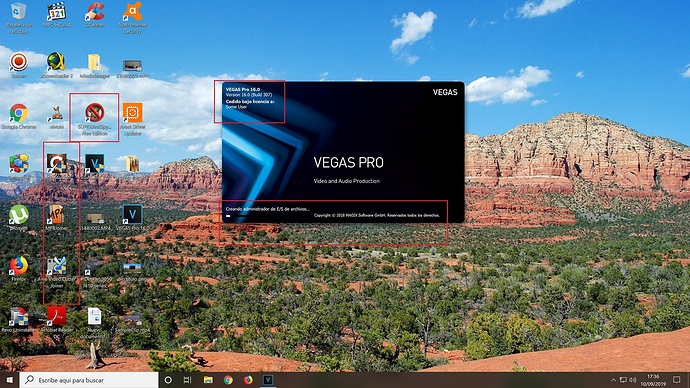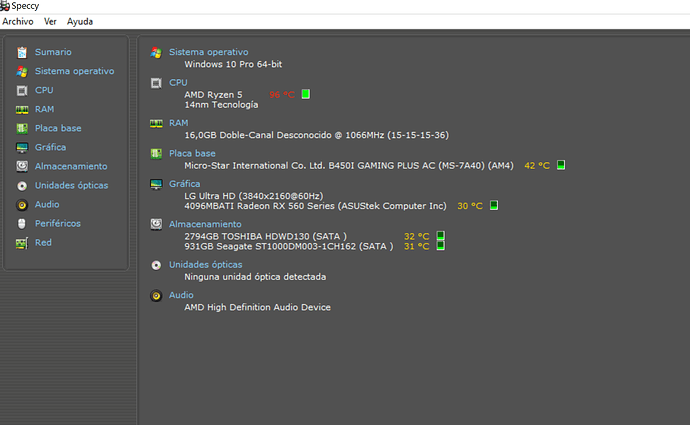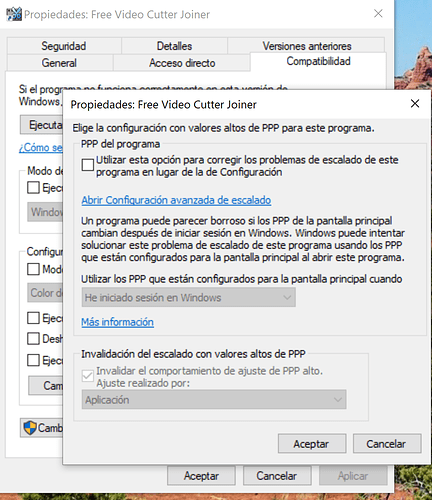De acuerdo, te pego los dos archivos obtenidos:
Scan result of Farbar Recovery Scan Tool (FRST) (x64) Version: 12-10-2019 02
Ran by raul2 (administrator) on DESKTOP-9AQ7290 (Micro-Star International Co., Ltd. MS-7A40) (13-10-2019 15:05:36)
Running from C:\Users\raul2\Desktop
Loaded Profiles: raul2 (Available Profiles: raul2)
Platform: Windows 10 Pro Version 1903 18362.418 (X64) Language: Español (España, internacional)
Default browser: FF
Boot Mode: Normal
Tutorial for Farbar Recovery Scan Tool: http://www.geekstogo.com/forum/topic/335081-frst-tutorial-how-to-use-farbar-recovery-scan-tool/
==================== Processes (Whitelisted) =================
(If an entry is included in the fixlist, the process will be closed. The file will not be moved.)
(Adobe Inc. -> Adobe Systems) C:\Program Files (x86)\Common Files\Adobe\ARM\1.0\armsvc.exe
(Advanced Micro Devices, Inc. -> Advanced Micro Devices, Inc.) C:\Program Files\AMD\CNext\CNext\amdow.exe
(Advanced Micro Devices, Inc. -> Advanced Micro Devices, Inc.) C:\Program Files\AMD\CNext\CNext\AMDRSServ.exe
(Advanced Micro Devices, Inc. -> Advanced Micro Devices, Inc.) C:\Program Files\AMD\CNext\CNext\RadeonSettings.exe
(Advanced Micro Devices, Inc. -> AMD) C:\Windows\System32\DriverStore\FileRepository\u0346453.inf_amd64_bc963e4e92e4ff40\B346420\atieclxx.exe
(Advanced Micro Devices, Inc. -> AMD) C:\Windows\System32\DriverStore\FileRepository\u0346453.inf_amd64_bc963e4e92e4ff40\B346420\atiesrxx.exe
(ASUSTEK COMPUTER INC. -> ASUSTeK Computer Inc.) C:\Program Files (x86)\ASUS\AXSP\4.00.01\atkexComSvc.exe
(Avast Software s.r.o. -> AVAST Software) C:\Program Files (x86)\Avast Driver Updater\Avast Driver Updater.exe
(AVAST Software s.r.o. -> AVAST Software) C:\Program Files\AVAST Software\Avast\afwServ.exe
(AVAST Software s.r.o. -> AVAST Software) C:\Program Files\AVAST Software\Avast\AvastSvc.exe
(AVAST Software s.r.o. -> AVAST Software) C:\Program Files\AVAST Software\Avast\AvastUI.exe
(AVAST Software s.r.o. -> AVAST Software) C:\Program Files\AVAST Software\Avast\AvastUI.exe
(AVAST Software s.r.o. -> AVAST Software) C:\Program Files\AVAST Software\Avast\wsc_proxy.exe
(Enmotus Inc. -> Enmotus) C:\Program Files\AMD\StoreMI\ECmd\entierservice.exe
(Intel(R) Wireless Connectivity Solutions -> Intel Corporation) C:\Windows\System32\ibtsiva.exe
(Microsoft Corporation -> Microsoft Corporation) C:\Windows\SystemApps\Microsoft.MicrosoftEdge_8wekyb3d8bbwe\MicrosoftEdge.exe
(Microsoft Corporation) C:\Program Files\WindowsApps\Microsoft.Windows.Photos_2019.19071.17920.0_x64__8wekyb3d8bbwe\Microsoft.Photos.exe
(Microsoft Corporation) C:\Program Files\WindowsApps\Microsoft.WindowsStore_11910.1001.4.0_x64__8wekyb3d8bbwe\WinStore.App.exe
(Microsoft Corporation) C:\Program Files\WindowsApps\Microsoft.YourPhone_1.19091.313.0_x64__8wekyb3d8bbwe\YourPhone.exe
(Microsoft Windows -> Microsoft Corporation) C:\Windows\ImmersiveControlPanel\SystemSettings.exe
(Microsoft Windows -> Microsoft Corporation) C:\Windows\System32\browser_broker.exe
(Microsoft Windows -> Microsoft Corporation) C:\Windows\System32\dllhost.exe
(Microsoft Windows -> Microsoft Corporation) C:\Windows\System32\dllhost.exe
(Microsoft Windows -> Microsoft Corporation) C:\Windows\System32\dllhost.exe
(Microsoft Windows -> Microsoft Corporation) C:\Windows\System32\MicrosoftEdgeCP.exe
(Microsoft Windows -> Microsoft Corporation) C:\Windows\System32\MicrosoftEdgeSH.exe
(Microsoft Windows -> Microsoft Corporation) C:\Windows\System32\schtasks.exe
(Microsoft Windows -> Microsoft Corporation) C:\Windows\System32\SecurityHealthHost.exe
(Microsoft Windows -> Microsoft Corporation) C:\Windows\System32\smartscreen.exe
(Microsoft Windows -> Microsoft Corporation) C:\Windows\System32\wlanext.exe
(Microsoft Windows Publisher -> Microsoft Corporation) C:\ProgramData\Microsoft\Windows Defender\Platform\4.18.1905.4-0\MsMpEng.exe
(Microsoft Windows Publisher -> Microsoft Corporation) C:\ProgramData\Microsoft\Windows Defender\Platform\4.18.1905.4-0\NisSrv.exe
(Mozilla Corporation -> Mozilla Corporation) C:\Program Files\Mozilla Firefox\firefox.exe
(Mozilla Corporation -> Mozilla Corporation) C:\Program Files\Mozilla Firefox\firefox.exe
(Mozilla Corporation -> Mozilla Corporation) C:\Program Files\Mozilla Firefox\firefox.exe
(Mozilla Corporation -> Mozilla Corporation) C:\Program Files\Mozilla Firefox\firefox.exe
(Mozilla Corporation -> Mozilla Corporation) C:\Program Files\Mozilla Firefox\firefox.exe
(SUPERAntiSpyware.com -> SUPERAntiSpyware.com) C:\Program Files\SUPERAntiSpyware\SASCore64.exe
==================== Registry (Whitelisted) ===========================
(If an entry is included in the fixlist, the registry item will be restored to default or removed. The file will not be moved.)
HKLM\...\Run: [AvastUI.exe] => C:\Program Files\AVAST Software\Avast\AvLaunch.exe [268680 2019-10-05] (AVAST Software s.r.o. -> AVAST Software)
HKLM\...\Run: [EnTierSystray] => C:\Program Files\AMD\StoreMI\ECmd\EApps\StoreMISystray.exe [294400 2019-06-26] (Enmotus) [File not signed]
HKLM-x32\...\Run: [SunJavaUpdateSched] => C:\Program Files (x86)\Common Files\Java\Java Update\jusched.exe [601424 2018-12-16] (Oracle America, Inc. -> Oracle Corporation)
HKU\S-1-5-21-3485403878-1894766937-3118498601-1001\...\Run: [uTorrent] => C:\Users\raul2\AppData\Roaming\uTorrent\uTorrent.exe [2081776 2019-06-16] (BitTorrent Inc -> BitTorrent Inc.)
HKU\S-1-5-21-3485403878-1894766937-3118498601-1001\...\Run: [SUPERAntiSpyware] => C:\Program Files\SUPERAntiSpyware\SUPERAntiSpyware.exe [9198512 2019-09-10] (Support.com, Inc. -> SUPERAntiSpyware)
HKU\S-1-5-21-3485403878-1894766937-3118498601-1001\...\Run: [CCleaner Smart Cleaning] => C:\Program Files\CCleaner\CCleaner64.exe [22714912 2019-08-15] (Piriform Software Ltd -> Piriform Ltd)
HKU\S-1-5-21-3485403878-1894766937-3118498601-1001\...\MountPoints2: {9f4c7d44-b38f-11e9-8711-207918a4b54f} - "E:\DTLplus_Launcher.exe"
HKU\S-1-5-21-3485403878-1894766937-3118498601-1001\...\MountPoints2: {9f4c7f9f-b38f-11e9-8711-207918a4b54f} - "E:\DTLplus_Launcher.exe"
HKLM\Software\Microsoft\Active Setup\Installed Components: [{8A69D345-D564-463c-AFF1-A69D9E530F96}] -> C:\Program Files (x86)\Google\Chrome\Application\77.0.3865.120\Installer\chrmstp.exe [2019-10-11] (Google LLC -> Google LLC)
Startup: C:\Users\raul2\AppData\Roaming\Microsoft\Windows\Start Menu\Programs\Startup\Supervisar alertas de tinta - HP Deskjet 3050 J610 series.lnk [2019-08-09]
GroupPolicy: Restriction ? <==== ATTENTION
FF HKLM\SOFTWARE\Policies\Mozilla\Firefox: Restriction <==== ATTENTION
==================== Scheduled Tasks (Whitelisted) =============
(If an entry is included in the fixlist, it will be removed from the registry. The file will not be moved unless listed separately.)
Task: {05F538E5-6933-434F-925E-3931027634AA} - System32\Tasks\Avast Driver Updater Startup => C:\Program Files (x86)\Avast Driver Updater\Avast Driver Updater.exe [30244056 2019-04-10] (Avast Software s.r.o. -> AVAST Software)
Task: {0D6FDD84-9BDF-4851-A1E4-D351593AF5DF} - System32\Tasks\Adobe Flash Player NPAPI Notifier => C:\Windows\SysWOW64\Macromed\Flash\FlashUtil32_32_0_0_270_Plugin.exe [1457720 2019-10-09] (Adobe Inc. -> Adobe)
Task: {123C4760-D194-4928-988B-F3600A858FCC} - System32\Tasks\Avast Software\Overseer => C:\Program Files\Common Files\AVAST Software\Overseer\overseer.exe [1873288 2019-09-18] (AVAST Software s.r.o. -> AVAST Software)
Task: {24A2187D-F902-46C6-9A8E-34D453C2C23C} - System32\Tasks\AMDAutoUpdate => C:\Program Files\AMD\AutoUpdate\AMDAutoUpdate.exe [665848 2019-06-27] (Advanced Micro Devices INC. -> )
Task: {264C656B-90FB-4FCA-90FD-813EB1FB1D93} - System32\Tasks\AMDLinkUpdate => C:\Program Files\AMD\CIM\BIN64\InstallManagerApp.exe [468992 2019-09-03] (Advanced Micro Devices, Inc.) [File not signed]
Task: {47E2B1D6-9100-4AD0-A83D-212162B22901} - System32\Tasks\CCleaner Update => C:\Program Files\CCleaner\CCUpdate.exe [619416 2019-08-15] (Piriform Software Ltd -> Piriform Software Ltd)
Task: {57AD595B-B9C3-4F98-AFAA-98FEC4725762} - System32\Tasks\Adobe Acrobat Update Task => C:\Program Files (x86)\Common Files\Adobe\ARM\1.0\AdobeARM.exe [1236048 2019-07-24] (Adobe Inc. -> Adobe Systems)
Task: {64365CD1-5C6F-47E8-99BE-CDE52C05626E} - System32\Tasks\HPCustParticipation HP Deskjet 3050 J610 series => C:\Program Files\HP\HP Deskjet 3050 J610 series\Bin\HPCustPartic.exe [4119656 2012-10-17] (Hewlett Packard -> Hewlett-Packard Co.)
Task: {6E21BDE9-E7AE-43E7-AB7D-E0EB4E33E2C8} - System32\Tasks\Adobe Flash Player Updater => C:\Windows\SysWOW64\Macromed\Flash\FlashPlayerUpdateService.exe [335416 2019-10-09] (Adobe Inc. -> Adobe)
Task: {899EBC9E-1092-4C1C-9040-F0A7F15E800B} - System32\Tasks\ModifyLinkUpdate => C:\Program Files\AMD\CIM\Bin64\InstallManagerApp.exe [468992 2019-09-03] (Advanced Micro Devices, Inc.) [File not signed]
Task: {96B83EFA-227C-4C4D-89F8-3BFEA84F8C4D} - System32\Tasks\CCleanerSkipUAC => C:\Program Files\CCleaner\CCleaner.exe [16585328 2019-08-15] (Piriform Software Ltd -> Piriform Ltd)
Task: {AB8D81F7-5874-48AB-9D9B-7CD0C7495566} - System32\Tasks\GoogleUpdateTaskMachineCore => C:\Program Files (x86)\Google\Update\GoogleUpdate.exe [153168 2019-06-16] (Google Inc -> Google Inc.)
Task: {BF78E6FC-9ECF-40D8-B8E7-241BAA9DD319} - System32\Tasks\CreateExplorerShellUnelevatedTask => C:\Windows\explorer.exe /NOUACCHECK
Task: {D6D4873A-7F15-4681-AF9B-3910D7A30B29} - System32\Tasks\GoogleUpdateTaskMachineUA => C:\Program Files (x86)\Google\Update\GoogleUpdate.exe [153168 2019-06-16] (Google Inc -> Google Inc.)
Task: {D7D5A2C2-A8AC-4134-937E-C839813067C0} - System32\Tasks\StartCN => C:\Program Files\AMD\CNext\CNext\cncmd.exe [61112 2019-09-03] (Advanced Micro Devices, Inc. -> Advanced Micro Devices, Inc.)
Task: {DD69A7CA-9941-4B4A-BA20-B7EC6F374629} - System32\Tasks\Avast Emergency Update => C:\Program Files\AVAST Software\Avast\AvEmUpdate.exe [3933576 2019-10-05] (AVAST Software s.r.o. -> AVAST Software)
Task: {EAB85D5A-CB71-4B23-8FD9-0A7F1717819E} - System32\Tasks\klcp_update => C:\Program Files (x86)\K-Lite Codec Pack\Tools\CodecTweakTool.exe [1722880 2019-06-08] () [File not signed]
Task: {F258E2D6-B9D3-44DC-95D1-A370D8D48EAF} - System32\Tasks\StartDVR => C:\Program Files\AMD\CNext\CNext\RSServCmd.exe [68280 2019-09-03] (Advanced Micro Devices, Inc. -> Advanced Micro Devices, Inc.)
(If an entry is included in the fixlist, the task (.job) file will be moved. The file which is running by the task will not be moved.)
Task: C:\Windows\Tasks\Avast Driver Updater Startup.job => C:\Program Files (x86)\Avast Driver Updater\Avast Driver Updater.exe
==================== Internet (Whitelisted) ====================
(If an item is included in the fixlist, if it is a registry item it will be removed or restored to default.)
Tcpip\Parameters: [DhcpNameServer] 62.81.16.213 62.81.16.148
Tcpip\..\Interfaces\{99a5ba86-26db-4c4b-b7ec-d6df7df294ff}: [DhcpNameServer] 62.81.16.213 62.81.16.148
Internet Explorer:
==================
BHO-x32: Java(tm) Plug-In SSV Helper -> {761497BB-D6F0-462C-B6EB-D4DAF1D92D43} -> C:\Program Files (x86)\Java\jre1.8.0_201\bin\ssv.dll [2019-06-30] (Oracle America, Inc. -> Oracle Corporation)
BHO-x32: Java(tm) Plug-In 2 SSV Helper -> {DBC80044-A445-435b-BC74-9C25C1C588A9} -> C:\Program Files (x86)\Java\jre1.8.0_201\bin\jp2ssv.dll [2019-06-30] (Oracle America, Inc. -> Oracle Corporation)
FireFox:
========
FF DefaultProfile: o0aj5yex.default
FF ProfilePath: C:\Users\raul2\AppData\Roaming\Mozilla\Firefox\Profiles\o0aj5yex.default [2019-06-30]
FF Extension: (Avast Online Security) - C:\Users\raul2\AppData\Roaming\Mozilla\Firefox\Profiles\o0aj5yex.default\Extensions\[email protected] [2019-06-16]
FF ProfilePath: C:\Users\raul2\AppData\Roaming\Mozilla\Firefox\Profiles\qcr7fdmq.default-release [2019-10-13]
FF Homepage: Mozilla\Firefox\Profiles\qcr7fdmq.default-release -> hxxps://www.google.com/
FF Extension: (Avast SafePrice | Comparaciones, ofertas y cupones) - C:\Users\raul2\AppData\Roaming\Mozilla\Firefox\Profiles\qcr7fdmq.default-release\Extensions\[email protected] [2019-09-12]
FF Extension: (Google Translator for Firefox) - C:\Users\raul2\AppData\Roaming\Mozilla\Firefox\Profiles\qcr7fdmq.default-release\Extensions\[email protected] [2019-06-30]
FF Extension: (Avast Online Security) - C:\Users\raul2\AppData\Roaming\Mozilla\Firefox\Profiles\qcr7fdmq.default-release\Extensions\[email protected] [2019-10-06]
FF Extension: (Logitech SetPoint) - C:\Users\raul2\AppData\Roaming\Mozilla\Firefox\Profiles\qcr7fdmq.default-release\Extensions\{84380428-8c9d-4bdf-913d-b2c34d6562d9}.xpi [2019-06-21]
FF Extension: (Video DownloadHelper) - C:\Users\raul2\AppData\Roaming\Mozilla\Firefox\Profiles\qcr7fdmq.default-release\Extensions\{b9db16a4-6edc-47ec-a1f4-b86292ed211d}.xpi [2019-07-09]
FF Extension: (Adblock Plus - bloqueador de anuncios gratis) - C:\Users\raul2\AppData\Roaming\Mozilla\Firefox\Profiles\qcr7fdmq.default-release\Extensions\{d10d0bf8-f5b5-c8b4-a8b2-2b9879e08c5d}.xpi [2019-08-23]
FF HKLM-x32\...\Firefox\Extensions: [{F003DA68-8256-4b37-A6C4-350FA04494DF}] - C:\Program Files\Logitech\SetPointP\LogiSmoothFirefoxExt => not found
FF Plugin: @adobe.com/FlashPlayer -> C:\Windows\system32\Macromed\Flash\NPSWF64_32_0_0_270.dll [2019-10-09] (Adobe Inc. -> )
FF Plugin-x32: @adobe.com/FlashPlayer -> C:\Windows\SysWOW64\Macromed\Flash\NPSWF32_32_0_0_270.dll [2019-10-09] (Adobe Inc. -> )
FF Plugin-x32: @java.com/DTPlugin,version=11.201.2 -> C:\Program Files (x86)\Java\jre1.8.0_201\bin\dtplugin\npDeployJava1.dll [2019-06-30] (Oracle America, Inc. -> Oracle Corporation)
FF Plugin-x32: @java.com/JavaPlugin,version=11.201.2 -> C:\Program Files (x86)\Java\jre1.8.0_201\bin\plugin2\npjp2.dll [2019-06-30] (Oracle America, Inc. -> Oracle Corporation)
FF Plugin-x32: @tools.google.com/Google Update;version=3 -> C:\Program Files (x86)\Google\Update\1.3.35.302\npGoogleUpdate3.dll [2019-10-08] (Google Inc -> Google LLC)
FF Plugin-x32: @tools.google.com/Google Update;version=9 -> C:\Program Files (x86)\Google\Update\1.3.35.302\npGoogleUpdate3.dll [2019-10-08] (Google Inc -> Google LLC)
FF Plugin-x32: Adobe Reader -> C:\Program Files (x86)\Adobe\Acrobat Reader DC\Reader\AIR\nppdf32.dll [2019-07-31] (Adobe Inc. -> Adobe Systems Inc.)
Chrome:
=======
CHR StartupUrls: Default -> "hxxps://www.google.com/"
CHR Profile: C:\Users\raul2\AppData\Local\Google\Chrome\User Data\Default [2019-10-06]
CHR Extension: (Presentaciones) - C:\Users\raul2\AppData\Local\Google\Chrome\User Data\Default\Extensions\aapocclcgogkmnckokdopfmhonfmgoek [2019-06-16]
CHR Extension: (YouTube) - C:\Users\raul2\AppData\Local\Google\Chrome\User Data\Default\Extensions\blpcfgokakmgnkcojhhkbfbldkacnbeo [2019-06-16]
CHR Extension: (Hojas de cálculo) - C:\Users\raul2\AppData\Local\Google\Chrome\User Data\Default\Extensions\felcaaldnbdncclmgdcncolpebgiejap [2019-06-16]
CHR Extension: (Sistema de pagos de Chrome Web Store) - C:\Users\raul2\AppData\Local\Google\Chrome\User Data\Default\Extensions\nmmhkkegccagdldgiimedpiccmgmieda [2019-10-05]
CHR Extension: (Chrome Media Router) - C:\Users\raul2\AppData\Local\Google\Chrome\User Data\Default\Extensions\pkedcjkdefgpdelpbcmbmeomcjbeemfm [2019-09-16]
CHR HKLM-x32\...\Chrome\Extension: [eofcbnmajmjmplflapaojjnihcjkigck] - hxxps://clients2.google.com/service/update2/crx
CHR HKLM-x32\...\Chrome\Extension: [gomekmidlodglbbmalcneegieacbdmki] - hxxps://clients2.google.com/service/update2/crx
==================== Services (Whitelisted) ====================
(If an entry is included in the fixlist, it will be removed from the registry. The file will not be moved unless listed separately.)
R2 !SASCORE; C:\Program Files\SUPERAntiSpyware\SASCORE64.EXE [173472 2017-01-31] (SUPERAntiSpyware.com -> SUPERAntiSpyware.com)
R2 AMD External Events Utility; C:\Windows\System32\DriverStore\FileRepository\u0346453.inf_amd64_bc963e4e92e4ff40\B346420\atiesrxx.exe [508632 2019-09-04] (Advanced Micro Devices, Inc. -> AMD)
R2 asComSvc; C:\Program Files (x86)\ASUS\AXSP\4.00.01\atkexComSvc.exe [384000 2019-03-22] (ASUSTEK COMPUTER INC. -> ASUSTeK Computer Inc.)
S3 aswbIDSAgent; C:\Program Files\AVAST Software\Avast\aswidsagent.exe [6085360 2019-10-05] (AVAST Software s.r.o. -> AVAST Software)
R2 avast! Antivirus; C:\Program Files\AVAST Software\Avast\AvastSvc.exe [996880 2019-10-05] (AVAST Software s.r.o. -> AVAST Software)
R2 avast! Firewall; C:\Program Files\AVAST Software\Avast\afwServ.exe [417536 2019-10-05] (AVAST Software s.r.o. -> AVAST Software)
R2 AvastWscReporter; C:\Program Files\AVAST Software\Avast\wsc_proxy.exe [57504 2019-10-05] (AVAST Software s.r.o. -> AVAST Software)
R2 EnTier Service; C:\Program Files\AMD\StoreMI\ECmd\entierservice.exe [985896 2019-06-26] (Enmotus Inc. -> Enmotus)
R2 ibtsiva; C:\Windows\system32\ibtsiva.exe [529696 2019-04-23] (Intel(R) Wireless Connectivity Solutions -> Intel Corporation)
S3 Sense; C:\Program Files\Windows Defender Advanced Threat Protection\MsSense.exe [5796168 2019-09-04] (Microsoft Windows Publisher -> Microsoft Corporation)
R3 WdNisSvc; C:\ProgramData\Microsoft\Windows Defender\platform\4.18.1905.4-0\NisSrv.exe [2433136 2019-07-06] (Microsoft Windows Publisher -> Microsoft Corporation)
R2 WinDefend; C:\ProgramData\Microsoft\Windows Defender\platform\4.18.1905.4-0\MsMpEng.exe [109896 2019-07-06] (Microsoft Windows Publisher -> Microsoft Corporation)
S2 MBAMService; "C:\Program Files\Malwarebytes\Anti-Malware\mbamservice.exe" [X]
===================== Drivers (Whitelisted) ======================
(If an entry is included in the fixlist, it will be removed from the registry. The file will not be moved unless listed separately.)
R3 amdgpio2; C:\Windows\System32\drivers\amdgpio2.sys [45320 2019-07-14] (Advanced Micro Devices INC. -> Advanced Micro Devices, Inc)
R3 amdgpio3; C:\Windows\System32\drivers\amdgpio3.sys [24528 2019-04-18] (AMD PMP-PE CB Code Signer v20160415 -> Advanced Micro Devices, Inc)
S3 amdkmcsp; C:\Windows\system32\DRIVERS\amdkmcsp.sys [95080 2017-06-12] (Advanced Micro Devices Inc. -> Advanced Micro Devices, Inc. )
R3 amdkmdag; C:\Windows\System32\DriverStore\FileRepository\u0346453.inf_amd64_bc963e4e92e4ff40\B346420\atikmdag.sys [60632792 2019-09-04] (Advanced Micro Devices, Inc. -> Advanced Micro Devices, Inc.)
R3 amdkmdap; C:\Windows\System32\DriverStore\FileRepository\u0346453.inf_amd64_bc963e4e92e4ff40\B346420\atikmpag.sys [598232 2019-09-04] (Advanced Micro Devices, Inc. -> Advanced Micro Devices, Inc.)
R0 amdkmpfd; C:\Windows\System32\drivers\amdkmpfd.sys [111448 2019-06-05] (Advanced Micro Devices, Inc. -> Advanced Micro Devices, Inc.)
R3 AMDPCIDev; C:\Windows\System32\drivers\AMDPCIDev.sys [32728 2019-07-24] (Advanced Micro Devices INC. -> Advanced Micro Devices)
R0 amdpsp; C:\Windows\System32\drivers\amdpsp.sys [138064 2019-06-26] (Advanced Micro Devices, Inc. -> Advanced Micro Devices, Inc. )
R2 AMDRyzenMasterDriverV13; C:\Program Files\AMD\RyzenMaster\bin\AMDRyzenMasterDriver.sys [71152 2019-01-22] (Advanced Micro Devices Inc. -> Advanced Micro Devices)
R0 amd_sata; C:\Windows\System32\drivers\amd_sata.sys [93240 2019-06-16] (Microsoft Windows Hardware Compatibility Publisher -> Advanced Micro Devices)
R0 amd_xata; C:\Windows\System32\drivers\amd_xata.sys [33336 2019-06-16] (Microsoft Windows Hardware Compatibility Publisher -> Advanced Micro Devices)
R1 AsIO; C:\Windows\SysWow64\drivers\AsIO.sys [15232 2017-04-14] (ASUSTeK Computer Inc. -> )
R1 aswArPot; C:\Windows\System32\drivers\aswArPot.sys [204824 2019-10-05] (AVAST Software s.r.o. -> AVAST Software)
R1 aswbidsdriver; C:\Windows\System32\drivers\aswbidsdriver.sys [274456 2019-10-05] (AVAST Software s.r.o. -> AVAST Software)
R0 aswbidsh; C:\Windows\System32\drivers\aswbidsh.sys [209552 2019-10-05] (AVAST Software s.r.o. -> AVAST Software)
R0 aswbuniv; C:\Windows\System32\drivers\aswbuniv.sys [65120 2019-10-05] (AVAST Software s.r.o. -> AVAST Software)
R0 aswElam; C:\Windows\System32\drivers\aswElam.sys [16304 2019-10-05] (Microsoft Windows Early Launch Anti-malware Publisher -> AVAST Software)
R1 aswKbd; C:\Windows\System32\drivers\aswKbd.sys [42736 2019-10-05] (AVAST Software s.r.o. -> AVAST Software)
R2 aswMonFlt; C:\Windows\System32\drivers\aswMonFlt.sys [171520 2019-10-05] (AVAST Software s.r.o. -> AVAST Software)
R1 aswNetSec; C:\Windows\System32\drivers\aswNetSec.sys [552848 2019-10-05] (AVAST Software s.r.o. -> AVAST Software)
R1 aswRdr; C:\Windows\System32\drivers\aswRdr2.sys [110320 2019-10-05] (AVAST Software s.r.o. -> AVAST Software)
R0 aswRvrt; C:\Windows\System32\drivers\aswRvrt.sys [83792 2019-10-05] (AVAST Software s.r.o. -> AVAST Software)
R1 aswSnx; C:\Windows\System32\drivers\aswSnx.sys [848432 2019-10-05] (AVAST Software s.r.o. -> AVAST Software)
R1 aswSP; C:\Windows\System32\drivers\aswSP.sys [460448 2019-10-05] (AVAST Software s.r.o. -> AVAST Software)
S2 aswStm; C:\Windows\System32\drivers\aswStm.sys [236024 2019-10-05] (AVAST Software s.r.o. -> AVAST Software)
R0 aswVmm; C:\Windows\System32\drivers\aswVmm.sys [316528 2019-10-05] (AVAST Software s.r.o. -> AVAST Software)
R3 AtiHDAudioService; C:\Windows\system32\drivers\AtihdWT6.sys [108152 2019-07-24] (Microsoft Windows Hardware Compatibility Publisher -> Advanced Micro Devices)
R0 envirtahci; C:\Windows\System32\drivers\envirtahci.sys [795216 2019-06-25] (Enmotus Inc. -> AMD)
R1 HWiNFO32; C:\Windows\SysWOW64\drivers\HWiNFO64A.SYS [27552 2019-06-16] (Martin Malik - REALiX -> REALiX(tm))
R3 ibtusb; C:\Windows\system32\DRIVERS\ibtusb.sys [191992 2019-04-23] (Intel(R) Wireless Connectivity Solutions -> Intel Corporation)
S0 MbamElam; C:\Windows\System32\DRIVERS\MbamElam.sys [20936 2019-06-26] (Microsoft Windows Early Launch Anti-malware Publisher -> Malwarebytes)
R3 Netwtw04; C:\Windows\System32\drivers\Netwtw04.sys [8719864 2019-04-29] (Intel(R) Wireless Connectivity Solutions -> Intel Corporation)
R3 rt640x64; C:\Windows\System32\drivers\rt640x64.sys [1141744 2019-06-16] (Realtek Semiconductor Corp. -> Realtek )
R1 SASDIFSV; C:\Program Files\SUPERAntiSpyware\SASDIFSV64.SYS [14928 2011-07-22] (Support.com, Inc. -> SUPERAdBlocker.com and SUPERAntiSpyware.com)
R1 SASKUTIL; C:\Program Files\SUPERAntiSpyware\SASKUTIL64.SYS [12368 2011-07-12] (Support.com, Inc. -> SUPERAdBlocker.com and SUPERAntiSpyware.com)
S3 SWDUMon; C:\Windows\system32\DRIVERS\SWDUMon.sys [25608 2019-10-12] (AVG Technologies CZ, s.r.o. -> SlimWare Utilities, Inc.)
S0 WdBoot; C:\Windows\System32\drivers\wd\WdBoot.sys [47496 2019-07-06] (Microsoft Windows Early Launch Anti-malware Publisher -> Microsoft Corporation)
S3 WDC_SAM; C:\Windows\System32\drivers\wdcsam64.sys [35584 2018-02-26] (WDKTestCert wdclab,130885612892544312 -> Western Digital Technologies, Inc.)
R0 WdFilter; C:\Windows\System32\drivers\wd\WdFilter.sys [337632 2019-07-06] (Microsoft Windows -> Microsoft Corporation)
R3 WdNisDrv; C:\Windows\System32\drivers\wd\WdNisDrv.sys [53984 2019-07-06] (Microsoft Windows -> Microsoft Corporation)
==================== NetSvcs (Whitelisted) ===================
(If an entry is included in the fixlist, it will be removed from the registry. The file will not be moved unless listed separately.)
==================== One month (created) ========
(If an entry is included in the fixlist, the file/folder will be moved.)
2019-10-13 15:05 - 2019-10-13 15:07 - 000023297 _____ C:\Users\raul2\Desktop\FRST.txt
2019-10-13 15:05 - 2019-10-13 15:06 - 000000000 ____D C:\FRST
2019-10-13 15:04 - 2019-10-13 15:04 - 001616384 _____ (Farbar) C:\Users\raul2\Desktop\FRST64.exe
2019-10-09 17:07 - 2019-10-11 18:44 - 000002582 _____ C:\Windows\system32\Tasks\AMDAutoUpdate
2019-10-09 17:07 - 2019-10-09 17:07 - 000002219 _____ C:\Users\Public\Desktop\AMD Ryzen Master.lnk
2019-10-09 17:07 - 2019-10-09 17:07 - 000000000 ____D C:\Users\raul2\AppData\Local\Downloaded Installations
2019-10-09 17:07 - 2019-10-09 17:07 - 000000000 ____D C:\ProgramData\Microsoft\Windows\Start Menu\Programs\AMD Ryzen Master
2019-10-09 17:07 - 2019-10-09 17:07 - 000000000 ____D C:\ProgramData\AMD AutoUpdate
2019-10-09 17:06 - 2019-10-09 17:06 - 137919968 _____ (Advanced Micro Devices, Inc.) C:\Users\raul2\Downloads\AMD-Ryzen-Master.exe
2019-10-09 17:06 - 2019-10-09 17:06 - 000000000 ____D C:\Users\raul2\AppData\Local\Setup
2019-10-09 17:00 - 2019-10-12 13:28 - 000003112 _____ C:\Windows\system32\Tasks\AMDLinkUpdate
2019-10-09 16:45 - 2019-10-09 16:45 - 025900544 _____ (Microsoft Corporation) C:\Windows\system32\edgehtml.dll
2019-10-09 16:45 - 2019-10-09 16:45 - 025443840 _____ (Microsoft Corporation) C:\Windows\system32\Hydrogen.dll
2019-10-09 16:45 - 2019-10-09 16:45 - 022628352 _____ (Microsoft Corporation) C:\Windows\system32\mshtml.dll
2019-10-09 16:45 - 2019-10-09 16:45 - 019849216 _____ (Microsoft Corporation) C:\Windows\SysWOW64\edgehtml.dll
2019-10-09 16:45 - 2019-10-09 16:45 - 019811840 _____ (Microsoft Corporation) C:\Windows\system32\HologramWorld.dll
2019-10-09 16:45 - 2019-10-09 16:45 - 018019840 _____ (Microsoft Corporation) C:\Windows\SysWOW64\mshtml.dll
2019-10-09 16:45 - 2019-10-09 16:45 - 017787392 _____ (Microsoft Corporation) C:\Windows\system32\Windows.UI.Xaml.dll
2019-10-09 16:45 - 2019-10-09 16:45 - 014816256 _____ (Microsoft Corporation) C:\Windows\SysWOW64\Windows.UI.Xaml.dll
2019-10-09 16:45 - 2019-10-09 16:45 - 009928504 _____ (Microsoft Corporation) C:\Windows\system32\ntoskrnl.exe
2019-10-09 16:45 - 2019-10-09 16:45 - 008010752 _____ (Microsoft Corporation) C:\Windows\system32\mstscax.dll
2019-10-09 16:45 - 2019-10-09 16:45 - 007754240 _____ (Microsoft Corporation) C:\Windows\system32\Chakra.dll
2019-10-09 16:45 - 2019-10-09 16:45 - 007600664 _____ (Microsoft Corporation) C:\Windows\system32\Windows.Media.Protection.PlayReady.dll
2019-10-09 16:45 - 2019-10-09 16:45 - 007195648 _____ (Microsoft Corporation) C:\Windows\system32\ieframe.dll
2019-10-09 16:45 - 2019-10-09 16:45 - 007015936 _____ (Microsoft Corporation) C:\Windows\SysWOW64\mstscax.dll
2019-10-09 16:45 - 2019-10-09 16:45 - 006517640 _____ (Microsoft Corporation) C:\Windows\SysWOW64\Windows.Media.Protection.PlayReady.dll
2019-10-09 16:45 - 2019-10-09 16:45 - 006232064 _____ (Microsoft Corporation) C:\Windows\SysWOW64\ieframe.dll
2019-10-09 16:45 - 2019-10-09 16:45 - 005915648 _____ (Microsoft Corporation) C:\Windows\SysWOW64\Chakra.dll
2019-10-09 16:45 - 2019-10-09 16:45 - 005041664 _____ (Microsoft Corporation) C:\Windows\system32\wininet.dll
2019-10-09 16:45 - 2019-10-09 16:45 - 004562688 _____ (Microsoft Corporation) C:\Windows\system32\sppsvc.exe
2019-10-09 16:45 - 2019-10-09 16:45 - 004538880 _____ (Microsoft Corporation) C:\Windows\SysWOW64\wininet.dll
2019-10-09 16:45 - 2019-10-09 16:45 - 004129616 _____ (Microsoft Corporation) C:\Windows\system32\mfcore.dll
2019-10-09 16:45 - 2019-10-09 16:45 - 004012544 _____ (Microsoft Corporation) C:\Windows\system32\EdgeContent.dll
2019-10-09 16:45 - 2019-10-09 16:45 - 003947008 _____ (Microsoft Corporation) C:\Windows\system32\tellib.dll
2019-10-09 16:45 - 2019-10-09 16:45 - 003771392 _____ (Microsoft Corporation) C:\Windows\system32\diagtrack.dll
2019-10-09 16:45 - 2019-10-09 16:45 - 003701760 _____ (Microsoft Corporation) C:\Windows\system32\AppXDeploymentServer.dll
2019-10-09 16:45 - 2019-10-09 16:45 - 003525592 _____ (Microsoft Corporation) C:\Windows\SysWOW64\mfcore.dll
2019-10-09 16:45 - 2019-10-09 16:45 - 002861568 _____ (Microsoft Corporation) C:\Windows\system32\xpsservices.dll
2019-10-09 16:45 - 2019-10-09 16:45 - 002762504 _____ (Microsoft Corporation) C:\Windows\system32\KernelBase.dll
2019-10-09 16:45 - 2019-10-09 16:45 - 002755584 _____ (Microsoft Corporation) C:\Windows\SysWOW64\mshtml.tlb
2019-10-09 16:45 - 2019-10-09 16:45 - 002755584 _____ (Microsoft Corporation) C:\Windows\system32\mshtml.tlb
2019-10-09 16:45 - 2019-10-09 16:45 - 002723328 _____ (Microsoft Corporation) C:\Windows\system32\win32kbase.sys
2019-10-09 16:45 - 2019-10-09 16:45 - 002703360 _____ (Microsoft Corporation) C:\Windows\system32\WebRuntimeManager.dll
2019-10-09 16:45 - 2019-10-09 16:45 - 002494440 _____ (Microsoft Corporation) C:\Windows\system32\msmpeg2vdec.dll
2019-10-09 16:45 - 2019-10-09 16:45 - 002456064 _____ (Microsoft Corporation) C:\Windows\system32\InstallService.dll
2019-10-09 16:45 - 2019-10-09 16:45 - 002448712 _____ (Microsoft Corporation) C:\Windows\system32\msxml6.dll
2019-10-09 16:45 - 2019-10-09 16:45 - 002422592 _____ (Microsoft Corporation) C:\Windows\system32\WMVCORE.DLL
2019-10-09 16:45 - 2019-10-09 16:45 - 002314648 _____ (Microsoft Corporation) C:\Windows\SysWOW64\msmpeg2vdec.dll
2019-10-09 16:45 - 2019-10-09 16:45 - 002284032 _____ (Microsoft Corporation) C:\Windows\system32\AppXDeploymentExtensions.onecore.dll
2019-10-09 16:45 - 2019-10-09 16:45 - 002236144 _____ (Microsoft Corporation) C:\Windows\system32\mfasfsrcsnk.dll
2019-10-09 16:45 - 2019-10-09 16:45 - 002138472 _____ (Microsoft Corporation) C:\Windows\SysWOW64\WMVCORE.DLL
2019-10-09 16:45 - 2019-10-09 16:45 - 002114048 _____ (Microsoft Corporation) C:\Windows\system32\Windows.CloudStore.dll
2019-10-09 16:45 - 2019-10-09 16:45 - 002095104 _____ (Microsoft Corporation) C:\Windows\system32\ExplorerFrame.dll
2019-10-09 16:45 - 2019-10-09 16:45 - 002081976 _____ (Microsoft Corporation) C:\Windows\SysWOW64\KernelBase.dll
2019-10-09 16:45 - 2019-10-09 16:45 - 002000168 _____ (Microsoft Corporation) C:\Windows\system32\ntdll.dll
2019-10-09 16:45 - 2019-10-09 16:45 - 001952360 _____ (Microsoft Corporation) C:\Windows\SysWOW64\msxml6.dll
2019-10-09 16:45 - 2019-10-09 16:45 - 001847808 _____ (Microsoft Corporation) C:\Windows\SysWOW64\xpsservices.dll
2019-10-09 16:45 - 2019-10-09 16:45 - 001830200 _____ (Microsoft Corporation) C:\Windows\system32\rdpserverbase.dll
2019-10-09 16:45 - 2019-10-09 16:45 - 001748480 _____ (Microsoft Corporation) C:\Windows\system32\AppXDeploymentExtensions.desktop.dll
2019-10-09 16:45 - 2019-10-09 16:45 - 001743672 _____ (Microsoft Corporation) C:\Windows\system32\sppobjs.dll
2019-10-09 16:45 - 2019-10-09 16:45 - 001730560 _____ (Microsoft Corporation) C:\Windows\SysWOW64\InstallService.dll
2019-10-09 16:45 - 2019-10-09 16:45 - 001721144 _____ (Microsoft Corporation) C:\Windows\system32\appraiser.dll
2019-10-09 16:45 - 2019-10-09 16:45 - 001687040 _____ (Microsoft Corporation) C:\Windows\system32\XpsPrint.dll
2019-10-09 16:45 - 2019-10-09 16:45 - 001664928 _____ (Microsoft Corporation) C:\Windows\SysWOW64\user32.dll
2019-10-09 16:45 - 2019-10-09 16:45 - 001656392 _____ (Microsoft Corporation) C:\Windows\system32\user32.dll
2019-10-09 16:45 - 2019-10-09 16:45 - 001610752 _____ (Microsoft Corporation) C:\Windows\system32\HologramCompositor.dll
2019-10-09 16:45 - 2019-10-09 16:45 - 001563648 _____ (Microsoft Corporation) C:\Windows\SysWOW64\ExplorerFrame.dll
2019-10-09 16:45 - 2019-10-09 16:45 - 001562424 _____ (Microsoft Corporation) C:\Windows\SysWOW64\rdpserverbase.dll
2019-10-09 16:45 - 2019-10-09 16:45 - 001439744 _____ (Microsoft Corporation) C:\Windows\system32\usocoreworker.exe
2019-10-09 16:45 - 2019-10-09 16:45 - 001394488 _____ (Microsoft Corporation) C:\Windows\system32\hvix64.exe
2019-10-09 16:45 - 2019-10-09 16:45 - 001319936 _____ (Microsoft Corporation) C:\Windows\system32\webplatstorageserver.dll
2019-10-09 16:45 - 2019-10-09 16:45 - 001283072 _____ (Microsoft Corporation) C:\Windows\system32\werconcpl.dll
2019-10-09 16:45 - 2019-10-09 16:45 - 001273392 _____ (Microsoft Corporation) C:\Windows\SysWOW64\mfasfsrcsnk.dll
2019-10-09 16:45 - 2019-10-09 16:45 - 001217904 _____ (Microsoft Corporation) C:\Windows\system32\ClipUp.exe
2019-10-09 16:45 - 2019-10-09 16:45 - 001214976 _____ (Microsoft Corporation) C:\Windows\system32\reseteng.dll
2019-10-09 16:45 - 2019-10-09 16:45 - 001152016 _____ (Microsoft Corporation) C:\Windows\system32\mfmpeg2srcsnk.dll
2019-10-09 16:45 - 2019-10-09 16:45 - 001149712 _____ (Microsoft Corporation) C:\Windows\system32\ApplyTrustOffline.exe
2019-10-09 16:45 - 2019-10-09 16:45 - 001098712 _____ (Microsoft Corporation) C:\Windows\system32\DolbyDecMFT.dll
2019-10-09 16:45 - 2019-10-09 16:45 - 001084432 _____ (Microsoft Corporation) C:\Windows\system32\ReAgent.dll
2019-10-09 16:45 - 2019-10-09 16:45 - 001072952 _____ (Microsoft Corporation) C:\Windows\system32\hvax64.exe
2019-10-09 16:45 - 2019-10-09 16:45 - 001066496 _____ (Microsoft Corporation) C:\Windows\system32\MusUpdateHandlers.dll
2019-10-09 16:45 - 2019-10-09 16:45 - 001012792 _____ (Microsoft Corporation) C:\Windows\SysWOW64\mfmpeg2srcsnk.dll
2019-10-09 16:45 - 2019-10-09 16:45 - 000952416 _____ (Microsoft Corporation) C:\Windows\SysWOW64\DolbyDecMFT.dll
2019-10-09 16:45 - 2019-10-09 16:45 - 000923136 _____ (Microsoft Corporation) C:\Windows\system32\EdgeManager.dll
2019-10-09 16:45 - 2019-10-09 16:45 - 000904208 _____ (Microsoft Corporation) C:\Windows\SysWOW64\ReAgent.dll
2019-10-09 16:45 - 2019-10-09 16:45 - 000890472 _____ (Microsoft Corporation) C:\Windows\system32\ci.dll
2019-10-09 16:45 - 2019-10-09 16:45 - 000882688 _____ (Microsoft Corporation) C:\Windows\system32\CPFilters.dll
2019-10-09 16:45 - 2019-10-09 16:45 - 000880088 _____ (Microsoft Corporation) C:\Windows\system32\wer.dll
2019-10-09 16:45 - 2019-10-09 16:45 - 000856576 _____ C:\Windows\system32\MBR2GPT.EXE
2019-10-09 16:45 - 2019-10-09 16:45 - 000844800 _____ (Microsoft Corporation) C:\Windows\system32\winlogon.exe
2019-10-09 16:45 - 2019-10-09 16:45 - 000843776 _____ (Microsoft Corporation) C:\Windows\SysWOW64\webplatstorageserver.dll
2019-10-09 16:45 - 2019-10-09 16:45 - 000842752 _____ (Microsoft Corporation) C:\Windows\system32\jscript.dll
2019-10-09 16:45 - 2019-10-09 16:45 - 000829536 _____ (Microsoft Corporation) C:\Windows\system32\BioIso.exe
2019-10-09 16:45 - 2019-10-09 16:45 - 000818688 _____ (Microsoft Corporation) C:\Windows\system32\LogonController.dll
2019-10-09 16:45 - 2019-10-09 16:45 - 000814080 _____ (Microsoft Corporation) C:\Windows\system32\comdlg32.dll
2019-10-09 16:45 - 2019-10-09 16:45 - 000774672 _____ (Microsoft Corporation) C:\Windows\system32\securekernel.exe
2019-10-09 16:45 - 2019-10-09 16:45 - 000758584 _____ (Microsoft Corporation) C:\Windows\system32\wimgapi.dll
2019-10-09 16:45 - 2019-10-09 16:45 - 000717312 _____ (Microsoft Corporation) C:\Windows\system32\mousocoreworker.exe
2019-10-09 16:45 - 2019-10-09 16:45 - 000701952 _____ (Microsoft Corporation) C:\Windows\system32\Windows.UI.FileExplorer.dll
2019-10-09 16:45 - 2019-10-09 16:45 - 000691712 _____ (Microsoft Corporation) C:\Windows\SysWOW64\comdlg32.dll
2019-10-09 16:45 - 2019-10-09 16:45 - 000690176 _____ (Microsoft Corporation) C:\Windows\SysWOW64\jscript.dll
2019-10-09 16:45 - 2019-10-09 16:45 - 000689152 _____ (Microsoft Corporation) C:\Windows\SysWOW64\CPFilters.dll
2019-10-09 16:45 - 2019-10-09 16:45 - 000679880 _____ (Microsoft Corporation) C:\Windows\SysWOW64\wer.dll
2019-10-09 16:45 - 2019-10-09 16:45 - 000669496 _____ (Microsoft Corporation) C:\Windows\system32\computecore.dll
2019-10-09 16:45 - 2019-10-09 16:45 - 000667136 _____ (Microsoft Corporation) C:\Windows\SysWOW64\EdgeManager.dll
2019-10-09 16:45 - 2019-10-09 16:45 - 000598024 _____ (Microsoft Corporation) C:\Windows\SysWOW64\wimgapi.dll
2019-10-09 16:45 - 2019-10-09 16:45 - 000596992 _____ (Microsoft Corporation) C:\Windows\system32\MusNotification.exe
2019-10-09 16:45 - 2019-10-09 16:45 - 000595456 _____ (Microsoft Corporation) C:\Windows\system32\vbscript.dll
2019-10-09 16:45 - 2019-10-09 16:45 - 000578560 _____ (Microsoft Corporation) C:\Windows\system32\SppExtComObj.Exe
2019-10-09 16:45 - 2019-10-09 16:45 - 000537600 _____ (Microsoft Corporation) C:\Windows\SysWOW64\mf.dll
2019-10-09 16:45 - 2019-10-09 16:45 - 000533504 _____ (Microsoft Corporation) C:\Windows\system32\schannel.dll
2019-10-09 16:45 - 2019-10-09 16:45 - 000531968 _____ (Microsoft Corporation) C:\Windows\SysWOW64\vbscript.dll
2019-10-09 16:45 - 2019-10-09 16:45 - 000530432 _____ (Microsoft Corporation) C:\Windows\system32\sppcext.dll
2019-10-09 16:45 - 2019-10-09 16:45 - 000520192 _____ (Microsoft Corporation) C:\Windows\system32\usosvc.dll
2019-10-09 16:45 - 2019-10-09 16:45 - 000516544 _____ (Microsoft Corporation) C:\Windows\system32\mf.dll
2019-10-09 16:45 - 2019-10-09 16:45 - 000516408 _____ (Microsoft Corporation) C:\Windows\system32\wimserv.exe
2019-10-09 16:45 - 2019-10-09 16:45 - 000515896 _____ (Microsoft Corporation) C:\Windows\system32\WerFault.exe
2019-10-09 16:45 - 2019-10-09 16:45 - 000513536 _____ (Microsoft Corporation) C:\Windows\system32\MusNotificationUx.exe
2019-10-09 16:45 - 2019-10-09 16:45 - 000496640 _____ (Microsoft Corporation) C:\Windows\system32\werui.dll
2019-10-09 16:45 - 2019-10-09 16:45 - 000487424 _____ (Microsoft Corporation) C:\Windows\SysWOW64\Windows.UI.FileExplorer.dll
2019-10-09 16:45 - 2019-10-09 16:45 - 000466416 _____ (Microsoft Corporation) C:\Windows\system32\Faultrep.dll
2019-10-09 16:45 - 2019-10-09 16:45 - 000462848 _____ (Microsoft Corporation) C:\Windows\SysWOW64\schannel.dll
2019-10-09 16:45 - 2019-10-09 16:45 - 000462136 _____ (Microsoft Corporation) C:\Windows\system32\msv1_0.dll
2019-10-09 16:45 - 2019-10-09 16:45 - 000456504 _____ (Microsoft Corporation) C:\Windows\system32\Drivers\rdbss.sys
2019-10-09 16:45 - 2019-10-09 16:45 - 000452408 _____ (Microsoft Corporation) C:\Windows\SysWOW64\WerFault.exe
2019-10-09 16:45 - 2019-10-09 16:45 - 000429568 _____ (Microsoft Corporation) C:\Windows\SysWOW64\werui.dll
2019-10-09 16:45 - 2019-10-09 16:45 - 000422008 _____ (Microsoft Corporation) C:\Windows\system32\SgrmEnclave_secure.dll
2019-10-09 16:45 - 2019-10-09 16:45 - 000412152 _____ (Microsoft Corporation) C:\Windows\system32\MusNotifyIcon.exe
2019-10-09 16:45 - 2019-10-09 16:45 - 000404392 _____ (Microsoft Corporation) C:\Windows\SysWOW64\Faultrep.dll
2019-10-09 16:45 - 2019-10-09 16:45 - 000380216 _____ (Microsoft Corporation) C:\Windows\SysWOW64\msv1_0.dll
2019-10-09 16:45 - 2019-10-09 16:45 - 000355840 _____ (Microsoft Corporation) C:\Windows\system32\WaaSMedicSvc.dll
2019-10-09 16:45 - 2019-10-09 16:45 - 000353792 _____ (Microsoft Corporation) C:\Windows\SysWOW64\msrd3x40.dll
2019-10-09 16:45 - 2019-10-09 16:45 - 000324408 _____ (Microsoft Corporation) C:\Windows\system32\acmigration.dll
2019-10-09 16:45 - 2019-10-09 16:45 - 000300184 _____ (Microsoft Corporation) C:\Windows\system32\skci.dll
2019-10-09 16:45 - 2019-10-09 16:45 - 000261632 _____ (Microsoft Corporation) C:\Windows\system32\WaaSMedicCapsule.dll
2019-10-09 16:45 - 2019-10-09 16:45 - 000247856 _____ (Microsoft Corporation) C:\Windows\system32\weretw.dll
2019-10-09 16:45 - 2019-10-09 16:45 - 000241152 _____ (Microsoft Corporation) C:\Windows\SysWOW64\msltus40.dll
2019-10-09 16:45 - 2019-10-09 16:45 - 000231936 _____ (Microsoft Corporation) C:\Windows\system32\InstallServiceTasks.dll
2019-10-09 16:45 - 2019-10-09 16:45 - 000227840 _____ (Microsoft Corporation) C:\Windows\system32\IndexedDbLegacy.dll
2019-10-09 16:45 - 2019-10-09 16:45 - 000225080 _____ (Microsoft Corporation) C:\Windows\system32\Drivers\wof.sys
2019-10-09 16:45 - 2019-10-09 16:45 - 000224768 _____ (Microsoft Corporation) C:\Windows\system32\DWWIN.EXE
2019-10-09 16:45 - 2019-10-09 16:45 - 000224256 _____ (Microsoft Corporation) C:\Windows\system32\wersvc.dll
2019-10-09 16:45 - 2019-10-09 16:45 - 000220472 _____ (Microsoft Corporation) C:\Windows\system32\wermgr.exe
2019-10-09 16:45 - 2019-10-09 16:45 - 000202040 _____ (Microsoft Corporation) C:\Windows\system32\Drivers\appid.sys
2019-10-09 16:45 - 2019-10-09 16:45 - 000201728 _____ (Microsoft Corporation) C:\Windows\system32\AppXApplicabilityBlob.dll
2019-10-09 16:45 - 2019-10-09 16:45 - 000199480 _____ (Microsoft Corporation) C:\Windows\SysWOW64\wermgr.exe
2019-10-09 16:45 - 2019-10-09 16:45 - 000197632 _____ (Microsoft Corporation) C:\Windows\system32\Win32CompatibilityAppraiserCSP.dll
2019-10-09 16:45 - 2019-10-09 16:45 - 000193592 _____ (Microsoft Corporation) C:\Windows\SysWOW64\weretw.dll
2019-10-09 16:45 - 2019-10-09 16:45 - 000186880 _____ (Microsoft Corporation) C:\Windows\SysWOW64\DWWIN.EXE
2019-10-09 16:45 - 2019-10-09 16:45 - 000179712 _____ (Microsoft Corporation) C:\Windows\SysWOW64\InstallServiceTasks.dll
2019-10-09 16:45 - 2019-10-09 16:45 - 000175616 _____ (Microsoft Corporation) C:\Windows\SysWOW64\IndexedDbLegacy.dll
2019-10-09 16:45 - 2019-10-09 16:45 - 000165832 _____ (Microsoft Corporation) C:\Windows\system32\WerFaultSecure.exe
2019-10-09 16:45 - 2019-10-09 16:45 - 000158720 _____ (Microsoft Corporation) C:\Windows\system32\umpo.dll
2019-10-09 16:45 - 2019-10-09 16:45 - 000155136 _____ (Microsoft Corporation) C:\Windows\system32\Chakradiag.dll
2019-10-09 16:45 - 2019-10-09 16:45 - 000150328 _____ (Microsoft Corporation) C:\Windows\SysWOW64\WerFaultSecure.exe
2019-10-09 16:45 - 2019-10-09 16:45 - 000139776 _____ (Microsoft Corporation) C:\Windows\system32\Chakrathunk.dll
2019-10-09 16:45 - 2019-10-09 16:45 - 000122880 _____ (Microsoft Corporation) C:\Windows\system32\wercplsupport.dll
2019-10-09 16:45 - 2019-10-09 16:45 - 000121856 _____ (Microsoft Corporation) C:\Windows\system32\updatecsp.dll
2019-10-09 16:45 - 2019-10-09 16:45 - 000117248 _____ (Microsoft Corporation) C:\Windows\SysWOW64\Chakradiag.dll
2019-10-09 16:45 - 2019-10-09 16:45 - 000117048 _____ (Microsoft Corporation) C:\Windows\system32\Drivers\bindflt.sys
2019-10-09 16:45 - 2019-10-09 16:45 - 000108032 _____ (Microsoft Corporation) C:\Windows\system32\TpmTasks.dll
2019-10-09 16:45 - 2019-10-09 16:45 - 000105472 _____ (Microsoft Corporation) C:\Windows\SysWOW64\Chakrathunk.dll
2019-10-09 16:45 - 2019-10-09 16:45 - 000092160 _____ (Microsoft Corporation) C:\Windows\system32\wsqmcons.exe
2019-10-09 16:45 - 2019-10-09 16:45 - 000090624 _____ (Microsoft Corporation) C:\Windows\system32\tsgqec.dll
2019-10-09 16:45 - 2019-10-09 16:45 - 000089088 _____ (Microsoft Corporation) C:\Windows\system32\WaaSMedicAgent.exe
2019-10-09 16:45 - 2019-10-09 16:45 - 000077824 _____ (Microsoft Corporation) C:\Windows\system32\CustomInstallExec.exe
2019-10-09 16:45 - 2019-10-09 16:45 - 000070144 _____ (Microsoft Corporation) C:\Windows\SysWOW64\tsgqec.dll
2019-10-09 16:45 - 2019-10-09 16:45 - 000065536 _____ (Microsoft Corporation) C:\Windows\system32\iemigplugin.dll
2019-10-09 16:45 - 2019-10-09 16:45 - 000063488 _____ (Microsoft Corporation) C:\Windows\SysWOW64\iemigplugin.dll
2019-10-09 16:45 - 2019-10-09 16:45 - 000052736 _____ (Microsoft Corporation) C:\Windows\system32\jsproxy.dll
2019-10-09 16:45 - 2019-10-09 16:45 - 000045056 _____ (Microsoft Corporation) C:\Windows\SysWOW64\jsproxy.dll
2019-10-09 16:45 - 2019-10-09 16:45 - 000044544 _____ (Microsoft Corporation) C:\Windows\system32\werdiagcontroller.dll
2019-10-09 16:45 - 2019-10-09 16:45 - 000039304 _____ (Microsoft Corporation) C:\Windows\system32\NtlmShared.dll
2019-10-09 16:45 - 2019-10-09 16:45 - 000038912 _____ (Microsoft Corporation) C:\Windows\SysWOW64\werdiagcontroller.dll
2019-10-09 16:45 - 2019-10-09 16:45 - 000037176 _____ (Microsoft Corporation) C:\Windows\system32\Drivers\wimmount.sys
2019-10-09 16:45 - 2019-10-09 16:45 - 000033048 _____ (Microsoft Corporation) C:\Windows\SysWOW64\NtlmShared.dll
2019-10-09 16:45 - 2019-10-09 16:45 - 000028672 _____ (Microsoft Corporation) C:\Windows\system32\WaaSMedicPS.dll
2019-10-09 16:45 - 2019-10-09 16:45 - 000017920 _____ (Microsoft Corporation) C:\Windows\system32\bindflt.dll
2019-10-09 16:45 - 2019-10-09 16:45 - 000013824 _____ (Microsoft Corporation) C:\Windows\SysWOW64\KBDJPN.DLL
2019-10-09 16:45 - 2019-10-09 16:45 - 000007680 _____ (Microsoft Corporation) C:\Windows\SysWOW64\kbd106.dll
2019-10-09 16:45 - 2019-10-09 16:45 - 000002560 _____ (Microsoft Corporation) C:\Windows\SysWOW64\msxml6r.dll
2019-10-09 16:45 - 2019-10-09 16:45 - 000002560 _____ (Microsoft Corporation) C:\Windows\system32\msxml6r.dll
2019-10-09 16:44 - 2019-10-09 16:44 - 000436536 _____ (Microsoft Corporation) C:\Windows\system32\Drivers\pci.sys
2019-10-09 16:37 - 2019-09-20 06:36 - 000492544 _____ (Microsoft Corporation) C:\Windows\system32\poqexec.exe
2019-10-09 16:37 - 2019-09-20 06:14 - 000390656 _____ (Microsoft Corporation) C:\Windows\SysWOW64\poqexec.exe
2019-10-08 21:05 - 2019-10-08 21:06 - 000000000 ____D C:\Users\defaultuser100000.DESKTOP-9AQ7290\AppData\Local\ConnectedDevicesPlatform
2019-10-08 21:05 - 2019-10-08 21:06 - 000000000 ____D C:\Users\defaultuser100000.DESKTOP-9AQ7290
2019-10-06 17:33 - 2019-10-06 17:34 - 000000000 ____D C:\AdwCleaner
2019-10-06 17:32 - 2019-10-11 18:44 - 000002238 _____ C:\Windows\system32\Tasks\CCleanerSkipUAC
2019-10-06 17:32 - 2019-10-06 17:32 - 020889016 _____ (Piriform Software Ltd) C:\Users\raul2\Downloads\ccsetup561.exe
2019-10-06 17:32 - 2019-10-06 17:32 - 000000863 _____ C:\Users\Public\Desktop\CCleaner.lnk
2019-10-06 17:32 - 2019-10-06 17:32 - 000000000 ____D C:\ProgramData\Microsoft\Windows\Start Menu\Programs\CCleaner
2019-10-06 17:32 - 2019-10-06 17:32 - 000000000 ____D C:\Program Files\CCleaner
2019-10-06 17:28 - 2019-10-06 17:28 - 000000000 ____D C:\ProgramData\Microsoft\Windows\Start Menu\Programs\Malwarebytes
2019-10-06 17:28 - 2019-10-06 17:28 - 000000000 ____D C:\ProgramData\Malwarebytes
2019-10-06 17:28 - 2019-09-30 06:25 - 000153312 _____ (Malwarebytes) C:\Windows\system32\Drivers\mbae64.sys
2019-10-06 17:28 - 2019-06-26 13:00 - 000020936 _____ (Malwarebytes) C:\Windows\system32\Drivers\MbamElam.sys
2019-10-06 17:27 - 2019-10-06 17:27 - 022851472 _____ (Malwarebytes ) C:\Users\raul2\Downloads\mbam-setup-2.2.1.1043.exe
2019-10-06 17:26 - 2019-10-06 17:26 - 066458912 _____ (Malwarebytes ) C:\Users\raul2\Downloads\mb3-setup-consumer-3.8.3.2965-1.0.629-1.0.12781.exe
2019-10-05 22:44 - 2019-10-05 22:44 - 047532112 _____ (FinalWire Ltd. ) C:\Users\raul2\Downloads\aida64extreme610.exe
2019-10-05 15:06 - 2019-10-05 15:06 - 000355720 _____ (AVAST Software) C:\Windows\system32\aswBoot.exe
2019-10-05 15:06 - 2019-10-05 15:06 - 000236024 _____ (AVAST Software) C:\Windows\system32\Drivers\aswStm.sys
2019-10-05 15:06 - 2019-10-05 15:06 - 000171520 _____ (AVAST Software) C:\Windows\system32\Drivers\aswMonFlt.sys
2019-10-04 11:10 - 2019-10-04 11:12 - 000000000 ____D C:\Users\raul2\Downloads\Anal Fisting while Playing Video Game
2019-10-04 10:54 - 2019-10-04 10:54 - 005764872 _____ (Microsoft Corporation) C:\Windows\SysWOW64\shell32.dll
2019-10-04 10:54 - 2019-10-04 10:54 - 004481536 _____ (Microsoft Corporation) C:\Windows\system32\DHolographicDisplay.dll
2019-10-04 10:54 - 2019-10-04 10:54 - 002258856 _____ (Microsoft Corporation) C:\Windows\SysWOW64\iertutil.dll
2019-10-04 10:54 - 2019-10-04 10:54 - 002190864 _____ (Microsoft Corporation) C:\Windows\system32\AppVEntSubsystems64.dll
2019-10-04 10:54 - 2019-10-04 10:54 - 002132280 _____ (Microsoft Corporation) C:\Windows\system32\wsp_fs.dll
2019-10-04 10:54 - 2019-10-04 10:54 - 001788728 _____ (Microsoft Corporation) C:\Windows\system32\wsp_health.dll
2019-10-04 10:54 - 2019-10-04 10:54 - 001716752 _____ (Microsoft Corporation) C:\Windows\system32\AppVEntVirtualization.dll
2019-10-04 10:54 - 2019-10-04 10:54 - 001692160 _____ (Microsoft Corporation) C:\Windows\SysWOW64\urlmon.dll
2019-10-04 10:54 - 2019-10-04 10:54 - 001616784 _____ (Microsoft Corporation) C:\Windows\SysWOW64\d3d9.dll
2019-10-04 10:54 - 2019-10-04 10:54 - 001611792 _____ (Microsoft Corporation) C:\Windows\system32\AppVIntegration.dll
2019-10-04 10:54 - 2019-10-04 10:54 - 001510752 _____ (Microsoft Corporation) C:\Windows\system32\msvproc.dll
2019-10-04 10:54 - 2019-10-04 10:54 - 001505320 _____ (Microsoft Corporation) C:\Windows\SysWOW64\wsp_fs.dll
2019-10-04 10:54 - 2019-10-04 10:54 - 001501712 _____ (Microsoft Corporation) C:\Windows\SysWOW64\AppVEntSubsystems32.dll
2019-10-04 10:54 - 2019-10-04 10:54 - 001473488 _____ (Microsoft Corporation) C:\Windows\SysWOW64\dcomp.dll
2019-10-04 10:54 - 2019-10-04 10:54 - 001386000 _____ (Microsoft Corporation) C:\Windows\system32\AppVEntSubsystemController.dll
2019-10-04 10:54 - 2019-10-04 10:54 - 001297936 _____ (Microsoft Corporation) C:\Windows\SysWOW64\wsp_health.dll
2019-10-04 10:54 - 2019-10-04 10:54 - 001263616 _____ (Microsoft Corporation) C:\Windows\system32\opengl32.dll
2019-10-04 10:54 - 2019-10-04 10:54 - 001244944 _____ (Microsoft Corporation) C:\Windows\SysWOW64\msvproc.dll
2019-10-04 10:54 - 2019-10-04 10:54 - 001178816 _____ (Microsoft Corporation) C:\Windows\SysWOW64\ucrtbase.dll
2019-10-04 10:54 - 2019-10-04 10:54 - 001080320 _____ (Microsoft Corporation) C:\Windows\system32\clusapi.dll
2019-10-04 10:54 - 2019-10-04 10:54 - 001043984 _____ (Microsoft Corporation) C:\Windows\system32\AppVPolicy.dll
2019-10-04 10:54 - 2019-10-04 10:54 - 000960512 _____ (Microsoft Corporation) C:\Windows\system32\assignedaccessmanagersvc.dll
2019-10-04 10:54 - 2019-10-04 10:54 - 000957240 _____ (Microsoft Corporation) C:\Windows\system32\AppVManifest.dll
2019-10-04 10:54 - 2019-10-04 10:54 - 000939008 _____ (Microsoft Corporation) C:\Windows\system32\fveapi.dll
2019-10-04 10:54 - 2019-10-04 10:54 - 000904704 _____ (Microsoft Corporation) C:\Windows\SysWOW64\opengl32.dll
2019-10-04 10:54 - 2019-10-04 10:54 - 000893952 _____ (Microsoft Corporation) C:\Windows\system32\RecoveryDrive.exe
2019-10-04 10:54 - 2019-10-04 10:54 - 000875008 _____ (Microsoft Corporation) C:\Windows\SysWOW64\rasapi32.dll
2019-10-04 10:54 - 2019-10-04 10:54 - 000827408 _____ (Microsoft Corporation) C:\Windows\system32\AppVOrchestration.dll
2019-10-04 10:54 - 2019-10-04 10:54 - 000816648 _____ (Microsoft Corporation) C:\Windows\system32\AppVEntStreamingManager.dll
2019-10-04 10:54 - 2019-10-04 10:54 - 000802816 _____ (Microsoft Corporation) C:\Windows\SysWOW64\clusapi.dll
2019-10-04 10:54 - 2019-10-04 10:54 - 000783480 _____ (Microsoft Corporation) C:\Windows\system32\tcblaunch.exe
2019-10-04 10:54 - 2019-10-04 10:54 - 000772656 _____ (Microsoft Corporation) C:\Windows\SysWOW64\winhttp.dll
2019-10-04 10:54 - 2019-10-04 10:54 - 000742912 _____ (Microsoft Corporation) C:\Windows\system32\RDXService.dll
2019-10-04 10:54 - 2019-10-04 10:54 - 000741392 _____ (Microsoft Corporation) C:\Windows\system32\AppVReporting.dll
2019-10-04 10:54 - 2019-10-04 10:54 - 000722944 _____ (Microsoft Corporation) C:\Windows\SysWOW64\fveapi.dll
2019-10-04 10:54 - 2019-10-04 10:54 - 000701440 _____ (Microsoft Corporation) C:\Windows\SysWOW64\Windows.Mirage.Internal.dll
2019-10-04 10:54 - 2019-10-04 10:54 - 000666128 _____ (Microsoft Corporation) C:\Windows\system32\AppVCatalog.dll
2019-10-04 10:54 - 2019-10-04 10:54 - 000659456 _____ (Microsoft Corporation) C:\Windows\system32\AssignedAccessManager.dll
2019-10-04 10:54 - 2019-10-04 10:54 - 000649016 _____ (Microsoft Corporation) C:\Windows\system32\AppVPublishing.dll
2019-10-04 10:54 - 2019-10-04 10:54 - 000647168 _____ (Microsoft Corporation) C:\Windows\SysWOW64\Windows.Internal.Management.dll
2019-10-04 10:54 - 2019-10-04 10:54 - 000623104 _____ (Microsoft Corporation) C:\Windows\system32\resutils.dll
2019-10-04 10:54 - 2019-10-04 10:54 - 000599552 _____ (Microsoft Corporation) C:\Windows\system32\SmsRouterSvc.dll
2019-10-04 10:54 - 2019-10-04 10:54 - 000576512 _____ (Microsoft Corporation) C:\Windows\system32\Drivers\csc.sys
2019-10-04 10:54 - 2019-10-04 10:54 - 000568336 _____ (Microsoft Corporation) C:\Windows\SysWOW64\comctl32.dll
2019-10-04 10:54 - 2019-10-04 10:54 - 000546816 _____ (Microsoft Corporation) C:\Windows\system32\dxdiagn.dll
2019-10-04 10:54 - 2019-10-04 10:54 - 000541696 _____ (Microsoft Corporation) C:\Windows\system32\ResourceMapper.dll
2019-10-04 10:54 - 2019-10-04 10:54 - 000524800 _____ (Microsoft Corporation) C:\Windows\system32\bdesvc.dll
2019-10-04 10:54 - 2019-10-04 10:54 - 000510464 _____ (Microsoft Corporation) C:\Windows\SysWOW64\dmenrollengine.dll
2019-10-04 10:54 - 2019-10-04 10:54 - 000502784 _____ C:\Windows\system32\AssignedAccessCsp.dll