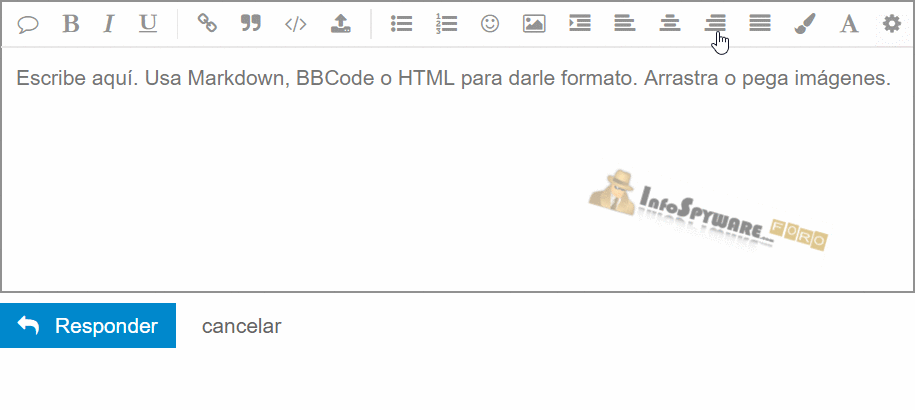Additional scan result of Farbar Recovery Scan Tool (x64) Version: 11.11.2018
Ran by Carmen (13-11-2018 19:53:18)
Running from C:\Users\Carmen\Desktop
Windows 10 Pro Version 1803 17134.345 (X64) (2018-05-21 08:46:15)
Boot Mode: Normal
==========================================================
==================== Accounts: =============================
Administrador (S-1-5-21-1871329410-1462816035-3121964735-500 - Administrator - Disabled)
Carmen (S-1-5-21-1871329410-1462816035-3121964735-1001 - Administrator - Enabled) => C:\Users\Carmen
DefaultAccount (S-1-5-21-1871329410-1462816035-3121964735-503 - Limited - Disabled)
Invitado (S-1-5-21-1871329410-1462816035-3121964735-501 - Limited - Disabled)
WDAGUtilityAccount (S-1-5-21-1871329410-1462816035-3121964735-504 - Limited - Disabled)
==================== Security Center ========================
(If an entry is included in the fixlist, it will be removed.)
AV: Windows Defender (Disabled - Up to date) {D68DDC3A-831F-4fae-9E44-DA132C1ACF46}
AV: ESET Security (Disabled - Up to date) {EC1D6F37-E411-475A-DF50-12FF7FE4AC70}
AS: ESET Security (Disabled - Up to date) {577C8ED3-C22B-48D4-E5E0-298D0463E6CD}
AS: Windows Defender (Disabled - Up to date) {D68DDC3A-831F-4fae-9E44-DA132C1ACF46}
==================== Installed Programs ======================
(Only the adware programs with "Hidden" flag could be added to the fixlist to unhide them. The adware programs should be uninstalled manually.)
Actualización de NVIDIA 33.2.0.0 (HKLM\...\{B2FE1952-0186-46C3-BAEC-A80AA35AC5B8}_Display.Update) (Version: 33.2.0.0 - NVIDIA Corporation) Hidden
Adobe Acrobat Reader DC - Español (HKLM-x32\...\{AC76BA86-7AD7-1034-7B44-AC0F074E4100}) (Version: 19.008.20081 - Adobe Systems Incorporated)
Battle.net (HKLM-x32\...\Battle.net) (Version: - Blizzard Entertainment)
BioShock Infinite (HKLM-x32\...\{2F82B501-6358-476E-A9AC-A6DABD2E52F9}) (Version: 6.0 - Black Box)
Bonjour (HKLM\...\{E4F5E48E-7155-4CF9-88CD-7F377EC9AC54}) (Version: 2.0.4.0 - Apple Inc.)
CCleaner (HKLM\...\CCleaner) (Version: 5.49 - Piriform)
Cities Skylines Parklife (HKLM-x32\...\Cities Skylines Parklife_is1) (Version: - )
Compresor WinRAR (HKLM-x32\...\WinRAR archiver) (Version: - )
DAEMON Tools Lite (HKLM\...\DAEMON Tools Lite) (Version: 10.7.1.0340 - Disc Soft Ltd)
Discord (HKU\S-1-5-21-1871329410-1462816035-3121964735-1001\...\Discord) (Version: 0.0.301 - Discord Inc.)
DisplayDriverAnalyzer (HKLM\...\{B2FE1952-0186-46C3-BAEC-A80AA35AC5B8}_DisplayDriverAnalyzer) (Version: 416.81 - NVIDIA Corporation) Hidden
Dragon Quest XI (HKLM-x32\...\Dragon Quest XI_is1) (Version: - )
Dropbox (HKLM-x32\...\Dropbox) (Version: 61.4.95 - Dropbox, Inc.)
Dropbox Update Helper (HKLM-x32\...\{099218A5-A723-43DC-8DB5-6173656A1E94}) (Version: 1.3.141.1 - Dropbox, Inc.) Hidden
EGR-ShellExtension (HKLM-x32\...\EGR-ShellExtension) (Version: 1.2.1.100 - EasternGraphics)
Eines de correcció del Microsoft Office 2016: català (HKLM\...\{90160000-001F-0403-1000-0000000FF1CE}) (Version: 16.0.4266.1001 - Microsoft Corporation) Hidden
Epic Games Launcher (HKLM-x32\...\{0A532506-F796-4ECC-93B2-7409AE77C81A}) (Version: 1.1.144.0 - Epic Games, Inc.)
Epic Games Launcher Prerequisites (x64) (HKLM\...\{66C5838F-B854-4A55-89E6-A6138747A4DF}) (Version: 1.0.0.0 - Epic Games, Inc.) Hidden
ESET Security (HKLM\...\{BEFBE0CD-6723-4D98-8263-9A2C376BC6CD}) (Version: 11.1.54.0 - ESET, spol. s r.o.)
Ferramentas de verificación de Microsoft Office 2016 - Galego (HKLM\...\{90160000-001F-0456-1000-0000000FF1CE}) (Version: 16.0.4266.1001 - Microsoft Corporation) Hidden
Google Chrome (HKLM-x32\...\Google Chrome) (Version: 70.0.3538.77 - Google Inc.)
Google Update Helper (HKLM-x32\...\{60EC980A-BDA2-4CB6-A427-B07A5498B4CA}) (Version: 1.3.33.17 - Google Inc.) Hidden
Herramientas de corrección de Microsoft Office 2016: español (HKLM\...\{90160000-001F-0C0A-1000-0000000FF1CE}) (Version: 16.0.4266.1001 - Microsoft Corporation) Hidden
Intel(R) Processor Graphics (HKLM-x32\...\{F0E3AD40-2BBD-4360-9C76-B9AC9A5886EA}) (Version: 22.20.16.4836 - Intel Corporation)
Java 7 Update 6 (64-bit) (HKLM\...\{26A24AE4-039D-4CA4-87B4-2F86417006FF}) (Version: 7.0.60 - Oracle)
Java 8 Update 161 (HKLM-x32\...\{26A24AE4-039D-4CA4-87B4-2F32180161F0}) (Version: 8.0.1610.12 - Oracle Corporation)
Launcher Prerequisites (x64) (HKLM-x32\...\{c6c5a357-c7ca-4a5f-9789-3bb1af579253}) (Version: 1.0.0.0 - Epic Games, Inc.) Hidden
LG Bluetooth Drivers (HKLM-x32\...\{AC7EE5F1-0DE4-4256-8E43-92B73C8E6019}) (Version: 1.1 - LG Electronics)
LG Mobile Drivers (HKLM-x32\...\{C3C008A7-D4A5-4E19-B0D6-72043D6EFE34}) (Version: 4.2.0 - LG Electronics)
LG PC Suite IV (HKLM-x32\...\LG PC Suite IV) (Version: 4.3.80.20121017 - LG Electronics)
LG United Mobile Drivers (HKLM-x32\...\{5DB849D6-9392-4FB7-9ABB-87ED433152E5}) (Version: 3.8.1 - LG Electronics)
Malwarebytes versión 3.6.1.2711 (HKLM\...\{35065F43-4BB2-439A-BFF7-0F1014F2E0CD}_is1) (Version: 3.6.1.2711 - Malwarebytes)
Microsoft Office Professional Plus 2016 (HKLM\...\Office16.PROPLUS) (Version: 16.0.4266.1001 - Microsoft Corporation)
Microsoft OneDrive (HKU\S-1-5-21-1871329410-1462816035-3121964735-1001\...\OneDriveSetup.exe) (Version: 18.172.0826.0010 - Microsoft Corporation)
Microsoft Visual C++ 2005 Redistributable (HKLM-x32\...\{710f4c1c-cc18-4c49-8cbf-51240c89a1a2}) (Version: 8.0.61001 - Microsoft Corporation)
Microsoft Visual C++ 2005 Redistributable (HKLM-x32\...\{837b34e3-7c30-493c-8f6a-2b0f04e2912c}) (Version: 8.0.59193 - Microsoft Corporation)
Microsoft Visual C++ 2005 Redistributable (x64) (HKLM\...\{ad8a2fa1-06e7-4b0d-927d-6e54b3d31028}) (Version: 8.0.61000 - Microsoft Corporation)
Microsoft Visual C++ 2008 Redistributable - x64 9.0.30729.6161 (HKLM\...\{5FCE6D76-F5DC-37AB-B2B8-22AB8CEDB1D4}) (Version: 9.0.30729.6161 - Microsoft Corporation)
Microsoft Visual C++ 2008 Redistributable - x86 9.0.21022 (HKLM-x32\...\{FF66E9F6-83E7-3A3E-AF14-8DE9A809A6A4}) (Version: 9.0.21022 - Microsoft Corporation)
Microsoft Visual C++ 2008 Redistributable - x86 9.0.30729.17 (HKLM-x32\...\{9A25302D-30C0-39D9-BD6F-21E6EC160475}) (Version: 9.0.30729 - Microsoft Corporation)
Microsoft Visual C++ 2008 Redistributable - x86 9.0.30729.6161 (HKLM-x32\...\{9BE518E6-ECC6-35A9-88E4-87755C07200F}) (Version: 9.0.30729.6161 - Microsoft Corporation)
Microsoft Visual C++ 2010 x64 Redistributable - 10.0.40219 (HKLM\...\{1D8E6291-B0D5-35EC-8441-6616F567A0F7}) (Version: 10.0.40219 - Microsoft Corporation)
Microsoft Visual C++ 2010 x86 Redistributable - 10.0.40219 (HKLM-x32\...\{F0C3E5D1-1ADE-321E-8167-68EF0DE699A5}) (Version: 10.0.40219 - Microsoft Corporation)
Microsoft Visual C++ 2012 Redistributable (x64) - 11.0.61030 (HKLM-x32\...\{ca67548a-5ebe-413a-b50c-4b9ceb6d66c6}) (Version: 11.0.61030.0 - Microsoft Corporation)
Microsoft Visual C++ 2012 Redistributable (x86) - 11.0.61030 (HKLM-x32\...\{33d1fd90-4274-48a1-9bc1-97e33d9c2d6f}) (Version: 11.0.61030.0 - Microsoft Corporation)
Microsoft Visual C++ 2013 Redistributable (x64) - 12.0.30501 (HKLM-x32\...\{050d4fc8-5d48-4b8f-8972-47c82c46020f}) (Version: 12.0.30501.0 - Microsoft Corporation)
Microsoft Visual C++ 2013 Redistributable (x86) - 12.0.30501 (HKLM-x32\...\{f65db027-aff3-4070-886a-0d87064aabb1}) (Version: 12.0.30501.0 - Microsoft Corporation)
Microsoft Visual C++ 2015 Redistributable (x64) - 14.0.24215 (HKLM-x32\...\{d992c12e-cab2-426f-bde3-fb8c53950b0d}) (Version: 14.0.24215.1 - Microsoft Corporation)
Microsoft Visual C++ 2015 Redistributable (x86) - 14.0.24215 (HKLM-x32\...\{e2803110-78b3-4664-a479-3611a381656a}) (Version: 14.0.24215.1 - Microsoft Corporation)
Microsoft Visual Studio 2010 Tools for Office Runtime (x64) (HKLM\...\Microsoft Visual Studio 2010 Tools for Office Runtime (x64)) (Version: 10.0.60724 - Microsoft Corporation)
Mozilla Firefox 63.0.1 (x64 es-ES) (HKLM\...\Mozilla Firefox 63.0.1 (x64 es-ES)) (Version: 63.0.1 - Mozilla)
Mozilla Maintenance Service (HKLM\...\MozillaMaintenanceService) (Version: 58.0.1 - Mozilla)
MSXML 4.0 SP2 Parser and SDK (HKLM-x32\...\{716E0306-8318-4364-8B8F-0CC4E9376BAC}) (Version: 4.20.9818.0 - Microsoft Corporation)
NVAPI Monitor plugin for NvContainer (HKLM\...\{B2FE1952-0186-46C3-BAEC-A80AA35AC5B8}_NvContainer.NvapiMonitor) (Version: 1.11 - NVIDIA Corporation) Hidden
NVIDIA Controlador de gráficos 416.81 (HKLM\...\{B2FE1952-0186-46C3-BAEC-A80AA35AC5B8}_Display.Driver) (Version: 416.81 - NVIDIA Corporation)
NVIDIA GeForce Experience 3.15.0.186 (HKLM\...\{B2FE1952-0186-46C3-BAEC-A80AA35AC5B8}_Display.GFExperience) (Version: 3.15.0.186 - NVIDIA Corporation)
NVIDIA Software del sistema PhysX 9.18.0907 (HKLM\...\{B2FE1952-0186-46C3-BAEC-A80AA35AC5B8}_Display.PhysX) (Version: 9.18.0907 - NVIDIA Corporation)
Overcooked! (HKLM-x32\...\{A3F5EE11-7F45-4CF2-9DD9-642FB2597124}) (Version: - Team17 Digital Ltd)
Overwatch (HKLM-x32\...\Overwatch) (Version: - Blizzard Entertainment)
Panel de control de NVIDIA 416.81 (HKLM\...\{B2FE1952-0186-46C3-BAEC-A80AA35AC5B8}_Display.ControlPanel) (Version: 416.81 - NVIDIA Corporation) Hidden
Paquete de idioma de Microsoft Visual Studio 2010 Tools para Office Runtime (x64) - ESN (HKLM\...\Microsoft Visual Studio 2010 Tools for Office Runtime (x64) Language Pack - ESN) (Version: 10.0.60724 - Microsoft Corporation)
Polar FlowSync versión 2.6.2 (HKLM-x32\...\{A1538F5C-7B65-4DB6-9FFB-FFC0DF2E85D8}_is1) (Version: 2.6.2 - Polar Electro Oy)
Realtek Card Reader (HKLM-x32\...\{5BC2B5AB-80DE-4E83-B8CF-426902051D0A}) (Version: 10.0.370.188 - Realtek Semiconductor Corp.)
Realtek High Definition Audio Driver (HKLM-x32\...\{F132AF7F-7BCA-4EDE-8A7C-958108FE7DBC}) (Version: 6.0.1.8328 - Realtek Semiconductor Corp.)
Revisores de Texto do Microsoft Office 2016 – Português (Brasil) (HKLM\...\{90160000-001F-0416-1000-0000000FF1CE}) (Version: 16.0.4266.1001 - Microsoft Corporation) Hidden
SOULCALIBUR VI (HKLM-x32\...\SOULCALIBUR VI_is1) (Version: - )
Steam (HKLM-x32\...\Steam) (Version: 2.10.91.91 - Valve Corporation)
Synaptics Pointing Device Driver (HKLM\...\SynTPDeinstKey) (Version: 19.3.4.193 - Synaptics Incorporated)
TeamViewer 12 (HKLM-x32\...\TeamViewer) (Version: 12.0.90922 - TeamViewer)
Twitch (HKU\S-1-5-21-1871329410-1462816035-3121964735-1001\...\{DEE70742-F4E9-44CA-B2B9-EE95DCF37295}) (Version: 7.0.0.0 - Twitch Interactive, Inc.)
VLC media player (HKLM-x32\...\VLC media player) (Version: 2.2.8 - VideoLAN)
Vulkan Run Time Libraries 1.0.54.1 (HKLM\...\VulkanRT1.0.54.1) (Version: 1.0.54.1 - Intel Corporation Inc.) Hidden
Vulkan Run Time Libraries 1.0.54.1 (HKLM\...\VulkanRT1.0.54.1-3) (Version: 1.0.54.1 - Intel Corporation Inc.)
WinPcap 4.1.3 (HKLM-x32\...\WinPcapInst) (Version: 4.1.0.2980 - Riverbed Technology, Inc.)
Write-N-Cite (HKLM\...\{142D190D-A9F7-4DC3-A4D6-C87762D4A273}) (Version: 4.5.1710 - ProQuest)
XLSTAT 2018 (HKLM\...\{67ADA13C-9390-404B-9B2B-4AAFB72AB5BC}) (Version: 20.6.53964 - Addinsoft) Hidden
XLSTAT 2018 (HKU\S-1-5-21-1871329410-1462816035-3121964735-1001\...\{203d7ee4-b1d2-42b2-82fd-b09de6973a28}) (Version: 20.6.53964 - Addinsoft)
==================== Custom CLSID (Whitelisted): ==========================
(If an entry is included in the fixlist, it will be removed from the registry. The file will not be moved unless listed separately.)
CustomCLSID: HKU\S-1-5-21-1871329410-1462816035-3121964735-1001_Classes\CLSID\{DEDBE4C9-9E87-40C5-B437-9AAB7EB9C667}\InprocServer32 -> C:\Program Files (x86)\EasternGraphics\EGR-ShellExtension\Win64\egr_se.dll (EasternGraphics)
ShellIconOverlayIdentifiers: [ DropboxExt01] -> {FB314ED9-A251-47B7-93E1-CDD82E34AF8B} => C:\Program Files (x86)\Dropbox\Client\DropboxExt64.26.0.dll [2018-11-06] (Dropbox, Inc.)
ShellIconOverlayIdentifiers: [ DropboxExt02] -> {FB314EDF-A251-47B7-93E1-CDD82E34AF8B} => C:\Program Files (x86)\Dropbox\Client\DropboxExt64.26.0.dll [2018-11-06] (Dropbox, Inc.)
ShellIconOverlayIdentifiers: [ DropboxExt03] -> {FB314EE1-A251-47B7-93E1-CDD82E34AF8B} => C:\Program Files (x86)\Dropbox\Client\DropboxExt64.26.0.dll [2018-11-06] (Dropbox, Inc.)
ShellIconOverlayIdentifiers: [ DropboxExt04] -> {FB314EDB-A251-47B7-93E1-CDD82E34AF8B} => C:\Program Files (x86)\Dropbox\Client\DropboxExt64.26.0.dll [2018-11-06] (Dropbox, Inc.)
ShellIconOverlayIdentifiers: [ DropboxExt05] -> {FB314EDA-A251-47B7-93E1-CDD82E34AF8B} => C:\Program Files (x86)\Dropbox\Client\DropboxExt64.26.0.dll [2018-11-06] (Dropbox, Inc.)
ShellIconOverlayIdentifiers: [ DropboxExt06] -> {FB314EDC-A251-47B7-93E1-CDD82E34AF8B} => C:\Program Files (x86)\Dropbox\Client\DropboxExt64.26.0.dll [2018-11-06] (Dropbox, Inc.)
ShellIconOverlayIdentifiers: [ DropboxExt07] -> {FB314EDD-A251-47B7-93E1-CDD82E34AF8B} => C:\Program Files (x86)\Dropbox\Client\DropboxExt64.26.0.dll [2018-11-06] (Dropbox, Inc.)
ShellIconOverlayIdentifiers: [ DropboxExt08] -> {FB314EE0-A251-47B7-93E1-CDD82E34AF8B} => C:\Program Files (x86)\Dropbox\Client\DropboxExt64.26.0.dll [2018-11-06] (Dropbox, Inc.)
ShellIconOverlayIdentifiers: [ DropboxExt09] -> {FB314EE2-A251-47B7-93E1-CDD82E34AF8B} => C:\Program Files (x86)\Dropbox\Client\DropboxExt64.26.0.dll [2018-11-06] (Dropbox, Inc.)
ShellIconOverlayIdentifiers: [ DropboxExt10] -> {FB314EDE-A251-47B7-93E1-CDD82E34AF8B} => C:\Program Files (x86)\Dropbox\Client\DropboxExt64.26.0.dll [2018-11-06] (Dropbox, Inc.)
ShellIconOverlayIdentifiers-x32: [ DropboxExt01] -> {FB314ED9-A251-47B7-93E1-CDD82E34AF8B} => C:\Program Files (x86)\Dropbox\Client\DropboxExt64.26.0.dll [2018-11-06] (Dropbox, Inc.)
ShellIconOverlayIdentifiers-x32: [ DropboxExt02] -> {FB314EDF-A251-47B7-93E1-CDD82E34AF8B} => C:\Program Files (x86)\Dropbox\Client\DropboxExt64.26.0.dll [2018-11-06] (Dropbox, Inc.)
ShellIconOverlayIdentifiers-x32: [ DropboxExt03] -> {FB314EE1-A251-47B7-93E1-CDD82E34AF8B} => C:\Program Files (x86)\Dropbox\Client\DropboxExt64.26.0.dll [2018-11-06] (Dropbox, Inc.)
ShellIconOverlayIdentifiers-x32: [ DropboxExt04] -> {FB314EDB-A251-47B7-93E1-CDD82E34AF8B} => C:\Program Files (x86)\Dropbox\Client\DropboxExt64.26.0.dll [2018-11-06] (Dropbox, Inc.)
ShellIconOverlayIdentifiers-x32: [ DropboxExt05] -> {FB314EDA-A251-47B7-93E1-CDD82E34AF8B} => C:\Program Files (x86)\Dropbox\Client\DropboxExt64.26.0.dll [2018-11-06] (Dropbox, Inc.)
ShellIconOverlayIdentifiers-x32: [ DropboxExt06] -> {FB314EDC-A251-47B7-93E1-CDD82E34AF8B} => C:\Program Files (x86)\Dropbox\Client\DropboxExt64.26.0.dll [2018-11-06] (Dropbox, Inc.)
ShellIconOverlayIdentifiers-x32: [ DropboxExt07] -> {FB314EDD-A251-47B7-93E1-CDD82E34AF8B} => C:\Program Files (x86)\Dropbox\Client\DropboxExt64.26.0.dll [2018-11-06] (Dropbox, Inc.)
ShellIconOverlayIdentifiers-x32: [ DropboxExt08] -> {FB314EE0-A251-47B7-93E1-CDD82E34AF8B} => C:\Program Files (x86)\Dropbox\Client\DropboxExt64.26.0.dll [2018-11-06] (Dropbox, Inc.)
ShellIconOverlayIdentifiers-x32: [ DropboxExt09] -> {FB314EE2-A251-47B7-93E1-CDD82E34AF8B} => C:\Program Files (x86)\Dropbox\Client\DropboxExt64.26.0.dll [2018-11-06] (Dropbox, Inc.)
ShellIconOverlayIdentifiers-x32: [ DropboxExt10] -> {FB314EDE-A251-47B7-93E1-CDD82E34AF8B} => C:\Program Files (x86)\Dropbox\Client\DropboxExt64.26.0.dll [2018-11-06] (Dropbox, Inc.)
ContextMenuHandlers1: [DropboxExt] -> {ECD97DE5-3C8F-4ACB-AEEE-CCAB78F7711C} => C:\Program Files (x86)\Dropbox\Client\DropboxExt64.26.0.dll [2018-11-06] (Dropbox, Inc.)
ContextMenuHandlers1: [ESET Security Shell] -> {B089FE88-FB52-11D3-BDF1-0050DA34150D} => C:\Program Files\ESET\ESET Security\shellExt.dll [2018-11-06] (ESET)
ContextMenuHandlers1: [WinRAR] -> {B41DB860-64E4-11D2-9906-E49FADC173CA} => C:\Program Files (x86)\WinRAR\rarext64.dll [2008-06-20] ()
ContextMenuHandlers1-x32: [WinRAR32] -> {B41DB860-8EE4-11D2-9906-E49FADC173CA} => C:\Program Files (x86)\WinRAR\rarext.dll [2008-09-16] ()
ContextMenuHandlers2: [DaemonShellExtDriveLite] -> {C06369D6-E77D-4626-9656-1256312BD576} => D:\Archivos de programa (D)\DAEMON Tools Lite\DTShl64.dll [2018-01-30] (Disc Soft Ltd)
ContextMenuHandlers2: [ESET Security Shell] -> {B089FE88-FB52-11D3-BDF1-0050DA34150D} => C:\Program Files\ESET\ESET Security\shellExt.dll [2018-11-06] (ESET)
ContextMenuHandlers3: [DaemonShellExtImageLite] -> {1D1B5D7B-0FC9-452E-902C-12BACD4FBC20} => D:\Archivos de programa (D)\DAEMON Tools Lite\DTShl64.dll [2018-01-30] (Disc Soft Ltd)
ContextMenuHandlers3: [MBAMShlExt] -> {57CE581A-0CB6-4266-9CA0-19364C90A0B3} => C:\Program Files\Malwarebytes\Anti-Malware\mbshlext.dll [2018-09-19] (Malwarebytes)
ContextMenuHandlers4: [DropboxExt] -> {ECD97DE5-3C8F-4ACB-AEEE-CCAB78F7711C} => C:\Program Files (x86)\Dropbox\Client\DropboxExt64.26.0.dll [2018-11-06] (Dropbox, Inc.)
ContextMenuHandlers4: [WinRAR] -> {B41DB860-64E4-11D2-9906-E49FADC173CA} => C:\Program Files (x86)\WinRAR\rarext64.dll [2008-06-20] ()
ContextMenuHandlers4-x32: [WinRAR32] -> {B41DB860-8EE4-11D2-9906-E49FADC173CA} => C:\Program Files (x86)\WinRAR\rarext.dll [2008-09-16] ()
ContextMenuHandlers5: [DropboxExt] -> {ECD97DE5-3C8F-4ACB-AEEE-CCAB78F7711C} => C:\Program Files (x86)\Dropbox\Client\DropboxExt64.26.0.dll [2018-11-06] (Dropbox, Inc.)
ContextMenuHandlers5: [igfxcui] -> {3AB1675A-CCFF-11D2-8B20-00A0C93CB1F4} => -> No File
ContextMenuHandlers5: [igfxDTCM] -> {9B5F5829-A529-4B12-814A-E81BCB8D93FC} => C:\WINDOWS\System32\DriverStore\FileRepository\igdlh64.inf_amd64_2e329e8610bbb375\igfxDTCM.dll [2017-12-07] (Intel Corporation)
ContextMenuHandlers5: [NvCplDesktopContext] -> {3D1975AF-48C6-4f8e-A182-BE0E08FA86A9} => C:\WINDOWS\system32\nvshext.dll [2018-11-02] (NVIDIA Corporation)
ContextMenuHandlers6: [ESET Security Shell] -> {B089FE88-FB52-11D3-BDF1-0050DA34150D} => C:\Program Files\ESET\ESET Security\shellExt.dll [2018-11-06] (ESET)
ContextMenuHandlers6: [MBAMShlExt] -> {57CE581A-0CB6-4266-9CA0-19364C90A0B3} => C:\Program Files\Malwarebytes\Anti-Malware\mbshlext.dll [2018-09-19] (Malwarebytes)
ContextMenuHandlers6: [WinRAR] -> {B41DB860-64E4-11D2-9906-E49FADC173CA} => C:\Program Files (x86)\WinRAR\rarext64.dll [2008-06-20] ()
ContextMenuHandlers6-x32: [WinRAR32] -> {B41DB860-8EE4-11D2-9906-E49FADC173CA} => C:\Program Files (x86)\WinRAR\rarext.dll [2008-09-16] ()
==================== Scheduled Tasks (Whitelisted) =============
(If an entry is included in the fixlist, it will be removed from the registry. The file will not be moved unless listed separately.)
Task: {0F291F05-C925-41CF-BF4C-7A18497D480F} - System32\Tasks\Optimize Push Notification Data File-S-1-5-21-1871329410-1462816035-3121964735-1001
Task: {176043D9-38CE-4EE9-9CBD-A2151BF4EAC8} - System32\Tasks\GoogleUpdateTaskMachineCore => C:\Program Files (x86)\Google\Update\GoogleUpdate.exe [2018-01-31] (Google Inc.)
Task: {2824F4B3-D7AF-440D-B448-ED4A8DA45822} - System32\Tasks\NvDriverUpdateCheckDaily_{B2FE1952-0186-46C3-BAEC-A80AA35AC5B8} => C:\Program Files\NVIDIA Corporation\NvContainer\nvcontainer.exe [2018-10-10] (NVIDIA Corporation)
Task: {37B965E7-B735-41D3-BB1E-E76619DD0EE9} - System32\Tasks\NvTmRepCR3_{B2FE1952-0186-46C3-BAEC-A80AA35AC5B8} => C:\Program Files (x86)\NVIDIA Corporation\Update Core\NvTmRep.exe [2018-10-10] (NVIDIA Corporation)
Task: {384C80E7-28D9-4E94-AD7A-5D8C3B24DFFB} - System32\Tasks\CCleanerSkipUAC => C:\Program Files\CCleaner\CCleaner.exe [2018-11-06] (Piriform Software Ltd)
Task: {3ED37986-AFA5-4ECB-AD9C-46C7C8485F6E} - System32\Tasks\NvTmRepCR2_{B2FE1952-0186-46C3-BAEC-A80AA35AC5B8} => C:\Program Files (x86)\NVIDIA Corporation\Update Core\NvTmRep.exe [2018-10-10] (NVIDIA Corporation)
Task: {4A034AF6-042D-4A0A-892C-3FE5E11919F8} - System32\Tasks\NvProfileUpdaterDaily_{B2FE1952-0186-46C3-BAEC-A80AA35AC5B8} => C:\Program Files\NVIDIA Corporation\Update Core\NvProfileUpdater64.exe [2018-10-10] (NVIDIA Corporation)
Task: {4C99A2B8-6A9B-4DF6-B2D4-51BA97120E33} - System32\Tasks\NvTmRep_{B2FE1952-0186-46C3-BAEC-A80AA35AC5B8} => C:\Program Files (x86)\NVIDIA Corporation\Update Core\NvTmRep.exe [2018-10-10] (NVIDIA Corporation)
Task: {65B85F6F-35B3-4459-A179-28255D5B7B25} - System32\Tasks\Microsoft\Windows\HelloFace\FODCleanupTask => C:\WINDOWS\System32\WinBioPlugIns\FaceFodUninstaller.exe [2018-04-12] ()
Task: {68143FFE-7839-4960-B09A-A05BA600C311} - System32\Tasks\NvTmMon_{B2FE1952-0186-46C3-BAEC-A80AA35AC5B8} => C:\Program Files (x86)\NVIDIA Corporation\Update Core\NvTmMon.exe [2018-10-10] (NVIDIA Corporation)
Task: {6D8A0A07-9CC6-4B41-BC3D-BC30D1E69FD8} - System32\Tasks\Microsoft\Office\OfficeTelemetryAgentFallBack2016 => C:\Program Files\Microsoft Office\Office16\msoia.exe [2015-07-31] (Microsoft Corporation)
Task: {7B86A6ED-F39D-4455-A46B-86A5CB50A34B} - System32\Tasks\Trojan Remover => C:\Program Files\Loaris Trojan Remover\ltr.exe
Task: {7D8BD1D1-C4C0-4AA5-ACA0-0CA15734DA10} - System32\Tasks\DropboxUpdateTaskMachineUA => C:\Program Files (x86)\Dropbox\Update\DropboxUpdate.exe [2018-01-31] (Dropbox, Inc.)
Task: {81871DC3-B327-4E42-B17F-FA0F8AB46DE9} - System32\Tasks\NvProfileUpdaterOnLogon_{B2FE1952-0186-46C3-BAEC-A80AA35AC5B8} => C:\Program Files\NVIDIA Corporation\Update Core\NvProfileUpdater64.exe [2018-10-10] (NVIDIA Corporation)
Task: {A7D359C3-87C9-4BD0-93EB-6507DE5FB84F} - System32\Tasks\NVIDIA GeForce Experience SelfUpdate_{B2FE1952-0186-46C3-BAEC-A80AA35AC5B8} => C:\Program Files\NVIDIA Corporation\NVIDIA GeForce Experience\NVIDIA GeForce Experience.exe [2018-10-10] (NVIDIA Corporation)
Task: {B1EF2CE4-9B4E-4CD1-8508-57F32AE5C99C} - System32\Tasks\CCleaner Update => C:\Program Files\CCleaner\CCUpdate.exe [2018-11-06] (Piriform Ltd)
Task: {C8EFB02C-D362-4861-9D49-CE7C5176CD5B} - System32\Tasks\Microsoft\Office\Office 15 Subscription Heartbeat => C:\Program Files\Common Files\Microsoft Shared\Office16\OLicenseHeartbeat.exe [2015-07-31] (Microsoft Corporation)
Task: {CEC87E81-45D1-4CD9-961D-B13FCFFAECDE} - System32\Tasks\S-1-5-21-1871329410-1462816035-3121964735-1001\DataSenseLiveTileTask => C:\WINDOWS\System32\DataUsageLiveTileTask.exe [2018-04-12] (Microsoft Corporation)
Task: {D0F146AB-B5F1-4C09-BB5F-AEEE358E380C} - System32\Tasks\NvBatteryBoostCheckOnLogon_{B2FE1952-0186-46C3-BAEC-A80AA35AC5B8} => C:\Program Files\NVIDIA Corporation\NvContainer\nvcontainer.exe [2018-10-10] (NVIDIA Corporation)
Task: {E0990D9D-448D-4DA4-BF98-1846F1812124} - System32\Tasks\GoogleUpdateTaskMachineUA => C:\Program Files (x86)\Google\Update\GoogleUpdate.exe [2018-01-31] (Google Inc.)
Task: {E34EAB68-5C34-4608-9A6A-19A441343679} - System32\Tasks\NvTmRepCR1_{B2FE1952-0186-46C3-BAEC-A80AA35AC5B8} => C:\Program Files (x86)\NVIDIA Corporation\Update Core\NvTmRep.exe [2018-10-10] (NVIDIA Corporation)
Task: {E8239A5F-5FB8-458B-830C-E65693165CF9} - System32\Tasks\NvNodeLauncher_{B2FE1952-0186-46C3-BAEC-A80AA35AC5B8} => C:\Program Files (x86)\NVIDIA Corporation\NvNode\nvnodejslauncher.exe [2018-10-10] (NVIDIA Corporation)
Task: {EA53BF8E-FFC4-4184-ABA9-ECACED073D92} - System32\Tasks\Adobe Acrobat Update Task => C:\Program Files (x86)\Common Files\Adobe\ARM\1.0\AdobeARM.exe [2018-08-13] (Adobe Systems Incorporated)
Task: {EED061D7-66E5-4C6E-A0E8-6A9817A040E8} - System32\Tasks\Microsoft\Office\OfficeTelemetryAgentLogOn2016 => C:\Program Files\Microsoft Office\Office16\msoia.exe [2015-07-31] (Microsoft Corporation)
Task: {F1AC5719-01D6-4FB5-958E-3352DA517CA1} - System32\Tasks\DropboxUpdateTaskMachineCore => C:\Program Files (x86)\Dropbox\Update\DropboxUpdate.exe [2018-01-31] (Dropbox, Inc.)
(If an entry is included in the fixlist, the task (.job) file will be moved. The file which is running by the task will not be moved.)
Task: C:\WINDOWS\Tasks\CreateExplorerShellUnelevatedTask.job => C:\WINDOWS\explorer.exe
Task: C:\WINDOWS\Tasks\DropboxUpdateTaskMachineCore.job => C:\Program Files (x86)\Dropbox\Update\DropboxUpdate.exe
Task: C:\WINDOWS\Tasks\DropboxUpdateTaskMachineUA.job => C:\Program Files (x86)\Dropbox\Update\DropboxUpdate.exe
==================== Shortcuts & WMI ========================
(The entries could be listed to be restored or removed.)
==================== Loaded Modules (Whitelisted) ==============
2018-09-19 15:13 - 2018-10-10 21:04 - 001314856 _____ () C:\Program Files\NVIDIA Corporation\NvContainer\libprotobuf.dll
2018-11-13 15:46 - 2018-10-18 08:44 - 002695360 _____ () C:\PROGRAM FILES\MALWAREBYTES\ANTI-MALWARE\SelfProtectionSdk.dll
2018-04-12 00:34 - 2018-04-12 00:34 - 000491744 _____ () C:\Windows\System32\InputHost.dll
2018-04-12 00:34 - 2018-04-12 00:34 - 000472064 _____ () C:\Windows\ShellExperiences\TileControl.dll
2018-04-12 00:34 - 2018-04-12 00:34 - 002759168 _____ () C:\Windows\ShellComponents\TaskFlowUI.dll
2018-10-09 19:16 - 2018-09-20 04:38 - 002185728 _____ () C:\Windows\SystemApps\Microsoft.Windows.Cortana_cw5n1h2txyewy\Cortana.Core.dll
2018-11-13 16:59 - 2018-11-13 16:59 - 000183808 _____ () C:\Program Files\WindowsApps\Microsoft.SkypeApp_14.34.81.0_x64__kzf8qxf38zg5c\SkypeBackgroundHost.exe
2018-09-19 15:13 - 2018-10-10 21:03 - 101252136 _____ () C:\Program Files\NVIDIA Corporation\NVIDIA GeForce Experience\libcef.dll
2018-09-19 15:13 - 2018-10-10 21:03 - 004619816 _____ () C:\Program Files\NVIDIA Corporation\NVIDIA GeForce Experience\libglesv2.dll
2018-09-19 15:13 - 2018-10-10 21:03 - 000108584 _____ () C:\Program Files\NVIDIA Corporation\NVIDIA GeForce Experience\libegl.dll
2018-01-31 20:35 - 2017-01-27 09:56 - 001738760 ____N () C:\ProgramData\ESET\ESET Security\app\appOnt.exe
2018-11-06 17:14 - 2018-11-06 17:14 - 000100936 _____ () C:\Program Files\CCleaner\lang\lang-1034.dll
2018-10-31 14:37 - 2018-10-23 22:24 - 005020504 _____ () C:\Program Files (x86)\Google\Chrome\Application\70.0.3538.77\libglesv2.dll
2018-10-31 14:37 - 2018-10-23 22:24 - 000116056 _____ () C:\Program Files (x86)\Google\Chrome\Application\70.0.3538.77\libegl.dll
2018-09-19 15:13 - 2018-10-10 21:04 - 001032744 _____ () C:\Program Files (x86)\NVIDIA Corporation\NvContainer\libprotobuf.dll
==================== Alternate Data Streams (Whitelisted) =========
(If an entry is included in the fixlist, only the ADS will be removed.)
==================== Safe Mode (Whitelisted) ===================
(If an entry is included in the fixlist, it will be removed from the registry. The "AlternateShell" will be restored.)
HKLM\SYSTEM\CurrentControlSet\Control\SafeBoot\Minimal\MBAMService => ""="Service"
HKLM\SYSTEM\CurrentControlSet\Control\SafeBoot\Network\MBAMService => ""="Service"
==================== Association (Whitelisted) ===============
(If an entry is included in the fixlist, the registry item will be restored to default or removed.)
==================== Internet Explorer trusted/restricted ===============
(If an entry is included in the fixlist, it will be removed from the registry.)
==================== Hosts content: ===============================
(If needed Hosts: directive could be included in the fixlist to reset Hosts.)
2016-07-16 12:47 - 2016-07-16 12:45 - 000000824 _____ C:\WINDOWS\system32\Drivers\etc\hosts
==================== Other Areas ============================
(Currently there is no automatic fix for this section.)
HKU\S-1-5-21-1871329410-1462816035-3121964735-1001\Control Panel\Desktop\\Wallpaper -> C:\Users\Carmen\AppData\Roaming\Microsoft\Windows\Themes\TranscodedWallpaper
DNS Servers: 80.58.61.254 - 80.58.61.250
HKLM\SOFTWARE\Microsoft\Windows\CurrentVersion\Policies\System => (ConsentPromptBehaviorAdmin: 5) (ConsentPromptBehaviorUser: 3) (EnableLUA: 1)
HKLM\SOFTWARE\Microsoft\Windows\CurrentVersion\Explorer => (SmartScreenEnabled: RequireAdmin)
Windows Firewall is enabled.
==================== MSCONFIG/TASK MANAGER disabled items ==
If an entry is included in the fixlist, it will be removed.
==================== FirewallRules (Whitelisted) ===============
(If an entry is included in the fixlist, it will be removed from the registry. The file will not be moved unless listed separately.)
FirewallRules: [{7CF1B0DC-600C-4423-B4FC-8FC8F94AFDDB}] => (Allow) D:\Archivos de programa (D)\qBittorrent\qbittorrent.exe
FirewallRules: [{5615FA6D-AAE1-4480-9000-EADDF573A680}] => (Allow) D:\Archivos de programa (D)\qBittorrent\qbittorrent.exe
FirewallRules: [{5D4CA2B8-4CF4-4043-B7B6-49F3C03245A0}] => (Allow) D:\Steam\steamapps\common\Gauntlet\binaries\gauntlet.exe
FirewallRules: [{A6EA985A-232B-4EBC-824A-C9933C0323A3}] => (Allow) D:\Steam\steamapps\common\Gauntlet\binaries\gauntlet.exe
FirewallRules: [UDP Query User{BFF38FF7-01A3-4575-B888-A11FCF67C560}D:\games\epic games\launcher\portal\binaries\win64\epicgameslauncher.exe] => (Allow) D:\games\epic games\launcher\portal\binaries\win64\epicgameslauncher.exe
FirewallRules: [TCP Query User{7457042E-79BC-4FCC-A748-9D9A92173A87}D:\games\epic games\launcher\portal\binaries\win64\epicgameslauncher.exe] => (Allow) D:\games\epic games\launcher\portal\binaries\win64\epicgameslauncher.exe
FirewallRules: [UDP Query User{B2120AC3-1890-43F5-A65A-8746E65DA9C0}D:\games\epic games\launcher\portal\binaries\win32\epicgameslauncher.exe] => (Allow) D:\games\epic games\launcher\portal\binaries\win32\epicgameslauncher.exe
FirewallRules: [TCP Query User{7CFD291C-0AC9-4BB6-B44B-D8DBF2CAB717}D:\games\epic games\launcher\portal\binaries\win32\epicgameslauncher.exe] => (Allow) D:\games\epic games\launcher\portal\binaries\win32\epicgameslauncher.exe
FirewallRules: [{2623CD41-854B-4A1B-8BD7-74A6A6C0F6D6}] => (Allow) D:\Archivos de programa (D)\DAEMON Tools Lite\DiscSoftBusServiceLite.exe
FirewallRules: [{3C5A1AAA-F508-4486-8CA0-469241BE885E}] => (Allow) D:\Steam\Steam.exe
FirewallRules: [{DCA2D129-8695-4D1A-BBC5-15D7B0A28697}] => (Allow) D:\Steam\Steam.exe
FirewallRules: [{F65D8EC6-C07D-41D7-8886-E79BA8F3D3FA}] => (Allow) C:\Program Files\Microsoft Office\Office16\UcMapi.exe
FirewallRules: [{E1CACE55-D4E8-4C68-B7B6-A0FD5AA89179}] => (Allow) C:\Program Files\Microsoft Office\Office16\UcMapi.exe
FirewallRules: [{538F4FA8-726E-434E-879F-C4B004D6EA7F}] => (Allow) C:\Program Files\Microsoft Office\Office16\lync.exe
FirewallRules: [{5659053E-FCE2-471B-A136-1EB73870FCDF}] => (Allow) C:\Program Files\Microsoft Office\Office16\lync.exe
FirewallRules: [{D7EE0A9C-EE16-4140-86FE-5729A40E531A}] => (Allow) C:\Program Files\Mozilla Firefox\firefox.exe
FirewallRules: [{222C5B12-37EF-47B8-AC8C-5920AA1F0CC6}] => (Allow) C:\Program Files\Mozilla Firefox\firefox.exe
FirewallRules: [{F06455B8-B008-4149-9DFF-1BF99BCE87D8}] => (Allow) C:\Program Files (x86)\TeamViewer\TeamViewer_Service.exe
FirewallRules: [{85A44BE3-CE6B-4971-9EA1-AC83CF70C208}] => (Allow) C:\Program Files (x86)\TeamViewer\TeamViewer_Service.exe
FirewallRules: [{26D4E701-9993-41C8-8B08-48447A5F93C2}] => (Allow) C:\Program Files (x86)\TeamViewer\TeamViewer.exe
FirewallRules: [{22CD3249-FE88-43DE-99C1-2C569974220F}] => (Allow) C:\Program Files (x86)\TeamViewer\TeamViewer.exe
FirewallRules: [{21C9E175-3B6F-4C1C-9C71-26D41195C69F}] => (Allow) C:\Program Files (x86)\Bonjour\mDNSResponder.exe
FirewallRules: [{5E578245-92E5-47B4-8B0F-DA306F046367}] => (Allow) C:\Program Files (x86)\Bonjour\mDNSResponder.exe
FirewallRules: [{0BF489A8-55BB-4BCC-A74F-3140C085D9B7}] => (Allow) LPort=5354
FirewallRules: [{C2E01ABF-D04F-4B68-8803-12EB49776AB2}] => (Allow) LPort=5354
FirewallRules: [{AC5FAC15-30D4-4C0D-8635-ED6E04687BF4}] => (Allow) LPort=5354
FirewallRules: [{0CF22F7C-2433-4B33-967F-C4DF13930F87}] => (Allow) LPort=5354
FirewallRules: [TCP Query User{B52182B5-8D43-48DA-ADE5-EAD87D7D1F47}D:\games\epic games\launcher\portal\binaries\win64\epicgameslauncher.exe] => (Allow) D:\games\epic games\launcher\portal\binaries\win64\epicgameslauncher.exe
FirewallRules: [UDP Query User{C0DFF7E7-67B1-4288-9788-5C4B77134C93}D:\games\epic games\launcher\portal\binaries\win64\epicgameslauncher.exe] => (Allow) D:\games\epic games\launcher\portal\binaries\win64\epicgameslauncher.exe
FirewallRules: [{9EFD2B83-5372-4894-8575-8C8E5B847265}] => (Allow) D:\Steam\bin\cef\cef.win7x64\steamwebhelper.exe
FirewallRules: [{20288461-1FFD-4205-AFB9-391B3C57DA5B}] => (Allow) D:\Steam\bin\cef\cef.win7x64\steamwebhelper.exe
FirewallRules: [TCP Query User{D486F715-9081-414B-90C0-7154AB5D372D}C:\program files (x86)\overwatch\overwatch.exe] => (Allow) C:\program files (x86)\overwatch\overwatch.exe
FirewallRules: [UDP Query User{4830ABDA-937D-46DB-9F53-B10E8227D38E}C:\program files (x86)\overwatch\overwatch.exe] => (Allow) C:\program files (x86)\overwatch\overwatch.exe
FirewallRules: [{43963875-CCA2-4749-A1D8-A1A9717C32D0}] => (Allow) D:\Steam\steamapps\common\Dying Light\DyingLightGame.exe
FirewallRules: [{767A0746-7CFA-488D-B069-F8F63A9DAA50}] => (Allow) D:\Steam\steamapps\common\Dying Light\DyingLightGame.exe
FirewallRules: [{B8B9DF97-BC9E-42F0-82E2-5B4C12086FAA}] => (Allow) D:\Steam\steamapps\common\Dying Light\DevTools\DyingLightPlayer.exe
FirewallRules: [{5BB1B933-462C-4F96-AEDF-BB14D7C69D99}] => (Allow) D:\Steam\steamapps\common\Dying Light\DevTools\DyingLightPlayer.exe
FirewallRules: [{229FD388-5D65-44A7-96A5-9CB87BD4C7FF}] => (Allow) C:\Program Files\NVIDIA Corporation\NvContainer\nvcontainer.exe
FirewallRules: [{756BABFE-CEE9-4DCD-BC7A-5F7481D4CBA4}] => (Allow) C:\Program Files\NVIDIA Corporation\NvContainer\nvcontainer.exe
FirewallRules: [{E7CDE076-8F7D-402C-9C24-2248602FA894}] => (Allow) D:\Steam\steamapps\common\Warframe\Warframe.exe
FirewallRules: [{8B8B2B3F-F8C5-41DC-A11B-BE043B6589AA}] => (Allow) D:\Steam\steamapps\common\Warframe\Warframe.x64.exe
FirewallRules: [{C3026DDC-10CE-4911-AF9E-54584AA64F99}] => (Allow) D:\Steam\steamapps\common\Warframe\Warframe.exe
FirewallRules: [{4E03F19E-2FDF-46CC-A1EA-BE6EB1A4548D}] => (Allow) D:\Steam\steamapps\common\Warframe\Warframe.x64.exe
FirewallRules: [{971AB233-6449-40CC-8D1D-0FCBB08A8C90}] => (Allow) D:\Steam\steamapps\common\Warframe\Tools\Launcher.exe
FirewallRules: [{3A24150A-12A2-4199-9235-963C40B03C52}] => (Allow) D:\Steam\steamapps\common\Warframe\Tools\RemoteCrashSender.exe
FirewallRules: [{3205092D-DF66-4C1C-A8DB-664BCE1DA6E0}] => (Allow) D:\Steam\steamapps\common\Warframe\Warframe.exe
FirewallRules: [{CB431A48-C614-46C6-8504-755CE287839C}] => (Allow) D:\Steam\steamapps\common\Warframe\Warframe.x64.exe
FirewallRules: [{12A60E68-8B60-41BC-ACFB-EBDB9F521B98}] => (Allow) D:\Steam\steamapps\common\Warframe\Warframe.exe
FirewallRules: [{1E480D37-7DA8-4913-8645-F6D29D8F5305}] => (Allow) D:\Steam\steamapps\common\Warframe\Warframe.x64.exe
FirewallRules: [{69B7D013-D8F7-44CE-B5DC-B82B0B507C64}] => (Allow) D:\Steam\steamapps\common\Warframe\Tools\Launcher.exe
FirewallRules: [{D7AFC1F6-924B-43F3-8710-CB2647450E4D}] => (Allow) D:\Steam\steamapps\common\Warframe\Tools\RemoteCrashSender.exe
FirewallRules: [TCP Query User{A92AB16C-169B-44B0-BC7E-101772D36EFC}D:\battlenet\battle.net\battle.net.exe] => (Allow) D:\battlenet\battle.net\battle.net.exe
FirewallRules: [UDP Query User{2A00A9DF-842D-4595-A18E-808608667862}D:\battlenet\battle.net\battle.net.exe] => (Allow) D:\battlenet\battle.net\battle.net.exe
FirewallRules: [{6B4EBF69-53A2-4250-BE77-CF65A7A2B0EA}] => (Allow) C:\Program Files\WindowsApps\SpotifyAB.SpotifyMusic_1.92.390.0_x86__zpdnekdrzrea0\Spotify.exe
FirewallRules: [{69DF28EA-6324-4744-BE6D-F798E8D9B086}] => (Allow) C:\Program Files\WindowsApps\SpotifyAB.SpotifyMusic_1.92.390.0_x86__zpdnekdrzrea0\Spotify.exe
FirewallRules: [{4B508194-38D6-4081-9CB5-75267C4665B3}] => (Allow) C:\Program Files\WindowsApps\SpotifyAB.SpotifyMusic_1.92.390.0_x86__zpdnekdrzrea0\Spotify.exe
FirewallRules: [{96AD9E17-B01F-4E26-854E-51EA3660A409}] => (Allow) C:\Program Files\WindowsApps\SpotifyAB.SpotifyMusic_1.92.390.0_x86__zpdnekdrzrea0\Spotify.exe
FirewallRules: [{A5DD5592-0566-4F6D-96A2-F3B364C53B6E}] => (Allow) C:\Program Files\WindowsApps\SpotifyAB.SpotifyMusic_1.92.390.0_x86__zpdnekdrzrea0\Spotify.exe
FirewallRules: [{5E778418-E98E-4F17-99E4-8FEF87386F14}] => (Allow) C:\Program Files\WindowsApps\SpotifyAB.SpotifyMusic_1.92.390.0_x86__zpdnekdrzrea0\Spotify.exe
FirewallRules: [{DC82BE14-4652-4B64-A0EE-FACD85A16058}] => (Allow) C:\Program Files\WindowsApps\SpotifyAB.SpotifyMusic_1.92.390.0_x86__zpdnekdrzrea0\Spotify.exe
FirewallRules: [{6FF8517B-FF28-46F9-A611-7B820CE8C1CA}] => (Allow) C:\Program Files\WindowsApps\SpotifyAB.SpotifyMusic_1.92.390.0_x86__zpdnekdrzrea0\Spotify.exe
FirewallRules: [{02E3B377-C739-40E3-A9CD-B6114AE0D759}] => (Allow) D:\Steam\steamapps\common\Borderlands 2\Binaries\Win32\Launcher.exe
FirewallRules: [{5E08C8A9-4F57-4184-8DBD-E6534807A24B}] => (Allow) D:\Steam\steamapps\common\Borderlands 2\Binaries\Win32\Launcher.exe
FirewallRules: [{7F3E9E7D-A950-4CF3-8898-BDD5EA874DA3}] => (Allow) D:\Steam\steamapps\common\Borderlands 2\Binaries\Win32\Borderlands2.exe
FirewallRules: [{CC5E1346-D7B7-4D0D-AB83-1E4CC9F8D721}] => (Allow) D:\Steam\steamapps\common\Borderlands 2\Binaries\Win32\Borderlands2.exe
FirewallRules: [{9E5E932A-4131-4D68-A739-2F1ABA8F4161}] => (Allow) C:\Program Files\Microsoft Office\Office16\lync.exe
FirewallRules: [{5941BBD1-5332-4AC7-90CE-5CE2FDB92B49}] => (Allow) C:\Program Files\Microsoft Office\Office16\lync.exe
FirewallRules: [{855B844E-F386-4E97-9051-9AB85A81DA00}] => (Allow) C:\Program Files\Microsoft Office\Office16\UcMapi.exe
FirewallRules: [{84535404-3299-4984-9291-D04EB00349D9}] => (Allow) C:\Program Files\Microsoft Office\Office16\UcMapi.exe
FirewallRules: [{93AFBAE8-C901-47AB-AC43-9865E600308B}] => (Allow) C:\Program Files (x86)\Google\Chrome\Application\chrome.exe
FirewallRules: [{C3A4F2C6-23B5-4D2B-BBC0-2F94392BB250}] => (Allow) C:\Program Files (x86)\Dropbox\Client\Dropbox.exe
FirewallRules: [{3E51BB7B-122A-4A51-A673-BBF17694D2F1}] => (Allow) C:\Program Files\NVIDIA Corporation\NvContainer\nvcontainer.exe
FirewallRules: [{6FA793C5-3704-4667-85E7-0C6A2B69EFDD}] => (Allow) C:\Program Files\NVIDIA Corporation\NvContainer\nvcontainer.exe
FirewallRules: [{CC3B0554-6AD5-4297-9FF8-DAEF6E00975D}] => (Allow) C:\Program Files\NVIDIA Corporation\NvStreamSrv\nvstreamer.exe
FirewallRules: [{36E0346C-5F51-4486-8816-9599D3930F9F}] => (Allow) C:\Program Files\NVIDIA Corporation\NvStreamSrv\nvstreamer.exe
FirewallRules: [{611BFBE5-0FE6-4ACC-B69C-4639B5F37128}] => (Allow) C:\Program Files\CCleaner\CCUpdate.exe
FirewallRules: [{797A5CBA-18CF-47C8-9215-0CA0DD80A780}] => (Allow) C:\Program Files\CCleaner\CCUpdate.exe
==================== Restore Points =========================
01-11-2018 22:03:03 Punto de control programado
08-11-2018 10:46:50 Se ha instalado DirectX
13-11-2018 13:25:09 JRT Pre-Junkware Removal
13-11-2018 17:59:52 Malwarebytes Anti-Rootkit Restore Point
13-11-2018 19:19:20 Malwarebytes Anti-Rootkit Restore Point
==================== Faulty Device Manager Devices =============
==================== Event log errors: =========================
Application errors:
==================
Error: (11/13/2018 07:26:02 PM) (Source: ESENT) (EventID: 489) (User: )
Description: CCleaner64 (9768,G,0) Al intentar abrir el archivo "C:\Users\Carmen\AppData\Local\Microsoft\Windows\WebCache\WebCacheV01.dat" para acceso de sólo lectura se produjo el error de sistema 32 (0x00000020): "El proceso no tiene acceso al archivo porque está siendo utilizado por otro proceso. ". La operación para abrir el archivo se cerrará con el error -1032 (0xfffffbf8).
Error: (11/13/2018 07:20:54 PM) (Source: ESENT) (EventID: 489) (User: )
Description: CCleaner64 (11196,G,0) Al intentar abrir el archivo "C:\Users\Carmen\AppData\Local\Microsoft\Windows\WebCache\WebCacheV01.dat" para acceso de sólo lectura se produjo el error de sistema 32 (0x00000020): "El proceso no tiene acceso al archivo porque está siendo utilizado por otro proceso. ". La operación para abrir el archivo se cerrará con el error -1032 (0xfffffbf8).
Error: (11/13/2018 07:08:44 PM) (Source: ESENT) (EventID: 489) (User: )
Description: CCleaner64 (11736,G,0) Al intentar abrir el archivo "C:\Users\Carmen\AppData\Local\Microsoft\Windows\WebCache\WebCacheV01.dat" para acceso de sólo lectura se produjo el error de sistema 32 (0x00000020): "El proceso no tiene acceso al archivo porque está siendo utilizado por otro proceso. ". La operación para abrir el archivo se cerrará con el error -1032 (0xfffffbf8).
Error: (11/13/2018 05:33:43 PM) (Source: ESENT) (EventID: 486) (User: )
Description: DllHost (12432,D,0) WebCacheLocal: Al intentar mover el archivo "C:\Users\Carmen\AppData\Local\Microsoft\Windows\WebCache\V0100097.log" a C:\Users\Carmen\AppData\Local\Microsoft\Windows\WebCache\V01tmp.log se produjo el error de sistema 32 (0x00000020): "El proceso no tiene acceso al archivo porque está siendo utilizado por otro proceso. ". La operación para mover el archivo se cerrará con el error -1032 (0xfffffbf8).
Error: (11/13/2018 05:33:12 PM) (Source: ESENT) (EventID: 489) (User: )
Description: CCleaner64 (11348,G,0) Al intentar abrir el archivo "C:\Users\Carmen\AppData\Local\Microsoft\Windows\WebCache\WebCacheV01.dat" para acceso de sólo lectura se produjo el error de sistema 32 (0x00000020): "El proceso no tiene acceso al archivo porque está siendo utilizado por otro proceso. ". La operación para abrir el archivo se cerrará con el error -1032 (0xfffffbf8).
Error: (11/13/2018 01:37:00 PM) (Source: Application Error) (EventID: 1000) (User: )
Description: Nombre de la aplicación con errores: mbamservice.exe, versión: 3.2.0.704, marca de tiempo: 0x5b9acf90
Nombre del módulo con errores: ntdll.dll, versión: 10.0.17134.254, marca de tiempo: 0xa5a334d4
Código de excepción: 0xc0000005
Desplazamiento de errores: 0x000000000001d979
Identificador del proceso con errores: 0x1034
Hora de inicio de la aplicación con errores: 0x01d47b4b752a971a
Ruta de acceso de la aplicación con errores: C:\Program Files\Malwarebytes\Anti-Malware\mbamservice.exe
Ruta de acceso del módulo con errores: C:\WINDOWS\SYSTEM32\ntdll.dll
Identificador del informe: 7a7f9313-efd7-4ae2-a51a-aba66d1a830b
Nombre completo del paquete con errores:
Identificador de aplicación relativa del paquete con errores:
Error: (11/13/2018 01:22:26 PM) (Source: ESENT) (EventID: 489) (User: )
Description: CCleaner64 (11584,G,0) Al intentar abrir el archivo "C:\Users\Carmen\AppData\Local\Microsoft\Windows\WebCache\WebCacheV01.dat" para acceso de sólo lectura se produjo el error de sistema 32 (0x00000020): "El proceso no tiene acceso al archivo porque está siendo utilizado por otro proceso. ". La operación para abrir el archivo se cerrará con el error -1032 (0xfffffbf8).
Error: (11/13/2018 01:21:20 PM) (Source: Application Error) (EventID: 1000) (User: )
Description: Nombre de la aplicación con errores: SkypeApp.exe, versión: 8.33.0.41, marca de tiempo: 0x5bca1f01
Nombre del módulo con errores: twinapi.appcore.dll, versión: 10.0.17134.137, marca de tiempo: 0xb5d50228
Código de excepción: 0xc000027b
Desplazamiento de errores: 0x000000000009cad5
Identificador del proceso con errores: 0x20f8
Hora de inicio de la aplicación con errores: 0x01d47b4b0d52eb46
Ruta de acceso de la aplicación con errores: C:\Program Files\WindowsApps\Microsoft.SkypeApp_14.33.41.0_x64__kzf8qxf38zg5c\SkypeApp.exe
Ruta de acceso del módulo con errores: C:\WINDOWS\SYSTEM32\twinapi.appcore.dll
Identificador del informe: 5ed1911d-c81b-4d18-9930-9b4abc282e1f
Nombre completo del paquete con errores: Microsoft.SkypeApp_14.33.41.0_x64__kzf8qxf38zg5c
Identificador de aplicación relativa del paquete con errores: App
System errors:
=============
Error: (11/13/2018 07:30:27 PM) (Source: DCOM) (EventID: 10016) (User: NT AUTHORITY)
Description: La configuración de permisos específico de la aplicación no concede el permiso Activación Local para la aplicación de servidor COM con CLSID
{D63B10C5-BB46-4990-A94F-E40B9D520160}
y APPID
{9CA88EE3-ACB7-47C8-AFC4-AB702511C276}
al usuario NT AUTHORITY\SERVICIO LOCAL con SID (S-1-5-19) en la dirección LocalHost (con LRPC) que se ejecuta en el contenedor de aplicaciones con SID No disponible (No disponible). Este permiso de seguridad se puede modificar mediante la herramienta administrativa Servicios de componentes.
Error: (11/13/2018 07:25:51 PM) (Source: DCOM) (EventID: 10016) (User: DESKTOP-FUBEGHH)
Description: La configuración de permisos específico de la aplicación no concede el permiso Activación Local para la aplicación de servidor COM con CLSID
{D63B10C5-BB46-4990-A94F-E40B9D520160}
y APPID
{9CA88EE3-ACB7-47C8-AFC4-AB702511C276}
al usuario DESKTOP-FUBEGHH\Carmen con SID (S-1-5-21-1871329410-1462816035-3121964735-1001) en la dirección LocalHost (con LRPC) que se ejecuta en el contenedor de aplicaciones con SID No disponible (No disponible). Este permiso de seguridad se puede modificar mediante la herramienta administrativa Servicios de componentes.
Error: (11/13/2018 07:25:34 PM) (Source: DCOM) (EventID: 10016) (User: NT AUTHORITY)
Description: La configuración de permisos específico de la aplicación no concede el permiso Activación Local para la aplicación de servidor COM con CLSID
{D63B10C5-BB46-4990-A94F-E40B9D520160}
y APPID
{9CA88EE3-ACB7-47C8-AFC4-AB702511C276}
al usuario NT AUTHORITY\SERVICIO LOCAL con SID (S-1-5-19) en la dirección LocalHost (con LRPC) que se ejecuta en el contenedor de aplicaciones con SID No disponible (No disponible). Este permiso de seguridad se puede modificar mediante la herramienta administrativa Servicios de componentes.
Error: (11/13/2018 07:25:32 PM) (Source: TPM) (EventID: 15) (User: )
Description: El controlador de dispositivo para el Módulo de plataforma segura (TPM) encontró en el hardware de TPM un error irrecuperable que impide que se usen los servicios de TPM (como el cifrado de datos). Para obtener más ayuda, póngase en contacto con el fabricante del equipo.
Error: (11/13/2018 07:25:01 PM) (Source: DCOM) (EventID: 10010) (User: DESKTOP-FUBEGHH)
Description: El servidor {AB8902B4-09CA-4BB6-B78D-A8F59079A8D5} no se registró con DCOM dentro del tiempo de espera requerido.
Error: (11/13/2018 07:25:01 PM) (Source: DCOM) (EventID: 10010) (User: DESKTOP-FUBEGHH)
Description: El servidor {AB8902B4-09CA-4BB6-B78D-A8F59079A8D5} no se registró con DCOM dentro del tiempo de espera requerido.
Error: (11/13/2018 07:25:01 PM) (Source: DCOM) (EventID: 10010) (User: DESKTOP-FUBEGHH)
Description: El servidor {AB8902B4-09CA-4BB6-B78D-A8F59079A8D5} no se registró con DCOM dentro del tiempo de espera requerido.
Error: (11/13/2018 07:25:01 PM) (Source: DCOM) (EventID: 10010) (User: DESKTOP-FUBEGHH)
Description: El servidor {AB8902B4-09CA-4BB6-B78D-A8F59079A8D5} no se registró con DCOM dentro del tiempo de espera requerido.
CodeIntegrity:
===================================
Date: 2018-11-13 19:51:04.484
Description:
Code Integrity determined that a process (\Device\HarddiskVolume2\Windows\System32\svchost.exe) attempted to load \Device\HarddiskVolume2\Program Files\Bonjour\mdnsNSP.dll that did not meet the Microsoft signing level requirements.
Date: 2018-11-13 19:51:04.482
Description:
Code Integrity determined that a process (\Device\HarddiskVolume2\Windows\System32\svchost.exe) attempted to load \Device\HarddiskVolume2\Program Files\Bonjour\mdnsNSP.dll that did not meet the Microsoft signing level requirements.
Date: 2018-11-13 19:50:47.441
Description:
Code Integrity determined that a process (\Device\HarddiskVolume2\Program Files\ESET\ESET Security\ekrn.exe) attempted to load \Device\HarddiskVolume2\Program Files\Bonjour\mdnsNSP.dll that did not meet the Custom 3 / Antimalware signing level requirements.
Date: 2018-11-13 19:50:47.436
Description:
Code Integrity determined that a process (\Device\HarddiskVolume2\Program Files\ESET\ESET Security\ekrn.exe) attempted to load \Device\HarddiskVolume2\Program Files\Bonjour\mdnsNSP.dll that did not meet the Custom 3 / Antimalware signing level requirements.
Date: 2018-11-13 19:50:47.408
Description:
Code Integrity determined that a process (\Device\HarddiskVolume2\Program Files\ESET\ESET Security\ekrn.exe) attempted to load \Device\HarddiskVolume2\Program Files\Bonjour\mdnsNSP.dll that did not meet the Custom 3 / Antimalware signing level requirements.
Date: 2018-11-13 19:50:47.403
Description:
Code Integrity determined that a process (\Device\HarddiskVolume2\Program Files\ESET\ESET Security\ekrn.exe) attempted to load \Device\HarddiskVolume2\Program Files\Bonjour\mdnsNSP.dll that did not meet the Custom 3 / Antimalware signing level requirements.
Date: 2018-11-13 19:50:47.013
Description:
Code Integrity determined that a process (\Device\HarddiskVolume2\Program Files\ESET\ESET Security\ekrn.exe) attempted to load \Device\HarddiskVolume2\Program Files\Bonjour\mdnsNSP.dll that did not meet the Custom 3 / Antimalware signing level requirements.
Date: 2018-11-13 19:50:47.008
Description:
Code Integrity determined that a process (\Device\HarddiskVolume2\Program Files\ESET\ESET Security\ekrn.exe) attempted to load \Device\HarddiskVolume2\Program Files\Bonjour\mdnsNSP.dll that did not meet the Custom 3 / Antimalware signing level requirements.
==================== Memory info ===========================
Processor: Intel(R) Core(TM) i7-7700HQ CPU @ 2.80GHz
Percentage of memory in use: 38%
Total physical RAM: 8109.7 MB
Available physical RAM: 4979 MB
Total Virtual: 13997.7 MB
Available Virtual: 9628.84 MB
==================== Drives ================================
Drive c: () (Fixed) (Total:237.22 GB) (Free:147.66 GB) NTFS
Drive d: (Datos) (Fixed) (Total:931.51 GB) (Free:762.07 GB) NTFS
\\?\Volume{82084424-0000-0000-0000-100000000000}\ (Reservado para el sistema) (Fixed) (Total:0.49 GB) (Free:0.46 GB) NTFS
\\?\Volume{82084424-0000-0000-0000-306d3b000000}\ () (Fixed) (Total:0.77 GB) (Free:0.34 GB) NTFS
==================== MBR & Partition Table ==================
========================================================
Disk: 0 (MBR Code: Windows 7/8/10) (Size: 238.5 GB) (Disk ID: 82084424)
Partition 1: (Active) - (Size=500 MB) - (Type=07 NTFS)
Partition 2: (Not Active) - (Size=237.2 GB) - (Type=07 NTFS)
Partition 3: (Not Active) - (Size=785 MB) - (Type=27)
========================================================
Disk: 1 (MBR Code: Windows XP) (Size: 931.5 GB) (Disk ID: E8EBF67C)
Partition 1: (Not Active) - (Size=931.5 GB) - (Type=07 NTFS)
==================== End of Addition.txt ============================

 Muy Importante
Muy Importante