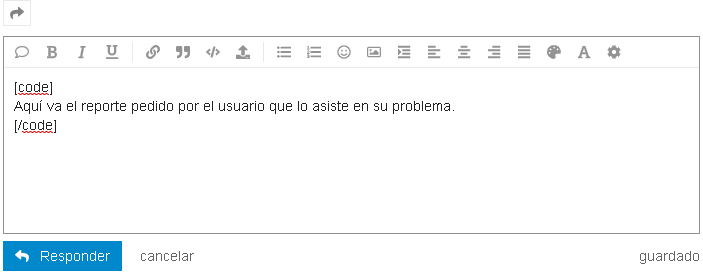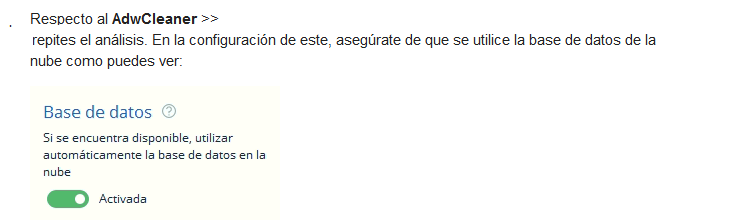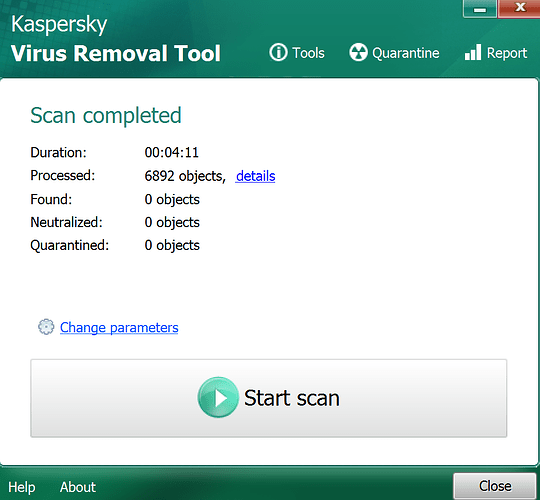Addition.txt
Resultados del Análisis Adicional de Farbar Recovery Scan Tool (x64) Versión: 11.06.2024
Ejecutado por gperi (18-06-2024 20:21:14)
Ejecutado desde C:\Users\gperi\Downloads
Microsoft Windows 11 Home Versión 23H2 22631.3737 (X64) (2023-03-03 10:18:01)
Modo de Inicio: Normal
==========================================================
==================== Cuentas: =============================
(Si una entrada es incluida en el fixlist, será eliminada.)
Administrador (S-1-5-21-3955322985-2434442759-342754008-500 - Administrator - Disabled) => C:\Users\Administrador
DefaultAccount (S-1-5-21-3955322985-2434442759-342754008-503 - Limited - Disabled)
gperi (S-1-5-21-3955322985-2434442759-342754008-1001 - Administrator - Enabled) => C:\Users\gperi
Invitado (S-1-5-21-3955322985-2434442759-342754008-501 - Limited - Disabled)
WDAGUtilityAccount (S-1-5-21-3955322985-2434442759-342754008-504 - Limited - Disabled)
==================== Centro de Seguridad ========================
(Si una entrada es incluida en el fixlist, será eliminada.)
AV: Malwarebytes (Disabled - Up to date) {0D452135-A081-B000-D6B6-132E52638543}
AV: Windows Defender (Disabled - Up to date) {D68DDC3A-831F-4fae-9E44-DA132C1ACF46}
AV: Kaspersky Total Security (Disabled - Up to date) {4F76F112-43EB-40E8-11D8-F7BD1853EA23}
FW: Kaspersky Total Security (Disabled) {774D7037-0984-41B0-3A87-5E88E680AD58}
==================== Programas instalados ======================
(Solo los programas de adware con indicador "Oculto", pueden ser añadidos al fixlist para hacerlos visibles. Los programas adware deben ser desinstalados manualmente.)
APP Nativa Signador 1.0.3.6 (HKLM\...\3366-5818-5928-2495) (Version: 1.0.3.6 - CAOC)
Bitwarden (HKU\S-1-5-21-3955322985-2434442759-342754008-1001\...\173a9bac-6f0d-50c4-8202-4744c69d091a) (Version: 2024.4.1 - Bitwarden Inc.)
Comprobación de estado de PC Windows (HKLM\...\{8B474A92-CE3A-4F46-B6F1-6DFA1390F826}) (Version: 3.6.2204.08001 - Microsoft Corporation)
Documentation Manager (HKLM\...\{E80BFF97-B9A6-41B6-8686-7A7CC235AB91}) (Version: 22.100.1.1 - Intel Corporation) Hidden
ENE_DRAM_RGB_AIO (HKLM\...\{1745D314-9077-46C9-8562-1C62BAE189B7}) (Version: 1.0.3.9 - Ene Tech.) Hidden
ENE_DRAM_RGB_AIO (HKLM-x32\...\{bee27b2f-e41b-4dd1-9c1d-fddb3c155727}) (Version: 1.0.3.9 - Ene Tech.) Hidden
ENE_EHD_M2_HAL (HKLM\...\{37A48B7F-D4EA-4863-844E-A284E2AA3C5D}) (Version: 1.0.9.0 - ENE TECHNOLOGY INC.) Hidden
ENE_EHD_M2_HAL (HKLM-x32\...\{d6c7bfc9-8ecb-45a5-967b-f1c3c04cc972}) (Version: 1.0.9.0 - ENE TECHNOLOGY INC.) Hidden
ENE_MousePad_HAL (HKLM\...\{9E97178A-ADB8-4778-BE60-7E28E2A72721}) (Version: 1.0.2.0 - ENE TECHNOLOGY INC.) Hidden
ENE_MousePad_HAL (HKLM-x32\...\{c2c794a4-7986-4c45-884d-d4ca43b88df9}) (Version: 1.0.2.0 - ENE TECHNOLOGY INC.) Hidden
ENE_X-JMI_HAL (HKLM\...\{2B8E611F-0B51-4FAC-87BB-AF50D82E7DDA}) (Version: 1.0.5.1 - ENE Tech) Hidden
ENE_X-JMI_HAL (HKLM-x32\...\{50ec3a07-291b-463e-be86-487eb8cbb71c}) (Version: 1.0.5.1 - ENE Tech) Hidden
GlassFish Server Open Source Edition 4.1.1 (HKLM\...\nbi-glassfish-mod-4.1.1.0.1) (Version: - )
Google Chrome (HKLM-x32\...\Google Chrome) (Version: 125.0.6422.142 - Google LLC)
Intel(R) Chipset Device Software (HKLM\...\{B4BF76D4-C8E0-4341-A8C5-A33D1C506DED}) (Version: 10.1.18263.8193 - Intel Corporation) Hidden
Intel(R) Chipset Device Software (HKLM-x32\...\{66879245-162d-47f5-bac4-840156a7c01e}) (Version: 10.1.18263.8193 - Intel(R) Corporation)
Intel® PROSet/Wireless WiFi Software (HKLM\...\{074B9893-BA7C-46C3-A5AD-D15971AA8666}) (Version: 21.30.3.3297 - Intel Corporation) Hidden
Intel® Software Installer (HKLM-x32\...\{84a8d138-a6e7-4326-b967-45bd6df40976}) (Version: 22.100.1.1 - Intel Corporation) Hidden
Java 8 Update 411 (64-bit) (HKLM\...\{77924AE4-039E-4CA4-87B4-2F64180411F0}) (Version: 8.0.4110.9 - Oracle Corporation)
Kaspersky Password Manager (HKLM-x32\...\{E4B069A0-3987-4B48-8212-199C014A038D}) (Version: 24.1.0.258 - Kaspersky) Hidden
Kaspersky Password Manager (HKLM-x32\...\InstallWIX_{E4B069A0-3987-4B48-8212-199C014A038D}) (Version: 24.1.0.258 - Kaspersky)
Kaspersky Total Security (HKLM-x32\...\{4FC79BE9-AD63-46C0-9626-E4F6BCE6A976}) (Version: 21.3.10.391 - Kaspersky) Hidden
Kaspersky Total Security (HKLM-x32\...\InstallWIX_{4FC79BE9-AD63-46C0-9626-E4F6BCE6A976}) (Version: 21.3.10.391 - Kaspersky)
Kaspersky VPN (HKLM-x32\...\{47E8BF14-077C-3563-B018-AEB3A55B2823}) (Version: 21.17.7.539 - Kaspersky) Hidden
Kaspersky VPN (HKLM-x32\...\InstallWIX_{47E8BF14-077C-3563-B018-AEB3A55B2823}) (Version: 21.17.7.539 - Kaspersky)
League of Legends (HKU\S-1-5-21-3955322985-2434442759-342754008-1001\...\Riot Game league_of_legends.live) (Version: - Riot Games, Inc)
Malwarebytes version 4.6.14.326 (HKLM\...\{35065F43-4BB2-439A-BFF7-0F1014F2E0CD}_is1) (Version: 4.6.14.326 - Malwarebytes)
Microsoft .NET Host - 5.0.17 (x86) (HKLM-x32\...\{54DE7EA9-E391-4BD2-A373-3A72A18EBDB5}) (Version: 40.68.31213 - Microsoft Corporation) Hidden
Microsoft .NET Host - 6.0.26 (x86) (HKLM-x32\...\{C912D2DF-06E9-49D2-9CBB-96AB945AC2DC}) (Version: 48.104.7000 - Microsoft Corporation) Hidden
Microsoft .NET Host FX Resolver - 5.0.17 (x86) (HKLM-x32\...\{AF01038B-6523-4EA7-9D9E-4F1E2927D88B}) (Version: 40.68.31213 - Microsoft Corporation) Hidden
Microsoft .NET Host FX Resolver - 6.0.26 (x86) (HKLM-x32\...\{B69C5B6E-E6D4-4DF8-B71D-8BC56D025D9A}) (Version: 48.104.7000 - Microsoft Corporation) Hidden
Microsoft .NET Runtime - 5.0.17 (x86) (HKLM-x32\...\{59650A2A-3839-46EC-9D9C-6B3B1C743C55}) (Version: 40.68.31213 - Microsoft Corporation) Hidden
Microsoft .NET Runtime - 6.0.26 (x86) (HKLM-x32\...\{0E018729-7EC9-4539-BA27-7F010E3D4FDC}) (Version: 48.104.7000 - Microsoft Corporation) Hidden
Microsoft Edge (HKLM-x32\...\Microsoft Edge) (Version: 126.0.2592.56 - Microsoft Corporation)
Microsoft OneDrive (HKU\S-1-5-21-3955322985-2434442759-342754008-1001\...\OneDriveSetup.exe) (Version: 23.122.0611.0001 - Microsoft Corporation)
Microsoft OneDrive (HKU\S-1-5-21-3955322985-2434442759-342754008-500\...\OneDriveSetup.exe) (Version: 21.220.1024.0005 - Microsoft Corporation)
Microsoft Update Health Tools (HKLM\...\{C6FD611E-7EFE-488C-A0E0-974C09EF6473}) (Version: 5.72.0.0 - Microsoft Corporation)
Microsoft Visual C++ 2010 x64 Redistributable - 10.0.40219 (HKLM\...\{1D8E6291-B0D5-35EC-8441-6616F567A0F7}) (Version: 10.0.40219 - Microsoft Corporation)
Microsoft Visual C++ 2010 x86 Redistributable - 10.0.40219 (HKLM-x32\...\{F0C3E5D1-1ADE-321E-8167-68EF0DE699A5}) (Version: 10.0.40219 - Microsoft Corporation)
Microsoft Visual C++ 2013 Redistributable (x64) - 12.0.30501 (HKLM-x32\...\{050d4fc8-5d48-4b8f-8972-47c82c46020f}) (Version: 12.0.30501.0 - Microsoft Corporation)
Microsoft Visual C++ 2013 Redistributable (x64) - 12.0.40660 (HKLM-x32\...\{ef6b00ec-13e1-4c25-9064-b2f383cb8412}) (Version: 12.0.40660.0 - Microsoft Corporation)
Microsoft Visual C++ 2013 Redistributable (x86) - 12.0.30501 (HKLM-x32\...\{8e24fb65-31aa-446d-9c3e-35c5e11cb367}) (Version: 12.0.30501.0 - Microsoft Corporation)
Microsoft Visual C++ 2013 x64 Additional Runtime - 12.0.40660 (HKLM\...\{5740BD44-B58D-321A-AFC0-6D3D4556DD6C}) (Version: 12.0.40660 - Microsoft Corporation) Hidden
Microsoft Visual C++ 2013 x64 Minimum Runtime - 12.0.40660 (HKLM\...\{CB0836EC-B072-368D-82B2-D3470BF95707}) (Version: 12.0.40660 - Microsoft Corporation) Hidden
Microsoft Visual C++ 2013 x86 Additional Runtime - 12.0.21005 (HKLM-x32\...\{F8CFEB22-A2E7-3971-9EDA-4B11EDEFC185}) (Version: 12.0.21005 - Microsoft Corporation) Hidden
Microsoft Visual C++ 2013 x86 Minimum Runtime - 12.0.21005 (HKLM-x32\...\{13A4EE12-23EA-3371-91EE-EFB36DDFFF3E}) (Version: 12.0.21005 - Microsoft Corporation) Hidden
Microsoft Visual C++ 2015-2022 Redistributable (x64) - 14.32.31326 (HKLM-x32\...\{2d507699-404c-4c8b-a54a-38e352f32cdd}) (Version: 14.32.31326.0 - Microsoft Corporation)
Microsoft Visual C++ 2015-2022 Redistributable (x86) - 14.32.31326 (HKLM-x32\...\{817e21c1-6b3a-4bc1-8c49-67e4e1887b3a}) (Version: 14.32.31326.0 - Microsoft Corporation)
Microsoft Visual C++ 2022 X64 Additional Runtime - 14.32.31326 (HKLM\...\{38624EB5-356D-4B08-8357-C33D89A5C0C5}) (Version: 14.32.31326 - Microsoft Corporation) Hidden
Microsoft Visual C++ 2022 X64 Minimum Runtime - 14.32.31326 (HKLM\...\{C96241EA-9900-4FE8-85B3-1E238D509DF6}) (Version: 14.32.31326 - Microsoft Corporation) Hidden
Microsoft Visual C++ 2022 X86 Additional Runtime - 14.32.31326 (HKLM-x32\...\{A250E750-DB3F-40C1-8460-8EF77C7582DA}) (Version: 14.32.31326 - Microsoft Corporation) Hidden
Microsoft Visual C++ 2022 X86 Minimum Runtime - 14.32.31326 (HKLM-x32\...\{46E11E7F-01E1-44D0-BB86-C67342D253DD}) (Version: 14.32.31326 - Microsoft Corporation) Hidden
Microsoft Windows Desktop Runtime - 5.0.17 (x86) (HKLM-x32\...\{098c6ff7-1af1-4c4a-b86f-c60608c98e31}) (Version: 5.0.17.31219 - Microsoft Corporation)
Microsoft Windows Desktop Runtime - 5.0.17 (x86) (HKLM-x32\...\{0D02D706-44F2-4957-A448-E7259A0B56B9}) (Version: 40.68.31219 - Microsoft Corporation) Hidden
Microsoft Windows Desktop Runtime - 6.0.26 (x86) (HKLM-x32\...\{185963d2-4c1e-4ef1-a6a4-5219e12fb512}) (Version: 6.0.26.33205 - Microsoft Corporation)
Microsoft Windows Desktop Runtime - 6.0.26 (x86) (HKLM-x32\...\{1F64DDDC-3D6E-40FC-A0B2-FC5FD649ACD9}) (Version: 48.104.6996 - Microsoft Corporation) Hidden
MSI NBFoundation Service (HKLM-x32\...\{949A5329-B6AF-444F-BCDC-1F39F516D40C}) (Version: 1.0.2111.1501 - MSI) Hidden
MSI NBFoundation Service (HKLM-x32\...\InstallShield_{949A5329-B6AF-444F-BCDC-1F39F516D40C}) (Version: 1.0.2111.1501 - MSI)
MSI SDK (HKLM-x32\...\{EE7D557C-3AE7-4348-8DCA-3A89790D0002}}_is1) (Version: 2.2021.1110.01 - MSI)
NetBeans IDE 8.2 (HKLM\...\nbi-nb-base-8.2.0.0.201609300101) (Version: 8.2 - NetBeans.org)
NVIDIA Controlador de gráficos 551.23 (HKLM\...\{B2FE1952-0186-46C3-BAEC-A80AA35AC5B8}_Display.Driver) (Version: 551.23 - NVIDIA Corporation)
NVIDIA FrameView SDK 1.3.8513.32290073 (HKLM\...\{B2FE1952-0186-46C3-BAEC-A80AA35AC5B8}_FrameViewSdk) (Version: 1.3.8513.32290073 - NVIDIA Corporation)
NVIDIA GeForce Experience 3.27.0.120 (HKLM\...\{B2FE1952-0186-46C3-BAEC-A80AA35AC5B8}_Display.GFExperience) (Version: 3.27.0.120 - NVIDIA Corporation)
NVIDIA Software del sistema PhysX 9.21.0713 (HKLM\...\{B2FE1952-0186-46C3-BAEC-A80AA35AC5B8}_Display.PhysX) (Version: 9.21.0713 - NVIDIA Corporation)
Oracle VM VirtualBox 7.0.18 (HKLM\...\{7431991E-0534-4E1E-89C8-2AF6968C017C}) (Version: 7.0.18 - Oracle and/or its affiliates)
PilarRm versión 2024.3.1 (HKLM-x32\...\PilarRm_is1) (Version: 2024.3.1 - A.L.H. J. Mañas S.L.)
Realtek Audio Driver (HKLM-x32\...\{F132AF7F-7BCA-4EDE-8A7C-958108FE7DBC}) (Version: 6.0.8928.1 - Realtek Semiconductor Corp.)
Realtek Card Reader (HKLM-x32\...\{5BC2B5AB-80DE-4E83-B8CF-426902051D0A}) (Version: 10.0.18362.31252 - Realtek Semiconductor Corp.)
Riot Client (HKU\S-1-5-21-3955322985-2434442759-342754008-1001\...\Riot Game Riot_Client.) (Version: - Riot Games, Inc)
Software Intel® PROSet/Wireless (HKLM-x32\...\{0fdc2e5c-7a15-4db3-b33c-f303fe56f68d}) (Version: 21.30.3 - Intel Corporation)
Update for Windows 10 for x64-based Systems (KB5001716) (HKLM\...\{82BD0A1C-815F-487F-9AE7-CE73DA413CFF}) (Version: 4.91.0.0 - Microsoft Corporation)
WD_BLACK AN1500 (HKLM\...\{085E2365-0A70-4230-B664-02D5E4FE7E9C}) (Version: 1.0.12.0 - ENE TECHNOLOGY INC.) Hidden
WD_BLACK AN1500 (HKLM-x32\...\{9c94735f-73fd-4b0f-9ddb-8be7b3cc4681}) (Version: 1.0.12.0 - ENE TECHNOLOGY INC.) Hidden
WD_BLACK D50 (HKLM\...\{BDE43F26-5917-44F8-B86A-F1D9A6B80B32}) (Version: 1.0.9.0 - ENE TECHNOLOGY INC.) Hidden
WD_BLACK D50 (HKLM-x32\...\{a1d1ba00-92b7-4a99-8ebd-65b25c0e9e44}) (Version: 1.0.9.0 - ENE TECHNOLOGY INC.) Hidden
WebView2 Runtime de Microsoft Edge (HKLM-x32\...\Microsoft EdgeWebView) (Version: 126.0.2592.61 - Microsoft Corporation)
Packages:
=========
AppUp.IntelGraphicsExperience -> C:\Program Files\WindowsApps\AppUp.IntelGraphicsExperience_1.100.5487.0_x64__8j3eq9eme6ctt [2024-05-14] (INTEL CORP) [Startup Task]
Complemento de motor del medio de Fotos -> C:\Program Files\WindowsApps\Microsoft.Photos.MediaEngineDLC_1.0.0.0_x64__8wekyb3d8bbwe [2021-11-01] (Microsoft Corporation)
Creator Center -> C:\Program Files\WindowsApps\9426MICRO-STARINTERNATION.CreatorCenter_2.0.144.0_x64__kzh8wxbdkxb8p [2024-03-04] (MICRO-STAR INTERNATIONAL CO., LTD) [Startup Task]
Fotos -> C:\Program Files\WindowsApps\Microsoft.Windows.Photos_2024.11060.6017.0_x64__8wekyb3d8bbwe [2024-06-11] (Microsoft Corporation) [Startup Task]
Intel® Graphics Control Panel -> C:\Program Files\WindowsApps\AppUp.IntelGraphicsControlPanel_3.3.0.0_x64__8j3eq9eme6ctt [2021-02-23] (INTEL CORP)
Microsoft Advertising SDK for XAML -> C:\Program Files\WindowsApps\Microsoft.Advertising.Xaml_10.1811.1.0_x64__8wekyb3d8bbwe [2021-02-10] (Microsoft Corporation) [MS Ad]
Microsoft Advertising SDK for XAML -> C:\Program Files\WindowsApps\Microsoft.Advertising.Xaml_10.1811.1.0_x86__8wekyb3d8bbwe [2021-02-10] (Microsoft Corporation) [MS Ad]
Microsoft Family -> C:\Program Files\WindowsApps\MicrosoftCorporationII.MicrosoftFamily_0.2.40.0_x64__8wekyb3d8bbwe [2023-09-14] (Microsoft Corp.)
Microsoft.BingSearch -> C:\Program Files\WindowsApps\Microsoft.BingSearch_1.0.91.0_x64__8wekyb3d8bbwe [2024-03-09] (Microsoft Corporation)
MicrosoftWindows.CrossDevice -> C:\Program Files\WindowsApps\MicrosoftWindows.CrossDevice_1.24051.39.0_x64__cw5n1h2txyewy [2024-06-01] (Microsoft Windows) [Startup Task]
NVIDIA Control Panel -> C:\Program Files\WindowsApps\NVIDIACorp.NVIDIAControlPanel_8.1.966.0_x64__56jybvy8sckqj [2024-04-27] (NVIDIA Corp.)
Spotify Music -> C:\Program Files\WindowsApps\SpotifyAB.SpotifyMusic_1.239.578.0_x64__zpdnekdrzrea0 [2024-06-04] (Spotify AB) [Startup Task]
WinAppRuntime.Main.1.5 -> C:\Program Files\WindowsApps\MicrosoftCorporationII.WinAppRuntime.Main.1.5_5001.119.156.0_x64__8wekyb3d8bbwe [2024-06-12] (Microsoft Corp.)
WinAppRuntime.Singleton -> C:\Program Files\WindowsApps\MicrosoftCorporationII.WinAppRuntime.Singleton_5001.119.156.0_x64__8wekyb3d8bbwe [2024-06-12] (Microsoft Corp.)
Windows Feature Experience Pack -> C:\WINDOWS\SystemApps\MicrosoftWindows.Client.LKG_cw5n1h2txyewy [2024-06-16] (Microsoft Windows)
==================== Personalizado CLSID (Lista blanca): ==============
(Si una entrada es incluida en el fixlist, será eliminada del registro. El archivo no se moverá a menos que sea añadido al listado por separado.)
CustomCLSID: HKU\S-1-5-21-3955322985-2434442759-342754008-1001_Classes\CLSID\{80172dde-4e20-4df0-81a2-0a48553e80bb}\localserver32 -> C:\Users\gperi\AppData\Local\NhNotifSys\nahimic\nahimicNotifSys.exe (A-Volute SAS -> A-Volute)
CustomCLSID: HKU\S-1-5-21-3955322985-2434442759-342754008-1001_Classes\CLSID\{d1b22d3d-8585-53a6-acb3-0e803c7e8d2a}\localserver32 -> "C:\Users\gperi\AppData\Local\Microsoft\Teams\current\Teams.exe" --toast => Ningún archivo
CustomCLSID: HKU\S-1-5-21-3955322985-2434442759-342754008-1001_Classes\CLSID\{d936918b-9c4b-555e-074a-c79314be04e1}\localserver32 -> "C:\Program Files (x86)\Proton Technologies\ProtonVPN\ProtonVPN.exe" -ToastActivated => Ningún archivo
ContextMenuHandlers1: [Kaspersky Anti-Virus 21.3] -> {37303E08-14C9-4FC3-B1D9-7993682A4691} => C:\Program Files (x86)\Kaspersky Lab\Kaspersky Total Security 21.3\x64\shellex.dll [2022-02-21] (AO Kaspersky Lab -> AO Kaspersky Lab)
ContextMenuHandlers2: [Kaspersky Anti-Virus 21.3] -> {37303E08-14C9-4FC3-B1D9-7993682A4691} => C:\Program Files (x86)\Kaspersky Lab\Kaspersky Total Security 21.3\x64\shellex.dll [2022-02-21] (AO Kaspersky Lab -> AO Kaspersky Lab)
ContextMenuHandlers3: [MBAMShlExt] -> {57CE581A-0CB6-4266-9CA0-19364C90A0B3} => C:\Program Files\Malwarebytes\Anti-Malware\mbshlext.dll [2024-06-12] (Malwarebytes Inc. -> Malwarebytes)
ContextMenuHandlers4: [Kaspersky Anti-Virus 21.3] -> {37303E08-14C9-4FC3-B1D9-7993682A4691} => C:\Program Files (x86)\Kaspersky Lab\Kaspersky Total Security 21.3\x64\shellex.dll [2022-02-21] (AO Kaspersky Lab -> AO Kaspersky Lab)
ContextMenuHandlers5: [NvCplDesktopContext] -> {3D1975AF-48C6-4f8e-A182-BE0E08FA86A9} => C:\WINDOWS\System32\DriverStore\FileRepository\nvmii.inf_amd64_2a8cae9d0cba5813\nvshext.dll [2024-01-19] (NVIDIA Corporation -> NVIDIA Corporation)
ContextMenuHandlers6: [Kaspersky Anti-Virus 21.3] -> {37303E08-14C9-4FC3-B1D9-7993682A4691} => C:\Program Files (x86)\Kaspersky Lab\Kaspersky Total Security 21.3\x64\shellex.dll [2022-02-21] (AO Kaspersky Lab -> AO Kaspersky Lab)
ContextMenuHandlers6: [MBAMShlExt] -> {57CE581A-0CB6-4266-9CA0-19364C90A0B3} => C:\Program Files\Malwarebytes\Anti-Malware\mbshlext.dll [2024-06-12] (Malwarebytes Inc. -> Malwarebytes)
==================== Codecs (Lista blanca) ====================
==================== Accesos directos & WMI ========================
(Las entradas pueden ser listadas para ser restauradas o eliminadas.)
ShortcutWithArgument: C:\Users\gperi\AppData\Roaming\Microsoft\Internet Explorer\Quick Launch\User Pinned\ImplicitAppShortcuts\890307056398c20\Screen Recorder - Grabador de pantalla.lnk -> C:\Program Files\Google\Chrome\Application\chrome_proxy.exe (Google LLC) -> --profile-directory=Default --app-id=hniebljpgcogalllopnjokppmgbhaden
==================== Módulos cargados (Lista blanca) =============
2019-07-02 16:07 - 2019-07-02 16:07 - 000014632 _____ (Micro-Star International CO., LTD. -> ) [Archivo no firmado] C:\Program Files (x86)\MSI\MSI NBFoundation Service\UEFIVaribleDll.dll
==================== Alternate Data Streams (Lista blanca) ========
(Si una entrada es incluida en el fixlist, solamente los ADS serán eliminados.)
AlternateDataStreams: C:\Users\gperi\Downloads\jre-8u411-windows-x64.exe:MBAM.Zone.Identifier [405]
AlternateDataStreams: C:\Users\gperi\Downloads\pilar_rm_202431_es.exe:MBAM.Zone.Identifier [172]
==================== Modo Seguro (Lista blanca) ==================
(Si una entrada es incluida en el fixlist, será eliminada del registro. El "AlternateShell" será restaurado.)
HKLM\SYSTEM\CurrentControlSet\Control\SafeBoot\Minimal\MBAMService => ""="Service"
HKLM\SYSTEM\CurrentControlSet\Control\SafeBoot\Network\MBAMService => ""="Service"
HKLM\SYSTEM\CurrentControlSet\Control\SafeBoot\Network\RPCPerformanceService => ""="Service"
==================== Asociación (Lista blanca) =================
==================== Internet Explorer (Lista blanca) ==========
BHO: Java(tm) Plug-In SSV Helper -> {761497BB-D6F0-462C-B6EB-D4DAF1D92D43} -> C:\Program Files\Java\jre-1.8\bin\ssv.dll [2024-03-13] (Oracle America, Inc. -> Oracle Corporation)
BHO: Java(tm) Plug-In 2 SSV Helper -> {DBC80044-A445-435b-BC74-9C25C1C588A9} -> C:\Program Files\Java\jre-1.8\bin\jp2ssv.dll [2024-03-13] (Oracle America, Inc. -> Oracle Corporation)
==================== Hosts contenido: =========================
(Si es necesario, la directiva Hosts: puede ser incluida en el fixlist para restablecer Hosts.)
2021-01-22 15:57 - 2021-01-22 15:56 - 000000824 _____ C:\WINDOWS\system32\drivers\etc\hosts
2021-10-05 16:06 - 2024-05-14 21:09 - 000000508 _____ C:\WINDOWS\system32\drivers\etc\hosts.ics
==================== Otras Áreas ===========================
(Actualmente no existe una corrección automática para esta sección.)
HKLM\System\CurrentControlSet\Control\Session Manager\Environment\\Path -> C:\Program Files (x86)\Common Files\Oracle\Java\java8path;C:\Program Files (x86)\Common Files\Oracle\Java\javapath;C:\Program Files (x86)\VMware\VMware Workstation\bin\;C:\WINDOWS\system32;C:\WINDOWS;C:\WINDOWS\System32\Wbem;C:\WINDOWS\System32\WindowsPowerShell\v1.0\;C:\WINDOWS\System32\OpenSSH\;C:\Program Files\NVIDIA Corporation\NVIDIA NvDLISR;C:\Program Files (x86)\NVIDIA Corporation\PhysX\Common;C:\Program Files\Intel\WiFi\bin\;C:\Program Files\Common Files\Intel\WirelessCommon\;C:\Program Files (x86)\dotnet\;%SystemRoot%\system32;%SystemRoot%;%SystemRoot%\System32\Wbem;%SYSTEMROOT%\System32\WindowsPowerShell\v1.0\;%SYSTEMROOT%\System32\OpenSSH\
HKU\S-1-5-21-3955322985-2434442759-342754008-1001\Control Panel\Desktop\\Wallpaper -> C:\Users\gperi\AppData\Local\Packages\MicrosoftWindows.Client.CBS_cw5n1h2txyewy\LocalCache\Microsoft\IrisService\7109224625994102754\133631329906890069.jpg
HKU\S-1-5-21-3955322985-2434442759-342754008-500\Control Panel\Desktop\\Wallpaper -> C:\WINDOWS\web\wallpaper\Windows\img0.jpg
DNS Servers: 10.83.0.1 - 10.83.0.2
HKLM\SOFTWARE\Microsoft\Windows\CurrentVersion\Policies\System => (ConsentPromptBehaviorAdmin: 5) (ConsentPromptBehaviorUser: 3) (EnableLUA: 1)
Firewall de Windows está habilitado.
Network Binding:
=============
Conexión de área local* 10: VMware Bridge Protocol -> vmware_bridge (enabled)
Conexión de área local* 10: VirtualBox NDIS6 Bridged Networking Driver -> oracle_VBoxNetLwf (enabled)
Ethernet 2: VMware Bridge Protocol -> vmware_bridge (enabled)
Ethernet 2: VirtualBox NDIS6 Bridged Networking Driver -> oracle_VBoxNetLwf (enabled)
VMware Network Adapter VMnet1: VMware Bridge Protocol -> vmware_bridge (disabled)
Conexión de red Bluetooth: VMware Bridge Protocol -> vmware_bridge (enabled)
Ethernet: VMware Bridge Protocol -> vmware_bridge (enabled)
Ethernet: VirtualBox NDIS6 Bridged Networking Driver -> oracle_VBoxNetLwf (enabled)
VMware Network Adapter VMnet8: VMware Bridge Protocol -> vmware_bridge (disabled)
Conexión de área local: VMware Bridge Protocol -> vmware_bridge (enabled)
Wi-Fi: VMware Bridge Protocol -> vmware_bridge (enabled)
Wi-Fi: VirtualBox NDIS6 Bridged Networking Driver -> oracle_VBoxNetLwf (enabled)
==================== MSCONFIG/TASK MANAGER elementos deshabilitados ==
(Si una entrada es incluida en el fixlist, será eliminada.)
HKLM\...\StartupApproved\Run: => "Logitech Download Assistant"
HKLM\...\StartupApproved\Run32: => "SunJavaUpdateSched"
HKU\S-1-5-21-3955322985-2434442759-342754008-1001\...\StartupApproved\Run: => "OneDrive"
HKU\S-1-5-21-3955322985-2434442759-342754008-1001\...\StartupApproved\Run: => "kpm.exe"
HKU\S-1-5-21-3955322985-2434442759-342754008-1001\...\StartupApproved\Run: => "org.openvpn.client"
HKU\S-1-5-21-3955322985-2434442759-342754008-1001\...\StartupApproved\Run: => "OpenVPN-GUI"
HKU\S-1-5-21-3955322985-2434442759-342754008-1001\...\StartupApproved\Run: => "Overwolf"
HKU\S-1-5-21-3955322985-2434442759-342754008-1001\...\StartupApproved\Run: => "Discord"
==================== Reglas de firewall (Lista blanca) ================
(Si una entrada es incluida en el fixlist, será eliminada del registro. El archivo no se moverá a menos que sea añadido al listado por separado.)
FirewallRules: [{CCF49951-1A46-49D8-B0C6-F2EBB4031558}] => (Allow) C:\Users\gperi\AppData\Roaming\Zoom\bin\airhost.exe => Ningún archivo
FirewallRules: [{F48C54F9-D75D-4569-A362-4E9206537E5B}] => (Allow) C:\Users\gperi\AppData\Roaming\Zoom\bin\airhost.exe => Ningún archivo
FirewallRules: [{361E1F7C-E937-4DE4-BB4C-34C4430C4EC8}] => (Allow) C:\Users\gperi\AppData\Roaming\Zoom\bin\Zoom.exe => Ningún archivo
FirewallRules: [{C2FF4616-902E-48C3-8DD4-14E0133C4FFD}] => (Allow) C:\Program Files\WindowsApps\Microsoft.SkypeApp_15.79.95.0_x86__kzf8qxf38zg5c\Skype\Skype.exe (Skype Software Sarl -> Skype Technologies S.A.)
FirewallRules: [{C025289B-4361-43FB-A2AF-4FE7561BC689}] => (Allow) C:\Program Files\WindowsApps\Microsoft.SkypeApp_15.79.95.0_x86__kzf8qxf38zg5c\Skype\Skype.exe (Skype Software Sarl -> Skype Technologies S.A.)
FirewallRules: [{24E2188F-E16C-44FE-B58B-2EA79F03840D}] => (Allow) C:\Program Files\WindowsApps\Microsoft.SkypeApp_15.79.95.0_x86__kzf8qxf38zg5c\Skype\Skype.exe (Skype Software Sarl -> Skype Technologies S.A.)
FirewallRules: [{E385AB70-B524-4E98-8C40-4951146E4DB8}] => (Allow) C:\Program Files\WindowsApps\Microsoft.SkypeApp_15.79.95.0_x86__kzf8qxf38zg5c\Skype\Skype.exe (Skype Software Sarl -> Skype Technologies S.A.)
FirewallRules: [UDP Query User{4930EB23-3268-4331-952B-4EB768566B96}C:\program files\java\jdk1.8.0_301\jre\bin\java.exe] => (Allow) C:\program files\java\jdk1.8.0_301\jre\bin\java.exe => Ningún archivo
FirewallRules: [TCP Query User{E2A7B566-8569-439A-9533-19FACC16F042}C:\program files\java\jdk1.8.0_301\jre\bin\java.exe] => (Allow) C:\program files\java\jdk1.8.0_301\jre\bin\java.exe => Ningún archivo
FirewallRules: [{3C2C199A-9EC8-46F6-8BE9-06257E32A86D}] => (Allow) LPort=3306
FirewallRules: [UDP Query User{1AC51795-BD66-4A45-B18D-F268C6B51F97}C:\program files\netbeans 8.2\bin\netbeans64.exe] => (Allow) C:\program files\netbeans 8.2\bin\netbeans64.exe (Oracle Corporation) [Archivo no firmado]
FirewallRules: [TCP Query User{534A785A-9154-4F70-A235-57F2AC127D4F}C:\program files\netbeans 8.2\bin\netbeans64.exe] => (Allow) C:\program files\netbeans 8.2\bin\netbeans64.exe (Oracle Corporation) [Archivo no firmado]
FirewallRules: [UDP Query User{5A2DF3A3-D6EE-4BEB-9EA5-7F1FCCC147D0}C:\program files\java\jdk1.8.0_301\bin\java.exe] => (Allow) C:\program files\java\jdk1.8.0_301\bin\java.exe => Ningún archivo
FirewallRules: [TCP Query User{E9FB0636-80AB-43B1-AC10-D538287A885C}C:\program files\java\jdk1.8.0_301\bin\java.exe] => (Allow) C:\program files\java\jdk1.8.0_301\bin\java.exe => Ningún archivo
FirewallRules: [{DA0DCBDC-9965-41DC-854B-5E5DBF718831}] => (Allow) LPort=3306
FirewallRules: [UDP Query User{8523774E-F5E8-4354-9476-8874916B668E}C:\riot games\riot client\riotclientservices.exe] => (Allow) C:\riot games\riot client\riotclientservices.exe (Riot Games, Inc. -> Riot Games, Inc.)
FirewallRules: [TCP Query User{DF541D0A-0165-45BB-9953-216A0E6C2CE3}C:\riot games\riot client\riotclientservices.exe] => (Allow) C:\riot games\riot client\riotclientservices.exe (Riot Games, Inc. -> Riot Games, Inc.)
FirewallRules: [{365D2F6D-8C72-4A77-9969-F84B538B4291}] => (Allow) C:\Program Files\NVIDIA Corporation\NvContainer\nvcontainer.exe (NVIDIA Corporation -> NVIDIA Corporation)
FirewallRules: [{C6909E91-489B-473B-8FDB-D9CA08BA0032}] => (Allow) C:\Program Files\NVIDIA Corporation\NvContainer\nvcontainer.exe (NVIDIA Corporation -> NVIDIA Corporation)
FirewallRules: [{9248CF15-D8BC-499E-AF37-4155D512441E}] => (Allow) C:\Program Files (x86)\Steam\bin\cef\cef.win7x64\steamwebhelper.exe => Ningún archivo
FirewallRules: [{BE810FB3-7966-4B95-8C74-83D31EE080FC}] => (Allow) C:\Program Files (x86)\Steam\bin\cef\cef.win7x64\steamwebhelper.exe => Ningún archivo
FirewallRules: [{9731CA7D-191D-4A0C-8257-FFE7DC099DDA}] => (Allow) C:\Program Files (x86)\Steam\bin\cef\cef.win7\steamwebhelper.exe => Ningún archivo
FirewallRules: [{BE2598C0-3DF3-4B4B-9869-3626843E8C3C}] => (Allow) C:\Program Files (x86)\Steam\bin\cef\cef.win7\steamwebhelper.exe => Ningún archivo
FirewallRules: [{A8F83709-DAA0-4AA1-9692-6A5B846241FF}] => (Allow) C:\Program Files (x86)\Steam\Steam.exe => Ningún archivo
FirewallRules: [{7C368CE0-62DB-4FB9-A9EC-F0130E2F28D5}] => (Allow) C:\Program Files (x86)\Steam\Steam.exe => Ningún archivo
FirewallRules: [UDP Query User{AAAA9DFD-E0EB-4AF3-BE32-37219742CD50}C:\program files\google\chrome\application\chrome.exe] => (Allow) C:\program files\google\chrome\application\chrome.exe (Google LLC -> Google LLC)
FirewallRules: [TCP Query User{4096BC1E-ACCC-4C39-8231-176B559F2E70}C:\program files\google\chrome\application\chrome.exe] => (Allow) C:\program files\google\chrome\application\chrome.exe (Google LLC -> Google LLC)
FirewallRules: [UDP Query User{BCA72CC5-21DD-4F46-BE86-56EAB00C65C6}C:\program files\google\chrome\application\chrome.exe] => (Allow) C:\program files\google\chrome\application\chrome.exe (Google LLC -> Google LLC)
FirewallRules: [TCP Query User{13A912E6-04FE-4C23-8738-EA58695C6A03}C:\program files\google\chrome\application\chrome.exe] => (Allow) C:\program files\google\chrome\application\chrome.exe (Google LLC -> Google LLC)
FirewallRules: [UDP Query User{39A81951-52B9-4C75-AE12-3C0C7D8CE44C}C:\program files\windowsapps\spotifyab.spotifymusic_1.154.592.0_x86__zpdnekdrzrea0\spotify.exe] => (Allow) C:\program files\windowsapps\spotifyab.spotifymusic_1.154.592.0_x86__zpdnekdrzrea0\spotify.exe => Ningún archivo
FirewallRules: [TCP Query User{633BC3C4-0C47-4DB2-85A2-6809CD4A3DD9}C:\program files\windowsapps\spotifyab.spotifymusic_1.154.592.0_x86__zpdnekdrzrea0\spotify.exe] => (Allow) C:\program files\windowsapps\spotifyab.spotifymusic_1.154.592.0_x86__zpdnekdrzrea0\spotify.exe => Ningún archivo
FirewallRules: [{E931A82F-4BD4-4A28-A863-78DFC92410D0}] => (Allow) C:\Riot Games\League of Legends\LeagueClient.exe (Riot Games, Inc. -> Riot Games, Inc.)
FirewallRules: [{E1AF8577-6285-4995-9B26-F6EEE6E62908}] => (Allow) C:\Riot Games\League of Legends\LeagueClient.exe (Riot Games, Inc. -> Riot Games, Inc.)
FirewallRules: [{1E9C9D11-8546-4B6F-8323-7CFF612C998C}] => (Allow) C:\Program Files (x86)\VMware\VMware Workstation\vmware-authd.exe (VMware, Inc. -> VMware, Inc.)
FirewallRules: [{8BDDD432-980A-4EDF-91B6-E1534E583CD2}] => (Allow) C:\Program Files (x86)\VMware\VMware Workstation\vmware-authd.exe (VMware, Inc. -> VMware, Inc.)
FirewallRules: [{A6E32F7B-58BB-49A7-90B6-1EE0ADD0D590}] => (Allow) C:\Program Files\NVIDIA Corporation\NvContainer\nvcontainer.exe (NVIDIA Corporation -> NVIDIA Corporation)
FirewallRules: [{8F458EB0-C9AC-4BED-83EA-F5F30AE90726}] => (Allow) C:\Program Files\NVIDIA Corporation\NvContainer\nvcontainer.exe (NVIDIA Corporation -> NVIDIA Corporation)
FirewallRules: [{4E04FDC5-F6E3-424E-89B3-D19022D75221}] => (Allow) C:\Program Files\NVIDIA Corporation\NvStreamSrv\nvstreamer.exe (NVIDIA Corporation -> NVIDIA Corporation)
FirewallRules: [{AD48F838-91BF-4CC3-B5A3-A2C18F7E9743}] => (Allow) C:\Program Files\NVIDIA Corporation\NvStreamSrv\nvstreamer.exe (NVIDIA Corporation -> NVIDIA Corporation)
FirewallRules: [{658AC010-55A2-48F3-9718-C916FDD2A879}] => (Allow) C:\Program Files (x86)\RemotePC\RemotePCService.exe => Ningún archivo
FirewallRules: [{D635BADA-983E-468A-8D30-C1E75A246D26}] => (Allow) C:\Program Files (x86)\RemotePC\RemotePCService.exe => Ningún archivo
FirewallRules: [{5BA5E4E9-23C9-46D8-9C67-F21CFF6C5421}] => (Allow) C:\Program Files (x86)\RemotePC\RemotePCDesktop.exe => Ningún archivo
FirewallRules: [{6F1A7F9B-33DB-4CDA-AAE7-92265D3B86B2}] => (Allow) C:\Program Files (x86)\RemotePC\RemotePCDesktop.exe => Ningún archivo
FirewallRules: [{1CA2E8F1-D504-4105-9672-F749112069DA}] => (Allow) C:\Program Files (x86)\RemotePC\RPCFTViewer.exe => Ningún archivo
FirewallRules: [{4C09E0E8-E11D-46A7-A177-C9F2D8538114}] => (Allow) C:\Program Files (x86)\RemotePC\RPCCoreViewer.exe => Ningún archivo
FirewallRules: [{26408011-12C6-46A2-99F6-3811351C8F1D}] => (Allow) C:\Program Files (x86)\RemotePC\RPCCoreViewer.exe => Ningún archivo
FirewallRules: [{FE022614-B805-433C-9029-7C3A48408244}] => (Allow) C:\Program Files (x86)\RemotePC\RPCFTViewer.exe => Ningún archivo
FirewallRules: [{EB3DD678-F178-461C-A76D-A884BAE98CD1}] => (Allow) C:\Program Files (x86)\RemotePC\RPCUtilityViewer.exe => Ningún archivo
FirewallRules: [{98834CE8-54CA-40E7-8D09-AC6062A90847}] => (Allow) C:\Program Files (x86)\RemotePC\RPCUtilityViewer.exe => Ningún archivo
FirewallRules: [{05A2D1A6-2C2D-48ED-BB9C-830F5138A4FC}] => (Allow) C:\Program Files (x86)\RemotePC\RPCFTHost.exe => Ningún archivo
FirewallRules: [{D415E6FB-5186-4B24-B6E6-11BE35125646}] => (Allow) C:\Program Files (x86)\RemotePC\RPCFTHost.exe => Ningún archivo
FirewallRules: [{DB60DC82-6486-4564-B9BD-695EC314EC60}] => (Allow) C:\Program Files (x86)\RemotePC\RPCUtilityHost.exe => Ningún archivo
FirewallRules: [{75A17641-0FF1-4FB8-B713-2EF329176E9F}] => (Allow) C:\Program Files (x86)\RemotePC\RPCUtilityHost.exe => Ningún archivo
FirewallRules: [{92A26E90-3E02-44A3-A4B3-55FCA0D897FB}] => (Allow) C:\Program Files\WindowsApps\Microsoft.SkypeApp_15.119.3201.0_x64__kzf8qxf38zg5c\Skype\Skype.exe (Skype Software Sarl -> Skype Technologies S.A.)
FirewallRules: [{5A89C853-0AB6-47E2-A368-5F1F93CCE57C}] => (Allow) C:\Program Files\WindowsApps\Microsoft.SkypeApp_15.119.3201.0_x64__kzf8qxf38zg5c\Skype\Skype.exe (Skype Software Sarl -> Skype Technologies S.A.)
FirewallRules: [{30935A18-47D2-42B0-93C9-E6177A862E13}] => (Allow) C:\Program Files\WindowsApps\Microsoft.SkypeApp_15.119.3201.0_x64__kzf8qxf38zg5c\Skype\Skype.exe (Skype Software Sarl -> Skype Technologies S.A.)
FirewallRules: [{93758AA9-2482-4F77-BBA9-6089F60EBB79}] => (Allow) C:\Program Files\WindowsApps\Microsoft.SkypeApp_15.119.3201.0_x64__kzf8qxf38zg5c\Skype\Skype.exe (Skype Software Sarl -> Skype Technologies S.A.)
FirewallRules: [{C37738B2-F256-468B-9D4B-ED90FAEB9C8C}] => (Allow) C:\Program Files\Google\Chrome\Application\chrome.exe (Google LLC -> Google LLC)
FirewallRules: [{AA8038E5-64AD-4B7C-B9BE-C80498B93907}] => (Allow) C:\Program Files\WindowsApps\SpotifyAB.SpotifyMusic_1.239.578.0_x64__zpdnekdrzrea0\Spotify.exe (453637B3-4E12-4CDF-B0D3-2A3C863BF6EF -> Spotify Ltd)
FirewallRules: [{457AFDEE-808B-4959-A586-E07E0BE2F942}] => (Allow) C:\Program Files\WindowsApps\SpotifyAB.SpotifyMusic_1.239.578.0_x64__zpdnekdrzrea0\Spotify.exe (453637B3-4E12-4CDF-B0D3-2A3C863BF6EF -> Spotify Ltd)
FirewallRules: [{D8B02E1C-5BEB-4C7A-93F5-6CB49BCDF02A}] => (Allow) C:\Program Files\WindowsApps\SpotifyAB.SpotifyMusic_1.239.578.0_x64__zpdnekdrzrea0\Spotify.exe (453637B3-4E12-4CDF-B0D3-2A3C863BF6EF -> Spotify Ltd)
FirewallRules: [{4D4E2266-0727-4461-A1C5-9CDDB3D1F687}] => (Allow) C:\Program Files\WindowsApps\SpotifyAB.SpotifyMusic_1.239.578.0_x64__zpdnekdrzrea0\Spotify.exe (453637B3-4E12-4CDF-B0D3-2A3C863BF6EF -> Spotify Ltd)
FirewallRules: [{3F7D4A19-EE7A-4286-98BE-21F64B5394F5}] => (Allow) C:\Program Files\WindowsApps\SpotifyAB.SpotifyMusic_1.239.578.0_x64__zpdnekdrzrea0\Spotify.exe (453637B3-4E12-4CDF-B0D3-2A3C863BF6EF -> Spotify Ltd)
FirewallRules: [{D5E867FE-71CB-48E8-AB79-A80DDE38A1E4}] => (Allow) C:\Program Files\WindowsApps\SpotifyAB.SpotifyMusic_1.239.578.0_x64__zpdnekdrzrea0\Spotify.exe (453637B3-4E12-4CDF-B0D3-2A3C863BF6EF -> Spotify Ltd)
FirewallRules: [{A6BEE721-E596-4771-BEFA-50646C3C4339}] => (Allow) C:\Program Files\WindowsApps\SpotifyAB.SpotifyMusic_1.239.578.0_x64__zpdnekdrzrea0\Spotify.exe (453637B3-4E12-4CDF-B0D3-2A3C863BF6EF -> Spotify Ltd)
FirewallRules: [{4A507371-3F1B-4B77-8831-745AFA16A23F}] => (Allow) C:\Program Files\WindowsApps\SpotifyAB.SpotifyMusic_1.239.578.0_x64__zpdnekdrzrea0\Spotify.exe (453637B3-4E12-4CDF-B0D3-2A3C863BF6EF -> Spotify Ltd)
FirewallRules: [{FA1DDFE9-567A-464E-8145-EB5EF31ED8C1}] => (Allow) C:\Program Files\WindowsApps\SpotifyAB.SpotifyMusic_1.239.578.0_x64__zpdnekdrzrea0\Spotify.exe (453637B3-4E12-4CDF-B0D3-2A3C863BF6EF -> Spotify Ltd)
FirewallRules: [{EDAA4104-F4D9-4C58-B69F-7CA88B9C400A}] => (Allow) C:\Program Files\WindowsApps\SpotifyAB.SpotifyMusic_1.239.578.0_x64__zpdnekdrzrea0\Spotify.exe (453637B3-4E12-4CDF-B0D3-2A3C863BF6EF -> Spotify Ltd)
FirewallRules: [{7FF075E8-57E7-4B0D-8AB5-3B470811ED6A}] => (Allow) LPort=32682
FirewallRules: [{E02C2E73-5012-41AC-9A67-29FF11A64CE4}] => (Allow) C:\Program Files (x86)\Microsoft\EdgeWebView\Application\126.0.2592.61\msedgewebview2.exe (Microsoft Corporation -> Microsoft Corporation)
FirewallRules: [{D3BB3DEE-8831-4245-8024-36EDC25AB21D}] => (Allow) C:\Program Files\WindowsApps\MicrosoftTeams_24124.2402.2858.5617_x64__8wekyb3d8bbwe\msteams.exe (Microsoft Corporation -> Microsoft Corporation)
FirewallRules: [{21585029-1524-460E-A7F8-3E4637C0D28C}] => (Allow) C:\Program Files\WindowsApps\MicrosoftTeams_24124.2402.2858.5617_x64__8wekyb3d8bbwe\msteams.exe (Microsoft Corporation -> Microsoft Corporation)
==================== Puntos de Restauración =========================
15-06-2024 22:16:38 Windows Update
==================== Dispositivos defectuosos en el Administrador de dispositivos ============
==================== Errores del registro de eventos: ========================
Errores de aplicación:
==================
Error: (06/16/2024 11:02:44 AM) (Source: Microsoft-Windows-Perflib) (EventID: 1023) (User: NT AUTHORITY)
Description: Windows no puede cargar el archivo DLL del contador extensible "C:\WINDOWS\system32\sysmain.dll" (código de error de Win32 126).
Error: (06/16/2024 11:01:57 AM) (Source: Application Error) (EventID: 1000) (User: DESKTOP-159KO79)
Description: Nombre de la aplicación con errores: Start_HDR.exe, versión: 1.0.0.3, marca de tiempo: 0x9bf5f526
Nombre del módulo con errores: KERNELBASE.dll, versión: 10.0.22621.3733, marca de tiempo: 0xf527a1c6
Código de excepción: 0xe0434352
Desplazamiento de errores: 0x00149a72
Identificador del proceso con errores: 0x0x2f8c
Hora de inicio de la aplicación con errores: 0x0x1dabfcbd6783b0f
Ruta de acceso de la aplicación con errores: C:\Program Files (x86)\MSI\One Dragon Center\Base Module\Start_HDR.exe
Ruta de acceso del módulo con errores: C:\WINDOWS\System32\KERNELBASE.dll
Identificador del informe: bcb2fc16-288b-4c49-8207-fc5c07b8850a
Nombre completo del paquete con errores:
Identificador de aplicación relativa del paquete con errores:
Error: (06/16/2024 11:01:56 AM) (Source: .NET Runtime) (EventID: 1026) (User: )
Description: Aplicación: Start_HDR.exe
Versión de Framework: v4.0.30319
Descripción: el proceso terminó debido a una excepción no controlada.
Información de la excepción: System.MissingMethodException
en Start_HDR.App.App_Startup(System.Object, System.Windows.StartupEventArgs)
en System.Windows.Application.OnStartup(System.Windows.StartupEventArgs)
en System.Windows.Application.<.ctor>b__1_0(System.Object)
en System.Windows.Threading.ExceptionWrapper.InternalRealCall(System.Delegate, System.Object, Int32)
en System.Windows.Threading.ExceptionWrapper.TryCatchWhen(System.Object, System.Delegate, System.Object, Int32, System.Delegate)
en System.Windows.Threading.DispatcherOperation.InvokeImpl()
en System.Windows.Threading.DispatcherOperation.InvokeInSecurityContext(System.Object)
en MS.Internal.CulturePreservingExecutionContext.CallbackWrapper(System.Object)
en System.Threading.ExecutionContext.RunInternal(System.Threading.ExecutionContext, System.Threading.ContextCallback, System.Object, Boolean)
en System.Threading.ExecutionContext.Run(System.Threading.ExecutionContext, System.Threading.ContextCallback, System.Object, Boolean)
en System.Threading.ExecutionContext.Run(System.Threading.ExecutionContext, System.Threading.ContextCallback, System.Object)
en MS.Internal.CulturePreservingExecutionContext.Run(MS.Internal.CulturePreservingExecutionContext, System.Threading.ContextCallback, System.Object)
en System.Windows.Threading.DispatcherOperation.Invoke()
en System.Windows.Threading.Dispatcher.ProcessQueue()
en System.Windows.Threading.Dispatcher.WndProcHook(IntPtr, Int32, IntPtr, IntPtr, Boolean ByRef)
en MS.Win32.HwndWrapper.WndProc(IntPtr, Int32, IntPtr, IntPtr, Boolean ByRef)
en MS.Win32.HwndSubclass.DispatcherCallbackOperation(System.Object)
en System.Windows.Threading.ExceptionWrapper.InternalRealCall(System.Delegate, System.Object, Int32)
en System.Windows.Threading.ExceptionWrapper.TryCatchWhen(System.Object, System.Delegate, System.Object, Int32, System.Delegate)
en System.Windows.Threading.Dispatcher.LegacyInvokeImpl(System.Windows.Threading.DispatcherPriority, System.TimeSpan, System.Delegate, System.Object, Int32)
en MS.Win32.HwndSubclass.SubclassWndProc(IntPtr, Int32, IntPtr, IntPtr)
en MS.Win32.UnsafeNativeMethods.DispatchMessage(System.Windows.Interop.MSG ByRef)
en System.Windows.Threading.Dispatcher.PushFrameImpl(System.Windows.Threading.DispatcherFrame)
en System.Windows.Threading.Dispatcher.PushFrame(System.Windows.Threading.DispatcherFrame)
en System.Windows.Application.RunDispatcher(System.Object)
en System.Windows.Application.RunInternal(System.Windows.Window)
en System.Windows.Application.Run(System.Windows.Window)
en System.Windows.Application.Run()
en Start_HDR.App.Main()
Error: (06/14/2024 05:51:58 PM) (Source: Application Error) (EventID: 1000) (User: NT AUTHORITY)
Description: Nombre de la aplicación con errores: svchost.exe_wuauserv, versión: 10.0.22621.1, marca de tiempo: 0x6dc5c2a5
Nombre del módulo con errores: ntdll.dll, versión: 10.0.22621.3672, marca de tiempo: 0x0cdcba7b
Código de excepción: 0xc0000005
Desplazamiento de errores: 0x0000000000026abf
Identificador del proceso con errores: 0x0x2670
Hora de inicio de la aplicación con errores: 0x0x1dabe72c00f850d
Ruta de acceso de la aplicación con errores: C:\WINDOWS\system32\svchost.exe
Ruta de acceso del módulo con errores: C:\WINDOWS\SYSTEM32\ntdll.dll
Identificador del informe: 04510f19-669b-4e05-bed0-3ddd71702f9d
Nombre completo del paquete con errores:
Identificador de aplicación relativa del paquete con errores:
Error: (06/06/2024 12:43:31 AM) (Source: Microsoft-Windows-Perflib) (EventID: 1023) (User: NT AUTHORITY)
Description: Windows no puede cargar el archivo DLL del contador extensible "C:\WINDOWS\system32\sysmain.dll" (código de error de Win32 126).
Error: (06/06/2024 12:43:12 AM) (Source: Application Error) (EventID: 1000) (User: DESKTOP-159KO79)
Description: Nombre de la aplicación con errores: Start_HDR.exe, versión: 1.0.0.3, marca de tiempo: 0x9bf5f526
Nombre del módulo con errores: KERNELBASE.dll, versión: 10.0.22621.3672, marca de tiempo: 0xf527a1c6
Código de excepción: 0xe0434352
Desplazamiento de errores: 0x00149a72
Identificador del proceso con errores: 0x0x32b8
Hora de inicio de la aplicación con errores: 0x0x1dab799bd45f452
Ruta de acceso de la aplicación con errores: C:\Program Files (x86)\MSI\One Dragon Center\Base Module\Start_HDR.exe
Ruta de acceso del módulo con errores: C:\WINDOWS\System32\KERNELBASE.dll
Identificador del informe: 915824c6-1e0f-4b2b-9284-bb90ecc1eca8
Nombre completo del paquete con errores:
Identificador de aplicación relativa del paquete con errores:
Error: (06/06/2024 12:43:11 AM) (Source: .NET Runtime) (EventID: 1026) (User: )
Description: Aplicación: Start_HDR.exe
Versión de Framework: v4.0.30319
Descripción: el proceso terminó debido a una excepción no controlada.
Información de la excepción: System.MissingMethodException
en Start_HDR.App.App_Startup(System.Object, System.Windows.StartupEventArgs)
en System.Windows.Application.OnStartup(System.Windows.StartupEventArgs)
en System.Windows.Application.<.ctor>b__1_0(System.Object)
en System.Windows.Threading.ExceptionWrapper.InternalRealCall(System.Delegate, System.Object, Int32)
en System.Windows.Threading.ExceptionWrapper.TryCatchWhen(System.Object, System.Delegate, System.Object, Int32, System.Delegate)
en System.Windows.Threading.DispatcherOperation.InvokeImpl()
en System.Windows.Threading.DispatcherOperation.InvokeInSecurityContext(System.Object)
en MS.Internal.CulturePreservingExecutionContext.CallbackWrapper(System.Object)
en System.Threading.ExecutionContext.RunInternal(System.Threading.ExecutionContext, System.Threading.ContextCallback, System.Object, Boolean)
en System.Threading.ExecutionContext.Run(System.Threading.ExecutionContext, System.Threading.ContextCallback, System.Object, Boolean)
en System.Threading.ExecutionContext.Run(System.Threading.ExecutionContext, System.Threading.ContextCallback, System.Object)
en MS.Internal.CulturePreservingExecutionContext.Run(MS.Internal.CulturePreservingExecutionContext, System.Threading.ContextCallback, System.Object)
en System.Windows.Threading.DispatcherOperation.Invoke()
en System.Windows.Threading.Dispatcher.ProcessQueue()
en System.Windows.Threading.Dispatcher.WndProcHook(IntPtr, Int32, IntPtr, IntPtr, Boolean ByRef)
en MS.Win32.HwndWrapper.WndProc(IntPtr, Int32, IntPtr, IntPtr, Boolean ByRef)
en MS.Win32.HwndSubclass.DispatcherCallbackOperation(System.Object)
en System.Windows.Threading.ExceptionWrapper.InternalRealCall(System.Delegate, System.Object, Int32)
en System.Windows.Threading.ExceptionWrapper.TryCatchWhen(System.Object, System.Delegate, System.Object, Int32, System.Delegate)
en System.Windows.Threading.Dispatcher.LegacyInvokeImpl(System.Windows.Threading.DispatcherPriority, System.TimeSpan, System.Delegate, System.Object, Int32)
en MS.Win32.HwndSubclass.SubclassWndProc(IntPtr, Int32, IntPtr, IntPtr)
en MS.Win32.UnsafeNativeMethods.DispatchMessage(System.Windows.Interop.MSG ByRef)
en System.Windows.Threading.Dispatcher.PushFrameImpl(System.Windows.Threading.DispatcherFrame)
en System.Windows.Threading.Dispatcher.PushFrame(System.Windows.Threading.DispatcherFrame)
en System.Windows.Application.RunDispatcher(System.Object)
en System.Windows.Application.RunInternal(System.Windows.Window)
en System.Windows.Application.Run(System.Windows.Window)
en System.Windows.Application.Run()
en Start_HDR.App.Main()
Error: (06/05/2024 03:38:38 PM) (Source: VSS) (EventID: 8193) (User: )
Description: Error del Servicio de instantáneas de volumen: error inesperado al llamar a la rutina CoCreateInstance. HR = 0x8007045b, Se está cerrando el sistema..
Errores del sistema:
=============
Error: (06/16/2024 10:54:47 PM) (Source: DCOM) (EventID: 10010) (User: DESKTOP-159KO79)
Description: El servidor {2593F8B9-4EAF-457C-B68A-50F6B8EA6B54} no se registró con DCOM dentro del tiempo de espera requerido.
Error: (06/16/2024 11:02:46 AM) (Source: Service Control Manager) (EventID: 7000) (User: )
Description: El servicio Servicio de Google Update (gupdate) no pudo iniciarse debido al siguiente error:
El servicio no respondió a tiempo a la solicitud de inicio o de control.
Error: (06/16/2024 11:02:46 AM) (Source: Service Control Manager) (EventID: 7009) (User: )
Description: Se agotó el tiempo de espera (30000 ms) para la conexión con el servicio Servicio de Google Update (gupdate).
Error: (06/16/2024 11:00:50 AM) (Source: Service Control Manager) (EventID: 7023) (User: )
Description: El servicio Intel(R) PROSet/Wireless Zero Configuration Service se cerró con el siguiente error:
%%2147770990
Error: (06/16/2024 11:00:36 AM) (Source: Service Control Manager) (EventID: 7000) (User: )
Description: El servicio MySQL57 no pudo iniciarse debido al siguiente error:
El sistema no puede encontrar el archivo especificado.
Error: (06/16/2024 03:19:44 AM) (Source: Service Control Manager) (EventID: 7000) (User: )
Description: El servicio Servicio de Google Update (gupdate) no pudo iniciarse debido al siguiente error:
El servicio no respondió a tiempo a la solicitud de inicio o de control.
Error: (06/16/2024 03:19:44 AM) (Source: Service Control Manager) (EventID: 7009) (User: )
Description: Se agotó el tiempo de espera (30000 ms) para la conexión con el servicio Servicio de Google Update (gupdate).
Error: (06/16/2024 03:17:36 AM) (Source: Service Control Manager) (EventID: 7023) (User: )
Description: El servicio Intel(R) PROSet/Wireless Zero Configuration Service se cerró con el siguiente error:
%%2147770990
CodeIntegrity:
===============
Date: 2024-06-18 20:20:22
Description:
Code Integrity determined that a process (\Device\HarddiskVolume3\Windows\System32\svchost.exe) attempted to load \Device\HarddiskVolume3\Program Files (x86)\Kaspersky Lab\Kaspersky Total Security 21.3\x64\antimalware_provider.dll that did not meet the Windows signing level requirements.
==================== Información de la memoria ===========================
BIOS: American Megatrends Inc. E14D1IMS.105 05/18/2020
Placa base: Micro-Star International Co., Ltd. MS-14D1
Procesador: Intel(R) Core(TM) i7-10510U CPU @ 1.80GHz
Porcentaje de memoria en uso: 46%
RAM física total: 16208.84 MB
RAM física disponible: 8596.19 MB
Virtual total: 17232.84 MB
Virtual disponible: 8678.73 MB
==================== Unidades ================================
Drive c: () (Fixed) (Total:943.04 GB) (Free:391.16 GB) (Model: WDC PC SN730 SDBPNTY-1T00-1032) NTFS
Drive d: (DriverCD) (Fixed) (Total:10 GB) (Free:6.27 GB) (Model: WDC PC SN730 SDBPNTY-1T00-1032) NTFS
\\?\Volume{590b3ef3-97a6-443d-850b-ed7670ed1121}\ () (Fixed) (Total:0.71 GB) (Free:0.08 GB) NTFS
\\?\Volume{9aefb54c-e698-4da2-b7f2-54f8594ddb15}\ () (Fixed) (Total:0.09 GB) (Free:0.07 GB) FAT32
==================== MBR & Tabla de particiones ====================
==========================================================
Disk: 0 (Size: 953.9 GB) (Disk ID: 60FB4EA5)
Partition: GPT.
==================== Final de Addition.txt =======================