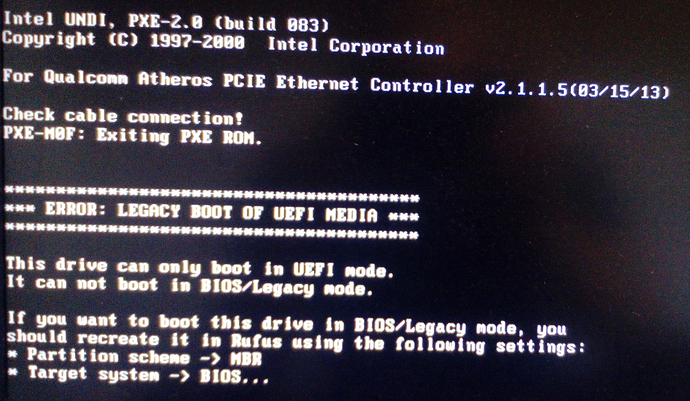Buenas, saludos a tod@s.
Ayer me dio este error que te impide acceder a windows al inciar el pc y te deja encerrado en un bucle de arranque y reparación fallida. En mi intento de solucionarlo por mi misma he probado algunas soluciones.
1º método con CMD…
dir
cd c:\windows\system32\config
md backup
copy . backup
cd regback
copy . …
exit
#lo hice pero no pasa nada
2º método con CMD…
bcdedit /deletevalue {default} truncatememory
bcdedit /deletevalue {default} numproc
exit
#este método me dice que los archivos que se intentan eliminar no se encuentran
3º Restablecer el sistema guardando mis archivos personales me tira error
4º No tengo ningún punto de restauración del sistema guardado, ni puedo restablecer la ultima configuración buena conocida
5º Tampoco tengo el CD de instalación de windows
Espero que alguien pueda ayudarme, gracias de atemano.
Saludos
Hola @Inmaculada
Bienvenido a esta nueva etapa de InfoSpyware!!!
Lo bueno es que tienes acceso a las Opciones Avanzadas.
Que sistema Operativo?
Dinos si tienes acceso a otro equipo y a un USB?
Recuerdas que fue lo ultimo que hiciste antes del error?
Nos comentas.
Salu2
Mi OS es windows 10. Tengo este otro equipo desde el que estoy pidiendo asistencia.
Sí, tengo acceso a las configuraciones avanzadas de windows y un USB. Pero supongo que tendría que acceder al USB desde el CMD.
El PC empieza a ir cada día peor y en uno de los reinicios me avisó de que podría haber daños en el disco y que se necesitaban reparaciones. La reparación falla y se queda en bucle pidiendote reinicio o ir a las configuraciones avanzadas.
Para ser más exactos el error es este https://www.tuexperto.com/2019/03/12/solucion-error-bad-system-config-info-windows-10/
Salu2
Hola @Inmaculada
Revisa el siguiente enlace:
Cómo reparar el Inicio de Windows 10?, Reparar inicio en Windows 10 desde medios externos de instalación.
Utilizas el ordenador sin problemas para descargar la Iso y crear el usb booteable, y luego sigues los pasos.
Nos comentas.
Salu2
Disculpa, extraje la ISO en un usb pero no la he grabado en un DVD. No sé qué es crear un usb booteable. Pero bueno, algo hemos avanzado!.
Una preguntilla más que me quita el sueño, ¿con este método pierdo todos mis archivos personales?
Salu2
Hola @Inmaculada
En el enlace que te deje estaban los pasos para crear el Usb Booteable, pero si solo descargaste la .iso puedes quemarla a un DVD ( Métodos adicionarles para usar el archivo ISO para arrancar booteando desde el, como si fueras a instalar Windows, pero solo tienes que hacer los pasos para reparar el Inicio, o si esto no funcionará Reparar el Sistema.
Con reparar no se pierden los archivos personales si los programas instalados.
Revisa Restaurar Windows 10
Salu2
Finalmente pude crear el usb booteable y aceder al boot menu presionando f12…
Pero ahora me dice esto:
Hola:
Como creaste el USB Booteable? Por que te esta dando error.
Prueba nuevamente hacerlo con Rufus.
Cómo crear un USB de Windows 10 apto para sistemas UEFI con Rufus , tienes que crearlo eligiendo especialmente la opción:
“Tipo de partición” debemos asegurarnos de marcar la opción “ Tipo de partición GPT para UEFI
Salu2
Buenas de nuevo.
Con la configuración que me especificaste ( GPT para UEFI ) me daba el error del post anterior.
Probé a crearlo con la configuración contraria (la que el propio error de la captura anterior me sugería) (MBR para BIOS ). Con esto conseguí iniciar el windows desde el USB…
Le di entonces a reparar equipo como sugieren los tutoriales…
Esto nos lleva a opciones avanzadas del sistema nuevamente. Le doy a reparación de inicio como sugieren los pasos. Ahora aparece una nueva opción para elegir un target OS…
Al pinchar en (windows10) vuelve a salir lo típico de la reparación automática…
Tras intentar las reparaciones vuelve a fallar como siempre y nos devuelve al menú de opciones avanzadas…
PD: Adicionalmente han aparecido nuevas opciones para desinstalar actualizaciones…
Al darle nos da acceso a 2 opciones…pero ambas me tiran error…
img report
Hola @Inmaculada
Bien como tienes Windows 10 interprete el error al revés, pensé que era por tener Uefi.
Si ya nada funciona, no queda otra que probar formatear el equipo, lamentablemente perderás todos los datos.
Algo que vi interesante es este error:
E:\WINDOWS\System32\Logfiles\Srt\SrtTrail.txt
Algo daño severamente tu Sistema Operativo.
Te dejo un tema donde lamentablemente no pudimos solucionarlo, pero hay varios pasos que se pueden intentar antes de formatear:
Buenas noches. El Windows 10 me dio patallazo azul D /windows/system32/logfiles/srt/srttrail.txt . Ya no carga Windows y los puntos de restauración que tenía fueron borrados. Sólo puedo entrar con disco de arranque y sólo puedo llegar hasta Opciones Avanzadas. Ayuda por favor
Nos comentas.
Salu2
Buenos días again. Ejecutando los pasos indicados en el post relacionado que me sugeriste he sacado lo siguiente.
Tras ejecutar el comando chkdsk d: /r no he podido efectuar un reinicio normal .
Después de esto he ejecutado el scan de la herramienta FRST y me ha generado el siguiente reporte…
Scan result of Farbar Recovery Scan Tool (FRST) (x64) Version: 19-05.2019
Ran by SYSTEM on MININT-ENT3ML3 (23-05-2019 13:07:34)
Running from D:\
Platform: WIN_10 (X64) Language: Español (España, internacional)
Boot Mode: Recovery
ATTENTION: Could not load system hive.
La operaci�n se complet� correctamente.
Tutorial for Farbar Recovery Scan Tool: http://www.geekstogo.com/forum/topic/335081-frst-tutorial-how-to-use-farbar-recovery-scan-tool/
==================== Registry (Whitelisted) ===========================
(If an entry is included in the fixlist, the registry item will be restored to default or removed. The file will not be moved.)
HKLM\...\Winlogon: [Userinit] <==== ATTENTION
HKLM\...\Winlogon: [Shell] [ ] <=== ATTENTION
HKLM-x32\...\Winlogon: [Shell]
HKLM\...\InprocServer32: [Default-wbemess] <==== ATTENTION
HKLM\...D6A79037F57F\InprocServer32: [Default-fastprox] <==== ATTENTION
HKU\Default\...\RunOnce: [WAB Migrate] => C:\Program Files\Windows Mail\wab.exe [518144 2018-04-12] (Microsoft Corporation)
HKU\Default User\...\RunOnce: [WAB Migrate] => C:\Program Files\Windows Mail\wab.exe [518144 2018-04-12] (Microsoft Corporation)
HKU\usuario\...\Run: [instanteyedropper] => C:\Program Files (x86)\InstantEyedropper\InstantEyedropper.exe [966656 2016-12-19] (SpiceBrains)
HKU\usuario\...\Run: [uTorrent] => C:\Users\usuario\AppData\Roaming\uTorrent\uTorrent.exe [1998008 2019-04-17] (BitTorrent Inc -> BitTorrent Inc.)
HKU\usuario\...\Policies\Explorer: [NolowDiskSpaceChecks] 1
HKLM\Software\...\Winlogon\GPExtensions: [{827D319E-6EAC-11D2-A4EA-00C04F79F83A}] -> C:\Windows\SysWOW64\scecli.dll [2018-10-21] (Microsoft Corporation)
Startup: C:\Users\usuario\AppData\Roaming\Microsoft\Windows\Start Menu\Programs\Startup\DeskPins.lnk [2018-07-28]
ShortcutTarget: DeskPins.lnk -> C:\Program Files (x86)\DeskPins\deskpins.exe (Elias Fotinis)
GroupPolicy: Restriction - Chrome <==== ATTENTION
==================== Scheduled Tasks (Whitelisted) =============
(If an entry is included in the fixlist, it will be removed from the registry. The file will not be moved unless listed separately.)
(If an entry is included in the fixlist, the task (.job) file will be moved. The file which is running by the task will not be moved.)
Task: C:\Windows\Tasks\update-S-1-5-21-3685274567-1915929357-1650106012-1001.job => C:\Program Files (x86)\Skillbrains\Updater\Updater.exe
Task: C:\Windows\Tasks\update-sys.job => C:\Program Files (x86)\Skillbrains\Updater\Updater.exe
==================== NetSvcs (Whitelisted) ===================
(If an entry is included in the fixlist, it will be removed from the registry. The file will not be moved unless listed separately.)
==================== One month (created) ========
(If an entry is included in the fixlist, the file/folder will be moved.)
2019-05-23 13:07 - 2019-05-23 13:07 - 000000000 ____D C:\FRST
2019-05-22 18:27 - 2019-05-22 18:27 - 000000000 ___HD C:\$SysReset
2019-05-22 12:14 - 2019-05-22 18:31 - 000000000 _____ C:\Recovery.txt
2019-05-15 23:30 - 2019-05-15 23:46 - 000000000 ____D C:\Windows\System32\config\backup
2019-05-15 20:12 - 2019-05-15 20:12 - 000000180 _____ C:\Windows\System32\{A6D608F0-0BDE-491A-97AE-5C4B05D86E01}.bat
2019-05-15 19:16 - 2019-05-15 19:19 - 506989568 _____ C:\Users\usuario\Downloads\SWAK_v019_Win.7z
2019-05-14 22:27 - 2019-05-14 22:27 - 003435362 _____ C:\Users\usuario\Desktop\Sin título-1.psd
2019-05-12 23:14 - 2019-05-15 19:56 - 000002862 _____ C:\Windows\System32\Tasks\OneDrive Standalone Update Task-S-1-5-21-3685274567-1915929357-1650106012-1001
2019-05-11 17:20 - 2019-05-15 19:56 - 000003056 _____ C:\Windows\System32\Tasks\Antivirus Emergency Update
2019-05-11 17:20 - 2019-04-17 22:45 - 000385904 _____ (AVG Technologies CZ, s.r.o.) C:\Windows\System32\Drivers\avgVmm.sys
2019-05-11 17:20 - 2019-04-15 14:46 - 000476824 _____ (AVG Technologies CZ, s.r.o.) C:\Windows\System32\Drivers\avgSP.sys
2019-05-11 17:20 - 2019-04-15 13:59 - 000220472 _____ (AVG Technologies CZ, s.r.o.) C:\Windows\System32\Drivers\avgStm.sys
2019-05-11 17:20 - 2019-04-15 13:59 - 000205656 _____ (AVG Technologies CZ, s.r.o.) C:\Windows\System32\Drivers\avgArPot.sys
2019-05-11 17:20 - 2019-04-15 13:59 - 000166896 _____ (AVG Technologies CZ, s.r.o.) C:\Windows\System32\Drivers\avgMonFlt.sys
2019-05-11 17:20 - 2019-04-15 13:59 - 000112360 _____ (AVG Technologies CZ, s.r.o.) C:\Windows\System32\Drivers\avgRdr2.sys
2019-05-11 17:20 - 2019-04-15 13:59 - 000087992 _____ (AVG Technologies CZ, s.r.o.) C:\Windows\System32\Drivers\avgRvrt.sys
2019-05-11 17:20 - 2019-04-15 13:59 - 000042336 _____ (AVG Technologies CZ, s.r.o.) C:\Windows\System32\Drivers\avgKbd.sys
2019-05-11 17:20 - 2019-04-15 13:59 - 000037368 _____ (AVG Technologies CZ, s.r.o.) C:\Windows\System32\Drivers\avgArDisk.sys
2019-05-11 17:20 - 2019-04-15 13:58 - 001030832 _____ (AVG Technologies CZ, s.r.o.) C:\Windows\System32\Drivers\avgSnx.sys
2019-05-11 17:20 - 2019-04-15 13:58 - 000320672 _____ (AVG Technologies CZ, s.r.o.) C:\Windows\System32\Drivers\avgblog.sys
2019-05-11 17:20 - 2019-04-15 13:58 - 000254680 _____ (AVG Technologies CZ, s.r.o.) C:\Windows\System32\Drivers\avgbidsdriver.sys
2019-05-11 17:20 - 2019-04-15 13:58 - 000196560 _____ (AVG Technologies CZ, s.r.o.) C:\Windows\System32\Drivers\avgbidsh.sys
2019-05-11 17:20 - 2019-04-15 13:58 - 000058152 _____ (AVG Technologies CZ, s.r.o.) C:\Windows\System32\Drivers\avgbuniv.sys
2019-05-11 17:20 - 2019-01-04 10:56 - 000015280 _____ (AVG Technologies CZ, s.r.o.) C:\Windows\System32\Drivers\avgElam.sys
2019-05-11 17:19 - 2019-04-15 13:59 - 000362928 _____ (AVG Technologies CZ, s.r.o.) C:\Windows\System32\avgBoot.exe
2019-05-05 22:48 - 2019-05-05 22:59 - 878668207 _____ C:\Users\usuario\Downloads\MNLJLEGFull-win.zip
2019-05-01 23:52 - 2019-05-01 23:52 - 000000000 ____D C:\Users\usuario\AppData\LocalLow\Anduo Games
==================== One month (modified) ========
(If an entry is included in the fixlist, the file/folder will be moved.)
2019-05-15 21:41 - 2018-04-11 22:04 - 000524288 _____ C:\Windows\System32\config\BBI
2019-05-15 21:37 - 2018-05-22 08:52 - 000000006 ____H C:\Windows\Tasks\SA.DAT
2019-05-15 21:36 - 2018-05-22 08:17 - 000000000 ____D C:\users\usuario
2019-05-15 21:30 - 2018-05-22 08:09 - 000000000 ____D C:\Windows\System32\SleepStudy
2019-05-15 21:30 - 2018-04-12 00:38 - 000000000 ____D C:\ProgramData\regid.1991-06.com.microsoft
2019-05-15 20:34 - 2018-04-12 00:30 - 000000000 ____D C:\Windows\CbsTemp
2019-05-15 20:18 - 2018-04-12 00:36 - 000000000 ____D C:\Windows\INF
2019-05-15 20:12 - 2014-10-17 08:37 - 000000000 __SHD C:\Users\usuario\IntelGraphicsProfiles
2019-05-15 20:11 - 2016-08-22 05:31 - 000000000 ____D C:\ProgramData\NVIDIA
2019-05-15 20:09 - 2019-03-16 15:30 - 000767500 ____N C:\Windows\Minidump\051519-83671-01.dmp
2019-05-15 20:09 - 2019-03-12 21:44 - 000000000 ____D C:\Windows\Minidump
2019-05-15 19:56 - 2018-05-22 08:52 - 000003548 _____ C:\Windows\System32\Tasks\GoogleUpdateTaskMachineUA
2019-05-15 19:56 - 2018-05-22 08:52 - 000003324 _____ C:\Windows\System32\Tasks\GoogleUpdateTaskMachineCore
2019-05-15 19:56 - 2018-05-22 08:52 - 000003130 _____ C:\Windows\System32\Tasks\User_Feed_Synchronization-{BE5E7A56-06F8-4DB8-B332-3C83A321CCD4}
2019-05-15 19:56 - 2018-05-22 08:52 - 000002956 _____ C:\Windows\System32\Tasks\NvTmRep_{B2FE1952-0186-46C3-BAEC-A80AA35AC5B8}
2019-05-15 19:56 - 2018-05-22 08:52 - 000002784 _____ C:\Windows\System32\Tasks\NvTmMon_{B2FE1952-0186-46C3-BAEC-A80AA35AC5B8}
2019-05-15 19:56 - 2018-05-22 08:52 - 000002764 _____ C:\Windows\System32\Tasks\AdobeAAMUpdater-1.0-Portatil-usuario
2019-05-15 19:56 - 2018-05-22 08:52 - 000002752 _____ C:\Windows\System32\Tasks\Optimize Start Menu Cache Files-S-1-5-21-3685274567-1915929357-1650106012-1001
2019-05-15 19:56 - 2018-05-22 08:52 - 000002718 _____ C:\Windows\System32\Tasks\AdobeGCInvoker-1.0-Portatil-usuario
2019-05-15 19:56 - 2018-05-22 08:52 - 000002694 _____ C:\Windows\System32\Tasks\NvTmRepOnLogon_{B2FE1952-0186-46C3-BAEC-A80AA35AC5B8}
2019-05-15 19:56 - 2018-05-22 08:52 - 000002590 _____ C:\Windows\System32\Tasks\CreateExplorerShellUnelevatedTask
2019-05-15 19:56 - 2018-05-22 08:52 - 000002582 _____ C:\Windows\System32\Tasks\{44599D50-3B4E-4FD7-9E0A-23F7109A9601}
2019-05-15 19:56 - 2018-05-22 08:52 - 000002524 _____ C:\Windows\System32\Tasks\USER_ESRV_SVC_QUEENCREEK
2019-05-15 19:56 - 2018-05-22 08:52 - 000002444 _____ C:\Windows\System32\Tasks\Microsoft_Hardware_Launch_mousekeyboardcenter_exe
2019-05-15 19:56 - 2018-05-22 08:52 - 000002392 _____ C:\Windows\System32\Tasks\Microsoft_Hardware_Launch_ipoint_exe
2019-05-15 19:56 - 2018-05-22 08:52 - 000002388 _____ C:\Windows\System32\Tasks\Microsoft_Hardware_Launch_itype_exe
2019-05-15 19:45 - 2018-09-01 10:37 - 000000000 ____D C:\Windows\System32\Tasks\AVAST Software
2019-05-15 15:29 - 2013-10-10 12:57 - 000000000 ____D C:\Windows\System32\MRT
2019-05-15 15:28 - 2013-10-10 12:57 - 132445408 ____C (Microsoft Corporation) C:\Windows\System32\MRT.exe
2019-05-12 23:14 - 2016-07-18 17:53 - 000000000 ___RD C:\Users\usuario\OneDrive
2019-05-12 19:36 - 2018-04-12 00:38 - 000000000 ____D C:\Windows\AppReadiness
2019-05-11 17:21 - 2019-03-13 08:21 - 000002041 _____ C:\Users\Public\Desktop\AVG AntiVirus FREE.lnk
2019-05-11 17:19 - 2018-04-12 00:38 - 000000000 ___HD C:\Windows\ELAMBKUP
2019-05-11 16:40 - 2019-01-06 17:12 - 000000000 _____ C:\Windows\System32\last.dump
2019-05-11 11:49 - 2018-10-03 18:08 - 000010214 _____ C:\Users\usuario\Desktop\Nuevo documento de texto.txt
2019-05-11 02:04 - 2018-02-12 16:42 - 000001175 _____ C:\Users\usuario\Desktop\Modo 11.2v2.lnk
2019-05-10 23:49 - 2016-03-05 13:31 - 000000000 ____D C:\Users\usuario\AppData\Local\CrashDumps
2019-05-10 12:00 - 2018-04-12 00:38 - 000000000 ____D C:\Windows\LiveKernelReports
2019-05-09 19:03 - 2018-04-12 00:38 - 000000000 ___HD C:\Program Files\WindowsApps
2019-05-05 22:47 - 2018-04-12 00:38 - 000000000 ____D C:\Windows\System32\NDF
2019-05-05 14:20 - 2018-05-28 08:13 - 000000000 ____D C:\Users\usuario\AppData\Local\D3DSCache
2019-05-04 11:25 - 2018-06-17 23:42 - 000000000 ____D C:\Users\usuario\AppData\Roaming\RenPy
2019-04-30 21:31 - 2013-10-10 11:02 - 000002258 _____ C:\Users\usuario\Desktop\Google Chrome.lnk
2019-04-24 21:03 - 2018-05-22 08:36 - 001777620 _____ C:\Windows\System32\PerfStringBackup.INI
2019-04-24 21:03 - 2018-04-12 17:19 - 000791524 _____ C:\Windows\System32\perfh00A.dat
2019-04-24 21:03 - 2018-04-12 17:19 - 000156672 _____ C:\Windows\System32\perfc00A.dat
2019-04-23 16:46 - 2013-12-11 01:27 - 000000000 ____D C:\Users\usuario\AppData\Roaming\vlc
==================== KnownDLLs (Whitelisted) =========================
==================== SigCheck ===============================
(There is no automatic fix for files that do not pass verification.)
C:\Windows\System32\winlogon.exe => MD5 is legit
C:\Windows\System32\wininit.exe => MD5 is legit
C:\Windows\explorer.exe
[2019-04-10 03:15] - [2019-03-14 15:52] - 003933296 _____ (Microsoft Corporation) C8FB56B60458B09C1CAEBD4DAF1AC8BB
C:\Windows\SysWOW64\explorer.exe
[2019-04-10 03:15] - [2019-03-14 15:08] - 003611264 _____ (Microsoft Corporation) 399F1C4172B3D9A75682E5DE94154F71
C:\Windows\System32\svchost.exe
[2019-02-14 00:55] - [2019-01-09 06:39] - 000085472 _____ (Microsoft Corporation) 0861726716C9610CE5F6BCF3F4858DA1
C:\Windows\SysWOW64\svchost.exe
[2019-02-14 00:55] - [2019-01-09 06:43] - 000071456 _____ (Microsoft Corporation) C01CB20D971C3262F1F856B4539DD27C
C:\Windows\System32\services.exe => MD5 is legit
C:\Windows\System32\User32.dll => MD5 is legit
C:\Windows\SysWOW64\User32.dll => MD5 is legit
C:\Windows\System32\userinit.exe => MD5 is legit
C:\Windows\SysWOW64\userinit.exe => MD5 is legit
C:\Windows\System32\rpcss.dll
[2019-01-09 17:14] - [2019-01-01 07:41] - 001159680 _____ (Microsoft Corporation) 2383579559B1EB66C4FA2297119CEDD0
C:\Windows\System32\dnsapi.dll => MD5 is legit
C:\Windows\SysWOW64\dnsapi.dll => MD5 is legit
C:\Windows\System32\dllhost.exe => MD5 is legit
C:\Windows\SysWOW64\dllhost.exe => MD5 is legit
C:\Windows\System32\Drivers\volsnap.sys => MD5 is legit
==================== Association (Whitelisted) =============
==================== Restore Points =========================
==================== Memory info ===========================
Percentage of memory in use: 19%
Total physical RAM: 4016.91 MB
Available physical RAM: 3216 MB
Total Virtual: 4016.91 MB
Available Virtual: 3261.99 MB
==================== Drives ================================
Drive c: () (Fixed) (Total:464.5 GB) (Free:209.22 GB) NTFS
Drive d: (USB Windows 10) (Removable) (Total:7.55 GB) (Free:3.52 GB) NTFS
Drive f: () (Fixed) (Total:0.92 GB) (Free:0.36 GB) NTFS
Drive x: (Boot) (Fixed) (Total:0.49 GB) (Free:0.49 GB) NTFS
Drive y: (Reservado para el sistema) (Fixed) (Total:0.34 GB) (Free:0.05 GB) NTFS ==>[system with boot components (obtained from drive)]
==================== MBR & Partition Table ==================
========================================================
Disk: 0 (MBR Code: Windows 7/8/10) (Size: 465.8 GB) (Disk ID: D66A409D)
Partition 1: (Active) - (Size=350 MB) - (Type=07 NTFS)
Partition 2: (Not Active) - (Size=464.5 GB) - (Type=07 NTFS)
Partition 3: (Not Active) - (Size=940 MB) - (Type=27)
========================================================
Disk: 1 (Size: 7.5 GB) (Disk ID: 12C1383E)
Partition 1: (Active) - (Size=7.5 GB) - (Type=07 NTFS)
==================== End of FRST.txt ============================
Hola @Inmaculada
Aquí tampoco puede ver completamente el Sistema pero el reporte se ve mas completo.
Realiza lo siguiente:
Paso 1.-:
Inicio >>> Ejecutar >>> Escribes notepad.exe .
Ahora copia y pega estos archivos dentro del Notepad:
start
HKLM\...\Winlogon: [Userinit] <==== ATTENTION
HKLM\...\Winlogon: [Shell] [ ] <=== ATTENTION
HKLM\...\InprocServer32: [Default-wbemess] <==== ATTENTION
HKLM\...D6A79037F57F\InprocServer32: [Default-fastprox] <==== ATTENTION
GroupPolicy: Restriction - Chrome <==== ATTENTION
Copy: C:\Windows\Minidump\051519-83671-01.dmp D:\
CMD: bootrec.exe /fixmbr
CMD: bootrec.exe /fixboot
endLo guardas bajo el nombre de fixlist.txt la misma USB donde se encuentra frst64.exe. . <<< Esto es muy importante.
Paso 2.-:
Inicia nuevamente las opciones de Recuperación del Sistema hasta seleccionar Símbolo del Sistema.
Una vez dentro de la Ventana de Comandos escribe tal cual x:frst64.exe x Tu unidad Usb.
Presionas Enter .
En el reporte la unidad USB fue corrida desde D: pero confirmarlo.
Se abrirá la ventana del programa:
Presionas una sola vez el botón Fix
Se guardara un reporte en tu unidad Usb llamado (Fixlog.txt) que pegaras en tu próxima respuesta.
Cierras la ventana del programa si quedo abierta.
En la Consola escribes tal cual : shutdown /r
Nota: Si aun no reinicia revisa (en el equipo limpio) si en tu unidad USB se copio el archivo
C:\Windows\Minidump\051519-83671-01.dmp,
Y lo pegas en tu próxima respuesta también.
Salu2
Fix result of Farbar Recovery Scan Tool (x64) Version: 19-05.2019
Ran by SYSTEM (24-05-2019 19:26:55) Run:1
Running from D:\
Boot Mode: Recovery
==============================================
fixlist content:
*****************
start
HKLM\...\Winlogon: [Userinit] <==== ATTENTION
HKLM\...\Winlogon: [Shell] [ ] <=== ATTENTION
HKLM\...\InprocServer32: [Default-wbemess] <==== ATTENTION
HKLM\...D6A79037F57F\InprocServer32: [Default-fastprox] <==== ATTENTION
GroupPolicy: Restriction - Chrome <==== ATTENTION
Copy: C:\Windows\Minidump\051519-83671-01.dmp D:\
CMD: bootrec.exe /fixmbr
CMD: bootrec.exe /fixboot
end
*****************
HKLM\...\Winlogon: [Userinit] <==== ATTENTION => Could not restore
HKLM\Software\Microsoft\Windows NT\CurrentVersion\Winlogon\\Shell => value restored successfully
HKLM\Software\Classes\CLSID\{F3130CDB-AA52-4C3A-AB32-85FFC23AF9C1}\InprocServer32\\Default => value restored successfully
HKLM\Software\Classes\CLSID\{5839FCA9-774D-42A1-ACDA-D6A79037F57F}\InprocServer32\\Default => value restored successfully
C:\Windows\System32\GroupPolicy\Machine => moved successfully
C:\Windows\System32\GroupPolicy\GPT.ini => moved successfully
C:\Windows\SysWOW64\GroupPolicy\GPT.ini => moved successfully
================== "Copy: C:\Windows\Minidump\051519-83671-01.dmp D:\" ===================
"C:\Windows\Minidump\051519-83671-01.dmp" copied successfully
=== End of Copy: ===
========= bootrec.exe /fixmbr =========
La operación se completó correctamente.
========= End of CMD: =========
========= bootrec.exe /fixboot =========
Acceso denegado.
========= End of CMD: =========
==== End of Fixlog 19:27:04 ====
Varias cosas que merece la pena mencionar…
Primero que nada disculpa porque he estado muy liada y no he podido ponerme hasta ahora.
No sé si lo hice bien porque inicié el pc complicado de forma normal y NO desde el booting menú esta vez (no sé si esto importa). También en la parte que me decías “copia y pega estos archivos en el notepad” yo solo copié el texto que me pegaste literalmente no copié ningún archivo (no sé si esto es lo que querías).
Cuando corrí el programa y le dí a fix me apareció un mensaje de que mi papelera estaba dañada y cerré el mensaje… (este mensaje me aparecía siempre en mi pc cuando lo reiniciaba)
El comando shutdown /r no funcionaba con el cmd así que tuve que reiniciar apagando y encendiendo.
El archivo 051519-83671-01.dmp, se ha copiado en mi unidad USB
Eso es todo, salu2 y gracias por todo hasta ahora.
Hola @Inmaculada
Así tenias que intentar entrar. Funcionó? Arranco Normal?
Me exprese mal era exactamente eso que hiciste el “Texto”
Y arrancó??
Sube el archivo ve el siguiente enlace:
Analizar los archivos Minidump Online.
Desde tu equipo sin problemas. Nos subes ese reporte.
Salu2
No, no arrancó, hizo lo de siempre: diagnóstico>intentando reparaciones y devuelta al pantallazo azul del menú de opciones avanzadas.
SanMar:
Y arrancó??
Arrancó hasta el pantallazo azul de siempre
Parece que esa página ha dejado de ofrecer el servicio de análisis de archivos en línea. Sabe de otra semejante?
Hola @Inmaculada
Que suerte la nuestra!!
En el equipo sin problemas copia el archivo dentro de la siguiente carpeta:
SanMar:
C:\Windows\Minidump
Y en ese Pc realiza los pasos :
Salu2
Perdona el retraso, trabajo en hostelería y no he tenido ni un rato este finde. Te paso el reporte que me pediste del archivo minidump
==================================================
Dump File : 051519-83671-01.dmp
Crash Time : 15/05/2019 21:07:37
Bug Check String :
Bug Check Code : 0x00000154
Parameter 1 : ffffa488`12cb8000
Parameter 2 : ffff8088`3dc5d0b0
Parameter 3 : 00000000`00000002
Parameter 4 : 00000000`00000000
Caused By Driver : ntoskrnl.exe
Caused By Address : ntoskrnl.exe+1aa0a0
File Description :
Product Name :
Company :
File Version :
Processor : x64
Crash Address : ntoskrnl.exe+1aa0a0
Stack Address 1 :
Stack Address 2 :
Stack Address 3 :
Computer Name :
Full Path : C:\Users\Usuario\Downloads\051519-83671-01.dmp
Processors Count : 4
Major Version : 15
Minor Version : 17134
Dump File Size : 767.500
Dump File Time : 27/05/2019 14:38:15
==================================================
Hola @Inmaculada
Vuelve a ejecutar FRST desde el USB tal como los pasos que hiciste anteriormente y nos traes un reporte fresco.
Antes de comenzar descarga un nuevo FRST lo colocas en el USB desde el equipo sin problemas, y eliminas el viejo.
Salu2
Scan result of Farbar Recovery Scan Tool (FRST) (x64) Version: 27-05.2019
Ran by SYSTEM on MININT-LP6M0VD (28-05-2019 13:43:29)
Running from D:\
Platform: WIN_10 (X64) Language: Español (España, internacional)
Boot Mode: Recovery
ATTENTION: Could not load system hive.
La operaci�n se complet� correctamente.
Tutorial for Farbar Recovery Scan Tool: http://www.geekstogo.com/forum/topic/335081-frst-tutorial-how-to-use-farbar-recovery-scan-tool/
==================== Registry (Whitelisted) ===========================
(If an entry is included in the fixlist, the registry item will be restored to default or removed. The file will not be moved.)
HKLM\...\Winlogon: [Userinit] <==== ATTENTION
HKLM-x32\...\Winlogon: [Userinit]
HKLM-x32\...\Winlogon: [Shell]
HKLM\...26dfa299cadb\InprocServer32: [Authentication UI Logon UI] <==== ATTENTION
HKU\Default\...\RunOnce: [WAB Migrate] => C:\Program Files\Windows Mail\wab.exe [518144 2018-04-12] (Microsoft Corporation)
HKU\Default User\...\RunOnce: [WAB Migrate] => C:\Program Files\Windows Mail\wab.exe [518144 2018-04-12] (Microsoft Corporation)
HKU\usuario\...\Run: [instanteyedropper] => C:\Program Files (x86)\InstantEyedropper\InstantEyedropper.exe [966656 2016-12-19] (SpiceBrains)
HKU\usuario\...\Run: [uTorrent] => C:\Users\usuario\AppData\Roaming\uTorrent\uTorrent.exe [1998008 2019-04-17] (BitTorrent Inc -> BitTorrent Inc.)
HKU\usuario\...\Policies\Explorer: [NolowDiskSpaceChecks] 1
HKLM\Software\...\Winlogon\GPExtensions: [{827D319E-6EAC-11D2-A4EA-00C04F79F83A}] -> C:\Windows\SysWOW64\scecli.dll [2018-10-21] (Microsoft Corporation)
Startup: C:\Users\usuario\AppData\Roaming\Microsoft\Windows\Start Menu\Programs\Startup\DeskPins.lnk [2018-07-28]
ShortcutTarget: DeskPins.lnk -> C:\Program Files (x86)\DeskPins\deskpins.exe (Elias Fotinis)
==================== Scheduled Tasks (Whitelisted) =============
(If an entry is included in the fixlist, it will be removed from the registry. The file will not be moved unless listed separately.)
(If an entry is included in the fixlist, the task (.job) file will be moved. The file which is running by the task will not be moved.)
Task: C:\Windows\Tasks\update-S-1-5-21-3685274567-1915929357-1650106012-1001.job => C:\Program Files (x86)\Skillbrains\Updater\Updater.exe
Task: C:\Windows\Tasks\update-sys.job => C:\Program Files (x86)\Skillbrains\Updater\Updater.exe
==================== NetSvcs (Whitelisted) ===================
(If an entry is included in the fixlist, it will be removed from the registry. The file will not be moved unless listed separately.)
==================== One month (created) ========
(If an entry is included in the fixlist, the file/folder will be moved.)
2019-05-23 13:07 - 2019-05-28 13:43 - 000000000 ____D C:\FRST
2019-05-22 18:27 - 2019-05-22 18:27 - 000000000 ___HD C:\$SysReset
2019-05-22 12:14 - 2019-05-23 13:14 - 000000000 _____ C:\Recovery.txt
2019-05-15 23:30 - 2019-05-15 23:46 - 000000000 ____D C:\Windows\System32\config\backup
2019-05-15 20:12 - 2019-05-15 20:12 - 000000180 _____ C:\Windows\System32\{A6D608F0-0BDE-491A-97AE-5C4B05D86E01}.bat
2019-05-15 19:16 - 2019-05-15 19:19 - 506989568 _____ C:\Users\usuario\Downloads\SWAK_v019_Win.7z
2019-05-14 22:27 - 2019-05-14 22:27 - 003435362 _____ C:\Users\usuario\Desktop\Sin título-1.psd
2019-05-12 23:14 - 2019-05-15 19:56 - 000002862 _____ C:\Windows\System32\Tasks\OneDrive Standalone Update Task-S-1-5-21-3685274567-1915929357-1650106012-1001
2019-05-11 17:20 - 2019-05-15 19:56 - 000003056 _____ C:\Windows\System32\Tasks\Antivirus Emergency Update
2019-05-11 17:20 - 2019-04-17 22:45 - 000385904 _____ (AVG Technologies CZ, s.r.o.) C:\Windows\System32\Drivers\avgVmm.sys
2019-05-11 17:20 - 2019-04-15 14:46 - 000476824 _____ (AVG Technologies CZ, s.r.o.) C:\Windows\System32\Drivers\avgSP.sys
2019-05-11 17:20 - 2019-04-15 13:59 - 000220472 _____ (AVG Technologies CZ, s.r.o.) C:\Windows\System32\Drivers\avgStm.sys
2019-05-11 17:20 - 2019-04-15 13:59 - 000205656 _____ (AVG Technologies CZ, s.r.o.) C:\Windows\System32\Drivers\avgArPot.sys
2019-05-11 17:20 - 2019-04-15 13:59 - 000166896 _____ (AVG Technologies CZ, s.r.o.) C:\Windows\System32\Drivers\avgMonFlt.sys
2019-05-11 17:20 - 2019-04-15 13:59 - 000112360 _____ (AVG Technologies CZ, s.r.o.) C:\Windows\System32\Drivers\avgRdr2.sys
2019-05-11 17:20 - 2019-04-15 13:59 - 000087992 _____ (AVG Technologies CZ, s.r.o.) C:\Windows\System32\Drivers\avgRvrt.sys
2019-05-11 17:20 - 2019-04-15 13:59 - 000042336 _____ (AVG Technologies CZ, s.r.o.) C:\Windows\System32\Drivers\avgKbd.sys
2019-05-11 17:20 - 2019-04-15 13:59 - 000037368 _____ (AVG Technologies CZ, s.r.o.) C:\Windows\System32\Drivers\avgArDisk.sys
2019-05-11 17:20 - 2019-04-15 13:58 - 001030832 _____ (AVG Technologies CZ, s.r.o.) C:\Windows\System32\Drivers\avgSnx.sys
2019-05-11 17:20 - 2019-04-15 13:58 - 000320672 _____ (AVG Technologies CZ, s.r.o.) C:\Windows\System32\Drivers\avgblog.sys
2019-05-11 17:20 - 2019-04-15 13:58 - 000254680 _____ (AVG Technologies CZ, s.r.o.) C:\Windows\System32\Drivers\avgbidsdriver.sys
2019-05-11 17:20 - 2019-04-15 13:58 - 000196560 _____ (AVG Technologies CZ, s.r.o.) C:\Windows\System32\Drivers\avgbidsh.sys
2019-05-11 17:20 - 2019-04-15 13:58 - 000058152 _____ (AVG Technologies CZ, s.r.o.) C:\Windows\System32\Drivers\avgbuniv.sys
2019-05-11 17:20 - 2019-01-04 10:56 - 000015280 _____ (AVG Technologies CZ, s.r.o.) C:\Windows\System32\Drivers\avgElam.sys
2019-05-11 17:19 - 2019-04-15 13:59 - 000362928 _____ (AVG Technologies CZ, s.r.o.) C:\Windows\System32\avgBoot.exe
2019-05-05 22:48 - 2019-05-05 22:59 - 878668207 _____ C:\Users\usuario\Downloads\MNLJLEGFull-win.zip
2019-05-01 23:52 - 2019-05-01 23:52 - 000000000 ____D C:\Users\usuario\AppData\LocalLow\Anduo Games
==================== One month (modified) ========
(If an entry is included in the fixlist, the file/folder will be moved.)
2019-05-24 19:27 - 2018-04-12 00:38 - 000000000 ____D C:\Windows\SysWOW64\GroupPolicy
2019-05-24 19:27 - 2012-07-26 09:12 - 000000000 ___HD C:\Windows\System32\GroupPolicy
2019-05-15 21:41 - 2018-04-11 22:04 - 000524288 _____ C:\Windows\System32\config\BBI
2019-05-15 21:37 - 2018-05-22 08:52 - 000000006 ____H C:\Windows\Tasks\SA.DAT
2019-05-15 21:36 - 2018-05-22 08:17 - 000000000 ____D C:\users\usuario
2019-05-15 21:30 - 2018-05-22 08:09 - 000000000 ____D C:\Windows\System32\SleepStudy
2019-05-15 21:30 - 2018-04-12 00:38 - 000000000 ____D C:\ProgramData\regid.1991-06.com.microsoft
2019-05-15 20:39 - 2018-04-12 00:30 - 000000000 ____D C:\Windows\CbsTemp
2019-05-15 20:18 - 2018-04-12 00:36 - 000000000 ____D C:\Windows\INF
2019-05-15 20:12 - 2014-10-17 08:37 - 000000000 __SHD C:\Users\usuario\IntelGraphicsProfiles
2019-05-15 20:11 - 2016-08-22 05:31 - 000000000 ____D C:\ProgramData\NVIDIA
2019-05-15 20:09 - 2019-03-16 15:30 - 000767500 ____N C:\Windows\Minidump\051519-83671-01.dmp
2019-05-15 20:09 - 2019-03-12 21:44 - 000000000 ____D C:\Windows\Minidump
2019-05-15 19:56 - 2018-09-01 10:37 - 000000000 ____D C:\Windows\System32\Tasks\AVAST Software
2019-05-15 19:56 - 2018-05-22 08:52 - 000003548 _____ C:\Windows\System32\Tasks\GoogleUpdateTaskMachineUA
2019-05-15 19:56 - 2018-05-22 08:52 - 000003324 _____ C:\Windows\System32\Tasks\GoogleUpdateTaskMachineCore
2019-05-15 19:56 - 2018-05-22 08:52 - 000003130 _____ C:\Windows\System32\Tasks\User_Feed_Synchronization-{BE5E7A56-06F8-4DB8-B332-3C83A321CCD4}
2019-05-15 19:56 - 2018-05-22 08:52 - 000002956 _____ C:\Windows\System32\Tasks\NvTmRep_{B2FE1952-0186-46C3-BAEC-A80AA35AC5B8}
2019-05-15 19:56 - 2018-05-22 08:52 - 000002784 _____ C:\Windows\System32\Tasks\NvTmMon_{B2FE1952-0186-46C3-BAEC-A80AA35AC5B8}
2019-05-15 19:56 - 2018-05-22 08:52 - 000002764 _____ C:\Windows\System32\Tasks\AdobeAAMUpdater-1.0-Portatil-usuario
2019-05-15 19:56 - 2018-05-22 08:52 - 000002752 _____ C:\Windows\System32\Tasks\Optimize Start Menu Cache Files-S-1-5-21-3685274567-1915929357-1650106012-1001
2019-05-15 19:56 - 2018-05-22 08:52 - 000002718 _____ C:\Windows\System32\Tasks\AdobeGCInvoker-1.0-Portatil-usuario
2019-05-15 19:56 - 2018-05-22 08:52 - 000002694 _____ C:\Windows\System32\Tasks\NvTmRepOnLogon_{B2FE1952-0186-46C3-BAEC-A80AA35AC5B8}
2019-05-15 19:56 - 2018-05-22 08:52 - 000002590 _____ C:\Windows\System32\Tasks\CreateExplorerShellUnelevatedTask
2019-05-15 19:56 - 2018-05-22 08:52 - 000002582 _____ C:\Windows\System32\Tasks\{44599D50-3B4E-4FD7-9E0A-23F7109A9601}
2019-05-15 19:56 - 2018-05-22 08:52 - 000002524 _____ C:\Windows\System32\Tasks\USER_ESRV_SVC_QUEENCREEK
2019-05-15 19:56 - 2018-05-22 08:52 - 000002444 _____ C:\Windows\System32\Tasks\Microsoft_Hardware_Launch_mousekeyboardcenter_exe
2019-05-15 19:56 - 2018-05-22 08:52 - 000002392 _____ C:\Windows\System32\Tasks\Microsoft_Hardware_Launch_ipoint_exe
2019-05-15 19:56 - 2018-05-22 08:52 - 000002388 _____ C:\Windows\System32\Tasks\Microsoft_Hardware_Launch_itype_exe
2019-05-15 15:35 - 2013-10-10 12:57 - 000000000 ____D C:\Windows\System32\MRT
2019-05-15 15:28 - 2013-10-10 12:57 - 132445408 ____C (Microsoft Corporation) C:\Windows\System32\MRT.exe
2019-05-12 23:14 - 2016-07-18 17:53 - 000000000 ___RD C:\Users\usuario\OneDrive
2019-05-12 19:36 - 2018-04-12 00:38 - 000000000 ____D C:\Windows\AppReadiness
2019-05-11 17:21 - 2019-03-13 08:21 - 000002041 _____ C:\Users\Public\Desktop\AVG AntiVirus FREE.lnk
2019-05-11 17:19 - 2018-04-12 00:38 - 000000000 ___HD C:\Windows\ELAMBKUP
2019-05-11 16:40 - 2019-01-06 17:12 - 000000000 _____ C:\Windows\System32\last.dump
2019-05-11 11:49 - 2018-10-03 18:08 - 000010214 _____ C:\Users\usuario\Desktop\Nuevo documento de texto.txt
2019-05-11 02:04 - 2018-02-12 16:42 - 000001175 _____ C:\Users\usuario\Desktop\Modo 11.2v2.lnk
2019-05-10 23:49 - 2016-03-05 13:31 - 000000000 ____D C:\Users\usuario\AppData\Local\CrashDumps
2019-05-10 12:00 - 2018-04-12 00:38 - 000000000 ____D C:\Windows\LiveKernelReports
2019-05-09 19:03 - 2018-04-12 00:38 - 000000000 ___HD C:\Program Files\WindowsApps
2019-05-05 22:47 - 2018-04-12 00:38 - 000000000 ____D C:\Windows\System32\NDF
2019-05-05 14:20 - 2018-05-28 08:13 - 000000000 ____D C:\Users\usuario\AppData\Local\D3DSCache
2019-05-04 11:25 - 2018-06-17 23:42 - 000000000 ____D C:\Users\usuario\AppData\Roaming\RenPy
2019-04-30 21:31 - 2013-10-10 11:02 - 000002258 _____ C:\Users\usuario\Desktop\Google Chrome.lnk
==================== KnownDLLs (Whitelisted) =========================
==================== SigCheck ===============================
(There is no automatic fix for files that do not pass verification.)
C:\Windows\System32\winlogon.exe => MD5 is legit
C:\Windows\System32\wininit.exe => MD5 is legit
C:\Windows\explorer.exe
[2019-04-10 03:15] - [2019-03-14 15:52] - 003933296 _____ (Microsoft Corporation) C8FB56B60458B09C1CAEBD4DAF1AC8BB
C:\Windows\SysWOW64\explorer.exe
[2019-04-10 03:15] - [2019-03-14 15:08] - 003611264 _____ (Microsoft Corporation) 399F1C4172B3D9A75682E5DE94154F71
C:\Windows\System32\svchost.exe
[2019-02-14 00:55] - [2019-01-09 06:39] - 000085472 _____ (Microsoft Corporation) 0861726716C9610CE5F6BCF3F4858DA1
C:\Windows\SysWOW64\svchost.exe
[2019-02-14 00:55] - [2019-01-09 06:43] - 000071456 _____ (Microsoft Corporation) C01CB20D971C3262F1F856B4539DD27C
C:\Windows\System32\services.exe => MD5 is legit
C:\Windows\System32\User32.dll => MD5 is legit
C:\Windows\SysWOW64\User32.dll => MD5 is legit
C:\Windows\System32\userinit.exe => MD5 is legit
C:\Windows\SysWOW64\userinit.exe => MD5 is legit
C:\Windows\System32\rpcss.dll
[2019-01-09 17:14] - [2019-01-01 07:41] - 001159680 _____ (Microsoft Corporation) 2383579559B1EB66C4FA2297119CEDD0
C:\Windows\System32\dnsapi.dll => MD5 is legit
C:\Windows\SysWOW64\dnsapi.dll => MD5 is legit
C:\Windows\System32\dllhost.exe => MD5 is legit
C:\Windows\SysWOW64\dllhost.exe => MD5 is legit
C:\Windows\System32\Drivers\volsnap.sys => MD5 is legit
==================== Association (Whitelisted) =============
==================== Restore Points =========================
==================== Memory info ===========================
Percentage of memory in use: 20%
Total physical RAM: 4016.91 MB
Available physical RAM: 3213.09 MB
Total Virtual: 4016.91 MB
Available Virtual: 3264.35 MB
==================== Drives ================================
Drive c: () (Fixed) (Total:464.5 GB) (Free:209.22 GB) NTFS
Drive d: (USB Windows 10) (Removable) (Total:7.55 GB) (Free:3.52 GB) NTFS
Drive f: () (Fixed) (Total:0.92 GB) (Free:0.36 GB) NTFS
Drive x: (Boot) (Fixed) (Total:0.49 GB) (Free:0.49 GB) NTFS
Drive y: (Reservado para el sistema) (Fixed) (Total:0.34 GB) (Free:0.05 GB) NTFS ==>[system with boot components (obtained from drive)]
==================== MBR & Partition Table ==================
========================================================
Disk: 0 (MBR Code: Windows 7/8/10) (Size: 465.8 GB) (Disk ID: D66A409D)
Partition 1: (Active) - (Size=350 MB) - (Type=07 NTFS)
Partition 2: (Not Active) - (Size=464.5 GB) - (Type=07 NTFS)
Partition 3: (Not Active) - (Size=940 MB) - (Type=27)
========================================================
Disk: 1 (Size: 7.5 GB) (Disk ID: 12C1383E)
Partition 1: (Active) - (Size=7.5 GB) - (Type=07 NTFS)
==================== End of FRST.txt ============================
Hola @Inmaculada
Disculpa la demora, he estado investigando tu tema y no nos quedan muchas opciones.
Realiza lo siguiente:
Paso 1.-:
Inicio >>> Ejecutar >>> Escribes notepad.exe .
Ahora copia y pega dentro del Notepad:
start
HKLM\...\Winlogon: [Userinit] <==== ATTENTION
HKLM\...26dfa299cadb\InprocServer32: [Authentication UI Logon UI] <==== ATTENTION
folder: C:\Windows\System32\config
Copy: C:\$SysReset\Logs\Setupact.log D:\
CMD: bootrec.exe /rebuildbcd
endLo guardas bajo el nombre de fixlist.txt la misma USB donde se encuentra frst64.exe. . <<< Esto es muy importante.
Paso 2.-:
Inicia nuevamente las opciones de Recuperación del Sistema hasta seleccionar Símbolo del Sistema.
Una vez dentro de la Ventana de Comandos escribe tal cual x:frst64.exe x Tu unidad Usb.
Presionas Enter .
En el reporte la unidad USB fue corrida desde D: pero confirmarlo.
Se abrirá la ventana del programa:
Presionas una sola vez el botón Fix
Se guardara un reporte en tu unidad Usb llamado (Fixlog.txt) que pegaras en tu próxima respuesta.
Cierras la ventana del programa si quedo abierta.
Prueba reiniciar.
Nos pegas los dos reportes que se crearán en tu Usb.
Salu2