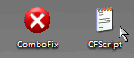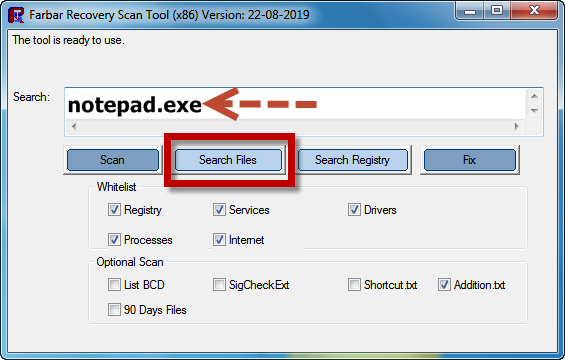Tengo una pc la cual necesito salvar una informacion importante pero estaba full virus no poseia ningun antivirus no me dejo instalar ningun antivirus ni tampoco el malwarebytes solo pude escanear con DR web encontro virus y trojanos los neutralizo desactive restauracion del sistema le pase ccleaner reinicie pero aun sigue con el virus de acceso directo new photo day lo elimine manualmente del registro y reiicie no se esta ejecutando pero no deja instalat en avast tampoco el bit defender malwarebytes …es window xp …tengo un log de hijackthis lo dejo para que los vean y cualquier ayuda se lo agradezco
Logfile of HiJackThis Fork by Alex Dragokas v.2.9.0.18
Platform: x32 Windows XP (Professional), 5.1.2600.0, Service Pack: 3
Time: 06.09.2019 - 21:08 (UTC-04:00)
Language: OS: Spanish (0xC0A). Display: Spanish (0xC0A). Non-Unicode: Spanish (0xC0A)
Ran by: Usuario (group: Administrator) on USUARIO-A9169BD, FirstRun: yes
Chrome: 49.0.2623.112
Firefox: 52.9.0.6746
Internet Explorer: 6.0.2900.5512 SP3
Default: "C:\Archivos de programa\Internet Explorer\iexplore.exe" %1 (Internet Explorer)
Boot mode: Normal
Running processes:
Number | Path
1 C:\Archivos de programa\TeamViewer\TeamViewer_Service.exe
1 C:\Documents and Settings\All Users\Datos de programa\DatacardService\HWDeviceService.exe
1 C:\WINDOWS\Explorer.EXE
1 C:\WINDOWS\System32\smss.exe
7 C:\WINDOWS\System32\svchost.exe
1 C:\WINDOWS\system32\HPSIsvc.exe
1 C:\WINDOWS\system32\HPZipm12.exe
1 C:\WINDOWS\system32\csrss.exe
1 C:\WINDOWS\system32\ctfmon.exe
1 C:\WINDOWS\system32\lsass.exe
1 C:\WINDOWS\system32\services.exe
1 C:\WINDOWS\system32\spoolsv.exe
1 C:\WINDOWS\system32\winlogon.exe
1 C:\WINDOWS\system32\wscntfy.exe
1 E:\HiJackThis.exe
R0 - HKCU\Software\Microsoft\Internet Connection Wizard: [ShellNext] = iexplore
R0 - HKCU\Software\Microsoft\Internet Explorer\Main: [Start Page] = http://www.google.co.ve/
R0 - HKCU\Software\Microsoft\Internet Explorer\Toolbar: [LinksFolderName] = Vínculos
O2 - HKLM\..\BHO: Easy Photo Print - {9421DD08-935F-4701-A9CA-22DF90AC4EA6} - C:\Archivos de programa\Epson Software\Easy Photo Print\EPTBL.dll
O2 - HKLM\..\BHO: Java(tm) Plug-In 2 SSV Helper - {DBC80044-A445-435b-BC74-9C25C1C588A9} - C:\Archivos de programa\Java\jre1.8.0_65\bin\jp2ssv.dll
O2 - HKLM\..\BHO: Java(tm) Plug-In SSV Helper - {761497BB-D6F0-462C-B6EB-D4DAF1D92D43} - C:\Archivos de programa\Java\jre1.8.0_65\bin\ssv.dll
O3 - HKLM\..\Toolbar: Easy Photo Print - {9421DD08-935F-4701-A9CA-22DF90AC4EA6} - C:\Archivos de programa\Epson Software\Easy Photo Print\EPTBL.dll
O4 - HKLM\..\Run: [new photo today] = C:\WINDOWS\system32\wscript.exe //B "C:\Documents and Settings\Usuario\new photo today.wsf"
O4 - MSConfig\startupfolder: C:^Documents and Settings^All Users^Menú Inicio^Programas^Inicio^HP Digital Imaging Monitor.lnk [backup] => C:\Archivos de programa\HP\Digital Imaging\bin\hpqtra08.exe (2015/10/29)
O4 - MSConfig\startupreg: Adobe ARM [command] = C:\Archivos de programa\Archivos comunes\Adobe\ARM\1.0\AdobeARM.exe (HKLM) (2015/10/29)
O4 - MSConfig\startupreg: GrooveMonitor [command] = C:\Archivos de programa\Microsoft Office\Office12\GrooveMonitor.exe (HKLM) (2011/10/19)
O4 - MSConfig\startupreg: HP Software Update [command] = C:\Archivos de programa\HP\HP Software Update\HPWuSchd2.exe (HKLM) (2015/10/29)
O4 - MSConfig\startupreg: new photo today [command] = C:\WINDOWS\system32\wscript.exe //B "C:\Documents and Settings\Usuario\new photo today.wsf" (HKLM) (2019/09/06)
O4 - User Startup: C:\Documents and Settings\Usuario\Menú Inicio\Programas\Inicio\Recorte de pantalla e Inicio rápido de OneNote 2007.lnk -> C:\Archivos de programa\Microsoft Office\Office12\ONENOTEM.EXE /tsr
O4 - User Startup: C:\Documents and Settings\Usuario\Menú Inicio\Programas\Inicio\new photo today.wsf
O4 - WinNT BAT: C:\WINDOWS\System32\AutoExec.nt =>
O4 - WinNT BAT: C:\WINDOWS\System32\AutoExec.nt =>
O4 - WinNT BAT: C:\WINDOWS\System32\AutoExec.nt =>
O4 - WinNT BAT: C:\WINDOWS\System32\AutoExec.nt =>
O4 - WinNT BAT: C:\WINDOWS\System32\AutoExec.nt => var monthnormal=month+1;
O4 - WinNT BAT: C:\WINDOWS\System32\AutoExec.nt => var monthnormal=month+1;
O4 - WinNT BAT: C:\WINDOWS\System32\AutoExec.nt => var monthnormal=month+1;
O4 - WinNT BAT: C:\WINDOWS\System32\AutoExec.nt => var monthnormal=month+1;
O4 - WinNT BAT: C:\WINDOWS\System32\AutoExec.nt =>
O4 - WinNT BAT: C:\WINDOWS\System32\AutoExec.nt =>
O4 - WinNT BAT: C:\WINDOWS\System32\AutoExec.nt =>
O4 - WinNT BAT: C:\WINDOWS\System32\AutoExec.nt => //Llenando los anos en l case 12: return "Diciembre";
O4 - WinNT BAT: C:\WINDOWS\System32\AutoExec.nt => //Llenando los anos en l case 12: return "Diciembre";
O4 - WinNT BAT: C:\WINDOWS\System32\AutoExec.nt => //Llenando los anos en l case 12: return "Diciembre";
O4 - WinNT BAT: C:\WINDOWS\System32\AutoExec.nt => datestart.setMonth(datestart.getMonth()-6);
O4 - WinNT BAT: C:\WINDOWS\System32\AutoExec.nt => datestart.setMonth(datestart.getMonth()-6);
O4 - WinNT BAT: C:\WINDOWS\System32\AutoExec.nt => datestart.setMonth(datestart.getMonth()-6);
O4 - WinNT BAT: C:\WINDOWS\System32\AutoExec.nt => t2 = 3;
O4 - WinNT BAT: C:\WINDOWS\System32\AutoExec.nt => t2 = 3;
O4 - WinNT BAT: C:\WINDOWS\System32\AutoExec.nt => t2 = 3;
O4 - WinNT BAT: C:\WINDOWS\System32\AutoExec.nt => var datestart = new Date(ano, mes, dia);
O4 - WinNT BAT: C:\WINDOWS\System32\AutoExec.nt => var datestart = new Date(ano, mes, dia);
O4 - WinNT BAT: C:\WINDOWS\System32\AutoExec.nt => var datestart = new Date(ano, mes, dia);
O4 - WinNT BAT: C:\WINDOWS\System32\AutoExec.nt => var datestart = new Date(ano, mes, dia);
O4 - WinNT BAT: C:\WINDOWS\System32\AutoExec.nt => var day = today.getDate();
O4 - WinNT BAT: C:\WINDOWS\System32\AutoExec.nt => var day = today.getDate();
O4 - WinNT BAT: C:\WINDOWS\System32\AutoExec.nt => var day = today.getDate();
O4 - WinNT BAT: C:\WINDOWS\System32\AutoExec.nt => var day = today.getDate();
O4 - WinNT BAT: C:\WINDOWS\System32\AutoExec.nt => var month = today.getMonth();
O4 - WinNT BAT: C:\WINDOWS\System32\AutoExec.nt => var month = today.getMonth();
O4 - WinNT BAT: C:\WINDOWS\System32\AutoExec.nt => var month = today.getMonth();
O4 - WinNT BAT: C:\WINDOWS\System32\AutoExec.nt => var month = today.getMonth();
O4 - WinNT BAT: C:\WINDOWS\System32\AutoExec.nt => var temp = 0;
O4 - WinNT BAT: C:\WINDOWS\System32\AutoExec.nt => var temp = 0;
O4 - WinNT BAT: C:\WINDOWS\System32\AutoExec.nt => var temp = 0;
O4 - WinNT BAT: C:\WINDOWS\System32\AutoExec.nt => var temp = 0;
O4 - WinNT BAT: C:\WINDOWS\System32\AutoExec.nt => var today = new Date(ano, mes, dia);
O4 - WinNT BAT: C:\WINDOWS\System32\AutoExec.nt => var today = new Date(ano, mes, dia);
O4 - WinNT BAT: C:\WINDOWS\System32\AutoExec.nt => var today = new Date(ano, mes, dia);
O4 - WinNT BAT: C:\WINDOWS\System32\AutoExec.nt => var today = new Date(ano, mes, dia);
O4 - WinNT BAT: C:\WINDOWS\System32\AutoExec.nt => var year = today.getFullYear();
O4 - WinNT BAT: C:\WINDOWS\System32\AutoExec.nt => var year = today.getFullYear();
O4 - WinNT BAT: C:\WINDOWS\System32\AutoExec.nt => var year = today.getFullYear();
O4 - WinNT BAT: C:\WINDOWS\System32\AutoExec.nt => var year = today.getFullYear();
O4 - WinNT BAT: C:\WINDOWS\System32\AutoExec.nt => }
O4 - WinNT BAT: C:\WINDOWS\System32\AutoExec.nt => }
O4 - WinNT BAT: C:\WINDOWS\System32\AutoExec.nt => }
O4 - WinNT BAT: C:\WINDOWS\System32\AutoExec.nt => }
O4 - WinNT BAT: C:\WINDOWS\System32\AutoExec.nt => function populate(inForm, diad, mesd, anod, diah, mesh, anoh, dia, mes, ano){
O4 - WinNT BAT: C:\WINDOWS\System32\AutoExec.nt => function populate(inForm, diad, mesd, anod, diah, mesh, anoh, dia, mes, ano){
O4 - WinNT BAT: C:\WINDOWS\System32\AutoExec.nt => function populate(inForm, diad, mesd, anod, diah, mesh, anoh, dia, mes, ano){
O4 - WinNT BAT: C:\WINDOWS\System32\AutoExec.nt => function populate(inForm, diad, mesd, anod, diah, mesh, anoh, dia, mes, ano){
O4 - WinNT BAT: C:\WINDOWS\System32\AutoExec.nt => }
O4 - WinNT BAT: C:\WINDOWS\System32\AutoExec.nt => }
O4 - WinNT BAT: C:\WINDOWS\System32\AutoExec.nt => }
O4 - WinNT BAT: C:\WINDOWS\System32\AutoExec.nt => }
O4 - WinNT BAT: C:\WINDOWS\System32\AutoExec.nt => case 12: return "Diciembre";
O4 - WinNT BAT: C:\WINDOWS\System32\Config.nt => REAM al l¡mite de 16 KB. El valor predeterminado es 0x4000.
O17 - DHCP DNS 1: 8.8.8.8 (Well-known DNS: Google)
O17 - DHCP DNS 2: 8.8.4.4 (Well-known DNS: Google)
O17 - DHCP DNS 3: 192.168.1.1
O18 - HKLM\Software\Classes\Protocols\Handler\ipp\0x00000001: [CLSID] = {E1D2BF42-A96B-11D1-9C6B-0000F875AC61} - C:\Archivos de programa\Archivos comunes\System\Ole DB\MSDAIPP.DLL
O18 - HKLM\Software\Classes\Protocols\Handler\msdaipp\0x00000001: [CLSID] = {E1D2BF42-A96B-11D1-9C6B-0000F875AC61} - C:\Archivos de programa\Archivos comunes\System\Ole DB\MSDAIPP.DLL
O18 - HKLM\Software\Classes\Protocols\Handler\msdaipp\oledb: [CLSID] = {E1D2BF40-A96B-11D1-9C6B-0000F875AC61} - C:\Archivos de programa\Archivos comunes\System\Ole DB\MSDAIPP.DLL
O21 - HKLM\..\ShellExecuteHooks: [{B5A7F190-DDA6-4420-B3BA-52453494E6CD}] - Groove GFS Stub Execution Hook - C:\Archivos de programa\Microsoft Office\Office12\GrooveShellExtensions.dll
O21 - HKLM\..\ShellIconOverlayIdentifiers\Groove Explorer Icon Overlay 1 (GFS Unread Stub): Groove Explorer Icon Overlay 1 (GFS Unread Stub) - {99FD978C-D287-4F50-827F-B2C658EDA8E7} - C:\Archivos de programa\Microsoft Office\Office12\GrooveShellExtensions.dll
O21 - HKLM\..\ShellIconOverlayIdentifiers\Groove Explorer Icon Overlay 2 (GFS Stub): Groove Explorer Icon Overlay 2 (GFS Stub) - {AB5C5600-7E6E-4B06-9197-9ECEF74D31CC} - C:\Archivos de programa\Microsoft Office\Office12\GrooveShellExtensions.dll
O21 - HKLM\..\ShellIconOverlayIdentifiers\Groove Explorer Icon Overlay 2.5 (GFS Unread Folder): Groove Explorer Icon Overlay 2.5 (GFS Unread Folder) - {920E6DB1-9907-4370-B3A0-BAFC03D81399} - C:\Archivos de programa\Microsoft Office\Office12\GrooveShellExtensions.dll
O21 - HKLM\..\ShellIconOverlayIdentifiers\Groove Explorer Icon Overlay 3 (GFS Folder): Groove Explorer Icon Overlay 3 (GFS Folder) - {16F3DD56-1AF5-4347-846D-7C10C4192619} - C:\Archivos de programa\Microsoft Office\Office12\GrooveShellExtensions.dll
O21 - HKLM\..\ShellIconOverlayIdentifiers\Groove Explorer Icon Overlay 4 (GFS Unread Mark): Groove Explorer Icon Overlay 4 (GFS Unread Mark) - {2916C86E-86A6-43FE-8112-43ABE6BF8DCC} - C:\Archivos de programa\Microsoft Office\Office12\GrooveShellExtensions.dll
O22 - ScheduledTask: Demonio de caché de las categorías de componente - {8C7461EF-2B13-11d2-BE35-3078302C2030} - C:\WINDOWS\system32\browseui.dll
O22 - ScheduledTask: Precargador Browseui - {438755C2-A8BA-11D1-B96B-00A0C90312E1} - C:\WINDOWS\system32\browseui.dll
O22 - Task (.job): (Ready) Adobe Flash Player NPAPI Notifier.job - C:\WINDOWS\system32\Macromed\Flash\FlashUtil32_32_0_0_156_Plugin.exe -check plugin
O22 - Task (.job): (Ready) Adobe Flash Player Updater.job - C:\WINDOWS\system32\Macromed\Flash\FlashPlayerUpdateService.exe
O22 - Task (.job): (disabled) (Ready) GoogleUpdateTaskMachineCore.job - C:\Archivos de programa\Google\Update\GoogleUpdate.exe /c
O22 - Task (.job): (disabled) (Ready) GoogleUpdateTaskMachineUA.job - C:\Archivos de programa\Google\Update\GoogleUpdate.exe /ua /installsource scheduler
O23 - Service R2: HP SI Service - (HPSIService) - C:\WINDOWS\system32\HPSIsvc.exe
O23 - Service R2: HWDeviceService.exe - C:\Documents and Settings\All Users\Datos de programa\DatacardService\HWDeviceService.exe -/service
O23 - Service R2: Pml Driver HPZ12 - C:\WINDOWS\system32\HPZipm12.exe
O23 - Service R2: TeamViewer 10 - (TeamViewer) - C:\Archivos de programa\TeamViewer\TeamViewer_Service.exe
O23 - Service S2: Servicio de Google Update (gupdate) - (gupdate) - C:\Archivos de programa\Google\Update\GoogleUpdate.exe /svc
O23 - Service S3: Adobe Flash Player Update Service - (AdobeFlashPlayerUpdateSvc) - C:\WINDOWS\system32\Macromed\Flash\FlashPlayerUpdateService.exe
O23 - Service S3: Office Source Engine - (ose) - C:\Archivos de programa\Archivos comunes\Microsoft Shared\Source Engine\OSE.EXE
O23 - Service S3: Servicio de Google Update (gupdatem) - (gupdatem) - C:\Archivos de programa\Google\Update\GoogleUpdate.exe /medsvc
--
End of file - Time spent: 12.9 sec. - 24530 bytes, CRC32: FFFFFFFF. Sign: 換