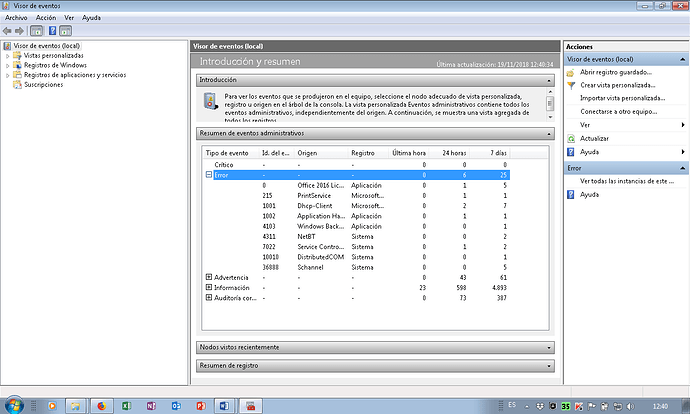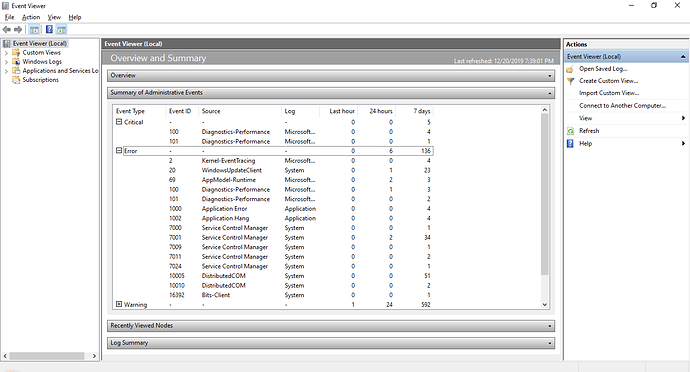Hola, hace poco estoy teniendo varios problemas con mi pc, cuando tengo por abierto el firefox y abro el rainbow six siege se me crashean todos los tabs que tenga abierto y el discord se me queda todo negro, lo tengo que reiniciar para que vuelva a funcionar, tambien a veces mientras estoy jugando a algo empiezo a escuchar el sonido del discord un poco trabado pero el del juego se escucha bien, no tengo drop de frames en ningun juego solo me anda mal el firefox y el discord. Ya intente usando el Display Driver unninstaller y volvi a descargar los drivers pero el problema sigue sucendiendo. Alguna idea de por que esta pasando esto?
Alguna ayuda por favor?
Sigo con este problema, alguna ayuda?
Gracias gente del foro por la ayuda
Hola @Matias_Matsand:
He visto tu tema abierto hace un mes y al estar pendiente de contestar intento ayudarte si bien reconozco que no sé a qué puede deberse tu problema. Si quieres podemos hacer una labor de mantenimiento en el equipo: búsqueda de malewares y basuras. Y ver si eso resulta.
 CCleaner
CCleaner
Descarga, instala y/o actualiza Ccleaner
Consulta si es necesario su manual
- Abres Ccleaner. Pestaña Custom Clean (Limpieza personalizada). Dejas como está configurada predeterminadamente
 haces clic en Analyze (Analizar) y esperas que termine
haces clic en Analyze (Analizar) y esperas que termine  clic en Run Cleaner (Ejecutar Limpiador).
clic en Run Cleaner (Ejecutar Limpiador).
 Malewarebytes Anti-Maleware
Malewarebytes Anti-Maleware
• Descarga, actualiza y ejecuta Malwarebytes’ Anti-Malware , revisa en detalle el manual, para que sepas usarlo y configurarlo.
- Realiza un Escaneo Personalizado. Tienes instrucciones en su manual, apartado Análisis Personalizado.
- Tras finalizar el escaneo envíame el informe que guarda Malewarebyte. Instrucciones para encontrar y enviarme el informe lo tienes en el Manual, apartado Informe del Análisis
 AdwCleaner
AdwCleaner
Descarga AdwCleaner | InfoSpyware en el escritorio.
• Cierra también todos los programas que tengas abiertos.
• Ejecuta Adwcleaner.exe (Si usas Windows Vista/7 u 8 presiona clic derecho y selecciona "Ejecutar como Administrador.)
• Pulsar en el botón Escanear , y espera a que se realice el proceso, inmediatamente pulsa sobre el botón Limpiar .
• Espera a que se complete y sigue las instrucciones, si te pidiera Reiniciar el sistema Aceptas .
• Guardas el reporte que te aparecerá y lo anexas en un mensaje.
• El informe también se puede encontrar en C:\Archivos de programa o C: Archivos de programa(x86), si el sistema es de 64 bits –Adwcleaner- AdwCleaner[CX].txt
 ZHPCleaner
ZHPCleaner
Ejecutar ZHPCleaner siguiendo su manual. Anexas el reporte en un nuevo mensaje del foro.
 CCleaner
CCleaner
- clic en la pestaña Registro
 clic en buscar problemas y esperas que termine
clic en buscar problemas y esperas que termine  clic en Reparar Seleccionadas y haces una copia de seguridad
clic en Reparar Seleccionadas y haces una copia de seguridad
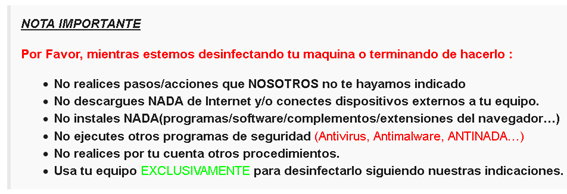
Por favor no pegue directamente los informes en su mensaje de respuesta ya que quedaría ilegible y no podré analizarlos dificultando que tus problemas sean resuelto. Sigue el método 2 o 3 indicados en la siguiente guía:
Ya intente todo eso que decis y tambien hice un formateo de pc, pero el problema sigue
¿cuando formateaste el PC? ¿Despúes de darme los pasos de detección de malewares?
¿Y has probado sin ejecutar FireFox?¿O ejecutando otro navegador? Por comprobar si el síntoma sobre Discord desaparece.
El pc lo intente formatear antes de que me des tus pasos de deteccion, y si intente sin firefox o otro navegador pero sigue pasando el problema, cuando me pongo a instalar algun programa o algun juego, el disco se pone en 100% en el task manager y no puedo usar la pc de lo lento que anda, no te da alguna idea de cual puede ser el problema? probe varios programas que verifican la vida del disco y la velocidad y todos dicen que esta bien, tambien me fije las temperaturas de todos los componentes de la pc y estan bien.
Pues efectivamente una de las causas de los problemas podría ser el disco duro o altas temperaturas. SI no te importa vamos a analizar de nuevo estas cosas. Para confirmar si se te pasó algo por alto.
Hard Disk Sentinel
Vamos a usar un muy buen programa para analizar su disco duro:
- Descarga Hard Disk Sentinel Professional Trial v5.50 (ZIP) de http://www.hdsentinel.com/download.php
- Descomprime el zip a una carpeta o ubicación de fácil acceso (como por ejemplo el escritorio) y ejecútalo.
- Adjunta en tu próxima respuesta una captura de pantalla, donde se aprecie la pantalla principal de este programa, es decir, abre el programa y captura la primera pantalla que te dé. No des clic en ninguna opción dentro de él.
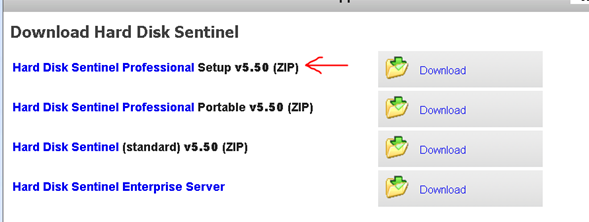
Informe de Aida64
Necesito un informe de Aida64 para ver todas las características de tu equipo:
Instale el Aida 64 desde https://www.aida64.com/downloads. Desde AIDA64,
-
clic derecho sobre el ítem Computer (Equipo)
-
seleccione la opción “Quick Report" (Informe rápido)
-
Seleccione “Plain Text" (Texto sin formato)
Nos pegas el reporte en su próxima respuesta (OJO, la parte [ Debug - PCI ] del informe no hace falta que la ponga)
la primera imagen es el intel optane que tengo conectado al disco de la segunda imagen.(te paso asi los links porque de otra forma no me deja) https://forospyware.com/uploads/default/original/2X/c/cbe1cd31d3f41dbdd32662bdb818f1c272f19987.png
https://forospyware.com/uploads/default/original/2X/d/dda171123bd5b7a2e9902ee6f7f22594c56aac84.png
--------[ AIDA64 Extreme ]----------------------------------------------------------------------------------------------
Version AIDA64 v6.20.5300
Benchmark Module 4.5.816.8-x64
Homepage http://www.aida64.com/
Report Type Quick Report [ TRIAL VERSION ]
Computer DESKTOP-L7KL98U
Generator eeyor
Operating System Microsoft Windows 10 Pro 10.0.18363.476 (Win10 19H2 [1909] November 2019 Update)
Date 2019-12-20
Time 05:44
--------[ Summary ]-----------------------------------------------------------------------------------------------------
Computer:
Computer Type ACPI x64-based PC
Operating System Microsoft Windows 10 Pro
OS Service Pack [ TRIAL VERSION ]
Internet Explorer 11.476.18362.0 (IE 11.0.160)
Edge 44.18362.449.0
DirectX DirectX 12.0
Computer Name DESKTOP-L7KL98U
User Name eeyor
Logon Domain [ TRIAL VERSION ]
Date / Time 2019-12-20 / 05:44
Motherboard:
CPU Type QuadCore Intel Core i5-7400, 3400 MHz (34 x 100)
Motherboard Name Asus Prime B250M-A (2 PCI-E x1, 1 PCI-E x16, 2 M.2, 4 DDR4 DIMM, Audio, Video, Gigabit LAN)
Motherboard Chipset Intel Kaby Point B250, Intel Kaby Lake-S
System Memory [ TRIAL VERSION ]
DIMM1: Kingston HyperX KHX2400C15/8G 8 GB DDR4-2400 DDR4 SDRAM (16-15-15-35 @ 1200 MHz) (15-15-15-35 @ 1200 MHz) (14-14-14-33 @ 1120 MHz) (13-13-13-31 @ 1040 MHz) (12-12-12-28 @ 960 MHz) (11-11-11-26 @ 880 MHz) (9-9-9-21 @ 720 MHz)
DIMM3: Kingston HyperX KHX2400C15/8G [ TRIAL VERSION ]
BIOS Type AMI (05/11/2018)
Communication Port Communications Port (COM1)
Communication Port Printer Port (LPT1)
Display:
Video Adapter GeForce GTX 960 (2 GB)
Video Adapter GeForce GTX 960 (2 GB)
Video Adapter GeForce GTX 960 (2 GB)
Video Adapter GeForce GTX 960 (2 GB)
3D Accelerator nVIDIA GeForce GTX 960
Monitor LG 2D HD TV (230116843009)
Multimedia:
Audio Adapter nVIDIA GM206 HDMI/DP @ nVIDIA GM206 - High Definition Audio Controller
Audio Adapter Realtek ALC887 @ Intel Kaby Point PCH - High Definition Audio Controller (Audio, Voice, Speech)
Storage:
Storage Controller Intel(R) Chipset SATA/PCIe RST Premium Controller
Storage Controller Microsoft Storage Spaces Controller
Disk Drive Intel Optane+466GBHDD (465 GB)
SMART Hard Disks Status OK
Partitions:
C: (NTFS) [ TRIAL VERSION ]
Total Size [ TRIAL VERSION ]
Input:
Keyboard HID Keyboard Device
Keyboard HID Keyboard Device
Keyboard HID Keyboard Device
Keyboard Razer DeathAdder Elite
Mouse Razer DeathAdder Elite
Game Controller Microsoft PC-joystick driver
Network:
Primary IP Address [ TRIAL VERSION ]
Primary MAC Address 88-D7-F6-3D-75-EF
Network Adapter Realtek PCIe GbE Family Controller (192. [ TRIAL VERSION ])
Peripherals:
Printer Fax
Printer Microsoft Print to PDF
Printer Microsoft XPS Document Writer
USB3 Controller Intel Kaby Point PCH - USB 3.1 xHCI Host Controller
USB Device Razer DeathAdder Elite
USB Device Razer DeathAdder Elite
USB Device Razer Kraken 7.1
USB Device USB Composite Device
USB Device USB Composite Device
USB Device USB Composite Device
USB Device USB Input Device
USB Device USB Input Device
USB Device USB Input Device
USB Device USB Input Device
USB Device USB Input Device
USB Device USB Input Device
DMI:
DMI BIOS Vendor American Megatrends Inc.
DMI BIOS Version 1205
DMI System Manufacturer System manufacturer
DMI System Product System Product Name
DMI System Version System Version
DMI System Serial Number [ TRIAL VERSION ]
DMI System UUID [ TRIAL VERSION ]
DMI Motherboard Manufacturer ASUSTeK COMPUTER INC.
DMI Motherboard Product PRIME B250M-A
DMI Motherboard Version Rev X.0x
DMI Motherboard Serial Number [ TRIAL VERSION ]
DMI Chassis Manufacturer Default string
DMI Chassis Version Default string
DMI Chassis Serial Number [ TRIAL VERSION ]
DMI Chassis Asset Tag [ TRIAL VERSION ]
DMI Chassis Type Desktop Case
--------[ Computer Name ]-----------------------------------------------------------------------------------------------
Computer Comment Logical
NetBIOS Name Logical DESKTOP-L7KL98U
DNS Host Name Logical DESKTOP-L7KL98U
DNS Domain Name Logical
Fully Qualified DNS Name Logical DESKTOP-L7KL98U
NetBIOS Name Physical DESKTOP-L7KL98U
DNS Host Name Physical DESKTOP-L7KL98U
DNS Domain Name Physical
Fully Qualified DNS Name Physical DESKTOP-L7KL98U
--------[ DMI ]---------------------------------------------------------------------------------------------------------
[ BIOS ]
BIOS Properties:
Vendor American Megatrends Inc.
Version 1205
Release Date 05/11/2018
Size 16 MB
System BIOS Version 5.12
Boot Devices Floppy Disk, Hard Disk, CD-ROM
Capabilities Flash BIOS, Shadow BIOS, Selectable Boot, EDD, BBS
Supported Standards DMI, APM, ACPI, UEFI
Expansion Capabilities PCI, USB
Virtual Machine No
BIOS Manufacturer:
Company Name American Megatrends Inc.
Product Information https://ami.com/en/products/bios-uefi-firmware
BIOS Upgrades http://www.aida64.com/goto/?p=biosupdates
[ System ]
System Properties:
Manufacturer System manufacturer
Product System Product Name
Version System Version
Serial Number [ TRIAL VERSION ]
SKU# SKU
Family To be filled by O.E.M.
Universal Unique ID [ TRIAL VERSION ]
Wake-Up Type Power Switch
[ Motherboard ]
Motherboard Properties:
Manufacturer ASUSTeK COMPUTER INC.
Product PRIME B250M-A
Version Rev X.0x
Serial Number [ TRIAL VERSION ]
Asset Tag [ TRIAL VERSION ]
Asset Tag [ TRIAL VERSION ]
Asset Tag [ TRIAL VERSION ]
Motherboard Manufacturer:
Company Name ASUSTeK Computer Inc.
Product Information https://www.asus.com/Motherboards
BIOS Download https://www.asus.com/support
Driver Update http://www.aida64.com/goto/?p=drvupdates
BIOS Upgrades http://www.aida64.com/goto/?p=biosupdates
[ Chassis ]
Chassis Properties:
Manufacturer Default string
Version Default string
Serial Number [ TRIAL VERSION ]
Asset Tag [ TRIAL VERSION ]
Chassis Type Desktop Case
Boot-Up State Safe
Power Supply State Safe
Thermal State Safe
Security Status None
[ Processors / Intel® Core™ i5-7400 CPU @ 3.00GHz ]
Processor Properties:
Manufacturer Intel(R) Corporation
Version Intel(R) Core(TM) i5-7400 CPU @ 3.00GHz
Serial Number To Be Filled By O.E.M.
Asset Tag To Be Filled By O.E.M.
Part Number To Be Filled By O.E.M.
External Clock 100 MHz
Maximum Clock 8300 MHz
Current Clock 3000 MHz
Type Central Processor
Voltage 0.9 V
Status Enabled
Socket Designation LGA1151
HTT / CMP Units 1 / 4
Capabilities 64-bit, Multi-Core, Execute Protection, Enhanced Virtualization, Power/Performance Control
CPU Manufacturer:
Company Name Intel Corporation
Product Information https://ark.intel.com/content/www/us/en/ark/search.html?q=Intel%20Core%20i5-7400
Driver Update http://www.aida64.com/goto/?p=drvupdates
[ Caches / L1 Cache ]
Cache Properties:
Type Unified
Status Enabled
Operational Mode Write-Back
Associativity 8-way Set-Associative
Maximum Size 256 KB
Installed Size 256 KB
Supported SRAM Type Synchronous
Current SRAM Type Synchronous
Error Correction Parity
Socket Designation L1 Cache
[ Caches / L2 Cache ]
Cache Properties:
Type Unified
Status Enabled
Operational Mode Write-Back
Associativity 4-way Set-Associative
Maximum Size 1 MB
Installed Size 1 MB
Supported SRAM Type Synchronous
Current SRAM Type Synchronous
Error Correction Single-bit ECC
Socket Designation L2 Cache
[ Caches / L3 Cache ]
Cache Properties:
Type Unified
Status Enabled
Operational Mode Write-Back
Associativity 12-way Set-Associative
Maximum Size 6 MB
Installed Size 6 MB
Supported SRAM Type Synchronous
Current SRAM Type Synchronous
Error Correction Multi-bit ECC
Socket Designation L3 Cache
[ Memory Arrays / System Memory ]
Memory Array Properties:
Location Motherboard
Memory Array Function System Memory
Error Correction None
Max. Memory Capacity 64 GB
Memory Devices 4
[ Memory Devices / ChannelA-DIMM1 ]
Memory Device Properties:
Form Factor DIMM
Type DDR4
Type Detail Synchronous, Unbuffered
Size 8 GB
Max. Clock Speed 2400 MT/s
Current Clock Speed 2400 MT/s
Total Width 64-bit
Data Width 64-bit
Ranks 1
Current Voltage 1.200 V
Device Locator ChannelA-DIMM1
Bank Locator BANK 0
Manufacturer Kingston
Serial Number 4F26F88A
Asset Tag 9876543210
Part Number KHX2400C15/8G
[ Memory Devices / ChannelA-DIMM2 ]
Memory Device Properties:
Device Locator ChannelA-DIMM2
Bank Locator BANK 1
[ Memory Devices / ChannelB-DIMM1 ]
Memory Device Properties:
Form Factor DIMM
Type DDR4
Type Detail Synchronous, Unbuffered
Size 8 GB
Max. Clock Speed 2400 MT/s
Current Clock Speed 2400 MT/s
Total Width 64-bit
Data Width 64-bit
Ranks 1
Current Voltage 1.200 V
Device Locator ChannelB-DIMM1
Bank Locator BANK 2
Manufacturer Kingston
Serial Number 51267CD1
Asset Tag 9876543210
Part Number KHX2400C15/8G
[ Memory Devices / ChannelB-DIMM2 ]
Memory Device Properties:
Device Locator ChannelB-DIMM2
Bank Locator BANK 3
[ System Slots / PCIEX16 ]
System Slot Properties:
Slot Designation PCIEX16
Type PCI-E
Usage In Use
Data Bus Width x16
Length Long
[ System Slots / PCIEX1_1 ]
System Slot Properties:
Slot Designation PCIEX1_1
Type PCI-E
Usage Empty
Data Bus Width x1
Length Short
[ System Slots / PCIEX1_2 ]
System Slot Properties:
Slot Designation PCIEX1_2
Type PCI-E
Usage Empty
Data Bus Width x1
Length Short
[ Port Connectors / PS/2 Mouse ]
Port Connector Properties:
Port Type Mouse Port
Internal Reference Designator PS/2 Mouse
Internal Connector Type None
External Reference Designator PS/2 Mouse
External Connector Type PS/2
[ Port Connectors / PS/2 Keyboard ]
Port Connector Properties:
Port Type Keyboard Port
Internal Reference Designator PS/2 Keyboard
Internal Connector Type None
External Reference Designator PS/2 Keyboard
External Connector Type PS/2
[ Port Connectors / USB3_56 ]
Port Connector Properties:
Port Type USB
Internal Reference Designator USB3_56
Internal Connector Type None
External Reference Designator USB3_56
External Connector Type USB
[ Port Connectors / LAN_USB78 ]
Port Connector Properties:
Port Type Network Port
Internal Reference Designator LAN_USB78
Internal Connector Type None
External Reference Designator LAN_USB78
External Connector Type RJ-45
[ Port Connectors / USB_C1 ]
Port Connector Properties:
Port Type USB
Internal Reference Designator USB3_C3
Internal Connector Type None
External Reference Designator USB_C1
External Connector Type USB
[ Port Connectors / AUDIO ]
Port Connector Properties:
Port Type Audio Port
Internal Reference Designator AUDIO
Internal Connector Type None
External Reference Designator AUDIO
[ Port Connectors / DVI port ]
Port Connector Properties:
Internal Reference Designator DVI
Internal Connector Type None
External Reference Designator DVI port
[ Port Connectors / HDMI port ]
Port Connector Properties:
Internal Reference Designator HDMI
Internal Connector Type None
External Reference Designator HDMI port
[ Port Connectors / VGA port ]
Port Connector Properties:
Internal Reference Designator VGA
Internal Connector Type None
External Reference Designator VGA port
External Connector Type None
[ Port Connectors / SATA6G_1 ]
Port Connector Properties:
Port Type SATA
Internal Reference Designator SATA6G_1
Internal Connector Type SATA/SAS Plug Receptacle
External Connector Type None
[ Port Connectors / SATA6G_2 ]
Port Connector Properties:
Port Type SATA
Internal Reference Designator SATA6G_2
Internal Connector Type SATA/SAS Plug Receptacle
External Connector Type None
[ Port Connectors / SATA6G_3 ]
Port Connector Properties:
Port Type SATA
Internal Reference Designator SATA6G_3
Internal Connector Type SATA/SAS Plug Receptacle
External Connector Type None
[ Port Connectors / SATA6G_4 ]
Port Connector Properties:
Port Type SATA
Internal Reference Designator SATA6G_4
Internal Connector Type SATA/SAS Plug Receptacle
External Connector Type None
[ Port Connectors / SATA6G_5 ]
Port Connector Properties:
Port Type SATA
Internal Reference Designator SATA6G_5
Internal Connector Type SATA/SAS Plug Receptacle
External Connector Type None
[ Port Connectors / SATA6G_6 ]
Port Connector Properties:
Port Type SATA
Internal Reference Designator SATA6G_6
Internal Connector Type SATA/SAS Plug Receptacle
External Connector Type None
[ Port Connectors / M.2_1(SOCKET3) ]
Port Connector Properties:
Port Type SATA
Internal Reference Designator M.2_1(SOCKET3)
Internal Connector Type SATA/SAS Plug Receptacle
External Connector Type None
[ Port Connectors / M.2_2(SOCKET3) ]
Port Connector Properties:
Port Type SATA
Internal Reference Designator M.2_2(SOCKET3)
Internal Connector Type SATA/SAS Plug Receptacle
External Connector Type None
[ Port Connectors / USB_910 ]
Port Connector Properties:
Port Type USB
Internal Reference Designator USB_910
Internal Connector Type USB
External Connector Type None
[ Port Connectors / USB_1112 ]
Port Connector Properties:
Port Type USB
Internal Reference Designator USB_1112
Internal Connector Type USB
External Connector Type None
[ Port Connectors / USB3_12 ]
Port Connector Properties:
Port Type USB
Internal Reference Designator USB3_12
Internal Connector Type USB
External Connector Type None
[ Port Connectors / CPU_FAN ]
Port Connector Properties:
Internal Reference Designator CPU_FAN
External Connector Type None
[ Port Connectors / CHA_FAN1 ]
Port Connector Properties:
Internal Reference Designator CHA_FAN1
External Connector Type None
[ Port Connectors / CHA_FAN2 ]
Port Connector Properties:
Internal Reference Designator CHA_FAN2
External Connector Type None
[ Port Connectors / COM ]
Port Connector Properties:
Internal Reference Designator COM
External Connector Type None
[ Port Connectors / LPT ]
Port Connector Properties:
Internal Reference Designator LPT
External Connector Type None
[ Port Connectors / TPM ]
Port Connector Properties:
Internal Reference Designator TPM
External Connector Type None
[ Port Connectors / AAFP ]
Port Connector Properties:
Port Type Audio Port
Internal Reference Designator AAFP
Internal Connector Type Mini-jack (headphones)
External Connector Type None
[ Port Connectors / F_PANEL ]
Port Connector Properties:
Internal Reference Designator F_PANEL
External Connector Type None
[ Port Connectors / SPDIF_OUT ]
Port Connector Properties:
Internal Reference Designator SPDIF_OUT
External Connector Type None
[ Port Connectors / CHASSIS INTRUDE ]
Port Connector Properties:
Internal Reference Designator CHASSIS INTRUDE
External Connector Type None
[ On-Board Devices / To Be Filled By O.E.M. ]
On-Board Device Properties:
Description To Be Filled By O.E.M.
Type Video
Status Enabled
[ On-Board Devices / Onboard IGD ]
On-Board Device Properties:
Description Onboard IGD
Type Video
Status Enabled
Bus / Device / Function 0 / 2 / 0
[ On-Board Devices / Onboard LAN ]
On-Board Device Properties:
Description Onboard LAN
Type Ethernet
Status Enabled
Bus / Device / Function 0 / 25 / 0
[ On-Board Devices / Onboard 1394 ]
On-Board Device Properties:
Description Onboard 1394
Status Enabled
Bus / Device / Function 3 / 28 / 2
[ Power Supplies / To Be Filled By O.E.M. ]
Power Supply Properties:
Device Name To Be Filled By O.E.M.
Manufacturer To Be Filled By O.E.M.
Serial Number To Be Filled By O.E.M.
Asset Tag To Be Filled By O.E.M.
Part Number To Be Filled By O.E.M.
Type Switching
Location To Be Filled By O.E.M.
Status OK
Hot Replaceable No
[ Temperature Probes / LM78A ]
Device Properties:
Device Description LM78A
Location Motherboard
Status OK
[ Temperature Probes / LM78A ]
Device Properties:
Device Description LM78A
Location Power Unit
Status OK
[ Voltage Probes / LM78A ]
Device Properties:
Device Description LM78A
Location Motherboard
Status OK
[ Voltage Probes / LM78A ]
Device Properties:
Device Description LM78A
Location Power Unit
Status OK
[ Electrical Current Probes / ABC ]
Device Properties:
Device Description ABC
Location Motherboard
Status OK
[ Electrical Current Probes / ABC ]
Device Properties:
Device Description ABC
Location Power Unit
Status OK
[ Cooling Device / Cooling Dev 1 ]
Device Properties:
Device Description Cooling Dev 1
Device Type Power Supply Fan
Status OK
[ Cooling Device / Cooling Device #2 ]
Device Properties:
Device Type Power Supply Fan
Status OK
[ Cooling Device / Cooling Dev 1 ]
Device Properties:
Device Description Cooling Dev 1
Device Type Power Supply Fan
Status OK
[ Management Devices / Nuvoton NCT6793D ]
Management Device Properties:
Description Nuvoton NCT6793D
Base Address (Port) 0295h
[ Intel AMT ]
Intel AMT Properties:
Intel AMT Not Supported
IDE Redirection Disabled
SOL Disabled
AMT Network Interface Disabled
[ Intel vPro ]
Intel vPro Properties:
ME Firmware Version 11.8.55.3510
PCH PCI Bus / Device / Function 0 / 31 / 0
PCH PCI Device ID 8086-A2C8
Wired NIC PCI Bus / Device / Function 0 / 31 / 6
Wired NIC PCI Device ID 8086-FFFF
AMT Not Supported
Anti-Theft Not Supported
Anti-Theft PBA for Recovery Not Supported
Anti-Theft WWAN Not Supported
BIOS TXT Not Supported
BIOS VT-d Supported
BIOS VT-x Supported
CPU VT-x Supported, Disabled
CPU TXT Not Supported
KVM Not Supported
Local Wakeup Timer Not Supported
Management Engine Enabled
Small Business Advantage Not Supported
Standard Manageability Not Supported
[ Miscellaneous ]
Miscellaneous:
OEM String Default string
OEM String Default string
OEM String GODIVA
OEM String Default string
OEM String FFFFFFFFFFFFF
OEM String FFFFFFFFFFFFF
OEM String FFFFFFFFFFFFF
OEM String Default string
System Configuration Option SMI:00B29C05
System Configuration Option DSN: .
System Configuration Option DSN: .
System Configuration Option DSN: .
--------[ Overclock ]---------------------------------------------------------------------------------------------------
CPU Properties:
CPU Type QuadCore Intel Core i5-7400
CPU Alias Kaby Lake-S
CPU Stepping B0
Engineering Sample No
CPUID CPU Name Intel(R) Core(TM) i5-7400 CPU @ 3.00GHz
CPUID Revision 000906E9h
CPU VID 0.9662 V
CPU Speed:
CPU Clock 3490.6 MHz (original: [ TRIAL VERSION ] MHz, overclock: 16%)
CPU Multiplier 35x
CPU FSB 99.7 MHz (original: 100 MHz)
North Bridge Clock 3091.7 MHz
System Agent Clock 997.3 MHz
Memory Bus 1196.8 MHz
DRAM:FSB Ratio 36:3
CPU Cache:
L1 Code Cache 32 KB per core
L1 Data Cache [ TRIAL VERSION ]
L2 Cache 256 KB per core (On-Die, ECC, Full-Speed)
L3 Cache 6 MB (On-Die, ECC, Full-Speed)
Motherboard Properties:
Motherboard ID 63-0100-000001-00101111-091015-Chipset$0AAAA000_BIOS DATE: 05/11/18 00:52:37 VER: 05.0000C
Motherboard Name Asus Prime B250M-A (2 PCI-E x1, 1 PCI-E x16, 2 M.2, 4 DDR4 DIMM, Audio, Video, Gigabit LAN)
Chipset Properties:
Motherboard Chipset Intel Kaby Point B250, Intel Kaby Lake-S
Memory Timings 15-15-15-35 (CL-RCD-RP-RAS)
Command Rate (CR) [ TRIAL VERSION ]
DIMM1: Kingston HyperX KHX2400C15/8G 8 GB DDR4-2400 DDR4 SDRAM (16-15-15-35 @ 1200 MHz) (15-15-15-35 @ 1200 MHz) (14-14-14-33 @ 1120 MHz) (13-13-13-31 @ 1040 MHz) (12-12-12-28 @ 960 MHz) (11-11-11-26 @ 880 MHz) (9-9-9-21 @ 720 MHz)
DIMM3: Kingston HyperX KHX2400C15/8G [ TRIAL VERSION ]
BIOS Properties:
System BIOS Date 05/11/2018
Video BIOS Date 12/20/14
DMI BIOS Version 1205
Graphics Processor Properties:
Video Adapter Asus Strix GTX960 Series
GPU Code Name GM206-300 (PCI Express 3.0 x16 10DE / 1401, Rev A1)
GPU Clock 1227 MHz
Memory Clock 1800 MHz
--------[ Power Management ]--------------------------------------------------------------------------------------------
Power Management Properties:
Current Power Source AC Line
Battery Status No Battery
Full Battery Lifetime Unknown
Remaining Battery Lifetime Unknown
--------[ Portable Computer ]-------------------------------------------------------------------------------------------
Centrino (Carmel) Platform Compliancy:
CPU: Intel Pentium M (Banias/Dothan) No (Intel Core i5-7400)
Chipset: Intel i855GM/PM No (Intel Kaby Point B250, Intel Kaby Lake-S)
WLAN: Intel PRO/Wireless No
System: Centrino Compliant No
Centrino (Sonoma) Platform Compliancy:
CPU: Intel Pentium M (Dothan) No (Intel Core i5-7400)
Chipset: Intel i915GM/PM No (Intel Kaby Point B250, Intel Kaby Lake-S)
WLAN: Intel PRO/Wireless 2200/2915 No
System: Centrino Compliant No
Centrino (Napa) Platform Compliancy:
CPU: Intel Core (Yonah) / Core 2 (Merom) No (Intel Core i5-7400)
Chipset: Intel i945GM/PM No (Intel Kaby Point B250, Intel Kaby Lake-S)
WLAN: Intel PRO/Wireless 3945/3965 No
System: Centrino Compliant No
Centrino (Santa Rosa) Platform Compliancy:
CPU: Intel Core 2 (Merom/Penryn) No (Intel Core i5-7400)
Chipset: Intel GM965/PM965 No (Intel Kaby Point B250, Intel Kaby Lake-S)
WLAN: Intel Wireless WiFi Link 4965 No
System: Centrino Compliant No
Centrino 2 (Montevina) Platform Compliancy:
CPU: Intel Core 2 (Penryn) No (Intel Core i5-7400)
Chipset: Mobile Intel 4 Series No (Intel Kaby Point B250, Intel Kaby Lake-S)
WLAN: Intel WiFi Link 5000 Series No
System: Centrino 2 Compliant No
Centrino (Calpella) Platform Compliancy:
CPU: Intel Core i3/i5/i7 (Arrandale/Clarksfield) No (Intel Core i5-7400)
Chipset: Mobile Intel 5 Series No (Intel Kaby Point B250, Intel Kaby Lake-S)
WLAN: Intel Centrino Advanced-N / Ultimate-N / Wireless-NNo
System: Centrino Compliant No
Centrino (Huron River) Platform Compliancy:
CPU: Intel Core i3/i5/i7 (Sandy Bridge-MB) No (Intel Core i5-7400)
Chipset: Mobile Intel 6 Series No (Intel Kaby Point B250, Intel Kaby Lake-S)
WLAN: Intel Centrino Advanced-N / Ultimate-N / Wireless-NNo
System: Centrino Compliant No
Centrino (Chief River) Platform Compliancy:
CPU: Intel Core i3/i5/i7 (Ivy Bridge-MB) No (Intel Core i5-7400)
Chipset: Mobile Intel 7 Series No (Intel Kaby Point B250, Intel Kaby Lake-S)
WLAN: Intel Centrino Advanced-N / Ultimate-N / Wireless-NNo
System: Centrino Compliant No
Centrino (Shark Bay-MB) Platform Compliancy:
CPU: Intel Core i3/i5/i7 (Haswell-MB) No (Intel Core i5-7400)
Chipset: Mobile Intel 8/9 Series No (Intel Kaby Point B250, Intel Kaby Lake-S)
WLAN: Intel Centrino Advanced-N / Ultimate-N / Wireless-NNo
System: Centrino Compliant No
--------[ Sensor ]------------------------------------------------------------------------------------------------------
Sensor Properties:
Sensor Type Nuvoton NCT6793D/5539D/5563D/5567D (ISA A00h)
GPU Sensor Type Diode (NV-Diode)
Motherboard Name Asus Prime B250M-A
Chassis Intrusion Detected No
Temperatures:
Motherboard 38 °C
CPU 40 °C
CPU Package 49 °C
CPU IA Cores 49 °C
CPU GT Cores 47 °C
CPU #1 / Core #1 47 °C
CPU #1 / Core #2 49 °C
CPU #1 / Core #3 47 °C
CPU #1 / Core #4 48 °C
GPU Diode 54 °C
INTEL MEMPEK1W032GA [ TRIAL VERSION ]
ST3500413AS [ TRIAL VERSION ]
Cooling Fans:
CPU 1795 RPM
Chassis #1 853 RPM
Chassis #2 882 RPM
GPU 732 RPM (30%)
Voltage Values:
CPU Core 0.736 V
CPU VID 0.972 V
+3.3 V 3.360 V
+5 V 5.120 V
+12 V [ TRIAL VERSION ]
+3.3 V Standby 3.392 V
VBAT Battery 3.136 V
GPU Core [ TRIAL VERSION ]
Power Values:
CPU Package 8.31 W
CPU IA Cores 2.94 W
CPU Uncore 4.81 W
DIMM 0.55 W
GPU [ TRIAL VERSION ]
GPU TDP% [ TRIAL VERSION ]
Debug Info F 65535 65535 65535 65535 65535 65535
Debug Info T 00 00 00
Debug Info V 26 00 B2 6B B2 00 00 (00) / FF FF FF FF FF FF FF FF / FF FF FF FF FF FF FF FF
Debug Info I FF D121La temperatura del optane esta un poco alta, ya inte usar la pc sin el optane pero me funciona peor de como me funciona ahora
Su disco duro INTEL no tiene problemas físicos. La salud indicada por Hard Disk Sentinel, como indica, se basa en unos parámetros SMART usados por los discos SSD, los cuales van desgastando su vida útil en función de la cantidad de información escrita y otros parámetros. Pero no existen sectores defectuosos lo cual indica que la superficie está correcta y la salud indicada es fruto del tiempo de uso.
Pero efectivamente la temperatura de su disco INTEL es demasiado elevada. Y más teniendo en cuenta que es un SSD que no tiene partes mecánicas. Son 55ºC ¿supuestamente en reposo? ¿O hiciste un uso intensivo del disco o de la CPU justo antes? Esta temperatura podría ser el reflejo de la temperatura de la CPU o de la GPU.
Por otro lado la temperatura de los núcleos de su procesador están cercanas a los 50ºC en reposo, según indica el informe de Aida64. Eso no es preocupante teniendo en cuenta que este procesador según INTEL tiene una temperatura máxima operativa para los núcleos de 100ºC.
Pero aún así vamos a hacer un test de stress de la CPU. Hay equipos que en reposo tienen una temperatura normal y bajo alta carga se disparan porque no logran mantener la temperatura a raya.
Test de stress para CPU y gráfica usando Aida64
Para asegurarnos de que no se tienen problemas de temperatura me gustaría realizar una prueba de estabilidad.
-
Abrimos Aida 64.
-
clic en " Herramientas ".
-
Prueba de estabilidad del sistema. En caso de que no esté marcado por defecto, marcar la opción " Stress Gpu ". SI no encuentra esta opción, continúe con el resto de pasos.
-
Pinchamos abajo en Preferencias y le asignamos un color a Gpudiode
-
Pinchamos en la pestaña Estadifica ( Statistic )
-
Pinchamos en Start para comenzar la prueba
Cuando lleve cinco minutos de prueba saca una imagen de esta pestaña estadística y nos la sube en su próxima respuesta. Importante si en algún momento durante la prueba se alcanza alguna temperatura cercana a 100º finaliza la prueba y nos sube dicha imagen.
Si, es muy alta la temperatura del intel optane, voy a intentar nuevamente desenchufandolo y ver como anda sin el. cuando hice el stress test tenia algunas cosas abiertas, spotify, steam y firefox y la pc no se me paraba de freezear y el aida no respondia, tuve que cerrar el aida y todo lo demas que tenia abierto, despues de cerrar todo deje solo el aida abierto y pude hacer el stress test normalmente sin que se frezee y sin que deje de responder el programa, es normal eso? https://forospyware.com/uploads/default/original/2X/1/133845294df08df240005173eff7d77c53c579ec.png
La temperatura de los núcleos de la CPU bajo stress sube a casi 80º C. Por tanto se queda a más de 20º C de la temperatura máxima operativa. No es una situación para preocuparse.
Cuando ejecutas el test de stress de la CPU con AIDA64, la carga del procesador sube al 100% por tanto sería normal que si intentas hacer alguna tarea más, tengas problemas ya que la CPU apenas podrá dedicar recursos a esas otras tareas.
Vamos a ver los recursos disponibles de su PC cuando sufres esos congelamientos. Haz lo siguiente
-
En la barra de tareas, hace clic con el botón derecho del ratón. Seleccionar la opción Administrador de Tareas .
-
Haz clic en la pestaña Rendimiento y permanece allí durante 1-2 minutos (hasta que se llene las gráficas). Me envías una gráfica.
-
Haz clic en la pestaña Detalles y ordena DESCENDENTEMENTE el listado de procesos por:
-
CPU : lista los procesos por uso de CPU. Los procesos con más consumo de CPU estarán arriba. Me envías pantallazo.
-
Memoria : lista los procesos por uso de Memoria RAM. Los procesos con más consumo de Memoria estarán arriba. Me envías pantallazo.
-
Disco Duro : lista los procesos por uso de Disco Duro. Los procesos con más consumo de Disco Duro estarán arriba. Me envías pantallazo.
Perdon por tardar tanto en contestar. https://forospyware.com/uploads/default/original/2X/6/6f57fc768fb4f804a5d7e597820c4b6f4b9a6e39.png
https://forospyware.com/uploads/default/original/2X/5/5859a1374d25fc64523d4abc2a74144760dc71c1.png Solo me deja enviar 2 enlaces por mensaje, te lo voy a pasar por separado.
Y lo del disco no me aparece en detalles, te paso lo de escritura y lectura. lectura: https://forospyware.com/uploads/default/original/2X/1/1588a059fdb03a8786a7d46ed84642064dae14f6.png escritura: https://forospyware.com/uploads/default/original/2X/e/ebc0e79f1fb96175b0060287ebaafebcdab25c76.png
por si te sirve esto. https://forospyware.com/uploads/default/original/2X/7/72a6d2f67a0fc668cd710b5d5da6fc6e7b14d16c.png Cuando saque las imagenes tenia abierto el firefox con un stream abierto.
Pues no veo los recursos de tu equipo (CPU y RAM principalmente) con altos consumos. Aunque Firefox te está consumiendo casi 2 GB de RAM, al tener 16 GB instalados, eso hace que en el momento de los pantallazos tuvieras menos del 30% consumidos.
Vamos a ver si el Visor de Sucesos ha registrado algo.
Consultar el Visor de Sucesos
-
Pulse la combinación de teclas Windows + R
-
En la ventana Ejecutar escriba eventvwr.msc
-
Se habrá abierto la ventana del Visor de Eventos .
-
A continuación haz clic con el ratón en "Visor de Eventos (local)"
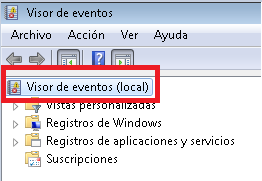
- Mira el panel “Resumen de Eventos Administrativos”. Este panel puede tardar en cargarse varios minutos. Ten paciencia.
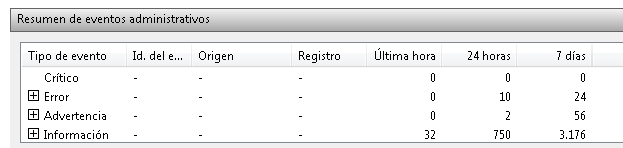
En esta pantalla tienes que fíjate en los eventos Críticos y de Errores . Éstos se distribuyen en rangos temporales (última hora, último día y última semana). Despliega estos eventos y consúltalos a ver si alguno puede tener relación con lo que te sucede.
Intenta minimizar los otros paneles de la pantalla para que la zona donde se muestre los Eventos Administrativos, se maximiza. Abre el apartado de eventos Críticos (si hay) y de Errores:
Me gustaría ver el detalle de los siguientes eventos:
- El ERROR WindowsupdateClient
- El ERROR ServiceControlManager (el evento 7001)
- Los dos eventos CRITICOS Diagnostic-Performance.
Para enviarme detalle, haz clic sobre ellos hasta que aparezca la información detallada. Me envias pantallazos. Intenta pegar la imagen directamente en el foro en lugar de la dirección web. Para ello usa las etiquetas IMG y en medio de ellas inlcuir la dirección de internet:
Por ejemplo si pongo
[IMG]https://forospyware.com/uploads/default/original/2X/d/dcb532868e42bb1ad0ca4833854f3fa8a631f838.png[/IMG]Me saldrá