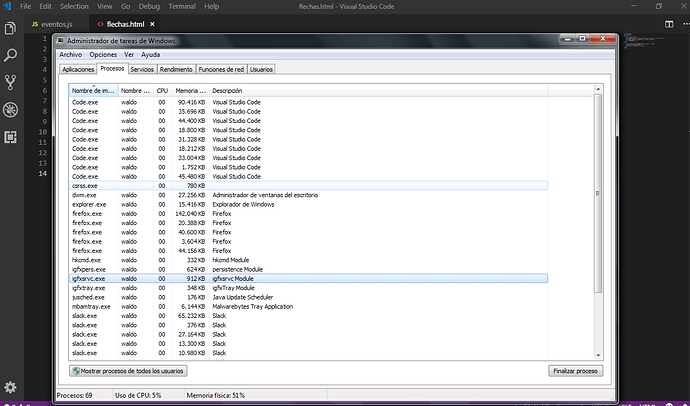hola buenas paso por aqui otra vez, hace pocas semana me agarro un virus en mi laptop que me encripto todos mis archivos, al final tuve que formatear mi laptop para poder eliminarlo, solo he instalado mis cosas de trabajo , nada de paginas extrañas ni nada de eso pero la laptop trabaja muy forzada , y se queda pegada en ocasiones , aunque solo tenga abierto el explorador con una sola ventana y solo google cargada. hasta un simple editor de texto se pega en ocasiones , tambien he notado que se multiplican muchos los procesos , ya he paso malwarebytes:
Malwarebytes
www.malwarebytes.com
-Detalles del registro-
Fecha del análisis: 15/11/18
Hora del análisis: 14:49
Archivo de registro: 326a0236-e907-11e8-b343-000000000000.json
-Información del software-
Versión: 3.6.1.2711
Versión de los componentes: 1.0.482
Versión del paquete de actualización: 1.0.7863
Licencia: Prueba
-Información del sistema-
SO: Windows 7 Service Pack 1
CPU: x86
Sistema de archivos: NTFS
Usuario: waldo-PC\waldo
-Resumen del análisis-
Tipo de análisis: Análisis de amenazas
Análisis iniciado por:: Manual
Resultado: Completado
Objetos analizados: 189616
Amenazas detectadas: 0
Amenazas en cuarentena: 0
Tiempo transcurrido: 6 min, 35 seg
-Opciones de análisis-
Memoria: Activado
Inicio: Activado
Sistema de archivos: Activado
Archivo: Activado
Rootkits: Desactivado
Heurística: Activado
PUP: Detectar
PUM: Detectar
-Detalles del análisis-
Proceso: 0
(No hay elementos maliciosos detectados)
Módulo: 0
(No hay elementos maliciosos detectados)
Clave del registro: 0
(No hay elementos maliciosos detectados)
Valor del registro: 0
(No hay elementos maliciosos detectados)
Datos del registro: 0
(No hay elementos maliciosos detectados)
Secuencia de datos: 0
(No hay elementos maliciosos detectados)
Carpeta: 0
(No hay elementos maliciosos detectados)
Archivo: 0
(No hay elementos maliciosos detectados)
Sector físico: 0
(No hay elementos maliciosos detectados)
WMI: 0
(No hay elementos maliciosos detectados)
(end)y el adwCleaner
# -------------------------------
# Malwarebytes AdwCleaner 7.2.4.0
# -------------------------------
# Build: 09-25-2018
# Database: 2018-11-14.2 (Cloud)
# Support: https://www.malwarebytes.com/support
#
# -------------------------------
# Mode: Scan
# -------------------------------
# Start: 11-15-2018
# Duration: 00:02:24
# OS: Windows 7 Ultimate
# Scanned: 32073
# Detected: 0
***** [ Services ] *****
No malicious services found.
***** [ Folders ] *****
No malicious folders found.
***** [ Files ] *****
No malicious files found.
***** [ DLL ] *****
No malicious DLLs found.
***** [ WMI ] *****
No malicious WMI found.
***** [ Shortcuts ] *****
No malicious shortcuts found.
***** [ Tasks ] *****
No malicious tasks found.
***** [ Registry ] *****
No malicious registry entries found.
***** [ Chromium (and derivatives) ] *****
No malicious Chromium entries found.
***** [ Chromium URLs ] *****
No malicious Chromium URLs found.
***** [ Firefox (and derivatives) ] *****
No malicious Firefox entries found.
***** [ Firefox URLs ] *****
No malicious Firefox URLs found.
AdwCleaner[S00].txt - [1325 octets] - [14/11/2018 09:59:39]
AdwCleaner[C00].txt - [1473 octets] - [14/11/2018 10:00:07]
AdwCleaner[S01].txt - [1375 octets] - [14/11/2018 10:06:55]
########## EOF - C:\AdwCleaner\Logs\AdwCleaner[S02].txt ##########y aqui les muestro una captura del administrador de tareas para que vean como multiplican los procesos solo tengo abierto un vscode con dos archivos y una ventana de firefox:
Hola
Fijate si no se está actualizando en segundo plano. Si no lo está haciendo, ejecuta el Windows update y espera a que haga todas las actualizaciones que tenga que hacer.
Nos comentas …
ya hace unos que instales todas las actualizaciones disponibles de windows, y acabo de verificar y correctamente no se ha ejecutado windows updates , tampoco tengo actualizaciones
Hola
Desactiva temporalmente
Descarga Farbar Recovery Scan Tool. [color=#FF8C00][size=1] [/color]
Ejecuta FRST.exe.
En el mensaje de la ventana del Disclaimer , pulsamos Yes
En la ventana principal pulsamos en el botón Scan
Se abrirán dos(2) archivos(Logs), Frst.txt y Addition.txt , estos quedaran grabados en el escritorio
Pon los dos reportes generados.
Debes copiarlos y pegarlos con todo su contenido y usaras varios mensajes si recibes un mensaje de error indicando que es muy largo(mas de 50.000 caracteres aprox.).
¿Como ejecutar Farbar Recovery Scan Tool?
[0]
Farbar Recovery Scan Tool (FRST) es una herramienta portable de diagnóstico que incorpora la capacidad de ejecutar soluciones mediante script preparadas para las máquinas infectadas con malware. Funcionará igual de bien en modo normal o seguro, ademas cuando una máquina tenga problemas de arranque, funcionará de manera eficiente en el entorno de recuperación de Windows.
FRST realiza el análisis rápidamente y luego muestra información de…
Un saludo
aqui estan mis log
frst
Scan result of Farbar Recovery Scan Tool (FRST) (x86) Version: 15.11.2018
Ran by waldo (administrator) on WALDO-PC (15-11-2018 17:22:02)
Running from C:\Users\waldo\Desktop
Loaded Profiles: waldo (Available Profiles: waldo)
Platform: Microsoft Windows 7 Ultimate Service Pack 1 (X86) Language: Español (España, internacional)
Internet Explorer Version 11 (Default browser: Chrome)
Boot Mode: Normal
Tutorial for Farbar Recovery Scan Tool: http://www.geekstogo.com/forum/topic/335081-frst-tutorial-how-to-use-farbar-recovery-scan-tool/
==================== Processes (Whitelisted) =================
(If an entry is included in the fixlist, the process will be closed. The file will not be moved.)
(IDT, Inc.) C:\Windows\System32\DriverStore\FileRepository\stwrt.inf_x86_neutral_9691412ff1876250\stacsv.exe
(Hewlett-Packard Company) C:\Windows\System32\hpservice.exe
(Andrea Electronics Corporation) C:\Windows\System32\DriverStore\FileRepository\stwrt.inf_x86_neutral_9691412ff1876250\AEstSrv.exe
(Malwarebytes) C:\Program Files\Malwarebytes\Anti-Malware\MBAMService.exe
(Oracle Corporation) C:\Program Files\Common Files\Java\Java Update\jusched.exe
(Intel Corporation) C:\Windows\System32\igfxtray.exe
(Intel Corporation) C:\Windows\System32\hkcmd.exe
(Intel Corporation) C:\Windows\System32\igfxpers.exe
(IDT, Inc.) C:\Program Files\IDT\WDM\sttray.exe
(Synaptics Incorporated) C:\Program Files\Synaptics\SynTP\SynTPEnh.exe
(Synaptics Incorporated) C:\Program Files\Synaptics\SynTP\SynTPHelper.exe
(Google Inc.) C:\Program Files\Google\Update\1.3.33.17\GoogleCrashHandler.exe
(Malwarebytes) C:\Program Files\Malwarebytes\Anti-Malware\mbamtray.exe
(Slack Technologies) C:\Users\waldo\AppData\Local\slack\app-3.3.3\slack.exe
(Intel Corporation) C:\Windows\System32\igfxsrvc.exe
(Slack Technologies) C:\Users\waldo\AppData\Local\slack\app-3.3.3\slack.exe
(Slack Technologies) C:\Users\waldo\AppData\Local\slack\app-3.3.3\slack.exe
(Slack Technologies) C:\Users\waldo\AppData\Local\slack\app-3.3.3\slack.exe
(Slack Technologies) C:\Users\waldo\AppData\Local\slack\app-3.3.3\slack.exe
(Microsoft Corporation) C:\Windows\Microsoft.NET\Framework\v3.0\WPF\PresentationFontCache.exe
(Slack Technologies) C:\Users\waldo\AppData\Local\slack\app-3.3.3\slack.exe
(Microsoft Corporation) C:\Program Files\Common Files\microsoft shared\OfficeSoftwareProtectionPlatform\OSPPSVC.EXE
(Microsoft Corporation) C:\Windows\System32\dllhost.exe
==================== Registry (Whitelisted) ===========================
(If an entry is included in the fixlist, the registry item will be restored to default or removed. The file will not be moved.)
HKLM\...\Run: [BCSSync] => C:\Program Files\Microsoft Office\Office14\BCSSync.exe [91520 2010-03-13] (Microsoft Corporation)
HKLM\...\Run: [SunJavaUpdateSched] => C:\Program Files\Common Files\Java\Java Update\jusched.exe [601424 2018-10-06] (Oracle Corporation)
HKLM\...\Run: [SysTrayApp] => C:\Program Files\IDT\WDM\sttray.exe [495708 2010-03-23] (IDT, Inc.)
HKLM\...\Run: [SynTPEnh] => C:\Program Files\Synaptics\SynTP\SynTPEnh.exe [2295080 2011-10-01] (Synaptics Incorporated)
HKU\S-1-5-21-3185947789-1104000148-727605070-1001\...\Run: [com.squirrel.slack.slack] => C:\Users\waldo\AppData\Local\slack\Update.exe [1584656 2018-11-15] ()
==================== Internet (Whitelisted) ====================
(If an item is included in the fixlist, if it is a registry item it will be removed or restored to default.)
Tcpip\Parameters: [DhcpNameServer] 192.168.0.1
Tcpip\..\Interfaces\{43DB9FFE-3C33-46B1-99EC-E01AFB09115C}: [DhcpNameServer] 192.168.0.1
Internet Explorer:
==================
HKU\S-1-5-21-3185947789-1104000148-727605070-1001\Software\Microsoft\Internet Explorer\Main,Start Page Redirect Cache = hxxp://www.msn.com/es-ve/?ocid=iehp
BHO: Groove GFS Browser Helper -> {72853161-30C5-4D22-B7F9-0BBC1D38A37E} -> C:\Program Files\Microsoft Office\Office14\GROOVEEX.DLL [2010-03-25] (Microsoft Corporation)
BHO: Java(tm) Plug-In SSV Helper -> {761497BB-D6F0-462C-B6EB-D4DAF1D92D43} -> C:\Program Files\Java\jre1.8.0_191\bin\ssv.dll [2018-11-11] (Oracle Corporation)
BHO: Office Document Cache Handler -> {B4F3A835-0E21-4959-BA22-42B3008E02FF} -> C:\Program Files\Microsoft Office\Office14\URLREDIR.DLL [2010-02-28] (Microsoft Corporation)
BHO: Java(tm) Plug-In 2 SSV Helper -> {DBC80044-A445-435b-BC74-9C25C1C588A9} -> C:\Program Files\Java\jre1.8.0_191\bin\jp2ssv.dll [2018-11-11] (Oracle Corporation)
FireFox:
========
FF DefaultProfile: 47uezupe.default
FF ProfilePath: C:\Users\waldo\AppData\Roaming\Mozilla\Firefox\Profiles\47uezupe.default [2018-11-15]
FF Extension: (Firefox Monitor) - C:\Users\waldo\AppData\Roaming\Mozilla\Firefox\Profiles\47uezupe.default\features\{d688b650-9f53-4227-b242-a4a4c0db0483}\[email protected] [2018-11-15]
FF Plugin: @java.com/DTPlugin,version=11.191.2 -> C:\Program Files\Java\jre1.8.0_191\bin\dtplugin\npDeployJava1.dll [2018-11-11] (Oracle Corporation)
FF Plugin: @java.com/JavaPlugin,version=11.191.2 -> C:\Program Files\Java\jre1.8.0_191\bin\plugin2\npjp2.dll [2018-11-11] (Oracle Corporation)
FF Plugin: @microsoft.com/OfficeAuthz,version=14.0 -> C:\PROGRA~1\MICROS~2\Office14\NPAUTHZ.DLL [2010-01-09] (Microsoft Corporation)
FF Plugin: @microsoft.com/SharePoint,version=14.0 -> C:\PROGRA~1\MICROS~2\Office14\NPSPWRAP.DLL [2010-03-24] (Microsoft Corporation)
FF Plugin: @tools.google.com/Google Update;version=3 -> C:\Program Files\Google\Update\1.3.33.17\npGoogleUpdate3.dll [2018-11-06] (Google Inc.)
FF Plugin: @tools.google.com/Google Update;version=9 -> C:\Program Files\Google\Update\1.3.33.17\npGoogleUpdate3.dll [2018-11-06] (Google Inc.)
Chrome:
=======
CHR Profile: C:\Users\waldo\AppData\Local\Google\Chrome\User Data\Default [2018-11-15]
CHR Extension: (Presentaciones) - C:\Users\waldo\AppData\Local\Google\Chrome\User Data\Default\Extensions\aapocclcgogkmnckokdopfmhonfmgoek [2018-11-06]
CHR Extension: (Documentos) - C:\Users\waldo\AppData\Local\Google\Chrome\User Data\Default\Extensions\aohghmighlieiainnegkcijnfilokake [2018-11-06]
CHR Extension: (Google Drive) - C:\Users\waldo\AppData\Local\Google\Chrome\User Data\Default\Extensions\apdfllckaahabafndbhieahigkjlhalf [2018-11-06]
CHR Extension: (YouTube) - C:\Users\waldo\AppData\Local\Google\Chrome\User Data\Default\Extensions\blpcfgokakmgnkcojhhkbfbldkacnbeo [2018-11-06]
CHR Extension: (Hojas de cálculo) - C:\Users\waldo\AppData\Local\Google\Chrome\User Data\Default\Extensions\felcaaldnbdncclmgdcncolpebgiejap [2018-11-06]
CHR Extension: (Documentos de Google sin conexión) - C:\Users\waldo\AppData\Local\Google\Chrome\User Data\Default\Extensions\ghbmnnjooekpmoecnnnilnnbdlolhkhi [2018-11-06]
CHR Extension: (Sistema de pagos de Chrome Web Store) - C:\Users\waldo\AppData\Local\Google\Chrome\User Data\Default\Extensions\nmmhkkegccagdldgiimedpiccmgmieda [2018-11-06]
CHR Extension: (Gmail) - C:\Users\waldo\AppData\Local\Google\Chrome\User Data\Default\Extensions\pjkljhegncpnkpknbcohdijeoejaedia [2018-11-06]
CHR Extension: (Chrome Media Router) - C:\Users\waldo\AppData\Local\Google\Chrome\User Data\Default\Extensions\pkedcjkdefgpdelpbcmbmeomcjbeemfm [2018-11-06]
==================== Services (Whitelisted) ====================
(If an entry is included in the fixlist, it will be removed from the registry. The file will not be moved unless listed separately.)
R2 MBAMService; C:\Program Files\Malwarebytes\Anti-Malware\mbamservice.exe [5073376 2018-09-19] (Malwarebytes)
R2 STacSV; C:\Windows\System32\DriverStore\FileRepository\stwrt.inf_x86_neutral_9691412ff1876250\STacSV.exe [229458 2010-03-23] (IDT, Inc.)
R2 WinDefend; C:\Program Files\Windows Defender\mpsvc.dll [680960 2017-09-19] (Microsoft Corporation)
===================== Drivers (Whitelisted) ======================
(If an entry is included in the fixlist, it will be removed from the registry. The file will not be moved unless listed separately.)
R2 MBAMChameleon; C:\Windows\System32\Drivers\MbamChameleon.sys [173496 2018-11-14] (Malwarebytes)
R3 MBAMSwissArmy; C:\Windows\System32\Drivers\mbamswissarmy.sys [229568 2018-11-15] (Malwarebytes)
S3 VGPU; System32\drivers\rdvgkmd.sys [X]
==================== NetSvcs (Whitelisted) ===================
(If an entry is included in the fixlist, it will be removed from the registry. The file will not be moved unless listed separately.)
==================== One Month Created files and folders ========
(If an entry is included in the fixlist, the file/folder will be moved.)
2018-11-15 17:22 - 2018-11-15 17:23 - 000008447 _____ C:\Users\waldo\Desktop\FRST.txt
2018-11-15 17:21 - 2018-11-15 17:22 - 000000000 ____D C:\FRST
2018-11-15 17:20 - 2018-11-15 17:20 - 001775616 _____ (Farbar) C:\Users\waldo\Desktop\FRST.exe
2018-11-15 08:41 - 2018-11-15 17:20 - 000000000 ____D C:\Users\waldo\AppData\LocalLow\Mozilla
2018-11-15 08:41 - 2018-11-15 08:48 - 000000000 ____D C:\Users\waldo\AppData\Local\Mozilla
2018-11-15 08:41 - 2018-11-15 08:41 - 000001117 _____ C:\ProgramData\Microsoft\Windows\Start Menu\Programs\Firefox.lnk
2018-11-15 08:41 - 2018-11-15 08:41 - 000001105 _____ C:\Users\Public\Desktop\Firefox.lnk
2018-11-15 08:41 - 2018-11-15 08:41 - 000000000 ____D C:\Users\waldo\AppData\Roaming\Mozilla
2018-11-15 08:41 - 2018-11-15 08:41 - 000000000 ____D C:\Program Files\Mozilla Maintenance Service
2018-11-15 08:41 - 2018-11-15 08:41 - 000000000 ____D C:\Program Files\Mozilla Firefox
2018-11-15 08:40 - 2018-11-15 08:40 - 000320080 _____ (Mozilla) C:\Users\waldo\Downloads\Firefox Installer.exe
2018-11-15 08:24 - 2018-11-15 08:28 - 000000000 ____D C:\Users\waldo\AppData\Roaming\Slack
2018-11-15 08:24 - 2018-11-15 08:25 - 000000000 ____D C:\Users\waldo\AppData\Local\slack
2018-11-15 08:24 - 2018-11-15 08:24 - 000002086 _____ C:\Users\waldo\Desktop\Slack.lnk
2018-11-15 08:24 - 2018-11-15 08:24 - 000000000 ____D C:\Users\waldo\AppData\Roaming\Microsoft\Windows\Start Menu\Programs\Slack Technologies
2018-11-15 08:23 - 2018-11-15 08:25 - 000000000 ____D C:\Users\waldo\AppData\Local\SquirrelTemp
2018-11-15 08:21 - 2018-11-15 08:23 - 066098192 _____ (Slack Technologies) C:\Users\waldo\Downloads\SlackSetup.exe
2018-11-15 08:13 - 2018-11-15 08:13 - 000229568 _____ (Malwarebytes) C:\Windows\system32\Drivers\mbamswissarmy.sys
2018-11-14 16:13 - 2018-11-14 16:13 - 000000118 _____ C:\Users\waldo\.gitconfig
2018-11-14 09:55 - 2018-11-14 09:55 - 000173496 _____ (Malwarebytes) C:\Windows\system32\Drivers\MbamChameleon.sys
2018-11-14 09:52 - 2018-11-14 10:00 - 000000000 ____D C:\AdwCleaner
2018-11-14 09:52 - 2018-11-14 09:52 - 007592144 _____ (Malwarebytes) C:\Users\waldo\Desktop\adwcleaner_7.2.4.0.exe
2018-11-14 09:19 - 2018-10-17 22:17 - 020281344 _____ (Microsoft Corporation) C:\Windows\system32\mshtml.dll
2018-11-14 09:19 - 2018-10-12 15:59 - 013680640 _____ (Microsoft Corporation) C:\Windows\system32\ieframe.dll
2018-11-14 09:19 - 2018-10-06 09:42 - 001988096 _____ (Microsoft Corporation) C:\Windows\system32\d3d10warp.dll
2018-11-14 09:18 - 2018-11-10 21:14 - 004054248 _____ (Microsoft Corporation) C:\Windows\system32\ntkrnlpa.exe
2018-11-14 09:18 - 2018-11-10 21:14 - 003960040 _____ (Microsoft Corporation) C:\Windows\system32\ntoskrnl.exe
2018-11-14 09:18 - 2018-11-10 21:14 - 000136424 _____ (Microsoft Corporation) C:\Windows\system32\halacpi.dll
2018-11-14 09:18 - 2018-11-10 21:13 - 000189672 _____ (Microsoft Corporation) C:\Windows\system32\halmacpi.dll
2018-11-14 09:18 - 2018-11-10 21:13 - 000189672 _____ (Microsoft Corporation) C:\Windows\system32\hal.dll
2018-11-14 09:18 - 2018-11-10 21:13 - 000137960 _____ (Microsoft Corporation) C:\Windows\system32\Drivers\ksecpkg.sys
2018-11-14 09:18 - 2018-11-10 21:13 - 000067304 _____ (Microsoft Corporation) C:\Windows\system32\Drivers\ksecdd.sys
2018-11-14 09:18 - 2018-11-10 21:12 - 001310528 _____ (Microsoft Corporation) C:\Windows\system32\ntdll.dll
2018-11-14 09:18 - 2018-11-10 21:11 - 000400896 _____ (Microsoft Corporation) C:\Windows\system32\srcore.dll
2018-11-14 09:18 - 2018-11-10 21:11 - 000172032 _____ (Microsoft Corporation) C:\Windows\system32\wdigest.dll
2018-11-14 09:18 - 2018-11-10 21:11 - 000171008 _____ (Microsoft Corporation) C:\Windows\system32\winsrv.dll
2018-11-14 09:18 - 2018-11-10 21:11 - 000099840 _____ (Microsoft Corporation) C:\Windows\system32\sspicli.dll
2018-11-14 09:18 - 2018-11-10 21:11 - 000070144 _____ (Microsoft Corporation) C:\Windows\system32\TSpkg.dll
2018-11-14 09:18 - 2018-11-10 21:11 - 000050176 _____ (Microsoft Corporation) C:\Windows\system32\setbcdlocale.dll
2018-11-14 09:18 - 2018-11-10 21:11 - 000043008 _____ (Microsoft Corporation) C:\Windows\system32\srclient.dll
2018-11-14 09:18 - 2018-11-10 21:10 - 001425920 _____ (Microsoft Corporation) C:\Windows\system32\ole32.dll
2018-11-14 09:18 - 2018-11-10 21:10 - 001063424 _____ (Microsoft Corporation) C:\Windows\system32\lsasrv.dll
2018-11-14 09:18 - 2018-11-10 21:10 - 000872448 _____ (Microsoft Corporation) C:\Windows\system32\kernel32.dll
2018-11-14 09:18 - 2018-11-10 21:10 - 000655360 _____ (Microsoft Corporation) C:\Windows\system32\rpcrt4.dll
2018-11-14 09:18 - 2018-11-10 21:10 - 000554496 _____ (Microsoft Corporation) C:\Windows\system32\kerberos.dll
2018-11-14 09:18 - 2018-11-10 21:10 - 000380928 _____ (Microsoft Corporation) C:\Windows\system32\rpcss.dll
2018-11-14 09:18 - 2018-11-10 21:10 - 000294400 _____ (Microsoft Corporation) C:\Windows\system32\KernelBase.dll
2018-11-14 09:18 - 2018-11-10 21:10 - 000261120 _____ (Microsoft Corporation) C:\Windows\system32\msv1_0.dll
2018-11-14 09:18 - 2018-11-10 21:10 - 000254464 _____ (Microsoft Corporation) C:\Windows\system32\schannel.dll
2018-11-14 09:18 - 2018-11-10 21:10 - 000223232 _____ (Microsoft Corporation) C:\Windows\system32\ncrypt.dll
2018-11-14 09:18 - 2018-11-10 21:10 - 000146432 _____ (Microsoft Corporation) C:\Windows\system32\msaudite.dll
2018-11-14 09:18 - 2018-11-10 21:10 - 000141312 _____ (Microsoft Corporation) C:\Windows\system32\rpchttp.dll
2018-11-14 09:18 - 2018-11-10 21:10 - 000060416 _____ (Microsoft Corporation) C:\Windows\system32\msobjs.dll
2018-11-14 09:18 - 2018-11-10 21:10 - 000038912 _____ (Microsoft Corporation) C:\Windows\system32\csrsrv.dll
2018-11-14 09:18 - 2018-11-10 21:10 - 000026112 _____ (Microsoft Corporation) C:\Windows\system32\oleres.dll
2018-11-14 09:18 - 2018-11-10 21:10 - 000022016 _____ (Microsoft Corporation) C:\Windows\system32\secur32.dll
2018-11-14 09:18 - 2018-11-10 21:10 - 000017408 _____ (Microsoft Corporation) C:\Windows\system32\credssp.dll
2018-11-14 09:18 - 2018-11-10 21:09 - 000690688 _____ (Microsoft Corporation) C:\Windows\system32\adtschema.dll
2018-11-14 09:18 - 2018-11-10 21:09 - 000644096 _____ (Microsoft Corporation) C:\Windows\system32\advapi32.dll
2018-11-14 09:18 - 2018-11-10 21:09 - 000082432 _____ (Microsoft Corporation) C:\Windows\system32\bcrypt.dll
2018-11-14 09:18 - 2018-11-10 21:09 - 000050688 _____ (Microsoft Corporation) C:\Windows\system32\appidapi.dll
2018-11-14 09:18 - 2018-11-10 21:09 - 000007168 _____ (Microsoft Corporation) C:\Windows\system32\apisetschema.dll
2018-11-14 09:18 - 2018-11-10 21:09 - 000005120 ____H (Microsoft Corporation) C:\Windows\system32\api-ms-win-core-file-l1-1-0.dll
2018-11-14 09:18 - 2018-11-10 21:09 - 000004608 ____H (Microsoft Corporation) C:\Windows\system32\api-ms-win-core-processthreads-l1-1-0.dll
2018-11-14 09:18 - 2018-11-10 21:09 - 000004096 ____H (Microsoft Corporation) C:\Windows\system32\api-ms-win-core-sysinfo-l1-1-0.dll
2018-11-14 09:18 - 2018-11-10 21:09 - 000004096 ____H (Microsoft Corporation) C:\Windows\system32\api-ms-win-core-synch-l1-1-0.dll
2018-11-14 09:18 - 2018-11-10 21:09 - 000004096 ____H (Microsoft Corporation) C:\Windows\system32\api-ms-win-core-misc-l1-1-0.dll
2018-11-14 09:18 - 2018-11-10 21:09 - 000004096 ____H (Microsoft Corporation) C:\Windows\system32\api-ms-win-core-localregistry-l1-1-0.dll
2018-11-14 09:18 - 2018-11-10 21:09 - 000004096 ____H (Microsoft Corporation) C:\Windows\system32\api-ms-win-core-localization-l1-1-0.dll
2018-11-14 09:18 - 2018-11-10 21:09 - 000003584 ____H (Microsoft Corporation) C:\Windows\system32\api-ms-win-core-processenvironment-l1-1-0.dll
2018-11-14 09:18 - 2018-11-10 21:09 - 000003584 ____H (Microsoft Corporation) C:\Windows\system32\api-ms-win-core-namedpipe-l1-1-0.dll
2018-11-14 09:18 - 2018-11-10 21:09 - 000003584 ____H (Microsoft Corporation) C:\Windows\system32\api-ms-win-core-memory-l1-1-0.dll
2018-11-14 09:18 - 2018-11-10 21:09 - 000003584 ____H (Microsoft Corporation) C:\Windows\system32\api-ms-win-core-libraryloader-l1-1-0.dll
2018-11-14 09:18 - 2018-11-10 21:09 - 000003584 ____H (Microsoft Corporation) C:\Windows\system32\api-ms-win-core-interlocked-l1-1-0.dll
2018-11-14 09:18 - 2018-11-10 21:09 - 000003584 ____H (Microsoft Corporation) C:\Windows\system32\api-ms-win-core-heap-l1-1-0.dll
2018-11-14 09:18 - 2018-11-10 21:09 - 000003072 ____H (Microsoft Corporation) C:\Windows\system32\api-ms-win-core-string-l1-1-0.dll
2018-11-14 09:18 - 2018-11-10 21:09 - 000003072 ____H (Microsoft Corporation) C:\Windows\system32\api-ms-win-core-rtlsupport-l1-1-0.dll
2018-11-14 09:18 - 2018-11-10 21:09 - 000003072 ____H (Microsoft Corporation) C:\Windows\system32\api-ms-win-core-profile-l1-1-0.dll
2018-11-14 09:18 - 2018-11-10 21:09 - 000003072 ____H (Microsoft Corporation) C:\Windows\system32\api-ms-win-core-io-l1-1-0.dll
2018-11-14 09:18 - 2018-11-10 21:09 - 000003072 ____H (Microsoft Corporation) C:\Windows\system32\api-ms-win-core-handle-l1-1-0.dll
2018-11-14 09:18 - 2018-11-10 21:09 - 000003072 ____H (Microsoft Corporation) C:\Windows\system32\api-ms-win-core-fibers-l1-1-0.dll
2018-11-14 09:18 - 2018-11-10 21:09 - 000003072 ____H (Microsoft Corporation) C:\Windows\system32\api-ms-win-core-errorhandling-l1-1-0.dll
2018-11-14 09:18 - 2018-11-10 21:09 - 000003072 ____H (Microsoft Corporation) C:\Windows\system32\api-ms-win-core-delayload-l1-1-0.dll
2018-11-14 09:18 - 2018-11-10 21:09 - 000003072 ____H (Microsoft Corporation) C:\Windows\system32\api-ms-win-core-debug-l1-1-0.dll
2018-11-14 09:18 - 2018-11-10 21:09 - 000003072 ____H (Microsoft Corporation) C:\Windows\system32\api-ms-win-core-datetime-l1-1-0.dll
2018-11-14 09:18 - 2018-11-10 21:09 - 000003072 ____H (Microsoft Corporation) C:\Windows\system32\api-ms-win-core-console-l1-1-0.dll
2018-11-14 09:18 - 2018-11-10 20:47 - 000007168 _____ (Microsoft Corporation) C:\Windows\system32\comcat.dll
2018-11-14 09:18 - 2018-11-10 20:46 - 000097792 _____ (Microsoft Corporation) C:\Windows\system32\appidpolicyconverter.exe
2018-11-14 09:18 - 2018-11-10 20:46 - 000050688 _____ (Microsoft Corporation) C:\Windows\system32\Drivers\appid.sys
2018-11-14 09:18 - 2018-11-10 20:46 - 000029696 _____ (Microsoft Corporation) C:\Windows\system32\appidsvc.dll
2018-11-14 09:18 - 2018-11-10 20:46 - 000016896 _____ (Microsoft Corporation) C:\Windows\system32\appidcertstorecheck.exe
2018-11-14 09:18 - 2018-11-10 20:45 - 000050688 _____ (Microsoft Corporation) C:\Windows\system32\auditpol.exe
2018-11-14 09:18 - 2018-11-10 20:43 - 000271360 _____ (Microsoft Corporation) C:\Windows\system32\conhost.exe
2018-11-14 09:18 - 2018-11-10 20:43 - 000262656 _____ (Microsoft Corporation) C:\Windows\system32\rstrui.exe
2018-11-14 09:18 - 2018-11-10 20:43 - 000107520 _____ (Microsoft Corporation) C:\Windows\system32\Drivers\videoprt.sys
2018-11-14 09:18 - 2018-11-10 20:41 - 000226304 _____ (Microsoft Corporation) C:\Windows\system32\Drivers\mrxsmb10.sys
2018-11-14 09:18 - 2018-11-10 20:41 - 000098816 _____ (Microsoft Corporation) C:\Windows\system32\Drivers\mrxsmb20.sys
2018-11-14 09:18 - 2018-11-10 20:40 - 000126464 _____ (Microsoft Corporation) C:\Windows\system32\Drivers\mrxsmb.sys
2018-11-14 09:18 - 2018-11-10 20:40 - 000069632 _____ (Microsoft Corporation) C:\Windows\system32\smss.exe
2018-11-14 09:18 - 2018-11-10 20:40 - 000055296 _____ (Microsoft Corporation) C:\Windows\system32\Drivers\amdk8.sys
2018-11-14 09:18 - 2018-11-10 20:40 - 000053760 _____ (Microsoft Corporation) C:\Windows\system32\Drivers\intelppm.sys
2018-11-14 09:18 - 2018-11-10 20:40 - 000053248 _____ (Microsoft Corporation) C:\Windows\system32\Drivers\viac7.sys
2018-11-14 09:18 - 2018-11-10 20:40 - 000052736 _____ (Microsoft Corporation) C:\Windows\system32\Drivers\amdppm.sys
2018-11-14 09:18 - 2018-11-10 20:40 - 000052224 _____ (Microsoft Corporation) C:\Windows\system32\Drivers\processr.sys
2018-11-14 09:18 - 2018-11-10 20:40 - 000036352 _____ (Microsoft Corporation) C:\Windows\system32\cryptbase.dll
2018-11-14 09:18 - 2018-11-10 20:40 - 000022016 _____ (Microsoft Corporation) C:\Windows\system32\lsass.exe
2018-11-14 09:18 - 2018-11-10 20:40 - 000015872 _____ (Microsoft Corporation) C:\Windows\system32\sspisrv.dll
2018-11-14 09:18 - 2018-11-10 20:40 - 000006144 ____H (Microsoft Corporation) C:\Windows\system32\api-ms-win-security-base-l1-1-0.dll
2018-11-14 09:18 - 2018-11-10 20:40 - 000004608 ____H (Microsoft Corporation) C:\Windows\system32\api-ms-win-core-threadpool-l1-1-0.dll
2018-11-14 09:18 - 2018-11-10 20:40 - 000003584 ____H (Microsoft Corporation) C:\Windows\system32\api-ms-win-core-xstate-l1-1-0.dll
2018-11-14 09:18 - 2018-11-10 20:40 - 000003072 ____H (Microsoft Corporation) C:\Windows\system32\api-ms-win-core-util-l1-1-0.dll
2018-11-14 09:18 - 2018-10-26 23:27 - 000173568 _____ (Microsoft Corporation) C:\Windows\system32\scrobj.dll
2018-11-14 09:18 - 2018-10-26 23:27 - 000164352 _____ (Microsoft Corporation) C:\Windows\system32\scrrun.dll
2018-11-14 09:18 - 2018-10-26 23:27 - 000121856 _____ (Microsoft Corporation) C:\Windows\system32\wshom.ocx
2018-11-14 09:18 - 2018-10-26 23:04 - 000141824 _____ (Microsoft Corporation) C:\Windows\system32\wscript.exe
2018-11-14 09:18 - 2018-10-26 23:04 - 000126976 _____ (Microsoft Corporation) C:\Windows\system32\cscript.exe
2018-11-14 09:18 - 2018-10-26 23:04 - 000025088 _____ (Microsoft Corporation) C:\Windows\system32\wshcon.dll
2018-11-14 09:18 - 2018-10-26 23:04 - 000015360 _____ (Microsoft Corporation) C:\Windows\system32\dispex.dll
2018-11-14 09:18 - 2018-10-26 23:00 - 002404864 _____ (Microsoft Corporation) C:\Windows\system32\win32k.sys
2018-11-14 09:18 - 2018-10-18 14:51 - 000348760 _____ (Microsoft Corporation) C:\Windows\system32\iedkcs32.dll
2018-11-14 09:18 - 2018-10-12 16:36 - 002724864 _____ (Microsoft Corporation) C:\Windows\system32\mshtml.tlb
2018-11-14 09:18 - 2018-10-12 16:35 - 000004096 _____ (Microsoft Corporation) C:\Windows\system32\ieetwcollectorres.dll
2018-11-14 09:18 - 2018-10-12 16:26 - 000498176 _____ (Microsoft Corporation) C:\Windows\system32\vbscript.dll
2018-11-14 09:18 - 2018-10-12 16:25 - 000341504 _____ (Microsoft Corporation) C:\Windows\system32\html.iec
2018-11-14 09:18 - 2018-10-12 16:25 - 000062464 _____ (Microsoft Corporation) C:\Windows\system32\iesetup.dll
2018-11-14 09:18 - 2018-10-12 16:25 - 000047616 _____ (Microsoft Corporation) C:\Windows\system32\ieetwproxystub.dll
2018-11-14 09:18 - 2018-10-12 16:24 - 000064000 _____ (Microsoft Corporation) C:\Windows\system32\MshtmlDac.dll
2018-11-14 09:18 - 2018-10-12 16:22 - 002295808 _____ (Microsoft Corporation) C:\Windows\system32\iertutil.dll
2018-11-14 09:18 - 2018-10-12 16:20 - 000047104 _____ (Microsoft Corporation) C:\Windows\system32\jsproxy.dll
2018-11-14 09:18 - 2018-10-12 16:20 - 000030720 _____ (Microsoft Corporation) C:\Windows\system32\iernonce.dll
2018-11-14 09:18 - 2018-10-12 16:18 - 000476160 _____ (Microsoft Corporation) C:\Windows\system32\ieui.dll
2018-11-14 09:18 - 2018-10-12 16:17 - 000662016 _____ (Microsoft Corporation) C:\Windows\system32\jscript.dll
2018-11-14 09:18 - 2018-10-12 16:17 - 000620032 _____ (Microsoft Corporation) C:\Windows\system32\jscript9diag.dll
2018-11-14 09:18 - 2018-10-12 16:17 - 000115712 _____ (Microsoft Corporation) C:\Windows\system32\ieUnatt.exe
2018-11-14 09:18 - 2018-10-12 16:17 - 000104960 _____ (Microsoft Corporation) C:\Windows\system32\ieetwcollector.exe
2018-11-14 09:18 - 2018-10-12 16:13 - 000668160 _____ (Microsoft Corporation) C:\Windows\system32\MsSpellCheckingFacility.exe
2018-11-14 09:18 - 2018-10-12 16:11 - 000416256 _____ (Microsoft Corporation) C:\Windows\system32\dxtmsft.dll
2018-11-14 09:18 - 2018-10-12 16:07 - 000091136 _____ (Microsoft Corporation) C:\Windows\system32\inseng.dll
2018-11-14 09:18 - 2018-10-12 16:07 - 000073216 _____ (Microsoft Corporation) C:\Windows\system32\tdc.ocx
2018-11-14 09:18 - 2018-10-12 16:07 - 000060416 _____ (Microsoft Corporation) C:\Windows\system32\JavaScriptCollectionAgent.dll
2018-11-14 09:18 - 2018-10-12 16:05 - 000168960 _____ (Microsoft Corporation) C:\Windows\system32\msrating.dll
2018-11-14 09:18 - 2018-10-12 16:04 - 000076288 _____ (Microsoft Corporation) C:\Windows\system32\mshtmled.dll
2018-11-14 09:18 - 2018-10-12 16:03 - 004494848 _____ (Microsoft Corporation) C:\Windows\system32\jscript9.dll
2018-11-14 09:18 - 2018-10-12 16:03 - 000279040 _____ (Microsoft Corporation) C:\Windows\system32\dxtrans.dll
2018-11-14 09:18 - 2018-10-12 16:02 - 000130048 _____ (Microsoft Corporation) C:\Windows\system32\occache.dll
2018-11-14 09:18 - 2018-10-12 15:57 - 000230400 _____ (Microsoft Corporation) C:\Windows\system32\webcheck.dll
2018-11-14 09:18 - 2018-10-12 15:56 - 000696320 _____ (Microsoft Corporation) C:\Windows\system32\msfeeds.dll
2018-11-14 09:18 - 2018-10-12 15:56 - 000692224 _____ (Microsoft Corporation) C:\Windows\system32\ie4uinit.exe
2018-11-14 09:18 - 2018-10-12 15:55 - 002059776 _____ (Microsoft Corporation) C:\Windows\system32\inetcpl.cpl
2018-11-14 09:18 - 2018-10-12 15:55 - 001155072 _____ (Microsoft Corporation) C:\Windows\system32\mshtmlmedia.dll
2018-11-14 09:18 - 2018-10-12 15:42 - 004386816 _____ (Microsoft Corporation) C:\Windows\system32\wininet.dll
2018-11-14 09:18 - 2018-10-12 15:38 - 001330176 _____ (Microsoft Corporation) C:\Windows\system32\urlmon.dll
2018-11-14 09:18 - 2018-10-12 15:36 - 000710144 _____ (Microsoft Corporation) C:\Windows\system32\ieapfltr.dll
2018-11-14 09:18 - 2018-10-06 11:47 - 000162536 _____ (Microsoft Corporation) C:\Windows\system32\Drivers\msrpc.sys
2018-11-14 09:18 - 2018-09-22 22:37 - 001549312 _____ (Microsoft Corporation) C:\Windows\system32\tquery.dll
2018-11-14 09:18 - 2018-09-22 22:37 - 001400320 _____ (Microsoft Corporation) C:\Windows\system32\mssrch.dll
2018-11-14 09:18 - 2018-09-22 22:37 - 000666624 _____ (Microsoft Corporation) C:\Windows\system32\mssvp.dll
2018-11-14 09:18 - 2018-09-22 22:37 - 000337408 _____ (Microsoft Corporation) C:\Windows\system32\mssph.dll
2018-11-14 09:18 - 2018-09-22 22:37 - 000197120 _____ (Microsoft Corporation) C:\Windows\system32\mssphtb.dll
2018-11-14 09:18 - 2018-09-22 22:37 - 000104448 _____ (Microsoft Corporation) C:\Windows\system32\mssitlb.dll
2018-11-14 09:18 - 2018-09-22 22:37 - 000059392 _____ (Microsoft Corporation) C:\Windows\system32\msscntrs.dll
2018-11-14 09:18 - 2018-09-22 22:37 - 000034816 _____ (Microsoft Corporation) C:\Windows\system32\mssprxy.dll
2018-11-14 09:18 - 2018-09-22 22:22 - 000427520 _____ (Microsoft Corporation) C:\Windows\system32\SearchIndexer.exe
2018-11-14 09:18 - 2018-09-22 22:22 - 000164352 _____ (Microsoft Corporation) C:\Windows\system32\SearchProtocolHost.exe
2018-11-14 09:18 - 2018-09-22 22:21 - 000086528 _____ (Microsoft Corporation) C:\Windows\system32\SearchFilterHost.exe
2018-11-14 09:18 - 2018-09-22 22:21 - 000009728 _____ (Microsoft Corporation) C:\Windows\system32\msshooks.dll
2018-11-14 08:56 - 2018-11-14 09:00 - 776418898 _____ C:\Users\waldo\Downloads\Mi Ex Es Un Espia DVDRip Latino [www.unmundodepeliculas.com].avi
2018-11-14 08:39 - 2018-11-14 08:39 - 000000000 ____D C:\Users\waldo\AppData\Local\mbam
2018-11-14 08:38 - 2018-11-14 08:38 - 000000000 ____D C:\Users\waldo\AppData\Local\mbamtray
2018-11-14 08:37 - 2018-11-14 09:54 - 000129248 _____ (Malwarebytes) C:\Windows\system32\Drivers\mbae.sys
2018-11-14 08:37 - 2018-11-14 08:37 - 000002020 _____ C:\Users\Public\Desktop\Malwarebytes.lnk
2018-11-14 08:37 - 2018-11-14 08:37 - 000000000 ____D C:\ProgramData\Microsoft\Windows\Start Menu\Programs\Malwarebytes
2018-11-14 08:37 - 2018-11-14 08:37 - 000000000 ____D C:\ProgramData\Malwarebytes
2018-11-14 08:37 - 2018-11-14 08:37 - 000000000 ____D C:\Program Files\Malwarebytes
2018-11-14 08:34 - 2018-11-14 08:36 - 080022264 _____ (Malwarebytes ) C:\Users\waldo\Downloads\mb3-setup-35891.35891-3.6.1.2711-1.0.463-1.0.6913.exe
2018-11-13 13:48 - 2018-11-13 13:48 - 000000000 ____D C:\ProgramData\Microsoft\Windows\Start Menu\Programs\Git
2018-11-13 10:00 - 2018-11-13 10:00 - 000000000 ____D C:\Users\waldo\Desktop\estudio
2018-11-13 09:50 - 2018-11-13 09:52 - 129492176 _____ (Bitnami) C:\Users\waldo\Downloads\xampp-win32-7.2.11-0-VC15-installer.exe
2018-11-12 10:20 - 2018-11-12 10:21 - 759881850 _____ C:\Users\waldo\Downloads\Power Rangers DVDRip Latino By lRamon (lLanister) [www.unmundodepeliculas.com].avi
2018-11-12 07:52 - 2018-11-12 07:52 - 000001086 _____ C:\ProgramData\Microsoft\Windows\Start Menu\BS.Player FREE.lnk
2018-11-12 07:52 - 2018-11-12 07:52 - 000001080 _____ C:\Users\Public\Desktop\BS.Player FREE.lnk
2018-11-12 07:52 - 2018-11-12 07:52 - 000000000 ____D C:\ProgramData\Microsoft\Windows\Start Menu\Programs\BS.Player
2018-11-12 07:49 - 2018-11-12 07:52 - 000000000 ____D C:\Users\waldo\AppData\Roaming\BSplayer
2018-11-12 07:49 - 2018-11-12 07:49 - 000000000 ____D C:\Users\waldo\AppData\Roaming\BSplayer Pro
2018-11-12 07:49 - 2018-11-12 07:49 - 000000000 ____D C:\Program Files\Webteh
2018-11-12 07:48 - 2018-11-12 07:48 - 010569440 _____ C:\Users\waldo\Downloads\bsplayer273.setup.exe
2018-11-12 07:11 - 2018-11-12 07:13 - 783162742 _____ C:\Users\waldo\Downloads\Los Increibles 2 DVDRip Latino [www.unmundodepeliculas.com].avi
2018-11-12 05:18 - 2018-11-14 09:54 - 000682296 _____ C:\Windows\system32\perfh01D.dat
2018-11-12 05:18 - 2018-11-14 09:54 - 000167962 _____ C:\Windows\system32\perfc01D.dat
2018-11-12 05:18 - 2018-11-12 05:16 - 000294764 _____ C:\Windows\system32\perfi01D.dat
2018-11-12 05:18 - 2018-11-12 05:16 - 000037052 _____ C:\Windows\system32\perfd01D.dat
2018-11-12 05:17 - 2018-11-12 05:17 - 000000000 ____D C:\Windows\system32\sv
2018-11-12 04:51 - 2018-11-14 09:54 - 000447000 _____ C:\Windows\system32\perfh012.dat
2018-11-12 04:51 - 2018-11-14 09:54 - 000145872 _____ C:\Windows\system32\perfc012.dat
2018-11-12 04:51 - 2018-11-12 04:51 - 000000406 _____ C:\ProgramData\Microsoft\Windows\Start Menu\Programs\Messenger Center.lnk
2018-11-12 04:51 - 2018-11-12 04:51 - 000000406 _____ C:\ProgramData\Microsoft\Windows\Start Menu\Programs\Media Player Center.lnk
2018-11-12 04:51 - 2018-11-12 04:49 - 000157694 _____ C:\Windows\system32\perfi012.dat
2018-11-12 04:51 - 2018-11-12 04:49 - 000031548 _____ C:\Windows\system32\perfd012.dat
2018-11-12 04:49 - 2018-11-12 04:49 - 000000000 ____D C:\Windows\system32\ko
2018-11-12 03:38 - 2018-11-14 09:54 - 000399746 _____ C:\Windows\system32\prfh0804.dat
2018-11-12 03:38 - 2018-11-14 09:54 - 000145080 _____ C:\Windows\system32\prfc0804.dat
2018-11-12 03:38 - 2018-11-12 03:36 - 000111310 _____ C:\Windows\system32\prfi0804.dat
2018-11-12 03:38 - 2018-11-12 03:36 - 000031548 _____ C:\Windows\system32\prfd0804.dat
2018-11-12 03:36 - 2018-11-12 03:36 - 000000000 ____D C:\Windows\system32\zh-CHS
2018-11-12 02:49 - 2018-11-14 09:54 - 000435354 _____ C:\Windows\system32\perfh011.dat
2018-11-12 02:49 - 2018-11-14 09:54 - 000147588 _____ C:\Windows\system32\perfc011.dat
2018-11-12 02:49 - 2018-11-12 02:47 - 000141988 _____ C:\Windows\system32\perfi011.dat
2018-11-12 02:49 - 2018-11-12 02:47 - 000031548 _____ C:\Windows\system32\perfd011.dat
2018-11-12 02:48 - 2018-11-12 02:48 - 000000000 ____D C:\Windows\system32\ja
2018-11-12 02:48 - 2018-11-12 02:48 - 000000000 ____D C:\Windows\system32\0411
2018-11-12 02:26 - 2010-11-20 04:20 - 000266240 _____ (Microsoft Corporation) C:\Windows\system32\lzhfldr2.dll
2018-11-12 02:25 - 2018-11-14 09:54 - 000702330 _____ C:\Windows\system32\perfh00E.dat
2018-11-12 02:25 - 2018-11-14 09:54 - 000196762 _____ C:\Windows\system32\perfc00E.dat
2018-11-12 02:25 - 2018-11-12 02:23 - 000287518 _____ C:\Windows\system32\perfi00E.dat
2018-11-12 02:25 - 2018-11-12 02:23 - 000048094 _____ C:\Windows\system32\perfd00E.dat
2018-11-12 02:23 - 2018-11-12 02:23 - 000000000 ____D C:\Windows\system32\hu
2018-11-12 02:02 - 2018-11-14 09:54 - 000500078 _____ C:\Windows\system32\perfh00B.dat
2018-11-12 02:02 - 2018-11-14 09:54 - 000127008 _____ C:\Windows\system32\perfc00B.dat
2018-11-12 02:02 - 2018-11-12 02:01 - 000279790 _____ C:\Windows\system32\perfi00B.dat
2018-11-12 02:02 - 2018-11-12 02:01 - 000038258 _____ C:\Windows\system32\perfd00B.dat
2018-11-12 02:01 - 2018-11-12 02:01 - 000000000 ____D C:\Windows\system32\fi
2018-11-12 01:40 - 2018-11-14 09:54 - 000410920 _____ C:\Windows\system32\perfh00D.dat
2018-11-12 01:40 - 2018-11-14 09:54 - 000110246 _____ C:\Windows\system32\perfc00D.dat
2018-11-12 01:40 - 2018-11-12 01:39 - 000229316 _____ C:\Windows\system32\perfi00D.dat
2018-11-12 01:40 - 2018-11-12 01:39 - 000032166 _____ C:\Windows\system32\perfd00D.dat
2018-11-12 01:39 - 2018-11-12 01:39 - 000000000 ____D C:\Windows\system32\he
2018-11-12 01:19 - 2018-11-14 09:54 - 000513090 _____ C:\Windows\system32\perfh014.dat
2018-11-12 01:19 - 2018-11-14 09:54 - 000120892 _____ C:\Windows\system32\perfc014.dat
2018-11-12 01:19 - 2018-11-12 01:17 - 000298300 _____ C:\Windows\system32\perfi014.dat
2018-11-12 01:19 - 2018-11-12 01:17 - 000036156 _____ C:\Windows\system32\perfd014.dat
2018-11-12 01:17 - 2018-11-12 01:17 - 000000000 ____D C:\Windows\system32\no
2018-11-12 00:20 - 2018-11-14 09:54 - 000758622 _____ C:\Windows\system32\perfh010.dat
2018-11-12 00:20 - 2018-11-14 09:54 - 000172334 _____ C:\Windows\system32\perfc010.dat
2018-11-12 00:20 - 2018-11-12 00:19 - 000335478 _____ C:\Windows\system32\perfi010.dat
2018-11-12 00:20 - 2018-11-12 00:19 - 000037534 _____ C:\Windows\system32\perfd010.dat
2018-11-12 00:19 - 2018-11-12 00:19 - 000000000 ____D C:\Windows\system32\it
2018-11-12 00:19 - 2018-11-12 00:19 - 000000000 ____D C:\Windows\system32\0410
2018-11-12 00:01 - 2018-11-14 09:54 - 000687416 _____ C:\Windows\system32\perfh005.dat
2018-11-12 00:01 - 2018-11-14 09:54 - 000166914 _____ C:\Windows\system32\perfc005.dat
2018-11-12 00:01 - 2018-11-12 00:00 - 000292004 _____ C:\Windows\system32\perfi005.dat
2018-11-12 00:01 - 2018-11-12 00:00 - 000036232 _____ C:\Windows\system32\perfd005.dat
2018-11-12 00:00 - 2018-11-12 00:00 - 000000000 ____D C:\Windows\system32\cs
2018-11-11 23:42 - 2018-11-14 09:54 - 000747594 _____ C:\Windows\system32\prfh0816.dat
2018-11-11 23:42 - 2018-11-14 09:54 - 000178394 _____ C:\Windows\system32\prfc0816.dat
2018-11-11 23:42 - 2018-11-11 23:41 - 000336656 _____ C:\Windows\system32\prfi0816.dat
2018-11-11 23:42 - 2018-11-11 23:41 - 000040548 _____ C:\Windows\system32\prfd0816.dat
2018-11-11 23:41 - 2018-11-11 23:41 - 000000000 ____D C:\Windows\system32\pt
2018-11-11 23:24 - 2018-11-14 09:54 - 000416918 _____ C:\Windows\system32\prfh0404.dat
2018-11-11 23:24 - 2018-11-14 09:54 - 000140578 _____ C:\Windows\system32\prfc0404.dat
2018-11-11 23:24 - 2018-11-11 23:22 - 000117840 _____ C:\Windows\system32\prfi0404.dat
2018-11-11 23:24 - 2018-11-11 23:22 - 000031548 _____ C:\Windows\system32\prfd0404.dat
2018-11-11 23:23 - 2018-11-11 23:23 - 000000000 ____D C:\Windows\system32\zh-CHT
2018-11-11 23:04 - 2018-11-14 09:54 - 000758934 _____ C:\Windows\system32\perfh015.dat
2018-11-11 23:04 - 2018-11-14 09:54 - 000181360 _____ C:\Windows\system32\perfc015.dat
2018-11-11 23:04 - 2018-11-11 23:03 - 000337158 _____ C:\Windows\system32\perfi015.dat
2018-11-11 23:04 - 2018-11-11 23:03 - 000038710 _____ C:\Windows\system32\perfd015.dat
2018-11-11 23:03 - 2018-11-11 23:03 - 000000000 ____D C:\Windows\system32\pl
2018-11-11 22:45 - 2018-11-14 09:54 - 000732452 _____ C:\Windows\system32\prfh0416.dat
2018-11-11 22:45 - 2018-11-14 09:54 - 000173144 _____ C:\Windows\system32\prfc0416.dat
2018-11-11 22:45 - 2018-11-11 22:44 - 000323154 _____ C:\Windows\system32\prfi0416.dat
2018-11-11 22:45 - 2018-11-11 22:44 - 000038536 _____ C:\Windows\system32\prfd0416.dat
2018-11-11 21:57 - 2018-11-14 09:54 - 000675258 _____ C:\Windows\system32\perfh01F.dat
2018-11-11 21:57 - 2018-11-14 09:54 - 000165488 _____ C:\Windows\system32\perfc01F.dat
2018-11-11 21:57 - 2018-11-11 21:56 - 000285034 _____ C:\Windows\system32\perfi01F.dat
2018-11-11 21:57 - 2018-11-11 21:56 - 000037160 _____ C:\Windows\system32\perfd01F.dat
2018-11-11 21:56 - 2018-11-11 21:56 - 000000000 ____D C:\Windows\system32\tr
2018-11-11 20:42 - 2018-11-11 20:42 - 000000000 ____H C:\Windows\system32\Drivers\Msft_Kernel_SynTP_01009.Wdf
2018-11-11 20:42 - 2018-11-11 20:42 - 000000000 ____D C:\Program Files\Synaptics
2018-11-11 20:40 - 2018-11-11 20:40 - 000000000 ____D C:\Windows\system32\SRSLabs
2018-11-11 20:40 - 2018-11-11 20:40 - 000000000 ____D C:\Program Files\IDT
2018-11-11 20:40 - 2010-03-23 14:53 - 012628060 _____ (IDT, Inc.) C:\Windows\system32\idtcpl.cpl
2018-11-11 20:40 - 2010-03-23 14:53 - 003354624 _____ (IDT, Inc.) C:\Windows\system32\stlang.dll
2018-11-11 20:40 - 2010-03-23 14:53 - 000536576 _____ (IDT, Inc.) C:\Windows\system32\idtmini1.exe
2018-11-11 20:40 - 2010-03-23 14:53 - 000527872 ____N (IDT, Inc.) C:\Windows\system32\stapi32.dll
2018-11-11 20:40 - 2010-03-23 14:53 - 000495708 _____ (IDT, Inc.) C:\Windows\sttray.exe
2018-11-11 20:40 - 2010-01-26 18:28 - 000140288 _____ (Andrea Electronics Corporation) C:\Windows\system32\aestacap.dll
2018-11-11 20:40 - 2009-10-09 16:45 - 000380928 _____ (Andrea Electronics Corporation) C:\Windows\system32\aestecap.dll
2018-11-11 20:40 - 2009-03-02 17:57 - 000061440 _____ (Andrea Electronics Corporation) C:\Windows\system32\aestaren.dll
2018-11-11 20:40 - 2009-03-02 17:47 - 000086016 _____ (Andrea Electronics Corporation) C:\Windows\system32\AESTCom.dll
2018-11-11 20:32 - 2018-11-11 20:32 - 000000000 ____D C:\Program Files\Intel
2018-11-11 20:32 - 2018-11-11 20:32 - 000000000 ____D C:\Intel
2018-11-11 20:00 - 2018-11-11 20:05 - 000000000 ____D C:\Windows\system32\MRT
2018-11-11 19:59 - 2018-11-11 20:03 - 133674168 ____C (Microsoft Corporation) C:\Windows\system32\MRT.exe
2018-11-11 19:59 - 2018-11-11 20:00 - 127229528 ____C (Microsoft Corporation) C:\Windows\system32\MRT-KB890830.exe
2018-11-11 19:53 - 2018-11-11 19:53 - 000000000 ____D C:\Users\waldo\.android
2018-11-11 19:29 - 2018-11-11 19:29 - 000000000 ____D C:\Users\waldo\AppData\Roaming\Sun
2018-11-11 19:29 - 2018-11-11 19:29 - 000000000 ____D C:\Users\waldo\AppData\LocalLow\Sun
2018-11-11 19:29 - 2018-11-11 19:29 - 000000000 ____D C:\Program Files\Common Files\Java
2018-11-11 19:28 - 2018-11-11 19:28 - 000096632 _____ (Oracle Corporation) C:\Windows\system32\WindowsAccessBridge.dll
2018-11-11 19:28 - 2018-11-11 19:28 - 000000000 ____D C:\ProgramData\Oracle
2018-11-11 19:28 - 2018-11-11 19:28 - 000000000 ____D C:\ProgramData\Microsoft\Windows\Start Menu\Programs\Java
2018-11-11 19:28 - 2018-11-11 19:28 - 000000000 ____D C:\Program Files\Common Files\Oracle
2018-11-11 19:27 - 2018-11-11 19:28 - 000000000 ____D C:\ProgramData\Microsoft\Windows\Start Menu\Programs\Java Development Kit
2018-11-11 19:26 - 2018-11-11 19:28 - 000000000 ____D C:\Program Files\Java
2018-11-11 19:25 - 2018-11-11 19:25 - 000000000 ____D C:\Users\waldo\AppData\LocalLow\Oracle
2018-11-11 12:30 - 2018-08-27 23:48 - 000419608 _____ C:\Windows\system32\locale.nls
2018-11-11 12:17 - 2018-11-11 13:18 - 206924144 _____ (Oracle Corporation) C:\Users\waldo\Downloads\jdk-8u191-windows-i586.exe
2018-11-08 10:36 - 2015-01-08 22:48 - 000027136 _____ (Microsoft Corporation) C:\Windows\system32\powertracker.dll
2018-11-08 10:34 - 2018-09-08 20:46 - 001214152 _____ (Microsoft Corporation) C:\Windows\system32\Drivers\ntfs.sys
2018-11-08 10:34 - 2018-09-08 20:43 - 001391104 _____ (Microsoft Corporation) C:\Windows\system32\msxml6.dll
2018-11-08 10:34 - 2018-08-28 02:09 - 012574208 _____ (Microsoft Corporation) C:\Windows\system32\wmploc.DLL
2018-11-08 10:34 - 2018-08-28 02:09 - 011411968 _____ (Microsoft Corporation) C:\Windows\system32\wmp.dll
2018-11-08 10:34 - 2018-08-28 01:52 - 000008192 _____ (Microsoft Corporation) C:\Windows\system32\spwmp.dll
2018-11-08 10:34 - 2018-08-28 01:52 - 000004096 _____ (Microsoft Corporation) C:\Windows\system32\msdxm.ocx
2018-11-08 10:34 - 2018-08-28 01:52 - 000004096 _____ (Microsoft Corporation) C:\Windows\system32\dxmasf.dll
2018-11-08 10:34 - 2018-08-28 01:41 - 000190976 _____ (Microsoft Corporation) C:\Windows\system32\Drivers\ks.sys
2018-11-08 10:34 - 2018-08-13 11:40 - 001499648 _____ (Microsoft Corporation) C:\Windows\system32\ExplorerFrame.dll
2018-11-08 10:34 - 2018-08-13 11:40 - 001241088 _____ (Microsoft Corporation) C:\Windows\system32\msxml3.dll
2018-11-08 10:34 - 2018-08-12 16:18 - 000240808 _____ (Microsoft Corporation) C:\Windows\system32\Drivers\netio.sys
2018-11-08 10:34 - 2018-08-12 16:17 - 001311400 _____ (Microsoft Corporation) C:\Windows\system32\Drivers\tcpip.sys
2018-11-08 10:34 - 2018-08-12 16:17 - 000187560 _____ (Microsoft Corporation) C:\Windows\system32\Drivers\FWPKCLNT.SYS
2018-11-08 10:34 - 2018-08-10 11:45 - 000309424 _____ (Adobe Systems Incorporated) C:\Windows\system32\atmfd.dll
2018-11-08 10:34 - 2018-08-10 11:41 - 000564736 _____ (Microsoft Corporation) C:\Windows\system32\MPSSVC.dll
2018-11-08 10:34 - 2018-08-10 11:40 - 000463360 _____ (Microsoft Corporation) C:\Windows\system32\FirewallAPI.dll
2018-11-08 10:34 - 2018-08-10 11:40 - 000026112 _____ (Microsoft Corporation) C:\Windows\system32\lpk.dll
2018-11-08 10:34 - 2018-08-10 11:20 - 000060416 _____ (Microsoft Corporation) C:\Windows\system32\Drivers\mpsdrv.sys
2018-11-08 10:34 - 2018-08-08 11:40 - 000158720 _____ (Microsoft Corporation) C:\Windows\system32\itircl.dll
2018-11-08 10:34 - 2018-08-08 11:40 - 000142848 _____ (Microsoft Corporation) C:\Windows\system32\itss.dll
2018-11-08 10:34 - 2018-07-29 11:40 - 000751104 _____ (Microsoft Corporation) C:\Windows\system32\schedsvc.dll
2018-11-08 10:34 - 2018-07-18 11:14 - 000068608 _____ (Microsoft Corporation) C:\Windows\system32\Drivers\bowser.sys
2018-11-08 10:34 - 2018-07-06 11:54 - 000713408 _____ (Microsoft Corporation) C:\Windows\system32\Drivers\ndis.sys
2018-11-08 10:34 - 2018-06-29 11:40 - 000549376 _____ (Microsoft Corporation) C:\Windows\system32\cscsvc.dll
2018-11-08 10:34 - 2018-06-29 11:40 - 000023040 _____ (Microsoft Corporation) C:\Windows\system32\cscdll.dll
2018-11-08 10:34 - 2018-06-29 11:10 - 000389632 _____ (Microsoft Corporation) C:\Windows\system32\Drivers\csc.sys
2018-11-08 10:34 - 2018-06-29 11:09 - 000034304 _____ (Microsoft Corporation) C:\Windows\system32\cscapi.dll
2018-11-08 10:34 - 2018-06-27 11:50 - 000105152 _____ (Microsoft Corporation) C:\Windows\system32\consent.exe
2018-11-08 10:34 - 2018-06-27 11:43 - 000363520 _____ (Microsoft Corporation) C:\Windows\system32\StructuredQuery.dll
2018-11-08 10:34 - 2018-06-27 11:42 - 002366464 _____ (Microsoft Corporation) C:\Windows\system32\msi.dll
2018-11-08 10:34 - 2018-06-27 11:42 - 000337408 _____ (Microsoft Corporation) C:\Windows\system32\msihnd.dll
2018-11-08 10:34 - 2018-06-27 11:41 - 001806848 _____ (Microsoft Corporation) C:\Windows\system32\authui.dll
2018-11-08 10:34 - 2018-06-27 11:41 - 000047104 _____ (Microsoft Corporation) C:\Windows\system32\appinfo.dll
2018-11-08 10:34 - 2018-06-27 11:16 - 000073216 _____ (Microsoft Corporation) C:\Windows\system32\msiexec.exe
2018-11-08 10:34 - 2018-06-08 11:55 - 000330240 _____ (Microsoft Corporation) C:\Windows\system32\zipfldr.dll
2018-11-08 10:34 - 2018-06-08 11:54 - 000269824 _____ (Microsoft Corporation) C:\Windows\system32\dnsapi.dll
2018-11-08 10:34 - 2018-06-08 11:54 - 000131584 _____ (Microsoft Corporation) C:\Windows\system32\dnsrslvr.dll
2018-11-08 10:34 - 2018-05-30 09:04 - 000374872 _____ (Microsoft Corporation) C:\Windows\system32\Drivers\cng.sys
2018-11-08 10:34 - 2018-05-14 23:13 - 003207168 _____ (Microsoft Corporation) C:\Windows\system32\mf.dll
2018-11-08 10:34 - 2018-05-14 23:13 - 000103424 _____ (Microsoft Corporation) C:\Windows\system32\mfps.dll
2018-11-08 10:34 - 2018-05-14 23:01 - 000050176 _____ (Microsoft Corporation) C:\Windows\system32\rrinstaller.exe
2018-11-08 10:34 - 2018-05-14 23:01 - 000023040 _____ (Microsoft Corporation) C:\Windows\system32\mfpmp.exe
2018-11-08 10:34 - 2018-05-11 21:56 - 000056320 _____ (Microsoft Corporation) C:\Windows\system32\Drivers\hidclass.sys
2018-11-08 10:34 - 2018-05-11 21:56 - 000024064 _____ (Microsoft Corporation) C:\Windows\system32\Drivers\hidusb.sys
2018-11-08 10:34 - 2018-05-10 20:40 - 000741888 _____ (Microsoft Corporation) C:\Windows\system32\inetcomm.dll
2018-11-08 10:34 - 2018-05-02 11:30 - 000046592 _____ (Microsoft Corporation) C:\Windows\system32\Drivers\usbehci.sys
2018-11-08 10:34 - 2018-05-02 11:30 - 000024576 _____ (Microsoft Corporation) C:\Windows\system32\Drivers\usbuhci.sys
2018-11-08 10:34 - 2018-05-02 11:30 - 000020480 _____ (Microsoft Corporation) C:\Windows\system32\Drivers\usbohci.sys
2018-11-08 10:34 - 2018-04-25 11:54 - 000088576 _____ (Microsoft Corporation) C:\Windows\system32\wkssvc.dll
2018-11-08 10:34 - 2018-04-25 11:17 - 000088576 _____ (Microsoft Corporation) C:\Windows\system32\Drivers\dfsc.sys
2018-11-08 10:34 - 2018-04-22 19:40 - 000582144 _____ (Microsoft Corporation) C:\Windows\system32\oleaut32.dll
2018-11-08 10:34 - 2018-04-18 11:51 - 000523776 _____ (Microsoft Corporation) C:\Windows\system32\hhctrl.ocx
2018-11-08 10:34 - 2018-04-18 11:51 - 000043008 _____ (Microsoft Corporation) C:\Windows\system32\hhsetup.dll
2018-11-08 10:34 - 2018-04-18 11:35 - 000015360 _____ (Microsoft Corporation) C:\Windows\hh.exe
2018-11-08 10:34 - 2018-04-10 12:34 - 000167936 _____ (Microsoft Corporation) C:\Windows\system32\srvsvc.dll
2018-11-08 10:34 - 2018-04-10 12:33 - 001241600 _____ (Microsoft Corporation) C:\Windows\system32\comsvcs.dll
2018-11-08 10:34 - 2018-04-10 12:32 - 000487936 _____ (Microsoft Corporation) C:\Windows\system32\catsrvut.dll
2018-11-08 10:34 - 2018-04-10 12:00 - 000009728 _____ (Microsoft Corporation) C:\Windows\system32\sscore.dll
2018-11-08 10:34 - 2018-04-10 11:52 - 000317440 _____ (Microsoft Corporation) C:\Windows\system32\Drivers\srv.sys
2018-11-08 10:34 - 2018-04-10 11:50 - 000314368 _____ (Microsoft Corporation) C:\Windows\system32\Drivers\srv2.sys
2018-11-08 10:34 - 2018-04-10 11:50 - 000117248 _____ (Microsoft Corporation) C:\Windows\system32\Drivers\srvnet.sys
2018-11-08 10:34 - 2018-04-07 12:42 - 000250560 _____ (Microsoft Corporation) C:\Windows\system32\clfs.sys
2018-11-08 10:34 - 2018-03-14 13:16 - 000174080 _____ (Microsoft Corporation) C:\Windows\system32\wuwebv.dll
2018-11-08 10:34 - 2018-03-14 13:10 - 000073728 _____ (Microsoft Corporation) C:\Windows\system32\WinSetupUI.dll
2018-11-08 10:34 - 2018-03-14 12:57 - 002092032 _____ (Microsoft Corporation) C:\Windows\system32\wuaueng.dll
2018-11-08 10:34 - 2018-03-14 12:57 - 000573440 _____ (Microsoft Corporation) C:\Windows\system32\wuapi.dll
2018-11-08 10:34 - 2018-03-14 12:57 - 000136192 _____ (Microsoft Corporation) C:\Windows\system32\wuauclt.exe
2018-11-08 10:34 - 2018-03-14 12:57 - 000093696 _____ (Microsoft Corporation) C:\Windows\system32\wudriver.dll
2018-11-08 10:34 - 2018-03-14 12:57 - 000035840 _____ (Microsoft Corporation) C:\Windows\system32\wups2.dll
2018-11-08 10:34 - 2018-03-14 12:57 - 000035328 _____ (Microsoft Corporation) C:\Windows\system32\wuapp.exe
2018-11-08 10:34 - 2018-03-14 12:57 - 000030208 _____ (Microsoft Corporation) C:\Windows\system32\wups.dll
2018-11-08 10:34 - 2018-03-06 14:11 - 000052224 _____ (Microsoft Corporation) C:\Windows\system32\wsnmp32.dll
2018-11-08 10:34 - 2018-02-21 23:06 - 000134656 _____ (Microsoft Corporation) C:\Windows\system32\WinSCard.dll
2018-11-08 10:34 - 2018-02-10 14:49 - 000154304 _____ (Microsoft Corporation) C:\Windows\system32\Drivers\pci.sys
2018-11-08 10:34 - 2018-02-10 14:49 - 000053440 _____ (Microsoft Corporation) C:\Windows\system32\Drivers\termdd.sys
2018-11-08 10:34 - 2018-02-10 14:49 - 000052928 _____ (Microsoft Corporation) C:\Windows\system32\Drivers\volmgr.sys
2018-11-08 10:34 - 2018-02-10 14:49 - 000046272 _____ (Microsoft Corporation) C:\Windows\system32\Drivers\isapnp.sys
2018-11-08 10:34 - 2018-02-10 14:49 - 000032448 _____ (Microsoft Corporation) C:\Windows\system32\Drivers\vdrvroot.sys
2018-11-08 10:34 - 2018-02-10 14:49 - 000027840 _____ (Microsoft Corporation) C:\Windows\system32\Drivers\mssmbios.sys
2018-11-08 10:34 - 2018-02-10 14:49 - 000021696 _____ (Microsoft Corporation) C:\Windows\system32\streamci.dll
2018-11-08 10:34 - 2018-02-10 14:49 - 000013504 _____ (Microsoft Corporation) C:\Windows\system32\Drivers\msisadrv.sys
2018-11-08 10:34 - 2018-02-10 14:49 - 000011840 _____ (Microsoft Corporation) C:\Windows\system32\Drivers\swenum.sys
2018-11-08 10:34 - 2018-02-10 14:48 - 000274624 _____ (Microsoft Corporation) C:\Windows\system32\Drivers\acpi.sys
2018-11-08 10:34 - 2018-02-10 14:23 - 002292224 _____ (Microsoft Corporation) C:\Windows\system32\MSVidCtl.dll
2018-11-08 10:34 - 2018-02-10 14:23 - 000111616 _____ (Microsoft Corporation) C:\Windows\system32\racpldlg.dll
2018-11-08 10:34 - 2018-02-10 14:23 - 000102912 _____ (Microsoft Corporation) C:\Windows\system32\msrahc.dll
2018-11-08 10:34 - 2018-02-10 13:36 - 000537600 _____ (Microsoft Corporation) C:\Windows\system32\msra.exe
2018-11-08 10:34 - 2018-02-10 13:36 - 000040960 _____ (Microsoft Corporation) C:\Windows\system32\sdchange.exe
2018-11-08 10:34 - 2018-02-10 13:36 - 000011264 _____ (Microsoft Corporation) C:\Windows\system32\Drivers\wmiacpi.sys
2018-11-08 10:34 - 2018-02-10 13:36 - 000007168 _____ (Microsoft Corporation) C:\Windows\system32\MsraLegacy.tlb
2018-11-08 10:34 - 2018-02-10 13:36 - 000007168 _____ (Microsoft Corporation) C:\Windows\system32\Drivers\errdev.sys
2018-11-08 10:34 - 2018-01-12 12:26 - 000308224 _____ (Microsoft Corporation) C:\Windows\system32\scesrv.dll
2018-11-08 10:34 - 2018-01-11 12:22 - 000805376 _____ (Microsoft Corporation) C:\Windows\system32\cdosys.dll
2018-11-08 10:34 - 2017-12-31 22:00 - 001155584 _____ (Microsoft Corporation) C:\Windows\system32\sysmain.dll
2018-11-08 10:34 - 2017-12-31 22:00 - 001004032 _____ (Microsoft Corporation) C:\Windows\system32\PeerDistSvc.dll
2018-11-08 10:34 - 2017-12-31 22:00 - 000328192 _____ (Microsoft Corporation) C:\Windows\system32\p2psvc.dll
2018-11-08 10:34 - 2017-12-31 22:00 - 000269824 _____ (Microsoft Corporation) C:\Windows\system32\pnrpsvc.dll
2018-11-08 10:34 - 2017-12-31 22:00 - 000217600 _____ (Microsoft Corporation) C:\Windows\system32\P2P.dll
2018-11-08 10:34 - 2017-12-31 22:00 - 000139776 _____ (Microsoft Corporation) C:\Windows\system32\PeerDist.dll
2018-11-08 10:34 - 2017-12-31 22:00 - 000095744 _____ (Microsoft Corporation) C:\Windows\system32\PeerDistWSDDiscoProv.dll
2018-11-08 10:34 - 2017-12-31 21:54 - 000201960 _____ (Microsoft Corporation) C:\Windows\system32\Drivers\fltMgr.sys
2018-11-08 10:34 - 2017-12-31 21:54 - 000173288 _____ (Microsoft Corporation) C:\Windows\system32\Drivers\rdyboost.sys
2018-11-08 10:34 - 2017-12-31 21:50 - 000317952 _____ (Microsoft Corporation) C:\Windows\system32\spoolsv.exe
2018-11-08 10:34 - 2017-12-31 21:44 - 000043520 _____ (Microsoft Corporation) C:\Windows\system32\PeerDistHttpTrans.dll
2018-11-08 10:34 - 2017-12-31 21:43 - 000104448 _____ (Microsoft Corporation) C:\Windows\system32\Drivers\pacer.sys
2018-11-08 10:34 - 2017-12-31 21:43 - 000036352 _____ (Microsoft Corporation) C:\Windows\system32\Drivers\netbios.sys
2018-11-08 10:34 - 2017-12-31 21:38 - 000215552 _____ (Microsoft Corporation) C:\Windows\system32\vmicsvc.exe
2018-11-08 10:34 - 2017-12-31 21:38 - 000113664 _____ (Microsoft Corporation) C:\Windows\system32\IcCoinstall.dll
2018-11-08 10:34 - 2017-12-31 21:38 - 000047616 _____ (Microsoft Corporation) C:\Windows\system32\vmictimeprovider.dll
2018-11-08 10:34 - 2017-12-31 21:35 - 000514048 _____ (Microsoft Corporation) C:\Windows\system32\Drivers\http.sys
2018-11-08 10:34 - 2017-12-05 13:08 - 001176576 _____ (Microsoft Corporation) C:\Windows\system32\crypt32.dll
2018-11-08 10:34 - 2017-12-05 13:08 - 000481792 _____ (Microsoft Corporation) C:\Windows\system32\mscms.dll
2018-11-08 10:34 - 2017-12-05 13:08 - 000179200 _____ (Microsoft Corporation) C:\Windows\system32\wintrust.dll
2018-11-08 10:34 - 2017-12-05 13:08 - 000145920 _____ (Microsoft Corporation) C:\Windows\system32\cryptsvc.dll
2018-11-08 10:34 - 2017-12-05 13:08 - 000106496 _____ (Microsoft Corporation) C:\Windows\system32\cryptnet.dll
2018-11-08 10:34 - 2017-12-05 13:08 - 000072704 _____ (Microsoft Corporation) C:\Windows\system32\TabSvc.dll
2018-11-08 10:34 - 2017-12-05 11:54 - 000334848 _____ (Microsoft Corporation) C:\Windows\system32\wisptis.exe
2018-11-08 10:34 - 2017-12-05 11:49 - 000032768 _____ (Microsoft Corporation) C:\Windows\system32\WcsPlugInService.dll
2018-11-08 10:34 - 2017-11-02 11:11 - 000115200 _____ (Microsoft Corporation) C:\Windows\system32\rtm.dll
2018-11-08 10:34 - 2017-11-02 11:11 - 000075264 _____ (Microsoft Corporation) C:\Windows\system32\mprdim.dll
2018-11-08 10:34 - 2017-11-02 10:56 - 000008192 _____ (Microsoft Corporation) C:\Windows\system32\iprtprio.dll
2018-11-08 10:34 - 2017-10-16 18:46 - 000953344 _____ (Microsoft Corporation) C:\Windows\system32\gpedit.dll
2018-11-08 10:34 - 2017-10-11 20:37 - 001363968 _____ (Microsoft Corporation) C:\Windows\system32\Query.dll
2018-11-08 10:34 - 2017-10-11 20:14 - 000247808 _____ (Microsoft Corporation) C:\Windows\system32\Drivers\rdbss.sys
2018-11-08 10:34 - 2017-10-11 20:14 - 000086528 _____ (Microsoft Corporation) C:\Windows\system32\Drivers\luafv.sys
2018-11-08 10:34 - 2017-09-13 11:09 - 000830464 _____ (Microsoft Corporation) C:\Windows\system32\msctf.dll
2018-11-08 10:34 - 2017-09-13 11:09 - 000392704 _____ (Microsoft Corporation) C:\Windows\system32\wlansec.dll
2018-11-08 10:34 - 2017-09-13 11:09 - 000080896 _____ (Microsoft Corporation)
CONTINUACION FRST
C:\Windows\system32\wlanapi.dll
2018-11-08 10:34 - 2017-09-13 10:53 - 000271360 _____ (Microsoft Corporation) C:\Windows\system32\Drivers\nwifi.sys
2018-11-08 10:34 - 2017-08-14 13:35 - 000015872 _____ (Microsoft Corporation) C:\Windows\system32\icaapi.dll
2018-11-08 10:33 - 2018-09-19 04:08 - 000343552 _____ (Microsoft Corporation) C:\Windows\system32\msrd3x40.dll
2018-11-08 10:33 - 2018-09-08 20:46 - 000730824 _____ (Microsoft Corporation) C:\Windows\system32\Drivers\dxgkrnl.sys
2018-11-08 10:33 - 2018-09-08 20:46 - 000219336 _____ (Microsoft Corporation) C:\Windows\system32\Drivers\dxgmms1.sys
2018-11-08 10:33 - 2018-09-08 20:44 - 002755584 _____ (Microsoft Corporation) C:\Windows\system32\themeui.dll
2018-11-08 10:33 - 2018-09-08 20:43 - 000306688 _____ (Microsoft Corporation) C:\Windows\system32\gdi32.dll
2018-11-08 10:33 - 2018-09-08 20:43 - 000002048 _____ (Microsoft Corporation) C:\Windows\system32\msxml6r.dll
2018-11-08 10:33 - 2018-09-08 20:42 - 000107520 _____ (Microsoft Corporation) C:\Windows\system32\cdd.dll
2018-11-08 10:33 - 2018-08-31 11:08 - 001311744 _____ (Microsoft Corporation) C:\Windows\system32\msjet40.dll
2018-11-08 10:33 - 2018-08-31 11:08 - 000340480 _____ (Microsoft Corporation) C:\Windows\system32\msexcl40.dll
2018-11-08 10:33 - 2018-08-29 21:47 - 001230848 _____ (Microsoft Corporation) C:\Windows\system32\WindowsCodecs.dll
2018-11-08 10:33 - 2018-08-15 22:14 - 000041984 _____ (Microsoft Corporation) C:\Windows\system32\UtcResources.dll
2018-11-08 10:33 - 2018-08-13 17:48 - 000940784 _____ (Microsoft Corporation) C:\Windows\system32\diagtrack.dll
2018-11-08 10:33 - 2018-08-13 11:41 - 000527872 _____ (Microsoft Corporation) C:\Windows\system32\termsrv.dll
2018-11-08 10:33 - 2018-08-13 11:40 - 012880896 _____ (Microsoft Corporation) C:\Windows\system32\shell32.dll
2018-11-08 10:33 - 2018-08-13 11:40 - 000043008 _____ (Microsoft Corporation) C:\Windows\system32\mf3216.dll
2018-11-08 10:33 - 2018-08-13 11:40 - 000004608 _____ (Microsoft Corporation) C:\Windows\system32\msimg32.dll
2018-11-08 10:33 - 2018-08-13 11:40 - 000002048 _____ (Microsoft Corporation) C:\Windows\system32\msxml3r.dll
2018-11-08 10:33 - 2018-08-12 16:17 - 000122536 _____ (Microsoft Corporation) C:\Windows\system32\CompatTelRunner.exe
2018-11-08 10:33 - 2018-08-12 16:14 - 000018944 _____ (Microsoft Corporation) C:\Windows\system32\netevent.dll
2018-11-08 10:33 - 2018-08-12 16:13 - 000554496 _____ (Microsoft Corporation) C:\Windows\system32\aeinv.dll
2018-11-08 10:33 - 2018-08-10 11:41 - 000111616 _____ (Microsoft Corporation) C:\Windows\system32\t2embed.dll
2018-11-08 10:33 - 2018-08-10 11:40 - 000089088 _____ (Microsoft Corporation) C:\Windows\system32\icfupgd.dll
2018-11-08 10:33 - 2018-08-10 11:40 - 000071680 _____ (Microsoft Corporation) C:\Windows\system32\fontsub.dll
2018-11-08 10:33 - 2018-08-10 11:40 - 000010240 _____ (Microsoft Corporation) C:\Windows\system32\dciman32.dll
2018-11-08 10:33 - 2018-08-10 11:20 - 000018944 _____ (Microsoft Corporation) C:\Windows\system32\wfapigp.dll
2018-11-08 10:33 - 2018-08-10 11:13 - 000034304 _____ (Adobe Systems) C:\Windows\system32\atmlib.dll
2018-11-08 10:33 - 2018-08-03 11:39 - 000084992 _____ (Microsoft Corporation) C:\Windows\system32\hlink.dll
2018-11-08 10:33 - 2018-06-29 11:40 - 000109568 _____ (Microsoft Corporation) C:\Windows\system32\CscMig.dll
2018-11-08 10:33 - 2018-06-27 11:42 - 000025088 _____ (Microsoft Corporation) C:\Windows\system32\msimsg.dll
2018-11-08 10:33 - 2018-06-20 23:09 - 000002048 _____ (Microsoft Corporation) C:\Windows\system32\tzres.dll
2018-11-08 10:33 - 2018-06-08 11:28 - 000030720 _____ (Microsoft Corporation) C:\Windows\system32\dnscacheugc.exe
2018-11-08 10:33 - 2018-05-30 09:04 - 000535616 _____ (Microsoft Corporation) C:\Windows\system32\winload.exe
2018-11-08 10:33 - 2018-05-30 09:04 - 000410080 _____ (Microsoft Corporation) C:\Windows\system32\ci.dll
2018-11-08 10:33 - 2018-05-14 23:13 - 000782848 _____ (Microsoft Corporation) C:\Windows\system32\webservices.dll
2018-11-08 10:33 - 2018-05-14 23:13 - 000002048 _____ (Microsoft Corporation) C:\Windows\system32\mferror.dll
2018-11-08 10:33 - 2018-05-11 21:56 - 000025984 _____ (Microsoft Corporation) C:\Windows\system32\Drivers\hidparse.sys
2018-11-08 10:33 - 2018-05-10 20:40 - 000084480 _____ (Microsoft Corporation) C:\Windows\system32\INETRES.dll
2018-11-08 10:33 - 2018-05-02 11:30 - 000285184 _____ (Microsoft Corporation) C:\Windows\system32\Drivers\usbport.sys
2018-11-08 10:33 - 2018-05-02 11:30 - 000259584 _____ (Microsoft Corporation) C:\Windows\system32\Drivers\usbhub.sys
2018-11-08 10:33 - 2018-05-02 11:30 - 000076288 _____ (Microsoft Corporation) C:\Windows\system32\Drivers\usbccgp.sys
2018-11-08 10:33 - 2018-05-02 11:29 - 000006016 _____ (Microsoft Corporation) C:\Windows\system32\Drivers\usbd.sys
2018-11-08 10:33 - 2018-04-26 09:05 - 000918296 _____ (Microsoft Corporation) C:\Windows\system32\ucrtbase.dll
2018-11-08 10:33 - 2018-04-26 09:05 - 000065880 _____ (Microsoft Corporation) C:\Windows\system32\api-ms-win-crt-private-l1-1-0.dll
2018-11-08 10:33 - 2018-04-26 09:05 - 000021848 _____ (Microsoft Corporation) C:\Windows\system32\api-ms-win-crt-math-l1-1-0.dll
2018-11-08 10:33 - 2018-04-26 09:05 - 000018776 _____ (Microsoft Corporation) C:\Windows\system32\api-ms-win-crt-multibyte-l1-1-0.dll
2018-11-08 10:33 - 2018-04-26 09:05 - 000017240 _____ (Microsoft Corporation) C:\Windows\system32\api-ms-win-crt-string-l1-1-0.dll
2018-11-08 10:33 - 2018-04-26 09:05 - 000017240 _____ (Microsoft Corporation) C:\Windows\system32\api-ms-win-crt-stdio-l1-1-0.dll
2018-11-08 10:33 - 2018-04-26 09:05 - 000015704 _____ (Microsoft Corporation) C:\Windows\system32\api-ms-win-crt-runtime-l1-1-0.dll
2018-11-08 10:33 - 2018-04-26 09:05 - 000015192 _____ (Microsoft Corporation) C:\Windows\system32\api-ms-win-crt-convert-l1-1-0.dll
2018-11-08 10:33 - 2018-04-26 09:05 - 000013656 _____ (Microsoft Corporation) C:\Windows\system32\api-ms-win-crt-time-l1-1-0.dll
2018-11-08 10:33 - 2018-04-26 09:05 - 000013656 _____ (Microsoft Corporation) C:\Windows\system32\api-ms-win-core-localization-l1-2-0.dll
2018-11-08 10:33 - 2018-04-26 09:05 - 000013152 _____ (Microsoft Corporation) C:\Windows\system32\api-ms-win-crt-filesystem-l1-1-0.dll
2018-11-08 10:33 - 2018-04-26 09:05 - 000012120 _____ (Microsoft Corporation) C:\Windows\system32\api-ms-win-crt-process-l1-1-0.dll
2018-11-08 10:33 - 2018-04-26 09:05 - 000012120 _____ (Microsoft Corporation) C:\Windows\system32\api-ms-win-crt-conio-l1-1-0.dll
2018-11-08 10:33 - 2018-04-26 09:05 - 000011608 _____ (Microsoft Corporation) C:\Windows\system32\api-ms-win-crt-utility-l1-1-0.dll
2018-11-08 10:33 - 2018-04-26 09:05 - 000011608 _____ (Microsoft Corporation) C:\Windows\system32\api-ms-win-crt-locale-l1-1-0.dll
2018-11-08 10:33 - 2018-04-26 09:05 - 000011608 _____ (Microsoft Corporation) C:\Windows\system32\api-ms-win-crt-heap-l1-1-0.dll
2018-11-08 10:33 - 2018-04-26 09:05 - 000011608 _____ (Microsoft Corporation) C:\Windows\system32\api-ms-win-crt-environment-l1-1-0.dll
2018-11-08 10:33 - 2018-04-26 09:05 - 000011608 _____ (Microsoft Corporation) C:\Windows\system32\api-ms-win-core-synch-l1-2-0.dll
2018-11-08 10:33 - 2018-04-26 09:05 - 000011608 _____ (Microsoft Corporation) C:\Windows\system32\api-ms-win-core-processthreads-l1-1-1.dll
2018-11-08 10:33 - 2018-04-26 09:05 - 000011096 _____ (Microsoft Corporation) C:\Windows\system32\api-ms-win-core-xstate-l2-1-0.dll
2018-11-08 10:33 - 2018-04-26 09:05 - 000011096 _____ (Microsoft Corporation) C:\Windows\system32\api-ms-win-core-timezone-l1-1-0.dll
2018-11-08 10:33 - 2018-04-26 09:05 - 000011096 _____ (Microsoft Corporation) C:\Windows\system32\api-ms-win-core-file-l2-1-0.dll
2018-11-08 10:33 - 2018-04-26 09:05 - 000011096 _____ (Microsoft Corporation) C:\Windows\system32\api-ms-win-core-file-l1-2-0.dll
2018-11-08 10:33 - 2018-03-14 13:16 - 002953216 _____ (Microsoft Corporation) C:\Windows\system32\wucltux.dll
2018-11-08 10:33 - 2018-03-14 12:57 - 000011776 _____ (Microsoft Corporation) C:\Windows\system32\wu.upgrade.ps.dll
2018-11-08 10:33 - 2018-03-06 14:13 - 000148160 _____ (Microsoft Corporation) C:\Windows\system32\basecsp.dll
2018-11-08 10:33 - 2018-03-06 14:11 - 000184320 _____ (Microsoft Corporation) C:\Windows\system32\scksp.dll
2018-11-08 10:33 - 2018-02-10 14:49 - 000104640 _____ (Microsoft Corporation) C:\Windows\system32\Drivers\NV_AGP.SYS
2018-11-08 10:33 - 2018-02-10 14:49 - 000057024 _____ (Microsoft Corporation) C:\Windows\system32\Drivers\ULIAGPKX.SYS
2018-11-08 10:33 - 2018-02-10 14:49 - 000052928 _____ (Microsoft Corporation) C:\Windows\system32\Drivers\VIAAGP.SYS
2018-11-08 10:33 - 2018-02-10 14:49 - 000051904 _____ (Microsoft Corporation) C:\Windows\system32\Drivers\SISAGP.SYS
2018-11-08 10:33 - 2018-02-10 14:48 - 000052928 _____ (Microsoft Corporation) C:\Windows\system32\Drivers\AMDAGP.SYS
2018-11-08 10:33 - 2018-02-10 14:48 - 000052928 _____ (Microsoft Corporation) C:\Windows\system32\Drivers\AGP440.sys
2018-11-08 10:33 - 2018-01-12 12:16 - 003405824 _____ (Microsoft Corporation) C:\Windows\system32\xpsrchvw.exe
2018-11-08 10:33 - 2017-12-31 22:00 - 000053760 _____ (Microsoft Corporation) C:\Windows\system32\vmicres.dll
2018-11-08 10:33 - 2017-12-31 22:00 - 000033280 _____ (Microsoft Corporation) C:\Windows\system32\traffic.dll
2018-11-08 10:33 - 2017-12-31 22:00 - 000010752 _____ (Microsoft Corporation) C:\Windows\system32\wshnetbs.dll
2018-11-08 10:33 - 2017-12-31 21:43 - 000013824 _____ (Microsoft Corporation) C:\Windows\system32\wshqos.dll
2018-11-08 10:33 - 2017-12-05 13:08 - 000215040 _____ (Microsoft Corporation) C:\Windows\system32\icm32.dll
2018-11-08 10:33 - 2017-11-02 11:11 - 000271360 _____ (Microsoft Corporation) C:\Windows\system32\iprtrmgr.dll
2018-11-08 10:33 - 2017-09-13 11:09 - 000828928 _____ (Microsoft Corporation) C:\Windows\system32\wlansvc.dll
2018-11-08 10:33 - 2017-09-13 11:09 - 000428032 _____ (Microsoft Corporation) C:\Windows\system32\wlanmsm.dll
2018-11-08 10:33 - 2017-09-13 11:09 - 000083968 _____ (Microsoft Corporation) C:\Windows\system32\wlanhlp.dll
2018-11-08 10:33 - 2017-09-08 10:20 - 000640512 _____ (Microsoft Corporation) C:\Windows\system32\mswstr10.dll
2018-11-08 10:33 - 2017-09-08 10:20 - 000008704 _____ (Microsoft Corporation) C:\Windows\system32\msjint40.dll
2018-11-08 10:33 - 2017-08-14 13:35 - 000827904 _____ (Microsoft Corporation) C:\Windows\system32\rdpcore.dll
2018-11-08 10:33 - 2017-08-13 17:35 - 000031744 _____ (Microsoft Corporation) C:\Windows\system32\Drivers\tssecsrv.sys
2018-11-08 10:33 - 2017-04-05 09:05 - 000197120 _____ (Microsoft Corporation) C:\Windows\system32\framedynos.dll
2018-11-08 10:33 - 2017-04-05 09:05 - 000194560 _____ (Microsoft Corporation) C:\Windows\system32\framedyn.dll
2018-11-08 10:33 - 2017-04-05 09:05 - 000047104 _____ (Microsoft Corporation) C:\Windows\system32\ncobjapi.dll
2018-11-08 09:38 - 2018-11-08 09:38 - 000000000 ___SD C:\Windows\system32\CompatTel
2018-11-08 09:38 - 2018-11-08 09:38 - 000000000 ____D C:\Windows\system32\appraiser
2018-11-07 17:25 - 2018-06-08 09:05 - 002703872 _____ (Microsoft Corporation) C:\Windows\system32\aitstatic.exe
2018-11-07 17:25 - 2018-06-08 09:05 - 001359360 _____ (Microsoft Corporation) C:\Windows\system32\appraiser.dll
2018-11-07 17:25 - 2018-06-08 09:05 - 000619520 _____ (Microsoft Corporation) C:\Windows\system32\generaltel.dll
2018-11-07 17:25 - 2018-06-08 09:05 - 000517120 _____ (Microsoft Corporation) C:\Windows\system32\devinv.dll
2018-11-07 17:25 - 2018-06-08 09:05 - 000358912 _____ (Microsoft Corporation) C:\Windows\system32\invagent.dll
2018-11-07 17:25 - 2018-06-08 09:05 - 000353792 _____ (Microsoft Corporation) C:\Windows\system32\centel.dll
2018-11-07 17:25 - 2018-06-08 09:05 - 000246272 _____ (Microsoft Corporation) C:\Windows\system32\acmigration.dll
2018-11-07 17:25 - 2018-06-08 09:05 - 000202752 _____ (Microsoft Corporation) C:\Windows\system32\aepic.dll
2018-11-07 16:31 - 2018-11-07 16:31 - 000001299 _____ C:\Users\waldo\Desktop\Visual Studio Code.lnk
2018-11-07 16:20 - 2016-07-22 10:51 - 000123904 _____ (Microsoft Corporation) C:\Windows\system32\poqexec.exe
2018-11-07 15:40 - 2018-11-07 15:40 - 001215169 _____ C:\Users\waldo\.babel.json
2018-11-06 20:08 - 2018-11-14 16:10 - 000000662 _____ C:\Users\waldo\.bash_history
2018-11-06 20:02 - 2018-11-06 20:02 - 000000000 ____D C:\Users\waldo\AppData\Local\GitCredentialManager
2018-11-06 19:54 - 2018-11-13 13:48 - 000000000 ____D C:\ProgramData\Git
2018-11-06 19:53 - 2018-11-13 13:48 - 000000000 ____D C:\Program Files\Git
2018-11-06 19:43 - 2018-11-06 19:48 - 043358072 _____ (The Git Development Community ) C:\Users\waldo\Downloads\Git-2.19.1-32-bit.exe
2018-11-06 19:23 - 2018-11-14 20:00 - 000000000 ____D C:\Users\waldo\.expo
2018-11-06 19:23 - 2018-11-07 15:39 - 000000000 ____D C:\Users\waldo\AppData\Local\Expo
2018-11-06 18:38 - 2018-10-15 17:48 - 000479504 ____N (Microsoft Corporation) C:\Windows\system32\MpSigStub.exe
2018-11-06 18:32 - 2018-11-12 15:24 - 000000000 ____D C:\Users\waldo\AppData\Roaming\Microsoft\Windows\Start Menu\Programs\Visual Studio Code
2018-11-06 18:32 - 2018-11-07 15:42 - 000000000 ____D C:\Users\waldo\AppData\Roaming\Code
2018-11-06 18:32 - 2018-11-06 18:32 - 000000000 ____D C:\Users\waldo\AppData\Roaming\Visual Studio Code
2018-11-06 18:32 - 2018-11-06 18:32 - 000000000 ____D C:\Users\waldo\.vscode
2018-11-06 18:23 - 2018-11-06 18:30 - 038216424 _____ (Microsoft Corporation ) C:\Users\waldo\Downloads\VSCodeUserSetup-ia32-1.28.2.exe
2018-11-06 18:15 - 2018-11-13 14:31 - 000000000 ____D C:\Users\waldo\Desktop\proyectos
2018-11-06 18:10 - 2018-11-12 15:54 - 000000000 ____D C:\Users\waldo\AppData\Roaming\npm-cache
2018-11-06 18:10 - 2018-11-06 18:10 - 000000000 ____D C:\Users\waldo\.config
2018-11-06 18:09 - 2018-11-12 15:57 - 000000000 ____D C:\Users\waldo\AppData\Roaming\npm
2018-11-06 18:09 - 2018-11-06 18:09 - 000000000 ____D C:\ProgramData\Microsoft\Windows\Start Menu\Programs\Node.js
2018-11-06 18:09 - 2018-11-06 18:09 - 000000000 ____D C:\Program Files\nodejs
2018-11-06 18:05 - 2018-11-13 20:07 - 000002168 _____ C:\ProgramData\Microsoft\Windows\Start Menu\Programs\Google Chrome.lnk
2018-11-06 18:05 - 2018-11-13 20:07 - 000002127 _____ C:\Users\Public\Desktop\Google Chrome.lnk
2018-11-06 17:57 - 2018-11-06 18:04 - 000000000 ____D C:\Program Files\Google
2018-11-06 17:56 - 2018-11-06 18:33 - 000000000 ____D C:\Users\waldo\AppData\Local\Google
2018-11-06 17:56 - 2018-11-06 17:56 - 000000000 ____D C:\Users\waldo\AppData\Local\Deployment
2018-11-06 17:56 - 2018-11-06 17:56 - 000000000 ____D C:\Users\waldo\AppData\Local\Apps\2.0
2018-11-06 15:06 - 2018-11-06 15:06 - 000008192 __RSH C:\BOOTSECT.BAK
2018-11-06 15:06 - 2018-11-06 15:06 - 000000000 ____D C:\Users\Public\Desktop\Activators
2018-11-06 15:06 - 2018-11-06 11:20 - 000000000 ____D C:\Windows\Panther
2018-11-06 15:06 - 2017-09-19 07:42 - 000399860 __RSH C:\bootmgr
2018-11-06 15:06 - 2017-03-19 16:39 - 000043254 ____R C:\Windows\system32\OEMLogo.bmp
2018-11-06 12:12 - 2018-11-06 12:12 - 000109392 _____ C:\Users\waldo\AppData\Local\GDIPFONTCACHEV1.DAT
2018-11-06 11:42 - 2018-11-06 11:42 - 000002013 _____ C:\Users\waldo\Desktop\Counter Strike 1.6 No Steam.lnk
2018-11-06 11:42 - 2018-11-06 11:42 - 000002011 _____ C:\Users\waldo\Desktop\Servidor Dedicado.lnk
2018-11-06 11:42 - 2018-11-06 11:42 - 000000000 ____D C:\ProgramData\Microsoft\Windows\Start Menu\Programs\Counter-Strike 1.6
2018-11-06 11:40 - 2018-11-06 11:41 - 000000000 ____D C:\Program Files\Counter-Strike 1.6
2018-11-06 11:33 - 2018-11-06 11:33 - 000000000 ____D C:\ProgramData\Microsoft\Windows\Start Menu\Programs\SharePoint
2018-11-06 11:33 - 2018-11-06 11:33 - 000000000 ____D C:\ProgramData\Microsoft\Windows\Start Menu\Programs\Microsoft Office
2018-11-06 11:32 - 2018-11-06 11:32 - 000000000 ____D C:\Windows\PCHEALTH
2018-11-06 11:32 - 2018-11-06 11:32 - 000000000 ____D C:\Program Files\Microsoft Synchronization Services
2018-11-06 11:32 - 2018-11-06 11:32 - 000000000 ____D C:\Program Files\Microsoft Sync Framework
2018-11-06 11:32 - 2018-11-06 11:32 - 000000000 ____D C:\Program Files\Microsoft SQL Server Compact Edition
2018-11-06 11:32 - 2018-11-06 11:32 - 000000000 ____D C:\Program Files\Common Files\DESIGNER
2018-11-06 11:31 - 2018-11-06 11:31 - 000000000 ____D C:\Program Files\Microsoft Visual Studio 8
2018-11-06 11:30 - 2018-11-06 11:33 - 000000000 ____D C:\Windows\SHELLNEW
2018-11-06 11:30 - 2018-11-06 11:32 - 000000000 ____D C:\Program Files\Microsoft Office
2018-11-06 11:30 - 2018-11-06 11:30 - 000000000 ____D C:\Users\waldo\AppData\Local\Microsoft Help
2018-11-06 11:30 - 2018-11-06 11:30 - 000000000 ____D C:\Program Files\Microsoft Analysis Services
2018-11-06 11:29 - 2018-11-06 11:29 - 000000000 __RHD C:\MSOCache
2018-11-06 11:23 - 2018-11-06 11:23 - 000391150 __RSH C:\TWHXA
2018-11-06 11:20 - 2018-11-14 16:13 - 000000000 ____D C:\Users\waldo
2018-11-06 11:20 - 2018-11-06 11:20 - 000001413 _____ C:\Users\waldo\AppData\Roaming\Microsoft\Windows\Start Menu\Programs\Internet Explorer.lnk
2018-11-06 11:20 - 2018-11-06 11:20 - 000000020 ___SH C:\Users\waldo\ntuser.ini
2018-11-06 11:20 - 2018-11-06 11:20 - 000000000 _SHDL C:\Users\waldo\Reciente
2018-11-06 11:20 - 2018-11-06 11:20 - 000000000 _SHDL C:\Users\waldo\Plantillas
2018-11-06 11:20 - 2018-11-06 11:20 - 000000000 _SHDL C:\Users\waldo\Mis documentos
2018-11-06 11:20 - 2018-11-06 11:20 - 000000000 _SHDL C:\Users\waldo\Menú Inicio
2018-11-06 11:20 - 2018-11-06 11:20 - 000000000 _SHDL C:\Users\waldo\Impresoras
2018-11-06 11:20 - 2018-11-06 11:20 - 000000000 _SHDL C:\Users\waldo\Entorno de red
2018-11-06 11:20 - 2018-11-06 11:20 - 000000000 _SHDL C:\Users\waldo\Documents\Mis vídeos
2018-11-06 11:20 - 2018-11-06 11:20 - 000000000 _SHDL C:\Users\waldo\Documents\Mis imágenes
2018-11-06 11:20 - 2018-11-06 11:20 - 000000000 _SHDL C:\Users\waldo\Documents\Mi música
2018-11-06 11:20 - 2018-11-06 11:20 - 000000000 _SHDL C:\Users\waldo\Datos de programa
2018-11-06 11:20 - 2018-11-06 11:20 - 000000000 _SHDL C:\Users\waldo\Configuración local
2018-11-06 11:20 - 2018-11-06 11:20 - 000000000 _SHDL C:\Users\waldo\AppData\Roaming\Microsoft\Windows\Start Menu\Programas
2018-11-06 11:20 - 2018-11-06 11:20 - 000000000 _SHDL C:\Users\waldo\AppData\Local\Historial
2018-11-06 11:20 - 2018-11-06 11:20 - 000000000 _SHDL C:\Users\waldo\AppData\Local\Datos de programa
2018-11-06 11:20 - 2018-11-06 11:20 - 000000000 _SHDL C:\Users\waldo\AppData\Local\Archivos temporales de Internet
2018-11-06 11:20 - 2018-11-06 11:20 - 000000000 _SHDL C:\Users\Public\Documents\Mis vídeos
2018-11-06 11:20 - 2018-11-06 11:20 - 000000000 _SHDL C:\Users\Public\Documents\Mis imágenes
2018-11-06 11:20 - 2018-11-06 11:20 - 000000000 _SHDL C:\Users\Public\Documents\Mi música
2018-11-06 11:20 - 2018-11-06 11:20 - 000000000 _SHDL C:\Users\Default\Reciente
2018-11-06 11:20 - 2018-11-06 11:20 - 000000000 _SHDL C:\Users\Default\Plantillas
2018-11-06 11:20 - 2018-11-06 11:20 - 000000000 _SHDL C:\Users\Default\Mis documentos
2018-11-06 11:20 - 2018-11-06 11:20 - 000000000 _SHDL C:\Users\Default\Menú Inicio
2018-11-06 11:20 - 2018-11-06 11:20 - 000000000 _SHDL C:\Users\Default\Impresoras
2018-11-06 11:20 - 2018-11-06 11:20 - 000000000 _SHDL C:\Users\Default\Entorno de red
2018-11-06 11:20 - 2018-11-06 11:20 - 000000000 _SHDL C:\Users\Default\Documents\Mis vídeos
2018-11-06 11:20 - 2018-11-06 11:20 - 000000000 _SHDL C:\Users\Default\Documents\Mis imágenes
2018-11-06 11:20 - 2018-11-06 11:20 - 000000000 _SHDL C:\Users\Default\Documents\Mi música
2018-11-06 11:20 - 2018-11-06 11:20 - 000000000 _SHDL C:\Users\Default\Datos de programa
2018-11-06 11:20 - 2018-11-06 11:20 - 000000000 _SHDL C:\Users\Default\Configuración local
2018-11-06 11:20 - 2018-11-06 11:20 - 000000000 _SHDL C:\Users\Default\AppData\Roaming\Microsoft\Windows\Start Menu\Programas
2018-11-06 11:20 - 2018-11-06 11:20 - 000000000 _SHDL C:\Users\Default\AppData\Local\Historial
2018-11-06 11:20 - 2018-11-06 11:20 - 000000000 _SHDL C:\Users\Default\AppData\Local\Datos de programa
2018-11-06 11:20 - 2018-11-06 11:20 - 000000000 _SHDL C:\Users\Default\AppData\Local\Archivos temporales de Internet
2018-11-06 11:20 - 2018-11-06 11:20 - 000000000 _SHDL C:\Users\Default User\Documents\Mis vídeos
2018-11-06 11:20 - 2018-11-06 11:20 - 000000000 _SHDL C:\Users\Default User\Documents\Mis imágenes
2018-11-06 11:20 - 2018-11-06 11:20 - 000000000 _SHDL C:\Users\Default User\Documents\Mi música
2018-11-06 11:20 - 2018-11-06 11:20 - 000000000 _SHDL C:\Users\Default User\AppData\Roaming\Microsoft\Windows\Start Menu\Programas
2018-11-06 11:20 - 2018-11-06 11:20 - 000000000 _SHDL C:\Users\Default User\AppData\Local\Historial
2018-11-06 11:20 - 2018-11-06 11:20 - 000000000 _SHDL C:\Users\Default User\AppData\Local\Datos de programa
2018-11-06 11:20 - 2018-11-06 11:20 - 000000000 _SHDL C:\Users\Default User\AppData\Local\Archivos temporales de Internet
2018-11-06 11:20 - 2018-11-06 11:20 - 000000000 _SHDL C:\ProgramData\Plantillas
2018-11-06 11:20 - 2018-11-06 11:20 - 000000000 _SHDL C:\ProgramData\Microsoft\Windows\Start Menu\Programas
2018-11-06 11:20 - 2018-11-06 11:20 - 000000000 _SHDL C:\ProgramData\Menú Inicio
2018-11-06 11:20 - 2018-11-06 11:20 - 000000000 _SHDL C:\ProgramData\Favoritos
2018-11-06 11:20 - 2018-11-06 11:20 - 000000000 _SHDL C:\ProgramData\Escritorio
2018-11-06 11:20 - 2018-11-06 11:20 - 000000000 _SHDL C:\ProgramData\Documentos
2018-11-06 11:20 - 2018-11-06 11:20 - 000000000 _SHDL C:\ProgramData\Datos de programa
2018-11-06 11:20 - 2018-11-06 11:20 - 000000000 _SHDL C:\Program Files\Archivos comunes
2018-11-06 11:20 - 2018-11-06 11:20 - 000000000 _SHDL C:\Archivos de programa
2018-11-06 11:20 - 2018-11-06 11:20 - 000000000 ____D C:\Users\waldo\AppData\Roaming\Adobe
2018-11-06 11:20 - 2018-11-06 11:20 - 000000000 ____D C:\Users\waldo\AppData\Local\VirtualStore
2018-11-06 11:20 - 2011-04-11 22:24 - 000000000 ____D C:\Users\waldo\AppData\Roaming\Media Center Programs
2018-11-06 11:15 - 2018-11-06 11:15 - 000001345 _____ C:\ProgramData\Microsoft\Windows\Start Menu\Programs\Media Center.lnk
2018-11-06 11:15 - 2018-11-06 11:15 - 000001326 _____ C:\ProgramData\Microsoft\Windows\Start Menu\Programs\Windows DVD Maker.lnk
2018-11-06 11:13 - 2018-11-06 11:13 - 000000000 ____H C:\Windows\system32\Drivers\Msft_User_WpdFs_01_09_00.Wdf
==================== One Month Modified files and folders ========
(If an entry is included in the fixlist, the file/folder will be moved.)
2018-11-15 08:39 - 2009-07-14 00:34 - 000026352 ____H C:\Windows\system32\7B296FB0-376B-497e-B012-9C450E1B7327-5P-1.C7483456-A289-439d-8115-601632D005A0
2018-11-15 08:39 - 2009-07-14 00:34 - 000026352 ____H C:\Windows\system32\7B296FB0-376B-497e-B012-9C450E1B7327-5P-0.C7483456-A289-439d-8115-601632D005A0
2018-11-15 08:12 - 2009-07-14 00:53 - 000000006 ____H C:\Windows\Tasks\SA.DAT
2018-11-14 10:47 - 2009-07-13 22:37 - 000000000 ____D C:\Windows\rescache
2018-11-14 09:54 - 2017-07-20 02:09 - 000772688 _____ C:\Windows\system32\perfh019.dat
2018-11-14 09:54 - 2017-07-20 02:09 - 000213084 _____ C:\Windows\system32\perfc019.dat
2018-11-14 09:54 - 2017-07-20 02:06 - 000789214 _____ C:\Windows\system32\perfh013.dat
2018-11-14 09:54 - 2017-07-20 02:06 - 000214844 _____ C:\Windows\system32\perfc013.dat
2018-11-14 09:54 - 2017-07-20 01:58 - 000980312 _____ C:\Windows\system32\perfh00A.dat
2018-11-14 09:54 - 2017-07-20 01:58 - 000233086 _____ C:\Windows\system32\perfc00A.dat
2018-11-14 09:54 - 2017-07-20 01:55 - 000650384 _____ C:\Windows\system32\perfh008.dat
2018-11-14 09:54 - 2017-07-20 01:55 - 000171926 _____ C:\Windows\system32\perfc008.dat
2018-11-14 09:54 - 2017-07-20 01:52 - 000741970 _____ C:\Windows\system32\perfh007.dat
2018-11-14 09:54 - 2017-07-20 01:52 - 000210850 _____ C:\Windows\system32\perfc007.dat
2018-11-14 09:54 - 2017-07-20 01:49 - 000558410 _____ C:\Windows\system32\perfh006.dat
2018-11-14 09:54 - 2017-07-20 01:49 - 000161130 _____ C:\Windows\system32\perfc006.dat
2018-11-14 09:54 - 2017-07-20 01:46 - 000792454 _____ C:\Windows\system32\perfh00C.dat
2018-11-14 09:54 - 2017-07-20 01:46 - 000530990 _____ C:\Windows\system32\perfh001.dat
2018-11-14 09:54 - 2017-07-20 01:46 - 000212064 _____ C:\Windows\system32\perfc00C.dat
2018-11-14 09:54 - 2017-07-20 01:46 - 000159324 _____ C:\Windows\system32\perfc001.dat
2018-11-14 09:54 - 2010-11-20 17:01 - 019552872 _____ C:\Windows\system32\PerfStringBackup.INI
2018-11-14 09:47 - 2009-07-14 00:33 - 000410224 _____ C:\Windows\system32\FNTCACHE.DAT
2018-11-14 09:41 - 2009-07-13 22:37 - 000000000 ____D C:\Windows\system32\lv-LV
2018-11-14 09:41 - 2009-07-13 22:37 - 000000000 ____D C:\Windows\system32\lt-LT
2018-11-14 09:41 - 2009-07-13 22:37 - 000000000 ____D C:\Windows\system32\et-EE
2018-11-12 11:08 - 2009-07-13 22:37 - 000000000 ____D C:\Windows\inf
2018-11-12 05:42 - 2011-04-11 22:16 - 000000000 ____D C:\Windows\system32\WCN
2018-11-12 05:42 - 2009-07-14 00:52 - 000000000 ____D C:\Program Files\Windows Sidebar
2018-11-12 05:42 - 2009-07-14 00:52 - 000000000 ____D C:\Program Files\Windows Photo Viewer
2018-11-12 05:42 - 2009-07-14 00:52 - 000000000 ____D C:\Program Files\Windows Defender
2018-11-12 05:42 - 2009-07-14 00:52 - 000000000 ____D C:\Program Files\DVD Maker
2018-11-12 05:42 - 2009-07-13 22:37 - 000000000 ____D C:\Windows\system32\sysprep
2018-11-12 05:42 - 2009-07-13 22:37 - 000000000 ____D C:\Windows\system32\oobe
2018-11-12 05:42 - 2009-07-13 22:37 - 000000000 ____D C:\Windows\system32\migwiz
2018-11-12 05:42 - 2009-07-13 22:37 - 000000000 ____D C:\Windows\servicing
2018-11-12 05:42 - 2009-07-13 22:37 - 000000000 ____D C:\Windows\PolicyDefinitions
2018-11-12 05:42 - 2009-07-13 22:37 - 000000000 ____D C:\Program Files\Common Files\System
2018-11-12 05:17 - 2017-07-20 01:46 - 000000000 ____D C:\Windows\system32\XPSViewer
2018-11-12 05:17 - 2011-04-11 22:16 - 000000000 ____D C:\Windows\system32\winrm
2018-11-12 05:17 - 2011-04-11 22:16 - 000000000 ____D C:\Windows\system32\slmgr
2018-11-12 05:17 - 2011-04-11 22:16 - 000000000 ____D C:\Windows\system32\Printing_Admin_Scripts
2018-11-12 05:17 - 2009-07-13 22:37 - 000000000 ____D C:\Windows\system32\MUI
2018-11-12 05:17 - 2009-07-13 22:37 - 000000000 ____D C:\Windows\system32\Dism
2018-11-12 05:17 - 2009-07-13 22:37 - 000000000 ____D C:\Windows\IME
2018-11-12 05:16 - 2009-07-13 22:37 - 000000000 ____D C:\Windows\system32\com
2018-11-12 02:48 - 2011-04-11 22:16 - 000000000 ____D C:\Windows\DigitalLocker
2018-11-12 02:48 - 2009-07-14 00:52 - 000000000 ____D C:\Windows\system32\WinBioPlugIns
2018-11-12 02:48 - 2009-07-13 22:37 - 000000000 ____D C:\Windows\system32\Setup
2018-11-11 21:02 - 2009-07-13 22:37 - 000000000 ____D C:\Windows\AppCompat
2018-11-11 12:05 - 2009-07-13 22:37 - 000000000 ____D C:\Windows\tracing
2018-11-06 17:46 - 2009-07-13 22:37 - 000000000 __RHD C:\Users\Public\Libraries
2018-11-06 15:06 - 2009-07-14 00:52 - 000028672 _____ C:\Windows\system32\config\BCD-Template
2018-11-06 15:06 - 2009-07-14 00:34 - 000000000 ____D C:\Windows\Setup
2018-11-06 11:33 - 2009-07-14 00:52 - 000000000 ____D C:\Program Files\MSBuild
2018-11-06 11:33 - 2009-07-13 22:37 - 000000000 ____D C:\Program Files\Common Files\microsoft shared
2018-11-06 11:31 - 2009-07-13 22:04 - 000000478 _____ C:\Windows\win.ini
2018-11-06 11:20 - 2009-07-13 22:37 - 000000000 ____D C:\Program Files\Windows NT
2018-11-06 11:15 - 2009-07-14 00:52 - 000000000 ___RD C:\ProgramData\Microsoft\Windows\Start Menu\Programs\Games
2018-11-06 11:08 - 2011-04-11 22:24 - 000000000 ____D C:\Windows\CSC
==================== Files in the root of some directories =======
2017-09-19 07:42 - 2017-09-19 07:42 - 074119424 ___SH () C:\ProgramData\msxjrqzxu.exe
Some files in TEMP:
====================
2018-11-06 12:08 - 2018-01-11 12:22 - 000805376 _____ (Microsoft Corporation) C:\Users\waldo\AppData\Local\Temp\cdo546297969.dll
==================== Bamital & volsnap ======================
(There is no automatic fix for files that do not pass verification.)
C:\Windows\explorer.exe => File is digitally signed
C:\Windows\system32\winlogon.exe => File is digitally signed
C:\Windows\system32\wininit.exe => File is digitally signed
C:\Windows\system32\svchost.exe => File is digitally signed
C:\Windows\system32\services.exe => File is digitally signed
C:\Windows\system32\User32.dll => File is digitally signed
C:\Windows\system32\userinit.exe => File is digitally signed
C:\Windows\system32\rpcss.dll => File is digitally signed
C:\Windows\system32\dnsapi.dll => File is digitally signed
C:\Windows\system32\Drivers\volsnap.sys => File is digitally signed
LastRegBack: 2018-11-14 10:38
==================== End of FRST.txt ============================Additional scan result of Farbar Recovery Scan Tool (x86) Version: 15.11.2018
Ran by waldo (15-11-2018 17:24:11)
Running from C:\Users\waldo\Desktop
Microsoft Windows 7 Ultimate Service Pack 1 (X86) (2018-11-06 15:20:37)
Boot Mode: Normal
==========================================================
==================== Accounts: =============================
Administrador (S-1-5-21-3185947789-1104000148-727605070-500 - Administrator - Disabled)
HomeGroupUser$ (S-1-5-21-3185947789-1104000148-727605070-1003 - Limited - Enabled)
Invitado (S-1-5-21-3185947789-1104000148-727605070-501 - Limited - Disabled)
waldo (S-1-5-21-3185947789-1104000148-727605070-1001 - Administrator - Enabled) => C:\Users\waldo
==================== Security Center ========================
(If an entry is included in the fixlist, it will be removed.)
AV: Malwarebytes (Disabled - Up to date) {23007AD3-69FE-687C-2629-D584AFFAF72B}
AS: Malwarebytes (Disabled - Up to date) {98619B37-4FC4-67F2-1C99-EEF6D47DBD96}
AS: Windows Defender (Enabled - Up to date) {D68DDC3A-831F-4fae-9E44-DA132C1ACF46}
==================== Installed Programs ======================
(Only the adware programs with "Hidden" flag could be added to the fixlist to unhide them. The adware programs should be uninstalled manually.)
BS.Player FREE (HKLM\...\BSPlayerf) (Version: 2.73.1084 - AB Team, d.o.o.)
Counter-Strike 1.6 (HKLM\...\Counter-Strike 1.6_is1) (Version: Counter-Strike 1.6 No Steam - KingSOFT DVD)
Git version 2.19.1 (HKLM\...\Git_is1) (Version: 2.19.1 - The Git Development Community)
Google Chrome (HKLM\...\Google Chrome) (Version: 70.0.3538.102 - Google Inc.)
Google Update Helper (HKLM\...\{60EC980A-BDA2-4CB6-A427-B07A5498B4CA}) (Version: 1.3.33.17 - Google Inc.) Hidden
Java 8 Update 191 (HKLM\...\{26A24AE4-039D-4CA4-87B4-2F32180191F0}) (Version: 8.0.1910.12 - Oracle Corporation)
Java SE Development Kit 8 Update 191 (HKLM\...\{32A3A4F4-B792-11D6-A78A-00B0D0180191}) (Version: 8.0.1910.12 - Oracle Corporation)
Malwarebytes versión 3.6.1.2711 (HKLM\...\{35065F43-4BB2-439A-BFF7-0F1014F2E0CD}_is1) (Version: 3.6.1.2711 - Malwarebytes)
Microsoft .NET Framework 4.7.2 (čeština) (HKLM\...\{92FB6C44-E685-45AD-9B20-CADF4CABA132} - 1029) (Version: 4.7.03062 - Microsoft Corporation)
Microsoft .NET Framework 4.7.2 (dansk) (HKLM\...\{92FB6C44-E685-45AD-9B20-CADF4CABA132} - 1030) (Version: 4.7.03062 - Microsoft Corporation)
Microsoft .NET Framework 4.7.2 (Deutsch) (HKLM\...\{92FB6C44-E685-45AD-9B20-CADF4CABA132} - 1031) (Version: 4.7.03062 - Microsoft Corporation)
Microsoft .NET Framework 4.7.2 (español) (HKLM\...\{92FB6C44-E685-45AD-9B20-CADF4CABA132} - 3082) (Version: 4.7.03062 - Microsoft Corporation)
Microsoft .NET Framework 4.7.2 (Français) (HKLM\...\{92FB6C44-E685-45AD-9B20-CADF4CABA132} - 1036) (Version: 4.7.03062 - Microsoft Corporation)
Microsoft .NET Framework 4.7.2 (HKLM\...\{92FB6C44-E685-45AD-9B20-CADF4CABA132} - 1033) (Version: 4.7.03062 - Microsoft Corporation)
Microsoft .NET Framework 4.7.2 (Italiano) (HKLM\...\{92FB6C44-E685-45AD-9B20-CADF4CABA132} - 1040) (Version: 4.7.03062 - Microsoft Corporation)
Microsoft .NET Framework 4.7.2 (Nederlands) (HKLM\...\{92FB6C44-E685-45AD-9B20-CADF4CABA132} - 1043) (Version: 4.7.03062 - Microsoft Corporation)
Microsoft .NET Framework 4.7.2 (norsk språkpakke) (HKLM\...\{92FB6C44-E685-45AD-9B20-CADF4CABA132} - 1044) (Version: 4.7.03062 - Microsoft Corporation)
Microsoft .NET Framework 4.7.2 (Polski) (HKLM\...\{92FB6C44-E685-45AD-9B20-CADF4CABA132} - 1045) (Version: 4.7.03062 - Microsoft Corporation)
Microsoft .NET Framework 4.7.2 (Português (Brasil)) (HKLM\...\{92FB6C44-E685-45AD-9B20-CADF4CABA132} - 1046) (Version: 4.7.03062 - Microsoft Corporation)
Microsoft .NET Framework 4.7.2 (Português) (HKLM\...\{92FB6C44-E685-45AD-9B20-CADF4CABA132} - 2070) (Version: 4.7.03062 - Microsoft Corporation)
Microsoft .NET Framework 4.7.2 (suomi) (HKLM\...\{92FB6C44-E685-45AD-9B20-CADF4CABA132} - 1035) (Version: 4.7.03062 - Microsoft Corporation)
Microsoft .NET Framework 4.7.2 (svenska) (HKLM\...\{92FB6C44-E685-45AD-9B20-CADF4CABA132} - 1053) (Version: 4.7.03062 - Microsoft Corporation)
Microsoft .NET Framework 4.7.2 (Türkçe) (HKLM\...\{92FB6C44-E685-45AD-9B20-CADF4CABA132} - 1055) (Version: 4.7.03062 - Microsoft Corporation)
Microsoft .NET Framework 4.7.2 (Ελληνικά) (HKLM\...\{92FB6C44-E685-45AD-9B20-CADF4CABA132} - 1032) (Version: 4.7.03062 - Microsoft Corporation)
Microsoft .NET Framework 4.7.2 (Русский) (HKLM\...\{92FB6C44-E685-45AD-9B20-CADF4CABA132} - 1049) (Version: 4.7.03062 - Корпорация Майкрософт)
Microsoft .NET Framework 4.7.2 (עברית) (HKLM\...\{92FB6C44-E685-45AD-9B20-CADF4CABA132} - 1037) (Version: 4.7.03062 - Microsoft Corporation)
Microsoft .NET Framework 4.7.2 (العربية) (HKLM\...\{92FB6C44-E685-45AD-9B20-CADF4CABA132} - 1025) (Version: 4.7.03062 - Microsoft Corporation)
Microsoft .NET Framework 4.7.2 (日本語) (HKLM\...\{92FB6C44-E685-45AD-9B20-CADF4CABA132} - 1041) (Version: 4.7.03062 - Microsoft Corporation)
Microsoft .NET Framework 4.7.2 (简体中文) (HKLM\...\{92FB6C44-E685-45AD-9B20-CADF4CABA132} - 2052) (Version: 4.7.03062 - Microsoft Corporation)
Microsoft .NET Framework 4.7.2(한국어) (HKLM\...\{92FB6C44-E685-45AD-9B20-CADF4CABA132} - 1042) (Version: 4.7.03062 - Microsoft Corporation)
Microsoft .NET-keretrendszer 4.7.2 (magyar) (HKLM\...\{92FB6C44-E685-45AD-9B20-CADF4CABA132} - 1038) (Version: 4.7.03062 - Microsoft Corporation)
Microsoft Office Professional Plus 2010 (HKLM\...\Office14.PROPLUS) (Version: 14.0.4763.1000 - Microsoft Corporation)
Microsoft Visual Studio Code (User) (HKU\S-1-5-21-3185947789-1104000148-727605070-1001\...\{D628A17A-9713-46BF-8D57-E671B46A741E}_is1) (Version: 1.29.0 - Microsoft Corporation)
Mozilla Firefox 63.0.1 (x86 es-ES) (HKLM\...\Mozilla Firefox 63.0.1 (x86 es-ES)) (Version: 63.0.1 - Mozilla)
Mozilla Maintenance Service (HKLM\...\MozillaMaintenanceService) (Version: 63.0.1 - Mozilla)
Node.js (HKLM\...\{9CBD3F8D-B12D-4C20-BCD2-A14BD7602B6B}) (Version: 11.1.0 - Node.js Foundation)
Slack (HKU\S-1-5-21-3185947789-1104000148-727605070-1001\...\slack) (Version: 3.3.3 - Slack Technologies)
Synaptics Pointing Device Driver (HKLM\...\SynTPDeinstKey) (Version: 15.3.27.1 - Synaptics Incorporated)
==================== Custom CLSID (Whitelisted): ==========================
(If an entry is included in the fixlist, it will be removed from the registry. The file will not be moved unless listed separately.)
ContextMenuHandlers3: [MBAMShlExt] -> {57CE581A-0CB6-4266-9CA0-19364C90A0B3} => C:\Program Files\Malwarebytes\Anti-Malware\mbshlext.dll [2018-09-19] (Malwarebytes)
ContextMenuHandlers5: [igfxcui] -> {3AB1675A-CCFF-11D2-8B20-00A0C93CB1F4} => C:\Windows\system32\igfxpph.dll [2011-02-11] (Intel Corporation)
ContextMenuHandlers6: [MBAMShlExt] -> {57CE581A-0CB6-4266-9CA0-19364C90A0B3} => C:\Program Files\Malwarebytes\Anti-Malware\mbshlext.dll [2018-09-19] (Malwarebytes)
==================== Scheduled Tasks (Whitelisted) =============
(If an entry is included in the fixlist, it will be removed from the registry. The file will not be moved unless listed separately.)
Task: {B7A266BE-8159-4AB1-93FA-814786F85024} - System32\Tasks\GoogleUpdateTaskMachineCore => C:\Program Files\Google\Update\GoogleUpdate.exe [2018-11-06] (Google Inc.)
Task: {E9B6C871-0271-4021-8E89-29D575A422FA} - System32\Tasks\GoogleUpdateTaskMachineUA => C:\Program Files\Google\Update\GoogleUpdate.exe [2018-11-06] (Google Inc.)
(If an entry is included in the fixlist, the task (.job) file will be moved. The file which is running by the task will not be moved.)
==================== Shortcuts & WMI ========================
(The entries could be listed to be restored or removed.)
==================== Loaded Modules (Whitelisted) ==============
2018-11-14 08:37 - 2018-11-14 09:54 - 002225368 _____ () C:\PROGRAM FILES\MALWAREBYTES\ANTI-MALWARE\SelfProtectionSdk.dll
2010-01-30 02:41 - 2010-01-30 02:41 - 004254560 _____ () C:\Program Files\Common Files\microsoft shared\OFFICE14\Cultures\OFFICE.ODF
2018-11-15 08:24 - 2018-11-15 08:24 - 001712184 _____ () C:\Users\waldo\AppData\Local\slack\app-3.3.3\ffmpeg.dll
2018-11-15 08:24 - 2018-11-15 08:24 - 000124984 _____ () \\?\C:\Users\waldo\AppData\Local\slack\app-3.3.3\resources\app.asar.unpacked\node_modules\runas\build\Release\runas.node
2018-11-15 08:24 - 2018-11-15 08:24 - 000095288 _____ () \\?\C:\Users\waldo\AppData\Local\slack\app-3.3.3\resources\app.asar.unpacked\node_modules\keytar\build\Release\keytar.node
2018-11-15 08:24 - 2018-11-15 08:24 - 002715192 _____ () C:\Users\waldo\AppData\Local\slack\app-3.3.3\libglesv2.dll
2018-11-15 08:24 - 2018-11-15 08:24 - 000023096 _____ () C:\Users\waldo\AppData\Local\slack\app-3.3.3\libegl.dll
2018-11-15 08:24 - 2018-11-15 08:24 - 000136760 _____ () \\?\C:\Users\waldo\AppData\Local\slack\app-3.3.3\resources\app.asar.unpacked\node_modules\keyboard-layout\build\Release\keyboard-layout-manager.node
2018-11-15 08:24 - 2018-11-15 08:24 - 000407608 _____ () \\?\C:\Users\waldo\AppData\Local\slack\app-3.3.3\resources\app.asar.unpacked\node_modules\@paulcbetts\spellchecker\build\Release\spellchecker.node
2018-11-15 08:24 - 2018-11-15 08:24 - 000081976 _____ () \\?\C:\Users\waldo\AppData\Local\slack\app-3.3.3\resources\app.asar.unpacked\node_modules\@paulcbetts\system-idle-time\build\Release\system_idle_time.node
==================== Alternate Data Streams (Whitelisted) =========
(If an entry is included in the fixlist, only the ADS will be removed.)
==================== Safe Mode (Whitelisted) ===================
(If an entry is included in the fixlist, it will be removed from the registry. The "AlternateShell" value will be restored.)
HKLM\SYSTEM\CurrentControlSet\Control\SafeBoot\Minimal\MBAMService => ""="Service"
HKLM\SYSTEM\CurrentControlSet\Control\SafeBoot\Network\MBAMService => ""="Service"
==================== Association (Whitelisted) ===============
(If an entry is included in the fixlist, the registry item will be restored to default or removed.)
==================== Internet Explorer trusted/restricted ===============
(If an entry is included in the fixlist, it will be removed from the registry.)
==================== Hosts content: ===============================
(If needed Hosts: directive could be included in the fixlist to reset Hosts.)
2009-07-13 22:04 - 2009-06-10 17:39 - 000000824 _____ C:\Windows\system32\Drivers\etc\hosts
==================== Other Areas ============================
(Currently there is no automatic fix for this section.)
HKU\S-1-5-21-3185947789-1104000148-727605070-1001\Control Panel\Desktop\\Wallpaper -> C:\Users\waldo\AppData\Roaming\Microsoft\Windows\Themes\TranscodedWallpaper.jpg
DNS Servers: 192.168.0.1
HKLM\SOFTWARE\Microsoft\Windows\CurrentVersion\Policies\System => (ConsentPromptBehaviorAdmin: 5) (ConsentPromptBehaviorUser: 3) (EnableLUA: 1)
Windows Firewall is disabled.
==================== MSCONFIG/TASK MANAGER disabled items ==
If an entry is included in the fixlist, it will be removed.
==================== FirewallRules (Whitelisted) ===============
(If an entry is included in the fixlist, it will be removed from the registry. The file will not be moved unless listed separately.)
FirewallRules: [{F7ED140E-258D-4250-A82B-0F3ABCA97CB5}] => (Allow) C:\Windows\Microsoft.NET\Framework\v4.0.30319\SMSvcHost.exe
FirewallRules: [TCP Query User{6B029488-0BBB-4BB2-B5C5-4AA5E34A0828}C:\program files\counter-strike 1.6\hl.exe] => (Allow) C:\program files\counter-strike 1.6\hl.exe
FirewallRules: [UDP Query User{3A306038-7FF4-47A5-A5C3-DBD463354C01}C:\program files\counter-strike 1.6\hl.exe] => (Allow) C:\program files\counter-strike 1.6\hl.exe
FirewallRules: [TCP Query User{997C9AD6-6DE1-4C69-BA52-155AAAD9D9A2}C:\program files\nodejs\node.exe] => (Allow) C:\program files\nodejs\node.exe
FirewallRules: [UDP Query User{9B2D76FA-F660-48B0-92F6-8033C14DBE2F}C:\program files\nodejs\node.exe] => (Allow) C:\program files\nodejs\node.exe
FirewallRules: [{3F783CAF-66BD-45A9-AA6C-2319C514BE20}] => (Allow) C:\Program Files\Google\Chrome\Application\chrome.exe
FirewallRules: [{501E5D02-66B3-4359-B917-FEF3E7315F3A}] => (Allow) C:\Program Files\Mozilla Firefox\firefox.exe
FirewallRules: [{3A237EC4-15FB-49DB-8103-4ACD0C72860C}] => (Allow) C:\Program Files\Mozilla Firefox\firefox.exe
==================== Restore Points =========================
12-11-2018 10:30:13 Windows Update
12-11-2018 14:27:40 Windows Update
12-11-2018 16:09:49 Windows Update
13-11-2018 09:59:47 Windows Update
14-11-2018 09:30:28 Instalador de Módulos de Windows
==================== Faulty Device Manager Devices =============
Name:
Description:
Class Guid:
Manufacturer:
Service:
Problem: : The drivers for this device are not installed. (Code 28)
Resolution: To install the drivers for this device, click "Update Driver", which starts the Hardware Update wizard.
==================== Event log errors: =========================
Application errors:
==================
Error: (11/15/2018 08:14:35 AM) (Source: Microsoft-Windows-WMI) (EventID: 10) (User: NT AUTHORITY)
Description: No se pudo reactivar el filtro de eventos con la consulta "SELECT * FROM __InstanceModificationEvent WITHIN 60 WHERE TargetInstance ISA "Win32_Processor" AND TargetInstance.LoadPercentage > 99" en el espacio de nombres "//./root/CIMV2" debido al error 0x80041003. Los eventos no se podrán entregar a través de este filtro hasta que se corrija este problema.
Error: (11/14/2018 04:10:59 PM) (Source: Application Hang) (EventID: 1002) (User: )
Description: El programa iexplore.exe, versión 11.0.9600.19178, dejó de interactuar con Windows y se cerró. Para ver si hay más información disponible acerca del problema, compruebe el historial de problemas en el panel de control Centro de actividades.
Identificador de proceso: b18
Hora de inicio: 01d47c561b83e947
Hora de finalización: 15
Ruta de acceso de la aplicación: C:\Program Files\Internet Explorer\iexplore.exe
Identificador de informe:
Error: (11/14/2018 10:03:15 AM) (Source: Microsoft-Windows-WMI) (EventID: 10) (User: NT AUTHORITY)
Description: No se pudo reactivar el filtro de eventos con la consulta "SELECT * FROM __InstanceModificationEvent WITHIN 60 WHERE TargetInstance ISA "Win32_Processor" AND TargetInstance.LoadPercentage > 99" en el espacio de nombres "//./root/CIMV2" debido al error 0x80041003. Los eventos no se podrán entregar a través de este filtro hasta que se corrija este problema.
Error: (11/14/2018 09:47:56 AM) (Source: Microsoft-Windows-WMI) (EventID: 10) (User: NT AUTHORITY)
Description: No se pudo reactivar el filtro de eventos con la consulta "SELECT * FROM __InstanceModificationEvent WITHIN 60 WHERE TargetInstance ISA "Win32_Processor" AND TargetInstance.LoadPercentage > 99" en el espacio de nombres "//./root/CIMV2" debido al error 0x80041003. Los eventos no se podrán entregar a través de este filtro hasta que se corrija este problema.
Error: (11/14/2018 09:42:55 AM) (Source: Application Error) (EventID: 1000) (User: )
Description: Nombre de la aplicación con errores: mbamservice.exe, versión: 3.2.0.704, marca de tiempo: 0x5b9acc47
Nombre del módulo con errores: unknown, versión: 0.0.0.0, marca de tiempo: 0x00000000
Código de excepción: 0xc0000005
Desplazamiento de errores: 0x00670000
Id. del proceso con errores: 0x1178
Hora de inicio de la aplicación con errores: 0x01d47c1cb50b46c9
Ruta de acceso de la aplicación con errores: C:\Program Files\Malwarebytes\Anti-Malware\mbamservice.exe
Ruta de acceso del módulo con errores: unknown
Id. del informe: 2fe6b241-e813-11e8-920a-8d5ec2ca2ec9
Error: (11/14/2018 09:42:43 AM) (Source: Application Error) (EventID: 1000) (User: )
Description: Nombre de la aplicación con errores: mbamservice.exe, versión: 3.2.0.704, marca de tiempo: 0x5b9acc47
Nombre del módulo con errores: ntdll.dll, versión: 6.1.7601.24260, marca de tiempo: 0x5b946d32
Código de excepción: 0xc0000005
Desplazamiento de errores: 0x00031d86
Id. del proceso con errores: 0x1178
Hora de inicio de la aplicación con errores: 0x01d47c1cb50b46c9
Ruta de acceso de la aplicación con errores: C:\Program Files\Malwarebytes\Anti-Malware\mbamservice.exe
Ruta de acceso del módulo con errores: C:\Windows\SYSTEM32\ntdll.dll
Id. del informe: 28d7fdd1-e813-11e8-920a-8d5ec2ca2ec9
Error: (11/14/2018 09:29:58 AM) (Source: System Restore) (EventID: 8193) (User: )
Description: No se pudo crear el punto de restauración (proceso = C:\Windows\system32\svchost.exe -k netsvcs; descripción = Windows Update; error = 0x81000101).
Error: (11/14/2018 08:26:12 AM) (Source: Microsoft-Windows-WMI) (EventID: 10) (User: NT AUTHORITY)
Description: No se pudo reactivar el filtro de eventos con la consulta "SELECT * FROM __InstanceModificationEvent WITHIN 60 WHERE TargetInstance ISA "Win32_Processor" AND TargetInstance.LoadPercentage > 99" en el espacio de nombres "//./root/CIMV2" debido al error 0x80041003. Los eventos no se podrán entregar a través de este filtro hasta que se corrija este problema.
System errors:
=============
Error: (11/14/2018 10:00:35 AM) (Source: DCOM) (EventID: 10010) (User: )
Description: El servidor {752073A1-23F2-4396-85F0-8FDB879ED0ED} no se registró con DCOM dentro del tiempo de espera requerido.
Error: (11/14/2018 10:00:05 AM) (Source: Service Control Manager) (EventID: 7031) (User: )
Description: El servicio Instalador de módulos de Windows terminó inesperadamente. Esto se ha repetido 1 veces. Se realizará la siguiente acción correctora en 120000 milisegundos: Reiniciar el servicio.
Error: (11/14/2018 10:00:05 AM) (Source: Service Control Manager) (EventID: 7034) (User: )
Description: El servicio Audio Service se terminó de manera inesperada. Esto ha sucedido 1 veces.
Error: (11/14/2018 10:00:05 AM) (Source: Service Control Manager) (EventID: 7031) (User: )
Description: El servicio Servicio de uso compartido de red del Reproductor de Windows Media terminó inesperadamente. Esto se ha repetido 1 veces. Se realizará la siguiente acción correctora en 30000 milisegundos: Reiniciar el servicio.
Error: (11/14/2018 10:00:05 AM) (Source: Service Control Manager) (EventID: 7034) (User: )
Description: El servicio HP Service se terminó de manera inesperada. Esto ha sucedido 1 veces.
Error: (11/14/2018 10:00:05 AM) (Source: Service Control Manager) (EventID: 7034) (User: )
Description: El servicio Andrea ST Filters Service se terminó de manera inesperada. Esto ha sucedido 1 veces.
Error: (11/12/2018 12:58:17 PM) (Source: Service Control Manager) (EventID: 7000) (User: )
Description: El servicio HP Service no pudo iniciarse debido al siguiente error:
El servicio no respondió a tiempo a la solicitud de inicio o de control.
Error: (11/12/2018 12:58:17 PM) (Source: Service Control Manager) (EventID: 7009) (User: )
Description: Se agotó el tiempo de espera (30000 ms) para la conexión con el servicio HP Service.
Windows Defender:
===================================
Date: 2018-11-12 06:47:41.878
Description:
El examen de Windows Defender se detuvo antes de completarse.
Id. de examen:{C1E30247-4109-421C-8614-859B5F90B744}
Tipo de examen:AntiSpyware
Parámetros de examen:Examen rápido
Usuario:NT AUTHORITY\Servicio de red
==================== Memory info ===========================
Processor: Intel(R) Core(TM)2 Duo CPU T6400 @ 2.00GHz
Percentage of memory in use: 36%
Total physical RAM: 3003.21 MB
Available physical RAM: 1899.25 MB
Total Virtual: 6004.78 MB
Available Virtual: 4305.49 MB
==================== Drives ================================
Drive c: () (Fixed) (Total:297.99 GB) (Free:230.06 GB) NTFS ==>[drive with boot components (obtained from BCD)]
==================== MBR & Partition Table ==================
========================================================
Disk: 0 (MBR Code: Windows 7/8/10) (Size: 298.1 GB) (Disk ID: 000CD368)
Partition 1: (Active) - (Size=298 GB) - (Type=07 NTFS)
==================== End of Addition.txt ============================
Hola
Abrí un nuevo archivo Notepad y copia y pega este contenido:
Start
CreateRestorePoint:
CloseProcesses
virustotal: C:\ProgramData\msxjrqzxu.exe
virustotal: C:\Windows\System32\drivers\rdvgkmd.sys
RemoveProxy:
EmptyTemp:
Hosts:
CMD: netsh winsock reset
CMD: ipconfig /renew
CMD: ipconfig /flushdns
CMD: netsh winsock reset
CMD: netsh advfirewall set allprofiles state ON
CMD: netsh int ipv4 reset
CMD: netsh int ipv6 reset
END
Lo guardas bajo el nombre de fixlist.txt Esto es muy importante.
Nota: Es necesario que el ejecutable Frst.exe y fixlist.txt se encuentren en la misma ubicación (escritorio) o si no la herramienta no trabajara.
Ejecutas Frst.exe.
Presionas el botón Fix
La Herramienta guardara el reporte en tu escritorio (Fixlog.txt ).
Lo pegas en tu próxima respuesta.
Saludos
Fix result of Farbar Recovery Scan Tool (x86) Version: 15.11.2018
Ran by waldo (15-11-2018 18:00:30) Run:1
Running from C:\Users\waldo\Desktop
Loaded Profiles: waldo (Available Profiles: waldo)
Boot Mode: Normal
==============================================
fixlist content:
*****************
Start
CreateRestorePoint:
CloseProcesses
virustotal: C:\ProgramData\msxjrqzxu.exe
virustotal: C:\Windows\System32\drivers\rdvgkmd.sys
RemoveProxy:
EmptyTemp:
Hosts:
CMD: netsh winsock reset
CMD: ipconfig /renew
CMD: ipconfig /flushdns
CMD: netsh winsock reset
CMD: netsh advfirewall set allprofiles state ON
CMD: netsh int ipv4 reset
CMD: netsh int ipv6 reset
END
*****************
Restore point was successfully created.
CloseProcesses => Error: No automatic fix found for this entry.
VirusTotal: C:\ProgramData\msxjrqzxu.exe => D41D8CD98F00B204E9800998ECF8427E (0-byte MD5)
"VirusTotal: C:\Windows\System32\drivers\rdvgkmd.sys" => not found
========= RemoveProxy: =========
"HKU\.DEFAULT\SOFTWARE\Microsoft\Windows\CurrentVersion\Internet Settings\Connections\\DefaultConnectionSettings" => removed successfully.
"HKU\S-1-5-21-3185947789-1104000148-727605070-1001\SOFTWARE\Microsoft\Windows\CurrentVersion\Internet Settings\Connections\\DefaultConnectionSettings" => removed successfully.
"HKU\S-1-5-21-3185947789-1104000148-727605070-1001\SOFTWARE\Microsoft\Windows\CurrentVersion\Internet Settings\Connections\\SavedLegacySettings" => removed successfully.
========= End of RemoveProxy: =========
C:\Windows\System32\Drivers\etc\hosts => moved successfully
Hosts restored successfully.
========= netsh winsock reset =========
El cat logo Winsock se restableci¢ correctamente.
Debe reiniciar el equipo para completar el restablecimiento.
========= End of CMD: =========
========= ipconfig /renew =========
Configuraci¢n IP de Windows
No se puede realizar ninguna operaci¢n en Conexi¢n de rea local mientras los medios
est‚n desconectados.
Adaptador de Ethernet Conexi¢n de rea local:
Estado de los medios. . . . . . . . . . . : medios desconectados
Sufijo DNS espec¡fico para la conexi¢n. . :
Adaptador de LAN inal mbrica Conexi¢n de red inal mbrica:
Sufijo DNS espec¡fico para la conexi¢n. . :
V¡nculo: direcci¢n IPv6 local. . . : fe80::70ed:e1d:5ed4:eb1a%11
Direcci¢n IPv4. . . . . . . . . . . . . . : 192.168.0.100
M scara de subred . . . . . . . . . . . . : 255.255.255.0
Puerta de enlace predeterminada . . . . . : 192.168.0.1
Adaptador de t£nel isatap.{43DB9FFE-3C33-46B1-99EC-E01AFB09115C}:
Estado de los medios. . . . . . . . . . . : medios desconectados
Sufijo DNS espec¡fico para la conexi¢n. . :
========= End of CMD: =========
========= ipconfig /flushdns =========
Configuraci¢n IP de Windows
Se vaci¢ correctamente la cach‚ de resoluci¢n de DNS.
========= End of CMD: =========
========= netsh winsock reset =========
El cat logo Winsock se restableci¢ correctamente.
Debe reiniciar el equipo para completar el restablecimiento.
========= End of CMD: =========
========= netsh advfirewall set allprofiles state ON =========
Aceptar
========= End of CMD: =========
========= netsh int ipv4 reset =========
Global se restableci¢ correctamente.
Interfaz se restableci¢ correctamente.
Reinicie el equipo para completar esta acci¢n.
========= End of CMD: =========
========= netsh int ipv6 reset =========
se restableci¢ correctamente.
Reinicie el equipo para completar esta acci¢n.
========= End of CMD: =========
=========== EmptyTemp: ==========
BITS transfer queue => 8388608 B
DOMStoree, IE Recovery, AppCache, Feeds Cache, Thumbcache, IconCache => 12786088 B
Java, Flash, Steam htmlcache => 0 B
Windows/system/drivers => 1786492179 B
Edge => 0 B
Chrome => 186753052 B
Firefox => 556476211 B
Opera => 0 B
Temp, IE cache, history, cookies, recent:
Users => 0 B
Default => 0 B
Public => 0 B
ProgramData => 0 B
systemprofile => 16802 B
LocalService => 0 B
NetworkService => 16014 B
waldo => 415171556 B
RecycleBin => 0 B
EmptyTemp: => 2.8 GB temporary data Removed.
================================
The system needed a reboot.
==== End of Fixlog 18:07:19 ====
Hola
No veo nada raro.
Descargá la herramienta Delfix
Ejecutala, Tildá la casilla Remove disinfection tools y presioná Run
Al terminar Se abrirá un reporte llamado DelFix.txt , verifica que se hayan eliminado las herramientas usadas para desinfectar el Pc.
Nos comentas como sigue …
Saludos
La pc sigue igual no se, no entiendo si abro un solo firefox con una sola ventana , crea entre 5 - 10 procesos de gran peso en la memoria y el uso de cpu en momentos repetidas veces se coloca en 100%
# DelFix v1.013 - Logfile created 15/11/2018 at 18:39:50
# Updated 17/04/2016 by Xplode
# Username : waldo - WALDO-PC
# Operating System : Windows 7 Ultimate Service Pack 1 (32 bits)
~ Removing disinfection tools ...
Deleted : C:\FRST
Deleted : C:\AdwCleaner
Deleted : C:\Users\waldo\Desktop\Addition.txt
Deleted : C:\Users\waldo\Desktop\adwcleaner_7.2.4.0.exe
Deleted : C:\Users\waldo\Desktop\Fixlog.txt
Deleted : C:\Users\waldo\Desktop\FRST.exe
Deleted : C:\Users\waldo\Desktop\FRST.txt
########## - EOF - ##########
Hola
No es un problema de Malwares. Puede ser el mal funcionamiento de algun otro software, pero no se trata der malwares.
1. Descarga CCleaner Uso Simple Limpiador y Registro ) del mismo, tal como se explican en el manual.
2. Realiza un análisis completo del Disco duro, siguiendo esta guía: Análisis y Escaneo del Disco Duro
3. Libera espacio de los discos siguiendo esta guía: Liberar espacios en Discos y Particiones
4. Desfragmenta el/los discos duros y particiones del PC, siguiendo esta guía: Desfragmentar Discos y Particiones
Nos comentas como sigue el funcionamiento del PC.
Saludos
Bueno ya finalice todo los pasos que comento, pero bueno la pc sigue igual como usted comenta que a nivel de malwares no aparece nada . Posiblemente sea en hardware o algo no se como comprobar
Hola
Exactamente. El PC está limpio de Malwares,y con estos últimos pasos, también está optimizado.
Debieras abrir un nuevo tema pidiendo expresamente ayuda para revisar el hardware de Tu PC.
Damos este tema por Finalizado
Saludos
system
22 Noviembre, 2018 17:50
14
Este tema se cerró automáticamente 2 días después del último post. No se permiten nuevas respuestas.