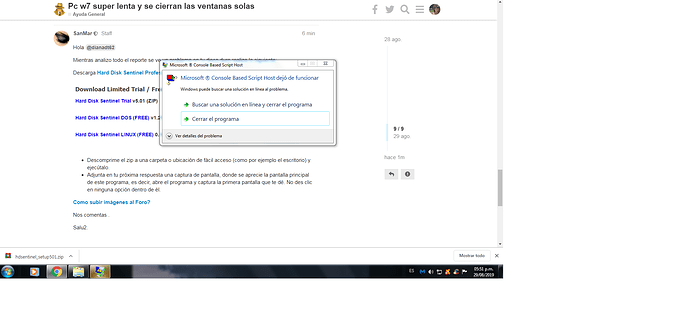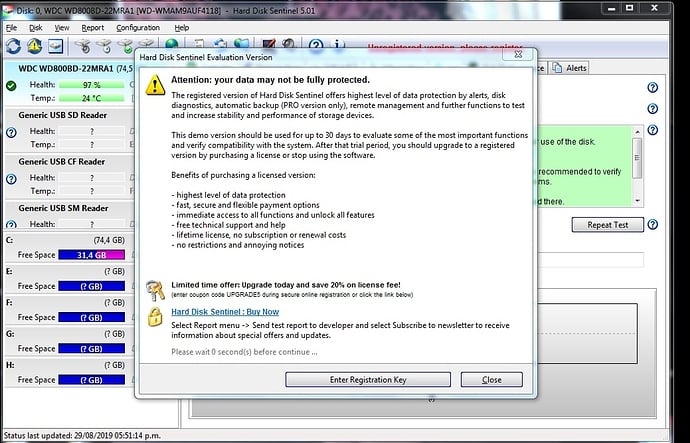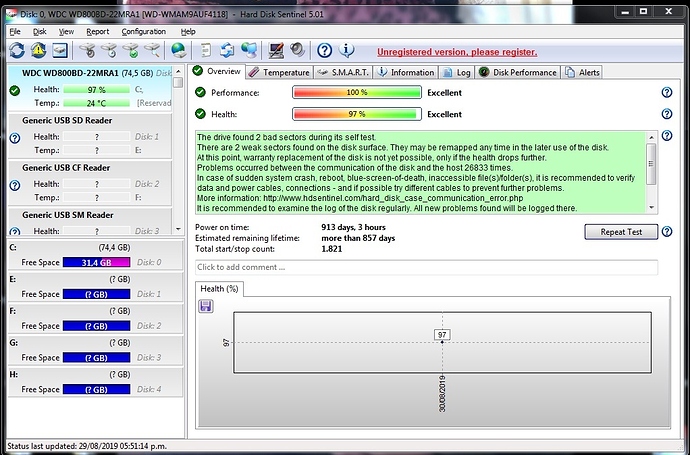mi pc esta super lenta. Tengo W7, tarda en abrir ventanas y cuando las abre, se cierran solas, de a ratos no abre fotos o dice “la pagina no responde”. Entre en un tema ya existente y pase Malwarebytes, adwcleaner y ccleaner como indicaban y no encontro nada, pero la pc sigue igual
Malwarebytes
www.malwarebytes.com
-Detalles del registro-
Fecha del análisis: 22/8/19
Hora del análisis: 21:43
Archivo de registro: 151c6646-c53f-11e9-bb49-001e904aac9b.json
-Información del software-
Versión: 3.8.3.2965
Versión de los componentes: 1.0.613
Versión del paquete de actualización: 1.0.12143
Licencia: Prueba
-Información del sistema-
SO: Windows 7
CPU: x86
Sistema de archivos: NTFS
Usuario: usuario-PC\usuario
-Resumen del análisis-
Tipo de análisis: Análisis personalizado
Análisis iniciado por:: Manual
Resultado: Completado
Objetos analizados: 174339
Amenazas detectadas: 0
Amenazas en cuarentena: 0
Tiempo transcurrido: 4 hr, 44 min, 40 seg
-Opciones de análisis-
Memoria: Activado
Inicio: Activado
Sistema de archivos: Activado
Archivo: Activado
Rootkits: Activado
Heurística: Activado
PUP: Detectar
PUM: Detectar
-Detalles del análisis-
Proceso: 0
(No hay elementos maliciosos detectados)
Módulo: 0
(No hay elementos maliciosos detectados)
Clave del registro: 0
(No hay elementos maliciosos detectados)
Valor del registro: 0
(No hay elementos maliciosos detectados)
Datos del registro: 0
(No hay elementos maliciosos detectados)
Secuencia de datos: 0
(No hay elementos maliciosos detectados)
Carpeta: 0
(No hay elementos maliciosos detectados)
Archivo: 0
(No hay elementos maliciosos detectados)
Sector físico: 0
(No hay elementos maliciosos detectados)
WMI: 0
(No hay elementos maliciosos detectados)
(end)
# -------------------------------
# Malwarebytes AdwCleaner 7.4.0.0
# -------------------------------
# Build: 07-23-2019
# Database: 2019-08-27.1 (Cloud)
# Support: https://www.malwarebytes.com/support
#
# -------------------------------
# Mode: Scan
# -------------------------------
# Start: 08-29-2019
# Duration: 00:00:20
# OS: Windows 7 Ultimate
# Scanned: 35522
# Detected: 0
***** [ Services ] *****
No malicious services found.
***** [ Folders ] *****
No malicious folders found.
***** [ Files ] *****
No malicious files found.
***** [ DLL ] *****
No malicious DLLs found.
***** [ WMI ] *****
No malicious WMI found.
***** [ Shortcuts ] *****
No malicious shortcuts found.
***** [ Tasks ] *****
No malicious tasks found.
***** [ Registry ] *****
No malicious registry entries found.
***** [ Chromium (and derivatives) ] *****
No malicious Chromium entries found.
***** [ Chromium URLs ] *****
No malicious Chromium URLs found.
***** [ Firefox (and derivatives) ] *****
No malicious Firefox entries found.
***** [ Firefox URLs ] *****
No malicious Firefox URLs found.
***** [ Preinstalled Software ] *****
No Preinstalled Software found.
AdwCleaner[S00].txt - [1347 octets] - [25/07/2019 18:36:29]
AdwCleaner[C00].txt - [1515 octets] - [25/07/2019 18:37:19]
AdwCleaner[S01].txt - [1451 octets] - [25/08/2019 21:31:08]
########## EOF - C:\AdwCleaner\Logs\AdwCleaner[S02].txt ##########No se donde esta el reporte en el Ccleaner
Hola @dianadt62
No es necesario el reporte de Ccleaner.
Realiza lo siguiente:
1.- Desactiva temporalmente tu antivirus y cualquier programa de seguridad.
2.- Descarga Farbar Recovery Scan Tool. en el escritorio, seleccionando la versión adecuada para la arquitectura (32 o 64bits) de su equipo. >> Como saber si mi Windows es de 32 o 64 bits.?
- Ejecuta FRST.exe.
- En el mensaje de la ventana del Disclaimer, pulsamos Yes
- En la ventana principal pulsamos en el botón Scan y esperamos a que concluya el proceso.
- Se abrirán dos(2) archivos(Logs), Frst.txt y Addition.txt, estos quedaran grabados en el escritorio.
Guía: Como Ejecutar FRST
3.- En tu próxima respuesta, pega los reportes generados.
Guía : ¿Como Pegar reportes en el Foro?
Esperamos esos reporte.
Salu2
Me fije la version de mi equipo y dice X86, ni 32 ni 64, que hago?
ya me desasne jaja, es 32 bits
Scan result of Farbar Recovery Scan Tool (FRST) (x86) Version: 29-08-2019
Ran by usuario (administrator) on USUARIO-PC (ECS 945GCT-M) (29-08-2019 17:09:45)
Running from C:\Users\usuario\Desktop
Loaded Profiles: usuario (Available Profiles: usuario)
Platform: Microsoft Windows 7 Ultimate (X86) Language: Español (España, internacional)
Internet Explorer Version 8 (Default browser not detected!)
Boot Mode: Normal
Tutorial for Farbar Recovery Scan Tool: http://www.geekstogo.com/forum/topic/335081-frst-tutorial-how-to-use-farbar-recovery-scan-tool/
==================== Processes (Whitelisted) =================
(If an entry is included in the fixlist, the process will be closed. The file will not be moved.)
(AVAST Software s.r.o. -> AVAST Software) C:\Program Files\AVAST Software\Avast\aswEngSrv.exe
(AVAST Software s.r.o. -> AVAST Software) C:\Program Files\AVAST Software\Avast\AvastSvc.exe
(AVAST Software s.r.o. -> AVAST Software) C:\Program Files\AVAST Software\Avast\AvastUI.exe
(Google LLC -> Google LLC) C:\Program Files\Google\Chrome\Application\chrome.exe
(Google LLC -> Google LLC) C:\Program Files\Google\Chrome\Application\chrome.exe
(Google LLC -> Google LLC) C:\Program Files\Google\Chrome\Application\chrome.exe
(Google LLC -> Google LLC) C:\Program Files\Google\Chrome\Application\chrome.exe
(Google LLC -> Google LLC) C:\Program Files\Google\Chrome\Application\chrome.exe
(Google LLC -> Google LLC) C:\Program Files\Google\Chrome\Application\chrome.exe
(Google LLC -> Google LLC) C:\Program Files\Google\Chrome\Application\chrome.exe
(Google LLC -> Google LLC) C:\Program Files\Google\Chrome\Application\chrome.exe
(Google LLC -> Google LLC) C:\Program Files\Google\Chrome\Application\chrome.exe
(Google LLC -> Google LLC) C:\Program Files\Google\Chrome\Application\chrome.exe
(Google LLC -> Google LLC) C:\Program Files\Google\Chrome\Application\chrome.exe
(Google LLC -> Google LLC) C:\Program Files\Google\Chrome\Application\chrome.exe
(Google LLC -> Google LLC) C:\Program Files\Google\Chrome\Application\chrome.exe
(Malwarebytes Corporation -> Malwarebytes) C:\Program Files\Malwarebytes\Anti-Malware\MBAMService.exe
(Malwarebytes Corporation -> Malwarebytes) C:\Program Files\Malwarebytes\Anti-Malware\mbamtray.exe
(Nero AG -> Nero AG) C:\Program Files\Nero\Nero8\Nero BackItUp\NBService.exe
(Piriform Software Ltd -> Piriform Ltd) C:\Program Files\CCleaner\CCleaner.exe
(TeamViewer GmbH -> TeamViewer GmbH) C:\Program Files\TeamViewer\TeamViewer_Service.exe
==================== Registry (Whitelisted) ===========================
(If an entry is included in the fixlist, the registry item will be restored to default or removed. The file will not be moved.)
HKLM\...\Run: [AvastUI.exe] => C:\Program Files\AVAST Software\Avast\AvLaunch.exe [232328 2019-08-07] (AVAST Software s.r.o. -> AVAST Software)
HKLM\...\Run: [SunJavaUpdateSched] => C:\Program Files\Common Files\Java\Java Update\jusched.exe [601424 2018-12-16] (Oracle America, Inc. -> Oracle Corporation)
HKLM\SOFTWARE\Policies\Microsoft\Windows Defender: Restriction <==== ATTENTION
HKU\S-1-5-21-2461013055-3514691747-3117336804-1000\...\Run: [CCleaner Smart Cleaning] => C:\Program Files\CCleaner\CCleaner.exe [16585328 2019-08-15] (Piriform Software Ltd -> Piriform Ltd)
HKLM\Software\Microsoft\Active Setup\Installed Components: [{8A69D345-D564-463c-AFF1-A69D9E530F96}] -> C:\Program Files\Google\Chrome\Application\76.0.3809.132\Installer\chrmstp.exe [2019-08-27] (Google LLC -> Google LLC)
FF HKLM\SOFTWARE\Policies\Mozilla\Firefox: Restriction <==== ATTENTION
==================== Scheduled Tasks (Whitelisted) =============
(If an entry is included in the fixlist, it will be removed from the registry. The file will not be moved unless listed separately.)
Task: {3F0B1DF0-05B0-4A3E-AF93-30E3939C3619} - System32\Tasks\AVAST Software\Avast settings backup => C:\Program Files\Common Files\AV\avast! Antivirus\backup.exe
Task: {72D11772-CB13-40FF-B1D6-F8A4093ECEC2} - System32\Tasks\GoogleUpdateTaskMachineUA => C:\Program Files\Google\Update\GoogleUpdate.exe [153168 2018-08-07] (Google Inc -> Google Inc.)
Task: {8AB992DA-6424-46EB-B4AF-959CCF986849} - System32\Tasks\CCleanerSkipUAC => C:\Program Files\CCleaner\CCleaner.exe [16585328 2019-08-15] (Piriform Software Ltd -> Piriform Ltd)
Task: {97D086D9-6960-4E47-8D0E-D9BCF5802B16} - System32\Tasks\Avast Software\Overseer => C:\Program Files\Common Files\Avast Software\Overseer\overseer.exe [1693064 2019-08-20] (AVAST Software s.r.o. -> AVAST Software)
Task: {E2A7BA1C-8098-4063-B2B7-1F66E52A0113} - System32\Tasks\CCleaner Update => C:\Program Files\CCleaner\CCUpdate.exe [619416 2019-08-15] (Piriform Software Ltd -> Piriform Software Ltd)
Task: {E5BA7687-5F8A-4065-AFD2-EF0B2AD31C71} - System32\Tasks\GoogleUpdateTaskMachineCore => C:\Program Files\Google\Update\GoogleUpdate.exe [153168 2018-08-07] (Google Inc -> Google Inc.)
Task: {F87470D4-B630-479D-9ED5-C275EED5FCAF} - System32\Tasks\Avast Emergency Update => C:\Program Files\AVAST Software\Avast\AvEmUpdate.exe [3230600 2019-08-07] (AVAST Software s.r.o. -> AVAST Software)
(If an entry is included in the fixlist, the task (.job) file will be moved. The file which is running by the task will not be moved.)
==================== Internet (Whitelisted) ====================
(If an item is included in the fixlist, if it is a registry item it will be removed or restored to default.)
Tcpip\Parameters: [DhcpNameServer] 200.49.130.47 200.42.4.210
Tcpip\..\Interfaces\{C0164666-9342-4F51-B336-90F40BE01D68}: [DhcpNameServer] 200.49.130.47 200.42.4.210
Internet Explorer:
==================
HKU\S-1-5-21-2461013055-3514691747-3117336804-1000\Software\Microsoft\Internet Explorer\Main,Start Page Redirect Cache = hxxp://www.msn.com/es-ar/?ocid=iehp
BHO: Groove GFS Browser Helper -> {72853161-30C5-4D22-B7F9-0BBC1D38A37E} -> C:\Program Files\Microsoft Office\Office12\GrooveShellExtensions.dll [2006-10-27] (Microsoft Corporation -> Microsoft Corporation)
BHO: Java(tm) Plug-In SSV Helper -> {761497BB-D6F0-462C-B6EB-D4DAF1D92D43} -> C:\Program Files\Java\jre1.8.0_201\bin\ssv.dll [2019-08-29] (Oracle America, Inc. -> Oracle Corporation)
BHO: Java(tm) Plug-In 2 SSV Helper -> {DBC80044-A445-435b-BC74-9C25C1C588A9} -> C:\Program Files\Java\jre1.8.0_201\bin\jp2ssv.dll [2019-08-29] (Oracle America, Inc. -> Oracle Corporation)
Handler: grooveLocalGWS - {88FED34C-F0CA-4636-A375-3CB6248B04CD} - C:\Program Files\Microsoft Office\Office12\GrooveSystemServices.dll [2006-10-27] (Microsoft Corporation -> Microsoft Corporation)
FireFox:
========
FF ProfilePath: C:\Users\usuario\AppData\Roaming\Mozilla\Firefox\Profiles\a6t6uoip.default-1468470066046 [2019-08-29]
FF Homepage: Mozilla\Firefox\Profiles\a6t6uoip.default-1468470066046 -> hxxp://www.google.com.ar/
FF Extension: (Avast SafePrice) - C:\Users\usuario\AppData\Roaming\Mozilla\Firefox\Profiles\a6t6uoip.default-1468470066046\Extensions\[email protected] [2018-08-07] [UpdateUrl:hxxps://firefoxext.avcdn.net/firefoxext/avast/sp/update.json]
FF Extension: (Avast Online Security) - C:\Users\usuario\AppData\Roaming\Mozilla\Firefox\Profiles\a6t6uoip.default-1468470066046\Extensions\[email protected] [2018-11-07]
FF Plugin: @java.com/DTPlugin,version=11.201.2 -> C:\Program Files\Java\jre1.8.0_201\bin\dtplugin\npDeployJava1.dll [2019-08-29] (Oracle America, Inc. -> Oracle Corporation)
FF Plugin: @java.com/JavaPlugin,version=11.201.2 -> C:\Program Files\Java\jre1.8.0_201\bin\plugin2\npjp2.dll [2019-08-29] (Oracle America, Inc. -> Oracle Corporation)
FF Plugin: @tools.google.com/Google Update;version=3 -> C:\Program Files\Google\Update\1.3.34.11\npGoogleUpdate3.dll [2019-05-15] (Google Inc -> Google LLC)
FF Plugin: @tools.google.com/Google Update;version=9 -> C:\Program Files\Google\Update\1.3.34.11\npGoogleUpdate3.dll [2019-05-15] (Google Inc -> Google LLC)
Chrome:
=======
CHR HomePage: Default -> hxxp://www.google.com.ar/
CHR StartupUrls: Default -> "hxxp://www.google.com.ar/"
CHR Profile: C:\Users\usuario\AppData\Local\Google\Chrome\User Data\Default [2019-08-29]
CHR Extension: (Presentaciones) - C:\Users\usuario\AppData\Local\Google\Chrome\User Data\Default\Extensions\aapocclcgogkmnckokdopfmhonfmgoek [2017-10-14]
CHR Extension: (Documentos) - C:\Users\usuario\AppData\Local\Google\Chrome\User Data\Default\Extensions\aohghmighlieiainnegkcijnfilokake [2017-10-14]
CHR Extension: (Google Drive) - C:\Users\usuario\AppData\Local\Google\Chrome\User Data\Default\Extensions\apdfllckaahabafndbhieahigkjlhalf [2016-05-03]
CHR Extension: (YouTube) - C:\Users\usuario\AppData\Local\Google\Chrome\User Data\Default\Extensions\blpcfgokakmgnkcojhhkbfbldkacnbeo [2016-05-03]
CHR Extension: (Adblock Plus - bloqueador de anuncios gratis) - C:\Users\usuario\AppData\Local\Google\Chrome\User Data\Default\Extensions\cfhdojbkjhnklbpkdaibdccddilifddb [2019-08-27]
CHR Extension: (Hojas de cálculo) - C:\Users\usuario\AppData\Local\Google\Chrome\User Data\Default\Extensions\felcaaldnbdncclmgdcncolpebgiejap [2017-10-14]
CHR Extension: (Documentos de Google sin conexión) - C:\Users\usuario\AppData\Local\Google\Chrome\User Data\Default\Extensions\ghbmnnjooekpmoecnnnilnnbdlolhkhi [2018-08-23]
CHR Extension: (Sistema de pagos de Chrome Web Store) - C:\Users\usuario\AppData\Local\Google\Chrome\User Data\Default\Extensions\nmmhkkegccagdldgiimedpiccmgmieda [2018-04-05]
CHR Extension: (Gmail) - C:\Users\usuario\AppData\Local\Google\Chrome\User Data\Default\Extensions\pjkljhegncpnkpknbcohdijeoejaedia [2019-04-24]
CHR Extension: (Chrome Media Router) - C:\Users\usuario\AppData\Local\Google\Chrome\User Data\Default\Extensions\pkedcjkdefgpdelpbcmbmeomcjbeemfm [2019-08-08]
CHR HKLM\...\Chrome\Extension: [eofcbnmajmjmplflapaojjnihcjkigck] - hxxps://clients2.google.com/service/update2/crx
CHR HKLM\...\Chrome\Extension: [gomekmidlodglbbmalcneegieacbdmki] - hxxps://clients2.google.com/service/update2/crx
==================== Services (Whitelisted) ====================
(If an entry is included in the fixlist, it will be removed from the registry. The file will not be moved unless listed separately.)
S3 aswbIDSAgent; C:\Program Files\AVAST Software\Avast\aswidsagent.exe [4869072 2019-08-07] (AVAST Software s.r.o. -> AVAST Software)
R2 avast! Antivirus; C:\Program Files\AVAST Software\Avast\AvastSvc.exe [356792 2019-08-07] (AVAST Software s.r.o. -> AVAST Software)
R2 MBAMService; C:\Program Files\Malwarebytes\Anti-Malware\mbamservice.exe [5394136 2019-06-26] (Malwarebytes Corporation -> Malwarebytes)
R2 TeamViewer; C:\Program Files\TeamViewer\TeamViewer_Service.exe [11644656 2018-09-10] (TeamViewer GmbH -> TeamViewer GmbH)
S3 WinDefend; C:\Program Files\Windows Defender\mpsvc.dll [680960 2009-07-13] (Microsoft Windows -> Microsoft Corporation)
===================== Drivers (Whitelisted) ======================
(If an entry is included in the fixlist, it will be removed from the registry. The file will not be moved unless listed separately.)
R0 aswArDisk; C:\Windows\System32\drivers\aswArDisk.sys [34480 2019-08-07] (AVAST Software s.r.o. -> AVAST Software)
R1 aswArPot; C:\Windows\System32\drivers\aswArPot.sys [174256 2019-08-07] (AVAST Software s.r.o. -> AVAST Software)
R1 aswbidsdriver; C:\Windows\System32\drivers\aswbidsdriver.sys [225600 2019-08-07] (AVAST Software s.r.o. -> AVAST Software)
R0 aswbidsh; C:\Windows\System32\drivers\aswbidsh.sys [171000 2019-08-07] (AVAST Software s.r.o. -> AVAST Software)
R0 aswbuniv; C:\Windows\System32\drivers\aswbuniv.sys [56288 2019-08-07] (AVAST Software s.r.o. -> AVAST Software)
R1 aswHdsKe; C:\Windows\System32\drivers\aswHdsKe.sys [219912 2019-08-07] (AVAST Software s.r.o. -> AVAST Software)
R1 aswKbd; C:\Windows\System32\drivers\aswKbd.sys [40688 2019-08-07] (AVAST Software s.r.o. -> AVAST Software)
R2 aswMonFlt; C:\Windows\System32\drivers\aswMonFlt.sys [140376 2019-08-07] (AVAST Software s.r.o. -> AVAST Software)
R1 aswRdr; C:\Windows\System32\drivers\aswRdr2.sys [100984 2019-08-07] (AVAST Software s.r.o. -> AVAST Software)
R0 aswRvrt; C:\Windows\System32\drivers\aswRvrt.sys [72792 2019-08-07] (AVAST Software s.r.o. -> AVAST Software)
R1 aswSnx; C:\Windows\System32\drivers\aswSnx.sys [783016 2019-08-07] (AVAST Software s.r.o. -> AVAST Software)
R1 aswSP; C:\Windows\System32\drivers\aswSP.sys [404312 2019-08-27] (AVAST Software s.r.o. -> AVAST Software)
S2 aswStm; C:\Windows\System32\drivers\aswStm.sys [176240 2019-08-07] (AVAST Software s.r.o. -> AVAST Software)
R0 aswVmm; C:\Windows\System32\drivers\aswVmm.sys [313840 2019-08-07] (AVAST Software s.r.o. -> AVAST Software)
R1 ESProtectionDriver; C:\Windows\system32\drivers\mbae.sys [128552 2019-01-08] (Malwarebytes Corporation -> Malwarebytes)
R2 MBAMChameleon; C:\Windows\System32\Drivers\MbamChameleon.sys [173512 2019-08-22] (Malwarebytes Corporation -> Malwarebytes)
R3 MBAMFarflt; C:\Windows\System32\DRIVERS\farflt.sys [190624 2019-08-28] (Malwarebytes Corporation -> Malwarebytes)
R3 MBAMProtection; C:\Windows\system32\DRIVERS\mbam.sys [64296 2019-08-29] (Malwarebytes Corporation -> Malwarebytes)
R3 MBAMSwissArmy; C:\Windows\System32\Drivers\mbamswissarmy.sys [241760 2019-08-29] (Malwarebytes Corporation -> Malwarebytes)
R3 MBAMWebProtection; C:\Windows\System32\DRIVERS\mwac.sys [86768 2019-08-28] (Malwarebytes Corporation -> Malwarebytes)
S3 Ph3xIB32; C:\Windows\System32\DRIVERS\Ph3xIB32.sys [1311232 2009-07-13] (Microsoft Windows -> NXP Semiconductors)
R3 RTL8167; C:\Windows\System32\DRIVERS\Rt86win7.sys [139776 2009-07-13] (Microsoft Windows -> Realtek Corporation )
S3 smserial; C:\Windows\System32\DRIVERS\smserial.sys [1068032 2009-07-13] (Microsoft Windows -> Motorola Inc.)
==================== NetSvcs (Whitelisted) ===================
(If an entry is included in the fixlist, it will be removed from the registry. The file will not be moved unless listed separately.)
==================== One month (created) ========
(If an entry is included in the fixlist, the file/folder will be moved.)
2019-08-29 17:09 - 2019-08-29 17:11 - 000013983 _____ C:\Users\usuario\Desktop\FRST.txt
2019-08-29 17:09 - 2019-08-29 17:09 - 000000000 ____D C:\FRST
2019-08-29 17:04 - 2019-08-29 17:08 - 001449984 _____ (Farbar) C:\Users\usuario\Desktop\FRST.exe
2019-08-29 12:18 - 2019-08-29 12:18 - 000000000 ____D C:\Program Files\Common Files\Java
2019-08-29 12:17 - 2019-08-29 12:17 - 000000000 ____D C:\Program Files\Common Files\Oracle
2019-08-29 11:30 - 2019-08-29 11:30 - 007623880 _____ (Malwarebytes) C:\Users\usuario\Desktop\adwcleaner_7.4.exe
2019-08-29 02:22 - 2019-08-29 02:22 - 000001533 _____ C:\Users\usuario\Desktop\mwbytes 22 ago.txt
2019-08-29 02:19 - 2019-08-29 02:19 - 000001529 _____ C:\Users\usuario\Desktop\reporte malwarebytes.txt
2019-08-28 21:51 - 2019-08-29 01:51 - 000064296 _____ (Malwarebytes) C:\Windows\system32\Drivers\mbam.sys
2019-08-28 21:50 - 2019-08-28 21:50 - 000190624 _____ (Malwarebytes) C:\Windows\system32\Drivers\farflt.sys
2019-08-28 21:50 - 2019-08-28 21:50 - 000086768 _____ (Malwarebytes) C:\Windows\system32\Drivers\mwac.sys
2019-08-28 21:49 - 2019-08-29 01:50 - 000241760 _____ (Malwarebytes) C:\Windows\system32\Drivers\mbamswissarmy.sys
2019-08-28 21:45 - 2019-08-28 21:45 - 000000514 _____ C:\Users\usuario\Desktop\cc_20190828_214458.reg
2019-08-22 21:40 - 2019-08-22 21:40 - 000173512 _____ (Malwarebytes) C:\Windows\system32\Drivers\MbamChameleon.sys
2019-08-22 21:39 - 2019-08-22 21:39 - 000002024 _____ C:\Users\Public\Desktop\Malwarebytes.lnk
2019-08-22 21:39 - 2019-08-22 21:39 - 000000000 ____D C:\ProgramData\Microsoft\Windows\Start Menu\Programs\Malwarebytes
2019-08-22 21:38 - 2019-08-22 21:38 - 000000000 ____D C:\Program Files\Malwarebytes
2019-08-22 21:38 - 2019-01-08 16:32 - 000128552 _____ (Malwarebytes) C:\Windows\system32\Drivers\mbae.sys
2019-08-18 15:04 - 2019-08-18 15:15 - 000000000 ____D C:\Users\usuario\Desktop\videos celu valentina julio agosto 2019
2019-08-07 11:55 - 2019-08-07 11:55 - 000312200 _____ (AVAST Software) C:\Windows\system32\aswBoot.exe
2019-08-07 11:55 - 2019-08-07 11:55 - 000176240 _____ (AVAST Software) C:\Windows\system32\Drivers\aswStm.sys
2019-08-07 11:55 - 2019-08-07 11:55 - 000140376 _____ (AVAST Software) C:\Windows\system32\Drivers\aswMonFlt.sys
==================== One month (modified) ========
(If an entry is included in the fixlist, the file/folder will be moved.)
2019-08-29 15:38 - 2019-07-12 17:19 - 000000000 ____D C:\Users\usuario\Desktop\ROPA
2019-08-29 12:17 - 2016-05-03 17:27 - 000000000 ____D C:\ProgramData\Microsoft\Windows\Start Menu\Programs\Java
2019-08-29 12:16 - 2016-05-03 17:27 - 000097144 _____ (Oracle Corporation) C:\Windows\system32\WindowsAccessBridge.dll
2019-08-29 12:14 - 2016-05-03 17:27 - 000000000 ____D C:\Program Files\Java
2019-08-29 12:12 - 2016-05-03 17:40 - 000000000 ____D C:\Users\usuario\AppData\Roaming\Microsoft\Windows\Start Menu\Programs\WinRAR
2019-08-29 12:12 - 2016-05-03 17:40 - 000000000 ____D C:\ProgramData\Microsoft\Windows\Start Menu\Programs\WinRAR
2019-08-29 12:11 - 2016-05-03 17:40 - 000000000 ____D C:\Program Files\WinRAR
2019-08-29 12:09 - 2016-05-05 13:07 - 000000000 ____D C:\Users\usuario\Desktop\DOCUMENTOS 5
2019-08-29 01:56 - 2009-07-14 01:34 - 000014016 ____H C:\Windows\system32\7B296FB0-376B-497e-B012-9C450E1B7327-5P-1.C7483456-A289-439d-8115-601632D005A0
2019-08-29 01:56 - 2009-07-14 01:34 - 000014016 ____H C:\Windows\system32\7B296FB0-376B-497e-B012-9C450E1B7327-5P-0.C7483456-A289-439d-8115-601632D005A0
2019-08-29 01:48 - 2016-08-02 13:17 - 000000000 ____D C:\Program Files\TeamViewer
2019-08-29 01:48 - 2009-07-14 01:53 - 000000006 ____H C:\Windows\Tasks\SA.DAT
2019-08-28 21:47 - 2009-07-13 23:37 - 000000000 ____D C:\Windows\inf
2019-08-28 11:56 - 2019-06-26 14:55 - 000000000 ____D C:\Users\usuario\Desktop\FACTURACION
2019-08-27 18:04 - 2018-08-07 19:18 - 000002168 _____ C:\ProgramData\Microsoft\Windows\Start Menu\Programs\Google Chrome.lnk
2019-08-27 18:04 - 2018-08-07 19:18 - 000002127 _____ C:\Users\Public\Desktop\Google Chrome.lnk
2019-08-27 18:04 - 2016-05-05 13:06 - 000233599 _____ C:\Users\usuario\Desktop\VENTAS OPCION D agosto19.xlsx
2019-08-27 12:27 - 2016-09-04 16:56 - 000404312 _____ (AVAST Software) C:\Windows\system32\Drivers\aswSP.sys
2019-08-25 21:36 - 2017-04-07 21:27 - 000000969 _____ C:\Users\Public\Desktop\CCleaner.lnk
2019-08-25 20:17 - 2019-06-27 16:51 - 000000000 ____D C:\Users\usuario\Desktop\ideas dia del niño
2019-08-25 15:30 - 2016-08-01 21:08 - 000000000 ____D C:\Users\usuario\AppData\Local\ElevatedDiagnostics
2019-08-22 21:38 - 2016-08-20 11:32 - 000000000 ____D C:\ProgramData\Malwarebytes
2019-08-13 15:13 - 2019-05-19 14:17 - 000000000 ____D C:\Users\usuario\Desktop\LOL
2019-08-13 12:03 - 2009-07-14 01:53 - 000032636 _____ C:\Windows\Tasks\SCHEDLGU.TXT
2019-08-10 13:38 - 2016-05-04 11:53 - 000000000 ____D C:\Users\usuario\AppData\Roaming\Skype
2019-08-09 13:55 - 2016-05-05 13:06 - 000000000 ____D C:\Users\usuario\Desktop\publicaciones3
2019-08-09 12:04 - 2019-05-07 14:18 - 000000000 ____D C:\Users\usuario\Desktop\DOCUMENTOS SUCESION 2
2019-08-08 12:02 - 2019-03-16 12:50 - 000000000 ____D C:\Users\usuario\Desktop\tapizados
2019-08-08 12:02 - 2017-08-05 21:09 - 000000000 ____D C:\Users\usuario\Desktop\AL FIN FOTOS
2019-08-08 03:57 - 2019-07-20 12:48 - 000000000 ____D C:\Users\usuario\Desktop\PUBLICAR
2019-08-07 11:55 - 2019-02-13 11:19 - 000219912 _____ (AVAST Software) C:\Windows\system32\Drivers\aswHdsKe.sys
2019-08-07 11:55 - 2019-01-07 09:44 - 000034480 _____ (AVAST Software) C:\Windows\system32\Drivers\aswArDisk.sys
2019-08-07 11:55 - 2017-11-09 22:57 - 000174256 _____ (AVAST Software) C:\Windows\system32\Drivers\aswArPot.sys
2019-08-07 11:55 - 2016-09-04 16:56 - 000783016 _____ (AVAST Software) C:\Windows\system32\Drivers\aswSnx.sys
2019-08-07 11:55 - 2016-09-04 16:56 - 000313840 _____ (AVAST Software) C:\Windows\system32\Drivers\aswVmm.sys
2019-08-07 11:55 - 2016-09-04 16:56 - 000100984 _____ (AVAST Software) C:\Windows\system32\Drivers\aswRdr2.sys
2019-08-07 11:55 - 2016-09-04 16:56 - 000072792 _____ (AVAST Software) C:\Windows\system32\Drivers\aswRvrt.sys
2019-08-07 11:55 - 2007-10-20 14:43 - 000040688 _____ (AVAST Software) C:\Windows\system32\Drivers\aswKbd.sys
2019-08-07 11:54 - 2019-01-14 11:04 - 000225600 _____ (AVAST Software) C:\Windows\system32\Drivers\aswbidsdriver.sys
2019-08-07 11:54 - 2019-01-07 09:44 - 000171000 _____ (AVAST Software) C:\Windows\system32\Drivers\aswbidsh.sys
2019-08-07 11:54 - 2019-01-07 09:44 - 000056288 _____ (AVAST Software) C:\Windows\system32\Drivers\aswbuniv.sys
==================== Files in the root of some directories ================
2016-10-10 08:13 - 2016-10-10 08:13 - 000000000 _____ () C:\Users\usuario\AppData\Local\{17E635EA-2B46-4AD2-BAA9-7A06666ADF70}
2016-10-20 18:31 - 2016-10-20 18:31 - 000000000 _____ () C:\Users\usuario\AppData\Local\{C481D50B-4040-413B-BBE9-F0266A13EBE7}
==================== SigCheck ===============================
(There is no automatic fix for files that do not pass verification.)
LastRegBack: 2019-08-21 00:02
==================== End of FRST.txt ============================
Additional scan result of Farbar Recovery Scan Tool (x86) Version: 29-08-2019
Ran by usuario (29-08-2019 17:11:34)
Running from C:\Users\usuario\Desktop
Microsoft Windows 7 Ultimate (X86) (2016-05-03 20:09:01)
Boot Mode: Normal
==========================================================
==================== Accounts: =============================
Administrador (S-1-5-21-2461013055-3514691747-3117336804-500 - Administrator - Disabled)
HomeGroupUser$ (S-1-5-21-2461013055-3514691747-3117336804-1002 - Limited - Enabled)
Invitado (S-1-5-21-2461013055-3514691747-3117336804-501 - Limited - Disabled)
usuario (S-1-5-21-2461013055-3514691747-3117336804-1000 - Administrator - Enabled) => C:\Users\usuario
==================== Security Center ========================
(If an entry is included in the fixlist, it will be removed.)
AV: Avast Antivirus (Disabled - Up to date) {8EA8924E-BC81-DC44-8BB0-8BAE75D86EBF}
AV: Malwarebytes (Enabled - Up to date) {23007AD3-69FE-687C-2629-D584AFFAF72B}
AS: Malwarebytes (Enabled - Up to date) {98619B37-4FC4-67F2-1C99-EEF6D47DBD96}
AS: Windows Defender (Disabled - Out of date) {D68DDC3A-831F-4fae-9E44-DA132C1ACF46}
AS: Avast Antivirus (Disabled - Up to date) {35C973AA-9ABB-D3CA-B100-B0DC0E5F2402}
==================== Installed Programs ======================
(Only the adware programs with "Hidden" flag could be added to the fixlist to unhide them. The adware programs should be uninstalled manually.)
Avast Free Antivirus (HKLM\...\Avast Antivirus) (Version: 19.7.2388 - AVAST Software)
CCleaner (HKLM\...\CCleaner) (Version: 5.61 - Piriform)
Chk-Back v2.0 (HKLM\...\{916DBF3C-7AA5-4679-AA58-3D6C166BDAAF}) (Version: 2.1.2 - TRC Data Recovery Ltd)
Google Chrome (HKLM\...\Google Chrome) (Version: 76.0.3809.132 - Google LLC)
Google Update Helper (HKLM\...\{60EC980A-BDA2-4CB6-A427-B07A5498B4CA}) (Version: 1.3.34.11 - Google LLC) Hidden
ImageGlass (HKLM\...\{D539FBEF-4AA8-4415-B66F-6367DA5D0186}_is1) (Version: 4.1.7.26 - Duong Dieu Phap)
Java 8 Update 101 (HKLM\...\{26A24AE4-039D-4CA4-87B4-2F32180101F0}) (Version: 8.0.1010.13 - Oracle Corporation)
Java 8 Update 201 (HKLM\...\{26A24AE4-039D-4CA4-87B4-2F32180201F0}) (Version: 8.0.2010.9 - Oracle Corporation)
Java 8 Update 91 (HKLM\...\{26A24AE4-039D-4CA4-87B4-2F83218091F0}) (Version: 8.0.910.14 - Oracle Corporation)
K-Lite Codec Pack 10.9.0 Basic (HKLM\...\KLiteCodecPack_is1) (Version: 10.9.0 - )
Malwarebytes versión 3.8.3.2965 (HKLM\...\{35065F43-4BB2-439A-BFF7-0F1014F2E0CD}_is1) (Version: 3.8.3.2965 - Malwarebytes)
Microsoft .NET Framework 4 Client Profile (HKLM\...\Microsoft .NET Framework 4 Client Profile) (Version: 4.0.30319 - Microsoft Corporation)
Microsoft Office Enterprise 2007 (HKLM\...\ENTERPRISE) (Version: 12.0.4518.1014 - Microsoft Corporation)
Microsoft Visual C++ 2017 Redistributable (x86) - 14.10.25017 (HKLM\...\{386881cc-7635-4ec3-aaf3-e28904b27a28}) (Version: 14.10.25017.0 - Microsoft Corporation)
MSXML 4.0 SP2 (KB954430) (HKLM\...\{86493ADD-824D-4B8E-BD72-8C5DCDC52A71}) (Version: 4.20.9870.0 - Microsoft Corporation)
MSXML 4.0 SP2 (KB973688) (HKLM\...\{F662A8E6-F4DC-41A2-901E-8C11F044BDEC}) (Version: 4.20.9876.0 - Microsoft Corporation)
Nero 8 (HKLM\...\{9EDBB857-8028-49CD-B9C9-0B4D10C13322}) (Version: 8.10.297 - Nero AG)
TeamViewer 13 (HKLM\...\TeamViewer) (Version: 13.2.26558 - TeamViewer)
VCRedistSetup (HKLM\...\{3921A67A-5AB1-4E48-9444-C71814CF3027}) (Version: 1.0.0 - Nero AG) Hidden
Windows Movie Maker 2.6 (HKLM\...\{B3DAF54F-DB25-4586-9EF1-96D24BB14088}) (Version: 2.6.4037.0 - Microsoft Corporation)
WinRAR 5.71 (32-bit) (HKLM\...\WinRAR archiver) (Version: 5.71.0 - win.rar GmbH)
==================== Custom CLSID (Whitelisted): ==========================
(If an entry is included in the fixlist, it will be removed from the registry. The file will not be moved unless listed separately.)
CustomCLSID: HKU\S-1-5-21-2461013055-3514691747-3117336804-1000_Classes\CLSID\{090746F9-9F39-42C0-920A-4852C2EDE704}\InprocServer32 -> C:\Users\usuario\AppData\Local\Temp\{A9CAD76D-042C-427C-AC85-5EBE8DC26805}\APAX.dll => No File
CustomCLSID: HKU\S-1-5-21-2461013055-3514691747-3117336804-1000_Classes\CLSID\{62C85332-E360-4CCB-90A9-2E8CA4DD1C49}\InprocServer32 -> C:\Users\usuario\AppData\Local\Temp\{A9CAD76D-042C-427C-AC85-5EBE8DC26805}\APAX.dll => No File
CustomCLSID: HKU\S-1-5-21-2461013055-3514691747-3117336804-1000_Classes\CLSID\{780927D9-C564-4C09-8892-43E6EF2A8AFB}\InprocServer32 -> C:\Users\usuario\AppData\Local\Temp\{A9CAD76D-042C-427C-AC85-5EBE8DC26805}\APAX.dll => No File
ShellExecuteHooks: Groove GFS Stub Execution Hook - {B5A7F190-DDA6-4420-B3BA-52453494E6CD} - C:\Program Files\Microsoft Office\Office12\GrooveShellExtensions.dll [2210608 2006-10-27] (Microsoft Corporation -> Microsoft Corporation)
ShellIconOverlayIdentifiers: [ MEGA (Pending)] -> {056D528D-CE28-4194-9BA3-BA2E9197FF8C} => -> No File
ShellIconOverlayIdentifiers: [ MEGA (Synced)] -> {05B38830-F4E9-4329-978B-1DD28605D202} => -> No File
ShellIconOverlayIdentifiers: [ MEGA (Syncing)] -> {0596C850-7BDD-4C9D-AFDF-873BE6890637} => -> No File
ShellIconOverlayIdentifiers: [00asw] -> {472083B0-C522-11CF-8763-00608CC02F24} => C:\Program Files\AVAST Software\Avast\ashShell.dll [2019-08-07] (AVAST Software s.r.o. -> AVAST Software)
ContextMenuHandlers1: [avast] -> {472083B0-C522-11CF-8763-00608CC02F24} => C:\Program Files\AVAST Software\Avast\ashShell.dll [2019-08-07] (AVAST Software s.r.o. -> AVAST Software)
ContextMenuHandlers1: [Cover Designer] -> {73FCA462-9BD5-4065-A73F-A8E5F6904EF7} => C:\Program Files\Nero\Nero8\Nero CoverDesigner\CoverEdExtension.dll [2007-11-05] (Nero AG -> Nero AG)
ContextMenuHandlers1: [MEGA (Context menu)] -> {0229E5E7-09E9-45CF-9228-0228EC7D5F17} => -> No File
ContextMenuHandlers1: [WinRAR] -> {B41DB860-8EE4-11D2-9906-E49FADC173CA} => C:\Program Files\WinRAR\rarext.dll [2019-04-27] (win.rar GmbH -> Alexander Roshal)
ContextMenuHandlers3: [00asw] -> {472083B0-C522-11CF-8763-00608CC02F24} => C:\Program Files\AVAST Software\Avast\ashShell.dll [2019-08-07] (AVAST Software s.r.o. -> AVAST Software)
ContextMenuHandlers3: [MBAMShlExt] -> {57CE581A-0CB6-4266-9CA0-19364C90A0B3} => C:\Program Files\Malwarebytes\Anti-Malware\mbshlext.dll [2019-06-26] (Malwarebytes Corporation -> Malwarebytes)
ContextMenuHandlers3: [MEGA (Context menu)] -> {0229E5E7-09E9-45CF-9228-0228EC7D5F17} => -> No File
ContextMenuHandlers4: [MEGA (Context menu)] -> {0229E5E7-09E9-45CF-9228-0228EC7D5F17} => -> No File
ContextMenuHandlers6: [avast] -> {472083B0-C522-11CF-8763-00608CC02F24} => C:\Program Files\AVAST Software\Avast\ashShell.dll [2019-08-07] (AVAST Software s.r.o. -> AVAST Software)
ContextMenuHandlers6: [MBAMShlExt] -> {57CE581A-0CB6-4266-9CA0-19364C90A0B3} => C:\Program Files\Malwarebytes\Anti-Malware\mbshlext.dll [2019-06-26] (Malwarebytes Corporation -> Malwarebytes)
ContextMenuHandlers6: [WinRAR] -> {B41DB860-8EE4-11D2-9906-E49FADC173CA} => C:\Program Files\WinRAR\rarext.dll [2019-04-27] (win.rar GmbH -> Alexander Roshal)
==================== Shortcuts & WMI ========================
(The entries could be listed to be restored or removed.)
==================== Loaded Modules (Whitelisted) ==============
2016-05-03 17:46 - 2016-05-03 17:46 - 000096256 _____ (Microsoft Corporation) [File not signed] C:\Windows\WinSxS\x86_microsoft.vc80.atl_1fc8b3b9a1e18e3b_8.0.50727.762_none_11ecb0ab9b2caf3c\ATL80.DLL
2016-05-03 17:46 - 2016-05-03 17:46 - 001101824 _____ (Microsoft Corporation) [File not signed] C:\Windows\WinSxS\x86_microsoft.vc80.mfc_1fc8b3b9a1e18e3b_8.0.50727.762_none_0c178a139ee2a7ed\MFC80.DLL
2016-05-03 17:46 - 2016-05-03 17:46 - 001093120 _____ (Microsoft Corporation) [File not signed] C:\Windows\WinSxS\x86_microsoft.vc80.mfc_1fc8b3b9a1e18e3b_8.0.50727.762_none_0c178a139ee2a7ed\MFC80U.DLL
==================== Alternate Data Streams (Whitelisted) =========
(If an entry is included in the fixlist, only the ADS will be removed.)
==================== Safe Mode (Whitelisted) ===================
(If an entry is included in the fixlist, it will be removed from the registry. The "AlternateShell" value will be restored.)
HKLM\SYSTEM\CurrentControlSet\Control\SafeBoot\Minimal\MBAMService => ""="Service"
HKLM\SYSTEM\CurrentControlSet\Control\SafeBoot\Network\MBAMService => ""="Service"
==================== Association (Whitelisted) ===============
(If an entry is included in the fixlist, the registry item will be restored to default or removed.)
==================== Internet Explorer trusted/restricted ===============
(If an entry is included in the fixlist, it will be removed from the registry.)
==================== Hosts content: ===============================
(If needed Hosts: directive could be included in the fixlist to reset Hosts.)
2009-07-13 23:04 - 2019-01-04 12:19 - 000000827 _____ C:\Windows\system32\drivers\etc\hosts
==================== Other Areas ============================
(Currently there is no automatic fix for this section.)
HKLM\System\CurrentControlSet\Control\Session Manager\Environment\\Path -> C:\Program Files\Common Files\Oracle\Java\javapath;C:\ProgramData\Oracle\Java\javapath;%SystemRoot%\system32;%SystemRoot%;%SystemRoot%\System32\Wbem;%SYSTEMROOT%\System32\WindowsPowerShell\v1.0\;C:\Program Files\Skype\Phone\
HKU\S-1-5-21-2461013055-3514691747-3117336804-1000\Control Panel\Desktop\\Wallpaper -> C:\Users\usuario\AppData\Roaming\Microsoft\Windows\Themes\TranscodedWallpaper.jpg
DNS Servers: 200.49.130.47 - 200.42.4.210
HKLM\SOFTWARE\Microsoft\Windows\CurrentVersion\Policies\System => (ConsentPromptBehaviorAdmin: 0) (ConsentPromptBehaviorUser: 3) (EnableLUA: 0)
Windows Firewall is enabled.
==================== MSCONFIG/TASK MANAGER disabled items ==
If an entry is included in the fixlist, it will be removed.
MSCONFIG\startupfolder: C:^Users^usuario^AppData^Roaming^Microsoft^Windows^Start Menu^Programs^Startup^Recorte de pantalla e Inicio rápido de OneNote 2007.lnk => C:\Windows\pss\Recorte de pantalla e Inicio rápido de OneNote 2007.lnk.Startup
MSCONFIG\startupreg: Avanquest Message => "C:\Users\usuario\AppData\Local\Avanquest\Avanquest Message\AQNotif.exe"
MSCONFIG\startupreg: BgMonitor_{79662E04-7C6C-4d9f-84C7-88D8A56B10AA} => "C:\Program Files\Common Files\Nero\Lib\NMBgMonitor.exe"
MSCONFIG\startupreg: GrooveMonitor => "C:\Program Files\Microsoft Office\Office12\GrooveMonitor.exe"
MSCONFIG\startupreg: NBKeyScan => "C:\Program Files\Nero\Nero8\Nero BackItUp\NBKeyScan.exe"
MSCONFIG\startupreg: NeroFilterCheck => C:\Program Files\Common Files\Nero\Lib\NeroCheck.exe
MSCONFIG\startupreg: Skype for Desktop => C:\Program Files\Microsoft\Skype for Desktop\Skype.exe
MSCONFIG\startupreg: SunJavaUpdateSched => "C:\Program Files\Common Files\Java\Java Update\jusched.exe"
==================== FirewallRules (Whitelisted) ===============
(If an entry is included in the fixlist, it will be removed from the registry. The file will not be moved unless listed separately.)
FirewallRules: [TCP Query User{9330617C-2294-4A65-BCFB-D2F7E5E38857}C:\program files\skype\phone\skype.exe] => (Allow) C:\program files\skype\phone\skype.exe (Skype Software Sarl -> Skype Technologies S.A.)
FirewallRules: [UDP Query User{5879EB42-1CA3-4DFF-8A45-DFACAB5096A9}C:\program files\skype\phone\skype.exe] => (Allow) C:\program files\skype\phone\skype.exe (Skype Software Sarl -> Skype Technologies S.A.)
FirewallRules: [{57BF9DC7-B0E6-49A6-A1B1-2FE7268BA964}] => (Allow) C:\Program Files\TeamViewer\TeamViewer.exe (TeamViewer GmbH -> TeamViewer GmbH)
FirewallRules: [{2CB4F5DA-30C1-4F21-A23C-CA59BC51052E}] => (Allow) C:\Program Files\TeamViewer\TeamViewer.exe (TeamViewer GmbH -> TeamViewer GmbH)
FirewallRules: [{3F9E90A0-F6C2-4AEB-B1E8-1E1F6FFC7CED}] => (Allow) C:\Program Files\TeamViewer\TeamViewer_Service.exe (TeamViewer GmbH -> TeamViewer GmbH)
FirewallRules: [{C720C5E1-349D-4EA7-9D9A-C279A4414A0B}] => (Allow) C:\Program Files\TeamViewer\TeamViewer_Service.exe (TeamViewer GmbH -> TeamViewer GmbH)
FirewallRules: [{8E9375B9-DFC8-4456-AE7C-F8215406CA87}] => (Allow) C:\Program Files\CCleaner\CCUpdate.exe (Piriform Software Ltd -> Piriform Software Ltd)
FirewallRules: [{59290263-571A-483C-BA4A-270841BC0F3B}] => (Allow) C:\Program Files\CCleaner\CCUpdate.exe (Piriform Software Ltd -> Piriform Software Ltd)
FirewallRules: [{7FF9F185-E721-4EC5-8A4E-B60C5C6F00FB}] => (Allow) C:\Program Files\Google\Chrome\Application\chrome.exe (Google LLC -> Google LLC)
==================== Restore Points =========================
24-08-2019 14:12:26 Punto de control programado
==================== Faulty Device Manager Devices =============
==================== Event log errors: =========================
Application errors:
==================
Error: (08/28/2019 09:49:27 PM) (Source: Windows Search Service) (EventID: 7010) (User: )
Description: No se puede inicializar el índice.
Detalles:
El catálogo del índice de contenido está dañado. (HRESULT : 0xc0041801) (0xc0041801)
Error: (08/28/2019 09:49:27 PM) (Source: Windows Search Service) (EventID: 3058) (User: )
Description: No se puede inicializar la aplicación.
Contexto: aplicación Windows
Detalles:
El catálogo del índice de contenido está dañado. (HRESULT : 0xc0041801) (0xc0041801)
Error: (08/28/2019 09:49:27 PM) (Source: Windows Search Service) (EventID: 3028) (User: )
Description: No se puede inicializar el objeto Recopilador.
Contexto: aplicación Windows, catálogo SystemIndex
Detalles:
El catálogo del índice de contenido está dañado. (HRESULT : 0xc0041801) (0xc0041801)
Error: (08/28/2019 09:49:27 PM) (Source: Windows Search Service) (EventID: 3029) (User: )
Description: No se puede inicializar el complemento <Search.TripoliIndexer>.
Contexto: aplicación Windows, catálogo SystemIndex
Detalles:
No se ha encontrado el elemento. (HRESULT : 0x80070490) (0x80070490)
Error: (08/28/2019 09:49:26 PM) (Source: Windows Search Service) (EventID: 3029) (User: )
Description: No se puede inicializar el complemento <Search.JetPropStore>.
Contexto: aplicación Windows, catálogo SystemIndex
Detalles:
El catálogo del índice de contenido está dañado. (HRESULT : 0xc0041801) (0xc0041801)
Error: (08/28/2019 09:49:26 PM) (Source: Windows Search Service) (EventID: 9002) (User: )
Description: El servicio Windows Search no puede cargar la información del almacén de propiedades.
Contexto: aplicación Windows, catálogo SystemIndex
Detalles:
La base de datos del índice de contenido está dañada. (HRESULT : 0xc0041800) (0xc0041800)
Error: (08/28/2019 09:49:26 PM) (Source: Windows Search Service) (EventID: 7042) (User: )
Description: El servicio Windows Search se está deteniendo porque hay un problema con el indizador: The catalog is corrupt.
Detalles:
El catálogo del índice de contenido está dañado. (HRESULT : 0xc0041801) (0xc0041801)
Error: (08/28/2019 09:49:26 PM) (Source: Windows Search Service) (EventID: 7040) (User: )
Description: El servicio de búsqueda detectó archivos de datos dañados en el índice {id=4700}. Este servicio intentará corregir este problema automáticamente mediante la nueva generación del índice.
Detalles:
El catálogo del índice de contenido está dañado. (HRESULT : 0xc0041801) (0xc0041801)
System errors:
=============
Error: (08/29/2019 05:08:56 PM) (Source: Disk) (EventID: 7) (User: )
Description: El dispositivo, \Device\Harddisk0\DR0, tiene un bloque defectuoso.
Error: (08/29/2019 05:08:55 PM) (Source: Disk) (EventID: 7) (User: )
Description: El dispositivo, \Device\Harddisk0\DR0, tiene un bloque defectuoso.
Error: (08/29/2019 05:08:53 PM) (Source: Disk) (EventID: 7) (User: )
Description: El dispositivo, \Device\Harddisk0\DR0, tiene un bloque defectuoso.
Error: (08/29/2019 05:08:50 PM) (Source: Disk) (EventID: 7) (User: )
Description: El dispositivo, \Device\Harddisk0\DR0, tiene un bloque defectuoso.
Error: (08/29/2019 05:08:49 PM) (Source: Disk) (EventID: 7) (User: )
Description: El dispositivo, \Device\Harddisk0\DR0, tiene un bloque defectuoso.
Error: (08/29/2019 05:08:47 PM) (Source: Disk) (EventID: 7) (User: )
Description: El dispositivo, \Device\Harddisk0\DR0, tiene un bloque defectuoso.
Error: (08/29/2019 05:08:44 PM) (Source: Disk) (EventID: 7) (User: )
Description: El dispositivo, \Device\Harddisk0\DR0, tiene un bloque defectuoso.
Error: (08/29/2019 05:08:43 PM) (Source: Disk) (EventID: 7) (User: )
Description: El dispositivo, \Device\Harddisk0\DR0, tiene un bloque defectuoso.
CodeIntegrity:
===================================
Date: 2016-08-15 10:14:28.892
Description:
Integridad de código no puede comprobar la integridad de imagen del archivo \Device\HarddiskVolume2\Windows\System32\drivers\aswSnx.sys porque el conjunto de hashes de imagen por página no se encuentra en el sistema.
Date: 2016-08-15 09:28:47.769
Description:
Integridad de código no puede comprobar la integridad de imagen del archivo \Device\HarddiskVolume2\Windows\System32\drivers\aswSnx.sys porque el conjunto de hashes de imagen por página no se encuentra en el sistema.
Date: 2016-08-14 13:42:39.757
Description:
Integridad de código no puede comprobar la integridad de imagen del archivo \Device\HarddiskVolume2\Windows\System32\drivers\aswSnx.sys porque el conjunto de hashes de imagen por página no se encuentra en el sistema.
Date: 2016-08-14 00:58:05.443
Description:
Integridad de código no puede comprobar la integridad de imagen del archivo \Device\HarddiskVolume2\Windows\System32\drivers\aswSnx.sys porque el conjunto de hashes de imagen por página no se encuentra en el sistema.
Date: 2016-08-13 10:22:18.474
Description:
Integridad de código no puede comprobar la integridad de imagen del archivo \Device\HarddiskVolume2\Windows\System32\drivers\aswSnx.sys porque el conjunto de hashes de imagen por página no se encuentra en el sistema.
Date: 2016-08-12 11:09:32.443
Description:
Integridad de código no puede comprobar la integridad de imagen del archivo \Device\HarddiskVolume2\Windows\System32\drivers\aswSnx.sys porque el conjunto de hashes de imagen por página no se encuentra en el sistema.
Date: 2016-08-11 10:45:21.958
Description:
Integridad de código no puede comprobar la integridad de imagen del archivo \Device\HarddiskVolume2\Windows\System32\drivers\aswSnx.sys porque el conjunto de hashes de imagen por página no se encuentra en el sistema.
Date: 2016-08-10 10:12:55.941
Description:
Integridad de código no puede comprobar la integridad de imagen del archivo \Device\HarddiskVolume2\Windows\System32\drivers\aswSnx.sys porque el conjunto de hashes de imagen por página no se encuentra en el sistema.
==================== Memory info ===========================
BIOS: American Megatrends Inc. 080012 03/28/2008
Motherboard: Intel 945GCT-M
Processor: Pentium(R) Dual-Core CPU E5200 @ 2.50GHz
Percentage of memory in use: 90%
Total physical RAM: 2047.3 MB
Available physical RAM: 184.99 MB
Total Virtual: 4094.61 MB
Available Virtual: 1233.7 MB
==================== Drives ================================
Drive c: () (Fixed) (Total:74.43 GB) (Free:31.82 GB) NTFS
\\?\Volume{e40314ba-1169-11e6-864f-806e6f6e6963}\ (Reservado para el sistema) (Fixed) (Total:0.1 GB) (Free:0.07 GB) NTFS
==================== MBR & Partition Table ==================
========================================================
Disk: 0 (MBR Code: Windows 7/8/10) (Size: 74.5 GB) (Disk ID: 6F46BDB0)
Partition 1: (Active) - (Size=100 MB) - (Type=07 NTFS)
Partition 2: (Not Active) - (Size=74.4 GB) - (Type=07 NTFS)
==================== End of Addition.txt ============================Hola @dianadt62
Mientras analizo todo el reporte se ve un problema en tu disco duro realiza lo siguiente:
Descarga Hard Disk Sentinel Professional Trial v5.01 (ZIP)
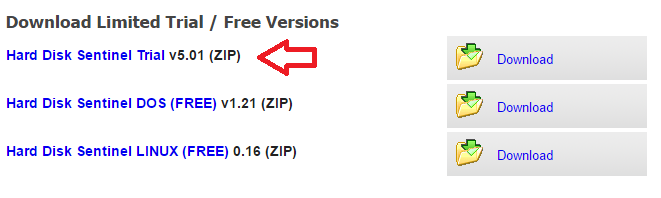
- Descomprime el zip a una carpeta o ubicación de fácil acceso (como por ejemplo el escritorio) y ejecútalo.
- Adjunta en tu próxima respuesta una captura de pantalla, donde se aprecie la pantalla principal de este programa, es decir, abre el programa y captura la primera pantalla que te dé. No des clic en ninguna opción dentro de él.
Nos comentas .
Salu2.
hago click sobre el icono, aparece el relojito, luego desaparece y no abre nada
Hola @dianadt62
Sobre el programa intenta con la versión portable de la siguiente manera:
1.- Descarga Hard Disk Sentinel
- Selecciona la versión portable.
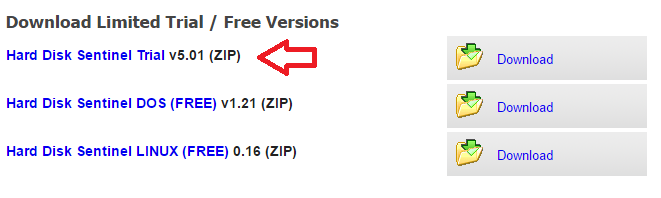
- Descomprime el zip a una carpeta o ubicación de fácil acceso (como por ejemplo el escritorio) y ejecútalo.
- Adjunta en tu próxima respuesta una captura de pantalla, donde se aprecie la pantalla principal de este programa, es decir, abre el programa y captura la primera pantalla que te dé. No des clic en ninguna opción dentro de él.
2. Muy Importante >>> Realizar una copia de Seguridad de su Registro.
- Descarga DelFix en el escritorio de Windows.
- Clic Derecho, “Ejecutar como Administrador”.
- En la ventana principal, marca solamente la casilla “Create Registry Backup”.
- Clic en Run.
Al terminar se abrirá un reporte llamado DelFix.txt, guárdelo por si fuera necesario y cierre la herramienta…
3.- Desactiva Temporalmente tu antivirus.
4.- Abre un nuevo archivo Notepad/Bloc de Notas y copia y pega este contenido:
Start
CloseProcesses:
CreateRestorePoint:
FF HKLM\SOFTWARE\Policies\Mozilla\Firefox: Restriction <==== ATTENTION
HKU\S-1-5-21-2461013055-3514691747-3117336804-1000\Software\Microsoft\Internet Explorer\Main,Start Page Redirect Cache = hxxp://www.msn.com/es-ar/?ocid=iehp
BHO: Java(tm) Plug-In SSV Helper -> {761497BB-D6F0-462C-B6EB-D4DAF1D92D43} -> C:\Program Files\Java\jre1.8.0_201\bin\ssv.dll [2019-08-29] (Oracle America, Inc. -> Oracle Corporation)
BHO: Java(tm) Plug-In 2 SSV Helper -> {DBC80044-A445-435b-BC74-9C25C1C588A9} -> C:\Program Files\Java\jre1.8.0_201\bin\jp2ssv.dll [2019-08-29] (Oracle America, Inc. -> Oracle Corporation)
FF Plugin: @java.com/DTPlugin,version=11.201.2 -> C:\Program Files\Java\jre1.8.0_201\bin\dtplugin\npDeployJava1.dll [2019-08-29] (Oracle America, Inc. -> Oracle Corporation)
FF Plugin: @java.com/JavaPlugin,version=11.201.2 -> C:\Program Files\Java\jre1.8.0_201\bin\plugin2\npjp2.dll [2019-08-29] (Oracle America, Inc. -> Oracle Corporation)
CHR HKLM\...\Chrome\Extension: [eofcbnmajmjmplflapaojjnihcjkigck] - hxxps://clients2.google.com/service/update2/crx
CHR HKLM\...\Chrome\Extension: [gomekmidlodglbbmalcneegieacbdmki] - hxxps://clients2.google.com/service/update2/crx
CustomCLSID: HKU\S-1-5-21-2461013055-3514691747-3117336804-1000_Classes\CLSID\{090746F9-9F39-42C0-920A-4852C2EDE704}\InprocServer32 -> C:\Users\usuario\AppData\Local\Temp\{A9CAD76D-042C-427C-AC85-5EBE8DC26805}\APAX.dll => No File
CustomCLSID: HKU\S-1-5-21-2461013055-3514691747-3117336804-1000_Classes\CLSID\{62C85332-E360-4CCB-90A9-2E8CA4DD1C49}\InprocServer32 -> C:\Users\usuario\AppData\Local\Temp\{A9CAD76D-042C-427C-AC85-5EBE8DC26805}\APAX.dll => No File
CustomCLSID: HKU\S-1-5-21-2461013055-3514691747-3117336804-1000_Classes\CLSID\{780927D9-C564-4C09-8892-43E6EF2A8AFB}\InprocServer32 -> C:\Users\usuario\AppData\Local\Temp\{A9CAD76D-042C-427C-AC85-5EBE8DC26805}\APAX.dll => No File
ShellIconOverlayIdentifiers: [MEGA (Pending)] -> {056D528D-CE28-4194-9BA3-BA2E9197FF8C} => -> No File
ShellIconOverlayIdentifiers: [MEGA (Synced)] -> {05B38830-F4E9-4329-978B-1DD28605D202} => -> No File
ShellIconOverlayIdentifiers: [MEGA (Syncing)] -> {0596C850-7BDD-4C9D-AFDF-873BE6890637} => -> No File
ContextMenuHandlers1: [MEGA (Context menu)] -> {0229E5E7-09E9-45CF-9228-0228EC7D5F17} => -> No File
ContextMenuHandlers3: [MEGA (Context menu)] -> {0229E5E7-09E9-45CF-9228-0228EC7D5F17} => -> No File
ContextMenuHandlers4: [MEGA (Context menu)] -> {0229E5E7-09E9-45CF-9228-0228EC7D5F17} => -> No File
CMD: ipconfig /flushdns
CMD: ipconfig /renew
CMD: bitsadmin /reset /allusers
CMD: netsh winsock reset
CMD: netsh advfirewall reset
CMD: netsh advfirewall set allprofiles state ON
CMD: netsh int ipv4 reset
CMD: netsh int ipv6 reset
RemoveProxy:
EmptyTemp:
Hosts:
END
- Lo guardas bajo el nombre de fixlist.txt en el escritorio <<< Esto es muy importante.
Nota: Es necesario que el ejecutable Frst.exe y fixlist.txt se encuentren en la misma ubicación (escritorio) o si no la herramienta no trabajara.
- Ejecutas Frst.exe.
- Presionas el botón Fix y aguardas a que termine.
- La Herramienta guardara el reporte en tu escritorio (Fixlog.txt).
- Lo pegas en tu próxima respuesta.
5.- Desinstala desde Panel de Control >>> Agregar/Quitar programas las versiones obsoletas que tienes de Java.
- Java 8 Update 91
- Java 8 Update 101
- Java 8 Update 201
Y luego instalas su ultima versión
Nota importante: Tu Sistema Operativo es original? Te faltan importantisimas actualizaciones desde hace mucho tiempo ya que no tienes instalado el SP1 y a Windows 7 se le esta por terminar el Soporte de actualizaciones, son muy importantes por seguridad y estabilidad.
Nos comentas .
Salu2.
Hola, 2 cosas, 1* para descargar el hard disk portable, no encuentro la version 5.01, cual bajo? Y con respecto al SO, no es original, tengo forma de resolver eso del sp1? Bueno espero poder ser capaz de hacer todo lo q me indicaste. Mil gracias!!!
Hola @dianadt62
La imagen es solo de muestra, debes descargar la que esta en el enlace que siempre es la ultima, es el segundo enlace:
- Hard Disk Sentinel Professional Portable v5.50 (ZIP)
Como lo han activado, recuerdas con que activador?
Salu2
No tengo idea sobre lo del activador, eso es malo? Tengo forma de sacar esa info de la pc?
Hola:
Por el momento no te preocupes, ya veremos, realiza los pasos en el orden que te deje.
Cualquier error o problema, vienes y lo comentas.
Salu2
Gracias Sandra, x hoy fue suficiente. Mañana me reporto. Buen descanso
Hola:
Mañana esperamos esos reportes…
Salu2
Hola Sandra, anoche deje la pc encendida por miedo a no poder prenderla hoy y acabo de encontrar esto, te paso las capturas
Sigo igual haciendo lo que me indicaste? Un saludo
Hola:
Si sigue con los demás pasos.
Salu2