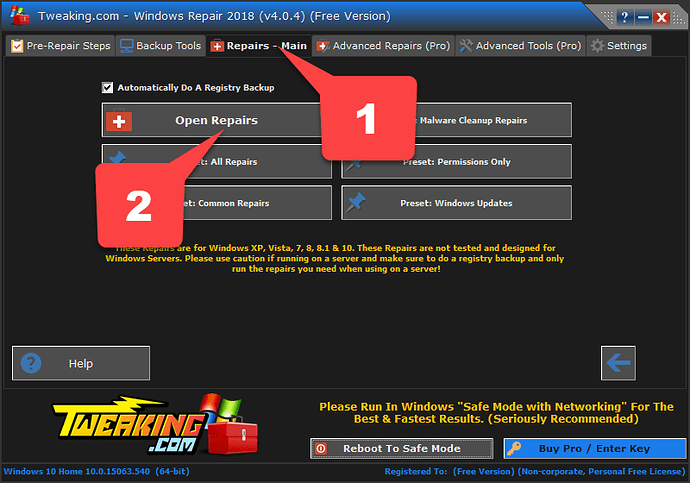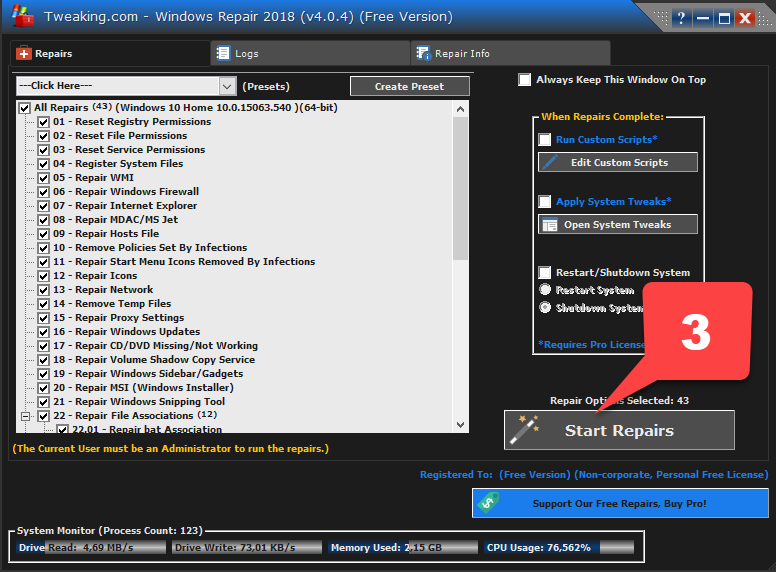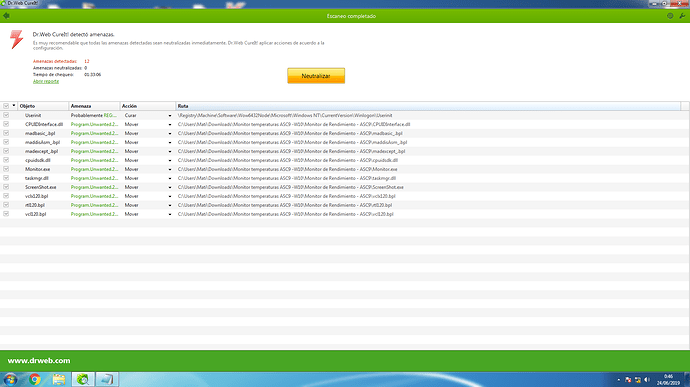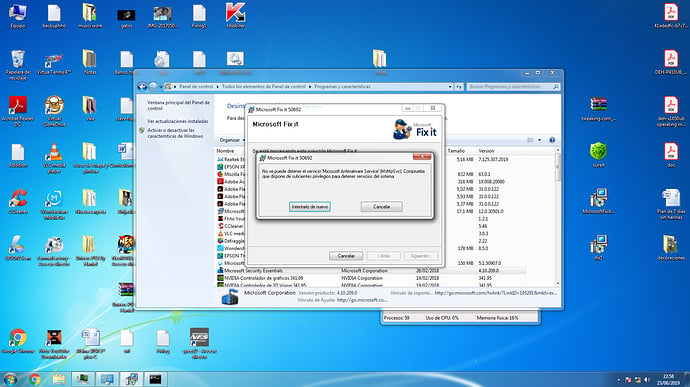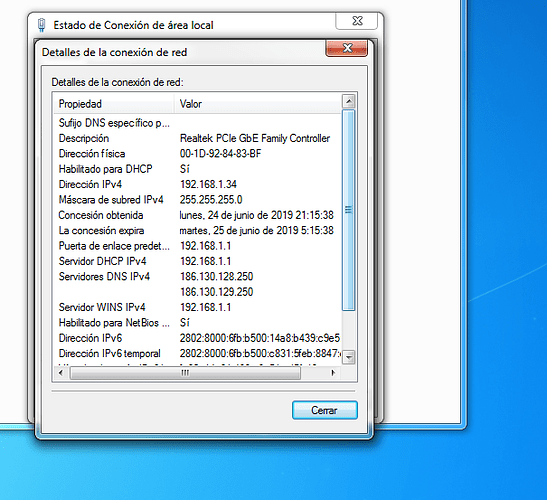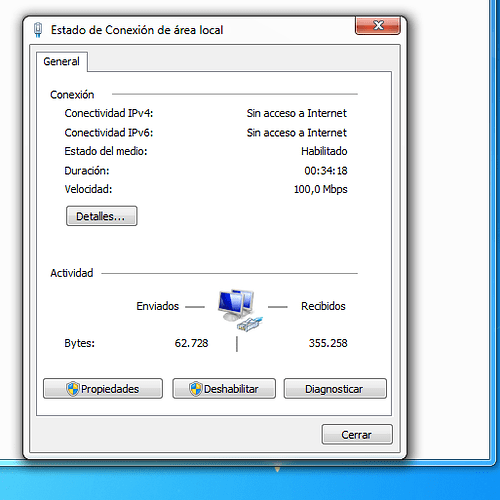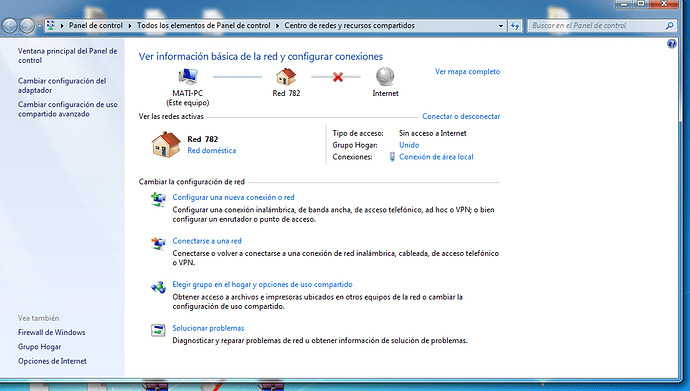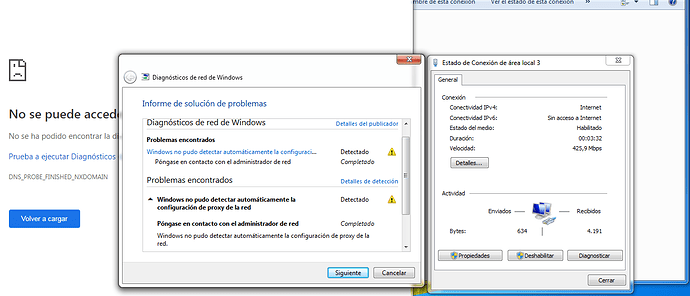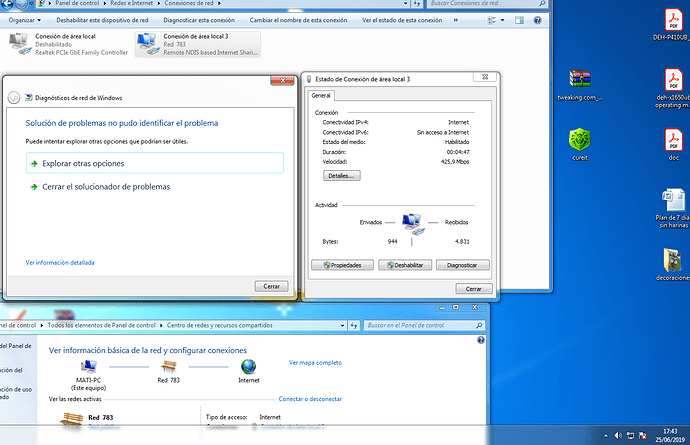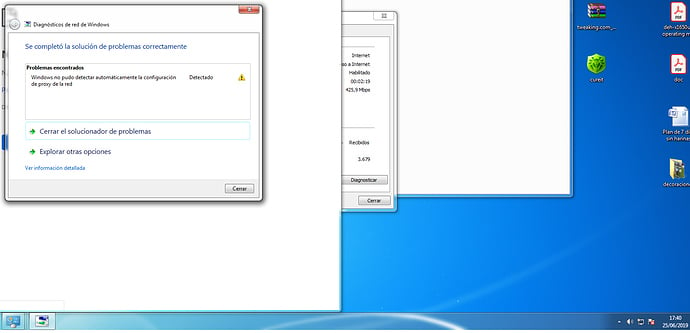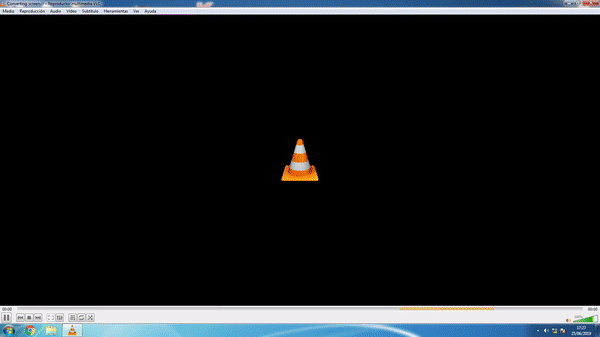Scan result of Farbar Recovery Scan Tool (FRST) (x64) Version: 19-06-2019
Ran by SYSTEM on MININT-DBOL12Q (22-06-2019 10:47:59)
Running from J:\
Platform: Windows 7 Ultimate Service Pack 1 (X64) Language: Español (España, internacional)
Internet Explorer Version 11
Boot Mode: Recovery
Default: ControlSet002
[b]ATTENTION!:=====> If the system is bootable FRST must be run from normal or Safe mode to create a complete log.[/b]
Tutorial for Farbar Recovery Scan Tool: http://www.geekstogo.com/forum/topic/335081-frst-tutorial-how-to-use-farbar-recovery-scan-tool/
==================== Registry (Whitelisted) ===========================
(If an entry is included in the fixlist, the registry item will be restored to default or removed. The file will not be moved.)
HKLM\...\Run: [RTHDVCPL] => C:\Program Files\Realtek\Audio\HDA\RAVCpl64.exe [13672664 2014-06-30] (Realtek Semiconductor Corp -> Realtek Semiconductor)
HKLM\...\Drivers32: [VIDC.FICV] => C:\Windows\system32\ficvdec_x64.dll [652288 2013-05-28] ()
HKLM\...\Drivers32: [VIDC.FICV] => C:\Windows\SysWOW64\ficvdec_x86.dll [641024 2013-05-28] ()
GroupPolicy: Restriction ? <==== ATTENTION
==================== Scheduled Tasks (Whitelisted) =============
(If an entry is included in the fixlist, it will be removed from the registry. The file will not be moved unless listed separately.)
Task: {0309550F-A1C7-44ED-ABF2-2E4DD90C5D93} - System32\Tasks\ASC9_PerformanceMonitor => C:\Users\Mati\Downloads\Monitor temperaturas ASC9 -W10\Monitor de Rendimiento - ASC9\Monitor.exe [1517344 2015-11-06] (IObit Information Technology -> IObit)
Task: {0C51074C-BFB0-4DCA-882C-110EE3D49A1A} - System32\Tasks\CCleaner Update => C:\Program Files\CCleaner\CCUpdate.exe [538952 2018-09-11] (Piriform Ltd -> Piriform Ltd)
Task: {397C4FB5-7531-47A6-841B-078A7B14DC16} - System32\Tasks\GoogleUpdateTaskMachineUA => C:\Program Files (x86)\Google\Update\GoogleUpdate.exe [107848 2015-03-27] (Google Inc -> Google Inc.)
Task: {3DCAA28E-39DB-4113-AC7B-1D8B20FCAF7C} - System32\Tasks\{5057F1CA-7F94-4CAF-9CC8-BA7AEA7634D6} => C:\Windows\system32\pcalua.exe -a "C:\Users\Mati\Desktop\LG Mobile Support Tool\LG Mobile Support Tool.exe" -d "C:\Users\Mati\Desktop\LG Mobile Support Tool"
Task: {4C541660-2DC1-42DE-B10E-FE65716110DE} - System32\Tasks\EPSON XP-211 214 216 Series Invitation {8B97DC3F-EDD9-4AFA-B1FB-072EEF8DB156} => C:\Windows\system32\spool\DRIVERS\x64\3\E_ITSLDE.EXE [679488 2013-02-28] (SEIKO EPSON Corporation -> SEIKO EPSON CORPORATION)
Task: {571B5C7D-1B28-447C-9E58-FB0F6E7F664E} - System32\Tasks\Adobe Acrobat Update Task => C:\Program Files (x86)\Common Files\Adobe\ARM\1.0\AdobeARM.exe [1190424 2018-08-14] (Adobe Systems, Incorporated -> Adobe Systems Incorporated)
Task: {6F20C1B7-EB3C-4D46-B3F9-BFB03AEC0BA8} - System32\Tasks\CCleanerSkipUAC => C:\Program Files\CCleaner\CCleaner.exe [13797712 2018-09-11] (Piriform Ltd -> Piriform Ltd)
Task: {815E70A1-4B11-4888-B934-0149C2E17014} - System32\Tasks\GoogleUpdateTaskMachineCore => C:\Program Files (x86)\Google\Update\GoogleUpdate.exe [107848 2015-03-27] (Google Inc -> Google Inc.)
Task: {A8160E4F-4830-4EC6-983B-85667128DE29} - System32\Tasks\Adobe Flash Player PPAPI Notifier => C:\Windows\SysWOW64\Macromed\Flash\FlashUtil32_31_0_0_122_pepper.exe [1454592 2018-10-10] (Adobe Systems Incorporated -> Adobe Systems Incorporated)
Task: {B0A2B5E9-9FE8-44AA-A6BB-8A27573B9EF5} - System32\Tasks\{F6212FBF-100F-4864-A51A-04E5FCF9E835} => C:\Windows\twain_32\escndv\escndv.exe [212504 2012-09-05] (SEIKO EPSON CORPORATION -> SEIKO EPSON CORP.)
Task: {C1E75B03-FB48-41F1-A0AD-4B92E0EDDDC2} - System32\Tasks\Microsoft\Microsoft Antimalware\Microsoft Antimalware Scheduled Scan => C:\Program Files\Microsoft Security Client\\MpCmdRun.exe [410784 2016-11-15] (Microsoft Corporation -> Microsoft Corporation)
Task: {E57B8B3F-2B00-4062-BD1E-87B6406CEF73} - System32\Tasks\EPSON XP-211 214 216 Series Update {8B97DC3F-EDD9-4AFA-B1FB-072EEF8DB156} => C:\Windows\system32\spool\DRIVERS\x64\3\E_ITSLDE.EXE [679488 2013-02-28] (SEIKO EPSON Corporation -> SEIKO EPSON CORPORATION)
Task: {E6952E73-59F1-4893-8E78-C16559F5810D} - System32\Tasks\GarminUpdaterTask => C:\Program Files (x86)\Garmin\Express SelfUpdater\ExpressSelfUpdater.exe [39848 2017-03-28] (Garmin International, Inc. -> )
Task: {E7BE0D97-9D94-45A2-879B-23DCC57813DD} - System32\Tasks\Adobe Flash Player Updater => C:\Windows\SysWOW64\Macromed\Flash\FlashPlayerUpdateService.exe [335872 2018-10-10] (Adobe Systems Incorporated -> Adobe Systems Incorporated)
Task: {EA99BCDB-2C74-4CA4-81FE-462F4C2EB755} - System32\Tasks\Adobe Flash Player NPAPI Notifier => C:\Windows\SysWOW64\Macromed\Flash\FlashUtil32_31_0_0_122_Plugin.exe [1454592 2018-10-09] (Adobe Systems Incorporated -> Adobe Systems Incorporated)
(If an entry is included in the fixlist, the task (.job) file will be moved. The file which is running by the task will not be moved.)
Task: C:\Windows\Tasks\EPSON XP-211 214 216 Series Invitation {7B0121BA-A77B-4C02-9B90-EC20B54BB0AE}.job => C:\Windows\system32\spool\DRIVERS\x64\3\E_ITSLDE.EXE
Task: C:\Windows\Tasks\EPSON XP-211 214 216 Series Update {7B0121BA-A77B-4C02-9B90-EC20B54BB0AE}.job => C:\Windows\system32\spool\DRIVERS\x64\3\E_ITSLDE.EXE:/EXE:{7B0121BA-A77B-4C02-9B90-EC20B54BB0AE} /F:UpdateSYSTEMĊSearches for EPSON software updates, and notifies you when updates are available.If this task is disabled or stopped, your EPSON software will not be automatically kept up to date.Thi
==================== Services (Whitelisted) ====================
(If an entry is included in the fixlist, it will be removed from the registry. The file will not be moved unless listed separately.)
S2 EpsonCustomerResearchParticipation; C:\Program Files\EPSON\EpsonCustomerResearchParticipation\EPCP.exe [674768 2018-04-25] (SEIKO EPSON CORPORATION -> SEIKO EPSON CORPORATION)
S2 EpsonScanSvc; C:\Windows\system32\EscSvc64.exe [144560 2012-05-17] (SEIKO EPSON Corporation -> Seiko Epson Corporation)
S3 Garmin Device Interaction Service; C:\Program Files (x86)\Garmin\Device Interaction Service\GarminService.exe [1099280 2017-03-28] (Garmin International, Inc. -> Garmin Ltd. or its subsidiaries)
S2 MsMpSvc; C:\Program Files\Microsoft Security Client\MsMpEng.exe [119864 2016-11-15] (Microsoft Corporation -> Microsoft Corporation)
S3 NisSrv; C:\Program Files\Microsoft Security Client\NisSrv.exe [361816 2016-11-15] (Microsoft Corporation -> Microsoft Corporation)
S3 NvStreamNetworkSvc; C:\Program Files\NVIDIA Corporation\NvStreamSrv\NvStreamNetworkService.exe [3632576 2016-06-14] (NVIDIA Corporation -> NVIDIA Corporation)
S2 NvStreamSvc; C:\Program Files\NVIDIA Corporation\NvStreamSrv\NvStreamService.exe [2521024 2016-06-14] (NVIDIA Corporation -> NVIDIA Corporation)
S3 WinDefend; C:\Program Files\Windows Defender\mpsvc.dll [1011712 2014-04-28] (Microsoft Corporation)
S2 WsAppService; C:\Program Files (x86)\Wondershare\WAF\2.4.2.223\WsAppService.exe [473312 2017-03-20] (Wondershare Technology Co.,Ltd -> Wondershare)
S3 WsDrvInst; C:\Program Files (x86)\Wondershare\MobileGo\DriverInstall.exe [101152 2017-06-01] (Wondershare Technology Co.,Ltd -> Wondershare)
===================== Drivers (Whitelisted) ======================
(If an entry is included in the fixlist, it will be removed from the registry. The file will not be moved unless listed separately.)
S3 AcpiPmi; C:\Windows\system32\drivers\acpipmi.sys [12800 2010-11-21] (Microsoft Corporation)
S1 AFD; C:\Windows\system32\drivers\afd.sys [496128 2017-04-04] (Microsoft Corporation)
S3 AppID; C:\Windows\system32\drivers\appid.sys [62464 2018-05-29] (Microsoft Corporation)
S1 Beep; C:\Windows\System32\Drivers\Beep.sys [6656 2009-07-14] (Microsoft Corporation)
S3 bowser; C:\Windows\System32\DRIVERS\bowser.sys [90112 2016-10-05] (Microsoft Corporation)
S3 BrFiltLo; C:\Windows\system32\drivers\BrFiltLo.sys [18432 2009-06-10] (Brother Industries, Ltd.)
S3 BrFiltUp; C:\Windows\system32\drivers\BrFiltUp.sys [8704 2009-06-10] (Brother Industries, Ltd.)
S3 Brserid; C:\Windows\System32\Drivers\Brserid.sys [286720 2009-07-14] (Brother Industries Ltd.)
S3 BrSerWdm; C:\Windows\System32\Drivers\BrSerWdm.sys [47104 2009-06-10] (Brother Industries Ltd.)
S3 BrUsbMdm; C:\Windows\System32\Drivers\BrUsbMdm.sys [14976 2009-06-10] (Brother Industries Ltd.)
S3 BrUsbSer; C:\Windows\System32\Drivers\BrUsbSer.sys [14720 2009-06-10] (Brother Industries Ltd.)
S3 BTHMODEM; C:\Windows\system32\drivers\bthmodem.sys [72192 2009-07-14] (Microsoft Corporation)
S3 circlass; C:\Windows\system32\drivers\circlass.sys [45568 2009-07-14] (Microsoft Corporation)
S3 CompositeBus; C:\Windows\System32\DRIVERS\CompositeBus.sys [38912 2010-11-21] (Microsoft Corporation)
S1 CSC; C:\Windows\System32\drivers\csc.sys [514560 2010-11-21] (Microsoft Corporation)
S1 DfsC; C:\Windows\System32\Drivers\dfsc.sys [106496 2018-01-01] (Microsoft Corporation)
S3 dg_ssudbus; C:\Windows\System32\DRIVERS\ssudbus.sys [131984 2017-05-19] (Samsung Electronics Co., Ltd. -> Samsung Electronics Co., Ltd.)
S1 discache; C:\Windows\System32\drivers\discache.sys [40448 2009-07-14] (Microsoft Corporation)
S3 dmvsc; C:\Windows\system32\drivers\dmvsc.sys [71168 2010-11-21] (Microsoft Corporation)
S3 drmkaud; C:\Windows\system32\drivers\drmkaud.sys [5632 2015-12-08] (Microsoft Corporation)
S3 ErrDev; C:\Windows\system32\drivers\errdev.sys [9728 2018-02-10] (Microsoft Corporation)
S3 exfat; C:\Windows\System32\Drivers\exfat.sys [195584 2017-03-10] (Microsoft Corporation)
S3 fastfat; C:\Windows\System32\Drivers\fastfat.sys [205312 2017-03-10] (Microsoft Corporation)
S3 hcw85cir; C:\Windows\system32\drivers\hcw85cir.sys [31232 2009-06-10] (Hauppauge Computer Works, Inc.)
S3 HdAudAddService; C:\Windows\System32\drivers\HdAudio.sys [350208 2010-11-21] (Microsoft Corporation)
S3 HidBth; C:\Windows\system32\drivers\hidbth.sys [100864 2009-07-14] (Microsoft Corporation)
S3 HidIr; C:\Windows\system32\drivers\hidir.sys [46592 2009-07-14] (Microsoft Corporation)
S3 HidUsb; C:\Windows\System32\DRIVERS\hidusb.sys [30208 2018-05-12] (Microsoft Corporation)
S3 HTTP; C:\Windows\System32\drivers\HTTP.sys [754176 2018-01-01] (Microsoft Corporation)
S3 IpFilterDriver; C:\Windows\System32\DRIVERS\ipfltdrv.sys [82944 2010-11-21] (Microsoft Corporation)
S3 IPNAT; C:\Windows\System32\drivers\ipnat.sys [116224 2009-07-14] (Microsoft Corporation)
S3 IRENUM; C:\Windows\System32\drivers\irenum.sys [17920 2009-07-14] (Microsoft Corporation)
S2 lltdio; C:\Windows\System32\DRIVERS\lltdio.sys [60928 2009-07-14] (Microsoft Corporation)
S2 luafv; C:\Windows\system32\drivers\luafv.sys [113152 2017-10-12] (Microsoft Corporation)
S3 Modem; C:\Windows\System32\drivers\modem.sys [40448 2009-07-14] (Microsoft Corporation)
S3 monitor; C:\Windows\System32\DRIVERS\monitor.sys [30208 2009-07-14] (Microsoft Corporation)
S0 MpFilter; C:\Windows\System32\DRIVERS\MpFilter.sys [295000 2016-08-25] (Microsoft Corporation -> Microsoft Corporation)
S3 mpsdrv; C:\Windows\System32\drivers\mpsdrv.sys [77312 2018-01-01] (Microsoft Corporation)
S3 MRxDAV; C:\Windows\system32\drivers\mrxdav.sys [142336 2016-09-08] (Microsoft Corporation)
S3 mrxsmb; C:\Windows\System32\DRIVERS\mrxsmb.sys [160256 2018-05-29] (Microsoft Corporation)
S3 mrxsmb10; C:\Windows\System32\DRIVERS\mrxsmb10.sys [291328 2018-05-29] (Microsoft Corporation)
S3 mrxsmb20; C:\Windows\System32\DRIVERS\mrxsmb20.sys [129536 2018-05-29] (Microsoft Corporation)
S3 mshidkmdf; C:\Windows\System32\drivers\mshidkmdf.sys [8192 2009-07-14] (Microsoft Corporation)
S3 NativeWifiP; C:\Windows\System32\DRIVERS\nwifi.sys [324608 2017-09-13] (Microsoft Corporation)
S3 NdisCap; C:\Windows\System32\DRIVERS\ndiscap.sys [35328 2009-07-14] (Microsoft Corporation)
S3 NdisTapi; C:\Windows\System32\DRIVERS\ndistapi.sys [24064 2018-01-01] (Microsoft Corporation)
S3 Ndisuio; C:\Windows\System32\DRIVERS\ndisuio.sys [56832 2010-11-21] (Microsoft Corporation)
S3 NDProxy; C:\Windows\System32\Drivers\NDProxy.sys [58368 2018-01-01] (Microsoft Corporation)
S3 Neo_VPN; C:\Windows\System32\DRIVERS\Neo_0074.sys [38432 2016-09-18] (SoftEther Corporation -> SoftEther Corporation)
S1 NetBIOS; C:\Windows\System32\DRIVERS\netbios.sys [45056 2018-01-01] (Microsoft Corporation)
S1 NetBT; C:\Windows\System32\DRIVERS\netbt.sys [262656 2017-08-11] (Microsoft Corporation)
S3 NisDrv; C:\Windows\System32\DRIVERS\NisDrvWFP.sys [135928 2016-08-25] (Microsoft Corporation -> Microsoft Corporation)
S1 nsiproxy; C:\Windows\System32\drivers\nsiproxy.sys [26112 2017-08-11] (Microsoft Corporation)
S3 NvStreamKms; C:\Program Files\NVIDIA Corporation\NvStreamSrv\NvStreamKms.sys [26560 2016-06-14] (NVIDIA Corporation -> NVIDIA Corporation)
S3 nvvad_WaveExtensible; C:\Windows\System32\drivers\nvvad64v.sys [56384 2016-04-14] (NVIDIA Corporation -> NVIDIA Corporation)
S2 PEAUTH; C:\Windows\System32\drivers\peauth.sys [663552 2016-06-14] (Microsoft Corporation)
S0 pwdrvio; C:\Windows\System32\pwdrvio.sys [19152 2013-09-30] (MiniTool Solution Ltd -> )
S3 pwdspio; C:\Windows\system32\pwdspio.sys [12504 2013-09-30] (MiniTool Solution Ltd -> )
S3 QWAVEdrv; C:\Windows\system32\drivers\qwavedrv.sys [46592 2009-07-14] (Microsoft Corporation)
S1 rdbss; C:\Windows\System32\DRIVERS\rdbss.sys [317440 2017-10-12] (Microsoft Corporation)
S3 rdpbus; C:\Windows\System32\DRIVERS\rdpbus.sys [24064 2009-07-14] (Microsoft Corporation)
S1 RDPCDD; C:\Windows\System32\DRIVERS\RDPCDD.sys [7680 2009-07-14] (Microsoft Corporation)
S3 RDPDR; C:\Windows\System32\drivers\rdpdr.sys [165888 2010-11-21] (Microsoft Corporation)
S1 RDPENCDD; C:\Windows\System32\drivers\rdpencdd.sys [7680 2009-07-14] (Microsoft Corporation)
S1 RDPREFMP; C:\Windows\System32\drivers\rdprefmp.sys [8192 2009-07-14] (Microsoft Corporation)
S3 RdpVideoMiniport; C:\Windows\System32\drivers\rdpvideominiport.sys [19456 2014-04-28] (Microsoft Corporation)
S3 RDPWD; C:\Windows\System32\Drivers\RDPWD.sys [212480 2014-07-17] (Microsoft Corporation)
S2 rspndr; C:\Windows\System32\DRIVERS\rspndr.sys [76800 2009-07-14] (Microsoft Corporation)
S3 rt61x64; C:\Windows\System32\DRIVERS\WMP54Gv41x64.sys [446304 2010-04-07] (Ralink Technology Corporation -> Ralink Technology, Corp.)
S3 RTL8023x64; C:\Windows\System32\DRIVERS\Rtnic64.sys [51712 2009-06-10] (Microsoft Windows -> Realtek Semiconductor Corporation )
S3 s3cap; C:\Windows\system32\drivers\vms3cap.sys [6656 2010-11-21] (Microsoft Corporation)
S3 scfilter; C:\Windows\System32\DRIVERS\scfilter.sys [29696 2010-11-21] (Microsoft Corporation)
S3 ScpVBus; C:\Windows\System32\DRIVERS\ScpVBus.sys [39168 2013-05-19] (Bruce James -> Scarlet.Crush Productions)
S4 secdrv; C:\Windows\System32\Drivers\secdrv.sys [23040 2009-06-10] (Macrovision Corporation, Macrovision Europe Limited, and Macrovision Japan and Asia K.K.)
S3 sffdisk; C:\Windows\system32\drivers\sffdisk.sys [14336 2009-07-14] (Microsoft Corporation)
S3 sffp_mmc; C:\Windows\system32\drivers\sffp_mmc.sys [13824 2009-07-14] (Microsoft Corporation)
S3 sffp_sd; C:\Windows\system32\drivers\sffp_sd.sys [14336 2010-11-21] (Microsoft Corporation)
S3 srv; C:\Windows\System32\DRIVERS\srv.sys [464384 2018-04-10] (Microsoft Corporation)
S3 srv2; C:\Windows\System32\DRIVERS\srv2.sys [406016 2018-04-10] (Microsoft Corporation)
S3 srvnet; C:\Windows\System32\DRIVERS\srvnet.sys [169984 2018-04-10] (Microsoft Corporation)
S3 ssudmdm; C:\Windows\System32\DRIVERS\ssudmdm.sys [166288 2017-05-19] (Samsung Electronics Co., Ltd. -> Samsung Electronics Co., Ltd.)
S2 tcpipreg; C:\Windows\System32\drivers\tcpipreg.sys [45568 2014-04-28] (Microsoft Corporation)
S3 TDPIPE; C:\Windows\System32\drivers\tdpipe.sys [15872 2009-07-14] (Microsoft Corporation)
S3 TDTCP; C:\Windows\System32\drivers\tdtcp.sys [23552 2014-04-28] (Microsoft Corporation)
S1 tdx; C:\Windows\System32\DRIVERS\tdx.sys [117248 2017-07-29] (Microsoft Corporation)
S3 terminpt; C:\Windows\system32\drivers\terminpt.sys [29696 2014-04-28] (Microsoft Corporation)
S3 tssecsrv; C:\Windows\System32\DRIVERS\tssecsrv.sys [40448 2017-08-13] (Microsoft Corporation)
S3 TsUsbFlt; C:\Windows\System32\drivers\tsusbflt.sys [56832 2014-04-28] (Microsoft Corporation)
S3 TsUsbGD; C:\Windows\system32\drivers\TsUsbGD.sys [29696 2014-04-28] (Microsoft Corporation)
S3 tsusbhub; C:\Windows\System32\drivers\tsusbhub.sys [117248 2010-11-21] (Microsoft Corporation)
S3 tunnel; C:\Windows\System32\DRIVERS\tunnel.sys [125440 2010-11-21] (Microsoft Corporation)
S3 usbccgp; C:\Windows\System32\DRIVERS\usbccgp.sys [99840 2017-10-18] (Microsoft Corporation)
S3 usbcir; C:\Windows\system32\drivers\usbcir.sys [100864 2014-04-28] (Microsoft Corporation)
S3 usbehci; C:\Windows\system32\drivers\usbehci.sys [56320 2017-10-18] (Microsoft Corporation)
S3 usbhub; C:\Windows\system32\drivers\usbhub.sys [344064 2017-10-18] (Microsoft Corporation)
S3 usbohci; C:\Windows\system32\drivers\usbohci.sys [25600 2017-10-18] (Microsoft Corporation)
S3 usbprint; C:\Windows\System32\DRIVERS\usbprint.sys [25088 2009-07-14] (Microsoft Corporation)
S3 usbscan; C:\Windows\System32\DRIVERS\usbscan.sys [42496 2014-04-28] (Microsoft Corporation)
S3 usbser; C:\Windows\System32\DRIVERS\USBSER.sys [33280 2014-04-28] (Microsoft Corporation)
S3 USBSTOR; C:\Windows\System32\DRIVERS\USBSTOR.SYS [91648 2016-02-03] (Microsoft Corporation)
S3 usbuhci; C:\Windows\system32\drivers\usbuhci.sys [30720 2017-10-18] (Microsoft Corporation)
S3 vga; C:\Windows\System32\DRIVERS\vgapnp.sys [29184 2009-07-14] (Microsoft Corporation)
S3 vvftav211; C:\Windows\System32\drivers\vvftav211.sys [308224 2007-12-10] (Vimicro Corporation)
S3 vwifibus; C:\Windows\System32\drivers\vwifibus.sys [24576 2009-07-14] (Microsoft Corporation)
S3 WANARP; C:\Windows\System32\DRIVERS\wanarp.sys [88576 2018-01-01] (Microsoft Corporation)
S1 Wanarpv6; C:\Windows\System32\DRIVERS\wanarp.sys [88576 2018-01-01] (Microsoft Corporation)
S3 wdm_usb; C:\Windows\System32\DRIVERS\usb2ser.sys [159936 2016-08-16] (NGO -> MBB)
S1 WfpLwf; C:\Windows\System32\DRIVERS\wfplwf.sys [12800 2009-07-14] (Microsoft Corporation)
S3 WinUsb; C:\Windows\System32\DRIVERS\WinUsb.sys [41984 2010-11-21] (Microsoft Corporation)
S3 WmiAcpi; C:\Windows\system32\drivers\wmiacpi.sys [14336 2018-02-10] (Microsoft Corporation)
S3 WudfPf; C:\Windows\System32\drivers\WudfPf.sys [87040 2014-04-28] (Microsoft Corporation)
S3 WUDFRd; C:\Windows\System32\DRIVERS\WUDFRd.sys [198656 2014-04-28] (Microsoft Corporation)
S3 xusb21; C:\Windows\System32\DRIVERS\xusb21.sys [73984 2009-08-14] (Microsoft Corporation)
S3 ZSMC30x; C:\Windows\System32\Drivers\ZS211.sys [1491712 2007-12-13] (ZSMC.Corporation)
==================== NetSvcs (Whitelisted) ===================
(If an entry is included in the fixlist, it will be removed from the registry. The file will not be moved unless listed separately.)
==================== One month (created) ========
(If an entry is included in the fixlist, the file/folder will be moved.)
2019-06-22 02:06 - 2019-06-22 02:34 - 000000000 ____D C:\Users\Mati\Desktop\mbar
2019-06-20 21:03 - 2019-06-20 21:04 - 000002892 _____ C:\Users\Mati\Desktop\FSS.txt
2019-06-20 20:54 - 2019-06-20 20:53 - 000899584 _____ (Farbar) C:\Users\Mati\Desktop\FSS.exe
2019-06-20 20:53 - 2019-06-20 20:59 - 000206858 _____ C:\TDSSKiller.3.1.0.28_20.06.2019_16.53.08_log.txt
2019-06-20 20:51 - 2019-06-20 02:37 - 005054744 _____ (AO Kaspersky Lab) C:\Users\Mati\Desktop\tdsskiller.exe
2019-06-20 19:53 - 2019-06-20 23:24 - 000019999 _____ C:\Users\Mati\Desktop\Fixlog.txt
2019-06-20 19:53 - 2019-06-20 19:54 - 000022429 _____ C:\Users\Mati\Desktop\Fixlog1.txt
2019-06-20 19:45 - 2019-06-20 19:47 - 000000255 _____ C:\DelFix.txt
2019-06-20 19:45 - 2019-06-20 19:35 - 000797760 _____ C:\Users\Mati\Desktop\delfix.exe
2019-06-20 03:01 - 2019-06-20 03:01 - 000000000 ____D C:\ProgramData\Malwarebytes
2019-06-20 02:43 - 2019-06-22 02:34 - 000000000 ____D C:\ProgramData\Malwarebytes' Anti-Malware (portable)
2019-06-20 01:27 - 2019-06-20 01:27 - 000000537 _____ C:\Users\Mati\Desktop\speed2 - Acceso directo.lnk
2019-06-19 23:07 - 2019-06-19 23:08 - 000039804 _____ C:\Users\Mati\Desktop\Addition.txt
2019-06-19 23:06 - 2019-06-19 23:08 - 000027675 _____ C:\Users\Mati\Desktop\FRST.txt
2019-06-19 23:02 - 2019-06-22 10:47 - 000000000 ____D C:\FRST
2019-06-19 22:56 - 2019-06-19 15:43 - 063182216 _____ (Malwarebytes ) C:\Users\Mati\Desktop\mb3-setup-43841.43841-3.7.1.2839-1.0.586-1.0.10430.exe
2019-06-19 22:11 - 2019-06-19 22:12 - 355832572 _____ C:\backupdrweb.reg
2019-06-19 22:02 - 2019-06-19 22:02 - 000000000 ____D C:\Users\Mati\Doctor Web
2019-06-19 22:02 - 2019-06-19 22:02 - 000000000 ____D C:\ProgramData\Doctor Web
2019-06-19 22:01 - 2019-06-19 22:01 - 000000000 ____D C:\Users\Mati\AppData\Local\ESET
2019-06-19 18:37 - 2019-06-19 18:37 - 000000054 _____ C:\Users\Mati\Desktop\backuphho.txt
2019-06-19 18:01 - 2019-06-19 18:01 - 000009692 _____ C:\Users\Mati\Documents\cc_20190619_140118.reg
2019-06-19 17:45 - 2019-06-19 22:56 - 000000594 _____ C:\Users\Mati\Desktop\cpuz.ini
2019-06-19 17:45 - 2019-06-19 17:42 - 010924745 _____ C:\Users\Mati\Desktop\realtek_pcielan_7_mb.zip
2019-06-19 17:45 - 2019-06-19 17:39 - 002877647 _____ C:\Users\Mati\Desktop\cpu-z_1.89-en.zip
2019-06-19 17:45 - 2019-05-23 17:21 - 003782624 _____ (CPUID) C:\Users\Mati\Desktop\cpuz_x64.exe
2019-06-19 17:45 - 2019-05-23 17:21 - 003250656 _____ (CPUID) C:\Users\Mati\Desktop\cpuz_x32.exe
2019-06-19 17:45 - 2019-05-23 14:22 - 000028147 _____ C:\Users\Mati\Desktop\cpuz_readme.txt
2019-06-19 15:45 - 2019-06-19 15:45 - 000008442 _____ C:\Users\Mati\Documents\cc_20190619_114538.reg
2019-06-19 15:44 - 2019-06-19 15:44 - 000068150 _____ C:\Users\Mati\Documents\cc_20190619_114401.reg
2019-06-19 15:34 - 2011-05-19 22:05 - 000000137 _____ C:\Users\Mati\Desktop\WinSockFix-Win7.bat
2019-06-19 15:34 - 2009-05-18 00:28 - 001445888 _____ (Option^Explicit Software Solutions) C:\Users\Mati\Desktop\WinsockxpFix-WinXP.exe
2019-06-19 13:16 - 2019-06-19 13:20 - 000000000 ____D C:\GoogleChromePortable
==================== One month (modified) ========
(If an entry is included in the fixlist, the file/folder will be moved.)
2019-06-22 05:06 - 2015-03-26 13:03 - 000000000 ____D C:\ProgramData\NVIDIA
2019-06-20 19:54 - 2017-10-28 20:37 - 000000000 ____D C:\Users\Mati\AppData\LocalLow\Temp
2019-06-20 19:54 - 2017-09-15 20:43 - 000000000 ____D C:\Users\Mati\AppData\Roaming\Chrome Extensions
2019-06-20 01:02 - 2015-06-16 04:36 - 000000000 ____D C:\Users\Mati\AppData\Local\NFS Underground 2
2019-06-19 17:58 - 2016-08-27 23:00 - 000000000 ____D C:\Program Files\SoftEther VPN Client
2019-06-19 16:20 - 2015-03-27 05:42 - 000000000 ____D C:\Users\Mati\AppData\Roaming\FlvtoConverter
2019-06-19 16:20 - 2015-03-27 05:30 - 000000000 ____D C:\Users\Mati\AppData\Local\Flvto Youtube Downloader
2019-06-19 16:19 - 2016-11-10 01:00 - 000000000 ____D C:\UsbFix
2019-06-19 15:47 - 2015-03-27 04:24 - 000110768 _____ C:\Users\Mati\AppData\Local\GDIPFONTCACHEV1.DAT
2019-06-19 15:43 - 2016-09-01 06:38 - 000000000 ____D C:\Users\Mati\AppData\Local\CrashDumps
==================== FLock ================
2019-06-22 05:06 C:\hiberfil.sys
==================== KnownDLLs (Whitelisted) =========================
==================== SigCheck ===============================
(There is no automatic fix for files that do not pass verification.)
C:\Windows\System32\winlogon.exe => MD5 is legit
C:\Windows\System32\wininit.exe => MD5 is legit
C:\Windows\SysWOW64\wininit.exe => MD5 is legit
C:\Windows\explorer.exe => MD5 is legit
C:\Windows\SysWOW64\explorer.exe => MD5 is legit
C:\Windows\System32\svchost.exe => MD5 is legit
C:\Windows\SysWOW64\svchost.exe => MD5 is legit
C:\Windows\System32\services.exe => MD5 is legit
C:\Windows\System32\User32.dll => MD5 is legit
C:\Windows\SysWOW64\User32.dll => MD5 is legit
C:\Windows\System32\userinit.exe => MD5 is legit
C:\Windows\SysWOW64\userinit.exe => MD5 is legit
C:\Windows\System32\rpcss.dll
[2018-07-02 23:58] - [2018-04-23 01:00] - 000512512 _____ (Microsoft Corporation) 4CE2D42E24914EE91BFFCD8D8485A1BB
C:\Windows\System32\dnsapi.dll => MD5 is legit
C:\Windows\SysWOW64\dnsapi.dll => MD5 is legit
C:\Windows\System32\dllhost.exe => MD5 is legit
C:\Windows\SysWOW64\dllhost.exe => MD5 is legit
C:\Windows\System32\Drivers\volsnap.sys => MD5 is legit
==================== Association (Whitelisted) =============
==================== Restore Points =========================
Restore point date: 2018-07-05 20:30
Restore point date: 2018-11-07 21:58
Restore point date: 2018-11-07 22:08
Restore point date: 2018-11-07 22:09
Restore point date: 2018-11-07 22:12
Restore point date: 2018-11-07 22:12
Restore point date: 2019-05-16 22:54
==================== Memory info ===========================
Percentage of memory in use: 11%
Total physical RAM: 8191.3 MB
Available physical RAM: 7243.95 MB
Total Virtual: 8189.5 MB
Available Virtual: 7235.05 MB
==================== Drives ================================
Drive c: (fdfdferfer) (Fixed) (Total:95.73 GB) (Free:25.74 GB) NTFS
Drive d: (Reservado para el sistema) (Fixed) (Total:0.1 GB) (Free:0.07 GB) NTFS ==>[system with boot components (obtained from drive)]
Drive e: (Nuevo vol) (Fixed) (Total:64.36 GB) (Free:50.53 GB) NTFS
Drive f: (Progr y Doc) (Fixed) (Total:196.31 GB) (Free:150.91 GB) NTFS
Drive g: (Datos) (Fixed) (Total:204.99 GB) (Free:60.33 GB) NTFS
Drive i: () (Fixed) (Total:202.26 GB) (Free:79.01 GB) NTFS
Drive j: () (Removable) (Total:7.45 GB) (Free:7.45 GB) FAT32
Drive x: (Boot) (Fixed) (Total:0.03 GB) (Free:0.03 GB) NTFS
Drive y: (Reservado para el sistema) (Fixed) (Total:0.1 GB) (Free:0.06 GB) NTFS ==>[system with boot components (obtained from drive)]
==================== MBR & Partition Table ==================
========================================================
Disk: 0 (MBR Code: Windows 7/8/10) (Size: 465.8 GB) (Disk ID: B543CEFE)
Partition 1: (Active) - (Size=100 MB) - (Type=07 NTFS)
Partition 2: (Not Active) - (Size=64.4 GB) - (Type=07 NTFS)
Partition 3: (Not Active) - (Size=196.3 GB) - (Type=07 NTFS)
Partition 4: (Not Active) - (Size=205 GB) - (Type=07 NTFS)
========================================================
Disk: 1 (MBR Code: Windows 7/8/10) (Size: 298.1 GB) (Disk ID: 39C139C0)
Partition 1: (Active) - (Size=100 MB) - (Type=07 NTFS)
Partition 2: (Not Active) - (Size=95.7 GB) - (Type=07 NTFS)
Partition 3: (Not Active) - (Size=202.3 GB) - (Type=07 NTFS)
========================================================
Disk: 2 (Protective MBR) (Size: 7.5 GB) (Disk ID: 00000000)
Partition: GPT.
LastRegBack: 2018-10-25 04:38
==================== End of FRST.txt ============================Hola @victor_TeReparoLaPC
No lo ha detectado…pero aun no me fió.
Desinstala el antivirus Microsoft Security Essentials Version utilizando su herramienta especifica.
Luego desactiva el Firewall de Windows 7.
Luego de reiniciar intenta conectar.
Vuelve a ejecutar Dr. Web si vuelve a detectar la infección no elimines nada solo copia el reporte la parte final, o toma una imagen.
Prueba lo siguiente:
Descarga en tu escritorio  Windows Repair all in one, hazlo con la versión portable suele estar la última de todas donde veas que pone
Windows Repair all in one, hazlo con la versión portable suele estar la última de todas donde veas que pone ![]() ◄
◄
-
Es un fichero ZIP con este nombre
 tweaking.com_windows_repair_aio.zip, lo descomprimes y ejecutas desde la carpeta que se habrá generado en tu escritorio.
tweaking.com_windows_repair_aio.zip, lo descomprimes y ejecutas desde la carpeta que se habrá generado en tu escritorio. -
Haces doble clic sobre el archivo Repair_Windows.exe.(Si usas Windows Vista/7/8 o 10 presiona clic derecho y selecciona Ejecutar como Administrador.- )
-
Aceptas en la primera pantalla la licencia de uso pulsando en I Agree y a continuación veras la pantalla inicial del programa, donde debes seguir estos pasos :
 Repairs - Main.
Repairs - Main.
 Open Repairs.
Open Repairs.
-
Inmediatamente aparecerá una nueva ventana, marcas "All Repair"
-
Presiona en "Start Repair"
El proceso ira realizando todos los pasos establecidos y cuando termine Reinicias el equipo.
Nos comentas.
Salu2
Me estoy llendo de viaje, de regreso hago lo que me indicas y comento como me fue. Saludos! Que tengas buen fin de semana!
Hola @SanMar como estas? No pude desinstalar MSE con la herramienta tuve que hacerlo desde panel de control, dr web ahora detecto mas cosas. El problema de conexion persiste.
Total 75672698842 bytes in 238779 files scanned (404306 objects)
Total 238727 files (404203 objects) are clean
Total 11 files are infected
Total 1 file are suspicious
Total 84 files are raised error condition
Scan time is 01:33:06.693Y aca el error de las herramientas al querer desinstalar MSE
Hola @victor_TeReparoLaPC
Corre Dr Web y presiona en neutralizar para que cure y/o elimine lo detectado.
Luego de reiniciar ejecuta FRST desde el escritorio y nos traes reportes frescos.
Salu2
Aca dejo los reportes. Todavia continua el problema de conexión
Scan result of Farbar Recovery Scan Tool (FRST) (x64) Version: 19-06-2019
Ran by Mati (administrator) on MATI-PC (MICRO-STAR INTERNATIONAL CO.,LTD P35 Platinum(MS-7345)) (24-06-2019 20:03:52)
Running from C:\Users\Mati\Desktop
Loaded Profiles: Mati (Available Profiles: Mati)
Platform: Windows 7 Ultimate Service Pack 1 (X64) Language: Español (España, internacional)
Internet Explorer Version 11 (Default browser: Chrome)
Boot Mode: Normal
Tutorial for Farbar Recovery Scan Tool: http://www.geekstogo.com/forum/topic/335081-frst-tutorial-how-to-use-farbar-recovery-scan-tool/
==================== Processes (Whitelisted) =================
(If an entry is included in the fixlist, the process will be closed. The file will not be moved.)
(Adobe Systems, Incorporated -> Adobe Systems Incorporated) C:\Program Files (x86)\Common Files\Adobe\ARM\1.0\armsvc.exe
(Google Inc -> Google Inc.) C:\Program Files (x86)\Google\Update\GoogleUpdate.exe
(Microsoft Corporation -> Microsoft Corporation) C:\Program Files\Common Files\Microsoft Shared\Windows Live\WLIDSVC.EXE
(Microsoft Corporation -> Microsoft Corporation) C:\Program Files\Common Files\Microsoft Shared\Windows Live\WLIDSVCM.EXE
(Microsoft Windows -> Microsoft Corporation) C:\Windows\System32\dllhost.exe
(NVIDIA Corporation -> NVIDIA Corporation) C:\Program Files (x86)\NVIDIA Corporation\3D Vision\nvSCPAPISvr.exe
(NVIDIA Corporation -> NVIDIA Corporation) C:\Program Files\NVIDIA Corporation\Display\nvtray.exe
(NVIDIA Corporation -> NVIDIA Corporation) C:\Program Files\NVIDIA Corporation\Display\nvxdsync.exe
(NVIDIA Corporation -> NVIDIA Corporation) C:\Windows\System32\nvvsvc.exe
(NVIDIA Corporation -> NVIDIA Corporation) C:\Windows\System32\nvvsvc.exe
(Realtek Semiconductor Corp -> Realtek Semiconductor) C:\Program Files\Realtek\Audio\HDA\RAVCpl64.exe
(SEIKO EPSON Corporation -> SEIKO EPSON CORPORATION) C:\Program Files\Common Files\EPSON\EPW!3 SSRP\E_S50RPB.EXE
(SEIKO EPSON CORPORATION -> SEIKO EPSON CORPORATION) C:\Program Files\EPSON\EpsonCustomerResearchParticipation\EPCP.exe
(SEIKO EPSON Corporation -> Seiko Epson Corporation) C:\Windows\System32\escsvc64.exe
==================== Registry (Whitelisted) ===========================
(If an entry is included in the fixlist, the registry item will be restored to default or removed. The file will not be moved.)
HKLM\...\Run: [RTHDVCPL] => C:\Program Files\Realtek\Audio\HDA\RAVCpl64.exe [13672664 2014-06-30] (Realtek Semiconductor Corp -> Realtek Semiconductor)
HKU\S-1-5-18\...\Run: [GarminExpressTrayApp] => C:\Program Files (x86)\Garmin\Express Tray\ExpressTray.exe [1421736 2017-03-28] (Garmin International, Inc. -> Garmin Ltd. or its subsidiaries)
HKLM\...\Drivers32: [VIDC.FICV] => C:\Windows\system32\ficvdec_x64.dll [652288 2013-05-28] () [File not signed]
HKLM\...\Drivers32: [VIDC.FICV] => C:\Windows\SysWOW64\ficvdec_x86.dll [641024 2013-05-28] () [File not signed]
HKLM\Software\Microsoft\Active Setup\Installed Components: [{8A69D345-D564-463c-AFF1-A69D9E530F96}] -> C:\Program Files (x86)\Google\Chrome\Application\70.0.3538.77\Installer\chrmstp.exe [2018-10-26] (Google Inc -> Google Inc.)
HKLM\Software\Wow6432Node\Microsoft\Active Setup\Installed Components: [{8A69D345-D564-463c-AFF1-A69D9E530F96}] -> "C:\Program Files (x86)\Google\Chrome\Application\58.0.3029.81\Installer\chrmstp.exe" --configure-user-settings --verbose-logging --system-level
HKLM\Software\...\Authentication\Credential Providers: [{F8A0B131-5F68-486c-8040-7E8FC3C85BB6}] -> C:\Program Files\Common Files\Microsoft Shared\Windows Live\WLIDCREDPROV.DLL [2009-08-18] (Microsoft Corporation -> Microsoft Corporation)
GroupPolicy: Restriction ? <==== ATTENTION
==================== Scheduled Tasks (Whitelisted) =============
(If an entry is included in the fixlist, it will be removed from the registry. The file will not be moved unless listed separately.)
Task: {0309550F-A1C7-44ED-ABF2-2E4DD90C5D93} - System32\Tasks\ASC9_PerformanceMonitor => C:\Users\Mati\Downloads\Monitor temperaturas ASC9 -W10\Monitor de Rendimiento - ASC9\Monitor.exe
Task: {0C51074C-BFB0-4DCA-882C-110EE3D49A1A} - System32\Tasks\CCleaner Update => C:\Program Files\CCleaner\CCUpdate.exe [538952 2018-09-11] (Piriform Ltd -> Piriform Ltd)
Task: {397C4FB5-7531-47A6-841B-078A7B14DC16} - System32\Tasks\GoogleUpdateTaskMachineUA => C:\Program Files (x86)\Google\Update\GoogleUpdate.exe [107848 2015-03-27] (Google Inc -> Google Inc.)
Task: {3DCAA28E-39DB-4113-AC7B-1D8B20FCAF7C} - System32\Tasks\{5057F1CA-7F94-4CAF-9CC8-BA7AEA7634D6} => C:\Windows\system32\pcalua.exe -a "C:\Users\Mati\Desktop\LG Mobile Support Tool\LG Mobile Support Tool.exe" -d "C:\Users\Mati\Desktop\LG Mobile Support Tool"
Task: {4C541660-2DC1-42DE-B10E-FE65716110DE} - System32\Tasks\EPSON XP-211 214 216 Series Invitation {8B97DC3F-EDD9-4AFA-B1FB-072EEF8DB156} => C:\Windows\system32\spool\DRIVERS\x64\3\E_ITSLDE.EXE [679488 2013-02-27] (SEIKO EPSON Corporation -> SEIKO EPSON CORPORATION)
Task: {571B5C7D-1B28-447C-9E58-FB0F6E7F664E} - System32\Tasks\Adobe Acrobat Update Task => C:\Program Files (x86)\Common Files\Adobe\ARM\1.0\AdobeARM.exe [1190424 2018-08-14] (Adobe Systems, Incorporated -> Adobe Systems Incorporated)
Task: {6F20C1B7-EB3C-4D46-B3F9-BFB03AEC0BA8} - System32\Tasks\CCleanerSkipUAC => C:\Program Files\CCleaner\CCleaner.exe [13797712 2018-09-11] (Piriform Ltd -> Piriform Ltd)
Task: {815E70A1-4B11-4888-B934-0149C2E17014} - System32\Tasks\GoogleUpdateTaskMachineCore => C:\Program Files (x86)\Google\Update\GoogleUpdate.exe [107848 2015-03-27] (Google Inc -> Google Inc.)
Task: {A8160E4F-4830-4EC6-983B-85667128DE29} - System32\Tasks\Adobe Flash Player PPAPI Notifier => C:\Windows\SysWOW64\Macromed\Flash\FlashUtil32_31_0_0_122_pepper.exe [1454592 2018-10-09] (Adobe Systems Incorporated -> Adobe Systems Incorporated)
Task: {B0A2B5E9-9FE8-44AA-A6BB-8A27573B9EF5} - System32\Tasks\{F6212FBF-100F-4864-A51A-04E5FCF9E835} => C:\Windows\twain_32\escndv\escndv.exe [212504 2012-09-05] (SEIKO EPSON CORPORATION -> SEIKO EPSON CORP.)
Task: {C1E75B03-FB48-41F1-A0AD-4B92E0EDDDC2} - System32\Tasks\Microsoft\Microsoft Antimalware\Microsoft Antimalware Scheduled Scan => C:\Program Files\Microsoft Security Client\\MpCmdRun.exe
Task: {E57B8B3F-2B00-4062-BD1E-87B6406CEF73} - System32\Tasks\EPSON XP-211 214 216 Series Update {8B97DC3F-EDD9-4AFA-B1FB-072EEF8DB156} => C:\Windows\system32\spool\DRIVERS\x64\3\E_ITSLDE.EXE [679488 2013-02-27] (SEIKO EPSON Corporation -> SEIKO EPSON CORPORATION)
Task: {E6952E73-59F1-4893-8E78-C16559F5810D} - System32\Tasks\GarminUpdaterTask => C:\Program Files (x86)\Garmin\Express SelfUpdater\ExpressSelfUpdater.exe [39848 2017-03-28] (Garmin International, Inc. -> )
Task: {E7BE0D97-9D94-45A2-879B-23DCC57813DD} - System32\Tasks\Adobe Flash Player Updater => C:\Windows\SysWOW64\Macromed\Flash\FlashPlayerUpdateService.exe [335872 2018-10-09] (Adobe Systems Incorporated -> Adobe Systems Incorporated)
Task: {EA99BCDB-2C74-4CA4-81FE-462F4C2EB755} - System32\Tasks\Adobe Flash Player NPAPI Notifier => C:\Windows\SysWOW64\Macromed\Flash\FlashUtil32_31_0_0_122_Plugin.exe [1454592 2018-10-09] (Adobe Systems Incorporated -> Adobe Systems Incorporated)
(If an entry is included in the fixlist, the task (.job) file will be moved. The file which is running by the task will not be moved.)
Task: C:\Windows\Tasks\EPSON XP-211 214 216 Series Invitation {7B0121BA-A77B-4C02-9B90-EC20B54BB0AE}.job => C:\Windows\system32\spool\DRIVERS\x64\3\E_ITSLDE.EXE
Task: C:\Windows\Tasks\EPSON XP-211 214 216 Series Update {7B0121BA-A77B-4C02-9B90-EC20B54BB0AE}.job => C:\Windows\system32\spool\DRIVERS\x64\3\E_ITSLDE.EXE:/EXE:{7B0121BA-A77B-4C02-9B90-EC20B54BB0AE} /F:UpdateSYSTEMĊSearches for EPSON software updates, and notifies you when updates are available.If this task is disabled or stopped, your EPSON software will not be automatically kept up to date.Thi
==================== Internet (Whitelisted) ====================
(If an item is included in the fixlist, if it is a registry item it will be removed or restored to default.)
Tcpip\Parameters: [DhcpNameServer] 186.130.128.250 186.130.129.250
Tcpip\..\Interfaces\{B09639EE-19D8-4AFD-B48F-9EBBB6D642FD}: [DhcpNameServer] 186.130.128.250 186.130.129.250
Internet Explorer:
==================
HKLM\Software\Microsoft\Internet Explorer\Main,Start Page = www.google.com
HKLM\Software\Wow6432Node\Microsoft\Internet Explorer\Main,Start Page = www.google.com
SearchScopes: HKLM -> DefaultScope {0633EE93-D776-472f-A0FF-E1416B8B2E3A} URL =
SearchScopes: HKLM-x32 -> DefaultScope {0633EE93-D776-472f-A0FF-E1416B8B2E3A} URL =
BHO: Windows Live ID Sign-in Helper -> {9030D464-4C02-4ABF-8ECC-5164760863C6} -> C:\Program Files\Common Files\Microsoft Shared\Windows Live\WindowsLiveLogin.dll [2009-08-18] (Microsoft Corporation -> Microsoft Corporation)
BHO: Easy Photo Print -> {9421DD08-935F-4701-A9CA-22DF90AC4EA6} -> C:\Program Files (x86)\Epson Software\Easy Photo Print\EPTBL.dll [2012-01-25] (SEIKO EPSON Corporation -> SEIKO EPSON CORPORATION)
BHO-x32: Groove GFS Browser Helper -> {72853161-30C5-4D22-B7F9-0BBC1D38A37E} -> C:\Program Files (x86)\Microsoft Office\Office12\GrooveShellExtensions.dll [2009-02-26] (Microsoft Corporation -> Microsoft Corporation)
BHO-x32: Windows Live ID Sign-in Helper -> {9030D464-4C02-4ABF-8ECC-5164760863C6} -> C:\Program Files (x86)\Common Files\Microsoft Shared\Windows Live\WindowsLiveLogin.dll [2009-08-18] (Microsoft Corporation -> Microsoft Corporation)
Toolbar: HKLM - Easy Photo Print - {9421DD08-935F-4701-A9CA-22DF90AC4EA6} - C:\Program Files (x86)\Epson Software\Easy Photo Print\EPTBL.dll [2012-01-25] (SEIKO EPSON Corporation -> SEIKO EPSON CORPORATION)
FireFox:
========
FF ProfilePath: C:\Users\Mati\AppData\Roaming\Mozilla\Firefox\Profiles\l9m4un6x.default [2019-06-20]
FF Homepage: Mozilla\Firefox\Profiles\l9m4un6x.default -> www.google.com
FF Plugin: @adobe.com/FlashPlayer -> C:\Windows\system32\Macromed\Flash\NPSWF64_31_0_0_122.dll [2018-10-09] (Adobe Systems Incorporated -> )
FF Plugin: @Microsoft.com/NpCtrl,version=1.0 -> C:\Program Files\Microsoft Silverlight\5.1.50907.0\npctrl.dll [2017-05-03] (Microsoft Corporation -> Microsoft Corporation)
FF Plugin-x32: @adobe.com/FlashPlayer -> C:\Windows\SysWOW64\Macromed\Flash\NPSWF32_31_0_0_122.dll [2018-10-09] (Adobe Systems Incorporated -> )
FF Plugin-x32: @Apple.com/iTunes,version=1.0 -> C:\Program Files (x86)\iTunes\Mozilla Plugins\npitunes.dll [2015-10-14] (Apple Inc. -> )
FF Plugin-x32: @Microsoft.com/NpCtrl,version=1.0 -> C:\Program Files (x86)\Microsoft Silverlight\5.1.50907.0\npctrl.dll [2017-05-03] (Microsoft Corporation -> Microsoft Corporation)
FF Plugin-x32: @nvidia.com/3DVision -> C:\Program Files (x86)\NVIDIA Corporation\3D Vision\npnv3dv.dll [2016-01-29] (NVIDIA Corporation PE Sign v2014 -> NVIDIA Corporation) [File not signed]
FF Plugin-x32: @nvidia.com/3DVisionStreaming -> C:\Program Files (x86)\NVIDIA Corporation\3D Vision\npnv3dvstreaming.dll [2016-01-29] (NVIDIA Corporation PE Sign v2014 -> NVIDIA Corporation) [File not signed]
FF Plugin-x32: @tools.google.com/Google Update;version=3 -> C:\Program Files (x86)\Google\Update\1.3.33.17\npGoogleUpdate3.dll [2018-05-19] (Google Inc -> Google Inc.)
FF Plugin-x32: @tools.google.com/Google Update;version=9 -> C:\Program Files (x86)\Google\Update\1.3.33.17\npGoogleUpdate3.dll [2018-05-19] (Google Inc -> Google Inc.)
FF Plugin-x32: @videolan.org/vlc,version=2.2.0 -> C:\Program Files (x86)\VideoLAN\VLC\npvlc.dll [2018-05-29] (VideoLAN -> VideoLAN)
FF Plugin-x32: @videolan.org/vlc,version=3.0.3 -> C:\Program Files (x86)\VideoLAN\VLC\npvlc.dll [2018-05-29] (VideoLAN -> VideoLAN)
FF Plugin-x32: Adobe Reader -> C:\Program Files (x86)\Adobe\Acrobat Reader DC\Reader\AIR\nppdf32.dll [2018-09-20] (Adobe Systems, Incorporated -> Adobe Systems Inc.)
Chrome:
=======
CHR Profile: C:\Users\Mati\AppData\Local\Google\Chrome\User Data\Default [2019-06-24]
==================== Services (Whitelisted) ====================
(If an entry is included in the fixlist, it will be removed from the registry. The file will not be moved unless listed separately.)
R2 EpsonCustomerResearchParticipation; C:\Program Files\EPSON\EpsonCustomerResearchParticipation\EPCP.exe [674768 2018-04-25] (SEIKO EPSON CORPORATION -> SEIKO EPSON CORPORATION)
R2 EpsonScanSvc; C:\Windows\system32\EscSvc64.exe [144560 2012-05-17] (SEIKO EPSON Corporation -> Seiko Epson Corporation)
S3 Garmin Device Interaction Service; C:\Program Files (x86)\Garmin\Device Interaction Service\GarminService.exe [1099280 2017-03-28] (Garmin International, Inc. -> Garmin Ltd. or its subsidiaries)
S3 NvStreamNetworkSvc; C:\Program Files\NVIDIA Corporation\NvStreamSrv\NvStreamNetworkService.exe [3632576 2016-06-14] (NVIDIA Corporation -> NVIDIA Corporation)
S2 NvStreamSvc; C:\Program Files\NVIDIA Corporation\NvStreamSrv\NvStreamService.exe [2521024 2016-06-14] (NVIDIA Corporation -> NVIDIA Corporation)
R2 WinDefend; C:\Program Files\Windows Defender\mpsvc.dll [1011712 2014-04-28] (Microsoft Windows -> Microsoft Corporation)
S2 WsAppService; C:\Program Files (x86)\Wondershare\WAF\2.4.2.223\WsAppService.exe [473312 2017-03-20] (Wondershare Technology Co.,Ltd -> Wondershare)
S3 WsDrvInst; C:\Program Files (x86)\Wondershare\MobileGo\DriverInstall.exe [101152 2017-06-01] (Wondershare Technology Co.,Ltd -> Wondershare)
===================== Drivers (Whitelisted) ======================
(If an entry is included in the fixlist, it will be removed from the registry. The file will not be moved unless listed separately.)
S3 dg_ssudbus; C:\Windows\System32\DRIVERS\ssudbus.sys [131984 2017-05-18] (Samsung Electronics Co., Ltd. -> Samsung Electronics Co., Ltd.)
S3 Neo_VPN; C:\Windows\System32\DRIVERS\Neo_0074.sys [38432 2016-09-18] (SoftEther Corporation -> SoftEther Corporation)
S3 NvStreamKms; C:\Program Files\NVIDIA Corporation\NvStreamSrv\NvStreamKms.sys [26560 2016-06-14] (NVIDIA Corporation -> NVIDIA Corporation)
R3 nvvad_WaveExtensible; C:\Windows\System32\drivers\nvvad64v.sys [56384 2016-04-14] (NVIDIA Corporation -> NVIDIA Corporation)
R0 pwdrvio; C:\Windows\System32\pwdrvio.sys [19152 2013-09-30] (MiniTool Solution Ltd -> )
S3 pwdspio; C:\Windows\system32\pwdspio.sys [12504 2013-09-30] (MiniTool Solution Ltd -> )
S3 rt61x64; C:\Windows\System32\DRIVERS\WMP54Gv41x64.sys [446304 2010-04-07] (Ralink Technology Corporation -> Ralink Technology, Corp.)
R3 RTL8023x64; C:\Windows\System32\DRIVERS\Rtnic64.sys [51712 2009-06-10] (Microsoft Windows -> Realtek Semiconductor Corporation )
R3 ScpVBus; C:\Windows\System32\DRIVERS\ScpVBus.sys [39168 2013-05-19] (Bruce James -> Scarlet.Crush Productions)
S3 ssudmdm; C:\Windows\System32\DRIVERS\ssudmdm.sys [166288 2017-05-18] (Samsung Electronics Co., Ltd. -> Samsung Electronics Co., Ltd.)
S3 USBAAPL64; C:\Windows\System32\Drivers\usbaapl64.sys [54784 2015-06-10] (Apple, Inc.) [File not signed]
S3 vvftav211; C:\Windows\System32\drivers\vvftav211.sys [308224 2007-12-10] (Microsoft Windows Hardware Compatibility Publisher -> Vimicro Corporation)
S3 wdm_usb; C:\Windows\System32\DRIVERS\usb2ser.sys [159936 2016-08-16] (NGO -> MBB)
S3 ZSMC30x; C:\Windows\System32\Drivers\ZS211.sys [1491712 2007-12-13] (Microsoft Windows Hardware Compatibility Publisher -> ZSMC.Corporation)
==================== NetSvcs (Whitelisted) ===================
(If an entry is included in the fixlist, it will be removed from the registry. The file will not be moved unless listed separately.)
==================== One month (created) ========
(If an entry is included in the fixlist, the file/folder will be moved.)
2019-06-24 20:03 - 2019-06-24 20:04 - 000015610 _____ C:\Users\Mati\Desktop\FRST.txt
2019-06-24 20:03 - 2019-06-21 23:48 - 002418688 _____ (Farbar) C:\Users\Mati\Desktop\FRST64.exe
2019-06-24 00:49 - 2019-06-24 00:49 - 000000207 _____ C:\Windows\tweaking.com-regbackup-MATI-PC-Windows-7-Ultimate-(64-bit).dat
2019-06-24 00:49 - 2019-06-24 00:49 - 000000000 ____D C:\RegBackup
2019-06-23 23:26 - 2019-06-24 00:49 - 000000000 ____D C:\Users\Mati\Desktop\Tweaking.com - Windows Repair
2019-06-23 22:51 - 2019-06-23 22:39 - 037949776 _____ C:\Users\Mati\Desktop\tweaking.com_windows_repair_aio.zip
2019-06-23 22:51 - 2019-06-23 22:34 - 191925008 _____ C:\Users\Mati\Desktop\cureit.exe
2019-06-21 22:06 - 2019-06-21 22:34 - 000000000 ____D C:\Users\Mati\Desktop\mbar
2019-06-20 16:54 - 2019-06-20 16:53 - 000899584 _____ (Farbar) C:\Users\Mati\Desktop\FSS.exe
2019-06-20 16:53 - 2019-06-20 16:59 - 000206858 _____ C:\TDSSKiller.3.1.0.28_20.06.2019_16.53.08_log.txt
2019-06-20 16:51 - 2019-06-19 22:37 - 005054744 _____ (AO Kaspersky Lab) C:\Users\Mati\Desktop\tdsskiller.exe
2019-06-20 15:45 - 2019-06-20 15:47 - 000000255 _____ C:\DelFix.txt
2019-06-20 15:45 - 2019-06-20 15:45 - 000000000 ____D C:\Windows\ERUNT
2019-06-20 15:45 - 2019-06-20 15:35 - 000797760 _____ C:\Users\Mati\Desktop\delfix.exe
2019-06-19 23:01 - 2019-06-21 22:10 - 000255928 _____ (Malwarebytes) C:\Windows\system32\Drivers\1634E677.sys
2019-06-19 23:01 - 2019-06-19 23:01 - 000000000 ____D C:\ProgramData\Malwarebytes
2019-06-19 22:43 - 2019-06-21 22:34 - 000000000 ____D C:\ProgramData\Malwarebytes' Anti-Malware (portable)
2019-06-19 22:43 - 2019-06-21 22:06 - 000192952 _____ (Malwarebytes) C:\Windows\system32\Drivers\mbamchameleon.sys
2019-06-19 21:27 - 2019-06-19 21:27 - 000000537 _____ C:\Users\Mati\Desktop\speed2 - Acceso directo.lnk
2019-06-19 19:02 - 2019-06-24 20:03 - 000000000 ____D C:\FRST
2019-06-19 18:56 - 2019-06-19 11:43 - 063182216 _____ (Malwarebytes ) C:\Users\Mati\Desktop\mb3-setup-43841.43841-3.7.1.2839-1.0.586-1.0.10430.exe
2019-06-19 18:11 - 2019-06-19 18:12 - 355832572 _____ C:\backupdrweb.reg
2019-06-19 18:02 - 2019-06-24 19:56 - 000000000 ____D C:\Users\Mati\Doctor Web
2019-06-19 18:02 - 2019-06-19 18:02 - 000000000 ____D C:\ProgramData\Doctor Web
2019-06-19 18:01 - 2019-06-19 18:01 - 000000000 ____D C:\Users\Mati\AppData\Local\ESET
2019-06-19 17:54 - 2019-04-17 13:10 - 001106720 _____ (Realtek ) C:\Windows\system32\Drivers\Rt64win7.sys
2019-06-19 17:54 - 2019-04-17 13:10 - 000122752 _____ (Realtek Semiconductor Corporation) C:\Windows\system32\RtNicProp64.dll
2019-06-19 17:54 - 2019-04-17 13:10 - 000118712 _____ (Realtek Semiconductor Corporation) C:\Windows\system32\RTNUninst64.dll
2019-06-19 14:37 - 2019-06-19 14:37 - 000000054 _____ C:\Users\Mati\Desktop\backuphho.txt
2019-06-19 14:01 - 2019-06-19 14:01 - 000009692 _____ C:\Users\Mati\Documents\cc_20190619_140118.reg
2019-06-19 13:45 - 2019-06-19 18:56 - 000000594 _____ C:\Users\Mati\Desktop\cpuz.ini
2019-06-19 13:45 - 2019-06-19 13:42 - 010924745 _____ C:\Users\Mati\Desktop\realtek_pcielan_7_mb.zip
2019-06-19 13:45 - 2019-06-19 13:39 - 002877647 _____ C:\Users\Mati\Desktop\cpu-z_1.89-en.zip
2019-06-19 13:45 - 2019-05-23 13:21 - 003782624 _____ (CPUID) C:\Users\Mati\Desktop\cpuz_x64.exe
2019-06-19 13:45 - 2019-05-23 13:21 - 003250656 _____ (CPUID) C:\Users\Mati\Desktop\cpuz_x32.exe
2019-06-19 13:45 - 2019-05-23 10:22 - 000028147 _____ C:\Users\Mati\Desktop\cpuz_readme.txt
2019-06-19 11:45 - 2019-06-19 11:45 - 000008442 _____ C:\Users\Mati\Documents\cc_20190619_114538.reg
2019-06-19 11:44 - 2019-06-19 11:44 - 000068150 _____ C:\Users\Mati\Documents\cc_20190619_114401.reg
2019-06-19 09:16 - 2019-06-19 09:20 - 000000000 ____D C:\GoogleChromePortable
==================== One month (modified) ========
(If an entry is included in the fixlist, the file/folder will be moved.)
2019-06-24 20:04 - 2011-04-12 06:10 - 000703712 _____ C:\Windows\system32\perfh00A.dat
2019-06-24 20:04 - 2011-04-12 06:10 - 000142070 _____ C:\Windows\system32\perfc00A.dat
2019-06-24 20:04 - 2009-07-14 02:13 - 001596424 _____ C:\Windows\system32\PerfStringBackup.INI
2019-06-24 20:04 - 2009-07-14 00:20 - 000000000 ____D C:\Windows\inf
2019-06-24 19:59 - 2015-03-26 02:29 - 000000000 ____D C:\Users\Mati
2019-06-24 19:59 - 2009-07-14 02:08 - 000032580 _____ C:\Windows\Tasks\SCHEDLGU.TXT
2019-06-24 19:59 - 2009-07-14 02:08 - 000000006 ____H C:\Windows\Tasks\SA.DAT
2019-06-24 19:58 - 2015-03-26 09:03 - 000000000 ____D C:\ProgramData\NVIDIA
2019-06-24 19:56 - 2009-07-14 01:45 - 000028976 ____H C:\Windows\system32\7B296FB0-376B-497e-B012-9C450E1B7327-5P-1.C7483456-A289-439d-8115-601632D005A0
2019-06-24 19:56 - 2009-07-14 01:45 - 000028976 ____H C:\Windows\system32\7B296FB0-376B-497e-B012-9C450E1B7327-5P-0.C7483456-A289-439d-8115-601632D005A0
2019-06-24 01:59 - 2009-07-14 00:20 - 000000000 ____D C:\Windows\system32\NDF
2019-06-24 01:57 - 2015-03-27 00:24 - 000110768 _____ C:\Users\Mati\AppData\Local\GDIPFONTCACHEV1.DAT
2019-06-24 01:56 - 2011-04-12 06:20 - 000000000 ___RD C:\Users\Public\Recorded TV
2019-06-24 01:55 - 2011-04-12 06:20 - 000000000 ____D C:\Windows\CSC
2019-06-24 01:55 - 2009-07-14 01:45 - 000414888 _____ C:\Windows\system32\FNTCACHE.DAT
2019-06-24 01:00 - 2009-07-13 23:34 - 000000772 _____ C:\Windows\win.ini
2019-06-23 23:00 - 2015-10-08 00:26 - 000001912 _____ C:\Windows\epplauncher.mif
2019-06-20 18:26 - 2017-11-29 08:58 - 000000000 ____D C:\Program Files (x86)\Ares
2019-06-20 15:54 - 2017-10-28 16:37 - 000000000 ____D C:\Users\Mati\AppData\LocalLow\Temp
2019-06-20 15:54 - 2017-09-15 16:43 - 000000000 ____D C:\Users\Mati\AppData\Roaming\Chrome Extensions
2019-06-19 21:02 - 2015-06-16 00:36 - 000000000 ____D C:\Users\Mati\AppData\Local\NFS Underground 2
2019-06-19 17:54 - 2015-03-27 01:28 - 000000000 ____D C:\Program Files (x86)\Realtek
2019-06-19 17:53 - 2015-03-27 01:28 - 000000000 ___HD C:\Program Files (x86)\InstallShield Installation Information
2019-06-19 13:58 - 2016-08-27 19:00 - 000000000 ____D C:\Program Files\SoftEther VPN Client
2019-06-19 12:20 - 2015-03-27 01:42 - 000000000 ____D C:\Users\Mati\AppData\Roaming\FlvtoConverter
2019-06-19 12:20 - 2015-03-27 01:30 - 000000000 ____D C:\Users\Mati\AppData\Local\Flvto Youtube Downloader
2019-06-19 12:19 - 2016-11-09 21:00 - 000000000 ____D C:\UsbFix
2019-06-19 12:19 - 2015-03-27 01:25 - 000000000 ____D C:\Program Files (x86)\Flvto Youtube Downloader
2019-06-19 11:44 - 2015-04-02 11:50 - 000000000 ____D C:\Windows\pss
2019-06-19 11:43 - 2016-09-01 02:38 - 000000000 ____D C:\Users\Mati\AppData\Local\CrashDumps
2019-06-19 11:43 - 2016-03-05 23:06 - 000000000 ____D C:\Windows\Minidump
==================== Files in the root of some directories ================
2016-04-25 21:21 - 2016-04-25 21:21 - 000000001 _____ () C:\Users\Mati\AppData\Local\llftool.4.40.agreement
2017-10-09 09:18 - 2017-10-09 09:18 - 000007605 _____ () C:\Users\Mati\AppData\Local\Resmon.ResmonCfg
2018-06-21 06:54 - 2018-06-21 06:54 - 000000000 _____ () C:\Users\Mati\AppData\Local\{2151B5AD-0B53-4EF4-8A81-217CED7BFDB0}
2017-12-08 08:12 - 2017-12-08 08:12 - 000000000 _____ () C:\Users\Mati\AppData\Local\{B0F38DA6-AE8A-415F-99BF-4A03E7C821A0}
2018-06-06 08:09 - 2018-06-06 08:09 - 000000000 _____ () C:\Users\Mati\AppData\Local\{C230AAA5-AF95-48B8-852A-EBFBA09F5646}
==================== SigCheck ===============================
(There is no automatic fix for files that do not pass verification.)
LastRegBack: 2018-10-25 00:38
==================== End of FRST.txt ============================Additional scan result of Farbar Recovery Scan Tool (x64) Version: 19-06-2019
Ran by Mati (24-06-2019 20:05:05)
Running from C:\Users\Mati\Desktop
Windows 7 Ultimate Service Pack 1 (X64) (2015-03-26 05:28:17)
Boot Mode: Normal
==========================================================
==================== Accounts: =============================
Administrador (S-1-5-21-470037617-1738153215-1971209628-500 - Administrator - Disabled)
HomeGroupUser$ (S-1-5-21-470037617-1738153215-1971209628-1002 - Limited - Enabled)
Invitado (S-1-5-21-470037617-1738153215-1971209628-501 - Limited - Disabled)
Mati (S-1-5-21-470037617-1738153215-1971209628-1001 - Administrator - Enabled) => C:\Users\Mati
==================== Security Center ========================
(If an entry is included in the fixlist, it will be removed.)
AS: Windows Defender (Enabled - Out of date) {D68DDC3A-831F-4fae-9E44-DA132C1ACF46}
==================== Installed Programs ======================
(Only the adware programs with "Hidden" flag could be added to the fixlist to unhide them. The adware programs should be uninstalled manually.)
Actualización de NVIDIA 2.11.4.0 (HKLM\...\{B2FE1952-0186-46C3-BAEC-A80AA35AC5B8}_Display.Update) (Version: 2.11.4.0 - NVIDIA Corporation) Hidden
Adobe Acrobat Reader DC - Español (HKLM-x32\...\{AC76BA86-7AD7-1034-7B44-AC0F074E4100}) (Version: 19.008.20080 - Adobe Systems Incorporated)
Adobe AIR (HKLM-x32\...\Adobe AIR) (Version: 17.0.0.124 - Adobe Systems Incorporated)
Adobe Flash Player 31 ActiveX (HKLM-x32\...\Adobe Flash Player ActiveX) (Version: 31.0.0.122 - Adobe Systems Incorporated)
Adobe Flash Player 31 NPAPI (HKLM-x32\...\Adobe Flash Player NPAPI) (Version: 31.0.0.122 - Adobe Systems Incorporated)
Adobe Flash Player 31 PPAPI (HKLM-x32\...\Adobe Flash Player PPAPI) (Version: 31.0.0.122 - Adobe Systems Incorporated)
ANT Drivers Installer x64 (HKLM\...\{7664AF65-7B0D-4171-9F0F-50455278B428}) (Version: 2.3.4 - Garmin Ltd or its subsidiaries) Hidden
Autosoft Taller 2.50.044 (HKLM-x32\...\{09C81138-8ABF-4AD8-8E77-51FEEAC99E53}) (Version: 2.50.0440 - Santa Rita Investments Inc) Hidden
Autosoft Taller 2.50.044 (HKLM-x32\...\InstallShield_{09C81138-8ABF-4AD8-8E77-51FEEAC99E53}) (Version: 2.50.0440 - Santa Rita Investments Inc)
CCleaner (HKLM\...\CCleaner) (Version: 5.46 - Piriform)
Defraggler (HKLM\...\Defraggler) (Version: 2.22 - Piriform)
Elevated Installer (HKLM-x32\...\{1052502B-4C91-43F9-B160-AE39ED57C9F0}) (Version: 5.3.1.0 - Garmin Ltd or its subsidiaries) Hidden
Epson Customer Research Participation (HKLM\...\{B26449A6-6007-4460-B4FE-C4776115BCEA}) (Version: 1.80.0000 - Seiko Epson Corporation)
Epson Easy Photo Print 2 (HKLM-x32\...\{79D0F056-39DE-4FDD-83FD-1554CE2C6443}) (Version: 2.4.0.0 - SEIKO EPSON CORPORATION)
Epson Easy Photo Print Plug-in for Windows Live Photo Gallery (HKLM-x32\...\EEPPPlugIn) (Version: - SEIKO EPSON Corporation)
Epson Easy Photo Print Plug-in for Windows Live Photo Gallery Setup (HKLM-x32\...\{7B7044AE-6D1F-456D-B2BA-28BFFFAF3F71}) (Version: 1.00.0000 - SEIKO EPSON Corporation) Hidden
EPSON Scan (HKLM-x32\...\EPSON Scanner) (Version: - Seiko Epson Corporation)
EPSON TX133 TX135 Series Printer Uninstall (HKLM\...\EPSON TX133 TX135 Series) (Version: - SEIKO EPSON Corporation)
EPSON XP-211 214 216 Series Printer Uninstall (HKLM\...\EPSON XP-211 214 216 Series) (Version: - SEIKO EPSON Corporation)
EpsonNet Print (HKLM-x32\...\{3E31400D-274E-4647-916C-2CACC3741799}) (Version: 2.6.0 - SEIKO EPSON CORPORATION)
Flvto Youtube Downloader (HKLM-x32\...\Flvto YouTube Downloader) (Version: 1.2.1 - Hotger)
Garmin Express (HKLM-x32\...\{BCC7CA85-E57F-452D-BB44-15A1CE018BD0}) (Version: 5.3.1.0 - Garmin Ltd or its subsidiaries) Hidden
Garmin Express (HKLM-x32\...\{bd8bd200-9a60-4969-b267-6b565f36e3da}) (Version: 5.3.1.0 - Garmin Ltd or its subsidiaries)
Garmin Express Tray (HKLM-x32\...\{DA9C865D-6762-4931-8588-0B13B7A0796B}) (Version: 5.3.1.0 - Garmin Ltd or its subsidiaries) Hidden
Garmin WebUpdater (HKLM-x32\...\{AE1EC58E-B2AC-4959-A4C2-C38202A25239}) (Version: 2.5.6 - Garmin Ltd or its subsidiaries)
Google Chrome (HKLM-x32\...\Google Chrome) (Version: 70.0.3538.77 - Google Inc.)
Google Update Helper (HKLM-x32\...\{60EC980A-BDA2-4CB6-A427-B07A5498B4CA}) (Version: 1.3.33.17 - Google Inc.) Hidden
Hard Disk Low Level Format Tool 4.40 (HKLM-x32\...\Hard Disk Low Level Format Tool_is1) (Version: - HDDGURU)
HDD Regenerator (HKLM-x32\...\{2445981B-A23B-4A0E-AD15-3D391BDAEC3E}) (Version: 1.71.0012 - Abstradrome)
iTunes (HKLM\...\{FBEB98F8-64E4-4FA3-A15E-4A9F42FF962E}) (Version: 12.3.2.35 - Apple Inc.)
Kodi (HKU\S-1-5-21-470037617-1738153215-1971209628-1001\...\Kodi) (Version: - XBMC-Foundation)
LG United Mobile Drivers (HKLM-x32\...\{5DB849D6-9392-4FB7-9ABB-87ED433152E5}) (Version: 3.8.1 - LG Electronics)
Manual Epson XP-211_XP-214 versión 1.0 (HKLM-x32\...\UsersGuideManual Epson XP-211_XP-214_is1) (Version: 1.0 - )
Microsoft .NET Framework 4.5.2 (español) (HKLM\...\{92FB6C44-E685-45AD-9B20-CADF4CABA132} - 3082) (Version: 4.5.51209 - Microsoft Corporation)
Microsoft .NET Framework 4.5.2 (HKLM\...\{92FB6C44-E685-45AD-9B20-CADF4CABA132} - 1033) (Version: 4.5.51209 - Microsoft Corporation)
Microsoft ASP.NET MVC 4 Runtime (HKLM-x32\...\{3FE312D5-B862-40CE-8E4E-A6D8ABF62736}) (Version: 4.0.40804.0 - Microsoft Corporation)
Microsoft Games for Windows - LIVE Redistributable (HKLM-x32\...\{F2508213-9989-4E85-A078-72BE483917EF}) (Version: 3.5.88.0 - Microsoft Corporation)
Microsoft Games for Windows Marketplace (HKLM-x32\...\{4CB0307C-565E-4441-86BE-0DF2E4FB828C}) (Version: 3.5.50.0 - Microsoft Corporation)
Microsoft Office 2007 Service Pack 3 (SP3) (HKLM-x32\...\{90120000-0030-0000-0000-0000000FF1CE}_ENTERPRISE_{6E107EB7-8B55-48BF-ACCB-199F86A2CD93}) (Version: - Microsoft)
Microsoft Office Enterprise 2007 (HKLM-x32\...\ENTERPRISE) (Version: 12.0.6612.1000 - Microsoft Corporation)
Microsoft Office Excel 2007 Help Actualización (KB963678) (HKLM-x32\...\{90120000-0016-0C0A-0000-0000000FF1CE}_ENTERPRISE_{59E09C3D-4878-47D9-87DB-6D0018026889}) (Version: - Microsoft)
Microsoft Office File Validation Add-In (HKLM-x32\...\{90140000-2005-0000-0000-0000000FF1CE}) (Version: 14.0.5130.5003 - Microsoft Corporation)
Microsoft Office Outlook 2007 Help Actualización (KB963677) (HKLM-x32\...\{90120000-001A-0C0A-0000-0000000FF1CE}_ENTERPRISE_{59C244C2-0C37-4E85-8F7E-DBDD3958B694}) (Version: - Microsoft)
Microsoft Office Powerpoint 2007 Help Actualización (KB963669) (HKLM-x32\...\{90120000-0018-0C0A-0000-0000000FF1CE}_ENTERPRISE_{F318245D-05AE-4681-A749-A036CE44AF29}) (Version: - Microsoft)
Microsoft Office Word 2007 Help Actualización (KB963665) (HKLM-x32\...\{90120000-001B-0C0A-0000-0000000FF1CE}_ENTERPRISE_{377BA42A-1C84-45D6-94B8-6D00887D172D}) (Version: - Microsoft)
Microsoft Silverlight (HKLM\...\{89F4137D-6C26-4A84-BDB8-2E5A4BB71E00}) (Version: 5.1.50907.0 - Microsoft Corporation)
Microsoft Visual C++ 2005 Redistributable (HKLM-x32\...\{710f4c1c-cc18-4c49-8cbf-51240c89a1a2}) (Version: 8.0.61001 - Microsoft Corporation)
Microsoft Visual C++ 2005 Redistributable (HKLM-x32\...\{7299052b-02a4-4627-81f2-1818da5d550d}) (Version: 8.0.56336 - Microsoft Corporation)
Microsoft Visual C++ 2008 Redistributable - x86 9.0.21022 (HKLM-x32\...\{FF66E9F6-83E7-3A3E-AF14-8DE9A809A6A4}) (Version: 9.0.21022 - Microsoft Corporation)
Microsoft Visual C++ 2008 Redistributable - x86 9.0.30729 (HKLM-x32\...\{402ED4A1-8F5B-387A-8688-997ABF58B8F2}) (Version: 9.0.30729 - Microsoft Corporation)
Microsoft Visual C++ 2008 Redistributable - x86 9.0.30729.6161 (HKLM-x32\...\{9BE518E6-ECC6-35A9-88E4-87755C07200F}) (Version: 9.0.30729.6161 - Microsoft Corporation)
Microsoft Visual C++ 2010 x86 Redistributable - 10.0.40219 (HKLM-x32\...\{F0C3E5D1-1ADE-321E-8167-68EF0DE699A5}) (Version: 10.0.40219 - Microsoft Corporation)
Microsoft Visual C++ 2013 Redistributable (x86) - 12.0.30501 (HKLM-x32\...\{f65db027-aff3-4070-886a-0d87064aabb1}) (Version: 12.0.30501.0 - Microsoft Corporation)
Mobile Upgrade S 4.2.3 (HKLM-x32\...\{C9A7E6A6-110D-4DBC-A8E2-F634613B5A8C}_is1) (Version: - TCL Communication Technology Holdings Limited)
Mozilla Firefox 51.0.1 (x86 es-ES) (HKLM-x32\...\Mozilla Firefox 51.0.1 (x86 es-ES)) (Version: 51.0.1 - Mozilla)
Mozilla Firefox 63.0.1 (x86 es-ES) (HKU\S-1-5-21-470037617-1738153215-1971209628-1001\...\Mozilla Firefox 63.0.1 (x86 es-ES)) (Version: 63.0.1 - Mozilla)
Mozilla Maintenance Service (HKLM-x32\...\MozillaMaintenanceService) (Version: 51.0.1 - Mozilla)
MSXML 4.0 SP2 (KB954430) (HKLM-x32\...\{86493ADD-824D-4B8E-BD72-8C5DCDC52A71}) (Version: 4.20.9870.0 - Microsoft Corporation)
MSXML 4.0 SP2 (KB973688) (HKLM-x32\...\{F662A8E6-F4DC-41A2-901E-8C11F044BDEC}) (Version: 4.20.9876.0 - Microsoft Corporation)
Need for Speed Underground 2 (HKLM-x32\...\{909F8EBC-EC7F-48FF-0085-475D818F0F31}) (Version: - )
Nero 8.3.2.1 (HKLM-x32\...\Nero8WinuE_is1) (Version: 8.3.2.1 - Bj @ WinuE)
NVIDIA Controlador de 3D Vision 341.95 (HKLM\...\{B2FE1952-0186-46C3-BAEC-A80AA35AC5B8}_Display.3DVision) (Version: 341.95 - NVIDIA Corporation)
NVIDIA Controlador de gráficos 341.95 (HKLM\...\{B2FE1952-0186-46C3-BAEC-A80AA35AC5B8}_Display.Driver) (Version: 341.95 - NVIDIA Corporation)
NVIDIA Controlador de la controladora 3D Vision 340.50 (HKLM\...\{B2FE1952-0186-46C3-BAEC-A80AA35AC5B8}_Display.NVIRUSB) (Version: 340.50 - NVIDIA Corporation)
NVIDIA Software del sistema PhysX 9.13.1220 (HKLM\...\{B2FE1952-0186-46C3-BAEC-A80AA35AC5B8}_Display.PhysX) (Version: 9.13.1220 - NVIDIA Corporation)
ONE TOUCH Center v1.2.6 (HKLM-x32\...\ONE TOUCH Center for Android_is1) (Version: - TCL Communication Ltd)
Panel de control de NVIDIA 341.95 (HKLM\...\{B2FE1952-0186-46C3-BAEC-A80AA35AC5B8}_Display.ControlPanel) (Version: 341.95 - NVIDIA Corporation) Hidden
Paquete de controladores de Windows - Dynastream Innovations, Inc. ANT LibUSB Drivers (04/11/2012 1.2.40.201) (HKLM\...\F9D2A789F9CFF8CEC36B544F53877C80F1F73C46) (Version: 04/11/2012 1.2.40.201 - Dynastream Innovations, Inc.)
Paquete de controladores de Windows - Google, Inc. (WinUSB) AndroidUsbDeviceClass (12/06/2010 4.0.0000.00000) (HKLM\...\76F6B4A696B8C9A7ACFF01D4E1D6EF2D974C3E67) (Version: 12/06/2010 4.0.0000.00000 - Google, Inc.)
Paquete de controladores de Windows - MediaTek Inc. (usbser) Ports (09/01/2011 2.0.1136.0) (HKLM\...\32DC281B7E359EA3D16ECC7D98609F6A592B981D) (Version: 09/01/2011 2.0.1136.0 - MediaTek Inc.)
Paquete de controladores de Windows - MediaTek Inc. Net (07/14/2011 1.1129.00) (HKLM\...\8BC3CF920AF63C7AEF78B82D1C60D94704FB95CD) (Version: 07/14/2011 1.1129.00 - MediaTek Inc.)
Paquete de controladores de Windows - Microsoft (WUDFRd) WPD (02/22/2006 5.2.5326.4762) (HKLM\...\B77DDB8A5697AAF5DA4E4859E53C301B877DD206) (Version: 02/22/2006 5.2.5326.4762 - Microsoft)
Paquete de controladores de Windows - Silicon Labs Software (DSI_SiUSBXp_3_1) USB (02/06/2007 3.1) (HKLM\...\D1506E0025B5A3F9EB8270FE81C1EEDD9388B8A2) (Version: 02/06/2007 3.1 - Silicon Labs Software)
Pixlr-o-matic (HKLM-x32\...\{41A63ADA-088B-1C2D-43B3-E4087FE79881}) (Version: 2.1 - UNKNOWN) Hidden
Pixlr-o-matic (HKLM-x32\...\Pixlromatic) (Version: 2.1 - UNKNOWN)
POISelector (HKLM-x32\...\{CEEAA2C6-011D-4ECA-B83D-21D829E68E8D}) (Version: 1.6.0 - EAA)
Realtek Ethernet Controller Driver (HKLM-x32\...\{8833FFB6-5B0C-4764-81AA-06DFEED9A476}) (Version: 7.125.307.2019 - Realtek)
Realtek High Definition Audio Driver (HKLM-x32\...\{F132AF7F-7BCA-4EDE-8A7C-958108FE7DBC}) (Version: 6.0.1.7293 - Realtek Semiconductor Corp.)
Sega Col 1.00 (HKLM-x32\...\Sega Col 1.00) (Version: 1.00 - Pilotus)
SHIELD Streaming (HKLM\...\{B2FE1952-0186-46C3-BAEC-A80AA35AC5B8}_GFExperience.NvStreamSrv) (Version: 7.1.0280 - NVIDIA Corporation) Hidden
SHIELD Wireless Controller Driver (HKLM\...\{B2FE1952-0186-46C3-BAEC-A80AA35AC5B8}_ShieldWirelessController) (Version: 2.11.4.0 - NVIDIA Corporation) Hidden
Software Updater (HKLM-x32\...\{8DBC5A0A-31C4-46C7-B252-6B593EA11A87}) (Version: 4.3.7 - SEIKO EPSON CORPORATION)
Update for 2007 Microsoft Office System (KB967642) (HKLM-x32\...\{90120000-0030-0000-0000-0000000FF1CE}_ENTERPRISE_{C444285D-5E4F-48A4-91DD-47AAAA68E92D}) (Version: - Microsoft)
Virtua Tennis 4™ (HKLM-x32\...\{53450FA2-E900-456E-9715-501000008200}) (Version: 1.0.0000.130 - SEGA) Hidden
Virtua Tennis 4™ (HKLM-x32\...\GFWL_{53450FA2-E900-456E-9715-501000008200}) (Version: 1.0.0000.130 - SEGA)
VirtualCloneDrive (HKLM-x32\...\VirtualCloneDrive) (Version: 5.4.7.0 - Elaborate Bytes)
VLC media player (HKLM-x32\...\VLC media player) (Version: 3.0.3 - VideoLAN)
WicReset version 5.0.0.5 (HKLM-x32\...\{20379D3A-321B-4830-96A6-37183B713AE8}_is1) (Version: 5.0.0.5 - WWW.WIC.SUPPORT)
Windows 7 USB/DVD Download Tool (HKLM-x32\...\{CCF298AF-9CE1-4B26-B251-486E98A34789}) (Version: 1.0.30 - Microsoft Corporation)
Windows Live ID Sign-in Assistant (HKLM\...\{9B48B0AC-C813-4174-9042-476A887592C7}) (Version: 6.500.3165.0 - Microsoft Corporation)
WinRAR 5.21 (64-bit) (HKLM\...\WinRAR archiver) (Version: 5.21.0 - win.rar GmbH)
WinSetupFromUSB (HKU\S-1-5-21-470037617-1738153215-1971209628-1001\...\WinSetupFromUSB) (Version: - )
Wondershare MobileGo(Version 8.5.0) (HKLM-x32\...\{1E04C795-7359-4E05-8A0E-5644F777AA09}_is1) (Version: 8.5.0 - Wondershare)
ZSMC USB PC Camera (ZS0211) (HKLM-x32\...\{44D02D8B-FFB3-4245-8D26-68D10B4C4023}) (Version: 2007.04.19 - ZSMC)
==================== Custom CLSID (Whitelisted): ==========================
(If an entry is included in the fixlist, it will be removed from the registry. The file will not be moved unless listed separately.)
ShellExecuteHooks-x32: Groove GFS Stub Execution Hook - {B5A7F190-DDA6-4420-B3BA-52453494E6CD} - C:\Program Files (x86)\Microsoft Office\Office12\GrooveShellExtensions.dll [2217832 2009-02-26] (Microsoft Corporation -> Microsoft Corporation)
ContextMenuHandlers1: [VirtualCloneDrive] -> {B7056B8E-4F99-44f8-8CBD-282390FE5428} => C:\Program Files (x86)\Elaborate Bytes\VirtualCloneDrive\ElbyVCDShell.dll [2009-12-14] (Elaborate Bytes AG -> Elaborate Bytes AG)
ContextMenuHandlers1: [WinRAR] -> {B41DB860-64E4-11D2-9906-E49FADC173CA} => C:\Program Files\WinRAR\rarext.dll [2015-02-24] (win.rar GmbH -> Alexander Roshal)
ContextMenuHandlers1-x32: [WinRAR32] -> {B41DB860-8EE4-11D2-9906-E49FADC173CA} => C:\Program Files\WinRAR\rarext32.dll [2015-02-24] (win.rar GmbH -> Alexander Roshal)
ContextMenuHandlers2: [VirtualCloneDrive] -> {B7056B8E-4F99-44f8-8CBD-282390FE5428} => C:\Program Files (x86)\Elaborate Bytes\VirtualCloneDrive\ElbyVCDShell.dll [2009-12-14] (Elaborate Bytes AG -> Elaborate Bytes AG)
ContextMenuHandlers4: [MSSE] -> {0365FE2C-F183-4091-AC82-BFC39FB75C49} => -> No File
ContextMenuHandlers5: [NvCplDesktopContext] -> {3D1975AF-48C6-4f8e-A182-BE0E08FA86A9} => C:\Windows\system32\nvshext.dll [2016-01-29] (NVIDIA Corporation -> NVIDIA Corporation)
ContextMenuHandlers6: [WinRAR] -> {B41DB860-64E4-11D2-9906-E49FADC173CA} => C:\Program Files\WinRAR\rarext.dll [2015-02-24] (win.rar GmbH -> Alexander Roshal)
ContextMenuHandlers6-x32: [WinRAR32] -> {B41DB860-8EE4-11D2-9906-E49FADC173CA} => C:\Program Files\WinRAR\rarext32.dll [2015-02-24] (win.rar GmbH -> Alexander Roshal)
==================== Shortcuts & WMI ========================
(The entries could be listed to be restored or removed.)
ShortcutWithArgument: C:\Users\Mati\AppData\Local\Google\Chrome\User Data\Menú de aplicaciones de Chrome.lnk -> C:\Program Files (x86)\Google\Chrome\Application\chrome.exe (Google Inc.) -> --show-app-list
ShortcutWithArgument: C:\Users\Mati\AppData\Roaming\Microsoft\Windows\Start Menu\Programs\Google Chrome\Menú de aplicaciones de Chrome.lnk -> C:\Program Files (x86)\Google\Chrome\Application\chrome.exe (Google Inc.) -> --show-app-list
==================== Loaded Modules (Whitelisted) ==============
2009-08-18 11:24 - 2009-08-18 11:24 - 000167424 _____ (Microsoft Corporation) [File not signed] C:\Program Files\Common Files\Microsoft Shared\Windows Live\sqmapi.dll
2015-11-05 01:00 - 2012-11-12 15:15 - 000558592 _____ (SEIKO EPSON CORPORATION) [File not signed] C:\Windows\System32\enppmon.dll
2015-11-05 01:00 - 2012-10-22 17:19 - 000221184 _____ (SEIKO EPSON CORPORATION) [File not signed] C:\Windows\System32\enpres.dll
==================== Alternate Data Streams (Whitelisted) =========
(If an entry is included in the fixlist, only the ADS will be removed.)
==================== Safe Mode (Whitelisted) ===================
(If an entry is included in the fixlist, it will be removed from the registry. The "AlternateShell" will be restored.)
HKLM\SYSTEM\CurrentControlSet\Control\SafeBoot\Minimal\MBAMService => ""="Service"
HKLM\SYSTEM\CurrentControlSet\Control\SafeBoot\Network\MBAMService => ""="Service"
==================== Association (Whitelisted) ===============
(If an entry is included in the fixlist, the registry item will be restored to default or removed.)
==================== Internet Explorer trusted/restricted ===============
(If an entry is included in the fixlist, it will be removed from the registry.)
==================== Hosts content: ===============================
(If needed Hosts: directive could be included in the fixlist to reset Hosts.)
2015-09-28 23:59 - 2019-06-20 19:24 - 000000035 _____ C:\Windows\system32\drivers\etc\hosts
==================== Other Areas ============================
(Currently there is no automatic fix for this section.)
HKLM\System\CurrentControlSet\Control\Session Manager\Environment\\Path -> C:\Program Files (x86)\NVIDIA Corporation\PhysX\Common;%CommonProgramFiles%\Microsoft Shared\Windows Live;%SystemRoot%\system32;%SystemRoot%;%SystemRoot%\System32\Wbem;%SYSTEMROOT%\System32\WindowsPowerShell\v1.0\
HKU\S-1-5-21-470037617-1738153215-1971209628-1001\Control Panel\Desktop\\Wallpaper -> %windir%\web\wallpaper\windows\img0.jpg
DNS Servers: 186.130.128.250 - 186.130.129.250
HKLM\SOFTWARE\Microsoft\Windows\CurrentVersion\Policies\System => (ConsentPromptBehaviorAdmin: 5) (ConsentPromptBehaviorUser: 3) (EnableLUA: 1)
Windows Firewall is enabled.
==================== MSCONFIG/TASK MANAGER disabled items ==
If an entry is included in the fixlist, it will be removed.
MSCONFIG\startupfolder: C:^ProgramData^Microsoft^Windows^Start Menu^Programs^Startup^CodecPackTrayMenu.lnk => C:\Windows\pss\CodecPackTrayMenu.lnk.CommonStartup
MSCONFIG\startupfolder: C:^ProgramData^Microsoft^Windows^Start Menu^Programs^Startup^MobileGo Service.lnk => C:\Windows\pss\MobileGo Service.lnk.CommonStartup
MSCONFIG\startupfolder: C:^ProgramData^Microsoft^Windows^Start Menu^Programs^Startup^SoftEther VPN Client Manager Startup.lnk => C:\Windows\pss\SoftEther VPN Client Manager Startup.lnk.CommonStartup
MSCONFIG\startupreg: ares => "C:\Program Files (x86)\Ares\Ares.exe" -h
MSCONFIG\startupreg: BigDogPath => C:\Windows\ZSSnp211.exe
MSCONFIG\startupreg: CCleaner Monitoring => "C:\Program Files\CCleaner\CCleaner64.exe" /MONITOR
MSCONFIG\startupreg: CCleaner Smart Cleaning => "C:\Program Files\CCleaner\CCleaner64.exe" /MONITOR
MSCONFIG\startupreg: Domino => C:\Windows\Domino.exe
MSCONFIG\startupreg: EPLTarget =>
MSCONFIG\startupreg: Flvto YouTube Downloader => "C:\Users\Mati\AppData\Local\Flvto YouTube Downloader\FlvtoYoutubeDownloader.Redesign.exe" /minimize
MSCONFIG\startupreg: GarminExpressTrayApp => "C:\Program Files (x86)\Garmin\Express Tray\ExpressTray.exe"
MSCONFIG\startupreg: GrooveMonitor => "C:\Program Files (x86)\Microsoft Office\Office12\GrooveMonitor.exe"
MSCONFIG\startupreg: MSC => "C:\Program Files\Microsoft Security Client\msseces.exe" -hide -runkey
MSCONFIG\startupreg: NvBackend => "C:\Program Files (x86)\NVIDIA Corporation\Update Core\NvBackend.exe"
MSCONFIG\startupreg: SoftEther VPN Client UI Helper => "C:\Program Files\SoftEther VPN Client\vpnclient_x64.exe" /uihelp
==================== FirewallRules (Whitelisted) ===============
(If an entry is included in the fixlist, it will be removed from the registry. The file will not be moved unless listed separately.)
==================== Restore Points =========================
==================== Faulty Device Manager Devices =============
==================== Event log errors: =========================
Application errors:
==================
Error: (06/24/2019 07:59:43 PM) (Source: Windows Search Service) (EventID: 10021) (User: )
Description: No se pudo obtener la información del Registro del contador de rendimiento de WSearchIdxPi para la instancia debido al siguiente error: La operación se completó correctamente. 0x0.
Error: (06/24/2019 07:59:42 PM) (Source: Windows Search Service) (EventID: 3007) (User: )
Description: No se puede inicializar la supervisión de rendimiento para el objeto Recopilador; no se cargaron los contadores o no se pudo abrir el objeto de memoria compartida. Esto sólo afecta a la disponibilidad de contadores del rendimiento. Reinicie el equipo.
Contexto: aplicación , catálogo SystemIndex
Error: (06/24/2019 07:59:42 PM) (Source: Windows Search Service) (EventID: 3006) (User: )
Description: No se puede inicializar la supervisión del rendimiento para el servicio Recopilador; no se cargaron los contadores o no se puede abrir el objeto de memoria compartida. Esto sólo afecta a la disponibilidad de contadores del rendimiento. Reinicie el equipo.
Error: (06/24/2019 07:59:03 PM) (Source: Schedule) (EventID: 0) (User: )
Description: Event-ID 0
Error: (06/24/2019 05:57:36 PM) (Source: Windows Search Service) (EventID: 10021) (User: )
Description: No se pudo obtener la información del Registro del contador de rendimiento de WSearchIdxPi para la instancia debido al siguiente error: La operación se completó correctamente. 0x0.
Error: (06/24/2019 05:57:35 PM) (Source: Windows Search Service) (EventID: 3007) (User: )
Description: No se puede inicializar la supervisión de rendimiento para el objeto Recopilador; no se cargaron los contadores o no se pudo abrir el objeto de memoria compartida. Esto sólo afecta a la disponibilidad de contadores del rendimiento. Reinicie el equipo.
Contexto: aplicación , catálogo SystemIndex
Error: (06/24/2019 05:57:35 PM) (Source: Windows Search Service) (EventID: 3006) (User: )
Description: No se puede inicializar la supervisión del rendimiento para el servicio Recopilador; no se cargaron los contadores o no se puede abrir el objeto de memoria compartida. Esto sólo afecta a la disponibilidad de contadores del rendimiento. Reinicie el equipo.
Error: (06/24/2019 05:56:50 PM) (Source: Schedule) (EventID: 0) (User: )
Description: Event-ID 0
System errors:
=============
Error: (06/24/2019 07:59:43 PM) (Source: WMPNetworkSvc) (EventID: 14332) (User: )
Description: El servicio "WMPNetworkSvc" no se puede iniciar correctamente debido al error "0x80070420" en CoCreateInstance(CLSID_UPnPDeviceFinder). Compruebe que el servicio UPnPHost esté en ejecución y que el componente UPnPHost de Windows esté instalado correctamente.
Error: (06/24/2019 07:59:42 PM) (Source: Service Control Manager) (EventID: 7000) (User: )
Description: El servicio Wondershare Application Framework Service no pudo iniciarse debido al siguiente error:
El servicio no respondió a tiempo a la solicitud de inicio o de control.
Error: (06/24/2019 07:59:42 PM) (Source: Service Control Manager) (EventID: 7009) (User: )
Description: Se agotó el tiempo de espera (30000 ms) para la conexión con el servicio Wondershare Application Framework Service.
Error: (06/24/2019 07:59:06 PM) (Source: Service Control Manager) (EventID: 7009) (User: )
Description: Se agotó el tiempo de espera (30000 ms) para la conexión con el servicio NVIDIA Streamer Service.
Error: (06/24/2019 07:29:03 PM) (Source: Disk) (EventID: 7) (User: )
Description: El dispositivo, \Device\Harddisk1\DR1, tiene un bloque defectuoso.
Error: (06/24/2019 05:57:36 PM) (Source: WMPNetworkSvc) (EventID: 14332) (User: )
Description: El servicio "WMPNetworkSvc" no se puede iniciar correctamente debido al error "0x80004005" en CoCreateInstance(CLSID_UPnPDeviceFinder). Compruebe que el servicio UPnPHost esté en ejecución y que el componente UPnPHost de Windows esté instalado correctamente.
Error: (06/24/2019 05:57:32 PM) (Source: Service Control Manager) (EventID: 7000) (User: )
Description: El servicio Wondershare Application Framework Service no pudo iniciarse debido al siguiente error:
El servicio no respondió a tiempo a la solicitud de inicio o de control.
Error: (06/24/2019 05:57:32 PM) (Source: Service Control Manager) (EventID: 7009) (User: )
Description: Se agotó el tiempo de espera (30000 ms) para la conexión con el servicio Wondershare Application Framework Service.
Windows Defender:
===================================
Date: 2015-03-26 09:26:37.822
Description:
Windows Defender encontró un error al intentar actualizar las firmas.
Nueva versión de firma:
Versión de firma anterior:
Origen de actualización:Usuario
Tipo de firma:
Tipo de actualización:
Usuario:Mati-PC\Mati
Versión de motor actual:
Versión de motor anterior:1.1.11502.0
Código de error:0x8050a003
Descripción de error:Este paquete no contiene archivos de definición actualizados para este programa. Para obtener más información, consulte Ayuda y soporte técnico.
==================== Memory info ===========================
BIOS: American Megatrends Inc. V1.12 12/30/2009
Motherboard: MICRO-STAR INTERNATIONAL CO.,LTD P35 Platinum(MS-7345)
Processor: Intel(R) Core(TM)2 Quad CPU Q9650 @ 3.00GHz
Percentage of memory in use: 36%
Total physical RAM: 8191.3 MB
Available physical RAM: 5226.26 MB
Total Virtual: 16380.76 MB
Available Virtual: 13367.56 MB
==================== Drives ================================
Drive c: (fdfdferfer) (Fixed) (Total:95.73 GB) (Free:27.14 GB) NTFS
Drive d: () (Fixed) (Total:202.26 GB) (Free:79.03 GB) NTFS
Drive e: (Reservado para el sistema) (Fixed) (Total:0.1 GB) (Free:0.06 GB) NTFS ==>[system with boot components (obtained from drive)]
Drive f: (Reservado para el sistema) (Fixed) (Total:0.1 GB) (Free:0.07 GB) NTFS ==>[system with boot components (obtained from drive)]
Drive g: (Nuevo vol) (Fixed) (Total:64.36 GB) (Free:50.53 GB) NTFS
Drive h: (Progr y Doc) (Fixed) (Total:196.31 GB) (Free:150.91 GB) NTFS
Drive i: (Datos) (Fixed) (Total:204.99 GB) (Free:60.33 GB) NTFS
Drive j: (UsbStorage) (Removable) (Total:7.45 GB) (Free:7.18 GB) FAT32
==================== MBR & Partition Table ==================
========================================================
Disk: 0 (MBR Code: Windows 7/8/10) (Size: 465.8 GB) (Disk ID: B543CEFE)
Partition 1: (Active) - (Size=100 MB) - (Type=07 NTFS)
Partition 2: (Not Active) - (Size=64.4 GB) - (Type=07 NTFS)
Partition 3: (Not Active) - (Size=196.3 GB) - (Type=07 NTFS)
Partition 4: (Not Active) - (Size=205 GB) - (Type=07 NTFS)
========================================================
Disk: 1 (MBR Code: Windows 7/8/10) (Size: 298.1 GB) (Disk ID: 39C139C0)
Partition 1: (Active) - (Size=100 MB) - (Type=07 NTFS)
Partition 2: (Not Active) - (Size=95.7 GB) - (Type=07 NTFS)
Partition 3: (Not Active) - (Size=202.3 GB) - (Type=07 NTFS)
========================================================
Disk: 3 (Protective MBR) (Size: 7.5 GB) (Disk ID: 00000000)
Partition: GPT.
==================== End of Addition.txt ============================Hola @victor_TeReparoLaPC
Perfecto…
Prueba lo siguiente:
Descarga en tu escritorio  Windows Repair all in one, hazlo con la versión portable suele estar la última de todas donde veas que pone
Windows Repair all in one, hazlo con la versión portable suele estar la última de todas donde veas que pone ![]() ◄
◄
-
Es un fichero ZIP con este nombre
 tweaking.com_windows_repair_aio.zip, lo descomprimes y ejecutas desde la carpeta que se habrá generado en tu escritorio.
tweaking.com_windows_repair_aio.zip, lo descomprimes y ejecutas desde la carpeta que se habrá generado en tu escritorio. -
Haces doble clic sobre el archivo Repair_Windows.exe.(Si usas Windows Vista/7/8 o 10 presiona clic derecho y selecciona Ejecutar como Administrador.- )
-
Aceptas en la primera pantalla la licencia de uso pulsando en I Agree y a continuación veras la pantalla inicial del programa, donde debes seguir estos pasos :
 Repairs - Main.
Repairs - Main.
 Open Repairs.
Open Repairs.
-
Inmediatamente aparecerá una nueva ventana, marcas "All Repair"
-
Presiona en "Start Repair"
El proceso ira realizando todos los pasos establecidos y cuando termine Reinicias el equipo.
Nos comentas.
Saludos.
continua igual Sin conexión :´(
Hola @victor_TeReparoLaPC
Cuando intentas conectar y te da error podrías subirnos una imagen del problema?
Realiza los pasos de:
Recuerda ejecutarlo desde Símbolo del Sistema (Administrador)
Salu2
La conexión la realizaba pero no navegaba ni tenia internet en ningún programa, ahora si ya esta con el signo de exclamación amarillo la conexión y marca “sin acceso a internet” cosa que antes marcaba “acceso a internet” pero tampoco habia internet, ahora si yo pongo dns manual ya sea de google o el otro que ahora me olvide el nombre, perdón, conecta y marca con acceso pero sigue sin haber internet. Recien acabo de comprobar ya ni con los dns de google me marca con acceso. Ahora estoy realizando la comprobación de archivos
Vuelvo a comentarte que la placas de red funcionan correctamente tanto la OnBoard como la PCI, las probe con live cd y conectan bien y están funcionando al 100% de igual manera si formateo la pc la conexión funciona correctamente.
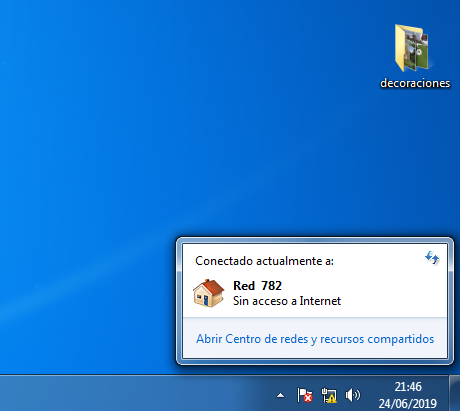
Finalizada la comprobación no se encontró ninguna infracción de integridad
Hola @victor_TeReparoLaPC
Si lo recordaba, por ello primero eliminamos el Rootkits, por si el problema venia de allí, sabemos que el Hardware no es por que lo probaste, es seguro un problema de Configuración de ese Sistema ya que supongo que tus equipos funcionan perfectamente?
Llega hasta donde esta la Imagen dos y presiona en Diagnosticar y ve o sube cualquier error que de.
Ahora me llama mucho la atención la imagen 3 que pusiste, si ves la ruta del Mapa muestra que el error esta entre tu casa/negocio con la conexión a Internet y no entre el equipo y tu red.
Presiona en Ver mapa completo nos comentas o muestras que te aparece.
Mirando la ultima imagen que pasa si le das con el Botón Derecho sobre el icono de red con Símbolo amarillo y seleccionas Solucionar Problemas?
Si lo que tienes es un Router o Modem/Router, puedes conseguir un USB Wireless Adapter para conectarlo a ese equipo y tratar de navegar por WiFFi???
Nos comentas.
Salu2
hola @SanMar en diagnosticar y solucionar problema me dice que no encuentra solucion o no se pudo identificar el problema, solo dos veces detecto problemas (nonrecuerdo bien pero era un tema de dns) despues ya no lo pudo identificar. Todos los equipos de la casa funcionan bien tanto ethernet como wifi. De regreso del trabajo veo si puedo conseguir placa wifi usb
Hola @victor_TeReparoLaPC
Disculpa la demora he estado reanalizando todooo el tema y me surgieron algunas dudas que no te he preguntado:
Cuéntame algo de lo que te ha dicho tu cliente sobre cuando le apareció el problema?
- Instalo algo nuevo?
- Actualizaciones?
- Era un equipo actualizado o tiene Windows Update desactivado?
- Te pasa con todos los navegadores: Firefox, Google Chrome e Internet Explorer?
En las imágenes que has puesto de Estado de conexión de área local se ve una pequeña diferencia, al menos en la conexión Wiffi en Conectividad IPv4 dice Internet cuando en la imagen de Lan anterior menciona Sin acceso a Internet
Sigue estos pasos:
1.- Muy Importante >>> Realizar una copia de Seguridad de su Registro.
- Ejecuta DelFix en el escritorio de Windows.
- Clic Derecho, “Ejecutar como Administrador”.
- En la ventana principal, marca solamente la casilla “Create Registry Backup”.
- Clic en Run.
Al terminar se abrirá un reporte llamado DelFix.txt, guárdelo por si fuera necesario y cierre la herramienta…
2.- No tienes antivirus así que este paso lo saltamos.
3.- Abre un nuevo archivo Notepad y copia y pega este contenido:
Start
CloseProcesses:
CreateRestorePoint:
2019-06-19 13:58 - 2016-08-27 19:00 - 000000000 ____D C:\Program Files\SoftEther VPN Client
MSCONFIG\startupfolder: C:^ProgramData^Microsoft^Windows^Start Menu^Programs^Startup^SoftEther VPN Client Manager Startup.lnk => C:\Windows\pss\SoftEther VPN Client Manager Startup.lnk.CommonStartup
MSCONFIG\startupreg: SoftEther VPN Client UI Helper => "C:\Program Files\SoftEther VPN Client\vpnclient_x64.exe" /uihelp
S3 Neo_VPN; C:\Windows\System32\DRIVERS\Neo_0074.sys [38432 2016-09-18] (SoftEther Corporation -> SoftEther Corporation)
HKLM\...\Drivers32: [VIDC.FICV] => C:\Windows\system32\ficvdec_x64.dll [652288 2013-05-28] () [File not signed]
HKLM\...\Drivers32: [VIDC.FICV] => C:\Windows\SysWOW64\ficvdec_x86.dll [641024 2013-05-28] () [File not signed]
GroupPolicy: Restriction ? <==== ATTENTION
Tcpip\Parameters: [DhcpNameServer] 186.130.128.250 186.130.129.250
Tcpip\..\Interfaces\{B09639EE-19D8-4AFD-B48F-9EBBB6D642FD}: [DhcpNameServer] 186.130.128.250 186.130.129.250
CMD: ipconfig /flushdns
CMD: ipconfig /renew
CMD: bitsadmin /reset /allusers
CMD: netsh winsock reset
CMD: netsh advfirewall reset
CMD: netsh advfirewall set allprofiles state ON
CMD: netsh int ipv4 reset resetlog.txt
CMD: netsh int ipv6 reset
RemoveProxy:
EmptyTemp:
Hosts:
END
- Lo guardas bajo el nombre de fixlist.txt en el escritorio <<< Esto es muy importante.
Nota: Es necesario que el ejecutable Frst.exe y fixlist.txt se encuentren en la misma ubicación (escritorio) o si no la herramienta no trabajara.
- Ejecutas Frst.exe.
- Presionas el botón Fix y aguardas a que termine.
- La Herramienta guardara el reporte en tu escritorio (Fixlog.txt).
- Lo pegas en tu próxima respuesta.
Nos comentas si puedes conectar luego de reiniciar.
Salu2.
Hola @SanMar voy camino al trabajo de regreso sigo tus pasos, mientras te comento asi como aparece la conexión wifi aparecia ethernet luego de algun paso que hicimos ya figuro “Sin acceso a Internet”, windows update activado, segun su dueño dice que de un día para otro le ocurrio (la mayoria de las veces no creo lo que me dicen porque o mienten o dicen la verdad a medias), me comento que tiene otro pc al cual le sucede lo mismo (le pedi ese cpu tambien pero aun no lo trajo). Y la falta de internet es general, o sea windows en si no tiene internet en ambas pc. Ni bien llegue a casa paso reporte. Que tengas un buen día.
Sigue sin conexión ![]()
Fix result of Farbar Recovery Scan Tool (x64) Version: 19-06-2019
Ran by Mati (26-06-2019 18:42:36) Run:3
Running from C:\Users\Mati\Desktop
Loaded Profiles: Mati (Available Profiles: Mati)
Boot Mode: Normal
==============================================
fixlist content:
*****************
Start
CloseProcesses:
CreateRestorePoint:
2019-06-19 13:58 - 2016-08-27 19:00 - 000000000 ____D C:Program FilesSoftEther VPN Client MSCONFIGstartupfolder: C:^ProgramData^Microsoft^Windows^Start Menu^Programs^Startup^SoftEther VPN Client Manager Startup.lnk => C:WindowspssSoftEther VPN Client Manager Startup.lnk.CommonStartup MSCONFIGstartupreg: SoftEther VPN Client UI Helper => "C:Program FilesSoftEther VPN Clientvpnclient_x64.exe" /uihelp
S3 Neo_VPN; C:WindowsSystem32DRIVERSNeo_0074.sys [38432 2016-09-18] (SoftEther Corporation -> SoftEther Corporation)
HKLM...Drivers32: [VIDC.FICV] => C:Windowssystem32ficvdec_x64.dll [652288 2013-05-28] () [File not signed]
HKLM...Drivers32: [VIDC.FICV] => C:WindowsSysWOW64ficvdec_x86.dll [641024 2013-05-28] () [File not signed]
GroupPolicy: Restriction ? <==== ATTENTION
TcpipParameters: [DhcpNameServer] 186.130.128.250 186.130.129.250
Tcpip..Interfaces{B09639EE-19D8-4AFD-B48F-9EBBB6D642FD}: [DhcpNameServer] 186.130.128.250 186.130.129.250 CMD: ipconfig /flushdns
CMD: ipconfig /renew
CMD: bitsadmin /reset /allusers
CMD: netsh winsock reset
CMD: netsh advfirewall reset
CMD: netsh advfirewall set allprofiles state ON CMD: netsh int ipv4 reset resetlog.txt
CMD: netsh int ipv6 reset
RemoveProxy:
EmptyTemp:
Hosts:
END
*****************
Processes closed successfully.
Error: (0) Failed to create a restore point.
"2019-06-19 13:58 - 2016-08-27 19:00 - 000000000 ____D C:Program FilesSoftEther VPN Client MSCONFIGstartupfolder: C:^ProgramData^Microsoft^Windows^Start Menu^Programs^Startup^SoftEther VPN Client Manager Startup.lnk => C:WindowspssSoftEther VPN Client Manager Startup.lnk.CommonStartup MSCONFIGstartupreg: SoftEther VPN Client UI Helper => "C:Program FilesSoftEther VPN Clientvpnclient_x64.exe" /uihelp" => not found
HKLM\System\CurrentControlSet\Services\Neo_VPN => removed successfully
Neo_VPN => service removed successfully
HKLM...Drivers32: [VIDC.FICV] => C:Windowssystem32ficvdec_x64.dll [652288 2013-05-28] () [File not signed] => Error: No automatic fix found for this entry.
HKLM...Drivers32: [VIDC.FICV] => C:WindowsSysWOW64ficvdec_x86.dll [641024 2013-05-28] () [File not signed] => Error: No automatic fix found for this entry.
C:\Windows\system32\GroupPolicy\Machine => moved successfully
C:\Windows\system32\GroupPolicy\GPT.ini => moved successfully
C:\Windows\SysWOW64\GroupPolicy\GPT.ini => moved successfully
TcpipParameters: [DhcpNameServer] 186.130.128.250 186.130.129.250 => Error: No automatic fix found for this entry.
Tcpip..Interfaces{B09639EE-19D8-4AFD-B48F-9EBBB6D642FD}: [DhcpNameServer] 186.130.128.250 186.130.129.250 CMD: ipconfig /flushdns => Error: No automatic fix found for this entry.
========= ipconfig /renew =========
Configuraci¢n IP de Windows
Adaptador de Ethernet Conexi¢n de rea local:
Sufijo DNS espec¡fico para la conexi¢n. . :
Direcci¢n IPv6 . . . . . . . . . . : 2802:8000:6fb:b500:14a8:b439:c9e5:bad5
Direcci¢n IPv6 temporal. . . . . . : 2802:8000:6fb:b500:8025:16aa:c639:736c
V¡nculo: direcci¢n IPv6 local. . . : fe80::14a8:b439:c9e5:bad5%19
Direcci¢n IPv4. . . . . . . . . . . . . . : 192.168.1.34
M scara de subred . . . . . . . . . . . . : 255.255.255.0
Puerta de enlace predeterminada . . . . . : fe80::e241:36ff:fe63:3c98%19
192.168.1.1
Adaptador de t£nel isatap.{B09639EE-19D8-4AFD-B48F-9EBBB6D642FD}:
Estado de los medios. . . . . . . . . . . : medios desconectados
Sufijo DNS espec¡fico para la conexi¢n. . :
Adaptador de t£nel Conexi¢n de rea local*:
Estado de los medios. . . . . . . . . . . : medios desconectados
Sufijo DNS espec¡fico para la conexi¢n. . :
========= End of CMD: =========
========= bitsadmin /reset /allusers =========
BITSADMIN version 3.0 [ 7.5.7601 ]
BITS administration utility.
(C) Copyright 2000-2006 Microsoft Corp.
BITSAdmin is deprecated and is not guaranteed to be available in future versions of Windows.
Administrative tools for the BITS service are now provided by BITS PowerShell cmdlets.
0 out of 0 jobs canceled.
========= End of CMD: =========
========= netsh winsock reset =========
El cat logo Winsock se restableci¢ correctamente.
Debe reiniciar el equipo para completar el restablecimiento.
========= End of CMD: =========
========= netsh advfirewall reset =========
Aceptar
========= End of CMD: =========
========= netsh advfirewall set allprofiles state ON CMD: netsh int ipv4 reset resetlog.txt =========
Se proporcion¢ un n£mero de argumentos no v lido. Busque en la Ayuda la sintaxis correcta.
Uso: set allprofiles (par metro) (valor)
Par metros:
state - Configura el estado del firewall.
Uso: state on|off|notconfigured
firewallpolicy - Configura el comportamiento predeterminado de entrada
y salida.
Uso: firewallpolicy (comportamiento_entrada),(comportamiento_salida)
Comportamiento de entrada:
blockinbound - Bloquea las conexiones entrantes que
no coinciden con una regla de entrada.
blockinboundalways - Bloquea todas las conexiones entrantes,
aunque coincidan con una regla.
allowinbound - Permite las conexiones entrantes que no
coinciden con una regla.
notconfigured - Devuelve el valor a su estado no configurado.
Comportamiento de salida:
allowoutbound - Permite las conexiones salientes que no
coinciden con una regla.
blockoutbound - Bloquea las conexiones salientes que no
coinciden con una regla.
notconfigured - Devuelve el valor a su estado no configurado.
settings - Define la configuraci¢n del firewall.
Uso: settings (par metro) enable|disable|notconfigured
Par metros:
localfirewallrules - Combina las reglas locales de firewall
con las reglas de directiva de grupo. Es
v lido cuando se configura un almac‚n
de directivas de grupo.
localconsecrules - Combina las reglas locales de seguridad
de conexi¢n con las reglas de directiva
de grupo. Es v lido cuando se configura
un almac‚n de directivas de grupo.
inboundusernotification - Notifica al usuario cuando un programa
escucha las conexiones entrantes.
remotemanagement - Permite realizar la administraci¢n remota
del Firewall de Windows.
unicastresponsetomulticast - Controla la respuesta de unidifusi¢n
con estado a la multidifusi¢n.
logging - Define la configuraci¢n de registro.
Uso: logging (par metro) (valor)
Par metros:
allowedconnections - Registra las conexiones permitidas.
Valores: enable|disable|notconfigured
droppedconnections - Registra las conexiones descartadas.
Valores: enable|disable|notconfigured
filename - Nombre y ubicaci¢n del registro del firewall.
Valores: <cadena>|notconfigured
maxfilesize: - Tama¤o m ximo de archivo de registro, en
kilobytes.
Valores: 1 - 32767|notconfigured
Notas:
- Define la configuraci¢n de perfil para todos los perfiles.
- El valor "notconfigured" s¢lo es v lido para un almac‚n de directivas
de grupo.
Ejemplos:
Desactivar el firewall en todos los perfiles:
netsh advfirewall set allprofiles state off
Establecer el comportamiento predeterminado para que bloquee las
conexiones entrantes y permita las salientes en todos los perfiles:
netsh advfirewall set allprofiles firewallpolicy
blockinbound,allowoutbound
Activar la administraci¢n remota en todos los perfiles:
netsh advfirewall set allprofiles settings remotemanagement enable
Registrar las conexiones descartadas en todos los perfiles:
netsh advfirewall set allprofiles logging droppedconnections enable
========= End of CMD: =========
========= netsh int ipv6 reset =========
No hay valores configurados por el usuario para restablecer.
========= End of CMD: =========
========= RemoveProxy: =========
HKLM\SOFTWARE\Policies\Microsoft\Internet Explorer => removed successfully
HKU\.DEFAULT\SOFTWARE\Policies\Microsoft\Internet Explorer => removed successfully
HKU\S-1-5-21-470037617-1738153215-1971209628-1001\SOFTWARE\Policies\Microsoft\Internet Explorer => removed successfully
"HKU\.DEFAULT\SOFTWARE\Microsoft\Windows\CurrentVersion\Internet Settings\Connections\\DefaultConnectionSettings" => removed successfully
"HKU\.DEFAULT\SOFTWARE\Microsoft\Windows\CurrentVersion\Internet Settings\Connections\\SavedLegacySettings" => removed successfully
"HKU\S-1-5-21-470037617-1738153215-1971209628-1001\SOFTWARE\Microsoft\Windows\CurrentVersion\Internet Settings\Connections\\DefaultConnectionSettings" => removed successfully
"HKU\S-1-5-21-470037617-1738153215-1971209628-1001\SOFTWARE\Microsoft\Windows\CurrentVersion\Internet Settings\Connections\\SavedLegacySettings" => removed successfully
========= End of RemoveProxy: =========
C:\Windows\System32\Drivers\etc\hosts => moved successfully
Hosts restored successfully.
=========== EmptyTemp: ==========
BITS transfer queue => 8388608 B
DOMStore, IE Recovery, AppCache, Feeds Cache, Thumbcache, IconCache => 6964123 B
Java, Flash, Steam htmlcache => 0 B
Windows/system/drivers => 2544 B
Edge => 0 B
Chrome => 1691335 B
Firefox => 0 B
Opera => 0 B
Temp, IE cache, history, cookies, recent:
Users => 0 B
Default => 0 B
Public => 0 B
ProgramData => 0 B
systemprofile => 128 B
systemprofile32 => 0 B
LocalService => 0 B
NetworkService => 30546 B
Mati => 27610505 B
RecycleBin => 0 B
EmptyTemp: => 42.6 MB temporary data Removed.
================================
The system needed a reboot.
==== End of Fixlog 18:43:02 ====Hola @victor_TeReparoLaPC
Que duro este equipo…
Antes de continuar FRST no puede crear puntos de restauración, los tiene desactivados ese equipo??
Puedes verificar mirando:
¿Cómo Crear un punto de restauración manual en Windows 7?
¿Cómo configurar el espacio designado para el Asistente de Restaurar Sistema en Windows 7?
Revisa tambien:
- Inicio >>> Panel de control >>> Opciones de Internet
En la pestaña Conexiones presiona en Configuración de LAN, y deja marcada solamente la opción Detectar la configuración automáticamente.
En Servidor Proxie verifica que este sin tilde.
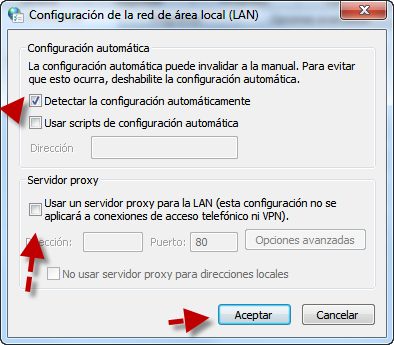
Para restablecer la Configuración de Internet
Ve a:
- Panel de control >>> Redes e Internet >>> presionamos en “Opciones de Internet”, en la ventana desplegada iremos a la pestaña “Opciones avanzadas” y allí pulsar en el botón “Restaurar configuración avanzada” para completar la acción.
Reinicias, prueba conectar con todos los navegadores y si aun no conecta ninguno un nuevo reporte fresco de FRST ya que algunas eliminaciones me han dado error.
PD: Sabes si en su casa al dueño del equipo si puede conectar sus Smarphone??
Salu2