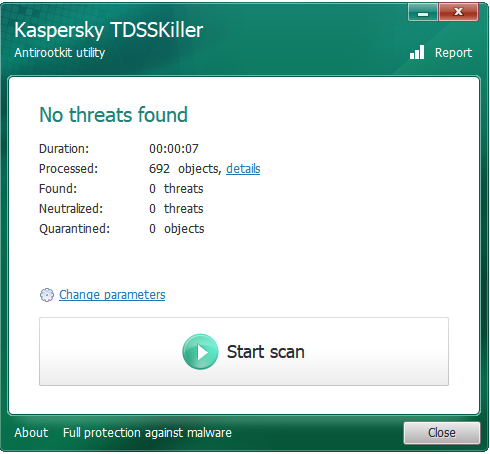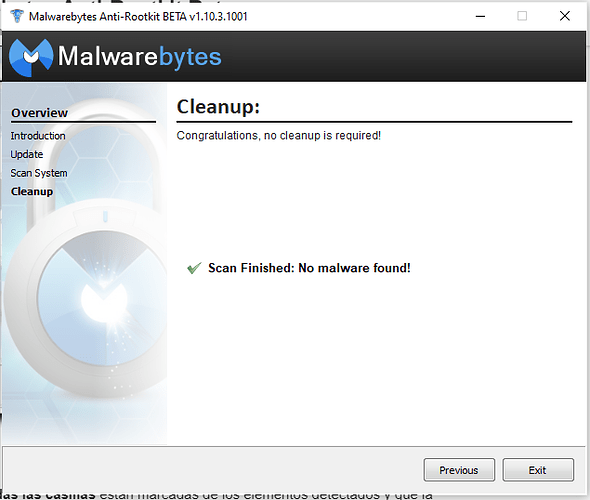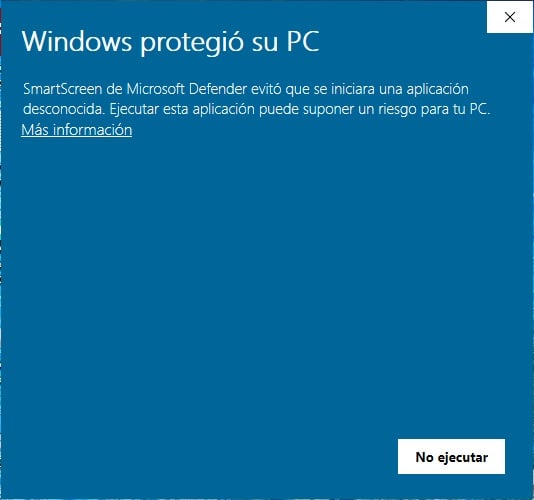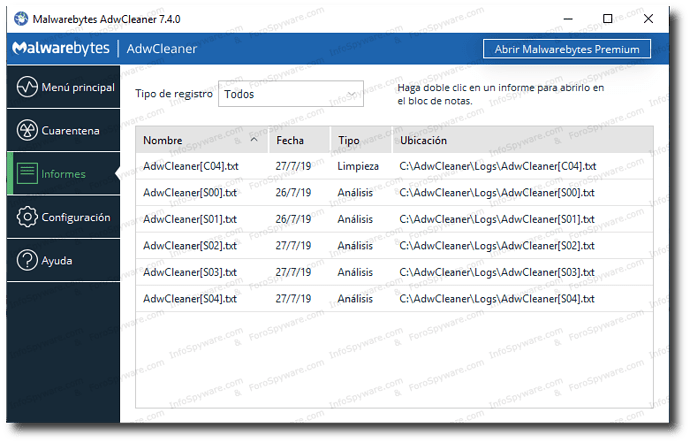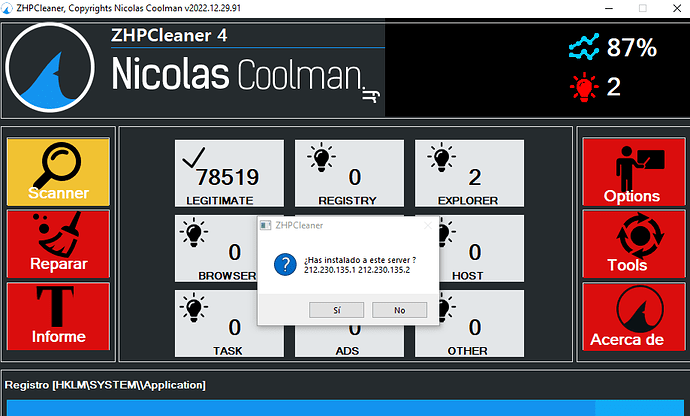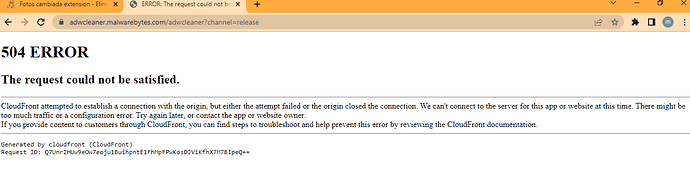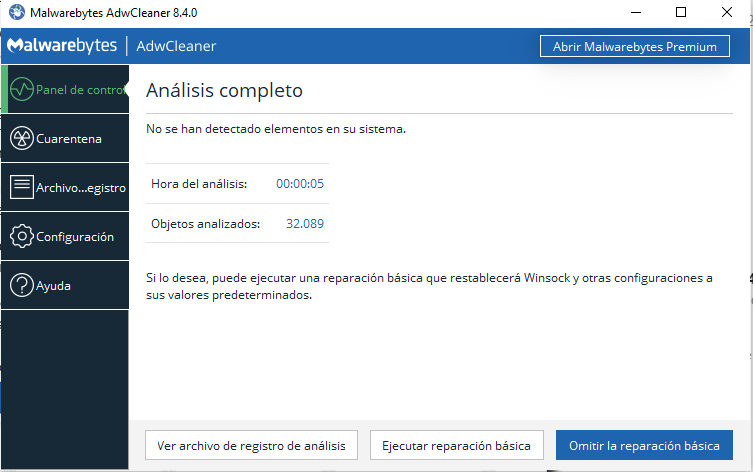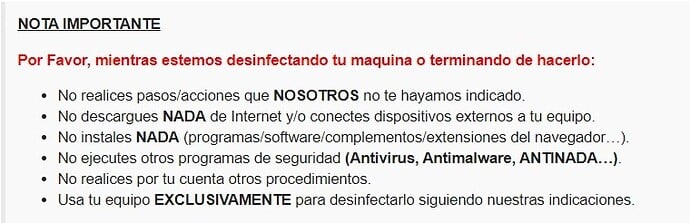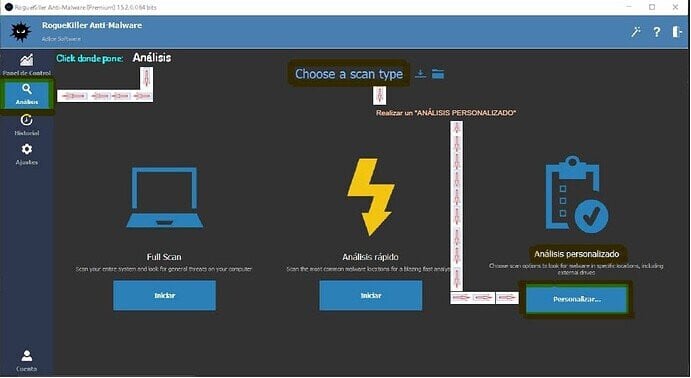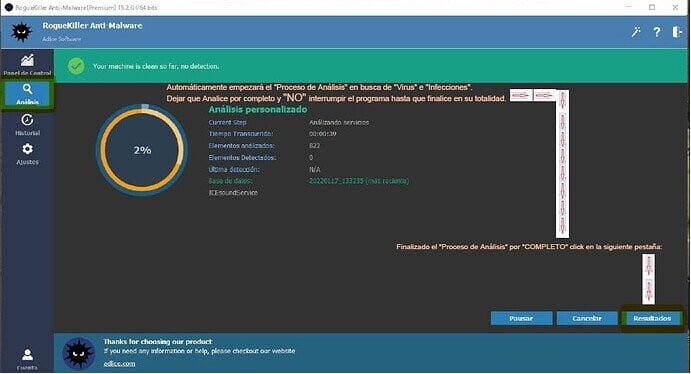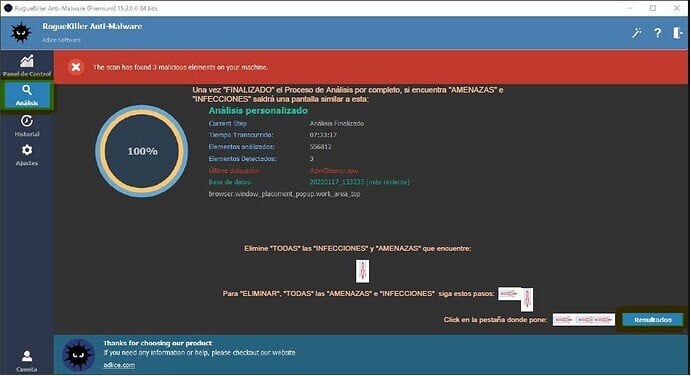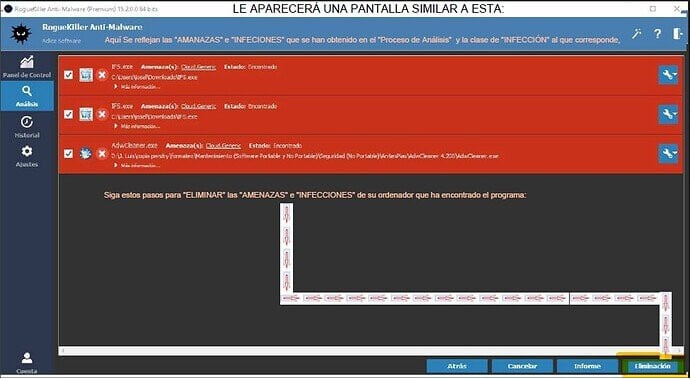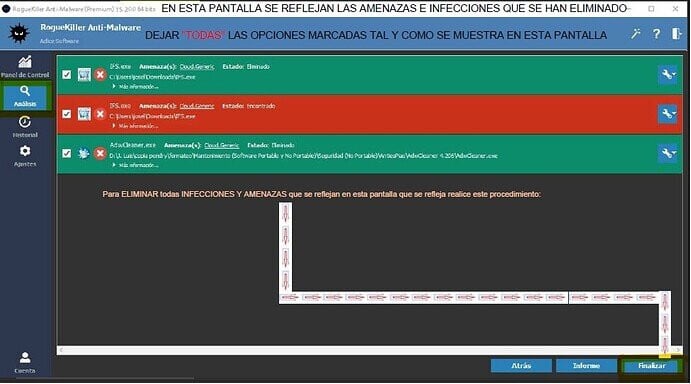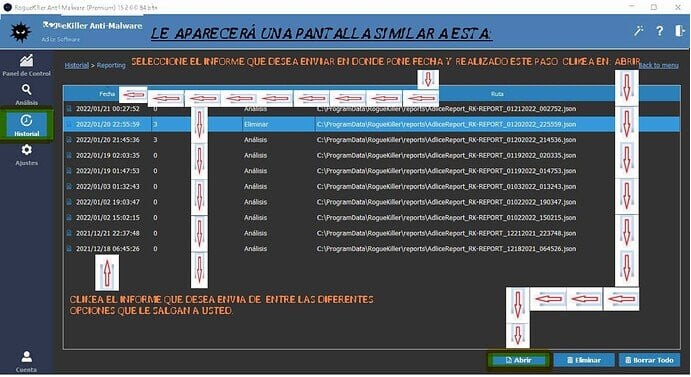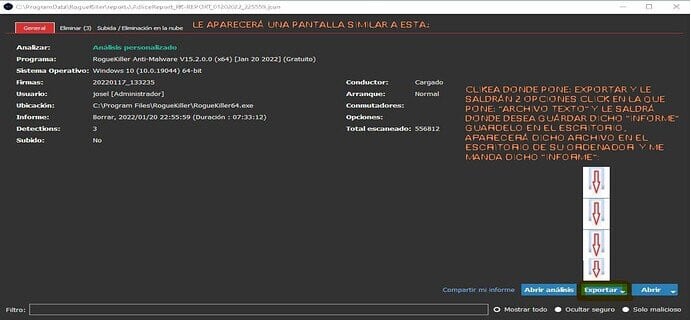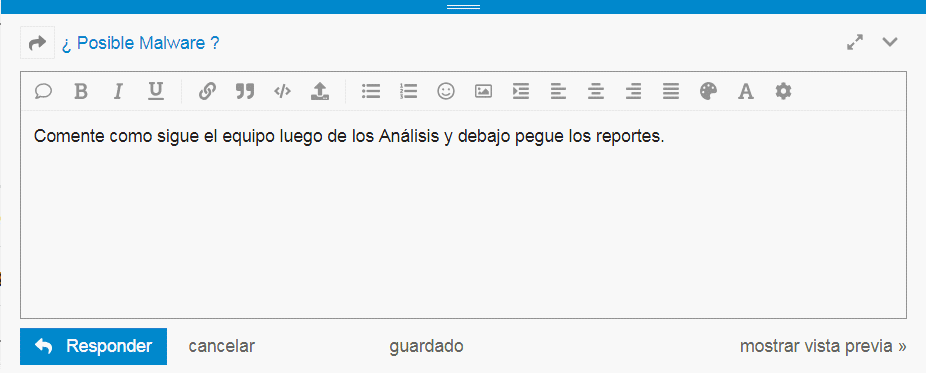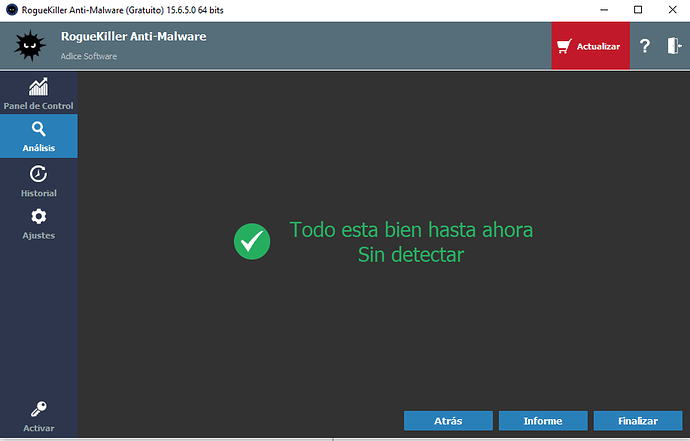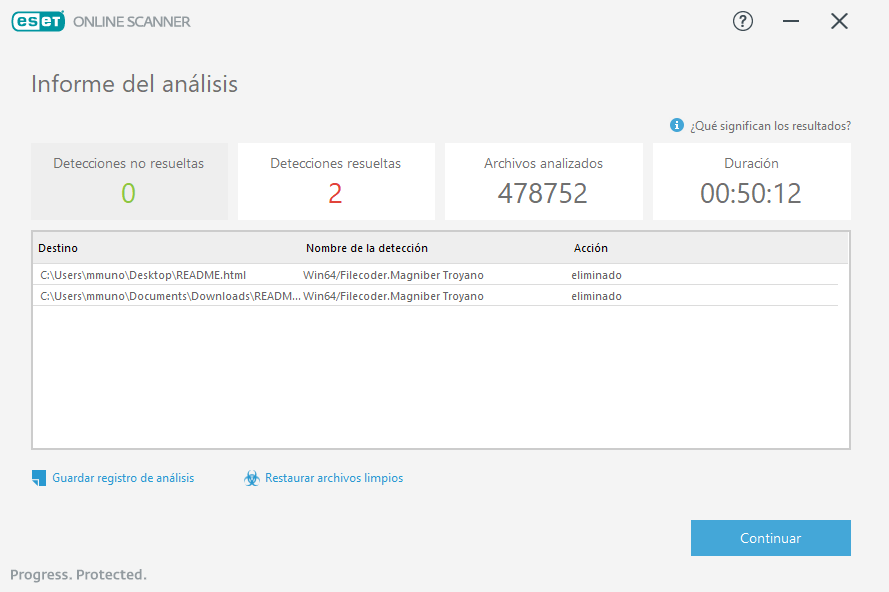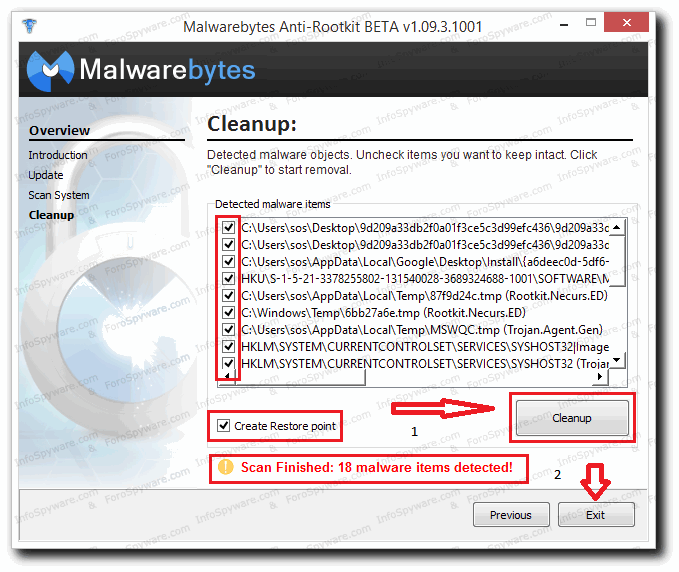Lo que hemos hecho hasta ahora son análisis completos con Malwarebytes, Eset Online, KVRT y DrWeb CureIt
Tenemos que descartar la presencia de algún rootkit, descarga las siguientes herramientas, guardalas en el escritorio pero no las ejecutes aún
Antes de ejecutar las herramientas primero tienes que deshabilitar tu antivirus y toda protección residente para que no interfieran con su ejecución y mantenerlo deshabilitado durante todo el procedimiento
Ejecuta RKill y esperas a que este termine antes de ejecutar cada Anti-Rootkit
Empezamos con TDSSKiller
- Lo ejecutas como administrador
- Después de aceptar los acuerdos de licencia de usuario y el de KSN Statement se abrira el programa
- Presione sobre Change parameters y deberas marcar todas las casillas para que quede de esta forma

- Cuando marques la casilla Loaded modules TDSSKiller mostrara un mensaje solicitando que reinicies el equipo. Este reinicio es muy importante para que TDSSKiller instale un driver que necesita para ampliar su alcance de detección
Sigue las instrucciones de este manual
Para analizar tu equipo con los ajustes que hemos hecho y eliminar las amenazas encontradas, traes el reporte y unas capturas de lo que haya detectado TDSSKiller
Reinicia el equipo y luego ejecutas Malwarebytes Anti-Rootkit y sigue las instrucciones de este manual
para analizar tu equipo y eliminar todas las amenazas encontradas, observa con atención como localizar los dos reportes que son creados por esta herramienta.
Cuando respondas:
- Nos traes el reporte de TDSSKiller
- Traes los dos reportes de Malwarebytes Anti-Rootkit, Mbar-log.txt y System-log.txt
- Nos comentas cualquier problema que hayas tenido durante el procedimiento y como esta funcionando el equipo despues de realizar el procedimiento.
Saludos y esperamos tus reportes y comentarios al respecto