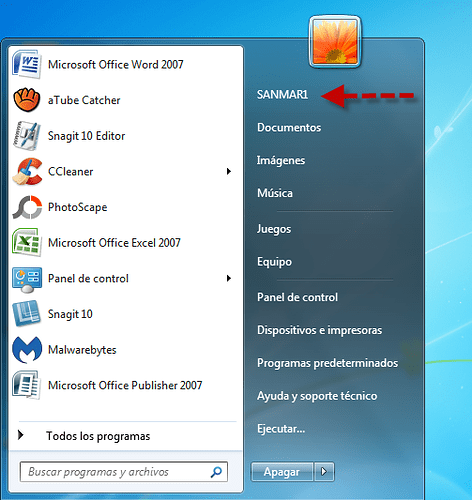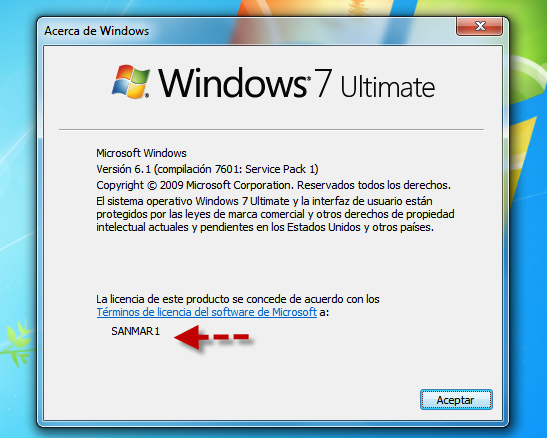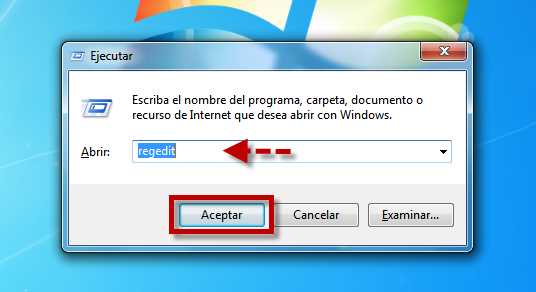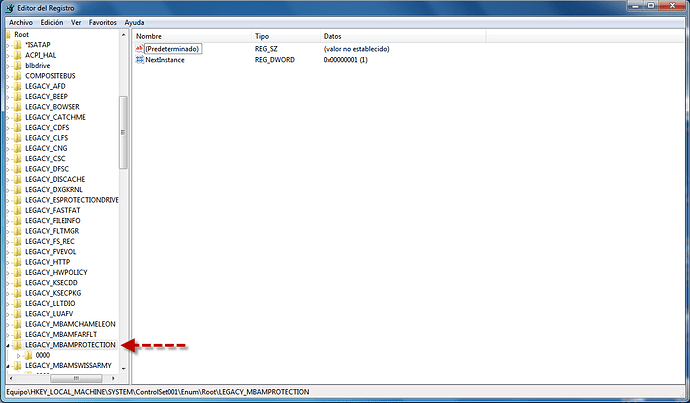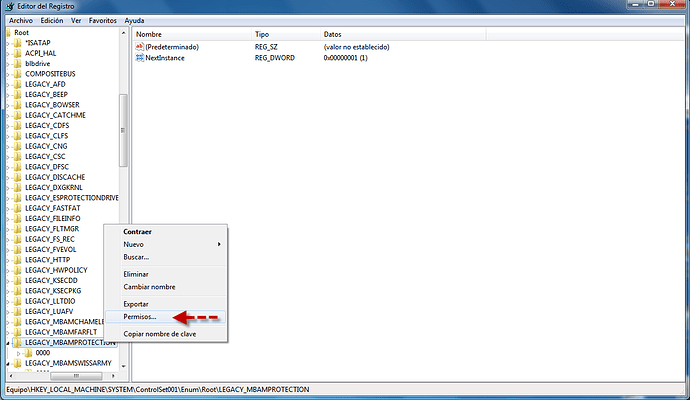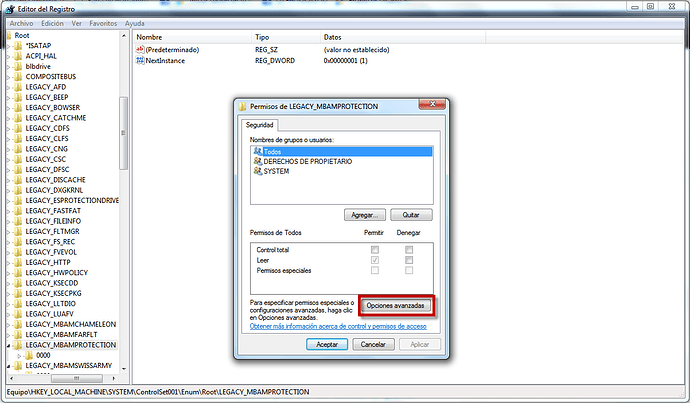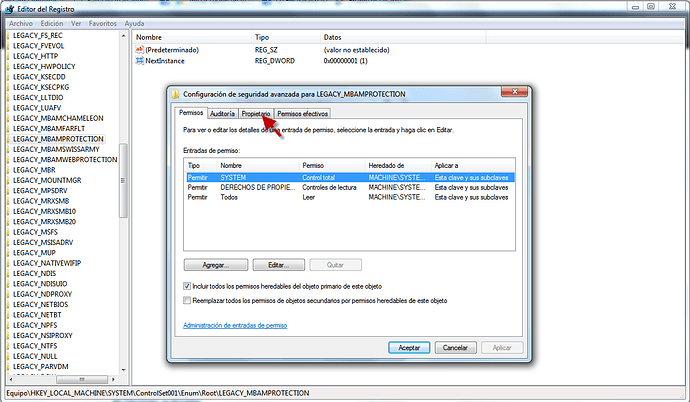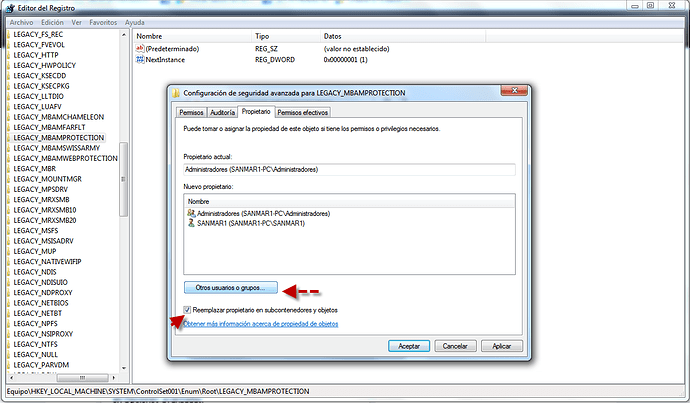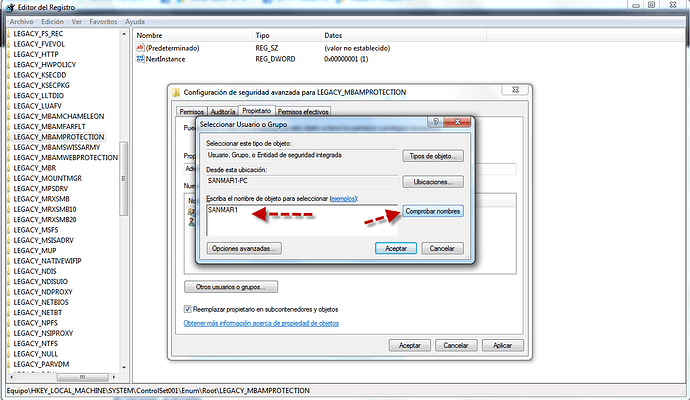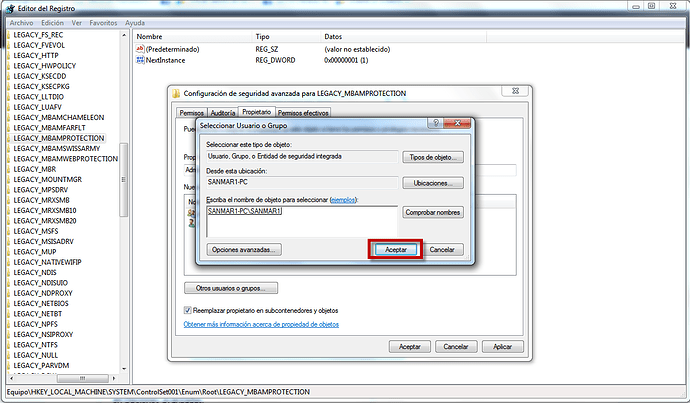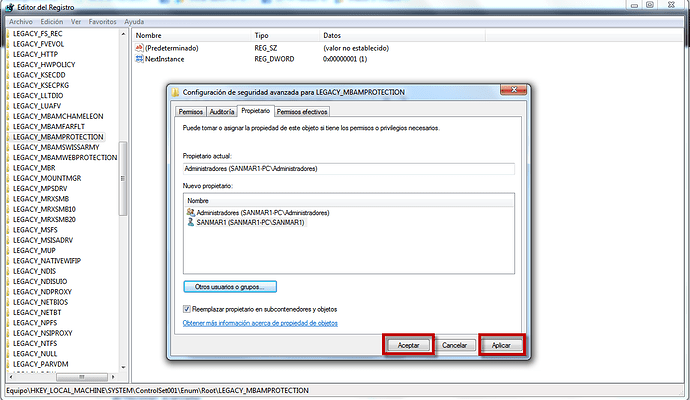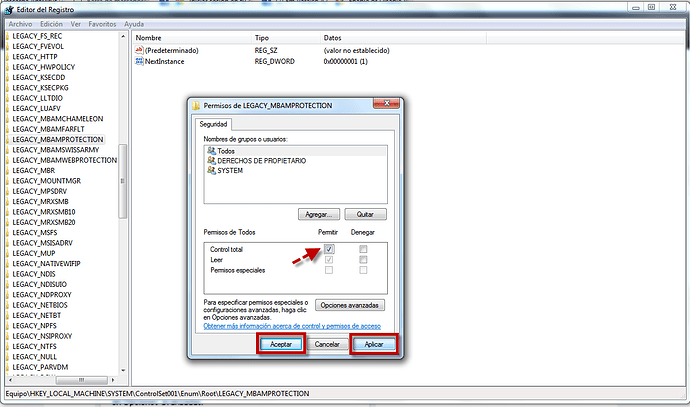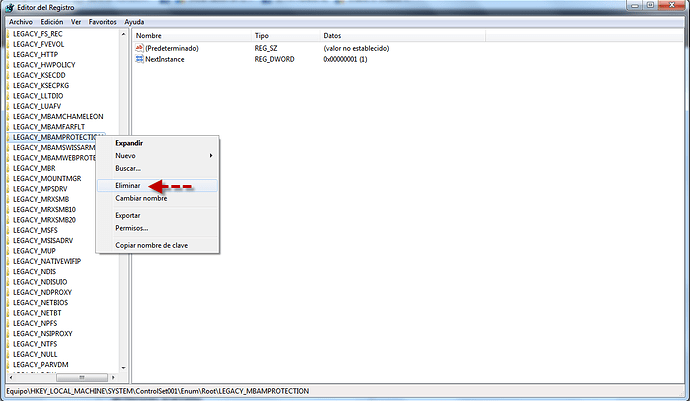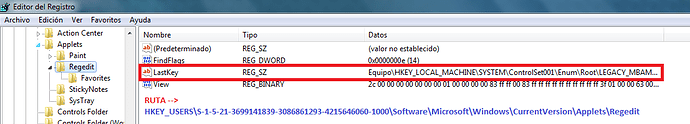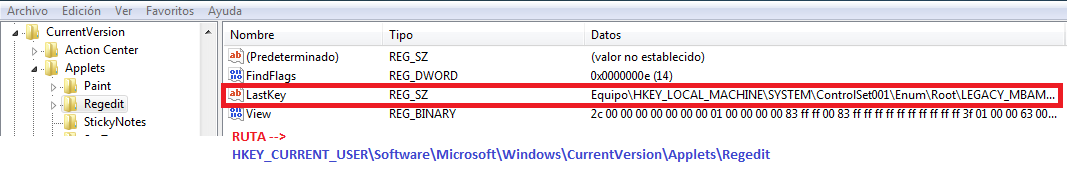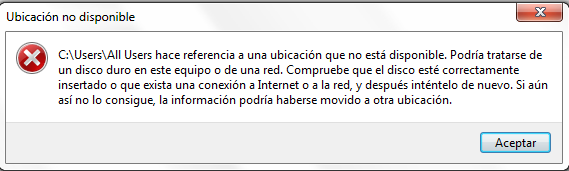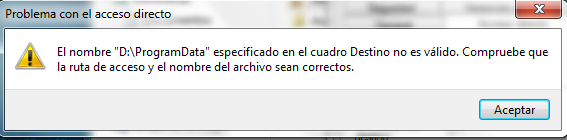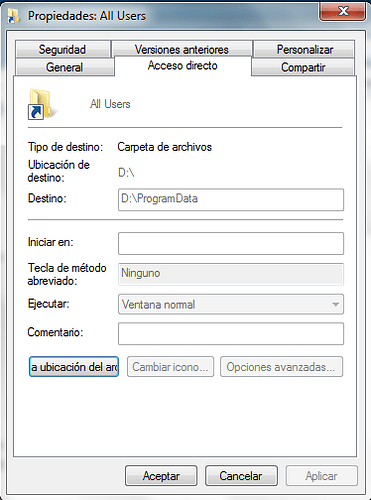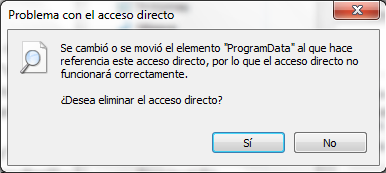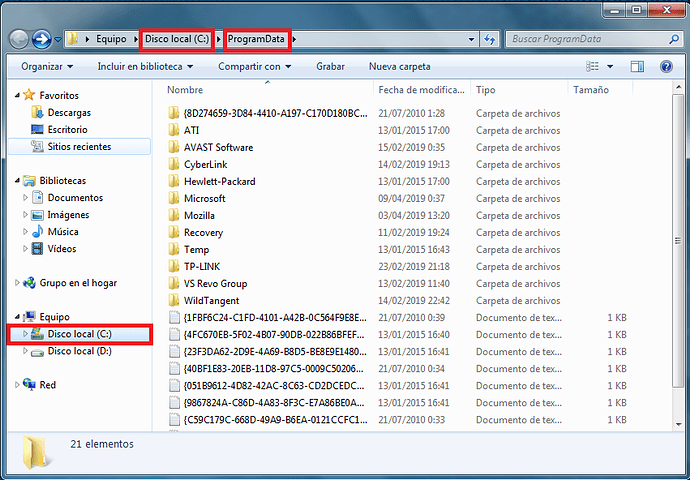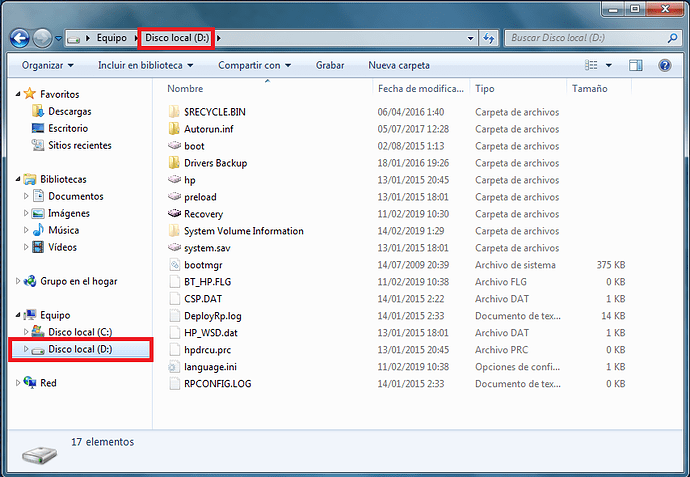2ndo Addition
Additional scan result of Farbar Recovery Scan Tool (x64) Version: 17.03.2019
Ran by JMPV (12-04-2019 00:24:03)
Running from C:\Users\JMPV\Desktop
Windows 7 Home Premium Service Pack 1 (X64) (2019-02-11 09:29:27)
Boot Mode: Normal
==========================================================
==================== Accounts: =============================
Administrador (S-1-5-21-3699141839-3086861293-4215646060-500 - Administrator - Disabled)
HomeGroupUser$ (S-1-5-21-3699141839-3086861293-4215646060-1002 - Limited - Enabled)
Invitado (S-1-5-21-3699141839-3086861293-4215646060-501 - Limited - Disabled)
JMPV (S-1-5-21-3699141839-3086861293-4215646060-1000 - Administrator - Enabled) => C:\Users\JMPV
==================== Security Center ========================
(If an entry is included in the fixlist, it will be removed.)
AV: Avast Antivirus (Disabled - Up to date) {8EA8924E-BC81-DC44-8BB0-8BAE75D86EBF}
AS: Windows Defender (Disabled - Up to date) {D68DDC3A-831F-4fae-9E44-DA132C1ACF46}
AS: Avast Antivirus (Disabled - Up to date) {35C973AA-9ABB-D3CA-B100-B0DC0E5F2402}
==================== Installed Programs ======================
(Only the adware programs with "Hidden" flag could be added to the fixlist to unhide them. The adware programs should be uninstalled manually.)
ActiveCheck component for HP Active Support Library (HKLM-x32\...\{254C37AA-6B72-4300-84F6-98A82419187E}) (Version: 3.0.0.3 - Hewlett-Packard) Hidden
ATI Catalyst Install Manager (HKLM\...\{1795BAA8-65EC-66D0-9DA4-D4B1FBE7700E}) (Version: 3.0.778.0 - ATI Technologies, Inc.)
Avast Free Antivirus (HKLM-x32\...\Avast Antivirus) (Version: 19.4.2374 - AVAST Software)
Broadcom 802.11 Wireless LAN Adapter (HKLM\...\Broadcom 802.11 Wireless LAN Adapter) (Version: 5.60.350.6 - Broadcom Corporation)
ccc-core-static (HKLM-x32\...\{2BED1172-6F40-1090-C681-26FEEF383E14}) (Version: 2010.0621.2137.36973 - Nombre de su organización) Hidden
CyberLink PowerDVD 9 (HKLM-x32\...\InstallShield_{A8516AC9-AAF1-47F9-9766-03E2D4CDBCF8}) (Version: 9.0.1.4217 - CyberLink Corp.)
CyberLink YouCam (HKLM-x32\...\InstallShield_{01FB4998-33C4-4431-85ED-079E3EEFE75D}) (Version: 3.0.2511 - CyberLink Corp.)
Energy Star Digital Logo (HKLM-x32\...\{BD1A34C9-4764-4F79-AE1F-112F8C89D3D4}) (Version: 1.0.1 - Hewlett-Packard)
Galería fotográfica de Windows Live (HKLM-x32\...\{A7BBE3D6-F19A-40E6-96EC-84E1DC88F262}) (Version: 14.0.8117.416 - Microsoft Corporation) Hidden
Herramienta de carga de Windows Live (HKLM-x32\...\{205C6BDD-7B73-42DE-8505-9A093F35A238}) (Version: 14.0.8014.1029 - Microsoft Corporation)
HP Advisor (HKLM-x32\...\{40FB8D7C-6FF8-4AF2-BC8B-0B1DB32AF04B}) (Version: 3.4.10262.3295 - Hewlett-Packard)
HP Power Manager (HKLM-x32\...\{4B156358-CE9C-4E9F-8CAD-79AE86A68C60}) (Version: 1.0.3 - Hewlett-Packard Company)
HP Quick Launch (HKLM-x32\...\{E342D296-DB9D-4FC7-ACB0-39926C0BFA16}) (Version: 2.1.5 - Hewlett-Packard Company)
HP Setup (HKLM-x32\...\{72D90DB3-A16A-4545-B555-868471101833}) (Version: 8.1.4186.3400 - Hewlett-Packard)
HP Software Framework (HKLM-x32\...\{824A35FE-EAB8-48E5-89EC-94D7D730C5FB}) (Version: 3.5.23.1 - Hewlett-Packard Company)
HP Wireless Assistant (HKLM\...\{60B72AB8-52E9-4D34-99A9-BC7377EB35DE}) (Version: 4.0.9.0 - Hewlett-Packard)
HPAsset component for HP Active Support Library (HKLM-x32\...\{669D4A35-146B-4314-89F1-1AC3D7B88367}) (Version: 3.0.0.3 - Hewlett-Packard) Hidden
Intel(R) Control Center (HKLM-x32\...\{F8A9085D-4C7A-41a9-8A77-C8998A96C421}) (Version: 1.2.1.1007 - Intel Corporation)
Intel(R) Management Engine Components (HKLM-x32\...\{65153EA5-8B6E-43B6-857B-C6E4FC25798A}) (Version: 6.0.0.1179 - Intel Corporation)
Intel(R) Rapid Storage Technology (HKLM-x32\...\{3E29EE6C-963A-4aae-86C1-DC237C4A49FC}) (Version: 9.6.2.1001 - Intel Corporation)
Junk Mail filter update (HKLM-x32\...\{8E5233E1-7495-44FB-8DEB-4BE906D59619}) (Version: 14.0.8117.416 - Microsoft Corporation) Hidden
Microsoft SQL Server 2005 Compact Edition [ENU] (HKLM-x32\...\{F0B430D1-B6AA-473D-9B06-AA3DD01FD0B8}) (Version: 3.1.0000 - Microsoft Corporation)
Microsoft Visual C++ 2005 Redistributable (HKLM-x32\...\{7299052b-02a4-4627-81f2-1818da5d550d}) (Version: 8.0.56336 - Microsoft Corporation)
Microsoft Visual C++ 2008 Redistributable - x64 9.0.30729.17 (HKLM\...\{8220EEFE-38CD-377E-8595-13398D740ACE}) (Version: 9.0.30729 - Microsoft Corporation)
Microsoft Visual C++ 2008 Redistributable - x64 9.0.30729.4148 (HKLM\...\{4B6C7001-C7D6-3710-913E-5BC23FCE91E6}) (Version: 9.0.30729.4148 - Microsoft Corporation)
Microsoft Visual C++ 2008 Redistributable - x86 9.0.30729.17 (HKLM-x32\...\{9A25302D-30C0-39D9-BD6F-21E6EC160475}) (Version: 9.0.30729 - Microsoft Corporation)
Microsoft Visual C++ 2008 Redistributable - x86 9.0.30729.4148 (HKLM-x32\...\{1F1C2DFC-2D24-3E06-BCB8-725134ADF989}) (Version: 9.0.30729.4148 - Microsoft Corporation)
PX Profile Update (HKLM-x32\...\{DB15EA7D-B263-1B9B-0C3E-25BE7D15C551}) (Version: 1.00.1. - AMD) Hidden
Realtek Ethernet Controller Driver For Windows 7 (HKLM-x32\...\{8833FFB6-5B0C-4764-81AA-06DFEED9A476}) (Version: 7.21.531.2010 - Realtek)
Realtek High Definition Audio Driver (HKLM-x32\...\{F132AF7F-7BCA-4EDE-8A7C-958108FE7DBC}) (Version: 6.0.1.6066 - Realtek Semiconductor Corp.)
Realtek USB 2.0 Card Reader (HKLM-x32\...\{96AE7E41-E34E-47D0-AC07-1091A8127911}) (Version: 6.1.7600.30105 - Realtek Semiconductor Corp.)
Recovery Manager (HKLM-x32\...\{44B2A0AB-412E-4F8C-B058-D1E8AECCDFF5}) (Version: 5.5.3023 - CyberLink Corp.) Hidden
Revo Uninstaller Pro 4.0.5 (HKLM\...\{67579783-0FB7-4F7B-B881-E5BE47C9DBE0}_is1) (Version: 4.0.5 - VS Revo Group, Ltd.)
RtVOsd (HKLM\...\{F3D7AC17-1FF4-41A8-BB18-3FC39C65AEB9}) (Version: 1.0.3 - Realtek Semiconductor Corp.)
TP-Link Archer T2U Driver (HKLM-x32\...\{95EF5DBB-C2DA-48AF-93B4-533333227486}) (Version: 2.1.0 - TP-Link)
Windows Live Essentials (HKLM-x32\...\WinLiveSuite_Wave3) (Version: 14.0.8117.0416 - Microsoft Corporation)
Windows Live ID Sign-in Assistant (HKLM\...\{9B48B0AC-C813-4174-9042-476A887592C7}) (Version: 6.500.3165.0 - Microsoft Corporation)
Windows Live Sync (HKLM-x32\...\{914DD274-9C5D-44CA-9AC7-12B8D2D4DA08}) (Version: 14.0.8117.416 - Microsoft Corporation)
==================== Custom CLSID (Whitelisted): ==========================
(If an entry is included in the fixlist, it will be removed from the registry. The file will not be moved unless listed separately.)
ShellExecuteHooks-x32: EasyBits ShellExecute Hook - {E54729E8-BB3D-4270-9D49-7389EA579090} - C:\Windows\SysWOW64\ezUPBHook.dll [52920 2010-07-21] (EasyBits Software AS -> EasyBits Software Corp.) [File not signed]
ShellIconOverlayIdentifiers: [00asw] -> {472083B0-C522-11CF-8763-00608CC02F24} => C:\Program Files\AVAST Software\Avast\ashShell.dll [2019-04-09] (AVAST Software s.r.o. -> AVAST Software)
ContextMenuHandlers1: [avast] -> {472083B0-C522-11CF-8763-00608CC02F24} => C:\Program Files\AVAST Software\Avast\ashShell.dll [2019-04-09] (AVAST Software s.r.o. -> AVAST Software)
ContextMenuHandlers3: [00asw] -> {472083B0-C522-11CF-8763-00608CC02F24} => C:\Program Files\AVAST Software\Avast\ashShell.dll [2019-04-09] (AVAST Software s.r.o. -> AVAST Software)
ContextMenuHandlers5: [ACE] -> {5E2121EE-0300-11D4-8D3B-444553540000} => C:\Program Files (x86)\ATI Technologies\ATI.ACE\Core-Static\atiacm64.dll [2010-06-21] (Advanced Micro Devices, Inc.) [File not signed]
ContextMenuHandlers5: [igfxcui] -> {3AB1675A-CCFF-11D2-8B20-00A0C93CB1F4} => C:\Windows\system32\igfxpph.dll [2010-06-22] (Microsoft Windows Hardware Compatibility Publisher -> Intel Corporation)
ContextMenuHandlers6: [avast] -> {472083B0-C522-11CF-8763-00608CC02F24} => C:\Program Files\AVAST Software\Avast\ashShell.dll [2019-04-09] (AVAST Software s.r.o. -> AVAST Software)
ContextMenuHandlers6: [RUShellExt] -> {2C5515DC-2A7E-4BFD-B813-CACC2B685EB7} => C:\Program Files\VS Revo Group\Revo Uninstaller Pro\RUExt.dll [2018-09-06] (VS Revo Group Ltd. -> VS Revo Group)
==================== Scheduled Tasks (Whitelisted) =============
(If an entry is included in the fixlist, it will be removed from the registry. The file will not be moved unless listed separately.)
Task: {3A252202-D3D2-4695-B38F-747D06330330} - System32\Tasks\Registration => C:\Program Files (x86)\Hewlett-Packard\HP Setup\RemEngine.exe (Hewlett-Packard Company -> )
Task: {402E69EA-EC93-447D-A15F-37E82D26D6DB} - System32\Tasks\{54685C0A-2D85-4734-A922-5689F747B3F8} => "C:\Program Files\Internet Explorer\iexplore.exe" hxxp://ui.skype.com/ui/0/4.2.0.166.321/es/abandoninstall?page=tsMain&installinfo=google-toolbar:notoffered;notincluded,google-chrome:notoffered;notincluded
Task: {6211A499-FF4F-4127-831A-1B77C6400D1E} - System32\Tasks\RecoveryCDWin7 => C:\Program Files (x86)\Hewlett-Packard\HP Setup\RemEngine.exe (Hewlett-Packard Company -> )
Task: {775E5DCB-9978-482A-BACF-3232A24C4A09} - System32\Tasks\Hewlett-Packard\HP Support Assistant\First Boot => C:\Program Files (x86)\Hewlett-Packard\HP Support Framework\HPSF_Utils.exe (Hewlett-Packard Company -> Hewlett-Packard Company)
Task: {BF1A46A1-9F67-45BB-910B-520FB9505AFB} - System32\Tasks\CCleanerSkipUAC => C:\Users\JMPV\Desktop\Ccleaner Portable-5.55\CCleaner.exe
Task: {CDE8D317-1A71-4979-953F-871AFCB489BC} - System32\Tasks\Avast Software\Overseer => C:\Program Files\Common Files\AVAST Software\Overseer\overseer.exe (AVAST Software s.r.o. -> AVAST Software)
Task: {E0234F43-27E9-43C0-96F3-C397B2BE1A9B} - System32\Tasks\Avast Emergency Update => C:\Program Files\AVAST Software\Avast\AvEmUpdate.exe (AVAST Software s.r.o. -> AVAST Software)
(If an entry is included in the fixlist, the task (.job) file will be moved. The file which is running by the task will not be moved.)
==================== Shortcuts & WMI ========================
(The entries could be listed to be restored or removed.)
==================== Loaded Modules (Whitelisted) ==============
2010-06-21 22:31 - 2010-06-21 22:31 - 000873984 _____ (Advanced Micro Devices, Inc.) [File not signed] C:\Program Files (x86)\ATI Technologies\ATI.ACE\Core-Static\atiacm64.dll
2010-06-21 22:30 - 2010-06-21 22:30 - 000003584 _____ (Advanced Micro Devices, Inc.) [File not signed] C:\Program Files (x86)\ATI Technologies\ATI.ACE\Core-Static\atiamesp.dll
2010-07-21 00:49 - 2010-04-23 12:00 - 000514232 _____ (EasyBits Software AS -> EasyBits Software AS) [File not signed] C:\Windows\SysWOW64\ezSharedSvcHost.exe
2009-08-18 12:24 - 2009-08-18 12:24 - 000167424 _____ (Microsoft Corporation) [File not signed] C:\Program Files\Common Files\Microsoft Shared\Windows Live\sqmapi.dll
2010-06-30 15:06 - 2010-06-30 15:06 - 000121344 _____ (Hewlett-Packard Company) [File not signed] C:\Program Files (x86)\Hewlett-Packard\HP Health Check\hphc_service.exe
2010-06-17 16:54 - 2010-06-17 16:54 - 000315392 _____ (Realtek Semiconductor Corp.) [File not signed] C:\Program Files\Realtek\RtVOsd\RtVOsdService.exe
2010-06-17 17:31 - 2010-06-17 17:31 - 001024512 _____ (Realtek Semiconductor Corp.) [File not signed] C:\Program Files\Realtek\RtVOsd\RtVOsd.exe
2010-07-21 00:49 - 2010-04-23 12:00 - 000588472 _____ (EasyBits Software AS -> EasyBits Software AS) [File not signed] C:\Windows\SysWOW64\ezsvc7x.dll
2019-02-13 11:50 - 2019-02-13 11:50 - 000019968 _____ (Intel Corporation) [File not signed] C:\Windows\assembly\NativeImages_v2.0.50727_32\IAStorDataMgrSvc\aaad527af80d54945a20f7b282a82895\IAStorDataMgrSvc.ni.exe
2019-02-13 11:50 - 2019-02-13 11:50 - 000176640 _____ (Intel Corporation) [File not signed] C:\Windows\assembly\NativeImages_v2.0.50727_32\IAStorDataMgr\a37d9a2fdafe188fd4062fbe0c06c2ae\IAStorDataMgr.ni.dll
2019-02-13 11:50 - 2019-02-13 11:50 - 000452608 _____ (Intel Corporation) [File not signed] C:\Windows\assembly\NativeImages_v2.0.50727_32\IAStorUtil\2888a32922472ef15cba1faa54c47ee1\IAStorUtil.ni.dll
2019-02-13 11:50 - 2019-02-13 11:50 - 000170496 _____ () [File not signed] C:\Windows\assembly\NativeImages_v2.0.50727_32\IsdiInterop\3471a983cf7e8d4a1312a1d841606456\IsdiInterop.ni.dll
2015-01-13 17:33 - 2010-04-13 10:52 - 000058880 _____ () [File not signed] C:\Program Files (x86)\Intel\Intel(R) Rapid Storage Technology\IsdiInterop.dll
2015-01-13 17:33 - 2010-04-13 10:45 - 000280064 _____ (Intel Corporation) [File not signed] C:\Program Files (x86)\Intel\Intel(R) Rapid Storage Technology\ISDI.dll
2015-01-13 17:33 - 2010-03-03 23:32 - 000069632 _____ (Intel Corporation) [File not signed] C:\Program Files (x86)\Intel\Intel(R) Management Engine Components\UNS\StatusStrings.dll
2015-01-13 17:33 - 2010-03-03 23:37 - 001892352 _____ (Apache Software Foundation) [File not signed] C:\Program Files (x86)\Intel\Intel(R) Management Engine Components\UNS\xerces-c_2_7.dll
2015-01-13 17:33 - 2010-03-03 23:37 - 000077824 _____ (Intel Corporation) [File not signed] C:\Program Files (x86)\Intel\Intel(R) Management Engine Components\UNS\DTMessageLib.dll
==================== Alternate Data Streams (Whitelisted) =========
(If an entry is included in the fixlist, only the ADS will be removed.)
==================== Safe Mode (Whitelisted) ===================
(If an entry is included in the fixlist, it will be removed from the registry. The "AlternateShell" will be restored.)
==================== Association (Whitelisted) ===============
(If an entry is included in the fixlist, the registry item will be restored to default or removed.)
==================== Internet Explorer trusted/restricted ===============
(If an entry is included in the fixlist, it will be removed from the registry.)
==================== Hosts content: ===============================
(If needed Hosts: directive could be included in the fixlist to reset Hosts.)
2009-07-14 04:34 - 2009-06-10 23:00 - 000000824 _____ C:\Windows\system32\drivers\etc\hosts
==================== Other Areas ============================
(Currently there is no automatic fix for this section.)
HKLM\System\CurrentControlSet\Control\Session Manager\Environment\\Path: %CommonProgramFiles%\Microsoft Shared\Windows Live;%SystemRoot%\system32;%SystemRoot%;%SystemRoot%\System32\Wbem;%SYSTEMROOT%\System32\WindowsPowerShell\v1.0\;C:\Program Files\Broadcom\Broadcom 802.11\Driver;C:\Program Files (x86)\ATI Technologies\ATI.ACE\Core-Static
HKU\S-1-5-21-3699141839-3086861293-4215646060-1000\Control Panel\Desktop\\Wallpaper -> C:\Users\JMPV\AppData\Roaming\Microsoft\Windows\Themes\TranscodedWallpaper.jpg
DNS Servers: 192.168.100.1
HKLM\SOFTWARE\Microsoft\Windows\CurrentVersion\Policies\System => (ConsentPromptBehaviorAdmin: 5) (ConsentPromptBehaviorUser: 3) (EnableLUA: 1)
Windows Firewall is enabled.
==================== MSCONFIG/TASK MANAGER disabled items ==
If an entry is included in the fixlist, it will be removed.
MSCONFIG\startupreg: Adobe ARM => "C:\Program Files (x86)\Common Files\Adobe\ARM\1.0\AdobeARM.exe"
MSCONFIG\startupreg: Bing Bar => "C:\Program Files (x86)\MSN Toolbar\Platform\5.0.1438.0\mswinext.exe"
MSCONFIG\startupreg: HotKeysCmds => C:\Windows\system32\hkcmd.exe
MSCONFIG\startupreg: HP Quick Launch => C:\Program Files (x86)\Hewlett-Packard\HP Quick Launch\HPMSGSVC.exe
MSCONFIG\startupreg: IAStorIcon => C:\Program Files (x86)\Intel\Intel(R) Rapid Storage Technology\IAStorIcon.exe
MSCONFIG\startupreg: IgfxTray => C:\Windows\system32\igfxtray.exe
MSCONFIG\startupreg: Persistence => C:\Windows\system32\igfxpers.exe
MSCONFIG\startupreg: StartCCC => "C:\Program Files (x86)\ATI Technologies\ATI.ACE\Core-Static\CLIStart.exe" MSRun
==================== FirewallRules (Whitelisted) ===============
(If an entry is included in the fixlist, it will be removed from the registry. The file will not be moved unless listed separately.)
FirewallRules: [{FA5CA00B-AFDC-4C6D-8B2A-6DB364BEDE50}] => (Allow) C:\Program Files (x86)\Windows Live\Messenger\wlcsdk.exe (Microsoft Corporation -> Microsoft Corporation)
FirewallRules: [{CDB02CC9-BEC4-4BBC-8895-36ECB4702986}] => (Allow) C:\Program Files (x86)\Windows Live\Messenger\msnmsgr.exe (Microsoft Corporation -> Microsoft Corporation)
FirewallRules: [{04A8C792-39DC-4B46-B12C-20225690053B}] => (Allow) svchost.exe (Microsoft Windows -> Microsoft Corporation)
FirewallRules: [{AD29718B-5AE9-4D1F-8385-FE8D47B3FD1B}] => (Allow) C:\Program Files (x86)\Windows Live\Sync\WindowsLiveSync.exe (Microsoft Corporation -> Microsoft Corporation)
FirewallRules: [{F243913B-2021-4593-9866-EBD8261A1FE3}] => (Allow) C:\Program Files (x86)\CyberLink\PowerDVD9\PowerDVD9.EXE (CyberLink -> CyberLink Corp.)
FirewallRules: [{7CCC62B2-333C-452D-85FA-CC34615CC7D2}] => (Allow) C:\Users\JMPV\Desktop\FirefoxPortable64-66.0.2\FirefoxPortable.exe (Rare Ideas LLC -> PortableApps.com)
FirewallRules: [{E533066C-A20A-497C-8991-5042AD58D98B}] => (Allow) C:\Users\JMPV\Desktop\FirefoxPortable64-66.0.2\FirefoxPortable.exe (Rare Ideas LLC -> PortableApps.com)
FirewallRules: [{862018B2-AC1F-4063-90AC-76F3870D0F17}] => (Allow) C:\Users\JMPV\Desktop\FirefoxPortable64-66.0.2\FirefoxPortable.exe (Rare Ideas LLC -> PortableApps.com)
FirewallRules: [{5D87CB36-8D73-447E-9DB8-B27DFA5A04B8}] => (Allow) C:\Users\JMPV\Desktop\FirefoxPortable64-66.0.2\FirefoxPortable.exe (Rare Ideas LLC -> PortableApps.com)
==================== Restore Points =========================
20-03-2019 00:52:14 Windows Update
20-03-2019 01:11:03 Windows Update
20-03-2019 01:16:46 Windows Update
20-03-2019 01:32:48 Windows Update
20-03-2019 21:43:41 Windows Update
28-03-2019 22:21:04 Punto de control programado
04-04-2019 22:26:56 Punto de control programado
10-04-2019 19:58:43 Windows Update
11-04-2019 20:02:06 Windows Update
==================== Faulty Device Manager Devices =============
==================== Event log errors: =========================
Application errors:
==================
Error: (04/11/2019 12:05:20 PM) (Source: Windows Search Service) (EventID: 7010) (User: )
Description: No se puede inicializar el índice.
Detalles:
El catálogo del índice de contenido está dañado. (HRESULT : 0xc0041801) (0xc0041801)
Error: (04/11/2019 12:05:20 PM) (Source: Windows Search Service) (EventID: 3058) (User: )
Description: No se puede inicializar la aplicación.
Contexto: aplicación Windows
Detalles:
El catálogo del índice de contenido está dañado. (HRESULT : 0xc0041801) (0xc0041801)
Error: (04/11/2019 12:05:20 PM) (Source: Windows Search Service) (EventID: 3028) (User: )
Description: No se puede inicializar el objeto Recopilador.
Contexto: aplicación Windows, catálogo SystemIndex
Detalles:
El catálogo del índice de contenido está dañado. (HRESULT : 0xc0041801) (0xc0041801)
Error: (04/11/2019 12:05:20 PM) (Source: Windows Search Service) (EventID: 3029) (User: )
Description: No se puede inicializar el complemento <Search.TripoliIndexer>.
Contexto: aplicación Windows, catálogo SystemIndex
Detalles:
No se ha encontrado el elemento. (HRESULT : 0x80070490) (0x80070490)
Error: (04/11/2019 12:05:17 PM) (Source: Windows Search Service) (EventID: 3029) (User: )
Description: No se puede inicializar el complemento <Search.JetPropStore>.
Contexto: aplicación Windows, catálogo SystemIndex
Detalles:
El catálogo del índice de contenido está dañado. (HRESULT : 0xc0041801) (0xc0041801)
Error: (04/11/2019 12:05:17 PM) (Source: Windows Search Service) (EventID: 9002) (User: )
Description: El servicio Windows Search no puede cargar la información del almacén de propiedades.
Contexto: aplicación Windows, catálogo SystemIndex
Detalles:
La base de datos del índice de contenido está dañada. (HRESULT : 0xc0041800) (0xc0041800)
Error: (04/11/2019 12:05:17 PM) (Source: Windows Search Service) (EventID: 7042) (User: )
Description: El servicio Windows Search se está deteniendo porque hay un problema con el indizador: The catalog is corrupt.
Detalles:
El catálogo del índice de contenido está dañado. (HRESULT : 0xc0041801) (0xc0041801)
Error: (04/11/2019 12:05:17 PM) (Source: Windows Search Service) (EventID: 7040) (User: )
Description: El servicio de búsqueda detectó archivos de datos dañados en el índice {id=4700}. Este servicio intentará corregir este problema automáticamente mediante la nueva generación del índice.
Detalles:
El catálogo del índice de contenido está dañado. (HRESULT : 0xc0041801) (0xc0041801)
System errors:
=============
Error: (04/11/2019 12:08:50 PM) (Source: Microsoft-Windows-WindowsUpdateClient) (EventID: 20) (User: NT AUTHORITY)
Description: Error de instalación: error de Windows al instalar la siguiente actualización, error 0x800f0816: 2019 (04) Paquete acumulativo de actualizaciones de calidad mensual de seguridad para Windows 7 para sistemas basados en x64 (KB4493472).
Error: (04/11/2019 12:05:50 PM) (Source: Service Control Manager) (EventID: 7032) (User: )
Description: El Administrador de control de servicios intentó realizar una acción correctora (Reiniciar el servicio) después de la terminación inesperada del servicio Windows Search, pero ocurrió el siguiente error:
Ya se está ejecutando una instancia de este servicio.
Error: (04/11/2019 12:05:20 PM) (Source: Service Control Manager) (EventID: 7031) (User: )
Description: El servicio Windows Search terminó inesperadamente. Esto se ha repetido 1 veces. Se realizará la siguiente acción correctora en 30000 milisegundos: Reiniciar el servicio.
Error: (04/11/2019 12:05:20 PM) (Source: Service Control Manager) (EventID: 7024) (User: )
Description: El servicio Windows Search se cerró con el error específico de servicio %%-1073473535.
Error: (04/11/2019 11:58:14 AM) (Source: Service Control Manager) (EventID: 7001) (User: )
Description: El servicio Examinador de equipos depende del servicio Servidor, el cual no pudo iniciarse debido al siguiente error:
No se puede iniciar el servicio o grupo de dependencia.
Error: (04/11/2019 11:58:14 AM) (Source: Service Control Manager) (EventID: 7001) (User: )
Description: El servicio Examinador de equipos depende del servicio Servidor, el cual no pudo iniciarse debido al siguiente error:
No se puede iniciar el servicio o grupo de dependencia.
Error: (04/11/2019 11:58:14 AM) (Source: Service Control Manager) (EventID: 7001) (User: )
Description: El servicio Examinador de equipos depende del servicio Servidor, el cual no pudo iniciarse debido al siguiente error:
No se puede iniciar el servicio o grupo de dependencia.
Error: (04/11/2019 11:56:06 AM) (Source: Service Control Manager) (EventID: 7001) (User: )
Description: El servicio Examinador de equipos depende del servicio Servidor, el cual no pudo iniciarse debido al siguiente error:
No se puede iniciar el servicio o grupo de dependencia.
CodeIntegrity:
===================================
Date: 2019-02-12 16:11:03.456
Description:
Windows no puede comprobar la integridad de imagen del archivo \Device\HarddiskVolume2\Windows\System32\drivers\AtihdW76.sys porque el hash del archivo no se encuentra en el sistema. Puede que un cambio reciente de hardware o software haya instalado un archivo dañado o con una firma incorrecta, o que exista un software malintencionado de origen desconocido.
Date: 2019-02-12 16:11:03.456
Description:
Windows no puede comprobar la integridad de imagen del archivo \Device\HarddiskVolume2\Windows\System32\drivers\AtihdW76.sys porque el hash del archivo no se encuentra en el sistema. Puede que un cambio reciente de hardware o software haya instalado un archivo dañado o con una firma incorrecta, o que exista un software malintencionado de origen desconocido.
Date: 2019-02-12 11:19:53.672
Description:
Windows no puede comprobar la integridad de imagen del archivo \Device\HarddiskVolume2\Windows\System32\drivers\AtihdW76.sys porque el hash del archivo no se encuentra en el sistema. Puede que un cambio reciente de hardware o software haya instalado un archivo dañado o con una firma incorrecta, o que exista un software malintencionado de origen desconocido.
Date: 2019-02-12 11:19:53.656
Description:
Windows no puede comprobar la integridad de imagen del archivo \Device\HarddiskVolume2\Windows\System32\drivers\AtihdW76.sys porque el hash del archivo no se encuentra en el sistema. Puede que un cambio reciente de hardware o software haya instalado un archivo dañado o con una firma incorrecta, o que exista un software malintencionado de origen desconocido.
Date: 2019-02-12 11:16:45.881
Description:
Windows no puede comprobar la integridad de imagen del archivo \Device\HarddiskVolume2\Windows\System32\drivers\AtihdW76.sys porque el hash del archivo no se encuentra en el sistema. Puede que un cambio reciente de hardware o software haya instalado un archivo dañado o con una firma incorrecta, o que exista un software malintencionado de origen desconocido.
Date: 2019-02-12 11:16:45.881
Description:
Windows no puede comprobar la integridad de imagen del archivo \Device\HarddiskVolume2\Windows\System32\drivers\AtihdW76.sys porque el hash del archivo no se encuentra en el sistema. Puede que un cambio reciente de hardware o software haya instalado un archivo dañado o con una firma incorrecta, o que exista un software malintencionado de origen desconocido.
==================== Memory info ===========================
Processor: Intel(R) Core(TM) i3 CPU M 350 @ 2.27GHz
Percentage of memory in use: 78%
Total physical RAM: 3893.86 MB
Available physical RAM: 850.48 MB
Total Virtual: 7785.86 MB
Available Virtual: 4595.56 MB
==================== Drives ================================
Drive c: () (Fixed) (Total:580.19 GB) (Free:534.57 GB) NTFS ==>[system with boot components (obtained from drive)]
Drive d: (RECOVERY) (Fixed) (Total:15.69 GB) (Free:2.22 GB) NTFS ==>[system with boot components (obtained from drive)]
\\?\Volume{ed6ba840-2dde-11e9-8300-806e6f6e6963}\ (SYSTEM) (Fixed) (Total:0.19 GB) (Free:0.16 GB) NTFS
\\?\Volume{ed6ba843-2dde-11e9-8300-806e6f6e6963}\ (HP_TOOLS) (Fixed) (Total:0.1 GB) (Free:0.08 GB) FAT32
==================== MBR & Partition Table ==================
==================== End of Addition.txt ============================


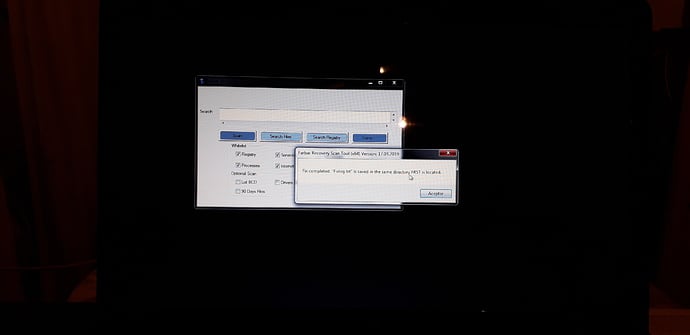

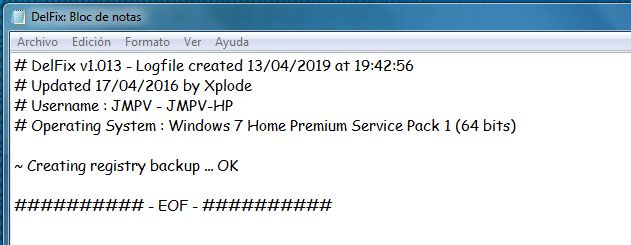 Y ahora si yo tuviera que revertir la situación ¿qué hay que hacer con ese archivo?… porque si se trata de doble clic para ejecutar… no viene rueda dentada ni nada por el estilo, das doble clic y lo único que hace es abrirlo. Disculpe mi ignorancia pero no se que habría que hacer con él.
Y ahora si yo tuviera que revertir la situación ¿qué hay que hacer con ese archivo?… porque si se trata de doble clic para ejecutar… no viene rueda dentada ni nada por el estilo, das doble clic y lo único que hace es abrirlo. Disculpe mi ignorancia pero no se que habría que hacer con él.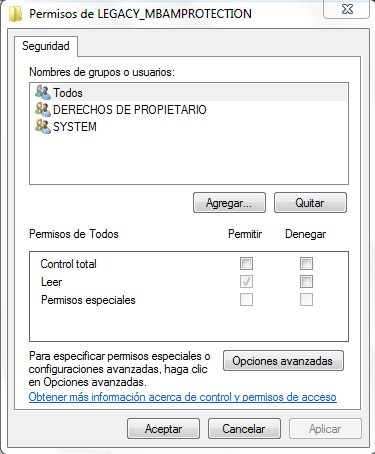
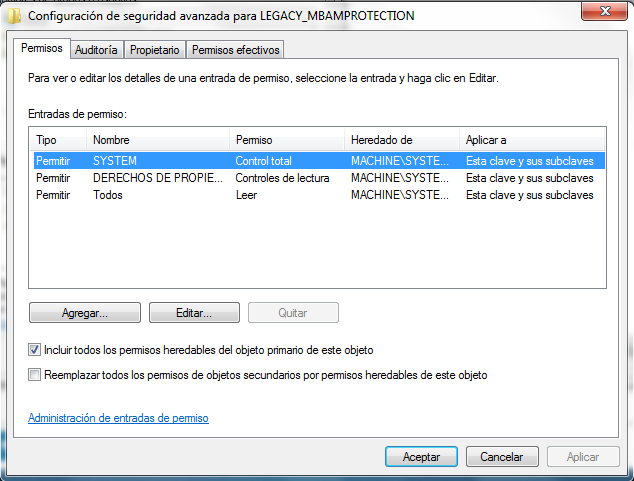
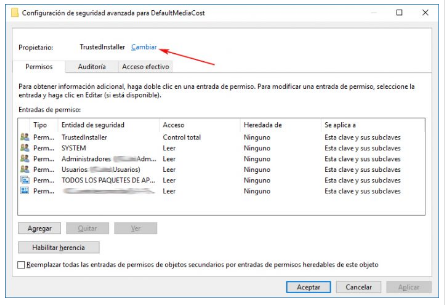 A partir de aquí ya no me fio de probar al azar que opción marcar, más que nada porque no se como ejecutar el backup del registro creado por DelFix. De ahí mi interés en saber como se ejecuta antes de modificar nada… ¿me explico?
A partir de aquí ya no me fio de probar al azar que opción marcar, más que nada porque no se como ejecutar el backup del registro creado por DelFix. De ahí mi interés en saber como se ejecuta antes de modificar nada… ¿me explico?