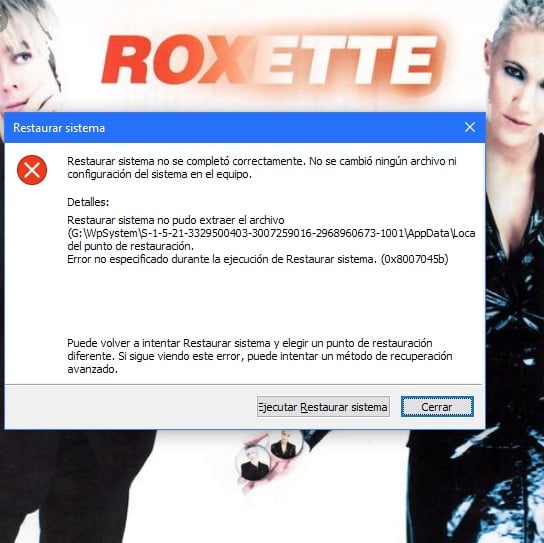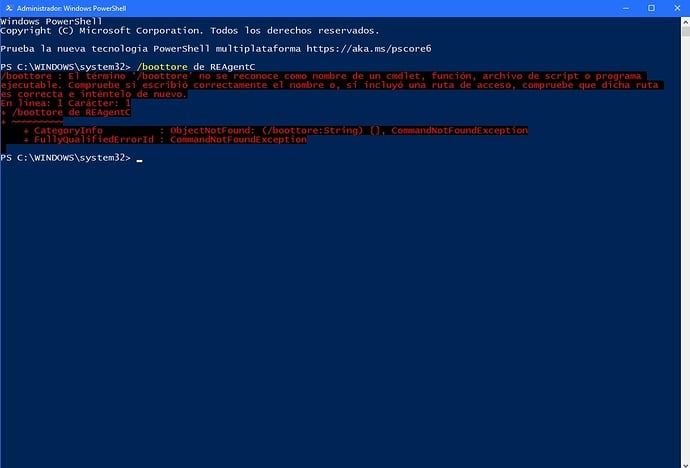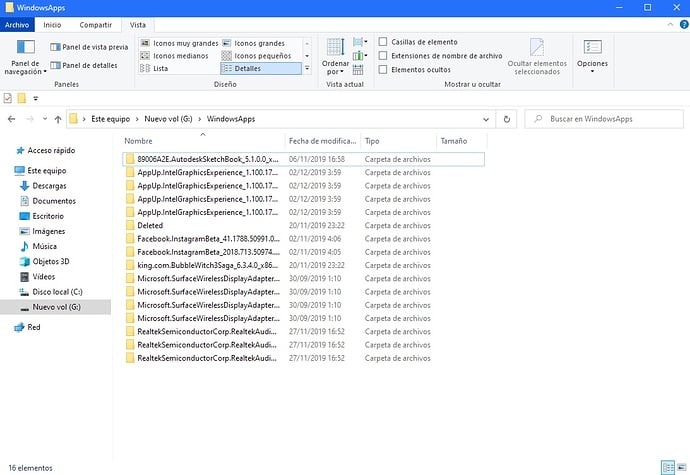Hola. He intentado restaurar sistema, porque fallaba el protector de pantalla (ahora ya funciona) pero no dejaba restaurar.
Ya pedí ayuda por virus aquí, y se limpió el equipo. Aparte luego no arracanba el pc y tuve que llevarlo a un técnico, pero ya no tiene virus, le pasé también mi antivirus y demás, tampoco he entrado en páginas raras ni me he descargado. Es decir, no hace falta volver a pasar los programas desinfectantes otra vez, aparte que la última vez parece que algo se borró y no permitía arrancar. Y como os digo amigos, es que les ha pasado el técnico para limpiar, y los antivirus que tengo yo y está todo correcto en cuanto a virus o similar. No le he comentado lo de restaurar el sistema al técnico porque supongo que cobraría de nuevo, y como aquí sé que sois muy amables y de buen hacer, pues por eso os pido ayuda por favor, por si lo puedo arreglar yo gracias a ustedes.
No me dejaba restaurar, pero ahora ya por ser curioso lo intento y me dice un error con la carpeta wpsystem, mi sorpresa es que esa carpeta está en mi otro disco duro, en mi ordenador llamado “G:” el “C:” es un SSD donde tengo el sistema operativo y programas mínimos, y el otro es de mucho mayor espacio y dónde tengo otros programas y cosas personales. El error al restaurar es sobre esa carpeta en el otro disco duro que no es el del sistema.
¿Se podrá restaurar en modo seguro?
¿Y por qué falla el restaurar?
La carpeta que dice que no encuentra o algo así dice, está y puedo entrar en ella. Más que nada quiero poder restaurar para más adelante por si acaso, ya que cuando instalaba algo o si actualicé a algo y no iba correcto, al restaurar todo funcionaba.
¿Qué soluciones puede haber?
Gracias. Saludos