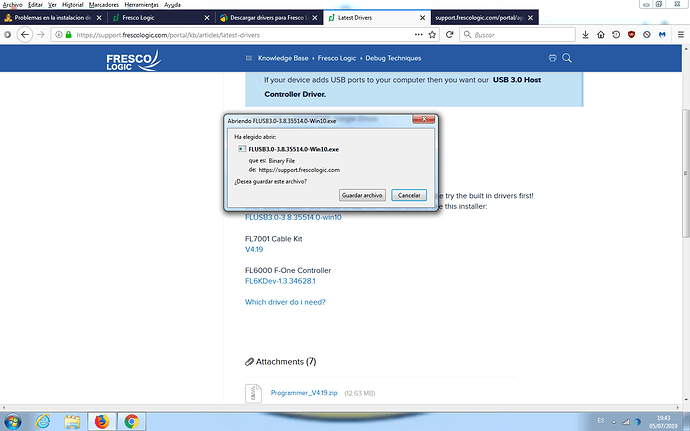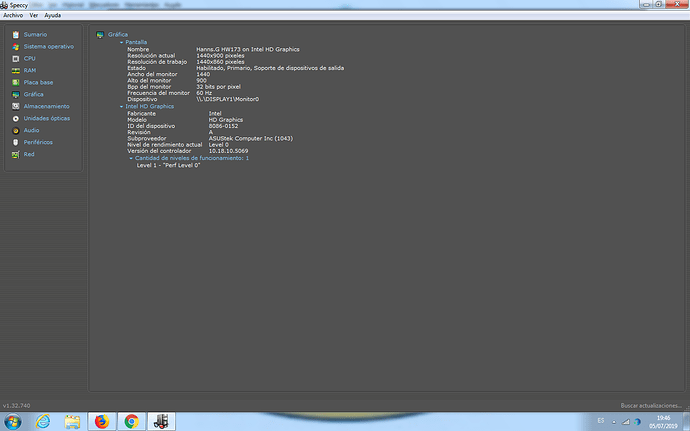Hola al foro, desde ya gracias. Tengo un problema que vengo luchando desde hace mas de 2 a 3 semanas al hacer una instalacion limpia del sistema operativo Windows 10 Home 1903. Tengo una ASUS (republic of gamers) G74sx cpu: I7 ram: 12 GB Nvidia GTX 560M 3gb con instalacion Windows 10 Home 1809 con licencia digital en el cual ya notaba que cuando entraba en la ruedita de “todas las opciones” se me presentaban con el titulo solamente de “configuracion de windows” pero la ventana en blanco (sin los iconos sistemas,dispositivos, telefonos, etc.). Entonces decidi aprovechar la nueva actualizacion a principios de junio para hacer una instalacion limpia a Windows 10 Home 1903. Baje la ISO en la web de Microsoft con la herramienta que proveen ellos. Lo monte con un programa portable en otra particion e instale el Windows limpiando toda la particion donde esta el sistema, por supuesto que algunos drivers lo coloque manualmente al principio funciona bien el mouse y el pad pero despues de las actualizaciones que siguen a la instalacion tengo que reiniciar ya que las actualizaciones me lo piden y ahi empieza los problemas, al ir a “administracion de dispositivos” se me presenta como 40 0 50 ventanas del administrador y por 15 minutos no puedo operar el mouse ni el pad (queda el cursor en forma de circulo) ni la puedo apagar por windows, despues que me se aparencen como 50 ventanas de “administrador de dispositivos” si puedo operar el mouse para quitarlas una por una a las ventanas. Los mensajes que me presentaban eran estos al aparecer las ventanas del administrador de dispositivos:
“Microsoft Management Console MMC no puede inicializar el complemento”
“Microsoft Management Console MMC no puede abrir el archivo C:\windows\system32\devmgmt.msc Puede ser que el archivo exista, no sea una consola de MMC o lo haya creado una version mas reciente de MMC. Tambien puede ser que no tienes suficientes derechos de acceso para…”
“Microsoft Management Console No se puede crear un documento nuevo”
He instalado la ISO varias veces en forma limpia montada y tambien con DVD . No he instalado aplicaciones porque al toque aparecia el error y volvia a reinstalar en forma limpia. No hay virus porque al ser una instalacion limpia borrando aplicaciones y configuraciones no puede haber. En la ultima vez instale el avast hice un analisis desde el modo arranque y no encontro nada por supuesto.
He cambiado la ISO (pensando que hay archivos dañados) la descargue otra vez instalado de distintas formas montada y en DVD como 10 o 12 veces y tengo el mismo problema, no se que hacer la he instalado con coneccion a internet y sin coneccion y es lo mismo, tengo el mismo problema. Me estoy volviendo loco por favor si ustedes pueden ayudarme se lo agradeceria.
JosefLewis



 ya que antes no tienes el problema recién instalado el sistema (incluso entras sin problemas en el administrador de dispositivos)
ya que antes no tienes el problema recién instalado el sistema (incluso entras sin problemas en el administrador de dispositivos) . Por tanto, posiblemente exista algún tipo de problema y/o incompatibilidad con alguna actualización/instalación.
. Por tanto, posiblemente exista algún tipo de problema y/o incompatibilidad con alguna actualización/instalación.