Hola amigos, buenas tardes. Mi prima me prestó su laptop para ver si la podía revisar, tiene el antivirus McAfee LiveSafe - Internet Security, quiero desinstalarlo pero no puedo porque me aparece un error NAVIGATION TO THE WEBPAGE WAS CANCELED. Intenté instalar avast, me aparece en el panel de control de todos los programas pero solo ahi, no aparece en el catalogo de todos los programas. Ademas la lap tiene windows firewall, que constantemente se desactiva y cuando quise actualizar la base de datos, tampoco me dejó por un problema de la red. Sin embargo al intentar navegar por internet lo puedo hacer sin ningún problema. Creen que puedan ayudarme por favor?
Hola @Roberto_Mares.
De momento NO hagas desinstalación de antivirus, ya te dire YO posteriormente como debes(y cuales) eliminarlos correctamente. ![]()
Y ahora para verificar tu maquina y tener información de ella debes realizar estos pasos para revisar tu maquina, en el orden indicado y leyendo todo lo explicado. ![]()
![]() Desactiva temporalmente el Antivirus
Desactiva temporalmente el Antivirus ![]() Cómo deshabilitar temporalmente su Antivirus, mientras estemos realizando TODOS los pasos.
Cómo deshabilitar temporalmente su Antivirus, mientras estemos realizando TODOS los pasos.
Vamos a descargar en TU ESCRITORIO(y NO en otro lugar ![]() ) todas las herramientas que vamos a utilizar en este procedimiento (pero no las ejecutes todavía) :
) todas las herramientas que vamos a utilizar en este procedimiento (pero no las ejecutes todavía) :
-
Malwarebytes’ Anti-Malware + Manual.
 revisa en detalle el manual,
revisa en detalle el manual,  para que sepas usarlo y configurarlo correctamente.
para que sepas usarlo y configurarlo correctamente. -
Farbar Recovery Scan Tool. seleccionando la versión adecuada para la arquitectura(32 o 64bits) de tu equipo.
 Como saber si Mi Windows es de 32 o 64 Bits ?.
Como saber si Mi Windows es de 32 o 64 Bits ?.
![]() Ejecutas las herramientas de una en una y en el orden indicado :
Ejecutas las herramientas de una en una y en el orden indicado :
CCleaner.-
-
Instalas y Ejecutas CCleaner siguiendo los pasos indicados en el manual.
-
Úsalo primero en su opción de Limpiador para borrar cookies, temporales de Internet y todos los archivos que te muestre como obsoletos.
-
Después usa su opción de Registro para limpiar todo el registro de Windows(haciendo copia de seguridad).
Malwarebytes.-
-
Instalas y Ejecutas MBAM siguiendo los pasos indicados en el manual.
-
Realiza un Análisis Personalizado.

-
Seleccionando TODOS a Cuarentena para enviarlo a la cuarentena y Reinicias el sistema.
-
En el apartado del programa
 Historial de detecciones
Historial de detecciones  encontrarás el informe de MBAM, que debes copiar y pegar en tu próxima respuesta, para poder analizarlo.
encontrarás el informe de MBAM, que debes copiar y pegar en tu próxima respuesta, para poder analizarlo.
AdwCleaner.-
-
Ejecuta Adwcleaner.exe.
-
Pulsamos en el botón Analizar ahora, y espera a que se realice el proceso, inmediatamente pulsa siempre sobre el botón Iniciar Reparación.
-
Espera a que se complete y sigue las instrucciones, si te pidiera Reiniciar el sistema Aceptas.
-
El log/informe lo encontramos en la pestaña “Informes”, volviendo a abrir el programa si fuese necesario, para poder copiarlo y pegarlo en tu próxima respuesta.
-
El informe también se puede encontrar en C:\AdwCleaner\Logs\AdwCleaner[C00].txt
Junkware Removal Tool.-
-
Ejecuta JRT.exe.
-
Y pulsar cualquier tecla para continuar, esperar pacientemente a que termine el proceso.
-
Si en algún momento te pide Reiniciar hazlo.
-
Al finalizar, un registro/informe (JRT.txt) se guardara en el escritorio y se abrirá automáticamente.
-
Copia y pega el contenido de JRT.txt en tu próxima respuesta.
Farbar Recovery Scan Tool.-
-
Ejecuta FRST.exe.
-
En el mensaje de la ventana del Disclaimer/Responsabilidad, pulsamos Sí/Yes
-
En la ventana principal pulsamos en el botón Analizar/Scan y esperamos a que concluya el proceso.
-
Se abrirán dos(2) archivos(Logs), Frst.txt y Addition.txt, estos quedaran grabados en el escritorio.
![]() Poner los informes en tu próxima respuesta de :
Poner los informes en tu próxima respuesta de :
- Malwarebytes, AdwCleaner, JRT, FRST + Addition.txt, y en ese orden.

Debes copiarlos y pegarlos con todo su contenido y usaras varios mensajes si recibes un mensaje de error indicando que es muy largo(más de 64.000 caracteres aprox.).
Y nos cuentas como funciona tu equipo en relación al problema planteado. ![]()
Saludos Javier.
No pude instalar MalwareBytes, aparece el error de la imagen 
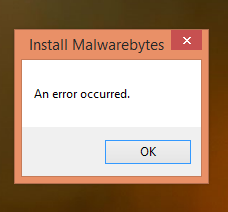
Hola.
Sigue con el resto de pasos,  ya veremos luego que ocurre con Malwarebytes.
ya veremos luego que ocurre con Malwarebytes. 
Hola @JavierHF, buen día. Anexo reporte AdwCleaner
# -------------------------------
# Malwarebytes AdwCleaner 8.0.1.0
# -------------------------------
# Build: 12-17-2019
# Database: 2019-12-17.1 (Local)
# Support: https://www.malwarebytes.com/support
#
# -------------------------------
# Mode: Clean
# -------------------------------
# Start: 01-04-2020
# Duration: 00:02:32
# OS: Windows 8.1
# Cleaned: 37
# Failed: 0
***** [ Services ] *****
No malicious services cleaned.
***** [ Folders ] *****
Deleted C:\Users\Public\Pokki
***** [ Files ] *****
No malicious files cleaned.
***** [ DLL ] *****
No malicious DLLs cleaned.
***** [ WMI ] *****
No malicious WMI cleaned.
***** [ Shortcuts ] *****
No malicious shortcuts cleaned.
***** [ Tasks ] *****
No malicious tasks cleaned.
***** [ Registry ] *****
Deleted HKCU\Software\APPDATALOW\SOFTWARE\AMAZON\Amazon1ButtonApp
Deleted HKCU\Software\Microsoft\Windows\CurrentVersion\Explorer\StartupApproved\Run|Pokki
***** [ Chromium (and derivatives) ] *****
Deleted Ask App for iLivid
Deleted TelevisionFanatic
Deleted iLivid
***** [ Chromium URLs ] *****
No malicious Chromium URLs cleaned.
***** [ Firefox (and derivatives) ] *****
No malicious Firefox entries cleaned.
***** [ Firefox URLs ] *****
No malicious Firefox URLs cleaned.
***** [ Preinstalled Software ] *****
Deleted Preinstalled.ACERClear.fiShellExtension Registry HKLM\Software\Classes\CLSID\{ED32C084-BABB-11E1-B491-D4D66088709B}
Deleted Preinstalled.ACERClear.fiShellExtension Registry HKLM\Software\Wow6432Node\\Classes\CLSID\{ED32C084-BABB-11E1-B491-D4D66088709B}
Deleted Preinstalled.AcerIdentityCard Folder C:\Program Files (x86)\ACER\IDENTITY CARD
Deleted Preinstalled.AcerIdentityCard Registry HKLM\Software\Wow6432Node\\Microsoft\Windows\CurrentVersion\Uninstall\{3D9CB654-99AD-4301-89C6-0D12A790767C}
Deleted Preinstalled.AcerLiveUpdater Folder C:\Program Files (x86)\ACER\LIVE UPDATER
Deleted Preinstalled.AcerPortal Folder C:\Program Files (x86)\ACER\ACER PORTAL
Deleted Preinstalled.AcerPortal Registry HKLM\SOFTWARE\Microsoft\Windows NT\CurrentVersion\Schedule\TaskCache\Tasks\{D66B4BC6-3AE8-4214-BC17-A2E4B09BBF13}
Deleted Preinstalled.AcerPortal Registry HKLM\SOFTWARE\Microsoft\Windows NT\CurrentVersion\Schedule\TaskCache\Tree\AcerCloud
Deleted Preinstalled.AcerPortal Registry HKLM\Software\Wow6432Node\\Microsoft\Windows\CurrentVersion\Uninstall\{A5AD0B17-F34D-49BE-A157-C8B3D52ACD13}
Deleted Preinstalled.AcerPortal Task C:\Windows\System32\Tasks\ACERCLOUD
Deleted Preinstalled.AcerPowerManagement Folder C:\Program Files\ACER\ACER POWER MANAGEMENT
Deleted Preinstalled.AcerQuickAccess Folder C:\Program Files\ACER\ACER QUICK ACCESS
Deleted Preinstalled.AcerQuickAccess Registry HKLM\SOFTWARE\Microsoft\Windows NT\CurrentVersion\Schedule\TaskCache\Tasks\{97CE9CDD-510C-4FF3-AF73-493B27059CFD}
Deleted Preinstalled.AcerQuickAccess Registry HKLM\SOFTWARE\Microsoft\Windows NT\CurrentVersion\Schedule\TaskCache\Tree\Quick Access
Deleted Preinstalled.AcerQuickAccess Registry HKLM\Software\Microsoft\Windows\CurrentVersion\Uninstall\{C1FA525F-D701-4B31-9D32-504FC0CF0B98}
Deleted Preinstalled.AcerQuickAccess Task C:\Windows\System32\Tasks\QUICK ACCESS
Deleted Preinstalled.AcerabDocs Registry HKLM\Software\Wow6432Node\\Microsoft\Windows\CurrentVersion\Uninstall\{CA4FE8B0-298C-4E5D-A486-F33B126D6A0A}
Deleted Preinstalled.GatewayLiveUpdater Registry HKLM\SOFTWARE\Microsoft\Windows NT\CurrentVersion\Schedule\TaskCache\Plain\{695637B1-E683-482E-B846-48E204DA500C}
Deleted Preinstalled.GatewayLiveUpdater Registry HKLM\SOFTWARE\Microsoft\Windows NT\CurrentVersion\Schedule\TaskCache\Tasks\{00EF55C9-B3EB-48E2-B018-47C4D12826C2}
Deleted Preinstalled.GatewayLiveUpdater Registry HKLM\SOFTWARE\Microsoft\Windows NT\CurrentVersion\Schedule\TaskCache\Tasks\{695637B1-E683-482E-B846-48E204DA500C}
Deleted Preinstalled.GatewayLiveUpdater Registry HKLM\SOFTWARE\Microsoft\Windows NT\CurrentVersion\Schedule\TaskCache\Tree\ALU
Deleted Preinstalled.GatewayLiveUpdater Registry HKLM\SOFTWARE\Microsoft\Windows NT\CurrentVersion\Schedule\TaskCache\Tree\ALUAgent
Deleted Preinstalled.GatewayLiveUpdater Registry HKLM\Software\Wow6432Node\\Microsoft\Windows\CurrentVersion\Uninstall\{EE26E302-876A-48D9-9058-3129E5B99999}
Deleted Preinstalled.GatewayLiveUpdater Task C:\Windows\System32\Tasks\ALU
Deleted Preinstalled.GatewayLiveUpdater Task C:\Windows\System32\Tasks\ALUAGENT
Deleted Preinstalled.GatewayPowerManagement Registry HKLM\SOFTWARE\Microsoft\Windows NT\CurrentVersion\Schedule\TaskCache\Tasks\{773153B7-865A-404D-99AF-B6D45793D647}
Deleted Preinstalled.GatewayPowerManagement Registry HKLM\SOFTWARE\Microsoft\Windows NT\CurrentVersion\Schedule\TaskCache\Tree\Power Management
Deleted Preinstalled.GatewayPowerManagement Task C:\Windows\System32\Tasks\POWER MANAGEMENT
Deleted Preinstalled.PackardBellPowerManagement Registry HKLM\Software\Microsoft\Windows\CurrentVersion\Uninstall\{91F52DE4-B789-42B0-9311-A349F10E5479}
Deleted Preinstalled.WildTangentGamesBundle Folder C:\Program Files (x86)\WILDGAMES
Deleted Preinstalled.WildTangentGamesBundle Folder C:\Program Files (x86)\WILDGAMES\MAGIC ACADEMY
*************************
[+] Delete Tracing Keys
[+] Reset Winsock
*************************
AdwCleaner[S00].txt - [5339 octets] - [04/01/2020 08:49:15]
########## EOF - C:\AdwCleaner\Logs\AdwCleaner[C00].txt ##########
Reporte de Junkware Removal Tool
~~~~~~~~~~~~~~~~~~~~~~~~~~~~~~~~~~~~~~~~~~~~~~~~~~~~~~~~~~~~~
Junkware Removal Tool (JRT) by Malwarebytes
Version: 8.1.4 (07.09.2017)
Operating System: Windows 8.1 x64
Ran by Judith (Administrator) on 04/01/2020 at 9:05:17.46
~~~~~~~~~~~~~~~~~~~~~~~~~~~~~~~~~~~~~~~~~~~~~~~~~~~~~~~~~~~~~
File System: 6
Successfully deleted: C:\Users\Judith\AppData\Local\Google\Chrome\User Data\Default\Extensions\mppnoffgpafgpgbaigljliadgbnhljfl (Folder)
Successfully deleted: C:\Users\Judith\AppData\Local\Google\Chrome\User Data\Default\Extensions\nafaimnnclfjfedmmabolbppcngeolgf (Folder)
Successfully deleted: C:\Users\Judith\AppData\Local\Google\Chrome\User Data\Default\Local Storage\chrome-extension_mppnoffgpafgpgbaigljliadgbnhljfl_0.localstorage-journal (File)
Successfully deleted: C:\Users\Judith\AppData\Local\Google\Chrome\User Data\Default\Local Storage\chrome-extension_mppnoffgpafgpgbaigljliadgbnhljfl_0.localstorage (File)
Successfully deleted: C:\Users\Judith\AppData\Local\Google\Chrome\User Data\Default\Local Storage\chrome-extension_nafaimnnclfjfedmmabolbppcngeolgf_0.localstorage-journal (File)
Successfully deleted: C:\Users\Judith\AppData\Local\Google\Chrome\User Data\Default\Local Storage\chrome-extension_nafaimnnclfjfedmmabolbppcngeolgf_0.localstorage (File)
Registry: 4
Successfully deleted: HKCU\Software\Microsoft\Internet Explorer\SearchScopes\{A08DB5B1-892B-4D78-891B-3D7C38C6B4A1} (Registry Key)
Successfully deleted: HKLM\Software\Microsoft\Internet Explorer\SearchScopes\{0633EE93-D776-472f-A0FF-E1416B8B2E3A} (Registry Key)
Successfully deleted: HKLM\Software\Microsoft\Internet Explorer\SearchScopes\{AA9A4890-4262-4441-8977-E2FFCBFB706C} (Registry Key)
Successfully deleted: HKLM\Software\Wow6432Node\Microsoft\Internet Explorer\SearchScopes\{0633EE93-D776-472f-A0FF-E1416B8B2E3A} (Registry Key)
~~~~~~~~~~~~~~~~~~~~~~~~~~~~~~~~~~~~~~~~~~~~~~~~~~~~~~~~~~~~~
Scan was completed on 04/01/2020 at 9:31:01.70
End of JRT log
~~~~~~~~~~~~~~~~~~~~~~~~~~~~~~~~~~~~~~~~~~~~~~~~~~~~~~~~~~~~~
Reporte 1 de Farbar Recovery Scan Tool
Scan result of Farbar Recovery Scan Tool (FRST) (x64) Version: 28-12-2019
Ran by Judith (administrator) on KYJ (Acer E1-510) (04-01-2020 09:44:13)
Running from C:\Users\Judith\Desktop
Loaded Profiles: Judith (Available Profiles: Judith)
Platform: Windows 8.1 (Update) (X64) Language: English (United States)
Default browser: Chrome
Boot Mode: Normal
Tutorial for Farbar Recovery Scan Tool: http://www.geekstogo.com/forum/topic/335081-frst-tutorial-how-to-use-farbar-recovery-scan-tool/
==================== Processes (Whitelisted) =================
(If an entry is included in the fixlist, the process will be closed. The file will not be moved.)
(Acer Incorporated -> Acer Incorporate) C:\Program Files\Acer\Acer Launch Manager\LMSvc.exe
(AVAST Software s.r.o. -> AVAST Software) C:\Program Files\AVAST Software\Avast\aswidsagent.exe
(AVAST Software s.r.o. -> AVAST Software) C:\Program Files\AVAST Software\Avast\AvastSvc.exe
(AVAST Software s.r.o. -> AVAST Software) C:\Program Files\AVAST Software\Avast\AvastUI.exe
(AVAST Software s.r.o. -> AVAST Software) C:\Program Files\AVAST Software\Avast\AvastUI.exe
(AVAST Software s.r.o. -> AVAST Software) C:\Program Files\Common Files\AVAST Software\Overseer\overseer.exe
(ELAN Microelectronics Corporation -> ELAN Microelectronics Corp.) C:\Program Files\Elantech\ETDService.exe
(Google Inc -> Google Inc.) C:\Program Files (x86)\Google\Update\GoogleUpdate.exe
(Google Inc -> Google Inc.) C:\Program Files (x86)\Google\Update\GoogleUpdate.exe
(Intel Corporation - Software and Firmware Products -> Intel Corporation) C:\Windows\System32\hkcmd.exe
(Intel(R) Corporation) [File not signed] C:\Program Files\Intel\TXE Components\TCS\HeciServer.exe
(McAfee, Inc. -> McAfee, Inc.) C:\Program Files\Common Files\mcafee\AMCore\mcshield.exe
(McAfee, Inc. -> McAfee, Inc.) C:\Program Files\Common Files\mcafee\platform\McUICnt.exe
(McAfee, Inc. -> McAfee, Inc.) C:\Program Files\Common Files\mcafee\systemcore\mfefire.exe
(McAfee, Inc. -> McAfee, Inc.) C:\Program Files\mcafee\msc\McAPExe.exe
(McAfee, Inc. -> McAfee, Inc.) C:\Windows\System32\mfevtps.exe
(Microsoft Windows -> Microsoft Corporation) C:\Windows\System32\dllhost.exe
(Microsoft Windows -> Microsoft Corporation) C:\Windows\System32\SrTasks.exe
(Microsoft Windows -> Microsoft Corporation) C:\Windows\WinSxS\amd64_microsoft-windows-servicingstack_31bf3856ad364e35_6.3.9600.17709_none_fa7932f59afc2e40\TiWorker.exe
(Piriform Software Ltd -> Piriform Ltd) C:\Program Files\CCleaner\CCleaner64.exe
(Qualcomm Atheros -> Windows (R) Win 7 DDK provider) [File not signed] C:\Program Files (x86)\Qualcomm Atheros\Bluetooth Suite\AdminService.exe
==================== Registry (Whitelisted) ===================
(If an entry is included in the fixlist, the registry item will be restored to default or removed. The file will not be moved.)
HKLM\...\Run: [ETDCtrl] => C:\Program Files\Elantech\ETDCtrl.exe [2890056 2013-10-01] (ELAN Microelectronics Corporation -> ELAN Microelectronics Corp.)
HKLM\...\Run: [RTHDVCPL] => C:\Program Files\Realtek\Audio\HDA\RAVCpl64.exe [13657304 2013-10-18] (Realtek Semiconductor Corp -> Realtek Semiconductor)
HKLM\...\Run: [AvastUI.exe] => C:\Program Files\AVAST Software\Avast\AvLaunch.exe [268680 2020-01-03] (AVAST Software s.r.o. -> AVAST Software)
HKLM-x32\...\Run: [mcpltui_exe] => C:\Program Files\McAfee.com\Agent\mcagent.exe [537512 2013-07-24] (McAfee, Inc. -> McAfee, Inc.)
HKLM\...\Policies\Explorer\Run: [BtvStack] => C:\Program Files (x86)\Qualcomm Atheros\Bluetooth Suite\BtvStack.exe [132736 2013-09-07] (Qualcomm Atheros -> Qualcomm®Atheros®) [File not signed]
HKU\S-1-5-21-817897225-1270650312-2564294373-1002\...\Run: [CCleaner Smart Cleaning] => C:\Program Files\CCleaner\CCleaner64.exe [24552064 2019-10-14] (Piriform Software Ltd -> Piriform Ltd)
HKLM\Software\Wow6432Node\Microsoft\Active Setup\Installed Components: [{8A69D345-D564-463c-AFF1-A69D9E530F96}] -> C:\Program Files (x86)\Google\Chrome\Application\49.0.2623.112\Installer\chrmstp.exe [2016-04-10] (Google Inc -> Google Inc.)
HKLM\Software\...\Authentication\Credential Providers: [{ACFC407B-266C-8504-8DAE-F3E276336E4B}] -> C:\Windows\system32\AthCredentialProvider.dll [2013-09-07] (Qualcomm Atheros -> Qualcomm®Atheros®) [File not signed]
HKLM\Software\...\Authentication\Credential Provider Filters: [{ACFC407B-266C-8504-8DAE-F3E276336E4B}] -> C:\Windows\system32\AthCredentialProvider.dll [2013-09-07] (Qualcomm Atheros -> Qualcomm®Atheros®) [File not signed]
FF HKLM\SOFTWARE\Policies\Mozilla\Firefox: Restriction <==== ATTENTION
==================== Scheduled Tasks (Whitelisted) ============
(If an entry is included in the fixlist, it will be removed from the registry. The file will not be moved unless listed separately.)
Task: {45CD6353-030A-4AA9-8CE1-803EE2A84C3C} - System32\Tasks\Avast Software\Overseer => C:\Program Files\Common Files\AVAST Software\Overseer\overseer.exe [1873288 2020-01-02] (AVAST Software s.r.o. -> AVAST Software)
Task: {5CC57301-6646-4EE0-B0D5-AF3A3D959BD2} - System32\Tasks\Recovery Management\Notification => C:\Program Files\Acer\Acer Recovery Management\Notification\Notification.exe [283880 2013-09-12] (Acer Incorporated -> Acer Incorporated)
Task: {606F0DDC-7304-4171-8384-1D311DCA55BC} - System32\Tasks\GoogleUpdateTaskMachineUA => C:\Program Files (x86)\Google\Update\GoogleUpdate.exe [107848 2015-05-14] (Google Inc -> Google Inc.)
Task: {83FA5D4E-D21F-4DFD-B291-C93898FE84AD} - System32\Tasks\Avast Emergency Update => C:\Program Files\AVAST Software\Avast\AvEmUpdate.exe [3933576 2019-11-19] (AVAST Software s.r.o. -> AVAST Software)
Task: {90BE33C3-3D7E-4C70-8C50-B7E8C6D40D2A} - System32\Tasks\CCleanerSkipUAC => C:\Program Files\CCleaner\CCleaner.exe [18458752 2019-10-14] (Piriform Software Ltd -> Piriform Ltd)
Task: {C4E1D1C2-3981-438C-9217-469F6D4A4DB2} - System32\Tasks\GoogleUpdateTaskMachineCore => C:\Program Files (x86)\Google\Update\GoogleUpdate.exe [107848 2015-05-14] (Google Inc -> Google Inc.)
Task: {DD5DDD0D-20CB-40C8-A7FA-A6EDD3449F71} - System32\Tasks\Launch Manager => C:\Program Files\Acer\Acer Launch Manager\LMLauncher.exe [437288 2013-08-02] (Acer Incorporated -> Acer Incorporate)
Task: {EC2A81EC-28E8-417E-9350-1F17E2FF22C9} - System32\Tasks\CCleaner Update => C:\Program Files\CCleaner\CCUpdate.exe [608384 2019-10-14] (Piriform Software Ltd -> Piriform Software Ltd)
(If an entry is included in the fixlist, the task (.job) file will be moved. The file which is running by the task will not be moved.)
==================== Internet (Whitelisted) ====================
(If an item is included in the fixlist, if it is a registry item it will be removed or restored to default.)
Tcpip\Parameters: [DhcpNameServer] 192.168.100.1
Tcpip\..\Interfaces\{6B13BFB5-F43B-4E04-8EB8-EBE7881ED73D}: [DhcpNameServer] 10.0.52.141 10.0.52.129
Tcpip\..\Interfaces\{7FD1E404-6CAF-4845-B44B-E4B867BDB246}: [DhcpNameServer] 192.168.100.1
Internet Explorer:
==================
HKU\S-1-5-21-817897225-1270650312-2564294373-1002\Software\Microsoft\Internet Explorer\Main,Start Page = hxxp://acer13.msn.com/?pc=ACJB
HKU\S-1-5-21-817897225-1270650312-2564294373-1002\Software\Microsoft\Internet Explorer\Main,Default_Page_URL = hxxp://acer13.msn.com/?pc=ACJB
SearchScopes: HKLM -> {0633EE93-D776-472f-A0FF-E1416B8B2E3A} URL =
SearchScopes: HKLM -> {AA9A4890-4262-4441-8977-E2FFCBFB706C} URL = hxxp://mx.yhs4.search.yahoo.com/yhs/search?hspart=acer&hsimp=yhs-acer_001&p={searchTerms}
SearchScopes: HKU\S-1-5-21-817897225-1270650312-2564294373-1002 -> DefaultScope {A08DB5B1-892B-4D78-891B-3D7C38C6B4A1} URL =
BHO: No Name -> {B164E929-A1B6-4A06-B104-2CD0E90A88FF} -> No File
Toolbar: HKLM - No Name - {0EBBBE48-BAD4-4B4C-8E5A-516ABECAE064} - No File
Handler: dssrequest - {5513F07E-936B-4E52-9B00-067394E91CC5} - No File
Handler: sacore - {5513F07E-936B-4E52-9B00-067394E91CC5} - No File
Filter: application/x-mfe-ipt - {3EF5086B-5478-4598-A054-786C45D75692} - c:\Program Files\mcafee\msc\mcsniepl64.dll [2013-07-24] (McAfee, Inc. -> McAfee, Inc.)
Filter-x32: application/x-mfe-ipt - {3EF5086B-5478-4598-A054-786C45D75692} - c:\Program Files (x86)\McAfee\msc\McSnIePl.dll [2013-07-24] (McAfee, Inc. -> McAfee, Inc.)
FireFox:
========
FF HKLM-x32\...\Thunderbird\Extensions: [[email protected]] - C:\Program Files\McAfee\MSK
FF Extension: (McAfee Anti-Spam Thunderbird Extension) - C:\Program Files\McAfee\MSK [2014-12-15] [Legacy] [not signed]
FF Plugin: @mcafee.com/MSC,version=10 -> c:\PROGRA~1\mcafee\msc\npmcsnffpl64.dll [2013-07-24] (McAfee, Inc. -> )
FF Plugin-x32: @mcafee.com/MSC,version=10 -> c:\PROGRA~2\mcafee\msc\npmcsnffpl.dll [2013-07-24] (McAfee, Inc. -> )
FF Plugin-x32: @tools.google.com/Google Update;version=3 -> C:\Program Files (x86)\Google\Update\1.3.35.422\npGoogleUpdate3.dll [2019-11-19] (Google LLC -> Google LLC)
FF Plugin-x32: @tools.google.com/Google Update;version=9 -> C:\Program Files (x86)\Google\Update\1.3.35.422\npGoogleUpdate3.dll [2019-11-19] (Google LLC -> Google LLC)
Chrome:
=======
CHR DefaultProfile: Default
CHR NewTab: Default -> Not-active:"chrome-extension://ppgplhcfmaadpnkmnkhgadmaekeldbnh/stubby.html", Not-active:"chrome-extension://eeojlpepoljdpaoiplnlhcfkoigijimc/stubby.html", Active:"chrome-extension://nafaimnnclfjfedmmabolbppcngeolgf/newtab/newtab-hp.html"
CHR Profile: C:\Users\Judith\AppData\Local\Google\Chrome\User Data\Default [2020-01-02]
CHR Extension: (Presentaciones) - C:\Users\Judith\AppData\Local\Google\Chrome\User Data\Default\Extensions\aapocclcgogkmnckokdopfmhonfmgoek [2020-01-02]
CHR Extension: (Documentos) - C:\Users\Judith\AppData\Local\Google\Chrome\User Data\Default\Extensions\aohghmighlieiainnegkcijnfilokake [2020-01-02]
CHR Extension: (Google Drive) - C:\Users\Judith\AppData\Local\Google\Chrome\User Data\Default\Extensions\apdfllckaahabafndbhieahigkjlhalf [2015-05-14]
CHR Extension: (YouTube) - C:\Users\Judith\AppData\Local\Google\Chrome\User Data\Default\Extensions\blpcfgokakmgnkcojhhkbfbldkacnbeo [2020-01-02]
CHR Extension: (Búsqueda de Google) - C:\Users\Judith\AppData\Local\Google\Chrome\User Data\Default\Extensions\coobgpohoikkiipiblmjeljniedjpjpf [2015-05-14]
CHR Extension: (GamingWonderland) - C:\Users\Judith\AppData\Local\Google\Chrome\User Data\Default\Extensions\eeojlpepoljdpaoiplnlhcfkoigijimc [2020-01-02]
CHR Extension: (Hojas de cálculo) - C:\Users\Judith\AppData\Local\Google\Chrome\User Data\Default\Extensions\felcaaldnbdncclmgdcncolpebgiejap [2020-01-02]
CHR Extension: (Documentos de Google sin conexión) - C:\Users\Judith\AppData\Local\Google\Chrome\User Data\Default\Extensions\ghbmnnjooekpmoecnnnilnnbdlolhkhi [2016-04-10]
CHR Extension: (Sistema de pagos de Chrome Web Store) - C:\Users\Judith\AppData\Local\Google\Chrome\User Data\Default\Extensions\nmmhkkegccagdldgiimedpiccmgmieda [2020-01-02]
CHR Extension: (Gmail) - C:\Users\Judith\AppData\Local\Google\Chrome\User Data\Default\Extensions\pjkljhegncpnkpknbcohdijeoejaedia [2020-01-02]
CHR Extension: (TelevisionFanatic) - C:\Users\Judith\AppData\Local\Google\Chrome\User Data\Default\Extensions\ppgplhcfmaadpnkmnkhgadmaekeldbnh [2020-01-02]
CHR crx: C:\Program Files (x86)\Google\Chrome\Application\43.0.2357.130\default_apps\search.crx [2015-06-19]
==================== Services (Whitelisted) ===================
(If an entry is included in the fixlist, it will be removed from the registry. The file will not be moved unless listed separately.)
R3 aswbIDSAgent; C:\Program Files\AVAST Software\Avast\aswidsagent.exe [6259592 2020-01-02] (AVAST Software s.r.o. -> AVAST Software)
R2 AtherosSvc; C:\Program Files (x86)\Qualcomm Atheros\Bluetooth Suite\adminservice.exe [312448 2013-09-07] (Qualcomm Atheros -> Windows (R) Win 7 DDK provider) [File not signed]
R2 avast! Antivirus; C:\Program Files\AVAST Software\Avast\AvastSvc.exe [996880 2019-11-19] (AVAST Software s.r.o. -> AVAST Software)
R2 ETDService; C:\Program Files\Elantech\ETDService.exe [101192 2013-10-01] (ELAN Microelectronics Corporation -> ELAN Microelectronics Corp.)
S2 HomeNetSvc; C:\Program Files\Common Files\McAfee\Platform\McSvcHost\McSvHost.exe [326856 2013-07-10] (McAfee, Inc. -> McAfee, Inc.)
R2 Intel(R) Capability Licensing Service Interface; C:\Program Files\Intel\TXE Components\TCS\HeciServer.exe [733696 2013-07-01] (Intel(R) Corporation) [File not signed]
S3 Intel(R) Capability Licensing Service TCP IP Interface; C:\Program Files\Intel\TXE Components\TCS\SocketHeciServer.exe [822232 2013-07-01] (Intel® Trusted Connect Service -> Intel(R) Corporation)
R2 LMSvc; C:\Program Files\Acer\Acer Launch Manager\LMSvc.exe [457768 2013-08-02] (Acer Incorporated -> Acer Incorporate)
R2 McAPExe; C:\Program Files\McAfee\MSC\McAPExe.exe [175464 2013-07-24] (McAfee, Inc. -> McAfee, Inc.)
S3 McAWFwk; c:\Program Files\Common Files\mcafee\ActWiz\McAWFwk.exe [334608 2013-07-24] (McAfee, Inc. -> McAfee, Inc.)
S2 McMPFSvc; C:\Program Files\Common Files\McAfee\Platform\McSvcHost\McSvHost.exe [326856 2013-07-10] (McAfee, Inc. -> McAfee, Inc.)
S2 McNaiAnn; C:\Program Files\Common Files\mcafee\platform\McSvcHost\McSvHost.exe [326856 2013-07-10] (McAfee, Inc. -> McAfee, Inc.)
S3 McODS; C:\Program Files\mcafee\VirusScan\mcods.exe [602944 2013-07-05] (McAfee, Inc. -> McAfee, Inc.)
S4 McOobeSv2; C:\Program Files\Common Files\mcafee\platform\McSvcHost\McSvHost.exe [326856 2013-07-10] (McAfee, Inc. -> McAfee, Inc.)
S2 mcpltsvc; C:\Program Files\Common Files\mcafee\platform\McSvcHost\McSvHost.exe [326856 2013-07-10] (McAfee, Inc. -> McAfee, Inc.)
S2 McProxy; C:\Program Files\Common Files\mcafee\platform\McSvcHost\McSvHost.exe [326856 2013-07-10] (McAfee, Inc. -> McAfee, Inc.)
R2 mfecore; C:\Program Files\Common Files\McAfee\AMCore\mcshield.exe [1017016 2013-08-05] (McAfee, Inc. -> McAfee, Inc.)
R2 mfefire; C:\Program Files\Common Files\McAfee\SystemCore\\mfefire.exe [219272 2013-08-07] (McAfee, Inc. -> McAfee, Inc.)
R2 mfevtp; C:\Windows\system32\mfevtps.exe [182752 2013-08-07] (McAfee, Inc. -> McAfee, Inc.)
S2 MSK80Service; C:\Program Files\Common Files\McAfee\Platform\McSvcHost\McSvHost.exe [326856 2013-07-10] (McAfee, Inc. -> McAfee, Inc.)
S3 WdNisSvc; C:\Program Files\Windows Defender\NisSrv.exe [348392 2013-10-30] (Microsoft Corporation -> Microsoft Corporation)
S3 WinDefend; C:\Program Files\Windows Defender\MsMpEng.exe [23824 2013-10-30] (Microsoft Corporation -> Microsoft Corporation)
S2 CCDMonitorService; C:\Program Files (x86)\Acer\Acer Portal\CCDMonitorService.exe [X]
S3 ePowerSvc; "C:\Program Files\Acer\Acer Power Management\ePowerSvc.exe" [X]
S2 McAfee SiteAdvisor Service; C:\Program Files (x86)\McAfee\SiteAdvisor\McSACore.exe [X]
S3 QASvc; "C:\Program Files\Acer\Acer Quick Access\QASvc.exe" [X]
S3 RMSvc; "C:\Program Files\Acer\Acer Quick Access\RMSvc.exe" [X]
===================== Drivers (Whitelisted) ===================
(If an entry is included in the fixlist, it will be removed from the registry. The file will not be moved unless listed separately.)
R0 aswArDisk; C:\WINDOWS\System32\drivers\aswArDisk.sys [37616 2019-11-19] (AVAST Software s.r.o. -> AVAST Software)
R1 aswArPot; C:\WINDOWS\System32\drivers\aswArPot.sys [204824 2019-11-19] (AVAST Software s.r.o. -> AVAST Software)
R1 aswbidsdriver; C:\WINDOWS\System32\drivers\aswbidsdriver.sys [274456 2019-11-19] (AVAST Software s.r.o. -> AVAST Software)
R0 aswbidsh; C:\WINDOWS\System32\drivers\aswbidsh.sys [209552 2019-11-19] (AVAST Software s.r.o. -> AVAST Software)
R0 aswbuniv; C:\WINDOWS\System32\drivers\aswbuniv.sys [65120 2019-11-19] (AVAST Software s.r.o. -> AVAST Software)
R1 aswHdsKe; C:\WINDOWS\System32\drivers\aswHdsKe.sys [276952 2019-11-19] (AVAST Software s.r.o. -> AVAST Software)
R1 aswKbd; C:\WINDOWS\System32\drivers\aswKbd.sys [42736 2019-11-19] (AVAST Software s.r.o. -> AVAST Software)
R2 aswMonFlt; C:\WINDOWS\System32\drivers\aswMonFlt.sys [171520 2019-11-19] (AVAST Software s.r.o. -> AVAST Software)
R1 aswRdr; C:\WINDOWS\System32\drivers\aswRdr2.sys [110320 2019-11-19] (AVAST Software s.r.o. -> AVAST Software)
R0 aswRvrt; C:\WINDOWS\System32\drivers\aswRvrt.sys [83792 2019-11-19] (AVAST Software s.r.o. -> AVAST Software)
R1 aswSnx; C:\WINDOWS\System32\drivers\aswSnx.sys [848432 2020-01-02] (AVAST Software s.r.o. -> AVAST Software)
R1 aswSP; C:\WINDOWS\System32\drivers\aswSP.sys [460448 2020-01-02] (AVAST Software s.r.o. -> AVAST Software)
R2 aswStm; C:\WINDOWS\System32\drivers\aswStm.sys [236024 2019-11-19] (AVAST Software s.r.o. -> AVAST Software)
R0 aswVmm; C:\WINDOWS\System32\drivers\aswVmm.sys [316528 2019-11-19] (AVAST Software s.r.o. -> AVAST Software)
R3 athr; C:\WINDOWS\system32\DRIVERS\athwbx.sys [3859968 2013-08-15] (Microsoft Windows Hardware Compatibility Publisher -> Qualcomm Atheros Communications, Inc.)
S3 bcmfn2; C:\WINDOWS\System32\drivers\bcmfn2.sys [17624 2013-08-12] (Broadcom Corporation -> Windows (R) Win 7 DDK provider)
S3 cfwids; C:\WINDOWS\System32\drivers\cfwids.sys [70112 2013-08-07] (McAfee, Inc. -> McAfee, Inc.)
S3 HipShieldK; C:\WINDOWS\System32\drivers\HipShieldK.sys [197264 2012-05-28] (McAfee, Inc. -> McAfee, Inc.)
R3 LMDriver; C:\WINDOWS\System32\drivers\LMDriver.sys [21360 2013-07-17] (Acer Incorporated -> Acer Incorporated)
R3 mfeapfk; C:\WINDOWS\System32\drivers\mfeapfk.sys [179664 2013-08-07] (McAfee, Inc. -> McAfee, Inc.)
R3 mfeavfk; C:\WINDOWS\System32\drivers\mfeavfk.sys [310224 2013-08-07] (McAfee, Inc. -> McAfee, Inc.)
S0 mfeelamk; C:\WINDOWS\System32\drivers\mfeelamk.sys [69264 2013-08-07] (Microsoft Windows Early Launch Anti-malware Publisher -> McAfee, Inc.)
R3 mfefirek; C:\WINDOWS\System32\drivers\mfefirek.sys [519064 2013-08-07] (McAfee, Inc. -> McAfee, Inc.)
R0 mfehidk; C:\WINDOWS\System32\drivers\mfehidk.sys [776168 2013-08-07] (McAfee, Inc. -> McAfee, Inc.)
R3 mfencbdc; C:\WINDOWS\system32\DRIVERS\mfencbdc.sys [377040 2013-07-09] (McAfee, Inc. -> McAfee, Inc.)
S3 mfencrk; C:\WINDOWS\system32\DRIVERS\mfencrk.sys [95984 2013-07-09] (McAfee, Inc. -> McAfee, Inc.)
R0 mfewfpk; C:\WINDOWS\System32\drivers\mfewfpk.sys [343568 2013-08-07] (McAfee, Inc. -> McAfee, Inc.)
R3 RadioShim; C:\WINDOWS\System32\drivers\RadioShim.sys [14680 2013-07-17] (Acer Incorporated -> Acer Incorporated)
R3 TXEIx64; C:\WINDOWS\System32\drivers\TXEIx64.sys [87568 2013-07-01] (Intel Corporation - Client Components Group -> Intel Corporation)
S3 WdBoot; C:\WINDOWS\system32\drivers\WdBoot.sys [35856 2013-10-30] (Microsoft Windows Early Launch Anti-malware Publisher -> Microsoft Corporation)
S3 WdFilter; C:\WINDOWS\system32\drivers\WdFilter.sys [236888 2013-10-30] (Microsoft Windows -> Microsoft Corporation)
S3 WdNisDrv; C:\WINDOWS\System32\Drivers\WdNisDrv.sys [124760 2013-10-30] (Microsoft Windows -> Microsoft Corporation)
==================== NetSvcs (Whitelisted) ===================
(If an entry is included in the fixlist, it will be removed from the registry. The file will not be moved unless listed separately.)
==================== Three months (created) ===================
(If an entry is included in the fixlist, the file/folder will be moved.)
2020-01-04 09:44 - 2020-01-04 09:50 - 000019075 _____ C:\Users\Judith\Desktop\FRST.txt
2020-01-04 09:38 - 2020-01-04 09:47 - 000000000 ____D C:\FRST
2020-01-04 09:31 - 2020-01-04 09:31 - 000002066 _____ C:\Users\Judith\Desktop\JRT.txt
2020-01-04 09:04 - 2020-01-04 09:04 - 000005814 _____ C:\Users\Judith\Desktop\AdwCleaner[C00].txt
2020-01-04 08:54 - 2020-01-04 08:54 - 000000000 ____D C:\Users\Judith\AppData\Roaming\AVAST Software
2020-01-04 08:54 - 2020-01-04 08:54 - 000000000 ____D C:\Users\Judith\AppData\Local\CEF
2020-01-04 08:41 - 2020-01-04 08:57 - 000000000 ____D C:\AdwCleaner
2020-01-03 20:42 - 2020-01-03 20:42 - 000002023 _____ C:\Users\Public\Desktop\Avast Free Antivirus.lnk
2020-01-03 20:42 - 2020-01-03 20:42 - 000002023 _____ C:\ProgramData\Desktop\Avast Free Antivirus.lnk
2020-01-03 20:42 - 2020-01-03 20:42 - 000000000 ____D C:\ProgramData\Microsoft\Windows\Start Menu\Programs\AVAST Software
2020-01-03 16:43 - 2020-01-03 20:16 - 002272256 _____ (Farbar) C:\Users\Judith\Desktop\FRST64.exe
2020-01-03 16:43 - 2020-01-03 20:14 - 001790024 _____ (Malwarebytes) C:\Users\Judith\Desktop\JRT.exe
2020-01-03 16:43 - 2020-01-03 20:10 - 008237744 _____ (Malwarebytes) C:\Users\Judith\Desktop\adwcleaner_8.0.1.exe
2020-01-03 16:43 - 2020-01-03 12:54 - 000230080 _____ (AVAST Software) C:\Users\Judith\Desktop\avast_free_antivirus_setup_online.exe
2020-01-03 16:43 - 2020-01-03 12:53 - 001883976 _____ (Malwarebytes) C:\Users\Judith\Desktop\MBSetup-009996.009996-consumer.exe
2020-01-03 13:11 - 2020-01-03 13:11 - 000000000 ____D C:\Program Files\Malwarebytes
2020-01-02 21:13 - 2019-11-19 19:20 - 000355720 _____ (AVAST Software) C:\WINDOWS\system32\aswBoot.exe
2020-01-02 20:50 - 2020-01-02 20:51 - 000000000 ____D C:\ProgramData\Microsoft\Windows\Start Menu\Programs\Microsoft Office
2020-01-02 20:06 - 2020-01-02 20:06 - 000000000 ____D C:\Program Files (x86)\Microsoft Works
2020-01-02 20:04 - 2020-01-02 20:04 - 000000000 ____D C:\Program Files (x86)\Microsoft Visual Studio
2020-01-02 19:58 - 2020-01-02 19:58 - 000000000 ____D C:\WINDOWS\PCHEALTH
2020-01-02 16:56 - 2020-01-02 16:56 - 000000000 ____D C:\Program Files\Microsoft Office
2020-01-02 16:54 - 2020-01-02 16:54 - 000000000 ____D C:\Program Files (x86)\Microsoft Visual Studio 8
2020-01-02 16:48 - 2020-01-02 16:48 - 000000000 ____D C:\Users\Judith\AppData\Local\Microsoft Help
2020-01-02 16:47 - 2020-01-02 20:04 - 000000000 ____D C:\Program Files (x86)\Microsoft Office
2020-01-02 16:46 - 2020-01-02 16:46 - 000000000 __RHD C:\MSOCache
2020-01-02 15:01 - 2020-01-02 15:01 - 000000000 ____D C:\WINDOWS\system32\Tasks\Avast Software
2020-01-02 14:59 - 2020-01-04 09:31 - 000004168 _____ C:\WINDOWS\system32\Tasks\Avast Emergency Update
2019-11-19 20:51 - 2019-11-19 20:51 - 000000000 ____D C:\Program Files\AVAST Software
2019-11-19 20:50 - 2019-11-19 19:22 - 000000000 ____D C:\ProgramData\AVAST Software
2019-11-19 19:22 - 2020-01-02 15:00 - 000848432 _____ (AVAST Software) C:\WINDOWS\system32\Drivers\aswSnx.sys
2019-11-19 19:22 - 2020-01-02 15:00 - 000460448 _____ (AVAST Software) C:\WINDOWS\system32\Drivers\aswSP.sys
2019-11-19 19:22 - 2019-11-19 20:52 - 000274456 _____ (AVAST Software) C:\WINDOWS\system32\Drivers\aswbidsdriver.sys
2019-11-19 19:22 - 2019-11-19 20:52 - 000209552 _____ (AVAST Software) C:\WINDOWS\system32\Drivers\aswbidsh.sys
2019-11-19 19:22 - 2019-11-19 20:52 - 000204824 _____ (AVAST Software) C:\WINDOWS\system32\Drivers\aswArPot.sys
2019-11-19 19:22 - 2019-11-19 20:52 - 000065120 _____ (AVAST Software) C:\WINDOWS\system32\Drivers\aswbuniv.sys
2019-11-19 19:22 - 2019-11-19 20:52 - 000037616 _____ (AVAST Software) C:\WINDOWS\system32\Drivers\aswArDisk.sys
2019-11-19 19:22 - 2019-11-19 19:22 - 000000000 ____D C:\Program Files\Common Files\AVAST Software
2019-11-19 19:22 - 2019-11-19 19:21 - 000316528 _____ (AVAST Software) C:\WINDOWS\system32\Drivers\aswVmm.sys
2019-11-19 19:22 - 2019-11-19 19:21 - 000276952 _____ (AVAST Software) C:\WINDOWS\system32\Drivers\aswHdsKe.sys
2019-11-19 19:22 - 2019-11-19 19:21 - 000236024 _____ (AVAST Software) C:\WINDOWS\system32\Drivers\aswStm.sys
2019-11-19 19:22 - 2019-11-19 19:21 - 000171520 _____ (AVAST Software) C:\WINDOWS\system32\Drivers\aswMonFlt.sys
2019-11-19 19:22 - 2019-11-19 19:21 - 000110320 _____ (AVAST Software) C:\WINDOWS\system32\Drivers\aswRdr2.sys
2019-11-19 19:22 - 2019-11-19 19:21 - 000083792 _____ (AVAST Software) C:\WINDOWS\system32\Drivers\aswRvrt.sys
2019-11-19 19:22 - 2019-11-19 19:21 - 000042736 _____ (AVAST Software) C:\WINDOWS\system32\Drivers\aswKbd.sys
2019-11-19 14:41 - 2020-01-04 09:26 - 000004128 _____ C:\WINDOWS\system32\Tasks\CCleaner Update
2019-11-19 14:41 - 2019-11-19 14:41 - 000002800 _____ C:\WINDOWS\system32\Tasks\CCleanerSkipUAC
2019-11-19 14:41 - 2019-11-19 14:41 - 000000838 _____ C:\Users\Public\Desktop\CCleaner.lnk
2019-11-19 14:41 - 2019-11-19 14:41 - 000000838 _____ C:\ProgramData\Desktop\CCleaner.lnk
2019-11-19 14:41 - 2019-11-19 14:41 - 000000000 ____D C:\ProgramData\Microsoft\Windows\Start Menu\Programs\CCleaner
2019-11-19 14:40 - 2019-11-19 14:41 - 000000000 ____D C:\Program Files\CCleaner
2019-11-19 10:52 - 2019-11-19 10:53 - 000012800 ___SH C:\Users\Judith\Desktop\Thumbs.db
==================== Three months (modified) ==================
(If an entry is included in the fixlist, the file/folder will be moved.)
2021-10-21 07:36 - 2014-02-09 04:11 - 000000852 _____ C:\WINDOWS\system32\Drivers\RTKHDRC.dat
2021-10-04 01:34 - 2014-02-09 04:11 - 000000712 _____ C:\WINDOWS\system32\Drivers\RTMICEQ0.dat
2020-01-04 09:55 - 2013-08-22 09:20 - 000000000 ____D C:\WINDOWS\CbsTemp
2020-01-04 09:37 - 2013-08-22 07:36 - 000000000 ____D C:\WINDOWS\Inf
2020-01-04 09:11 - 2014-02-09 03:37 - 000801394 _____ C:\WINDOWS\system32\perfh00C.dat
2020-01-04 09:11 - 2014-02-09 03:37 - 000158846 _____ C:\WINDOWS\system32\perfc00C.dat
2020-01-04 09:11 - 2013-11-27 20:43 - 001824010 _____ C:\WINDOWS\system32\PerfStringBackup.INI
2020-01-04 09:07 - 2014-12-19 20:36 - 000003596 _____ C:\WINDOWS\system32\Tasks\Optimize Start Menu Cache Files-S-1-5-21-817897225-1270650312-2564294373-1002
2020-01-04 09:02 - 2013-08-22 08:45 - 000000006 ____H C:\WINDOWS\Tasks\SA.DAT
2020-01-04 08:58 - 2013-11-27 21:09 - 000000000 ____D C:\Program Files (x86)\Acer
2020-01-04 08:57 - 2014-02-09 04:27 - 000000000 ____D C:\Program Files\Acer
2020-01-03 20:41 - 2013-08-22 07:25 - 000786432 ___SH C:\WINDOWS\system32\config\BBI
2020-01-03 20:40 - 2013-08-22 09:36 - 000000000 ____D C:\WINDOWS\AppReadiness
2020-01-02 21:11 - 2013-08-22 07:25 - 000262144 ___SH C:\WINDOWS\system32\config\ELAM
2020-01-02 21:09 - 2013-08-22 08:44 - 000485160 _____ C:\WINDOWS\system32\FNTCACHE.DAT
2020-01-02 20:05 - 2013-11-27 20:43 - 000000000 ____D C:\Program Files (x86)\MSBuild
2020-01-02 20:03 - 2013-08-22 13:11 - 000000000 ____D C:\WINDOWS\ShellNew
2020-01-02 17:05 - 2013-08-22 09:36 - 000000000 ____D C:\Program Files\Common Files\microsoft shared
2020-01-02 16:53 - 2013-08-22 07:25 - 000000199 _____ C:\WINDOWS\win.ini
2020-01-02 15:16 - 2014-12-25 16:40 - 000003910 _____ C:\WINDOWS\system32\Tasks\User_Feed_Synchronization-{3520900D-A2D0-4C0B-9B19-CF5977EF9E2D}
==================== Files in the root of some directories ========
2015-04-25 05:46 - 2015-04-25 05:46 - 000000017 _____ () C:\Users\Judith\AppData\Local\resmon.resmoncfg
==================== SigCheckExt =========================
2013-09-07 03:52 - 2013-09-07 03:52 - 000361600 _____ (Qualcomm®Atheros®) C:\WINDOWS\system32\AthCredentialProvider.dll
2013-11-27 20:57 - 2013-07-31 21:33 - 000053248 _____ (Windows XP Bundled build C-Centric Single User) C:\WINDOWS\SysWOW64\CSVer.dll
2001-01-30 04:33 - 2001-01-30 04:33 - 000028944 _____ (Microsoft Corporation) C:\WINDOWS\SysWOW64\FM20ESP.DLL
2013-07-01 21:44 - 2013-07-01 21:44 - 000001536 _____ C:\WINDOWS\SysWOW64\IusEventLog.dll
2006-10-26 13:45 - 2006-10-26 13:45 - 000293376 _____ (Microsoft Corporation) C:\WINDOWS\SysWOW64\WISPTIS.EXE
2020-01-03 16:43 - 2020-01-03 20:16 - 002272256 _____ (Farbar) C:\Users\Judith\Desktop\FRST64.exe
==================== SigCheck ============================
(There is no automatic fix for files that do not pass verification.)
==================== BCD ================================
Firmware Boot Manager
---------------------
identifier {fwbootmgr}
displayorder {bootmgr}
{03d6a314-916b-11e3-9202-201a06ddcd33}
{03d6a312-916b-11e3-9202-201a06ddcd33}
{03d6a313-916b-11e3-9202-201a06ddcd33}
timeout 0
Windows Boot Manager
--------------------
identifier {bootmgr}
device partition=\Device\HarddiskVolume2
path \EFI\Microsoft\Boot\bootmgfw.efi
description Windows Boot Manager
locale en-US
inherit {globalsettings}
integrityservices Enable
default {current}
resumeobject {8c0cdab1-917d-11e3-9336-201a06ddcd33}
displayorder {current}
toolsdisplayorder {memdiag}
timeout 30
Firmware Application (101fffff)
-------------------------------
identifier {03d6a312-916b-11e3-9202-201a06ddcd33}
description EFI USB Device
Firmware Application (101fffff)
-------------------------------
identifier {03d6a313-916b-11e3-9202-201a06ddcd33}
description EFI DVD/CDROM
Firmware Application (101fffff)
-------------------------------
identifier {03d6a314-916b-11e3-9202-201a06ddcd33}
description EFI Network
Firmware Application (101fffff)
-------------------------------
identifier {03d6a315-916b-11e3-9202-201a06ddcd33}
description Network Boot-IPV4: 20-1A-06-DD-CD-33
Firmware Application (101fffff)
-------------------------------
identifier {03d6a316-916b-11e3-9202-201a06ddcd33}
description Network Boot-IPV6: 20-1A-06-DD-CD-33
Windows Boot Loader
-------------------
identifier {8c0cdaab-917d-11e3-9336-201a06ddcd33}
device ramdisk=[\Device\HarddiskVolume1]\Recovery\WindowsRE\Winre.wim,{8c0cdaac-917d-11e3-9336-201a06ddcd33}
path \windows\system32\winload.efi
description Windows Recovery Environment
locale en-us
inherit {bootloadersettings}
displaymessage Recovery
displaymessageoverride Recovery
osdevice ramdisk=[\Device\HarddiskVolume1]\Recovery\WindowsRE\Winre.wim,{8c0cdaac-917d-11e3-9336-201a06ddcd33}
systemroot \windows
nx OptIn
bootmenupolicy Standard
winpe Yes
Windows Boot Loader
-------------------
identifier {current}
device partition=C:
path \WINDOWS\system32\winload.efi
description Windows 8.1
locale en-US
inherit {bootloadersettings}
recoverysequence {8c0cdaab-917d-11e3-9336-201a06ddcd33}
integrityservices Enable
recoveryenabled Yes
isolatedcontext Yes
allowedinmemorysettings 0x15000075
osdevice partition=C:
systemroot \WINDOWS
resumeobject {8c0cdab1-917d-11e3-9336-201a06ddcd33}
nx OptIn
bootmenupolicy Standard
detecthal Yes
Resume from Hibernate
---------------------
identifier {8c0cdab1-917d-11e3-9336-201a06ddcd33}
device partition=C:
path \WINDOWS\system32\winresume.efi
description Windows Resume Application
locale en-US
inherit {resumeloadersettings}
recoverysequence {8c0cdaab-917d-11e3-9336-201a06ddcd33}
recoveryenabled Yes
isolatedcontext Yes
allowedinmemorysettings 0x15000075
filedevice partition=C:
filepath \hiberfil.sys
bootmenupolicy Standard
debugoptionenabled No
Windows Memory Tester
---------------------
identifier {memdiag}
device partition=\Device\HarddiskVolume2
path \EFI\Microsoft\Boot\memtest.efi
description Windows Memory Diagnostic
locale en-US
inherit {globalsettings}
badmemoryaccess Yes
EMS Settings
------------
identifier {emssettings}
bootems No
Debugger Settings
-----------------
identifier {dbgsettings}
debugtype Serial
debugport 1
baudrate 115200
RAM Defects
-----------
identifier {badmemory}
Global Settings
---------------
identifier {globalsettings}
inherit {dbgsettings}
{emssettings}
{badmemory}
Boot Loader Settings
--------------------
identifier {bootloadersettings}
inherit {globalsettings}
{hypervisorsettings}
Hypervisor Settings
-------------------
identifier {hypervisorsettings}
hypervisordebugtype Serial
hypervisordebugport 1
hypervisorbaudrate 115200
Resume Loader Settings
----------------------
identifier {resumeloadersettings}
inherit {globalsettings}
Device options
--------------
identifier {8c0cdaac-917d-11e3-9336-201a06ddcd33}
description Windows Recovery
ramdisksdidevice partition=\Device\HarddiskVolume1
ramdisksdipath \Recovery\WindowsRE\boot.sdi
Setup Ramdisk Options
---------------------
identifier {ramdiskoptions}
description Acer Recovery Management
ramdisksdidevice partition=\Device\HarddiskVolume5
ramdisksdipath \boot\boot.sdi
LastRegBack: 2016-04-02 23:43
==================== End of FRST.txt ========================Reporte 2 de Farbar Recovery Scan Tool
Additional scan result of Farbar Recovery Scan Tool (x64) Version: 28-12-2019
Ran by Judith (04-01-2020 10:13:38)
Running from C:\Users\Judith\Desktop
Windows 8.1 (Update) (X64) (2014-12-15 11:49:28)
Boot Mode: Normal
==========================================================
==================== Accounts: =============================
Administrator (S-1-5-21-817897225-1270650312-2564294373-500 - Administrator - Disabled)
Guest (S-1-5-21-817897225-1270650312-2564294373-501 - Limited - Disabled)
HomeGroupUser$ (S-1-5-21-817897225-1270650312-2564294373-1004 - Limited - Enabled)
Judith (S-1-5-21-817897225-1270650312-2564294373-1002 - Administrator - Enabled) => C:\Users\Judith
==================== Security Center ========================
(If an entry is included in the fixlist, it will be removed.)
AV: Avast Antivirus (Enabled - Up to date) {8EA8924E-BC81-DC44-8BB0-8BAE75D86EBF}
AV: Windows Defender (Disabled - Up to date) {D68DDC3A-831F-4fae-9E44-DA132C1ACF46}
AS: Windows Defender (Disabled - Up to date) {D68DDC3A-831F-4fae-9E44-DA132C1ACF46}
AS: Avast Antivirus (Enabled - Up to date) {35C973AA-9ABB-D3CA-B100-B0DC0E5F2402}
==================== Installed Programs ======================
(Only the adware programs with "Hidden" flag could be added to the fixlist to unhide them. The adware programs should be uninstalled manually.)
Acer Launch Manager (HKLM\...\{C18D55BD-1EC6-466D-B763-8EEDDDA9100E}) (Version: 8.00.8101 - Acer Incorporated)
Acer Media (HKLM-x32\...\{E9AF1707-3F3A-49E2-8345-4F2D629D0876}) (Version: 2.02.3104.3 - Acer Incorporated)
Acer Photo (HKLM-x32\...\{B5AD89F2-03D3-4206-8487-018298007DD0}) (Version: 2.02.3104.6 - Acer Incorporated)
Acer Recovery Management (HKLM\...\{07F2005A-8CAC-4A4B-83A2-DA98A722CA61}) (Version: 6.00.8101 - Acer Incorporated)
Acer Remote Files (HKLM\...\{13885028-098C-4799-9B71-27DAC96502D5}) (Version: 1.00.3007 - Acer Incorporated)
Avast Free Antivirus (HKLM-x32\...\Avast Antivirus) (Version: 19.8.2393 - AVAST Software)
CCleaner (HKLM\...\CCleaner) (Version: 5.63 - Piriform)
ETDWare PS/2-X64 11.6.28.201_WHQL (HKLM\...\Elantech) (Version: 11.6.28.201 - ELAN Microelectronic Corp.)
Google Chrome (HKLM-x32\...\Google Chrome) (Version: 49.0.2623.112 - Google Inc.)
Google Update Helper (HKLM-x32\...\{60EC980A-BDA2-4CB6-A427-B07A5498B4CA}) (Version: 1.3.35.421 - Google LLC) Hidden
Intel(R) Processor Graphics (HKLM-x32\...\{F0E3AD40-2BBD-4360-9C76-B9AC9A5886EA}) (Version: 10.18.10.3349 - Intel Corporation)
Intel(R) Trusted Execution Engine (HKLM\...\{176E2755-0A17-42C6-88E2-192AB2131278}) (Version: 1.0.0.1050 - Intel Corporation)
McAfee LiveSafe – Internet Security (HKLM-x32\...\MSC) (Version: 12.8.397 - McAfee, Inc.)
Microsoft Office Professional Plus 2007 (HKLM-x32\...\PROPLUS) (Version: 12.0.4518.1014 - Microsoft Corporation)
Microsoft Visual C++ 2008 Redistributable - x64 9.0.30729.17 (HKLM\...\{8220EEFE-38CD-377E-8595-13398D740ACE}) (Version: 9.0.30729 - Microsoft Corporation)
Microsoft Visual C++ 2008 Redistributable - x86 9.0.30729.17 (HKLM-x32\...\{9A25302D-30C0-39D9-BD6F-21E6EC160475}) (Version: 9.0.30729 - Microsoft Corporation)
Microsoft Visual C++ 2010 x64 Redistributable - 10.0.40219 (HKLM\...\{1D8E6291-B0D5-35EC-8441-6616F567A0F7}) (Version: 10.0.40219 - Microsoft Corporation)
Microsoft Visual C++ 2010 x86 Redistributable - 10.0.40219 (HKLM-x32\...\{F0C3E5D1-1ADE-321E-8167-68EF0DE699A5}) (Version: 10.0.40219 - Microsoft Corporation)
Office Addin (HKLM-x32\...\{6D2BBE1D-E600-4695-BA37-0B0E605542CC}) (Version: 2.02.2009 - Acer)
Qualcomm Atheros Bluetooth Suite (64) (HKLM\...\{A84A4FB1-D703-48DB-89E0-68B6499D2801}) (Version: 8.0.1.305 - Qualcomm Atheros Communications)
Qualcomm Atheros WLAN and Bluetooth Client Installation Program (HKLM-x32\...\{28006915-2739-4EBE-B5E8-49B25D32EB33}) (Version: 12.07 - Qualcomm Atheros)
Realtek Card Reader (HKLM-x32\...\{5BC2B5AB-80DE-4E83-B8CF-426902051D0A}) (Version: 6.2.9600.27041 - Realtek Semiconductor Corp.)
Realtek Ethernet Controller Driver (HKLM-x32\...\{8833FFB6-5B0C-4764-81AA-06DFEED9A476}) (Version: 8.20.815.2013 - Realtek)
Realtek High Definition Audio Driver (HKLM-x32\...\{F132AF7F-7BCA-4EDE-8A7C-958108FE7DBC}) (Version: 6.0.1.7071 - Realtek Semiconductor Corp.)
Visual Studio 2005 Tools for Office Second Edition Runtime (HKLM-x32\...\Microsoft Visual Studio 2005 Tools for Office Runtime) (Version: - Microsoft Corporation)
Visual Studio Tools for the Office system 3.0 Runtime (HKLM-x32\...\Visual Studio Tools for the Office system 3.0 Runtime) (Version: - Microsoft Corporation)
Visual Studio Tools for the Office system 3.0 Runtime Service Pack 1 (KB949258) (HKLM-x32\...\{8FB53850-246A-3507-8ADE-0060093FFEA6}.KB949258) (Version: 1 - Microsoft Corporation)
Packages:
=========
Acer Explorer -> C:\Program Files\WindowsApps\AcerIncorporated.AcerExplorer_2.0.0.3002_neutral__48frkmn4z8aw4 [2015-05-17] (Acer Incorporated)
Games -> C:\Program Files\WindowsApps\Microsoft.XboxLIVEGames_2.0.100.0_x64__8wekyb3d8bbwe [2014-12-15] (Microsoft Corporation) [MS Ad]
MSN Recetas -> C:\Program Files\WindowsApps\Microsoft.BingFoodAndDrink_3.0.4.315_x64__8wekyb3d8bbwe [2015-05-24] (Microsoft Corporation) [MS Ad]
Música -> C:\Program Files\WindowsApps\Microsoft.ZuneMusic_2.6.672.0_x64__8wekyb3d8bbwe [2015-05-24] (Microsoft Corporation) [MS Ad]
Skype -> C:\Program Files\WindowsApps\Microsoft.SkypeApp_3.1.0.1007_x86__kzf8qxf38zg5c [2015-05-24] (Skype) [MS Ad]
Travel -> C:\Program Files\WindowsApps\Microsoft.BingTravel_3.0.1.174_x64__8wekyb3d8bbwe [2014-12-15] (Microsoft Corporation) [MS Ad]
Video -> C:\Program Files\WindowsApps\Microsoft.ZuneVideo_2.6.440.0_x64__8wekyb3d8bbwe [2015-05-24] (Microsoft Corporation) [MS Ad]
==================== Custom CLSID (Whitelisted): ==============
(If an entry is included in the fixlist, it will be removed from the registry. The file will not be moved unless listed separately.)
ShellIconOverlayIdentifiers: [00asw] -> {472083B0-C522-11CF-8763-00608CC02F24} => C:\Program Files\AVAST Software\Avast\ashShell.dll [2019-11-19] (AVAST Software s.r.o. -> AVAST Software)
ContextMenuHandlers1: [Atheros] -> {B8952421-0E55-400B-94A6-FA858FC0A39F} => C:\Program Files (x86)\Qualcomm Atheros\Bluetooth Suite\BtvAppExt.dll [2013-09-07] (Qualcomm Atheros -> Qualcomm®Atheros®) [File not signed]
ContextMenuHandlers1: [avast] -> {472083B0-C522-11CF-8763-00608CC02F24} => C:\Program Files\AVAST Software\Avast\ashShell.dll [2019-11-19] (AVAST Software s.r.o. -> AVAST Software)
ContextMenuHandlers1: [McCtxMenuFrmWrk] -> {CCA9EFD3-29ED-430A-BA6D-E6BBFF0A60C2} => c:\Program Files\mcafee\msc\mcctxmenufrmwrk.dll [2013-07-24] (McAfee, Inc. -> McAfee, Inc.)
ContextMenuHandlers3: [00asw] -> {472083B0-C522-11CF-8763-00608CC02F24} => C:\Program Files\AVAST Software\Avast\ashShell.dll [2019-11-19] (AVAST Software s.r.o. -> AVAST Software)
ContextMenuHandlers3: [FTShellContext] -> {AFF81F7B-6942-40c4-AADA-7214EF7B6DD1} => C:\Program Files (x86)\Qualcomm Atheros\Bluetooth Suite\ShellContextExt.dll [2013-09-07] (Qualcomm Atheros -> Qualcomm®Atheros®) [File not signed]
ContextMenuHandlers5: [igfxcui] -> {3AB1675A-CCFF-11D2-8B20-00A0C93CB1F4} => C:\Windows\system32\igfxpph.dll [2013-11-01] (Microsoft Windows Hardware Compatibility Publisher -> Intel Corporation)
ContextMenuHandlers6: [avast] -> {472083B0-C522-11CF-8763-00608CC02F24} => C:\Program Files\AVAST Software\Avast\ashShell.dll [2019-11-19] (AVAST Software s.r.o. -> AVAST Software)
ContextMenuHandlers6: [McCtxMenuFrmWrk] -> {CCA9EFD3-29ED-430A-BA6D-E6BBFF0A60C2} => c:\Program Files\mcafee\msc\mcctxmenufrmwrk.dll [2013-07-24] (McAfee, Inc. -> McAfee, Inc.)
==================== Codecs (Whitelisted) ====================
==================== Shortcuts & WMI ========================
==================== Loaded Modules (Whitelisted) =============
2013-09-07 03:52 - 2013-09-07 03:52 - 000107648 _____ (Qualcomm Atheros -> Qualcomm®Atheros®) [File not signed] C:\Program Files (x86)\Qualcomm Atheros\Bluetooth Suite\BtvAppExt.dll
2013-09-07 03:52 - 2013-09-07 03:52 - 000033408 _____ (Qualcomm Atheros -> Qualcomm®Atheros®) [File not signed] C:\Program Files (x86)\Qualcomm Atheros\Bluetooth Suite\CommApi.dll
2013-09-07 03:52 - 2013-09-07 03:52 - 000203392 _____ (Qualcomm Atheros -> Qualcomm®Atheros®) [File not signed] C:\Program Files (x86)\Qualcomm Atheros\Bluetooth Suite\FolderViewImpl.dll
2013-09-07 03:52 - 2013-09-07 03:52 - 000034432 _____ (Qualcomm Atheros -> Qualcomm®Atheros®) [File not signed] C:\Program Files (x86)\Qualcomm Atheros\Bluetooth Suite\ipc.dll
2013-09-07 03:53 - 2013-09-07 03:53 - 001067648 _____ (Qualcomm Atheros -> Qualcomm®Atheros®) [File not signed] C:\Program Files (x86)\Qualcomm Atheros\Bluetooth Suite\OutLookLib.dll
2013-09-07 03:53 - 2013-09-07 03:53 - 000291456 _____ (Qualcomm Atheros -> Qualcomm®Atheros®) [File not signed] C:\Program Files (x86)\Qualcomm Atheros\Bluetooth Suite\ShellContextExt.dll
2013-09-07 03:53 - 2013-09-07 03:53 - 000027264 _____ (Qualcomm Atheros -> Qualcomm®Atheros®) [File not signed] C:\Program Files (x86)\Qualcomm Atheros\Bluetooth Suite\TCPConnection.dll
2013-09-07 03:53 - 2013-09-07 03:53 - 000115328 _____ (Qualcomm Atheros -> Qualcomm®Atheros®) [File not signed] C:\Program Files (x86)\Qualcomm Atheros\Bluetooth Suite\utils.dll
==================== Alternate Data Streams (Whitelisted) ========
==================== Safe Mode (Whitelisted) ==================
(If an entry is included in the fixlist, it will be removed from the registry. The "AlternateShell" will be restored.)
HKLM\SYSTEM\CurrentControlSet\Control\SafeBoot\Minimal\MCODS => ""=""
HKLM\SYSTEM\CurrentControlSet\Control\SafeBoot\Minimal\mcpltsvc => ""=""
HKLM\SYSTEM\CurrentControlSet\Control\SafeBoot\Network\McMPFSvc => ""="Service"
HKLM\SYSTEM\CurrentControlSet\Control\SafeBoot\Network\MCODS => ""=""
HKLM\SYSTEM\CurrentControlSet\Control\SafeBoot\Network\mcpltsvc => ""=""
HKLM\SYSTEM\CurrentControlSet\Control\SafeBoot\Network\mfefire => ""="Driver"
HKLM\SYSTEM\CurrentControlSet\Control\SafeBoot\Network\mfefirek => ""="Driver"
HKLM\SYSTEM\CurrentControlSet\Control\SafeBoot\Network\mfefirek.sys => ""="Driver"
HKLM\SYSTEM\CurrentControlSet\Control\SafeBoot\Network\mfehidk => ""="Driver"
HKLM\SYSTEM\CurrentControlSet\Control\SafeBoot\Network\mfehidk.sys => ""="Driver"
HKLM\SYSTEM\CurrentControlSet\Control\SafeBoot\Network\mfevtp => ""="Driver"
==================== Association (Whitelisted) =================
==================== Internet Explorer trusted/restricted ==========
==================== Hosts content: =========================
(If needed Hosts: directive could be included in the fixlist to reset Hosts.)
2013-08-22 07:25 - 2013-08-22 07:25 - 000000824 _____ C:\WINDOWS\system32\drivers\etc\hosts
==================== Other Areas ===========================
(Currently there is no automatic fix for this section.)
HKLM\System\CurrentControlSet\Control\Session Manager\Environment\\Path -> C:\Program Files (x86)\Intel\TXE Components\TCS\;C:\Program Files\Intel\TXE Components\TCS\;C:\Windows\system32;C:\Windows;C:\Windows\System32\Wbem;C:\Windows\System32\WindowsPowerShell\v1.0\;C:\Program Files\Acer\Remote Files\
HKU\S-1-5-21-817897225-1270650312-2564294373-1002\Control Panel\Desktop\\Wallpaper -> C:\Users\Judith\AppData\Roaming\Microsoft\Windows\Themes\TranscodedWallpaper
DNS Servers: Media is not connected to internet.
HKLM\SOFTWARE\Microsoft\Windows\CurrentVersion\Policies\System => (ConsentPromptBehaviorAdmin: 5) (ConsentPromptBehaviorUser: 3) (EnableLUA: 1)
HKLM\SOFTWARE\Microsoft\Windows\CurrentVersion\Explorer => (SmartScreenEnabled: RequireAdmin)
Windows Firewall is enabled.
==================== MSCONFIG/TASK MANAGER disabled items ==
(If an entry is included in the fixlist, it will be removed.)
MSCONFIG\Services: Fax => 3
MSCONFIG\Services: GamesAppIntegrationService => 2
MSCONFIG\Services: GamesAppService => 3
MSCONFIG\Services: gupdate => 2
MSCONFIG\Services: gupdatem => 3
MSCONFIG\Services: NAUpdate => 2
MSCONFIG\Services: NOBU => 3
==================== FirewallRules (Whitelisted) ================
(If an entry is included in the fixlist, it will be removed from the registry. The file will not be moved unless listed separately.)
FirewallRules: [{280D6A1F-8192-48CB-9B2C-7EAA6A12A7E5}] => (Allow) C:\Program Files\Common Files\mcafee\platform\McSvcHost\McSvHost.exe (McAfee, Inc. -> McAfee, Inc.)
FirewallRules: [{76140424-2885-4639-9BD6-C0E3B41769A2}] => (Allow) C:\Program Files\Common Files\mcafee\platform\McSvcHost\McSvHost.exe (McAfee, Inc. -> McAfee, Inc.)
FirewallRules: [{0D7860A1-0498-4A47-AF25-91E27404D6E8}] => (Allow) C:\Program Files (x86)\Acer\Acer Media\DMCDaemon.exe (Acer Incorporated -> acer)
FirewallRules: [{923563C1-E4B3-43A6-8414-B56035A4FE34}] => (Allow) C:\Program Files (x86)\Acer\Acer Media\DMCDaemon.exe (Acer Incorporated -> acer)
FirewallRules: [{F21DC1EE-AF27-473B-85C8-6752BD822E49}] => (Allow) C:\Program Files (x86)\Acer\Acer Media\WindowsUpnpMV.exe (Acer Incorporated -> acer)
FirewallRules: [{507E3625-3399-4A39-8A21-073DF85AC2EF}] => (Allow) C:\Program Files (x86)\Acer\Acer Media\WindowsUpnpMV.exe (Acer Incorporated -> acer)
FirewallRules: [{F531B1F0-094C-42DF-BE12-4C10F16A4667}] => (Allow) C:\Program Files (x86)\Acer\Acer Media\DMCDaemon.exe (Acer Incorporated -> acer)
FirewallRules: [{29C21AC0-4B14-4235-9499-48C08909D973}] => (Allow) C:\Program Files (x86)\Acer\Acer Media\DMCDaemon.exe (Acer Incorporated -> acer)
FirewallRules: [{3E96BCAD-3760-45EA-8886-369A1874F914}] => (Allow) C:\Program Files (x86)\Acer\Acer Media\WindowsUpnpMV.exe (Acer Incorporated -> acer)
FirewallRules: [{CABFA2EB-64C6-4823-A167-F9D5A033153E}] => (Allow) C:\Program Files (x86)\Acer\Acer Media\WindowsUpnpMV.exe (Acer Incorporated -> acer)
FirewallRules: [{00E4C304-1C64-4545-B8EE-D05F48476A30}] => (Allow) C:\Program Files (x86)\Acer\Acer Photo\DMCDaemon.exe (Acer Incorporated -> acer)
FirewallRules: [{F123BD78-AB9D-4CF2-9321-7D7948126A85}] => (Allow) C:\Program Files (x86)\Acer\Acer Photo\DMCDaemon.exe (Acer Incorporated -> acer)
FirewallRules: [{3329B251-E0F7-478C-9E88-15B9E3F61707}] => (Allow) C:\Program Files (x86)\Acer\Acer Photo\WindowsUpnp.exe (Acer Incorporated -> acer)
FirewallRules: [{D266C3BC-C9CD-4805-AF29-FCC5FC1EE93B}] => (Allow) C:\Program Files (x86)\Acer\Acer Photo\WindowsUpnp.exe (Acer Incorporated -> acer)
FirewallRules: [{9B044E64-F9BC-4644-8BAD-785978FA4CFB}] => (Allow) C:\Program Files (x86)\Acer\Acer Photo\DMCDaemon.exe (Acer Incorporated -> acer)
FirewallRules: [{6900FFF1-CDD8-4260-B474-BBA9B17B656D}] => (Allow) C:\Program Files (x86)\Acer\Acer Photo\DMCDaemon.exe (Acer Incorporated -> acer)
FirewallRules: [{E34FF6FD-B08E-4AF2-AA0B-C4DA06A55E51}] => (Allow) C:\Program Files (x86)\Acer\Acer Photo\WindowsUpnp.exe (Acer Incorporated -> acer)
FirewallRules: [{CBA7D1E4-42EE-409B-8271-276FD6A082FB}] => (Allow) C:\Program Files (x86)\Acer\Acer Photo\WindowsUpnp.exe (Acer Incorporated -> acer)
FirewallRules: [{8D592F18-8943-4D67-AD23-33F7E5135AFE}] => (Allow) C:\Program Files (x86)\Acer\Acer Portal\ccd.exe No File
FirewallRules: [{D1B27ED5-E38E-4F5E-ADA8-E6636D7503C6}] => (Allow) C:\Program Files (x86)\Acer\Acer Portal\ccd.exe No File
FirewallRules: [{75A88C00-95FC-4463-B6E8-3B84D9826B56}] => (Allow) C:\Program Files (x86)\Acer\Acer Portal\Sdd.exe No File
FirewallRules: [{DA824F33-2E31-4D15-9F75-AC820B63FFCF}] => (Allow) C:\Program Files (x86)\Acer\Acer Portal\Sdd.exe No File
FirewallRules: [{B4317F15-61B4-45E5-8068-DC817420684A}] => (Allow) C:\Program Files (x86)\Acer\Acer Portal\virtualdrive.exe No File
FirewallRules: [{A143EC48-6136-4FCD-8C05-5FA00052055B}] => (Allow) C:\Program Files (x86)\Acer\Acer Portal\virtualdrive.exe No File
FirewallRules: [{320763CF-6194-476F-BA87-F39A5BD19468}] => (Allow) C:\Program Files (x86)\Acer\Acer Portal\ccd.exe No File
FirewallRules: [{CCA4F39C-F8B2-4343-9D11-6372434437ED}] => (Allow) C:\Program Files (x86)\Acer\Acer Portal\ccd.exe No File
FirewallRules: [{286010EF-E6E4-41F6-9801-573B9A472846}] => (Allow) C:\Program Files (x86)\Google\Chrome\Application\chrome.exe (Google Inc -> Google Inc.)
==================== Restore Points =========================
02-01-2020 16:42:23 Installed Microsoft Office Professional Plus 2007
04-01-2020 08:52:02 AdwCleaner_BeforeCleaning_04/01/2020_08:51:40
04-01-2020 09:05:28 JRT Pre-Junkware Removal
==================== Faulty Device Manager Devices ============
==================== Event log errors: ========================
Application errors:
==================
Error: (01/04/2020 09:16:59 AM) (Source: Microsoft-Windows-Immersive-Shell) (EventID: 5973) (User: kyj)
Description: Activation of app Microsoft.BingFoodAndDrink_8wekyb3d8bbwe!AppexFoodAndDrink failed with error: -2144927148 See the Microsoft-Windows-TWinUI/Operational log for additional information.
Error: (01/04/2020 09:16:02 AM) (Source: Application Error) (EventID: 1000) (User: )
Description: Faulting application name: McSvHost.exe, version: 3.8.119.0, time stamp: 0x51db8adf
Faulting module name: mcmscshm.dll, version: 12.8.409.0, time stamp: 0x520406fc
Exception code: 0xc0000005
Fault offset: 0x000000000005a8a2
Faulting process id: 0x3ac
Faulting application start time: 0x01d5c31178cb0fa8
Faulting application path: C:\Program Files\Common Files\McAfee\Platform\McSvcHost\McSvHost.exe
Faulting module path: c:\PROGRA~1\mcafee\msc\mcmscshm.dll
Report Id: 1e41ddf5-2f05-11ea-8289-28e3473fa9e2
Faulting package full name:
Faulting package-relative application ID:
Error: (01/04/2020 09:11:30 AM) (Source: Application Error) (EventID: 1000) (User: )
Description: Faulting application name: McSvHost.exe, version: 3.8.119.0, time stamp: 0x51db8adf
Faulting module name: mcmscshm.dll, version: 12.8.409.0, time stamp: 0x520406fc
Exception code: 0xc0000005
Fault offset: 0x000000000005a8a2
Faulting process id: 0xa70
Faulting application start time: 0x01d5c310e3893d47
Faulting application path: C:\Program Files\Common Files\McAfee\Platform\McSvcHost\McSvHost.exe
Faulting module path: c:\PROGRA~1\mcafee\msc\mcmscshm.dll
Report Id: 7c467a3f-2f04-11ea-8289-28e3473fa9e2
Faulting package full name:
Faulting package-relative application ID:
Error: (01/04/2020 09:07:32 AM) (Source: Application Error) (EventID: 1000) (User: )
Description: Faulting application name: McSvHost.exe, version: 3.8.119.0, time stamp: 0x51db8adf
Faulting module name: mcmscshm.dll, version: 12.8.409.0, time stamp: 0x520406fc
Exception code: 0xc0000005
Fault offset: 0x000000000005a8a2
Faulting process id: 0x94c
Faulting application start time: 0x01d5c31000b8e37d
Faulting application path: C:\Program Files\Common Files\McAfee\Platform\McSvcHost\McSvHost.exe
Faulting module path: c:\PROGRA~1\mcafee\msc\mcmscshm.dll
Report Id: ededfebd-2f03-11ea-8289-28e3473fa9e2
Faulting package full name:
Faulting package-relative application ID:
Error: (01/04/2020 08:41:24 AM) (Source: Microsoft-Windows-Immersive-Shell) (EventID: 5973) (User: kyj)
Description: Activation of app Microsoft.BingFoodAndDrink_8wekyb3d8bbwe!AppexFoodAndDrink failed with error: -2144927148 See the Microsoft-Windows-TWinUI/Operational log for additional information.
Error: (01/03/2020 08:39:46 PM) (Source: Microsoft-Windows-Immersive-Shell) (EventID: 5973) (User: kyj)
Description: Activation of app Microsoft.BingFoodAndDrink_8wekyb3d8bbwe!AppexFoodAndDrink failed with error: -2144927141 See the Microsoft-Windows-TWinUI/Operational log for additional information.
Error: (01/03/2020 12:26:55 AM) (Source: Application Error) (EventID: 1000) (User: )
Description: Faulting application name: McSvHost.exe, version: 3.8.119.0, time stamp: 0x51db8adf
Faulting module name: mcmscshm.dll, version: 12.8.409.0, time stamp: 0x520406fc
Exception code: 0xc0000005
Fault offset: 0x000000000005a8a2
Faulting process id: 0x9e8
Faulting application start time: 0x01d5c1fe6f7587d2
Faulting application path: C:\Program Files\Common Files\McAfee\Platform\McSvcHost\McSvHost.exe
Faulting module path: c:\PROGRA~1\mcafee\msc\mcmscshm.dll
Report Id: 09383a77-2df2-11ea-8287-201a06ddcd33
Faulting package full name:
Faulting package-relative application ID:
Error: (01/03/2020 04:42:31 PM) (Source: Application Error) (EventID: 1000) (User: )
Description: Faulting application name: McSvHost.exe, version: 3.8.119.0, time stamp: 0x51db8adf
Faulting module name: mcmscshm.dll, version: 12.8.409.0, time stamp: 0x520406fc
Exception code: 0xc0000005
Fault offset: 0x000000000005a8a2
Faulting process id: 0x880
Faulting application start time: 0x01d5c286b9c94e2d
Faulting application path: C:\Program Files\Common Files\McAfee\Platform\McSvcHost\McSvHost.exe
Faulting module path: c:\PROGRA~1\mcafee\msc\mcmscshm.dll
Report Id: 531e7a1f-2e7a-11ea-8286-201a06ddcd33
Faulting package full name:
Faulting package-relative application ID:
System errors:
=============
Error: (01/04/2020 09:35:37 AM) (Source: Service Control Manager) (EventID: 7023) (User: )
Description: The Remote Access Connection Manager service terminated with the following error:
The system cannot find the device specified.
Error: (01/04/2020 09:35:36 AM) (Source: RasMan) (EventID: 20063) (User: )
Description: Remote Access Connection Manager failed to start because the Protocol engine [C:\WINDOWS\system32\vpnike.dll] failed to initialize. The system cannot find the device specified.
Error: (01/04/2020 09:17:44 AM) (Source: Service Control Manager) (EventID: 7034) (User: )
Description: The McAfee Anti-Spam Service service terminated unexpectedly. It has done this 3 time(s).
Error: (01/04/2020 09:17:44 AM) (Source: Service Control Manager) (EventID: 7034) (User: )
Description: The McAfee Proxy Service service terminated unexpectedly. It has done this 3 time(s).
Error: (01/04/2020 09:17:44 AM) (Source: Service Control Manager) (EventID: 7034) (User: )
Description: The McAfee Platform Services service terminated unexpectedly. It has done this 3 time(s).
Error: (01/04/2020 09:17:44 AM) (Source: Service Control Manager) (EventID: 7034) (User: )
Description: The McAfee VirusScan Announcer service terminated unexpectedly. It has done this 3 time(s).
Error: (01/04/2020 09:17:44 AM) (Source: Service Control Manager) (EventID: 7034) (User: )
Description: The McAfee Personal Firewall Service service terminated unexpectedly. It has done this 3 time(s).
Error: (01/04/2020 09:17:44 AM) (Source: Service Control Manager) (EventID: 7034) (User: )
Description: The McAfee Home Network service terminated unexpectedly. It has done this 3 time(s).
Windows Defender:
===================================
Date: 2016-02-03 02:58:37.309
Description:
Windows Defender scan has been stopped before completion.
Scan ID: {5CC2D4BC-32B4-4AEA-B33A-BB7BAA7A2B96}
Scan Type: Antimalware
Scan Parameters: Quick Scan
Date: 2016-02-03 01:05:04.316
Description:
Windows Defender scan has been stopped before completion.
Scan ID: {9191BF64-1C84-4445-84F3-E78DD2FE7351}
Scan Type: Antimalware
Scan Parameters: Quick Scan
Date: 2020-01-02 15:52:09.345
Description:
Windows Defender has encountered an error trying to update signatures.
New Signature Version:
Previous Signature Version: 1.155.266.0
Update Source: Microsoft Malware Protection Center
Signature Type: AntiSpyware
Update Type: Full
Current Engine Version:
Previous Engine Version: 1.1.9700.0
Error code: 0x80070652
Error description: Another installation is already in progress. Complete that installation before proceeding with this install.
Date: 2020-01-02 15:52:09.344
Description:
Windows Defender has encountered an error trying to update signatures.
New Signature Version:
Previous Signature Version: 1.155.266.0
Update Source: Microsoft Malware Protection Center
Signature Type: AntiVirus
Update Type: Full
Current Engine Version:
Previous Engine Version: 1.1.9700.0
Error code: 0x80070652
Error description: Another installation is already in progress. Complete that installation before proceeding with this install.
Date: 2020-01-02 15:51:47.944
Description:
Windows Defender has encountered an error trying to update signatures.
New Signature Version:
Previous Signature Version:
Update Source: User
Signature Type:
Update Type:
Current Engine Version:
Previous Engine Version:
Error code: 0x80070652
Error description: Another installation is already in progress. Complete that installation before proceeding with this install.
Date: 2020-01-02 15:51:47.931
Description:
Windows Defender has encountered an error trying to update signatures.
New Signature Version:
Previous Signature Version:
Update Source: User
Signature Type:
Update Type:
Current Engine Version:
Previous Engine Version:
Error code: 0x80070652
Error description: Another installation is already in progress. Complete that installation before proceeding with this install.
Date: 2020-01-02 15:37:18.335
Description:
Windows Defender has encountered an error trying to update signatures.
New Signature Version:
Previous Signature Version: 1.155.266.0
Update Source: Microsoft Malware Protection Center
Signature Type: AntiSpyware
Update Type: Full
Current Engine Version:
Previous Engine Version: 1.1.9700.0
Error code: 0x800705b4
Error description: This operation returned because the timeout period expired.
==================== Memory info ===========================
BIOS: Insyde Corp. V2.05 12/25/2013
Motherboard: Acer E1-510
Processor: Intel(R) Celeron(R) CPU N2820 @ 2.13GHz
Percentage of memory in use: 89%
Total physical RAM: 1931.34 MB
Available physical RAM: 200.89 MB
Total Virtual: 3787.34 MB
Available Virtual: 2128.94 MB
==================== Drives ================================
Drive c: (paoO) (Fixed) (Total:281.69 GB) (Free:249.95 GB) NTFS
\\?\Volume{f91ad21a-d2b1-485e-8b5e-f17e413f007a}\ (Recovery) (Fixed) (Total:0.39 GB) (Free:0.12 GB) NTFS
\\?\Volume{4c9424fd-1d35-4d8c-b3c6-9d9cb9141b53}\ (Push Button Reset) (Fixed) (Total:15.59 GB) (Free:1.24 GB) NTFS
==================== MBR & Partition Table ====================
==========================================================
Disk: 0 (Size: 298.1 GB) (Disk ID: F3ABE794)
Partition: GPT.
==================== End of Addition.txt =======================Hola.
Una primera pregunta, cuando intentaste instalar Malwarebytes usaste este fichero que figura en tu escritorio ![]() :
:
MBSetup-009996.009996-consumer.exe
Cuando termines los siguientes pasos que te indico nos contestas a esa pregunta. ![]()
Bien… y ahora sigue estos pasos, ![]() MUY Importante
MUY Importante ![]() Realiza una copia de seguridad del registro :
Realiza una copia de seguridad del registro :
-
Para hacerlo descarga
 DelFix.exe(en tu escritorio).
DelFix.exe(en tu escritorio). -
Doble clic para ejecutarlo.(Si usas Windows Vista/7/8 o 10 presiona clic derecho y selecciona -Ejecutar como Administrador-).
-
Atención, ahora marca/selecciona únicamente la casilla
 Create registry backup, las demás casillas NO.
Create registry backup, las demás casillas NO. 
-
Pulsar en Run.
Se abrirá el informe (DelFix.txt), guárdalo por si fuera necesario y cierra la herramienta.
![]() Con los demás programas cerrados ve a
Con los demás programas cerrados ve a ![]() Inicio
Inicio ![]() Ejecutar
Ejecutar ![]() y escribe Notepad.exe.
y escribe Notepad.exe.
- Ahora debes copiar y pegar los códigos/líneas que están en el interior del recuadro de más abajo, dentro del Notepad.
START
CREATERESTOREPOINT:
CLOSEPROCESSES:
HKLM\SYSTEM\CurrentControlSet\Control\SafeBoot\Minimal\MCODS => ""=""
HKLM\SYSTEM\CurrentControlSet\Control\SafeBoot\Minimal\mcpltsvc => ""=""
HKLM\SYSTEM\CurrentControlSet\Control\SafeBoot\Network\MCODS => ""=""
HKLM\SYSTEM\CurrentControlSet\Control\SafeBoot\Network\mcpltsvc => ""=""
FF HKLM\SOFTWARE\Policies\Mozilla\Firefox: Restriction <==== ATTENTION
SearchScopes: HKLM -> {0633EE93-D776-472f-A0FF-E1416B8B2E3A} URL =
BHO: No Name -> {B164E929-A1B6-4A06-B104-2CD0E90A88FF} -> No File
Toolbar: HKLM - No Name - {0EBBBE48-BAD4-4B4C-8E5A-516ABECAE064} - No File
Handler: dssrequest - {5513F07E-936B-4E52-9B00-067394E91CC5} - No File
Handler: sacore - {5513F07E-936B-4E52-9B00-067394E91CC5} - No File
FF Plugin-x32: @tools.google.com/Google Update;version=3 -> C:\Program Files (x86)\Google\Update\1.3.35.422\npGoogleUpdate3.dll [2019-11-19] (Google LLC -> Google LLC)
CHR Extension: (GamingWonderland) - C:\Users\Judith\AppData\Local\Google\Chrome\User Data\Default\Extensions\eeojlpepoljdpaoiplnlhcfkoigijimc [2020-01-02]
S2 CCDMonitorService; C:\Program Files (x86)\Acer\Acer Portal\CCDMonitorService.exe [X]
S3 ePowerSvc; "C:\Program Files\Acer\Acer Power Management\ePowerSvc.exe" [X]
S2 McAfee SiteAdvisor Service; C:\Program Files (x86)\McAfee\SiteAdvisor\McSACore.exe [X]
S3 QASvc; "C:\Program Files\Acer\Acer Quick Access\QASvc.exe" [X]
S3 RMSvc; "C:\Program Files\Acer\Acer Quick Access\RMSvc.exe" [X]
HOSTS:
REMOVEPROXY:
EMPTYTEMP:
CMD: netsh winsock reset
CMD: ipconfig /renew
CMD: ipconfig /flushdns
CMD: bitsadmin /reset /allusers
CMD: netsh advfirewall reset
CMD: netsh advfirewall set allprofiles state ON
CMD: netsh int ipv4 reset
CMD: netsh int ipv6 reset
ENDGuárdalo bajo el nombre de FIXLIST.TXT en el escritorio ![]() Esto es muy importante.
Esto es muy importante.
![]() Nota
Nota ![]() Es importante que la herramienta FRST.exe(Farbar Recovery Scanner Tool) y FIXLIST.TXT se encuentren en la misma ubicación (escritorio) o si no, no trabajara.
Es importante que la herramienta FRST.exe(Farbar Recovery Scanner Tool) y FIXLIST.TXT se encuentren en la misma ubicación (escritorio) o si no, no trabajara.
Y ahora usa el 2º MÉTODO: de esta Faq de Windows 8(aplicable a Windows 10) ![]() ¿Cómo iniciar Windows 8/8.1 en Modo Seguro?, para trabajar desde ese modo de windows.
¿Cómo iniciar Windows 8/8.1 en Modo Seguro?, para trabajar desde ese modo de windows.
-
Ejecuta FRST.exe.(Si usas Windows Vista/7/8 o 10, presiona clic derecho y seleccionas -Ejecutar como Administrador-).
-
Presionar el botón FIX/Corregir y aguardar a que termine.
-
La Herramienta guardara el reporte de reparación en el escritorio (FIXLOG.TXT).
Pegar el contenido de este fichero en tu próxima respuesta. ![]()
Reiniciar el equipo y comprobar su funcionamiento en relación al problema planteado y comentarlo.
Saludos.
Hola @JavierHF, intenté con ese fichero y con otro que tengo en la usb. Uno lo descargué del link que proporcionaste y el otro directamente de la página web de Malwarebytes.
Fix result of Farbar Recovery Scan Tool (x64) Version: 28-12-2019
Ran by Judith (04-01-2020 22:12:43) Run:1
Running from C:\Users\Judith\Desktop
Loaded Profiles: Judith (Available Profiles: Judith)
Boot Mode: Safe Mode (minimal)
==============================================
fixlist content:
*****************
START
CREATERESTOREPOINT:
CLOSEPROCESSES:
HKLM\SYSTEM\CurrentControlSet\Control\SafeBoot\Minimal\MCODS =>""=""
HKLM\SYSTEM\CurrentControlSet\Control\SafeBoot\Minimal\mcpltsvc =>""=""
HKLM\SYSTEM\CurrentControlSet\Control\SafeBoot\Network\MCODS =>""=""
HKLM\SYSTEM\CurrentControlSet\Control\SafeBoot\Network\mcpltsvc =>""=""
FF HKLM\SOFTWARE\Policies\Mozilla\Firefox: Restriction <==== ATTENTION
SearchScopes: HKLM -> {0633EE93-D776-472f-A0FF-E1416B8B2E3A} URL =
BHO: No Name -> {B164E929-A1B6-4A06-B104-2CD0E90A88FF} -> No File
Toolbar: HKLM - No Name - {0EBBBE48-BAD4-4B4C-8E5A-516ABECAE064} - No File
Handler: dssrequest - {5513F07E-936B-4E52-9B00-067394E91CC5} - No File
Handler: sacore - {5513F07E-936B-4E52-9B00-067394E91CC5} - No File
FF Plugin-x32: @tools.google.com/Google Update;version=3 -> C:\Program Files (x86)\Google\Update\1.3.35.422\npGoogleUpdate3.dll [2019-11-19] (Google LLC -> Google LLC)
CHR Extension: (GamingWonderland) - C:\Users\Judith\AppData\Local\Google\Chrome\User Data\Default\Extensions\eeojlpepoljdpaoiplnlhcfkoigijimc [2020-01-02]
S2 CCDMonitorService; C:\Program Files (x86)\Acer\Acer Portal\CCDMonitorService.exe [X]
S3 ePowerSvc; "C:\Program Files\Acer\Acer Power Management\ePowerSvc.exe" [X]
S2 McAfee SiteAdvisor Service; C:\Program Files (x86)\McAfee\SiteAdvisor\McSACore.exe [X]
S3 QASvc; "C:\Program Files\Acer\Acer Quick Access\QASvc.exe" [X]
S3 RMSvc; "C:\Program Files\Acer\Acer Quick Access\RMSvc.exe" [X]
HOSTS:
REMOVEPROXY:
EMPTYTEMP:
CMD: netsh winsock reset
CMD: ipconfig /renew
CMD: ipconfig /flushdns
CMD: bitsadmin /reset /allusers
CMD: netsh advfirewall reset
CMD: netsh advfirewall set allprofiles state ON
CMD: netsh int ipv4 reset
CMD: netsh int ipv6 reset
END
*****************
Error: Restore point can only be created in normal mode.
Processes closed successfully.
HKLM\System\CurrentControlSet\Control\SafeBoot\Minimal\MCODS => removed successfully
HKLM\System\CurrentControlSet\Control\SafeBoot\Minimal\mcpltsvc => removed successfully
HKLM\System\CurrentControlSet\Control\SafeBoot\Network\MCODS => removed successfully
HKLM\System\CurrentControlSet\Control\SafeBoot\Network\mcpltsvc => removed successfully
HKLM\SOFTWARE\Policies\Mozilla => removed successfully
HKLM\SOFTWARE\Microsoft\Internet Explorer\SearchScopes\{0633EE93-D776-472f-A0FF-E1416B8B2E3A} => removed successfully
HKLM\SOFTWARE\Microsoft\Windows\CurrentVersion\Explorer\Browser Helper Objects\{B164E929-A1B6-4A06-B104-2CD0E90A88FF} => removed successfully
"HKLM\SOFTWARE\Microsoft\Internet Explorer\Toolbar\\{0EBBBE48-BAD4-4B4C-8E5A-516ABECAE064}" => removed successfully
HKLM\Software\Classes\PROTOCOLS\Handler\dssrequest => removed successfully
HKLM\Software\Classes\PROTOCOLS\Handler\sacore => removed successfully
"HKLM\Software\Wow6432Node\MozillaPlugins\@tools.google.com/Google Update;version=3 -> C:\Program Files (x86)\Google\Update\1.3.35.422\npGoogleUpdate3.dll [2019-11-19] (Google LLC" => not found
C:\Program Files (x86)\Google\Update\1.3.35.422\npGoogleUpdate3.dll => moved successfully
CHR Extension: (GamingWonderland) - C:\Users\Judith\AppData\Local\Google\Chrome\User Data\Default\Extensions\eeojlpepoljdpaoiplnlhcfkoigijimc [2020-01-02] => Error: No automatic fix found for this entry.
HKLM\System\CurrentControlSet\Services\CCDMonitorService => removed successfully
CCDMonitorService => service removed successfully
HKLM\System\CurrentControlSet\Services\ePowerSvc => removed successfully
ePowerSvc => service removed successfully
HKLM\System\CurrentControlSet\Services\McAfee SiteAdvisor Service => removed successfully
McAfee SiteAdvisor Service => service removed successfully
HKLM\System\CurrentControlSet\Services\QASvc => removed successfully
QASvc => service removed successfully
HKLM\System\CurrentControlSet\Services\RMSvc => removed successfully
RMSvc => service removed successfully
C:\Windows\System32\Drivers\etc\hosts => moved successfully
Hosts restored successfully.
========= RemoveProxy: =========
"HKU\.DEFAULT\SOFTWARE\Microsoft\Windows\CurrentVersion\Internet Settings\Connections\\DefaultConnectionSettings" => removed successfully
"HKU\.DEFAULT\SOFTWARE\Microsoft\Windows\CurrentVersion\Internet Settings\Connections\\SavedLegacySettings" => removed successfully
"HKU\S-1-5-21-817897225-1270650312-2564294373-1002\SOFTWARE\Microsoft\Windows\CurrentVersion\Internet Settings\Connections\\DefaultConnectionSettings" => removed successfully
"HKU\S-1-5-21-817897225-1270650312-2564294373-1002\SOFTWARE\Microsoft\Windows\CurrentVersion\Internet Settings\Connections\\SavedLegacySettings" => removed successfully
========= End of RemoveProxy: =========
========= netsh winsock reset =========
Sucessfully reset the Winsock Catalog.
You must restart the computer in order to complete the reset.
========= End of CMD: =========
========= ipconfig /renew =========
Windows IP Configuration
========= End of CMD: =========
========= ipconfig /flushdns =========
Windows IP Configuration
Could not flush the DNS Resolver Cache: Function failed during execution.
========= End of CMD: =========
========= bitsadmin /reset /allusers =========
BITSADMIN version 3.0 [ 7.7.9600 ]
BITS administration utility.
(C) Copyright 2000-2006 Microsoft Corp.
BITSAdmin is deprecated and is not guaranteed to be available in future versions of Windows.
Administrative tools for the BITS service are now provided by BITS PowerShell cmdlets.
Unable to connect to BITS - 0x8007042c
========= End of CMD: =========
========= netsh advfirewall reset =========
An error occurred while attempting to contact the Windows Firewall service. Make sure that the service is running and try your request again.
========= End of CMD: =========
========= netsh advfirewall set allprofiles state ON =========
An error occurred while attempting to contact the Windows Firewall service. Make sure that the service is running and try your request again.
========= End of CMD: =========
========= netsh int ipv4 reset =========
There's no user specified settings to be reset.
========= End of CMD: =========
========= netsh int ipv6 reset =========
There's no user specified settings to be reset.
========= End of CMD: =========
=========== EmptyTemp: ==========
BITS transfer queue => 8388608 B
DOMStore, IE Recovery, AppCache, Feeds Cache, Thumbcache, IconCache => 20057557 B
Java, Flash, Steam htmlcache => 506 B
Windows/system/drivers => 121137378 B
Edge => 0 B
Chrome => 28110210 B
Firefox => 0 B
Opera => 0 B
Temp, IE cache, history, cookies, recent:
Default => 0 B
Users => 0 B
ProgramData => 0 B
Public => 0 B
systemprofile => 128 B
systemprofile32 => 256 B
LocalService => 5868 B
NetworkService => 606960462 B
Judith => 685182153 B
RecycleBin => 0 B
EmptyTemp: => 1.4 GB temporary data Removed.
================================
The system needed a reboot.
==== End of Fixlog 22:12:55 ====Con referencia al problema inicial, al intentar desinstalar McAfee, no puedo, continua apareciendo la siguiente ventana
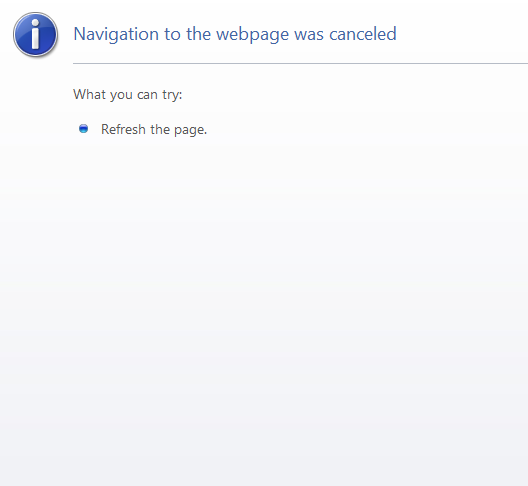
Intenté actualizar Windows Defender (creo que no sirve de mucho pero al final al intentar actualizar su base de datos es donde también me aparecía que había un fallo con la conexión de internet), pero al intentar abrirlo me aparece el siguiente letrero
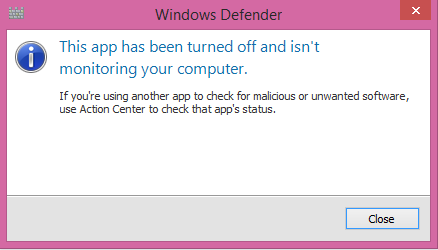
Con respecto a la navegación por el google chrome todo va perfecto, ya no aparecen anuncios molestos.
Saludos
Hola.
Que tengas problemas con Windows Defender es normal, en cuanto tengas instalado otro Antivirus, Windows Defender se AUTODeshabilita el solo y por eso te salen esos mensajes.
Lo que tienes que hacer ahora es desinstalar los otros dos Antivirus(McAfee y AVAST) que tienes en tu equipo y para hacerlo debes usar las  Herramientas de desinstalación de Antivirus, AntiSpyware y Firewall , especificas de cada uno de ellos que encontraras ahi.
Herramientas de desinstalación de Antivirus, AntiSpyware y Firewall , especificas de cada uno de ellos que encontraras ahi.
La herramienta específica de AVAST se debe usar desde el modo seguro de windows, viene explicado en el tema también. 
Después de usar cada una de ellas debes REINICIAR el equipo y usar la siguiente, y al terminar debes comentarnos cómo ha ido la desinstalación. 
Además quiero que uses tambien las dos herramientas específicas de Malwarebytes y haces lo mismo despues de usar cada una de ellas, REINICIAS el equipo.
Nos comentas incidencias.
Saludos.
Hola @JavierHF, ya seguí tus pasos, todo se ha resuelto.
La computadora está corriendo como nueva! Gracias!!
Hola.
Perfecto. 
Y pudiste también instalar Malwarebytes y hacer un ANÁLISIS del equipo…??
Hola @JavierHF,
Si, ya se pudo y no detectó ninguna amenaza! 
Perfecto @Roberto_Mares ![]() excelente, nos alegra ver que ya está el problema inicial completamente arreglado, ahora solo queda eliminar las herramientas usadas.
excelente, nos alegra ver que ya está el problema inicial completamente arreglado, ahora solo queda eliminar las herramientas usadas.
Para hacerlo descarga ![]() DelFix.exe en tu escritorio.
DelFix.exe en tu escritorio.
-
Doble clic para ejecutarlo. (Si usas Windows Vista/7/8 o 10 presiona clic derecho y selecciona - Ejecutar como Administrador -).
-
Marca todas las casillas, y pulsas en Run
Se abrirá el informe (DelFix.txt), puedes cerrarlo.
Para cualquier otro problema, no dudes en volver a postear., ya sabes dónde estamos. ![]()
Tema Solucionado.
Saludos, Javier.