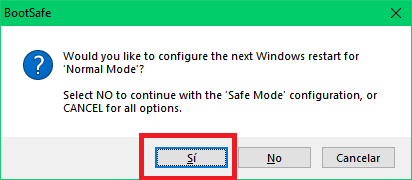C:\WINDOWS\system32\dnsrslvr.dll
2019-08-14 07:35 - 2019-08-14 07:35 - 000346624 _____ (Microsoft Corporation) C:\WINDOWS\system32\ncryptprov.dll
2019-08-14 07:35 - 2019-08-14 07:35 - 000310072 _____ (Microsoft Corporation) C:\WINDOWS\system32\computestorage.dll
2019-08-14 07:35 - 2019-08-14 07:35 - 000305664 _____ (Microsoft Corporation) C:\WINDOWS\system32\wc_storage.dll
2019-08-14 07:35 - 2019-08-14 07:35 - 000294512 _____ (Microsoft Corporation) C:\WINDOWS\system32\skci.dll
2019-08-14 07:35 - 2019-08-14 07:35 - 000281600 _____ (Microsoft Corporation) C:\WINDOWS\SysWOW64\ncryptprov.dll
2019-08-14 07:35 - 2019-08-14 07:35 - 000278624 _____ (Microsoft Corporation) C:\WINDOWS\system32\LsaIso.exe
2019-08-14 07:35 - 2019-08-14 07:35 - 000257024 _____ (Microsoft Corporation) C:\WINDOWS\system32\WaaSMedicCapsule.dll
2019-08-14 07:35 - 2019-08-14 07:35 - 000253256 _____ (Microsoft Corporation) C:\WINDOWS\system32\logoncli.dll
2019-08-14 07:35 - 2019-08-14 07:35 - 000248120 _____ (Microsoft Corporation) C:\WINDOWS\system32\Drivers\tpm.sys
2019-08-14 07:35 - 2019-08-14 07:35 - 000230848 _____ (Microsoft Corporation) C:\WINDOWS\system32\xmllite.dll
2019-08-14 07:35 - 2019-08-14 07:35 - 000212792 _____ (Microsoft Corporation) C:\WINDOWS\system32\wermgr.exe
2019-08-14 07:35 - 2019-08-14 07:35 - 000203064 _____ (Microsoft Corporation) C:\WINDOWS\system32\tcbloader.dll
2019-08-14 07:35 - 2019-08-14 07:35 - 000197632 _____ (Microsoft Corporation) C:\WINDOWS\system32\updatepolicy.dll
2019-08-14 07:35 - 2019-08-14 07:35 - 000193040 _____ (Microsoft Corporation) C:\WINDOWS\SysWOW64\wermgr.exe
2019-08-14 07:35 - 2019-08-14 07:35 - 000189712 _____ (Microsoft Corporation) C:\WINDOWS\SysWOW64\logoncli.dll
2019-08-14 07:35 - 2019-08-14 07:35 - 000180224 _____ (Microsoft Corporation) C:\WINDOWS\system32\wuuhosdeployment.dll
2019-08-14 07:35 - 2019-08-14 07:35 - 000161792 _____ (Microsoft Corporation) C:\WINDOWS\SysWOW64\updatepolicy.dll
2019-08-14 07:35 - 2019-08-14 07:35 - 000152408 _____ (Microsoft Corporation) C:\WINDOWS\system32\KerbClientShared.dll
2019-08-14 07:35 - 2019-08-14 07:35 - 000145408 _____ (Microsoft Corporation) C:\WINDOWS\system32\musdialoghandlers.dll
2019-08-14 07:35 - 2019-08-14 07:35 - 000141736 _____ (Microsoft Corporation) C:\WINDOWS\system32\wldp.dll
2019-08-14 07:35 - 2019-08-14 07:35 - 000134968 _____ (Microsoft Corporation) C:\WINDOWS\system32\Drivers\scmbus.sys
2019-08-14 07:35 - 2019-08-14 07:35 - 000125016 _____ (Microsoft Corporation) C:\WINDOWS\SysWOW64\KerbClientShared.dll
2019-08-14 07:35 - 2019-08-14 07:35 - 000120832 _____ (Microsoft Corporation) C:\WINDOWS\system32\updatecsp.dll
2019-08-14 07:35 - 2019-08-14 07:35 - 000118480 _____ (Microsoft Corporation) C:\WINDOWS\SysWOW64\wldp.dll
2019-08-14 07:35 - 2019-08-14 07:35 - 000117248 _____ (Microsoft Corporation) C:\WINDOWS\system32\Drivers\pmem.sys
2019-08-14 07:35 - 2019-08-14 07:35 - 000108544 _____ (Microsoft Corporation) C:\WINDOWS\system32\usoapi.dll
2019-08-14 07:35 - 2019-08-14 07:35 - 000108544 _____ (Microsoft Corporation) C:\WINDOWS\system32\drvsetup.dll
2019-08-14 07:35 - 2019-08-14 07:35 - 000104248 _____ (Microsoft Corporation) C:\WINDOWS\system32\Drivers\bindflt.sys
2019-08-14 07:35 - 2019-08-14 07:35 - 000092672 _____ (Microsoft Corporation) C:\WINDOWS\system32\Drivers\BTHUSB.SYS
2019-08-14 07:35 - 2019-08-14 07:35 - 000092160 _____ (Microsoft Corporation) C:\WINDOWS\system32\DiskSnapshot.exe
2019-08-14 07:35 - 2019-08-14 07:35 - 000087056 _____ (Microsoft Corporation) C:\WINDOWS\system32\Drivers\winhvr.sys
2019-08-14 07:35 - 2019-08-14 07:35 - 000080384 _____ (Microsoft Corporation) C:\WINDOWS\SysWOW64\dtdump.exe
2019-08-14 07:35 - 2019-08-14 07:35 - 000048128 _____ (Microsoft Corporation) C:\WINDOWS\system32\UsoClient.exe
2019-08-14 07:35 - 2019-08-14 07:35 - 000047104 _____ (Microsoft Corporation) C:\WINDOWS\system32\WindowsUpdateElevatedInstaller.exe
2019-08-14 07:35 - 2019-08-14 07:35 - 000032784 _____ (Microsoft Corporation) C:\WINDOWS\system32\Drivers\winhv.sys
2019-08-14 07:35 - 2019-08-14 07:35 - 000032568 _____ (Microsoft Corporation) C:\WINDOWS\system32\Drivers\uefi.sys
2019-08-14 07:35 - 2019-08-14 07:35 - 000002560 _____ (Microsoft Corporation) C:\WINDOWS\SysWOW64\tzres.dll
2019-08-14 07:35 - 2019-08-14 07:35 - 000002560 _____ (Microsoft Corporation) C:\WINDOWS\system32\tzres.dll
2019-08-14 07:35 - 2019-08-14 07:35 - 000000315 _____ C:\WINDOWS\system32\DrtmAuth8.bin
2019-08-14 07:35 - 2019-08-14 07:35 - 000000315 _____ C:\WINDOWS\system32\DrtmAuth7.bin
2019-08-14 07:35 - 2019-08-14 07:35 - 000000315 _____ C:\WINDOWS\system32\DrtmAuth6.bin
2019-08-14 07:35 - 2019-08-14 07:35 - 000000315 _____ C:\WINDOWS\system32\DrtmAuth5.bin
2019-08-14 07:35 - 2019-08-14 07:35 - 000000315 _____ C:\WINDOWS\system32\DrtmAuth4.bin
2019-08-14 07:35 - 2019-08-14 07:35 - 000000315 _____ C:\WINDOWS\system32\DrtmAuth3.bin
2019-08-14 07:35 - 2019-08-14 07:35 - 000000315 _____ C:\WINDOWS\system32\DrtmAuth2.bin
2019-08-14 07:35 - 2019-08-14 07:35 - 000000315 _____ C:\WINDOWS\system32\DrtmAuth1.bin
==================== One month (modified) ========
(If an entry is included in the fixlist, the file/folder will be moved.)
2019-09-06 16:32 - 2019-06-10 17:16 - 000000000 ____D C:\FRST
2019-09-06 16:30 - 2019-04-11 00:35 - 000000000 ____D C:\WINDOWS\system32\SleepStudy
2019-09-06 16:30 - 2018-09-15 09:33 - 000000000 ____D C:\ProgramData\regid.1991-06.com.microsoft
2019-09-06 16:29 - 2019-05-23 16:28 - 000004294 _____ C:\WINDOWS\System32\Tasks\Avast SecureLine VPN Update
2019-09-06 16:03 - 2019-05-06 23:05 - 000004286 _____ C:\WINDOWS\System32\Tasks\Avast Cleanup Update
2019-09-06 15:58 - 2019-04-11 01:06 - 000004264 _____ C:\WINDOWS\System32\Tasks\Avast Emergency Update
2019-09-06 15:58 - 2018-08-13 18:55 - 000000000 ____D C:\Users\User\AppData\Local\AVAST Software
2019-09-06 15:54 - 2019-04-11 01:06 - 000000006 ____H C:\WINDOWS\Tasks\SA.DAT
2019-09-06 15:54 - 2018-06-28 19:24 - 000000000 __SHD C:\Users\User\IntelGraphicsProfiles
2019-09-06 15:51 - 2018-09-15 08:09 - 001048576 _____ C:\WINDOWS\system32\config\BBI
2019-09-06 15:35 - 2018-09-15 09:33 - 000000000 ___HD C:\WINDOWS\ELAMBKUP
2019-09-06 15:30 - 2018-09-15 09:31 - 000000000 ____D C:\WINDOWS\INF
2019-09-06 15:28 - 2018-08-24 18:15 - 000000000 ____D C:\Program Files\CCleaner
2019-09-06 00:22 - 2019-04-11 01:06 - 000000000 ____D C:\WINDOWS\System32\Tasks\Avast Software
2019-09-06 00:13 - 2019-04-11 00:42 - 000000000 ____D C:\Users\Administrator
2019-09-06 00:01 - 2018-04-11 05:19 - 000000000 ____D C:\WINDOWS\system32\Drivers\wd
2019-09-05 22:29 - 2019-07-08 23:21 - 000003800 _____ C:\WINDOWS\System32\Tasks\Adobe Flash Player NPAPI Notifier
2019-09-05 22:29 - 2019-04-11 01:06 - 000003420 _____ C:\WINDOWS\System32\Tasks\User_Feed_Synchronization-{5D2CEF53-4638-49ED-9552-CBB1FCEDD913}
2019-09-05 22:29 - 2019-04-11 01:06 - 000003406 _____ C:\WINDOWS\System32\Tasks\GoogleUpdateTaskMachineUA
2019-09-05 22:29 - 2019-04-11 01:06 - 000003182 _____ C:\WINDOWS\System32\Tasks\GoogleUpdateTaskMachineCore
2019-09-05 22:29 - 2019-04-11 01:06 - 000002922 _____ C:\WINDOWS\System32\Tasks\OneDrive Standalone Update Task-S-1-5-21-2363524323-2270306343-1107792746-1002
2019-09-05 22:29 - 2019-04-11 01:06 - 000002922 _____ C:\WINDOWS\System32\Tasks\OneDrive Standalone Update Task-S-1-5-21-2363524323-2270306343-1107792746-1001
2019-09-05 21:46 - 2018-09-15 09:33 - 000000000 ___HD C:\Program Files\WindowsApps
2019-09-05 21:46 - 2018-09-15 09:33 - 000000000 ____D C:\WINDOWS\AppReadiness
2019-09-05 21:24 - 2018-11-11 23:15 - 000000000 ____D C:\Users\User\AppData\LocalLow\Mozilla
2019-09-05 21:18 - 2019-06-10 16:47 - 000000000 ____D C:\Users\User\Desktop\forospy
2019-09-05 17:28 - 2018-08-13 18:49 - 000000000 ____D C:\ProgramData\AVAST Software
2019-09-05 17:21 - 2018-06-28 19:24 - 000000000 ____D C:\Users\User\AppData\Roaming\Synaptics
2019-09-05 16:22 - 2018-11-25 22:09 - 000000000 ____D C:\Program Files (x86)\Glary Utilities 5
2019-09-05 16:12 - 2018-11-02 11:45 - 000000000 ____D C:\Users\User\Documents\CONT
2019-09-05 00:19 - 2018-08-26 04:17 - 000000000 ____D C:\Users\User\AppData\Local\CrashDumps
2019-09-05 00:16 - 2018-09-15 09:23 - 000000000 ____D C:\WINDOWS\CbsTemp
2019-09-04 21:32 - 2019-04-11 01:06 - 000003542 _____ C:\WINDOWS\System32\Tasks\Adobe Acrobat Update Task
2019-09-04 20:45 - 2018-08-20 16:41 - 000000000 ____D C:\Users\User\AppData\Local\D3DSCache
2019-09-04 19:26 - 2019-03-06 21:52 - 000000000 ____D C:\Program Files (x86)\TEDI_telecable
2019-09-04 18:21 - 2019-04-20 13:51 - 000000000 ____D C:\Program Files\Mozilla Firefox
2019-09-02 19:29 - 2019-02-03 01:30 - 000005544 _____ C:\Users\User\Desktop\ENLACES.odt
2019-09-02 17:46 - 2019-04-07 01:18 - 000000000 ___DC C:\WINDOWS\Panther
2019-08-31 11:10 - 2018-11-11 23:15 - 000001005 _____ C:\ProgramData\Microsoft\Windows\Start Menu\Programs\Firefox.lnk
2019-08-31 10:56 - 2018-08-13 18:52 - 000478096 _____ (AVAST Software) C:\WINDOWS\system32\Drivers\aswSP.sys
2019-08-31 10:55 - 2019-05-06 22:20 - 000552848 _____ (AVAST Software) C:\WINDOWS\system32\Drivers\aswNetSec.sys
2019-08-31 10:55 - 2019-01-14 16:50 - 000263008 _____ (AVAST Software) C:\WINDOWS\system32\Drivers\aswbidsdriver.sys
2019-08-31 10:55 - 2019-01-05 19:14 - 000205848 _____ (AVAST Software) C:\WINDOWS\system32\Drivers\aswbidsh.sys
2019-08-31 10:55 - 2019-01-05 19:14 - 000061472 _____ (AVAST Software) C:\WINDOWS\system32\Drivers\aswbuniv.sys
2019-08-31 10:55 - 2018-10-22 20:23 - 000042288 _____ (AVAST Software) C:\WINDOWS\system32\Drivers\aswKbd.sys
2019-08-31 10:55 - 2018-08-13 18:52 - 001030784 _____ (AVAST Software) C:\WINDOWS\system32\Drivers\aswSnx.sys
2019-08-31 10:55 - 2018-08-13 18:52 - 000387176 _____ (AVAST Software) C:\WINDOWS\system32\Drivers\aswVmm.sys
2019-08-31 10:55 - 2018-08-13 18:52 - 000209552 _____ (AVAST Software) C:\WINDOWS\system32\Drivers\aswArPot.sys
2019-08-31 10:55 - 2018-08-13 18:52 - 000112312 _____ (AVAST Software) C:\WINDOWS\system32\Drivers\aswRdr2.sys
2019-08-31 10:55 - 2018-08-13 18:52 - 000087944 _____ (AVAST Software) C:\WINDOWS\system32\Drivers\aswRvrt.sys
2019-08-30 10:48 - 2018-08-24 11:21 - 000000000 ____D C:\Users\User\Documents\artículos prensa
2019-08-30 10:18 - 2018-08-23 19:01 - 000000000 ____D C:\Program Files (x86)\Microsoft Office
2019-08-30 10:16 - 2019-08-04 01:22 - 000212992 _____ C:\WINDOWS\system32\ClickToRun_Pipeline16
2019-08-29 23:11 - 2018-08-29 19:10 - 000000000 ____D C:\Users\User\Documents\3°E
2019-08-29 23:04 - 2018-09-15 08:09 - 000032768 _____ C:\WINDOWS\system32\config\ELAM
2019-08-29 22:43 - 2019-04-11 01:04 - 000017148 _____ C:\WINDOWS\diagwrn.xml
2019-08-29 22:43 - 2019-04-11 01:04 - 000017148 _____ C:\WINDOWS\diagerr.xml
2019-08-29 22:43 - 2019-03-19 09:30 - 000000000 ___HD C:\$WINDOWS.~BT
2019-08-29 17:21 - 2018-12-23 22:36 - 000000000 ____D C:\Users\User\Documents\ch
2019-08-29 09:10 - 2018-09-15 08:09 - 000000000 ____D C:\WINDOWS\servicing
2019-08-28 22:58 - 2018-04-11 05:28 - 000000000 ____D C:\Users\User\AppData\Local\Packages
2019-08-28 12:51 - 2018-10-13 20:05 - 000000000 ____D C:\Users\User\Documents\recetas
2019-08-28 08:57 - 2018-08-12 17:51 - 000002299 _____ C:\ProgramData\Microsoft\Windows\Start Menu\Programs\Google Chrome.lnk
2019-08-28 08:57 - 2018-08-12 17:51 - 000002258 _____ C:\Users\Public\Desktop\Google Chrome.lnk
2019-08-27 18:19 - 2018-06-28 19:04 - 000741432 ____N (Microsoft Corporation) C:\WINDOWS\system32\MpSigStub.exe
2019-08-27 18:11 - 2019-06-18 23:20 - 000000252 _____ C:\DelFix.txt
2019-08-26 16:56 - 2018-08-19 15:06 - 000000000 __SHD C:\Users\eleni\IntelGraphicsProfiles
2019-08-26 10:01 - 2018-08-13 19:31 - 000002457 _____ C:\ProgramData\Microsoft\Windows\Start Menu\Programs\Acrobat Reader DC.lnk
2019-08-26 08:32 - 2018-09-16 19:47 - 000000000 ____D C:\Users\User\Documents\cole
2019-08-20 00:12 - 2018-08-31 18:26 - 000000000 ____D C:\Users\User\AppData\Roaming\vlc
2019-08-17 19:03 - 2018-08-19 15:07 - 000000000 ___RD C:\Users\eleni\3D Objects
2019-08-17 19:03 - 2018-04-11 05:28 - 000000000 __RHD C:\Users\Public\AccountPictures
2019-08-17 18:43 - 2019-01-09 21:02 - 000000000 ____D C:\Users\User\Documents\Miami 2019
2019-08-15 06:18 - 2019-04-11 10:01 - 000748218 _____ C:\WINDOWS\system32\perfh00A.dat
2019-08-15 06:18 - 2019-04-11 10:01 - 000144990 _____ C:\WINDOWS\system32\perfc00A.dat
2019-08-15 06:18 - 2019-04-11 00:54 - 001678440 _____ C:\WINDOWS\system32\PerfStringBackup.INI
2019-08-14 19:02 - 2018-04-11 05:28 - 000000000 ___RD C:\Users\User\3D Objects
2019-08-14 09:05 - 2018-09-15 09:33 - 000000000 ____D C:\WINDOWS\SysWOW64\oobe
2019-08-14 09:04 - 2019-04-11 10:06 - 000000000 ____D C:\WINDOWS\system32\Drivers\es-MX
2019-08-14 09:04 - 2018-09-15 11:11 - 000000000 ____D C:\Program Files\Windows Defender Advanced Threat Protection
2019-08-14 09:04 - 2018-09-15 09:33 - 000000000 ___SD C:\WINDOWS\system32\UNP
2019-08-14 09:04 - 2018-09-15 09:33 - 000000000 ____D C:\WINDOWS\system32\oobe
2019-08-14 09:04 - 2018-09-15 09:33 - 000000000 ____D C:\WINDOWS\system32\es-MX
2019-08-14 09:04 - 2018-09-15 09:33 - 000000000 ____D C:\WINDOWS\Provisioning
2019-08-14 09:04 - 2018-09-15 09:33 - 000000000 ____D C:\WINDOWS\PolicyDefinitions
2019-08-14 09:04 - 2018-09-15 09:33 - 000000000 ____D C:\WINDOWS\bcastdvr
2019-08-14 07:56 - 2018-06-28 19:01 - 000000000 ____D C:\WINDOWS\system32\MRT
2019-08-14 07:41 - 2018-06-28 19:01 - 134272480 ____C (Microsoft Corporation) C:\WINDOWS\system32\MRT.exe
2019-08-12 09:20 - 2019-04-11 00:42 - 000002398 _____ C:\Users\User\AppData\Roaming\Microsoft\Windows\Start Menu\Programs\OneDrive.lnk
2019-08-12 09:20 - 2018-04-11 05:31 - 000000000 ___RD C:\Users\User\OneDrive
2019-08-10 07:56 - 2018-09-15 09:33 - 000000000 ____D C:\WINDOWS\system32\NDF
2019-08-09 22:14 - 2018-11-11 23:15 - 000000000 ____D C:\Program Files (x86)\Mozilla Maintenance Service
==================== Files in the root of some directories ================
2018-11-24 12:40 - 2018-11-24 12:40 - 001438086 _____ (Igor Pavlov) C:\Program Files\7z1805-x64.exe
2018-11-24 21:26 - 2018-11-24 21:27 - 086412328 _____ () C:\Program Files (x86)\Ace_Stream_Media_3.1.32.exe
2019-05-06 22:15 - 2019-05-06 22:15 - 006643904 _____ () C:\Program Files (x86)\Avast Premier Full 2019 Por R3TZHOTUTOS 95.rar
2018-08-13 18:46 - 2018-08-13 18:46 - 007397256 _____ (AVAST Software) C:\Program Files (x86)\avast_free_antivirus_setup_online.exe
2019-02-01 20:54 - 2019-02-01 20:54 - 008120256 _____ (CodeTwo) C:\Program Files (x86)\C2QRCodeDesktopReaderGeneratorSetup.exe
2019-04-19 19:41 - 2019-04-19 19:41 - 014360370 _____ () C:\Program Files (x86)\CC5.56 [www.tecnotutoshd.net].zip
2018-08-12 17:38 - 2018-08-12 17:38 - 001130840 _____ (Google Inc.) C:\Program Files (x86)\ChromeSetup.exe
2019-02-24 20:08 - 2019-02-24 20:08 - 000453740 _____ () C:\Program Files (x86)\EdgeBlock.zip
2018-08-13 18:38 - 2018-08-13 18:43 - 005454570 _____ () C:\Program Files (x86)\FSCapture90.zip
2018-11-21 23:22 - 2018-11-21 23:22 - 000655582 _____ (GBOOKSDOWNLOADER.COM ) C:\Program Files (x86)\gbooks.exe
2018-09-03 17:28 - 2018-09-03 17:28 - 032342371 _____ () C:\Program Files (x86)\GLYUESP.rar
2018-11-25 22:08 - 2018-11-25 22:09 - 017435632 _____ (Glarysoft Ltd) C:\Program Files (x86)\gu5setup.exe
2018-08-12 18:00 - 2018-08-12 18:01 - 282513408 _____ () C:\Program Files (x86)\LibreOffice_6.1.0_Win_x64.msi
2019-09-05 18:14 - 2019-09-05 18:15 - 066088240 _____ (Malwarebytes ) C:\Program Files (x86)\mb3-setup-consumer-3.8.3.2965-1.0.613-1.0.12321.exe
2018-08-23 18:59 - 2018-08-23 18:59 - 004534056 _____ (Microsoft Corporation) C:\Program Files (x86)\Setup.x86.es-es_ProfessionalRetail_NKGG6-WBPCC-HXWMY-6DQGJ-CPQVG_act_1_.exe
2019-03-06 21:49 - 2019-03-06 21:50 - 077926912 _____ () C:\Program Files (x86)\TEDI_telecable.msi
2018-08-31 17:29 - 2018-08-31 17:29 - 020900464 _____ (BitTorrent, Inc.) C:\Program Files (x86)\utweb_installer.exe
2018-08-31 18:15 - 2018-08-31 18:16 - 041465128 _____ () C:\Program Files (x86)\vlc-3.0.3-win64.exe
2018-08-13 18:40 - 2018-08-13 18:40 - 003206608 _____ (Alexander Roshal) C:\Program Files (x86)\winrar-x64-560es.exe
2019-05-06 22:26 - 2019-05-06 22:26 - 000000000 _____ () C:\Users\User\AppData\Local\{7951E7E3-C51F-4834-BBC5-1CB917C751C2}
==================== SigCheck ===============================
(There is no automatic fix for files that do not pass verification.)
==================== End of FRST.txt ============================
Additional scan result of Farbar Recovery Scan Tool (x64) Version: 04-09-2019
Ran by User (06-09-2019 16:34:52)
Running from C:\Users\User\Desktop
Windows 10 Pro Version 1809 17763.678 (X64) (2019-04-10 23:07:50)
Boot Mode: Normal
==========================================================
==================== Accounts: =============================
Administrator (S-1-5-21-2363524323-2270306343-1107792746-500 - Administrator - Disabled) => C:\Users\Administrator
DefaultAccount (S-1-5-21-2363524323-2270306343-1107792746-503 - Limited - Disabled)
eleni (S-1-5-21-2363524323-2270306343-1107792746-1002 - Limited - Enabled) => C:\Users\eleni
Guest (S-1-5-21-2363524323-2270306343-1107792746-501 - Limited - Disabled)
User (S-1-5-21-2363524323-2270306343-1107792746-1001 - Administrator - Enabled) => C:\Users\User
WDAGUtilityAccount (S-1-5-21-2363524323-2270306343-1107792746-504 - Limited - Disabled)
==================== Security Center ========================
(If an entry is included in the fixlist, it will be removed.)
AV: Avast Antivirus (Disabled - Up to date) {8EA8924E-BC81-DC44-8BB0-8BAE75D86EBF}
AV: Windows Defender (Disabled - Up to date) {D68DDC3A-831F-4fae-9E44-DA132C1ACF46}
AS: Windows Defender (Disabled - Up to date) {D68DDC3A-831F-4fae-9E44-DA132C1ACF46}
AS: Avast Antivirus (Disabled - Up to date) {35C973AA-9ABB-D3CA-B100-B0DC0E5F2402}
FW: Avast Antivirus (Disabled) {B693136B-F6EE-DD1C-A0EF-229B8B0B29C4}
==================== Installed Programs ======================
(Only the adware programs with "Hidden" flag could be added to the fixlist to unhide them. The adware programs should be uninstalled manually.)
7-Zip 18.05 (x64) (HKLM\...\7-Zip) (Version: 18.05 - Igor Pavlov)
7-Zip 19.00 (x64 edition) (HKLM\...\{23170F69-40C1-2702-1900-000001000000}) (Version: 19.00.00.0 - Igor Pavlov)
Adobe Acrobat Reader DC - Español (HKLM-x32\...\{AC76BA86-7AD7-1034-7B44-AC0F074E4100}) (Version: 19.012.20040 - Adobe Systems Incorporated)
Adobe Flash Player 32 NPAPI (HKLM-x32\...\Adobe Flash Player NPAPI) (Version: 32.0.0.207 - Adobe)
Avast Cleanup Premium (HKLM-x32\...\{075CC190-59EE-499F-828B-0B5C098C8C15}_is1) (Version: 19.1.7734 - AVAST Software)
Avast Internet Security (HKLM-x32\...\Avast Antivirus) (Version: 19.7.2388 - AVAST Software)
Avast SecureLine (HKLM\...\{2CD3C92F-EDC5-4B02-9B0A-9C1D37C58EF5}_is1) (Version: 5.2.438 - AVAST Software)
CCleaner (HKLM\...\CCleaner) (Version: 5.61 - Piriform)
CodeTwo QR Code Desktop Reader & Generator (HKLM-x32\...\{AF7E31D6-980C-4788-B80C-47F1837CF44C}) (Version: 1.1.2.4 - CodeTwo)
Glary Utilities PRO 5.118 (HKLM-x32\...\Glary Utilities 5) (Version: 5.118.0.143 - Glarysoft Ltd)
Google Books Downloader version 2.7 (HKLM-x32\...\{216729B6-014A-F413-814F-F17F74FBA113}_is1) (Version: 2.7 - GBOOKSDOWNLOADER.COM)
Google Chrome (HKLM-x32\...\Google Chrome) (Version: 76.0.3809.132 - Google LLC)
Google Update Helper (HKLM-x32\...\{60EC980A-BDA2-4CB6-A427-B07A5498B4CA}) (Version: 1.3.34.11 - Google LLC) Hidden
HiSuite (HKLM-x32\...\Hi Suite) (Version: 9.0.3.300 - )
LibreOffice 6.1.0.3 (HKLM\...\{DD50CAE9-27C5-452F-A910-1E7A00D8EEE2}) (Version: 6.1.0.3 - The Document Foundation)
Malwarebytes versión 3.8.3.2965 (HKLM\...\{35065F43-4BB2-439A-BFF7-0F1014F2E0CD}_is1) (Version: 3.8.3.2965 - Malwarebytes)
Microsoft Office Profesional Plus 2016 - es-es (HKLM\...\ProPlusRetail - es-es) (Version: 16.0.11929.20254 - Microsoft Corporation)
Microsoft OneDrive (HKU\S-1-5-21-2363524323-2270306343-1107792746-1001\...\OneDriveSetup.exe) (Version: 19.123.0624.0005 - Microsoft Corporation)
Microsoft OneDrive (HKU\S-1-5-21-2363524323-2270306343-1107792746-1002\...\OneDriveSetup.exe) (Version: 19.086.0502.0006 - Microsoft Corporation)
Microsoft Visual C++ 2015 Redistributable (x86) - 14.0.24215 (HKLM-x32\...\{e2803110-78b3-4664-a479-3611a381656a}) (Version: 14.0.24215.1 - Microsoft Corporation)
Mozilla Firefox 68.0.2 (x64 es-ES) (HKLM\...\Mozilla Firefox 68.0.2 (x64 es-ES)) (Version: 68.0.2 - Mozilla)
Mozilla Maintenance Service (HKLM\...\MozillaMaintenanceService) (Version: 63.0.1 - Mozilla)
Office 16 Click-to-Run Extensibility Component (HKLM-x32\...\{90160000-008C-0000-0000-0000000FF1CE}) (Version: 16.0.11929.20254 - Microsoft Corporation) Hidden
Office 16 Click-to-Run Extensibility Component 64-bit Registration (HKLM\...\{90160000-00DD-0000-1000-0000000FF1CE}) (Version: 16.0.11929.20254 - Microsoft Corporation) Hidden
Office 16 Click-to-Run Licensing Component (HKLM\...\{90160000-008F-0000-1000-0000000FF1CE}) (Version: 16.0.11929.20254 - Microsoft Corporation) Hidden
Office 16 Click-to-Run Localization Component (HKLM-x32\...\{90160000-008C-0C0A-0000-0000000FF1CE}) (Version: 16.0.11929.20254 - Microsoft Corporation) Hidden
Update for Windows 10 for x64-based Systems (KB4023057) (HKLM\...\{B2E25355-C24E-4E7D-8AD3-455D59810838}) (Version: 2.57.0.0 - Microsoft Corporation)
ViewRight Web PC 4.1.2.0 (HKLM-x32\...\{40361A03-B6D7-461C-90EB-8D7DBF2A94E6}) (Version: 4.1.2.0 - Verimatrix, Inc.)
VLC media player (HKLM\...\VLC media player) (Version: 3.0.6 - VideoLAN)
WinRAR 5.71 (64-bit) (HKLM\...\WinRAR archiver) (Version: 5.71.0 - win.rar GmbH)
Packages:
=========
Correo y Calendario -> C:\Program Files\WindowsApps\microsoft.windowscommunicationsapps_16005.11901.20184.0_x64__8wekyb3d8bbwe [2019-08-02] (Microsoft Corporation) [MS Ad]
Dolby Access -> C:\Program Files\WindowsApps\DolbyLaboratories.DolbyAccess_3.0.2058.0_x64__rz1tebttyb220 [2019-09-05] (Dolby Laboratories)
Kodi -> C:\Program Files\WindowsApps\XBMCFoundation.Kodi_18.3.500.0_x64__4n2hpmxwrvr6p [2019-07-01] (XBMC Foundation)
Microsoft Advertising SDK for XAML -> C:\Program Files\WindowsApps\Microsoft.Advertising.Xaml_10.1811.1.0_x64__8wekyb3d8bbwe [2019-01-18] (Microsoft Corporation) [MS Ad]
Microsoft Advertising SDK for XAML -> C:\Program Files\WindowsApps\Microsoft.Advertising.Xaml_10.1811.1.0_x86__8wekyb3d8bbwe [2019-01-18] (Microsoft Corporation) [MS Ad]
MSN El Tiempo -> C:\Program Files\WindowsApps\Microsoft.BingWeather_4.31.11905.0_x64__8wekyb3d8bbwe [2019-07-20] (Microsoft Corporation) [MS Ad]
==================== Custom CLSID (Whitelisted): ==========================
(If an entry is included in the fixlist, it will be removed from the registry. The file will not be moved unless listed separately.)
CustomCLSID: HKU\S-1-5-21-2363524323-2270306343-1107792746-1001_Classes\CLSID\{820D63D5-8CFF-46DE-86AF-4997DEDD6DB5}\localserver32 -> C:\WINDOWS\system32\igfxEM.exe (Intel(R) pGFX -> Intel Corporation)
CustomCLSID: HKU\S-1-5-21-2363524323-2270306343-1107792746-1001_Classes\CLSID\{C591CFEA-E432-495d-A0BE-58E4CCD87B17}\Shell\Open\Command -> rundll32.exe "C:\Program Files\Synaptics\SynTP\SynTPCpl.dll",ShowDevicePropPage 1
ShellIconOverlayIdentifiers: [00asw] -> {472083B0-C522-11CF-8763-00608CC02F24} => C:\Program Files\AVAST Software\Avast\ashShell.dll [2019-08-31] (AVAST Software s.r.o. -> AVAST Software)
ContextMenuHandlers1: [7-Zip] -> {23170F69-40C1-278A-1000-000100020000} => C:\Program Files\7-Zip\7-zip.dll [2019-02-21] (Igor Pavlov) [File not signed]
ContextMenuHandlers1: [avast] -> {472083B0-C522-11CF-8763-00608CC02F24} => C:\Program Files\AVAST Software\Avast\ashShell.dll [2019-08-31] (AVAST Software s.r.o. -> AVAST Software)
ContextMenuHandlers1: [Glary Utilities] -> {B3C418F8-922B-4faf-915E-59BC14448CF7} => C:\Program Files (x86)\Glary Utilities 5\x64\ContextHandler.dll [2019-03-11] (Glarysoft LTD -> Glarysoft Ltd)
ContextMenuHandlers1: [WinRAR] -> {B41DB860-64E4-11D2-9906-E49FADC173CA} => C:\Program Files\WinRAR\rarext.dll [2019-04-27] (win.rar GmbH -> Alexander Roshal)
ContextMenuHandlers1-x32: [WinRAR32] -> {B41DB860-8EE4-11D2-9906-E49FADC173CA} => C:\Program Files\WinRAR\rarext32.dll [2019-04-27] (win.rar GmbH -> Alexander Roshal)
ContextMenuHandlers2: [Glary Utilities] -> {B3C418F8-922B-4faf-915E-59BC14448CF7} => C:\Program Files (x86)\Glary Utilities 5\x64\ContextHandler.dll [2019-03-11] (Glarysoft LTD -> Glarysoft Ltd)
ContextMenuHandlers3: [00asw] -> {472083B0-C522-11CF-8763-00608CC02F24} => C:\Program Files\AVAST Software\Avast\ashShell.dll [2019-08-31] (AVAST Software s.r.o. -> AVAST Software)
ContextMenuHandlers3: [MBAMShlExt] -> {57CE581A-0CB6-4266-9CA0-19364C90A0B3} => C:\Program Files\Malwarebytes\Anti-Malware\mbshlext.dll [2019-06-26] (Malwarebytes Corporation -> Malwarebytes)
ContextMenuHandlers4: [7-Zip] -> {23170F69-40C1-278A-1000-000100020000} => C:\Program Files\7-Zip\7-zip.dll [2019-02-21] (Igor Pavlov) [File not signed]
ContextMenuHandlers5: [igfxcui] -> {3AB1675A-CCFF-11D2-8B20-00A0C93CB1F4} => -> No File
ContextMenuHandlers5: [igfxDTCM] -> {9B5F5829-A529-4B12-814A-E81BCB8D93FC} => C:\WINDOWS\system32\igfxDTCM.dll [2016-05-03] (Microsoft Windows Hardware Compatibility Publisher -> Intel Corporation)
ContextMenuHandlers6: [7-Zip] -> {23170F69-40C1-278A-1000-000100020000} => C:\Program Files\7-Zip\7-zip.dll [2019-02-21] (Igor Pavlov) [File not signed]
ContextMenuHandlers6: [avast] -> {472083B0-C522-11CF-8763-00608CC02F24} => C:\Program Files\AVAST Software\Avast\ashShell.dll [2019-08-31] (AVAST Software s.r.o. -> AVAST Software)
ContextMenuHandlers6: [Glary Utilities] -> {B3C418F8-922B-4faf-915E-59BC14448CF7} => C:\Program Files (x86)\Glary Utilities 5\x64\ContextHandler.dll [2019-03-11] (Glarysoft LTD -> Glarysoft Ltd)
ContextMenuHandlers6: [MBAMShlExt] -> {57CE581A-0CB6-4266-9CA0-19364C90A0B3} => C:\Program Files\Malwarebytes\Anti-Malware\mbshlext.dll [2019-06-26] (Malwarebytes Corporation -> Malwarebytes)
ContextMenuHandlers6: [WinRAR] -> {B41DB860-64E4-11D2-9906-E49FADC173CA} => C:\Program Files\WinRAR\rarext.dll [2019-04-27] (win.rar GmbH -> Alexander Roshal)
ContextMenuHandlers6-x32: [WinRAR32] -> {B41DB860-8EE4-11D2-9906-E49FADC173CA} => C:\Program Files\WinRAR\rarext32.dll [2019-04-27] (win.rar GmbH -> Alexander Roshal)
==================== Shortcuts & WMI ========================
(The entries could be listed to be restored or removed.)
==================== Loaded Modules (Whitelisted) ==============
2019-02-21 21:00 - 2019-02-21 21:00 - 000078336 _____ (Igor Pavlov) [File not signed] C:\Program Files\7-Zip\7-zip.dll
2019-05-06 23:06 - 2018-09-05 21:32 - 002095104 _____ (The OpenSSL Project, hxxp://www.openssl.org/) [File not signed] C:\Program Files\AVAST Software\SecureLine\libcrypto-1_1.dll
==================== Alternate Data Streams (Whitelisted) =========
(If an entry is included in the fixlist, only the ADS will be removed.)
==================== Safe Mode (Whitelisted) ===================
(If an entry is included in the fixlist, it will be removed from the registry. The "AlternateShell" will be restored.)
HKLM\SYSTEM\CurrentControlSet\Control\SafeBoot\Minimal\MBAMService => ""="Service"
HKLM\SYSTEM\CurrentControlSet\Control\SafeBoot\Network\MBAMService => ""="Service"
==================== Association (Whitelisted) ===============
(If an entry is included in the fixlist, the registry item will be restored to default or removed.)
==================== Internet Explorer trusted/restricted ===============
(If an entry is included in the fixlist, it will be removed from the registry.)
==================== Hosts content: ===============================
(If needed Hosts: directive could be included in the fixlist to reset Hosts.)
2018-04-12 01:38 - 2019-05-06 22:17 - 000000837 _____ C:\WINDOWS\system32\drivers\etc\hosts
2019-01-20 03:33 - 2019-01-20 03:33 - 000000375 _____ C:\WINDOWS\system32\drivers\etc\hosts.ics
==================== Other Areas ============================
(Currently there is no automatic fix for this section.)
HKU\S-1-5-21-2363524323-2270306343-1107792746-1001\Control Panel\Desktop\\Wallpaper -> c:\windows\web\wallpaper\theme1\img1.jpg
HKU\S-1-5-21-2363524323-2270306343-1107792746-1002\Control Panel\Desktop\\Wallpaper -> C:\Users\eleni\Documents\get shit done picture.png
HKU\S-1-5-21-2363524323-2270306343-1107792746-500\Control Panel\Desktop\\Wallpaper -> C:\Windows\web\wallpaper\Windows\img0.jpg
DNS Servers: Media is not connected to internet.
HKLM\SOFTWARE\Microsoft\Windows\CurrentVersion\Policies\System => (ConsentPromptBehaviorAdmin: 2) (ConsentPromptBehaviorUser: 3) (EnableLUA: 1)
HKLM\SOFTWARE\Microsoft\Windows\CurrentVersion\Explorer => (SmartScreenEnabled: )
Windows Firewall is enabled.
==================== MSCONFIG/TASK MANAGER disabled items ==
If an entry is included in the fixlist, it will be removed.
HKLM\...\StartupApproved\Run: => "SynTPEnh"
HKU\S-1-5-21-2363524323-2270306343-1107792746-1001\...\StartupApproved\Run: => "GUDelayStartup"
HKU\S-1-5-21-2363524323-2270306343-1107792746-1002\...\StartupApproved\Run: => "OneDrive"
HKU\S-1-5-21-2363524323-2270306343-1107792746-500\...\StartupApproved\Run: => "OneDriveSetup"
==================== FirewallRules (Whitelisted) ===============
(If an entry is included in the fixlist, it will be removed from the registry. The file will not be moved unless listed separately.)
FirewallRules: [{1EE29DFC-095E-4DF2-ADC2-D7116758A85D}] => (Allow) C:\Program Files (x86)\Microsoft Office\root\Office16\UcMapi.exe (Microsoft Corporation -> Microsoft Corporation)
FirewallRules: [{3573A0AC-F8C4-4A7B-845D-35B9F3D0E36B}] => (Allow) C:\Program Files (x86)\Microsoft Office\root\Office16\Lync.exe (Microsoft Corporation -> Microsoft Corporation)
FirewallRules: [{DF320001-BF04-4A76-8203-1839E8C4FD76}] => (Allow) C:\Program Files\Mozilla Firefox\firefox.exe (Mozilla Corporation -> Mozilla Corporation)
FirewallRules: [{DFB5FB81-0B6A-46F5-B737-5E314B426539}] => (Allow) C:\Program Files\Mozilla Firefox\firefox.exe (Mozilla Corporation -> Mozilla Corporation)
FirewallRules: [{CB7B1ADA-0F58-406B-ABA9-7EA2286A2D0A}] => (Allow) C:\Program Files (x86)\Microsoft Office\root\Office16\UcMapi.exe (Microsoft Corporation -> Microsoft Corporation)
FirewallRules: [{38306310-1311-47DC-AA56-CFD240D67CE3}] => (Allow) C:\Program Files (x86)\Microsoft Office\root\Office16\Lync.exe (Microsoft Corporation -> Microsoft Corporation)
FirewallRules: [{E7939559-9638-4B45-93E1-91CF134C1ECF}] => (Allow) C:\Program Files\WindowsApps\SpotifyAB.SpotifyMusic_1.112.449.0_x86__zpdnekdrzrea0\Spotify.exe (Spotify AB -> Spotify Ltd)
FirewallRules: [{E3E7BD27-C7D8-425F-B7F9-D3630D47E5D9}] => (Allow) C:\Program Files\WindowsApps\SpotifyAB.SpotifyMusic_1.112.449.0_x86__zpdnekdrzrea0\Spotify.exe (Spotify AB -> Spotify Ltd)
FirewallRules: [{435297A4-531E-4135-B3BB-E1E54C199EEB}] => (Allow) C:\Program Files\WindowsApps\SpotifyAB.SpotifyMusic_1.112.449.0_x86__zpdnekdrzrea0\Spotify.exe (Spotify AB -> Spotify Ltd)
FirewallRules: [{4E3D7025-972C-491E-9BEE-DB49779C6F58}] => (Allow) C:\Program Files\WindowsApps\SpotifyAB.SpotifyMusic_1.112.449.0_x86__zpdnekdrzrea0\Spotify.exe (Spotify AB -> Spotify Ltd)
FirewallRules: [{1BF3DAFA-9C89-4B82-BDB5-417529049B8D}] => (Allow) C:\Program Files\WindowsApps\SpotifyAB.SpotifyMusic_1.112.449.0_x86__zpdnekdrzrea0\Spotify.exe (Spotify AB -> Spotify Ltd)
FirewallRules: [{D0B37B81-09F5-42A4-A3FA-91D2F411848D}] => (Allow) C:\Program Files\WindowsApps\SpotifyAB.SpotifyMusic_1.112.449.0_x86__zpdnekdrzrea0\Spotify.exe (Spotify AB -> Spotify Ltd)
FirewallRules: [{F0F0C8C5-EF7D-4BF0-81FA-1E7F680F34C0}] => (Allow) C:\Program Files\WindowsApps\SpotifyAB.SpotifyMusic_1.112.449.0_x86__zpdnekdrzrea0\Spotify.exe (Spotify AB -> Spotify Ltd)
FirewallRules: [{A7ED4930-DAFF-4B6A-AD39-93E22A450017}] => (Allow) C:\Program Files\WindowsApps\SpotifyAB.SpotifyMusic_1.112.449.0_x86__zpdnekdrzrea0\Spotify.exe (Spotify AB -> Spotify Ltd)
FirewallRules: [{C9CD9612-09E1-4211-AA66-6C2826F6156C}] => (Allow) C:\Program Files (x86)\Google\Chrome\Application\chrome.exe (Google LLC -> Google LLC)
FirewallRules: [{34605442-2FA5-4D41-A85C-4E37C78CE6DF}] => (Allow) C:\Program Files (x86)\Microsoft Office\root\Office16\outlook.exe (Microsoft Corporation -> Microsoft Corporation)
FirewallRules: [{DA33AB5E-7115-4243-A0EF-7D0C361CE927}] => (Allow) C:\Program Files\WindowsApps\SpotifyAB.SpotifyMusic_1.114.475.0_x86__zpdnekdrzrea0\Spotify.exe (Spotify AB -> Spotify Ltd)
FirewallRules: [{1DF02B4E-76C5-43DF-8C09-6BC20C346CD8}] => (Allow) C:\Program Files\WindowsApps\SpotifyAB.SpotifyMusic_1.114.475.0_x86__zpdnekdrzrea0\Spotify.exe (Spotify AB -> Spotify Ltd)
FirewallRules: [{82394CA5-9C82-4A54-992F-F1D584EA77DD}] => (Allow) C:\Program Files\WindowsApps\SpotifyAB.SpotifyMusic_1.114.475.0_x86__zpdnekdrzrea0\Spotify.exe (Spotify AB -> Spotify Ltd)
FirewallRules: [{E099317A-327D-47F5-ABCA-F8238240C4BC}] => (Allow) C:\Program Files\WindowsApps\SpotifyAB.SpotifyMusic_1.114.475.0_x86__zpdnekdrzrea0\Spotify.exe (Spotify AB -> Spotify Ltd)
FirewallRules: [{422A6CC2-243C-4479-BA20-119EB8D0D8E9}] => (Allow) C:\Program Files\WindowsApps\SpotifyAB.SpotifyMusic_1.114.475.0_x86__zpdnekdrzrea0\Spotify.exe (Spotify AB -> Spotify Ltd)
FirewallRules: [{CD4E06CD-26C6-4F10-BF87-6CBA32CE3EB9}] => (Allow) C:\Program Files\WindowsApps\SpotifyAB.SpotifyMusic_1.114.475.0_x86__zpdnekdrzrea0\Spotify.exe (Spotify AB -> Spotify Ltd)
FirewallRules: [{C20BD33E-33B2-4D81-BF4C-4F278B4CE1C5}] => (Allow) C:\Program Files\WindowsApps\SpotifyAB.SpotifyMusic_1.114.475.0_x86__zpdnekdrzrea0\Spotify.exe (Spotify AB -> Spotify Ltd)
FirewallRules: [{20544EE2-345E-4981-959C-66AFCF747075}] => (Allow) C:\Program Files\WindowsApps\SpotifyAB.SpotifyMusic_1.114.475.0_x86__zpdnekdrzrea0\Spotify.exe (Spotify AB -> Spotify Ltd)
==================== Restore Points =========================
23-08-2019 00:05:51 Scheduled Checkpoint
28-08-2019 17:30:31 Windows Update
04-09-2019 19:25:49 TEDI eliminado.
06-09-2019 15:59:31 JRT Pre-Junkware Removal
==================== Faulty Device Manager Devices =============
Name:
Description:
Class Guid:
Manufacturer:
Service:
Problem: : The drivers for this device are not installed. (Code 28)
Resolution: To install the drivers for this device, click "Update Driver", which starts the Hardware Update wizard.
==================== Event log errors: =========================
Application errors:
==================
Error: (09/06/2019 03:55:38 PM) (Source: Software Protection Platform Service) (EventID: 8198) (User: )
Description: Error de la activación de licencia (slui.exe) con el siguiente código:
hr=0x8007267C
Argumentos de línea de comandos:
RuleId=502ff3ba-669a-4674-bbb1-601f34a3b968;Action=AutoActivateSilent;AppId=55c92734-d682-4d71-983e-d6ec3f16059f;SkuId=2de67392-b7a7-462a-b1ca-108dd189f588;NotificationInterval=1440;Trigger=UserLogon;SessionId=1
Error: (09/06/2019 03:17:37 PM) (Source: Software Protection Platform Service) (EventID: 8198) (User: )
Description: Error de la activación de licencia (slui.exe) con el siguiente código:
hr=0x8007007B
Argumentos de línea de comandos:
RuleId=502ff3ba-669a-4674-bbb1-601f34a3b968;Action=AutoActivateSilent;AppId=55c92734-d682-4d71-983e-d6ec3f16059f;SkuId=2de67392-b7a7-462a-b1ca-108dd189f588;NotificationInterval=1440;Trigger=NetworkAvailable
Error: (09/06/2019 03:17:35 PM) (Source: Software Protection Platform Service) (EventID: 8198) (User: )
Description: Error de la activación de licencia (slui.exe) con el siguiente código:
hr=0x8007007B
Argumentos de línea de comandos:
RuleId=502ff3ba-669a-4674-bbb1-601f34a3b968;Action=AutoActivateSilent;AppId=55c92734-d682-4d71-983e-d6ec3f16059f;SkuId=2de67392-b7a7-462a-b1ca-108dd189f588;NotificationInterval=1440;Trigger=NetworkAvailable
Error: (09/06/2019 03:17:32 PM) (Source: Software Protection Platform Service) (EventID: 8198) (User: )
Description: Error de la activación de licencia (slui.exe) con el siguiente código:
hr=0x8007007B
Argumentos de línea de comandos:
RuleId=502ff3ba-669a-4674-bbb1-601f34a3b968;Action=AutoActivateSilent;AppId=55c92734-d682-4d71-983e-d6ec3f16059f;SkuId=2de67392-b7a7-462a-b1ca-108dd189f588;NotificationInterval=1440;Trigger=UserLogon;SessionId=1
Error: (09/06/2019 12:25:23 AM) (Source: Application Hang) (EventID: 1002) (User: )
Description: El programa explorer.exe (versión 10.0.17763.652) dejó de interactuar con Windows y se cerró. Para ver si hay más información disponible sobre el problema, comprueba el historial de problemas en el panel de control de seguridad y mantenimiento.
Id. de proceso: 132c
Hora de Inicio: 01d56437cdfecae1
Hora de finalización: 0
Ruta de la aplicación: C:\Windows\explorer.exe
Id. de informe: 0018feee-c383-48d4-b3fc-e0f713431858
Nombre completo del paquete con errores:
Id. de la aplicación relativa al paquete con errores:
Tipo de bloqueo: Unknown
Error: (09/06/2019 12:19:04 AM) (Source: Software Protection Platform Service) (EventID: 8198) (User: )
Description: Error de la activación de licencia (slui.exe) con el siguiente código:
hr=0x8007007B
Argumentos de línea de comandos:
RuleId=502ff3ba-669a-4674-bbb1-601f34a3b968;Action=AutoActivateSilent;AppId=55c92734-d682-4d71-983e-d6ec3f16059f;SkuId=2de67392-b7a7-462a-b1ca-108dd189f588;NotificationInterval=1440;Trigger=NetworkAvailable
Error: (09/06/2019 12:19:01 AM) (Source: Software Protection Platform Service) (EventID: 8198) (User: )
Description: Error de la activación de licencia (slui.exe) con el siguiente código:
hr=0x8007007B
Argumentos de línea de comandos:
RuleId=502ff3ba-669a-4674-bbb1-601f34a3b968;Action=AutoActivateSilent;AppId=55c92734-d682-4d71-983e-d6ec3f16059f;SkuId=2de67392-b7a7-462a-b1ca-108dd189f588;NotificationInterval=1440;Trigger=UserLogon;SessionId=1
Error: (09/06/2019 12:18:57 AM) (Source: Software Protection Platform Service) (EventID: 8198) (User: )
Description: Error de la activación de licencia (slui.exe) con el siguiente código:
hr=0x8007007B
Argumentos de línea de comandos:
RuleId=502ff3ba-669a-4674-bbb1-601f34a3b968;Action=AutoActivateSilent;AppId=55c92734-d682-4d71-983e-d6ec3f16059f;SkuId=2de67392-b7a7-462a-b1ca-108dd189f588;NotificationInterval=1440;Trigger=NetworkAvailable
System errors:
=============
Error: (09/06/2019 03:58:03 PM) (Source: DCOM) (EventID: 10016) (User: DESKTOP-6LFIHEJ)
Description: La configuración de permisos application-specific no concede el permiso Activation Local para la aplicación de servidor COM con CLSID
{2593F8B9-4EAF-457C-B68A-50F6B8EA6B54}
y APPID
{15C20B67-12E7-4BB6-92BB-7AFF07997402}
al usuario DESKTOP-6LFIHEJ\User con SID (S-1-5-21-2363524323-2270306343-1107792746-1001) en la dirección LocalHost (Using LRPC) que se ejecuta en el contenedor de aplicaciones con SID Unavailable (Unavailable). Este permiso de seguridad se puede modificar mediante la herramienta administrativa Servicios de componentes.
Error: (09/06/2019 03:51:00 PM) (Source: Service Control Manager) (EventID: 7034) (User: )
Description: El servicio HuaweiHiSuiteService64.exe se terminó de manera inesperada. Esto ha sucedido 1 veces.
Error: (09/06/2019 03:51:00 PM) (Source: Service Control Manager) (EventID: 7034) (User: )
Description: El servicio Validity WBF Policy Service se terminó de manera inesperada. Esto ha sucedido 1 veces.
Error: (09/06/2019 03:51:00 PM) (Source: Service Control Manager) (EventID: 7034) (User: )
Description: El servicio Intel(R) HD Graphics Control Panel Service se terminó de manera inesperada. Esto ha sucedido 1 veces.
Error: (09/06/2019 03:36:31 PM) (Source: DCOM) (EventID: 10016) (User: DESKTOP-6LFIHEJ)
Description: La configuración de permisos application-specific no concede el permiso Activation Local para la aplicación de servidor COM con CLSID
{2593F8B9-4EAF-457C-B68A-50F6B8EA6B54}
y APPID
{15C20B67-12E7-4BB6-92BB-7AFF07997402}
al usuario DESKTOP-6LFIHEJ\User con SID (S-1-5-21-2363524323-2270306343-1107792746-1001) en la dirección LocalHost (Using LRPC) que se ejecuta en el contenedor de aplicaciones con SID Unavailable (Unavailable). Este permiso de seguridad se puede modificar mediante la herramienta administrativa Servicios de componentes.
Error: (09/06/2019 03:28:46 PM) (Source: DCOM) (EventID: 10016) (User: DESKTOP-6LFIHEJ)
Description: La configuración de permisos application-specific no concede el permiso Activation Local para la aplicación de servidor COM con CLSID
{2593F8B9-4EAF-457C-B68A-50F6B8EA6B54}
y APPID
{15C20B67-12E7-4BB6-92BB-7AFF07997402}
al usuario DESKTOP-6LFIHEJ\User con SID (S-1-5-21-2363524323-2270306343-1107792746-1001) en la dirección LocalHost (Using LRPC) que se ejecuta en el contenedor de aplicaciones con SID Unavailable (Unavailable). Este permiso de seguridad se puede modificar mediante la herramienta administrativa Servicios de componentes.
Error: (09/06/2019 03:26:19 PM) (Source: DCOM) (EventID: 10016) (User: DESKTOP-6LFIHEJ)
Description: La configuración de permisos application-specific no concede el permiso Activation Local para la aplicación de servidor COM con CLSID
{2593F8B9-4EAF-457C-B68A-50F6B8EA6B54}
y APPID
{15C20B67-12E7-4BB6-92BB-7AFF07997402}
al usuario DESKTOP-6LFIHEJ\User con SID (S-1-5-21-2363524323-2270306343-1107792746-1001) en la dirección LocalHost (Using LRPC) que se ejecuta en el contenedor de aplicaciones con SID Unavailable (Unavailable). Este permiso de seguridad se puede modificar mediante la herramienta administrativa Servicios de componentes.
Error: (09/06/2019 03:26:03 PM) (Source: DCOM) (EventID: 10016) (User: DESKTOP-6LFIHEJ)
Description: La configuración de permisos application-specific no concede el permiso Activation Local para la aplicación de servidor COM con CLSID
{2593F8B9-4EAF-457C-B68A-50F6B8EA6B54}
y APPID
{15C20B67-12E7-4BB6-92BB-7AFF07997402}
al usuario DESKTOP-6LFIHEJ\User con SID (S-1-5-21-2363524323-2270306343-1107792746-1001) en la dirección LocalHost (Using LRPC) que se ejecuta en el contenedor de aplicaciones con SID Unavailable (Unavailable). Este permiso de seguridad se puede modificar mediante la herramienta administrativa Servicios de componentes.
Windows Defender:
===================================
Date: 2019-06-11 10:10:27.643
Description:
Antivirus de Windows Defender detectó malware u otro software potencialmente no deseado.
Para obtener más información consulte lo siguiente:
https://go.microsoft.com/fwlink/?linkid=37020&name=HackTool:Win32/AutoKMS&threatid=2147685180&enterprise=0
Nombre: HackTool:Win32/AutoKMS
Id.: 2147685180
Gravedad: High
Categoría: Tool
Ruta de acceso: file:_C:\ProgramData\KMSAutoS\KMSAuto Net.exe; process:_pid:3324,ProcessStart:132047136054763952
Origen de detección: Equipo local
Tipo de detección: Concreto
Fuente de detección: Protección en tiempo real
Usuario: DESKTOP-6LFIHEJ\User
Nombre de proceso: C:\ProgramData\KMSAutoS\KMSAuto Net.exe
Versión de firma: AV: 1.295.102.0, AS: 1.295.102.0, NIS: 1.295.102.0
Versión de motor: AM: 1.1.16000.6, NIS: 1.1.16000.6
Date: 2019-06-11 10:10:25.839
Description:
Antivirus de Windows Defender detectó malware u otro software potencialmente no deseado.
Para obtener más información consulte lo siguiente:
https://go.microsoft.com/fwlink/?linkid=37020&name=HackTool:Win32/AutoKMS&threatid=2147685180&enterprise=0
Nombre: HackTool:Win32/AutoKMS
Id.: 2147685180
Gravedad: High
Categoría: Tool
Ruta de acceso: file:_C:\ProgramData\KMSAutoS\KMSAuto Net.exe
Origen de detección: Equipo local
Tipo de detección: Concreto
Fuente de detección: Protección en tiempo real
Usuario: DESKTOP-6LFIHEJ\User
Nombre de proceso: C:\ProgramData\KMSAutoS\KMSAuto Net.exe
Versión de firma: AV: 1.295.102.0, AS: 1.295.102.0, NIS: 1.295.102.0
Versión de motor: AM: 1.1.16000.6, NIS: 1.1.16000.6
Date: 2019-06-11 10:10:15.567
Description:
Antivirus de Windows Defender detectó malware u otro software potencialmente no deseado.
Para obtener más información consulte lo siguiente:
https://go.microsoft.com/fwlink/?linkid=37020&name=HackTool:Win32/AutoKMS&threatid=2147685180&enterprise=0
Nombre: HackTool:Win32/AutoKMS
Id.: 2147685180
Gravedad: High
Categoría: Tool
Ruta de acceso: file:_C:\ProgramData\KMSAutoS\KMSAuto Net.exe; file:_C:\WINDOWS\System32\Tasks\KMSAutoNet->(UTF-16LE); process:_pid:3324,ProcessStart:132047136054763952; regkey:_HKLM\SOFTWARE\Microsoft\Windows NT\CurrentVersion\Schedule\TaskCache\Tasks\{8D675921-FCFB-4729-8CB6-75E0714E0424}; regkey:_HKLM\SOFTWARE\Microsoft\Windows NT\CurrentVersion\Schedule\TaskCache\Tree\KMSAutoNet; taskscheduler:_C:\WINDOWS\System32\Tasks\KMSAutoNet
Origen de detección: Equipo local
Tipo de detección: Concreto
Fuente de detección: Sistema
Usuario: NT AUTHORITY\SYSTEM
Nombre de proceso: C:\ProgramData\KMSAutoS\KMSAuto Net.exe
Versión de firma: AV: 1.295.102.0, AS: 1.295.102.0, NIS: 1.295.102.0
Versión de motor: AM: 1.1.16000.6, NIS: 1.1.16000.6
Date: 2019-06-11 10:08:52.230
Description:
Antivirus de Windows Defender detectó malware u otro software potencialmente no deseado.
Para obtener más información consulte lo siguiente:
https://go.microsoft.com/fwlink/?linkid=37020&name=HackTool:Win32/AutoKMS&threatid=2147685180&enterprise=0
Nombre: HackTool:Win32/AutoKMS
Id.: 2147685180
Gravedad: High
Categoría: Tool
Ruta de acceso: file:_C:\ProgramData\KMSAutoS\KMSAuto Net.exe
Origen de detección: Equipo local
Tipo de detección: Concreto
Fuente de detección: Protección en tiempo real
Usuario: DESKTOP-6LFIHEJ\User
Nombre de proceso: C:\ProgramData\KMSAutoS\KMSAuto Net.exe
Versión de firma: AV: 1.295.102.0, AS: 1.295.102.0, NIS: 1.295.102.0
Versión de motor: AM: 1.1.16000.6, NIS: 1.1.16000.6
Date: 2019-06-11 10:08:39.963
Description:
Antivirus de Windows Defender detectó malware u otro software potencialmente no deseado.
Para obtener más información consulte lo siguiente:
https://go.microsoft.com/fwlink/?linkid=37020&name=HackTool:Win32/AutoKMS&threatid=2147685180&enterprise=0
Nombre: HackTool:Win32/AutoKMS
Id.: 2147685180
Gravedad: High
Categoría: Tool
Ruta de acceso: file:_C:\ProgramData\KMSAutoS\KMSAuto Net.exe; process:_pid:3324,ProcessStart:132047136054763952
Origen de detección: Equipo local
Tipo de detección: Concreto
Fuente de detección: Sistema
Usuario: NT AUTHORITY\SYSTEM
Nombre de proceso: C:\ProgramData\KMSAutoS\KMSAuto Net.exe
Versión de firma: AV: 1.295.102.0, AS: 1.295.102.0, NIS: 1.295.102.0
Versión de motor: AM: 1.1.16000.6, NIS: 1.1.16000.6
Date: 2019-08-05 08:21:48.309
Description:
Antivirus de Windows Defender encontró un error al intentar actualizar las firmas.
Nueva versión de firma:
Versión de firma anterior: 1.295.102.0
Origen de actualización: Centro de protección contra malware de Microsoft
Tipo de firma: AntiVirus
Tipo de actualización: Completa
Usuario: NT AUTHORITY\NETWORK SERVICE
Versión de motor actual:
Versión de motor anterior: 1.1.16000.6
Código de error: 0x80072ee7
Descripción del error: The server name or address could not be resolved
Date: 2019-08-05 08:21:48.308
Description:
Antivirus de Windows Defender encontró un error al intentar actualizar las firmas.
Nueva versión de firma:
Versión de firma anterior: 1.295.102.0
Origen de actualización: Centro de protección contra malware de Microsoft
Tipo de firma: AntiSpyware
Tipo de actualización: Completa
Usuario: NT AUTHORITY\NETWORK SERVICE
Versión de motor actual:
Versión de motor anterior: 1.1.16000.6
Código de error: 0x80072ee7
Descripción del error: The server name or address could not be resolved
Date: 2019-08-05 08:21:48.307
Description:
Antivirus de Windows Defender encontró un error al intentar actualizar las firmas.
Nueva versión de firma:
Versión de firma anterior: 1.295.102.0
Origen de actualización: Centro de protección contra malware de Microsoft
Tipo de firma: AntiVirus
Tipo de actualización: Completa
Usuario: NT AUTHORITY\NETWORK SERVICE
Versión de motor actual:
Versión de motor anterior: 1.1.16000.6
Código de error: 0x80072ee7
Descripción del error: The server name or address could not be resolved
Date: 2019-08-05 08:21:48.284
Description:
Antivirus de Windows Defender encontró un error al intentar actualizar las firmas.
Nueva versión de firma:
Versión de firma anterior: 1.295.102.0
Origen de actualización: Centro de protección contra malware de Microsoft
Tipo de firma: AntiVirus
Tipo de actualización: Completa
Usuario: NT AUTHORITY\NETWORK SERVICE
Versión de motor actual:
Versión de motor anterior: 1.1.16000.6
Código de error: 0x80072ee7
Descripción del error: The server name or address could not be resolved
Date: 2019-08-05 08:21:48.283
Description:
Antivirus de Windows Defender encontró un error al intentar actualizar las firmas.
Nueva versión de firma:
Versión de firma anterior: 1.295.102.0
Origen de actualización: Centro de protección contra malware de Microsoft
Tipo de firma: AntiSpyware
Tipo de actualización: Completa
Usuario: NT AUTHORITY\NETWORK SERVICE
Versión de motor actual:
Versión de motor anterior: 1.1.16000.6
Código de error: 0x80072ee7
Descripción del error: The server name or address could not be resolved
CodeIntegrity:
===================================
Date: 2019-09-06 15:54:09.843
Description:
Windows is unable to verify the image integrity of the file \Device\HarddiskVolume4\Windows\System32\drivers\GUBootStartup.sys because file hash could not be found on the system. A recent hardware or software change might have installed a file that is signed incorrectly or damaged, or that might be malicious software from an unknown source.
Date: 2019-09-06 15:16:35.199
Description:
Windows is unable to verify the image integrity of the file \Device\HarddiskVolume4\Windows\System32\drivers\GUBootStartup.sys because file hash could not be found on the system. A recent hardware or software change might have installed a file that is signed incorrectly or damaged, or that might be malicious software from an unknown source.
Date: 2019-09-06 00:17:41.461
Description:
Windows is unable to verify the image integrity of the file \Device\HarddiskVolume4\Windows\System32\drivers\GUBootStartup.sys because file hash could not be found on the system. A recent hardware or software change might have installed a file that is signed incorrectly or damaged, or that might be malicious software from an unknown source.
Date: 2019-09-05 23:52:16.573
Description:
Windows is unable to verify the image integrity of the file \Device\HarddiskVolume4\Windows\System32\drivers\GUBootStartup.sys because file hash could not be found on the system. A recent hardware or software change might have installed a file that is signed incorrectly or damaged, or that might be malicious software from an unknown source.
Date: 2019-09-05 21:08:12.372
Description:
Windows is unable to verify the image integrity of the file \Device\HarddiskVolume4\Windows\System32\drivers\GUBootStartup.sys because file hash could not be found on the system. A recent hardware or software change might have installed a file that is signed incorrectly or damaged, or that might be malicious software from an unknown source.
Date: 2019-09-05 17:32:31.658
Description:
Windows is unable to verify the image integrity of the file \Device\HarddiskVolume4\Program Files\Malwarebytes\Anti-Malware\MBAMWsc.exe because file hash could not be found on the system. A recent hardware or software change might have installed a file that is signed incorrectly or damaged, or that might be malicious software from an unknown source.
Date: 2019-09-05 17:32:31.557
Description:
Windows is unable to verify the image integrity of the file \Device\HarddiskVolume4\Program Files\Malwarebytes\Anti-Malware\MBAMWsc.exe because file hash could not be found on the system. A recent hardware or software change might have installed a file that is signed incorrectly or damaged, or that might be malicious software from an unknown source.
Date: 2019-09-05 17:32:31.438
Description:
Windows is unable to verify the image integrity of the file \Device\HarddiskVolume4\Program Files\Malwarebytes\Anti-Malware\MBAMWsc.exe because file hash could not be found on the system. A recent hardware or software change might have installed a file that is signed incorrectly or damaged, or that might be malicious software from an unknown source.
==================== Memory info ===========================
BIOS: Insyde F.22 10/25/2012
Motherboard: Hewlett-Packard 18A4
Processor: Intel(R) Core(TM) i5-3230M CPU @ 2.60GHz
Percentage of memory in use: 35%
Total physical RAM: 8088.28 MB
Available physical RAM: 5218.69 MB
Total Virtual: 9368.28 MB
Available Virtual: 6982.61 MB
==================== Drives ================================
Drive c: () (Fixed) (Total:697.18 GB) (Free:562.8 GB) NTFS
\\?\Volume{340449c4-0791-4b73-8676-3ed0b722ebaa}\ (Recovery) (Fixed) (Total:0.49 GB) (Free:0.47 GB) NTFS
\\?\Volume{8c247f58-2bcd-412e-8005-efdcf0a57813}\ () (Fixed) (Total:0.85 GB) (Free:0.34 GB) NTFS
\\?\Volume{1ae18fed-5e97-44e3-b15c-890ebd8a024d}\ () (Fixed) (Total:0.09 GB) (Free:0.07 GB) FAT32
==================== MBR & Partition Table ==================
========================================================
Disk: 0 (Size: 698.6 GB) (Disk ID: 40BEBE1B)
Partition: GPT.
==================== End of Addition.txt ============================
 Desactiva temporalmente el Antivirus
Desactiva temporalmente el Antivirus 
 Descargas este nuevo ejecutable(en TU escritorio)
Descargas este nuevo ejecutable(en TU escritorio)