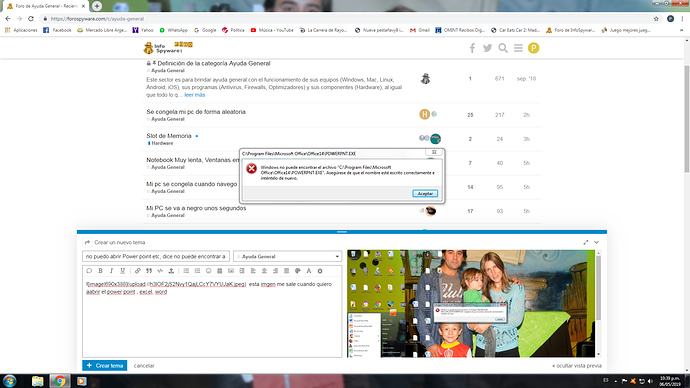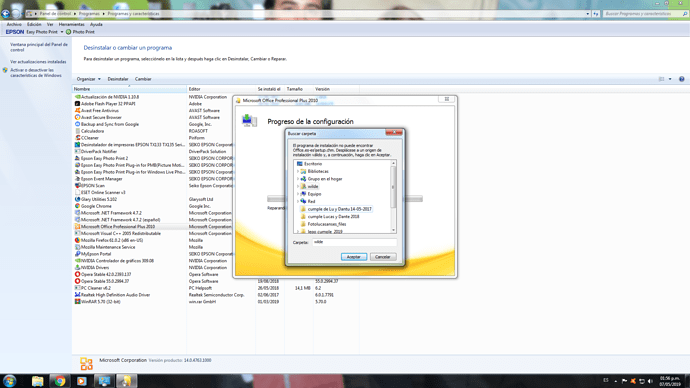esta imagen me sale cuando quiero abrir el power point , excel, word,
, estuvieron mis hijos tocando la compu y tengo miedo que hayan borrado algo?, que puedo hacer? alguien me puede ayudar, graciasBuenas,
¿Que version tienes de Office?
Te lo pregunto porque es posible que se te haya desinstalado solo. Tan raro como suena.
Ya lo he visto varias veces, incluido en mi propio equipo y el problema es ese, el office se ha desinstalado por su cuenta pero ha dejado los accesos directos y cuando lo lanzas es cuando detecta que no existe.
¿Solución? Reinstalarlo y listo 
Permiso @Alvargon, según en la imagen que muestra @Pupis_78, su versión de office sería la 2010.
@Pupis_78 lo más fácil sería reinstalar el producto nuevamente como te ha dicho @Alvargon, he visto esos problemas y no siempre devienen de una eliminación del producto; en caso que tengas sospecha que tus hijo eliminaron algo, revisar en la papelera de reciclaje, quizá estén los archivos “faltantes”.
Si no, revisa el panel de control para ver si esta instalado el producto.
hola gracias x darme una mano, pero no entiendo nada de computación encontré microssoft office profesional plus 2010 en el panel de control - programas y características, y solo me deja desinstalar o cambiar, si toco sobre cambiar da la opción de reparar , pero me sale este cartel,
si lo desinstalo, de donde puedo bajarlo nuevamente el paquete office de un sitio seguro y gratis@Pupis_78 por la ayuda descuida, en lo que se pueda será un gusto ayudarte.
Puede que tu instalación esté dañada, por tanto hay que repararla, al intentar hacer esto ultimo te muestra ese mensaje porque te está requiriendo el origen de instalación para reemplazar y/o copiar los archivos necesarios para que tu office funcione correctamente, sería lo mejor y más rápido para resolver tu problema.
Ahora bien, como adquiriste el office 2010, lo trajo Pre instalado tu Pc?
Este requisito se cumple solo adquiriéndolo. Debido a que Microsoft office es una suite de pago, por tanto “gratis” sería ilegal y acá no se promueve la piratería.
Por eso te pregunto la procedencia del office que posees, porque al momento de repararlo puede que te vuelva a pedir que ingreses la clave del producto.
Si posees una llave genuina del producto, ingresa a este sitio con tu clave:
https://www.microsoft.com/es-es/software-download/office
Ahora bien, si la memoria no me falla en los foros oficiales de Microsoft creo que para ese problema hay otra solución pero no estoy seguro si es para la versión que posees o 2013…
Voy a buscar, si la encuentro la publico…
Gracias, , hace como 2 años cuando la mande a arreglar, segun el que la arreglo, me la reinicio de origen y puso mas memoria, supongo que reinstalo el office que tenia ya la maquina, la verdad soy un cero con la tecnología y de compu se lo básico y menos, pero eso me había dicho el técnico, o sea si hay una clave ni idea, jamas me la dio mi, , bue espero si me conseguís otra posibilidad, sino igualmente super agradecida por su tiempo. saludos
Hola @Pupis_78
Antes de continuar, usaste recientemente ccleaner (por ejemplo: el limpiador del registro) o alguna herramienta parecida de limpieza?
(Aún sigo buscando en el foro de Microsoft)
Hola y con permiso @Pupis_78
Si no pagaste la licencia de Office ,en la tienda seguramente te han instalado una versión pirata de esta , algo bastante habitual. es que aquí no podemos ayudarte pues es un programa que requiere una licencia y un pago por esta.
la ISO del programa que necesitas oficial la puedes descargar a través del siguiente programa,
http://m.majorgeeks.com/files/details/microsoft_windows_iso_download_tool.html
descargar grabar ISO en un CD USB y ya podría reparar o reinstalar tu actual instalación de Office.
eso sí a lo mejor se te desactiva la licencia pues no sabemos cómo te han activado si tu Office sí a través de un instalador …una versión pirata …etcétera
Si no quieres pagar o quieres utilizar una suite completa puedes utilizar LibreOffice que trae todas las funciones de Office es compatible con los formatos de esta y de libre uso.
Previamente, si no consigues reparar tu Office ,deberías desinstalarlo completamente antes de instalar LibreOffice
si use el c cleaner? cada 15 dias aprox. , lo pongo a limpiar.
Es posible que algo lo dañase…
Ademas de lo que te dije antes, ponme este log.
Descargue la herramienta SystemLook a su escritorio:
-
http://www.malwareremoval.com/images/jpshortstuff/SystemLook.exe –>Para sistemas de 32 Bits.
-
http://www.malwareremoval.com/images/jpshortstuff/SystemLook_x64.exe –> Para sistemas de 64 Bits.
![]() ¿Cómo saber si mi Windows es de 32 o 64 bits?
¿Cómo saber si mi Windows es de 32 o 64 bits?
-
Haga doble clic al archivo SystemLook para ejecutarlo
-
Copie y pegue el texto del recuadro de aquí abajo en la ventana del programa y pulse en Look.
:filefind
WINWORD.EXE
POWERPNT.EXE
:folderfind
Microsoft Office
- Espere unos segundos hasta que finalice la búsqueda.[*]Al acabar se abrirá el bloc de notas un reporte que debe copiar y pegar en este tema.
Nota: Ese reporte también quedará en el archivo SystemLook.txt de su escritorio.
SystemLook 30.07.11 by jpshortstuff Log created at 14:17 on 08/05/2019 by wilde Administrator - Elevation successful
========== filefind ==========
Searching for “WINWORD.EXE” C:\Program Files\Microsoft Office\Office14\WINWORD.EXE --a---- 1422168 bytes [11:38 27/03/2010] [11:38 27/03/2010] 15E52F52ED2B8ED122FAE897119687C4
Searching for “POWERPNT.EXE” C:\Program Files\Microsoft Office\Office14\POWERPNT.EXE --a---- 2162024 bytes [12:57 09/03/2010] [12:57 09/03/2010] E24133DD836D99182A6227DCF6613D08
========== folderfind ==========
Searching for “Microsoft Office” C:\Program Files\Microsoft Office d------ [19:46 02/06/2017] C:\ProgramData\Microsoft\Windows\Start Menu\Programs\Microsoft Office d------ [19:49 02/06/2017] C:\Users\All Users\Microsoft\Windows\Start Menu\Programs\Microsoft Office d------ [19:49 02/06/2017]
-= EOF =-
Vete a esta ruta en C -archivos de programa -Microsoft Office\Office14\WINWORD.EXE**
Doble click sobre el .exe y dime si se abre word
no no lo abre sale el cartel que puse al comienzo,
Pues algo se ha dañado, pero lo extraño es que los archivos parecen estar en su sitio.
Para ver si en tu pc hay algo mas, pega estos logs
-
Desactiva Temporalmente tu antivirus y cualquier programa de seguridad.
-
Descarga a Tu Escritorio >> Esto es muy importante<<.,Fabar Recovery Scan Tool, considerando la versión adecuada para tu equipo. (32 o 64 bits)
 ¿Cómo saber si mi Windows es de 32 o 64 bits?
¿Cómo saber si mi Windows es de 32 o 64 bits? -
Doble clic para ejecutar Frst.exe. En la ventana del Disclaimer, presiona Yes.
-
En la nueva ventana que se abre, presiona el botón Scan y espera a que concluya el análisis.
-
Se abrirán dos (2) archivos (Logs), Frst.txt y Addition.txt, que estarán grabados en Tu escritorio.
En Tu próxima respuesta, copias y pegas los dos reportes Frst.txt y Addition.txt de FRST
Nota: Si el/los reportes solicitados no entraran en una sola respuesta porque superan la cantidad de caracteres permitidos, puedes utilizar dos o mas respuestas para pegarlos completamente.
Additional scan result of Farbar Recovery Scan Tool (x86) Version: 08-05-2019
Ran by wilde (08-05-2019 20:02:15)
Running from C:\Users\wilde\Downloads
Microsoft Windows 7 Ultimate Service Pack 1 (X86) (2017-06-02 19:19:23)
Boot Mode: Normal
==========================================================
==================== Accounts: =============================
Administrador (S-1-5-21-2943951968-3168165516-1643759013-500 - Administrator - Disabled)
HomeGroupUser$ (S-1-5-21-2943951968-3168165516-1643759013-1003 - Limited - Enabled)
Invitado (S-1-5-21-2943951968-3168165516-1643759013-501 - Limited - Disabled)
UpdatusUser (S-1-5-21-2943951968-3168165516-1643759013-1001 - Limited - Enabled) => C:\Users\UpdatusUser
wilde (S-1-5-21-2943951968-3168165516-1643759013-1000 - Administrator - Enabled) => C:\Users\wilde
==================== Security Center ========================
(If an entry is included in the fixlist, it will be removed.)
AV: Avast Antivirus (Disabled - Up to date) {8EA8924E-BC81-DC44-8BB0-8BAE75D86EBF}
AS: Windows Defender (Disabled - Up to date) {D68DDC3A-831F-4fae-9E44-DA132C1ACF46}
AS: Avast Antivirus (Disabled - Up to date) {35C973AA-9ABB-D3CA-B100-B0DC0E5F2402}
==================== Installed Programs ======================
(Only the adware programs with "Hidden" flag could be added to the fixlist to unhide them. The adware programs should be uninstalled manually.)
Actualización de NVIDIA 1.10.8 (HKLM\...\{B2FE1952-0186-46C3-BAEC-A80AA35AC5B8}_Display.Update) (Version: 1.10.8 - NVIDIA Corporation)
Adobe Flash Player 32 PPAPI (HKLM\...\Adobe Flash Player PPAPI) (Version: 32.0.0.171 - Adobe)
Avast Free Antivirus (HKLM\...\Avast Antivirus) (Version: 19.4.2374 - AVAST Software)
Avast Secure Browser (HKLM\...\Avast Secure Browser) (Version: 69.1.852.101 - AVAST Software)
Avast Update Helper (HKLM\...\{A92DAB39-4E2C-4304-9AB6-BC44E68B55E2}) (Version: 1.4.154.333 - AVAST Software) Hidden
Backup and Sync from Google (HKLM\...\{44B51118-E2FE-4C3A-AD7D-983ED74E468E}) (Version: 3.43.4275.9540 - Google, Inc.)
Calculadora (HKLM\...\Calculadora_is1) (Version: 3.2.0.405 - ROASOFT)
CCleaner (HKLM\...\CCleaner) (Version: 5.45 - Piriform)
Desinstalador de impresoras EPSON TX133 TX135 Series (HKLM\...\EPSON TX133 TX135 Series) (Version: - SEIKO EPSON Corporation)
DriverPack Notifier (HKLM\...\DriverPack Notifier) (Version: 2.0 - DriverPack Solution)
Epson Easy Photo Print 2 (HKLM\...\{E65AE514-9C14-48DE-BAE5-64A4F9CB6FE5}) (Version: 2.2.4.0 - SEIKO EPSON CORPORATION)
Epson Easy Photo Print Plug-in for PMB(Picture Motion Browser) (HKLM\...\{B2D55EB8-32C5-4B43-9006-9E97DECBA178}) (Version: 1.00.0000 - SEIKO EPSON CORPORATION)
Epson Easy Photo Print Plug-in for Windows Live Photo Gallery (HKLM\...\EEPPPlugIn) (Version: - SEIKO EPSON Corporation)
Epson Easy Photo Print Plug-in for Windows Live Photo Gallery Setup (HKLM\...\{7B7044AE-6D1F-456D-B2BA-28BFFFAF3F71}) (Version: 1.00.0000 - SEIKO EPSON Corporation) Hidden
Epson Event Manager (HKLM\...\{8A17C27D-0325-400C-8AA9-DAA6B16CBD74}) (Version: 2.40.0009 - SEIKO EPSON CORPORATION)
EPSON Scan (HKLM\...\EPSON Scanner) (Version: - Seiko Epson Corporation)
ESET Online Scanner v3 (HKLM\...\ESET Online Scanner) (Version: - )
Glary Utilities 5.102 (HKLM\...\Glary Utilities 5) (Version: 5.102.0.124 - Glarysoft Ltd)
Google Chrome (HKLM\...\Google Chrome) (Version: 74.0.3729.131 - Google Inc.)
Google Update Helper (HKLM\...\{60EC980A-BDA2-4CB6-A427-B07A5498B4CA}) (Version: 1.3.34.7 - Google LLC) Hidden
Microsoft .NET Framework 4.7.2 (español) (HKLM\...\{92FB6C44-E685-45AD-9B20-CADF4CABA132} - 3082) (Version: 4.7.03062 - Microsoft Corporation)
Microsoft .NET Framework 4.7.2 (HKLM\...\{92FB6C44-E685-45AD-9B20-CADF4CABA132} - 1033) (Version: 4.7.03062 - Microsoft Corporation)
Microsoft Office Professional Plus 2010 (HKLM\...\Office14.PROPLUS) (Version: 14.0.4763.1000 - Microsoft Corporation)
Microsoft Visual C++ 2005 Redistributable (HKLM\...\{837b34e3-7c30-493c-8f6a-2b0f04e2912c}) (Version: 8.0.59193 - Microsoft Corporation)
Mozilla Firefox 61.0.2 (x86 en-US) (HKLM\...\Mozilla Firefox 61.0.2 (x86 en-US)) (Version: 61.0.2 - Mozilla)
Mozilla Maintenance Service (HKLM\...\MozillaMaintenanceService) (Version: 57.0.0.6525 - Mozilla)
MyEpson Portal (HKLM\...\{3361D415-BA35-4143-B301-661991BA6219}) (Version: 1.0.0.12 - SEIKO EPSON CORPORATION) Hidden
MyEpson Portal (HKLM\...\MyEpson Portal) (Version: - SEIKO EPSON Corporation)
NVIDIA Controlador de gráficos 309.08 (HKLM\...\{B2FE1952-0186-46C3-BAEC-A80AA35AC5B8}_Display.Driver) (Version: 309.08 - NVIDIA Corporation)
NVIDIA Drivers (HKLM\...\NVIDIA Drivers) (Version: 1.10.57.35 - NVIDIA Corporation)
Opera Stable 42.0.2393.137 (HKLM\...\Opera 42.0.2393.137) (Version: 42.0.2393.137 - Opera Software)
Opera Stable 55.0.2994.37 (HKLM\...\Opera 55.0.2994.37) (Version: 55.0.2994.37 - Opera Software)
Panel de control de NVIDIA 309.08 (HKLM\...\{B2FE1952-0186-46C3-BAEC-A80AA35AC5B8}_Display.ControlPanel) (Version: 309.08 - NVIDIA Corporation) Hidden
PC Cleaner v6.2 (HKLM\...\PC Cleaner_is1) (Version: 6.2 - PC Helpsoft)
Realtek High Definition Audio Driver (HKLM\...\{F132AF7F-7BCA-4EDE-8A7C-958108FE7DBC}) (Version: 6.0.1.7791 - Realtek Semiconductor Corp.)
WinRAR 5.70 (32-bit) (HKLM\...\WinRAR archiver) (Version: 5.70.0 - win.rar GmbH)
==================== Custom CLSID (Whitelisted): ==========================
(If an entry is included in the fixlist, it will be removed from the registry. The file will not be moved unless listed separately.)
ShellExecuteHooks: Groove GFS Stub Execution Hook - {B5A7F190-DDA6-4420-B3BA-52453494E6CD} - C:\Program Files\Microsoft Office\Office14\GROOVEEX.DLL [4222864 2010-03-25] (Microsoft Corporation -> Microsoft Corporation)
ShellIconOverlayIdentifiers: [ GoogleDriveBlacklisted] -> {81539FE6-33C7-4CE7-90C7-1C7B8F2F2D42} => C:\Program Files\Google\Drive\googledrivesync32.dll [2019-04-09] (Google LLC -> Google)
ShellIconOverlayIdentifiers: [ GoogleDriveSynced] -> {81539FE6-33C7-4CE7-90C7-1C7B8F2F2D40} => C:\Program Files\Google\Drive\googledrivesync32.dll [2019-04-09] (Google LLC -> Google)
ShellIconOverlayIdentifiers: [ GoogleDriveSyncing] -> {81539FE6-33C7-4CE7-90C7-1C7B8F2F2D41} => C:\Program Files\Google\Drive\googledrivesync32.dll [2019-04-09] (Google LLC -> Google)
ShellIconOverlayIdentifiers: [00asw] -> {472083B0-C522-11CF-8763-00608CC02F24} => C:\Program Files\AVAST Software\Avast\ashShell.dll [2019-04-16] (AVAST Software s.r.o. -> AVAST Software)
ContextMenuHandlers1: [avast] -> {472083B0-C522-11CF-8763-00608CC02F24} => C:\Program Files\AVAST Software\Avast\ashShell.dll [2019-04-16] (AVAST Software s.r.o. -> AVAST Software)
ContextMenuHandlers1: [GDContextMenu] -> {BB02B294-8425-42E5-983F-41A1FA970CD6} => C:\Program Files\Google\Drive\contextmenu32.dll [2019-04-09] (Google LLC -> Google)
ContextMenuHandlers1: [Glary Utilities] -> {B3C418F8-922B-4faf-915E-59BC14448CF7} => C:\Program Files\Glary Utilities 5\ContextHandler.dll [2018-03-02] (Glarysoft LTD -> Glarysoft Ltd)
ContextMenuHandlers1: [WinRAR] -> {B41DB860-8EE4-11D2-9906-E49FADC173CA} => C:\Program Files\WinRAR\rarext.dll [2019-02-24] (win.rar GmbH -> Alexander Roshal)
ContextMenuHandlers2: [Glary Utilities] -> {B3C418F8-922B-4faf-915E-59BC14448CF7} => C:\Program Files\Glary Utilities 5\ContextHandler.dll [2018-03-02] (Glarysoft LTD -> Glarysoft Ltd)
ContextMenuHandlers3: [00asw] -> {472083B0-C522-11CF-8763-00608CC02F24} => C:\Program Files\AVAST Software\Avast\ashShell.dll [2019-04-16] (AVAST Software s.r.o. -> AVAST Software)
ContextMenuHandlers4: [GDContextMenu] -> {BB02B294-8425-42E5-983F-41A1FA970CD6} => C:\Program Files\Google\Drive\contextmenu32.dll [2019-04-09] (Google LLC -> Google)
ContextMenuHandlers5: [NvCplDesktopContext] -> {3D1975AF-48C6-4f8e-A182-BE0E08FA86A9} => C:\Windows\system32\nvshext.dll [2015-01-30] (NVIDIA Corporation -> NVIDIA Corporation)
ContextMenuHandlers6: [avast] -> {472083B0-C522-11CF-8763-00608CC02F24} => C:\Program Files\AVAST Software\Avast\ashShell.dll [2019-04-16] (AVAST Software s.r.o. -> AVAST Software)
ContextMenuHandlers6: [Glary Utilities] -> {B3C418F8-922B-4faf-915E-59BC14448CF7} => C:\Program Files\Glary Utilities 5\ContextHandler.dll [2018-03-02] (Glarysoft LTD -> Glarysoft Ltd)
ContextMenuHandlers6: [WinRAR] -> {B41DB860-8EE4-11D2-9906-E49FADC173CA} => C:\Program Files\WinRAR\rarext.dll [2019-02-24] (win.rar GmbH -> Alexander Roshal)
==================== Shortcuts & WMI ========================
(The entries could be listed to be restored or removed.)
==================== Loaded Modules (Whitelisted) ==============
2019-05-08 14:17 - 2019-05-08 14:17 - 000139264 _____ () [File not signed] C:\Users\wilde\Downloads\SystemLook.exe
==================== Alternate Data Streams (Whitelisted) =========
(If an entry is included in the fixlist, only the ADS will be removed.)
==================== Safe Mode (Whitelisted) ===================
(If an entry is included in the fixlist, it will be removed from the registry. The "AlternateShell" value will be restored.)
HKLM\SYSTEM\CurrentControlSet\Control\SafeBoot\Minimal\MBAMService => ""="Service"
HKLM\SYSTEM\CurrentControlSet\Control\SafeBoot\Network\MBAMService => ""="Service"
==================== Association (Whitelisted) ===============
(If an entry is included in the fixlist, the registry item will be restored to default or removed.)
==================== Internet Explorer trusted/restricted ===============
(If an entry is included in the fixlist, it will be removed from the registry.)
==================== Hosts content: ===============================
(If needed Hosts: directive could be included in the fixlist to reset Hosts.)
2009-07-13 23:04 - 2019-01-04 13:42 - 000000035 _____ C:\Windows\system32\drivers\etc\hosts
==================== Other Areas ============================
(Currently there is no automatic fix for this section.)
HKU\S-1-5-21-2943951968-3168165516-1643759013-1000\Control Panel\Desktop\\Wallpaper -> C:\Users\wilde\AppData\Roaming\Microsoft\Windows\Themes\TranscodedWallpaper.jpg
DNS Servers: 190.55.60.129 - 200.115.192.30
HKLM\SOFTWARE\Microsoft\Windows\CurrentVersion\Policies\System => (ConsentPromptBehaviorAdmin: 5) (ConsentPromptBehaviorUser: 3) (EnableLUA: 1)
Windows Firewall is enabled.
==================== MSCONFIG/TASK MANAGER disabled items ==
If an entry is included in the fixlist, it will be removed.
==================== FirewallRules (Whitelisted) ===============
(If an entry is included in the fixlist, it will be removed from the registry. The file will not be moved unless listed separately.)
FirewallRules: [{AC6146E7-3FBE-41BC-9B19-4DF4E4AED8D5}] => (Allow) C:\Program Files\AVAST Software\Browser\Application\AvastBrowser.exe (AVAST Software s.r.o. -> AVAST Software)
FirewallRules: [TCP Query User{529C9C54-13B9-413E-87FF-A27944C60376}C:\program files\epson software\event manager\eeventmanager.exe] => (Block) C:\program files\epson software\event manager\eeventmanager.exe (SEIKO EPSON Corporation -> SEIKO EPSON CORPORATION)
FirewallRules: [UDP Query User{C4183C49-8662-4F8A-BE00-7F1B4D9EA0C0}C:\program files\epson software\event manager\eeventmanager.exe] => (Block) C:\program files\epson software\event manager\eeventmanager.exe (SEIKO EPSON Corporation -> SEIKO EPSON CORPORATION)
FirewallRules: [{1F40BD24-65E1-45C0-A8B8-D00BC1E9DA5F}] => (Allow) C:\Program Files\Google\Chrome\Application\chrome.exe (Google LLC -> Google Inc.)
==================== Restore Points =========================
18-04-2019 15:06:50 Punto de control programado
25-04-2019 21:21:30 Punto de control programado
03-05-2019 14:10:16 Punto de control programado
06-05-2019 21:28:08 Windows Update
07-05-2019 13:51:12 Configured Microsoft Office Professional Plus 2010
07-05-2019 13:52:51 Configured Microsoft Office Professional Plus 2010
07-05-2019 13:56:19 Configured Microsoft Office Professional Plus 2010
==================== Faulty Device Manager Devices =============
Name:
Description:
Class Guid:
Manufacturer:
Service:
Problem: : The drivers for this device are not installed. (Code 28)
Resolution: To install the drivers for this device, click "Update Driver", which starts the Hardware Update wizard.
Name: Adaptador de tunelización Teredo de Microsoft
Description: Adaptador de tunelización Teredo de Microsoft
Class Guid: {4d36e972-e325-11ce-bfc1-08002be10318}
Manufacturer: Microsoft
Service: tunnel
Problem: : This device cannot start. (Code10)
Resolution: Device failed to start. Click "Update Driver" to update the drivers for this device.
On the "General Properties" tab of the device, click "Troubleshoot" to start the troubleshooting wizard.
==================== Event log errors: =========================
Application errors:
==================
Error: (05/06/2019 08:29:12 PM) (Source: Windows Search Service) (EventID: 7010) (User: )
Description: No se puede inicializar el índice.
Detalles:
El catálogo del índice de contenido está dañado. (HRESULT : 0xc0041801) (0xc0041801)
Error: (05/06/2019 08:29:12 PM) (Source: Windows Search Service) (EventID: 3058) (User: )
Description: No se puede inicializar la aplicación.
Contexto: aplicación Windows
Detalles:
El catálogo del índice de contenido está dañado. (HRESULT : 0xc0041801) (0xc0041801)
Error: (05/06/2019 08:29:12 PM) (Source: Windows Search Service) (EventID: 3028) (User: )
Description: No se puede inicializar el objeto Recopilador.
Contexto: aplicación Windows, catálogo SystemIndex
Detalles:
El catálogo del índice de contenido está dañado. (HRESULT : 0xc0041801) (0xc0041801)
Error: (05/06/2019 08:29:12 PM) (Source: Windows Search Service) (EventID: 3029) (User: )
Description: No se puede inicializar el complemento <Search.TripoliIndexer>.
Contexto: aplicación Windows, catálogo SystemIndex
Detalles:
No se ha encontrado el elemento. (HRESULT : 0x80070490) (0x80070490)
Error: (05/06/2019 08:29:11 PM) (Source: Windows Search Service) (EventID: 3029) (User: )
Description: No se puede inicializar el complemento <Search.JetPropStore>.
Contexto: aplicación Windows, catálogo SystemIndex
Detalles:
El catálogo del índice de contenido está dañado. (HRESULT : 0xc0041801) (0xc0041801)
Error: (05/06/2019 08:29:11 PM) (Source: Windows Search Service) (EventID: 9002) (User: )
Description: El servicio Windows Search no puede cargar la información del almacén de propiedades.
Contexto: aplicación Windows, catálogo SystemIndex
Detalles:
La base de datos del índice de contenido está dañada. (HRESULT : 0xc0041800) (0xc0041800)
Error: (05/06/2019 08:29:11 PM) (Source: Windows Search Service) (EventID: 7042) (User: )
Description: El servicio Windows Search se está deteniendo porque hay un problema con el indizador: The catalog is corrupt.
Detalles:
El catálogo del índice de contenido está dañado. (HRESULT : 0xc0041801) (0xc0041801)
Error: (05/06/2019 08:29:11 PM) (Source: Windows Search Service) (EventID: 7040) (User: )
Description: El servicio de búsqueda detectó archivos de datos dañados en el índice {id=4700}. Este servicio intentará corregir este problema automáticamente mediante la nueva generación del índice.
Detalles:
El catálogo del índice de contenido está dañado. (HRESULT : 0xc0041801) (0xc0041801)
System errors:
=============
Error: (05/06/2019 08:29:13 PM) (Source: Service Control Manager) (EventID: 7031) (User: )
Description: El servicio Windows Search terminó inesperadamente. Esto se ha repetido 1 veces. Se realizará la siguiente acción correctora en 30000 milisegundos: Reiniciar el servicio.
Error: (05/06/2019 08:29:12 PM) (Source: Service Control Manager) (EventID: 7024) (User: )
Description: El servicio Windows Search se cerró con el error específico de servicio %%-1073473535.
Error: (05/06/2019 12:35:31 PM) (Source: Service Control Manager) (EventID: 7022) (User: )
Description: El servicio Windows Update no respondió después de iniciar.
Error: (05/03/2019 02:10:08 PM) (Source: Disk) (EventID: 7) (User: )
Description: El dispositivo, \Device\Harddisk0\DR0, tiene un bloque defectuoso.
Error: (05/03/2019 02:10:08 PM) (Source: nvstor32) (EventID: 3) (User: )
Description: Data error on device.
Device: \Device\RaidPort0
Model: WDC WD3200AAJS-00L7A0
Firmware Version: 01.0
Serial Number: WD-WCAV2C169505
Port: 0
Error: (05/03/2019 02:10:06 PM) (Source: Disk) (EventID: 7) (User: )
Description: El dispositivo, \Device\Harddisk0\DR0, tiene un bloque defectuoso.
Error: (05/03/2019 02:10:06 PM) (Source: nvstor32) (EventID: 3) (User: )
Description: Data error on device.
Device: \Device\RaidPort0
Model: WDC WD3200AAJS-00L7A0
Firmware Version: 01.0
Serial Number: WD-WCAV2C169505
Port: 0
Error: (05/03/2019 02:10:01 PM) (Source: Disk) (EventID: 7) (User: )
Description: El dispositivo, \Device\Harddisk0\DR0, tiene un bloque defectuoso.
CodeIntegrity:
===================================
Date: 2018-10-18 15:16:14.489
Description:
Integridad de código no puede comprobar la integridad de imagen del archivo \Device\HarddiskVolume3\SMCLpav\Pav2WSC.exe porque el conjunto de hashes de imagen por página no se encuentra en el sistema.
Date: 2018-10-18 15:16:14.485
Description:
Integridad de código no puede comprobar la integridad de imagen del archivo \Device\HarddiskVolume3\SMCLpav\Pav2WSC.exe porque el conjunto de hashes de imagen por página no se encuentra en el sistema.
Date: 2018-10-18 15:16:14.480
Description:
Integridad de código no puede comprobar la integridad de imagen del archivo \Device\HarddiskVolume3\SMCLpav\Pav2WSC.exe porque el conjunto de hashes de imagen por página no se encuentra en el sistema.
Date: 2018-10-18 15:16:14.471
Description:
Integridad de código no puede comprobar la integridad de imagen del archivo \Device\HarddiskVolume3\SMCLpav\Pav2WSC.exe porque el conjunto de hashes de imagen por página no se encuentra en el sistema.
Date: 2018-10-18 15:16:14.467
Description:
Integridad de código no puede comprobar la integridad de imagen del archivo \Device\HarddiskVolume3\SMCLpav\Pav2WSC.exe porque el conjunto de hashes de imagen por página no se encuentra en el sistema.
Date: 2018-10-18 15:16:14.462
Description:
Integridad de código no puede comprobar la integridad de imagen del archivo \Device\HarddiskVolume3\SMCLpav\Pav2WSC.exe porque el conjunto de hashes de imagen por página no se encuentra en el sistema.
Date: 2018-10-18 15:16:14.454
Description:
Integridad de código no puede comprobar la integridad de imagen del archivo \Device\HarddiskVolume3\SMCLpav\Pav2WSC.exe porque el conjunto de hashes de imagen por página no se encuentra en el sistema.
Date: 2018-10-18 15:16:14.449
Description:
Integridad de código no puede comprobar la integridad de imagen del archivo \Device\HarddiskVolume3\SMCLpav\Pav2WSC.exe porque el conjunto de hashes de imagen por página no se encuentra en el sistema.
==================== Memory info ===========================
BIOS: American Megatrends Inc. 1409 04/29/2010
Motherboard: ASUSTeK Computer INC. M2N68-AM SE2
Processor: AMD Sempron(tm) 140 Processor
Percentage of memory in use: 86%
Total physical RAM: 2815.29 MB
Available physical RAM: 376.34 MB
Total Virtual: 5630.58 MB
Available Virtual: 1988.25 MB
==================== Drives ================================
Drive c: (sistema) (Fixed) (Total:146.48 GB) (Free:98.49 GB) NTFS
Drive d: (datos) (Fixed) (Total:151.51 GB) (Free:151.23 GB) NTFS
\\?\Volume{27138484-47c7-11e7-bb46-806e6f6e6963}\ (Reservado para el sistema) (Fixed) (Total:0.1 GB) (Free:0.07 GB) NTFS
==================== MBR & Partition Table ==================
==================== End of Addition.txt ============================
Scan result of Farbar Recovery Scan Tool (FRST) (x86) Version: 08-05-2019
Ran by wilde (administrator) on WILDE-PC (08-05-2019 20:01:01)
Running from C:\Users\wilde\Downloads
Loaded Profiles: wilde & UpdatusUser (Available Profiles: wilde & UpdatusUser)
Platform: Microsoft Windows 7 Ultimate Service Pack 1 (X86) Language: Español (España, internacional)
Internet Explorer Version 11 (Default browser: Chrome)
Boot Mode: Normal
Tutorial for Farbar Recovery Scan Tool: http://www.geekstogo.com/forum/topic/335081-frst-tutorial-how-to-use-farbar-recovery-scan-tool/
==================== Processes (Whitelisted) =================
(If an entry is included in the fixlist, the process will be closed. The file will not be moved.)
() [File not signed] C:\Users\wilde\Downloads\SystemLook.exe
(AVAST Software s.r.o. -> AVAST Software) C:\Program Files\AVAST Software\Avast\aswEngSrv.exe
(AVAST Software s.r.o. -> AVAST Software) C:\Program Files\AVAST Software\Avast\AvastSvc.exe
(AVAST Software s.r.o. -> AVAST Software) C:\Program Files\AVAST Software\Avast\AvastUI.exe
(AVAST Software s.r.o. -> AVAST Software) C:\Program Files\AVAST Software\Browser\Update\1.4.154.333\AvastBrowserCrashHandler.exe
(Google Inc -> Google LLC) C:\Program Files\Google\Update\1.3.34.7\GoogleCrashHandler.exe
(Google LLC -> Google Inc.) C:\Program Files\Google\Chrome\Application\chrome.exe
(Google LLC -> Google Inc.) C:\Program Files\Google\Chrome\Application\chrome.exe
(Google LLC -> Google Inc.) C:\Program Files\Google\Chrome\Application\chrome.exe
(Google LLC -> Google Inc.) C:\Program Files\Google\Chrome\Application\chrome.exe
(Google LLC -> Google Inc.) C:\Program Files\Google\Chrome\Application\chrome.exe
(Google LLC -> Google Inc.) C:\Program Files\Google\Chrome\Application\chrome.exe
(Google LLC -> Google Inc.) C:\Program Files\Google\Chrome\Application\chrome.exe
(Google LLC -> Google Inc.) C:\Program Files\Google\Chrome\Application\chrome.exe
(Google LLC -> Google Inc.) C:\Program Files\Google\Chrome\Application\chrome.exe
(Google LLC -> Google Inc.) C:\Program Files\Google\Chrome\Application\chrome.exe
(Google LLC -> Google Inc.) C:\Program Files\Google\Chrome\Application\chrome.exe
(Google LLC -> Google Inc.) C:\Program Files\Google\Chrome\Application\chrome.exe
(Google LLC -> Google Inc.) C:\Program Files\Google\Chrome\Application\chrome.exe
(Google LLC -> Google Inc.) C:\Program Files\Google\Chrome\Application\chrome.exe
(Google LLC -> Google Inc.) C:\Program Files\Google\Chrome\Application\chrome.exe
(Google LLC -> Google Inc.) C:\Program Files\Google\Chrome\Application\chrome.exe
(Google LLC -> Google Inc.) C:\Program Files\Google\Chrome\Application\chrome.exe
(Google LLC -> Google Inc.) C:\Program Files\Google\Chrome\Application\chrome.exe
(Google LLC -> Google Inc.) C:\Program Files\Google\Chrome\Application\chrome.exe
(Google LLC -> Google Inc.) C:\Program Files\Google\Chrome\Application\chrome.exe
(Google LLC -> Google Inc.) C:\Program Files\Google\Chrome\Application\chrome.exe
(Google LLC -> Google Inc.) C:\Program Files\Google\Chrome\Application\chrome.exe
(Google LLC -> Google Inc.) C:\Program Files\Google\Chrome\Application\chrome.exe
(Google LLC -> Google Inc.) C:\Program Files\Google\Chrome\Application\chrome.exe
(Google LLC -> Google Inc.) C:\Program Files\Google\Chrome\Application\chrome.exe
(Google LLC -> Google Inc.) C:\Program Files\Google\Chrome\Application\chrome.exe
(Google LLC -> Google Inc.) C:\Program Files\Google\Chrome\Application\chrome.exe
(Google LLC -> Google Inc.) C:\Program Files\Google\Chrome\Application\chrome.exe
(Google LLC -> Google Inc.) C:\Program Files\Google\Chrome\Application\chrome.exe
(NVIDIA Corporation -> NVIDIA Corporation) C:\Program Files\NVIDIA Corporation\Display\nvtray.exe
(NVIDIA Corporation -> NVIDIA Corporation) C:\Program Files\NVIDIA Corporation\Display\nvxdsync.exe
(NVIDIA Corporation -> NVIDIA Corporation) C:\Program Files\NVIDIA Corporation\NVIDIA Update Core\daemonu.exe
(NVIDIA Corporation -> NVIDIA Corporation) C:\Windows\System32\nvvsvc.exe
(NVIDIA Corporation -> NVIDIA Corporation) C:\Windows\System32\nvvsvc.exe
(Piriform Ltd -> Piriform Ltd) C:\Program Files\CCleaner\CCleaner.exe
(Piriform Ltd -> Piriform Ltd) C:\Program Files\CCleaner\CCleaner.exe
(Piriform Ltd -> Piriform Ltd) C:\Program Files\CCleaner\CCleaner.exe
(Piriform Ltd -> Piriform Ltd) C:\Program Files\CCleaner\CCleaner.exe
(Piriform Ltd -> Piriform Ltd) C:\Program Files\CCleaner\CCleaner.exe
(Piriform Ltd -> Piriform Ltd) C:\Program Files\CCleaner\CCleaner.exe
(Piriform Ltd -> Piriform Ltd) C:\Program Files\CCleaner\CCleaner.exe
(Piriform Ltd -> Piriform Ltd) C:\Program Files\CCleaner\CCleaner.exe
==================== Registry (Whitelisted) ===========================
(If an entry is included in the fixlist, the registry item will be restored to default or removed. The file will not be moved.)
HKLM\...\Run: [RTHDVCPL] => C:\Program Files\Realtek\Audio\HDA\RtkNGUI.exe [7827712 2016-04-12] (Realtek Semiconductor Corp -> Realtek Semiconductor)
HKLM\...\Run: [BCSSync] => C:\Program Files\Microsoft Office\Office14\BCSSync.exe [91520 2010-03-13] (Microsoft Corporation -> Microsoft Corporation)
HKLM\...\Run: [EEventManager] => C:\Program Files\Epson Software\Event Manager\EEventManager.exe [979328 2010-08-30] (SEIKO EPSON Corporation -> SEIKO EPSON CORPORATION)
HKLM\...\Run: [Logitech Download Assistant] => C:\Windows\System32\LogiLDA.dll [1433944 2016-10-14] (Logitech -> Logitech, Inc.)
HKLM\...\Run: [AvastUI.exe] => C:\Program Files\AVAST Software\Avast\AvLaunch.exe [225672 2019-04-16] (AVAST Software s.r.o. -> AVAST Software)
HKLM\...\Run: [DriverPack Notifier] => C:\Program Files\DriverPack Notifier\DriverPackNotifier.exe --run startup (the data entry has 65 more characters).
HKLM\SOFTWARE\Policies\Microsoft\Windows Defender: Restriction <==== ATTENTION
HKU\S-1-5-21-2943951968-3168165516-1643759013-1000\...\Run: [GUDelayStartup] => C:\Program Files\Glary Utilities 5\StartupManager.exe [43984 2018-07-22] (Glarysoft LTD -> Glarysoft Ltd)
HKU\S-1-5-21-2943951968-3168165516-1643759013-1000\...\Run: [CCleaner Monitoring] => C:\Program Files\CCleaner\CCleaner.exe [13684416 2018-07-20] (Piriform Ltd -> Piriform Ltd)
HKU\S-1-5-18\...\Run: [CCleaner Monitoring] => C:\Program Files\CCleaner\CCleaner.exe [13684416 2018-07-20] (Piriform Ltd -> Piriform Ltd)
HKU\S-1-5-18\...\RunOnce: [SPReview] => "C:\Windows\System32\SPReview\SPReview.exe" /sp:1 /errorfwlink:"hxxp://go.microsoft.com/fwlink/?LinkID=122915" /build:7601
HKLM\Software\Microsoft\Active Setup\Installed Components: [{8A69D345-D564-463c-AFF1-A69D9E530F96}] -> C:\Program Files\Google\Chrome\Application\74.0.3729.131\Installer\chrmstp.exe [2019-05-06] (Google LLC -> Google Inc.)
HKLM\Software\Microsoft\Active Setup\Installed Components: [{A8504530-742B-42BC-895D-2BAD6406F698}] -> C:\Program Files\AVAST Software\Browser\Application\69.1.852.101\Installer\chrmstp.exe [2018-10-18] (AVAST Software s.r.o. -> AVAST Software)
BootExecute: autocheck autochk *
FF HKLM\SOFTWARE\Policies\Mozilla\Firefox: Restriction <==== ATTENTION
==================== Scheduled Tasks (Whitelisted) =============
(If an entry is included in the fixlist, it will be removed from the registry. The file will not be moved unless listed separately.)
Task: {0185393C-F5AB-4649-9AE4-EA17AAA4D9B8} - System32\Tasks\Avast Software\Overseer => C:\Program Files\Common Files\Avast Software\Overseer\overseer.exe [1951312 2019-04-03] (AVAST Software s.r.o. -> AVAST Software)
Task: {0DD44E42-2899-4C82-87F1-E8950D3DFB4E} - System32\Tasks\Avast TUNEUP Update => C:\Program Files\AVAST Software\Avast Cleanup\TUNEUpdate.exe
Task: {0E26761E-D84D-42DB-BD84-2F59B88A5456} - System32\Tasks\GoogleUpdateTaskMachineUA => C:\Program Files\Google\Update\GoogleUpdate.exe [153168 2017-06-03] (Google Inc -> Google Inc.)
Task: {1251335A-6064-45E2-8F34-C58BB4E0BA2D} - System32\Tasks\{E0C76653-FC37-403F-98D2-ECCFEEFE3A91} => C:\Users\wilde\Downloads\Dummper\Dumpper.exe
Task: {28F91844-FF4F-4C81-8B0E-99A092219E9D} - System32\Tasks\AvastUpdateTaskMachineUA => C:\Program Files\AVAST Software\Browser\Update\AvastBrowserUpdate.exe [164984 2018-10-18] (AVAST Software s.r.o. -> AVAST Software) <==== ATTENTION
Task: {29C82526-A955-4F64-81EF-89AE5BF98F24} - System32\Tasks\{E8872987-3C9D-4CD0-80E9-C3A276E3F171} => C:\Users\wilde\Downloads\Dummper\Dumpper.exe
Task: {4BC69D8F-9670-466C-AE05-A9D4E37BA758} - System32\Tasks\Adobe Flash Player PPAPI Notifier => C:\Windows\system32\Macromed\Flash\FlashUtil32_32_0_0_171_pepper.exe [1452600 2019-04-09] (Adobe Inc. -> Adobe)
Task: {63E6CA81-DD13-4F16-A266-64ED80C49BB5} - System32\Tasks\{E3890D1A-4E5B-41CC-8019-C3A512B9BA8C} => C:\Program Files\Google\Chrome\Application\chrome.exe
Task: {6930C0AE-891E-4076-8F8D-ED6817809DE6} - System32\Tasks\CCleaner Update => C:\Program Files\CCleaner\CCUpdate.exe [619416 2019-02-04] (Piriform Software Ltd -> Piriform Software Ltd)
Task: {75CA424D-5A77-42F0-91EB-12E31D969C77} - System32\Tasks\{510C0F76-8C4E-4D75-BEAB-140C5D714415} => C:\Users\wilde\Downloads\Dummper\Dumpper.exe
Task: {847CFA07-E2E7-4726-8281-A8E627131607} - System32\Tasks\CCleanerSkipUAC => C:\Program Files\CCleaner\CCleaner.exe [13684416 2018-07-20] (Piriform Ltd -> Piriform Ltd)
Task: {86F55B76-BBD9-4E4A-9C41-87217ABB6799} - System32\Tasks\{4E5A7BBB-CD1B-44B8-B4FF-9893D67E537D} => C:\Program Files\Google\Chrome\Application\chrome.exe
Task: {B4B3F860-F45A-4F46-97E1-2D449D34877F} - System32\Tasks\{FE2A19CE-0A5B-4525-BF7E-9CEE8BE7F5F0} => C:\Users\wilde\Downloads\Dummper\Dumpper.exe
Task: {B4D1324F-5010-4D35-9A89-873BFDF02DF1} - System32\Tasks\GoogleUpdateTaskMachineCore => C:\Program Files\Google\Update\GoogleUpdate.exe [153168 2017-06-03] (Google Inc -> Google Inc.)
Task: {CF60AB34-B257-49B9-96F1-45D59B687E13} - System32\Tasks\Adobe Flash Player Updater => C:\Windows\system32\Macromed\Flash\FlashPlayerUpdateService.exe [335416 2019-04-09] (Adobe Inc. -> Adobe)
Task: {D74131E8-9A85-4BF0-9D25-C5D7601B4B22} - System32\Tasks\{10A515CB-51B4-4A22-8AE6-1EC2B2753AE5} => C:\Program Files\Google\Chrome\Application\chrome.exe
Task: {E5FFBA4E-780F-4333-AEE1-EFC385DFFA89} - System32\Tasks\Avast Emergency Update => C:\Program Files\AVAST Software\Avast\AvEmUpdate.exe [2385800 2019-04-16] (AVAST Software s.r.o. -> AVAST Software)
Task: {EA8A6E9C-2A0C-4D2A-BAB1-13CB8D4AE3A9} - System32\Tasks\AvastUpdateTaskMachineCore => C:\Program Files\AVAST Software\Browser\Update\AvastBrowserUpdate.exe [164984 2018-10-18] (AVAST Software s.r.o. -> AVAST Software) <==== ATTENTION
(If an entry is included in the fixlist, the task (.job) file will be moved. The file which is running by the task will not be moved.)
==================== Internet (Whitelisted) ====================
(If an item is included in the fixlist, if it is a registry item it will be removed or restored to default.)
Tcpip\Parameters: [DhcpNameServer] 190.55.60.129 200.115.192.30 190.55.60.130
Tcpip\..\Interfaces\{A147B3CE-DF66-4224-8D7F-981172687A25}: [DhcpNameServer] 190.55.60.129 200.115.192.30 190.55.60.130
Internet Explorer:
==================
HKU\S-1-5-21-2943951968-3168165516-1643759013-1000\Software\Microsoft\Internet Explorer\Main,Start Page = hxxp://www.google.com.ar/
SearchScopes: HKLM -> DefaultScope {0633EE93-D776-472f-A0FF-E1416B8B2E3A} URL =
SearchScopes: HKLM -> {0633EE93-D776-472f-A0FF-E1416B8B2E3A} URL =
SearchScopes: HKU\S-1-5-21-2943951968-3168165516-1643759013-1000 -> DefaultScope {0633EE93-D776-472f-A0FF-E1416B8B2E3A} URL =
BHO: Groove GFS Browser Helper -> {72853161-30C5-4D22-B7F9-0BBC1D38A37E} -> C:\Program Files\Microsoft Office\Office14\GROOVEEX.DLL [2010-03-25] (Microsoft Corporation -> Microsoft Corporation)
BHO: Easy Photo Print -> {9421DD08-935F-4701-A9CA-22DF90AC4EA6} -> C:\Program Files\Epson Software\Easy Photo Print\EPTBL.dll [2008-03-30] (SEIKO EPSON CORPORATION / CyCom Technology Corp.) [File not signed]
BHO: Office Document Cache Handler -> {B4F3A835-0E21-4959-BA22-42B3008E02FF} -> C:\Program Files\Microsoft Office\Office14\URLREDIR.DLL [2010-02-28] (Microsoft Corporation -> Microsoft Corporation)
Toolbar: HKLM - Easy Photo Print - {9421DD08-935F-4701-A9CA-22DF90AC4EA6} - C:\Program Files\Epson Software\Easy Photo Print\EPTBL.dll [2008-03-30] (SEIKO EPSON CORPORATION / CyCom Technology Corp.) [File not signed]
FireFox:
========
FF ProfilePath: C:\Users\wilde\AppData\Roaming\Mozilla\Firefox\Profiles\nahd6ha2.default [2019-05-08]
FF Homepage: Mozilla\Firefox\Profiles\nahd6ha2.default -> hxxps://www.malwarebytes.org/restorebrowser//
FF Extension: (Avast SafePrice | Comparaciones, ofertas y cupones) - C:\Users\wilde\AppData\Roaming\Mozilla\Firefox\Profiles\nahd6ha2.default\Extensions\[email protected] [2019-01-04]
FF Extension: (Avast Online Security) - C:\Users\wilde\AppData\Roaming\Mozilla\Firefox\Profiles\nahd6ha2.default\Extensions\[email protected] [2018-10-18]
FF SearchPlugin: C:\Users\wilde\AppData\Roaming\Mozilla\Firefox\Profiles\nahd6ha2.default\searchplugins\yandex.ru-163124.xml [2017-06-02]
FF Extension: (Visual Bookmarks) - C:\Program Files\Mozilla Firefox\distribution\extensions\[email protected] [2016-03-04] [Legacy]
FF Extension: ("Yandex Elements") - C:\Program Files\Mozilla Firefox\distribution\extensions\[email protected] [2016-03-04] [Legacy]
FF Plugin: @microsoft.com/OfficeAuthz,version=14.0 -> C:\PROGRA~1\MICROS~2\Office14\NPAUTHZ.DLL [2010-01-09] (Microsoft Corporation -> Microsoft Corporation)
FF Plugin: @microsoft.com/SharePoint,version=14.0 -> C:\PROGRA~1\MICROS~2\Office14\NPSPWRAP.DLL [2010-03-24] (Microsoft Corporation -> Microsoft Corporation)
FF Plugin: @tools.google.com/Google Update;version=3 -> C:\Program Files\Google\Update\1.3.34.7\npGoogleUpdate3.dll [2019-03-27] (Google Inc -> Google LLC)
FF Plugin: @tools.google.com/Google Update;version=9 -> C:\Program Files\Google\Update\1.3.34.7\npGoogleUpdate3.dll [2019-03-27] (Google Inc -> Google LLC)
Chrome:
=======
CHR HomePage: Default -> hxxp://www.google.com.ar/
CHR NewTab: Default -> Not-active:"chrome-extension://ojnmgimpbjnldameangbfpkaolelhkhm/html/new_tab.html"
CHR Profile: C:\Users\wilde\AppData\Local\Google\Chrome\User Data\Default [2019-05-08]
CHR Extension: (Web Search) - C:\Users\wilde\AppData\Local\Google\Chrome\User Data\Default\Extensions\dgiilajmkjokcpcmigcffjkjaedhnfon [2018-03-21]
CHR Extension: (Sistema de pagos de Chrome Web Store) - C:\Users\wilde\AppData\Local\Google\Chrome\User Data\Default\Extensions\nmmhkkegccagdldgiimedpiccmgmieda [2018-04-04]
CHR Extension: (Social Search) - C:\Users\wilde\AppData\Local\Google\Chrome\User Data\Default\Extensions\ojnmgimpbjnldameangbfpkaolelhkhm [2018-03-21]
CHR Extension: (Chrome Media Router) - C:\Users\wilde\AppData\Local\Google\Chrome\User Data\Default\Extensions\pkedcjkdefgpdelpbcmbmeomcjbeemfm [2019-05-06]
CHR HKLM\...\Chrome\Extension: [eofcbnmajmjmplflapaojjnihcjkigck] - hxxps://clients2.google.com/service/update2/crx
CHR HKLM\...\Chrome\Extension: [gomekmidlodglbbmalcneegieacbdmki] - hxxps://clients2.google.com/service/update2/crx
==================== Services (Whitelisted) ====================
(If an entry is included in the fixlist, it will be removed from the registry. The file will not be moved unless listed separately.)
S3 aswbIDSAgent; C:\Program Files\AVAST Software\Avast\aswidsagent.exe [5398416 2019-04-16] (AVAST Software s.r.o. -> AVAST Software)
S2 avast; C:\Program Files\AVAST Software\Browser\Update\AvastBrowserUpdate.exe [164984 2018-10-18] (AVAST Software s.r.o. -> AVAST Software)
R2 avast! Antivirus; C:\Program Files\AVAST Software\Avast\AvastSvc.exe [317280 2019-04-16] (AVAST Software s.r.o. -> AVAST Software)
S3 avastm; C:\Program Files\AVAST Software\Browser\Update\AvastBrowserUpdate.exe [164984 2018-10-18] (AVAST Software s.r.o. -> AVAST Software)
S2 KMService; C:\Windows\system32\srvany.exe [8192 2017-06-02] () [File not signed]
S4 MyEpson Portal Service; C:\Program Files\EPSON\MyEpson Portal\mepService.exe [714712 2017-06-28] (SEIKO EPSON CORPORATION -> Seiko Epson Corporation)
S3 WinDefend; C:\Program Files\Windows Defender\mpsvc.dll [680960 2013-05-27] (Microsoft Windows -> Microsoft Corporation)
===================== Drivers (Whitelisted) ======================
(If an entry is included in the fixlist, it will be removed from the registry. The file will not be moved unless listed separately.)
R0 aswArDisk; C:\Windows\System32\drivers\aswArDisk.sys [34720 2019-04-16] (AVAST Software s.r.o. -> AVAST Software)
R1 aswArPot; C:\Windows\System32\drivers\aswArPot.sys [172424 2019-04-16] (AVAST Software s.r.o. -> AVAST Software)
R1 aswbidsdriver; C:\Windows\System32\drivers\aswbidsdriver.sys [220128 2019-04-16] (AVAST Software s.r.o. -> AVAST Software)
R0 aswbidsh; C:\Windows\System32\drivers\aswbidsh.sys [158240 2019-04-16] (AVAST Software s.r.o. -> AVAST Software)
R0 aswblog; C:\Windows\System32\drivers\aswblog.sys [255360 2019-04-16] (AVAST Software s.r.o. -> AVAST Software)
R0 aswbuniv; C:\Windows\System32\drivers\aswbuniv.sys [51264 2019-04-16] (AVAST Software s.r.o. -> AVAST Software)
R1 aswHdsKe; C:\Windows\System32\drivers\aswHdsKe.sys [194680 2019-04-16] (AVAST Software s.r.o. -> AVAST Software)
R1 aswKbd; C:\Windows\System32\drivers\aswKbd.sys [40904 2019-04-16] (AVAST Software s.r.o. -> AVAST Software)
R2 aswMonFlt; C:\Windows\System32\drivers\aswMonFlt.sys [138480 2019-04-16] (AVAST Software s.r.o. -> AVAST Software)
R1 aswRdr; C:\Windows\System32\drivers\aswRdr2.sys [101200 2019-04-16] (AVAST Software s.r.o. -> AVAST Software)
R0 aswRvrt; C:\Windows\System32\drivers\aswRvrt.sys [73008 2019-04-16] (AVAST Software s.r.o. -> AVAST Software)
R1 aswSnx; C:\Windows\System32\drivers\aswSnx.sys [783232 2019-04-16] (AVAST Software s.r.o. -> AVAST Software)
R1 aswSP; C:\Windows\System32\drivers\aswSP.sys [403408 2019-04-16] (AVAST Software s.r.o. -> AVAST Software)
S2 aswStm; C:\Windows\System32\drivers\aswStm.sys [165464 2019-04-16] (AVAST Software s.r.o. -> AVAST Software)
R0 aswVmm; C:\Windows\System32\drivers\aswVmm.sys [312464 2019-04-17] (AVAST Software s.r.o. -> AVAST Software)
R1 GUBootStartup; C:\Windows\System32\drivers\GUBootStartup.sys [25864 2018-07-28] (Glarysoft LTD -> Glarysoft Ltd)
R3 MTsensor; C:\Windows\System32\DRIVERS\ASACPI.sys [13216 2009-07-16] (ASUSTeK Computer Inc. -> )
R3 Serenum; C:\Windows\System32\DRIVERS\nuvserenum.sys [17920 2014-01-12] (Microsoft Windows Hardware Compatibility Publisher -> Windows (R) Win 7 DDK provider)
R3 Serial; C:\Windows\System32\DRIVERS\nuvserial.sys [76288 2014-01-12] (Microsoft Windows Hardware Compatibility Publisher -> Nuvoton Technology Corp.)
U1 aswbdisk; no ImagePath
S3 eapihdrv; \??\C:\Users\wilde\AppData\Local\Temp\ehdrv.sys [X] <==== ATTENTION
==================== NetSvcs (Whitelisted) ===================
(If an entry is included in the fixlist, it will be removed from the registry. The file will not be moved unless listed separately.)
==================== One month (created) ========
(If an entry is included in the fixlist, the file/folder will be moved.)
2019-05-08 20:01 - 2019-05-08 20:01 - 000019265 _____ C:\Users\wilde\Downloads\FRST.txt
2019-05-08 20:00 - 2019-05-08 20:01 - 000000000 ____D C:\FRST
2019-05-08 19:59 - 2019-05-08 19:59 - 001789440 _____ (Farbar) C:\Users\wilde\Downloads\FRST.exe
2019-05-08 14:17 - 2019-05-08 14:19 - 000001722 _____ C:\Users\wilde\Downloads\SystemLook.txt
2019-05-08 14:17 - 2019-05-08 14:17 - 000139264 _____ C:\Users\wilde\Downloads\SystemLook.exe
2019-05-06 21:27 - 2019-04-01 22:55 - 002406400 _____ (Microsoft Corporation) C:\Windows\system32\win32k.sys
2019-05-06 21:27 - 2019-03-28 22:35 - 000088064 _____ (Microsoft Corporation) C:\Windows\system32\Drivers\luafv.sys
2019-05-06 21:27 - 2019-03-28 00:35 - 000348776 _____ (Microsoft Corporation) C:\Windows\system32\iedkcs32.dll
2019-05-06 21:27 - 2019-03-26 02:12 - 020280832 _____ (Microsoft Corporation) C:\Windows\system32\mshtml.dll
2019-05-06 21:27 - 2019-03-26 01:51 - 000498688 _____ (Microsoft Corporation) C:\Windows\system32\vbscript.dll
2019-05-06 21:27 - 2019-03-26 01:48 - 002295808 _____ (Microsoft Corporation) C:\Windows\system32\iertutil.dll
2019-05-06 21:27 - 2019-03-26 01:24 - 013682176 _____ (Microsoft Corporation) C:\Windows\system32\ieframe.dll
2019-05-06 21:27 - 2019-03-26 01:21 - 002059776 _____ (Microsoft Corporation) C:\Windows\system32\inetcpl.cpl
2019-05-06 21:27 - 2019-03-26 01:21 - 001155072 _____ (Microsoft Corporation) C:\Windows\system32\mshtmlmedia.dll
2019-05-06 21:27 - 2019-03-26 01:08 - 004386304 _____ (Microsoft Corporation) C:\Windows\system32\wininet.dll
2019-05-06 21:27 - 2019-03-26 01:04 - 001332224 _____ (Microsoft Corporation) C:\Windows\system32\urlmon.dll
2019-05-06 21:27 - 2019-03-20 23:03 - 003961576 _____ (Microsoft Corporation) C:\Windows\system32\ntoskrnl.exe
2019-05-06 21:27 - 2019-03-20 23:03 - 000189672 _____ (Microsoft Corporation) C:\Windows\system32\hal.dll
2019-05-06 21:27 - 2019-03-20 23:02 - 004056296 _____ (Microsoft Corporation) C:\Windows\system32\ntkrnlpa.exe
2019-05-06 21:27 - 2019-03-20 23:02 - 001310520 _____ (Microsoft Corporation) C:\Windows\system32\ntdll.dll
2019-05-06 21:27 - 2019-03-20 23:00 - 000872448 _____ (Microsoft Corporation) C:\Windows\system32\kernel32.dll
2019-05-06 21:27 - 2019-03-20 22:36 - 000025088 _____ (Microsoft Corporation) C:\Windows\system32\sxssrv.dll
2019-05-06 21:27 - 2019-03-16 01:01 - 000105192 _____ (Microsoft Corporation) C:\Windows\system32\consent.exe
2019-05-06 21:27 - 2019-03-16 00:58 - 002368000 _____ (Microsoft Corporation) C:\Windows\system32\msi.dll
2019-05-06 21:27 - 2019-03-16 00:58 - 000583680 _____ (Microsoft Corporation) C:\Windows\system32\oleaut32.dll
2019-05-06 21:27 - 2019-03-16 00:58 - 000046080 _____ (Microsoft Corporation) C:\Windows\system32\mf3216.dll
2019-05-06 21:27 - 2019-03-13 12:02 - 000307200 _____ (Microsoft Corporation) C:\Windows\system32\gdi32.dll
2019-05-06 21:27 - 2019-03-13 11:35 - 000475648 _____ (Microsoft Corporation) C:\Windows\system32\msxbde40.dll
2019-05-06 21:27 - 2019-03-13 11:35 - 000375808 _____ (Microsoft Corporation) C:\Windows\system32\mspbde40.dll
2019-05-06 21:27 - 2019-03-12 11:34 - 001311744 _____ (Microsoft Corporation) C:\Windows\system32\msjet40.dll
2019-05-06 21:27 - 2019-03-12 11:34 - 000352768 _____ (Microsoft Corporation) C:\Windows\system32\msrd3x40.dll
2019-05-06 21:27 - 2019-03-12 11:34 - 000340992 _____ (Microsoft Corporation) C:\Windows\system32\msexcl40.dll
2019-05-06 21:27 - 2019-03-11 18:33 - 001391616 _____ (Microsoft Corporation) C:\Windows\system32\msxml6.dll
2019-05-06 21:27 - 2019-03-11 18:33 - 001241088 _____ (Microsoft Corporation) C:\Windows\system32\msxml3.dll
2019-05-06 21:27 - 2019-03-11 18:33 - 000827904 _____ (Microsoft Corporation) C:\Windows\system32\rdpcore.dll
2019-05-06 21:27 - 2019-03-11 18:33 - 000527872 _____ (Microsoft Corporation) C:\Windows\system32\termsrv.dll
2019-05-06 21:27 - 2019-03-11 18:33 - 000107520 _____ (Microsoft Corporation) C:\Windows\system32\oleprn.dll
2019-05-06 21:27 - 2019-03-11 18:19 - 000920576 _____ (Microsoft Corporation) C:\Windows\system32\rdpcorets.dll
2019-05-06 21:27 - 2019-03-11 18:19 - 000134656 _____ (Microsoft Corporation) C:\Windows\system32\rdpudd.dll
2019-05-06 21:27 - 2019-03-05 22:04 - 000918408 _____ (Microsoft Corporation) C:\Windows\system32\ucrtbase.dll
2019-05-06 21:27 - 2019-03-05 22:04 - 000066000 _____ (Microsoft Corporation) C:\Windows\system32\api-ms-win-crt-private-l1-1-0.dll
2019-05-06 21:27 - 2019-03-05 22:04 - 000021968 _____ (Microsoft Corporation) C:\Windows\system32\api-ms-win-crt-math-l1-1-0.dll
2019-05-06 21:27 - 2019-03-05 22:04 - 000018880 _____ (Microsoft Corporation) C:\Windows\system32\api-ms-win-crt-multibyte-l1-1-0.dll
2019-05-06 21:27 - 2019-03-05 22:04 - 000017360 _____ (Microsoft Corporation) C:\Windows\system32\api-ms-win-crt-stdio-l1-1-0.dll
2019-05-06 21:27 - 2019-03-05 22:04 - 000017352 _____ (Microsoft Corporation) C:\Windows\system32\api-ms-win-crt-string-l1-1-0.dll
2019-05-06 21:27 - 2019-03-05 22:04 - 000015824 _____ (Microsoft Corporation) C:\Windows\system32\api-ms-win-crt-runtime-l1-1-0.dll
2019-05-06 21:27 - 2019-03-05 22:04 - 000015296 _____ (Microsoft Corporation) C:\Windows\system32\api-ms-win-crt-convert-l1-1-0.dll
2019-05-06 21:27 - 2019-03-05 22:04 - 000013768 _____ (Microsoft Corporation) C:\Windows\system32\api-ms-win-crt-time-l1-1-0.dll
2019-05-06 21:27 - 2019-03-05 22:04 - 000013760 _____ (Microsoft Corporation) C:\Windows\system32\api-ms-win-core-localization-l1-2-0.dll
2019-05-06 21:27 - 2019-03-05 22:04 - 000013264 _____ (Microsoft Corporation) C:\Windows\system32\api-ms-win-crt-filesystem-l1-1-0.dll
2019-05-06 21:27 - 2019-03-05 22:04 - 000012264 _____ (Microsoft Corporation) C:\Windows\system32\api-ms-win-crt-conio-l1-1-0.dll
2019-05-06 21:27 - 2019-03-05 22:04 - 000012240 _____ (Microsoft Corporation) C:\Windows\system32\api-ms-win-crt-process-l1-1-0.dll
2019-05-06 21:27 - 2019-03-05 22:04 - 000011728 _____ (Microsoft Corporation) C:\Windows\system32\api-ms-win-crt-heap-l1-1-0.dll
2019-05-06 21:27 - 2019-03-05 22:04 - 000011712 _____ (Microsoft Corporation) C:\Windows\system32\api-ms-win-crt-utility-l1-1-0.dll
2019-05-06 21:27 - 2019-03-05 22:04 - 000011712 _____ (Microsoft Corporation) C:\Windows\system32\api-ms-win-crt-locale-l1-1-0.dll
2019-05-06 21:27 - 2019-03-05 22:04 - 000011712 _____ (Microsoft Corporation) C:\Windows\system32\api-ms-win-crt-environment-l1-1-0.dll
2019-05-06 21:27 - 2019-03-05 22:04 - 000011712 _____ (Microsoft Corporation) C:\Windows\system32\api-ms-win-core-synch-l1-2-0.dll
2019-05-06 21:27 - 2019-03-05 22:04 - 000011712 _____ (Microsoft Corporation) C:\Windows\system32\api-ms-win-core-processthreads-l1-1-1.dll
2019-05-06 21:27 - 2019-03-05 22:04 - 000011216 _____ (Microsoft Corporation) C:\Windows\system32\api-ms-win-core-xstate-l2-1-0.dll
2019-05-06 21:27 - 2019-03-05 22:04 - 000011216 _____ (Microsoft Corporation) C:\Windows\system32\api-ms-win-core-timezone-l1-1-0.dll
2019-05-06 21:27 - 2019-03-05 22:04 - 000011216 _____ (Microsoft Corporation) C:\Windows\system32\api-ms-win-core-file-l2-1-0.dll
2019-05-06 21:27 - 2019-03-05 22:04 - 000011200 _____ (Microsoft Corporation) C:\Windows\system32\api-ms-win-core-file-l1-2-0.dll
2019-05-06 21:27 - 2019-02-21 12:36 - 000188928 _____ (Microsoft Corporation) C:\Windows\system32\Drivers\netbt.sys
2019-05-06 21:27 - 2019-02-12 12:58 - 012880896 _____ (Microsoft Corporation) C:\Windows\system32\shell32.dll
2019-05-06 21:27 - 2019-02-12 12:58 - 001499648 _____ (Microsoft Corporation) C:\Windows\system32\ExplorerFrame.dll
2019-05-06 21:26 - 2019-03-26 02:01 - 002724864 _____ (Microsoft Corporation) C:\Windows\system32\mshtml.tlb
2019-05-06 21:26 - 2019-03-26 02:01 - 000004096 _____ (Microsoft Corporation) C:\Windows\system32\ieetwcollectorres.dll
2019-05-06 21:26 - 2019-03-26 01:51 - 000062464 _____ (Microsoft Corporation) C:\Windows\system32\iesetup.dll
2019-05-06 21:26 - 2019-03-26 01:50 - 000341504 _____ (Microsoft Corporation) C:\Windows\system32\html.iec
2019-05-06 21:26 - 2019-03-26 01:50 - 000064000 _____ (Microsoft Corporation) C:\Windows\system32\MshtmlDac.dll
2019-05-06 21:26 - 2019-03-26 01:50 - 000047616 _____ (Microsoft Corporation) C:\Windows\system32\ieetwproxystub.dll
2019-05-06 21:26 - 2019-03-26 01:46 - 000047104 _____ (Microsoft Corporation) C:\Windows\system32\jsproxy.dll
2019-05-06 21:26 - 2019-03-26 01:45 - 000030720 _____ (Microsoft Corporation) C:\Windows\system32\iernonce.dll
2019-05-06 21:26 - 2019-03-26 01:44 - 000476160 _____ (Microsoft Corporation) C:\Windows\system32\ieui.dll
2019-05-06 21:26 - 2019-03-26 01:43 - 000663040 _____ (Microsoft Corporation) C:\Windows\system32\jscript.dll
2019-05-06 21:26 - 2019-03-26 01:43 - 000620032 _____ (Microsoft Corporation) C:\Windows\system32\jscript9diag.dll
2019-05-06 21:26 - 2019-03-26 01:43 - 000115712 _____ (Microsoft Corporation) C:\Windows\system32\ieUnatt.exe
2019-05-06 21:26 - 2019-03-26 01:43 - 000104960 _____ (Microsoft Corporation) C:\Windows\system32\ieetwcollector.exe
2019-05-06 21:26 - 2019-03-26 01:39 - 000668160 _____ (Microsoft Corporation) C:\Windows\system32\MsSpellCheckingFacility.exe
2019-05-06 21:26 - 2019-03-26 01:36 - 000416256 _____ (Microsoft Corporation) C:\Windows\system32\dxtmsft.dll
2019-05-06 21:26 - 2019-03-26 01:33 - 000073216 _____ (Microsoft Corporation) C:\Windows\system32\tdc.ocx
2019-05-06 21:26 - 2019-03-26 01:33 - 000060416 _____ (Microsoft Corporation) C:\Windows\system32\JavaScriptCollectionAgent.dll
2019-05-06 21:26 - 2019-03-26 01:32 - 000091136 _____ (Microsoft Corporation) C:\Windows\system32\inseng.dll
2019-05-06 21:26 - 2019-03-26 01:31 - 000168960 _____ (Microsoft Corporation) C:\Windows\system32\msrating.dll
2019-05-06 21:26 - 2019-03-26 01:29 - 004494848 _____ (Microsoft Corporation) C:\Windows\system32\jscript9.dll
2019-05-06 21:26 - 2019-03-26 01:29 - 000279040 _____ (Microsoft Corporation) C:\Windows\system32\dxtrans.dll
2019-05-06 21:26 - 2019-03-26 01:29 - 000076288 _____ (Microsoft Corporation) C:\Windows\system32\mshtmled.dll
2019-05-06 21:26 - 2019-03-26 01:28 - 000130048 _____ (Microsoft Corporation) C:\Windows\system32\occache.dll
2019-05-06 21:26 - 2019-03-26 01:23 - 000230400 _____ (Microsoft Corporation) C:\Windows\system32\webcheck.dll
2019-05-06 21:26 - 2019-03-26 01:22 - 000696320 _____ (Microsoft Corporation) C:\Windows\system32\msfeeds.dll
2019-05-06 21:26 - 2019-03-26 01:21 - 000692224 _____ (Microsoft Corporation) C:\Windows\system32\ie4uinit.exe
2019-05-06 21:26 - 2019-03-26 01:02 - 000710144 _____ (Microsoft Corporation) C:\Windows\system32\ieapfltr.dll
2019-05-06 21:26 - 2019-03-20 23:03 - 000189672 _____ (Microsoft Corporation) C:\Windows\system32\halmacpi.dll
2019-05-06 21:26 - 2019-03-20 23:03 - 000137960 _____ (Microsoft Corporation) C:\Windows\system32\Drivers\ksecpkg.sys
2019-05-06 21:26 - 2019-03-20 23:03 - 000136424 _____ (Microsoft Corporation) C:\Windows\system32\halacpi.dll
2019-05-06 21:26 - 2019-03-20 23:03 - 000067304 _____ (Microsoft Corporation) C:\Windows\system32\Drivers\ksecdd.sys
2019-05-06 21:26 - 2019-03-20 23:00 - 001072640 _____ (Microsoft Corporation) C:\Windows\system32\lsasrv.dll
2019-05-06 21:26 - 2019-03-20 23:00 - 000690688 _____ (Microsoft Corporation) C:\Windows\system32\adtschema.dll
2019-05-06 21:26 - 2019-03-20 23:00 - 000655360 _____ (Microsoft Corporation) C:\Windows\system32\rpcrt4.dll
2019-05-06 21:26 - 2019-03-20 23:00 - 000644096 _____ (Microsoft Corporation) C:\Windows\system32\advapi32.dll
2019-05-06 21:26 - 2019-03-20 23:00 - 000556032 _____ (Microsoft Corporation) C:\Windows\system32\kerberos.dll
2019-05-06 21:26 - 2019-03-20 23:00 - 000400896 _____ (Microsoft Corporation) C:\Windows\system32\srcore.dll
2019-05-06 21:26 - 2019-03-20 23:00 - 000294400 _____ (Microsoft Corporation) C:\Windows\system32\KernelBase.dll
2019-05-06 21:26 - 2019-03-20 23:00 - 000261120 _____ (Microsoft Corporation) C:\Windows\system32\msv1_0.dll
2019-05-06 21:26 - 2019-03-20 23:00 - 000254464 _____ (Microsoft Corporation) C:\Windows\system32\schannel.dll
2019-05-06 21:26 - 2019-03-20 23:00 - 000223232 _____ (Microsoft Corporation) C:\Windows\system32\ncrypt.dll
2019-05-06 21:26 - 2019-03-20 23:00 - 000172032 _____ (Microsoft Corporation) C:\Windows\system32\wdigest.dll
2019-05-06 21:26 - 2019-03-20 23:00 - 000171008 _____ (Microsoft Corporation) C:\Windows\system32\winsrv.dll
2019-05-06 21:26 - 2019-03-20 23:00 - 000167936 _____ (Microsoft Corporation) C:\Windows\system32\srvsvc.dll
2019-05-06 21:26 - 2019-03-20 23:00 - 000146432 _____ (Microsoft Corporation) C:\Windows\system32\msaudite.dll
2019-05-06 21:26 - 2019-03-20 23:00 - 000141312 _____ (Microsoft Corporation) C:\Windows\system32\rpchttp.dll
2019-05-06 21:26 - 2019-03-20 23:00 - 000099840 _____ (Microsoft Corporation) C:\Windows\system32\sspicli.dll
2019-05-06 21:26 - 2019-03-20 23:00 - 000082432 _____ (Microsoft Corporation) C:\Windows\system32\bcrypt.dll
2019-05-06 21:26 - 2019-03-20 23:00 - 000070144 _____ (Microsoft Corporation) C:\Windows\system32\TSpkg.dll
2019-05-06 21:26 - 2019-03-20 23:00 - 000060416 _____ (Microsoft Corporation) C:\Windows\system32\msobjs.dll
2019-05-06 21:26 - 2019-03-20 23:00 - 000050688 _____ (Microsoft Corporation) C:\Windows\system32\appidapi.dll
2019-05-06 21:26 - 2019-03-20 23:00 - 000050176 _____ (Microsoft Corporation) C:\Windows\system32\setbcdlocale.dll
2019-05-06 21:26 - 2019-03-20 23:00 - 000043008 _____ (Microsoft Corporation) C:\Windows\system32\srclient.dll
2019-05-06 21:26 - 2019-03-20 23:00 - 000038912 _____ (Microsoft Corporation) C:\Windows\system32\csrsrv.dll
2019-05-06 21:26 - 2019-03-20 23:00 - 000022016 _____ (Microsoft Corporation) C:\Windows\system32\secur32.dll
2019-05-06 21:26 - 2019-03-20 23:00 - 000017408 _____ (Microsoft Corporation) C:\Windows\system32\credssp.dll
2019-05-06 21:26 - 2019-03-20 23:00 - 000007168 _____ (Microsoft Corporation) C:\Windows\system32\apisetschema.dll
2019-05-06 21:26 - 2019-03-20 23:00 - 000005120 ____H (Microsoft Corporation) C:\Windows\system32\api-ms-win-core-file-l1-1-0.dll
2019-05-06 21:26 - 2019-03-20 23:00 - 000004608 ____H (Microsoft Corporation) C:\Windows\system32\api-ms-win-core-processthreads-l1-1-0.dll
2019-05-06 21:26 - 2019-03-20 23:00 - 000004096 ____H (Microsoft Corporation) C:\Windows\system32\api-ms-win-core-sysinfo-l1-1-0.dll
2019-05-06 21:26 - 2019-03-20 23:00 - 000004096 ____H (Microsoft Corporation) C:\Windows\system32\api-ms-win-core-synch-l1-1-0.dll
2019-05-06 21:26 - 2019-03-20 23:00 - 000004096 ____H (Microsoft Corporation) C:\Windows\system32\api-ms-win-core-misc-l1-1-0.dll
2019-05-06 21:26 - 2019-03-20 23:00 - 000004096 ____H (Microsoft Corporation) C:\Windows\system32\api-ms-win-core-localregistry-l1-1-0.dll
2019-05-06 21:26 - 2019-03-20 23:00 - 000004096 ____H (Microsoft Corporation) C:\Windows\system32\api-ms-win-core-localization-l1-1-0.dll
2019-05-06 21:26 - 2019-03-20 23:00 - 000003584 ____H (Microsoft Corporation) C:\Windows\system32\api-ms-win-core-processenvironment-l1-1-0.dll
2019-05-06 21:26 - 2019-03-20 23:00 - 000003584 ____H (Microsoft Corporation) C:\Windows\system32\api-ms-win-core-namedpipe-l1-1-0.dll
2019-05-06 21:26 - 2019-03-20 23:00 - 000003584 ____H (Microsoft Corporation) C:\Windows\system32\api-ms-win-core-memory-l1-1-0.dll
2019-05-06 21:26 - 2019-03-20 23:00 - 000003584 ____H (Microsoft Corporation) C:\Windows\system32\api-ms-win-core-libraryloader-l1-1-0.dll
2019-05-06 21:26 - 2019-03-20 23:00 - 000003584 ____H (Microsoft Corporation) C:\Windows\system32\api-ms-win-core-interlocked-l1-1-0.dll
2019-05-06 21:26 - 2019-03-20 23:00 - 000003584 ____H (Microsoft Corporation) C:\Windows\system32\api-ms-win-core-heap-l1-1-0.dll
2019-05-06 21:26 - 2019-03-20 23:00 - 000003072 ____H (Microsoft Corporation) C:\Windows\system32\api-ms-win-core-string-l1-1-0.dll
2019-05-06 21:26 - 2019-03-20 23:00 - 000003072 ____H (Microsoft Corporation) C:\Windows\system32\api-ms-win-core-rtlsupport-l1-1-0.dll
2019-05-06 21:26 - 2019-03-20 23:00 - 000003072 ____H (Microsoft Corporation) C:\Windows\system32\api-ms-win-core-profile-l1-1-0.dll
2019-05-06 21:26 - 2019-03-20 23:00 - 000003072 ____H (Microsoft Corporation) C:\Windows\system32\api-ms-win-core-io-l1-1-0.dll
2019-05-06 21:26 - 2019-03-20 23:00 - 000003072 ____H (Microsoft Corporation) C:\Windows\system32\api-ms-win-core-handle-l1-1-0.dll
2019-05-06 21:26 - 2019-03-20 23:00 - 000003072 ____H (Microsoft Corporation) C:\Windows\system32\api-ms-win-core-fibers-l1-1-0.dll
2019-05-06 21:26 - 2019-03-20 23:00 - 000003072 ____H (Microsoft Corporation) C:\Windows\system32\api-ms-win-core-errorhandling-l1-1-0.dll
2019-05-06 21:26 - 2019-03-20 23:00 - 000003072 ____H (Microsoft Corporation) C:\Windows\system32\api-ms-win-core-delayload-l1-1-0.dll
2019-05-06 21:26 - 2019-03-20 23:00 - 000003072 ____H (Microsoft Corporation) C:\Windows\system32\api-ms-win-core-debug-l1-1-0.dll
2019-05-06 21:26 - 2019-03-20 23:00 - 000003072 ____H (Microsoft Corporation) C:\Windows\system32\api-ms-win-core-datetime-l1-1-0.dll
2019-05-06 21:26 - 2019-03-20 23:00 - 000003072 ____H (Microsoft Corporation) C:\Windows\system32\api-ms-win-core-console-l1-1-0.dll
2019-05-06 21:26 - 2019-03-20 22:40 - 000097792 _____ (Microsoft Corporation) C:\Windows\system32\appidpolicyconverter.exe
2019-05-06 21:26 - 2019-03-20 22:40 - 000050688 _____ (Microsoft Corporation) C:\Windows\system32\Drivers\appid.sys
2019-05-06 21:26 - 2019-03-20 22:40 - 000050688 _____ (Microsoft Corporation) C:\Windows\system32\auditpol.exe
2019-05-06 21:26 - 2019-03-20 22:40 - 000029696 _____ (Microsoft Corporation) C:\Windows\system32\appidsvc.dll
2019-05-06 21:26 - 2019-03-20 22:40 - 000016896 _____ (Microsoft Corporation) C:\Windows\system32\appidcertstorecheck.exe
2019-05-06 21:26 - 2019-03-20 22:40 - 000009728 _____ (Microsoft Corporation) C:\Windows\system32\sscore.dll
2019-05-06 21:26 - 2019-03-20 22:38 - 000271360 _____ (Microsoft Corporation) C:\Windows\system32\conhost.exe
2019-05-06 21:26 - 2019-03-20 22:38 - 000262656 _____ (Microsoft Corporation) C:\Windows\system32\rstrui.exe
2019-05-06 21:26 - 2019-03-20 22:38 - 000107520 _____ (Microsoft Corporation) C:\Windows\system32\Drivers\videoprt.sys
2019-05-06 21:26 - 2019-03-20 22:36 - 000317440 _____ (Microsoft Corporation) C:\Windows\system32\Drivers\srv.sys
2019-05-06 21:26 - 2019-03-20 22:36 - 000314880 _____ (Microsoft Corporation) C:\Windows\system32\Drivers\srv2.sys
2019-05-06 21:26 - 2019-03-20 22:36 - 000226304 _____ (Microsoft Corporation) C:\Windows\system32\Drivers\mrxsmb10.sys
2019-05-06 21:26 - 2019-03-20 22:36 - 000126464 _____ (Microsoft Corporation) C:\Windows\system32\Drivers\mrxsmb.sys
2019-05-06 21:26 - 2019-03-20 22:36 - 000117248 _____ (Microsoft Corporation) C:\Windows\system32\Drivers\srvnet.sys
2019-05-06 21:26 - 2019-03-20 22:36 - 000098816 _____ (Microsoft Corporation) C:\Windows\system32\Drivers\mrxsmb20.sys
2019-05-06 21:26 - 2019-03-20 22:36 - 000035328 _____ (Microsoft Corporation) C:\Windows\system32\Drivers\npfs.sys
2019-05-06 21:26 - 2019-03-20 22:35 - 000069632 _____ (Microsoft Corporation) C:\Windows\system32\smss.exe
2019-05-06 21:26 - 2019-03-20 22:35 - 000055296 _____ (Microsoft Corporation) C:\Windows\system32\Drivers\amdk8.sys
2019-05-06 21:26 - 2019-03-20 22:35 - 000053760 _____ (Microsoft Corporation) C:\Windows\system32\Drivers\intelppm.sys
2019-05-06 21:26 - 2019-03-20 22:35 - 000053248 _____ (Microsoft Corporation) C:\Windows\system32\Drivers\viac7.sys
2019-05-06 21:26 - 2019-03-20 22:35 - 000052736 _____ (Microsoft Corporation) C:\Windows\system32\Drivers\amdppm.sys
2019-05-06 21:26 - 2019-03-20 22:35 - 000052224 _____ (Microsoft Corporation) C:\Windows\system32\Drivers\processr.sys
2019-05-06 21:26 - 2019-03-20 22:35 - 000036352 _____ (Microsoft Corporation) C:\Windows\system32\cryptbase.dll
2019-05-06 21:26 - 2019-03-20 22:35 - 000022016 _____ (Microsoft Corporation) C:\Windows\system32\lsass.exe
2019-05-06 21:26 - 2019-03-20 22:35 - 000015872 _____ (Microsoft Corporation) C:\Windows\system32\sspisrv.dll
2019-05-06 21:26 - 2019-03-20 22:35 - 000006144 ____H (Microsoft Corporation) C:\Windows\system32\api-ms-win-security-base-l1-1-0.dll
2019-05-06 21:26 - 2019-03-20 22:35 - 000004608 ____H (Microsoft Corporation) C:\Windows\system32\api-ms-win-core-threadpool-l1-1-0.dll
2019-05-06 21:26 - 2019-03-20 22:35 - 000003584 ____H (Microsoft Corporation) C:\Windows\system32\api-ms-win-core-xstate-l1-1-0.dll
2019-05-06 21:26 - 2019-03-20 22:35 - 000003072 ____H (Microsoft Corporation) C:\Windows\system32\api-ms-win-core-util-l1-1-0.dll
2019-05-06 21:26 - 2019-03-16 00:58 - 001806848 _____ (Microsoft Corporation) C:\Windows\system32\authui.dll
2019-05-06 21:26 - 2019-03-16 00:58 - 001425920 _____ (Microsoft Corporation) C:\Windows\system32\ole32.dll
2019-05-06 21:26 - 2019-03-16 00:58 - 000380928 _____ (Microsoft Corporation) C:\Windows\system32\rpcss.dll
2019-05-06 21:26 - 2019-03-16 00:58 - 000337408 _____ (Microsoft Corporation) C:\Windows\system32\msihnd.dll
2019-05-06 21:26 - 2019-03-16 00:58 - 000047104 _____ (Microsoft Corporation) C:\Windows\system32\appinfo.dll
2019-05-06 21:26 - 2019-03-16 00:58 - 000026112 _____ (Microsoft Corporation) C:\Windows\system32\oleres.dll
2019-05-06 21:26 - 2019-03-16 00:58 - 000025600 _____ (Microsoft Corporation) C:\Windows\system32\msimsg.dll
2019-05-06 21:26 - 2019-03-16 00:58 - 000004608 _____ (Microsoft Corporation) C:\Windows\system32\msimg32.dll
2019-05-06 21:26 - 2019-03-16 00:40 - 000007168 _____ (Microsoft Corporation) C:\Windows\system32\comcat.dll
2019-05-06 21:26 - 2019-03-16 00:38 - 000073216 _____ (Microsoft Corporation) C:\Windows\system32\msiexec.exe
2019-05-06 21:26 - 2019-03-11 18:33 - 000002048 _____ (Microsoft Corporation) C:\Windows\system32\msxml6r.dll
2019-05-06 21:26 - 2019-03-11 18:33 - 000002048 _____ (Microsoft Corporation) C:\Windows\system32\msxml3r.dll
2019-05-06 21:26 - 2019-03-11 18:19 - 000015872 _____ (Microsoft Corporation) C:\Windows\system32\Drivers\rdpvideominiport.sys
2019-05-06 21:26 - 2019-02-21 12:43 - 000026624 _____ (Microsoft Corporation) C:\Windows\system32\netbtugc.exe
2019-05-06 21:26 - 2019-02-08 13:00 - 000002048 _____ (Microsoft Corporation) C:\Windows\system32\tzres.dll
2019-05-06 20:28 - 2019-05-06 21:47 - 000407560 _____ C:\Windows\system32\FNTCACHE.DAT
2019-05-06 14:19 - 2019-05-06 14:21 - 000000000 ____D C:\Users\wilde\Desktop\lego cumple 2019
2019-05-03 21:56 - 2019-05-03 21:56 - 000076286 _____ C:\Users\wilde\Downloads\CertificadoProvisorio4259374503.pdf
2019-04-26 21:58 - 2019-04-26 21:58 - 000080492 _____ C:\Users\wilde\Downloads\WhatsApp Image 2019-04-26 at 14.48.50 (1).jpeg
2019-04-26 21:28 - 2019-04-26 21:28 - 000080492 _____ C:\Users\wilde\Downloads\WhatsApp Image 2019-04-26 at 14.48.50.jpeg
2019-04-26 21:23 - 2019-04-26 21:23 - 000075821 _____ C:\Users\wilde\Downloads\WhatsApp Image 2019-04-26 at 14.48.20.jpeg
2019-04-26 08:22 - 2019-04-26 08:22 - 000491961 _____ C:\Users\wilde\Desktop\ConstanciaMedica.pdf
2019-04-26 08:21 - 2019-04-26 08:21 - 000492409 _____ C:\Users\wilde\Downloads\Constancia_20190426080936.pdf
2019-04-16 19:20 - 2019-04-16 19:20 - 000311176 _____ (AVAST Software) C:\Windows\system32\aswBoot.exe
2019-04-12 13:28 - 2019-04-16 19:22 - 000000077 _____ C:\Windows\system32\Drivers\aswSP.sys.sum
2019-04-08 22:31 - 2019-04-08 22:31 - 000000165 ____H C:\Users\wilde\Desktop\~$lego super heroes.pptx
2019-04-08 21:52 - 2019-04-08 21:52 - 000000165 ____H C:\Users\wilde\Desktop\~$lego gracias por venir.pptx
2019-04-08 21:50 - 2019-04-08 21:50 - 000000165 ____H C:\Users\wilde\Desktop\~$caretas estilo libre.pptx
==================== One month (modified) ========
(If an entry is included in the fixlist, the file/folder will be moved.)
2019-05-08 14:33 - 2009-07-14 01:34 - 000014016 ____H C:\Windows\system32\7B296FB0-376B-497e-B012-9C450E1B7327-5P-1.C7483456-A289-439d-8115-601632D005A0
2019-05-08 14:33 - 2009-07-14 01:34 - 000014016 ____H C:\Windows\system32\7B296FB0-376B-497e-B012-9C450E1B7327-5P-0.C7483456-A289-439d-8115-601632D005A0
2019-05-07 13:54 - 2017-06-02 16:49 - 000000000 ____D C:\ProgramData\Microsoft\Windows\Start Menu\Programs\SharePoint
2019-05-07 13:54 - 2017-06-02 16:49 - 000000000 ____D C:\ProgramData\Microsoft\Windows\Start Menu\Programs\Microsoft Office
2019-05-06 22:30 - 2009-07-13 23:37 - 000000000 ____D C:\Windows\rescache
2019-05-06 21:55 - 2017-06-02 16:28 - 001676890 _____ C:\Windows\system32\PerfStringBackup.INI
2019-05-06 21:55 - 2009-07-14 05:48 - 000747396 _____ C:\Windows\system32\perfh00A.dat
2019-05-06 21:55 - 2009-07-14 05:48 - 000158868 _____ C:\Windows\system32\perfc00A.dat
2019-05-06 21:55 - 2009-07-13 23:37 - 000000000 ____D C:\Windows\inf
2019-05-06 21:50 - 2018-03-20 19:29 - 000000000 ____D C:\Users\wilde\AppData\Local\AVAST Software
2019-05-06 21:47 - 2009-07-14 01:53 - 000000006 ____H C:\Windows\Tasks\SA.DAT
2019-05-06 21:41 - 2017-06-05 15:21 - 000000000 ____D C:\Windows\system32\MRT
2019-05-06 21:34 - 2017-06-05 15:21 - 128044056 ____C (Microsoft Corporation) C:\Windows\system32\MRT.exe
2019-05-06 21:32 - 2017-06-20 15:16 - 000000000 ____D C:\Program Files\CCleaner
2019-05-06 20:42 - 2017-06-03 11:15 - 000002175 _____ C:\ProgramData\Microsoft\Windows\Start Menu\Programs\Google Chrome.lnk
2019-05-06 20:42 - 2017-06-03 11:15 - 000002134 _____ C:\Users\Public\Desktop\Google Chrome.lnk
2019-05-06 14:21 - 2019-03-14 14:47 - 000000000 ____D C:\Users\wilde\Desktop\Fotolucasanses_files
2019-05-06 14:11 - 2018-08-16 17:14 - 000000000 ____D C:\Users\wilde\AppData\Roaming\AVAST Software
2019-05-06 14:11 - 2018-05-26 20:21 - 000000000 ____D C:\ProgramData\Microsoft\Windows\Start Menu\Programs\PC Cleaner
2019-05-06 14:11 - 2017-06-03 21:09 - 000000000 ____D C:\ProgramData\AVAST Software
2019-05-06 14:10 - 2018-10-17 19:32 - 000000000 ____D C:\ProgramData\Malwarebytes
2019-05-06 14:10 - 2018-07-21 13:46 - 000000000 ____D C:\Program Files\Malwarebytes
2019-05-06 13:54 - 2017-06-03 19:32 - 000000000 ____D C:\Users\wilde\AppData\Local\ElevatedDiagnostics
2019-05-03 21:57 - 2009-07-14 01:52 - 000000000 ____D C:\Windows\system32\FxsTmp
2019-04-17 19:32 - 2018-10-18 18:35 - 000312464 _____ (AVAST Software) C:\Windows\system32\Drivers\aswVmm.sys
2019-04-17 19:25 - 2017-06-02 16:36 - 000000000 ____D C:\Users\UpdatusUser
2019-04-16 19:30 - 2018-12-23 17:35 - 000002007 _____ C:\Users\Public\Desktop\Google Slides.lnk
2019-04-16 19:30 - 2018-12-23 17:35 - 000002005 _____ C:\Users\Public\Desktop\Google Sheets.lnk
2019-04-16 19:30 - 2018-12-23 17:35 - 000001995 _____ C:\Users\Public\Desktop\Google Docs.lnk
2019-04-16 19:30 - 2018-12-23 17:35 - 000000000 ____D C:\ProgramData\Microsoft\Windows\Start Menu\Programs\Backup and Sync from Google
2019-04-16 19:22 - 2018-10-18 18:35 - 000403408 _____ (AVAST Software) C:\Windows\system32\Drivers\aswSP.sys
2019-04-16 19:20 - 2019-02-19 21:29 - 000194680 _____ (AVAST Software) C:\Windows\system32\Drivers\aswHdsKe.sys
2019-04-16 19:20 - 2018-10-18 18:35 - 000165464 _____ (AVAST Software) C:\Windows\system32\Drivers\aswStm.sys
2019-04-16 19:20 - 2018-10-18 18:35 - 000138480 _____ (AVAST Software) C:\Windows\system32\Drivers\aswMonFlt.sys
2019-04-16 19:20 - 2018-10-18 18:35 - 000101200 _____ (AVAST Software) C:\Windows\system32\Drivers\aswRdr2.sys
2019-04-16 19:20 - 2018-10-18 18:35 - 000073008 _____ (AVAST Software) C:\Windows\system32\Drivers\aswRvrt.sys
2019-04-16 19:20 - 2018-10-18 18:35 - 000040904 _____ (AVAST Software) C:\Windows\system32\Drivers\aswKbd.sys
2019-04-16 19:19 - 2019-01-16 11:34 - 000255360 _____ (AVAST Software) C:\Windows\system32\Drivers\aswblog.sys
2019-04-16 19:19 - 2019-01-16 11:34 - 000220128 _____ (AVAST Software) C:\Windows\system32\Drivers\aswbidsdriver.sys
2019-04-16 19:19 - 2019-01-16 11:34 - 000158240 _____ (AVAST Software) C:\Windows\system32\Drivers\aswbidsh.sys
2019-04-16 19:19 - 2019-01-16 11:34 - 000051264 _____ (AVAST Software) C:\Windows\system32\Drivers\aswbuniv.sys
2019-04-16 19:19 - 2019-01-16 11:34 - 000034720 _____ (AVAST Software) C:\Windows\system32\Drivers\aswArDisk.sys
2019-04-16 19:19 - 2018-10-18 18:35 - 000783232 _____ (AVAST Software) C:\Windows\system32\Drivers\aswSnx.sys
2019-04-16 19:19 - 2018-10-18 18:35 - 000172424 _____ (AVAST Software) C:\Windows\system32\Drivers\aswArPot.sys
2019-04-09 15:11 - 2017-09-21 13:58 - 000842296 _____ (Adobe) C:\Windows\system32\FlashPlayerApp.exe
2019-04-09 15:11 - 2017-09-21 13:58 - 000175160 _____ (Adobe) C:\Windows\system32\FlashPlayerCPLApp.cpl
2019-04-09 15:11 - 2017-09-21 13:58 - 000000000 ____D C:\Windows\system32\Macromed
==================== Files in the root of some directories =======
2018-03-22 12:03 - 2018-05-25 08:31 - 000000354 _____ () C:\Users\wilde\AppData\Roaming\WB.CFG
==================== SigCheck ===============================
(There is no automatic fix for files that do not pass verification.)
LastRegBack: 2019-05-06 21:12
==================== End of FRST.txt ============================No se ve nada relacionado, y lo extraño es que el winword.exe esta y dices que te sale que windows no pudo encontrarlo al ejecutarlo directamente, algo extraño
Tendrás que repararlo como te indique anteriormente, pues seria lo mas rápido
Hola restaure la compu al día que comencé con el problema, y volvió a funcionar, no se que paso, seguro mis niños tocaron algo sin querer. yo tampoco entiendo nada, mirando vi que decía restaurar y probe, tuve suerte. quiero agradecer a todos por su tiempo y consejos, gracias
Me alegro de que esté solucionado.
Saludos
Este tema se cerró automáticamente 2 días después del último post. No se permiten nuevas respuestas.