Buenas @waluigiguatemala: ¿Pudo usted realizar algún avance?
Quedo a la espera de su respuesta!
Buenas @waluigiguatemala: ¿Pudo usted realizar algún avance?
Quedo a la espera de su respuesta!
Buenas @waluigiguatemala lo primero me disculpo por la demora en responderle a usted, el trabajo me quita gran parte de mi tiempo. Dicho esto, acabo de revisar todas las Capturas de pantalla y todos los pasos que usted me ha enviado en este tema y usted ha realizado todos los pasos correctamente y comenteme usted @waluigiguatemala si se ha solucionado el problema con su Navegador: ![]() por el cual usted ha abierto este tema con respecto a la reparación de su ordenador.
por el cual usted ha abierto este tema con respecto a la reparación de su ordenador.
Quedo a la espera de su respuesta!
Hola que tal si entiendo pues fijate que hasta ahora todo a estado bien con la reinstalacion del windows con los programas que e pasado sin embargo por lo que me e fijado rara vez e notado en el windows se aparecido una ventana de DOS solo por unos instantes aparece se cierra solo espero no vaya a ser de esas ventanas antes llegaron a causar molestias me llegaba a cerrar el navegador de Chrome por ahora todo bien no me a dado problemas ni se haya lenteado el windows. Saludos.
![]()
@waluigiguatemala por lo que usted me comenta en este tema se va a proceder a realizarle un chequeo a su ordenador para asegurarse de que no haya quedado ningún bicho virus e infección activo en su ordenador y para ello @waluigiguatemala realice usted los siguientes pasos que le indico a usted a contnuación:
Ahora, realice usted los siguientes pasos a seguir:
IMPORTANTE:
![]() PASALE CADA PROGRAMA POR SEPARADO Y HASTA QUE NO ACABE EL PRIMER PROGRAMA DE ANALIZAR POR COMPLETO, SIGUIENDO LAS INDICACIONES DADAS, NO LE PASE EL SIGUIENTE Y ASÍ CON EL RESTO DE PROGRAMAS.
PASALE CADA PROGRAMA POR SEPARADO Y HASTA QUE NO ACABE EL PRIMER PROGRAMA DE ANALIZAR POR COMPLETO, SIGUIENDO LAS INDICACIONES DADAS, NO LE PASE EL SIGUIENTE Y ASÍ CON EL RESTO DE PROGRAMAS.
![]() DURANTE TODO EL PROCESO DE DESINFECCIÓN DE SU ORDENADOR, QUE NO SE APAGUE LA PANTALLA, ES DECIR, QUE SU PANTALLA NO SE PONGA EN ESTADO DE SUSPENSION YA QUE PUEDE INTERRUMPIRSE EL PROCESO DE DESINFECCIÓN DE SU ORDENADOR Y NO ELIMINAR LAS AMENAZAS E INFECCIONES QUE ENCUENTRE.
DURANTE TODO EL PROCESO DE DESINFECCIÓN DE SU ORDENADOR, QUE NO SE APAGUE LA PANTALLA, ES DECIR, QUE SU PANTALLA NO SE PONGA EN ESTADO DE SUSPENSION YA QUE PUEDE INTERRUMPIRSE EL PROCESO DE DESINFECCIÓN DE SU ORDENADOR Y NO ELIMINAR LAS AMENAZAS E INFECCIONES QUE ENCUENTRE.
![]() SI LOS PROGRAMAS QUE SE LE INDIQUEN EN ESTE FORO QUE SE LE PASEN A SU ORDENADOR YA LOS TUVIERA INSTALADOS, NO HACE FALTA QUE LOS INSTALE DE NUEVO, SIMPLEMENTE EJECUTE EL PROGRAMA QUE SE LE INDIQUE EN ESTE FORO Y SIGA LAS INDICACINES Y EL MANUAL QUE SE LE DEJA JUNTO AL PROGRAMA.
SI LOS PROGRAMAS QUE SE LE INDIQUEN EN ESTE FORO QUE SE LE PASEN A SU ORDENADOR YA LOS TUVIERA INSTALADOS, NO HACE FALTA QUE LOS INSTALE DE NUEVO, SIMPLEMENTE EJECUTE EL PROGRAMA QUE SE LE INDIQUE EN ESTE FORO Y SIGA LAS INDICACINES Y EL MANUAL QUE SE LE DEJA JUNTO AL PROGRAMA.
![]() SI ALGUNO DE LOS PROGRAMA DE LOS QUE SE LE INDIQUE EN ESTE FORO, UNA VEZ FINALIZADO EL PROCESO DE ANALISIS, LE INDICA QUE DEBE REINICIAR! PUES REINICIE, PERO SÓLO SI SE LO INDICA DICHO PROGRAMA.
SI ALGUNO DE LOS PROGRAMA DE LOS QUE SE LE INDIQUE EN ESTE FORO, UNA VEZ FINALIZADO EL PROCESO DE ANALISIS, LE INDICA QUE DEBE REINICIAR! PUES REINICIE, PERO SÓLO SI SE LO INDICA DICHO PROGRAMA.
Ahora ejecutarás una serie de herramientas respetando el orden los pasos con todos los programas cerrados incluidos los navegadores.
![]() Descargue el programa de la siguiente Url: Le dejo “2 Url de Descarga” por si uno no le funciona el proceso de Instalación pueda probar con la segunda Url de Descarga:
Descargue el programa de la siguiente Url: Le dejo “2 Url de Descarga” por si uno no le funciona el proceso de Instalación pueda probar con la segunda Url de Descarga:
Url descarga 1: Click aquí: RogueKiller x64 Bits
Url descarga 2: Click aquí: RogueKiller x82 Bits
Aquí le dejo su manual del: RogueKiller para que sepas cómo utilizarlo y configurarlo correctamente: Siga usted el siguiente tutorial que le dejo a continuación:
![]() Abra el programa: RogueKiller que ha descargado.
Abra el programa: RogueKiller que ha descargado.
![]() Clikea en la pestaña que pone: Analizar., click en donde pone: Análisis Completo (Full Scan). Nota: Si NO le deja realizar un “Análisis Personalizado” realice un Análisis Análisis Completo (Full Scan) (Tal y cómo se muestra en la imagen):
Clikea en la pestaña que pone: Analizar., click en donde pone: Análisis Completo (Full Scan). Nota: Si NO le deja realizar un “Análisis Personalizado” realice un Análisis Análisis Completo (Full Scan) (Tal y cómo se muestra en la imagen):
![]() Automáticamente empezará el Proceso de Análisis en busca de Virus e Infecciones dejar que analice por completo y NO interrumpir el programa hasta que finalice en su totalidad. Finalizado el Proceso de Análisis por completo clickea en la pestaña que pone: Resultados: (Proceso tal y como se indica en la siguiente pantalla):
Automáticamente empezará el Proceso de Análisis en busca de Virus e Infecciones dejar que analice por completo y NO interrumpir el programa hasta que finalice en su totalidad. Finalizado el Proceso de Análisis por completo clickea en la pestaña que pone: Resultados: (Proceso tal y como se indica en la siguiente pantalla):
![]() Una vez finalizado el Proceso de Análisis por completo, si encuentra AMENAZAS e INFECCIONES saldrá una pantalla similar a esta, clicka en la pestaña que pone: Resultados para poder eliminar dichas INFECCIONES. (Tal y como se muestra en esta pantalla):
Una vez finalizado el Proceso de Análisis por completo, si encuentra AMENAZAS e INFECCIONES saldrá una pantalla similar a esta, clicka en la pestaña que pone: Resultados para poder eliminar dichas INFECCIONES. (Tal y como se muestra en esta pantalla):
![]() Si le sale una pantalla similar a esta significa que el programa ha ELIMINADO con éxito TODAS las AMENAZAS e INFECCIONES de su ordenador. Clickea en la pestaña que pone: Resultados. (Tal y cómo se indica en esta página):
Si le sale una pantalla similar a esta significa que el programa ha ELIMINADO con éxito TODAS las AMENAZAS e INFECCIONES de su ordenador. Clickea en la pestaña que pone: Resultados. (Tal y cómo se indica en esta página):
![]() Para ELIMINAR las AMENAZAS e INFECCIONES clickea en la pestaña que pone: Eliminación. (Tal y como se muestra en esta pantalla):
Para ELIMINAR las AMENAZAS e INFECCIONES clickea en la pestaña que pone: Eliminación. (Tal y como se muestra en esta pantalla):
![]() Le aparecerá una pantalla similar a esta, dejar TODAS las opciones marcadas que te salgan a ti. Para ELIMINAR todas las INFECCIONES clikea en la pestaña que pone: Finalizar. (Tal y cómo se muestra en la pantalla):
Le aparecerá una pantalla similar a esta, dejar TODAS las opciones marcadas que te salgan a ti. Para ELIMINAR todas las INFECCIONES clikea en la pestaña que pone: Finalizar. (Tal y cómo se muestra en la pantalla):
![]() Para enviarme el Informe que ha generado el programa cuando haya finalizado por completo de Analizar siga estos pasos que se reflejan a continuación:
Para enviarme el Informe que ha generado el programa cuando haya finalizado por completo de Analizar siga estos pasos que se reflejan a continuación:
Para poder enviarme el Informe y/o Reporte correctamente que le solicito realice usted los siguientes pasos que le indico a continuación:
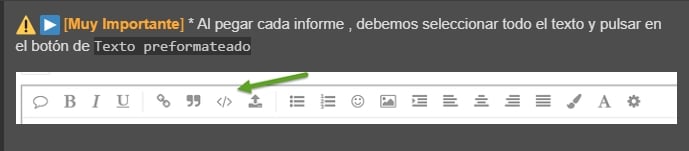
Como se muestra en el siguiente EJEMPLO:
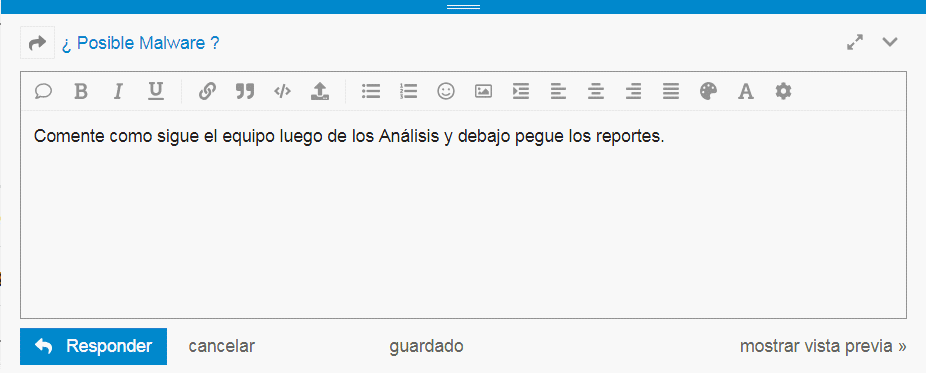
Quedo a la espera de su respuesta!
Buenas @waluigiguatemala: ¿Pudo usted realizar algún avance?
Quedo a la espera de su respuesta!
Hola aqui esta el informe del programa
Program : RogueKiller Anti-Malware
Version : 15.10.0.0
x64 : Yes
Program Date : May 24 2023
Location : C:\Users\Usuario\Downloads\RogueKiller_portable64.exe
Premium : No
Company : Adlice Software
Website : https://www.adlice.com/
Contact : https://adlice.com/contact/
Website : https://adlice.com/download/roguekiller/
Operating System : Windows 10 (10.0.19045) 64-bit
64-bit OS : Yes
Startup : 0
WindowsPE : No
User : Usuario
User is Admin : Yes
Date : 2023/05/30 22:10:34
Type : Removal
Aborted : No
Scan Mode : Standard
Duration : 2504
Found items : 15
Total scanned : 87821
Signatures Version : 20230530_163955
Truesight Driver : Yes
Updates Count : 8
************************* Warnings *************************
************************* Removal *************************
[Suspicious.Path (Potencialmente Malicioso)] HKEY_LOCAL_MACHINE\System\ControlSet001\Services\SharedAccess\Parameters\FirewallPolicy\FirewallRules|TCP Query User{8CF0C32C-5BAB-4E26-907D-593A833CA1B2}C:\users\usuario\appdata\roaming\ipweb surf\ipweb surf.exe -- [%_Usuario_appdata%\ipweb surf\ipweb surf.exe] -> Borrado
[+] scan_what : 1
[+] vendors : Suspicious.Path
[+] Name : HKEY_LOCAL_MACHINE\System\ControlSet001\Services\SharedAccess\Parameters\FirewallPolicy\FirewallRules|TCP Query User{8CF0C32C-5BAB-4E26-907D-593A833CA1B2}C:\users\usuario\appdata\roaming\ipweb surf\ipweb surf.exe
[+] value : [%_Usuario_appdata%\ipweb surf\ipweb surf.exe]
[+] Type : Registry
[+] file_hash : BEB093F37670811E495790B9439686616FF2743A1C25D392559BDD6F8EE5E34B
[+] file_vtscore : 0
[+] file_vttotal : 0
[+] is_malicious : Yes
[+] detection_level : 3
[+] id : 0
[+] status : 3
[+] status_str : Borrado
[+] removed : Yes
[+] status_choice : 2
[+] malpe_score : -1
[Suspicious.Path (Potencialmente Malicioso)] HKEY_LOCAL_MACHINE\System\ControlSet001\Services\SharedAccess\Parameters\FirewallPolicy\FirewallRules|UDP Query User{4DA49C06-AE69-4DB2-8746-475DDF22FA90}C:\users\usuario\appdata\roaming\ipweb surf\ipweb surf.exe -- [%_Usuario_appdata%\ipweb surf\ipweb surf.exe] -> Borrado
[+] scan_what : 1
[+] vendors : Suspicious.Path
[+] Name : HKEY_LOCAL_MACHINE\System\ControlSet001\Services\SharedAccess\Parameters\FirewallPolicy\FirewallRules|UDP Query User{4DA49C06-AE69-4DB2-8746-475DDF22FA90}C:\users\usuario\appdata\roaming\ipweb surf\ipweb surf.exe
[+] value : [%_Usuario_appdata%\ipweb surf\ipweb surf.exe]
[+] Type : Registry
[+] file_hash : BEB093F37670811E495790B9439686616FF2743A1C25D392559BDD6F8EE5E34B
[+] file_vtscore : 0
[+] file_vttotal : 0
[+] is_malicious : Yes
[+] detection_level : 3
[+] id : 1
[+] status : 3
[+] status_str : Borrado
[+] removed : Yes
[+] status_choice : 2
[+] malpe_score : -1
[PUP.HackTool (Potencialmente Malicioso)] SECOH-QAD.exe -- %SystemRoot%\SECOH-QAD.exe -> Borrado
[+] scan_what : 1
[+] vendors : PUP.HackTool
[+] Name : SECOH-QAD.exe
[+] value : %SystemRoot%\SECOH-QAD.exe
[+] Type : File/Folder
[+] file_hash : 9896A6FCB9BB5AC1EC5297B4A65BE3F647589ADF7C37B45F3F7466DECD6A4A7F
[+] file_vtscore : 0
[+] file_vttotal : 0
[+] is_malicious : Yes
[+] detection_level : 3
[+] id : 2
[+] status : 3
[+] status_str : Borrado
[+] removed : Yes
[+] status_choice : 2
[+] malpe_score : 0
[PUP.HackTool (Potencialmente Malicioso)] SECOH-QAD.dll -- %SystemRoot%\SECOH-QAD.dll -> Borrado
[+] scan_what : 1
[+] vendors : PUP.HackTool
[+] Name : SECOH-QAD.dll
[+] value : %SystemRoot%\SECOH-QAD.dll
[+] Type : File/Folder
[+] file_hash : 0398221231CFF97E1FDC03D357AC4610AFB8F3CDDE4C90A9EC4D7823B405699E
[+] file_vtscore : 0
[+] file_vttotal : 0
[+] is_malicious : Yes
[+] detection_level : 3
[+] id : 3
[+] status : 3
[+] status_str : Borrado
[+] removed : Yes
[+] status_choice : 2
[+] malpe_score : 0
[PUP.HackTool (Potencialmente Malicioso)] KMSpico -- %ProgramFiles%\KMSpico -> Borrado
[+] scan_what : 1
[+] vendors : PUP.HackTool
[+] Name : KMSpico
[+] value : %ProgramFiles%\KMSpico
[+] Type : File/Folder
[+] file_vtscore : 0
[+] file_vttotal : 0
[+] is_malicious : Yes
[+] detection_level : 3
[+] id : 4
[+] status : 3
[+] status_str : Borrado
[+] removed : Yes
[+] status_choice : 2
[+] malpe_score : 0
[PUP.Gen0 (Potencialmente Malicioso)] Video Downloader Professional -- elicpjhcidhpjomhibiffojpinpmmpil -> Borrado
[+] scan_what : 1
[+] vendors : PUP.Gen0
[+] Name : Video Downloader Professional
[+] value : elicpjhcidhpjomhibiffojpinpmmpil
[+] Type : Browser
[+] file_vtscore : 0
[+] file_vttotal : 0
[+] is_malicious : Yes
[+] detection_level : 3
[+] id : 5
[+] status : 3
[+] status_str : Borrado
[+] removed : Yes
[+] status_choice : 2
[+] malpe_score : 0
[Suspicious.Path (Potencialmente Malicioso)] IPweb Surf Crash Handler.exe -- %_Usuario_appdata%\IPweb Surf\IPweb Surf Crash Handler.exe ->
[+] scan_what : 1
[+] vendors : Suspicious.Path
[+] Name : IPweb Surf Crash Handler.exe
[+] value : %_Usuario_appdata%\IPweb Surf\IPweb Surf Crash Handler.exe
[+] Type : Process
[+] file_hash : A627C53E48737543EBB87538A4BC14590BF6335EACCDD2567298CDE3A9AC67F0
[+] file_vtscore : -1
[+] file_vttotal : 0
[+] is_malicious : Yes
[+] detection_level : 3
[+] id : 6
[+] status : 1602066048
[+] removed : Yes
[+] status_choice : 2
[+] malpe_score : -1
[Suspicious.Path (Potencialmente Malicioso)] IPweb Surf.exe -- %_Usuario_appdata%\IPweb Surf\IPweb Surf.exe ->
[+] scan_what : 1
[+] vendors : Suspicious.Path
[+] Name : IPweb Surf.exe
[+] value : %_Usuario_appdata%\IPweb Surf\IPweb Surf.exe
[+] Type : Process
[+] file_hash : BEB093F37670811E495790B9439686616FF2743A1C25D392559BDD6F8EE5E34B
[+] file_vtscore : -1
[+] file_vttotal : 0
[+] is_malicious : Yes
[+] detection_level : 3
[+] id : 7
[+] status : 1602073328
[+] removed : Yes
[+] status_choice : 2
[+] malpe_score : -1
[Suspicious.Path (Potencialmente Malicioso)] IPweb Surf.exe -- %_Usuario_appdata%\IPweb Surf\IPweb Surf.exe ->
[+] scan_what : 1
[+] vendors : Suspicious.Path
[+] Name : IPweb Surf.exe
[+] value : %_Usuario_appdata%\IPweb Surf\IPweb Surf.exe
[+] Type : Process
[+] file_hash : BEB093F37670811E495790B9439686616FF2743A1C25D392559BDD6F8EE5E34B
[+] file_vtscore : -1
[+] file_vttotal : 0
[+] is_malicious : Yes
[+] detection_level : 3
[+] id : 8
[+] status : 1602073536
[+] removed : Yes
[+] status_choice : 2
[+] malpe_score : -1
[Suspicious.Path (Potencialmente Malicioso)] IPweb Surf.exe -- %_Usuario_appdata%\IPweb Surf\IPweb Surf.exe ->
[+] scan_what : 1
[+] vendors : Suspicious.Path
[+] Name : IPweb Surf.exe
[+] value : %_Usuario_appdata%\IPweb Surf\IPweb Surf.exe
[+] Type : Process
[+] file_hash : BEB093F37670811E495790B9439686616FF2743A1C25D392559BDD6F8EE5E34B
[+] file_vtscore : -1
[+] file_vttotal : 0
[+] is_malicious : Yes
[+] detection_level : 3
[+] id : 9
[+] status : 1602045040
[+] removed : Yes
[+] status_choice : 2
[+] malpe_score : -1
[Suspicious.Path (Potencialmente Malicioso)] IPweb Surf.exe -- %_Usuario_appdata%\IPweb Surf\IPweb Surf.exe ->
[+] scan_what : 1
[+] vendors : Suspicious.Path
[+] Name : IPweb Surf.exe
[+] value : %_Usuario_appdata%\IPweb Surf\IPweb Surf.exe
[+] Type : Process
[+] file_hash : BEB093F37670811E495790B9439686616FF2743A1C25D392559BDD6F8EE5E34B
[+] file_vtscore : -1
[+] file_vttotal : 0
[+] is_malicious : Yes
[+] detection_level : 3
[+] id : 10
[+] status : 1602050032
[+] removed : Yes
[+] status_choice : 2
[+] malpe_score : -1
[Suspicious.Path (Potencialmente Malicioso)] IPweb Surf.exe -- %_Usuario_appdata%\IPweb Surf\IPweb Surf.exe ->
[+] scan_what : 1
[+] vendors : Suspicious.Path
[+] Name : IPweb Surf.exe
[+] value : %_Usuario_appdata%\IPweb Surf\IPweb Surf.exe
[+] Type : Process
[+] file_hash : BEB093F37670811E495790B9439686616FF2743A1C25D392559BDD6F8EE5E34B
[+] file_vtscore : -1
[+] file_vttotal : 0
[+] is_malicious : Yes
[+] detection_level : 3
[+] id : 11
[+] status : 1602051280
[+] removed : Yes
[+] status_choice : 2
[+] malpe_score : -1
[Suspicious.Path (Potencialmente Malicioso)] IPweb Surf.exe -- %_Usuario_appdata%\IPweb Surf\IPweb Surf.exe ->
[+] scan_what : 1
[+] vendors : Suspicious.Path
[+] Name : IPweb Surf.exe
[+] value : %_Usuario_appdata%\IPweb Surf\IPweb Surf.exe
[+] Type : Process
[+] file_hash : BEB093F37670811E495790B9439686616FF2743A1C25D392559BDD6F8EE5E34B
[+] file_vtscore : -1
[+] file_vttotal : 0
[+] is_malicious : Yes
[+] detection_level : 3
[+] id : 12
[+] status : 1602056272
[+] removed : Yes
[+] status_choice : 2
[+] malpe_score : -1
[Suspicious.Path (Potencialmente Malicioso)] IPweb Surf.exe -- %_Usuario_appdata%\IPweb Surf\IPweb Surf.exe ->
[+] scan_what : 1
[+] vendors : Suspicious.Path
[+] Name : IPweb Surf.exe
[+] value : %_Usuario_appdata%\IPweb Surf\IPweb Surf.exe
[+] Type : Process
[+] file_hash : BEB093F37670811E495790B9439686616FF2743A1C25D392559BDD6F8EE5E34B
[+] file_vtscore : -1
[+] file_vttotal : 0
[+] is_malicious : Yes
[+] detection_level : 3
[+] id : 13
[+] status : 1645615952
[+] removed : Yes
[+] status_choice : 2
[+] malpe_score : -1
[Suspicious.Path (Potencialmente Malicioso)] IPweb Surf.exe -- %_Usuario_appdata%\IPweb Surf\IPweb Surf.exe ->
[+] scan_what : 1
[+] vendors : Suspicious.Path
[+] Name : IPweb Surf.exe
[+] value : %_Usuario_appdata%\IPweb Surf\IPweb Surf.exe
[+] Type : Process
[+] file_hash : BEB093F37670811E495790B9439686616FF2743A1C25D392559BDD6F8EE5E34B
[+] file_vtscore : -1
[+] file_vttotal : 0
[+] is_malicious : Yes
[+] detection_level : 3
[+] id : 14
[+] status : 1645610544
[+] removed : Yes
[+] status_choice : 2
[+] malpe_score : -1
Buenas @waluigiguatemala, para asegurarnos de que se han eliminado todas las infecciones y virus de su ordenador completamente realice usted de nuevo el mismo procesimiento que acaba de realizar usted, siguiendo usted ´´AL PIE DE LA LETRA´´ ´´TODAS´´ ´´LAS INDICACIONES´´ que le he ´´DEJADO EN ESTE TEMA´´, ´´AL PIE DE LA LETRA´´, ´´EN EL ORDEN INDICADO´´ Y ´´SIN INVERTIR EL ORDEN´´, y ´´MUY IMPORTANTE´´, ´´´´ELIMINANDO´´´´ ´´´´TODO´´´´ LO QUE ENCUENTRE ´´EN DICHO PROGRAMA´´ QUE LE ACABA DE PASAR USTED EN ESTE TEMA.
Me manda usted de nuevo lo que le he solicitado!
Quedo a la espera de su respuesta!
Aqui esta el segundo escaneo pase el dia de hoy
Program : RogueKiller Anti-Malware
Version : 15.10.0.0
x64 : Yes
Program Date : May 24 2023
Location : C:\Users\Usuario\Downloads\RogueKiller_portable64.exe
Premium : No
Company : Adlice Software
Website : https://www.adlice.com/
Contact : https://adlice.com/contact/
Website : https://adlice.com/download/roguekiller/
Operating System : Windows 10 (10.0.19045) 64-bit
64-bit OS : Yes
Startup : 0
WindowsPE : No
User : Usuario
User is Admin : Yes
Date : 2023/05/31 14:58:11
Type : Removal
Aborted : No
Scan Mode : Standard
Duration : 2551
Found items : 1
Total scanned : 88159
Signatures Version : 20230530_163955
Truesight Driver : Yes
Updates Count : 9
************************* Warnings *************************
************************* Removal *************************
[PUP.Gen0 (Potencialmente Malicioso)] Video Downloader Professional -- elicpjhcidhpjomhibiffojpinpmmpil -> Borrado
[+] scan_what : 1
[+] vendors : PUP.Gen0
[+] Name : Video Downloader Professional
[+] value : elicpjhcidhpjomhibiffojpinpmmpil
[+] Type : Browser
[+] file_vtscore : 0
[+] file_vttotal : 0
[+] is_malicious : Yes
[+] detection_level : 3
[+] id : 0
[+] status : 3
[+] status_str : Borrado
[+] removed : Yes
[+] status_choice : 2
[+] malpe_score : 0
@waluigiguatemala, correcto, le estoy preparando los siguientes pasos que usted tiene que seguir.
Ahora, @waluigiguatemala, realice usted los siguientes pasos:
IMPORTANTE:
![]() SIGA USTED LAS INDICACIONES DADAS Y SU ´´MANUAL´´ QUE LE DEJO EN ESTE TEMA Y ´´´´EN EL ORDEN INDICADO´´´´´ Y ´´´´SIN INVERTIR EL ORDEN EN ESTE TEMA´´´´
SIGA USTED LAS INDICACIONES DADAS Y SU ´´MANUAL´´ QUE LE DEJO EN ESTE TEMA Y ´´´´EN EL ORDEN INDICADO´´´´´ Y ´´´´SIN INVERTIR EL ORDEN EN ESTE TEMA´´´´
![]() QUE SU ORDENADOR ´´NO´´ SE PONGA EN ´´ESTADO DE SUSPENSIÓN´´ DURANTE TODO EL PROCESO DE ANALISIS QUE SE LE VAN A REALIZAR CON LOS DIFERENTES PROGRAMAS QUE SE LE INDIQUEN EN ESTE TEMA, ES DECIR, QUE SU ORDENADOR ´´NO SE APAGUE LA PANTALLA´´ YA QUE ´´PODRÍA INTERFERIR EN EL PROCESO DE ANALISIS´´ Y ´´NO´´ ´´´´ELIMINARSE CORRECTAMENTE LAS INFECCIONES Y VIRUS QUE ENCUENTRE.´´´´
QUE SU ORDENADOR ´´NO´´ SE PONGA EN ´´ESTADO DE SUSPENSIÓN´´ DURANTE TODO EL PROCESO DE ANALISIS QUE SE LE VAN A REALIZAR CON LOS DIFERENTES PROGRAMAS QUE SE LE INDIQUEN EN ESTE TEMA, ES DECIR, QUE SU ORDENADOR ´´NO SE APAGUE LA PANTALLA´´ YA QUE ´´PODRÍA INTERFERIR EN EL PROCESO DE ANALISIS´´ Y ´´NO´´ ´´´´ELIMINARSE CORRECTAMENTE LAS INFECCIONES Y VIRUS QUE ENCUENTRE.´´´´
![]() SI ALGÚN PROGRAMA DE LOS QUE SE LE DIGA EN ESTE TEMA ´´YA LOS TUVIERA INSTALADO EN SU ORDENADOR´´, ´´NO´´ HACE FALTA QUE LO INSTALE DE NUEVO, SIMPLEMENTE SIGA SU ´´´´MANUAL´´´´ QUE SE LE DEJA JUNTO AL PROGRAMA.
SI ALGÚN PROGRAMA DE LOS QUE SE LE DIGA EN ESTE TEMA ´´YA LOS TUVIERA INSTALADO EN SU ORDENADOR´´, ´´NO´´ HACE FALTA QUE LO INSTALE DE NUEVO, SIMPLEMENTE SIGA SU ´´´´MANUAL´´´´ QUE SE LE DEJA JUNTO AL PROGRAMA.
![]() SI ALGÚN PROGRAMA DE LOS QUE SE LE INDIQUEN EN ESTE TEMA LE PIDE REINICIAR PROCEDES! PERO SÓLO SI SE LO SOLICITA DICHO PROGRAMA.
SI ALGÚN PROGRAMA DE LOS QUE SE LE INDIQUEN EN ESTE TEMA LE PIDE REINICIAR PROCEDES! PERO SÓLO SI SE LO SOLICITA DICHO PROGRAMA.
Aclarado todo esto, @waluigiguatemala, ahora realice usted lo siguiente:
![]() EN BUSCA / ELIMINACIÓN DE MALWARE
EN BUSCA / ELIMINACIÓN DE MALWARE
(Mantén conectados todos tus dispositivos externos que tengas como: USBs, discos duros externos, etc)
Por favor, descarga todo el software de los enlaces que pongo/de sus respectivos manuales.
Ahora ejecutarás una serie de herramientas respetando el orden los pasos con todos los programas cerrados incluidos los navegadores.
Conectas todos tus dispositivos externos (todos los discos duros externos que tengas, así como todas las USB que tengas y discos duros externos si también tienes.
Realiza los pasos que te pongo a continuación, sin cambiar el orden y síguelos al pie de la letra:
![]() Descarga, Instala, y ejecuta: Eset Online Scaner. Aquí le dejo la Url de Descarga del: Eset Online Scaner, para que sepa cómo descargar e instalar el programa correctamente: Clic aquí: Eset Online Scaner. Es MUY IMPORTANTE que usted siga el: Manual que le dejo a continuación: Aquí le dejo su Manual del: Eset Online Scaner, para que sepa cómo utilizar el programa y configurarlo correctamente: Clic aquí: Manual de Eset Online Scaner. (´´IMPORTANTE´´: Elimine TODO lo que encuentre! y ´´´´NO´´´ restaure ´´´´NADA´´´´).
Descarga, Instala, y ejecuta: Eset Online Scaner. Aquí le dejo la Url de Descarga del: Eset Online Scaner, para que sepa cómo descargar e instalar el programa correctamente: Clic aquí: Eset Online Scaner. Es MUY IMPORTANTE que usted siga el: Manual que le dejo a continuación: Aquí le dejo su Manual del: Eset Online Scaner, para que sepa cómo utilizar el programa y configurarlo correctamente: Clic aquí: Manual de Eset Online Scaner. (´´IMPORTANTE´´: Elimine TODO lo que encuentre! y ´´´´NO´´´ restaure ´´´´NADA´´´´).
Finalizado el dicho programa completamente envíeme usted ´´´´sólo´´´´ una Captura de Pantalla ´´´´reflejando´´´´ ´´´´todas´´´´ ´´´´las infecciones y virus´´´´ ´´´´que refleje´´´´ que haya ´´´´eliminado´´´´ ´´´´el dicho programa´´´´.
Quedo a la espera de su respuesta!
Buenas @waluigiguatemala: ¿Pudo usted realizar algún avance?
Quedo a la espera de su respuesta!
Buenas @waluigiguatemala: ¿Pudo usted realizar algún avance?
Quedo a la espera de su respuesta!
Buenas @waluigiguatemala: ¿Pudo usted realizar algún avance en este tema?
Quedo a la espera de su respuesta!
Buenas @waluigiguatemala: ¿Pudo usted realizar algún avance con respecto a la reparación por el cuel usted ha abierto este tema?
@waluigiguatemala: ¿Pudo usted realizar algún avance en este tema?
P.D.: Si no respondes en este tema, en 19 días se cerrará automáticamente.
Quedo a la espera de su respuesta!
Hola que tal disculpa si no respondi lo que sucede e estado muy ocupado no e tenido oportunidad de hacer el escaneo por eso es que no habia enviado el informe espero poder realizarlo cuando tenga oportunidad
Buenas @waluigiguatemala comentarle que si usted deja tanto tiempo este tema sin responder a las indicaciones y pasos que yo le deje a usted en este tema el sistema automáticamente le dará unos días para poder responder en este tema y seguidamente le cerrará este tema automáticamente sin quedar resuelta su reparación por el cual usted ha abierto este tema con respecto a la reparación de su ordenador.
Aclarado esto @waluigiguatemala mándeme usted lo que le he solicitado en este tema siguiendo todos los pasos e indicaciones que le he dejado en este tema.
Quedo a la espera de su respuesta!
Hola si pude hacer el escaneo completo esto fue lo que salio
03/07/2023 15:11:29
Archivos explorados: 709081
Archivos detectados: 0
Archivos desinfectados: 0
Tiempo total de exploración: 05:23:21
Estado de la exploración: Finalizado
Ahora, @waluigiguatemala, realice usted estos pasos que le indico a usted a continuación:
![]() IMPORTANTE:
IMPORTANTE: ![]()
![]() SIGA USTED LAS ´´INDICACIONES QUE SE LE INDIQUEN EN ESTE TEMA´´ JUNTO CON EL: ´´MANUAL´´ QUE LE HE DEJADO JUNTO AL PROGRAMA EN ´´ESTE TEMA.´´
SIGA USTED LAS ´´INDICACIONES QUE SE LE INDIQUEN EN ESTE TEMA´´ JUNTO CON EL: ´´MANUAL´´ QUE LE HE DEJADO JUNTO AL PROGRAMA EN ´´ESTE TEMA.´´
![]() QUE SU ORDENADOR ´´NO´´ SE PONGA EN ´´ESTADO DE SUSPENSIÓN´´ DURANTE TODO EL PROCESO DE ANALISIS QUE SE LE VAN A REALIZAR CON LOS DIFERENTES PROGRAMAS QUE SE LE INDIQUEN EN ESTE TEMA, ES DECIR, QUE SU ORDENADOR ´´NO SE APAGUE LA PANTALLA´´ YA QUE ´´PODRÍA INTERFERIR EN EL PROCESO DE ANALISIS´´ Y ´´NO´´ ´´ELIMINARSE´´ CORRECTAMENTE ´´LAS INFECCIONES Y VIRUS´´ QUE ENCUENTRE.
QUE SU ORDENADOR ´´NO´´ SE PONGA EN ´´ESTADO DE SUSPENSIÓN´´ DURANTE TODO EL PROCESO DE ANALISIS QUE SE LE VAN A REALIZAR CON LOS DIFERENTES PROGRAMAS QUE SE LE INDIQUEN EN ESTE TEMA, ES DECIR, QUE SU ORDENADOR ´´NO SE APAGUE LA PANTALLA´´ YA QUE ´´PODRÍA INTERFERIR EN EL PROCESO DE ANALISIS´´ Y ´´NO´´ ´´ELIMINARSE´´ CORRECTAMENTE ´´LAS INFECCIONES Y VIRUS´´ QUE ENCUENTRE.
![]() SI DICHO PROGRAMA LE PIDE ´´REINICIAR´´ PROCEDES! PERO ´´SÓLO´´ ´´SI SE LO SOLICITA DICHO PROGRAMA´´.
SI DICHO PROGRAMA LE PIDE ´´REINICIAR´´ PROCEDES! PERO ´´SÓLO´´ ´´SI SE LO SOLICITA DICHO PROGRAMA´´.
Ahora, @waluigiguatemala, realice usted los siguientes pasos:
![]() Descarga, Instala, y ejecuta: Dr.Web Cureit!. Aquí te dejo la Url de Descarga del: Dr.Web Cureit!, para que sepa cómo instalarlo y descargarlo correctamente: Clic aquí: Dr.Web Cureit!. Aquí te dejo su ´´Manual´´ del: Dr.Web Cureit!, para que sepa cómo utilizar el programa y configurarlo correctamente: Clic aquí: Manual del Dr.Web Cureit!. (´´IMPORTANTE´´: Elimine TODO lo que encuentre! y ´´NO´´ restaure ´´NADA´´).
Descarga, Instala, y ejecuta: Dr.Web Cureit!. Aquí te dejo la Url de Descarga del: Dr.Web Cureit!, para que sepa cómo instalarlo y descargarlo correctamente: Clic aquí: Dr.Web Cureit!. Aquí te dejo su ´´Manual´´ del: Dr.Web Cureit!, para que sepa cómo utilizar el programa y configurarlo correctamente: Clic aquí: Manual del Dr.Web Cureit!. (´´IMPORTANTE´´: Elimine TODO lo que encuentre! y ´´NO´´ restaure ´´NADA´´).
![]() MUY IMPORTANTE:
MUY IMPORTANTE: ![]()
![]() Cuando finalice el proceso completo de análisis en su totalidad el programa: Dr.Web Cureit!, en donde pone:
Cuando finalice el proceso completo de análisis en su totalidad el programa: Dr.Web Cureit!, en donde pone:
![]() un clic en la siguiente pestaña:
un clic en la siguiente pestaña: ![]() de la lista de opciones que ofrece el programa: Dr.Web Cureit! un clic en la opción que pone: ´´Eliminar´´ ó ´´Delete´´ en: ´´TODOS´´ ´´los recuadros´´ que le aparezcan a usted en dicho programa. Si usted no está seguro de la acción a tomar me lo comunica usted por aquí! y aparecerá una pantalla similar a esta:
de la lista de opciones que ofrece el programa: Dr.Web Cureit! un clic en la opción que pone: ´´Eliminar´´ ó ´´Delete´´ en: ´´TODOS´´ ´´los recuadros´´ que le aparezcan a usted en dicho programa. Si usted no está seguro de la acción a tomar me lo comunica usted por aquí! y aparecerá una pantalla similar a esta:
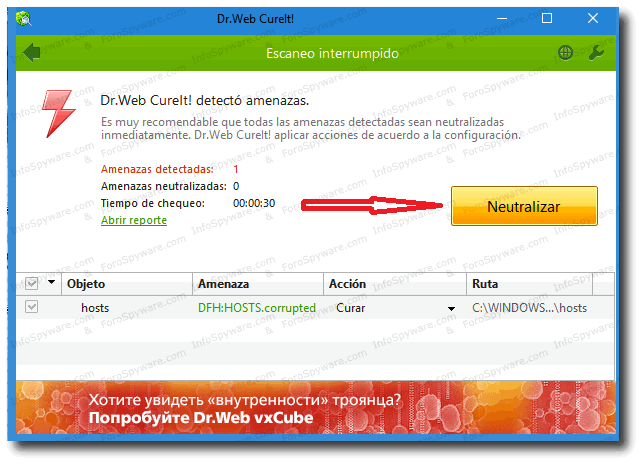
Pulsamos en donde pone: ![]() tal como se indica en la pantalla anterior.
tal como se indica en la pantalla anterior.
![]() Ahora, me manda usted una Captura de Pantalla con ´´todas´´ las infecciones y virus que ´´´´refleje´´´´ ´´el programa´´: Dr.Web Cureit! que haya ´´´´eliminado´´´´.
Ahora, me manda usted una Captura de Pantalla con ´´todas´´ las infecciones y virus que ´´´´refleje´´´´ ´´el programa´´: Dr.Web Cureit! que haya ´´´´eliminado´´´´.
![]() Una vez finalizada la desinfección, reiniciamos el pc.
Una vez finalizada la desinfección, reiniciamos el pc.
P.D: Para poder enviarme usted el Informe que genera el: Dr.Web Cureit!, realice el siguiente procedimiento que le indico a continuación:
Para poder enviarme usted el Informe y/o Reporte correctamente que le solicito a usted en este tema realice usted los siguientes pasos que le indico a continuación:
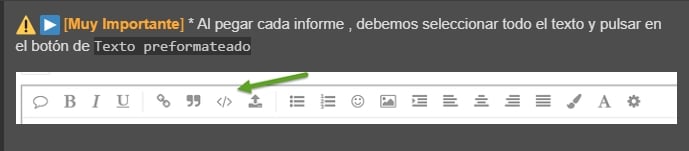
Como se muestra en el siguiente EJEMPLO:
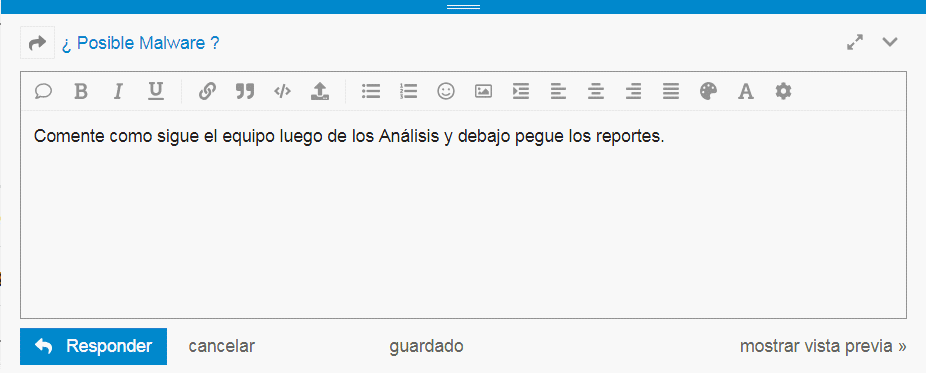
Quedo a la espera de su respuesta!