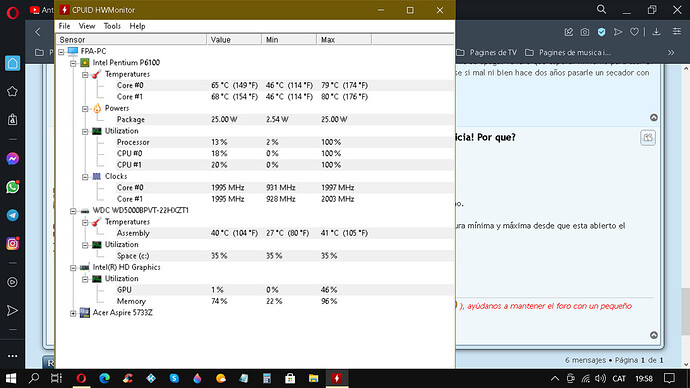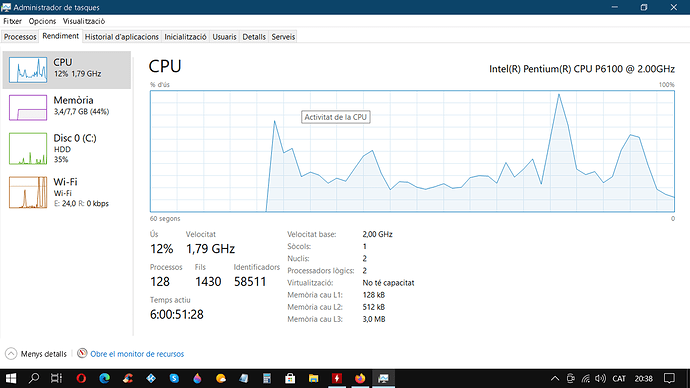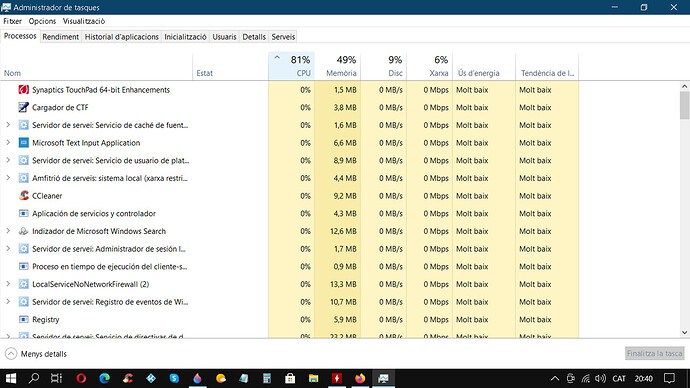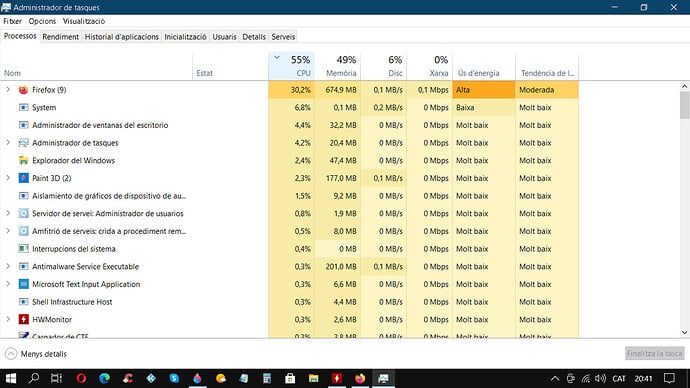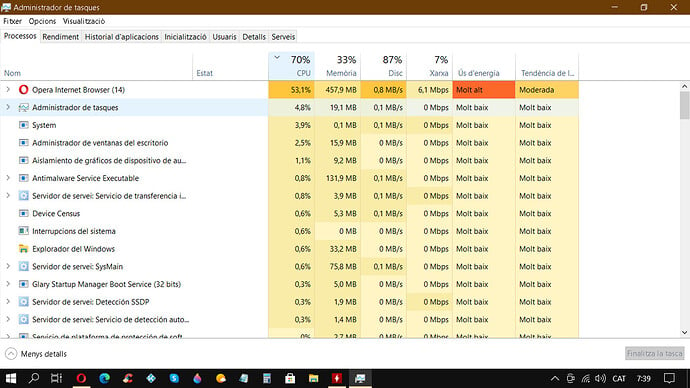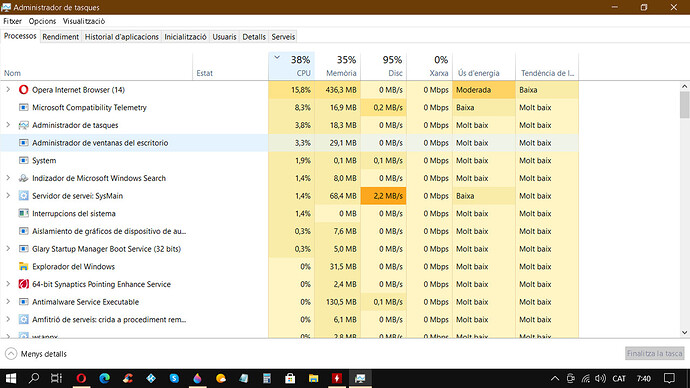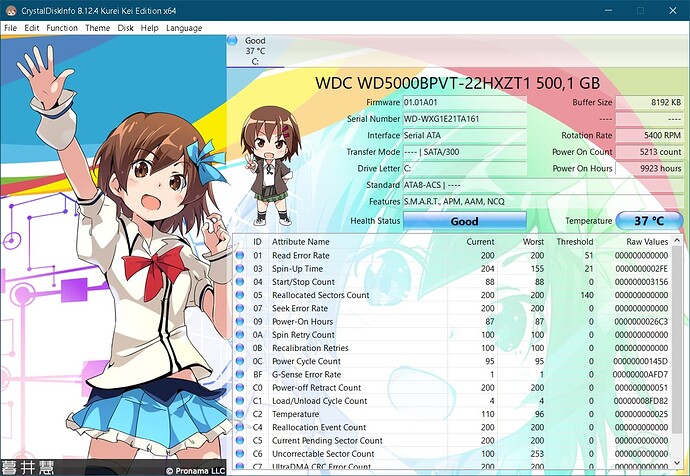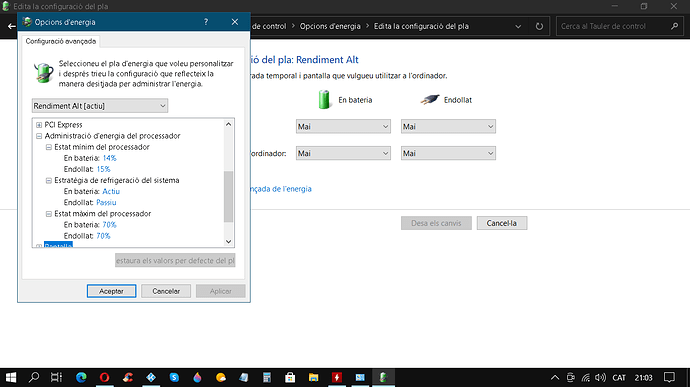win_10
5 Septiembre, 2021 12:10
1
@DarkGhost
Hola, hacía mucho tiempo que no entraba, como estáis?
Os cuento mi Acer Aspire 5733Z del año 2013 con Intel Graphics HD Intel pentium p6100 y 8GB de ram y 500GB HDD últimamente sale una pantalla encendida negra dura 20 segundos y entra en la pantalla de logueo y pongo mi contraseña y luego tarda en cargar los programas y iconos de la barra de tareas, como lo soluciono?
se parece en este portatil (toda la pantalla negra):
Logfile of HiJackThis Fork (Beta) by Alex Dragokas v.2.10.0.6
Platform: x64 Windows 10 (Home), 10.0.19043.1202 (ReleaseId: 2009), Service Pack: 0
Time: 05.09.2021 - 10:30 (UTC+02:00)
Language: OS: Spanish (0xC0A). Display: Catalan (0x403). Non-Unicode: Catalan (0x403)
Elevated: Yes
Ran by: Florenci (group: Administrator) on FPA-PC, FirstRun: yes
Chrome: 93.0.4577.63
Firefox: 91.0.2.7905
Internet Explorer: 11.789.19041.0
Default: "C:\Program Files (x86)\Microsoft\Edge\Application\msedge.exe" --single-argument %1 (Microsoft Edge)
Boot mode: Normal
Running processes:
Number | Path
1 C:\Program Files (x86)\Glary Utilities 5\GUBootService.exe
5 C:\Program Files (x86)\Microsoft\Edge\Application\msedge.exe
1 C:\Program Files\Synaptics\SynTP\SynTPEnh.exe
1 C:\Program Files\Synaptics\SynTP\SynTPEnhService.exe
1 C:\Program Files\Synaptics\SynTP\SynTPHelper.exe
1 C:\ProgramData\Microsoft\Windows Defender\Platform\4.18.2107.4-0\MsMpEng.exe
1 C:\ProgramData\Microsoft\Windows Defender\Platform\4.18.2107.4-0\NisSrv.exe
1 C:\Users\Florenci\Downloads\HiJackThis.exe
1 C:\Windows\explorer.exe
1 C:\Windows\System32\audiodg.exe
2 C:\Windows\System32\csrss.exe
1 C:\Windows\System32\ctfmon.exe
1 C:\Windows\System32\dasHost.exe
1 C:\Windows\System32\dllhost.exe
1 C:\Windows\System32\dwm.exe
2 C:\Windows\System32\fontdrvhost.exe
1 C:\Windows\System32\lsass.exe
1 C:\Windows\System32\MoUsoCoreWorker.exe
2 C:\Windows\System32\RuntimeBroker.exe
1 C:\Windows\System32\SecurityHealthService.exe
1 C:\Windows\System32\SecurityHealthSystray.exe
1 C:\Windows\System32\services.exe
1 C:\Windows\System32\SgrmBroker.exe
1 C:\Windows\System32\sihost.exe
1 C:\Windows\System32\smartscreen.exe
1 C:\Windows\System32\smss.exe
1 C:\Windows\System32\spoolsv.exe
69 C:\Windows\System32\svchost.exe
1 C:\Windows\System32\taskhostw.exe
1 C:\Windows\System32\wininit.exe
1 C:\Windows\System32\winlogon.exe
1 C:\Windows\SystemApps\Microsoft.Windows.Search_cw5n1h2txyewy\SearchApp.exe
1 C:\Windows\SystemApps\Microsoft.Windows.StartMenuExperienceHost_cw5n1h2txyewy\StartMenuExperienceHost.exe
1 C:\Windows\SystemApps\MicrosoftWindows.Client.CBS_cw5n1h2txyewy\InputApp\TextInputHost.exe
O4 - HKCU\..\Run: [MicrosoftEdgeAutoLaunch_8D3E4BD983CFEEF9B5584D76B2CC21B5] = C:\Program Files (x86)\Microsoft\Edge\Application\msedge.exe --no-startup-window --win-session-start /prefetch:5
O4 - HKCU\..\StartupApproved\Run: [CCleaner Smart Cleaning] = C:\Program Files\CCleaner\CCleaner64.exe /MONITOR (2021/08/04)
O4 - HKCU\..\StartupApproved\Run: [GUDelayStartup] = C:\Program Files (x86)\Glary Utilities 5\StartupManager.exe -delayrun (2020/03/07)
O4 - HKCU\..\StartupApproved\Run: [uTorrent] = C:\Users\Florenci\AppData\Roaming\uTorrent\uTorrent.exe (2018/12/23)
O4 - HKLM\..\Session Manager: [BootExecute] = C:\WINDOWS\system32\autochk.exe * (Microsoft)
O4 - HKLM\..\StartupApproved\Run: [RtHDVCpl] = C:\Program Files\Realtek\Audio\HDA\RAVCpl64.exe -s (2021/01/08)
O4 - HKU\S-1-5-19\..\RunOnce: [WAB Migrate] = C:\Program Files\Windows Mail\wab.exe /Upgrade (User 'Local service')
O4 - HKU\S-1-5-20\..\RunOnce: [WAB Migrate] = C:\Program Files\Windows Mail\wab.exe /Upgrade (User 'Network service')
O4 - Startup Global: C:\ProgramData\Microsoft\Windows\Start Menu\Programs\Startup\AutorunsDisabled (folder)
O15 - Trusted Zone: *.localhost
O17 - DHCP DNS 1: 212.230.135.2
O17 - DHCP DNS 2: 212.230.135.1
O17 - HKLM\System\CCS\Services\Tcpip\..\{76a6e895-67ba-469e-bc53-6adab9ba1a44}: [NameServer] = 8.8.8.8 (Well-known DNS: Google)
O22 - Task (.job): (disabled) (Not scheduled) CreateExplorerShellUnelevatedTask.job - C:\WINDOWS\explorer.exe
O22 - Task: (damaged) HKLM\SOFTWARE\Microsoft\Windows NT\CurrentVersion\Schedule\TaskCache\Tree\AVAST Software (empty)
O22 - Task: (damaged) HKLM\SOFTWARE\Microsoft\Windows NT\CurrentVersion\Schedule\TaskCache\Tree\MEGA (empty)
O22 - Task: (damaged) HKLM\SOFTWARE\Microsoft\Windows NT\CurrentVersion\Schedule\TaskCache\Tree\WiseCleaner (empty)
O22 - Task: (disabled) (update) \Microsoft\Windows\UpdateOrchestrator\Reboot_AC - C:\WINDOWS\system32\MusNotification.exe /RunOnAC RebootDialog (Microsoft)
O22 - Task: (disabled) (update) \Microsoft\Windows\UpdateOrchestrator\Reboot_Battery - C:\WINDOWS\system32\MusNotification.exe /RunOnBattery RebootDialog (Microsoft)
O22 - Task: (disabled) \Agent Activation Runtime\S-1-5-21-549940460-2404856339-1566757125-1007 - C:\WINDOWS\System32\AgentActivationRuntimeStarter.exe
O22 - Task: (disabled) \Microsoft\Windows\Management\Provisioning\Retry - C:\WINDOWS\system32\ProvTool.exe /turn 5 /source ProvRetryTask (Microsoft)
O22 - Task: (disabled) \Microsoft\Windows\Management\Provisioning\RunOnReboot - C:\WINDOWS\system32\ProvTool.exe /turn 5 /source ContinueSessionTask (Microsoft)
O22 - Task: (disabled) \Microsoft\Windows\Shell\FamilySafetyMonitorToastTask - {D2CBF5F7-5702-440B-8D8F-8203034A6B82},$(Arg0) - (no file)
O22 - Task: (disabled) \Microsoft\Windows\UpdateOrchestrator\Schedule Maintenance Work - C:\WINDOWS\system32\usoclient.exe StartMaintenanceWork (Microsoft)
O22 - Task: (disabled) \Microsoft\Windows\UpdateOrchestrator\Schedule Wake To Work - C:\WINDOWS\system32\usoclient.exe StartWork (Microsoft)
O22 - Task: (disabled) \S-1-5-21-549940460-2404856339-1566757125-1000\DataSenseLiveTileTask - C:\WINDOWS\System32\DataUsageLiveTileTask.exe
O22 - Task: (disabled) EOSv3 Scheduler onLogOn - C:\Users\Florenci\Desktop\esetonlinescanner_esn.exe LOGON (file missing)
O22 - Task: (disabled) EOSv3 Scheduler onTime - C:\Users\Florenci\Desktop\esetonlinescanner_esn.exe SCHED (file missing)
O22 - Task: (disabled) GoogleUpdateTaskMachineCore - C:\Program Files (x86)\Google\Update\GoogleUpdate.exe /c
O22 - Task: (disabled) GoogleUpdateTaskMachineUA - C:\Program Files (x86)\Google\Update\GoogleUpdate.exe /ua /installsource scheduler
O22 - Task: (disabled) IntelSURQC-Upgrade-86621605-2a0b-4128-8ffc-15514c247132-Logon - C:\Program Files\Intel\SUR\QUEENCREEK\Updater\bin\IntelSoftwareAssetManagerService.exe --automatic
O22 - Task: (disabled) Opera scheduled assistant Autoupdate 1611338731 - C:\Users\Florenci\AppData\Local\Programs\Opera\launcher.exe --scheduledautoupdate --component-name=assistant --component-path="C:\Users\Florenci\AppData\Local\Programs\Opera\assistant" $(Arg0)
O22 - Task: (disabled) Opera scheduled Autoupdate 1611338715 - C:\Users\Florenci\AppData\Local\Programs\Opera\launcher.exe --scheduledautoupdate $(Arg0)
O22 - Task: (disabled) USER_ESRV_SVC_QUEENCREEK - C:\WINDOWS\System32\Wscript.exe //B //NoLogo "C:\Program Files\Intel\SUR\QUEENCREEK\x64\task.vbs"
O22 - Task: (telemetry) \Microsoft\Windows\Application Experience\PcaPatchDbTask - C:\WINDOWS\system32\rundll32.exe C:\WINDOWS\system32\PcaSvc.dll,PcaPatchSdbTask (Microsoft)
O22 - Task: (update) \Microsoft\Windows\UpdateOrchestrator\USO_UxBroker - C:\WINDOWS\system32\MusNotification.exe (Microsoft)
O22 - Task: \Microsoft\Windows\UpdateOrchestrator\AC Power Install - C:\WINDOWS\system32\usoclient.exe StartInstall (Microsoft)
O22 - Task: \Mozilla\Firefox Default Browser Agent 308046B0AF4A39CB - C:\Program Files\Mozilla Firefox\default-browser-agent.exe do-task "308046B0AF4A39CB"
O22 - Task: CCleaner Update - C:\Program Files\CCleaner\CCUpdate.exe
O22 - Task: CCleanerSkipUAC - C:\Program Files\CCleaner\CCleaner.exe $(Arg0)
O22 - Task: CCleanerSkipUAC - Florenci - C:\Program Files\CCleaner\CCleaner.exe $(Arg0)
O22 - Task: IntelSURQC-Upgrade-86621605-2a0b-4128-8ffc-15514c247132 - C:\Program Files\Intel\SUR\QUEENCREEK\Updater\bin\IntelSoftwareAssetManagerService.exe --automatic
O23 - Service R2: GUBootService - C:\Program Files (x86)\Glary Utilities 5\GUBootService.exe
O23 - Service R2: SynTPEnh Caller Service - (SynTPEnhService) - C:\Program Files\Synaptics\SynTP\SynTPEnhService.exe
O23 - Service S2: Hotspot Shield Service 10.20.3 - (hshld_10.20.3) - C:\Program Files (x86)\Hotspot Shield\10.20.3\bin\cmw_srv.exe
O23 - Service S3: Energy Server Service queencreek - (ESRV_SVC_QUEENCREEK) - C:\Program Files\Intel\SUR\QUEENCREEK\x64\esrv_svc.exe "--AUTO_START" "--start" "--start_options_registry_key" "HKEY_LOCAL_MACHINE\SYSTEM\CurrentControlSet\services\ESRV_SVC_QUEENCREEK\_start"
O23 - Service S3: Google Chrome Elevation Service (GoogleChromeElevationService) - (GoogleChromeElevationService) - C:\Program Files (x86)\Google\Chrome\Application\93.0.4577.63\elevation_service.exe
O23 - Service S3: Malwarebytes Service - (MBAMService) - C:\Program Files\Malwarebytes\Anti-Malware\MBAMService.exe
O23 - Service S3: Mozilla Maintenance Service - (MozillaMaintenance) - C:\Program Files (x86)\Mozilla Maintenance Service\maintenanceservice.exe
O23 - Service S3: Servei de Google Update (gupdatem) - (gupdatem) - C:\Program Files (x86)\Google\Update\GoogleUpdate.exe /medsvc
O23 - Service S3: User Energy Server Service queencreek - (USER_ESRV_SVC_QUEENCREEK) - C:\Program Files\Intel\SUR\QUEENCREEK\x64\esrv_svc.exe "--run_as_user_process"
--
End of file - Time spent: 56,3 sec. - 18498 bytes, CRC32: FFFFFFFF. Sign: ᵊ댱
Hola @win_10
Debo de comentar que Hijackthis esta un tanto obsoleto para los arreglos hoy en día.
Aunque en tu caso me suena que el problema va por hardware por lo que de igual forma dudo que vaya mucho por ahí.
Citas un tema pero me veo en la necesidad de preguntar ¿Realizaste lo recomendado en el tema que citas?
Realiza lo siguiente:
Open Hardware Monitor :
Descomprimelo y ejecutalo.
Ve a File >>Save Report y guarda un reporte.
Nos traerías este reporte junto a tus comentarios.
Saludos
1 me gusta
win_10
5 Septiembre, 2021 18:43
3
Gracias por ayudarme @ErdrickBass !!!
No se a que te refieres si hice lo que planteo si te refieres a ese enlace, no tiene nada que ver, solo intento decir que me sale esa pantalla negra (toda la superficie de la pantalla encendia claro esta) y me sale antesn de que me salga el menu de inciar sesion en windows e introducir la contraseña, lo demas se incia lento y tarda en cargar los programas y iconos de la barra de tareas. He pasado malwarebytes anti malware, adwcleaner y mi antivirus windows defender y no encuentra nada:
aqui el log que me has pedidido:
Open Hardware Monitor Report
--------------------------------------------------------------------------------
Version: 0.9.6.0
--------------------------------------------------------------------------------
Common Language Runtime: 4.0.30319.42000
Operating System: Microsoft Windows NT 10.0.19043.0
Process Type: 64-Bit
--------------------------------------------------------------------------------
Sensors
|
+- Acer Aspire 5733Z (/mainboard)
|
+- Intel Pentium P6100 (/intelcpu/0)
| +- Bus Speed : 133 133 133.005 (/intelcpu/0/clock/0)
| +- CPU Core #1 : 931.003 931.003 1330.05 (/intelcpu/0/clock/1)
| +- CPU Core #2 : 931.003 931.003 1330.05 (/intelcpu/0/clock/2)
| +- CPU Core #1 : 56 56 61 (/intelcpu/0/temperature/0)
| +- CPU Core #2 : 59 58 62 (/intelcpu/0/temperature/1)
| +- CPU Total : 7.8125 4.61538 50 (/intelcpu/0/load/0)
| +- CPU Core #1 : 9.375 4.6875 100 (/intelcpu/0/load/1)
| +- CPU Core #2 : 6.25 0 47.6191 (/intelcpu/0/load/2)
|
+- Generic Memory (/ram)
| +- Memory : 37.5714 37.5185 37.6219 (/ram/load/0)
| +- Used Memory : 2.88489 2.88083 2.88877 (/ram/data/0)
| +- Available Memory : 4.79353 4.78965 4.79759 (/ram/data/1)
|
+- WDC WD5000BPVT-22HXZT1 (/hdd/0)
| +- Temperature : 35 35 35 (/hdd/0/temperature/0)
| +- Used Space : 38.5253 38.5253 38.5253 (/hdd/0/load/0)
--------------------------------------------------------------------------------
Parameters
|
+- Acer Aspire 5733Z (/mainboard)
|
+- Intel Pentium P6100 (/intelcpu/0)
| |
| +- CPU Core #1 (/intelcpu/0/temperature/0)
| | +- TjMax [°C] : 90 : 90
| | +- TSlope [°C] : 1 : 1
| |
| +- CPU Core #2 (/intelcpu/0/temperature/1)
| | +- TjMax [°C] : 90 : 90
| | +- TSlope [°C] : 1 : 1
|
+- Generic Memory (/ram)
|
+- WDC WD5000BPVT-22HXZT1 (/hdd/0)
| |
| +- Temperature (/hdd/0/temperature/0)
| | +- Offset [°C] : 0 : 0
--------------------------------------------------------------------------------
Mainboard
SMBIOS Version: 2.6
BIOS Vendor: Acer
BIOS Version: V1.02
System Manufacturer: Acer
System Name: Aspire 5733Z
System Version: V1.02
Mainboard Manufacturer: Acer
Mainboard Name: Aspire 5733Z
Mainboard Version: V1.02
Processor Manufacturer: Intel(R) Corporation
Processor Version: Intel(R) Pentium(R) CPU P6100 @ 2.00GHz
Processor Core Count: 2
Processor Core Enabled: 2
Processor Thread Count: 2
Processor External Clock: 1066 Mhz
Memory Device [0] Manufacturer:
Memory Device [0] Part Number: NT4GC64B8HB0NS-CG
Memory Device [0] Device Locator: DIMM0
Memory Device [0] Bank Locator: BANK 0
Memory Device [0] Speed: 1067 MHz
Memory Device [1] Manufacturer:
Memory Device [1] Part Number: NT4GC64B8HB0NS-CG
Memory Device [1] Device Locator: DIMM1
Memory Device [1] Bank Locator: BANK 2
Memory Device [1] Speed: 1067 MHz
SMBIOS Table
ABgAAAECAAADF4CY+UsAAAAAAwUC8P//QWNlcgBWMS4wMgAwNC8yMC8yMDExAAAB
GwEAAQIDBAT5PAeCvBHgjqq4cPSMrpkGBQZBY2VyAEFzcGlyZSA1NzMzWgBWMS4w
MgBMWFJKVzAyMDQ1MTIxMERENjUxNjAxAENhbHBlbGxhX0NSQgBJbnRlbF9Nb2Jp
bGUAAAIQAgABAgMEBQkGAwAKAABBY2VyAEFzcGlyZSA1NzMzWgBWMS4wMgBCYXNl
IEJvYXJkIFNlcmlhbCBOdW1iZXIAQmFzZSBCb2FyZCBBc3NldCBUYWcAQmFzZSBC
b2FyZCBDaGFzc2lzIExvY2F0aW9uAAADFgMAAQoCAwQDAwMDAAAAAAABAAAAQWNl
cgBWMS4wMgBDaGFzc2lzIFNlcmlhbCBOdW1iZXIAICAgICAgICAgICAgICAgICAA
AAkRBAABqg0DAQAAAAMAAAD/SjVDMQAACREFAAGmCAMBAAAAAwAAAP9KNkMxAAAJ
EQYAAaYIAwEBAAADAAAA/0o2QzIAAAkRBwABpggDAQIAAAMAAAD/SjZEMgAACREI
AAGmCAMBAwAAAwAAAP9KN0MxAAAJEQkAAaYIAwEEAAADAAAA/0o3RDIAAAkRCgAB
qg0DAQEAAAMAAAD/SjhDMgAACRELAAGmCAMBBQAAAwAAAP9KOEMxAAAKBgwAgwFJ
bnRlbCBWaWRlbyBHcmFwaGljcyBDb250cm9sbGVyAAAKBg0AhQFSZWFsdGVrIExh
biBDb250cm9sbGVyAAALBQ4ABEFjZXIAekIteG5lOXpsUlhHTwBYSGFFSkk3Z0pu
K01aAEROLTFSVUR5bEtsajEAAAwFDwAFU01JOjAwQjJDMTAyAERTTjogICAgICAg
ICAgICAgICAgICAgICAgICAgICAgICAgAERTTjogICAgICAgICAgICAgICAgICAg
ICAgICAgICAgICAgAERTTjogICAgICAgICAgICAgICAgICAgICAgICAgICAgICAg
AFRJTTogICAgICAgICAgICAAABUHEAAHBAQAABYaEQABAgMEBQYAAAAAAP8AAAAA
AAAAAAAARmFrZQAtVmlydHVhbCBCYXR0ZXJ5IDAtADEwLzEyLzIwMDcAQmF0dGVy
eSAwAExpLWxvbiBCYXR0ZXJ5AAAbDhIA//9jAAAAAADQBwAAIBQTAAAAAAAAAAAA
AAAAAAAAAAAAACcWFAAAAQIDBAUGB0sApiH//xIA//9PRU1fRGVmaW5lMABPRU1f
RGVmaW5lMQBPRU1fRGVmaW5lMgBPRU1fRGVmaW5lMwBPRU1fRGVmaW5lNABPRU1f
RGVmaW5lNQBPRU1fRGVmaW5lNgAAKBIVAAIGBAAFAaoHAAAFAtwFUENJRXhwcmVz
c3gxNgBDb21waWxlciBWZXJzaW9uOiBWQyA5LjAAACkLFgABhQEAAAABSGFua3N2
aWxsZSBHYmUgTGFuIENvbm5lY3Rpb24AAIgGFwBaWgAAgQgYAAEBAgFJbnRlbF9B
U0YASW50ZWxfQVNGXzAwMQAAghQZACRBTVQBAQEBAaUfAgAAAAAAABAPGgADAwMA
AAAB//8CAAAAERwbABoAHQBAAEAAABANAAECGIAAKwQAAwQFAERJTU0wAEJBTksg
MAA4QzExQjQxOABVbmtub3duAE5UNEdDNjRCOEhCME5TLUNHIAAABgwcAAH/AAAB
DAwARElNTTAAABIXHQADAgIAAAAAAAAAgAAAAIAAAACAAAAUEx4AAAAAAP//PwAb
ACQA/wEBAAARHB8AGgAhAEAAQAAAEA0AAQIYgAArBAADBAUARElNTTEAQkFOSyAy
ADYwMTFCNDE3AFVua25vd24ATlQ0R0M2NEI4SEIwTlMtQ0cgAAAGDCAAAf8AAAEM
DABESU1NMQAAEhchAAMCAgAAAAAAAACAAAAAgAAAAIAAABQTIgAAAAAA//8/AB8A
JAD/AgEAABIXIwADAgIAAAAAAAAAgAAAAIAAAACAAAATDyQAAAAAAP//fwAaAAIA
AAUUJQADBgMDDQEAAQAAAhwAIAAEAACqRiYAAQAAAH8ADwAGAAMCAQBBAgQASQIB
AEoCAgBNAiAATgJAAE8CCABQAhAAYQIIAGICBABjAgEAZAICAIECBACFAgIAAACr
IicAAYaARgAC5BSSFgWGgFY7B4wWKwAD2gs4AQTyBHWxAACsBigAAgQAAAQqKQAD
A78CVQYCAP/7678BgCoE0AfFB0EELQAsACoAAAQAAgICBAC/AEludGVsKFIpIFBl
bnRpdW0oUikgQ1BVICAgICAgICBQNjEwMCAgQCAyLjAwR0h6AEludGVsKFIpIENv
cnBvcmF0aW9uAENQVQBGRkZGAAAHEyoAAYIAMIAwgCAAIAAABQUBTDMgQ2FjaGUA
AAcTKwABgAAgACAAIAAgAAAFBAdMMSBDYWNoZQAABxMsAAGBAAABAAEgACAAAAUF
B0wyIENhY2hlAAAHEy0AAYAAIAAgACAAIAAABQMFTDEgQ2FjaGUAAH8ELgAAAA==
--------------------------------------------------------------------------------
CPUID
Processor 0
Processor Vendor: Intel
Processor Brand: Intel(R) Pentium(R) CPU P6100 @ 2.00GHz
Family: 0x6
Model: 0x25
Stepping: 0x5
CPUID Return Values
CPU Group: 0
CPU Thread: 0
APIC ID: 0
Processor ID: 0
Core ID: 0
Thread ID: 0
Function EAX EBX ECX EDX
00000000 0000000B 756E6547 6C65746E 49656E69
00000001 00020655 00100800 0082E39D BFEBFBFF
00000002 55035A01 00F0B0DD 00000000 09CA212C
00000003 00000000 00000000 00000000 00000000
00000004 1C004121 01C0003F 0000003F 00000000
00000005 00000040 00000040 00000003 00000120
00000006 00000005 00000002 00000001 00000000
00000007 00000000 00000000 00000000 9C000000
00000008 00000000 00000000 00000000 00000000
00000009 00000000 00000000 00000000 00000000
0000000A 07300403 00000004 00000000 00000603
0000000B 00000001 00000001 00000100 00000000
80000000 80000008 00000000 00000000 00000000
80000001 00000000 00000000 00000001 28100800
80000002 65746E49 2952286C 6E655020 6D756974
80000003 20295228 20555043 20202020 50202020
80000004 30303136 20402020 30302E32 007A4847
80000005 00000000 00000000 00000000 00000000
80000006 00000000 00000000 01006040 00000000
80000007 00000000 00000000 00000000 00000100
80000008 00003024 00000000 00000000 00000000
CPU Group: 0
CPU Thread: 1
APIC ID: 4
Processor ID: 0
Core ID: 2
Thread ID: 0
Function EAX EBX ECX EDX
00000000 0000000B 756E6547 6C65746E 49656E69
00000001 00020655 04100800 0082E39D BFEBFBFF
00000002 55035A01 00F0B0DD 00000000 09CA212C
00000003 00000000 00000000 00000000 00000000
00000004 1C004121 01C0003F 0000003F 00000000
00000005 00000040 00000040 00000003 00000120
00000006 00000005 00000002 00000001 00000000
00000007 00000000 00000000 00000000 9C000000
00000008 00000000 00000000 00000000 00000000
00000009 00000000 00000000 00000000 00000000
0000000A 07300403 00000004 00000000 00000603
0000000B 00000001 00000001 00000100 00000004
80000000 80000008 00000000 00000000 00000000
80000001 00000000 00000000 00000001 28100800
80000002 65746E49 2952286C 6E655020 6D756974
80000003 20295228 20555043 20202020 50202020
80000004 30303136 20402020 30302E32 007A4847
80000005 00000000 00000000 00000000 00000000
80000006 00000000 00000000 01006040 00000000
80000007 00000000 00000000 00000000 00000100
80000008 00003024 00000000 00000000 00000000
--------------------------------------------------------------------------------
Intel CPU
Name: Intel Pentium P6100
Number of Cores: 2
Threads per Core: 1
Timer Frequency: 10 MHz
Time Stamp Counter: Invariant
Estimated Time Stamp Counter Frequency: 1995.08 MHz
Estimated Time Stamp Counter Frequency Error: 0.13567 Mhz
Time Stamp Counter Frequency: 1995.01 MHz
MSR Core #1
MSR EDX EAX
000000CE 00000700 20010F00
00000198 00000000 00000007
0000019C 00000000 88200000
000001A2 00000000 005A0A00
MSR Core #2
MSR EDX EAX
000000CE 00000700 20010F00
00000198 00000000 00000007
0000019C 00000000 881F0000
000001A2 00000000 005A0A00
Microarchitecture: Nehalem
Time Stamp Counter Multiplier: 15
--------------------------------------------------------------------------------
AMD Display Library
ADL Status: ERR
ADL2 Status: ERR
Graphics Versions
Status: DLL not found
--------------------------------------------------------------------------------
GenericHarddisk
Drive name: WDC WD5000BPVT-22HXZT1
Firmware version: 01.01A01
ID Description Raw Value Worst Value Thres Physical
01 Read Error Rate 000000000000 200 200 51 -
03 Spin-Up Time 0F0300000000 155 204 21 -
04 Start/Stop Count 4B3100000000 88 88 0 12619
05 Reallocated Sectors Count 000000000000 200 200 140 -
07 Seek Error Rate 000000000000 200 200 0 -
09 Power-On Hours (POH) B82600000000 87 87 0 9912
0A Spin Retry Count 000000000000 100 100 0 -
0B Recalibration Retries 000000000000 100 100 0 -
0C Power Cycle Count 521400000000 95 95 0 5202
BF G-sense Error Rate D0AF00000000 1 1 0 -
C0 Emergency Retract Cycle Count 510000000000 200 200 0 -
C1 Load Cycle Count 1FF808000000 5 5 0 -
C2 Temperature 230000000000 96 112 0 35
C4 Reallocation Event Count 000000000000 200 200 0 -
C5 Current Pending Sector Count 000000000000 200 200 0 -
C6 Uncorrectable Sector Count 000000000000 253 100 0 -
C7 UltraDMA CRC Error Count 000000000000 200 200 0 -
C8 Write Error Rate 000000000000 253 100 0 -
Logical drive name: C:\
Format: NTFS
Total size: 482821009408
Total free space: 296812580864
win_10
5 Septiembre, 2021 19:31
4
@ErdrickBass ya he pegado el log y he dejado la respuesta arriba, cuando puedas dime algo por favor si eres tan amable!
win_10
6 Septiembre, 2021 06:10
5
Me sale esta pantalla negra tarada en salir 20 segundos después del logotipo de windows 10 y antes de que salga la pantalla de bloqueo y inicio de sesion
Hola nuevamente,
Lo primero es que tendrías que tener paciencia y el no recibir una respuesta inmediata no hace falta mandar un mensaje privado. Te recuerdo el siguiente punto de nuestras reglas:
5.2 Recuerden que: NO somos una empresa que le cobra por los servicios, NO somos un servicio técnico, NO atendemos las 24hrs, somos humanos, tenemos también nuestros trabajos, responsabilidades, problemas y familias que atender; somos voluntarios . En conclusión, sólo somos una COMUNIDAD (FORO) DE AYUDANTES VOLUNTARIOS que intentarán ayudarle sin fines de lucro, sin pedirle nada a cambio más que se respeten estas normas y políticas. Sobre todo respeto y camaradería a quienes voluntariamente dedican su tiempo en intentar ayudar a otros.
Si es muy urgente y en definitiva no puedes esperar siéntete libre de comentarme para cerrar el tema y que puedas llevar tu equipo a un técnico.
Pero en caso de adherirte a lo anterior y querer continuar te comento…
Es seguro que ningun programa haya detectado algo ya que como comente es problema de hardware .
El reporte que mandas tiene temperaturas bastante altas por lo que pregunto ¿Corriste el programa después de hacer alguna tarea muy demandante (juegos con gráficos altos, visualización, etc)?
Podría ser conveniente abrirla y dar una limpieza, revisar que todo este en orden y en caso de que no lo hayas hecho recientemente cambiar la pasta térmica.
Nos comentas.
Saludos
1 me gusta
win_10
6 Septiembre, 2021 13:40
7
@ErdrickBass vale, disculpa mi impaciencia.
Pues si lo ejecute este programa si no recuerdo mal de haber visto vídeos en YouTube en el navegador (te estaría mintiendo, no lo recuerdo ahora)
Lo que sí te puedo afirmar es que nunca, nunca he limpiado el dispensador o como se llame (donde sale aire frío y despues caliente en el lateral del portátil en las rejillas) y la verdad es que en estos últimos años sobre todo en verano se calienta mucho el ordenador y llega a temparaturas óptimas como 89°C y se apaga con programas como HWMonitor incluso se apaga el ordenador por este motivo. Uso Kodi y se disparan los porcentajes de temparatura
Aqui capturas:
Saludos
win_10
6 Septiembre, 2021 17:52
8
Perdon por el doble post pero no veo manera de editar el mensaje, si eso, algun moderador que lo añada en el post de arriba:
aqui un reporte con el ordenador encendido y sin nada abierto (programas):
Open Hardware Monitor Report
--------------------------------------------------------------------------------
Version: 0.9.6.0
--------------------------------------------------------------------------------
Common Language Runtime: 4.0.30319.42000
Operating System: Microsoft Windows NT 10.0.19043.0
Process Type: 64-Bit
--------------------------------------------------------------------------------
Sensors
|
+- Acer Aspire 5733Z (/mainboard)
|
+- Intel Pentium P6100 (/intelcpu/0)
| +- Bus Speed : 133 133 133.008 (/intelcpu/0/clock/0)
| +- CPU Core #1 : 931.003 931.003 1330.08 (/intelcpu/0/clock/1)
| +- CPU Core #2 : 931.003 931.003 1330.08 (/intelcpu/0/clock/2)
| +- CPU Core #1 : 55 53 57 (/intelcpu/0/temperature/0)
| +- CPU Core #2 : 56 54 57 (/intelcpu/0/temperature/1)
| +- CPU Total : 3.84616 3.84616 42.8571 (/intelcpu/0/load/0)
| +- CPU Core #1 : 3.07692 3.07692 85.7143 (/intelcpu/0/load/1)
| +- CPU Core #2 : 4.61538 0 35.9551 (/intelcpu/0/load/2)
|
+- Generic Memory (/ram)
| +- Memory : 33.2036 33.1474 33.2142 (/ram/load/0)
| +- Used Memory : 2.54951 2.5452 2.55033 (/ram/data/0)
| +- Available Memory : 5.12891 5.12809 5.13322 (/ram/data/1)
|
+- WDC WD5000BPVT-22HXZT1 (/hdd/0)
| +- Temperature : 31 31 31 (/hdd/0/temperature/0)
| +- Used Space : 40.0261 40.0261 40.0261 (/hdd/0/load/0)
--------------------------------------------------------------------------------
Parameters
|
+- Acer Aspire 5733Z (/mainboard)
|
+- Intel Pentium P6100 (/intelcpu/0)
| |
| +- CPU Core #1 (/intelcpu/0/temperature/0)
| | +- TjMax [°C] : 90 : 90
| | +- TSlope [°C] : 1 : 1
| |
| +- CPU Core #2 (/intelcpu/0/temperature/1)
| | +- TjMax [°C] : 90 : 90
| | +- TSlope [°C] : 1 : 1
|
+- Generic Memory (/ram)
|
+- WDC WD5000BPVT-22HXZT1 (/hdd/0)
| |
| +- Temperature (/hdd/0/temperature/0)
| | +- Offset [°C] : 0 : 0
--------------------------------------------------------------------------------
Mainboard
SMBIOS Version: 2.6
BIOS Vendor: Acer
BIOS Version: V1.02
System Manufacturer: Acer
System Name: Aspire 5733Z
System Version: V1.02
Mainboard Manufacturer: Acer
Mainboard Name: Aspire 5733Z
Mainboard Version: V1.02
Processor Manufacturer: Intel(R) Corporation
Processor Version: Intel(R) Pentium(R) CPU P6100 @ 2.00GHz
Processor Core Count: 2
Processor Core Enabled: 2
Processor Thread Count: 2
Processor External Clock: 1066 Mhz
Memory Device [0] Manufacturer:
Memory Device [0] Part Number: NT4GC64B8HB0NS-CG
Memory Device [0] Device Locator: DIMM0
Memory Device [0] Bank Locator: BANK 0
Memory Device [0] Speed: 1067 MHz
Memory Device [1] Manufacturer:
Memory Device [1] Part Number: NT4GC64B8HB0NS-CG
Memory Device [1] Device Locator: DIMM1
Memory Device [1] Bank Locator: BANK 2
Memory Device [1] Speed: 1067 MHz
SMBIOS Table
ABgAAAECAAADF4CY+UsAAAAAAwUC8P//QWNlcgBWMS4wMgAwNC8yMC8yMDExAAAB
GwEAAQIDBAT5PAeCvBHgjqq4cPSMrpkGBQZBY2VyAEFzcGlyZSA1NzMzWgBWMS4w
MgBMWFJKVzAyMDQ1MTIxMERENjUxNjAxAENhbHBlbGxhX0NSQgBJbnRlbF9Nb2Jp
bGUAAAIQAgABAgMEBQkGAwAKAABBY2VyAEFzcGlyZSA1NzMzWgBWMS4wMgBCYXNl
IEJvYXJkIFNlcmlhbCBOdW1iZXIAQmFzZSBCb2FyZCBBc3NldCBUYWcAQmFzZSBC
b2FyZCBDaGFzc2lzIExvY2F0aW9uAAADFgMAAQoCAwQDAwMDAAAAAAABAAAAQWNl
cgBWMS4wMgBDaGFzc2lzIFNlcmlhbCBOdW1iZXIAICAgICAgICAgICAgICAgICAA
AAkRBAABqg0DAQAAAAMAAAD/SjVDMQAACREFAAGmCAMBAAAAAwAAAP9KNkMxAAAJ
EQYAAaYIAwEBAAADAAAA/0o2QzIAAAkRBwABpggDAQIAAAMAAAD/SjZEMgAACREI
AAGmCAMBAwAAAwAAAP9KN0MxAAAJEQkAAaYIAwEEAAADAAAA/0o3RDIAAAkRCgAB
qg0DAQEAAAMAAAD/SjhDMgAACRELAAGmCAMBBQAAAwAAAP9KOEMxAAAKBgwAgwFJ
bnRlbCBWaWRlbyBHcmFwaGljcyBDb250cm9sbGVyAAAKBg0AhQFSZWFsdGVrIExh
biBDb250cm9sbGVyAAALBQ4ABEFjZXIAekIteG5lOXpsUlhHTwBYSGFFSkk3Z0pu
K01aAEROLTFSVUR5bEtsajEAAAwFDwAFU01JOjAwQjJDMTAyAERTTjogICAgICAg
ICAgICAgICAgICAgICAgICAgICAgICAgAERTTjogICAgICAgICAgICAgICAgICAg
ICAgICAgICAgICAgAERTTjogICAgICAgICAgICAgICAgICAgICAgICAgICAgICAg
AFRJTTogICAgICAgICAgICAAABUHEAAHBAQAABYaEQABAgMEBQYAAAAAAP8AAAAA
AAAAAAAARmFrZQAtVmlydHVhbCBCYXR0ZXJ5IDAtADEwLzEyLzIwMDcAQmF0dGVy
eSAwAExpLWxvbiBCYXR0ZXJ5AAAbDhIA//9jAAAAAADQBwAAIBQTAAAAAAAAAAAA
AAAAAAAAAAAAACcWFAAAAQIDBAUGB0sApiH//xIA//9PRU1fRGVmaW5lMABPRU1f
RGVmaW5lMQBPRU1fRGVmaW5lMgBPRU1fRGVmaW5lMwBPRU1fRGVmaW5lNABPRU1f
RGVmaW5lNQBPRU1fRGVmaW5lNgAAKBIVAAIGBAAFAaoHAAAFAtwFUENJRXhwcmVz
c3gxNgBDb21waWxlciBWZXJzaW9uOiBWQyA5LjAAACkLFgABhQEAAAABSGFua3N2
aWxsZSBHYmUgTGFuIENvbm5lY3Rpb24AAIgGFwBaWgAAgQgYAAEBAgFJbnRlbF9B
U0YASW50ZWxfQVNGXzAwMQAAghQZACRBTVQBAQEBAaUfAgAAAAAAABAPGgADAwMA
AAAB//8CAAAAERwbABoAHQBAAEAAABANAAECGIAAKwQAAwQFAERJTU0wAEJBTksg
MAA4QzExQjQxOABVbmtub3duAE5UNEdDNjRCOEhCME5TLUNHIAAABgwcAAH/AAAB
DAwARElNTTAAABIXHQADAgIAAAAAAAAAgAAAAIAAAACAAAAUEx4AAAAAAP//PwAb
ACQA/wEBAAARHB8AGgAhAEAAQAAAEA0AAQIYgAArBAADBAUARElNTTEAQkFOSyAy
ADYwMTFCNDE3AFVua25vd24ATlQ0R0M2NEI4SEIwTlMtQ0cgAAAGDCAAAf8AAAEM
DABESU1NMQAAEhchAAMCAgAAAAAAAACAAAAAgAAAAIAAABQTIgAAAAAA//8/AB8A
JAD/AgEAABIXIwADAgIAAAAAAAAAgAAAAIAAAACAAAATDyQAAAAAAP//fwAaAAIA
AAUUJQADBgMDDQEAAQAAAhwAIAAEAACqRiYAAQAAAH8ADwAGAAMCAQBBAgQASQIB
AEoCAgBNAiAATgJAAE8CCABQAhAAYQIIAGICBABjAgEAZAICAIECBACFAgIAAACr
IicAAYaARgAC5BSSFgWGgFY7B4wWKwAD2gs4AQTyBHWxAACsBigAAgQAAAQqKQAD
A78CVQYCAP/7678BgCoE0AfXB0EELQAsACoAAAQAAgICBAC/AEludGVsKFIpIFBl
bnRpdW0oUikgQ1BVICAgICAgICBQNjEwMCAgQCAyLjAwR0h6AEludGVsKFIpIENv
cnBvcmF0aW9uAENQVQBGRkZGAAAHEyoAAYIAMIAwgCAAIAAABQUBTDMgQ2FjaGUA
AAcTKwABgAAgACAAIAAgAAAFBAdMMSBDYWNoZQAABxMsAAGBAAABAAEgACAAAAUF
B0wyIENhY2hlAAAHEy0AAYAAIAAgACAAIAAABQMFTDEgQ2FjaGUAAH8ELgAAAA==
--------------------------------------------------------------------------------
CPUID
Processor 0
Processor Vendor: Intel
Processor Brand: Intel(R) Pentium(R) CPU P6100 @ 2.00GHz
Family: 0x6
Model: 0x25
Stepping: 0x5
CPUID Return Values
CPU Group: 0
CPU Thread: 0
APIC ID: 0
Processor ID: 0
Core ID: 0
Thread ID: 0
Function EAX EBX ECX EDX
00000000 0000000B 756E6547 6C65746E 49656E69
00000001 00020655 00100800 0082E39D BFEBFBFF
00000002 55035A01 00F0B0DD 00000000 09CA212C
00000003 00000000 00000000 00000000 00000000
00000004 1C004121 01C0003F 0000003F 00000000
00000005 00000040 00000040 00000003 00000120
00000006 00000005 00000002 00000001 00000000
00000007 00000000 00000000 00000000 9C000000
00000008 00000000 00000000 00000000 00000000
00000009 00000000 00000000 00000000 00000000
0000000A 07300403 00000004 00000000 00000603
0000000B 00000001 00000001 00000100 00000000
80000000 80000008 00000000 00000000 00000000
80000001 00000000 00000000 00000001 28100800
80000002 65746E49 2952286C 6E655020 6D756974
80000003 20295228 20555043 20202020 50202020
80000004 30303136 20402020 30302E32 007A4847
80000005 00000000 00000000 00000000 00000000
80000006 00000000 00000000 01006040 00000000
80000007 00000000 00000000 00000000 00000100
80000008 00003024 00000000 00000000 00000000
CPU Group: 0
CPU Thread: 1
APIC ID: 4
Processor ID: 0
Core ID: 2
Thread ID: 0
Function EAX EBX ECX EDX
00000000 0000000B 756E6547 6C65746E 49656E69
00000001 00020655 04100800 0082E39D BFEBFBFF
00000002 55035A01 00F0B0DD 00000000 09CA212C
00000003 00000000 00000000 00000000 00000000
00000004 1C004121 01C0003F 0000003F 00000000
00000005 00000040 00000040 00000003 00000120
00000006 00000005 00000002 00000001 00000000
00000007 00000000 00000000 00000000 9C000000
00000008 00000000 00000000 00000000 00000000
00000009 00000000 00000000 00000000 00000000
0000000A 07300403 00000004 00000000 00000603
0000000B 00000001 00000001 00000100 00000004
80000000 80000008 00000000 00000000 00000000
80000001 00000000 00000000 00000001 28100800
80000002 65746E49 2952286C 6E655020 6D756974
80000003 20295228 20555043 20202020 50202020
80000004 30303136 20402020 30302E32 007A4847
80000005 00000000 00000000 00000000 00000000
80000006 00000000 00000000 01006040 00000000
80000007 00000000 00000000 00000000 00000100
80000008 00003024 00000000 00000000 00000000
--------------------------------------------------------------------------------
Intel CPU
Name: Intel Pentium P6100
Number of Cores: 2
Threads per Core: 1
Timer Frequency: 10 MHz
Time Stamp Counter: Invariant
Estimated Time Stamp Counter Frequency: 1995.11 MHz
Estimated Time Stamp Counter Frequency Error: 0.18355 Mhz
Time Stamp Counter Frequency: 1995.01 MHz
MSR Core #1
MSR EDX EAX
000000CE 00000700 20010F00
00000198 00000000 0000000A
0000019C 00000000 88230000
000001A2 00000000 005A0A00
MSR Core #2
MSR EDX EAX
000000CE 00000700 20010F00
00000198 00000000 00000007
0000019C 00000000 88220000
000001A2 00000000 005A0A00
Microarchitecture: Nehalem
Time Stamp Counter Multiplier: 15
--------------------------------------------------------------------------------
AMD Display Library
ADL Status: ERR
ADL2 Status: ERR
Graphics Versions
Status: DLL not found
--------------------------------------------------------------------------------
GenericHarddisk
Drive name: WDC WD5000BPVT-22HXZT1
Firmware version: 01.01A01
ID Description Raw Value Worst Value Thres Physical
01 Read Error Rate 000000000000 200 200 51 -
03 Spin-Up Time 170300000000 155 204 21 -
04 Start/Stop Count 503100000000 88 88 0 12624
05 Reallocated Sectors Count 000000000000 200 200 140 -
07 Seek Error Rate 000000000000 200 200 0 -
09 Power-On Hours (POH) BE2600000000 87 87 0 9918
0A Spin Retry Count 000000000000 100 100 0 -
0B Recalibration Retries 000000000000 100 100 0 -
0C Power Cycle Count 571400000000 95 95 0 5207
BF G-sense Error Rate D3AF00000000 1 1 0 -
C0 Emergency Retract Cycle Count 510000000000 200 200 0 -
C1 Load Cycle Count 6AFC08000000 4 4 0 -
C2 Temperature 200000000000 96 115 0 32
C4 Reallocation Event Count 000000000000 200 200 0 -
C5 Current Pending Sector Count 000000000000 200 200 0 -
C6 Uncorrectable Sector Count 000000000000 253 100 0 -
C7 UltraDMA CRC Error Count 000000000000 200 200 0 -
C8 Write Error Rate 000000000000 253 100 0 -
Logical drive name: C:\
Format: NTFS
Total size: 482821009408
Total free space: 289566597120
win_10
7 Septiembre, 2021 09:41
9
@ErdrickBass es así como se ve, mira los dos videos donde lo explico y se ve:
Y tambien tarda 15 segundos en abrir cualquier navegador
Contetame a todo por favor!
Hola nuevamente,
Como primera recomendación al subir fotos puede ser mejor subirlas directo al foro para poder visualizarlas de mejor manera y sin tener que salir del mismo. Adicional que los reportes tienen unas formas para pegarse que podrían ser mejor. Te dejo enlaces para esto:
Por lo demás vamos por partes:
No se exactamente de donde sacaste que temperatura de 89°C es óptima pero salvo casos muy especificos no lo es. Te comento:
En reposo o con poca actividad lo ideal sería entre 30°C-40°C
Con actividades pesadas (gaming, virtualización, uso prolongado, etc) lo aceptable podría ser entre 50°C y 60°C; a lo mucho llegar a los 70s
Entre temperaturas de 90°C a 100°C la mayoría de los PCs activan una protección apagándose o se pueden trabar y afectar en gran medida el PC.
Arriba de 100°C se pueden producir daños inmediatos a los componentes.
Respecto a los videos el primero me había quedado claro, el segundo del tiempo de carga es relativamente normal.
Mi recomendación principal sería buscar lidiar con las temperaturas. No se que tanta disponibilidad tengas para abrir el equipo. De hacerlo sería importante Limpiar y revisar visualmente que no haya nada quemado, sulfurado o en mal estado. Adicional a buscar cambiar la pasta térmica.
Si tienes la posibilidad puedes buscar consejos en internet (especialmente youtube) o puedo proporcionarte algún enlace y/o consejos. Si no o no tendrías la confianza lo recomendable sería llevar el equipo a un técnico para que le diera el mantenimiento necesario.
Fuera de eso puedes tratar de controlar la temperatura buscando que el equipo este en un cuarto con temperaturas frías. Ademas de que puede ayudar una base enfriadora para laptop siendo tu caso.
Si te parece mientras meditas esto que te comento vamos a revisar otra área importante que podría tener relación:
CrystalDiskInfo .
Ábrelo y dirígete en la barra de menú a Archivo >Save (image) .
Guarda la captura del programa.
Nos traerás esta captura en tu próxima respuesta. Revisa si ahora la puedes pegar.
Saludos
1 me gusta
win_10
7 Septiembre, 2021 19:04
11
Hola, @ErdrickBass gracias porf seguir ayudadome, eres muy amable!!! mira ya tenia crystal disk info en mi pc era zip (no instalado) no ha echo falta instalar otro.
y tambien, quiero hacerte saber que creo, no se, pero es desde que cambie estos parametros en bateria, de 100% al 70% al maximo del procesador, porque segun lei que no se apagaba el ordenador al llegar a “temparaturas altas” en bateria, opciones de energia y canvia opcion avanzada de energia
Hola nuevamente,
El disco duro esta bien. Aunque comentarte que al ser HDD podría no tener el mejor desempeño. Por lo que cambiar a un disco SSD podría mejorar un poco el funcionamiento. No creo se el problema pero mejoraría algunas cosas.
Respecto a los valores del plan de energía he leido que podría ayudar a bajar temperaturas aunque nunca lo he comprobado. Pero lo que usualmente he leido es que a lo mucho es bajarlo entre 90% y 95% y evitar quedar debajo de 50%. Recomendaría dejarlo como estaba o ir a estos valores que comento para ver si hay cambios o dejarlo como estaba. Pero más allá de esto no podría decir mucho.
Por lo demás recalcaría buscar opciones para enfriar ese PC.
Saludos
1 me gusta
win_10
7 Septiembre, 2021 19:26
13
Vale, muchas gracias por tu atencion y ayudarme!!! @ErdrickBass
Buenas,
Igualmente quedamos atento a cualquier duda que quede y de hacer la limpieza tu mismo estamos por aquí si necesitas alguna información adicional al momento de realizarla; de igual forma nos comentas si en algún punto consideras el tema se pueda cerrar o dar por solucionado.
Saludos
win_10
9 Septiembre, 2021 09:52
15
Hola, @ErdrickBass una duda no se si trata de este tema o no: pues aparte de la pantalla negra que sale (20 segundos) y que te he puesto video. También cuando inicia sesión y antes de entrar en el escritorio sale un fondo negre (eso sobre todo cuando reinicio el ordenador) y ese fondo negro de color negro se entiende y después se cargan los programas y iconos en la barra de escritorio.
Hola nuevamente,
Respecto a los videos ya deje mi observación:
Mas que nada todo lo que hemos comentado y he recomendado hacer ha sido para diagnosticar el problema inicial de la pantalla negra. Si le dio la impresión de que estaba tratando otra cosa pues le comento que no.
Mi énfasis en las temperaturas es por tener relación directa. Lo ideal es que se realice la limpieza al equipo y se revise que este todo en orden como comente anteriormente.
ErdrickBass:
Mi recomendación principal sería buscar lidiar con las temperaturas. No se que tanta disponibilidad tengas para abrir el equipo. De hacerlo sería importante Limpiar y revisar visualmente que no haya nada quemado, sulfurado o en mal estado. Adicional a buscar cambiar la pasta térmica.
Si tienes la posibilidad puedes buscar consejos en internet (especialmente youtube) o puedo proporcionarte algún enlace y/o consejos. Si no o no tendrías la confianza lo recomendable sería llevar el equipo a un técnico para que le diera el mantenimiento necesario.
Sin dejar de lado estas alternativas o recomendaciones que pueden ayudar un poco:
Entre más pronto haga esto o lleve el equipo para que le hagan el mantenimiento mejor, ya que operar de forma prolongada en temperaturas más altas pueden afectar a la larga el PC (si no es que ya lo hicieron).
Saludos
 Descaga por favor Open Hardware Monitor:
Descaga por favor Open Hardware Monitor: