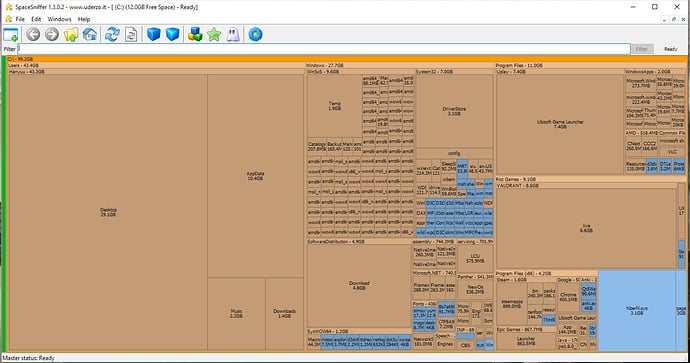Buenas Quise instalar GTA SA RIP (por más 2008 que esto suene jajaja) utilizando un setup, y la cosa es que me tiró un error al final de la instalación de que no se pudieron descomprimir algunos archivos. El problema es que se me ocupó en el disco lo que pesa el juego (unos 4gb) pero la carpeta en el directorio que seleccioné nunca se creó, nisiquiera en otro directorio puesto que he buscado muy bien y no la he encontrado. Así que me pregunto si me pueden brindar algun software para encontrar archivos invisibles residuales de instalación, que es en lo que creo que se convirtió esta carpeta. En los archivos temporales no está, ya los borré y además solo tenía 1.50gb de archivos temporales, mientras que la carpeta del juego pesa unos 4gb. Si se preguntan por qué me preocupo tanto por unos simples 4gb es porque vivo al límite de espacio, ya que no poseo HDD y solo tengo un SSD de 120gb que siempre dispongo de 5-10gb libres x’D.
-
Desactiva Temporalmente tu antivirus y cualquier programa de seguridad.
-
Descarga a Tu Escritorio >> Esto es muy importante<<.,Fabar Recovery Scan Tool, considerando la versión adecuada para tu equipo. (32 o 64 bits)
 ¿Cómo saber si mi Windows es de 32 o 64 bits?
¿Cómo saber si mi Windows es de 32 o 64 bits? -
Doble clic para ejecutar Frst.exe. En la ventana del Disclaimer, presiona Si.
-
En la nueva ventana que se abre, presiona el botón Analizar y espera a que concluya el análisis.
-
Se abrirán dos (2) archivos (Logs), Frst.txt y Addition.txt, que estarán grabados en Tu escritorio.
En Tu próxima respuesta, copias y pegas los dos reportes Frst.txt y Addition.txt de FRST
Nota: Si el/los reportes solicitados no entraran en una sola respuesta porque superan la cantidad de caracteres permitidos, puedes utilizar dos o mas respuestas para pegarlos completamente.
Hola, gracias por la respuesta. Adjunto lo que me pediste:
Frst.txt
Scan result of Farbar Recovery Scan Tool (FRST) (x64) Version: 19-07-2020
Ran by Yui Mizuno (administrator) on DESKTOP-6ANA30H (20-07-2020 15:22:11)
Running from C:\Users\Hanyuu\Desktop
Loaded Profiles: Yui Mizuno
Platform: Windows 10 Home Single Language Version 1809 17763.1282 (X64) Language: English (United States)
Default browser: Chrome
Boot Mode: Normal
Tutorial for Farbar Recovery Scan Tool: http://www.geekstogo.com/forum/topic/335081-frst-tutorial-how-to-use-farbar-recovery-scan-tool/
==================== Processes (Whitelisted) =================
(If an entry is included in the fixlist, the process will be closed. The file will not be moved.)
(Advanced Micro Devices, Inc. -> Advanced Micro Devices, Inc.) C:\Program Files\AMD\CNext\CNext\amdow.exe
(Advanced Micro Devices, Inc. -> Advanced Micro Devices, Inc.) C:\Program Files\AMD\CNext\CNext\AMDRSServ.exe
(Advanced Micro Devices, Inc. -> Advanced Micro Devices, Inc.) C:\Program Files\AMD\CNext\CNext\RadeonSettings.exe
(Advanced Micro Devices, Inc. -> AMD) C:\Windows\System32\DriverStore\FileRepository\c0342855.inf_amd64_e2ef814e68f7dc8c\B342717\atieclxx.exe
(Advanced Micro Devices, Inc. -> AMD) C:\Windows\System32\DriverStore\FileRepository\c0342855.inf_amd64_e2ef814e68f7dc8c\B342717\atiesrxx.exe
(AVB Disc Soft, SIA -> Disc Soft Ltd) C:\Program Files\DAEMON Tools Lite\DiscSoftBusServiceLite.exe
(AVB Disc Soft, SIA -> Disc Soft Ltd) C:\Program Files\DAEMON Tools Lite\DTShellHlp.exe
(Google LLC -> Google Inc.) C:\Program Files (x86)\Google\Chrome Remote Desktop\85.0.4183.6\remoting_host.exe <2>
(Google LLC -> Google LLC) C:\Program Files (x86)\Google\Chrome\Application\chrome.exe <20>
(Kristjan Skutta -> ) C:\Program Files (x86)\Steam\steamapps\common\wallpaper_engine\wallpaper32.exe
(Logitech Inc -> Logitech Inc.) C:\Program Files\Logitech Gaming Software\Drivers\APOService\LogiRegistryService.exe
(Logitech Inc -> Logitech Inc.) C:\Program Files\Logitech Gaming Software\LCore.exe
(LogMeIn, Inc. -> LogMeIn, Inc.) C:\Program Files (x86)\LogMeIn Hamachi\x64\LMIGuardianSvc.exe
(Microsoft Corporation -> Microsoft Corporation) C:\Program Files\Common Files\microsoft shared\ClickToRun\OfficeClickToRun.exe
(Microsoft Windows -> Microsoft Corporation) C:\Windows\ImmersiveControlPanel\SystemSettings.exe
(Microsoft Windows -> Microsoft Corporation) C:\Windows\System32\CastSrv.exe
(Microsoft Windows -> Microsoft Corporation) C:\Windows\System32\dllhost.exe <2>
(Microsoft Windows -> Microsoft Corporation) C:\Windows\System32\schtasks.exe
(Microsoft Windows -> Microsoft Corporation) C:\Windows\System32\smartscreen.exe
(Microsoft Windows Publisher -> Microsoft Corporation) C:\ProgramData\Microsoft\Windows Defender\Platform\4.18.2006.10-0\MsMpEng.exe
(Realtek Semiconductor Corp -> Realtek Semiconductor) C:\Program Files\Realtek\Audio\HDA\RAVCpl64.exe
(Riot Games, Inc. -> Riot Games, Inc.) C:\Program Files\Riot Vanguard\vgtray.exe
==================== Registry (Whitelisted) ===================
(If an entry is included in the fixlist, the registry item will be restored to default or removed. The file will not be moved.)
HKLM\...\Run: [Launch LCore] => C:\Program Files\Logitech Gaming Software\LCore.exe [18727048 2018-10-05] (Logitech Inc -> Logitech Inc.)
HKLM\...\Run: [RTHDVCPL] => C:\Program Files\Realtek\Audio\HDA\RAVCpl64.exe [16407296 2015-10-29] (Realtek Semiconductor Corp -> Realtek Semiconductor)
HKLM\...\Run: [Riot Vanguard] => C:\Program Files\Riot Vanguard\vgtray.exe [353776 2020-06-29] (Riot Games, Inc. -> Riot Games, Inc.)
HKLM-x32\...\Run: [LogMeIn Hamachi Ui] => C:\Program Files (x86)\LogMeIn Hamachi\hamachi-2-ui.exe [5890504 2019-04-02] (LogMeIn, Inc. -> LogMeIn Inc.)
HKLM-x32\...\Run: [SunJavaUpdateSched] => C:\Program Files (x86)\Common Files\Java\Java Update\jusched.exe [645648 2019-10-05] (Oracle America, Inc. -> Oracle Corporation)
HKU\S-1-5-21-558810406-1761434755-3156614210-1001\...\Run: [Stealth] => C:\Users\Hanyuu\Desktop\Escritorio\sp\Stealth.exe [92160 2010-12-25] () [File not signed]
HKU\S-1-5-21-558810406-1761434755-3156614210-1001\...\Run: [Steam] => C:\Program Files (x86)\Steam\steam.exe [3377440 2020-07-10] (Valve -> Valve Corporation)
HKU\S-1-5-21-558810406-1761434755-3156614210-1001\...\Run: [WallpaperEngine] => C:\Program Files (x86)\Steam\steamapps\common\wallpaper_engine\wallpaper32.exe [2892792 2020-07-13] (Kristjan Skutta -> )
HKU\S-1-5-21-558810406-1761434755-3156614210-1001\...\Run: [Discord] => C:\Users\Hanyuu\AppData\Local\Discord\app-0.0.306\Discord.exe [90950968 2020-02-24] (Discord Inc. -> Discord Inc.)
HKU\S-1-5-21-558810406-1761434755-3156614210-1001\...\Run: [DAEMON Tools Lite Automount] => C:\Program Files\DAEMON Tools Lite\DTAgent.exe [371304 2019-12-23] (AVB Disc Soft, SIA -> Disc Soft Ltd)
HKU\S-1-5-21-558810406-1761434755-3156614210-1001\...\Run: [Spotify] => C:\Users\Hanyuu\AppData\Roaming\Spotify\Spotify.exe [23330024 2020-07-13] (Spotify AB -> Spotify Ltd)
HKLM\Software\Microsoft\Active Setup\Installed Components: [{8A69D345-D564-463c-AFF1-A69D9E530F96}] -> C:\Program Files (x86)\Google\Chrome\Application\84.0.4147.89\Installer\chrmstp.exe [2020-07-15] (Google LLC -> Google LLC)
==================== Scheduled Tasks (Whitelisted) ============
(If an entry is included in the fixlist, it will be removed from the registry. The file will not be moved unless listed separately.)
Task: {011AF97F-1B7A-41CE-A30F-3567F7A94B89} - System32\Tasks\Microsoft\Windows\Windows Defender\Windows Defender Cleanup => C:\ProgramData\Microsoft\Windows Defender\platform\4.18.2006.10-0\MpCmdRun.exe [512272 2020-07-02] (Microsoft Windows Publisher -> Microsoft Corporation)
Task: {0810300C-A618-48CB-A6B9-C026B4BF32A1} - System32\Tasks\Microsoft\Windows\Windows Defender\Windows Defender Verification => C:\ProgramData\Microsoft\Windows Defender\platform\4.18.2006.10-0\MpCmdRun.exe [512272 2020-07-02] (Microsoft Windows Publisher -> Microsoft Corporation)
Task: {0FC8FE48-0C6E-4F45-8E2F-0CB56F0D5C45} - System32\Tasks\GoogleUpdateTaskMachineUA => C:\Program Files (x86)\Google\Update\GoogleUpdate.exe [154440 2019-01-25] (Google Inc -> Google Inc.)
Task: {20AB0194-B95D-4647-953B-4905FE58A2F2} - System32\Tasks\Adobe Flash Player PPAPI Notifier => C:\Windows\SysWOW64\Macromed\Flash\FlashUtil32_32_0_0_371_pepper.exe [1454136 2020-05-30] (Adobe Inc. -> Adobe)
Task: {377A7E45-2B25-485F-8239-6E702D5B12EA} - System32\Tasks\Microsoft\Office\Office ClickToRun Service Monitor => C:\Program Files\Common Files\Microsoft Shared\ClickToRun\OfficeC2RClient.exe [24607520 2020-01-28] (Microsoft Corporation -> Microsoft Corporation)
Task: {3A22F724-5B86-4C4A-AF6A-60977A610741} - System32\Tasks\Microsoft\Windows\Windows Defender\Windows Defender Scheduled Scan => C:\ProgramData\Microsoft\Windows Defender\platform\4.18.2006.10-0\MpCmdRun.exe [512272 2020-07-02] (Microsoft Windows Publisher -> Microsoft Corporation)
Task: {3AFCD600-BB74-4E26-A5B5-8AC41B7D496C} - System32\Tasks\AMD ThankingURL => C:\Program Files\AMD\CIM\Bin64\Setup.exe [890248 2019-05-22] (Advanced Micro Devices, Inc. -> Advanced Micro Devices, Inc.)
Task: {5ECF0CC9-F33C-4488-A6C2-310762680701} - System32\Tasks\AMDLinkUpdate => C:\Program Files\AMD\CIM\BIN64\InstallManagerApp.exe [468992 2019-05-22] (Advanced Micro Devices, Inc.) [File not signed]
Task: {5FE01E81-07BF-4A48-99B2-C5607D1F5B13} - System32\Tasks\StartDVR => C:\Program Files\AMD\CNext\CNext\RSServCmd.exe [66952 2019-05-22] (Advanced Micro Devices, Inc. -> Advanced Micro Devices, Inc.)
Task: {9D94EEE8-2D50-456C-940C-D62682AB7BFF} - System32\Tasks\Microsoft\Windows\Windows Defender\Windows Defender Cache Maintenance => C:\ProgramData\Microsoft\Windows Defender\platform\4.18.2006.10-0\MpCmdRun.exe [512272 2020-07-02] (Microsoft Windows Publisher -> Microsoft Corporation)
Task: {A4980167-FAB7-46E3-9708-5B7DDBD26017} - System32\Tasks\StartCN => C:\Program Files\AMD\CNext\CNext\cncmd.exe [58760 2019-05-22] (Advanced Micro Devices, Inc. -> Advanced Micro Devices, Inc.)
Task: {A84E78EC-F4CD-4E81-AC87-C6BBDD2D19E5} - System32\Tasks\GoogleUpdateTaskMachineCore => C:\Program Files (x86)\Google\Update\GoogleUpdate.exe [154440 2019-01-25] (Google Inc -> Google Inc.)
Task: {B0674A5C-4CB3-48E0-A0C4-ED64704AB983} - System32\Tasks\ModifyLinkUpdate => C:\Program Files\AMD\CIM\Bin64\InstallManagerApp.exe [468992 2019-05-22] (Advanced Micro Devices, Inc.) [File not signed]
Task: {C0604DEB-B146-43EE-9DF9-5C4370886ED8} - System32\Tasks\Microsoft\Office\Office Automatic Updates 2.0 => C:\Program Files\Common Files\Microsoft Shared\ClickToRun\OfficeC2RClient.exe [24607520 2020-01-28] (Microsoft Corporation -> Microsoft Corporation)
Task: {DA8B8C88-50E1-4608-9C47-587A7A2CB58F} - System32\Tasks\AMDInstallUEP => C:\Program Files\AMD\InstallUEP\AMDInstallUEP.exe
(If an entry is included in the fixlist, the task (.job) file will be moved. The file which is running by the task will not be moved.)
==================== Internet (Whitelisted) ====================
(If an item is included in the fixlist, if it is a registry item it will be removed or restored to default.)
Tcpip\..\Interfaces\{0f782e73-9791-45d4-8fcc-bb726fffeb9b}: [DhcpNameServer] 192.168.42.129
Tcpip\..\Interfaces\{258bc27a-e072-4cc2-96f0-114f40db82a1}: [DhcpNameServer] 192.168.100.1
Tcpip\..\Interfaces\{2ad31b51-2c0d-44e3-96a3-4e15a61eea9d}: [DhcpNameServer] 192.168.42.129
Tcpip\..\Interfaces\{a4582fb6-1616-46ad-8599-cb2a553f9713}: [NameServer] 8.8.8.8,8.8.4.4
Tcpip\..\Interfaces\{a4582fb6-1616-46ad-8599-cb2a553f9713}: [DhcpNameServer] 192.168.100.1
Tcpip\..\Interfaces\{c6fbef0f-6574-4744-980e-6f0467268939}: [DhcpNameServer] 192.168.42.129
Tcpip\..\Interfaces\{d3cc89fb-ff8b-4353-a0e0-97c48621d7dd}: [NameServer] 8.8.8.8,8.8.4.4
Internet Explorer:
==================
BHO-x32: Java(tm) Plug-In SSV Helper -> {761497BB-D6F0-462C-B6EB-D4DAF1D92D43} -> C:\Program Files (x86)\Java\jre1.8.0_231\bin\ssv.dll [2019-10-16] (Oracle America, Inc. -> Oracle Corporation)
BHO-x32: Java(tm) Plug-In 2 SSV Helper -> {DBC80044-A445-435b-BC74-9C25C1C588A9} -> C:\Program Files (x86)\Java\jre1.8.0_231\bin\jp2ssv.dll [2019-10-16] (Oracle America, Inc. -> Oracle Corporation)
Edge:
======
Edge Extension: (AdBlock — best ad blocker) -> EdgeExtension_BetaFishAdBlock_c1wakc4j0nefm => C:\Program Files\WindowsApps\BetaFish.AdBlock_2.13.0.0_neutral__c1wakc4j0nefm [2020-01-11]
FireFox:
========
FF Plugin-x32: @java.com/DTPlugin,version=11.231.2 -> C:\Program Files (x86)\Java\jre1.8.0_231\bin\dtplugin\npDeployJava1.dll [2019-10-16] (Oracle America, Inc. -> Oracle Corporation)
FF Plugin-x32: @java.com/JavaPlugin,version=11.231.2 -> C:\Program Files (x86)\Java\jre1.8.0_231\bin\plugin2\npjp2.dll [2019-10-16] (Oracle America, Inc. -> Oracle Corporation)
FF Plugin HKU\S-1-5-21-558810406-1761434755-3156614210-1001: @unity3d.com/UnityPlayer,version=1.0 -> C:\Users\Hanyuu\AppData\LocalLow\Unity\WebPlayer\loader\npUnity3D32.dll [2017-05-18] (Unity Technologies SF -> Unity Technologies ApS)
Chrome:
=======
CHR DefaultProfile: Default
CHR Profile: C:\Users\Hanyuu\AppData\Local\Google\Chrome\User Data\Default [2020-07-20]
CHR DefaultSearchURL: Default -> hxxps://ssl.gstatic.com/chromoting/chromoting_logo_512.png
CHR Extension: (Presentaciones) - C:\Users\Hanyuu\AppData\Local\Google\Chrome\User Data\Default\Extensions\aapocclcgogkmnckokdopfmhonfmgoek [2019-01-25]
CHR Extension: (Documentos) - C:\Users\Hanyuu\AppData\Local\Google\Chrome\User Data\Default\Extensions\aohghmighlieiainnegkcijnfilokake [2019-01-25]
CHR Extension: (Google Drive) - C:\Users\Hanyuu\AppData\Local\Google\Chrome\User Data\Default\Extensions\apdfllckaahabafndbhieahigkjlhalf [2019-01-25]
CHR Extension: (YouTube) - C:\Users\Hanyuu\AppData\Local\Google\Chrome\User Data\Default\Extensions\blpcfgokakmgnkcojhhkbfbldkacnbeo [2019-01-25]
CHR Extension: (Adblock Plus - bloqueador de anuncios gratis) - C:\Users\Hanyuu\AppData\Local\Google\Chrome\User Data\Default\Extensions\cfhdojbkjhnklbpkdaibdccddilifddb [2020-07-15]
CHR Extension: (Chrome Remote Desktop) - C:\Users\Hanyuu\AppData\Local\Google\Chrome\User Data\Default\Extensions\efmjfjelnicpmdcmfikempdhlmainjcb [2020-03-08]
CHR Extension: (Hojas de cálculo) - C:\Users\Hanyuu\AppData\Local\Google\Chrome\User Data\Default\Extensions\felcaaldnbdncclmgdcncolpebgiejap [2019-01-25]
CHR Extension: (Documentos de Google sin conexión) - C:\Users\Hanyuu\AppData\Local\Google\Chrome\User Data\Default\Extensions\ghbmnnjooekpmoecnnnilnnbdlolhkhi [2020-05-26]
CHR Extension: (Minijuegos.com - Juegos Gratis) - C:\Users\Hanyuu\AppData\Local\Google\Chrome\User Data\Default\Extensions\hnmdigodnlhofkojgehfeefbnmfnaodk [2020-05-22]
CHR Extension: (Chrome Remote Desktop) - C:\Users\Hanyuu\AppData\Local\Google\Chrome\User Data\Default\Extensions\inomeogfingihgjfjlpeplalcfajhgai [2020-03-08]
CHR Extension: (Sistema de pagos de Chrome Web Store) - C:\Users\Hanyuu\AppData\Local\Google\Chrome\User Data\Default\Extensions\nmmhkkegccagdldgiimedpiccmgmieda [2019-10-03]
CHR Extension: (Gmail) - C:\Users\Hanyuu\AppData\Local\Google\Chrome\User Data\Default\Extensions\pjkljhegncpnkpknbcohdijeoejaedia [2019-04-22]
CHR Extension: (Chrome Media Router) - C:\Users\Hanyuu\AppData\Local\Google\Chrome\User Data\Default\Extensions\pkedcjkdefgpdelpbcmbmeomcjbeemfm [2020-07-16]
==================== Services (Whitelisted) ===================
(If an entry is included in the fixlist, it will be removed from the registry. The file will not be moved unless listed separately.)
R2 AMD External Events Utility; C:\Windows\System32\DriverStore\FileRepository\c0342855.inf_amd64_e2ef814e68f7dc8c\B342717\atiesrxx.exe [506888 2019-05-31] (Advanced Micro Devices, Inc. -> AMD)
R2 chromoting; C:\Program Files (x86)\Google\Chrome Remote Desktop\85.0.4183.6\remoting_host.exe [72176 2020-06-28] (Google LLC -> Google Inc.)
R2 ClickToRunSvc; C:\Program Files\Common Files\Microsoft Shared\ClickToRun\OfficeClickToRun.exe [11129712 2020-01-28] (Microsoft Corporation -> Microsoft Corporation)
R3 Disc Soft Lite Bus Service; C:\Program Files\DAEMON Tools Lite\DiscSoftBusServiceLite.exe [4452456 2019-12-23] (AVB Disc Soft, SIA -> Disc Soft Ltd)
S4 Hamachi2Svc; C:\Program Files (x86)\LogMeIn Hamachi\x64\hamachi-2.exe [3361736 2019-04-02] (LogMeIn, Inc. -> LogMeIn Inc.)
R2 LMIGuardianSvc; C:\Program Files (x86)\LogMeIn Hamachi\x64\LMIGuardianSvc.exe [419248 2016-05-27] (LogMeIn, Inc. -> LogMeIn, Inc.)
R2 LogiRegistryService; C:\Program Files\Logitech Gaming Software\Drivers\APOService\LogiRegistryService.exe [206472 2018-10-05] (Logitech Inc -> Logitech Inc.)
S4 uhssvc; C:\Program Files\Microsoft Update Health Tools\uhssvc.exe [293680 2020-07-01] (Microsoft Windows -> Microsoft Corporation)
S3 vgc; C:\Program Files\Riot Vanguard\vgc.exe [9825832 2020-06-29] (Riot Games, Inc. -> Riot Games, Inc.)
S3 WdNisSvc; C:\ProgramData\Microsoft\Windows Defender\platform\4.18.2006.10-0\NisSrv.exe [2496144 2020-07-02] (Microsoft Windows Publisher -> Microsoft Corporation)
R2 WinDefend; C:\ProgramData\Microsoft\Windows Defender\platform\4.18.2006.10-0\MsMpEng.exe [104192 2020-07-02] (Microsoft Windows Publisher -> Microsoft Corporation)
===================== Drivers (Whitelisted) ===================
(If an entry is included in the fixlist, it will be removed from the registry. The file will not be moved unless listed separately.)
R3 amdkmdag; C:\Windows\System32\DriverStore\FileRepository\c0342855.inf_amd64_e2ef814e68f7dc8c\B342717\atikmdag.sys [53513224 2019-05-31] (Advanced Micro Devices, Inc. -> Advanced Micro Devices, Inc.)
R3 amdkmdap; C:\Windows\System32\DriverStore\FileRepository\c0342855.inf_amd64_e2ef814e68f7dc8c\B342717\atikmpag.sys [591880 2019-05-31] (Advanced Micro Devices, Inc. -> Advanced Micro Devices, Inc.)
R0 amdkmpfd; C:\Windows\System32\drivers\amdkmpfd.sys [102832 2019-05-31] (Advanced Micro Devices, Inc. -> Advanced Micro Devices, Inc.)
R1 AsrAppCharger; C:\Windows\system32\DRIVERS\AsrAppCharger.sys [17192 2011-11-07] (ASROCK Incorporation -> Windows (R) Win 7 DDK provider)
R3 AtiHDAudioService; C:\Windows\system32\drivers\AtihdWT6.sys [108152 2019-05-09] (Microsoft Windows Hardware Compatibility Publisher -> Advanced Micro Devices)
S3 dg_ssudbus; C:\Windows\system32\DRIVERS\ssudbus.sys [131984 2017-05-18] (Samsung Electronics Co., Ltd. -> Samsung Electronics Co., Ltd.)
R3 dtlitescsibus; C:\Windows\System32\drivers\dtlitescsibus.sys [42256 2019-12-23] (AVB Disc Soft, SIA -> Disc Soft Ltd)
R3 dtliteusbbus; C:\Windows\System32\drivers\dtliteusbbus.sys [59360 2019-12-23] (AVB Disc Soft, SIA -> Disc Soft Ltd)
S3 Hamachi; C:\Windows\system32\DRIVERS\Hamdrv.sys [45680 2019-04-02] (Microsoft Windows Hardware Compatibility Publisher -> LogMeIn Inc.)
R2 LGCoreTemp; C:\Program Files\Logitech Gaming Software\Drivers\LgCoreTemp\lgcoretemp.sys [14184 2015-06-21] (Logitech -> Logitech)
R3 LGJoyXlCore; C:\Windows\system32\drivers\LGJoyXlCore.sys [67736 2018-10-05] (Logitech Inc -> Logitech Inc.)
S3 ssudmdm; C:\Windows\system32\DRIVERS\ssudmdm.sys [166288 2017-05-18] (Samsung Electronics Co., Ltd. -> Samsung Electronics Co., Ltd.)
R1 vgk; C:\Program Files\Riot Vanguard\vgk.sys [5372592 2020-06-29] (Riot Games, Inc. -> Riot Games, Inc.)
S0 WdBoot; C:\Windows\System32\drivers\wd\WdBoot.sys [45976 2020-07-02] (Microsoft Windows Early Launch Anti-malware Publisher -> Microsoft Corporation)
R0 WdFilter; C:\Windows\System32\drivers\wd\WdFilter.sys [408816 2020-07-02] (Microsoft Windows -> Microsoft Corporation)
S3 WdNisDrv; C:\Windows\System32\drivers\wd\WdNisDrv.sys [64224 2020-07-02] (Microsoft Windows -> Microsoft Corporation)
==================== NetSvcs (Whitelisted) ===================
(If an entry is included in the fixlist, it will be removed from the registry. The file will not be moved unless listed separately.)
==================== One month (created) ===================
(If an entry is included in the fixlist, the file/folder will be moved.)
2020-07-20 15:22 - 2020-07-20 15:22 - 000017938 _____ C:\Users\Hanyuu\Desktop\FRST.txt
2020-07-20 15:21 - 2020-07-20 15:22 - 000000000 ____D C:\FRST
2020-07-20 15:19 - 2020-07-20 15:19 - 002293760 _____ (Farbar) C:\Users\Hanyuu\Desktop\FRST64.exe
2020-07-20 01:28 - 2020-07-20 01:28 - 000000000 ____D C:\Program Files\Riot Vanguard
2020-07-19 05:16 - 2020-07-19 05:17 - 076643896 _____ (Multi Theft Auto) C:\Users\Hanyuu\Downloads\mtasa-1.5.7.exe
2020-07-15 18:21 - 2020-07-15 18:21 - 000000000 ____D C:\Users\Hanyuu\AppData\Roaming\Ubisoft
2020-07-15 18:20 - 2005-03-18 17:19 - 002337488 _____ (Microsoft Corporation) C:\Windows\SysWOW64\d3dx9_25.dll
2020-07-15 08:11 - 2020-07-15 08:11 - 000000224 _____ C:\Users\Hanyuu\Desktop\Assassin's Creed 1.url
2020-07-15 08:08 - 2020-07-15 08:08 - 000001035 _____ C:\Users\Hanyuu\Desktop\Uplay.lnk
2020-07-15 08:08 - 2020-07-15 08:08 - 000000000 ____D C:\Program Files\Uplay
2020-07-15 08:07 - 2020-07-15 08:07 - 119786784 _____ (Ubisoft) C:\Users\Hanyuu\Downloads\UplayInstaller.exe
2020-07-15 03:26 - 2020-07-15 03:26 - 000000000 ____D C:\Program Files\Microsoft Update Health Tools
2020-07-15 03:26 - 2020-07-01 07:40 - 000438576 _____ (Microsoft Corporation) C:\Windows\system32\QualityUpdateAssistant.dll
2020-07-14 20:20 - 2020-07-14 20:20 - 034248479 _____ C:\Users\Hanyuu\Downloads\BABYMETAL Metal Resistance 24x36.pdf
2020-07-13 15:47 - 2020-07-14 19:04 - 000000000 ____D C:\Users\Hanyuu\AppData\Local\Spotify
2020-07-13 15:47 - 2020-07-14 19:00 - 000000000 ____D C:\Users\Hanyuu\AppData\Roaming\Spotify
2020-07-13 15:47 - 2020-07-13 15:47 - 000892232 _____ (Spotify Ltd) C:\Users\Hanyuu\Downloads\SpotifySetup.exe
2020-07-13 15:47 - 2020-07-13 15:47 - 000001855 _____ C:\Users\Hanyuu\Desktop\Spotify.lnk
2020-07-13 15:47 - 2020-07-13 15:47 - 000001841 _____ C:\Users\Hanyuu\AppData\Roaming\Microsoft\Windows\Start Menu\Programs\Spotify.lnk
2020-07-13 01:47 - 2020-07-13 01:47 - 000000000 ____D C:\Users\Hanyuu\AppData\LocalLow\nomada studio
2020-07-13 00:58 - 2020-07-13 00:58 - 000000000 ____D C:\Program Files\Epic Games
2020-07-12 21:54 - 2020-07-12 21:55 - 046502719 _____ C:\Users\Hanyuu\Downloads\WhatsAppPlus_10.00.0.Release (1).apk
2020-07-11 23:51 - 2020-07-11 23:51 - 046502719 _____ C:\Users\Hanyuu\Downloads\WhatsAppPlus_10.00.0.Release.apk
2020-07-07 18:20 - 2020-07-07 18:20 - 000895487 _____ C:\Users\Hanyuu\Downloads\ReservaTurno_01_07_2020.pdf
2020-07-06 02:44 - 2020-07-06 02:44 - 000000766 _____ C:\ProgramData\Microsoft\Windows\Start Menu\Programs\Anki.lnk
2020-07-06 02:44 - 2020-07-06 02:44 - 000000754 _____ C:\Users\Public\Desktop\Anki.lnk
2020-07-06 02:44 - 2020-07-06 02:44 - 000000754 _____ C:\ProgramData\Desktop\Anki.lnk
2020-07-06 02:44 - 2020-07-06 02:44 - 000000000 ____D C:\Program Files (x86)\Anki
2020-07-02 16:21 - 2019-09-18 18:05 - 000416864 _____ C:\Windows\system32\EEURestart.exe
2020-07-02 16:21 - 2019-09-18 18:05 - 000090720 _____ (Advanced Micro Devices, Inc. ) C:\Windows\system32\mcl64.dll
2020-07-02 16:21 - 2019-09-18 18:05 - 000075360 _____ (Advanced Micro Devices, Inc. ) C:\Windows\SysWOW64\mcl32.dll
2020-07-02 16:21 - 2019-09-18 18:04 - 001686000 _____ (AMD) C:\Windows\system32\amf-mft-mjpeg-decoder64.dll
2020-07-02 16:21 - 2019-09-18 18:04 - 001365352 _____ (AMD) C:\Windows\SysWOW64\amf-mft-mjpeg-decoder32.dll
2020-07-01 19:37 - 2020-07-01 19:37 - 000008192 _____ C:\Windows\system32\config\userdiff
2020-07-01 14:25 - 2020-07-06 00:54 - 000005718 _____ C:\Windows\diagwrn.xml
2020-07-01 14:25 - 2020-07-06 00:54 - 000005718 _____ C:\Windows\diagerr.xml
2020-06-30 15:09 - 2020-06-30 15:09 - 069716160 _____ (Riot Games, Inc.) C:\Users\Hanyuu\Downloads\Install League of Legends la2 (1).exe
2020-06-28 19:21 - 2020-06-28 19:21 - 000000000 ____D C:\Users\Hanyuu\AppData\Local\TeamSpeak 3
2020-06-28 19:17 - 2020-06-28 19:17 - 000000715 _____ C:\Users\Hanyuu\AppData\Roaming\Microsoft\Windows\Start Menu\Programs\TeamSpeak 3 Client.lnk
2020-06-28 19:17 - 2020-06-28 19:17 - 000000000 ____D C:\teamspeak
2020-06-28 19:16 - 2020-06-28 19:16 - 089014080 _____ (TeamSpeak Systems GmbH) C:\Users\Hanyuu\Downloads\TeamSpeak3-Client-win64-3.5.3.exe
2020-06-23 21:24 - 2020-06-23 21:24 - 000003940 _____ C:\Users\Hanyuu\Downloads\Turno en Sucursal.pdf
==================== One month (modified) ==================
(If an entry is included in the fixlist, the file/folder will be moved.)
2020-07-20 15:21 - 2018-09-15 04:33 - 000000000 ____D C:\ProgramData\regid.1991-06.com.microsoft
2020-07-20 15:05 - 2019-01-25 16:36 - 000000000 ____D C:\Windows\system32\SleepStudy
2020-07-20 14:40 - 2019-01-25 18:11 - 000003122 _____ C:\Windows\system32\Tasks\AMDLinkUpdate
2020-07-20 01:38 - 2019-02-02 01:36 - 000000000 ____D C:\Users\Hanyuu\AppData\Roaming\Discord
2020-07-20 01:35 - 2019-01-25 16:46 - 000843192 _____ C:\Windows\system32\PerfStringBackup.INI
2020-07-20 01:35 - 2018-09-15 04:31 - 000000000 ____D C:\Windows\INF
2020-07-20 01:33 - 2020-06-04 22:20 - 000000001 _____ C:\Windows\vgkbootstatus.dat
2020-07-20 01:30 - 2019-01-25 18:10 - 000065536 _____ C:\Windows\system32\spu_storage.bin
2020-07-20 01:30 - 2019-01-25 16:36 - 000000006 ____H C:\Windows\Tasks\SA.DAT
2020-07-20 01:30 - 2018-09-15 03:09 - 000524288 _____ C:\Windows\system32\config\BBI
2020-07-19 14:05 - 2019-10-15 23:40 - 000000000 ____D C:\ProgramData\Microsoft\Windows\Start Menu\Programs\Riot Games
2020-07-19 14:05 - 2019-01-25 19:12 - 000000000 ____D C:\Riot Games
2020-07-19 14:04 - 2020-05-30 01:31 - 000000000 ____D C:\ProgramData\Microsoft\Windows\Start Menu\Programs\League of Legends
2020-07-19 05:15 - 2019-01-25 20:53 - 000000000 ____D C:\Program Files (x86)\Steam
2020-07-18 02:40 - 2019-05-24 02:51 - 000000000 ____D C:\Users\Hanyuu\AppData\Local\Ubisoft Game Launcher
2020-07-17 15:20 - 2018-09-15 04:33 - 000000000 ___HD C:\Program Files\WindowsApps
2020-07-17 15:20 - 2018-09-15 04:33 - 000000000 ____D C:\Windows\AppReadiness
2020-07-15 21:28 - 2019-01-25 17:45 - 000002301 _____ C:\ProgramData\Microsoft\Windows\Start Menu\Programs\Google Chrome.lnk
2020-07-15 18:20 - 2019-12-15 20:00 - 000000000 ____D C:\ProgramData\Ubisoft
2020-07-15 18:20 - 2019-01-25 17:38 - 000000000 ____D C:\Users\Hanyuu\AppData\Local\D3DSCache
2020-07-15 04:00 - 2019-12-23 21:02 - 000000000 ____D C:\Users\Hanyuu\AppData\Roaming\vlc
2020-07-15 03:26 - 2018-09-15 04:23 - 000000000 ____D C:\Windows\CbsTemp
2020-07-06 01:01 - 2019-01-25 21:30 - 000000000 ____D C:\Windows\Panther
2020-07-04 03:27 - 2019-01-25 17:26 - 000000000 ____D C:\Users\Hanyuu\Desktop\Escritorio
2020-07-02 23:38 - 2020-03-08 03:30 - 000000000 ____D C:\Users\Hanyuu\AppData\Roaming\Microsoft\Windows\Start Menu\Programs\Aplicaciones de Chrome
2020-07-02 23:38 - 2019-12-15 19:48 - 000000000 ____D C:\Users\Hanyuu\AppData\Roaming\Microsoft\Windows\Start Menu\Programs\San Andreas Multiplayer
2020-07-02 23:38 - 2019-08-22 19:11 - 000000000 ____D C:\ProgramData\Microsoft\Windows\Start Menu\Programs\LogMeIn Hamachi
2020-07-02 23:38 - 2019-08-16 20:09 - 000000000 ____D C:\ProgramData\Microsoft\Windows\Start Menu\Programs\Java
2020-07-02 23:38 - 2019-08-10 21:08 - 000000000 ____D C:\ProgramData\Microsoft\Windows\Start Menu\Programs\AMD Settings
2020-07-02 23:38 - 2019-04-08 07:23 - 000000000 ____D C:\Users\Hanyuu\AppData\Roaming\Microsoft\Windows\Start Menu\Programs\HandBrake
2020-07-02 23:38 - 2019-04-05 03:24 - 000000000 ____D C:\ProgramData\Microsoft\Windows\Start Menu\Programs\Super Hexagon
2020-07-02 23:38 - 2019-02-14 13:09 - 000000000 ____D C:\ProgramData\Microsoft\Windows\Start Menu\Programs\Adobe Photoshop CS6
2020-07-02 23:38 - 2019-02-02 01:36 - 000000000 ____D C:\Users\Hanyuu\AppData\Roaming\Microsoft\Windows\Start Menu\Programs\Discord Inc
2020-07-02 23:38 - 2019-01-25 20:53 - 000000000 ____D C:\ProgramData\Microsoft\Windows\Start Menu\Programs\Steam
2020-07-02 23:38 - 2019-01-25 18:37 - 000000000 ____D C:\ProgramData\Microsoft\Windows\Start Menu\Programs\Logitech
2020-07-02 23:38 - 2019-01-25 17:24 - 000000000 ____D C:\Users\Hanyuu\AppData\Roaming\Microsoft\Windows\Start Menu\Programs\WinRAR
2020-07-02 23:38 - 2019-01-25 17:24 - 000000000 ____D C:\ProgramData\Microsoft\Windows\Start Menu\Programs\WinRAR
2020-07-02 23:38 - 2019-01-25 16:47 - 000000000 ____D C:\Users\Hanyuu
2020-07-02 23:38 - 2018-09-15 04:33 - 000000000 __RSD C:\Windows\media
2020-07-02 23:38 - 2018-09-15 04:33 - 000000000 ____D C:\Windows\ServiceState
2020-07-02 16:42 - 2019-01-25 16:36 - 000000000 ____D C:\Windows\system32\Drivers\wd
2020-07-01 15:24 - 2019-01-25 16:48 - 000000000 ___RD C:\Users\Hanyuu\3D Objects
2020-07-01 14:36 - 2018-09-15 04:33 - 000000000 ____D C:\Windows\system32\oobe
2020-07-01 14:29 - 2018-09-15 03:09 - 000032768 _____ C:\Windows\system32\config\ELAM
2020-07-01 07:38 - 2020-02-19 13:55 - 000915776 _____ (Microsoft Corporation) C:\Windows\system32\sedplugins.dll
2020-06-30 15:09 - 2019-10-03 22:51 - 000000000 ____D C:\Users\Hanyuu\AppData\Local\Riot Games
2020-06-28 13:09 - 2019-01-25 17:04 - 000000000 ____D C:\Users\Hanyuu\AppData\Local\ElevatedDiagnostics
2020-06-21 13:51 - 2019-01-25 17:58 - 000000000 ____D C:\Users\Hanyuu\AppData\Local\MSfree Inc
==================== SigCheck ============================
(There is no automatic fix for files that do not pass verification.)
==================== End of FRST.txt ========================Addition.txt
Additional scan result of Farbar Recovery Scan Tool (x64) Version: 19-07-2020
Ran by Yui Mizuno (20-07-2020 15:22:58)
Running from C:\Users\Hanyuu\Desktop
Windows 10 Home Single Language Version 1809 17763.1282 (X64) (2019-01-25 19:39:25)
Boot Mode: Normal
==========================================================
==================== Accounts: =============================
Administrator (S-1-5-21-558810406-1761434755-3156614210-500 - Administrator - Disabled)
DefaultAccount (S-1-5-21-558810406-1761434755-3156614210-503 - Limited - Disabled)
Guest (S-1-5-21-558810406-1761434755-3156614210-501 - Limited - Disabled)
WDAGUtilityAccount (S-1-5-21-558810406-1761434755-3156614210-504 - Limited - Disabled)
Yui Mizuno (S-1-5-21-558810406-1761434755-3156614210-1001 - Administrator - Enabled) => C:\Users\Hanyuu
==================== Security Center ========================
(If an entry is included in the fixlist, it will be removed.)
AV: Windows Defender (Disabled - Up to date) {D68DDC3A-831F-4fae-9E44-DA132C1ACF46}
AS: Windows Defender (Disabled - Up to date) {D68DDC3A-831F-4fae-9E44-DA132C1ACF46}
==================== Installed Programs ======================
(Only the adware programs with "Hidden" flag could be added to the fixlist to unhide them. The adware programs should be uninstalled manually.)
(Street-Boy) All Cards Unlocker (HKLM-x32\...\(Street-Boy) All Cards Unlocker) (Version: 2.0 - )
Adobe Flash Player 32 PPAPI (HKLM-x32\...\Adobe Flash Player PPAPI) (Version: 32.0.0.371 - Adobe)
Adobe Photoshop CS6 versión 13.0.1 (HKLM-x32\...\{A724DC44-6241-42D3-BA57-778B178ABC17}_is1) (Version: 13.0.1 - Adobe Systems, Inc.)
All Cards Patch By Street-Boy (HKLM-x32\...\{27A0A00D-72E5-4AFA-9C4F-CD290DAB1AE4}}_is1) (Version: 7.0 Final - Street-Boy, Y4A.)
AMD Software (HKLM\...\AMD Catalyst Install Manager) (Version: 19.5.2 - Advanced Micro Devices, Inc.)
Anki (HKLM-x32\...\Anki) (Version: 2.1.26 - )
ASRock App Charger v1.0.6 (HKLM\...\ASRock App Charger_is1) (Version: 1.0.6 - ASRock Inc.)
Assassin's Creed 1 (HKLM-x32\...\Uplay Install 82) (Version: - Ubisoft)
Branding64 (HKLM\...\{EE2AFCE4-0238-4DE0-A140-1647021627C1}) (Version: 1.00.0001 - Advanced Micro Devices, Inc.) Hidden
Chrome Remote Desktop Host (HKLM-x32\...\{044C9627-4253-4828-A3CB-6EF8CEC04963}) (Version: 85.0.4183.6 - Google Inc.)
Counter-Strike 1.6 (HKLM-x32\...\Counter-Strike 1.6) (Version: - )
DAEMON Tools Lite (HKLM\...\DAEMON Tools Lite) (Version: 10.11.0.1001 - Disc Soft Ltd)
Discord (HKU\S-1-5-21-558810406-1761434755-3156614210-1001\...\Discord) (Version: 0.0.306 - Discord Inc.)
Epic Games Launcher (HKLM-x32\...\{C69A2919-0662-4390-9418-67C931B44C18}) (Version: 1.1.236.0 - Epic Games, Inc.)
Epic Games Launcher Prerequisites (x64) (HKLM\...\{66C5838F-B854-4A55-89E6-A6138747A4DF}) (Version: 1.0.0.0 - Epic Games, Inc.) Hidden
GameRanger (HKU\S-1-5-21-558810406-1761434755-3156614210-1001\...\GameRanger) (Version: - GameRanger Technologies)
Google Chrome (HKLM-x32\...\Google Chrome) (Version: 84.0.4147.89 - Google LLC)
Google Update Helper (HKLM-x32\...\{60EC980A-BDA2-4CB6-A427-B07A5498B4CA}) (Version: 1.3.35.451 - Google LLC) Hidden
HandBrake 1.2.2 (HKLM-x32\...\HandBrake) (Version: 1.2.2 - )
Hextech Repair Tool (HKLM-x32\...\{7F9A97E6-E666-11E5-B582-B88687E82322}) (Version: 1.1.176 - Riot Games, Inc.)
Injected Anti-cheat (HKLM-x32\...\Injected Anti-cheat) (Version: 17.2.0.0 - Alejandro Cortés)
Intel(R) Chipset Device Software (HKLM-x32\...\{d4874f67-8c81-475b-91e0-8de9b2892499}) (Version: 10.1.1.12 - Intel(R) Corporation) Hidden
Java 8 Update 231 (HKLM-x32\...\{26A24AE4-039D-4CA4-87B4-2F32180231F0}) (Version: 8.0.2310.11 - Oracle Corporation)
Launcher Prerequisites (x64) (HKLM-x32\...\{c6c5a357-c7ca-4a5f-9789-3bb1af579253}) (Version: 1.0.0.0 - Epic Games, Inc.) Hidden
Logitech Gaming Software 9.02 (HKLM\...\Logitech Gaming Software) (Version: 9.02.65 - Logitech Inc.)
LogMeIn Hamachi (HKLM-x32\...\{ECC0FA07-863E-44BC-8B1D-DA22F96E5FB7}) (Version: 2.2.0.633 - LogMeIn, Inc.) Hidden
LogMeIn Hamachi (HKLM-x32\...\LogMeIn Hamachi) (Version: 2.2.0.633 - LogMeIn, Inc.)
Microsoft Update Health Tools (HKLM\...\{127D3B81-C5CB-4340-AC96-8F7EF322C910}) (Version: 2.60.0.0 - Microsoft Corporation)
Microsoft Visual C++ 2005 Redistributable (HKLM-x32\...\{7299052b-02a4-4627-81f2-1818da5d550d}) (Version: 8.0.56336 - Microsoft Corporation)
Microsoft Visual C++ 2008 Redistributable - x64 9.0.30729.6161 (HKLM\...\{5FCE6D76-F5DC-37AB-B2B8-22AB8CEDB1D4}) (Version: 9.0.30729.6161 - Microsoft Corporation)
Microsoft Visual C++ 2008 Redistributable - x86 9.0.30729.6161 (HKLM-x32\...\{9BE518E6-ECC6-35A9-88E4-87755C07200F}) (Version: 9.0.30729.6161 - Microsoft Corporation)
Microsoft Visual C++ 2013 Redistributable (x64) - 12.0.30501 (HKLM-x32\...\{050d4fc8-5d48-4b8f-8972-47c82c46020f}) (Version: 12.0.30501.0 - Microsoft Corporation)
Microsoft Visual C++ 2013 Redistributable (x86) - 12.0.30501 (HKLM-x32\...\{f65db027-aff3-4070-886a-0d87064aabb1}) (Version: 12.0.30501.0 - Microsoft Corporation)
Microsoft Visual C++ 2015-2019 Redistributable (x64) - 14.22.27821 (HKLM-x32\...\{6361b579-2795-4886-b2a8-53d5239b6452}) (Version: 14.22.27821.0 - Microsoft Corporation)
Microsoft Visual C++ 2015-2019 Redistributable (x86) - 14.22.27821 (HKLM-x32\...\{5bfc1380-fd35-4b85-9715-7351535d077e}) (Version: 14.22.27821.0 - Microsoft Corporation)
MSI Afterburner 4.6.1 (HKLM-x32\...\Afterburner) (Version: 4.6.1 - MSI Co., LTD)
osu! (HKLM-x32\...\{88a23238-fdef-4de6-befa-ab9935f0fa05}) (Version: latest - ppy Pty Ltd)
Realtek Ethernet Controller Driver (HKLM-x32\...\{8833FFB6-5B0C-4764-81AA-06DFEED9A476}) (Version: 8.25.108.2014 - Realtek)
Realtek High Definition Audio Driver (HKLM-x32\...\{F132AF7F-7BCA-4EDE-8A7C-958108FE7DBC}) (Version: 6.0.1.7647 - Realtek Semiconductor Corp.)
Riot Vanguard (HKLM\...\Riot Vanguard) (Version: - Riot Games, Inc.)
RivaTuner Statistics Server 7.2.2 (HKLM-x32\...\RTSS) (Version: 7.2.2 - Unwinder)
Speccy (HKLM\...\Speccy) (Version: 1.32 - Piriform)
Spotify (HKU\S-1-5-21-558810406-1761434755-3156614210-1001\...\Spotify) (Version: 1.1.37.690.g8f3b16fc - Spotify AB)
Steam (HKLM-x32\...\Steam) (Version: 2.10.91.91 - Valve Corporation)
Super Hexagon (HKLM-x32\...\Super Hexagon_is1) (Version: 1.0 - compiled by testncrash)
TeamSpeak 3 Client (HKU\S-1-5-21-558810406-1761434755-3156614210-1001\...\TeamSpeak 3 Client) (Version: 3.5.3 - TeamSpeak Systems GmbH)
Unity Web Player (HKU\S-1-5-21-558810406-1761434755-3156614210-1001\...\UnityWebPlayer) (Version: 5.3.8f2 - Unity Technologies ApS)
Uplay (HKLM-x32\...\Uplay) (Version: 111.0 - Ubisoft)
VALORANT (HKU\S-1-5-21-558810406-1761434755-3156614210-1001\...\Riot Game valorant.live) (Version: - Riot Games, Inc)
VLC media player (HKLM\...\VLC media player) (Version: 3.0.8 - VideoLAN)
WinRAR 5.31 (64-bit) (HKLM\...\WinRAR archiver) (Version: 5.31.0 - win.rar GmbH)
Packages:
=========
AdBlock -> C:\Program Files\WindowsApps\BetaFish.AdBlock_2.13.0.0_neutral__c1wakc4j0nefm [2020-01-11] (BetaFish)
Dolby Access -> C:\Program Files\WindowsApps\DolbyLaboratories.DolbyAccess_3.0.2204.0_x64__rz1tebttyb220 [2019-11-18] (Dolby Laboratories)
Fitbit Coach -> C:\Program Files\WindowsApps\Fitbit.FitbitCoach_4.4.133.0_x64__6mqt6hf9g46tw [2019-01-25] (Fitbit)
Microsoft Advertising SDK for XAML -> C:\Program Files\WindowsApps\Microsoft.Advertising.Xaml_10.1811.1.0_x64__8wekyb3d8bbwe [2019-01-25] (Microsoft Corporation) [MS Ad]
Microsoft Advertising SDK for XAML -> C:\Program Files\WindowsApps\Microsoft.Advertising.Xaml_10.1811.1.0_x86__8wekyb3d8bbwe [2019-01-25] (Microsoft Corporation) [MS Ad]
Microsoft Solitaire Collection -> C:\Program Files\WindowsApps\Microsoft.MicrosoftSolitaireCollection_4.7.5012.0_x64__8wekyb3d8bbwe [2020-05-25] (Microsoft Studios) [MS Ad]
MSN El Tiempo -> C:\Program Files\WindowsApps\Microsoft.BingWeather_4.36.20714.0_x64__8wekyb3d8bbwe [2020-05-25] (Microsoft Corporation) [MS Ad]
Phototastic Collage -> C:\Program Files\WindowsApps\ThumbmunkeysLtd.PhototasticCollage_3.19.1.0_x64__nfy108tqq3p12 [2020-07-12] (Thumbmunkeys Ltd)
==================== Custom CLSID (Whitelisted): ==============
(If an entry is included in the fixlist, it will be removed from the registry. The file will not be moved unless listed separately.)
CustomCLSID: HKU\S-1-5-21-558810406-1761434755-3156614210-1001_Classes\CLSID\{1BF42E4C-4AF4-4CFD-A1A0-CF2960B8F63E}\InprocServer32 -> C:\Users\Hanyuu\AppData\Local\Microsoft\OneDrive\18.143.0717.0002\amd64\FileSyncShell64.dll => No File
CustomCLSID: HKU\S-1-5-21-558810406-1761434755-3156614210-1001_Classes\CLSID\{7AFDFDDB-F914-11E4-8377-6C3BE50D980C}\InprocServer32 -> C:\Users\Hanyuu\AppData\Local\Microsoft\OneDrive\18.143.0717.0002\amd64\FileSyncShell64.dll => No File
CustomCLSID: HKU\S-1-5-21-558810406-1761434755-3156614210-1001_Classes\CLSID\{82CA8DE3-01AD-4CEA-9D75-BE4C51810A9E}\InprocServer32 -> C:\Users\Hanyuu\AppData\Local\Microsoft\OneDrive\18.143.0717.0002\amd64\FileSyncShell64.dll => No File
ContextMenuHandlers1: [WinRAR] -> {B41DB860-64E4-11D2-9906-E49FADC173CA} => C:\Program Files\WinRAR\rarext.dll [2016-02-04] (win.rar GmbH -> Alexander Roshal)
ContextMenuHandlers1-x32: [WinRAR32] -> {B41DB860-8EE4-11D2-9906-E49FADC173CA} => C:\Program Files\WinRAR\rarext32.dll [2016-02-04] (win.rar GmbH -> Alexander Roshal)
ContextMenuHandlers2: [DaemonShellExtDriveLite] -> {C06369D6-E77D-4626-9656-1256312BD576} => C:\Program Files\DAEMON Tools Lite\dtshl64.dll [2019-12-23] (AVB Disc Soft, SIA -> Disc Soft Ltd)
ContextMenuHandlers3: [DaemonShellExtImageLite] -> {1D1B5D7B-0FC9-452E-902C-12BACD4FBC20} => C:\Program Files\DAEMON Tools Lite\dtshl64.dll [2019-12-23] (AVB Disc Soft, SIA -> Disc Soft Ltd)
ContextMenuHandlers5: [ACE] -> {5E2121EE-0300-11D4-8D3B-444553540000} => C:\Program Files\AMD\CNext\CNext\atiacm64.dll [2019-05-22] (Advanced Micro Devices, Inc. -> Advanced Micro Devices, Inc.)
ContextMenuHandlers6: [WinRAR] -> {B41DB860-64E4-11D2-9906-E49FADC173CA} => C:\Program Files\WinRAR\rarext.dll [2016-02-04] (win.rar GmbH -> Alexander Roshal)
ContextMenuHandlers6-x32: [WinRAR32] -> {B41DB860-8EE4-11D2-9906-E49FADC173CA} => C:\Program Files\WinRAR\rarext32.dll [2016-02-04] (win.rar GmbH -> Alexander Roshal)
==================== Codecs (Whitelisted) ====================
(If an entry is included in the fixlist, the registry item will be restored to default or removed. The file will not be moved.)
HKLM\...\Drivers32: [VIDC.RTV1] => C:\Windows\system32\rtvcvfw64.dll [246272 2012-09-28] () [File not signed]
HKLM\...\Drivers32: [VIDC.RTV1] => C:\Windows\SysWOW64\rtvcvfw32.dll [247296 2012-09-28] () [File not signed]
==================== Shortcuts & WMI ========================
(The entries could be listed to be restored or removed.)
ShortcutWithArgument: C:\Users\Hanyuu\AppData\Roaming\Microsoft\Windows\Start Menu\Programs\Aplicaciones de Chrome\Chrome Remote Desktop.lnk -> C:\Program Files (x86)\Google\Chrome\Application\chrome_proxy.exe (Google LLC) -> --profile-directory=Default --app-id=efmjfjelnicpmdcmfikempdhlmainjcb
==================== Loaded Modules (Whitelisted) =============
2019-01-08 12:59 - 2019-01-08 12:59 - 000017920 _____ () [File not signed] C:\Program Files\AMD\CNext\CNext\libEGL.DLL
2019-01-08 12:59 - 2019-01-08 12:59 - 003598336 _____ () [File not signed] C:\Program Files\AMD\CNext\CNext\libGLESv2.dll
2018-04-06 15:29 - 2018-04-06 15:29 - 002286747 _____ (The OpenSSL Project, hxxp://www.openssl.org/) [File not signed] C:\Program Files\Logitech Gaming Software\LIBEAY32.dll
2018-04-06 15:29 - 2018-04-06 15:29 - 000416627 _____ (The OpenSSL Project, hxxp://www.openssl.org/) [File not signed] C:\Program Files\Logitech Gaming Software\ssleay32.dll
2019-01-08 12:59 - 2019-01-08 12:59 - 000031744 _____ (The Qt Company Ltd.) [File not signed] C:\Program Files\AMD\CNext\CNext\imageformats\qgif.dll
2019-01-08 12:59 - 2019-01-08 12:59 - 000040960 _____ (The Qt Company Ltd.) [File not signed] C:\Program Files\AMD\CNext\CNext\imageformats\qicns.dll
2019-01-08 12:59 - 2019-01-08 12:59 - 000031744 _____ (The Qt Company Ltd.) [File not signed] C:\Program Files\AMD\CNext\CNext\imageformats\qico.dll
2019-01-08 12:59 - 2019-01-08 12:59 - 000414208 _____ (The Qt Company Ltd.) [File not signed] C:\Program Files\AMD\CNext\CNext\imageformats\qjpeg.dll
2019-01-08 12:59 - 2019-01-08 12:59 - 000025088 _____ (The Qt Company Ltd.) [File not signed] C:\Program Files\AMD\CNext\CNext\imageformats\qsvg.dll
2019-01-08 12:59 - 2019-01-08 12:59 - 000025088 _____ (The Qt Company Ltd.) [File not signed] C:\Program Files\AMD\CNext\CNext\imageformats\qtga.dll
2019-01-08 12:59 - 2019-01-08 12:59 - 000023552 _____ (The Qt Company Ltd.) [File not signed] C:\Program Files\AMD\CNext\CNext\imageformats\qwbmp.dll
2019-01-08 12:59 - 2019-01-08 12:59 - 000516608 _____ (The Qt Company Ltd.) [File not signed] C:\Program Files\AMD\CNext\CNext\imageformats\qwebp.dll
2019-01-08 12:59 - 2019-01-08 12:59 - 001441280 _____ (The Qt Company Ltd.) [File not signed] C:\Program Files\AMD\CNext\CNext\platforms\qwindows.dll
2019-05-22 09:19 - 2019-05-22 09:19 - 005999104 _____ (The Qt Company Ltd.) [File not signed] C:\Program Files\AMD\CNext\CNext\Qt5Core.dll
2019-01-08 12:58 - 2019-01-08 12:58 - 006413824 _____ (The Qt Company Ltd.) [File not signed] C:\Program Files\AMD\CNext\CNext\Qt5Gui.dll
2019-01-08 12:58 - 2019-01-08 12:58 - 001141760 _____ (The Qt Company Ltd.) [File not signed] C:\Program Files\AMD\CNext\CNext\Qt5Network.dll
2019-01-08 12:58 - 2019-01-08 12:58 - 000339968 _____ (The Qt Company Ltd.) [File not signed] C:\Program Files\AMD\CNext\CNext\Qt5Positioning.dll
2019-01-08 12:58 - 2019-01-08 12:58 - 004143104 _____ (The Qt Company Ltd.) [File not signed] C:\Program Files\AMD\CNext\CNext\Qt5Qml.dll
2019-01-08 12:58 - 2019-01-08 12:58 - 003840000 _____ (The Qt Company Ltd.) [File not signed] C:\Program Files\AMD\CNext\CNext\Qt5Quick.dll
2019-01-08 12:59 - 2019-01-08 12:59 - 000332800 _____ (The Qt Company Ltd.) [File not signed] C:\Program Files\AMD\CNext\CNext\Qt5Svg.dll
2019-01-08 12:59 - 2019-01-08 12:59 - 000113152 _____ (The Qt Company Ltd.) [File not signed] C:\Program Files\AMD\CNext\CNext\Qt5WebChannel.dll
2019-01-08 12:59 - 2019-01-08 12:59 - 000349184 _____ (The Qt Company Ltd.) [File not signed] C:\Program Files\AMD\CNext\CNext\Qt5WebEngine.dll
2019-01-08 12:59 - 2019-01-08 12:59 - 080959488 _____ (The Qt Company Ltd.) [File not signed] C:\Program Files\AMD\CNext\CNext\Qt5WebEngineCore.dll
2019-01-08 12:59 - 2019-01-08 12:59 - 005622272 _____ (The Qt Company Ltd.) [File not signed] C:\Program Files\AMD\CNext\CNext\Qt5Widgets.dll
2019-01-08 12:59 - 2019-01-08 12:59 - 000463360 _____ (The Qt Company Ltd.) [File not signed] C:\Program Files\AMD\CNext\CNext\Qt5WinExtras.dll
2019-01-08 12:59 - 2019-01-08 12:59 - 000190464 _____ (The Qt Company Ltd.) [File not signed] C:\Program Files\AMD\CNext\CNext\Qt5Xml.dll
2019-01-08 12:59 - 2019-01-08 12:59 - 002825216 _____ (The Qt Company Ltd.) [File not signed] C:\Program Files\AMD\CNext\CNext\Qt5XmlPatterns.dll
2019-01-08 12:59 - 2019-01-08 12:59 - 000053760 _____ (The Qt Company Ltd.) [File not signed] C:\Program Files\AMD\CNext\CNext\QtGraphicalEffects\private\qtgraphicaleffectsprivate.dll
2019-01-08 12:59 - 2019-01-08 12:59 - 000059392 _____ (The Qt Company Ltd.) [File not signed] C:\Program Files\AMD\CNext\CNext\QtGraphicalEffects\qtgraphicaleffectsplugin.dll
2019-01-08 12:59 - 2019-01-08 12:59 - 000017408 _____ (The Qt Company Ltd.) [File not signed] C:\Program Files\AMD\CNext\CNext\QtQuick.2\qtquick2plugin.dll
2019-01-08 12:59 - 2019-01-08 12:59 - 000330752 _____ (The Qt Company Ltd.) [File not signed] C:\Program Files\AMD\CNext\CNext\QtQuick\Controls\qtquickcontrolsplugin.dll
2019-01-08 12:59 - 2019-01-08 12:59 - 000137216 _____ (The Qt Company Ltd.) [File not signed] C:\Program Files\AMD\CNext\CNext\QtQuick\Dialogs\dialogplugin.dll
2019-01-08 12:59 - 2019-01-08 12:59 - 000090112 _____ (The Qt Company Ltd.) [File not signed] C:\Program Files\AMD\CNext\CNext\QtQuick\Layouts\qquicklayoutsplugin.dll
2019-01-08 12:59 - 2019-01-08 12:59 - 000017920 _____ (The Qt Company Ltd.) [File not signed] C:\Program Files\AMD\CNext\CNext\QtQuick\Window.2\windowplugin.dll
2019-01-08 12:59 - 2019-01-08 12:59 - 000136192 _____ (The Qt Company Ltd.) [File not signed] C:\Program Files\AMD\CNext\CNext\styles\qwindowsvistastyle.dll
==================== Alternate Data Streams (Whitelisted) ========
==================== Safe Mode (Whitelisted) ==================
(If an entry is included in the fixlist, it will be removed from the registry. The "AlternateShell" will be restored.)
HKLM\SYSTEM\CurrentControlSet\Control\SafeBoot\Network\Hamachi2Svc => ""="Service"
==================== Association (Whitelisted) =================
==================== Internet Explorer trusted/restricted ==========
==================== Hosts content: =========================
(If needed Hosts: directive could be included in the fixlist to reset Hosts.)
2018-09-15 04:31 - 2018-09-15 04:31 - 000000824 _____ C:\Windows\system32\drivers\etc\hosts
==================== Other Areas ===========================
(Currently there is no automatic fix for this section.)
HKLM\System\CurrentControlSet\Control\Session Manager\Environment\\Path -> C:\Program Files (x86)\Common Files\Oracle\Java\javapath;%SystemRoot%\system32;%SystemRoot%;%SystemRoot%\System32\Wbem;%SYSTEMROOT%\System32\WindowsPowerShell\v1.0\;%SYSTEMROOT%\System32\OpenSSH\
HKU\S-1-5-21-558810406-1761434755-3156614210-1001\Control Panel\Desktop\\Wallpaper ->
DNS Servers: 8.8.8.8 - 8.8.4.4
HKLM\SOFTWARE\Microsoft\Windows\CurrentVersion\Policies\System => (ConsentPromptBehaviorAdmin: 5) (ConsentPromptBehaviorUser: 3) (EnableLUA: 1)
HKLM\SOFTWARE\Microsoft\Windows\CurrentVersion\Explorer => (SmartScreenEnabled: )
Windows Firewall is enabled.
==================== MSCONFIG/TASK MANAGER disabled items ==
(If an entry is included in the fixlist, it will be removed.)
HKLM\...\StartupApproved\Run32: => "LogMeIn Hamachi Ui"
HKLM\...\StartupApproved\Run32: => "SunJavaUpdateSched"
HKU\S-1-5-21-558810406-1761434755-3156614210-1001\...\StartupApproved\Run: => "OneDrive"
HKU\S-1-5-21-558810406-1761434755-3156614210-1001\...\StartupApproved\Run: => "Stealth"
HKU\S-1-5-21-558810406-1761434755-3156614210-1001\...\StartupApproved\Run: => "Steam"
HKU\S-1-5-21-558810406-1761434755-3156614210-1001\...\StartupApproved\Run: => "Discord"
HKU\S-1-5-21-558810406-1761434755-3156614210-1001\...\StartupApproved\Run: => "DAEMON Tools Lite Automount"
HKU\S-1-5-21-558810406-1761434755-3156614210-1001\...\StartupApproved\Run: => "EpicGamesLauncher"
HKU\S-1-5-21-558810406-1761434755-3156614210-1001\...\StartupApproved\Run: => "Spotify"
==================== FirewallRules (Whitelisted) ================
(If an entry is included in the fixlist, it will be removed from the registry. The file will not be moved unless listed separately.)
FirewallRules: [TCP Query User{708CE022-A043-4370-A4FC-B6F8778C84BB}C:\program files\logitech gaming software\lcore.exe] => (Allow) C:\program files\logitech gaming software\lcore.exe (Logitech Inc -> Logitech Inc.)
FirewallRules: [UDP Query User{E7F2659D-FCE5-4EDB-9FB2-C9877B662A43}C:\program files\logitech gaming software\lcore.exe] => (Allow) C:\program files\logitech gaming software\lcore.exe (Logitech Inc -> Logitech Inc.)
FirewallRules: [{E2C9BAF3-0E0C-4FBF-98FA-C6182BF86970}] => (Allow) C:\Program Files (x86)\Steam\Steam.exe (Valve -> Valve Corporation)
FirewallRules: [{3E2E8466-6080-4645-9BF3-C98D6970B2EF}] => (Allow) C:\Program Files (x86)\Steam\Steam.exe (Valve -> Valve Corporation)
FirewallRules: [{4DA961F9-BAE2-4E1B-B445-88234F82279F}] => (Allow) C:\Program Files (x86)\Steam\bin\cef\cef.win7\steamwebhelper.exe => No File
FirewallRules: [{D6C1CA25-3ED4-4A3D-9698-F66528D1BE41}] => (Allow) C:\Program Files (x86)\Steam\bin\cef\cef.win7\steamwebhelper.exe => No File
FirewallRules: [TCP Query User{FDF8116B-FABC-425D-A370-824886E1B4D0}C:\riot games\league of legends\rads\projects\league_client\releases\0.0.0.183\deploy\leagueclient.exe] => (Allow) C:\riot games\league of legends\rads\projects\league_client\releases\0.0.0.183\deploy\leagueclient.exe => No File
FirewallRules: [UDP Query User{1C92CBC3-883E-428A-A27F-72626F6235F3}C:\riot games\league of legends\rads\projects\league_client\releases\0.0.0.183\deploy\leagueclient.exe] => (Allow) C:\riot games\league of legends\rads\projects\league_client\releases\0.0.0.183\deploy\leagueclient.exe => No File
FirewallRules: [{F6798CBC-90A6-4A91-B943-9EDFACD72CCA}] => (Allow) C:\Program Files (x86)\Steam\steamapps\common\wallpaper_engine\launcher.exe (Kristjan Skutta -> )
FirewallRules: [{9559CE5C-4BF3-4D4E-A288-4FD05D543616}] => (Allow) C:\Program Files (x86)\Steam\steamapps\common\wallpaper_engine\launcher.exe (Kristjan Skutta -> )
FirewallRules: [{FF0D3913-7506-4090-A5F9-883A035EDA0F}] => (Allow) C:\Program Files (x86)\Steam\steamapps\common\planetarian ~the reverie of a little planet~\RealLiveMaxEx.exe => No File
FirewallRules: [TCP Query User{F1B5D1F9-A11F-456E-BFD8-1C07724E4BAD}C:\riot games\league of legends\rads\projects\league_client\releases\0.0.0.184\deploy\leagueclient.exe] => (Allow) C:\riot games\league of legends\rads\projects\league_client\releases\0.0.0.184\deploy\leagueclient.exe => No File
FirewallRules: [UDP Query User{15F78DD8-1DAD-4061-AF52-B59CC8225232}C:\riot games\league of legends\rads\projects\league_client\releases\0.0.0.184\deploy\leagueclient.exe] => (Allow) C:\riot games\league of legends\rads\projects\league_client\releases\0.0.0.184\deploy\leagueclient.exe => No File
FirewallRules: [{18EDCACD-45C2-4C44-A817-BE3AE1AFB346}] => (Allow) C:\Program Files (x86)\Steam\bin\cef\cef.win7x64\steamwebhelper.exe (Valve -> Valve Corporation)
FirewallRules: [{2DA27649-ABE0-4481-A5C9-8599B8D562EF}] => (Allow) C:\Program Files (x86)\Steam\bin\cef\cef.win7x64\steamwebhelper.exe (Valve -> Valve Corporation)
FirewallRules: [TCP Query User{01D97EBD-D3C1-43C3-AE38-08B770C10C68}C:\riot games\league of legends\rads\projects\league_client\releases\0.0.0.185\deploy\leagueclient.exe] => (Allow) C:\riot games\league of legends\rads\projects\league_client\releases\0.0.0.185\deploy\leagueclient.exe => No File
FirewallRules: [UDP Query User{ADF426A1-B105-4E63-AEE7-E6BAB5EA6033}C:\riot games\league of legends\rads\projects\league_client\releases\0.0.0.185\deploy\leagueclient.exe] => (Allow) C:\riot games\league of legends\rads\projects\league_client\releases\0.0.0.185\deploy\leagueclient.exe => No File
FirewallRules: [TCP Query User{83CBDF0E-B861-46A0-85E3-953684624B86}C:\riot games\league of legends\rads\projects\league_client\releases\0.0.0.186\deploy\leagueclient.exe] => (Allow) C:\riot games\league of legends\rads\projects\league_client\releases\0.0.0.186\deploy\leagueclient.exe => No File
FirewallRules: [UDP Query User{2AB0E114-F44A-4D80-918B-427C50AB7A61}C:\riot games\league of legends\rads\projects\league_client\releases\0.0.0.186\deploy\leagueclient.exe] => (Allow) C:\riot games\league of legends\rads\projects\league_client\releases\0.0.0.186\deploy\leagueclient.exe => No File
FirewallRules: [TCP Query User{F211A25C-0CE7-4A39-A559-F312FF4AF28F}C:\riot games\league of legends\rads\projects\league_client\releases\0.0.0.188\deploy\leagueclient.exe] => (Allow) C:\riot games\league of legends\rads\projects\league_client\releases\0.0.0.188\deploy\leagueclient.exe => No File
FirewallRules: [UDP Query User{F80B41DD-E96E-4CB2-BBC5-EE7F5DF0AD7C}C:\riot games\league of legends\rads\projects\league_client\releases\0.0.0.188\deploy\leagueclient.exe] => (Allow) C:\riot games\league of legends\rads\projects\league_client\releases\0.0.0.188\deploy\leagueclient.exe => No File
FirewallRules: [TCP Query User{88311AEF-2493-4886-9B68-BEBF6C3E59A6}C:\riot games\league of legends\rads\projects\league_client\releases\0.0.0.191\deploy\leagueclient.exe] => (Allow) C:\riot games\league of legends\rads\projects\league_client\releases\0.0.0.191\deploy\leagueclient.exe => No File
FirewallRules: [UDP Query User{F102F787-C514-4395-893D-596C5EE68489}C:\riot games\league of legends\rads\projects\league_client\releases\0.0.0.191\deploy\leagueclient.exe] => (Allow) C:\riot games\league of legends\rads\projects\league_client\releases\0.0.0.191\deploy\leagueclient.exe => No File
FirewallRules: [TCP Query User{5711A5BC-956C-4498-974A-09D8D44BD583}C:\riot games\league of legends\rads\projects\league_client\releases\0.0.0.194\deploy\leagueclient.exe] => (Allow) C:\riot games\league of legends\rads\projects\league_client\releases\0.0.0.194\deploy\leagueclient.exe => No File
FirewallRules: [UDP Query User{D53D4951-EC87-4E4F-9DC2-1E2018382046}C:\riot games\league of legends\rads\projects\league_client\releases\0.0.0.194\deploy\leagueclient.exe] => (Allow) C:\riot games\league of legends\rads\projects\league_client\releases\0.0.0.194\deploy\leagueclient.exe => No File
FirewallRules: [TCP Query User{7BD30362-CA62-4D6F-9E39-9353A7CA4F42}C:\riot games\league of legends\rads\projects\league_client\releases\0.0.0.196\deploy\leagueclient.exe] => (Allow) C:\riot games\league of legends\rads\projects\league_client\releases\0.0.0.196\deploy\leagueclient.exe => No File
FirewallRules: [UDP Query User{6BBFC47C-E287-47FC-A22B-2ACDE436D095}C:\riot games\league of legends\rads\projects\league_client\releases\0.0.0.196\deploy\leagueclient.exe] => (Allow) C:\riot games\league of legends\rads\projects\league_client\releases\0.0.0.196\deploy\leagueclient.exe => No File
FirewallRules: [TCP Query User{450B4187-729D-4B9F-B083-0A16E62DF187}C:\riot games\league of legends\rads\projects\league_client\releases\0.0.0.197\deploy\leagueclient.exe] => (Allow) C:\riot games\league of legends\rads\projects\league_client\releases\0.0.0.197\deploy\leagueclient.exe => No File
FirewallRules: [UDP Query User{E2A463D5-12FC-4D03-9028-BAA7EF603701}C:\riot games\league of legends\rads\projects\league_client\releases\0.0.0.197\deploy\leagueclient.exe] => (Allow) C:\riot games\league of legends\rads\projects\league_client\releases\0.0.0.197\deploy\leagueclient.exe => No File
FirewallRules: [TCP Query User{225C8C03-A552-45D1-BD29-578922958164}C:\riot games\league of legends\game\league of legends.exe] => (Allow) C:\riot games\league of legends\game\league of legends.exe => No File
FirewallRules: [UDP Query User{13C6DC47-C294-4032-BA64-A7587E487CDE}C:\riot games\league of legends\game\league of legends.exe] => (Allow) C:\riot games\league of legends\game\league of legends.exe => No File
FirewallRules: [TCP Query User{FC130176-ACBA-4DEB-84F7-9632C775F2B3}C:\program files (x86)\java\jre1.8.0_221\bin\javaw.exe] => (Allow) C:\program files (x86)\java\jre1.8.0_221\bin\javaw.exe => No File
FirewallRules: [UDP Query User{350262A2-0662-4740-94D1-D2629DD153E4}C:\program files (x86)\java\jre1.8.0_221\bin\javaw.exe] => (Allow) C:\program files (x86)\java\jre1.8.0_221\bin\javaw.exe => No File
FirewallRules: [{57B66324-2513-4FBA-AC69-CF8FEA3DFF88}] => (Allow) C:\Program Files (x86)\Google\Chrome\Application\chrome.exe (Google LLC -> Google LLC)
FirewallRules: [{B79D4733-5070-4535-876B-142CBEB1DA07}] => (Allow) C:\Program Files\DAEMON Tools Lite\DiscSoftBusServiceLite.exe (AVB Disc Soft, SIA -> Disc Soft Ltd)
FirewallRules: [{F06EDA49-C5A3-4C0B-95BA-C4E655075720}] => (Allow) C:\Program Files\DAEMON Tools Lite\DiscSoftBusServiceLite.exe (AVB Disc Soft, SIA -> Disc Soft Ltd)
FirewallRules: [TCP Query User{6E52AE37-5DFD-4ACD-8E6C-29E6B86F2E73}C:\program files\cs 1.6\hl.exe] => (Allow) C:\program files\cs 1.6\hl.exe => No File
FirewallRules: [UDP Query User{D22EC785-E762-4131-A869-C5CB3759A460}C:\program files\cs 1.6\hl.exe] => (Allow) C:\program files\cs 1.6\hl.exe => No File
FirewallRules: [{0C36E1D7-61F1-4860-98CE-7C44A786DCE8}] => (Allow) C:\Program Files (x86)\Steam\steamapps\common\wallpaper_engine\bin\diagnostics32.exe (Kristjan Skutta -> )
FirewallRules: [{2580A1EF-C38B-4CFB-AB14-34892CA3C905}] => (Allow) C:\Program Files (x86)\Steam\steamapps\common\wallpaper_engine\bin\diagnostics32.exe (Kristjan Skutta -> )
FirewallRules: [{FD3A6203-50FA-4BB3-BFFA-594DB78F4281}] => (Allow) C:\Riot Games\League of Legends\LeagueClient.exe => No File
FirewallRules: [{5635E6EF-ACFA-4A24-A201-9A1AC8459E3E}] => (Allow) C:\Riot Games\League of Legends\LeagueClient.exe => No File
FirewallRules: [{4979C551-8D2E-4EB1-869A-3306747FA4DC}] => (Allow) C:\Riot Games\League of Legends\LeagueClient.exe => No File
FirewallRules: [{053267CE-83C9-45A6-8E70-2801625EF3D3}] => (Allow) C:\Riot Games\League of Legends\LeagueClient.exe => No File
FirewallRules: [TCP Query User{0A8F74AC-5F40-4A43-8EAD-725EF4A7ECC5}C:\users\hanyuu\appdata\roaming\spotify\spotify.exe] => (Allow) C:\users\hanyuu\appdata\roaming\spotify\spotify.exe (Spotify AB -> Spotify Ltd)
FirewallRules: [UDP Query User{80340971-9230-4534-8F1D-FCE17FD61B88}C:\users\hanyuu\appdata\roaming\spotify\spotify.exe] => (Allow) C:\users\hanyuu\appdata\roaming\spotify\spotify.exe (Spotify AB -> Spotify Ltd)
FirewallRules: [{27DA35BD-A92A-4CA0-9035-DE109C826473}] => (Allow) C:\Program Files (x86)\Steam\steamapps\common\wallpaper_engine\bin\diagnostics32.exe (Kristjan Skutta -> )
FirewallRules: [{C8038D28-7656-422C-BA3E-CE8AA0B64193}] => (Allow) C:\Program Files (x86)\Steam\steamapps\common\wallpaper_engine\bin\diagnostics32.exe (Kristjan Skutta -> )
FirewallRules: [{4547A747-D5FE-4C55-9F98-B427F9022CAE}] => (Allow) C:\Program Files\Uplay\Ubisoft Game Launcher\games\Assassin's Creed 1\AssassinsCreed_Game.exe (UBISOFT ENTERTAINMENT INC. -> Ubisoft)
FirewallRules: [{F454B81C-9352-43EB-9654-482CA59D660A}] => (Allow) C:\Program Files\Uplay\Ubisoft Game Launcher\games\Assassin's Creed 1\AssassinsCreed_Game.exe (UBISOFT ENTERTAINMENT INC. -> Ubisoft)
FirewallRules: [{28298205-510F-4A13-A3C3-5BFC43490B7A}] => (Allow) C:\Program Files\Uplay\Ubisoft Game Launcher\games\Assassin's Creed 1\AssassinsCreed_Dx9.exe (UBISOFT ENTERTAINMENT INC. -> Ubisoft)
FirewallRules: [{ABAF0D9D-DA61-4F10-AFC1-87F01F0660B2}] => (Allow) C:\Program Files\Uplay\Ubisoft Game Launcher\games\Assassin's Creed 1\AssassinsCreed_Dx9.exe (UBISOFT ENTERTAINMENT INC. -> Ubisoft)
FirewallRules: [{606C516D-6BC7-44D6-8250-5834C52661CD}] => (Allow) C:\Program Files\Uplay\Ubisoft Game Launcher\games\Assassin's Creed 1\AssassinsCreed_Dx10.exe (UBISOFT ENTERTAINMENT INC. -> Ubisoft)
FirewallRules: [{AFB13AC8-5A0C-4997-8D73-4DF8E7C80FA8}] => (Allow) C:\Program Files\Uplay\Ubisoft Game Launcher\games\Assassin's Creed 1\AssassinsCreed_Dx10.exe (UBISOFT ENTERTAINMENT INC. -> Ubisoft)
FirewallRules: [{F5C2608F-CDA4-408A-91C3-94747954F7D3}] => (Allow) C:\Program Files (x86)\Google\Chrome\Application\chrome.exe (Google LLC -> Google LLC)
FirewallRules: [{D261856E-7FB7-4151-A42E-3331041117C5}] => (Allow) C:\Program Files (x86)\Google\Chrome Remote Desktop\85.0.4183.6\remoting_host.exe (Google LLC -> Google Inc.)
==================== Restore Points =========================
==================== Faulty Device Manager Devices ============
Name: LogMeIn Hamachi Virtual Ethernet Adapter
Description: LogMeIn Hamachi Virtual Ethernet Adapter
Class Guid: {4d36e972-e325-11ce-bfc1-08002be10318}
Manufacturer: LogMeIn Inc.
Service: Hamachi
Problem: : This device is disabled. (Code 22)
Resolution: In Device Manager, click "Action", and then click "Enable Device". This starts the Enable Device wizard. Follow the instructions.
==================== Event log errors: ========================
Application errors:
==================
Error: (07/20/2020 03:20:04 PM) (Source: ESENT) (EventID: 333) (User: )
Description: SettingSyncHost (9028,D,50) {64FC9778-CA6F-43DD-BA3D-6EC343356BC2}: The database [C:\Users\Hanyuu\AppData\Local\Microsoft\Windows\SettingSync\remotemetastore\v1\meta.edb] version 1568.80.180 is higher than the maximum version configured by the application 1568.20.0. Current engine format version parameter setting: 0x40000001 (JET_efvUseEngineDefault)
Error: (07/20/2020 03:20:04 PM) (Source: ESENT) (EventID: 333) (User: )
Description: SettingSyncHost (9028,D,50) {C6497185-9CFB-48FD-B465-8D27E3C75AE4}: The database [C:\Users\Hanyuu\AppData\Local\Microsoft\Windows\SettingSync\metastore\meta.edb] version 1568.80.180 is higher than the maximum version configured by the application 1568.20.0. Current engine format version parameter setting: 0x40000001 (JET_efvUseEngineDefault)
Error: (07/20/2020 02:50:02 PM) (Source: ESENT) (EventID: 333) (User: )
Description: SettingSyncHost (9028,D,50) {28A73516-C614-4D85-908E-7707A43F2102}: The database [C:\Users\Hanyuu\AppData\Local\Microsoft\Windows\SettingSync\metastore\meta.edb] version 1568.80.180 is higher than the maximum version configured by the application 1568.20.0. Current engine format version parameter setting: 0x40000001 (JET_efvUseEngineDefault)
Error: (07/20/2020 02:40:41 PM) (Source: ESENT) (EventID: 333) (User: )
Description: SettingSyncHost (9028,D,50) {9455AF04-DB99-4198-BB32-BEBF20FC4993}: The database [C:\Users\Hanyuu\AppData\Local\Microsoft\Windows\SettingSync\metastore\meta.edb] version 1568.80.180 is higher than the maximum version configured by the application 1568.20.0. Current engine format version parameter setting: 0x40000001 (JET_efvUseEngineDefault)
Error: (07/20/2020 02:40:40 PM) (Source: ESENT) (EventID: 333) (User: )
Description: SettingSyncHost (9028,D,50) {D5750B17-E99E-481F-8012-7D04DB034896}: The database [C:\Users\Hanyuu\AppData\Local\Microsoft\Windows\SettingSync\remotemetastore\v1\meta.edb] version 1568.80.180 is higher than the maximum version configured by the application 1568.20.0. Current engine format version parameter setting: 0x40000001 (JET_efvUseEngineDefault)
Error: (07/20/2020 02:40:38 PM) (Source: ESENT) (EventID: 333) (User: )
Description: taskhostw (6976,D,50) WebCacheLocal: The database [C:\Users\Hanyuu\AppData\Local\Microsoft\Windows\WebCache\WebCacheV01.dat] version 1568.80.180 is higher than the maximum version configured by the application 1568.20.0. Current engine format version parameter setting: 0x40000001 (JET_efvUseEngineDefault)
Error: (07/20/2020 03:23:31 AM) (Source: ESENT) (EventID: 333) (User: )
Description: SettingSyncHost (6260,D,50) {40DC24B7-6F96-43F1-85B1-DC48A66F9C50}: The database [C:\Users\Hanyuu\AppData\Local\Microsoft\Windows\SettingSync\metastore\meta.edb] version 1568.80.180 is higher than the maximum version configured by the application 1568.20.0. Current engine format version parameter setting: 0x40000001 (JET_efvUseEngineDefault)
Error: (07/20/2020 01:30:49 AM) (Source: ESENT) (EventID: 333) (User: )
Description: taskhostw (4996,D,50) WebCacheLocal: The database [C:\Users\Hanyuu\AppData\Local\Microsoft\Windows\WebCache\WebCacheV01.dat] version 1568.80.180 is higher than the maximum version configured by the application 1568.20.0. Current engine format version parameter setting: 0x40000001 (JET_efvUseEngineDefault)
System errors:
=============
Error: (07/20/2020 02:42:06 PM) (Source: DCOM) (EventID: 10016) (User: DESKTOP-6ANA30H)
Description: The application-specific permission settings do not grant Local Activation permission for the COM Server application with CLSID
{2593F8B9-4EAF-457C-B68A-50F6B8EA6B54}
and APPID
{15C20B67-12E7-4BB6-92BB-7AFF07997402}
to the user DESKTOP-6ANA30H\Yui Mizuno SID (S-1-5-21-558810406-1761434755-3156614210-1001) from address LocalHost (Using LRPC) running in the application container Unavailable SID (Unavailable). This security permission can be modified using the Component Services administrative tool.
Error: (07/20/2020 03:11:22 AM) (Source: DCOM) (EventID: 10016) (User: DESKTOP-6ANA30H)
Description: The application-specific permission settings do not grant Local Activation permission for the COM Server application with CLSID
{2593F8B9-4EAF-457C-B68A-50F6B8EA6B54}
and APPID
{15C20B67-12E7-4BB6-92BB-7AFF07997402}
to the user DESKTOP-6ANA30H\Yui Mizuno SID (S-1-5-21-558810406-1761434755-3156614210-1001) from address LocalHost (Using LRPC) running in the application container Unavailable SID (Unavailable). This security permission can be modified using the Component Services administrative tool.
Error: (07/20/2020 01:37:43 AM) (Source: DCOM) (EventID: 10016) (User: DESKTOP-6ANA30H)
Description: The application-specific permission settings do not grant Local Activation permission for the COM Server application with CLSID
{2593F8B9-4EAF-457C-B68A-50F6B8EA6B54}
and APPID
{15C20B67-12E7-4BB6-92BB-7AFF07997402}
to the user DESKTOP-6ANA30H\Yui Mizuno SID (S-1-5-21-558810406-1761434755-3156614210-1001) from address LocalHost (Using LRPC) running in the application container Unavailable SID (Unavailable). This security permission can be modified using the Component Services administrative tool.
Error: (07/20/2020 01:32:40 AM) (Source: DCOM) (EventID: 10016) (User: NT AUTHORITY)
Description: The application-specific permission settings do not grant Local Launch permission for the COM Server application with CLSID
Windows.SecurityCenter.WscDataProtection
and APPID
Unavailable
to the user NT AUTHORITY\SYSTEM SID (S-1-5-18) from address LocalHost (Using LRPC) running in the application container Unavailable SID (Unavailable). This security permission can be modified using the Component Services administrative tool.
Error: (07/20/2020 01:32:40 AM) (Source: DCOM) (EventID: 10016) (User: NT AUTHORITY)
Description: The application-specific permission settings do not grant Local Launch permission for the COM Server application with CLSID
Windows.SecurityCenter.WscBrokerManager
and APPID
Unavailable
to the user NT AUTHORITY\SYSTEM SID (S-1-5-18) from address LocalHost (Using LRPC) running in the application container Unavailable SID (Unavailable). This security permission can be modified using the Component Services administrative tool.
Error: (07/20/2020 01:32:40 AM) (Source: DCOM) (EventID: 10016) (User: NT AUTHORITY)
Description: The application-specific permission settings do not grant Local Launch permission for the COM Server application with CLSID
Windows.SecurityCenter.SecurityAppBroker
and APPID
Unavailable
to the user NT AUTHORITY\SYSTEM SID (S-1-5-18) from address LocalHost (Using LRPC) running in the application container Unavailable SID (Unavailable). This security permission can be modified using the Component Services administrative tool.
Error: (07/20/2020 01:31:42 AM) (Source: DCOM) (EventID: 10016) (User: DESKTOP-6ANA30H)
Description: The application-specific permission settings do not grant Local Activation permission for the COM Server application with CLSID
{2593F8B9-4EAF-457C-B68A-50F6B8EA6B54}
and APPID
{15C20B67-12E7-4BB6-92BB-7AFF07997402}
to the user DESKTOP-6ANA30H\Yui Mizuno SID (S-1-5-21-558810406-1761434755-3156614210-1001) from address LocalHost (Using LRPC) running in the application container Unavailable SID (Unavailable). This security permission can be modified using the Component Services administrative tool.
Error: (07/20/2020 01:31:36 AM) (Source: DCOM) (EventID: 10016) (User: DESKTOP-6ANA30H)
Description: The application-specific permission settings do not grant Local Activation permission for the COM Server application with CLSID
{2593F8B9-4EAF-457C-B68A-50F6B8EA6B54}
and APPID
{15C20B67-12E7-4BB6-92BB-7AFF07997402}
to the user DESKTOP-6ANA30H\Yui Mizuno SID (S-1-5-21-558810406-1761434755-3156614210-1001) from address LocalHost (Using LRPC) running in the application container Unavailable SID (Unavailable). This security permission can be modified using the Component Services administrative tool.
Windows Defender:
===================================
Date: 2020-07-11 20:50:49.525
Description:
Windows Defender Antivirus has encountered an error trying to update signatures.
New Signature Version:
Previous Signature Version: 1.319.1282.0
Update Source: Microsoft Update Server
Signature Type: AntiVirus
Update Type: Full
Current Engine Version:
Previous Engine Version: 1.1.17200.2
Error code: 0x80070422
Error description: The service cannot be started, either because it is disabled or because it has no enabled devices associated with it.
Date: 2020-07-11 19:57:44.175
Description:
Windows Defender Antivirus has encountered an error trying to update signatures.
New Signature Version:
Previous Signature Version: 1.319.1127.0
Update Source: Microsoft Update Server
Signature Type: AntiVirus
Update Type: Full
Current Engine Version:
Previous Engine Version: 1.1.17200.2
Error code: 0x80070422
Error description: The service cannot be started, either because it is disabled or because it has no enabled devices associated with it.
Date: 2020-07-09 22:58:40.399
Description:
Windows Defender Antivirus has encountered an error trying to update signatures.
New Signature Version:
Previous Signature Version: 1.319.1127.0
Update Source: Microsoft Update Server
Signature Type: AntiVirus
Update Type: Full
Current Engine Version:
Previous Engine Version: 1.1.17200.2
Error code: 0x80070422
Error description: The service cannot be started, either because it is disabled or because it has no enabled devices associated with it.
Date: 2020-07-09 22:27:56.586
Description:
Windows Defender Antivirus has encountered an error trying to update signatures.
New Signature Version:
Previous Signature Version: 1.319.990.0
Update Source: Microsoft Update Server
Signature Type: AntiVirus
Update Type: Full
Current Engine Version:
Previous Engine Version: 1.1.17200.2
Error code: 0x80070422
Error description: The service cannot be started, either because it is disabled or because it has no enabled devices associated with it.
Date: 2020-07-09 09:49:35.749
Description:
Windows Defender Antivirus has encountered an error trying to update signatures.
New Signature Version:
Previous Signature Version: 1.319.990.0
Update Source: Microsoft Update Server
Signature Type: AntiVirus
Update Type: Full
Current Engine Version:
Previous Engine Version: 1.1.17200.2
Error code: 0x80070422
Error description: The service cannot be started, either because it is disabled or because it has no enabled devices associated with it.
==================== Memory info ===========================
BIOS: American Megatrends Inc. P7.20 12/19/2016
Motherboard: ASRock B150M-HDS
Processor: Intel(R) Pentium(R) CPU G4560 @ 3.50GHz
Percentage of memory in use: 51%
Total physical RAM: 8151.38 MB
Available physical RAM: 3988.7 MB
Total Virtual: 11223.38 MB
Available Virtual: 3797.68 MB
==================== Drives ================================
Drive c: () (Fixed) (Total:111.25 GB) (Free:12.07 GB) NTFS
\\?\Volume{168457c0-0000-0000-0000-100000000000}\ (System Reserved) (Fixed) (Total:0.54 GB) (Free:0.13 GB) NTFS
==================== MBR & Partition Table ====================
==========================================================
Disk: 0 (MBR Code: Windows 7/8/10) (Size: 111.8 GB) (Disk ID: 168457C0)
Partition 1: (Active) - (Size=549 MB) - (Type=07 NTFS)
Partition 2: (Not Active) - (Size=111.3 GB) - (Type=07 NTFS)
==================== End of Addition.txt =======================Por cierto quise hacerlo con la “ventanita” para que quede menos desprolijo pero no funciona el comando de texto [spoiler] asd [/spoiler]
El directorio de instalacion…cual era?
Debería haber sido C:\Program Files\GTA SA O C:\Program Files (x86)\GTA SA Uno de esos dos no recuerdo en cual de los dos program files lo hice (creo que en el normal, el que no es x86). Pero no se creó en ninguno de los dos, y sin embargo el espacio sí me lo consumió.
utilices un programa como SpaceSniffer >> http://www.fosshub.com/SpaceSniffer.html
Al iniciarlo, selecciona tu disco duro C: y espera a que acabe de analizarlo. (abajo a la izquierda pondrá Master status: Scanning… mientras está analizándolo y arriba el porcentaje del proceso)
Una vez haya acabado, puedes poner aquí una captura de pantalla de la ventana del programa.
Así podremos ver toda la estructura de tu disco duro, y qué carpetas son las que ocupan más espacio, para averiguar dónde está el problema
Adjunto la imágen:
Para ir descartando posibilidades, te comento que revisé la pestaña “Download” de 4.8gb en “SoftwareDistribution” pero solo hay archivos de Microsoft dentro.
Descargue la herramienta SystemLook a su escritorio:
-
http://www.malwareremoval.com/images/jpshortstuff/SystemLook.exe –>Para sistemas de 32 Bits.
-
http://www.malwareremoval.com/images/jpshortstuff/SystemLook_x64.exe –> Para sistemas de 64 Bits.
![]() ¿Cómo saber si mi Windows es de 32 o 64 bits?
¿Cómo saber si mi Windows es de 32 o 64 bits?
-
Haga doble clic al archivo SystemLook para ejecutarlo
-
Copie y pegue el texto del recuadro de aquí abajo en la ventana del programa y pulse en Look.
:folderfind
GTA SA
:filefind
GTA SA- Espere unos segundos hasta que finalice la búsqueda.[*]Al acabar se abrirá el bloc de notas un reporte que debe copiar y pegar en este tema.
Nota: Ese reporte también quedará en el archivo SystemLook.txt de su escritorio.
Hola, parece ser que el programa encontró el directorio, este es el log:
SystemLook 30.07.11 by jpshortstuff
Log created at 06:25 on 21/07/2020 by Yui Mizuno
Administrator - Elevation successful
========== folderfind ==========
Searching for "GTA SA"
C:\Users\Hanyuu\AppData\Local\VirtualStore\Program Files\GTA SA d------ [08:15 19/07/2020]
========== filefind ==========
Searching for "GTA SA"
No files found.
-= EOF =-
(Busqué hasta en el tema de FAQ sobre como utilizar el foro y sigo sin saber como hacer la ventanita de spoiler jajaja)
El codigo es [code] y [\code] al incio y al final…o hacer lo que indique yo en mi primera respuesta
Ahi hay el dierectorio…para verlo muestras carpetas ocultas y eliminas esa carpeta
Comenta si sirvio
Perfecto ya logré borrar la carpeta, solucionado! Muchas gracias. Perdón no me había dado cuenta que lo decía en tu primer respuesta 
Para eliminar las herramientas usadas en la desinfección, realizas:
-
Descargas y Ejecutas >> Delfix, en tu escritorio.
-
Doble clic para ejecutarlo.(Si usas Windows Vista/7 /8 /10,presiona clic derecho y selecciona >>;Ejecutar como Administrador.)
-
Marca solamente la casilla Remove Desinfection Tools
-
Pulsar en Run.
Se abrirá el informe (Delfix.txt), guárdalo por si fuera necesario y cierra la herramienta.
Si queda alguna herramienta, la desinstalas desde panel de Windows y aquellas que no estén listadas, se eliminan directamente.
Me alegro de haberte podido ayudar! ![]()