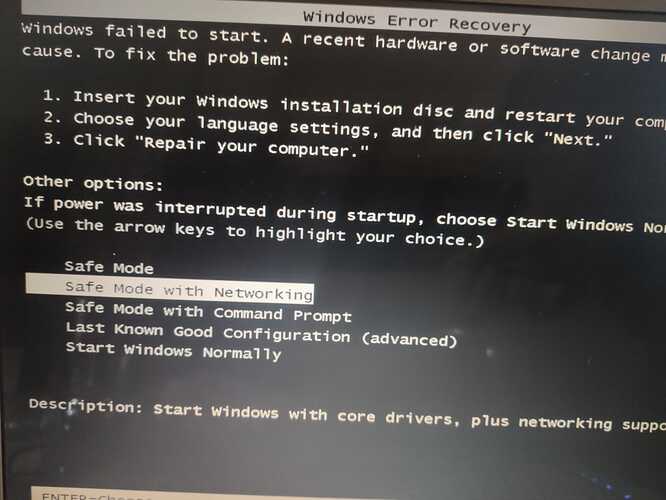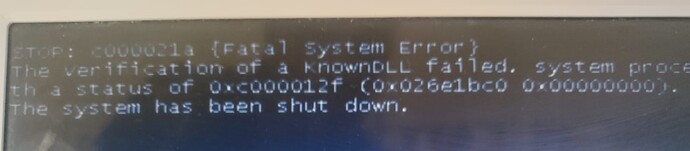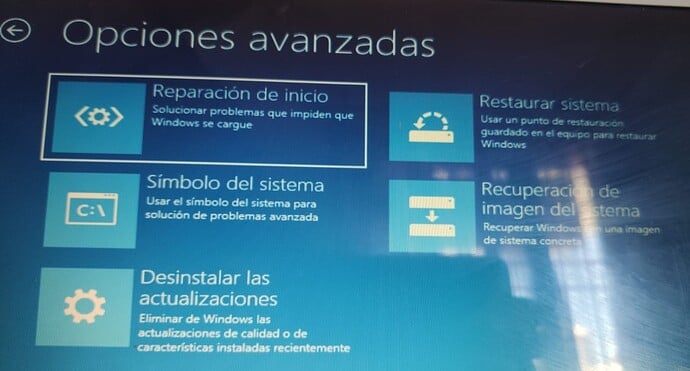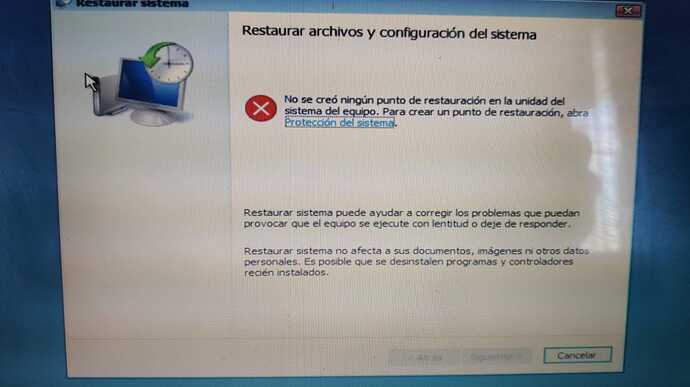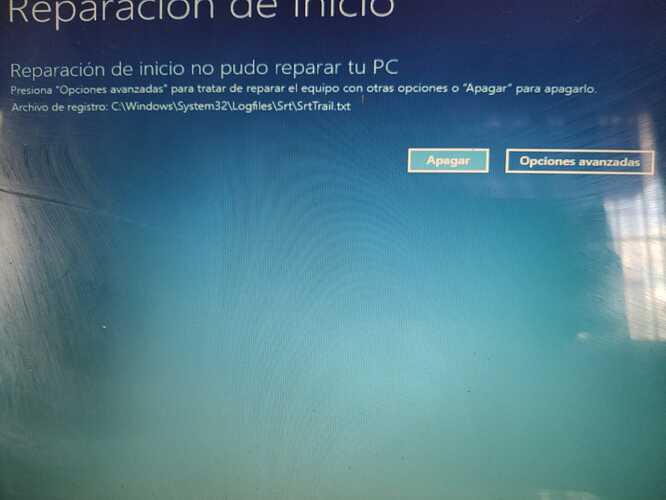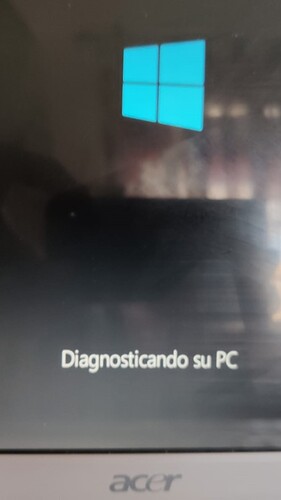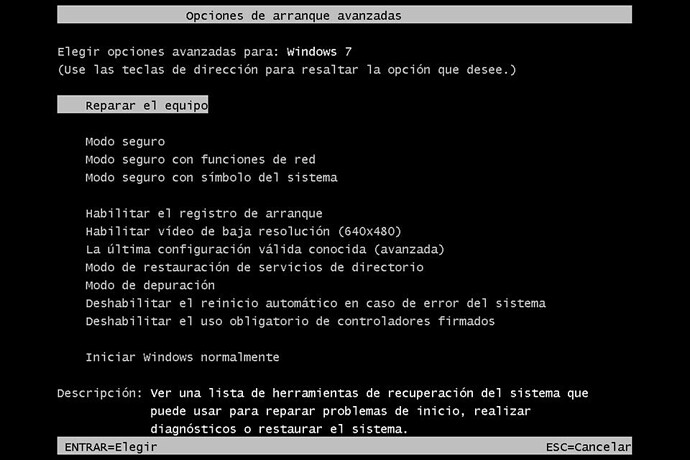Utilizando una herramienta que se supone repara el inicio o arranque de windows,
pego a continuación el resultado obtenido pero que aún así sigue saliendo
el mismo error de antes.
Espero con esta información puedan orientarme mejor qué hacer.
Saludos.
Boot Info Script e7fc706 + Boot-Repair extra info [Boot-Info 23Nov2014]
============================= Boot Info Summary: ===============================
=> Lilo is installed in the MBR of /dev/sda.
=> Syslinux MBR (4.04 and higher) is installed in the MBR of /dev/sdb.
sda1: __________________________________________________________________________
File system: ntfs
Boot sector type: Windows Vista: NTFS
Boot sector info: No errors found in the Boot Parameter Block.
Operating System:
Boot files: /bootmgr /Boot/bcd
sda2: __________________________________________________________________________
File system: ntfs
Boot sector type: Windows 7/2008: NTFS
Boot sector info: No errors found in the Boot Parameter Block.
Operating System: Windows 7
Boot files: /bootmgr /Boot/BCD /Windows/System32/winload.exe
sda3: __________________________________________________________________________
File system: ntfs
Boot sector type: Windows Vista: NTFS
Boot sector info: No errors found in the Boot Parameter Block.
Operating System:
Boot files:
sda4: __________________________________________________________________________
File system: ntfs
Boot sector type: Windows Vista: NTFS
Boot sector info: No errors found in the Boot Parameter Block.
Operating System: Windows XP
Boot files: /boot.ini /ntldr /NTDETECT.COM
sdb1: __________________________________________________________________________
File system: ntfs
Boot sector type: SYSLINUX 6.03 2014-10-06................................................2....0............A20 gate n
Boot sector info: Syslinux looks at sector 35912 of /dev/sdb1 for its
second stage. SYSLINUX is installed in the /multiboot
directory. No errors found in the Boot Parameter Block.
Operating System:
Boot files:
sdb4: __________________________________________________________________________
File system: iso9660
Boot sector type: Unknown
Boot sector info:
Operating System:
Boot files: /boot/grub/grub.cfg
============================ Drive/Partition Info: =============================
Drive: sda _____________________________________________________________________
Disk /dev/sda: 250.1 GB, 250059350016 bytes
255 heads, 63 sectors/track, 30401 cylinders, total 488397168 sectors
Units = sectors of 1 * 512 = 512 bytes
Sector size (logical/physical): 512 bytes / 512 bytes
Partition Boot Start Sector End Sector # of Sectors Id System
/dev/sda1 63 24,563,384 24,563,322 27 Hidden NTFS (Recovery Environment)
/dev/sda2 * 24,563,712 256,700,415 232,136,704 6 FAT16
/dev/sda3 256,700,416 481,497,087 224,796,672 7 NTFS / exFAT / HPFS
/dev/sda4 481,497,088 488,394,751 6,897,664 12 Compaq diagnostics
Drive: sdb _____________________________________________________________________
Disk /dev/sdb: 15.5 GB, 15518924800 bytes
255 heads, 63 sectors/track, 1886 cylinders, total 30310400 sectors
Units = sectors of 1 * 512 = 512 bytes
Sector size (logical/physical): 512 bytes / 512 bytes
Partition Boot Start Sector End Sector # of Sectors Id System
/dev/sdb1 * 63 30,308,543 30,308,481 7 NTFS / exFAT / HPFS
/dev/sdb4 3,407,591 4,867,814 1,460,224 0 Empty
/dev/sdb1 overlaps with /dev/sdb4
"blkid" output: ________________________________________________________________
Device UUID TYPE LABEL
/dev/loop0 squashfs
/dev/sda1 38521CFAE49BED2A ntfs PQSERVICE
/dev/sda2 E0AC3D37AC3D0A14 ntfs ACER
/dev/sda3 AC6ED16D6ED13136 ntfs DATA
/dev/sda4 3AF409F4F409B365 ntfs
/dev/sdb1 F0EA3AA8EA3A6B4C ntfs MULTIBOOT
/dev/sdb4 iso9660 Rescatux0.74
/dev/zram0 abf3b93e-f925-486e-9116-04ce09849aa4 swap
========================= "ls -l /dev/disk/by-id" output: ======================
total 0
lrwxrwxrwx 1 root root 9 Apr 18 14:52 ata-TSSTcorp_CDDVDW_TS-L632H -> ../../sr0
lrwxrwxrwx 1 root root 9 Apr 18 15:15 ata-WDC_WD2500BEVS-22UST0_WD-WXCZ07629279 -> ../../sda
lrwxrwxrwx 1 root root 10 Apr 18 15:15 ata-WDC_WD2500BEVS-22UST0_WD-WXCZ07629279-part1 -> ../../sda1
lrwxrwxrwx 1 root root 10 Apr 18 15:15 ata-WDC_WD2500BEVS-22UST0_WD-WXCZ07629279-part2 -> ../../sda2
lrwxrwxrwx 1 root root 10 Apr 18 15:15 ata-WDC_WD2500BEVS-22UST0_WD-WXCZ07629279-part3 -> ../../sda3
lrwxrwxrwx 1 root root 10 Apr 18 15:15 ata-WDC_WD2500BEVS-22UST0_WD-WXCZ07629279-part4 -> ../../sda4
lrwxrwxrwx 1 root root 9 Apr 18 15:15 usb-TOSHIBA_TransMemory_D293F21F2A01CE31A2B4859D-0:0 -> ../../sdb
lrwxrwxrwx 1 root root 10 Apr 18 14:52 usb-TOSHIBA_TransMemory_D293F21F2A01CE31A2B4859D-0:0-part1 -> ../../sdb1
lrwxrwxrwx 1 root root 10 Apr 18 14:52 usb-TOSHIBA_TransMemory_D293F21F2A01CE31A2B4859D-0:0-part4 -> ../../sdb4
lrwxrwxrwx 1 root root 9 Apr 18 15:15 wwn-0x50014ee0006efadb -> ../../sda
lrwxrwxrwx 1 root root 10 Apr 18 15:15 wwn-0x50014ee0006efadb-part1 -> ../../sda1
lrwxrwxrwx 1 root root 10 Apr 18 15:15 wwn-0x50014ee0006efadb-part2 -> ../../sda2
lrwxrwxrwx 1 root root 10 Apr 18 15:15 wwn-0x50014ee0006efadb-part3 -> ../../sda3
lrwxrwxrwx 1 root root 10 Apr 18 15:15 wwn-0x50014ee0006efadb-part4 -> ../../sda4
================================ Mount points: =================================
Device Mount_Point Type Options
/dev/loop0 /rofs squashfs (ro,noatime)
/dev/sdb1 /cdrom fuseblk (rw,nosuid,nodev,relatime,user_id=0,group_id=0,allow_other,blksize=4096)
================================ sda4/boot.ini: ================================
--------------------------------------------------------------------------------
[boot loader]
timeout=0
default=multi(0)disk(0)rdisk(0)partition(4)\WINDOWS
[operating systems]
multi(0)disk(0)rdisk(0)partition(4)\WINDOWS="Microsoft Windows XP Embedded" /fastdetect /maxmem=768
--------------------------------------------------------------------------------
=========================== sdb4/boot/grub/grub.cfg: ===========================
--------------------------------------------------------------------------------
set default=0
loadfont $prefix/dejavu-bold-16.pf2
loadfont $prefix/dejavu-bold-14.pf2
loadfont $prefix/unicode.pf2
set gfxmode=auto
insmod all_video
insmod gfxterm
insmod png
set color_normal=light-gray/black
set color_highlight=white/black
if [ -e /isolinux/splash.png ]; then
# binary_syslinux modifies the theme file to point to the correct
# background picture
set theme=/boot/grub/live-theme/theme.txt
elif [ -e /boot/grub/splash.png ]; then
set theme=/boot/grub/live-theme/theme.txt
else
set menu_color_normal=cyan/blue
set menu_color_highlight=white/blue
fi
terminal_output gfxterm
insmod play
play 960 440 1 0 4 440 1
set timeout=60
set default="0"
# Live boot
# Autodetect if amd64 is supported
menuentry "Live system (autodetect)" {
if cpuid -l; then
linux /live/vmlinuz-4.19.0-18-amd64 boot=live config quiet splash locales=en_US.UTF-8 selinux=1 security=selinux enforcing=0 liveid=/LIVEID/B4CB1F34/48FD2B22/81F76C2D/B465C1D7 selinux=1 security=selinux enforcing=0 findiso=${iso_path}
initrd /live/initrd.img-4.19.0-18-amd64
else
linux /live/vmlinuz-4.19.0-18-686 boot=live config quiet splash locales=en_US.UTF-8 selinux=1 security=selinux enforcing=0 liveid=/LIVEID/B4CB1F34/48FD2B22/81F76C2D/B465C1D7 selinux=1 security=selinux enforcing=0 findiso=${iso_path}
initrd /live/initrd.img-4.19.0-18-686
fi
}
# Autodetect if amd64 is supported
menuentry "Live system (autodetect) (fail-safe mode)" {
if cpuid -l; then
linux /live/vmlinuz-4.19.0-18-amd64 boot=live components memtest noapic noapm nodma nomce nolapic nomodeset nosmp nosplash vga=normal liveid=/LIVEID/B4CB1F34/48FD2B22/81F76C2D/B465C1D7
initrd /live/initrd.img-4.19.0-18-amd64
else
linux /live/vmlinuz-4.19.0-18-686 boot=live components memtest noapic noapm nodma nomce nolapic nomodeset nosmp nosplash vga=normal liveid=/LIVEID/B4CB1F34/48FD2B22/81F76C2D/B465C1D7
initrd /live/initrd.img-4.19.0-18-686
fi
}
menuentry "Live system, kernel 4.19.0-18-686" {
linux /live/vmlinuz-4.19.0-18-686 boot=live config quiet splash locales=en_US.UTF-8 selinux=1 security=selinux enforcing=0 liveid=/LIVEID/B4CB1F34/48FD2B22/81F76C2D/B465C1D7 selinux=1 security=selinux enforcing=0 findiso=${iso_path}
initrd /live/initrd.img-4.19.0-18-686
}
menuentry "Live system, kernel 4.19.0-18-686 (fail-safe mode)" {
linux /live/vmlinuz-4.19.0-18-686 boot=live components memtest noapic noapm nodma nomce nolapic nomodeset nosmp nosplash vga=normal liveid=/LIVEID/B4CB1F34/48FD2B22/81F76C2D/B465C1D7
initrd /live/initrd.img-4.19.0-18-686
}
menuentry "Live system, kernel 4.19.0-18-amd64" {
linux /live/vmlinuz-4.19.0-18-amd64 boot=live config quiet splash locales=en_US.UTF-8 selinux=1 security=selinux enforcing=0 liveid=/LIVEID/B4CB1F34/48FD2B22/81F76C2D/B465C1D7 selinux=1 security=selinux enforcing=0 findiso=${iso_path}
initrd /live/initrd.img-4.19.0-18-amd64
}
menuentry "Live system, kernel 4.19.0-18-amd64 (fail-safe mode)" {
linux /live/vmlinuz-4.19.0-18-amd64 boot=live components memtest noapic noapm nodma nomce nolapic nomodeset nosmp nosplash vga=normal liveid=/LIVEID/B4CB1F34/48FD2B22/81F76C2D/B465C1D7
initrd /live/initrd.img-4.19.0-18-amd64
}
# You can add more entries like this
# menuentry "Alternate live boot" {
# linux /live/vmlinuz-4.19.0-18-amd64 boot=live config quiet splash locales=en_US.UTF-8 selinux=1 security=selinux enforcing=0 liveid=/LIVEID/B4CB1F34/48FD2B22/81F76C2D/B465C1D7 selinux=1 security=selinux enforcing=0 findiso=${iso_path} custom options here
# initrd /live/initrd.img-4.19.0-18-amd64
# }
# menuentry "Alternate graphical installer" {
# linux custom options here
# initrd
# }
# menuentry "Alternate textual installer" {
# linux custom options here
# initrd
# }
# Installer (if any)
submenu 'Advanced options...' {
# More installer entries (if any)
# Memtest (if any)
}
--------------------------------------------------------------------------------
======================== Unknown MBRs/Boot Sectors/etc: ========================
Unknown BootLoader on sdb4
00000000 45 52 08 00 00 00 90 90 00 00 00 00 00 00 00 00 |ER..............|
00000010 00 00 00 00 00 00 00 00 00 00 00 00 00 00 00 00 |................|
00000020 33 ed fa 8e d5 bc 00 7c fb fc 66 31 db 66 31 c9 |3......|..f1.f1.|
00000030 66 53 66 51 06 57 8e dd 8e c5 52 be 00 7c bf 00 |fSfQ.W....R..|..|
00000040 06 b9 00 01 f3 a5 ea 4b 06 00 00 52 b4 41 bb aa |.......K...R.A..|
00000050 55 31 c9 30 f6 f9 cd 13 72 16 81 fb 55 aa 75 10 |U1.0....r...U.u.|
00000060 83 e1 01 74 0b 66 c7 06 f3 06 b4 42 eb 15 eb 02 |...t.f.....B....|
00000070 31 c9 5a 51 b4 08 cd 13 5b 0f b6 c6 40 50 83 e1 |1.ZQ....[...@P..|
00000080 3f 51 f7 e1 53 52 50 bb 00 7c b9 04 00 66 a1 b0 |?Q..SRP..|...f..|
00000090 07 e8 44 00 0f 82 80 00 66 40 80 c7 02 e2 f2 66 |[email protected]|
000000a0 81 3e 40 7c fb c0 78 70 75 09 fa bc ec 7b ea 44 |.>@|..xpu....{.D|
000000b0 7c 00 00 e8 83 00 69 73 6f 6c 69 6e 75 78 2e 62 ||.....isolinux.b|
000000c0 69 6e 20 6d 69 73 73 69 6e 67 20 6f 72 20 63 6f |in missing or co|
000000d0 72 72 75 70 74 2e 0d 0a 66 60 66 31 d2 66 03 06 |rrupt...f`f1.f..|
000000e0 f8 7b 66 13 16 fc 7b 66 52 66 50 06 53 6a 01 6a |.{f...{fRfP.Sj.j|
000000f0 10 89 e6 66 f7 36 e8 7b c0 e4 06 88 e1 88 c5 92 |...f.6.{........|
00000100 f6 36 ee 7b 88 c6 08 e1 41 b8 01 02 8a 16 f2 7b |.6.{....A......{|
00000110 cd 13 8d 64 10 66 61 c3 e8 1e 00 4f 70 65 72 61 |...d.fa....Opera|
00000120 74 69 6e 67 20 73 79 73 74 65 6d 20 6c 6f 61 64 |ting system load|
00000130 20 65 72 72 6f 72 2e 0d 0a 5e ac b4 0e 8a 3e 62 | error...^....>b|
00000140 04 b3 07 cd 10 3c 0a 75 f1 cd 18 f4 eb fd 00 00 |.....<.u........|
00000150 00 00 00 00 00 00 00 00 00 00 00 00 00 00 00 00 |................|
*
000001b0 7c 16 00 00 00 00 00 00 d4 ef e9 c1 00 00 80 02 ||...............|
000001c0 01 00 00 3f a0 c8 40 00 00 00 c0 47 16 00 00 fe |[email protected]....|
000001d0 ff ff ef fe ff ff fc 02 00 00 80 13 00 00 00 00 |................|
000001e0 00 00 00 00 00 00 00 00 00 00 00 00 00 00 00 00 |................|
000001f0 00 00 00 00 00 00 00 00 00 00 00 00 00 00 55 aa |..............U.|
00000200
=============================== StdErr Messages: ===============================
File descriptor 9 (/proc/12056/mounts) leaked on lvs invocation. Parent PID 18688: bash
File descriptor 63 (pipe:[35168]) leaked on lvs invocation. Parent PID 18688: bash
No volume groups found
ADDITIONAL INFORMATION :
=================== log of boot-repair 2022-04-18__15h15 ===================
boot-repair version : 4ppa14
boot-sav version : 4ppa14
glade2script version : 3.2.2~ppa47~saucy
boot-sav-extra version : 4ppa14
File descriptor 9 (/proc/12056/mounts) leaked on lvs invocation. Parent PID 13577: /bin/sh
No volume groups found
grub-probe: error: cannot find a GRUB drive for /dev/sdb4. Check your device.map.
boot-repair is executed in live-session (Boot-Repair-Disk 64bit 29nov2014, trusty, Ubuntu, x86_64)
ls: cannot access /home/usr/.config: No such file or directory
CPU op-mode(s): 32-bit, 64-bit
BOOT_IMAGE=/multiboot/boot-repair-disk-64bit/casper/vmlinuz.efi file=/cdrom/multiboot/boot-repair-disk-64bit/preseed/lubuntu.seed boot=casper cdrom-detect/try-usb=true noprompt floppy.allowed_drive_mask=0 ignore_uuid live-media-path=/multiboot/boot-repair-disk-64bit/casper/ initrd=/multiboot/boot-repair-disk-64bit/casper/initrd.lz noapic noapm nodma nomce nolapic nomodeset nosmp vga=normal --
=================== os-prober:
/dev/sda1:Windows Recovery Environment (loader):Windows:chain
/dev/sda2:Windows 7 (loader):Windows1:chain
/dev/sda4:Microsoft Windows XP Embedded:Windows2:chain
=================== blkid:
/dev/loop0: TYPE="squashfs"
/dev/sda1: LABEL="PQSERVICE" UUID="38521CFAE49BED2A" TYPE="ntfs"
/dev/sda2: LABEL="ACER" UUID="E0AC3D37AC3D0A14" TYPE="ntfs"
/dev/sda3: LABEL="DATA" UUID="AC6ED16D6ED13136" TYPE="ntfs"
/dev/sda4: UUID="3AF409F4F409B365" TYPE="ntfs"
/dev/sdb1: LABEL="MULTIBOOT" UUID="F0EA3AA8EA3A6B4C" TYPE="ntfs"
/dev/sdb4: LABEL="Rescatux0.74" TYPE="iso9660"
/dev/zram0: UUID="abf3b93e-f925-486e-9116-04ce09849aa4" TYPE="swap"
1 disks with OS, 3 OS : 0 Linux, 0 MacOS, 3 Windows, 0 unknown type OS.
=================== UEFI/Legacy mode:
This live-session is not in EFI-mode.
SecureBoot maybe enabled.
=================== PARTITIONS & DISKS:
sda1 : sda, not-sepboot, no-grubenv nogrub, no-docgrub, no-update-grub, 32, no-boot, is-os, not--efi--part, part-has-no-fstab, part-has-no-fstab, no-nt, no-winload, recovery-or-hidden, bootmgr, is-winboot, nopakmgr, nogrubinstall, no---usr, part-has-no-fstab, not-sep-usr, standard, not-far, /mnt/boot-sav/sda1.
sda2 : sda, not-sepboot, no-grubenv nogrub, no-docgrub, no-update-grub, 32, no-boot, is-os, is-correct-EFI, part-has-no-fstab, part-has-no-fstab, no-nt, haswinload, no-recov-nor-hid, bootmgr, is-winboot, nopakmgr, nogrubinstall, no---usr, part-has-no-fstab, not-sep-usr, standard, farbios, /media/ubuntu/ACER.
sda3 : sda, not-sepboot, no-grubenv nogrub, no-docgrub, no-update-grub, 32, no-boot, no-os, not--efi--part, part-has-no-fstab, part-has-no-fstab, no-nt, no-winload, no-recov-nor-hid, no-bmgr, notwinboot, nopakmgr, nogrubinstall, no---usr, part-has-no-fstab, not-sep-usr, standard, farbios, /media/ubuntu/DATA.
sda4 : sda, not-sepboot, no-grubenv nogrub, no-docgrub, no-update-grub, 32, no-boot, is-os, not--efi--part, part-has-no-fstab, part-has-no-fstab, ntldr, no-winload, no-recov-nor-hid, no-bmgr, notwinboot, nopakmgr, nogrubinstall, no---usr, part-has-no-fstab, not-sep-usr, standard, farbios, /mnt/boot-sav/sda4.
sda : not-GPT, BIOSboot-not-needed, has-correctEFI, not-usb, has-os, 63 sectors * 512 bytes
=================== parted -l:
Model: ATA WDC WD2500BEVS-2 (scsi)
Disk /dev/sda: 250GB
Sector size (logical/physical): 512B/512B
Partition Table: msdos
Number Start End Size Type File system Flags
1 32.3kB 12.6GB 12.6GB primary ntfs diag
2 12.6GB 131GB 119GB primary ntfs boot
3 131GB 247GB 115GB primary ntfs
4 247GB 250GB 3532MB primary ntfs diag
Model: TOSHIBA TransMemory (scsi)
Disk /dev/sdb: 15.5GB
Sector size (logical/physical): 512B/512B
Partition Table: msdos
Number Start End Size Type File system Flags
1 32.3kB 15.5GB 15.5GB primary ntfs boot
Error: /dev/zram0: unrecognised disk label
=================== parted -lm:
BYT;
/dev/sda:250GB:scsi:512:512:msdos:ATA WDC WD2500BEVS-2;
1:32.3kB:12.6GB:12.6GB:ntfs::diag;
2:12.6GB:131GB:119GB:ntfs::boot;
3:131GB:247GB:115GB:ntfs::;
4:247GB:250GB:3532MB:ntfs::diag;
BYT;
/dev/sdb:15.5GB:scsi:512:512:msdos:TOSHIBA TransMemory;
1:32.3kB:15.5GB:15.5GB:ntfs::boot;
Error: /dev/zram0: unrecognised disk label
=================== mount:
/cow on / type overlayfs (rw)
proc on /proc type proc (rw,noexec,nosuid,nodev)
sysfs on /sys type sysfs (rw,noexec,nosuid,nodev)
udev on /dev type devtmpfs (rw,mode=0755)
devpts on /dev/pts type devpts (rw,noexec,nosuid,gid=5,mode=0620)
tmpfs on /run type tmpfs (rw,noexec,nosuid,size=10%,mode=0755)
/dev/sdb1 on /cdrom type fuseblk (rw,nosuid,nodev,relatime,user_id=0,group_id=0,allow_other,blksize=4096)
/dev/loop0 on /rofs type squashfs (ro,noatime)
none on /sys/fs/cgroup type tmpfs (rw)
none on /sys/fs/fuse/connections type fusectl (rw)
none on /sys/kernel/debug type debugfs (rw)
none on /sys/kernel/security type securityfs (rw)
tmpfs on /tmp type tmpfs (rw,nosuid,nodev)
none on /run/lock type tmpfs (rw,noexec,nosuid,nodev,size=5242880)
none on /run/shm type tmpfs (rw,nosuid,nodev)
none on /run/user type tmpfs (rw,noexec,nosuid,nodev,size=104857600,mode=0755)
none on /sys/fs/pstore type pstore (rw)
systemd on /sys/fs/cgroup/systemd type cgroup (rw,noexec,nosuid,nodev,none,name=systemd)
gvfsd-fuse on /run/user/999/gvfs type fuse.gvfsd-fuse (rw,nosuid,nodev,user=ubuntu)
/dev/sda2 on /media/ubuntu/ACER type fuseblk (rw,nosuid,nodev,allow_other,default_permissions,blksize=4096)
/dev/sda3 on /media/ubuntu/DATA type fuseblk (rw,nosuid,nodev,allow_other,default_permissions,blksize=4096)
/dev/sda1 on /mnt/boot-sav/sda1 type fuseblk (rw,nosuid,nodev,allow_other,blksize=4096)
/dev/sda4 on /mnt/boot-sav/sda4 type fuseblk (rw,nosuid,nodev,allow_other,blksize=4096)
=================== ls:
/sys/block/sda (filtered): alignment_offset bdi capability dev device discard_alignment events events_async events_poll_msecs ext_range holders inflight power queue range removable ro sda1 sda2 sda3 sda4 size slaves stat subsystem trace uevent
/sys/block/sdb (filtered): alignment_offset bdi capability dev device discard_alignment events events_async events_poll_msecs ext_range holders inflight power queue range removable ro sdb1 sdb4 size slaves stat subsystem trace uevent
/sys/block/sr0 (filtered): alignment_offset bdi capability dev device discard_alignment events events_async events_poll_msecs ext_range holders inflight power queue range removable ro size slaves stat subsystem trace uevent
/dev (filtered): agpgart autofs block bsg btrfs-control bus cdrom char console core cpu cpu_dma_latency cuse disk ecryptfs fd full fuse hidraw0 hpet input kmsg kvm log mapper mem net network_latency network_throughput null port ppp psaux ptmx pts random rfkill rtc rtc0 sda sda1 sda2 sda3 sda4 sdb sdb1 sdb4 sg0 sg1 sg2 shm snapshot snd sr0 stderr stdin stdout uhid uinput urandom v4l vga_arbiter vhci vhost-net video0 zero
ls /dev/mapper: control
=================== hexdump -n512 -C /dev/sda1
00000000 eb 52 90 4e 54 46 53 20 20 20 20 00 02 08 00 00 |.R.NTFS .....|
00000010 00 00 00 00 00 f8 00 00 3f 00 ff 00 3f 00 00 00 |........?...?...|
00000020 00 00 00 00 80 00 80 00 79 ce 76 01 00 00 00 00 |........y.v.....|
00000030 00 00 0c 00 00 00 00 00 e7 6c 17 00 00 00 00 00 |.........l......|
00000040 f6 00 00 00 01 00 00 00 2a ed 9b e4 fa 1c 52 38 |........*.....R8|
00000050 00 00 00 00 fa 33 c0 8e d0 bc 00 7c fb 68 c0 07 |.....3.....|.h..|
00000060 1f 1e 68 66 00 cb 88 16 0e 00 66 81 3e 03 00 4e |..hf......f.>..N|
00000070 54 46 53 75 15 b4 41 bb aa 55 cd 13 72 0c 81 fb |TFSu..A..U..r...|
00000080 55 aa 75 06 f7 c1 01 00 75 03 e9 d2 00 1e 83 ec |U.u.....u.......|
00000090 18 68 1a 00 b4 48 8a 16 0e 00 8b f4 16 1f cd 13 |.h...H..........|
000000a0 9f 83 c4 18 9e 58 1f 72 e1 3b 06 0b 00 75 db a3 |.....X.r.;...u..|
000000b0 0f 00 c1 2e 0f 00 04 1e 5a 33 db b9 00 20 2b c8 |........Z3... +.|
000000c0 66 ff 06 11 00 03 16 0f 00 8e c2 ff 06 16 00 e8 |f...............|
000000d0 40 00 2b c8 77 ef b8 00 bb cd 1a 66 23 c0 75 2d |@.+.w......f#.u-|
000000e0 66 81 fb 54 43 50 41 75 24 81 f9 02 01 72 1e 16 |f..TCPAu$....r..|
000000f0 68 07 bb 16 68 70 0e 16 68 09 00 66 53 66 53 66 |h...hp..h..fSfSf|
00000100 55 16 16 16 68 b8 01 66 61 0e 07 cd 1a e9 6a 01 |U...h..fa.....j.|
00000110 90 90 66 60 1e 06 66 a1 11 00 66 03 06 1c 00 1e |..f`..f...f.....|
00000120 66 68 00 00 00 00 66 50 06 53 68 01 00 68 10 00 |fh....fP.Sh..h..|
00000130 b4 42 8a 16 0e 00 16 1f 8b f4 cd 13 66 59 5b 5a |.B..........fY[Z|
00000140 66 59 66 59 1f 0f 82 16 00 66 ff 06 11 00 03 16 |fYfY.....f......|
00000150 0f 00 8e c2 ff 0e 16 00 75 bc 07 1f 66 61 c3 a0 |........u...fa..|
00000160 f8 01 e8 08 00 a0 fb 01 e8 02 00 eb fe b4 01 8b |................|
00000170 f0 ac 3c 00 74 09 b4 0e bb 07 00 cd 10 eb f2 c3 |..<.t...........|
00000180 0d 0a 41 20 64 69 73 6b 20 72 65 61 64 20 65 72 |..A disk read er|
00000190 72 6f 72 20 6f 63 63 75 72 72 65 64 00 0d 0a 42 |ror occurred...B|
000001a0 4f 4f 54 4d 47 52 20 69 73 20 6d 69 73 73 69 6e |OOTMGR is missin|
000001b0 67 00 0d 0a 42 4f 4f 54 4d 47 52 20 69 73 20 63 |g...BOOTMGR is c|
000001c0 6f 6d 70 72 65 73 73 65 64 00 0d 0a 50 72 65 73 |ompressed...Pres|
000001d0 73 20 43 74 72 6c 2b 41 6c 74 2b 44 65 6c 20 74 |s Ctrl+Alt+Del t|
000001e0 6f 20 72 65 73 74 61 72 74 0d 0a 00 00 00 00 00 |o restart.......|
000001f0 00 00 00 00 00 00 00 00 80 9d b2 ca 00 00 55 aa |..............U.|
00000200
=================== hexdump -n512 -C /dev/sda2
00000000 eb 52 90 4e 54 46 53 20 20 20 20 00 02 08 00 00 |.R.NTFS .....|
00000010 00 00 00 00 00 f8 00 00 3f 00 ff 00 00 d0 76 01 |........?.....v.|
00000020 00 00 00 00 80 00 00 00 ff 1f d6 0d 00 00 00 00 |................|
00000030 00 00 0c 00 00 00 00 00 a3 1e 27 00 00 00 00 00 |..........'.....|
00000040 f6 00 00 00 01 00 00 00 14 0a 3d ac 37 3d ac e0 |..........=.7=..|
00000050 00 00 00 00 fa 33 c0 8e d0 bc 00 7c fb 68 c0 07 |.....3.....|.h..|
00000060 1f 1e 68 66 00 cb 88 16 0e 00 66 81 3e 03 00 4e |..hf......f.>..N|
00000070 54 46 53 75 15 b4 41 bb aa 55 cd 13 72 0c 81 fb |TFSu..A..U..r...|
00000080 55 aa 75 06 f7 c1 01 00 75 03 e9 dd 00 1e 83 ec |U.u.....u.......|
00000090 18 68 1a 00 b4 48 8a 16 0e 00 8b f4 16 1f cd 13 |.h...H..........|
000000a0 9f 83 c4 18 9e 58 1f 72 e1 3b 06 0b 00 75 db a3 |.....X.r.;...u..|
000000b0 0f 00 c1 2e 0f 00 04 1e 5a 33 db b9 00 20 2b c8 |........Z3... +.|
000000c0 66 ff 06 11 00 03 16 0f 00 8e c2 ff 06 16 00 e8 |f...............|
000000d0 4b 00 2b c8 77 ef b8 00 bb cd 1a 66 23 c0 75 2d |K.+.w......f#.u-|
000000e0 66 81 fb 54 43 50 41 75 24 81 f9 02 01 72 1e 16 |f..TCPAu$....r..|
000000f0 68 07 bb 16 68 70 0e 16 68 09 00 66 53 66 53 66 |h...hp..h..fSfSf|
00000100 55 16 16 16 68 b8 01 66 61 0e 07 cd 1a 33 c0 bf |U...h..fa....3..|
00000110 28 10 b9 d8 0f fc f3 aa e9 5f 01 90 90 66 60 1e |(........_...f`.|
00000120 06 66 a1 11 00 66 03 06 1c 00 1e 66 68 00 00 00 |.f...f.....fh...|
00000130 00 66 50 06 53 68 01 00 68 10 00 b4 42 8a 16 0e |.fP.Sh..h...B...|
00000140 00 16 1f 8b f4 cd 13 66 59 5b 5a 66 59 66 59 1f |.......fY[ZfYfY.|
00000150 0f 82 16 00 66 ff 06 11 00 03 16 0f 00 8e c2 ff |....f...........|
00000160 0e 16 00 75 bc 07 1f 66 61 c3 a0 f8 01 e8 09 00 |...u...fa.......|
00000170 a0 fb 01 e8 03 00 f4 eb fd b4 01 8b f0 ac 3c 00 |..............<.|
00000180 74 09 b4 0e bb 07 00 cd 10 eb f2 c3 0d 0a 41 20 |t.............A |
00000190 64 69 73 6b 20 72 65 61 64 20 65 72 72 6f 72 20 |disk read error |
000001a0 6f 63 63 75 72 72 65 64 00 0d 0a 46 58 44 4a 53 |occurred...FXDJS|
000001b0 20 20 20 69 73 20 6d 69 73 73 69 6e 67 00 0d 0a | is missing...|
000001c0 46 58 44 4a 53 20 20 20 69 73 20 63 6f 6d 70 72 |FXDJS is compr|
000001d0 65 73 73 65 64 00 0d 0a 50 72 65 73 73 20 43 74 |essed...Press Ct|
000001e0 72 6c 2b 41 6c 74 2b 44 65 6c 20 74 6f 20 72 65 |rl+Alt+Del to re|
000001f0 73 74 61 72 74 0d 0a 00 8c a9 be d6 00 00 55 aa |start.........U.|
00000200
=================== hexdump -n512 -C /dev/sda3
00000000 eb 52 90 4e 54 46 53 20 20 20 20 00 02 08 00 00 |.R.NTFS .....|
00000010 00 00 00 00 00 f8 00 00 3f 00 ff 00 00 f0 4c 0f |........?.....L.|
00000020 00 00 00 00 80 00 80 00 ff 1f 66 0d 00 00 00 00 |..........f.....|
00000030 00 00 0c 00 00 00 00 00 ff 61 d6 00 00 00 00 00 |.........a......|
00000040 f6 00 00 00 01 00 00 00 36 31 d1 6e 6d d1 6e ac |........61.nm.n.|
00000050 00 00 00 00 fa 33 c0 8e d0 bc 00 7c fb 68 c0 07 |.....3.....|.h..|
00000060 1f 1e 68 66 00 cb 88 16 0e 00 66 81 3e 03 00 4e |..hf......f.>..N|
00000070 54 46 53 75 15 b4 41 bb aa 55 cd 13 72 0c 81 fb |TFSu..A..U..r...|
00000080 55 aa 75 06 f7 c1 01 00 75 03 e9 d2 00 1e 83 ec |U.u.....u.......|
00000090 18 68 1a 00 b4 48 8a 16 0e 00 8b f4 16 1f cd 13 |.h...H..........|
000000a0 9f 83 c4 18 9e 58 1f 72 e1 3b 06 0b 00 75 db a3 |.....X.r.;...u..|
000000b0 0f 00 c1 2e 0f 00 04 1e 5a 33 db b9 00 20 2b c8 |........Z3... +.|
000000c0 66 ff 06 11 00 03 16 0f 00 8e c2 ff 06 16 00 e8 |f...............|
000000d0 40 00 2b c8 77 ef b8 00 bb cd 1a 66 23 c0 75 2d |@.+.w......f#.u-|
000000e0 66 81 fb 54 43 50 41 75 24 81 f9 02 01 72 1e 16 |f..TCPAu$....r..|
000000f0 68 07 bb 16 68 70 0e 16 68 09 00 66 53 66 53 66 |h...hp..h..fSfSf|
00000100 55 16 16 16 68 b8 01 66 61 0e 07 cd 1a e9 6a 01 |U...h..fa.....j.|
00000110 90 90 66 60 1e 06 66 a1 11 00 66 03 06 1c 00 1e |..f`..f...f.....|
00000120 66 68 00 00 00 00 66 50 06 53 68 01 00 68 10 00 |fh....fP.Sh..h..|
00000130 b4 42 8a 16 0e 00 16 1f 8b f4 cd 13 66 59 5b 5a |.B..........fY[Z|
00000140 66 59 66 59 1f 0f 82 16 00 66 ff 06 11 00 03 16 |fYfY.....f......|
00000150 0f 00 8e c2 ff 0e 16 00 75 bc 07 1f 66 61 c3 a0 |........u...fa..|
00000160 f8 01 e8 08 00 a0 fb 01 e8 02 00 eb fe b4 01 8b |................|
00000170 f0 ac 3c 00 74 09 b4 0e bb 07 00 cd 10 eb f2 c3 |..<.t...........|
00000180 0d 0a 41 20 64 69 73 6b 20 72 65 61 64 20 65 72 |..A disk read er|
00000190 72 6f 72 20 6f 63 63 75 72 72 65 64 00 0d 0a 42 |ror occurred...B|
000001a0 4f 4f 54 4d 47 52 20 69 73 20 6d 69 73 73 69 6e |OOTMGR is missin|
000001b0 67 00 0d 0a 42 4f 4f 54 4d 47 52 20 69 73 20 63 |g...BOOTMGR is c|
000001c0 6f 6d 70 72 65 73 73 65 64 00 0d 0a 50 72 65 73 |ompressed...Pres|
000001d0 73 20 43 74 72 6c 2b 41 6c 74 2b 44 65 6c 20 74 |s Ctrl+Alt+Del t|
000001e0 6f 20 72 65 73 74 61 72 74 0d 0a 00 00 00 00 00 |o restart.......|
000001f0 00 00 00 00 00 00 00 00 80 9d b2 ca 00 00 55 aa |..............U.|
00000200
=================== hexdump -n512 -C /dev/sda4
00000000 eb 52 90 4e 54 46 53 20 20 20 20 00 02 08 00 00 |.R.NTFS .....|
00000010 00 00 00 00 00 f8 00 00 3f 00 ff 00 00 10 b3 1c |........?.......|
00000020 00 00 00 00 80 00 80 00 ff 3f 69 00 00 00 00 00 |.........?i.....|
00000030 00 00 04 00 00 00 00 00 ff 93 06 00 00 00 00 00 |................|
00000040 f6 00 00 00 01 00 00 00 65 b3 09 f4 f4 09 f4 3a |........e......:|
00000050 00 00 00 00 fa 33 c0 8e d0 bc 00 7c fb 68 c0 07 |.....3.....|.h..|
00000060 1f 1e 68 66 00 cb 88 16 0e 00 66 81 3e 03 00 4e |..hf......f.>..N|
00000070 54 46 53 75 15 b4 41 bb aa 55 cd 13 72 0c 81 fb |TFSu..A..U..r...|
00000080 55 aa 75 06 f7 c1 01 00 75 03 e9 d2 00 1e 83 ec |U.u.....u.......|
00000090 18 68 1a 00 b4 48 8a 16 0e 00 8b f4 16 1f cd 13 |.h...H..........|
000000a0 9f 83 c4 18 9e 58 1f 72 e1 3b 06 0b 00 75 db a3 |.....X.r.;...u..|
000000b0 0f 00 c1 2e 0f 00 04 1e 5a 33 db b9 00 20 2b c8 |........Z3... +.|
000000c0 66 ff 06 11 00 03 16 0f 00 8e c2 ff 06 16 00 e8 |f...............|
000000d0 40 00 2b c8 77 ef b8 00 bb cd 1a 66 23 c0 75 2d |@.+.w......f#.u-|
000000e0 66 81 fb 54 43 50 41 75 24 81 f9 02 01 72 1e 16 |f..TCPAu$....r..|
000000f0 68 07 bb 16 68 70 0e 16 68 09 00 66 53 66 53 66 |h...hp..h..fSfSf|
00000100 55 16 16 16 68 b8 01 66 61 0e 07 cd 1a e9 6a 01 |U...h..fa.....j.|
00000110 90 90 66 60 1e 06 66 a1 11 00 66 03 06 1c 00 1e |..f`..f...f.....|
00000120 66 68 00 00 00 00 66 50 06 53 68 01 00 68 10 00 |fh....fP.Sh..h..|
00000130 b4 42 8a 16 0e 00 16 1f 8b f4 cd 13 66 59 5b 5a |.B..........fY[Z|
00000140 66 59 66 59 1f 0f 82 16 00 66 ff 06 11 00 03 16 |fYfY.....f......|
00000150 0f 00 8e c2 ff 0e 16 00 75 bc 07 1f 66 61 c3 a0 |........u...fa..|
00000160 f8 01 e8 08 00 a0 fb 01 e8 02 00 eb fe b4 01 8b |................|
00000170 f0 ac 3c 00 74 09 b4 0e bb 07 00 cd 10 eb f2 c3 |..<.t...........|
00000180 0d 0a 45 72 72 6f 72 20 64 65 20 64 69 73 63 6f |..Error de disco|
00000190 00 0d 0a 46 61 6c 74 61 20 62 6f 6f 74 6d 67 72 |...Falta bootmgr|
000001a0 00 0d 0a 42 6f 6f 74 6d 67 72 20 63 6f 6d 70 72 |...Bootmgr compr|
000001b0 69 6d 69 64 6f 00 0d 0a 50 72 65 73 2e 20 43 74 |imido...Pres. Ct|
000001c0 72 6c 2b 41 6c 74 2b 53 75 70 72 20 70 61 72 61 |rl+Alt+Supr para|
000001d0 20 72 65 69 6e 69 63 69 61 72 0d 0a 00 6c 20 74 | reiniciar...l t|
000001e0 6f 20 72 65 73 74 61 72 74 0d 0a 00 00 00 00 00 |o restart.......|
000001f0 00 00 00 00 00 00 00 00 80 91 a1 b6 00 00 55 aa |..............U.|
00000200
=================== df -Th:
Filesystem Type Size Used Avail Use% Mounted on
/cow overlayfs 2.0G 5.5M 2.0G 1% /
udev devtmpfs 2.0G 12K 2.0G 1% /dev
tmpfs tmpfs 395M 1.2M 394M 1% /run
/dev/sdb1 fuseblk 15G 2.4G 13G 16% /cdrom
/dev/loop0 squashfs 549M 549M 0 100% /rofs
none tmpfs 4.0K 0 4.0K 0% /sys/fs/cgroup
tmpfs tmpfs 2.0G 80K 2.0G 1% /tmp
none tmpfs 5.0M 0 5.0M 0% /run/lock
none tmpfs 2.0G 0 2.0G 0% /run/shm
none tmpfs 100M 16K 100M 1% /run/user
/dev/sda2 fuseblk 111G 92G 20G 83% /media/ubuntu/ACER
/dev/sda3 fuseblk 108G 81G 27G 75% /media/ubuntu/DATA
/dev/sda1 fuseblk 12G 12G 448K 100% /mnt/boot-sav/sda1
/dev/sda4 fuseblk 3.3G 1.3G 2.0G 40% /mnt/boot-sav/sda4
=================== fdisk -l:
Disk /dev/sda: 250.1 GB, 250059350016 bytes
255 heads, 63 sectors/track, 30401 cylinders, total 488397168 sectors
Units = sectors of 1 * 512 = 512 bytes
Sector size (logical/physical): 512 bytes / 512 bytes
I/O size (minimum/optimal): 512 bytes / 512 bytes
Disk identifier: 0x09a18c6e
Device Boot Start End Blocks Id System
/dev/sda1 63 24563384 12281661 27 Hidden NTFS WinRE
/dev/sda2 * 24563712 256700415 116068352 6 FAT16
/dev/sda3 256700416 481497087 112398336 7 HPFS/NTFS/exFAT
/dev/sda4 481497088 488394751 3448832 12 Compaq diagnostics
Disk /dev/sdb: 15.5 GB, 15518924800 bytes
255 heads, 63 sectors/track, 1886 cylinders, total 30310400 sectors
Units = sectors of 1 * 512 = 512 bytes
Sector size (logical/physical): 512 bytes / 512 bytes
I/O size (minimum/optimal): 512 bytes / 512 bytes
Disk identifier: 0x207030e7
Device Boot Start End Blocks Id System
/dev/sdb1 * 63 30308543 15154240+ 7 HPFS/NTFS/exFAT
/dev/sdb4 3407591 4867814 730112 0 Empty
No OS or WinEFI system
=================== Recommended repair
The default repair of the Boot-Repair utility will not act on the MBR.
Additional repair will be performed: repair-filesystems fix-windows-boot
Force Unmount all blkid partitions (for fsck) except / /boot /cdrom /dev /etc /home /opt /pas /proc /rofs /sys /tmp /usr /var
ntfsfix /dev/sda1
Refusing to operate on read-write mounted device /dev/sda1.
fsck -fyM /dev/sda2
fsck from util-linux 2.20.1
fsck: fsck.ntfs: not found
fsck: error 2 while executing fsck.ntfs for /dev/sda2
ntfsfix /dev/sda3
Mounting volume... SET@_progressbar1.pulse()
OK
Processing of $MFT and $MFTMirr completed successfully.
Checking the alternate boot sector... OK
NTFS volume version is 3.1.
NTFS partition /dev/sda3 was processed successfully.
fsck -fyM /dev/sda4
fsck from util-linux 2.20.1
Quantity of real Windows: 3
Boot successfully repaired.
You can now reboot your computer.
Buenas @Manu1, voy a intentar ayudarte, por lo que he podido leer sobre tu caso que comentas en este foro lo más probable es que su Sistema Operativo esté dañado y ello se soluciona insertando el CD de su Sistema Operativo que usted tenga instalado y para ello debe de seguir los siguientes pasos:
Resumen
Cuando utilice Recovery Environment (Windows RE) para solucionar problemas de arranque, pruebe primero la opción Reparación de inicio del cuadro de diálogo Opciones de recuperación del sistema. Si esto no resuelve el problema, o si tiene que solucionar de forma manual problemas adicionales, utilice la herramienta Bootrec.exe. Este artículo trata sobre cómo se emplea la herramienta Bootrec.exe en Windows RE para solucionar problemas y reparar los siguientes elementos en Windows Vista o Windows 7 ó Windows 10:
- Un registro de inicio maestro (MBR)
- Un sector de arranque
- Un almacén de datos de la configuración de arranque (BCD)
También puede utilizar la herramienta Bootrec.exe para solucionar un error
Nota: debe configurar el equipo para que se inicie desde la unidad de DVD para poder iniciar desde el DVD de Windows Vista o Windows 7 ó Windows 10. Para obtener información acerca de cómo hacerlo, consulte la documentación incluida con el equipo o póngase en contacto con su fabricante.
Seguidamente realice los siguientes pasos:
- Inserte el disco de Windows Vista o Windows 7 ó Windows 10, según el Sistema Operativo que tenga instalado en su ordenador, en la unidad de DVD y luego reinició el equipo.
- Presione una tecla cuando se le pida.
- Seleccione un idioma, una hora, una moneda, un teclado o un método de entrada y haga clic en Siguiente.
- Haga clic en Reparar el equipo.
- Haga clic en el sistema operativo que desea reparar y, a continuación, haga clic en Siguiente.
- En el cuadro de diálogo Opciones de recuperación del sistema, haga clic en Símbolo del sistema.
- Escriba Bootrec.exe y presione Entrar.
La herramienta Bootrec.exe admite las siguientes opciones. Utilice la más apropiada para su situación.
/FixMbr
Esta opción escribe un MBR compatible con Windows 7 o Windows Vista en la partición del sistema. No sobrescribe la tabla de partición existente. Use esta opción cuando deba resolver problemas de MBR dañado, o cuando deba eliminar código no estándar del MBR.
/FixBoot
Esta opción escribe un nuevo sector de arranque en la partición del sistema utilizando un sector de arranque compatible con Windows Vista o Windows 7 ó Windows 10. Use esta opción si se cumple una de las condiciones siguientes:
- El sector de arranque se sustituyó con otro de Windows Vista o Windows 7 no estándar.
- El sector de arranque está dañado.
/ScanOs
Esta opción escanea todos los discos en busca de instalaciones compatibles con Windows Vista o Windows 7. También muestra las entradas que en ese momento no están en la tienda BCD. Utilice esta opción cuando hay instalaciones de Windows Vista o Windows 7 ó Windows 10 que no aparecen en el menú Administración de arranque.
/RebuildBcd
Esta opción escanea todos los discos en busca de instalaciones compatibles con Windows Vista o Windows 7 ó Windows 10. Además, le permite seleccionar las instalaciones que desea agregar al almacén BCD. Utilice esta opción cuando deba reconstruir por completo el almacén BCD.
Nota: utilice la herramienta Bootrec.exe para solucionar un error “Falta Bootmgr”. Si reconstruir el almacén BCD no resuelve el problema de inicio, puede exportar y eliminar el almacén BCD y, a continuación, volver a ejecutar esta opción. Al hacerlo, asegúrese de que el almacén BCD se reconstruye por completo.
Para ello, escriba los siguientes comandos en el símbolo del sistema de Windows RE:
- bcdedit /export C:\BCD_Backup
- c:
- cd boot
- attrib bcd -s -h -r
- ren c:\boot\bcd bcd.old
- bootrec /RebuildBcd
Léase estos artículos:
Nota: debe configurar el equipo para que se inicie desde la unidad de DVD para poder iniciar desde el DVD de Windows Vista o Windows 7 ó Windows 10. Para obtener información acerca de cómo hacerlo, consulte la documentación incluida con el equipo o póngase en contacto con su fabricante.
Pruebe lo que le he comentado y comente si le funcionó!
METODO 2 POR SI EL MÉTODO ANTERIOR NO LE FUNCIONA:
Realice los siguientes procedimientos:
Ahora para proseguir realiza lo siguiente para asegurarnos que el sistema está bien como los últimos pasos de reparación:
![]() Selecciona el botón Inicio y ve a Configuración > Actualización y seguridad > Windows Update. y actualice sólo las actualizaciones que pone: IMPORTANTES y NO actualice las ACTUALIZACIONES que pone que son: OPCIONANES
Selecciona el botón Inicio y ve a Configuración > Actualización y seguridad > Windows Update. y actualice sólo las actualizaciones que pone: IMPORTANTES y NO actualice las ACTUALIZACIONES que pone que son: OPCIONANES
Una vez se haya completado el Proceso de Actualización hasta el final: Realice el siguiente paso que se indica a continuación:
![]() En la barra de búsqueda escribe cmd y en la primera opción que aparezca da clic derecho y elige Ejecutar como administrador. Se abrirá una ventana negra. Copia y pega los siguientes comandos línea por línea (P.D: IMPORTANTE: Es decir: Copie y Pegue en primer comando hasta el final y le da a la tecla Enter, deje que finalice el Proceso de Análisis hasta el final y realice el mismo procedimiento con el resto de comandos):
En la barra de búsqueda escribe cmd y en la primera opción que aparezca da clic derecho y elige Ejecutar como administrador. Se abrirá una ventana negra. Copia y pega los siguientes comandos línea por línea (P.D: IMPORTANTE: Es decir: Copie y Pegue en primer comando hasta el final y le da a la tecla Enter, deje que finalice el Proceso de Análisis hasta el final y realice el mismo procedimiento con el resto de comandos):
dism /online /cleanup-image /restorehealth
dism /online /cleanup-image /startcomponentcleanup
sfc /scannow
Si alguno te pide reiniciar procedes. Revisa si el ultimo comando te informa si encontro alguna infracción y si la pudo reparar. Si encontró y copia y pega este otro comando:
findstr /c:"[SR]" %windir%\Logs\CBS\CBS.log >"%userprofile%\Desktop\sfcdetails.txt"
Esto generará un reporte en tu escritorio llamado sfcdetails. Por favor trae su contenido o adjúntalo en un mensaje.
Nos comentarías como te fue, como sigue el sistema y si el último comando encontró algo nos traerías el reporte.
Comenta como va el sistema o si parece que está todo en orden con el PC. Se hicieron bastantes reparaciones.
Quedo a la espera de su respuesta!
Buenas, Chicloi
he realizado los pasos del primer metodo que describes, y no he conseguido restaurar el inicio, sigue saliendo la pantalla azul con el mensaje. He notado que ahora me ha cambiado el menu para iniciar pero en cuanto eligo cualquiera sale el pantallazo azul.
Al no poder iniciar en modo seguro no puedo seguir con el metodo 2 que comentas, solo puedo utilizar MS-dos.
![]()
No se preocupe, vamos a intentar solucionarle su problema, pero antes necesito que me responda a algunas preguntas:
![]() ¿Qué Sistema Operativo tiene usted instalado en su ordenador: Windows 10; Windows 11; Windows 7; Windows 8; Windows 8.1; Windows Vista ; Windows XP…?. ¿Cual?
¿Qué Sistema Operativo tiene usted instalado en su ordenador: Windows 10; Windows 11; Windows 7; Windows 8; Windows 8.1; Windows Vista ; Windows XP…?. ¿Cual?
![]() ¿De qué marca es su ordenador: Asus; Acer; HP; Toshiba; Sony; Dell ; Packard bell; Compaq; Samsung ; Lenovo …? ¿Cual?
¿De qué marca es su ordenador: Asus; Acer; HP; Toshiba; Sony; Dell ; Packard bell; Compaq; Samsung ; Lenovo …? ¿Cual?
Quedo a la espera de su respuesta!
Le informo de los detalles:
tiene instalado el S.O. de Windows 7 ultimate, es un ordenador marca o fabricante Acer.
Perfecto! Le estoy poniendo los pasos a seguir! Lo que vamos a hacer es intentar repararle el inicio de Windows 7 para que pueda iniciar de nuevo correctamente!
Una pregunta @Manu1, ¿Dispone usted del CD de instalación de su Sistema Operativo: Windows 7 Ultimate?
Quedo a la espera de su respuesta!
Si NO puedes iniciar en Modo Seguro, sigue estos pasos:
![]() Ve al cuadro de búsqueda de Inicio de Windows ó a MS-dos. Allí escribes lo siguiente ó si no sabes como hacerlo copia y pega el siguiente parámetro:
Ve al cuadro de búsqueda de Inicio de Windows ó a MS-dos. Allí escribes lo siguiente ó si no sabes como hacerlo copia y pega el siguiente parámetro:
bcdedit /set {default} safeboot network
![]() Presiona la tecla ENTER
Presiona la tecla ENTER
Seguidamente, te debería de salir un mensaje parecido a: La operación se completó correctamente.
![]() Reinicias tu ordenador y ya te debería de iniciar en Modo Seguro con Funciones de Red. Si no funciona, haz todo lo que te he dicho, absolutamente todo, pero en Modo Normal.
Reinicias tu ordenador y ya te debería de iniciar en Modo Seguro con Funciones de Red. Si no funciona, haz todo lo que te he dicho, absolutamente todo, pero en Modo Normal.
![]() Reinicias y ya te debería de iniciar en Modo Seguro con Funciones de Red. Si no funciona, haz todo lo que te he dicho, absolutamente todo pero en Modo Normal.
Reinicias y ya te debería de iniciar en Modo Seguro con Funciones de Red. Si no funciona, haz todo lo que te he dicho, absolutamente todo pero en Modo Normal.
Comenta si pudo acceder a Modo Seguro con Funciones de Red.
Cuando hayas realizado dicho procedimiento que le comento me lo comunicas por aquí!
Quedo a al espera de tu respuesta!
Buenos días, Sí dispongo de CD de instalación de Windows 7 Ultimate, también dispongo de un usb con reparador de Windows 10 que lo he utilizado para acceder a MS-Dos ya que me sale de que no puede reparar el inicio automaticamente.
He utilizado los pasos indicados y no consiguo que inicie en modo seguro. Sin embargo me sale una pantalla para poder elegir como iniciar desde que restaure con el comando RebuildBcd.
pero aunque eliga cualquier modo sigue saliendo la pantalla azul
Perfecto entonces! Vamos a realizar un procedimiento, en la pantalla que estás, sin salir de esa pantalla introduce el CD de Instalación del Sistema Operativo Windows 7 Ultimate en la lectora de la Unidad de CD/DVD y una vez que hayas introducido dicho CD de instalación del Sistema Operativo de Windows 7 Ultimate de entre todas las opciones que pone elige la opción que pone:
- Insert your windows installation disc and restart your computer. (P.D: IMPORTANTE: Si no te deja elegir esta opción me lo comunicas por aquí)
Si te pide reiniciar pues reinicias! o si se reinicia sólo vas pulsando varias veces seguidas sin parar cualquier tecla hasta que te salgan una serie de puntos en la la pantalla de su ordenador sería algo parecido a esto:
…
y seguidamente pulsas cualquier tecla y seguidamente te tiene que salir la instalación del Sistema Operativo Windows 7 Ultimate
Una vez que haya realizado dicho procedimiento no realices ningún procedimiento y me realizas unas Capturas de Pantalla de todo lo que te vaya saliendo en la pantalla.
Quedo a la espera de su respuesta!
Buenas tardes,
Chicloi no me sale la opción (Insert your windows installation disc and restart your computer), cuando introduzco el CD de Windows 7 se queda cargando todo el rato pero no lo llega a cargar no aparece nada, se queda la pantalla en negro sin hacer nada, 20 minutos de espera aproximadamente hasta que decido apagarlo.
Cuando introduzco el usb reparador de windows 10 consigo ver estas opciones pero en ninguna de ellas he podido solucionarlo.
Clikea en la opción que dice: Restaurar sistema y me haces unas Capturas de Pantalla con todo lo que se refleje en la pantalla.
A la espera de su respuesta!
Cierre esa pantalla y en la pantalla principal que se refleja a continuación:
Con el CD de Instalación del Sistema Operativo de Windows 7 Ultimate insertado en la Unidad de CD/DVD clickea en la opción que pone:
Reparación de Inicio
Me manda una Captura de Pantalla con todo lo que se refleje.
A la espera de su respuesta!
Sin el CD de instalación de Windows 7 sale este mensaje cuando pulso reparación de inicio:
Con el CD de instalación de Windows 7 sale esta pantalla que lleva ya cercano a la hora de funcionamiento y sigue trabajando mientras escribo este mensaje…
Suele ser normal que se demore dicho proceso ya que lo que se está realizando está intentando reparar el inicio de windows y el arranque de windows con lo cual, deje que realice todo el proceso y cuando acabe todo el proceso por completo me lo comunica por aquí y me manda unas Capturas de Pantalla con todo lo que le salga en la pantalla!
Quedo a la espera de su respuesta!
Chicloi, después de esperar todo el rato me ha vuelto a salir el mismo mensaje de que Reparacion de incio no puedo reparar tu PC…
Disculpe por la demora, vamos a intentar solucionar su problema
Siga los siguientes pasos que le indico a continuación:
Herramientas necesarias:
- Un ordenador limpio con conexión a Internet (preferible).
- Un USB, debe estar formateado.
- Imprima, tome captura o revise desde el móvil estas instrucciones para su fácil acceso.
Si cuentas con un ordenador limpio:
- Descargue Farbar Recovery Scan Tool considerando la versión adecuada para tu equipo a su escritorio (de 32 bits).
- Copie la herramienta a su unidad USB y conéctelo al ordenador el cual tiene el problema.
De no contar con un equipo limpio puede copiar FRST de su equipo actual a la USB.
Desde el equipo que le está dando el problema: Ingresa en las opciones de reparación del sistema. Accede a las Opciones de Recuperación del Sistema de las opciones de inicio avanzadas:
Si usas Windows Vista o 7
- Reinicie el equipo. Tan pronto como se carga el BIOS presione la tecla F8 hasta que aparezcan las Opciones avanzadas de arranque.
- Selecciona Reparar el Equipo y presione enter.
- Espera a que cargue, seleccione el Idioma y configuración de teclado, clic en Siguiente.
- Seleccione el sistema operativo que desee reparar y haga clic en Siguiente.
- Seleccione su cuenta de Usuario haga clic en Siguiente.
Estando en el entorno de Recuperación
En el menú de Opciones de Recuperación del Sistema vera algunas de las siguientes opciones:
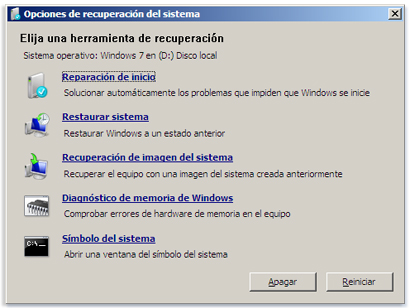
- Seleccione el Símbolo del Sistema, la última opción.
- En la Ventana de comandos, escriba Notepad.exe y presione enter.
- En la parte superior del Bloc de notas vaya a Archivo > Abrir > Seleccione “Equipo” anota la letra correspondientemente a la unidad extraible USB.
- Cierra el Bloc de notas para regresar a la ventana de comandos
- Una vez dentro de la Ventana de Comandos escribe tal cual x:frst.exe donde X debe ser reemplazada por la letra de su unidad USB (para x64 escribe x:frst64.exe).
- Presionas enter para que a herramienta comience a correr.
- Cuando la herramienta se abra le mostrara la ventana Disclaimer, haga clic en Sí
Luego abrirá la ventana del programa:
- Pulse el botón Scan para comenzar el análisis.
- Al finalizar el escaneo se creara un reporte Frst.txt en el dispositivo USB
Al terminar
Conecte de nuevo el USB en el ordenador limpio o reinicie el equipo en modo normal, abra al archivo Frst.txt, copie y pegue su contenido en su próxima respuesta.
Url: ¿Como Pegar Reportes en el Foro?
Quedo a la espera de su respuesta!
Buenos días, Chicloi adjunto la información obtenida con la aplicación que me ha recomendado,
Scan result of Farbar Recovery Scan Tool (FRST) (x64) Version: 18-04-2022 01
Ran by SYSTEM on MININT-7PSS4C7 (22-04-2022 08:26:55)
Running from D:\
Platform: Windows 7 Ultimate Service Pack 1 7601.24544 (X64) Language: Español (España, internacional) -> Español (España, internacional)
Boot Mode: Recovery
Default: ControlSet001
[b]ATTENTION!:=====> If the system is bootable FRST must be run from normal or Safe mode to create a complete log.[/b]
==================== Registry (Whitelisted) ===================
(If an entry is included in the fixlist, the registry item will be restored to default or removed. The file will not be moved.)
HKLM\...\Run: [PLFSet] => C:\Windows\PLFSet.dll [45056 2007-09-04] ()
HKLM\...\Run: [Acer Tour Reminder] => C:\Acer\AcerTour\Reminder.exe [151552 2007-08-01] (Acer Inc.)
HKLM\...\Run: [eDataSecurity Loader] => C:\Acer\Empowering Technology\eDataSecurity\eDSloader.exe [510496 2007-10-11] (HiTRUST Inc. -> HiTRUST)
HKLM\...\Run: [NvCplDaemon] => C:\Windows\system32\NvCpl.dll [10724896 2008-01-07] (NVIDIA Corporation -> NVIDIA Corporation)
HKLM\...\Run: [NvMediaCenter] => C:\Windows\system32\NvMcTray.dll [74752 2008-01-07] (NVIDIA Corporation)
HKLM\...\Run: [NvSvc] => C:\Windows\system32\nvsvc64.dll [88064 2008-01-07] (NVIDIA Corporation)
HKLM\...\Run: [SynTPEnh] => C:\Program Files\Synaptics\SynTP\SynTPEnh.exe [2886416 2012-03-01] (Synaptics Incorporated -> Synaptics Incorporated)
HKLM\...\Run: [BTMTrayAgent] => C:\Program Files\Motorola\Bluetooth\btmshell.dll [33909808 2011-07-19] (Motorola Solutions Inc. -> Motorola Solutions, Inc.)
HKLM\...\Run: [RTHDVCPL] => C:\Program Files\Realtek\Audio\HDA\RAVCpl64.exe [13219984 2012-11-06] (Realtek Semiconductor Corp -> Realtek Semiconductor)
HKLM\...\Run: [IAAnotif] => C:\Program Files (x86)\Intel\Intel Matrix Storage Manager\iaanotif.exe [174616 2008-01-07] (Intel Corporation -> Intel Corporation)
HKLM\...\Run: [MSC] => C:\Program Files\Microsoft Security Client\msseces.exe [1353680 2016-11-14] (Microsoft Corporation -> Microsoft Corporation)
HKLM\...\Run: [ALU] => C:\Program Files\Acer\Acer Updater\ALU.exe [2379056 2017-04-21] (Acer Incorporated -> Acer Incorporated)
HKLM-x32\...\Run: [WarReg_PopUp] => C:\Acer\WR_PopUp\WarReg_PopUp.exe [57344 2006-11-05] (Acer Inc.)
HKLM-x32\...\Run: [eAudio] => C:\Acer\Empowering Technology\eAudio\eAudio.exe [1501184 2007-10-11] (CyberLink)
HKLM-x32\...\Run: [LManager] => C:\Program Files (x86)\Launch Manager\QtZgAcer.EXE [707080 2008-01-02] (Dritek System Inc. -> Dritek System Inc.)
HKLM-x32\...\Run: [Intel Driver & Support Assistant] => C:\Program Files (x86)\Intel\Driver and Support Assistant\DSATray.exe [288184 2021-08-09] (Intel Corporation -> Intel)
HKLM-x32\...\Run: [SunJavaUpdateSched] => C:\Program Files (x86)\Common Files\Java\Java Update\jusched.exe [707256 2021-12-15] (Oracle America, Inc. -> Oracle Corporation)
HKLM-x32\...\RunOnce: [ccleaner_update_helper] => C:\Program Files\CCleaner\ccleaner_update_helper.exe [688256 2022-03-30] (Piriform Software Ltd -> Piriform)
HKU\Manuel\...\Run: [GUDelayStartup] => "D:\Program Files (x86)\Glary Utilities 5\StartupManager.exe" -delayrun (No File)
HKLM\...\Print\Monitors\Toshiba Bluetooth Monitor: C:\Windows\system32\tbtmon.dll [197120 2006-12-08] (TOSHIBA CORPORATION.)
HKLM\Software\...\Authentication\Credential Providers: [{2135f72a-90b5-4ed3-a7f1-8bb705ac276a}] -> %SystemRoot%\system32\credprovslegacy.dll
HKLM\Software\...\Authentication\Credential Providers: [{25CBB996-92ED-457e-B28C-4774084BD562}] -> %SystemRoot%\system32\credprovs.dll
HKLM\Software\...\Authentication\Credential Providers: [{27FBDB57-B613-4AF2-9D7E-4FA7A66C21AD}] -> %systemroot%\system32\TrustedSignalCredProv.dll
HKLM\Software\...\Authentication\Credential Providers: [{3dd6bec0-8193-4ffe-ae25-e08e39ea4063}] -> %SystemRoot%\system32\credprovs.dll
HKLM\Software\...\Authentication\Credential Providers: [{60b78e88-ead8-445c-9cfd-0b87f74ea6cd}] -> %SystemRoot%\system32\credprovs.dll
HKLM\Software\...\Authentication\Credential Providers: [{cb82ea12-9f71-446d-89e1-8d0924e1256e}] -> %SystemRoot%\system32\credprovslegacy.dll
HKLM\Software\...\Authentication\Credential Provider Filters: [{DDC0EED2-ADBE-40b6-A217-EDE16A79A0DE}] -> %SystemRoot%\system32\credprovs.dll
SubSystems: [Windows] => "%SystemRoot%\system32\csrss.exe ObjectDirectory=\Windows SharedSection=1024,20480,768 Windows=On SubSystemType=Windows ServerDll=basesrv,1 ServerDll=winsrv:UserServerDllInitialization,3 ServerDll=winsrv:ConServerDllInitialization,2 ServerDll=sxssrv,4 ProfileControl=Off MaxRequestThreads=16" <==== ATTENTION
BootExecute: autocheck autochk *
GroupPolicy: Restriction ? <==== ATTENTION
==================== Scheduled Tasks (Whitelisted) ============
(If an entry is included in the fixlist, it will be removed from the registry. The file will not be moved unless listed separately.)
Task: {053BA98A-B24C-4684-9D9C-111F57F351F8} - System32\Tasks\Google Software Updater => C:\Program Files (x86)\Google\Common\Google Updater\GoogleUpdaterService.exe [194032 2012-08-22] (Google Inc -> Google) <==== ATTENTION
Task: {1ABCB09D-0183-4C00-8C71-52DDE629F3B6} - System32\Tasks\Mozilla\Firefox Default Browser Agent 308046B0AF4A39CB => C:\Program Files\Mozilla Firefox\default-browser-agent.exe do-task "308046B0AF4A39CB"
Task: {3F89139C-E4BA-4ABE-894C-83BB87357591} - System32\Tasks\IntelSURQC-Upgrade-86621605-2a0b-4128-8ffc-15514c247132-Logon => C:\Program Files\Intel\SUR\QUEENCREEK\Updater\bin\IntelSoftwareAssetManagerService.exe [3075936 2021-07-21] (Intel Corporation -> Intel Corporation)
Task: {578EB97A-228E-4F67-A1F0-EEF5E7680038} - System32\Tasks\{20E8BC7B-C072-4E5E-9F38-52F6DA0BCA99} => C:\Windows\system32\pcalua.exe -a C:\Users\Manuel\Desktop\setup4.2.29.0.exe -d C:\Users\Manuel\Desktop
Task: {655F87A5-66E5-4792-BF13-22DFFAD9F426} - System32\Tasks\CCleanerSkipUAC => C:\Program Files\CCleaner\CCleaner.exe [23571128 2020-04-30] (Piriform Software Ltd -> Piriform Software Ltd)
Task: {8CA9489B-9106-488A-A0BD-1AC2FB03EBFA} - System32\Tasks\IUM-F1E24CA0-B63E-4F13-A9E3-4ADE3BFF3473 => C:\Program Files (x86)\Intel\Intel(R) Update Manager\bin\iumsvc.exe --automatic (No File)
Task: {94C1542C-77A0-40A7-8081-C5D189258965} - System32\Tasks\{F7BA0768-F4ED-4C20-9965-F6B59E650DA3} => C:\Windows\system32\pcalua.exe -a "D:\septu de progamas bajados\RealPlayerSPGold_es.exe" -d "D:\septu de progamas bajados"
Task: {959F1EBD-55FF-4E65-B7E7-EB07E05FFDCF} - System32\Tasks\{3F040390-708B-49A6-8126-BD5FC764E47A} => C:\Windows\system32\pcalua.exe -a "C:\aeat\Renta 2013\uninstall.exe"
Task: {9881C7F3-26B0-441E-9CD9-D2FE36CEE8EC} - System32\Tasks\GU5SkipUAC => D:\Program Files (x86)\Glary Utilities 5\Integrator.exe $(Arg0) (No File)
Task: {9921D5E4-7C0E-4958-B39C-FC3D4E929E5E} - System32\Tasks\IntelSURQC-Upgrade-86621605-2a0b-4128-8ffc-15514c247132 => C:\Program Files\Intel\SUR\QUEENCREEK\Updater\bin\IntelSoftwareAssetManagerService.exe [3075936 2021-07-21] (Intel Corporation -> Intel Corporation)
Task: {ACB34BFB-949A-45A7-B2A8-C8A43C66C811} - System32\Tasks\GarminUpdaterTask => C:\Program Files (x86)\Garmin\Express SelfUpdater\ExpressSelfUpdater.exe [40864 2021-01-26] (Garmin International, Inc. -> )
Task: {C395ED00-39BF-4253-BBBA-5CA34FDB6A86} - System32\Tasks\Adobe Acrobat Update Task => C:\Program Files (x86)\Common Files\Adobe\ARM\1.0\AdobeARM.exe [1171480 2017-09-27] (Adobe Systems, Incorporated -> Adobe Systems Incorporated)
Task: {C8E16759-3BB8-43E7-A56A-72EE4A759493} - System32\Tasks\{0D04D31B-CF94-42BA-B100-732EA33DB158} => "c:\program files (x86)\internet explorer\iexplore.exe" hxxp://ui.skype.com/ui/0/7.2.0.103/es/eula
Task: {D4AC0C88-2202-41DB-AE77-DF96A17A04FF} - System32\Tasks\CCleaner Update => C:\Program Files\CCleaner\CCUpdate.exe [686384 2020-04-30] (Piriform Software Ltd -> Piriform Software Ltd)
Task: {DD84FD16-4ED5-4FA5-8650-1BA761B94A5F} - System32\Tasks\GoogleUpdateTaskMachineCore => C:\Program Files (x86)\Google\Update\GoogleUpdate.exe [144200 2015-09-01] (Google Inc -> Google Inc.)
Task: {E10F33DF-F72D-4DE3-A5DC-F3D8A065D4D1} - System32\Tasks\Adobe Flash Player NPAPI Notifier => C:\Windows\SysWOW64\Macromed\Flash\FlashUtil32_32_0_0_344_Plugin.exe [1458232 2020-04-02] (Adobe Inc. -> Adobe)
Task: {ED55841D-E81E-423F-A869-849E5DB69893} - System32\Tasks\GoogleUpdateTaskMachineUA => C:\Program Files (x86)\Google\Update\GoogleUpdate.exe [144200 2015-09-01] (Google Inc -> Google Inc.)
(If an entry is included in the fixlist, the task (.job) file will be moved. The file which is running by the task will not be moved.)
Task: C:\Windows\Tasks\Google Software Updater.job => C:\Program Files (x86)\Google\Common\Google Updater\GoogleUpdaterService.exe <==== ATTENTION
==================== Services (Whitelisted) ===================
(If an entry is included in the fixlist, it will be removed from the registry. The file will not be moved unless listed separately.)
S3 ACDaemon; C:\Program Files (x86)\Common Files\ArcSoft\Connection Service\Bin\ACService.exe [113152 2010-03-18] (ArcSoft, Inc. -> ArcSoft Inc.)
S2 AdobeARMservice; C:\Program Files (x86)\Common Files\Adobe\ARM\1.0\armsvc.exe [83984 2017-09-27] (Adobe Systems, Incorporated -> Adobe Systems Incorporated)
S2 ALaunchService; C:\Acer\ALaunch\ALaunchSvc.exe [59904 2007-01-26] ()
S3 Bluetooth Low Energy Service; C:\Program Files\Motorola\Bluetooth\LEsrv.exe [591920 2011-07-20] (Motorola Solutions Inc. -> Motorola Solutions, Inc.)
S4 clr_optimization_v2.0.50727_64; C:\Windows\Microsoft.NET\Framework64\v2.0.50727\mscorsvw.exe [90776 2014-03-18] (Microsoft Corporation -> Microsoft Corporation)
S2 clr_optimization_v4.0.30319_64; C:\Windows\Microsoft.NET\Framework64\v4.0.30319\mscorsvw.exe [128584 2018-03-26] (Microsoft Dynamic Code Publisher -> Microsoft Corporation)
S2 DSAService; C:\Program Files (x86)\Intel\Driver and Support Assistant\DSAService.exe [36792 2021-08-09] (Intel Corporation -> Intel)
S3 DSAUpdateService; C:\Program Files (x86)\Intel\Driver and Support Assistant\DSAUpdateService.exe [176568 2021-08-09] (Intel Corporation -> Intel)
S3 eDataSecurity Service; C:\Acer\Empowering Technology\eDataSecurity\eDSService.exe [477728 2007-10-11] (HiTRUST Inc. -> HiTRSUT)
S2 EFS; C:\Windows\System32\lsass.exe [30720 2020-01-02] ()
S3 ehSched; C:\Windows\ehome\ehsched.exe [127488 2009-07-13] ()
S2 eLockService; C:\Acer\Empowering Technology\eLock\Service\eLockServ.exe [24576 2007-10-01] (Acer Inc.)
S4 eNet Service; C:\Acer\Empowering Technology\eNet\eNet Service.exe [147968 2007-08-28] (Acer Inc.)
S2 eRecoveryService; C:\Acer\Empowering Technology\eRecovery\eRecoveryService.exe [57344 2007-09-10] (Acer Inc.)
S2 eSettingsService; C:\Acer\Empowering Technology\eSettings\Service\capuserv.exe [24576 2007-12-10] ()
S2 HPSLPSVC; C:\Users\Manuel\AppData\Local\Temp\7zS768C\hpslpsvc64.dll [1039360 2012-11-14] (Hewlett-Packard Co.) <==== ATTENTION
S2 HuaweiHiSuiteService64.exe; C:\Program Files (x86)\HiSuite\HandSetService\HuaweiHiSuiteService64.exe [190784 2019-12-26] (Huawei Technologies Co., Ltd. -> )
S3 KeyIso; C:\Windows\system32\lsass.exe [30720 2020-01-02] ()
S3 MobilityService; C:\Acer\Mobility Center\MobilityService.exe [129536 2006-11-24] ()
S2 MsMpSvc; C:\Program Files\Microsoft Security Client\MsMpEng.exe [119864 2016-11-14] (Microsoft Corporation -> Microsoft Corporation)
S3 Netlogon; C:\Windows\system32\lsass.exe [30720 2020-01-02] ()
S3 NisSrv; C:\Program Files\Microsoft Security Client\NisSrv.exe [361816 2016-11-14] (Microsoft Corporation -> Microsoft Corporation)
S3 ProtectedStorage; C:\Windows\system32\lsass.exe [30720 2020-01-02] ()
S3 RichVideo; C:\Program Files (x86)\CyberLink\Shared Files\RichVideo.exe [272024 2006-12-19] (CyberLink -> )
S2 RS_Service; C:\Program Files (x86)\Acer\Acer VCM\RS_Service.exe [233472 2007-09-28] (Acer Inc.)
S2 SamSs; C:\Windows\system32\lsass.exe [30720 2020-01-02] ()
S3 Sony PC Companion; C:\Program Files (x86)\Sony\Sony PC Companion\PCCService.exe [155520 2015-06-10] (Sony Mobile Communications AB -> Avanquest Software)
S3 VaultSvc; C:\Windows\system32\lsass.exe [30720 2020-01-02] ()
S3 WinDefend; C:\Program Files\Windows Defender\mpsvc.dll [1011712 2016-03-25] (Microsoft Corporation)
S2 WMIService; C:\Acer\Empowering Technology\ePower\ePowerSvc.exe [181760 2007-10-30] (acer)
S3 SupportSoft RemoteAssist; C:\Program Files (x86)\Common Files\supportsoft\bin\ssrc.exe [X]
S2 TGCM_ImportWiFiSvc; D:\Program Files (x86)\Movistar\Escritorio Movistar\ImpWiFiSvc.exe [X]
===================== Drivers (Whitelisted) ===================
(If an entry is included in the fixlist, it will be removed from the registry. The file will not be moved unless listed separately.)
S3 1394ohci; C:\Windows\system32\drivers\1394ohci.sys [229888 2016-03-25] (Microsoft Corporation)
S3 AcpiPmi; C:\Windows\system32\drivers\acpipmi.sys [12800 2010-11-20] (Microsoft Corporation)
S1 AFD; C:\Windows\system32\drivers\afd.sys [496128 2017-04-04] (Microsoft Corporation)
S3 AmdK8; C:\Windows\system32\drivers\amdk8.sys [64512 2020-01-02] (Microsoft Corporation)
S3 AmdPPM; C:\Windows\system32\drivers\amdppm.sys [60928 2020-01-02] (Microsoft Corporation)
S3 AndnetBus; C:\Windows\System32\DRIVERS\lgandnetbus64.sys [20992 2015-01-21] (LG Electronics Inc.)
S3 AndNetDiag; C:\Windows\System32\DRIVERS\lgandnetdiag64.sys [30720 2015-01-26] (LG Electronics Inc.)
S3 ANDNetModem; C:\Windows\System32\DRIVERS\lgandnetmodem64.sys [37376 2015-01-26] (LG Electronics Inc.)
S3 AppID; C:\Windows\system32\drivers\appid.sys [62464 2020-01-02] (Microsoft Corporation)
S3 AsyncMac; C:\Windows\System32\DRIVERS\asyncmac.sys [23040 2009-07-13] (Microsoft Corporation)
S3 b06bdrv; C:\Windows\system32\DRIVERS\bxvbda.sys [468480 2009-06-10] (Broadcom Corporation)
S1 Beep; C:\Windows\System32\Drivers\Beep.sys [6656 2016-03-25] (Microsoft Corporation)
S1 blbdrive; C:\Windows\System32\DRIVERS\blbdrive.sys [45056 2009-07-13] (Microsoft Corporation)
S3 bowser; C:\Windows\System32\DRIVERS\bowser.sys [90112 2018-07-18] (Microsoft Corporation)
S3 BrFiltLo; C:\Windows\system32\DRIVERS\BrFiltLo.sys [18432 2009-06-10] (Brother Industries, Ltd.)
S3 BrFiltUp; C:\Windows\system32\DRIVERS\BrFiltUp.sys [8704 2009-06-10] (Brother Industries, Ltd.)
S3 BridgeMP; C:\Windows\System32\DRIVERS\bridge.sys [95232 2019-02-07] (Microsoft Corporation)
S3 Brserid; C:\Windows\System32\Drivers\Brserid.sys [286720 2009-07-13] (Brother Industries Ltd.)
S3 BrSerWdm; C:\Windows\System32\Drivers\BrSerWdm.sys [47104 2009-06-10] (Brother Industries Ltd.)
S3 BrUsbMdm; C:\Windows\System32\Drivers\BrUsbMdm.sys [14976 2009-06-10] (Brother Industries Ltd.)
S3 BrUsbSer; C:\Windows\System32\Drivers\BrUsbSer.sys [14720 2009-06-10] (Brother Industries Ltd.)
S3 BTHMODEM; C:\Windows\system32\DRIVERS\bthmodem.sys [72192 2009-07-13] (Microsoft Corporation)
S4 cdfs; C:\Windows\System32\DRIVERS\cdfs.sys [92672 2019-02-10] (Microsoft Corporation)
S1 cdrom; C:\Windows\System32\DRIVERS\cdrom.sys [150016 2016-03-25] (Microsoft Corporation)
S3 circlass; C:\Windows\System32\DRIVERS\circlass.sys [45568 2009-07-13] (Microsoft Corporation)
S3 CmBatt; C:\Windows\System32\DRIVERS\CmBatt.sys [17664 2009-07-13] (Microsoft Corporation)
S3 CompositeBus; C:\Windows\system32\drivers\CompositeBus.sys [38912 2010-11-20] (Microsoft Corporation)
S1 CSC; C:\Windows\System32\drivers\csc.sys [516096 2018-06-29] (Microsoft Corporation)
S1 DfsC; C:\Windows\System32\Drivers\dfsc.sys [115200 2018-04-25] (Microsoft Corporation)
S1 discache; C:\Windows\System32\drivers\discache.sys [40960 2016-03-25] (Microsoft Corporation)
S3 drmkaud; C:\Windows\system32\drivers\drmkaud.sys [5632 2016-03-25] (Microsoft Corporation)
S3 DSI_SiUSBXp_3_1; C:\Windows\System32\drivers\DSI_SiUSBXp_3_1.sys [16384 2007-09-06] (Silicon Laboratories)
S3 ebdrv; C:\Windows\system32\DRIVERS\evbda.sys [3286016 2009-06-10] (Broadcom Corporation)
S3 ErrDev; C:\Windows\system32\drivers\errdev.sys [9728 2018-02-10] (Microsoft Corporation)
S3 ew_usbccgpfilter; C:\Windows\System32\DRIVERS\ew_usbccgpfilter.sys [18944 2019-12-26] (Huawei Technologies Co., Ltd.)
S3 exfat; C:\Windows\System32\Drivers\exfat.sys [195584 2019-02-10] (Microsoft Corporation)
S3 fastfat; C:\Windows\System32\Drivers\fastfat.sys [205312 2019-02-10] (Microsoft Corporation)
S3 fdc; C:\Windows\system32\DRIVERS\fdc.sys [29696 2009-07-13] (Microsoft Corporation)
S3 Filetrace; C:\Windows\System32\drivers\filetrace.sys [34304 2009-07-13] (Microsoft Windows -> )
S3 flpydisk; C:\Windows\system32\DRIVERS\flpydisk.sys [24576 2009-07-13] (Microsoft Corporation)
S1 GUBootStartup; C:\Windows\System32\drivers\GUBootStartup.sys [28936 2020-01-19] (Glarysoft LTD -> Glarysoft Ltd)
S3 hcw85cir; C:\Windows\system32\drivers\hcw85cir.sys [31232 2009-06-10] (Hauppauge Computer Works, Inc.)
S3 HdAudAddService; C:\Windows\system32\drivers\HdAudio.sys [350208 2019-08-26] (Microsoft Corporation)
S3 HDAudBus; C:\Windows\system32\drivers\HDAudBus.sys [122368 2016-03-25] (Microsoft Corporation)
S3 HidBatt; C:\Windows\system32\DRIVERS\HidBatt.sys [26624 2009-07-13] (Microsoft Corporation)
S3 HidBth; C:\Windows\system32\drivers\hidbth.sys [100864 2016-03-25] (Microsoft Corporation)
S3 HidIr; C:\Windows\System32\DRIVERS\hidir.sys [46592 2009-07-13] (Microsoft Corporation)
S3 HidUsb; C:\Windows\System32\DRIVERS\hidusb.sys [30208 2019-03-04] (Microsoft Corporation)
S3 HTTP; C:\Windows\System32\drivers\HTTP.sys [754176 2019-12-09] (Microsoft Corporation)
S3 Huawei; C:\Windows\System32\DRIVERS\ewdcsc.sys [32768 2010-10-08] (Huawei Tech. Co., Ltd.)
S5 hw_usbdev; C:\Windows\System32\Drivers\hw_usbdev.sys [116864 2019-12-26] (Huawei Technologies Co., Ltd.)
S3 i8042prt; C:\Windows\system32\drivers\i8042prt.sys [105472 2016-03-25] (Microsoft Corporation)
S3 igfx; C:\Windows\System32\DRIVERS\igdkmd64.sys [6180832 2009-09-23] (Intel Corporation)
S2 int15; C:\Acer\Empowering Technology\eRecovery\int15.sys [15656 2006-10-04] (Acer Incorporated -> )
S3 intelppm; C:\Windows\system32\drivers\intelppm.sys [62464 2020-01-02] (Microsoft Corporation)
S3 IpFilterDriver; C:\Windows\System32\DRIVERS\ipfltdrv.sys [82944 2010-11-20] (Microsoft Corporation)
S3 IPMIDRV; C:\Windows\system32\drivers\IPMIDrv.sys [78848 2016-03-25] (Microsoft Corporation)
S3 IPNAT; C:\Windows\System32\drivers\ipnat.sys [116224 2016-03-25] (Microsoft Corporation)
S3 IRENUM; C:\Windows\System32\drivers\irenum.sys [17920 2009-07-13] (Microsoft Windows -> )
S1 ISODrive; C:\Program Files (x86)\UltraISO\drivers\ISODrv64.sys [104912 2007-11-07] ([email protected] -> EZB Systems, Inc.)
S3 kbdhid; C:\Windows\system32\drivers\kbdhid.sys [33280 2016-03-25] (Microsoft Corporation)
S3 ksthunk; C:\Windows\system32\drivers\ksthunk.sys [20992 2009-07-13] (Microsoft Corporation)
S2 lltdio; C:\Windows\System32\DRIVERS\lltdio.sys [60928 2009-07-13] (Microsoft Corporation)
S2 luafv; C:\Windows\system32\drivers\luafv.sys [114688 2019-03-28] (Microsoft Corporation)
S3 Modem; C:\Windows\System32\drivers\modem.sys [40448 2016-03-25] (Microsoft Corporation)
S3 monitor; C:\Windows\system32\drivers\monitor.sys [30208 2019-09-09] (Microsoft Corporation)
S3 mouhid; C:\Windows\System32\DRIVERS\mouhid.sys [31232 2009-07-13] (Microsoft Corporation)
S0 MpFilter; C:\Windows\System32\DRIVERS\MpFilter.sys [295000 2016-08-25] (Microsoft Corporation -> Microsoft Corporation)
S3 mpsdrv; C:\Windows\System32\drivers\mpsdrv.sys [77312 2018-08-10] (Microsoft Corporation)
S3 MRxDAV; C:\Windows\system32\drivers\mrxdav.sys [142336 2016-09-08] (Microsoft Corporation)
S3 mrxsmb; C:\Windows\System32\DRIVERS\mrxsmb.sys [161280 2020-01-02] (Microsoft Corporation)
S3 mrxsmb10; C:\Windows\System32\DRIVERS\mrxsmb10.sys [291328 2020-01-02] (Microsoft Corporation)
S3 mrxsmb20; C:\Windows\System32\DRIVERS\mrxsmb20.sys [129536 2020-01-02] (Microsoft Corporation)
S1 Msfs; C:\Windows\System32\Drivers\Msfs.sys [26112 2019-02-03] (Microsoft Corporation)
S3 mshidkmdf; C:\Windows\System32\drivers\mshidkmdf.sys [8192 2009-07-13] (Microsoft Corporation)
S3 MSKSSRV; C:\Windows\System32\drivers\MSKSSRV.sys [11136 2009-07-13] (Microsoft Corporation)
S3 MSPCLOCK; C:\Windows\System32\drivers\MSPCLOCK.sys [7168 2009-07-13] (Microsoft Corporation)
S3 MSPQM; C:\Windows\System32\drivers\MSPQM.sys [6784 2009-07-13] (Microsoft Corporation)
S3 MSTEE; C:\Windows\System32\drivers\MSTEE.sys [8064 2009-07-13] (Microsoft Corporation)
S3 MTConfig; C:\Windows\system32\DRIVERS\MTConfig.sys [15360 2009-07-13] (Microsoft Corporation)
S3 NativeWifiP; C:\Windows\System32\DRIVERS\nwifi.sys [324608 2017-09-13] (Microsoft Corporation)
S3 NdisCap; C:\Windows\System32\DRIVERS\ndiscap.sys [35328 2009-07-13] (Microsoft Corporation)
S3 NdisTapi; C:\Windows\System32\DRIVERS\ndistapi.sys [24064 2018-12-07] (Microsoft Corporation)
S3 Ndisuio; C:\Windows\System32\DRIVERS\ndisuio.sys [56832 2016-03-25] (Microsoft Corporation)
S3 NdisWan; C:\Windows\System32\DRIVERS\ndiswan.sys [164352 2010-11-20] (Microsoft Corporation)
S3 NDProxy; C:\Windows\System32\Drivers\NDProxy.sys [58368 2018-12-07] (Microsoft Corporation)
S1 NetBIOS; C:\Windows\System32\DRIVERS\netbios.sys [45056 2017-12-31] (Microsoft Corporation)
S1 NetBT; C:\Windows\System32\DRIVERS\netbt.sys [262656 2019-02-21] (Microsoft Corporation)
S3 NETw4v64; C:\Windows\System32\DRIVERS\NETw4v64.sys [3154944 2008-01-07] (Intel Corporation)
S3 netw5v64; C:\Windows\System32\DRIVERS\netw5v64.sys [5434368 2009-06-10] (Intel Corporation)
S3 NETwLv64; C:\Windows\System32\DRIVERS\NETwLv64.sys [7533568 2010-10-07] (Intel Corporation)
S3 NisDrv; C:\Windows\System32\DRIVERS\NisDrvWFP.sys [135928 2016-08-25] (Microsoft Corporation -> Microsoft Corporation)
S1 Npfs; C:\Windows\System32\Drivers\Npfs.sys [44544 2020-01-02] (Microsoft Corporation)
S1 nsiproxy; C:\Windows\System32\drivers\nsiproxy.sys [26112 2017-08-10] (Microsoft Corporation)
S1 Null; C:\Windows\System32\Drivers\Null.sys [6144 2009-07-13] (Microsoft Corporation)
S3 nuvotoncir; C:\Windows\System32\DRIVERS\nuvotoncir.sys [48128 2009-08-31] (Nuvoton Technology Corporation)
S3 NXPCyUSB; C:\Windows\System32\DRIVERS\NXPCyUSBx64.sys [43008 2007-07-08] (Cypress Semiconductor)
S3 NXPUSBCap; C:\Windows\System32\DRIVERS\NXPUSBCapx64.sys [711936 2008-05-09] (NXP Semiconductors)
S3 ohci1394; C:\Windows\system32\drivers\ohci1394.sys [72832 2016-03-25] (Microsoft Corporation)
S3 Parport; C:\Windows\system32\drivers\parport.sys [97280 2016-03-25] (Microsoft Corporation)
S2 PEAUTH; C:\Windows\System32\drivers\peauth.sys [663552 2019-06-12] (Microsoft Corporation)
S3 PptpMiniport; C:\Windows\System32\DRIVERS\raspptp.sys [111104 2016-03-25] (Microsoft Corporation)
S3 Processor; C:\Windows\system32\drivers\processr.sys [60928 2020-01-02] (Microsoft Corporation)
S1 Psched; C:\Windows\System32\DRIVERS\pacer.sys [131584 2017-12-31] (Microsoft Corporation)
S2 PSDFilter; C:\Windows\System32\DRIVERS\psdfilter.sys [22824 2007-09-27] (HiTRUST Inc. -> HiTRUST)
S2 PSDNServ; C:\Windows\System32\DRIVERS\PSDNServ.sys [21288 2007-09-27] (HiTRUST Inc. -> HiTRUST)
S2 psdvdisk; C:\Windows\System32\DRIVERS\PSDVdisk.sys [61224 2007-09-27] (HiTRUST Inc. -> HiTRUST)
S3 QWAVEdrv; C:\Windows\system32\drivers\qwavedrv.sys [46592 2009-07-13] (Microsoft Corporation)
S3 RasAcd; C:\Windows\System32\DRIVERS\rasacd.sys [14848 2009-07-13] (Microsoft Corporation)
S3 RasAgileVpn; C:\Windows\System32\DRIVERS\AgileVpn.sys [60416 2016-03-25] (Microsoft Corporation)
S3 Rasl2tp; C:\Windows\System32\DRIVERS\rasl2tp.sys [129536 2010-11-20] (Microsoft Corporation)
S3 RasPppoe; C:\Windows\System32\DRIVERS\raspppoe.sys [92672 2016-03-25] (Microsoft Corporation)
S3 RasSstp; C:\Windows\System32\DRIVERS\rassstp.sys [83968 2009-07-13] (Microsoft Corporation)
S1 rdbss; C:\Windows\System32\DRIVERS\rdbss.sys [317440 2019-09-09] (Microsoft Corporation)
S3 rdpbus; C:\Windows\System32\DRIVERS\rdpbus.sys [24064 2009-07-13] (Microsoft Corporation)
S1 RDPCDD; C:\Windows\System32\DRIVERS\RDPCDD.sys [7680 2009-07-13] (Microsoft Corporation)
S3 RDPDR; C:\Windows\System32\drivers\rdpdr.sys [166400 2016-03-25] (Microsoft Corporation)
S1 RDPENCDD; C:\Windows\System32\drivers\rdpencdd.sys [7680 2009-07-13] (Microsoft Corporation)
S1 RDPREFMP; C:\Windows\System32\drivers\rdprefmp.sys [8192 2009-07-13] (Microsoft Corporation)
S3 RdpVideoMiniport; C:\Windows\System32\drivers\rdpvideominiport.sys [19456 2012-08-23] (Microsoft Corporation)
S3 RDPWD; C:\Windows\System32\Drivers\RDPWD.sys [212992 2016-03-25] (Microsoft Corporation)
S2 rspndr; C:\Windows\System32\DRIVERS\rspndr.sys [76800 2009-07-13] (Microsoft Corporation)
S3 RSUSBCCID; C:\Windows\System32\DRIVERS\RtsUCcid.sys [56864 2009-11-12] (Realtek Semiconductor Corp -> Realtek Semiconductor Corp.)
S3 s3cap; C:\Windows\system32\drivers\vms3cap.sys [6656 2010-11-20] (Microsoft Corporation)
S3 scfilter; C:\Windows\System32\DRIVERS\scfilter.sys [29696 2016-03-25] (Microsoft Corporation)
S3 SCMUSB; C:\Windows\System32\DRIVERS\stcusb.sys [26112 2009-06-10] (SCM Microsystems, Inc.)
S3 sdbus; C:\Windows\system32\drivers\sdbus.sys [110080 2016-03-25] (Microsoft Corporation)
S4 secdrv; C:\Windows\System32\Drivers\secdrv.sys [23040 2009-06-10] (Macrovision Corporation, Macrovision Europe Limited, and Macrovision Japan and Asia K.K.)
S3 Serenum; C:\Windows\system32\drivers\serenum.sys [23552 2016-03-25] (Microsoft Corporation)
S3 Serial; C:\Windows\system32\drivers\serial.sys [94208 2016-03-25] (Microsoft Corporation)
S3 sermouse; C:\Windows\system32\DRIVERS\sermouse.sys [26624 2009-07-13] (Microsoft Corporation)
S3 sffdisk; C:\Windows\System32\DRIVERS\sffdisk.sys [14848 2016-03-25] (Microsoft Corporation)
S3 sffp_mmc; C:\Windows\system32\drivers\sffp_mmc.sys [13824 2016-03-25] (Microsoft Corporation)
S3 sffp_sd; C:\Windows\System32\DRIVERS\sffp_sd.sys [14336 2016-03-25] (Microsoft Corporation)
S3 sfloppy; C:\Windows\system32\DRIVERS\sfloppy.sys [16896 2009-07-13] (Microsoft Corporation)
S3 Smb; C:\Windows\System32\DRIVERS\smb.sys [93184 2009-07-13] (Microsoft Corporation)
S3 SNP2UVC; C:\Windows\System32\DRIVERS\snp2uvc.sys [1765376 2007-09-04] ()
S3 SNP2UVC; C:\Windows\SysWOW64\DRIVERS\snp2uvc.sys [1729152 2007-06-12] ()
S3 srv; C:\Windows\System32\DRIVERS\srv.sys [464384 2020-01-02] (Microsoft Corporation)
S3 srv2; C:\Windows\System32\DRIVERS\srv2.sys [406016 2020-01-02] (Microsoft Corporation)
S3 SrvHsfHDA; C:\Windows\System32\DRIVERS\VSTAZL6.SYS [292864 2009-06-10] (Conexant Systems, Inc.)
S3 SrvHsfV92; C:\Windows\System32\DRIVERS\VSTDPV6.SYS [1485312 2009-06-10] (Conexant Systems, Inc.)
S3 SrvHsfWinac; C:\Windows\System32\DRIVERS\VSTCNXT6.SYS [740864 2009-06-10] (Conexant Systems, Inc.)
S3 srvnet; C:\Windows\System32\DRIVERS\srvnet.sys [169984 2020-01-02] (Microsoft Corporation)
S2 tcpipreg; C:\Windows\System32\drivers\tcpipreg.sys [46080 2016-07-07] (Microsoft Corporation)
S3 TDPIPE; C:\Windows\System32\drivers\tdpipe.sys [16384 2016-03-25] (Microsoft Corporation)
S3 TDTCP; C:\Windows\System32\drivers\tdtcp.sys [23552 2016-03-25] (Microsoft Corporation)
S1 tdx; C:\Windows\System32\DRIVERS\tdx.sys [117248 2017-07-29] (Microsoft Corporation)
S3 tssecsrv; C:\Windows\System32\DRIVERS\tssecsrv.sys [40448 2017-08-13] (Microsoft Corporation)
S3 TsUsbFlt; C:\Windows\System32\drivers\tsusbflt.sys [56832 2013-10-01] (Microsoft Corporation)
S3 tunnel; C:\Windows\System32\DRIVERS\tunnel.sys [125440 2016-03-25] (Microsoft Corporation)
S4 udfs; C:\Windows\System32\DRIVERS\udfs.sys [328192 2019-02-10] (Microsoft Corporation)
S3 umbus; C:\Windows\system32\drivers\umbus.sys [48640 2016-03-25] (Microsoft Corporation)
S3 UmPass; C:\Windows\System32\DRIVERS\umpass.sys [9728 2009-07-13] (Microsoft Corporation)
S3 usbccgp; C:\Windows\System32\DRIVERS\usbccgp.sys [99840 2018-05-02] (Microsoft Corporation)
S3 usbcir; C:\Windows\system32\drivers\usbcir.sys [100864 2016-03-25] (Microsoft Corporation)
S3 usbehci; C:\Windows\system32\drivers\usbehci.sys [56320 2018-05-02] (Microsoft Corporation)
S3 usbhub; C:\Windows\system32\drivers\usbhub.sys [344064 2018-05-02] (Microsoft Corporation)
S3 usbohci; C:\Windows\system32\drivers\usbohci.sys [25600 2018-05-02] (Microsoft Corporation)
S3 usbprint; C:\Windows\System32\DRIVERS\usbprint.sys [25088 2009-07-13] (Microsoft Corporation)
S3 usbrndis6; C:\Windows\System32\DRIVERS\usb80236.sys [19968 2016-03-25] (Microsoft Corporation)
S3 usbscan; C:\Windows\System32\DRIVERS\usbscan.sys [42496 2019-12-10] (Microsoft Corporation)
S3 usbser; C:\Windows\System32\DRIVERS\USBSER.sys [33280 2019-12-26] (Microsoft Corporation)
S3 USBSTOR; C:\Windows\System32\DRIVERS\USBSTOR.SYS [91648 2016-03-25] (Microsoft Corporation)
S3 usbuhci; C:\Windows\system32\drivers\usbuhci.sys [30720 2018-05-02] (Microsoft Corporation)
S3 usb_rndisx; C:\Windows\System32\DRIVERS\usb8023x.sys [19968 2016-03-25] (Microsoft Corporation)
S3 vga; C:\Windows\System32\DRIVERS\vgapnp.sys [29184 2009-07-13] (Microsoft Corporation)
S1 VgaSave; C:\Windows\System32\drivers\vga.sys [29184 2009-07-13] (Microsoft Corporation)
S3 VMBusHID; C:\Windows\system32\drivers\VMBusHID.sys [21760 2010-11-20] (Microsoft Corporation)
S1 vmm; C:\Windows\system32\Controladores\vmm.sys [294248 2009-08-08] (Microsoft Corporation -> Microsoft Corporation)
S1 vpcnfltr; C:\Windows\System32\DRIVERS\vpcnfltr.sys [59392 2010-11-20] (Microsoft Corporation)
S3 vpcusb; C:\Windows\System32\DRIVERS\vpcusb.sys [95232 2010-11-20] (Microsoft Corporation)
S3 vwifibus; C:\Windows\System32\drivers\vwifibus.sys [25088 2016-03-25] (Microsoft Corporation)
S3 WacomPen; C:\Windows\system32\DRIVERS\wacompen.sys [27776 2009-07-13] (Microsoft Corporation)
S3 WANARP; C:\Windows\System32\DRIVERS\wanarp.sys [88576 2018-12-07] (Microsoft Corporation)
S1 Wanarpv6; C:\Windows\System32\DRIVERS\wanarp.sys [88576 2018-12-07] (Microsoft Corporation)
S3 winbondcir; C:\Windows\System32\DRIVERS\winbondcir.sys [46592 2008-01-07] (Winbond Electronics Corporation)
S3 WinUsb; C:\Windows\System32\DRIVERS\WinUSB.sys [42496 2016-03-25] (Microsoft Corporation)
S3 WmiAcpi; C:\Windows\system32\drivers\wmiacpi.sys [14336 2018-02-10] (Microsoft Corporation)
S1 ws2ifsl; C:\Windows\system32\drivers\ws2ifsl.sys [22016 2019-08-19] (Microsoft Corporation)
S3 WudfPf; C:\Windows\System32\drivers\WudfPf.sys [87040 2012-07-25] (Microsoft Corporation)
S3 WUDFRd; C:\Windows\System32\DRIVERS\WUDFRd.sys [198656 2012-07-25] (Microsoft Corporation)
S2 {49DE1C67-83F8-4102-99E0-C16DCC7EEC796}; C:\Program Files (x86)\Acer Arcade Deluxe\Play Movie\000.fcl [32240 2007-12-18] (CyberLink -> Cyberlink Corp.)
S3 andnetadb; System32\Drivers\lgandnetadb.sys [X]
S3 ewusbnet; system32\DRIVERS\ewusbnet.sys [X]
S3 hwusbdev; system32\DRIVERS\ewusbdev.sys [X]
S3 MpKslb50699da; \??\C:\ProgramData\Microsoft\Microsoft Antimalware\Definition Updates\{D51A1F75-92AC-497A-9345-BF46910B7EE7}\MpKslDrv.sys [X]
S3 Synth3dVsc; System32\drivers\synth3dvsc.sys [X]
S3 tsusbhub; system32\drivers\tsusbhub.sys [X]
S3 VGPU; System32\drivers\rdvgkmd.sys [X]
S3 YMIDUSBW; system32\drivers\ymidusbx64.sys [X]
UpperFilters: [{71A27CDD-812A-11D0-BEC7-08002BE2092F}] -> []
LowerFilters: [{4D36E967-E325-11CE-BFC1-08002BE10318}] -> []
LowerFilters: [{71A27CDD-812A-11D0-BEC7-08002BE2092F}] -> [fvevol rdyboost]
==================== NetSvcs (Whitelisted) ===================
(If an entry is included in the fixlist, it will be removed from the registry. The file will not be moved unless listed separately.)
==================== One month (created) (All) =========
(If an entry is included in the fixlist, the file/folder will be moved.)
2022-04-21 18:37 - 2022-04-21 17:45 - 000003540 _____ C:\SrtTrail.txt
2022-04-20 20:10 - 2022-04-20 20:10 - 000000000 ___HD C:\$SysReset
2022-04-20 19:20 - 2022-04-21 19:30 - 000000000 _____ C:\Recovery.txt
2022-04-20 18:00 - 2022-04-20 20:04 - 000024576 _____ C:\BCD_Backup
2022-04-17 09:50 - 2022-04-17 09:51 - 000000000 ____D C:\Windows\System32\config_PRE_RESCATUX_2022-04-17-17-50-20
2022-04-17 09:44 - 2022-04-17 09:45 - 000000000 ____D C:\Windows\System32\config_PRE_RESCATUX_2022-04-17-17-44-33
2022-03-30 08:43 - 2022-03-30 08:44 - 000000000 ____D C:\ProgramData\Mozilla-1de4eec8-1241-4177-a864-e594e8d1fb38
2022-03-30 08:43 - 2022-03-30 08:43 - 000000928 _____ C:\Users\Public\Desktop\Firefox.lnk
2022-03-30 08:43 - 2022-03-30 08:43 - 000000000 ____D C:\Windows\System32\Tasks\Mozilla
2022-03-30 08:40 - 2022-03-30 08:40 - 000000000 ____D C:\Users\Manuel\Desktop\oposiciones
2022-03-30 08:28 - 2022-03-30 08:41 - 000000000 ____D C:\Users\Manuel\AppData\Local\WhatsApp
==================== One month (modified) ==================
(If an entry is included in the fixlist, the file/folder will be moved.)
2022-04-22 08:26 - 2016-01-01 12:09 - 000000000 ____D C:\FRST
2022-04-21 04:21 - 2021-12-08 06:03 - 001996914 _____ C:\Windows\ntbtlog.txt
2022-03-30 11:15 - 2008-04-28 06:31 - 000000000 ____D C:\Program Files (x86)\Google
2022-03-30 10:52 - 2011-02-03 14:31 - 000020512 ____H C:\Windows\System32\7B296FB0-376B-497e-B012-9C450E1B7327-5P-1.C7483456-A289-439d-8115-601632D005A0
2022-03-30 10:52 - 2011-02-03 14:31 - 000020512 ____H C:\Windows\System32\7B296FB0-376B-497e-B012-9C450E1B7327-5P-0.C7483456-A289-439d-8115-601632D005A0
2022-03-30 10:46 - 2016-01-01 14:25 - 000000000 ____D C:\Program Files\CCleaner
2022-03-30 10:44 - 2009-08-07 06:01 - 000000435 _____ C:\Windows\System32\Drivers\etc\hosts.ics
2022-03-30 10:43 - 2012-06-16 10:14 - 000000000 ____D C:\Program Files (x86)\Mozilla Maintenance Service
2022-03-30 10:43 - 2009-07-13 21:08 - 000000006 ____H C:\Windows\Tasks\SA.DAT
2022-03-30 08:53 - 2020-11-02 12:26 - 000000000 ____D C:\Users\Manuel\Desktop\meri
2022-03-30 08:53 - 2017-01-07 23:16 - 000000000 ____D C:\Users\Manuel\AppData\LocalLow\Mozilla
2022-03-30 08:43 - 2020-03-15 03:53 - 000000000 ____D C:\Program Files\Mozilla Firefox
2022-03-30 08:43 - 2012-06-16 10:14 - 000000000 ____D C:\ProgramData\Mozilla
2022-03-30 08:41 - 2021-08-14 00:46 - 000000000 ____D C:\Users\Manuel\AppData\Roaming\WhatsApp
2022-03-30 08:29 - 2021-08-14 00:44 - 000000000 ____D C:\Users\Manuel\AppData\Local\SquirrelTemp
2022-03-30 08:20 - 2014-10-02 10:07 - 000003970 _____ C:\Windows\System32\Tasks\User_Feed_Synchronization-{C7344260-B00F-4655-A4F2-517CC913CED8}
2022-03-30 07:55 - 2019-08-25 02:44 - 000004128 _____ C:\Windows\System32\Tasks\CCleaner Update
2022-03-26 02:01 - 2018-04-22 12:14 - 000000000 ____D C:\Users\Manuel\AppData\Roaming\.ACEStream
==================== FLock ==============================
2011-02-03 08:37 C:\Windows\bthservsdp.dat
2017-01-28 11:07 C:\ProgramData\Application Data
2011-02-03 14:52 C:\Users\Manuel\Application Data
==================== FCheck ================================
(If an entry is included in the fixlist, the file/folder will be moved.)
FCheck: C:\Windows\SysWOW64\ieui.dll [2019-12-16] <==== ATTENTION (zero byte File/Folder)
==================== KnownDLLs (Whitelisted) =========================
==================== SigCheck ============================
(There is no automatic fix for files that do not pass verification.)
C:\Windows\System32\winlogon.exe => MD5 is legit
C:\Windows\System32\wininit.exe => MD5 is legit
C:\Windows\explorer.exe => MD5 is legit
C:\Windows\SysWOW64\explorer.exe => MD5 is legit
C:\Windows\System32\svchost.exe => MD5 is legit
C:\Windows\SysWOW64\svchost.exe => MD5 is legit
C:\Windows\System32\services.exe => MD5 is legit
C:\Windows\System32\User32.dll => MD5 is legit
C:\Windows\SysWOW64\User32.dll => MD5 is legit
C:\Windows\System32\userinit.exe => MD5 is legit
C:\Windows\SysWOW64\userinit.exe => MD5 is legit
C:\Windows\System32\rpcss.dll => MD5 is legit
C:\Windows\System32\dnsapi.dll => MD5 is legit
C:\Windows\SysWOW64\dnsapi.dll => MD5 is legit
C:\Windows\System32\dllhost.exe => MD5 is legit
C:\Windows\SysWOW64\dllhost.exe => MD5 is legit
C:\Windows\System32\Drivers\volsnap.sys => MD5 is legit
C:\Windows\System32\InputHost.dll IS MISSING <==== ATTENTION
safeboot: Network => The system is configured to boot to Safe Mode <==== ATTENTION
==================== Association (Whitelisted) =============
==================== Restore Points =========================
Restore point date: 2022-03-30 22:26
==================== BCD ================================
Administrador de arranque de Windows
----------------------------------
Identificador {bootmgr}
device partition=C:
path \bootmgr
default {default}
displayorder {default}
timeout 30
Cargador de arranque de Windows
-----------------------------
Identificador {default}
device partition=C:
path \Windows\system32\winload.exe
description Windows 7 Ultimate
osdevice partition=C:
systemroot \Windows
resumeobject {ebab4324-c0c3-11ec-a912-806e6f6e6963}
safeboot Network
Reanudar tras hibernaci¢n
-------------------------
Identificador {ebab4324-c0c3-11ec-a912-806e6f6e6963}
device partition=C:
path \Windows\system32\winresume.exe
description Windows 7 Ultimate
inherit {resumeloadersettings}
filedevice partition=C:
filepath \hiberfil.sys
debugoptionenabled No
Herramienta de comprobaci¢n de memoria de Windows
-------------------------------------------------
Identificador {memdiag}
device partition=C:
path \boot\memtest.exe
description Windows Memory Diagnostic
==================== Memory info ===========================
Percentage of memory in use: 25%
Total physical RAM: 4086.43 MB
Available physical RAM: 3026.59 MB
Total Virtual: 4086.43 MB
Available Virtual: 3093.57 MB
==================== Drives ================================
Drive c: (ACER) (Fixed) (Total:110.69 GB) (Free:19.61 GB) NTFS ==>[drive with boot components (obtained from BCD)]
Drive d: () (Removable) (Total:14.44 GB) (Free:13.99 GB) FAT32
Drive e: (PQSERVICE) (Fixed) (Total:11.71 GB) (Free:0 GB) NTFS
Drive f: (DATA) (Fixed) (Total:107.19 GB) (Free:26.9 GB) NTFS
Drive h: () (Fixed) (Total:3.29 GB) (Free:1.99 GB) NTFS
Drive x: (Boot) (Fixed) (Total:0.49 GB) (Free:0.49 GB) NTFS
==================== MBR & Partition Table ====================
==========================================================
Disk: 0 (MBR Code: Windows 7/8/10) (Size: 232.9 GB) (Disk ID: 09A18C6E)
Partition 1: (Not Active) - (Size=11.7 GB) - (Type=27)
Partition 2: (Active) - (Size=110.7 GB) - (Type=06)
Partition 3: (Not Active) - (Size=107.2 GB) - (Type=07 NTFS)
Partition 4: (Not Active) - (Size=3.3 GB) - (Type=12)
==========================================================
Disk: 1 (MBR Code: Windows 7/8/10) (Size: 14.5 GB) (Disk ID: FD0263AE)
Partition 1: (Active) - (Size=14.5 GB) - (Type=0C)
LastRegBack: 2022-03-30 08:19
==================== End of FRST.txt ========================