Additional scan result of Farbar Recovery Scan Tool (x64) Version: 14-12-2019
Ran by palote (18-12-2019 17:14:14)
Running from C:\Users\palote\Desktop
Windows 7 Home Premium Service Pack 1 (X64) (2018-01-19 21:05:22)
Boot Mode: Normal
==========================================================
==================== Accounts: =============================
Administrador (S-1-5-21-3253742837-1388098199-733594754-500 - Administrator - Disabled)
Invitado (S-1-5-21-3253742837-1388098199-733594754-501 - Limited - Disabled)
palote (S-1-5-21-3253742837-1388098199-733594754-1000 - Administrator - Enabled) => C:\Users\palote
==================== Security Center ========================
(If an entry is included in the fixlist, it will be removed.)
AV: Microsoft Security Essentials (Disabled - Up to date) {71A27EC9-3DA6-45FC-60A7-004F623C6189}
AS: Microsoft Security Essentials (Disabled - Up to date) {CAC39F2D-1B9C-4A72-5A17-3B3D19BB2B34}
AS: Windows Defender (Disabled - Out of date) {D68DDC3A-831F-4fae-9E44-DA132C1ACF46}
==================== Installed Programs ======================
(Only the adware programs with "Hidden" flag could be added to the fixlist to unhide them. The adware programs should be uninstalled manually.)
"Nero SoundTrax Help (HKLM-x32\...\{B96C2601-52F5-4D5D-816A-63469EA311EF}) (Version: 4.0.15.0 - Nero AG) Hidden
. . (HKLM\...\{569F29BA-2D46-439B-8B7C-01D999B9201D}) (Version: 7.1 - Intel) Hidden
. . . (HKLM-x32\...\{9F460796-0348-4B11-BCA0-714C4B85E3D7}) (Version: 3.1.2.2 - Intel) Hidden
µTorrent (HKU\S-1-5-21-3253742837-1388098199-733594754-1000\...\uTorrent) (Version: 3.5.5.45395 - BitTorrent Inc.)
Active@ File Recovery Professional 10 (HKLM-x32\...\{C34F36E0-4D8B-42E8-90AD-50C76E1AE282}_is1) (Version: 10 - LSoft Technologies Inc)
Adobe Acrobat 8 Professional - Italiano, Español, Nederlands (HKLM-x32\...\Adobe Acrobat 8 Professional - Italiano, Español, Nederlands) (Version: 8.0.0 - Adobe Systems)
Adobe Photoshop 7.0 (HKLM-x32\...\Adobe Photoshop 7.0) (Version: 7.0 - Adobe Systems, Inc.)
Adobe Photoshop Lightroom 5.7.1 64-bit (HKLM\...\{BC86B82C-8C0E-4408-9AC1-6B0F2D636963}) (Version: 5.7.1 - Adobe Systems Incorporated)
Advertising Center (HKLM-x32\...\{9F3523F8-DAD7-AE52-6DA7-45CDDDF33726}) (Version: 0.0.0.1 - Nero AG) Hidden
Apple Application Support (32 bits) (HKLM-x32\...\{C1BCFECF-6EC2-4750-9072-5E2489423F8F}) (Version: 7.5 - Apple Inc.)
Apple Application Support (64 bits) (HKLM\...\{B202C7F5-7DE3-4FBF-B259-E70E625F56FC}) (Version: 7.5 - Apple Inc.)
Apple Mobile Device Support (HKLM\...\{B5A46811-3612-4DA5-8A5A-E6DED5D7C523}) (Version: 12.2.1.12 - Apple Inc.)
Apple Software Update (HKLM-x32\...\{A30EA700-5515-48F0-88B0-9E99DC356B88}) (Version: 2.6.0.1 - Apple Inc.)
aTube Catcher versión 3.8 (HKLM-x32\...\{D43B360E-722D-421B-BC77-20B9E0F8B6CD}_is1) (Version: 3.8 - DsNET Corp)
Bonjour (HKLM\...\{56DDDFB8-7F79-4480-89D5-25E1F52AB28F}) (Version: 3.1.0.1 - Apple Inc.)
Broadcom Card Reader Driver Installer (HKLM\...\{4710662C-8204-4334-A977-B1AC9E547819}) (Version: 14.6.1.2 - Broadcom Corporation)
calibre 64bit (HKLM\...\{97B85054-8AF4-4007-BCCF-C2EBAC8E74F9}) (Version: 3.41.3 - Kovid Goyal)
Camtasia Studio 8 (HKLM-x32\...\{1B57499B-1BEB-426A-A406-D9D004A1D2CE}) (Version: 8.5.0.1954 - TechSmith Corporation)
CCleaner (HKLM\...\CCleaner) (Version: 5.41 - Piriform)
CDBurnerXP (HKLM\...\{7E265513-8CDA-4631-B696-F40D983F3B07}_is1) (Version: 4.5.8.7042 - CDBurnerXP)
CloneCD (HKLM-x32\...\CloneCD) (Version: - SlySoft)
D3DX10 (HKLM-x32\...\{E09C4DB7-630C-4F06-A631-8EA7239923AF}) (Version: 15.4.2368.0902 - Microsoft) Hidden
DolbyFiles (HKLM-x32\...\{56BE5CC9-95E6-4128-ABEA-968414CA9C80}) (Version: 2.0 - Nero AG) Hidden
Doxillion, convertidor de documentos (HKLM-x32\...\Doxillion) (Version: 3.13 - NCH Software)
Dropbox (HKLM-x32\...\Dropbox) (Version: 86.4.146 - Dropbox, Inc.)
Dropbox Update Helper (HKLM-x32\...\{099218A5-A723-43DC-8DB5-6173656A1E94}) (Version: 1.3.241.1 - Dropbox, Inc.) Hidden
Drv (HKLM-x32\...\{DA71A94B-3617-4935-8BBE-1566B2174C95}) (Version: 1.00.0000 - My Company Name)
Epic Games Launcher (HKLM-x32\...\{79F5479A-BF71-4F4C-9C49-9D616AF923DE}) (Version: 1.1.151.0 - Epic Games, Inc.)
Epic Games Launcher Prerequisites (x64) (HKLM\...\{66C5838F-B854-4A55-89E6-A6138747A4DF}) (Version: 1.0.0.0 - Epic Games, Inc.) Hidden
Express Burn, grabadora para CD, DVD y Blu-ray (HKLM-x32\...\ExpressBurn) (Version: 7.06 - NCH Software)
FARO LS 1.1.501.0 (64bit) (HKLM-x32\...\{8A470330-70B2-49AD-86AF-79885EF9898A}) (Version: 5.1.0.30630 - FARO Scanner Production)
FormatFactory 2.90 (HKLM-x32\...\FormatFactory) (Version: 2.90 - Free Time)
Galería de fotos (HKLM-x32\...\{F7314CA2-F900-46D7-9EA1-FBDD9D73F765}) (Version: 16.4.3508.0205 - Microsoft Corporation) Hidden
Google Earth Pro (HKLM\...\{70A0F34E-564B-4F93-ADD6-3BAEC6E44075}) (Version: 7.3.2.5776 - Google)
Google Update Helper (HKLM-x32\...\{60EC980A-BDA2-4CB6-A427-B07A5498B4CA}) (Version: 1.3.35.341 - Google LLC) Hidden
honestech VHS to DVD 2.5 SE (HKLM-x32\...\{2856F5EA-E98A-40E4-BAD6-8C644A4A3F3C}) (Version: 2.0 - honestech)
HP Officejet 7500 E910 Ayuda (HKLM-x32\...\{24DC9885-E759-4BD2-8A20-D4AC509A7FDE}) (Version: 140.0.93.93 - Hewlett Packard)
HP Officejet 7500 E910 Software básico del dispositivo (HKLM\...\{2AF97230-A10A-478A-A529-351354BBCD63}) (Version: 28.0.1315.0 - Hewlett-Packard Co.)
HP Update (HKLM-x32\...\{912D30CF-F39E-4B31-AD9A-123C6B794EE2}) (Version: 5.005.002.002 - Hewlett-Packard)
I.R.I.S. OCR (HKLM-x32\...\{CA6BCA2F-EDEB-408F-850B-31404BE16A61}) (Version: 12.3.4.0 - HP)
ImagXpress (HKLM-x32\...\{A8F2089B-1F79-4BF6-B385-A2C2B0B9A74D}) (Version: 7.0.74.0 - Nero AG) Hidden
Intel(R) Computing Improvement Program (HKLM\...\{F0385150-FF86-4A18-AA55-6ED9E5F87DA7}) (Version: 2.1.03638 - Intel Corporation)
Intel(R) Processor Graphics (HKLM-x32\...\{F0E3AD40-2BBD-4360-9C76-B9AC9A5886EA}) (Version: 8.15.10.2418 - Intel Corporation)
Intel® Driver & Support Assistant (HKLM-x32\...\{e7adbf16-34ad-490a-a4e8-feb60fb99973}) (Version: 3.1.2.2 - Intel)
iTunes (HKLM\...\{4699F245-9592-4D3A-A0A1-6D4152E9F49B}) (Version: 12.9.5.7 - Apple Inc.)
Java 8 Update 231 (64-bit) (HKLM\...\{26A24AE4-039D-4CA4-87B4-2F64180231F0}) (Version: 8.0.2310.11 - Oracle Corporation)
JDownloader 2 (HKLM\...\jdownloader2) (Version: 2.0 - AppWork GmbH)
Launcher Prerequisites (x64) (HKLM-x32\...\{c6c5a357-c7ca-4a5f-9789-3bb1af579253}) (Version: 1.0.0.0 - Epic Games, Inc.) Hidden
Machete 4.2 (HKLM-x32\...\{1799612D-556F-4D26-ABB3-3ED6BB98ECE1}) (Version: 4.2.11 - MacheteSoft)
Menu Templates - Starter Kit (HKLM-x32\...\{C99C89A3-119A-45E6-B26E-DD5643CAA0C5}) (Version: 9.0.4.0 - Nero AG) Hidden
Microsoft .NET Framework 4.7.1 (español) (HKLM\...\{92FB6C44-E685-45AD-9B20-CADF4CABA132} - 3082) (Version: 4.7.02558 - Microsoft Corporation)
Microsoft .NET Framework 4.7.2 (HKLM\...\{92FB6C44-E685-45AD-9B20-CADF4CABA132} - 1033) (Version: 4.7.03062 - Microsoft Corporation)
Microsoft Office 2007 Service Pack 3 (SP3) (HKLM-x32\...\{90120000-0030-0000-0000-0000000FF1CE}_ENTERPRISE_{6E107EB7-8B55-48BF-ACCB-199F86A2CD93}) (Version: - Microsoft)
Microsoft Office Enterprise 2007 (HKLM-x32\...\ENTERPRISE) (Version: 12.0.6612.1000 - Microsoft Corporation)
Microsoft Office File Validation Add-In (HKLM-x32\...\{90140000-2005-0000-0000-0000000FF1CE}) (Version: 14.0.5130.5003 - Microsoft Corporation)
Microsoft Security Essentials (HKLM\...\Microsoft Security Client) (Version: 4.10.209.0 - Microsoft Corporation)
Microsoft Silverlight (HKLM\...\{89F4137D-6C26-4A84-BDB8-2E5A4BB71E00}) (Version: 5.1.50918.0 - Microsoft Corporation)
Microsoft SkyDrive (HKU\S-1-5-21-3253742837-1388098199-733594754-1000\...\SkyDriveSetup.exe) (Version: 16.4.6013.0910 - Microsoft Corporation)
Microsoft SQL Server 2005 Compact Edition [ENU] (HKLM-x32\...\{F0B430D1-B6AA-473D-9B06-AA3DD01FD0B8}) (Version: 3.1.0000 - Microsoft Corporation)
Microsoft Visual C++ 2005 Redistributable (HKLM-x32\...\{710f4c1c-cc18-4c49-8cbf-51240c89a1a2}) (Version: 8.0.61001 - Microsoft Corporation)
Microsoft Visual C++ 2005 Redistributable (HKLM-x32\...\{7299052b-02a4-4627-81f2-1818da5d550d}) (Version: 8.0.56336 - Microsoft Corporation)
Microsoft Visual C++ 2008 Redistributable - x64 9.0.30729.4148 (HKLM\...\{4B6C7001-C7D6-3710-913E-5BC23FCE91E6}) (Version: 9.0.30729.4148 - Microsoft Corporation)
Microsoft Visual C++ 2008 Redistributable - x64 9.0.30729.6161 (HKLM\...\{5FCE6D76-F5DC-37AB-B2B8-22AB8CEDB1D4}) (Version: 9.0.30729.6161 - Microsoft Corporation)
Microsoft Visual C++ 2008 Redistributable - x86 9.0.30729.4148 (HKLM-x32\...\{1F1C2DFC-2D24-3E06-BCB8-725134ADF989}) (Version: 9.0.30729.4148 - Microsoft Corporation)
Microsoft Visual C++ 2008 Redistributable - x86 9.0.30729.6161 (HKLM-x32\...\{9BE518E6-ECC6-35A9-88E4-87755C07200F}) (Version: 9.0.30729.6161 - Microsoft Corporation)
Microsoft Visual C++ 2010 x64 Redistributable - 10.0.40219 (HKLM\...\{1D8E6291-B0D5-35EC-8441-6616F567A0F7}) (Version: 10.0.40219 - Microsoft Corporation)
Microsoft Visual C++ 2010 x86 Redistributable - 10.0.40219 (HKLM-x32\...\{F0C3E5D1-1ADE-321E-8167-68EF0DE699A5}) (Version: 10.0.40219 - Microsoft Corporation)
Microsoft Visual C++ 2012 Redistributable (x64) - 11.0.61030 (HKLM-x32\...\{ca67548a-5ebe-413a-b50c-4b9ceb6d66c6}) (Version: 11.0.61030.0 - Microsoft Corporation)
Microsoft Visual C++ 2012 Redistributable (x86) - 11.0.61030 (HKLM-x32\...\{33d1fd90-4274-48a1-9bc1-97e33d9c2d6f}) (Version: 11.0.61030.0 - Microsoft Corporation)
Microsoft Visual C++ 2013 Redistributable (x86) - 12.0.30501 (HKLM-x32\...\{f65db027-aff3-4070-886a-0d87064aabb1}) (Version: 12.0.30501.0 - Microsoft Corporation)
Movie Maker (HKLM-x32\...\{45898170-E68C-4F02-AA35-C2186BF347A3}) (Version: 16.4.3508.0205 - Microsoft Corporation) Hidden
Movie Maker (HKLM-x32\...\{F25C8769-16B6-4B19-BB0B-76F213829AC6}) (Version: 16.4.3508.0205 - Microsoft Corporation) Hidden
Movie Templates - Starter Kit (HKLM-x32\...\{BCD82AB5-670D-4242-90FA-1F97103C16CD}) (Version: 9.0.4.0 - Nero AG) Hidden
MSXML 4.0 SP2 (KB954430) (HKLM-x32\...\{86493ADD-824D-4B8E-BD72-8C5DCDC52A71}) (Version: 4.20.9870.0 - Microsoft Corporation)
MSXML 4.0 SP2 (KB973688) (HKLM-x32\...\{F662A8E6-F4DC-41A2-901E-8C11F044BDEC}) (Version: 4.20.9876.0 - Microsoft Corporation)
Nero 9 (HKLM-x32\...\{1530baa4-b4f4-48bd-9555-90f5485aa0db}) (Version: - Nero AG)
Paquete de controladores de Windows - Sony Mobile Communications (ggsomc) SOMCFlashDevice (12/06/2017 3.2.0.0) (HKLM\...\7AA77B236196DB9A6C04257060560ACDBB626F30) (Version: 12/06/2017 3.2.0.0 - Sony Mobile Communications)
PhotoScape (HKLM-x32\...\PhotoScape) (Version: - )
PMB_ModeEditor (HKLM-x32\...\{F8063714-BD75-42DC-8FAA-D0E1EED92519}) (Version: 11.0.00 - Sony Corporation) Hidden
PMB_ServiceUploader (HKLM-x32\...\{CF081855-ED80-445A-BF63-025584939230}) (Version: 11.0.00 - Sony Corporation) Hidden
Real DVD Studio II (HKLM-x32\...\{5B6455A4-E812-479B-A762-C2356244CF97}) (Version: 1.00.0000 - NPG) Hidden
Real DVD Studio II (HKLM-x32\...\InstallShield_{5B6455A4-E812-479B-A762-C2356244CF97}) (Version: 1.00.0000 - NPG)
Renesas Electronics USB 3.0 Host Controller Driver (HKLM-x32\...\{5442DAB8-7177-49E1-8B22-09A049EA5996}) (Version: 2.0.26.0 - Renesas Electronics Corporation) Hidden
Renesas Electronics USB 3.0 Host Controller Driver (HKLM-x32\...\InstallShield_{5442DAB8-7177-49E1-8B22-09A049EA5996}) (Version: 2.0.26.0 - Renesas Electronics Corporation)
Revo Uninstaller 2.1.0 (HKLM\...\{A28DBDA2-3CC7-4ADC-8BFE-66D7743C6C97}_is1) (Version: 2.1.0 - VS Revo Group, Ltd.)
Samsung USB Driver for Mobile Phones (HKLM\...\{D0795B21-0CDA-4a92-AB9E-6E92D8111E44}) (Version: 1.5.63.0 - Samsung Electronics Co., Ltd.)
Servicio Xperia Companion (HKLM\...\{ED9C6E7D-FA20-4FA0-BC6E-3D05703B03C5}) (Version: 2.7.4.0 - Sony) Hidden
SketchUp Import for AutoCAD 2014 (HKLM-x32\...\{644E9589-F73A-49A4-AC61-A953B9DE5669}) (Version: 1.1.0 - Autodesk)
Software Intel® PROSet/Wireless WiMAX (HKLM\...\{FBCA6D68-2FBE-4A52-8EAA-856CFEA714C8}) (Version: 6.01.0000 - Intel Corporation)
Sony Mobile Software Update Drivers (HKLM\...\{4872001F-F67C-4C54-BC92-281C6A165251}) (Version: 3.2.0.3 - Sony Mobile Communications)
Sony Mobile Update Engine (HKU\S-1-5-21-3253742837-1388098199-733594754-1000\...\Update Engine) (Version: 2.19.7.201905231210 - Sony Mobile Communications Inc.)
Sony PC Companion 2.10.094 (HKLM-x32\...\{F09EF8F2-0976-42C1-8D9D-8DF78337C6E3}) (Version: 2.10.094 - Sony)
SoundTrax (HKLM-x32\...\{3097B151-1F61-4211-A4CC-D70127B226AE}) (Version: 4.0.18.0 - Nero AG) Hidden
Synaptics Pointing Device Driver (HKLM\...\SynTPDeinstKey) (Version: 15.1.6.0 - Synaptics Incorporated)
SyncBackFree (HKLM-x32\...\SyncBackFree_is1) (Version: 7.6.14.0 - 2BrightSparks)
TeamViewer 13 (HKLM-x32\...\TeamViewer) (Version: 13.2.26558 - TeamViewer)
Update for 2007 Microsoft Office System (KB967642) (HKLM-x32\...\{90120000-0030-0000-0000-0000000FF1CE}_ENTERPRISE_{C444285D-5E4F-48A4-91DD-47AAAA68E92D}) (Version: - Microsoft)
VideoPad Video Editor (HKLM-x32\...\VideoPad) (Version: 3.88 - NCH Software)
Virtual DJ Pro Full - Atomix Productions (HKLM-x32\...\Virtual DJ Pro Full - Atomix Productions) (Version: - )
VLC media player (HKLM-x32\...\VLC media player) (Version: 3.0.8 - VideoLAN)
WBFS Manager 4.0 (HKLM\...\{D34C07CA-DCF0-4A5C-A4DD-55522B17F4F2}) (Version: 4.0 - WBFS)
Windows Live Essentials (HKLM-x32\...\WinLiveSuite) (Version: 16.4.3508.0205 - Microsoft Corporation)
WinRAR 4.20 (64-bit) (HKLM\...\WinRAR archiver) (Version: 4.20.0 - win.rar GmbH)
Wondershare Filmora(Build 8.3.1) (HKLM\...\Wondershare Filmora_is1) (Version: - Wondershare Software)
Wondershare Helper Compact 2.5.2 (HKLM-x32\...\{5363CE84-5F09-48A1-8B6C-6BB590FFEDF2}_is1) (Version: 2.5.2 - Wondershare)
Wondershare Video Converter Ultimate(Build 6.0.2.2) (HKLM-x32\...\Wondershare Video Converter Ultimate_is1) (Version: 6.0.2.2 - Wondershare Software)
Wondershare Video Studio Express(Build 1.2.0.4) (HKLM-x32\...\Wondershare Video Studio Express_is1) (Version: - Wondershare Software)
Xperia Companion (HKLM-x32\...\{dd23851d-6b5f-4299-9299-7fa29040d157}) (Version: 2.7.4.0 - Sony)
Xperia Companion (HKLM-x32\...\{E1C58CBB-69AA-4E5F-B464-8A633811D4BC}) (Version: 2.7.4.0 - Sony) Hidden
==================== Custom CLSID (Whitelisted): ==============
(If an entry is included in the fixlist, it will be removed from the registry. The file will not be moved unless listed separately.)
CustomCLSID: HKU\S-1-5-21-3253742837-1388098199-733594754-1000_Classes\CLSID\{A0396A93-DC06-4AEF-BEE9-95FFCCAEF20E}\InprocServer32 -> C:\Users\palote\AppData\Local\Microsoft\SkyDrive\16.4.6013.0910\amd64\SkyDriveShell64.dll (Microsoft Corporation -> Microsoft Corporation)
CustomCLSID: HKU\S-1-5-21-3253742837-1388098199-733594754-1000_Classes\CLSID\{BBACC218-34EA-4666-9D7A-C78F2274A524}\InprocServer32 -> C:\Users\palote\AppData\Local\Microsoft\SkyDrive\16.4.6013.0910\amd64\SkyDriveShell64.dll (Microsoft Corporation -> Microsoft Corporation)
CustomCLSID: HKU\S-1-5-21-3253742837-1388098199-733594754-1000_Classes\CLSID\{F241C880-6982-4CE5-8CF7-7085BA96DA5A}\InprocServer32 -> C:\Users\palote\AppData\Local\Microsoft\SkyDrive\16.4.6013.0910\amd64\SkyDriveShell64.dll (Microsoft Corporation -> Microsoft Corporation)
CustomCLSID: HKU\S-1-5-21-3253742837-1388098199-733594754-1000_Classes\CLSID\{F8071786-1FD0-4A66-81A1-3CBE29274458}\InprocServer32 -> C:\Users\palote\AppData\Local\Microsoft\SkyDrive\16.4.6013.0910\amd64\FileSyncApi64.dll (Microsoft Corporation -> Microsoft Corporation)
ShellExecuteHooks-x32: Groove GFS Stub Execution Hook - {B5A7F190-DDA6-4420-B3BA-52453494E6CD} - C:\Program Files (x86)\Microsoft Office\Office12\GrooveShellExtensions.dll [2217832 2009-02-26] (Microsoft Corporation -> Microsoft Corporation)
ShellIconOverlayIdentifiers: [ DropboxExt01] -> {FB314ED9-A251-47B7-93E1-CDD82E34AF8B} => C:\Program Files (x86)\Dropbox\Client\DropboxExt64.27.0.dll [2019-05-07] (Dropbox, Inc -> Dropbox, Inc.)
ShellIconOverlayIdentifiers: [ DropboxExt02] -> {FB314EDF-A251-47B7-93E1-CDD82E34AF8B} => C:\Program Files (x86)\Dropbox\Client\DropboxExt64.27.0.dll [2019-05-07] (Dropbox, Inc -> Dropbox, Inc.)
ShellIconOverlayIdentifiers: [ DropboxExt03] -> {FB314EE1-A251-47B7-93E1-CDD82E34AF8B} => C:\Program Files (x86)\Dropbox\Client\DropboxExt64.27.0.dll [2019-05-07] (Dropbox, Inc -> Dropbox, Inc.)
ShellIconOverlayIdentifiers: [ DropboxExt04] -> {FB314EDB-A251-47B7-93E1-CDD82E34AF8B} => C:\Program Files (x86)\Dropbox\Client\DropboxExt64.27.0.dll [2019-05-07] (Dropbox, Inc -> Dropbox, Inc.)
ShellIconOverlayIdentifiers: [ DropboxExt05] -> {FB314EDA-A251-47B7-93E1-CDD82E34AF8B} => C:\Program Files (x86)\Dropbox\Client\DropboxExt64.27.0.dll [2019-05-07] (Dropbox, Inc -> Dropbox, Inc.)
ShellIconOverlayIdentifiers: [ DropboxExt06] -> {FB314EDC-A251-47B7-93E1-CDD82E34AF8B} => C:\Program Files (x86)\Dropbox\Client\DropboxExt64.27.0.dll [2019-05-07] (Dropbox, Inc -> Dropbox, Inc.)
ShellIconOverlayIdentifiers: [ DropboxExt07] -> {FB314EDD-A251-47B7-93E1-CDD82E34AF8B} => C:\Program Files (x86)\Dropbox\Client\DropboxExt64.27.0.dll [2019-05-07] (Dropbox, Inc -> Dropbox, Inc.)
ShellIconOverlayIdentifiers: [ DropboxExt08] -> {FB314EE0-A251-47B7-93E1-CDD82E34AF8B} => C:\Program Files (x86)\Dropbox\Client\DropboxExt64.27.0.dll [2019-05-07] (Dropbox, Inc -> Dropbox, Inc.)
ShellIconOverlayIdentifiers: [ DropboxExt09] -> {FB314EE2-A251-47B7-93E1-CDD82E34AF8B} => C:\Program Files (x86)\Dropbox\Client\DropboxExt64.27.0.dll [2019-05-07] (Dropbox, Inc -> Dropbox, Inc.)
ShellIconOverlayIdentifiers: [ DropboxExt10] -> {FB314EDE-A251-47B7-93E1-CDD82E34AF8B} => C:\Program Files (x86)\Dropbox\Client\DropboxExt64.27.0.dll [2019-05-07] (Dropbox, Inc -> Dropbox, Inc.)
ShellIconOverlayIdentifiers: [00asw] -> {472083B0-C522-11CF-8763-00608CC02F24} => -> No File
ShellIconOverlayIdentifiers-x32: [ DropboxExt01] -> {FB314ED9-A251-47B7-93E1-CDD82E34AF8B} => C:\Program Files (x86)\Dropbox\Client\DropboxExt64.27.0.dll [2019-05-07] (Dropbox, Inc -> Dropbox, Inc.)
ShellIconOverlayIdentifiers-x32: [ DropboxExt02] -> {FB314EDF-A251-47B7-93E1-CDD82E34AF8B} => C:\Program Files (x86)\Dropbox\Client\DropboxExt64.27.0.dll [2019-05-07] (Dropbox, Inc -> Dropbox, Inc.)
ShellIconOverlayIdentifiers-x32: [ DropboxExt03] -> {FB314EE1-A251-47B7-93E1-CDD82E34AF8B} => C:\Program Files (x86)\Dropbox\Client\DropboxExt64.27.0.dll [2019-05-07] (Dropbox, Inc -> Dropbox, Inc.)
ShellIconOverlayIdentifiers-x32: [ DropboxExt04] -> {FB314EDB-A251-47B7-93E1-CDD82E34AF8B} => C:\Program Files (x86)\Dropbox\Client\DropboxExt64.27.0.dll [2019-05-07] (Dropbox, Inc -> Dropbox, Inc.)
ShellIconOverlayIdentifiers-x32: [ DropboxExt05] -> {FB314EDA-A251-47B7-93E1-CDD82E34AF8B} => C:\Program Files (x86)\Dropbox\Client\DropboxExt64.27.0.dll [2019-05-07] (Dropbox, Inc -> Dropbox, Inc.)
ShellIconOverlayIdentifiers-x32: [ DropboxExt06] -> {FB314EDC-A251-47B7-93E1-CDD82E34AF8B} => C:\Program Files (x86)\Dropbox\Client\DropboxExt64.27.0.dll [2019-05-07] (Dropbox, Inc -> Dropbox, Inc.)
ShellIconOverlayIdentifiers-x32: [ DropboxExt07] -> {FB314EDD-A251-47B7-93E1-CDD82E34AF8B} => C:\Program Files (x86)\Dropbox\Client\DropboxExt64.27.0.dll [2019-05-07] (Dropbox, Inc -> Dropbox, Inc.)
ShellIconOverlayIdentifiers-x32: [ DropboxExt08] -> {FB314EE0-A251-47B7-93E1-CDD82E34AF8B} => C:\Program Files (x86)\Dropbox\Client\DropboxExt64.27.0.dll [2019-05-07] (Dropbox, Inc -> Dropbox, Inc.)
ShellIconOverlayIdentifiers-x32: [ DropboxExt09] -> {FB314EE2-A251-47B7-93E1-CDD82E34AF8B} => C:\Program Files (x86)\Dropbox\Client\DropboxExt64.27.0.dll [2019-05-07] (Dropbox, Inc -> Dropbox, Inc.)
ShellIconOverlayIdentifiers-x32: [ DropboxExt10] -> {FB314EDE-A251-47B7-93E1-CDD82E34AF8B} => C:\Program Files (x86)\Dropbox\Client\DropboxExt64.27.0.dll [2019-05-07] (Dropbox, Inc -> Dropbox, Inc.)
ContextMenuHandlers1-x32: [Adobe.Acrobat.ContextMenu] -> {D25B2CAB-8A9A-4517-A9B2-CB5F68A5A802} => C:\Program Files (x86)\Adobe\Acrobat 8.0\Acrobat Elements\ContextMenu.dll [2006-10-22] (Adobe Systems, Incorporated -> Adobe Systems Inc.)
ContextMenuHandlers1-x32: [Cover Designer] -> {73FCA462-9BD5-4065-A73F-A8E5F6904EF7} => C:\Program Files (x86)\Nero\Nero 9\Nero CoverDesigner\CoverEdExtension.dll [2008-09-19] (Nero AG -> Nero AG)
ContextMenuHandlers1: [DropboxExt] -> {ECD97DE5-3C8F-4ACB-AEEE-CCAB78F7711C} => C:\Program Files (x86)\Dropbox\Client\DropboxExt64.27.0.dll [2019-05-07] (Dropbox, Inc -> Dropbox, Inc.)
ContextMenuHandlers1: [EPP] -> {09A47860-11B0-4DA5-AFA5-26D86198A780} => C:\Program Files\Microsoft Security Client\shellext.dll [2016-11-14] (Microsoft Corporation -> Microsoft Corporation)
ContextMenuHandlers1: [FormatFactoryShell] -> {A3777921-CFD3-4A6B-89BF-08E6B95716E8} => C:\Program Files (x86)\FreeTime\FormatFactory\ShellEx64_101.dll [2012-01-20] (Free Time) [File not signed]
ContextMenuHandlers1: [WinRAR] -> {B41DB860-64E4-11D2-9906-E49FADC173CA} => C:\Program Files\WinRAR\rarext.dll [2012-06-09] (Alexander Roshal) [File not signed]
ContextMenuHandlers1-x32: [WinRAR32] -> {B41DB860-8EE4-11D2-9906-E49FADC173CA} => C:\Program Files\WinRAR\rarext32.dll [2012-06-09] (Alexander Roshal) [File not signed]
ContextMenuHandlers1: [WondershareVideoConverterFileOpreation] -> {FEB746CA-95C2-485F-B386-C30D4E56D22E} => C:\Windows\SysWOW64\WSCM64.dll [2012-11-15] (Wondershare Software Co., Ltd. -> )
ContextMenuHandlers2: [EPP] -> {09A47860-11B0-4DA5-AFA5-26D86198A780} => C:\Program Files\Microsoft Security Client\shellext.dll [2016-11-14] (Microsoft Corporation -> Microsoft Corporation)
ContextMenuHandlers4: [DropboxExt] -> {ECD97DE5-3C8F-4ACB-AEEE-CCAB78F7711C} => C:\Program Files (x86)\Dropbox\Client\DropboxExt64.27.0.dll [2019-05-07] (Dropbox, Inc -> Dropbox, Inc.)
ContextMenuHandlers4: [EPP] -> {09A47860-11B0-4DA5-AFA5-26D86198A780} => C:\Program Files\Microsoft Security Client\shellext.dll [2016-11-14] (Microsoft Corporation -> Microsoft Corporation)
ContextMenuHandlers4: [FormatFactoryShell] -> {A3777921-CFD3-4A6B-89BF-08E6B95716E8} => C:\Program Files (x86)\FreeTime\FormatFactory\ShellEx64_101.dll [2012-01-20] (Free Time) [File not signed]
ContextMenuHandlers4: [Offline Files] -> {474C98EE-CF3D-41f5-80E3-4AAB0AB04301} => -> No File
ContextMenuHandlers5: [DropboxExt] -> {ECD97DE5-3C8F-4ACB-AEEE-CCAB78F7711C} => C:\Program Files (x86)\Dropbox\Client\DropboxExt64.27.0.dll [2019-05-07] (Dropbox, Inc -> Dropbox, Inc.)
ContextMenuHandlers5: [igfxcui] -> {3AB1675A-CCFF-11D2-8B20-00A0C93CB1F4} => C:\Windows\system32\igfxpph.dll [2018-01-19] (Microsoft Windows Hardware Compatibility Publisher -> Intel Corporation)
ContextMenuHandlers6-x32: [Adobe.Acrobat.ContextMenu] -> {D25B2CAB-8A9A-4517-A9B2-CB5F68A5A802} => C:\Program Files (x86)\Adobe\Acrobat 8.0\Acrobat Elements\ContextMenu.dll [2006-10-22] (Adobe Systems, Incorporated -> Adobe Systems Inc.)
ContextMenuHandlers6: [Offline Files] -> {474C98EE-CF3D-41f5-80E3-4AAB0AB04301} => -> No File
ContextMenuHandlers6: [WinRAR] -> {B41DB860-64E4-11D2-9906-E49FADC173CA} => C:\Program Files\WinRAR\rarext.dll [2012-06-09] (Alexander Roshal) [File not signed]
ContextMenuHandlers6-x32: [WinRAR32] -> {B41DB860-8EE4-11D2-9906-E49FADC173CA} => C:\Program Files\WinRAR\rarext32.dll [2012-06-09] (Alexander Roshal) [File not signed]
==================== Codecs (Whitelisted) ====================
(If an entry is included in the fixlist, the registry item will be restored to default or removed. The file will not be moved.)
HKLM\...\Drivers32: [VIDC.FMVC] => C:\Windows\SysWOW64\fmcodec.dll [77824 2008-08-18] (Fox Magic Software) [File not signed]
HKLM\...\Drivers32: [vidc.MPG4] => C:\Windows\SysWOW64\MPG4c32.dll [413760 2001-09-20] (Microsoft Corporation) [File not signed]
HKLM\...\Drivers32: [vidc.MP42] => C:\Windows\SysWOW64\MPG4c32.dll [413760 2001-09-20] (Microsoft Corporation) [File not signed]
HKLM\...\Drivers32: [vidc.MP43] => C:\Windows\SysWOW64\MPG4c32.dll [413760 2001-09-20] (Microsoft Corporation) [File not signed]
==================== Shortcuts & WMI ========================
(The entries could be listed to be restored or removed.)
WMI:subscription\__FilterToConsumerBinding->CommandLineEventConsumer.Name=\"BVTConsumer\"",Filter="__EventFilter.Name=\"BVTFilter\"::
WMI:subscription\__EventFilter->BVTFilter::[Query => SELECT * FROM __InstanceModificationEvent WITHIN 60 WHERE TargetInstance ISA "Win32_Processor" AND TargetInstance.LoadPercentage > 99]
WMI:subscription\CommandLineEventConsumer->BVTConsumer::[CommandLineTemplate => cscript KernCap.vbs][WorkingDirectory => C:\\tools\\kernrate]
Shortcut: C:\Users\palote\Favorites\NCH Software Download.lnk -> hxxp://www.nchsoftware.com/index.htm
==================== Loaded Modules (Whitelisted) =============
2006-11-17 03:47 - 2006-11-17 03:47 - 003387392 _____ () [File not signed] c:\program files (x86)\adobe\acrobat 8.0\acrobat\exlang32.esp
2006-11-17 03:21 - 2006-11-17 03:21 - 000077824 _____ () [File not signed] C:\Program Files (x86)\Adobe\Acrobat 8.0\Acrobat\plug_ins\Accessibility.ESP
2006-11-17 03:22 - 2006-11-17 03:22 - 000802816 _____ () [File not signed] C:\Program Files (x86)\Adobe\Acrobat 8.0\Acrobat\plug_ins\AcroForm.ESP
2006-11-17 03:23 - 2006-11-17 03:23 - 000009728 _____ () [File not signed] C:\Program Files (x86)\Adobe\Acrobat 8.0\Acrobat\plug_ins\ADBC.ESP
2006-11-17 03:24 - 2006-11-17 03:24 - 001216512 _____ () [File not signed] C:\Program Files (x86)\Adobe\Acrobat 8.0\Acrobat\plug_ins\Annots.ESP
2006-11-17 03:24 - 2006-11-17 03:24 - 000053248 _____ () [File not signed] C:\Program Files (x86)\Adobe\Acrobat 8.0\Acrobat\plug_ins\Catalog.ESP
2006-11-17 03:24 - 2006-11-17 03:24 - 000192512 _____ () [File not signed] C:\Program Files (x86)\Adobe\Acrobat 8.0\Acrobat\plug_ins\Checkers.ESP
2006-11-17 03:25 - 2006-11-17 03:25 - 000217088 _____ () [File not signed] C:\Program Files (x86)\Adobe\Acrobat 8.0\Acrobat\plug_ins\DigSig.ESP
2006-11-17 03:25 - 2006-11-17 03:25 - 000015360 _____ () [File not signed] C:\Program Files (x86)\Adobe\Acrobat 8.0\Acrobat\plug_ins\DistillerPI.ESP
2006-11-17 03:26 - 2006-11-17 03:26 - 000028672 _____ () [File not signed] C:\Program Files (x86)\Adobe\Acrobat 8.0\Acrobat\plug_ins\eBook.ESP
2006-11-17 03:26 - 2006-11-17 03:26 - 000212992 _____ () [File not signed] C:\Program Files (x86)\Adobe\Acrobat 8.0\Acrobat\plug_ins\Editor.ESP
2006-11-17 03:27 - 2006-11-17 03:27 - 000098304 _____ () [File not signed] C:\Program Files (x86)\Adobe\Acrobat 8.0\Acrobat\plug_ins\EScript.ESP
2006-11-17 03:27 - 2006-11-17 03:27 - 000006656 _____ () [File not signed] C:\Program Files (x86)\Adobe\Acrobat 8.0\Acrobat\plug_ins\EWH32.ESP
2006-11-17 03:27 - 2006-11-17 03:27 - 000013312 _____ () [File not signed] C:\Program Files (x86)\Adobe\Acrobat 8.0\Acrobat\plug_ins\HLS.ESP
2006-11-17 03:28 - 2006-11-17 03:28 - 000061440 _____ () [File not signed] C:\Program Files (x86)\Adobe\Acrobat 8.0\Acrobat\plug_ins\HTML2PDF.ESP
2006-11-17 03:28 - 2006-11-17 03:28 - 000102400 _____ () [File not signed] C:\Program Files (x86)\Adobe\Acrobat 8.0\Acrobat\plug_ins\ImageConversion.ESP
2006-08-31 09:28 - 2006-08-31 09:28 - 000008192 ____R () [File not signed] C:\Program Files (x86)\Adobe\Acrobat 8.0\Acrobat\plug_ins\InDesignPI.ESP
2006-11-17 03:29 - 2006-11-17 03:29 - 000245760 _____ () [File not signed] C:\Program Files (x86)\Adobe\Acrobat 8.0\Acrobat\plug_ins\JDFProdDef.ESP
2006-11-17 03:29 - 2006-11-17 03:29 - 000086016 _____ () [File not signed] C:\Program Files (x86)\Adobe\Acrobat 8.0\Acrobat\plug_ins\MakeAccessible.ESP
2006-11-17 03:29 - 2006-11-17 03:29 - 000159744 _____ () [File not signed] C:\Program Files (x86)\Adobe\Acrobat 8.0\Acrobat\plug_ins\Multimedia.ESP
2006-11-17 03:30 - 2006-11-17 03:30 - 000045056 _____ () [File not signed] C:\Program Files (x86)\Adobe\Acrobat 8.0\Acrobat\plug_ins\PaperCapture.ESP
2006-11-17 03:30 - 2006-11-17 03:30 - 000011264 _____ () [File not signed] C:\Program Files (x86)\Adobe\Acrobat 8.0\Acrobat\plug_ins\PDDom.ESP
2006-11-17 03:31 - 2006-11-17 03:31 - 000954368 _____ () [File not signed] C:\Program Files (x86)\Adobe\Acrobat 8.0\Acrobat\plug_ins\PPKLite.ESP
2006-11-17 03:32 - 2006-11-17 03:32 - 000013312 _____ () [File not signed] C:\Program Files (x86)\Adobe\Acrobat 8.0\Acrobat\plug_ins\ReadOutLoud.ESP
2006-11-17 03:32 - 2006-11-17 03:32 - 000008704 _____ () [File not signed] C:\Program Files (x86)\Adobe\Acrobat 8.0\Acrobat\plug_ins\reflow.ESP
2006-11-17 03:32 - 2006-11-17 03:32 - 000028672 _____ () [File not signed] C:\Program Files (x86)\Adobe\Acrobat 8.0\Acrobat\plug_ins\SaveAsRTF.ESP
2006-11-17 03:32 - 2006-11-17 03:32 - 000019456 _____ () [File not signed] C:\Program Files (x86)\Adobe\Acrobat 8.0\Acrobat\plug_ins\SaveAsXML.ESP
2006-11-17 03:33 - 2006-11-17 03:33 - 000098304 _____ () [File not signed] C:\Program Files (x86)\Adobe\Acrobat 8.0\Acrobat\plug_ins\Scan.ESP
2006-11-17 03:33 - 2006-11-17 03:33 - 000053248 _____ () [File not signed] C:\Program Files (x86)\Adobe\Acrobat 8.0\Acrobat\plug_ins\Search.ESP
2006-11-17 03:33 - 2006-11-17 03:33 - 000011776 _____ () [File not signed] C:\Program Files (x86)\Adobe\Acrobat 8.0\Acrobat\plug_ins\Search5.ESP
2006-11-17 03:33 - 2006-11-17 03:33 - 000032768 _____ () [File not signed] C:\Program Files (x86)\Adobe\Acrobat 8.0\Acrobat\plug_ins\SendMail.ESP
2006-11-17 03:33 - 2006-11-17 03:33 - 000036864 _____ () [File not signed] C:\Program Files (x86)\Adobe\Acrobat 8.0\Acrobat\plug_ins\Spelling.ESP
2006-11-17 03:33 - 2006-11-17 03:33 - 000015360 _____ () [File not signed] C:\Program Files (x86)\Adobe\Acrobat 8.0\Acrobat\plug_ins\TablePicker.ESP
2006-11-17 03:34 - 2006-11-17 03:34 - 000176128 _____ () [File not signed] C:\Program Files (x86)\Adobe\Acrobat 8.0\Acrobat\plug_ins\TouchUp.ESP
2006-11-17 03:33 - 2006-11-17 03:33 - 000005632 _____ () [File not signed] C:\Program Files (x86)\Adobe\Acrobat 8.0\Acrobat\plug_ins\Updater.ESP
2006-11-17 03:34 - 2006-11-17 03:34 - 000049152 _____ () [File not signed] C:\Program Files (x86)\Adobe\Acrobat 8.0\Acrobat\plug_ins\weblink.ESP
2006-11-17 03:34 - 2006-11-17 03:34 - 000139264 _____ () [File not signed] C:\Program Files (x86)\Adobe\Acrobat 8.0\Acrobat\plug_ins\WebPDF.ESP
2006-11-17 03:34 - 2006-11-17 03:34 - 000012800 _____ () [File not signed] C:\Program Files (x86)\Adobe\Acrobat 8.0\Acrobat\plug_ins\XPS2PDF.ESP
2018-07-05 16:25 - 2018-07-05 16:27 - 098275328 _____ () [File not signed] C:\Program Files (x86)\Epic Games\Launcher\Engine\Binaries\ThirdParty\CEF3\Win64\libcef.dll
2018-07-05 16:27 - 2018-07-05 16:27 - 000092672 _____ () [File not signed] C:\Program Files (x86)\Epic Games\Launcher\Engine\Binaries\ThirdParty\CEF3\Win64\libEGL.dll
2018-07-05 16:27 - 2018-07-05 16:27 - 003922432 _____ () [File not signed] C:\Program Files (x86)\Epic Games\Launcher\Engine\Binaries\ThirdParty\CEF3\Win64\libGLESv2.dll
2006-08-02 07:52 - 2006-08-02 07:52 - 000126976 ____R (Adobe Systems Inc.) [File not signed] C:\Program Files (x86)\Adobe\Acrobat 8.0\Acrobat\asneu.dll
2006-10-23 01:10 - 2006-10-23 01:10 - 000467555 _____ (Adobe Systems Inc.) [File not signed] C:\Program Files (x86)\Adobe\Acrobat 8.0\Acrobat\plug_ins\ImageViewer.API
2006-10-23 01:24 - 2006-10-23 01:24 - 000671744 _____ (Adobe Systems Incorporated) [File not signed] C:\Program Files (x86)\Adobe\Acrobat 8.0\Acrobat\ACE.dll
2006-09-14 23:20 - 2006-09-14 23:20 - 000212992 ____R (Adobe Systems Incorporated) [File not signed] C:\Program Files (x86)\Adobe\Acrobat 8.0\Acrobat\adobe_epic.dll
2006-09-14 23:46 - 2006-09-14 23:46 - 000208896 ____R (Adobe Systems Incorporated) [File not signed] C:\Program Files (x86)\Adobe\Acrobat 8.0\Acrobat\adobe_pcd.dll
2006-09-14 23:20 - 2006-09-14 23:20 - 000346112 ____R (Adobe Systems Incorporated) [File not signed] C:\Program Files (x86)\Adobe\Acrobat 8.0\Acrobat\adobe_personalization.dll
2006-10-11 01:06 - 2006-10-11 01:06 - 000466944 ____R (Adobe Systems Incorporated) [File not signed] C:\Program Files (x86)\Adobe\Acrobat 8.0\Acrobat\AdobeLinguistic.dll
2006-10-23 01:24 - 2006-10-23 01:24 - 004883456 _____ (Adobe Systems Incorporated) [File not signed] C:\Program Files (x86)\Adobe\Acrobat 8.0\Acrobat\AGM.dll
2006-10-23 01:25 - 2006-10-23 01:25 - 000098816 _____ (Adobe Systems Incorporated) [File not signed] C:\Program Files (x86)\Adobe\Acrobat 8.0\Acrobat\BIB.dll
2006-10-23 01:26 - 2006-10-23 01:26 - 002281472 _____ (Adobe Systems Incorporated) [File not signed] C:\Program Files (x86)\Adobe\Acrobat 8.0\Acrobat\CoolType.dll
2006-10-23 01:09 - 2006-10-23 01:09 - 000352867 _____ (Adobe Systems Incorporated) [File not signed] C:\Program Files (x86)\Adobe\Acrobat 8.0\Acrobat\plug_ins\Accessibility.api
2006-10-23 01:11 - 2006-10-23 01:11 - 007147107 _____ (Adobe Systems Incorporated) [File not signed] C:\Program Files (x86)\Adobe\Acrobat 8.0\Acrobat\plug_ins\AcroForm.api
2006-10-23 01:09 - 2006-10-23 01:09 - 000067683 _____ (Adobe Systems Incorporated) [File not signed] C:\Program Files (x86)\Adobe\Acrobat 8.0\Acrobat\plug_ins\ADBC.api
2006-10-23 01:10 - 2006-10-23 01:10 - 004099171 _____ (Adobe Systems Incorporated) [File not signed] C:\Program Files (x86)\Adobe\Acrobat 8.0\Acrobat\plug_ins\Annots.api
2006-10-23 01:09 - 2006-10-23 01:09 - 000224355 _____ (Adobe Systems Incorporated) [File not signed] C:\Program Files (x86)\Adobe\Acrobat 8.0\Acrobat\plug_ins\Catalog.api
2006-10-23 01:10 - 2006-10-23 01:10 - 000838755 _____ (Adobe Systems Incorporated) [File not signed] C:\Program Files (x86)\Adobe\Acrobat 8.0\Acrobat\plug_ins\Checkers.api
2006-10-23 01:10 - 2006-10-23 01:10 - 001141859 _____ (Adobe Systems Incorporated) [File not signed] C:\Program Files (x86)\Adobe\Acrobat 8.0\Acrobat\plug_ins\DigSig.api
2006-10-23 01:10 - 2006-10-23 01:10 - 000089187 _____ (Adobe Systems Incorporated) [File not signed] C:\Program Files (x86)\Adobe\Acrobat 8.0\Acrobat\plug_ins\DistillerPI.api
2006-10-23 01:10 - 2006-10-23 01:10 - 000125027 _____ (Adobe Systems Incorporated) [File not signed] C:\Program Files (x86)\Adobe\Acrobat 8.0\Acrobat\plug_ins\DVA.api
2006-10-23 01:10 - 2006-10-23 01:10 - 000050787 _____ (Adobe Systems Incorporated) [File not signed] C:\Program Files (x86)\Adobe\Acrobat 8.0\Acrobat\plug_ins\eBook.api
2006-10-23 01:11 - 2006-10-23 01:11 - 002932323 _____ (Adobe Systems Incorporated) [File not signed] C:\Program Files (x86)\Adobe\Acrobat 8.0\Acrobat\plug_ins\Editor.api
2006-10-23 01:10 - 2006-10-23 01:10 - 001367651 _____ (Adobe Systems Incorporated) [File not signed] C:\Program Files (x86)\Adobe\Acrobat 8.0\Acrobat\plug_ins\EScript.api
2006-10-23 01:11 - 2006-10-23 01:11 - 000124003 _____ (Adobe Systems Incorporated) [File not signed] C:\Program Files (x86)\Adobe\Acrobat 8.0\Acrobat\plug_ins\EWH32.api
2006-10-23 01:10 - 2006-10-23 01:10 - 000051299 _____ (Adobe Systems Incorporated) [File not signed] C:\Program Files (x86)\Adobe\Acrobat 8.0\Acrobat\plug_ins\HLS.api
2006-10-23 01:12 - 2006-10-23 01:12 - 002179171 _____ (Adobe Systems Incorporated) [File not signed] C:\Program Files (x86)\Adobe\Acrobat 8.0\Acrobat\plug_ins\HTML2PDF.api
2006-10-23 01:10 - 2006-10-23 01:10 - 000083555 _____ (Adobe Systems Incorporated) [File not signed] C:\Program Files (x86)\Adobe\Acrobat 8.0\Acrobat\plug_ins\IA32.api
2006-10-23 01:10 - 2006-10-23 01:10 - 000841827 _____ (Adobe Systems Incorporated) [File not signed] C:\Program Files (x86)\Adobe\Acrobat 8.0\Acrobat\plug_ins\ImageConversion.api
2006-10-23 01:10 - 2006-10-23 01:10 - 000082019 _____ (Adobe Systems Incorporated) [File not signed] C:\Program Files (x86)\Adobe\Acrobat 8.0\Acrobat\plug_ins\InDesignPI.api
2006-10-23 01:20 - 2006-10-23 01:20 - 000778339 _____ (Adobe Systems Incorporated) [File not signed] C:\Program Files (x86)\Adobe\Acrobat 8.0\Acrobat\plug_ins\JDFProdDef.api
2006-10-23 01:11 - 2006-10-23 01:11 - 002028643 _____ (Adobe Systems Incorporated) [File not signed] C:\Program Files (x86)\Adobe\Acrobat 8.0\Acrobat\plug_ins\MakeAccessible.api
2006-10-23 01:11 - 2006-10-23 01:11 - 001343587 _____ (Adobe Systems Incorporated) [File not signed] C:\Program Files (x86)\Adobe\Acrobat 8.0\Acrobat\plug_ins\Multimedia.api
2006-10-23 01:20 - 2006-10-23 01:20 - 000164451 _____ (Adobe Systems Incorporated) [File not signed] C:\Program Files (x86)\Adobe\Acrobat 8.0\Acrobat\plug_ins\PaperCapture.api
2006-10-23 01:19 - 2006-10-23 01:19 - 000397411 _____ (Adobe Systems Incorporated) [File not signed] C:\Program Files (x86)\Adobe\Acrobat 8.0\Acrobat\plug_ins\PDDom.api
2006-10-23 01:12 - 2006-10-23 01:12 - 006076003 _____ (Adobe Systems Incorporated) [File not signed] C:\Program Files (x86)\Adobe\Acrobat 8.0\Acrobat\plug_ins\PPKLite.api
2006-10-23 01:20 - 2006-10-23 01:20 - 000106595 _____ (Adobe Systems Incorporated) [File not signed] C:\Program Files (x86)\Adobe\Acrobat 8.0\Acrobat\plug_ins\ReadOutLoud.api
2006-10-23 01:21 - 2006-10-23 01:21 - 000362595 _____ (Adobe Systems Incorporated) [File not signed] C:\Program Files (x86)\Adobe\Acrobat 8.0\Acrobat\plug_ins\reflow.api
2006-10-23 01:20 - 2006-10-23 01:20 - 000300643 _____ (Adobe Systems Incorporated) [File not signed] C:\Program Files (x86)\Adobe\Acrobat 8.0\Acrobat\plug_ins\SaveAsRTF.api
2006-10-23 01:20 - 2006-10-23 01:20 - 000335459 _____ (Adobe Systems Incorporated) [File not signed] C:\Program Files (x86)\Adobe\Acrobat 8.0\Acrobat\plug_ins\SaveAsXML.api
2006-10-23 01:22 - 2006-10-23 01:22 - 000740963 _____ (Adobe Systems Incorporated) [File not signed] C:\Program Files (x86)\Adobe\Acrobat 8.0\Acrobat\plug_ins\Scan.api
2006-10-23 01:21 - 2006-10-23 01:21 - 000352355 _____ (Adobe Systems Incorporated) [File not signed] C:\Program Files (x86)\Adobe\Acrobat 8.0\Acrobat\plug_ins\Search.api
2006-10-23 01:21 - 2006-10-23 01:21 - 000085091 _____ (Adobe Systems Incorporated) [File not signed] C:\Program Files (x86)\Adobe\Acrobat 8.0\Acrobat\plug_ins\Search5.api
2006-10-23 01:21 - 2006-10-23 01:21 - 000124515 _____ (Adobe Systems Incorporated) [File not signed] C:\Program Files (x86)\Adobe\Acrobat 8.0\Acrobat\plug_ins\SendMail.api
2006-10-23 01:21 - 2006-10-23 01:21 - 000267875 _____ (Adobe Systems Incorporated) [File not signed] C:\Program Files (x86)\Adobe\Acrobat 8.0\Acrobat\plug_ins\Spelling.api
2006-10-23 01:22 - 2006-10-23 01:22 - 000124003 _____ (Adobe Systems Incorporated) [File not signed] C:\Program Files (x86)\Adobe\Acrobat 8.0\Acrobat\plug_ins\TablePicker.api
2006-10-23 01:22 - 2006-10-23 01:22 - 001773667 _____ (Adobe Systems Incorporated) [File not signed] C:\Program Files (x86)\Adobe\Acrobat 8.0\Acrobat\plug_ins\TouchUp.api
2006-10-23 01:22 - 2006-10-23 01:22 - 000157795 _____ (Adobe Systems Incorporated) [File not signed] C:\Program Files (x86)\Adobe\Acrobat 8.0\Acrobat\plug_ins\Updater.api
2006-10-23 01:22 - 2006-10-23 01:22 - 000182883 _____ (Adobe Systems Incorporated) [File not signed] C:\Program Files (x86)\Adobe\Acrobat 8.0\Acrobat\plug_ins\weblink.api
2006-10-23 01:12 - 2006-10-23 01:12 - 000662115 _____ (Adobe Systems Incorporated) [File not signed] C:\Program Files (x86)\Adobe\Acrobat 8.0\Acrobat\plug_ins\WebPDF.api
2006-10-23 01:22 - 2006-10-23 01:22 - 001461859 _____ (Adobe Systems Incorporated) [File not signed] C:\Program Files (x86)\Adobe\Acrobat 8.0\Acrobat\plug_ins\XPS2PDF.api
2006-10-23 01:33 - 2006-10-23 01:33 - 002457600 _____ (Adobe Systems, Inc.) [File not signed] C:\Program Files (x86)\Adobe\Acrobat 8.0\Acrobat\Adobelm.dll
2018-01-25 17:22 - 2012-06-09 19:20 - 000196096 _____ (Alexander Roshal) [File not signed] C:\Program Files\WinRAR\rarext.dll
2006-10-06 12:43 - 2006-10-06 12:43 - 000554083 ____R (callas software gmbh) [File not signed] C:\Program Files (x86)\Adobe\Acrobat 8.0\Acrobat\plug_ins\Preflight.api
2006-11-17 03:31 - 2006-11-17 03:31 - 000004608 _____ (Callas Software GMBH) [File not signed] C:\Program Files (x86)\Adobe\Acrobat 8.0\Acrobat\plug_ins\Preflight.ESP
2012-01-20 12:45 - 2012-01-20 12:45 - 000086016 _____ (Free Time) [File not signed] C:\Program Files (x86)\FreeTime\FormatFactory\ShellEx64_101.dll
2010-11-07 11:01 - 2010-11-07 11:01 - 000506368 _____ (Intel(R) Corporation) [File not signed] C:\Windows\system32\iWmxSDK.dll
2010-11-07 10:54 - 2010-11-07 10:54 - 000222720 _____ (Intel(R) Corporation) [File not signed] C:\Windows\system32\PipeHandler.dll
2010-11-14 11:22 - 2010-11-14 11:22 - 000057344 _____ (Intel® Corporation) [File not signed] C:\Program Files\Intel\WiMAX\Bin\es\WiMAXCU.resources.dll
2010-11-14 11:22 - 2010-11-14 11:22 - 000005120 _____ (Intel® Corporation) [File not signed] C:\Program Files\Intel\WiMAX\Bin\es\WiMAXCU_UICustomControls.resources.dll
2010-11-14 11:22 - 2010-11-14 11:22 - 000009216 _____ (Intel® Corporation) [File not signed] C:\Program Files\Intel\WiMAX\Bin\es\WiMAXCU_UIDisplayWiMAX.resources.dll
2010-11-14 11:22 - 2010-11-14 11:22 - 000061440 _____ (Intel® Corporation) [File not signed] C:\Program Files\Intel\WiMAX\Bin\WiMAXCU_BizTier.dll
2010-11-14 11:22 - 2010-11-14 11:22 - 000061440 _____ (Intel® Corporation) [File not signed] C:\Program Files\Intel\WiMAX\Bin\WiMAXCU_Common.dll
2010-11-14 11:22 - 2010-11-14 11:22 - 000073728 _____ (Intel® Corporation) [File not signed] C:\Program Files\Intel\WiMAX\Bin\WiMAXCU_ServicePublisher.dll
2010-11-14 11:22 - 2010-11-14 11:22 - 000811008 _____ (Intel® Corporation) [File not signed] C:\Program Files\Intel\WiMAX\Bin\WiMAXCU_UICustomControls.dll
2010-11-14 11:22 - 2010-11-14 11:22 - 000081920 _____ (Intel® Corporation) [File not signed] C:\Program Files\Intel\WiMAX\Bin\WiMAXCU_UIDisplayWiMAX.dll
2010-11-14 11:22 - 2010-11-14 11:22 - 000297472 _____ (Intel® Corporation) [File not signed] C:\Program Files\Intel\WiMAX\Bin\WiMAXCU_WiFiCoEx.dll
2010-11-14 11:22 - 2010-11-14 11:22 - 000081920 _____ (Intel® Corporation) [File not signed] C:\Program Files\Intel\WiMAX\Bin\WiMAXCU_WiMAXSDKInterop.dll
2006-10-23 01:33 - 2006-10-23 01:33 - 002531328 _____ (Macrovision Europe Ltd.) [File not signed] C:\Program Files (x86)\Adobe\Acrobat 8.0\Acrobat\AcrobatFNP.dll
2006-09-15 13:58 - 2006-09-15 13:58 - 000934400 ____R (Macrovision Europe Ltd.) [File not signed] C:\Program Files (x86)\Adobe\Acrobat 8.0\Acrobat\FNP_Act_Installer.dll
2018-03-07 15:56 - 2018-03-07 15:56 - 001630720 _____ (SQLite Development Team) [File not signed] C:\Program Files\Intel\SUR\QUEENCREEK\x64\sqlite3.dll
2018-07-05 16:25 - 2018-07-05 16:25 - 000547840 _____ (The Chromium Authors) [File not signed] C:\Program Files (x86)\Epic Games\Launcher\Engine\Binaries\ThirdParty\CEF3\Win64\chrome_elf.dll
==================== Alternate Data Streams (Whitelisted) ========
(If an entry is included in the fixlist, only the ADS will be removed.)
AlternateDataStreams: C:\Windows:0504E1FDA6C88148 [50]
==================== Safe Mode (Whitelisted) ==================
(If an entry is included in the fixlist, it will be removed from the registry. The "AlternateShell" will be restored.)
HKLM\SYSTEM\CurrentControlSet\Control\SafeBoot\Minimal\MBAMInstallerService => ""="Service"
HKLM\SYSTEM\CurrentControlSet\Control\SafeBoot\Network\MBAMInstallerService => ""="Service"
==================== Association (Whitelisted) =================
(If an entry is included in the fixlist, the registry item will be restored to default or removed.)
HKU\S-1-5-21-3253742837-1388098199-733594754-1000\Software\Classes\.scr: AutoCADScriptFile => C:\Windows\system32\notepad.exe "%1"
==================== Internet Explorer trusted/restricted ==========
(If an entry is included in the fixlist, it will be removed from the registry.)
IE trusted site: HKU\S-1-5-21-3253742837-1388098199-733594754-1000\...\localhost -> localhost
==================== Hosts content: =========================
(If needed Hosts: directive could be included in the fixlist to reset Hosts.)
2009-07-14 03:34 - 2019-10-27 22:51 - 000000963 _____ C:\Windows\system32\drivers\etc\hosts
127.0.0.1 65.52.240.48
127.0.0.1 activation.cloud.techsmith.com
127.0.0.1 platform.wondershare.com
==================== Other Areas ===========================
(Currently there is no automatic fix for this section.)
HKLM\System\CurrentControlSet\Control\Session Manager\Environment\\Path -> C:\Program Files\Common Files\Microsoft Shared\Windows Live;C:\Program Files (x86)\Common Files\Microsoft Shared\Windows Live;C:\Program Files (x86)\Common Files\Oracle\Java\javapath;C:\ProgramData\Oracle\Java\javapath;%SystemRoot%\system32;%SystemRoot%;%SystemRoot%\System32\Wbem;%SYSTEMROOT%\System32\WindowsPowerShell\v1.0\;C:\Program Files (x86)\Windows Live\Shared;C:\Program Files\Calibre2\
HKU\S-1-5-21-3253742837-1388098199-733594754-1000\Control Panel\Desktop\\Wallpaper -> C:\Users\palote\AppData\Roaming\Microsoft\Windows\Themes\TranscodedWallpaper.jpg
DNS Servers: Media is not connected to internet.
HKLM\SOFTWARE\Microsoft\Windows\CurrentVersion\Policies\System => (ConsentPromptBehaviorAdmin: 5) (ConsentPromptBehaviorUser: 3) (EnableLUA: 1)
Windows Firewall is enabled.
==================== MSCONFIG/TASK MANAGER disabled items ==
==================== FirewallRules (Whitelisted) ================
(If an entry is included in the fixlist, it will be removed from the registry. The file will not be moved unless listed separately.)
FirewallRules: [{48FEF9F1-4AE2-4976-8608-76C62D30A07E}] => (Allow) C:\Program Files\Intel\WiMAX\Bin\AppSrv.exe (Intel(R) Corporation) [File not signed]
FirewallRules: [{2C8FB6A9-2F26-460D-A9D6-56F3547E0066}] => (Allow) C:\Program Files\Intel\WiMAX\Bin\AppSrv.exe (Intel(R) Corporation) [File not signed]
FirewallRules: [{4A689A11-1060-4CD1-B067-EBF0D3CC8C23}] => (Allow) C:\Program Files\Intel\WiMAX\Bin\DMAgent.exe (Red Bend Ltd.) [File not signed]
FirewallRules: [{36741235-577A-485E-915D-13930D9764E7}] => (Allow) C:\Program Files\Intel\WiMAX\Bin\DMAgent.exe (Red Bend Ltd.) [File not signed]
FirewallRules: [{4CA2F73D-B8FF-4C63-8479-A32AC1523929}] => (Allow) C:\Users\palote\AppData\Roaming\uTorrent\uTorrent.exe (BitTorrent Inc -> BitTorrent Inc.)
FirewallRules: [{850BC3B4-2EC4-408F-9BBC-1A12116402D6}] => (Allow) C:\Users\palote\AppData\Roaming\uTorrent\uTorrent.exe (BitTorrent Inc -> BitTorrent Inc.)
FirewallRules: [{06348DD1-D61C-4F04-BB8A-DDB30B88D149}] => (Block) C:\Program Files\Intel\SUR\QUEENCREEK\x64\esrv_svc.exe (Intel(R) Software Development Products -> )
FirewallRules: [{A7780E03-97C4-4D8C-9955-16DB763B67F4}] => (Block) C:\Program Files\Intel\SUR\QUEENCREEK\x64\esrv_svc.exe (Intel(R) Software Development Products -> )
FirewallRules: [{207FA9CA-CFE9-4EF2-9CBC-015A3A162CC5}] => (Allow) C:\Program Files\Intel\SUR\QUEENCREEK\x64\esrv_svc.exe (Intel(R) Software Development Products -> )
FirewallRules: [{3560CD12-9443-42D4-A0C8-45E9FF7B238B}] => (Allow) C:\Program Files\Intel\SUR\QUEENCREEK\x64\esrv_svc.exe (Intel(R) Software Development Products -> )
FirewallRules: [TCP Query User{CD64DC20-832A-4C1B-83B5-ED59A824B564}C:\program files (x86)\epic games\launcher\portal\binaries\win32\epicgameslauncher.exe] => (Allow) C:\program files (x86)\epic games\launcher\portal\binaries\win32\epicgameslauncher.exe (Epic Games Inc. -> Epic Games, Inc.)
FirewallRules: [UDP Query User{180A9278-7187-441F-985F-747BDCB44ADD}C:\program files (x86)\epic games\launcher\portal\binaries\win32\epicgameslauncher.exe] => (Allow) C:\program files (x86)\epic games\launcher\portal\binaries\win32\epicgameslauncher.exe (Epic Games Inc. -> Epic Games, Inc.)
FirewallRules: [TCP Query User{A4A517E2-0FA2-4B78-BCE4-445405AB8D1A}C:\program files (x86)\epic games\launcher\portal\binaries\win64\epicgameslauncher.exe] => (Allow) C:\program files (x86)\epic games\launcher\portal\binaries\win64\epicgameslauncher.exe (Epic Games Inc. -> Epic Games, Inc.)
FirewallRules: [UDP Query User{D516FDFA-93FE-4229-B3FA-F908BC5FB601}C:\program files (x86)\epic games\launcher\portal\binaries\win64\epicgameslauncher.exe] => (Allow) C:\program files (x86)\epic games\launcher\portal\binaries\win64\epicgameslauncher.exe (Epic Games Inc. -> Epic Games, Inc.)
FirewallRules: [{95AE8065-8436-4060-BA03-5D452767315C}] => (Allow) C:\Program Files (x86)\Common Files\Apple\Apple Application Support\APSDaemon.exe (Apple Inc. -> Apple Inc.)
FirewallRules: [{BF2106E5-5B8E-4EAA-A7C5-94B376E22AE4}] => (Allow) C:\Program Files\Bonjour\mDNSResponder.exe (Apple Inc. -> Apple Inc.)
FirewallRules: [{849FF062-5805-48D8-9255-7161FCD084CE}] => (Allow) C:\Program Files\Bonjour\mDNSResponder.exe (Apple Inc. -> Apple Inc.)
FirewallRules: [{1638B22A-E256-4702-9E46-ECE31EBE1321}] => (Allow) C:\Program Files (x86)\Bonjour\mDNSResponder.exe (Apple Inc. -> Apple Inc.)
FirewallRules: [{A46AE097-3EE1-4CE6-A7F2-FA327AF8ED9B}] => (Allow) C:\Program Files (x86)\Bonjour\mDNSResponder.exe (Apple Inc. -> Apple Inc.)
FirewallRules: [{C39588D7-A2BA-4F63-A746-7A34DE40DBCE}] => (Allow) C:\Users\palote\AppData\Local\Microsoft\SkyDrive\SkyDrive.exe (Microsoft Corporation -> Microsoft Corporation)
FirewallRules: [{7516BB06-CA72-40BD-A15D-9070C4C65A68}] => (Allow) C:\Program Files (x86)\Windows Live\Contacts\wlcomm.exe (Microsoft Corporation -> Microsoft Corporation)
FirewallRules: [{2B662B60-D857-44A6-B851-8AF74DBFB421}] => (Allow) LPort=2869
FirewallRules: [{48A91FA4-1473-4868-87C7-737639AA9D91}] => (Allow) LPort=1900
FirewallRules: [{63654DA4-3B9C-418E-94B6-73EF9E049995}] => (Allow) C:\Program Files (x86)\TeamViewer\TeamViewer.exe (TeamViewer GmbH -> TeamViewer GmbH)
FirewallRules: [{9A3F897E-600B-4E96-98B6-21920ED15C12}] => (Allow) C:\Program Files (x86)\TeamViewer\TeamViewer.exe (TeamViewer GmbH -> TeamViewer GmbH)
FirewallRules: [{41ACA3CB-F21F-4C15-8C87-A3AE599D7B8E}] => (Allow) C:\Program Files (x86)\TeamViewer\TeamViewer_Service.exe (TeamViewer GmbH -> TeamViewer GmbH)
FirewallRules: [{5AC34B7B-7736-489A-A31B-9076525572B4}] => (Allow) C:\Program Files (x86)\TeamViewer\TeamViewer_Service.exe (TeamViewer GmbH -> TeamViewer GmbH)
FirewallRules: [{F3C257D0-2995-4FEE-B663-B57DC23CAD6C}] => (Allow) C:\Program Files\HP\HP Officejet 7500 E910\bin\FaxApplications.exe (Hewlett Packard -> Hewlett-Packard Co.)
FirewallRules: [{95FF04D1-5F5D-489A-85E6-F565688E9F5F}] => (Allow) C:\Program Files\HP\HP Officejet 7500 E910\bin\DigitalWizards.exe (Hewlett Packard -> Hewlett-Packard Co.)
FirewallRules: [{72A59829-B5D3-4587-A577-1855BF791840}] => (Allow) C:\Program Files\HP\HP Officejet 7500 E910\bin\SendAFax.exe (Hewlett Packard -> Hewlett-Packard Co.)
FirewallRules: [{6BDCD58D-8FAC-4283-A3A0-43107B86E44E}] => (Allow) C:\Program Files\HP\HP Officejet 7500 E910\Bin\DeviceSetup.exe (Hewlett Packard -> Hewlett-Packard Co.)
FirewallRules: [{0B8A7173-2BD9-4860-90B0-B841C7F5803C}] => (Allow) C:\Program Files\HP\HP Officejet 7500 E910\Bin\HPNetworkCommunicator.exe (Hewlett Packard -> Hewlett-Packard Co.)
FirewallRules: [{969837CF-B215-442E-9C92-CE1780C7CC50}] => (Allow) C:\Program Files\HP\HP Officejet 7500 E910\Bin\HPNetworkCommunicatorCom.exe (Hewlett Packard -> Hewlett-Packard Co.)
FirewallRules: [{E474A980-D3D2-41DB-B3FF-11FDB2B0FEF1}] => (Allow) C:\Program Files\iTunes\iTunes.exe (Apple Inc. -> Apple Inc.)
FirewallRules: [{0A70AA9F-92DF-4C45-A308-4712AB127422}] => (Allow) C:\ProgramData\Sony Mobile\Update Engine\{8D2A56DB-ACD1-4868-865C-D48E3406598D}\Sony Mobile Update Engine.exe (Sony Mobile Communications AB -> )
FirewallRules: [{9FF85C59-8A29-4FD4-B1EF-8844FEE4353D}] => (Allow) C:\ProgramData\Sony Mobile\Update Engine\{8D2A56DB-ACD1-4868-865C-D48E3406598D}\Sony Mobile Update Engine.exe (Sony Mobile Communications AB -> )
FirewallRules: [TCP Query User{B809CF7C-B57C-467C-AC72-696D69804CDB}C:\program files (x86)\videolan\vlc\vlc.exe] => (Allow) C:\program files (x86)\videolan\vlc\vlc.exe (VideoLAN -> VideoLAN)
FirewallRules: [UDP Query User{14E7CEB2-C3D0-4EDA-99ED-A2FF03D801C5}C:\program files (x86)\videolan\vlc\vlc.exe] => (Allow) C:\program files (x86)\videolan\vlc\vlc.exe (VideoLAN -> VideoLAN)
FirewallRules: [{69CB3D56-EF3F-4015-BBA7-095E5526F9FE}] => (Allow) LPort=8317
FirewallRules: [{76C2E158-B600-473D-AF3D-85DB57D1975D}] => (Allow) C:\Program Files (x86)\Sony\Xperia Companion\XperiaCompanion.exe (Sony Mobile Communications AB -> Sony)
FirewallRules: [{C5FA2519-B8CA-48E8-9824-AA5B6662AB60}] => (Allow) C:\Program Files (x86)\Dropbox\Client\Dropbox.exe (Dropbox, Inc -> Dropbox, Inc.)
==================== Restore Points =========================
16-12-2019 06:32:13 Revo Uninstaller's restore point - Google Chrome
17-12-2019 16:03:02 Windows Update
==================== Faulty Device Manager Devices ============
Name: WirelessKeyboardFilter_01
Description: WirelessKeyboardFilter_01
Class Guid:
Manufacturer:
Service:
Problem: : The drivers for this device are not installed. (Code 28)
Resolution: To install the drivers for this device, click "Update Driver", which starts the Hardware Update wizard.
Name: Controladora Ethernet
Description: Controladora Ethernet
Class Guid:
Manufacturer:
Service:
Problem: : The drivers for this device are not installed. (Code 28)
Resolution: To install the drivers for this device, click "Update Driver", which starts the Hardware Update wizard.
==================== Event log errors: ========================
Application errors:
==================
Error: (12/18/2019 04:48:41 PM) (Source: WinMgmt) (EventID: 10) (User: )
Description: No se pudo reactivar el filtro de eventos con la consulta "SELECT * FROM __InstanceModificationEvent WITHIN 60 WHERE TargetInstance ISA "Win32_Processor" AND TargetInstance.LoadPercentage > 99" en el espacio de nombres "//./root/CIMV2" por el error 0x80041003. Los eventos no se podrán entregar a través de este filtro hasta que se corrija este problema.
Error: (12/17/2019 10:22:44 PM) (Source: WinMgmt) (EventID: 10) (User: )
Description: No se pudo reactivar el filtro de eventos con la consulta "SELECT * FROM __InstanceModificationEvent WITHIN 60 WHERE TargetInstance ISA "Win32_Processor" AND TargetInstance.LoadPercentage > 99" en el espacio de nombres "//./root/CIMV2" por el error 0x80041003. Los eventos no se podrán entregar a través de este filtro hasta que se corrija este problema.
Error: (12/17/2019 10:15:12 PM) (Source: WinMgmt) (EventID: 10) (User: )
Description: No se pudo reactivar el filtro de eventos con la consulta "SELECT * FROM __InstanceModificationEvent WITHIN 60 WHERE TargetInstance ISA "Win32_Processor" AND TargetInstance.LoadPercentage > 99" en el espacio de nombres "//./root/CIMV2" por el error 0x80041003. Los eventos no se podrán entregar a través de este filtro hasta que se corrija este problema.
Error: (12/17/2019 05:10:04 PM) (Source: Application Hang) (EventID: 1002) (User: )
Description: El programa WINWORD.EXE, versión 12.0.6787.5000, dejó de interactuar con Windows y se cerró. Para ver si hay más información disponible acerca del problema, compruebe el historial de problemas en el panel de control Centro de actividades.
Identificador de proceso: 6f4
Hora de inicio: 01d5b4f3c4e0faa9
Hora de finalización: 0
Ruta de acceso de la aplicación: C:\Program Files (x86)\Microsoft Office\Office12\WINWORD.EXE
Identificador de informe: a22fb864-20e7-11ea-9e35-eac7553f705a
Error: (12/17/2019 05:03:41 PM) (Source: WinMgmt) (EventID: 10) (User: )
Description: No se pudo reactivar el filtro de eventos con la consulta "SELECT * FROM __InstanceModificationEvent WITHIN 60 WHERE TargetInstance ISA "Win32_Processor" AND TargetInstance.LoadPercentage > 99" en el espacio de nombres "//./root/CIMV2" por el error 0x80041003. Los eventos no se podrán entregar a través de este filtro hasta que se corrija este problema.
Error: (12/17/2019 04:41:55 PM) (Source: WinMgmt) (EventID: 10) (User: )
Description: No se pudo reactivar el filtro de eventos con la consulta "SELECT * FROM __InstanceModificationEvent WITHIN 60 WHERE TargetInstance ISA "Win32_Processor" AND TargetInstance.LoadPercentage > 99" en el espacio de nombres "//./root/CIMV2" por el error 0x80041003. Los eventos no se podrán entregar a través de este filtro hasta que se corrija este problema.
Error: (12/17/2019 03:51:43 PM) (Source: WinMgmt) (EventID: 10) (User: )
Description: No se pudo reactivar el filtro de eventos con la consulta "SELECT * FROM __InstanceModificationEvent WITHIN 60 WHERE TargetInstance ISA "Win32_Processor" AND TargetInstance.LoadPercentage > 99" en el espacio de nombres "//./root/CIMV2" por el error 0x80041003. Los eventos no se podrán entregar a través de este filtro hasta que se corrija este problema.
Error: (12/17/2019 01:25:04 AM) (Source: Microsoft-Windows-CAPI2) (EventID: 512) (User: )
Description: Los Servicios de cifrado no pudieron inicializar el objeto "System Writer" de la copia de seguridad de VSS.
Details:
Could not query the status of the EventSystem service.
System Error:
Se está cerrando el sistema.
.
System errors:
=============
Error: (12/18/2019 04:53:00 PM) (Source: Schannel) (EventID: 4119) (User: NT AUTHORITY)
Description: Se recibió la siguiente alerta irrecuperable: 40.
Error: (12/18/2019 04:53:00 PM) (Source: Schannel) (EventID: 4119) (User: NT AUTHORITY)
Description: Se recibió la siguiente alerta irrecuperable: 70.
Error: (12/18/2019 04:52:42 PM) (Source: Schannel) (EventID: 4119) (User: NT AUTHORITY)
Description: Se recibió la siguiente alerta irrecuperable: 40.
Error: (12/18/2019 04:52:42 PM) (Source: Schannel) (EventID: 4119) (User: NT AUTHORITY)
Description: Se recibió la siguiente alerta irrecuperable: 70.
Error: (12/18/2019 04:52:17 PM) (Source: Service Control Manager) (EventID: 7022) (User: )
Description: El servicio Energy Server Service queencreek no respondió después de iniciar.
Error: (12/18/2019 04:51:44 PM) (Source: Schannel) (EventID: 4119) (User: NT AUTHORITY)
Description: Se recibió la siguiente alerta irrecuperable: 40.
Error: (12/18/2019 04:51:44 PM) (Source: Schannel) (EventID: 4119) (User: NT AUTHORITY)
Description: Se recibió la siguiente alerta irrecuperable: 70.
Error: (12/18/2019 04:47:42 PM) (Source: Service Control Manager) (EventID: 7000) (User: )
Description: El servicio Intel(R) System Usage Report Service SystemUsageReportSvc_QUEENCREEK no pudo iniciarse debido al siguiente error:
El servicio no respondió a tiempo a la solicitud de inicio o de control.
==================== Memory info ===========================
BIOS: Packard Bell V1.10 04/25/2011
Motherboard: Packard Bell SJV50_HR
Processor: Intel(R) Core(TM) i3-2310M CPU @ 2.10GHz
Percentage of memory in use: 83%
Total physical RAM: 3947.86 MB
Available physical RAM: 670.38 MB
Total Virtual: 7893.86 MB
Available Virtual: 4203.65 MB
==================== Drives ================================
Drive c: () (Fixed) (Total:175 GB) (Free:37.9 GB) NTFS
Drive d: () (Fixed) (Total:290.66 GB) (Free:50.06 GB) NTFS
\\?\Volume{29eb5a16-fd59-11e7-a82f-806e6f6e6963}\ (Reservado para el sistema) (Fixed) (Total:0.1 GB) (Free:0.07 GB) NTFS
==================== MBR & Partition Table ====================
==========================================================
Disk: 0 (MBR Code: Windows 7/8/10) (Size: 465.8 GB) (Disk ID: 59313647)
Partition 1: (Active) - (Size=100 MB) - (Type=07 NTFS)
Partition 2: (Not Active) - (Size=175 GB) - (Type=07 NTFS)
Partition 3: (Not Active) - (Size=290.7 GB) - (Type=07 NTFS)
==================== End of Addition.txt =======================
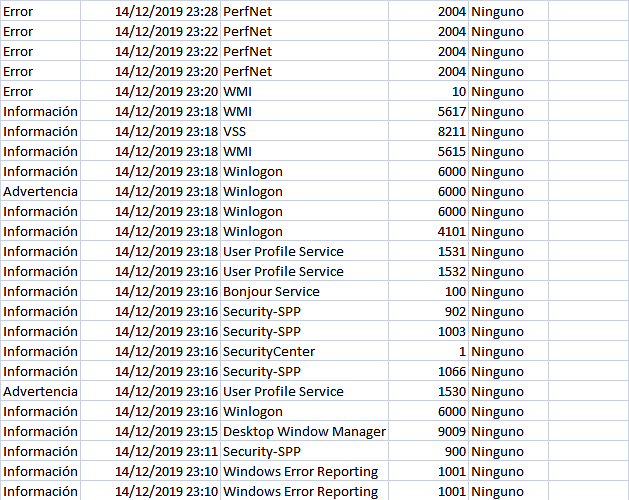
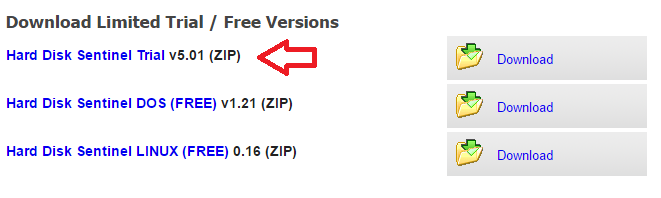
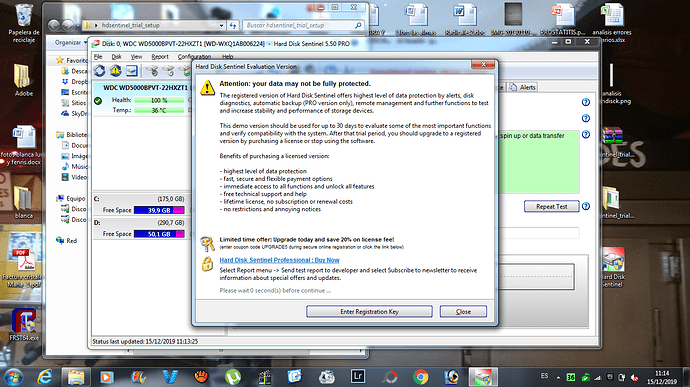
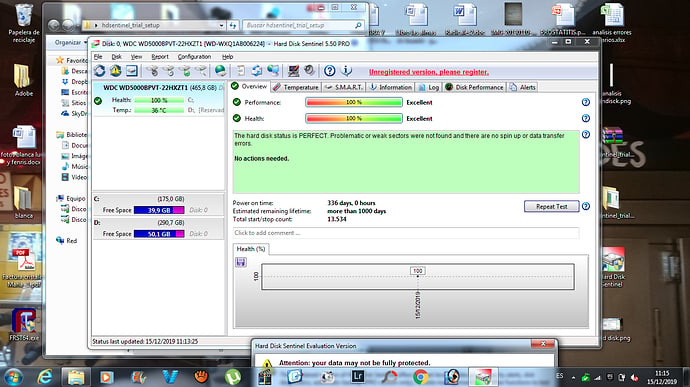


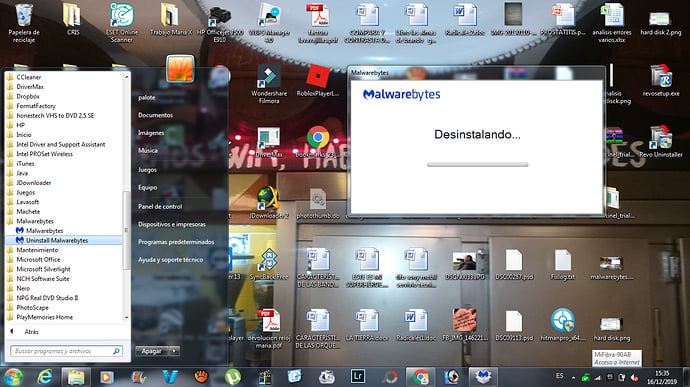

 .
.

