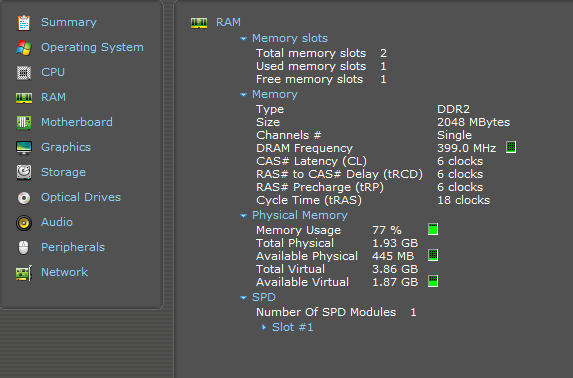Hola
Te dejo los reportes de FRST
Scan result of Farbar Recovery Scan Tool (FRST) (x64) Version: 30-05.2019
Ran by casa (administrator) on CASA-PC (Acer TravelMate 5735Z) (31-05-2019 18:45:24)
Running from C:\Users\casa\Desktop
Loaded Profiles: casa (Available Profiles: casa & Invitado)
Platform: Windows 7 Home Premium Service Pack 1 (X64) Language: Español (España, internacional)
Internet Explorer Version 11 (Default browser: Chrome)
Boot Mode: Normal
Tutorial for Farbar Recovery Scan Tool: http://www.geekstogo.com/forum/topic/335081-frst-tutorial-how-to-use-farbar-recovery-scan-tool/
==================== Processes (Whitelisted) =================
(If an entry is included in the fixlist, the process will be closed. The file will not be moved.)
(Acer Incorporated -> Acer Group) C:\Program Files\Acer\Acer Updater\UpdaterService.exe
(Acer Incorporated -> Acer Incorporated) C:\Program Files (x86)\Acer\Acer VCM\AcerVCM.exe
(Acer Incorporated -> Acer Incorporated) C:\Program Files (x86)\Acer\Acer VCM\RS_Service.exe
(Acer Incorporated -> Acer Incorporated) C:\Program Files (x86)\Acer\Registration\GREGsvc.exe
(Acer Incorporated -> Acer Incorporated) C:\Program Files\Acer\Acer ePower Management\ePowerEvent.exe
(Acer Incorporated -> Acer Incorporated) C:\Program Files\Acer\Acer ePower Management\ePowerSvc.exe
(Acer Incorporated -> Acer Incorporated) C:\Program Files\Acer\Acer ePower Management\ePowerTray.exe
(Dritek System Inc. -> Dritek System Inc.) C:\Program Files (x86)\Launch Manager\dsiwmis.exe
(Dritek System Inc. -> Dritek System Inc.) C:\Program Files (x86)\Launch Manager\LManager.exe
(Dritek System Inc. -> Dritek System Inc.) C:\Program Files (x86)\Launch Manager\LMworker.exe
(Dritek System Inc. -> Dritek System Inc.) C:\Program Files (x86)\Launch Manager\MMDx64Fx.exe
(Google LLC -> Google Inc.) C:\Program Files (x86)\Google\Chrome\Application\chrome.exe
(Google LLC -> Google Inc.) C:\Program Files (x86)\Google\Chrome\Application\chrome.exe
(Google LLC -> Google Inc.) C:\Program Files (x86)\Google\Chrome\Application\chrome.exe
(Google LLC -> Google Inc.) C:\Program Files (x86)\Google\Chrome\Application\chrome.exe
(Google LLC -> Google Inc.) C:\Program Files (x86)\Google\Chrome\Application\chrome.exe
(Google LLC -> Google Inc.) C:\Program Files (x86)\Google\Chrome\Application\chrome.exe
(Hewlett Packard -> HP Inc.) C:\Program Files\HP\HP OfficeJet 4650 series\Bin\ScanToPCActivationApp.exe
(Intel Corporation -> Intel Corporation) C:\Program Files (x86)\Intel\Intel(R) Rapid Storage Technology\IAStorDataMgrSvc.exe
(Intel Corporation -> Intel Corporation) C:\Program Files (x86)\Intel\Intel(R) Rapid Storage Technology\IAStorIcon.exe
(Intel Corporation -> Intel Corporation) C:\Windows\System32\hkcmd.exe
(Intel Corporation -> Intel Corporation) C:\Windows\System32\igfxext.exe
(Intel Corporation -> Intel Corporation) C:\Windows\System32\igfxpers.exe
(Intel Corporation -> Intel Corporation) C:\Windows\System32\igfxsrvc.exe
(Intel Corporation -> Intel Corporation) C:\Windows\System32\igfxtray.exe
(Intervideo, Inc. -> InterVideo) C:\Program Files (x86)\Common Files\InterVideo\RegMgr\iviRegMgr.exe
(Microsoft Corporation -> Microsoft Corporation) C:\Program Files\Microsoft Office 15\ClientX64\officeclicktorun.exe
(Microsoft Windows -> Microsoft Corporation) C:\Windows\System32\wlanext.exe
(NewTech Infosystems, Inc -> NewTech Infosystems, Inc.) C:\Program Files (x86)\NewTech Infosystems\Acer Backup Manager\BackupManagerTray.exe
(NewTech Infosystems, Inc -> NewTech Infosystems, Inc.) C:\Program Files (x86)\NewTech Infosystems\Acer Backup Manager\IScheduleSvc.exe
(Protexis Inc. -> Protexis Inc.) C:\Program Files (x86)\Common Files\Protexis\License Service\PsiService_2.exe
(Realtek Semiconductor Corp -> Realtek Semiconductor) C:\Program Files\Realtek\Audio\HDA\RAVCpl64.exe
(SONIX TECHNOLOGY CO. , LTD -> ) C:\Windows\PLFSetI.exe
(Synaptics Incorporated -> Synaptics Incorporated) C:\Program Files\Synaptics\SynTP\SynTPEnh.exe
(Synaptics Incorporated -> Synaptics Incorporated) C:\Program Files\Synaptics\SynTP\SynTPHelper.exe
==================== Registry (Whitelisted) ===========================
(If an entry is included in the fixlist, the registry item will be restored to default or removed. The file will not be moved.)
HKLM\...\Run: [SynTPEnh] => C:\Program Files\Synaptics\SynTP\SynTPEnh.exe [1890088 2009-12-10] (Synaptics Incorporated -> Synaptics Incorporated)
HKLM\...\Run: [RtHDVCpl] => C:\Program Files\Realtek\Audio\HDA\RAVCpl64.exe [11057768 2010-07-06] (Realtek Semiconductor Corp -> Realtek Semiconductor)
HKLM\...\Run: [PLFSetI] => C:\Windows\PLFSetI.exe [206208 2010-06-09] (SONIX TECHNOLOGY CO. , LTD -> )
HKLM\...\Run: [Acer ePower Management] => C:\Program Files\Acer\Acer ePower Management\ePowerTray.exe [861216 2010-06-11] (Acer Incorporated -> Acer Incorporated)
HKLM-x32\...\Run: [IAStorIcon] => C:\Program Files (x86)\Intel\Intel(R) Rapid Storage Technology\IAStorIcon.exe [284696 2010-04-13] (Intel Corporation -> Intel Corporation)
HKLM-x32\...\Run: [Adobe Reader Speed Launcher] => C:\Program Files (x86)\Adobe\Reader 9.0\Reader\Reader_sl.exe [35696 2009-02-28] (Adobe Systems, Incorporated -> Adobe Systems Incorporated)
HKLM-x32\...\Run: [BackupManagerTray] => C:\Program Files (x86)\NewTech Infosystems\Acer Backup Manager\BackupManagerTray.exe [265984 2010-06-29] (NewTech Infosystems, Inc -> NewTech Infosystems, Inc.)
HKLM-x32\...\Run: [LManager] => C:\Program Files (x86)\Launch Manager\LManager.exe [975952 2010-08-10] (Dritek System Inc. -> Dritek System Inc.)
HKLM-x32\...\Run: [APSDaemon] => C:\Program Files (x86)\Common Files\Apple\Apple Application Support\APSDaemon.exe [59720 2013-09-13] (Apple Inc. -> Apple Inc.)
HKLM-x32\...\Run: [QuickTime Task] => C:\Program Files (x86)\QuickTime\QTTask.exe [421888 2014-01-17] (Apple Inc.) [File not signed]
HKLM\SOFTWARE\Policies\Microsoft\Windows Defender: Restriction <==== ATTENTION
HKU\S-1-5-21-4017129893-1150395284-1150458071-1000\...\Run: [swg] => C:\Program Files (x86)\Google\GoogleToolbarNotifier\GoogleToolbarNotifier.exe [39408 2010-09-06] (Google Inc -> Google Inc.)
HKU\S-1-5-21-4017129893-1150395284-1150458071-1000\...\Run: [Skype] => C:\Program Files (x86)\Skype\Phone\Skype.exe [31682144 2015-03-25] (Skype Software Sarl -> Skype Technologies S.A.)
HKU\S-1-5-21-4017129893-1150395284-1150458071-1000\...\Run: [HP OfficeJet 4650 series (NET)] => C:\Program Files\HP\HP OfficeJet 4650 series\Bin\ScanToPCActivationApp.exe [3770504 2017-04-06] (Hewlett Packard -> HP Inc.)
HKU\S-1-5-21-4017129893-1150395284-1150458071-1000\...\Run: [CCleaner Smart Cleaning] => C:\Program Files\CCleaner\CCleaner64.exe [22515488 2019-04-04] (Piriform Software Ltd -> Piriform Software Ltd)
HKU\S-1-5-21-4017129893-1150395284-1150458071-1000\...\MountPoints2: F - F:\HiSuiteDownLoader.exe
HKU\S-1-5-21-4017129893-1150395284-1150458071-1000\...\MountPoints2: {1768160b-f7c6-11e7-adb1-1c7508022b1b} - E:\LG_PC_Programs.exe
HKU\S-1-5-21-4017129893-1150395284-1150458071-1000\...\MountPoints2: {f13e5e4e-9fb9-11e7-93ef-806e6f6e6963} - E:\HiSuiteDownLoader.exe
HKU\S-1-5-18\...\RunOnce: [SPReview] => "C:\Windows\System32\SPReview\SPReview.exe" /sp:1 /errorfwlink:"hxxp://go.microsoft.com/fwlink/?LinkID=122915" /build:7601
HKLM\...\Drivers32: [msacm.l3acm] => C:\Windows\SysWOW64\l3codecp.acm [220672 2009-07-14] (Microsoft Windows -> Fraunhofer Institut Integrierte Schaltungen IIS)
HKLM\Software\Microsoft\Active Setup\Installed Components: [{8A69D345-D564-463c-AFF1-A69D9E530F96}] -> C:\Program Files (x86)\Google\Chrome\Application\74.0.3729.169\Installer\chrmstp.exe [2019-05-21] (Google LLC -> Google Inc.)
HKLM\Software\Wow6432Node\Microsoft\Active Setup\Installed Components: [{8A69D345-D564-463c-AFF1-A69D9E530F96}] -> "C:\Program Files (x86)\Google\Chrome\Application\60.0.3112.113\Installer\chrmstp.exe" --configure-user-settings --verbose-logging --system-level
Startup: C:\ProgramData\Microsoft\Windows\Start Menu\Programs\Startup\Acer VCM.lnk [2010-09-06]
ShortcutTarget: Acer VCM.lnk -> C:\Program Files (x86)\Acer\Acer VCM\AcerVCM.exe (Acer Incorporated -> Acer Incorporated)
FF HKLM\SOFTWARE\Policies\Mozilla\Firefox: Restriction <==== ATTENTION
==================== Scheduled Tasks (Whitelisted) =============
(If an entry is included in the fixlist, it will be removed from the registry. The file will not be moved unless listed separately.)
Task: {032D1003-9175-4B2E-9757-D99B484D38AE} - System32\Tasks\Avast Software\Overseer => C:\Program Files\Common Files\AVAST Software\Overseer\overseer.exe
Task: {438141D5-536D-464D-8A61-E6C5874A3012} - System32\Tasks\Microsoft\Office\Office Subscription Maintenance => C:\Program Files\Microsoft Office 15\root\vfs\ProgramFilesCommonx86\Microsoft Shared\OFFICE15\OLicenseHeartbeat.exe [1163352 2019-05-02] (Microsoft Corporation -> Microsoft Corporation)
Task: {65B1EC9D-13B1-4231-97B3-002608DDF54A} - System32\Tasks\Microsoft\Office\Office ClickToRun Service Monitor => C:\Program Files\Microsoft Office 15\ClientX64\OfficeC2RClient.exe [979024 2019-02-13] (Microsoft Corporation -> Microsoft Corporation)
Task: {686F5DF3-389D-4A88-838E-127AD3133F74} - System32\Tasks\GoogleUpdateTaskMachineUA => C:\Program Files (x86)\Google\Update\GoogleUpdate.exe [144200 2015-10-04] (Google Inc -> Google Inc.)
Task: {7EB4B1A1-4368-4883-85AC-7CF584C174D2} - System32\Tasks\Microsoft\Office\Office Automatic Updates => C:\Program Files\Microsoft Office 15\ClientX64\OfficeC2RClient.exe [979024 2019-02-13] (Microsoft Corporation -> Microsoft Corporation)
Task: {84839F16-1537-4F81-BC1A-FD03CA24A38A} - System32\Tasks\CCleaner Update => C:\Program Files\CCleaner\CCUpdate.exe [619416 2019-04-04] (Piriform Software Ltd -> Piriform Software Ltd)
Task: {9B7C3714-610E-43D9-BDF5-DC630F589F8A} - System32\Tasks\CCleanerSkipUAC => C:\Program Files\CCleaner\CCleaner.exe [16509040 2019-04-04] (Piriform Software Ltd -> Piriform Software Ltd)
Task: {AB97F73A-B9FA-4F61-8FAD-E250F8C9AD2F} - System32\Tasks\Avast Emergency Update => C:\Program Files\AVAST Software\Avast\AvEmUpdate.exe
Task: {C5511879-FCD9-4AC1-9D0A-4338167DB815} - System32\Tasks\GoogleUpdateTaskMachineCore => C:\Program Files (x86)\Google\Update\GoogleUpdate.exe [144200 2015-10-04] (Google Inc -> Google Inc.)
Task: {DA20B37E-305E-4B7C-BE05-1269C108591C} - System32\Tasks\Microsoft\Office\OfficeTelemetryAgentLogOn => C:\Program Files\Microsoft Office 15\root\Office15\msoia.exe [292952 2019-05-02] (Microsoft Corporation -> Microsoft Corporation)
Task: {E3F3A776-B4E0-4F50-94DA-ADF54DA65F77} - \Microsoft\Windows\Setup\GWXTriggers\refreshgwxconfig-B -> No File <==== ATTENTION
Task: {EB8B3A39-AC33-4497-88F3-C59142F988BC} - System32\Tasks\Microsoft\Office\OfficeTelemetryAgentFallBack => C:\Program Files\Microsoft Office 15\root\Office15\msoia.exe [292952 2019-05-02] (Microsoft Corporation -> Microsoft Corporation)
(If an entry is included in the fixlist, the task (.job) file will be moved. The file which is running by the task will not be moved.)
==================== Internet (Whitelisted) ====================
(If an item is included in the fixlist, if it is a registry item it will be removed or restored to default.)
Tcpip\Parameters: [DhcpNameServer] 62.81.16.213 62.81.16.148
Tcpip\..\Interfaces\{2CAFFA1E-34B9-435A-8614-B846823E41D6}: [DhcpNameServer] 62.81.16.213 62.81.16.148
Tcpip\..\Interfaces\{3B004ED4-E519-461D-B37B-982592EC988E}: [DhcpNameServer] 62.81.16.213 62.81.16.148
Internet Explorer:
==================
HKU\S-1-5-21-4017129893-1150395284-1150458071-1000\Software\Microsoft\Internet Explorer\Main,Start Page Redirect Cache = hxxp://www.msn.com/es-es/?ocid=iehp
SearchScopes: HKU\S-1-5-21-4017129893-1150395284-1150458071-1000 -> {6A1806CD-94D4-4689-BA73-E35EA1EA9990} URL =
BHO: Skype for Business Browser Helper -> {31D09BA0-12F5-4CCE-BE8A-2923E76605DA} -> C:\Program Files\Microsoft Office 15\root\VFS\ProgramFilesX64\Microsoft Office\Office15\OCHelper.dll [2019-05-02] (Microsoft Corporation -> Microsoft Corporation)
BHO: Google Toolbar Helper -> {AA58ED58-01DD-4d91-8333-CF10577473F7} -> C:\Program Files (x86)\Google\Google Toolbar\GoogleToolbar_64.dll [2017-09-16] (Google Inc -> Google Inc.)
BHO: Office Document Cache Handler -> {B4F3A835-0E21-4959-BA22-42B3008E02FF} -> C:\Program Files\Microsoft Office 15\root\VFS\ProgramFilesX64\Microsoft Office\Office15\URLREDIR.DLL [2019-05-02] (Microsoft Corporation -> Microsoft Corporation)
BHO: Microsoft SkyDrive Pro Browser Helper -> {D0498E0A-45B7-42AE-A9AA-ABA463DBD3BF} -> C:\Program Files\Microsoft Office 15\root\VFS\ProgramFilesX64\Microsoft Office\Office15\GROOVEEX.DLL [2019-05-02] (Microsoft Corporation -> Microsoft Corporation)
BHO-x32: Adobe PDF Link Helper -> {18DF081C-E8AD-4283-A596-FA578C2EBDC3} -> C:\Program Files (x86)\Common Files\Adobe\Acrobat\ActiveX\AcroIEHelperShim.dll [2009-02-27] (Adobe Systems, Incorporated -> Adobe Systems Incorporated)
BHO-x32: Skype for Business Browser Helper -> {31D09BA0-12F5-4CCE-BE8A-2923E76605DA} -> C:\Program Files\Microsoft Office 15\root\Office15\OCHelper.dll [2019-05-02] (Microsoft Corporation -> Microsoft Corporation)
BHO-x32: Windows Live Aplicación auxiliar de inicio de sesión -> {9030D464-4C02-4ABF-8ECC-5164760863C6} -> C:\Program Files (x86)\Common Files\Microsoft Shared\Windows Live\WindowsLiveLogin.dll [2009-01-22] (Microsoft Corporation -> Microsoft Corporation)
BHO-x32: Google Toolbar Helper -> {AA58ED58-01DD-4d91-8333-CF10577473F7} -> C:\Program Files (x86)\Google\Google Toolbar\GoogleToolbar_32.dll [2017-09-16] (Google Inc -> Google Inc.)
BHO-x32: Office Document Cache Handler -> {B4F3A835-0E21-4959-BA22-42B3008E02FF} -> C:\Program Files\Microsoft Office 15\root\Office15\URLREDIR.DLL [2019-05-02] (Microsoft Corporation -> Microsoft Corporation)
BHO-x32: Microsoft SkyDrive Pro Browser Helper -> {D0498E0A-45B7-42AE-A9AA-ABA463DBD3BF} -> C:\Program Files\Microsoft Office 15\root\Office15\GROOVEEX.DLL [2019-05-02] (Microsoft Corporation -> Microsoft Corporation)
Toolbar: HKLM - Google Toolbar - {2318C2B1-4965-11d4-9B18-009027A5CD4F} - C:\Program Files (x86)\Google\Google Toolbar\GoogleToolbar_64.dll [2017-09-16] (Google Inc -> Google Inc.)
Toolbar: HKLM-x32 - Google Toolbar - {2318C2B1-4965-11d4-9B18-009027A5CD4F} - C:\Program Files (x86)\Google\Google Toolbar\GoogleToolbar_32.dll [2017-09-16] (Google Inc -> Google Inc.)
Toolbar: HKU\S-1-5-21-4017129893-1150395284-1150458071-1000 -> Google Toolbar - {2318C2B1-4965-11D4-9B18-009027A5CD4F} - C:\Program Files (x86)\Google\Google Toolbar\GoogleToolbar_64.dll [2017-09-16] (Google Inc -> Google Inc.)
Handler-x32: livecall - {828030A1-22C1-4009-854F-8E305202313F} - C:\Program Files (x86)\Windows Live\Messenger\msgrapp.14.0.8117.0416.dll [2010-04-16] (Microsoft Corporation -> Microsoft Corporation)
Handler-x32: msnim - {828030A1-22C1-4009-854F-8E305202313F} - C:\Program Files (x86)\Windows Live\Messenger\msgrapp.14.0.8117.0416.dll [2010-04-16] (Microsoft Corporation -> Microsoft Corporation)
Handler-x32: osf - {D924BDC6-C83A-4BD5-90D0-095128A113D1} - C:\Program Files\Microsoft Office 15\root\Office15\MSOSB.DLL [2019-05-02] (Microsoft Corporation -> Microsoft Corporation)
Handler-x32: skype4com - {FFC8B962-9B40-4DFF-9458-1830C7DD7F5D} - C:\Program Files (x86)\Common Files\Skype\Skype4COM.dll [2014-05-02] (Skype Software Sarl -> Skype Technologies)
FireFox:
========
FF Plugin-x32: @microsoft.com/Lync,version=15.0 -> C:\Program Files\Microsoft Office 15\root\VFS\ProgramFilesX86\Mozilla Firefox\plugins\npmeetingjoinpluginoc.dll [2019-05-02] (Microsoft Corporation -> Microsoft Corporation)
FF Plugin-x32: @Microsoft.com/NpCtrl,version=1.0 -> c:\Program Files (x86)\Microsoft Silverlight\4.0.50401.0\npctrl.dll [2010-04-01] ( Microsoft Corporation) [File not signed]
FF Plugin-x32: @microsoft.com/SharePoint,version=14.0 -> C:\Program Files\Microsoft Office 15\root\Office15\NPSPWRAP.DLL [2019-05-02] (Microsoft Corporation -> Microsoft Corporation)
FF Plugin-x32: @microsoft.com/WLPG,version=14.0.8117.0416 -> C:\Program Files (x86)\Windows Live\Photo Gallery\NPWLPG.dll [2010-04-16] (Microsoft Corporation -> Microsoft Corporation)
FF Plugin-x32: @tools.google.com/Google Update;version=3 -> C:\Program Files (x86)\Google\Update\1.3.34.11\npGoogleUpdate3.dll [2019-05-16] (Google Inc -> Google LLC)
FF Plugin-x32: @tools.google.com/Google Update;version=9 -> C:\Program Files (x86)\Google\Update\1.3.34.11\npGoogleUpdate3.dll [2019-05-16] (Google Inc -> Google LLC)
Chrome:
=======
CHR DefaultProfile: Default
CHR StartupUrls: Default -> "hxxps://www.google.es/"
CHR Profile: C:\Users\casa\AppData\Local\Google\Chrome\User Data\Default [2019-05-31]
CHR Extension: (Presentaciones) - C:\Users\casa\AppData\Local\Google\Chrome\User Data\Default\Extensions\aapocclcgogkmnckokdopfmhonfmgoek [2017-10-14]
CHR Extension: (Angry Birds) - C:\Users\casa\AppData\Local\Google\Chrome\User Data\Default\Extensions\aknpkdffaafgjchaibgeefbgmgeghloj [2014-12-14]
CHR Extension: (Documentos) - C:\Users\casa\AppData\Local\Google\Chrome\User Data\Default\Extensions\aohghmighlieiainnegkcijnfilokake [2017-10-14]
CHR Extension: (Google Drive) - C:\Users\casa\AppData\Local\Google\Chrome\User Data\Default\Extensions\apdfllckaahabafndbhieahigkjlhalf [2017-09-15]
CHR Extension: (YouTube) - C:\Users\casa\AppData\Local\Google\Chrome\User Data\Default\Extensions\blpcfgokakmgnkcojhhkbfbldkacnbeo [2017-09-15]
CHR Extension: (Búsqueda de Google) - C:\Users\casa\AppData\Local\Google\Chrome\User Data\Default\Extensions\coobgpohoikkiipiblmjeljniedjpjpf [2017-09-15]
CHR Extension: (Hojas de cálculo) - C:\Users\casa\AppData\Local\Google\Chrome\User Data\Default\Extensions\felcaaldnbdncclmgdcncolpebgiejap [2017-10-14]
CHR Extension: (Documentos de Google sin conexión) - C:\Users\casa\AppData\Local\Google\Chrome\User Data\Default\Extensions\ghbmnnjooekpmoecnnnilnnbdlolhkhi [2018-09-19]
CHR Extension: (Google Play Music) - C:\Users\casa\AppData\Local\Google\Chrome\User Data\Default\Extensions\icppfcnhkcmnfdhfhphakoifcfokfdhg [2017-09-15]
CHR Extension: (Google Play) - C:\Users\casa\AppData\Local\Google\Chrome\User Data\Default\Extensions\komhbcfkdcgmcdoenjcjheifdiabikfi [2015-04-12]
CHR Extension: (Sistema de pagos de Chrome Web Store) - C:\Users\casa\AppData\Local\Google\Chrome\User Data\Default\Extensions\nmmhkkegccagdldgiimedpiccmgmieda [2018-05-12]
CHR Extension: (Gmail) - C:\Users\casa\AppData\Local\Google\Chrome\User Data\Default\Extensions\pjkljhegncpnkpknbcohdijeoejaedia [2019-05-05]
CHR Extension: (Chrome Media Router) - C:\Users\casa\AppData\Local\Google\Chrome\User Data\Default\Extensions\pkedcjkdefgpdelpbcmbmeomcjbeemfm [2019-05-27]
CHR HKLM-x32\...\Chrome\Extension: [lifbcibllhkdhoafpjfnlhfpfgnpldfl] - hxxps://clients2.google.com/service/update2/crx
==================== Services (Whitelisted) ====================
(If an entry is included in the fixlist, it will be removed from the registry. The file will not be moved unless listed separately.)
R2 ClickToRunSvc; C:\Program Files\Microsoft Office 15\ClientX64\OfficeClickToRun.exe [3058256 2019-02-13] (Microsoft Corporation -> Microsoft Corporation)
S2 MBAMService; C:\Program Files\Malwarebytes\Anti-Malware\mbamservice.exe [6562472 2019-02-01] (Malwarebytes Corporation -> Malwarebytes)
R2 RS_Service; C:\Program Files (x86)\Acer\Acer VCM\RS_Service.exe [260640 2010-01-30] (Acer Incorporated -> Acer Incorporated)
S3 WinDefend; C:\Program Files\Windows Defender\mpsvc.dll [1011712 2013-05-27] (Microsoft Windows -> Microsoft Corporation)
===================== Drivers (Whitelisted) ======================
(If an entry is included in the fixlist, it will be removed from the registry. The file will not be moved unless listed separately.)
R3 BCM43XX; C:\Windows\System32\DRIVERS\bcmwl664.sys [4171328 2010-06-03] (Broadcom Corporation -> Broadcom Corporation)
R1 ESProtectionDriver; C:\Windows\system32\drivers\mbae64.sys [153328 2019-05-16] (Malwarebytes Corporation -> Malwarebytes)
R3 igfx; C:\Windows\System32\DRIVERS\igdkmd64.sys [7369728 2009-09-02] (Microsoft Windows Hardware Compatibility Publisher -> Intel Corporation)
R3 IntcHdmiAddService; C:\Windows\System32\drivers\IntcHdmi.sys [139264 2009-07-10] (Microsoft Windows Hardware Compatibility Publisher -> Intel(R) Corporation)
R3 k57nd60a; C:\Windows\System32\DRIVERS\k57nd60a.sys [384040 2010-05-15] (Broadcom Corporation -> Broadcom Corporation)
S3 MBAMFarflt; C:\Windows\System32\DRIVERS\farflt.sys [127136 2019-05-25] (Malwarebytes Corporation -> Malwarebytes)
S3 MBAMProtection; C:\Windows\system32\DRIVERS\mbam.sys [73912 2019-05-25] (Malwarebytes Corporation -> Malwarebytes)
S3 MBAMWebProtection; C:\Windows\System32\DRIVERS\mwac.sys [107368 2019-05-25] (Malwarebytes Corporation -> Malwarebytes)
==================== NetSvcs (Whitelisted) ===================
(If an entry is included in the fixlist, it will be removed from the registry. The file will not be moved unless listed separately.)
==================== One month (created) ========
(If an entry is included in the fixlist, the file/folder will be moved.)
2019-05-31 18:45 - 2019-05-31 18:47 - 000021099 _____ C:\Users\casa\Desktop\FRST.txt
2019-05-31 18:42 - 2019-05-31 18:42 - 002435584 _____ (Farbar) C:\Users\casa\Desktop\FRST64.exe
2019-05-25 12:47 - 2019-05-25 12:47 - 000127136 _____ (Malwarebytes) C:\Windows\system32\Drivers\farflt.sys
2019-05-25 12:47 - 2019-05-25 12:47 - 000107368 _____ (Malwarebytes) C:\Windows\system32\Drivers\mwac.sys
2019-05-25 12:47 - 2019-05-25 12:47 - 000073912 _____ (Malwarebytes) C:\Windows\system32\Drivers\mbam.sys
2019-05-18 11:25 - 2019-05-18 11:25 - 000007088 ____N C:\bootsqm.dat
2019-05-17 19:09 - 2019-05-17 19:09 - 000002942 _____ C:\Users\casa\Documents\cc_20190517_190934.reg
2019-05-17 19:05 - 2019-05-17 19:05 - 021315608 _____ (Piriform Software Ltd) C:\Users\casa\Downloads\ccsetup557.exe
2019-05-16 22:54 - 2019-05-31 18:45 - 000000000 ____D C:\FRST
2019-05-12 10:17 - 2019-05-16 23:45 - 000153328 _____ (Malwarebytes) C:\Windows\system32\Drivers\mbae64.sys
2019-05-12 10:17 - 2019-05-12 10:17 - 000000000 ____D C:\ProgramData\Microsoft\Windows\Start Menu\Programs\Malwarebytes
2019-05-12 10:15 - 2019-05-12 10:15 - 000004966 _____ C:\Users\casa\Documents\cc_20190512_101514.reg
2019-05-12 10:11 - 2019-05-12 10:11 - 000000000 ____D C:\Users\casa\AppData\Local\CEF
2019-05-12 10:05 - 2019-05-17 18:59 - 000000000 ____D C:\Program Files\Common Files\AVAST Software
2019-05-12 10:05 - 2019-05-17 16:38 - 000004168 _____ C:\Windows\System32\Tasks\Avast Emergency Update
2019-05-12 10:05 - 2019-05-12 10:05 - 000000077 _____ C:\Windows\system32\Drivers\aswSP.sys.sum
2019-05-12 10:05 - 2019-05-12 10:05 - 000000000 ____D C:\Windows\System32\Tasks\Avast Software
2019-05-12 10:03 - 2019-05-17 18:59 - 000000000 ____D C:\ProgramData\AVAST Software
2019-05-12 10:02 - 2019-05-12 10:02 - 021254208 _____ (Piriform Software Ltd) C:\Users\casa\Downloads\ccsetup556.exe
2019-05-12 09:42 - 2019-05-12 09:42 - 000000000 ____D C:\Users\casa\AppData\LocalLow\DefaultCompany
==================== One month (modified) ========
(If an entry is included in the fixlist, the file/folder will be moved.)
2019-05-31 18:31 - 2009-07-14 06:45 - 000018736 ____H C:\Windows\system32\7B296FB0-376B-497e-B012-9C450E1B7327-5P-1.C7483456-A289-439d-8115-601632D005A0
2019-05-31 18:31 - 2009-07-14 06:45 - 000018736 ____H C:\Windows\system32\7B296FB0-376B-497e-B012-9C450E1B7327-5P-0.C7483456-A289-439d-8115-601632D005A0
2019-05-31 18:16 - 2015-03-13 15:26 - 000000000 ____D C:\Users\casa\AppData\Roaming\Skype
2019-05-31 18:10 - 2009-07-14 07:08 - 000000006 ____H C:\Windows\Tasks\SA.DAT
2019-05-30 00:21 - 2014-09-08 12:50 - 000747646 _____ C:\Windows\system32\perfh00A.dat
2019-05-30 00:21 - 2014-09-08 12:50 - 000159086 _____ C:\Windows\system32\perfc00A.dat
2019-05-30 00:21 - 2009-07-14 07:13 - 001676890 _____ C:\Windows\system32\PerfStringBackup.INI
2019-05-30 00:21 - 2009-07-14 05:20 - 000000000 ____D C:\Windows\inf
2019-05-25 12:47 - 2017-12-16 20:59 - 000121160 _____ C:\Users\Invitado\AppData\Local\GDIPFONTCACHEV1.DAT
2019-05-18 08:30 - 2017-09-15 22:55 - 000000000 ____D C:\Users\casa\Desktop\mantenimiento
2019-05-18 08:27 - 2018-09-18 17:08 - 000003870 _____ C:\Windows\System32\Tasks\CCleaner Update
2019-05-16 18:03 - 2014-09-08 14:04 - 000003534 _____ C:\Windows\System32\Tasks\GoogleUpdateTaskMachineUA
2019-05-16 18:03 - 2014-09-08 14:04 - 000003406 _____ C:\Windows\System32\Tasks\GoogleUpdateTaskMachineCore
2019-05-12 10:03 - 2017-09-15 18:45 - 000000000 ____D C:\Program Files\CCleaner
2019-05-05 20:25 - 2014-09-08 13:59 - 000000000 ____D C:\Users\casa\AppData\Roaming\Google
2019-05-02 17:17 - 2014-12-20 19:51 - 000000000 ____D C:\ProgramData\regid.1991-06.com.microsoft
2019-05-02 17:15 - 2014-10-02 18:49 - 000000000 ____D C:\Program Files\Microsoft Office 15
==================== SigCheck ===============================
(There is no automatic fix for files that do not pass verification.)
LastRegBack: 2019-05-05 21:33
==================== End of FRST.txt ============================
Additional scan result of Farbar Recovery Scan Tool (x64) Version: 30-05.2019
Ran by casa (31-05-2019 18:48:08)
Running from C:\Users\casa\Desktop
Windows 7 Home Premium Service Pack 1 (X64) (2014-09-08 01:38:54)
Boot Mode: Normal
==========================================================
==================== Accounts: =============================
Administrador (S-1-5-21-4017129893-1150395284-1150458071-500 - Administrator - Disabled)
casa (S-1-5-21-4017129893-1150395284-1150458071-1000 - Administrator - Enabled) => C:\Users\casa
HomeGroupUser$ (S-1-5-21-4017129893-1150395284-1150458071-1002 - Limited - Enabled)
Invitado (S-1-5-21-4017129893-1150395284-1150458071-501 - Limited - Enabled) => C:\Users\Invitado
==================== Security Center ========================
(If an entry is included in the fixlist, it will be removed.)
AS: Windows Defender (Disabled - Out of date) {D68DDC3A-831F-4fae-9E44-DA132C1ACF46}
==================== Installed Programs ======================
(Only the adware programs with "Hidden" flag could be added to the fixlist to unhide them. The adware programs should be uninstalled manually.)
Acer Backup Manager (HKLM-x32\...\InstallShield_{30075A70-B5D2-440B-AFA3-FB2021740121}) (Version: 2.0.1.68 - NewTech Infosystems)
Acer Crystal Eye Webcam (HKLM-x32\...\{7760D94E-B1B5-40A0-9AA0-ABF942108755}) (Version: 5.2.19.3 - Suyin Optronics Corp)
Acer ePower Management (HKLM-x32\...\{3DB0448D-AD82-4923-B305-D001E521A964}) (Version: 5.00.3005 - Acer Incorporated)
Acer eRecovery Management (HKLM-x32\...\{7F811A54-5A09-4579-90E1-C93498E230D9}) (Version: 4.05.3013 - Acer Incorporated)
Acer Registration (HKLM-x32\...\Acer Registration) (Version: 1.03.3003 - Acer Incorporated)
Acer ScreenSaver (HKLM-x32\...\Acer Screensaver) (Version: 1.1.0826.2010 - Acer Incorporated)
Acer VCM (HKLM-x32\...\{047F790A-7A2A-4B6A-AD02-38092BA63DAC}) (Version: 4.05.3002 - Acer Incorporated)
Acrobat.com (HKLM-x32\...\{287ECFA4-719A-2143-A09B-D6A12DE54E40}) (Version: 1.6.65 - Adobe Systems Incorporated)
Adobe AIR (HKLM-x32\...\Adobe AIR) (Version: 1.5.0.7220 - Adobe Systems Inc.)
Adobe Flash Player 10 ActiveX (HKLM-x32\...\Adobe Flash Player ActiveX) (Version: 10.1.82.76 - Adobe Systems Incorporated)
Adobe Reader 9.1 MUI (HKLM-x32\...\{AC76BA86-7AD7-FFFF-7B44-A91000000001}) (Version: 9.1.0 - Adobe Systems Incorporated)
Apple Software Update (HKLM-x32\...\{789A5B64-9DD9-4BA5-915A-F0FC0A1B7BFE}) (Version: 2.1.3.127 - Apple Inc.)
Backup Manager Advance (HKLM-x32\...\{30075A70-B5D2-440B-AFA3-FB2021740121}) (Version: 2.0.1.68 - NewTech Infosystems) Hidden
Broadcom Gigabit NetLink Controller (HKLM\...\{A84DB02B-9C2B-4272-9D2D-A80E00A56513}) (Version: 14.0.2.3 - Broadcom Corporation)
CCleaner (HKLM\...\CCleaner) (Version: 5.56 - Piriform)
Compatibilidad con Aplicaciones de Apple (HKLM-x32\...\{46F044A5-CE8B-4196-984E-5BD6525E361D}) (Version: 2.3.6 - Apple Inc.)
Complemento Guardar como PDF o XPS de Microsoft para programas de Microsoft Office 2007 (HKLM-x32\...\{90120000-00B2-0C0A-0000-0000000FF1CE}) (Version: 12.0.4518.1014 - Microsoft Corporation)
eBay Worldwide (HKLM-x32\...\{E0B19DF7-B1C7-4937-82C4-0E4B1E346965}) (Version: 2.1.0901 - OEM)
ESET Online Scanner v3 (HKLM-x32\...\ESET Online Scanner) (Version: - )
Galería fotográfica de Windows Live (HKLM-x32\...\{A7BBE3D6-F19A-40E6-96EC-84E1DC88F262}) (Version: 14.0.8117.416 - Microsoft Corporation) Hidden
GeoGebra Graphing (HKU\S-1-5-21-4017129893-1150395284-1150458071-1000\...\GeoGebra_Graphing) (Version: 6.0.429 - International GeoGebra Institute)
Google Chrome (HKLM-x32\...\Google Chrome) (Version: 74.0.3729.169 - Google Inc.)
Google Toolbar for Internet Explorer (HKLM-x32\...\{18455581-E099-4BA8-BC6B-F34B2F06600C}) (Version: 1.0.0 - Google Inc.) Hidden
Google Toolbar for Internet Explorer (HKLM-x32\...\{2318C2B1-4965-11d4-9B18-009027A5CD4F}) (Version: 7.5.8231.2252 - Google Inc.)
Google Update Helper (HKLM-x32\...\{60EC980A-BDA2-4CB6-A427-B07A5498B4CA}) (Version: 1.3.34.11 - Google LLC) Hidden
Google Update Helper (HKLM-x32\...\{A92DAB39-4E2C-4304-9AB6-BC44E68B55E2}) (Version: 1.3.25.11 - Google Inc.) Hidden
Herramienta de carga de Windows Live (HKLM-x32\...\{205C6BDD-7B73-42DE-8505-9A093F35A238}) (Version: 14.0.8014.1029 - Microsoft Corporation)
HP Dropbox Plugin (HKLM-x32\...\{7BEBB31E-58C4-4FA5-9AD1-ACBE32BF0D12}) (Version: 36.0.41.58587 - HP)
HP Google Drive Plugin (HKLM-x32\...\{63BD9C12-5CE9-4294-B1C3-A09F971FAFB5}) (Version: 36.0.41.58587 - HP)
HP OfficeJet 4650 series Ayuda (HKLM-x32\...\{B84E92A5-C0FC-4403-91C2-10C944291B3A}) (Version: 36.0.0 - Hewlett Packard)
HP OfficeJet 4650 series Software básico del dispositivo (HKLM\...\{385EF9C0-8264-46A3-BC7E-EFBDF53CA2EF}) (Version: 40.11.1122.1796 - HP Inc.)
I.R.I.S. OCR (HKLM-x32\...\{8A9945B1-E6C9-4C03-BFEE-A00471EF2652}) (Version: 12.3.7.0 - HP)
Identity Card (HKLM-x32\...\Identity Card) (Version: 1.00.3003 - Acer Incorporated)
Intel(R) Graphics Media Accelerator Driver (HKLM\...\HDMI) (Version: 8.15.10.1892 - Intel Corporation)
Intel(R) Rapid Storage Technology (HKLM-x32\...\{3E29EE6C-963A-4aae-86C1-DC237C4A49FC}) (Version: 9.6.2.1001 - Intel Corporation)
InterVideo WinDVD 8 (HKLM-x32\...\{5FEBF468-5AC2-4C66-AD80-DF85C085AA73}) (Version: 8.5.10.76 - InterVideo Inc.) Hidden
InterVideo WinDVD 8 (HKLM-x32\...\InstallShield_{5FEBF468-5AC2-4C66-AD80-DF85C085AA73}) (Version: 8.5.10.76 - InterVideo Inc.)
Junk Mail filter update (HKLM-x32\...\{8E5233E1-7495-44FB-8DEB-4BE906D59619}) (Version: 14.0.8117.416 - Microsoft Corporation) Hidden
Launch Manager (HKLM-x32\...\LManager) (Version: 4.0.14 - Acer Inc.)
Malwarebytes versión 3.7.1.2839 (HKLM\...\{35065F43-4BB2-439A-BFF7-0F1014F2E0CD}_is1) (Version: 3.7.1.2839 - Malwarebytes)
Microsoft .NET Framework 4.5.2 (español) (HKLM\...\{92FB6C44-E685-45AD-9B20-CADF4CABA132} - 3082) (Version: 4.5.51209 - Microsoft Corporation)
Microsoft .NET Framework 4.5.2 (HKLM\...\{92FB6C44-E685-45AD-9B20-CADF4CABA132} - 1033) (Version: 4.5.51209 - Microsoft Corporation)
Microsoft Office 365 ProPlus - es-es (HKLM\...\O365ProPlusRetail - es-es) (Version: 15.0.5127.1000 - Microsoft Corporation)
Microsoft Silverlight (HKLM-x32\...\{89F4137D-6C26-4A84-BDB8-2E5A4BB71E00}) (Version: 4.0.50401.0 - Microsoft Corporation)
Microsoft SQL Server 2005 Compact Edition [ENU] (HKLM-x32\...\{F0B430D1-B6AA-473D-9B06-AA3DD01FD0B8}) (Version: 3.1.0000 - Microsoft Corporation)
Microsoft Visual C++ 2005 Redistributable (HKLM-x32\...\{837b34e3-7c30-493c-8f6a-2b0f04e2912c}) (Version: 8.0.59193 - Microsoft Corporation)
Microsoft Visual C++ 2005 Redistributable (HKLM-x32\...\{A49F249F-0C91-497F-86DF-B2585E8E76B7}) (Version: 8.0.50727.42 - Microsoft Corporation)
Microsoft Visual C++ 2008 Redistributable - x64 9.0.30729.6161 (HKLM\...\{5FCE6D76-F5DC-37AB-B2B8-22AB8CEDB1D4}) (Version: 9.0.30729.6161 - Microsoft Corporation)
Microsoft Visual C++ 2008 Redistributable - x86 9.0.30729.17 (HKLM-x32\...\{9A25302D-30C0-39D9-BD6F-21E6EC160475}) (Version: 9.0.30729 - Microsoft Corporation)
Microsoft Visual C++ 2008 Redistributable - x86 9.0.30729.6161 (HKLM-x32\...\{9BE518E6-ECC6-35A9-88E4-87755C07200F}) (Version: 9.0.30729.6161 - Microsoft Corporation)
MSXML 4.0 SP2 (KB954430) (HKLM-x32\...\{86493ADD-824D-4B8E-BD72-8C5DCDC52A71}) (Version: 4.20.9870.0 - Microsoft Corporation)
MSXML 4.0 SP2 (KB973688) (HKLM-x32\...\{F662A8E6-F4DC-41A2-901E-8C11F044BDEC}) (Version: 4.20.9876.0 - Microsoft Corporation)
NTI Media Maker 9 (HKLM-x32\...\{D3D5C4E8-040F-4C6F-8105-41D43CF94F44}) (Version: 9.0.2.8928 - NTI Corporation) Hidden
NTI Media Maker 9 (HKLM-x32\...\InstallShield_{D3D5C4E8-040F-4C6F-8105-41D43CF94F44}) (Version: 9.0.2.8928 - NTI Corporation)
Office 15 Click-to-Run Extensibility Component (HKLM-x32\...\{90150000-008C-0000-0000-0000000FF1CE}) (Version: 15.0.5127.1000 - Microsoft Corporation) Hidden
Office 15 Click-to-Run Licensing Component (HKLM\...\{90150000-008F-0000-1000-0000000FF1CE}) (Version: 15.0.5127.1000 - Microsoft Corporation) Hidden
Office 15 Click-to-Run Localization Component (HKLM-x32\...\{90150000-008C-0C0A-0000-0000000FF1CE}) (Version: 15.0.5127.1000 - Microsoft Corporation) Hidden
OpenOffice 4.1.6 (HKLM-x32\...\{ABA77258-70D6-4A14-9AB7-3FA087C470DB}) (Version: 4.16.9790 - Apache Software Foundation)
QuickTime 7 (HKLM-x32\...\{111EE7DF-FC45-40C7-98A7-753AC46B12FB}) (Version: 7.75.80.95 - Apple Inc.)
Realtek High Definition Audio Driver (HKLM-x32\...\{F132AF7F-7BCA-4EDE-8A7C-958108FE7DBC}) (Version: 6.0.1.6151 - Realtek Semiconductor Corp.)
Realtek USB 2.0 Card Reader (HKLM-x32\...\{96AE7E41-E34E-47D0-AC07-1091A8127911}) (Version: 6.1.7600.30121 - Realtek Semiconductor Corp.)
Roblox Player for casa (HKU\S-1-5-21-4017129893-1150395284-1150458071-1000\...\{373B1718-8CC5-4567-8EE2-9033AD08A680}) (Version: - Roblox Corporation)
SecureW2 EAP Suite 2.0.4 for Windows (HKLM-x32\...\SecureW2 EAP Suite) (Version: - )
Silverfrost FTN95 (HKLM-x32\...\{8617DAC6-A4C0-40A2-8D82-D66D0013DC6A}) (Version: 7.10 - Silverfrost)
Skype Click to Call (HKLM-x32\...\{873F8E7C-10E6-449F-BD7E-5FBA7C8E1C9B}) (Version: 8.5.0.9167 - Microsoft Corporation)
Skype™ 7.3 (HKLM-x32\...\{24991BA0-F0EE-44AD-9CC8-5EC50AECF6B7}) (Version: 7.3.101 - Skype Technologies S.A.)
Synaptics Pointing Device Driver (HKLM\...\SynTPDeinstKey) (Version: 14.0.19.0 - Synaptics Incorporated)
Visor de Microsoft PowerPoint (HKLM-x32\...\{95140000-00AF-0C0A-0000-0000000FF1CE}) (Version: 14.0.4763.1000 - Microsoft Corporation)
Welcome Center (HKLM-x32\...\Acer Welcome Center) (Version: 1.02.3004 - Acer Incorporated)
Windows Live Asistente para el inicio de sesión (HKLM-x32\...\{7593234B-2AEB-4FC9-B02D-C9B30D86084C}) (Version: 5.000.818.5 - Microsoft Corporation)
Windows Live Essentials (HKLM-x32\...\WinLiveSuite_Wave3) (Version: 14.0.8117.0416 - Microsoft Corporation)
Windows Live Sync (HKLM-x32\...\{914DD274-9C5D-44CA-9AC7-12B8D2D4DA08}) (Version: 14.0.8117.416 - Microsoft Corporation)
WinRAR 5.50 (64-bit) (HKLM\...\WinRAR archiver) (Version: 5.50.0 - win.rar GmbH)
==================== Custom CLSID (Whitelisted): ==========================
(If an entry is included in the fixlist, it will be removed from the registry. The file will not be moved unless listed separately.)
ShellIconOverlayIdentifiers: ["DropboxExt1"] -> {FB314ED9-A251-47B7-93E1-CDD82E34AF8B} => -> No File
ShellIconOverlayIdentifiers: ["DropboxExt2"] -> {FB314EDA-A251-47B7-93E1-CDD82E34AF8B} => -> No File
ShellIconOverlayIdentifiers: ["DropboxExt3"] -> {FB314EDD-A251-47B7-93E1-CDD82E34AF8B} => -> No File
ShellIconOverlayIdentifiers: ["DropboxExt4"] -> {FB314EDE-A251-47B7-93E1-CDD82E34AF8B} => -> No File
ShellIconOverlayIdentifiers: ["DropboxExt5"] -> {FB314EDB-A251-47B7-93E1-CDD82E34AF8B} => -> No File
ShellIconOverlayIdentifiers: ["DropboxExt6"] -> {FB314EDF-A251-47B7-93E1-CDD82E34AF8B} => -> No File
ShellIconOverlayIdentifiers: ["DropboxExt7"] -> {FB314EDC-A251-47B7-93E1-CDD82E34AF8B} => -> No File
ShellIconOverlayIdentifiers: ["DropboxExt8"] -> {FB314EE0-A251-47B7-93E1-CDD82E34AF8B} => -> No File
ShellIconOverlayIdentifiers: [00asw] -> {472083B0-C522-11CF-8763-00608CC02F24} => -> No File
ContextMenuHandlers1: [WinRAR] -> {B41DB860-64E4-11D2-9906-E49FADC173CA} => C:\Program Files\WinRAR\rarext.dll [2017-08-11] (win.rar GmbH -> Alexander Roshal)
ContextMenuHandlers1-x32: [WinRAR32] -> {B41DB860-8EE4-11D2-9906-E49FADC173CA} => C:\Program Files\WinRAR\rarext32.dll [2017-08-11] (win.rar GmbH -> Alexander Roshal)
ContextMenuHandlers3: [MBAMShlExt] -> {57CE581A-0CB6-4266-9CA0-19364C90A0B3} => C:\Program Files\Malwarebytes\Anti-Malware\mbshlext.dll [2019-02-01] (Malwarebytes Corporation -> Malwarebytes)
ContextMenuHandlers5: [igfxcui] -> {3AB1675A-CCFF-11D2-8B20-00A0C93CB1F4} => C:\Windows\system32\igfxpph.dll [2009-09-02] (Microsoft Windows Hardware Compatibility Publisher -> Intel Corporation)
ContextMenuHandlers6: [MBAMShlExt] -> {57CE581A-0CB6-4266-9CA0-19364C90A0B3} => C:\Program Files\Malwarebytes\Anti-Malware\mbshlext.dll [2019-02-01] (Malwarebytes Corporation -> Malwarebytes)
ContextMenuHandlers6: [WinRAR] -> {B41DB860-64E4-11D2-9906-E49FADC173CA} => C:\Program Files\WinRAR\rarext.dll [2017-08-11] (win.rar GmbH -> Alexander Roshal)
ContextMenuHandlers6-x32: [WinRAR32] -> {B41DB860-8EE4-11D2-9906-E49FADC173CA} => C:\Program Files\WinRAR\rarext32.dll [2017-08-11] (win.rar GmbH -> Alexander Roshal)
==================== Shortcuts & WMI ========================
(The entries could be listed to be restored or removed.)
ShortcutWithArgument: C:\Users\casa\AppData\Roaming\Microsoft\Internet Explorer\Quick Launch\User Pinned\ImplicitAppShortcuts\5d696d521de238c3\Google Chrome.lnk -> C:\Program Files (x86)\Google\Chrome\Application\chrome.exe (Google Inc.) -> --profile-directory=Default
==================== Loaded Modules (Whitelisted) ==============
2010-09-06 13:20 - 2010-04-13 18:52 - 000058880 _____ () [File not signed] C:\Program Files (x86)\Intel\Intel(R) Rapid Storage Technology\IsdiInterop.dll
2017-09-20 17:07 - 2017-09-20 17:07 - 000170496 _____ () [File not signed] C:\Windows\assembly\NativeImages_v2.0.50727_32\IsdiInterop\37fc2d150a5569e7ce440b1dd07b7ee9\IsdiInterop.ni.dll
2010-09-06 13:20 - 2010-04-13 18:54 - 000006656 _____ (Intel Corporation) [File not signed] C:\Program Files (x86)\Intel\Intel(R) Rapid Storage Technology\es-ES\IAStorDataMgr.resources.dll
2010-09-06 13:20 - 2010-04-13 18:53 - 000032768 _____ (Intel Corporation) [File not signed] C:\Program Files (x86)\Intel\Intel(R) Rapid Storage Technology\es-ES\IAStorIcon.resources.dll
2010-09-06 13:20 - 2010-04-13 18:53 - 000004608 _____ (Intel Corporation) [File not signed] C:\Program Files (x86)\Intel\Intel(R) Rapid Storage Technology\es-ES\IntelVisualDesign.resources.dll
2010-09-06 13:20 - 2010-04-13 18:52 - 000163328 _____ (Intel Corporation) [File not signed] C:\Program Files (x86)\Intel\Intel(R) Rapid Storage Technology\IAStorUIHelper.dll
2010-09-06 13:20 - 2010-04-13 18:52 - 001046528 _____ (Intel Corporation) [File not signed] C:\Program Files (x86)\Intel\Intel(R) Rapid Storage Technology\IntelVisualDesign.dll
2010-09-06 13:20 - 2010-04-13 18:45 - 000280064 _____ (Intel Corporation) [File not signed] C:\Program Files (x86)\Intel\Intel(R) Rapid Storage Technology\ISDI.dll
2017-09-20 17:07 - 2017-09-20 17:07 - 000176640 _____ (Intel Corporation) [File not signed] C:\Windows\assembly\NativeImages_v2.0.50727_32\IAStorDataMgr\be7b333b5acf9c058d27c823e59a997a\IAStorDataMgr.ni.dll
2017-09-20 17:07 - 2017-09-20 17:07 - 000019968 _____ (Intel Corporation) [File not signed] C:\Windows\assembly\NativeImages_v2.0.50727_32\IAStorDataMgrSvc\584a7a30d293c5012f548840b636d941\IAStorDataMgrSvc.ni.exe
2017-09-20 17:07 - 2017-09-20 17:07 - 000452608 _____ (Intel Corporation) [File not signed] C:\Windows\assembly\NativeImages_v2.0.50727_32\IAStorUtil\6f8c75e59c24e87de60ba4d9f9aa53be\IAStorUtil.ni.dll
2019-01-24 21:46 - 2019-01-24 21:46 - 000225280 _____ (Microsoft Corporation) [File not signed] C:\Windows\WinSxS\x86_microsoft.vc90.crt_1fc8b3b9a1e18e3b_9.0.30729.6161_none_50934f2ebcb7eb57\msvcm90.dll
==================== Alternate Data Streams (Whitelisted) =========
(If an entry is included in the fixlist, only the ADS will be removed.)
==================== Safe Mode (Whitelisted) ===================
(If an entry is included in the fixlist, it will be removed from the registry. The "AlternateShell" will be restored.)
HKLM\SYSTEM\CurrentControlSet\Control\SafeBoot\Minimal\MBAMService => ""="Service"
HKLM\SYSTEM\CurrentControlSet\Control\SafeBoot\Network\MBAMService => ""="Service"
HKLM\SYSTEM\CurrentControlSet\Control\SafeBoot\Network\McMPFSvc => ""="Service"
==================== Association (Whitelisted) ===============
(If an entry is included in the fixlist, the registry item will be restored to default or removed.)
==================== Internet Explorer trusted/restricted ===============
(If an entry is included in the fixlist, it will be removed from the registry.)
==================== Hosts content: ===============================
(If needed Hosts: directive could be included in the fixlist to reset Hosts.)
2009-07-14 04:34 - 2017-09-18 21:52 - 000000035 _____ C:\Windows\system32\drivers\etc\hosts
==================== Other Areas ============================
(Currently there is no automatic fix for this section.)
HKLM\System\CurrentControlSet\Control\Session Manager\Environment\\Path -> C:\Program Files (x86)\Silverfrost\FTN95;c:\users\casa\gcc\bin;c:\users\casa\gcc\libexec\gcc\x86_64-pc-mingw32\4.9.1;C:\Windows\system32;C:\Windows;C:\Windows\System32\Wbem;C:\Windows\System32\WindowsPowerShell\v1.0\;C:\Users\casa\AppData\Local\Smartbar\Application\;C:\Program Files (x86)\Skype\Phone\;C:\Program Files (x86)\QuickTime\QTSystem\
HKU\S-1-5-21-4017129893-1150395284-1150458071-1000\Control Panel\Desktop\\Wallpaper -> C:\Users\casa\AppData\Roaming\Microsoft\Windows\Themes\TranscodedWallpaper.jpg
DNS Servers: 62.81.16.213 - 62.81.16.148
HKLM\SOFTWARE\Microsoft\Windows\CurrentVersion\Policies\System => (ConsentPromptBehaviorAdmin: 5) (ConsentPromptBehaviorUser: 3) (EnableLUA: 1)
Windows Firewall is enabled.
==================== MSCONFIG/TASK MANAGER disabled items ==
If an entry is included in the fixlist, it will be removed.
==================== FirewallRules (Whitelisted) ===============
(If an entry is included in the fixlist, it will be removed from the registry. The file will not be moved unless listed separately.)
FirewallRules: [TCP Query User{96928CE8-6E18-41B9-BC36-68479ADB329E}C:\program files (x86)\google\chrome\application\chrome.exe] => (Allow) C:\program files (x86)\google\chrome\application\chrome.exe (Google LLC -> Google Inc.)
FirewallRules: [UDP Query User{7A3B459C-C182-425E-9EF2-ADC2A0F657F3}C:\program files (x86)\google\chrome\application\chrome.exe] => (Allow) C:\program files (x86)\google\chrome\application\chrome.exe (Google LLC -> Google Inc.)
FirewallRules: [{F23EA22C-1AAA-4948-AF46-60EE2A0D5172}] => (Allow) C:\Program Files\HP\HP OfficeJet 4650 series\bin\FaxPrinterUtility.exe (Hewlett Packard -> HP Inc.)
FirewallRules: [{2F295148-671C-4E54-B260-8D82FD29FD53}] => (Allow) C:\Program Files\HP\HP OfficeJet 4650 series\bin\FaxApplications.exe (Hewlett Packard -> HP Inc.)
FirewallRules: [{B1BE161C-49DD-4C69-907E-EADF4ED486A8}] => (Allow) C:\Program Files\HP\HP OfficeJet 4650 series\bin\DigitalWizards.exe (Hewlett Packard -> HP Inc.)
FirewallRules: [{BF7652EA-1578-4ACB-AB92-981C4FDBDC20}] => (Allow) C:\Program Files\HP\HP OfficeJet 4650 series\bin\SendAFax.exe (Hewlett Packard -> HP Inc.)
FirewallRules: [{140137BC-6DB8-41C1-8C02-946A3AAC56BC}] => (Allow) C:\Program Files\HP\HP OfficeJet 4650 series\Bin\DeviceSetup.exe (Hewlett Packard -> HP Inc.)
FirewallRules: [{5606E934-B8DF-4501-8F30-D67D1428A599}] => (Allow) LPort=5357
FirewallRules: [{656607B2-B03B-4388-8B03-2625D6D0CF38}] => (Allow) C:\Program Files\HP\HP OfficeJet 4650 series\Bin\HPNetworkCommunicatorCom.exe (Hewlett Packard -> HP Inc.)
FirewallRules: [{25C2B182-0709-4084-B9A9-0F5EC69599A5}] => (Allow) C:\Program Files\Microsoft Office 15\root\Office15\Lync.exe (Microsoft Corporation -> Microsoft Corporation)
FirewallRules: [{A64A04AE-DF6B-4D65-94A1-7C1CAF177059}] => (Allow) C:\Program Files\Microsoft Office 15\root\Office15\Lync.exe (Microsoft Corporation -> Microsoft Corporation)
FirewallRules: [{3C5F56B8-9531-4F99-8E17-508AB1D16FE2}] => (Allow) C:\Program Files\Microsoft Office 15\root\Office15\UcMapi.exe (Microsoft Corporation -> Microsoft Corporation)
FirewallRules: [{2EE1F0B3-0F00-4687-AEF8-77EA93AB3717}] => (Allow) C:\Program Files\Microsoft Office 15\root\Office15\UcMapi.exe (Microsoft Corporation -> Microsoft Corporation)
FirewallRules: [{DF98ECD3-A1DA-46D8-9B55-CC8436DE68F0}] => (Allow) C:\Program Files\Microsoft Office 15\root\Office15\outlook.exe (Microsoft Corporation -> Microsoft Corporation)
FirewallRules: [{97ABC559-0F80-4935-B5F4-FD18FFEA91FD}] => (Allow) C:\Program Files (x86)\Common Files\Apple\Apple Application Support\WebKit2WebProcess.exe (Apple Inc. -> Apple Inc.)
FirewallRules: [{6ACCB066-C862-4179-96F8-278CDF903C15}] => (Allow) C:\Program Files\CCleaner\CCUpdate.exe (Piriform Software Ltd -> Piriform Software Ltd)
FirewallRules: [{585CBD2E-BB4C-4677-BED4-606D8414DFE0}] => (Allow) C:\Program Files\CCleaner\CCUpdate.exe (Piriform Software Ltd -> Piriform Software Ltd)
FirewallRules: [{F8A42B4A-BDC9-4FC6-80EF-C70E9C91DF8A}] => (Allow) C:\Program Files (x86)\Google\Chrome\Application\chrome.exe (Google LLC -> Google Inc.)
==================== Restore Points =========================
05-05-2019 21:41:00 Punto de control programado
17-05-2019 19:10:53 Removed Norton Online Backup
18-05-2019 14:29:46 Archivos de copia de seguridad de Service Pack quitados
==================== Faulty Device Manager Devices =============
Name: Adaptador de minipuerto WiFi virtual de Microsoft
Description: Adaptador de minipuerto WiFi virtual de Microsoft
Class Guid: {4d36e972-e325-11ce-bfc1-08002be10318}
Manufacturer: Microsoft
Service: vwifimp
Problem: : This device is not working properly because Windows cannot load the drivers required for this device. (Code 31)
Resolution: Update the driver
==================== Event log errors: =========================
Application errors:
==================
Error: (05/31/2019 06:32:37 PM) (Source: SideBySide) (EventID: 63) (User: )
Description: Error al generar el contexto de activación para "c:\Program Files (x86)\Common Files\Adobe AIR\Versions\1.0\Adobe AIR.dll". Error en el archivo de manifiesto o directiva "c:\Program Files (x86)\Common Files\Adobe AIR\Versions\1.0\Adobe AIR.dll" en la línea 3.
El valor "MAJOR_VERSION.MINOR_VERSION.BUILD_NUMBER_MAJOR.BUILD_NUMBER_MINOR" del atributo "version" del elemento "assemblyIdentity" no es válido.
Error: (05/31/2019 06:32:20 PM) (Source: SideBySide) (EventID: 80) (User: )
Description: Error al generar el contexto de activación para "c:\program files (x86)\eset\eset online scanner\ESETSmartInstaller.exe". Error en el archivo de manifiesto o directiva "" en la línea .
Una versión de componente requerida por la aplicación está en conflicto con la versión de otro componente activo.
Los componentes en conflicto son:.
Componente 1: C:\Windows\WinSxS\manifests\amd64_microsoft.windows.common-controls_6595b64144ccf1df_6.0.7601.18837_none_fa3b1e3d17594757.manifest.
Componente 2: C:\Windows\WinSxS\manifests\x86_microsoft.windows.common-controls_6595b64144ccf1df_6.0.7601.18837_none_41e855142bd5705d.manifest.
Error: (05/31/2019 06:28:06 PM) (Source: SideBySide) (EventID: 35) (User: )
Description: Error al generar el contexto de activación para "C:\Program Files (x86)\Windows Live\Photo Gallery\MovieMaker.Exe". Error en el archivo de manifiesto o directiva "C:\Program Files (x86)\Windows Live\Photo Gallery\WLMFDS.DLL" en la línea 8.
La identidad de componente encontrada en el manifiesto no coincide con la del componente solicitado.
La referencia es WLMFDS,processorArchitecture="AMD64",type="win32",version="1.0.0.1".
La definición es WLMFDS,processorArchitecture="x86",type="win32",version="1.0.0.1".
Use sxstrace.exe para obtener un diagnóstico detallado.
Error: (05/31/2019 06:27:52 PM) (Source: SideBySide) (EventID: 35) (User: )
Description: Error al generar el contexto de activación para "C:\Program Files\Microsoft Office 15\root\office15\lync.exe.Manifest". Error en el archivo de manifiesto o directiva "C:\Program Files\Microsoft Office 15\root\office15\UccApi.DLL" en la línea 1.
La identidad de componente encontrada en el manifiesto no coincide con la del componente solicitado.
La referencia es UccApi,processorArchitecture="AMD64",type="win32",version="15.0.0.0".
La definición es UccApi,processorArchitecture="x86",type="win32",version="15.0.0.0".
Use sxstrace.exe para obtener un diagnóstico detallado.
Error: (05/31/2019 06:25:54 PM) (Source: Office 2013 Licensing Service) (EventID: 0) (User: )
Description: Event-ID 0
Error: (05/29/2019 10:17:25 PM) (Source: Office 2013 Licensing Service) (EventID: 0) (User: )
Description: Event-ID 0
Error: (05/29/2019 10:08:00 PM) (Source: Office 2013 Licensing Service) (EventID: 0) (User: )
Description: Event-ID 0
Error: (05/29/2019 03:40:24 PM) (Source: Office 2013 Licensing Service) (EventID: 0) (User: )
Description: Event-ID 0
System errors:
=============
Error: (05/31/2019 06:12:10 PM) (Source: DCOM) (EventID: 10016) (User: NT AUTHORITY)
Description: La configuración de permisos específico de la aplicación no concede el permiso Iniciar Local para la aplicación de servidor COM con CLSID
{C97FCC79-E628-407D-AE68-A06AD6D8B4D1}
y APPID
{344ED43D-D086-4961-86A6-1106F4ACAD9B}
al usuario NT AUTHORITY\SYSTEM con SID (S-1-5-18) en la dirección LocalHost (con LRPC). Este permiso de seguridad se puede modificar mediante la herramienta administrativa Servicios de componentes.
Error: (05/30/2019 10:07:40 PM) (Source: DCOM) (EventID: 10016) (User: NT AUTHORITY)
Description: La configuración de permisos específico de la aplicación no concede el permiso Iniciar Local para la aplicación de servidor COM con CLSID
{C97FCC79-E628-407D-AE68-A06AD6D8B4D1}
y APPID
{344ED43D-D086-4961-86A6-1106F4ACAD9B}
al usuario NT AUTHORITY\SYSTEM con SID (S-1-5-18) en la dirección LocalHost (con LRPC). Este permiso de seguridad se puede modificar mediante la herramienta administrativa Servicios de componentes.
Error: (05/30/2019 04:37:46 PM) (Source: DCOM) (EventID: 10016) (User: NT AUTHORITY)
Description: La configuración de permisos específico de la aplicación no concede el permiso Iniciar Local para la aplicación de servidor COM con CLSID
{C97FCC79-E628-407D-AE68-A06AD6D8B4D1}
y APPID
{344ED43D-D086-4961-86A6-1106F4ACAD9B}
al usuario NT AUTHORITY\SYSTEM con SID (S-1-5-18) en la dirección LocalHost (con LRPC). Este permiso de seguridad se puede modificar mediante la herramienta administrativa Servicios de componentes.
Error: (05/29/2019 05:40:52 PM) (Source: DCOM) (EventID: 10016) (User: NT AUTHORITY)
Description: La configuración de permisos específico de la aplicación no concede el permiso Iniciar Local para la aplicación de servidor COM con CLSID
{C97FCC79-E628-407D-AE68-A06AD6D8B4D1}
y APPID
{344ED43D-D086-4961-86A6-1106F4ACAD9B}
al usuario NT AUTHORITY\SYSTEM con SID (S-1-5-18) en la dirección LocalHost (con LRPC). Este permiso de seguridad se puede modificar mediante la herramienta administrativa Servicios de componentes.
Error: (05/29/2019 03:31:08 PM) (Source: DCOM) (EventID: 10016) (User: NT AUTHORITY)
Description: La configuración de permisos específico de la aplicación no concede el permiso Iniciar Local para la aplicación de servidor COM con CLSID
{C97FCC79-E628-407D-AE68-A06AD6D8B4D1}
y APPID
{344ED43D-D086-4961-86A6-1106F4ACAD9B}
al usuario NT AUTHORITY\SYSTEM con SID (S-1-5-18) en la dirección LocalHost (con LRPC). Este permiso de seguridad se puede modificar mediante la herramienta administrativa Servicios de componentes.
Error: (05/28/2019 05:04:29 PM) (Source: DCOM) (EventID: 10016) (User: NT AUTHORITY)
Description: La configuración de permisos específico de la aplicación no concede el permiso Iniciar Local para la aplicación de servidor COM con CLSID
{C97FCC79-E628-407D-AE68-A06AD6D8B4D1}
y APPID
{344ED43D-D086-4961-86A6-1106F4ACAD9B}
al usuario NT AUTHORITY\SYSTEM con SID (S-1-5-18) en la dirección LocalHost (con LRPC). Este permiso de seguridad se puede modificar mediante la herramienta administrativa Servicios de componentes.
Error: (05/28/2019 04:52:46 PM) (Source: DCOM) (EventID: 10010) (User: )
Description: El servidor {A0BFCA87-10E0-11E4-91F7-6C626DCFBEE5} no se registró con DCOM dentro del tiempo de espera requerido.
Error: (05/28/2019 04:11:53 PM) (Source: DCOM) (EventID: 10016) (User: NT AUTHORITY)
Description: La configuración de permisos específico de la aplicación no concede el permiso Iniciar Local para la aplicación de servidor COM con CLSID
{C97FCC79-E628-407D-AE68-A06AD6D8B4D1}
y APPID
{344ED43D-D086-4961-86A6-1106F4ACAD9B}
al usuario NT AUTHORITY\SYSTEM con SID (S-1-5-18) en la dirección LocalHost (con LRPC). Este permiso de seguridad se puede modificar mediante la herramienta administrativa Servicios de componentes.
==================== Memory info ===========================
BIOS: Acer V1.00 09/013/2010
Motherboard: Acer BA51_MV
Processor: Pentium(R) Dual-Core CPU T4500 @ 2.30GHz
Percentage of memory in use: 93%
Total physical RAM: 1977.97 MB
Available physical RAM: 127.17 MB
Total Virtual: 3955.95 MB
Available Virtual: 589.5 MB
==================== Drives ================================
Drive c: (Acer) (Fixed) (Total:452.66 GB) (Free:403.21 GB) NTFS
\\?\Volume{c02af623-36f2-11e4-81e9-806e6f6e6963}\ (SYSTEM RESERVED) (Fixed) (Total:0.1 GB) (Free:0.07 GB) NTFS
\\?\Volume{c02af622-36f2-11e4-81e9-806e6f6e6963}\ (PQSERVICE) (Fixed) (Total:13 GB) (Free:2.16 GB) NTFS
==================== MBR & Partition Table ==================
========================================================
Disk: 0 (MBR Code: Windows 7/8/10) (Size: 465.8 GB) (Disk ID: BB2F75B9)
Partition 1: (Not Active) - (Size=13 GB) - (Type=27)
Partition 2: (Active) - (Size=100 MB) - (Type=07 NTFS)
Partition 3: (Not Active) - (Size=452.7 GB) - (Type=07 NTFS)
==================== End of Addition.txt ============================
Te dejo el enlace de sfcdetails.txt.
Gracias
Hola @alrrudi
Sigue estos pasos:
1.- Muy
Importante >>> Realizar una copia de Seguridad de su
Registro.
- Descarga/Ejecuta DelFix en el escritorio de Windows.
- Clic Derecho, “Ejecutar como Administrador”.
- En la ventana principal, marca solamente la casilla “Create Registry Backup”.
- Clic en Run.
Al terminar se abrirá un reporte llamado DelFix.txt, guárdelo por si fuera necesario y cierre la herramienta…
2.- Desactiva Temporalmente tu antivirus.
3.- Abre un nuevo archivo Notepad y copia y pega este contenido:
Start
CloseProcesses:
CreateRestorePoint:
HKLM\SOFTWARE\Policies\Microsoft\Windows Defender: Restriction <==== ATTENTION
HKU\S-1-5-21-4017129893-1150395284-1150458071-1000\...\MountPoints2: F - F:\HiSuiteDownLoader.exe
HKU\S-1-5-21-4017129893-1150395284-1150458071-1000\...\MountPoints2: {1768160b-f7c6-11e7-adb1-1c7508022b1b} - E:\LG_PC_Programs.exe
HKU\S-1-5-21-4017129893-1150395284-1150458071-1000\...\MountPoints2: {f13e5e4e-9fb9-11e7-93ef-806e6f6e6963} - E:\HiSuiteDownLoader.exe
HKU\S-1-5-18\...\RunOnce: [SPReview] => "C:\Windows\System32\SPReview\SPReview.exe" /sp:1 /errorfwlink:"hxxp://go.microsoft.com/fwlink/?LinkID=122915" /build:7601
FF HKLM\SOFTWARE\Policies\Mozilla\Firefox: Restriction <==== ATTENTION
HKLM\Software\Wow6432Node\Microsoft\Active Setup\Installed Components: [{8A69D345-D564-463c-AFF1-A69D9E530F96}] -> "C:\Program Files (x86)\Google\Chrome\Application\60.0.3112.113\Installer\chrmstp.exe" --configure-user-settings --verbose-logging --system-level
Startup: C:\ProgramData\Microsoft\Windows\Start Menu\Programs\Startup\Acer VCM.lnk [2010-09-06]
Task: {032D1003-9175-4B2E-9757-D99B484D38AE} - System32\Tasks\Avast Software\Overseer => C:\Program Files\Common Files\AVAST Software\Overseer\overseer.exe
Task: {AB97F73A-B9FA-4F61-8FAD-E250F8C9AD2F} - System32\Tasks\Avast Emergency Update => C:\Program Files\AVAST Software\Avast\AvEmUpdate.exe
Task: {E3F3A776-B4E0-4F50-94DA-ADF54DA65F77} - \Microsoft\Windows\Setup\GWXTriggers\refreshgwxconfig-B -> No File <==== ATTENTION
HKU\S-1-5-21-4017129893-1150395284-1150458071-1000\Software\Microsoft\Internet Explorer\Main,Start Page Redirect Cache = hxxp://www.msn.com/es-es/?ocid=iehp
SearchScopes: HKU\S-1-5-21-4017129893-1150395284-1150458071-1000 -> {6A1806CD-94D4-4689-BA73-E35EA1EA9990} URL =
CHR HKLM-x32\...\Chrome\Extension: [lifbcibllhkdhoafpjfnlhfpfgnpldfl] - hxxps://clients2.google.com/service/update2/crx
2019-05-12 10:05 - 2019-05-17 18:59 - 000000000 ____D C:\Program Files\Common Files\AVAST Software
2019-05-12 10:05 - 2019-05-17 16:38 - 000004168 _____ C:\Windows\System32\Tasks\Avast Emergency Update
2019-05-12 10:05 - 2019-05-12 10:05 - 000000077 _____ C:\Windows\system32\Drivers\aswSP.sys.sum
2019-05-12 10:05 - 2019-05-12 10:05 - 000000000 ____D C:\Windows\System32\Tasks\Avast Software
2019-05-12 10:03 - 2019-05-17 18:59 - 000000000 ____D C:\ProgramData\AVAST Software
ShellIconOverlayIdentifiers: [00asw] -> {472083B0-C522-11CF-8763-00608CC02F24} => -> No File
ShortcutWithArgument: C:\Users\casa\AppData\Roaming\Microsoft\Internet Explorer\Quick Launch\User Pinned\ImplicitAppShortcuts\5d696d521de238c3\Google Chrome.lnk -> C:\Program Files (x86)\Google\Chrome\Application\chrome.exe (Google Inc.) -> --profile-directory=Default
C:\Program Files\Common Files\AVAST Software
C:\Program Files\AVAST Software
CMD: ipconfig /flushdns
CMD: ipconfig /renew
CMD: bitsadmin /reset /allusers
CMD: netsh winsock reset
CMD: netsh advfirewall reset
CMD: netsh advfirewall set allprofiles state ON
CMD: netsh int ipv4 reset
CMD: netsh int ipv6 reset
RemoveProxy:
EmptyTemp:
Hosts:
END
- Lo guardas bajo el nombre de fixlist.txt en el escritorio <<< Esto es muy importante.
Nota: Es necesario que el ejecutable Frst.exe y fixlist.txt se encuentren en la misma ubicación (escritorio) o si no la herramienta no trabajara.
- Ejecutas Frst.exe.
- Presionas el botón Fix y aguardas a que termine.
- La Herramienta guardara el reporte en tu escritorio (Fixlog.txt).
- Lo pegas en tu próxima respuesta.
Algunas consideraciones:
Tu equipo marca Acer TravelMate 5735Z viene con 2 gigas de Ram, puedes extender la Ram como máximo a 4 gigas colocando 2 memoras Ram de 2 gigas cada una en cada slot.
El Punto es que al ser un portátil no se si tu podrás hacerlo o estas en condiciones de llevarlo a un Servicio Tecnico.
Otra recomendación podría ser que le instales un Windows 7 Home Premium Service Pack 1 pero de 32 bits, ya que actualmente tienes uno de 64 bits y no cumples con los requerimientos mínimos de Ram.
FRST marca >>> Percentage of memory in use: 93% con ese porcentaje de uso es normal la lentitud.
El análisis del Disco duro como el análisis de los archivos de sistema han salido sin errores.
Nos comentas.
Salu2.
Hola te dejo el reporte
Fix result of Farbar Recovery Scan Tool (x64) Version: 01-06-2019
Ran by casa (02-06-2019 09:10:04) Run:1
Running from C:\Users\casa\Desktop
Loaded Profiles: casa (Available Profiles: casa & Invitado)
Boot Mode: Normal
==============================================
fixlist content:
*****************
Start
CloseProcesses:
CreateRestorePoint:
HKLM\SOFTWARE\Policies\Microsoft\Windows Defender: Restriction <==== ATTENTION
HKU\S-1-5-21-4017129893-1150395284-1150458071-1000\...\MountPoints2: F - F:\HiSuiteDownLoader.exe
HKU\S-1-5-21-4017129893-1150395284-1150458071-1000\...\MountPoints2: {1768160b-f7c6-11e7-adb1-1c7508022b1b} - E:\LG_PC_Programs.exe
HKU\S-1-5-21-4017129893-1150395284-1150458071-1000\...\MountPoints2: {f13e5e4e-9fb9-11e7-93ef-806e6f6e6963} - E:\HiSuiteDownLoader.exe
HKU\S-1-5-18\...\RunOnce: [SPReview] => "C:\Windows\System32\SPReview\SPReview.exe" /sp:1 /errorfwlink:"hxxp://go.microsoft.com/fwlink/?LinkID=122915" /build:7601
FF HKLM\SOFTWARE\Policies\Mozilla\Firefox: Restriction <==== ATTENTION
HKLM\Software\Wow6432Node\Microsoft\Active Setup\Installed Components: [{8A69D345-D564-463c-AFF1-A69D9E530F96}] -> "C:\Program Files (x86)\Google\Chrome\Application\60.0.3112.113\Installer\chrmstp.exe" --configure-user-settings --verbose-logging --system-level
Startup: C:\ProgramData\Microsoft\Windows\Start Menu\Programs\Startup\Acer VCM.lnk [2010-09-06]
Task: {032D1003-9175-4B2E-9757-D99B484D38AE} - System32\Tasks\Avast Software\Overseer => C:\Program Files\Common Files\AVAST Software\Overseer\overseer.exe
Task: {AB97F73A-B9FA-4F61-8FAD-E250F8C9AD2F} - System32\Tasks\Avast Emergency Update => C:\Program Files\AVAST Software\Avast\AvEmUpdate.exe
Task: {E3F3A776-B4E0-4F50-94DA-ADF54DA65F77} - \Microsoft\Windows\Setup\GWXTriggers\refreshgwxconfig-B -> No File <==== ATTENTION
HKU\S-1-5-21-4017129893-1150395284-1150458071-1000\Software\Microsoft\Internet Explorer\Main,Start Page Redirect Cache = hxxp://www.msn.com/es-es/?ocid=iehp
SearchScopes: HKU\S-1-5-21-4017129893-1150395284-1150458071-1000 -> {6A1806CD-94D4-4689-BA73-E35EA1EA9990} URL =
CHR HKLM-x32\...\Chrome\Extension: [lifbcibllhkdhoafpjfnlhfpfgnpldfl] - hxxps://clients2.google.com/service/update2/crx
2019-05-12 10:05 - 2019-05-17 18:59 - 000000000 ____D C:\Program Files\Common Files\AVAST Software
2019-05-12 10:05 - 2019-05-17 16:38 - 000004168 _____ C:\Windows\System32\Tasks\Avast Emergency Update
2019-05-12 10:05 - 2019-05-12 10:05 - 000000077 _____ C:\Windows\system32\Drivers\aswSP.sys.sum
2019-05-12 10:05 - 2019-05-12 10:05 - 000000000 ____D C:\Windows\System32\Tasks\Avast Software
2019-05-12 10:03 - 2019-05-17 18:59 - 000000000 ____D C:\ProgramData\AVAST Software
ShellIconOverlayIdentifiers: [00asw] -> {472083B0-C522-11CF-8763-00608CC02F24} => -> No File
ShortcutWithArgument: C:\Users\casa\AppData\Roaming\Microsoft\Internet Explorer\Quick Launch\User Pinned\ImplicitAppShortcuts\5d696d521de238c3\Google Chrome.lnk -> C:\Program Files (x86)\Google\Chrome\Application\chrome.exe (Google Inc.) -> --profile-directory=Default
C:\Program Files\Common Files\AVAST Software
C:\Program Files\AVAST Software
CMD: ipconfig /flushdns
CMD: ipconfig /renew
CMD: bitsadmin /reset /allusers
CMD: netsh winsock reset
CMD: netsh advfirewall reset
CMD: netsh advfirewall set allprofiles state ON
CMD: netsh int ipv4 reset
CMD: netsh int ipv6 reset
RemoveProxy:
EmptyTemp:
Hosts:
END
*****************
Processes closed successfully.
Restore point was successfully created.
HKLM\SOFTWARE\Policies\Microsoft\Windows Defender => removed successfully
HKU\S-1-5-21-4017129893-1150395284-1150458071-1000\SOFTWARE\Microsoft\Windows\CurrentVersion\Explorer\MountPoints2\F => removed successfully
HKU\S-1-5-21-4017129893-1150395284-1150458071-1000\SOFTWARE\Microsoft\Windows\CurrentVersion\Explorer\MountPoints2\{1768160b-f7c6-11e7-adb1-1c7508022b1b} => removed successfully
HKLM\Software\Classes\CLSID\{1768160b-f7c6-11e7-adb1-1c7508022b1b} => not found
HKU\S-1-5-21-4017129893-1150395284-1150458071-1000\SOFTWARE\Microsoft\Windows\CurrentVersion\Explorer\MountPoints2\{f13e5e4e-9fb9-11e7-93ef-806e6f6e6963} => removed successfully
HKLM\Software\Classes\CLSID\{f13e5e4e-9fb9-11e7-93ef-806e6f6e6963} => not found
"HKU\S-1-5-18\Software\Microsoft\Windows\CurrentVersion\RunOnce\\SPReview" => removed successfully
HKLM\SOFTWARE\Policies\Mozilla => removed successfully
HKLM\Software\Wow6432Node\Microsoft\Active Setup\Installed Components\{8A69D345-D564-463c-AFF1-A69D9E530F96} => removed successfully
C:\ProgramData\Microsoft\Windows\Start Menu\Programs\Startup\Acer VCM.lnk => moved successfully
"HKLM\Software\Microsoft\Windows NT\CurrentVersion\Schedule\TaskCache\Boot\{032D1003-9175-4B2E-9757-D99B484D38AE}" => removed successfully
"HKLM\Software\Microsoft\Windows NT\CurrentVersion\Schedule\TaskCache\Tasks\{032D1003-9175-4B2E-9757-D99B484D38AE}" => removed successfully
C:\Windows\System32\Tasks\Avast Software\Overseer => moved successfully
"HKLM\Software\Microsoft\Windows NT\CurrentVersion\Schedule\TaskCache\Tree\Avast Software\Overseer" => removed successfully
"HKLM\Software\Microsoft\Windows NT\CurrentVersion\Schedule\TaskCache\Boot\{AB97F73A-B9FA-4F61-8FAD-E250F8C9AD2F}" => removed successfully
"HKLM\Software\Microsoft\Windows NT\CurrentVersion\Schedule\TaskCache\Tasks\{AB97F73A-B9FA-4F61-8FAD-E250F8C9AD2F}" => removed successfully
C:\Windows\System32\Tasks\Avast Emergency Update => moved successfully
"HKLM\Software\Microsoft\Windows NT\CurrentVersion\Schedule\TaskCache\Tree\Avast Emergency Update" => removed successfully
HKLM\Software\Microsoft\Windows NT\CurrentVersion\Schedule\TaskCache\Plain\{E3F3A776-B4E0-4F50-94DA-ADF54DA65F77} => removed successfully
HKLM\Software\Microsoft\Windows NT\CurrentVersion\Schedule\TaskCache\Tasks\{E3F3A776-B4E0-4F50-94DA-ADF54DA65F77} => removed successfully
"HKLM\Software\Microsoft\Windows NT\CurrentVersion\Schedule\TaskCache\Tree\Microsoft\Windows\Setup\GWXTriggers\refreshgwxconfig-B" => not found
"HKU\S-1-5-21-4017129893-1150395284-1150458071-1000\Software\Microsoft\Internet Explorer\Main\\Start Page Redirect Cache" => removed successfully
HKU\S-1-5-21-4017129893-1150395284-1150458071-1000\SOFTWARE\Microsoft\Internet Explorer\SearchScopes\{6A1806CD-94D4-4689-BA73-E35EA1EA9990} => removed successfully
HKLM\Software\Classes\CLSID\{6A1806CD-94D4-4689-BA73-E35EA1EA9990} => not found
HKLM\SOFTWARE\Wow6432Node\Google\Chrome\Extensions\lifbcibllhkdhoafpjfnlhfpfgnpldfl => removed successfully
C:\Program Files\Common Files\AVAST Software => moved successfully
"C:\Windows\System32\Tasks\Avast Emergency Update" => not found
C:\Windows\system32\Drivers\aswSP.sys.sum => moved successfully
C:\Windows\System32\Tasks\Avast Software => moved successfully
C:\ProgramData\AVAST Software => moved successfully
HKLM\Software\Microsoft\Windows\CurrentVersion\Explorer\ShellIconOverlayIdentifiers\00asw => removed successfully
HKLM\Software\Classes\CLSID\{472083B0-C522-11CF-8763-00608CC02F24} => not found
C:\Users\casa\AppData\Roaming\Microsoft\Internet Explorer\Quick Launch\User Pinned\ImplicitAppShortcuts\5d696d521de238c3\Google Chrome.lnk => Shortcut argument removed successfully
"C:\Program Files\Common Files\AVAST Software" => not found
"C:\Program Files\AVAST Software" => not found
========= ipconfig /flushdns =========
Configuraci¢n IP de Windows
Se vaci¢ correctamente la cach‚ de resoluci¢n de DNS.
========= End of CMD: =========
========= ipconfig /renew =========
Configuraci¢n IP de Windows
No se puede realizar ninguna operaci¢n en Conexi¢n de rea local mientras los medios
est‚n desconectados.
Adaptador de LAN inal mbrica Conexi¢n de red inal mbrica:
Sufijo DNS espec¡fico para la conexi¢n. . : home
V¡nculo: direcci¢n IPv6 local. . . : fe80::91fd:8a1:a2f0:9b34%11
Direcci¢n IPv4. . . . . . . . . . . . . . : 192.168.1.132
M scara de subred . . . . . . . . . . . . : 255.255.255.0
Puerta de enlace predeterminada . . . . . : 192.168.1.1
Adaptador de Ethernet Conexi¢n de rea local:
Estado de los medios. . . . . . . . . . . : medios desconectados
Sufijo DNS espec¡fico para la conexi¢n. . :
Adaptador de t£nel isatap.home:
Estado de los medios. . . . . . . . . . . : medios desconectados
Sufijo DNS espec¡fico para la conexi¢n. . : home
Adaptador de t£nel Teredo Tunneling Pseudo-Interface:
Estado de los medios. . . . . . . . . . . : medios desconectados
Sufijo DNS espec¡fico para la conexi¢n. . :
========= End of CMD: =========
========= bitsadmin /reset /allusers =========
BITSADMIN version 3.0 [ 7.5.7601 ]
BITS administration utility.
(C) Copyright 2000-2006 Microsoft Corp.
BITSAdmin is deprecated and is not guaranteed to be available in future versions of Windows.
Administrative tools for the BITS service are now provided by BITS PowerShell cmdlets.
Unable to cancel {9BC43406-B2E7-40C4-AE1A-0CE34DD2AA3F}.
Unable to cancel {5AACCF7D-6A02-4393-9E25-F64F5439D7B0}.
Unable to cancel {B7BB17E7-73AB-4D97-9A78-6A8336797ECF}.
Unable to cancel {08541750-E829-49F1-860C-C03B3DF1F813}.
Unable to cancel {AC03CBD7-7DDB-47C2-AD78-FFFCDC036489}.
Unable to cancel {DCD4141F-D818-432D-8DB5-B53D8DBC53F0}.
Unable to cancel {C5D811CF-431A-4EBE-B6E2-77FD883FB637}.
Unable to cancel {055F6AF5-FEB2-485D-9E1D-F6B08AF69494}.
Unable to cancel {8E62B00C-5320-4FAE-82C9-7020E43C3C9F}.
Unable to cancel {39B603EE-0073-43FD-96A4-705F5B045A78}.
Unable to cancel {6A19F8D7-112F-4AEC-9FDC-98C739504B16}.
Unable to cancel {14576FA3-1550-4FBE-B8AA-D79ED014FE4C}.
Unable to cancel {1C4BEFBE-5693-4CFA-BC2D-B5008691669A}.
{32249FDB-4055-4533-BF61-307BB9DDAD90} canceled.
1 out of 14 jobs canceled.
========= End of CMD: =========
========= netsh winsock reset =========
El cat logo Winsock se restableci¢ correctamente.
Debe reiniciar el equipo para completar el restablecimiento.
========= End of CMD: =========
========= netsh advfirewall reset =========
Aceptar
========= End of CMD: =========
========= netsh advfirewall set allprofiles state ON =========
Aceptar
========= End of CMD: =========
========= netsh int ipv4 reset =========
Interfaz se restableci¢ correctamente.
Reinicie el equipo para completar esta acci¢n.
========= End of CMD: =========
========= netsh int ipv6 reset =========
No hay valores configurados por el usuario para restablecer.
========= End of CMD: =========
========= RemoveProxy: =========
"HKU\.DEFAULT\SOFTWARE\Microsoft\Windows\CurrentVersion\Internet Settings\Connections\\DefaultConnectionSettings" => removed successfully
"HKU\.DEFAULT\SOFTWARE\Microsoft\Windows\CurrentVersion\Internet Settings\Connections\\SavedLegacySettings" => removed successfully
"HKU\S-1-5-21-4017129893-1150395284-1150458071-1000\SOFTWARE\Microsoft\Windows\CurrentVersion\Internet Settings\Connections\\DefaultConnectionSettings" => removed successfully
"HKU\S-1-5-21-4017129893-1150395284-1150458071-1000\SOFTWARE\Microsoft\Windows\CurrentVersion\Internet Settings\Connections\\SavedLegacySettings" => removed successfully
========= End of RemoveProxy: =========
C:\Windows\System32\Drivers\etc\hosts => moved successfully
Hosts restored successfully.
=========== EmptyTemp: ==========
BITS transfer queue => 8388608 B
DOMStore, IE Recovery, AppCache, Feeds Cache, Thumbcache, IconCache => 4732328 B
Java, Flash, Steam htmlcache => 0 B
Windows/system/drivers => 9117695 B
Edge => 0 B
Chrome => 404004708 B
Firefox => 0 B
Opera => 0 B
Temp, IE cache, history, cookies, recent:
Users => 0 B
Default => 0 B
Public => 0 B
ProgramData => 0 B
systemprofile => 0 B
systemprofile32 => 128 B
LocalService => 0 B
NetworkService => 0 B
casa => 8879249 B
Invitado => 138115 B
RecycleBin => 585 B
EmptyTemp: => 415.1 MB temporary data Removed.
================================
The system needed a reboot.
==== End of Fixlog 09:12:14 ====
Va un poco mejor pero sigue flojo.
Espero tu comentario y si lo ves bien, igual intento aumentar la ram(que tarjeta necesitaria?). También me tendrías que comentar como tengo que quitar las herramientas que he instalado.
Gracias de verdad por el trabajo que realizais.
Un abrazo
Hola @alrrudi
Una consulta has ejecutado FRST desde una cuenta con derechos de Administrador? Ya que lo que se ve es:
Y FRST no ha podido procesar algunas indicaciones.
Responderme lo anterior y luego te doy los pasos.
En cuanto terminemos llamamos a alguno de los chicos de Hardware para que nos den una mano con ello.
Salu2
Hola.
Yo creo que entré como administrador. De todas las formas repito el proceso y te pongo el reporte de nuevo.
Gracias
Fix result of Farbar Recovery Scan Tool (x64) Version: 04-06-2019
Ran by casa (04-06-2019 21:17:42) Run:3
Running from C:\Users\casa\Desktop
Loaded Profiles: casa (Available Profiles: casa & Invitado)
Boot Mode: Normal
==============================================
fixlist content:
*****************
Start
CloseProcesses:
CreateRestorePoint:
HKLM\SOFTWARE\Policies\Microsoft\Windows Defender: Restriction <==== ATTENTION
HKU\S-1-5-21-4017129893-1150395284-1150458071-1000\...\MountPoints2: F - F:\HiSuiteDownLoader.exe
HKU\S-1-5-21-4017129893-1150395284-1150458071-1000\...\MountPoints2: {1768160b-f7c6-11e7-adb1-1c7508022b1b} - E:\LG_PC_Programs.exe
HKU\S-1-5-21-4017129893-1150395284-1150458071-1000\...\MountPoints2: {f13e5e4e-9fb9-11e7-93ef-806e6f6e6963} - E:\HiSuiteDownLoader.exe
HKU\S-1-5-18\...\RunOnce: [SPReview] => "C:\Windows\System32\SPReview\SPReview.exe" /sp:1 /errorfwlink:"hxxp://go.microsoft.com/fwlink/?LinkID=122915" /build:7601
FF HKLM\SOFTWARE\Policies\Mozilla\Firefox: Restriction <==== ATTENTION
HKLM\Software\Wow6432Node\Microsoft\Active Setup\Installed Components: [{8A69D345-D564-463c-AFF1-A69D9E530F96}] -> "C:\Program Files (x86)\Google\Chrome\Application\60.0.3112.113\Installer\chrmstp.exe" --configure-user-settings --verbose-logging --system-level
Startup: C:\ProgramData\Microsoft\Windows\Start Menu\Programs\Startup\Acer VCM.lnk [2010-09-06]
Task: {032D1003-9175-4B2E-9757-D99B484D38AE} - System32\Tasks\Avast Software\Overseer => C:\Program Files\Common Files\AVAST Software\Overseer\overseer.exe
Task: {AB97F73A-B9FA-4F61-8FAD-E250F8C9AD2F} - System32\Tasks\Avast Emergency Update => C:\Program Files\AVAST Software\Avast\AvEmUpdate.exe
Task: {E3F3A776-B4E0-4F50-94DA-ADF54DA65F77} - \Microsoft\Windows\Setup\GWXTriggers\refreshgwxconfig-B -> No File <==== ATTENTION
HKU\S-1-5-21-4017129893-1150395284-1150458071-1000\Software\Microsoft\Internet Explorer\Main,Start Page Redirect Cache = hxxp://www.msn.com/es-es/?ocid=iehp
SearchScopes: HKU\S-1-5-21-4017129893-1150395284-1150458071-1000 -> {6A1806CD-94D4-4689-BA73-E35EA1EA9990} URL =
CHR HKLM-x32\...\Chrome\Extension: [lifbcibllhkdhoafpjfnlhfpfgnpldfl] - hxxps://clients2.google.com/service/update2/crx
2019-05-12 10:05 - 2019-05-17 18:59 - 000000000 ____D C:\Program Files\Common Files\AVAST Software
2019-05-12 10:05 - 2019-05-17 16:38 - 000004168 _____ C:\Windows\System32\Tasks\Avast Emergency Update
2019-05-12 10:05 - 2019-05-12 10:05 - 000000077 _____ C:\Windows\system32\Drivers\aswSP.sys.sum
2019-05-12 10:05 - 2019-05-12 10:05 - 000000000 ____D C:\Windows\System32\Tasks\Avast Software
2019-05-12 10:03 - 2019-05-17 18:59 - 000000000 ____D C:\ProgramData\AVAST Software
ShellIconOverlayIdentifiers: [00asw] -> {472083B0-C522-11CF-8763-00608CC02F24} => -> No File
ShortcutWithArgument: C:\Users\casa\AppData\Roaming\Microsoft\Internet Explorer\Quick Launch\User Pinned\ImplicitAppShortcuts\5d696d521de238c3\Google Chrome.lnk -> C:\Program Files (x86)\Google\Chrome\Application\chrome.exe (Google Inc.) -> --profile-directory=Default
C:\Program Files\Common Files\AVAST Software
C:\Program Files\AVAST Software
CMD: ipconfig /flushdns
CMD: ipconfig /renew
CMD: bitsadmin /reset /allusers
CMD: netsh winsock reset
CMD: netsh advfirewall reset
CMD: netsh advfirewall set allprofiles state ON
CMD: netsh int ipv4 reset
CMD: netsh int ipv6 reset
RemoveProxy:
EmptyTemp:
Hosts:
END
*****************
Processes closed successfully.
Restore point was successfully created.
HKLM\SOFTWARE\Policies\Microsoft\Windows Defender => not found
HKU\S-1-5-21-4017129893-1150395284-1150458071-1000\SOFTWARE\Microsoft\Windows\CurrentVersion\Explorer\MountPoints2\F => not found
HKU\S-1-5-21-4017129893-1150395284-1150458071-1000\SOFTWARE\Microsoft\Windows\CurrentVersion\Explorer\MountPoints2\{1768160b-f7c6-11e7-adb1-1c7508022b1b} => not found
HKLM\Software\Classes\CLSID\{1768160b-f7c6-11e7-adb1-1c7508022b1b} => not found
HKU\S-1-5-21-4017129893-1150395284-1150458071-1000\SOFTWARE\Microsoft\Windows\CurrentVersion\Explorer\MountPoints2\{f13e5e4e-9fb9-11e7-93ef-806e6f6e6963} => not found
HKLM\Software\Classes\CLSID\{f13e5e4e-9fb9-11e7-93ef-806e6f6e6963} => not found
"HKU\S-1-5-18\Software\Microsoft\Windows\CurrentVersion\RunOnce\\SPReview" => not found
HKLM\SOFTWARE\Policies\Mozilla => not found
HKLM\Software\Wow6432Node\Microsoft\Active Setup\Installed Components\{8A69D345-D564-463c-AFF1-A69D9E530F96} => not found
"C:\ProgramData\Microsoft\Windows\Start Menu\Programs\Startup\Acer VCM.lnk" => not found
HKLM\Software\Microsoft\Windows NT\CurrentVersion\Schedule\TaskCache\Tasks\{032D1003-9175-4B2E-9757-D99B484D38AE} => not found
"C:\Windows\System32\Tasks\Avast Software\Overseer" => not found
"HKLM\Software\Microsoft\Windows NT\CurrentVersion\Schedule\TaskCache\Tree\Avast Software\Overseer" => not found
HKLM\Software\Microsoft\Windows NT\CurrentVersion\Schedule\TaskCache\Tasks\{AB97F73A-B9FA-4F61-8FAD-E250F8C9AD2F} => not found
"C:\Windows\System32\Tasks\Avast Emergency Update" => not found
HKLM\Software\Microsoft\Windows NT\CurrentVersion\Schedule\TaskCache\Tree\Avast Emergency Update => not found
HKLM\Software\Microsoft\Windows NT\CurrentVersion\Schedule\TaskCache\Tasks\{E3F3A776-B4E0-4F50-94DA-ADF54DA65F77} => not found
"HKLM\Software\Microsoft\Windows NT\CurrentVersion\Schedule\TaskCache\Tree\Microsoft\Windows\Setup\GWXTriggers\refreshgwxconfig-B" => not found
"HKU\S-1-5-21-4017129893-1150395284-1150458071-1000\Software\Microsoft\Internet Explorer\Main\\Start Page Redirect Cache" => not found
HKU\S-1-5-21-4017129893-1150395284-1150458071-1000\SOFTWARE\Microsoft\Internet Explorer\SearchScopes\{6A1806CD-94D4-4689-BA73-E35EA1EA9990} => not found
HKLM\Software\Classes\CLSID\{6A1806CD-94D4-4689-BA73-E35EA1EA9990} => not found
HKLM\SOFTWARE\Wow6432Node\Google\Chrome\Extensions\lifbcibllhkdhoafpjfnlhfpfgnpldfl => not found
"C:\Program Files\Common Files\AVAST Software" => not found
"C:\Windows\System32\Tasks\Avast Emergency Update" => not found
"C:\Windows\system32\Drivers\aswSP.sys.sum" => not found
"C:\Windows\System32\Tasks\Avast Software" => not found
"C:\ProgramData\AVAST Software" => not found
HKLM\Software\Microsoft\Windows\CurrentVersion\Explorer\ShellIconOverlayIdentifiers\00asw => not found
HKLM\Software\Classes\CLSID\{472083B0-C522-11CF-8763-00608CC02F24} => not found
C:\Users\casa\AppData\Roaming\Microsoft\Internet Explorer\Quick Launch\User Pinned\ImplicitAppShortcuts\5d696d521de238c3\Google Chrome.lnk => Shortcut argument removed successfully
"C:\Program Files\Common Files\AVAST Software" => not found
"C:\Program Files\AVAST Software" => not found
========= ipconfig /flushdns =========
Configuraci¢n IP de Windows
Se vaci¢ correctamente la cach‚ de resoluci¢n de DNS.
========= End of CMD: =========
========= ipconfig /renew =========
Configuraci¢n IP de Windows
No se puede realizar ninguna operaci¢n en Conexi¢n de rea local mientras los medios
est‚n desconectados.
Adaptador de LAN inal mbrica Conexi¢n de red inal mbrica:
Sufijo DNS espec¡fico para la conexi¢n. . : home
V¡nculo: direcci¢n IPv6 local. . . : fe80::91fd:8a1:a2f0:9b34%11
Direcci¢n IPv4. . . . . . . . . . . . . . : 192.168.1.123
M scara de subred . . . . . . . . . . . . : 255.255.255.0
Puerta de enlace predeterminada . . . . . : 192.168.1.1
Adaptador de Ethernet Conexi¢n de rea local:
Estado de los medios. . . . . . . . . . . : medios desconectados
Sufijo DNS espec¡fico para la conexi¢n. . :
Adaptador de t£nel isatap.home:
Estado de los medios. . . . . . . . . . . : medios desconectados
Sufijo DNS espec¡fico para la conexi¢n. . : home
Adaptador de t£nel Teredo Tunneling Pseudo-Interface:
Estado de los medios. . . . . . . . . . . : medios desconectados
Sufijo DNS espec¡fico para la conexi¢n. . :
========= End of CMD: =========
========= bitsadmin /reset /allusers =========
BITSADMIN version 3.0 [ 7.5.7601 ]
BITS administration utility.
(C) Copyright 2000-2006 Microsoft Corp.
BITSAdmin is deprecated and is not guaranteed to be available in future versions of Windows.
Administrative tools for the BITS service are now provided by BITS PowerShell cmdlets.
0 out of 0 jobs canceled.
========= End of CMD: =========
========= netsh winsock reset =========
El cat logo Winsock se restableci¢ correctamente.
Debe reiniciar el equipo para completar el restablecimiento.
========= End of CMD: =========
========= netsh advfirewall reset =========
Aceptar
========= End of CMD: =========
========= netsh advfirewall set allprofiles state ON =========
Aceptar
========= End of CMD: =========
========= netsh int ipv4 reset =========
Interfaz se restableci¢ correctamente.
Reinicie el equipo para completar esta acci¢n.
========= End of CMD: =========
========= netsh int ipv6 reset =========
No hay valores configurados por el usuario para restablecer.
========= End of CMD: =========
========= RemoveProxy: =========
"HKU\.DEFAULT\SOFTWARE\Microsoft\Windows\CurrentVersion\Internet Settings\Connections\\DefaultConnectionSettings" => removed successfully
"HKU\.DEFAULT\SOFTWARE\Microsoft\Windows\CurrentVersion\Internet Settings\Connections\\SavedLegacySettings" => removed successfully
"HKU\S-1-5-21-4017129893-1150395284-1150458071-1000\SOFTWARE\Microsoft\Windows\CurrentVersion\Internet Settings\Connections\\DefaultConnectionSettings" => removed successfully
"HKU\S-1-5-21-4017129893-1150395284-1150458071-1000\SOFTWARE\Microsoft\Windows\CurrentVersion\Internet Settings\Connections\\SavedLegacySettings" => removed successfully
========= End of RemoveProxy: =========
C:\Windows\System32\Drivers\etc\hosts => moved successfully
Hosts restored successfully.
=========== EmptyTemp: ==========
BITS transfer queue => 8388608 B
DOMStore, IE Recovery, AppCache, Feeds Cache, Thumbcache, IconCache => 4824694 B
Java, Flash, Steam htmlcache => 0 B
Windows/system/drivers => 6750 B
Edge => 0 B
Chrome => 20250934 B
Firefox => 0 B
Opera => 0 B
Temp, IE cache, history, cookies, recent:
Users => 0 B
Default => 0 B
Public => 0 B
ProgramData => 0 B
systemprofile => 0 B
systemprofile32 => 0 B
LocalService => 0 B
NetworkService => 0 B
casa => 330676 B
Invitado => 0 B
RecycleBin => 11161 B
EmptyTemp: => 32.2 MB temporary data Removed.
================================
The system needed a reboot.
==== End of Fixlog 21:19:07 ====
Hola @alrrudi
No debías ejecutarlo nuevamente completo por que ya casi todas las entradas se habían eliminado, pero al menos se resolvió lo que no.
Para eliminar las herramientas utilizadas:
Descargas/Ejecutas >> Delfix, desde tu escritorio.
- Doble clic para ejecutarlo.(Si usas Windows Vista/7 /8 /10,presiona clic derecho y selecciona >> “Ejecutar como Administrador”)
- Marca las casilla Remove disinfection tools y Purgue Sistem Restore
- Pulsar en Run.
Se abrirá el informe (DelFix.txt), pegarlo en tu próxima respuesta.
Sobre la Ram le pedimos al compañero @Marcelino si nos puede hechar una mano por aquí para ayudarte a elegir que Ram debes comprar.
Salu2.
Hola
Te dejo el reporte.
Veo que me queda frst64.exe y los reportes.
Gracias
# DelFix v1.013 - Logfile created 05/06/2019 at 17:29:31
# Updated 17/04/2016 by Xplode
# Username : casa - CASA-PC
# Operating System : Windows 7 Home Premium Service Pack 1 (64 bits)
~ Removing disinfection tools ...
Deleted : C:\FRST
Deleted : C:\Users\casa\Desktop\FRST-OlderVersion
Deleted : C:\log.txt
Deleted : C:\Users\casa\Desktop\Addition.txt
Deleted : C:\Users\casa\Desktop\Fixlog.txt
Deleted : C:\Users\casa\Desktop\FRST64.exe
~ Cleaning system restore ...
Deleted : RP #108 [Removed Norton Online Backup | 05/17/2019 17:10:53]
Deleted : RP #110 [Archivos de copia de seguridad de Service Pack quitados | 05/18/2019 12:29:46]
Deleted : RP #111 [Punto de control programado | 05/31/2019 19:13:39]
Deleted : RP #113 [Restore Point Created by FRST | 06/02/2019 07:10:16]
Deleted : RP #115 [Restore Point Created by FRST | 06/04/2019 18:40:37]
Deleted : RP #117 [Restore Point Created by FRST | 06/04/2019 19:17:53]
New restore point created !
########## - EOF - ##########
Hola @alrrudi
Puedes eliminarlo manualmente si no se eliminaron.
Salu2.
Hola
Está todo. Quedo pendiente de para mirar la ram.
Gracias
Hola @alrrudi
Estuve comentando con @Marcelino el tema de tu Ram.
Por la marca de tu portátil que ya es algo antiguo Acer Aspire 5735Z tus memorias de portátil son del tipo “DDR2-667” o “DDR2-800”, a pesar de ello en alguna tienda aun es posible encontrar este tipo de ram.
Para saber exactamente cual:
Descarga Speccy a tu escritorio de Windows.
- Lo ejecutas.
- Esperas unos segundos mientras se carga la información.
- Del lado izquierdo presionas en Ram
- Tomas una imagen y la subes.
Como subir imágenes al Foro?
Salu2
Hola de nuevo
Subo la imagen
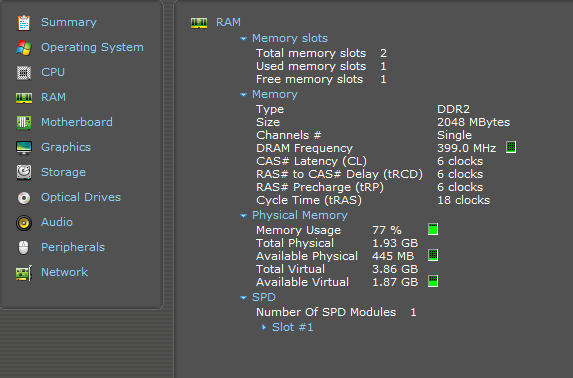
Gracias
Hola @alrrudi
Tienes dos Slot en uno una memoria de 2 gb y es del tipo DDR2-800.
Soporta un máximo de 4 gb por lo cual tienes que comprar otra memoria de 2gb del tipo DDR2-800 para portátil.
Nos comentas.
Salu2