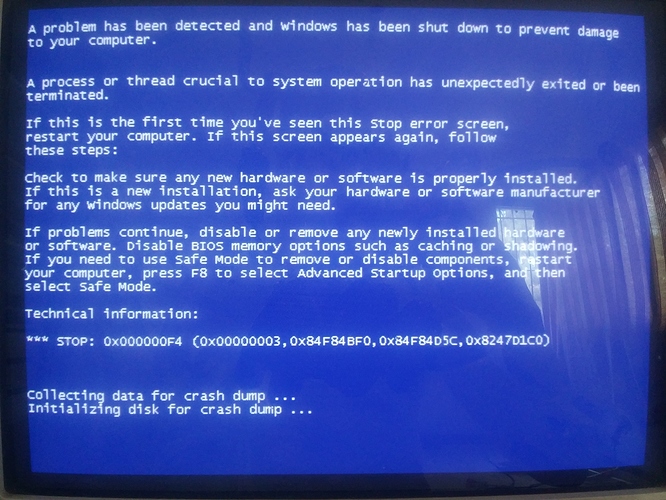Malwarebytes
Malwarebytes
www.malwarebytes.com
-Detalles del registro-
Fecha del análisis: 8/3/19
Hora del análisis: 19:07
Archivo de registro: 7f30f3dd-41ee-11e9-9050-00306719ba1f.json
-Información del software-
Versión: 3.7.1.2839
Versión de los componentes: 1.0.538
Versión del paquete de actualización: 1.0.9594
Licencia: Gratis
-Información del sistema-
SO: Windows 7
CPU: x86
Sistema de archivos: NTFS
Usuario: PC-PC\PC
-Resumen del análisis-
Tipo de análisis: Análisis de amenazas
Análisis iniciado por:: Manual
Resultado: Completado
Objetos analizados: 182166
Amenazas detectadas: 43
Amenazas en cuarentena: 41
Tiempo transcurrido: 4 min, 1 seg
-Opciones de análisis-
Memoria: Activado
Inicio: Activado
Sistema de archivos: Activado
Archivo: Activado
Rootkits: Desactivado
Heurística: Activado
PUP: Detectar
PUM: Detectar
-Detalles del análisis-
Proceso: 0
(No hay elementos maliciosos detectados)
Módulo: 0
(No hay elementos maliciosos detectados)
Clave del registro: 9
PUP.Optional.SearchManager, HKU\S-1-5-21-3644517816-1168602805-3951327880-1000\SOFTWARE\GOOGLE\CHROME\EXTENSIONS\NAHHMPBCKPGDIDFNMFKFGIFLPJIJILCE, En cuarentena, [2043], [476595],1.0.9594
PUP.Optional.SearchManager, HKLM\SOFTWARE\GOOGLE\CHROME\EXTENSIONS\nahhmpbckpgdidfnmfkfgiflpjijilce, En cuarentena, [2043], [476595],1.0.9594
PUP.Optional.SearchManager, HKU\S-1-5-21-3644517816-1168602805-3951327880-1000\SOFTWARE\GOOGLE\CHROME\EXTENSIONS\PILPLLOABDEDFMIALNFCHJOMJMPJCOEJ, En cuarentena, [2043], [260991],1.0.9594
PUP.Optional.SearchManager, HKLM\SOFTWARE\GOOGLE\CHROME\EXTENSIONS\pilplloabdedfmialnfchjomjmpjcoej, En cuarentena, [2043], [260991],1.0.9594
PUP.Optional.InstallCore, HKU\S-1-5-21-3644517816-1168602805-3951327880-1000\SOFTWARE\CSASTATS\ic, En cuarentena, [417], [586068],1.0.9594
PUP.Optional.WinYahoo, HKLM\SOFTWARE\MICROSOFT\INTERNET EXPLORER\SEARCHSCOPES\{0633EE93-D776-472F-A0FF-E1416B8B2E3A}, En cuarentena, [236], [182757],1.0.9594
PUP.Optional.WinYahoo, HKU\S-1-5-21-3644517816-1168602805-3951327880-1000\SOFTWARE\MICROSOFT\INTERNET EXPLORER\SEARCHSCOPES\{0633EE93-D776-472f-A0FF-E1416B8B2E3A}, En cuarentena, [236], [182757],1.0.9594
PUP.Optional.WinYahoo, HKU\S-1-5-21-3644517816-1168602805-3951327880-1000\SOFTWARE\MICROSOFT\INTERNET EXPLORER\SEARCHSCOPES\{2F23AB71-4AC6-41F2-A955-EA576E553146}, En cuarentena, [236], [182758],1.0.9594
PUP.Optional.WinYahoo, HKLM\SOFTWARE\MICROSOFT\INTERNET EXPLORER\SEARCHSCOPES\{2f23ab71-4ac6-41f2-a955-ea576e553146}, En cuarentena, [236], [182758],1.0.9594
Valor del registro: 4
PUP.Optional.SearchManager, HKU\S-1-5-21-3644517816-1168602805-3951327880-1000\SOFTWARE\GOOGLE\CHROME\PREFERENCEMACS\Default\extensions.settings|NAHHMPBCKPGDIDFNMFKFGIFLPJIJILCE, En cuarentena, [2043], [476595],1.0.9594
PUP.Optional.SearchManager, HKU\S-1-5-21-3644517816-1168602805-3951327880-1000\SOFTWARE\GOOGLE\CHROME\PREFERENCEMACS\Default\extensions.settings|PILPLLOABDEDFMIALNFCHJOMJMPJCOEJ, En cuarentena, [2043], [260991],1.0.9594
PUP.Optional.WinYahoo, HKU\S-1-5-21-3644517816-1168602805-3951327880-1000\SOFTWARE\MICROSOFT\INTERNET EXPLORER\SEARCHSCOPES\{0633EE93-D776-472f-A0FF-E1416B8B2E3A}|URL, En cuarentena, [236], [182757],1.0.9594
PUP.Optional.WinYahoo, HKLM\SOFTWARE\MICROSOFT\INTERNET EXPLORER\SEARCHSCOPES\{2f23ab71-4ac6-41f2-a955-ea576e553146}|URL, En cuarentena, [236], [182758],1.0.9594
Datos del registro: 2
PUP.Optional.WinYahoo, HKU\S-1-5-21-3644517816-1168602805-3951327880-1000\SOFTWARE\MICROSOFT\INTERNET EXPLORER\MAIN|START PAGE, Sustituido, [236], [293459],1.0.9594
PUP.Optional.WinYahoo, HKLM\SOFTWARE\MICROSOFT\INTERNET EXPLORER\MAIN|START PAGE, Sustituido, [236], [293461],1.0.9594
Secuencia de datos: 0
(No hay elementos maliciosos detectados)
Carpeta: 6
PUP.Optional.SearchManager, C:\Users\PC\AppData\Local\chromium\User Data\Default\Extensions\pilplloabdedfmialnfchjomjmpjcoej\10.1.3.65_0\content\images\icons, En cuarentena, [2043], [453140],1.0.9594
PUP.Optional.SearchManager, C:\Users\PC\AppData\Local\chromium\User Data\Default\Extensions\pilplloabdedfmialnfchjomjmpjcoej\10.1.3.65_0\content\images, En cuarentena, [2043], [453140],1.0.9594
PUP.Optional.SearchManager, C:\Users\PC\AppData\Local\chromium\User Data\Default\Extensions\pilplloabdedfmialnfchjomjmpjcoej\10.1.3.65_0\content, En cuarentena, [2043], [453140],1.0.9594
PUP.Optional.SearchManager, C:\Users\PC\AppData\Local\chromium\User Data\Default\Extensions\pilplloabdedfmialnfchjomjmpjcoej\10.1.3.65_0\vendor, En cuarentena, [2043], [453140],1.0.9594
PUP.Optional.SearchManager, C:\Users\PC\AppData\Local\chromium\User Data\Default\Extensions\pilplloabdedfmialnfchjomjmpjcoej\10.1.3.65_0, En cuarentena, [2043], [453140],1.0.9594
PUP.Optional.SearchManager, C:\USERS\PC\APPDATA\LOCAL\CHROMIUM\USER DATA\Default\EXTENSIONS\pilplloabdedfmialnfchjomjmpjcoej, En cuarentena, [2043], [453140],1.0.9594
Archivo: 22
PUP.Optional.SearchManager, C:\USERS\PC\APPDATA\LOCAL\CHROMIUM\USER DATA\DEFAULT\LOCAL STORAGE\chrome-extension_pilplloabdedfmialnfchjomjmpjcoej_0.localstorage, En cuarentena, [2043], [260989],1.0.9594
PUP.Optional.SearchManager, C:\USERS\PC\APPDATA\LOCAL\GOOGLE\CHROME\USER DATA\Default\Secure Preferences, Error durante la eliminación, [2043], [476595],1.0.9594
PUP.Optional.SearchManager, C:\USERS\PC\APPDATA\LOCAL\GOOGLE\CHROME\USER DATA\Default\Secure Preferences, Error durante la eliminación, [2043], [260991],1.0.9594
PUP.Optional.SearchManager, C:\Users\PC\AppData\Local\chromium\User Data\Default\Extensions\pilplloabdedfmialnfchjomjmpjcoej\10.1.3.65_0\content\images\icons\favicon.ico, En cuarentena, [2043], [453140],1.0.9594
PUP.Optional.SearchManager, C:\Users\PC\AppData\Local\chromium\User Data\Default\Extensions\pilplloabdedfmialnfchjomjmpjcoej\10.1.3.65_0\vendor\md5.min.js, En cuarentena, [2043], [453140],1.0.9594
PUP.Optional.SearchManager, C:\Users\PC\AppData\Local\chromium\User Data\Default\Extensions\pilplloabdedfmialnfchjomjmpjcoej\10.1.3.65_0\vendor\react-dom.min.js, En cuarentena, [2043], [453140],1.0.9594
PUP.Optional.SearchManager, C:\Users\PC\AppData\Local\chromium\User Data\Default\Extensions\pilplloabdedfmialnfchjomjmpjcoej\10.1.3.65_0\vendor\react-with-addons.min.js, En cuarentena, [2043], [453140],1.0.9594
PUP.Optional.SearchManager, C:\Users\PC\AppData\Local\chromium\User Data\Default\Extensions\pilplloabdedfmialnfchjomjmpjcoej\10.1.3.65_0\background.v0.0.1.min.js, En cuarentena, [2043], [453140],1.0.9594
PUP.Optional.SearchManager, C:\Users\PC\AppData\Local\chromium\User Data\Default\Extensions\pilplloabdedfmialnfchjomjmpjcoej\10.1.3.65_0\client.v0.0.1.min.js, En cuarentena, [2043], [453140],1.0.9594
PUP.Optional.SearchManager, C:\Users\PC\AppData\Local\chromium\User Data\Default\Extensions\pilplloabdedfmialnfchjomjmpjcoej\10.1.3.65_0\common.js.v0.0.1.min.js, En cuarentena, [2043], [453140],1.0.9594
PUP.Optional.DriverFix, C:\USERS\PC\DESKTOP\DRIVERFIXWEBDL-6155731325.EXE, En cuarentena, [3902], [613996],1.0.9594
PUP.Optional.SearchManager.BITSRST, C:\USERS\PC\APPDATA\LOCAL\GOOGLE\CHROME\USER DATA\Default\Secure Preferences, Sustituido, [264], [626729],1.0.9594
PUP.Optional.SearchManager.BITSRST, C:\DOCUMENTS AND SETTINGS\ALL USERS\APPLICATION DATA\MICROSOFT\NETWORK\DOWNLOADER\QMGR0.DAT, En cuarentena, [264], [-1],0.0.0
PUP.Optional.SearchManager.BITSRST, C:\PROGRAMDATA\APPLICATION DATA\MICROSOFT\NETWORK\DOWNLOADER\QMGR0.DAT, En cuarentena, [264], [-1],0.0.0
PUP.Optional.SearchManager.BITSRST, C:\DOCUMENTS AND SETTINGS\ALL USERS\APPLICATION DATA\MICROSOFT\NETWORK\DOWNLOADER\QMGR1.DAT, En cuarentena, [264], [-1],0.0.0
PUP.Optional.SearchManager.BITSRST, C:\PROGRAMDATA\APPLICATION DATA\MICROSOFT\NETWORK\DOWNLOADER\QMGR1.DAT, En cuarentena, [264], [-1],0.0.0
PUP.Optional.SearchManager.BITSRST, C:\DOCUMENTS AND SETTINGS\ALL USERS\MICROSOFT\NETWORK\DOWNLOADER\QMGR0.DAT, En cuarentena, [264], [-1],0.0.0
PUP.Optional.SearchManager.BITSRST, C:\PROGRAMDATA\MICROSOFT\NETWORK\DOWNLOADER\QMGR0.DAT, En cuarentena, [264], [-1],0.0.0
PUP.Optional.SearchManager.BITSRST, C:\DOCUMENTS AND SETTINGS\ALL USERS\MICROSOFT\NETWORK\DOWNLOADER\QMGR1.DAT, En cuarentena, [264], [-1],0.0.0
PUP.Optional.SearchManager.BITSRST, C:\PROGRAMDATA\MICROSOFT\NETWORK\DOWNLOADER\QMGR1.DAT, En cuarentena, [264], [-1],0.0.0
PUP.Optional.SearchManager.BITSRST, C:\USERS\PC\APPDATA\LOCAL\GOOGLE\CHROME\USER DATA\Default\Secure Preferences, Sustituido, [264], [626729],1.0.9594
PUP.Optional.SearchManager.BITSRST, C:\USERS\PC\APPDATA\LOCAL\GOOGLE\CHROME\USER DATA\Default\Secure Preferences, Sustituido, [264], [628563],1.0.9594
Sector físico: 0
(No hay elementos maliciosos detectados)
WMI: 0
(No hay elementos maliciosos detectados)
(end)