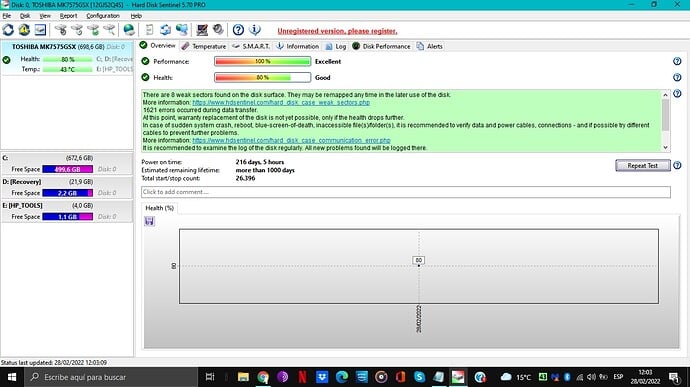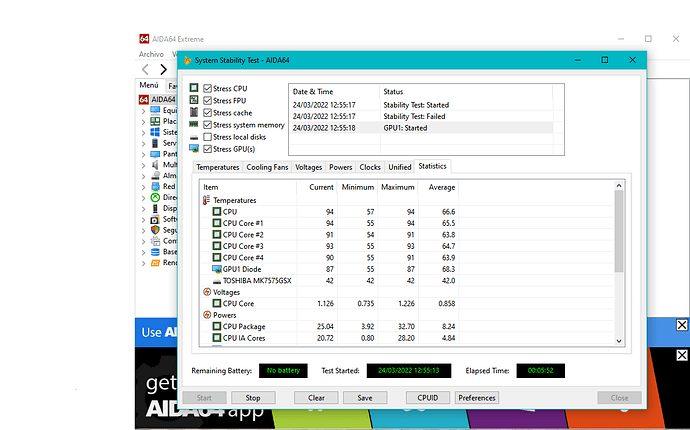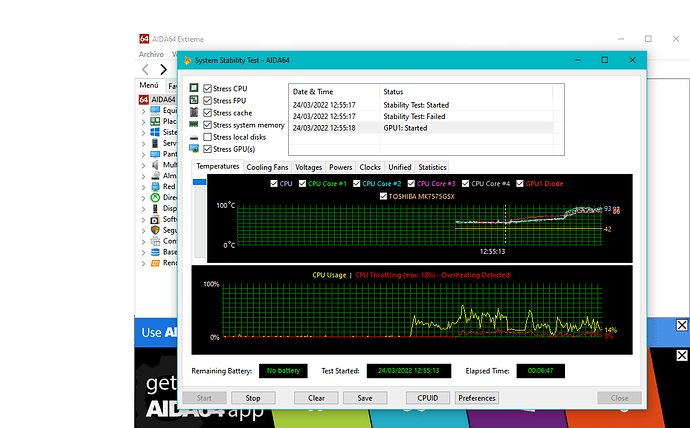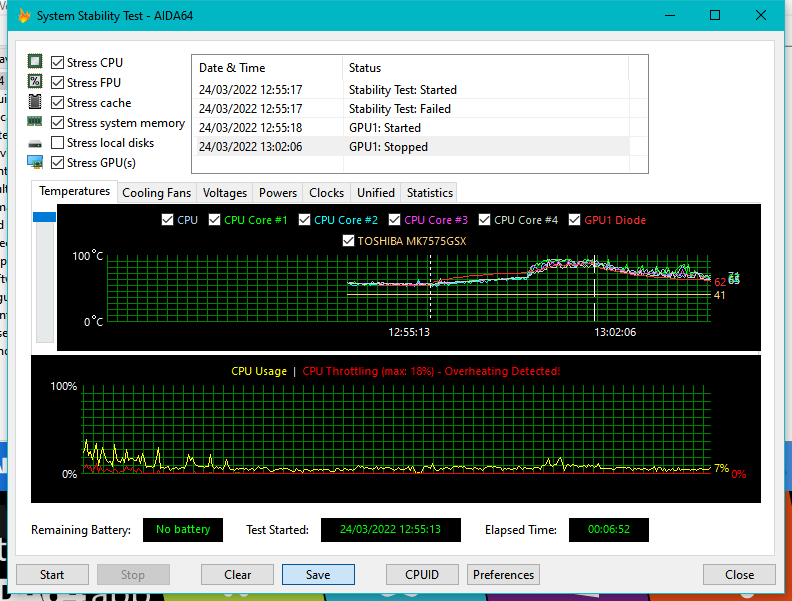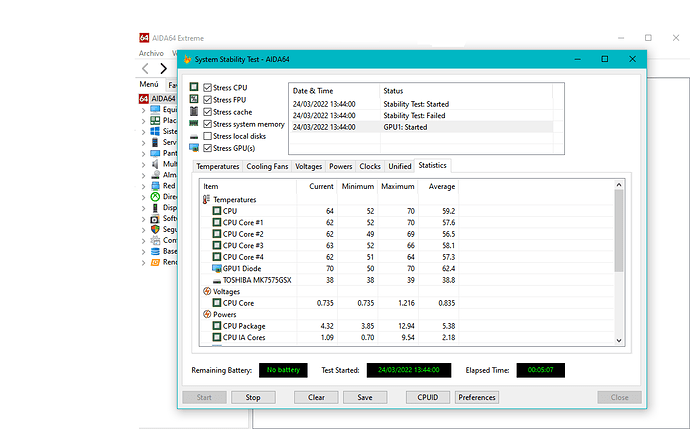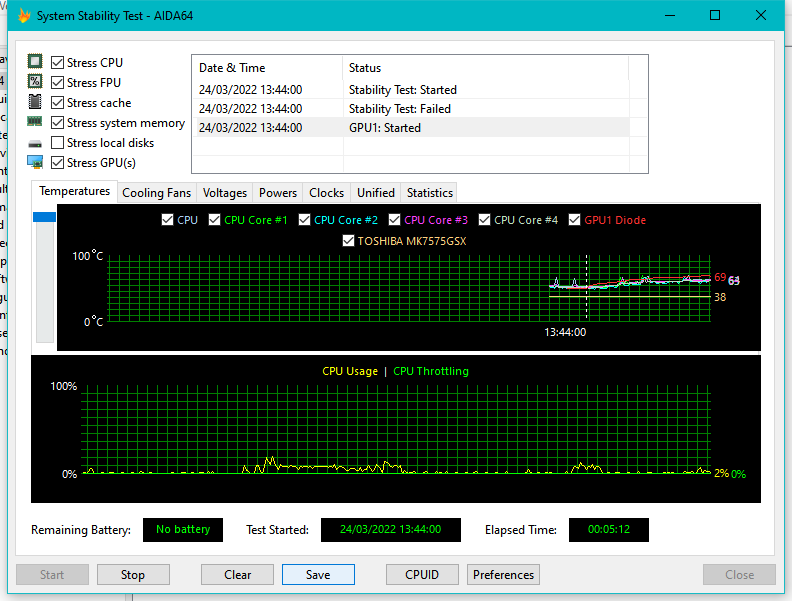Hola, he encontrado el archivo siguiendo la ruta que me dijiste, pero pesa demasiado y no puedo pegarlo aquí ni en 10 mensajes. Me pone que lo suba a la nube así que lo he subido a wetransfer y este es el enlace que me han dado: WeTransfer - Send Large Files & Share Photos Online - Up to 2GB Free Son 2 archivos, el primero es el CBS.log que me dijiste y el otro es CbsPersist_20220219114306.log que es de cuando le hice el proceso chkdsk y aunque estaba dentro de un archivo winrar como coincide la fecha pienso que tiene algo que ver y por eso también lo adjunto en el enlace. El portátil sigue igual. Te adjunto la imagen y el reporte de hd sentinel. Por cierto, con crystal disk info me sigue marcando “C5 Nº de sectores pendientes” en amarillo.
-- General Information --
Application Information
-------------------------
Installed Version . . . . . . . . . . . . . . . : Hard Disk Sentinel 5.70 PRO
Registered To . . . . . . . . . . . . . . . . . : Unregistered version, please register.
Current Date And Time . . . . . . . . . . . . . : 28/02/2022 11:45:46
Health Calculation Method . . . . . . . . . . . : Analyse data field (default)
Computer Information
----------------------
Computer Name . . . . . . . . . . . . . . . . . : LUCIA-HP
User Name . . . . . . . . . . . . . . . . . . . : Lucia
Computer Type . . . . . . . . . . . . . . . . . : Mobile
IP Address . . . . . . . . . . . . . . . . . . . : 169.254.158.188,192.168.1.37
MAC Address . . . . . . . . . . . . . . . . . . : 4C-EB-42-0A-9E-B6
System Uptime . . . . . . . . . . . . . . . . . : 0 days, 0 hours, 43 minutes, 1 seconds
System Idle Time . . . . . . . . . . . . . . . . : 0 days, 0 hours, 0 minutes, 0 seconds
System Up Since . . . . . . . . . . . . . . . . : 28/02/2022 11:02:45
CPU Usage . . . . . . . . . . . . . . . . . . . : CPU #1: 9 %, CPU #2: 7 %, CPU #3: 3 %, CPU #4: 1 %, CPU #5: 3 %, CPU #6: 3 %, CPU #7: 3 %, CPU #8: 3 %
Virtual Memory . . . . . . . . . . . . . . . . . : 16331 MB, Used: 3157 MB (19 %)
System Information
--------------------
Windows Version . . . . . . . . . . . . . . . . : Windows 10 Home
CPU Type & Speed #1 . . . . . . . . . . . . . . : Intel(R) Core(TM) i7-2670QM CPU @ 2.20GHz, 2195 MHz
CPU Type & Speed #2 . . . . . . . . . . . . . . : Intel(R) Core(TM) i7-2670QM CPU @ 2.20GHz, 2195 MHz
CPU Type & Speed #3 . . . . . . . . . . . . . . : Intel(R) Core(TM) i7-2670QM CPU @ 2.20GHz, 2195 MHz
CPU Type & Speed #4 . . . . . . . . . . . . . . : Intel(R) Core(TM) i7-2670QM CPU @ 2.20GHz, 2195 MHz
CPU Type & Speed #5 . . . . . . . . . . . . . . : Intel(R) Core(TM) i7-2670QM CPU @ 2.20GHz, 2195 MHz
CPU Type & Speed #6 . . . . . . . . . . . . . . : Intel(R) Core(TM) i7-2670QM CPU @ 2.20GHz, 2195 MHz
CPU Type & Speed #7 . . . . . . . . . . . . . . : Intel(R) Core(TM) i7-2670QM CPU @ 2.20GHz, 2195 MHz
CPU Type & Speed #8 . . . . . . . . . . . . . . : Intel(R) Core(TM) i7-2670QM CPU @ 2.20GHz, 2195 MHz
BIOS Manufacturer . . . . . . . . . . . . . . . : HPQOEM - 1 InsydeH2O Version 03.60.48F.1B InsydeH2O Version 03.60.48F.1B
Physical Memory Size . . . . . . . . . . . . . . : 8140 MB, Used: 3245 MB (40 %)
Display Adapter . . . . . . . . . . . . . . . . : AMD Radeon HD 6700M Series
Display Resolution . . . . . . . . . . . . . . . : 1366 x 768 (32 bit)
Printer #1 . . . . . . . . . . . . . . . . . . . : Enviar a OneNote 2010
Printer #2 . . . . . . . . . . . . . . . . . . . : Fax
Printer #3 . . . . . . . . . . . . . . . . . . . : HP5B6FAB (HP Deskjet 3520 series)
Printer #4 . . . . . . . . . . . . . . . . . . . : Microsoft Print to PDF
Printer #5 . . . . . . . . . . . . . . . . . . . : Microsoft XPS Document Writer
Printer #6 . . . . . . . . . . . . . . . . . . . : OneNote (Desktop)
Printer #7 . . . . . . . . . . . . . . . . . . . : S-1-5-21-2068952038-3349948466-1940529711-1001:OneNote for Windows 10
Network Controller #1 . . . . . . . . . . . . . : Realtek PCIe GBE Family Controller
Network Controller #2 . . . . . . . . . . . . . : Intel(R) Centrino(R) Wireless-N 1030
Optical Drive . . . . . . . . . . . . . . . . . : F: hp DVDRAM GT50N / MP00 (CD)
PCI Device Information
------------------------
PCI Bus 0; Device 1; Function 0 . . . . . . . . : 2nd generation Intel(R) Core(TM) processor family PCI Express Controller - 0101
PCI Bus 0; Device 2; Function 0 . . . . . . . . : Intel(R) HD Graphics 3000
PCI Bus 0; Device 22; Function 0 . . . . . . . . : Intel(R) Management Engine Interface
PCI Bus 0; Device 26; Function 0 . . . . . . . . : Intel(R) 6 Series/C200 Series Chipset Family USB Enhanced Host Controller - 1C2D
PCI Bus 0; Device 27; Function 0 . . . . . . . . : High Definition Audio Controller
PCI Bus 0; Device 28; Function 0 . . . . . . . . : Intel(R) 6 Series/C200 Series Chipset Family PCI Express Root Port 1 - 1C10
PCI Bus 0; Device 28; Function 1 . . . . . . . . : Intel(R) 6 Series/C200 Series Chipset Family PCI Express Root Port 2 - 1C12
PCI Bus 0; Device 28; Function 2 . . . . . . . . : Intel(R) 6 Series/C200 Series Chipset Family PCI Express Root Port 3 - 1C14
PCI Bus 0; Device 28; Function 3 . . . . . . . . : Intel(R) 6 Series/C200 Series Chipset Family PCI Express Root Port 4 - 1C16
PCI Bus 0; Device 29; Function 0 . . . . . . . . : Intel(R) 6 Series/C200 Series Chipset Family USB Enhanced Host Controller - 1C26
PCI Bus 0; Device 31; Function 2 . . . . . . . . : Standard SATA AHCI Controller
PCI Bus 0; Device 31; Function 3 . . . . . . . . : Synaptics SMBus Driver
PCI Bus 1; Device 0; Function 0 . . . . . . . . : AMD Radeon HD 6700M Series
PCI Bus 7; Device 0; Function 0 . . . . . . . . : Realtek PCIe GBE Family Controller
Bus PCI 13; Dispositivo 0; Función 0 . . . . . . : Intel(R) Centrino(R) Wireless-N 1030
PCI Bus 19; Device 0; Function 0 . . . . . . . . : Realtek PCIE CardReader
PCI Bus 19; Device 0; Function 1 . . . . . . . . : Realtek PCIE CardReader
PCI Bus 25; Device 0; Function 0 . . . . . . . . : Controlador de host eXtensible %1 USB %2 - %3 (Microsoft);(Renesas,3.0,0.96)
-- Physical Disk Information - Disk: #0: TOSHIBA MK7575GSX --
Hard Disk Summary
-------------------
Hard Disk Number . . . . . . . . . . . . . . . . : 0
Interface . . . . . . . . . . . . . . . . . . . : S-ATA II
Disk Controller . . . . . . . . . . . . . . . . : Controladora SATA AHCI estándar (AHCI) [VEN: 8086, DEV: 1C03] Version: 10.0.19041.1288, 6-21-2006
Disk Location . . . . . . . . . . . . . . . . . : Bus Number 0, Target Id 0, LUN 0
Hard Disk Model ID . . . . . . . . . . . . . . . : TOSHIBA MK7575GSX
Firmware Revision . . . . . . . . . . . . . . . : GT001C
Hard Disk Serial Number . . . . . . . . . . . . : 12GJS2Q4S
Total Size . . . . . . . . . . . . . . . . . . . : 715402 MB
Power State . . . . . . . . . . . . . . . . . . : Active
Logical Drive(s) . . . . . . . . . . . . . . . . : C: [] D: [Recovery] E: [HP_TOOLS]
Current Temperature . . . . . . . . . . . . . . : 42 °C
Power On Time . . . . . . . . . . . . . . . . . : 216 days, 4 hours
Estimated Remaining Lifetime . . . . . . . . . . : more than 1000 days
Health . . . . . . . . . . . . . . . . . . . . . : ################---- 80 % (Good)
Performance . . . . . . . . . . . . . . . . . . : #################### 100 % (Excellent)
There are 8 weak sectors found on the disk surface. They may be remapped any time in the later use of the disk.
More information: https://www.hdsentinel.com/hard_disk_case_weak_sectors.php
1621 errors occurred during data transfer.
At this point, warranty replacement of the disk is not yet possible, only if the health drops further.
In case of sudden system crash, reboot, blue-screen-of-death, inaccessible file(s)/folder(s), it is recommended to verify data and power cables, connections - and if possible try different cables to prevent further problems.
More information: https://www.hdsentinel.com/hard_disk_case_communication_error.php
It is recommended to examine the log of the disk regularly. All new problems found will be logged there.
It is recommended to continuously monitor the hard disk status.
ATA Information
-----------------
Hard Disk Cylinders . . . . . . . . . . . . . . : 1453521
Hard Disk Heads . . . . . . . . . . . . . . . . : 16
Hard Disk Sectors . . . . . . . . . . . . . . . : 63
ATA Revision . . . . . . . . . . . . . . . . . . : ATA8-ACS
Transport Version . . . . . . . . . . . . . . . : SATA Rev 2.6
Total Sectors . . . . . . . . . . . . . . . . . : 183143646
Bytes Per Sector . . . . . . . . . . . . . . . . : 4096 [Advanced Format]
Buffer Size . . . . . . . . . . . . . . . . . . : 8192 KB
Multiple Sectors . . . . . . . . . . . . . . . . : 16
Error Correction Bytes . . . . . . . . . . . . . : 0
Unformatted Capacity . . . . . . . . . . . . . . : 715405 MB
Maximum PIO Mode . . . . . . . . . . . . . . . . : 4
Maximum Multiword DMA Mode . . . . . . . . . . . : 2
Highest Possible Transfer Rate . . . . . . . . . : S-ATA II Signaling Speed (3 Gps)
Negotiated Transfer Rate . . . . . . . . . . . . : S-ATA II Signaling Speed (3 Gps)
Minimum Multiword DMA Transfer Time . . . . . . : 120 ns
Recommended Multiword DMA Transfer Time . . . . : 120 ns
Minimum PIO Transfer Time Without IORDY . . . . : 120 ns
Minimum PIO Transfer Time With IORDY . . . . . . : 120 ns
ATA Control Byte . . . . . . . . . . . . . . . . : Valid
ATA Checksum Value . . . . . . . . . . . . . . . : Valid
Acoustic Management Configuration
-----------------------------------
Acoustic Management . . . . . . . . . . . . . . : Not supported
Acoustic Management . . . . . . . . . . . . . . : Disabled
Current Acoustic Level . . . . . . . . . . . . . : Default (00h)
Recommended Acoustic Level . . . . . . . . . . . : Default (00h)
ATA Features
--------------
Read Ahead Buffer . . . . . . . . . . . . . . . : Supported, Enabled
DMA . . . . . . . . . . . . . . . . . . . . . . : Supported
Ultra DMA . . . . . . . . . . . . . . . . . . . : Supported
S.M.A.R.T. . . . . . . . . . . . . . . . . . . . : Supported
Power Management . . . . . . . . . . . . . . . . : Supported
Write Cache . . . . . . . . . . . . . . . . . . : Supported
Host Protected Area . . . . . . . . . . . . . . : Not supported
HPA Security Extensions . . . . . . . . . . . . : Not supported
Advanced Power Management . . . . . . . . . . . : Supported, Enabled
Advanced Power Management Level . . . . . . . . : Minimum power consumption without standby (128)
Extended Power Management . . . . . . . . . . . : Not supported
Power Up In Standby . . . . . . . . . . . . . . : Not supported
48-Bit LBA Addressing . . . . . . . . . . . . . : Supported
Device Configuration Overlay . . . . . . . . . . : Supported
IORDY Support . . . . . . . . . . . . . . . . . : Supported
Read/Write DMA Queue . . . . . . . . . . . . . . : Not supported
NOP Command . . . . . . . . . . . . . . . . . . : Supported
Trusted Computing . . . . . . . . . . . . . . . : Not supported
64-Bit World Wide ID . . . . . . . . . . . . . . : 50000393C5F0586C
Streaming . . . . . . . . . . . . . . . . . . . : Not supported
Media Card Pass Through . . . . . . . . . . . . : Not supported
General Purpose Logging . . . . . . . . . . . . : Supported
Error Logging . . . . . . . . . . . . . . . . . : Supported
CFA Feature Set . . . . . . . . . . . . . . . . : Not supported
CFast Device . . . . . . . . . . . . . . . . . . : Not supported
Long Physical Sectors (8) . . . . . . . . . . . : Supported
Long Logical Sectors . . . . . . . . . . . . . . : Not supported
Write-Read-Verify . . . . . . . . . . . . . . . : Not supported
NV Cache Feature . . . . . . . . . . . . . . . . : Not supported
NV Cache Power Mode . . . . . . . . . . . . . . : Not supported
NV Cache Size . . . . . . . . . . . . . . . . . : Not supported
Free-fall Control . . . . . . . . . . . . . . . : Not supported
Free-fall Control Sensitivity . . . . . . . . . : Not supported
Service Interrupt . . . . . . . . . . . . . . . : Not supported
IDLE IMMEDIATE Command With UNLOAD Feature . . . : Supported
Zoned Capabilities . . . . . . . . . . . . . . . : Not supported
SCT Command Transport . . . . . . . . . . . . . : Supported
SCT Error Recovery Control . . . . . . . . . . . : Supported
Nominal Media Rotation Rate . . . . . . . . . . : 5400 RPM
Nominal Form Factor . . . . . . . . . . . . . . : 2.5 inch
SSD Features
--------------
Data Set Management . . . . . . . . . . . . . . : Not supported
TRIM Command . . . . . . . . . . . . . . . . . . : Not supported
Deterministic Read After TRIM . . . . . . . . . : Not supported
Read Zeroes After TRIM . . . . . . . . . . . . . : Not supported
S.M.A.R.T. Details
--------------------
Off-line Data Collection Status . . . . . . . . : Never Started
Self Test Execution Status . . . . . . . . . . . : Test Failed By Read Element
Total Time To Complete Off-line Data Collection : 120 seconds
Execute Off-line Immediate . . . . . . . . . . . : Supported
Abort/restart Off-line By Host . . . . . . . . . : Not supported
Off-line Read Scanning . . . . . . . . . . . . . : Not supported
Short Self-test . . . . . . . . . . . . . . . . : Supported
Extended Self-test . . . . . . . . . . . . . . . : Supported
Conveyance Self-test . . . . . . . . . . . . . . : Not supported
Selective Self-Test . . . . . . . . . . . . . . : Supported
Save Data Before/After Power Saving Mode . . . . : Supported
Enable/Disable Attribute Autosave . . . . . . . : Supported
Error Logging Capability . . . . . . . . . . . . : Supported
Short Self-test Estimated Time . . . . . . . . . : 2 minutes
Extended Self-test Estimated Time . . . . . . . : 167 minutes
Last Short Self-test Result . . . . . . . . . . : Never Started
Last Short Self-test Date . . . . . . . . . . . : Never Started
Last Extended Self-test Result . . . . . . . . . : Never Started
Last Extended Self-test Date . . . . . . . . . . : Never Started
Security Mode
---------------
Security Mode . . . . . . . . . . . . . . . . . : Supported
Security Erase . . . . . . . . . . . . . . . . . : Supported
Security Erase Time . . . . . . . . . . . . . . : 166 minutes
Security Enhanced Erase Feature . . . . . . . . : Supported
Security Enhanced Erase Time . . . . . . . . . . : 166 minutes
Security Enabled . . . . . . . . . . . . . . . . : No
Security Locked . . . . . . . . . . . . . . . . : No
Security Frozen . . . . . . . . . . . . . . . . : Yes
Security Counter Expired . . . . . . . . . . . . : No
Security Level . . . . . . . . . . . . . . . . . : High
Device Encrypts All User Data . . . . . . . . . : No
Sanitize . . . . . . . . . . . . . . . . . . . . : Not supported
Overwrite . . . . . . . . . . . . . . . . . . . : Not supported
Crypto Scramble . . . . . . . . . . . . . . . . : Not supported
Block Erase . . . . . . . . . . . . . . . . . . : Not supported
Sanitize Antifreeze Lock . . . . . . . . . . . . : Not supported
ACS-3 Commands Allowed By Sanitize . . . . . . . : No
Serial ATA Features
---------------------
S-ATA Compliance . . . . . . . . . . . . . . . . : Yes
S-ATA I Signaling Speed (1.5 Gps) . . . . . . . : Supported
S-ATA II Signaling Speed (3 Gps) . . . . . . . . : Supported
S-ATA Gen3 Signaling Speed (6 Gps) . . . . . . . : Not supported
Receipt Of Power Management Requests From Host . : Not supported
PHY Event Counters . . . . . . . . . . . . . . . : Supported
Non-Zero Buffer Offsets In DMA Setup FIS . . . . : Not supported
DMA Setup Auto-Activate Optimization . . . . . . : Supported, Disabled
Device Initiating Interface Power Management . . : Supported, Enabled
In-Order Data Delivery . . . . . . . . . . . . . : Not supported
Asynchronous Notification . . . . . . . . . . . : Not supported
Software Settings Preservation . . . . . . . . . : Supported, Enabled
Native Command Queuing (NCQ) . . . . . . . . . . : Supported
Queue Length . . . . . . . . . . . . . . . . . . : 32
NCQ Streaming . . . . . . . . . . . . . . . . . : Not supported
NCQ Autosense . . . . . . . . . . . . . . . . . : Not supported
Automatic Partial To Slumber Translations . . . : Not supported
Rebuild Assist . . . . . . . . . . . . . . . . . : Not supported
Hybrid Information . . . . . . . . . . . . . . . : Not supported
Device Sleep (DevSleep) . . . . . . . . . . . . : Not supported
DevSleep To ReducedPwrState . . . . . . . . . . : Not supported
Disk Information
------------------
Disk Family . . . . . . . . . . . . . . . . . . : MK-7575GSX
Form Factor . . . . . . . . . . . . . . . . . . : 2.5"
Capacity . . . . . . . . . . . . . . . . . . . . : 750 GB (750 x 1.000.000.000 bytes)
Number Of Disks . . . . . . . . . . . . . . . . : 2
Number Of Heads . . . . . . . . . . . . . . . . : 4
Rotational Speed . . . . . . . . . . . . . . . . : 5400 RPM
Rotation Time . . . . . . . . . . . . . . . . . : 11,11 ms
Average Rotational Latency . . . . . . . . . . . : 5,56 ms
Disk Interface . . . . . . . . . . . . . . . . . : Serial-ATA/300
Buffer-Host Max. Rate . . . . . . . . . . . . . : 300 MB/seconds
Buffer Size . . . . . . . . . . . . . . . . . . : 8192 KB
Drive Ready Time (Typical) . . . . . . . . . . . : ? seconds
Average Seek Time . . . . . . . . . . . . . . . : 12,0 ms
Track To Track Seek Time . . . . . . . . . . . . : 2,0 ms
Full Stroke Seek Time . . . . . . . . . . . . . : ? ms
Width . . . . . . . . . . . . . . . . . . . . . : 69,9 mm (2,8 inch)
Depth . . . . . . . . . . . . . . . . . . . . . : 100,0 mm (3,9 inch)
Height . . . . . . . . . . . . . . . . . . . . . : 9,5 mm (0,4 inch)
Weight . . . . . . . . . . . . . . . . . . . . . : 102 grams (0,2 pounds)
Required Power For Spinup . . . . . . . . . . . : 940 mA
Power Required (Seek) . . . . . . . . . . . . . : 2,7 W
Power Required (Idle) . . . . . . . . . . . . . : 1,0 W
Power Required (Standby) . . . . . . . . . . . . : 0,3 W
Manufacturer . . . . . . . . . . . . . . . . . . : Toshiba Corp., Storage Device Division
Manufacturer Website . . . . . . . . . . . . . . : https://toshiba.semicon-storage.com/eu/product/storage-products.html
S.M.A.R.T.
------------
No. Attribute Thre.. Value Worst Data Status Flags
1 Raw Read Error Rate 50 100 100 000000000000 OK Self Preserving, Error-Rate, Performance, Statistica..
2 Throughput Performance 50 100 100 000000000000 OK Self Preserving, Performance, Statistical, Critical
3 Spin Up Time 2 100 100 000000000816 OK Self Preserving, Statistical, Critical
4 Start/Stop Count 0 100 100 00000000671C OK (Always passing) Self Preserving, Event Count, Statistical
5 Reallocated Sectors Co.. 10 100 100 000000000000 OK Self Preserving, Event Count, Statistical, Critical
7 Seek Error Rate 50 100 100 000000000000 OK Self Preserving, Error-Rate, Performance, Statistica..
8 Seek Time Performance 50 100 100 000000000000 OK Self Preserving, Performance, Critical
9 Power On Time Count 0 88 88 000000001444 OK (Always passing) Self Preserving, Event Count, Statistical
10 Spin Retry Count 30 253 100 000000000000 OK Self Preserving, Event Count, Statistical, Critical
12 Drive Power Cycle Count 0 100 100 000000000CD9 OK (Always passing) Self Preserving, Event Count, Statistical
183 SATA Downshift Count 1 100 100 000000000000 OK Self Preserving, Event Count, Statistical
184 End-to-End Error Count 97 100 100 000000000000 OK Self Preserving, Event Count, Statistical, Critical
185 Vendor-specific 1 100 100 00000000FFFF OK Self Preserving, Event Count, Statistical
187 Reported Uncorrectable.. 0 1 1 000000000655 OK (Always passing) Self Preserving, Event Count, Statistical
188 Command Timeout 0 100 89 0000000002A5 OK (Always passing) Self Preserving, Event Count, Statistical
189 High Fly Writes 1 100 100 000000000000 OK Self Preserving, Event Count, Error-Rate, Statistical
190 Airflow Temperature 40 58 43 00002A11002A OK Self Preserving, Statistical
191 G-Sense Error Rate 0 100 100 000000000F37 OK (Always passing) Self Preserving, Event Count, Statistical
192 Power off Retract Cycl.. 0 100 100 000000280028 OK (Always passing) Self Preserving, Statistical
193 Load/Unload Cycle Count 0 97 97 000000008AE9 OK (Always passing) Self Preserving, Event Count, Statistical
196 Reallocation Event Count 0 100 100 000000000000 OK (Always passing) Self Preserving, Event Count, Statistical
197 Current Pending Sector.. 0 100 100 000000000008 OK (Always passing) Self Preserving, Event Count, Statistical
199 Ultra ATA CRC Error Co.. 0 200 200 000000000000 OK (Always passing) Self Preserving, Event Count, Statistical
Transfer Rate Information
---------------------------
Total Data Read . . . . . . . . . . . . . . . . : 7 MB, 7 MB since installation (28/02/2022)
Total Data Write . . . . . . . . . . . . . . . . : 13 MB, 13 MB since installation
Average Reads Per Day . . . . . . . . . . . . . : 7,00 MB
Average Writes Per Day . . . . . . . . . . . . . : 13,00 MB
Current Transfer Rate . . . . . . . . . . . . . : 0 KB/s
Maximum Transfer Rate . . . . . . . . . . . . . : 1844 KB/s
Current Read Rate . . . . . . . . . . . . . . . : 0 KB/s
Current Write Rate . . . . . . . . . . . . . . . : 0 KB/s
Current Disk Activity . . . . . . . . . . . . . : 0 %
-- Partition Information --
Logical Drive Total Space Free Space Free Space Used Space
C: (Disk: #0) 672,6 GB 499,6 GB 74 % #####---------------
D: Recovery (Disk: #0) 21,9 GB 2,2 GB 10 % (Low) ##################--
E: HP_TOOLS (Disk: #0) 4,0 GB 1,1 GB 27 % ##############------