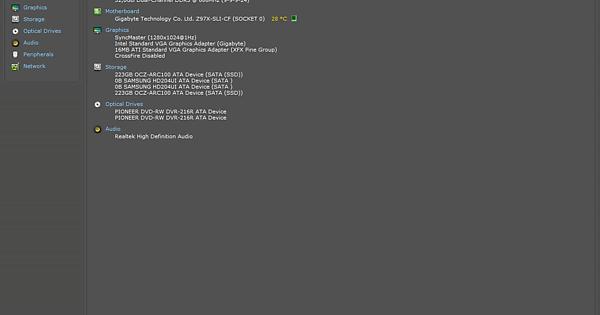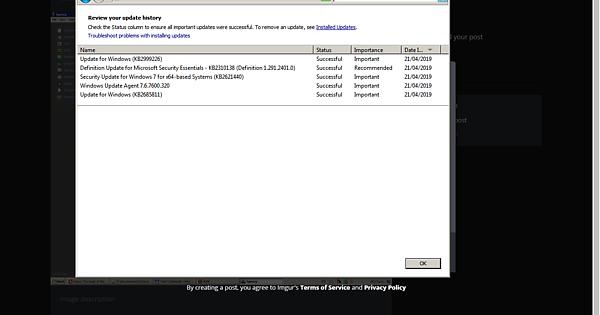OK Acá va.
Con el ccleaner borré todos los temporales, y luego el registro tal como dijiste.
El Malwarebytes:
Malwarebytes
www.malwarebytes.com
-Log Details-
Scan Date: 4/21/19
Scan Time: 8:27 PM
Log File: 13a13bf7-648d-11e9-afe2-fcaa147da0b6.json
-Software Information-
Version: 3.7.1.2839
Components Version: 1.0.563
Update Package Version: 1.0.10240
License: Free
-System Information-
OS: Windows 7 Service Pack 1
CPU: x64
File System: NTFS
User: Stargate-PC\Internet
-Scan Summary-
Scan Type: Threat Scan
Scan Initiated By: Manual
Result: Completed
Objects Scanned: 245349
Threats Detected: 0
Threats Quarantined: 0
Time Elapsed: 0 min, 36 sec
-Scan Options-
Memory: Enabled
Startup: Enabled
Filesystem: Enabled
Archives: Enabled
Rootkits: Disabled
Heuristics: Enabled
PUP: Detect
PUM: Detect
-Scan Details-
Process: 0
(No malicious items detected)
Module: 0
(No malicious items detected)
Registry Key: 0
(No malicious items detected)
Registry Value: 0
(No malicious items detected)
Registry Data: 0
(No malicious items detected)
Data Stream: 0
(No malicious items detected)
Folder: 0
(No malicious items detected)
File: 0
(No malicious items detected)
Physical Sector: 0
(No malicious items detected)
WMI: 0
(No malicious items detected)
(end)
Ahora el adwcleaner:
# -------------------------------
# Malwarebytes AdwCleaner 7.3.0.0
# -------------------------------
# Build: 04-04-2019
# Database: 2019-04-03.1 (Local)
# Support: https://www.malwarebytes.com/support
#
# -------------------------------
# Mode: Scan
# -------------------------------
# Start: 04-21-2019
# Duration: 00:00:05
# OS: Windows 7 Professional
# Scanned: 27198
# Detected: 0
***** [ Services ] *****
No malicious services found.
***** [ Folders ] *****
No malicious folders found.
***** [ Files ] *****
No malicious files found.
***** [ DLL ] *****
No malicious DLLs found.
***** [ WMI ] *****
No malicious WMI found.
***** [ Shortcuts ] *****
No malicious shortcuts found.
***** [ Tasks ] *****
No malicious tasks found.
***** [ Registry ] *****
No malicious registry entries found.
***** [ Chromium (and derivatives) ] *****
No malicious Chromium entries found.
***** [ Chromium URLs ] *****
No malicious Chromium URLs found.
***** [ Firefox (and derivatives) ] *****
No malicious Firefox entries found.
***** [ Firefox URLs ] *****
No malicious Firefox URLs found.
########## EOF - C:\AdwCleaner\Logs\AdwCleaner[S00].txt ##########
Ahora el JRT
~~~~~~~~~~~~~~~~~~~~~~~~~~~~~~~~~~~~~~~~~~~~~~~~~~~~~~~~~~~~~
Junkware Removal Tool (JRT) by Malwarebytes
Version: 8.1.4 (07.09.2017)
Operating System: Windows 7 Professional x64
Ran by Stargate (Administrator) on 21/04/2019 at 20:31:42,43
~~~~~~~~~~~~~~~~~~~~~~~~~~~~~~~~~~~~~~~~~~~~~~~~~~~~~~~~~~~~~
File System: 16
Successfully deleted: C:\Users\Stargate\AppData\Local\Microsoft\Windows\Temporary Internet Files\Content.IE5\0PS72R2M (Temporary Internet Files Folder)
Successfully deleted: C:\Users\Stargate\AppData\Local\Microsoft\Windows\Temporary Internet Files\Content.IE5\0Y2T65ZX (Temporary Internet Files Folder)
Successfully deleted: C:\Users\Stargate\AppData\Local\Microsoft\Windows\Temporary Internet Files\Content.IE5\62AXOPQ5 (Temporary Internet Files Folder)
Successfully deleted: C:\Users\Stargate\AppData\Local\Microsoft\Windows\Temporary Internet Files\Content.IE5\6F7KPCO4 (Temporary Internet Files Folder)
Successfully deleted: C:\Users\Stargate\AppData\Local\Microsoft\Windows\Temporary Internet Files\Content.IE5\CKQYYCG3 (Temporary Internet Files Folder)
Successfully deleted: C:\Users\Stargate\AppData\Local\Microsoft\Windows\Temporary Internet Files\Content.IE5\FZG8CKJ5 (Temporary Internet Files Folder)
Successfully deleted: C:\Users\Stargate\AppData\Local\Microsoft\Windows\Temporary Internet Files\Content.IE5\LIXMVQOA (Temporary Internet Files Folder)
Successfully deleted: C:\Users\Stargate\AppData\Local\Microsoft\Windows\Temporary Internet Files\Content.IE5\VDN4S2M4 (Temporary Internet Files Folder)
Successfully deleted: C:\Windows\System32\config\systemprofile\AppData\Local\Microsoft\Windows\Temporary Internet Files\Content.IE5\0PS72R2M (Temporary Internet Files Folder)
Successfully deleted: C:\Windows\System32\config\systemprofile\AppData\Local\Microsoft\Windows\Temporary Internet Files\Content.IE5\0Y2T65ZX (Temporary Internet Files Folder)
Successfully deleted: C:\Windows\System32\config\systemprofile\AppData\Local\Microsoft\Windows\Temporary Internet Files\Content.IE5\62AXOPQ5 (Temporary Internet Files Folder)
Successfully deleted: C:\Windows\System32\config\systemprofile\AppData\Local\Microsoft\Windows\Temporary Internet Files\Content.IE5\6F7KPCO4 (Temporary Internet Files Folder)
Successfully deleted: C:\Windows\System32\config\systemprofile\AppData\Local\Microsoft\Windows\Temporary Internet Files\Content.IE5\CKQYYCG3 (Temporary Internet Files Folder)
Successfully deleted: C:\Windows\System32\config\systemprofile\AppData\Local\Microsoft\Windows\Temporary Internet Files\Content.IE5\FZG8CKJ5 (Temporary Internet Files Folder)
Successfully deleted: C:\Windows\System32\config\systemprofile\AppData\Local\Microsoft\Windows\Temporary Internet Files\Content.IE5\LIXMVQOA (Temporary Internet Files Folder)
Successfully deleted: C:\Windows\System32\config\systemprofile\AppData\Local\Microsoft\Windows\Temporary Internet Files\Content.IE5\VDN4S2M4 (Temporary Internet Files Folder)
Registry: 0
~~~~~~~~~~~~~~~~~~~~~~~~~~~~~~~~~~~~~~~~~~~~~~~~~~~~~~~~~~~~~
Scan was completed on 21/04/2019 at 20:32:08,57
End of JRT log
~~~~~~~~~~~~~~~~~~~~~~~~~~~~~~~~~~~~~~~~~~~~~~~~~~~~~~~~~~~~~
El FarBar
Scan result of Farbar Recovery Scan Tool (FRST) (x64) Version: 21.04.2019 01
Ran by Stargate (administrator) on STARGATE-PC (Gigabyte Technology Co., Ltd. Z97X-SLI) (21-04-2019 20:33:01)
Running from C:\Users\Internet\Desktop
Loaded Profiles: Stargate & Internet (Available Profiles: Stargate & Internet)
Platform: Windows 7 Professional Service Pack 1 (X64) Language: English (United States)
Internet Explorer Version 8 (Default browser: Opera)
Boot Mode: Normal
Tutorial for Farbar Recovery Scan Tool: http://www.geekstogo.com/forum/topic/335081-frst-tutorial-how-to-use-farbar-recovery-scan-tool/
==================== Processes (Whitelisted) =================
(If an entry is included in the fixlist, the process will be closed. The file will not be moved.)
(Microsoft Corporation -> Microsoft Corporation) C:\Program Files\Microsoft Security Client\MsMpEng.exe
(Adobe Systems, Incorporated -> Adobe Systems Incorporated) C:\Program Files (x86)\Common Files\Adobe\ARM\1.0\armsvc.exe
(Intel Corporation -> Intel Corporation) C:\Windows\System32\IPROSetMonitor.exe
(Microsoft Corporation -> Microsoft Corporation) C:\Program Files\Microsoft Security Client\NisSrv.exe
(Realtek Semiconductor Corp -> Realtek Semiconductor) C:\Program Files\Realtek\Audio\HDA\RtkNGUI64.exe
(Microsoft Corporation -> Microsoft Corporation) C:\Program Files\Microsoft Security Client\msseces.exe
(Malwarebytes Corporation -> Malwarebytes) C:\Program Files\Malwarebytes\Anti-Malware\MBAMService.exe
(Malwarebytes Corporation -> Malwarebytes) C:\Program Files\Malwarebytes\Anti-Malware\mbamtray.exe
==================== Registry (Whitelisted) ===========================
(If an entry is included in the fixlist, the registry item will be restored to default or removed. The file will not be moved.)
HKLM\...\Run: [RTHDVCPL] => C:\Program Files\Realtek\Audio\HDA\RtkNGUI64.exe [7611608 2014-05-27] (Realtek Semiconductor Corp -> Realtek Semiconductor)
HKLM\...\Run: [BCSSync] => C:\Program Files\Microsoft Office\Office14\BCSSync.exe [112512 2010-03-13] (Microsoft Corporation -> Microsoft Corporation)
HKLM\...\Run: [MSC] => C:\Program Files\Microsoft Security Client\msseces.exe [1353680 2016-11-14] (Microsoft Corporation -> Microsoft Corporation)
HKU\S-1-5-21-2155461421-2815423461-2220668013-1000\...\Run: [CCleaner Smart Cleaning] => C:\Program Files\CCleaner\CCleaner64.exe [22515488 2019-04-04] (Piriform Software Ltd -> Piriform Software Ltd)
HKU\S-1-5-21-2155461421-2815423461-2220668013-1000\...\MountPoints2: {34948cd0-642c-11e9-b02c-806e6f6e6963} - H:\Run.exe
Startup: C:\Users\Stargate\AppData\Roaming\Microsoft\Windows\Start Menu\Programs\Startup\Adobe Gamma.lnk [2019-04-21]
ShortcutTarget: Adobe Gamma.lnk -> C:\Program Files (x86)\Common Files\Adobe\Calibration\Adobe Gamma Loader.exe (Adobe Systems, Inc.) [File not signed]
==================== Scheduled Tasks (Whitelisted) =============
(If an entry is included in the fixlist, it will be removed from the registry. The file will not be moved unless listed separately.)
Task: {3CE193AF-BCCD-462D-9C8E-35DAEF013CB7} - System32\Tasks\Adobe Acrobat Update Task => C:\Program Files (x86)\Common Files\Adobe\ARM\1.0\AdobeARM.exe (Adobe Systems, Incorporated -> Adobe Systems Incorporated)
Task: {81735720-585E-4657-AC91-697CE541E9BF} - System32\Tasks\Opera scheduled Autoupdate 1555849555 => C:\Program Files\Opera\launcher.exe (Opera Software AS -> Opera Software)
Task: {A46FE110-3058-4417-9B3F-0A68FCE440C1} - System32\Tasks\Microsoft\Microsoft Antimalware\Microsoft Antimalware Scheduled Scan => C:\Program Files\Microsoft Security Client\\MpCmdRun.exe (Microsoft Corporation -> Microsoft Corporation)
Task: {B929C9BB-FD3E-4311-AE09-2F5AFCD3B5A0} - System32\Tasks\CCleanerSkipUAC => C:\Program Files\CCleaner\CCleaner.exe (Piriform Software Ltd -> Piriform Software Ltd)
Task: {C481A7C2-AE23-4772-B6DD-C755AABCC93A} - System32\Tasks\CCleaner Update => C:\Program Files\CCleaner\CCUpdate.exe (Piriform Software Ltd -> Piriform Software Ltd)
Task: {F5D20719-0D5D-4357-994E-4F5D8EC6EC56} - System32\Tasks\Microsoft\Microsoft Antimalware\MpIdleTask => C:\Program Files\Microsoft Security Client\\MpCmdRun.exe (Microsoft Corporation -> Microsoft Corporation)
(If an entry is included in the fixlist, the task (.job) file will be moved. The file which is running by the task will not be moved.)
==================== Internet (Whitelisted) ====================
(If an item is included in the fixlist, if it is a registry item it will be removed or restored to default.)
Tcpip\Parameters: [DhcpNameServer] 200.81.125.130 200.3.220.23
Tcpip\..\Interfaces\{D9446419-272F-4DB1-A69F-7F8A2CCF3C3A}: [DhcpNameServer] 200.81.125.130 200.3.220.23
Internet Explorer:
==================
HKU\S-1-5-21-2155461421-2815423461-2220668013-1000\Software\Microsoft\Internet Explorer\Main,Start Page Redirect Cache = hxxp://www.msn.com/es-ar/?ocid=iehp
SearchScopes: HKU\S-1-5-21-2155461421-2815423461-2220668013-1003 -> DefaultScope {0633EE93-D776-472f-A0FF-E1416B8B2E3A} URL =
BHO: Groove GFS Browser Helper -> {72853161-30C5-4D22-B7F9-0BBC1D38A37E} -> C:\Program Files\Microsoft Office\Office14\GROOVEEX.DLL [2011-02-12] (Microsoft Corporation -> Microsoft Corporation)
BHO: Office Document Cache Handler -> {B4F3A835-0E21-4959-BA22-42B3008E02FF} -> C:\Program Files\Microsoft Office\Office14\URLREDIR.DLL [2010-12-21] (Microsoft Corporation -> Microsoft Corporation)
BHO-x32: Groove GFS Browser Helper -> {72853161-30C5-4D22-B7F9-0BBC1D38A37E} -> C:\Program Files (x86)\Microsoft Office\Office14\GROOVEEX.DLL [2011-02-12] (Microsoft Corporation -> Microsoft Corporation)
BHO-x32: Office Document Cache Handler -> {B4F3A835-0E21-4959-BA22-42B3008E02FF} -> C:\Program Files (x86)\Microsoft Office\Office14\URLREDIR.DLL [2010-12-21] (Microsoft Corporation -> Microsoft Corporation)
Handler: ms-help - {314111c7-a502-11d2-bbca-00c04f8ec294} - C:\Program Files\Common Files\Microsoft Shared\Help\hxds.dll [2008-05-23] (Microsoft Corporation) [File not signed]
Filter: deflate - {8f6b0360-b80d-11d0-a9b3-006097942311} - C:\Windows\system32\urlmon.dll [2010-11-21] (Microsoft Windows -> Microsoft Corporation)
Filter-x32: deflate - {8f6b0360-b80d-11d0-a9b3-006097942311} - C:\Windows\SysWOW64\urlmon.dll [2010-11-21] (Microsoft Windows -> Microsoft Corporation)
Filter: gzip - {8f6b0360-b80d-11d0-a9b3-006097942311} - C:\Windows\system32\urlmon.dll [2010-11-21] (Microsoft Windows -> Microsoft Corporation)
Filter-x32: gzip - {8f6b0360-b80d-11d0-a9b3-006097942311} - C:\Windows\SysWOW64\urlmon.dll [2010-11-21] (Microsoft Windows -> Microsoft Corporation)
FireFox:
========
FF Plugin: @microsoft.com/OfficeAuthz,version=14.0 -> C:\PROGRA~1\MICROS~1\Office14\NPAUTHZ.DLL [2010-01-09] (Microsoft Corporation -> Microsoft Corporation)
FF Plugin-x32: @microsoft.com/OfficeAuthz,version=14.0 -> C:\PROGRA~2\MICROS~1\Office14\NPAUTHZ.DLL [2010-01-09] (Microsoft Corporation -> Microsoft Corporation)
FF Plugin-x32: @microsoft.com/SharePoint,version=14.0 -> C:\PROGRA~2\MICROS~1\Office14\NPSPWRAP.DLL [2010-03-24] (Microsoft Corporation -> Microsoft Corporation)
FF Plugin-x32: Adobe Reader -> C:\Program Files (x86)\Adobe\Acrobat Reader DC\Reader\AIR\nppdf32.dll [2019-03-25] (Adobe Inc. -> Adobe Systems Inc.)
==================== Services (Whitelisted) ====================
(If an entry is included in the fixlist, it will be removed from the registry. The file will not be moved unless listed separately.)
S3 Adobe LM Service; C:\Program Files (x86)\Common Files\Adobe Systems Shared\Service\Adobelmsvc.exe [72704 2019-04-21] (Adobe Systems) [File not signed]
R2 MBAMService; C:\Program Files\Malwarebytes\Anti-Malware\mbamservice.exe [6562472 2019-02-01] (Malwarebytes Corporation -> Malwarebytes)
R2 MsMpSvc; C:\Program Files\Microsoft Security Client\MsMpEng.exe [119864 2016-11-14] (Microsoft Corporation -> Microsoft Corporation)
R3 NisSrv; C:\Program Files\Microsoft Security Client\NisSrv.exe [361816 2016-11-14] (Microsoft Corporation -> Microsoft Corporation)
S3 WinDefend; C:\Program Files\Windows Defender\mpsvc.dll [1011712 2009-07-13] (Microsoft Windows -> Microsoft Corporation)
===================== Drivers (Whitelisted) ======================
(If an entry is included in the fixlist, it will be removed from the registry. The file will not be moved unless listed separately.)
R3 e1dexpress; C:\Windows\System32\DRIVERS\e1d62x64.sys [494864 2013-08-29] (Intel Corporation -> Intel Corporation)
R3 MBAMSwissArmy; C:\Windows\System32\Drivers\mbamswissarmy.sys [274416 2019-04-21] (Malwarebytes Corporation -> Malwarebytes)
R3 MEIx64; C:\Windows\System32\DRIVERS\TeeDriverx64.sys [118272 2014-03-20] (Intel Corporation - Intel® Management Engine Firmware -> Intel Corporation)
R0 MpFilter; C:\Windows\System32\DRIVERS\MpFilter.sys [295000 2016-08-25] (Microsoft Corporation -> Microsoft Corporation)
R3 NisDrv; C:\Windows\System32\DRIVERS\NisDrvWFP.sys [135928 2016-08-25] (Microsoft Corporation -> Microsoft Corporation)
S3 gdrv; \??\C:\Windows\gdrv.sys [X]
==================== NetSvcs (Whitelisted) ===================
(If an entry is included in the fixlist, it will be removed from the registry. The file will not be moved unless listed separately.)
==================== One month (created) ========
(If an entry is included in the fixlist, the file/folder will be moved.)
2019-04-21 20:33 - 2019-04-21 20:33 - 000009310 _____ C:\Users\Internet\Desktop\FRST.txt
2019-04-21 20:32 - 2019-04-21 20:33 - 000000000 ____D C:\FRST
2019-04-21 20:32 - 2019-04-21 20:32 - 000003206 _____ C:\Users\Stargate\Desktop\JRT.txt
2019-04-21 20:29 - 2019-04-21 20:29 - 000000000 ____D C:\AdwCleaner
2019-04-21 20:27 - 2019-04-21 20:27 - 000274416 _____ (Malwarebytes) C:\Windows\system32\Drivers\mbamswissarmy.sys
2019-04-21 20:27 - 2019-04-21 20:27 - 000001867 _____ C:\Users\Public\Desktop\Malwarebytes.lnk
2019-04-21 20:27 - 2019-04-21 20:27 - 000000000 ____D C:\Users\Stargate\AppData\Local\mbam
2019-04-21 20:27 - 2019-04-21 20:27 - 000000000 ____D C:\Users\Internet\AppData\Local\mbamtray
2019-04-21 20:27 - 2019-04-21 20:27 - 000000000 ____D C:\ProgramData\Microsoft\Windows\Start Menu\Programs\Malwarebytes
2019-04-21 20:27 - 2019-04-21 20:27 - 000000000 ____D C:\ProgramData\Malwarebytes
2019-04-21 20:27 - 2019-04-21 20:27 - 000000000 ____D C:\Program Files\Malwarebytes
2019-04-21 20:27 - 2019-01-08 16:32 - 000153328 _____ (Malwarebytes) C:\Windows\system32\Drivers\mbae64.sys
2019-04-21 20:26 - 2019-04-21 20:26 - 000030824 _____ C:\Users\Stargate\Documents\cc_20190421_202616.reg
2019-04-21 20:26 - 2019-04-21 20:26 - 000005264 _____ C:\Users\Stargate\Documents\cc_20190421_202630.reg
2019-04-21 20:25 - 2019-04-21 20:25 - 000004128 _____ C:\Windows\System32\Tasks\CCleaner Update
2019-04-21 20:25 - 2019-04-21 20:25 - 000002820 _____ C:\Windows\System32\Tasks\CCleanerSkipUAC
2019-04-21 20:25 - 2019-04-21 20:25 - 000000822 _____ C:\Users\Public\Desktop\CCleaner.lnk
2019-04-21 20:25 - 2019-04-21 20:25 - 000000000 ____D C:\ProgramData\Microsoft\Windows\Start Menu\Programs\CCleaner
2019-04-21 20:25 - 2019-04-21 20:25 - 000000000 ____D C:\Program Files\CCleaner
2019-04-21 20:23 - 2019-04-21 20:23 - 002435072 _____ (Farbar) C:\Users\Internet\Desktop\FRST64.exe
2019-04-21 20:22 - 2019-04-21 20:22 - 007025360 _____ (Malwarebytes) C:\Users\Internet\Desktop\adwcleaner_7.3.exe
2019-04-21 20:22 - 2019-04-21 20:22 - 001790024 _____ (Malwarebytes) C:\Users\Internet\Desktop\JRT.exe
2019-04-21 20:20 - 2019-04-21 20:21 - 062824224 _____ (Malwarebytes ) C:\Users\Internet\Desktop\mb3-setup-consumer-3.7.1.2839-1.0.563-1.0.10240.exe
2019-04-21 20:19 - 2019-04-21 20:19 - 021254208 _____ (Piriform Software Ltd) C:\Users\Internet\Desktop\ccsetup556.exe
2019-04-21 19:26 - 2019-04-21 19:26 - 000000000 ____D C:\Users\Stargate\AppData\Local\ESET
2019-04-21 19:25 - 2019-04-21 19:25 - 000000000 ____D C:\Users\Internet\AppData\Local\ESET
2019-04-21 19:22 - 2019-04-21 19:22 - 000001912 _____ C:\Users\Stargate\Desktop\Rkill.txt
2019-04-21 18:20 - 2019-04-21 18:20 - 000000796 _____ C:\Users\Public\Desktop\Speccy.lnk
2019-04-21 18:20 - 2019-04-21 18:20 - 000000000 ____D C:\ProgramData\Microsoft\Windows\Start Menu\Programs\Speccy
2019-04-21 18:20 - 2019-04-21 18:20 - 000000000 ____D C:\Program Files\Speccy
2019-04-21 18:17 - 2019-04-21 18:17 - 000000000 ____D C:\Windows\system32\appmgmt
2019-04-21 17:41 - 2019-04-21 17:41 - 000000600 _____ C:\Users\Internet\AppData\Roaming\winscp.rnd
2019-04-21 17:37 - 2019-04-21 17:37 - 000000000 ____D C:\Users\Internet\AppData\Roaming\WinRAR
2019-04-21 17:37 - 2019-04-21 17:37 - 000000000 ____D C:\Users\Internet\AppData\Roaming\Far Manager
2019-04-21 17:37 - 2019-04-21 17:37 - 000000000 ____D C:\Users\Internet\AppData\Local\Far Manager
2019-04-21 13:54 - 2019-04-21 20:25 - 000000000 ____D C:\Windows\Panther
2019-04-21 13:54 - 2019-04-21 13:54 - 000008192 __RSH C:\BOOTSECT.BAK
2019-04-21 13:54 - 2010-11-21 00:23 - 000383786 __RSH C:\bootmgr
2019-04-21 11:47 - 2019-04-21 11:47 - 000000000 ____D C:\Users\Internet\AppData\LocalLow\Adobe
2019-04-21 11:45 - 2019-04-21 11:45 - 000004476 _____ C:\Windows\System32\Tasks\Adobe Acrobat Update Task
2019-04-21 11:45 - 2019-04-21 11:45 - 000002441 _____ C:\ProgramData\Microsoft\Windows\Start Menu\Programs\Acrobat Reader DC.lnk
2019-04-21 11:45 - 2019-04-21 11:45 - 000002047 _____ C:\Users\Public\Desktop\Acrobat Reader DC.lnk
2019-04-21 11:45 - 2015-07-18 10:08 - 000984448 _____ (Microsoft Corporation) C:\Windows\system32\ucrtbase.dll
2019-04-21 11:45 - 2015-07-18 10:08 - 000901264 _____ (Microsoft Corporation) C:\Windows\SysWOW64\ucrtbase.dll
2019-04-21 11:45 - 2015-07-18 10:08 - 000066400 _____ (Microsoft Corporation) C:\Windows\SysWOW64\api-ms-win-crt-private-l1-1-0.dll
2019-04-21 11:45 - 2015-07-18 10:08 - 000063840 _____ (Microsoft Corporation) C:\Windows\system32\api-ms-win-crt-private-l1-1-0.dll
2019-04-21 11:45 - 2015-07-18 10:08 - 000022368 _____ (Microsoft Corporation) C:\Windows\SysWOW64\api-ms-win-crt-math-l1-1-0.dll
2019-04-21 11:45 - 2015-07-18 10:08 - 000020832 _____ (Microsoft Corporation) C:\Windows\system32\api-ms-win-crt-math-l1-1-0.dll
2019-04-21 11:45 - 2015-07-18 10:08 - 000019808 _____ (Microsoft Corporation) C:\Windows\SysWOW64\api-ms-win-crt-multibyte-l1-1-0.dll
2019-04-21 11:45 - 2015-07-18 10:08 - 000019808 _____ (Microsoft Corporation) C:\Windows\system32\api-ms-win-crt-multibyte-l1-1-0.dll
2019-04-21 11:45 - 2015-07-18 10:08 - 000017760 _____ (Microsoft Corporation) C:\Windows\SysWOW64\api-ms-win-crt-string-l1-1-0.dll
2019-04-21 11:45 - 2015-07-18 10:08 - 000017760 _____ (Microsoft Corporation) C:\Windows\SysWOW64\api-ms-win-crt-stdio-l1-1-0.dll
2019-04-21 11:45 - 2015-07-18 10:08 - 000017760 _____ (Microsoft Corporation) C:\Windows\system32\api-ms-win-crt-string-l1-1-0.dll
2019-04-21 11:45 - 2015-07-18 10:08 - 000017760 _____ (Microsoft Corporation) C:\Windows\system32\api-ms-win-crt-stdio-l1-1-0.dll
2019-04-21 11:45 - 2015-07-18 10:08 - 000016224 _____ (Microsoft Corporation) C:\Windows\SysWOW64\api-ms-win-crt-runtime-l1-1-0.dll
2019-04-21 11:45 - 2015-07-18 10:08 - 000016224 _____ (Microsoft Corporation) C:\Windows\system32\api-ms-win-crt-runtime-l1-1-0.dll
2019-04-21 11:45 - 2015-07-18 10:08 - 000015712 _____ (Microsoft Corporation) C:\Windows\SysWOW64\api-ms-win-crt-convert-l1-1-0.dll
2019-04-21 11:45 - 2015-07-18 10:08 - 000015712 _____ (Microsoft Corporation) C:\Windows\system32\api-ms-win-crt-convert-l1-1-0.dll
2019-04-21 11:45 - 2015-07-18 10:08 - 000014176 _____ (Microsoft Corporation) C:\Windows\SysWOW64\api-ms-win-crt-time-l1-1-0.dll
2019-04-21 11:45 - 2015-07-18 10:08 - 000014176 _____ (Microsoft Corporation) C:\Windows\SysWOW64\api-ms-win-core-localization-l1-2-0.dll
2019-04-21 11:45 - 2015-07-18 10:08 - 000014176 _____ (Microsoft Corporation) C:\Windows\system32\api-ms-win-crt-time-l1-1-0.dll
2019-04-21 11:45 - 2015-07-18 10:08 - 000014176 _____ (Microsoft Corporation) C:\Windows\system32\api-ms-win-core-localization-l1-2-0.dll
2019-04-21 11:45 - 2015-07-18 10:08 - 000013664 _____ (Microsoft Corporation) C:\Windows\SysWOW64\api-ms-win-crt-filesystem-l1-1-0.dll
2019-04-21 11:45 - 2015-07-18 10:08 - 000013664 _____ (Microsoft Corporation) C:\Windows\system32\api-ms-win-crt-filesystem-l1-1-0.dll
2019-04-21 11:45 - 2015-07-18 10:08 - 000012640 _____ (Microsoft Corporation) C:\Windows\SysWOW64\api-ms-win-crt-process-l1-1-0.dll
2019-04-21 11:45 - 2015-07-18 10:08 - 000012640 _____ (Microsoft Corporation) C:\Windows\SysWOW64\api-ms-win-crt-heap-l1-1-0.dll
2019-04-21 11:45 - 2015-07-18 10:08 - 000012640 _____ (Microsoft Corporation) C:\Windows\SysWOW64\api-ms-win-crt-conio-l1-1-0.dll
2019-04-21 11:45 - 2015-07-18 10:08 - 000012640 _____ (Microsoft Corporation) C:\Windows\system32\api-ms-win-crt-process-l1-1-0.dll
2019-04-21 11:45 - 2015-07-18 10:08 - 000012640 _____ (Microsoft Corporation) C:\Windows\system32\api-ms-win-crt-heap-l1-1-0.dll
2019-04-21 11:45 - 2015-07-18 10:08 - 000012640 _____ (Microsoft Corporation) C:\Windows\system32\api-ms-win-crt-conio-l1-1-0.dll
2019-04-21 11:45 - 2015-07-18 10:08 - 000012128 _____ (Microsoft Corporation) C:\Windows\SysWOW64\api-ms-win-crt-utility-l1-1-0.dll
2019-04-21 11:45 - 2015-07-18 10:08 - 000012128 _____ (Microsoft Corporation) C:\Windows\SysWOW64\api-ms-win-crt-locale-l1-1-0.dll
2019-04-21 11:45 - 2015-07-18 10:08 - 000012128 _____ (Microsoft Corporation) C:\Windows\SysWOW64\api-ms-win-crt-environment-l1-1-0.dll
2019-04-21 11:45 - 2015-07-18 10:08 - 000012128 _____ (Microsoft Corporation) C:\Windows\SysWOW64\api-ms-win-core-synch-l1-2-0.dll
2019-04-21 11:45 - 2015-07-18 10:08 - 000012128 _____ (Microsoft Corporation) C:\Windows\SysWOW64\api-ms-win-core-processthreads-l1-1-1.dll
2019-04-21 11:45 - 2015-07-18 10:08 - 000012128 _____ (Microsoft Corporation) C:\Windows\system32\api-ms-win-crt-utility-l1-1-0.dll
2019-04-21 11:45 - 2015-07-18 10:08 - 000012128 _____ (Microsoft Corporation) C:\Windows\system32\api-ms-win-crt-locale-l1-1-0.dll
2019-04-21 11:45 - 2015-07-18 10:08 - 000012128 _____ (Microsoft Corporation) C:\Windows\system32\api-ms-win-crt-environment-l1-1-0.dll
2019-04-21 11:45 - 2015-07-18 10:08 - 000012128 _____ (Microsoft Corporation) C:\Windows\system32\api-ms-win-core-synch-l1-2-0.dll
2019-04-21 11:45 - 2015-07-18 10:08 - 000012128 _____ (Microsoft Corporation) C:\Windows\system32\api-ms-win-core-processthreads-l1-1-1.dll
2019-04-21 11:45 - 2015-07-18 10:08 - 000011616 _____ (Microsoft Corporation) C:\Windows\SysWOW64\api-ms-win-eventing-provider-l1-1-0.dll
2019-04-21 11:45 - 2015-07-18 10:08 - 000011616 _____ (Microsoft Corporation) C:\Windows\SysWOW64\api-ms-win-core-xstate-l2-1-0.dll
2019-04-21 11:45 - 2015-07-18 10:08 - 000011616 _____ (Microsoft Corporation) C:\Windows\SysWOW64\api-ms-win-core-timezone-l1-1-0.dll
2019-04-21 11:45 - 2015-07-18 10:08 - 000011616 _____ (Microsoft Corporation) C:\Windows\SysWOW64\api-ms-win-core-file-l2-1-0.dll
2019-04-21 11:45 - 2015-07-18 10:08 - 000011616 _____ (Microsoft Corporation) C:\Windows\SysWOW64\api-ms-win-core-file-l1-2-0.dll
2019-04-21 11:45 - 2015-07-18 10:08 - 000011616 _____ (Microsoft Corporation) C:\Windows\system32\api-ms-win-eventing-provider-l1-1-0.dll
2019-04-21 11:45 - 2015-07-18 10:08 - 000011616 _____ (Microsoft Corporation) C:\Windows\system32\api-ms-win-core-xstate-l2-1-0.dll
2019-04-21 11:45 - 2015-07-18 10:08 - 000011616 _____ (Microsoft Corporation) C:\Windows\system32\api-ms-win-core-timezone-l1-1-0.dll
2019-04-21 11:45 - 2015-07-18 10:08 - 000011616 _____ (Microsoft Corporation) C:\Windows\system32\api-ms-win-core-file-l2-1-0.dll
2019-04-21 11:45 - 2015-07-18 10:08 - 000011616 _____ (Microsoft Corporation) C:\Windows\system32\api-ms-win-core-file-l1-2-0.dll
2019-04-21 11:40 - 2019-04-21 11:40 - 000000000 ____D C:\Users\Stargate\AppData\Local\Adobe
2019-04-21 11:35 - 2019-04-21 11:47 - 000000000 ____D C:\Users\Internet\AppData\Roaming\Adobe
2019-04-21 11:35 - 2019-04-21 11:47 - 000000000 ____D C:\Users\Internet\AppData\Local\Adobe
2019-04-21 11:35 - 2019-04-21 11:35 - 000001698 _____ C:\Users\Internet\Desktop\Photoshop.lnk
2019-04-21 11:35 - 2019-04-21 11:35 - 000000000 ____D C:\Users\Internet\Documents\Updater
2019-04-21 11:12 - 2019-04-21 11:41 - 000000000 ____D C:\Users\Internet\AppData\Local\IIID
2019-04-21 11:12 - 2019-04-21 11:12 - 000000000 ____D C:\Users\Internet\AppData\Roaming\IrfanView
2019-04-21 11:03 - 2019-04-21 18:38 - 000000000 ____D C:\Users\Internet\AppData\Roaming\AIMP
2019-04-21 10:55 - 2019-04-21 18:19 - 000000000 ____D C:\Users\Internet\AppData\Local\QuickPar
2019-04-21 10:32 - 2019-04-21 10:32 - 000063688 _____ C:\Users\Internet\Downloads\Ben Liebrand in the mix _amp_ BijnaWeekendMix _amp_ Radio Calletti 2019-04-19 _amp_ 20.nzb
2019-04-21 10:29 - 2019-04-21 10:33 - 000000000 ____D C:\nzb
2019-04-21 10:29 - 2019-04-21 10:30 - 000000000 ____D C:\Users\Internet\AppData\Local\Alt.Binz
2019-04-21 10:13 - 2019-04-21 10:14 - 000000000 ____D C:\Users\Internet\AppData\Roaming\Notepad++
2019-04-21 10:12 - 2019-04-21 10:12 - 000000000 ____D C:\Users\Internet\AppData\Local\Apps\2.0
2019-04-21 10:09 - 2019-04-21 10:09 - 000000000 ____D C:\Users\Internet\AppData\Roaming\GHISLER
2019-04-21 10:09 - 2019-04-21 10:09 - 000000000 ____D C:\Users\Internet\AppData\Local\GHISLER
2019-04-21 10:08 - 2019-04-21 10:08 - 000000000 ____D C:\Users\Internet\AppData\Roaming\Opera Software
2019-04-21 10:08 - 2019-04-21 10:08 - 000000000 ____D C:\Users\Internet\AppData\Local\Opera Software
2019-04-21 10:07 - 2019-04-21 11:35 - 000000000 ____D C:\Users\Internet\AppData\Local\VirtualStore
2019-04-21 10:07 - 2019-04-21 10:07 - 000108824 _____ C:\Users\Internet\AppData\Local\GDIPFONTCACHEV1.DAT
2019-04-21 10:07 - 2019-04-21 10:07 - 000001447 _____ C:\Users\Internet\AppData\Roaming\Microsoft\Windows\Start Menu\Programs\Internet Explorer.lnk
2019-04-21 10:07 - 2019-04-21 10:07 - 000001413 _____ C:\Users\Internet\AppData\Roaming\Microsoft\Windows\Start Menu\Programs\Internet Explorer (64-bit).lnk
2019-04-21 10:07 - 2019-04-21 10:07 - 000000020 ___SH C:\Users\Internet\ntuser.ini
2019-04-21 10:07 - 2019-04-21 10:07 - 000000000 ____D C:\Users\Internet
2019-04-21 10:07 - 2011-04-12 05:28 - 000000000 ____D C:\Users\Internet\AppData\Roaming\Media Center Programs
2019-04-21 10:04 - 2019-04-21 10:04 - 000000828 _____ C:\Users\Stargate\Desktop\AdiIRC.lnk
2019-04-21 10:04 - 2019-04-21 10:04 - 000000000 ____D C:\Users\Stargate\AppData\Roaming\Microsoft\Windows\Start Menu\Programs\AdiIRC
2019-04-21 10:04 - 2019-04-21 10:04 - 000000000 ____D C:\Users\Stargate\AppData\Local\AdiIRC
2019-04-21 10:04 - 2019-04-21 10:04 - 000000000 ____D C:\Program Files\AdiIRC
2019-04-21 10:03 - 2019-04-21 10:03 - 000749404 _____ C:\Windows\SysWOW64\PerfStringBackup.INI
2019-04-21 09:51 - 2012-02-17 03:38 - 001031680 _____ (Microsoft Corporation) C:\Windows\system32\rdpcore.dll
2019-04-21 09:51 - 2012-02-17 02:34 - 000826880 _____ (Microsoft Corporation) C:\Windows\SysWOW64\rdpcore.dll
2019-04-21 09:51 - 2012-02-17 01:58 - 000210944 _____ (Microsoft Corporation) C:\Windows\system32\Drivers\rdpwd.sys
2019-04-21 09:51 - 2012-02-17 01:57 - 000023552 _____ (Microsoft Corporation) C:\Windows\system32\Drivers\tdtcp.sys
2019-04-21 09:49 - 2019-04-21 09:49 - 000108824 _____ C:\Users\Stargate\AppData\Local\GDIPFONTCACHEV1.DAT
2019-04-21 09:49 - 2019-04-21 09:49 - 000002117 _____ C:\ProgramData\Microsoft\Windows\Start Menu\Programs\Microsoft Security Essentials.lnk
2019-04-21 09:49 - 2019-04-21 09:49 - 000001945 _____ C:\Windows\epplauncher.mif
2019-04-21 09:49 - 2019-04-21 09:49 - 000000000 ____D C:\Users\Stargate\AppData\Roaming\Obsidium
2019-04-21 09:49 - 2019-04-21 09:49 - 000000000 ____D C:\Program Files\Microsoft Security Client
2019-04-21 09:49 - 2019-04-21 09:49 - 000000000 ____D C:\Program Files (x86)\Microsoft Security Client
2019-04-21 09:48 - 2019-04-21 09:56 - 000000000 ____D C:\Users\Stargate\AppData\Roaming\mIRC
2019-04-21 09:44 - 2019-04-21 09:44 - 000000899 _____ C:\Users\Public\Desktop\AIMP.lnk
2019-04-21 09:44 - 2019-04-21 09:44 - 000000000 ____D C:\Users\Stargate\AppData\Roaming\AIMP
2019-04-21 09:44 - 2019-04-21 09:44 - 000000000 ____D C:\ProgramData\Microsoft\Windows\Start Menu\Programs\AIMP
2019-04-21 09:44 - 2019-04-21 09:44 - 000000000 ____D C:\Program Files (x86)\AIMP
2019-04-21 09:42 - 2019-04-21 09:42 - 000001011 _____ C:\Users\Stargate\Desktop\QuickPar.lnk
2019-04-21 09:42 - 2019-04-21 09:42 - 000000000 ____D C:\Users\Stargate\AppData\Roaming\Microsoft\Windows\Start Menu\Programs\QuickPar
2019-04-21 09:42 - 2019-04-21 09:42 - 000000000 ____D C:\ProgramData\Microsoft\Windows\Start Menu\Programs\QuickPar
2019-04-21 09:42 - 2019-04-21 09:42 - 000000000 ____D C:\Program Files (x86)\QuickPar
2019-04-21 09:41 - 2019-04-21 09:41 - 000001014 _____ C:\Users\Public\Desktop\Alt.Binz.lnk
2019-04-21 09:41 - 2019-04-21 09:41 - 000000000 ____D C:\ProgramData\Microsoft\Windows\Start Menu\Programs\Alt.Binz
2019-04-21 09:41 - 2019-04-21 09:41 - 000000000 ____D C:\Program Files (x86)\Alt.Binz
2019-04-21 09:40 - 2019-04-21 09:41 - 000000000 ____D C:\Users\Stargate\AppData\Roaming\Notepad++
2019-04-21 09:40 - 2019-04-21 09:40 - 000000836 _____ C:\ProgramData\Microsoft\Windows\Start Menu\Programs\Notepad++.lnk
2019-04-21 09:40 - 2019-04-21 09:40 - 000000000 ____D C:\Program Files\Notepad++
2019-04-21 09:39 - 2019-04-21 09:39 - 000001852 _____ C:\Users\Stargate\Desktop\IrfanView 64 Thumbnails.lnk
2019-04-21 09:39 - 2019-04-21 09:39 - 000000978 _____ C:\Users\Stargate\Desktop\IrfanView 64.lnk
2019-04-21 09:39 - 2019-04-21 09:39 - 000000000 ____D C:\Users\Stargate\AppData\Roaming\Microsoft\Windows\Start Menu\Programs\IrfanView
2019-04-21 09:39 - 2019-04-21 09:39 - 000000000 ____D C:\Users\Stargate\AppData\Roaming\IrfanView
2019-04-21 09:39 - 2019-04-21 09:39 - 000000000 ____D C:\Program Files\IrfanView
2019-04-21 09:32 - 2014-05-14 13:23 - 002477536 _____ (Microsoft Corporation) C:\Windows\system32\wuaueng.dll
2019-04-21 09:32 - 2014-05-14 13:23 - 000700384 _____ (Microsoft Corporation) C:\Windows\system32\wuapi.dll
2019-04-21 09:32 - 2014-05-14 13:23 - 000581600 _____ (Microsoft Corporation) C:\Windows\SysWOW64\wuapi.dll
2019-04-21 09:32 - 2014-05-14 13:23 - 000058336 _____ (Microsoft Corporation) C:\Windows\system32\wuauclt.exe
2019-04-21 09:32 - 2014-05-14 13:23 - 000044512 _____ (Microsoft Corporation) C:\Windows\system32\wups2.dll
2019-04-21 09:32 - 2014-05-14 13:23 - 000038880 _____ (Microsoft Corporation) C:\Windows\system32\wups.dll
2019-04-21 09:32 - 2014-05-14 13:23 - 000036320 _____ (Microsoft Corporation) C:\Windows\SysWOW64\wups.dll
2019-04-21 09:32 - 2014-05-14 13:21 - 002620928 _____ (Microsoft Corporation) C:\Windows\system32\wucltux.dll
2019-04-21 09:32 - 2014-05-14 13:20 - 000097792 _____ (Microsoft Corporation) C:\Windows\system32\wudriver.dll
2019-04-21 09:32 - 2014-05-14 13:17 - 000092672 _____ (Microsoft Corporation) C:\Windows\SysWOW64\wudriver.dll
2019-04-21 09:31 - 2014-05-14 09:23 - 000198600 _____ (Microsoft Corporation) C:\Windows\system32\wuwebv.dll
2019-04-21 09:31 - 2014-05-14 09:23 - 000179656 _____ (Microsoft Corporation) C:\Windows\SysWOW64\wuwebv.dll
2019-04-21 09:31 - 2014-05-14 09:20 - 000036864 _____ (Microsoft Corporation) C:\Windows\system32\wuapp.exe
2019-04-21 09:31 - 2014-05-14 09:17 - 000033792 _____ (Microsoft Corporation) C:\Windows\SysWOW64\wuapp.exe
2019-04-21 09:30 - 2019-04-21 09:30 - 000000000 ____D C:\Users\Stargate\AppData\Roaming\Microsoft\Windows\Start Menu\Programs\WinRAR
2019-04-21 09:30 - 2019-04-21 09:30 - 000000000 ____D C:\ProgramData\Microsoft\Windows\Start Menu\Programs\WinRAR
2019-04-21 09:30 - 2019-04-21 09:30 - 000000000 ____D C:\Program Files\WinRAR
2019-04-21 09:29 - 2019-04-21 09:29 - 000000000 ____D C:\Windows\System32\Tasks\OfficeSoftwareProtectionPlatform
2019-04-21 09:29 - 2019-04-21 09:29 - 000000000 ____D C:\Windows\PCHEALTH
2019-04-21 09:29 - 2019-04-21 09:29 - 000000000 ____D C:\ProgramData\Microsoft\Windows\Start Menu\Programs\SharePoint
2019-04-21 09:29 - 2019-04-21 09:29 - 000000000 ____D C:\ProgramData\Microsoft\Windows\Start Menu\Programs\Microsoft Office
2019-04-21 09:29 - 2019-04-21 09:29 - 000000000 ____D C:\Program Files\Microsoft Synchronization Services
2019-04-21 09:29 - 2019-04-21 09:29 - 000000000 ____D C:\Program Files\Microsoft Sync Framework
2019-04-21 09:29 - 2019-04-21 09:29 - 000000000 ____D C:\Program Files\Microsoft SQL Server Compact Edition
2019-04-21 09:29 - 2019-04-21 09:29 - 000000000 ____D C:\Program Files\Common Files\DESIGNER
2019-04-21 09:28 - 2019-04-21 09:29 - 000000000 ____D C:\Program Files\Microsoft Office
2019-04-21 09:28 - 2019-04-21 09:28 - 000000000 __RHD C:\MSOCache
2019-04-21 09:28 - 2019-04-21 09:28 - 000000000 ____D C:\Users\Stargate\AppData\Local\Microsoft Help
2019-04-21 09:28 - 2019-04-21 09:28 - 000000000 ____D C:\Program Files\Microsoft Analysis Services
2019-04-21 09:28 - 2019-04-21 09:28 - 000000000 ____D C:\Program Files (x86)\Microsoft Visual Studio 8
2019-04-21 09:28 - 2019-04-21 09:28 - 000000000 ____D C:\Program Files (x86)\Microsoft Office
2019-04-21 09:28 - 2019-04-21 09:28 - 000000000 ____D C:\Program Files (x86)\Microsoft Analysis Services
2019-04-21 09:25 - 2019-04-21 09:26 - 000000000 ____D C:\Program Files\Opera
2019-04-21 09:25 - 2019-04-21 09:25 - 000003836 _____ C:\Windows\System32\Tasks\Opera scheduled Autoupdate 1555849555
2019-04-21 09:25 - 2019-04-21 09:25 - 000001126 _____ C:\Users\Public\Desktop\Opera Browser.lnk
2019-04-21 09:25 - 2019-04-21 09:25 - 000001126 _____ C:\ProgramData\Microsoft\Windows\Start Menu\Programs\Opera Browser.lnk
2019-04-21 09:25 - 2019-04-21 09:25 - 000000000 ____D C:\Users\Stargate\AppData\Roaming\Opera Software
2019-04-21 09:25 - 2019-04-21 09:25 - 000000000 ____D C:\Users\Stargate\AppData\Local\Opera Software
2019-04-21 09:17 - 2019-04-21 09:17 - 000000000 ____D C:\Users\Stargate\AppData\Local\GHISLER
2019-04-21 09:15 - 2013-10-31 17:36 - 000001904 ____N C:\Windows\system32\SetupBD.din
2019-04-21 09:14 - 2019-04-21 09:14 - 000000000 ____H C:\ProgramData\DP45977C.lfl
2019-04-21 09:14 - 2019-04-21 09:14 - 000000000 ____D C:\Windows\SysWOW64\RTCOM
2019-04-21 09:14 - 2019-04-21 09:14 - 000000000 ____D C:\Program Files\Realtek
2019-04-21 09:14 - 2014-05-22 05:24 - 000096568 _____ C:\Windows\system32\audioLibVc.dll
2019-04-21 09:14 - 2014-03-04 18:11 - 001048824 _____ (SRS Labs, Inc.) C:\Windows\system32\slcnt64.dll
2019-04-21 09:14 - 2014-03-04 18:11 - 000889592 _____ (DTS, Inc.) C:\Windows\system32\sl3apo64.dll
2019-04-21 09:14 - 2014-03-04 18:11 - 000724728 _____ (DTS, Inc.) C:\Windows\system32\sltech64.dll
2019-04-21 09:14 - 2014-03-04 18:11 - 000246008 _____ (TODO: <Company name>) C:\Windows\system32\slprp64.dll
2019-04-21 09:14 - 2014-02-27 09:02 - 002162992 _____ (Yamaha Corporation) C:\Windows\system32\YamahaAE.dll
2019-04-21 09:14 - 2014-02-06 00:28 - 005804772 _____ C:\Windows\system32\Drivers\rtvienna.dat
2019-04-21 09:14 - 2013-09-26 04:13 - 000565048 ____R (Intel Corporation) C:\Windows\system32\PROUnstl.exe
2019-04-21 09:14 - 2013-08-29 05:49 - 000494864 _____ (Intel Corporation) C:\Windows\system32\Drivers\e1d62x64.sys
2019-04-21 09:14 - 2013-07-24 15:36 - 000073480 _____ (Intel Corporation) C:\Windows\system32\e1dmsg.dll
2019-04-21 09:14 - 2013-07-10 19:36 - 000089888 _____ (Intel Corporation) C:\Windows\system32\NicInstD.dll
2019-04-21 09:14 - 2013-06-25 01:47 - 000871856 _____ (TOSHIBA Corporation) C:\Windows\system32\tossaeapo64.dll
2019-04-21 09:14 - 2013-06-25 01:47 - 000162224 _____ (TOSHIBA Corporation) C:\Windows\system32\toseaeapo64.dll
2019-04-21 09:14 - 2013-06-25 01:46 - 000582056 _____ (TOSHIBA Corporation) C:\Windows\system32\tosasfapo64.dll
2019-04-21 09:14 - 2012-01-30 00:43 - 000836544 _____ (TOSHIBA Corporation) C:\Windows\system32\tadefxapo264.dll
2019-04-21 09:14 - 2012-01-09 23:20 - 000065944 _____ (TOSHIBA CORPORATION.) C:\Windows\system32\tepeqapo64.dll
2019-04-21 09:14 - 2012-01-06 02:03 - 000003114 _____ C:\Windows\system32\e1d62x64.din
2019-04-21 09:14 - 2011-03-17 01:17 - 001361336 _____ (TOSHIBA Corporation) C:\Windows\system32\tosade.dll
2019-04-21 09:14 - 2011-03-07 06:11 - 000148416 _____ (TOSHIBA Corporation) C:\Windows\system32\tadefxapo.dll
2019-04-21 09:14 - 2009-05-25 22:05 - 000036472 _____ (Intel Corporation) C:\Windows\system32\NicCo36.dll
2019-04-21 09:13 - 2014-05-28 09:23 - 003977944 _____ (Realtek Semiconductor Corp.) C:\Windows\system32\Drivers\RTKVHD64.sys
2019-04-21 09:13 - 2014-05-28 03:35 - 002800344 _____ (Realtek Semiconductor Corp.) C:\Windows\system32\RltkAPO64.dll
2019-04-21 09:13 - 2014-05-28 00:38 - 001137695 _____ C:\Windows\system32\Drivers\RTAIODAT.DAT
2019-04-21 09:13 - 2014-05-26 04:00 - 062006272 _____ (Realtek Semiconductor Corp.) C:\Windows\system32\RCoRes64.dat
2019-04-21 09:13 - 2014-05-23 02:54 - 000948952 _____ (Realtek Semiconductor Corp.) C:\Windows\system32\RCoInstII64.dll
2019-04-21 09:13 - 2014-05-22 02:21 - 001022168 _____ (Realtek Semiconductor Corp.) C:\Windows\system32\RtkApi64.dll
2019-04-21 09:13 - 2014-05-19 06:16 - 002843352 _____ (Realtek Semiconductor Corp.) C:\Windows\system32\RtPgEx64.dll
2019-04-21 09:13 - 2014-05-14 04:47 - 002119472 _____ C:\Windows\system32\SStudio.dll
2019-04-21 09:13 - 2014-05-09 00:17 - 000628952 _____ (Realtek Semiconductor Corp.) C:\Windows\system32\RtDataProc64.dll
2019-04-21 09:13 - 2014-04-10 01:20 - 012894808 _____ (Waves Audio Ltd.) C:\Windows\system32\MaxxVoiceAPO3064.dll
2019-04-21 09:13 - 2014-04-10 01:19 - 002101848 _____ (Waves Audio Ltd.) C:\Windows\system32\WavesGUILib64.dll
2019-04-21 09:13 - 2014-04-09 05:39 - 000942384 _____ (Nahimic Inc) C:\Windows\system32\NAHIMICAPOSettingsIPC.dll
2019-04-21 09:13 - 2014-04-09 05:38 - 005751048 _____ (Nahimic Inc) C:\Windows\system32\NAHIMICAPOlfx.dll
2019-04-21 09:13 - 2014-03-06 05:35 - 001959128 _____ (Realtek Semiconductor Corp.) C:\Windows\system32\RTSnMg64.cpl
2019-04-21 09:13 - 2014-01-28 00:48 - 001286872 _____ (Realtek Semiconductor Corp.) C:\Windows\system32\RTCOM64.dll
2019-04-21 09:13 - 2013-10-11 00:31 - 000947760 _____ (Sony Corporation) C:\Windows\system32\SFSS_APO.dll
2019-04-21 09:13 - 2013-08-14 04:36 - 000662784 _____ (Waves Audio Ltd.) C:\Windows\system32\MaxxVolumeSDAPO.dll
2019-04-21 09:13 - 2012-08-31 08:18 - 007164176 _____ (Dolby Laboratories) C:\Windows\system32\R4EEP64A.dll
2019-04-21 09:13 - 2012-08-31 08:17 - 000434960 _____ (Dolby Laboratories) C:\Windows\system32\R4EED64A.dll
2019-04-21 09:13 - 2012-08-31 08:17 - 000141584 _____ (Dolby Laboratories) C:\Windows\system32\R4EEL64A.dll
2019-04-21 09:13 - 2012-08-31 08:17 - 000124176 _____ (Dolby Laboratories) C:\Windows\system32\R4EEA64A.dll
2019-04-21 09:13 - 2012-08-31 08:17 - 000075024 _____ (Dolby Laboratories) C:\Windows\system32\R4EEG64A.dll
2019-04-21 09:13 - 2011-12-20 04:32 - 000331880 _____ (Realtek Semiconductor Corp.) C:\Windows\system32\RtlCPAPI64.dll
2019-04-21 09:13 - 2011-11-22 05:28 - 000014952 _____ (Realtek Semiconductor Corp.) C:\Windows\system32\RtkCoLDR64.dll
2019-04-21 09:13 - 2011-09-02 03:21 - 000221024 _____ (Synopsys, Inc.) C:\Windows\system32\SFNHK64.dll
2019-04-21 09:13 - 2011-09-02 03:21 - 000081248 _____ (Synopsys, Inc.) C:\Windows\system32\SFCOM64.dll
2019-04-21 09:13 - 2011-09-02 03:21 - 000078688 _____ (Synopsys, Inc.) C:\Windows\system32\SFAPO64.dll
2019-04-21 09:13 - 2010-11-07 20:31 - 000375128 _____ (Dolby Laboratories, Inc.) C:\Windows\system32\RTEEP64A.dll
2019-04-21 09:13 - 2010-11-07 20:31 - 000310104 _____ (Dolby Laboratories, Inc.) C:\Windows\system32\RP3DHT64.dll
2019-04-21 09:13 - 2010-11-07 20:31 - 000310104 _____ (Dolby Laboratories, Inc.) C:\Windows\system32\RP3DAA64.dll
2019-04-21 09:13 - 2010-11-07 20:31 - 000204120 _____ (Dolby Laboratories, Inc.) C:\Windows\system32\RTEED64A.dll
2019-04-21 09:13 - 2010-11-07 20:31 - 000101208 _____ (Dolby Laboratories, Inc.) C:\Windows\system32\RTEEL64A.dll
2019-04-21 09:13 - 2010-11-07 20:31 - 000078680 _____ (Dolby Laboratories, Inc.) C:\Windows\system32\RTEEG64A.dll
2019-04-21 09:13 - 2010-11-03 07:30 - 000149608 _____ (Realtek Semiconductor Corp.) C:\Windows\system32\RtkCfg64.dll
2019-04-21 09:13 - 2010-07-22 05:48 - 000074064 _____ (Virage Logic Corporation / Sonic Focus) C:\Windows\SysWOW64\SFCOM.dll
2019-04-21 09:13 - 2009-11-23 22:55 - 000518896 _____ (SRS Labs, Inc.) C:\Windows\system32\SRSTSX64.dll
2019-04-21 09:13 - 2009-11-23 22:55 - 000211184 _____ (SRS Labs, Inc.) C:\Windows\system32\SRSTSH64.dll
2019-04-21 09:13 - 2009-11-23 22:55 - 000198896 _____ (SRS Labs, Inc.) C:\Windows\system32\SRSHP64.dll
2019-04-21 09:13 - 2009-11-23 22:55 - 000155888 _____ (SRS Labs, Inc.) C:\Windows\system32\SRSWOW64.dll
2019-04-21 09:12 - 2019-04-21 09:14 - 000000000 ___HD C:\Program Files (x86)\Temp
2019-04-21 09:12 - 2019-04-21 09:12 - 000000000 ___HD C:\Program Files (x86)\InstallShield Installation Information
2019-04-21 09:12 - 2019-04-21 09:12 - 000000000 ____D C:\Program Files (x86)\Realtek
2019-04-21 09:12 - 2014-05-18 23:47 - 002080472 ____R (Realtek Semiconductor Corp.) C:\Windows\RtlExUpd.dll
2019-04-21 09:12 - 2014-04-17 06:42 - 001317976 _____ (Waves Audio Ltd.) C:\Windows\system32\MaxxAudioAPO6064.dll
2019-04-21 09:12 - 2014-04-17 06:42 - 001168472 _____ (Waves Audio Ltd.) C:\Windows\system32\MaxxAudioAPO5064.dll
2019-04-21 09:12 - 2014-04-17 06:42 - 001136728 _____ (Waves Audio Ltd.) C:\Windows\system32\MaxxAudioAPO4064.dll
2019-04-21 09:12 - 2014-04-10 01:20 - 001934424 _____ (Waves Audio Ltd.) C:\Windows\system32\MaxxAudioRealtek264.dll
2019-04-21 09:12 - 2014-04-10 01:19 - 028343384 _____ (Waves Audio Ltd.) C:\Windows\system32\MaxxAudioVnA64.dll
2019-04-21 09:12 - 2014-04-10 01:19 - 014863448 _____ (Waves Audio Ltd.) C:\Windows\system32\MaxxAudioRealtek64.dll
2019-04-21 09:12 - 2014-04-10 01:19 - 003959384 _____ (Waves Audio Ltd.) C:\Windows\system32\MaxxAudioVnN64.dll
2019-04-21 09:12 - 2014-04-10 01:19 - 002041432 _____ (Waves Audio Ltd.) C:\Windows\system32\MaxxAudioEQ64.dll
2019-04-21 09:12 - 2014-04-10 01:19 - 001063512 _____ (Waves Audio Ltd.) C:\Windows\system32\MaxxAudioAPOShell64.dll
2019-04-21 09:12 - 2014-04-10 01:19 - 000900696 _____ (Waves Audio Ltd.) C:\Windows\SysWOW64\MaxxAudioAPOShell.dll
2019-04-21 09:12 - 2014-04-07 05:03 - 006218072 _____ (Dolby Laboratories) C:\Windows\system32\DDPP64A.dll
2019-04-21 09:12 - 2014-04-07 05:03 - 001939800 _____ (Dolby Laboratories) C:\Windows\system32\DDPD64A.dll
2019-04-21 09:12 - 2014-04-07 05:03 - 000315736 _____ (Dolby Laboratories) C:\Windows\system32\DDPO64A.dll
2019-04-21 09:12 - 2014-04-07 05:03 - 000261464 _____ (Dolby Laboratories) C:\Windows\system32\DDPA64.dll
2019-04-21 09:12 - 2014-03-21 03:17 - 000291488 _____ (ICEpower a/s) C:\Windows\system32\ICEsoundAPO64.dll
2019-04-21 09:12 - 2014-03-19 08:19 - 000956504 _____ (Waves Audio Ltd.) C:\Windows\system32\MaxxVoiceAPO2064.dll
2019-04-21 09:12 - 2014-02-18 06:04 - 002770976 _____ (Fortemedia Corporation) C:\Windows\system32\FMAPO64.dll
2019-04-21 09:12 - 2014-01-31 06:27 - 001313904 _____ (Waves Audio Ltd.) C:\Windows\system32\MaxxSpeechAPO64.dll
2019-04-21 09:12 - 2013-10-15 16:43 - 000209096 _____ (Andrea Electronics Corporation) C:\Windows\system32\AERTAC64.dll
2019-04-21 09:12 - 2013-10-11 01:47 - 000113576 _____ (Real Sound Lab SIA) C:\Windows\system32\CONEQMSAPOGUILibrary.dll
2019-04-21 09:12 - 2013-10-06 13:26 - 000501184 _____ (DTS) C:\Windows\system32\DTSU2PLFX64.dll
2019-04-21 09:12 - 2013-10-06 13:26 - 000487360 _____ (DTS) C:\Windows\system32\DTSU2PGFX64.dll
2019-04-21 09:12 - 2013-10-06 13:26 - 000415680 _____ (DTS) C:\Windows\system32\DTSU2PREC64.dll
2019-04-21 09:12 - 2013-08-14 04:35 - 000663296 _____ (Waves Audio Ltd.) C:\Windows\system32\MaxxAudioAPO30.dll
2019-04-21 09:12 - 2013-06-21 00:01 - 000109848 _____ C:\Windows\system32\AcpiServiceVnA64.dll
2019-04-21 09:12 - 2013-04-03 03:13 - 000906800 _____ (Sony Corporation) C:\Windows\system32\MISS_APO.dll
2019-04-21 09:12 - 2012-03-08 00:47 - 000108640 _____ (Andrea Electronics Corporation) C:\Windows\system32\AERTAR64.dll
2019-04-21 09:12 - 2011-08-23 06:00 - 000603984 _____ (Knowles Acoustics ) C:\Windows\system32\KAAPORT64.dll
2019-04-21 09:12 - 2011-05-30 22:42 - 001756264 _____ (DTS) C:\Windows\system32\DTSS2SpeakerDLL64.dll
2019-04-21 09:12 - 2011-05-30 22:42 - 001568360 _____ (DTS) C:\Windows\system32\DTSS2HeadphoneDLL64.dll
2019-04-21 09:12 - 2011-05-30 22:42 - 001486952 _____ (DTS) C:\Windows\system32\DTSBoostDLL64.dll
2019-04-21 09:12 - 2011-05-30 22:42 - 000728680 _____ (DTS) C:\Windows\system32\DTSBassEnhancementDLL64.dll
2019-04-21 09:12 - 2011-05-30 22:42 - 000712296 _____ (DTS) C:\Windows\system32\DTSSymmetryDLL64.dll
2019-04-21 09:12 - 2011-05-30 22:42 - 000693352 _____ (DTS) C:\Windows\system32\DTSVoiceClarityDLL64.dll
2019-04-21 09:12 - 2011-05-30 22:42 - 000491112 _____ (DTS) C:\Windows\system32\DTSNeoPCDLL64.dll
2019-04-21 09:12 - 2011-05-30 22:42 - 000432744 _____ (DTS) C:\Windows\system32\DTSLimiterDLL64.dll
2019-04-21 09:12 - 2011-05-30 22:42 - 000428648 _____ (DTS) C:\Windows\system32\DTSGainCompensatorDLL64.dll
2019-04-21 09:12 - 2011-05-30 22:42 - 000242792 _____ (DTS) C:\Windows\system32\DTSLFXAPO64.dll
2019-04-21 09:12 - 2011-05-30 22:42 - 000242792 _____ (DTS) C:\Windows\system32\DTSGFXAPO64.dll
2019-04-21 09:12 - 2011-05-30 22:42 - 000241768 _____ (DTS) C:\Windows\system32\DTSGFXAPONS64.dll
2019-04-21 09:12 - 2010-09-26 22:34 - 000318808 _____ (Waves Audio Ltd.) C:\Windows\system32\MaxxAudioAPO20.dll
2019-04-21 09:11 - 2019-04-21 09:15 - 000000000 ____D C:\Program Files\Intel
2019-04-21 09:11 - 2019-04-21 09:11 - 000000000 ____H C:\Windows\system32\Drivers\MsftWdf_Kernel_01011_Coinstaller_Critical.Wdf
2019-04-21 09:11 - 2019-04-21 09:11 - 000000000 ____H C:\Windows\system32\Drivers\Msft_Kernel_TeeDriverx64_01011.Wdf
2019-04-21 09:11 - 2019-04-21 09:11 - 000000000 ____D C:\Users\Stargate\Intel
2019-04-21 09:11 - 2019-04-21 09:11 - 000000000 ____D C:\ProgramData\Package Cache
2019-04-21 09:11 - 2019-04-21 09:11 - 000000000 ____D C:\ProgramData\Intel
2019-04-21 09:11 - 2019-04-21 09:11 - 000000000 ____D C:\Program Files (x86)\Intel
2019-04-21 09:11 - 2012-07-26 01:55 - 000785512 _____ (Microsoft Corporation) C:\Windows\system32\Drivers\Wdf01000.sys
2019-04-21 09:11 - 2012-07-26 01:55 - 000054376 _____ (Microsoft Corporation) C:\Windows\system32\Drivers\WdfLdr.sys
2019-04-21 09:11 - 2012-07-25 23:36 - 000009728 _____ (Microsoft Corporation) C:\Windows\system32\Wdfres.dll
2019-04-21 09:11 - 2012-06-02 11:35 - 000000003 _____ C:\Windows\system32\Drivers\MsftWdf_Kernel_01011_Inbox_Critical.Wdf
2019-04-21 09:06 - 2019-04-21 09:08 - 000000010 _____ C:\Windows\GSetup.ini
2019-04-21 09:03 - 2019-04-21 09:03 - 000002089 _____ C:\ProgramData\Microsoft\Windows\Start Menu\Programs\Adobe Help Center.lnk
2019-04-21 09:03 - 2019-04-21 09:03 - 000000000 ____D C:\Users\Public\Documents\Adobe PDF
2019-04-21 09:02 - 2019-04-21 11:48 - 000000000 ____D C:\ProgramData\Adobe
2019-04-21 09:02 - 2019-04-21 11:45 - 000000000 ____D C:\Program Files (x86)\Adobe
2019-04-21 09:02 - 2019-04-21 09:02 - 000002071 _____ C:\ProgramData\Microsoft\Windows\Start Menu\Programs\Adobe Bridge.lnk
2019-04-21 09:02 - 2019-04-21 09:02 - 000002045 _____ C:\ProgramData\Microsoft\Windows\Start Menu\Programs\Adobe Photoshop CS2.lnk
2019-04-21 09:02 - 2019-04-21 09:02 - 000002042 _____ C:\ProgramData\Microsoft\Windows\Start Menu\Programs\Adobe ImageReady CS2.lnk
2019-04-21 09:02 - 2019-04-21 09:02 - 000000000 ____D C:\ProgramData\Microsoft\Windows\Start Menu\Programs\Adobe
2019-04-21 09:00 - 2019-04-21 10:51 - 000000000 ____D C:\totalcmd
2019-04-21 09:00 - 2019-04-21 09:00 - 000488711 __RSH C:\OIGQN
2019-04-21 09:00 - 2019-04-21 09:00 - 000000646 _____ C:\Users\Public\Desktop\Total Commander 64 bit.lnk
2019-04-21 09:00 - 2019-04-21 09:00 - 000000000 ____D C:\Users\Stargate\AppData\Roaming\GHISLER
2019-04-21 09:00 - 2019-04-21 09:00 - 000000000 ____D C:\ProgramData\Microsoft\Windows\Start Menu\Programs\Total Commander
2019-04-21 08:57 - 2019-04-21 18:20 - 000000000 ____D C:\Users\Stargate
2019-04-21 08:57 - 2019-04-21 08:57 - 000001447 _____ C:\Users\Stargate\AppData\Roaming\Microsoft\Windows\Start Menu\Programs\Internet Explorer.lnk
2019-04-21 08:57 - 2019-04-21 08:57 - 000001413 _____ C:\Users\Stargate\AppData\Roaming\Microsoft\Windows\Start Menu\Programs\Internet Explorer (64-bit).lnk
2019-04-21 08:57 - 2019-04-21 08:57 - 000000020 ___SH C:\Users\Stargate\ntuser.ini
2019-04-21 08:57 - 2019-04-21 08:57 - 000000000 ____D C:\Users\Stargate\AppData\Local\VirtualStore
2019-04-21 08:57 - 2011-04-12 05:28 - 000000000 ____D C:\Users\Stargate\AppData\Roaming\Media Center Programs
2019-04-21 08:55 - 2019-04-21 08:55 - 000001345 _____ C:\ProgramData\Microsoft\Windows\Start Menu\Programs\Media Center.lnk
2019-04-21 08:55 - 2019-04-21 08:55 - 000001326 _____ C:\ProgramData\Microsoft\Windows\Start Menu\Programs\Windows DVD Maker.lnk
2019-04-21 08:54 - 2019-04-21 08:54 - 000000000 ____H C:\Windows\system32\Drivers\Msft_User_WpdFs_01_09_00.Wdf
==================== One month (modified) ========
(If an entry is included in the fixlist, the file/folder will be moved.)
2019-04-21 20:31 - 2009-07-14 00:20 - 000000000 ____D C:\Windows\inf
2019-04-21 19:02 - 2009-07-14 01:45 - 000031088 ____H C:\Windows\system32\7B296FB0-376B-497e-B012-9C450E1B7327-5P-1.C7483456-A289-439d-8115-601632D005A0
2019-04-21 19:02 - 2009-07-14 01:45 - 000031088 ____H C:\Windows\system32\7B296FB0-376B-497e-B012-9C450E1B7327-5P-0.C7483456-A289-439d-8115-601632D005A0
2019-04-21 19:01 - 2009-07-14 02:13 - 000781298 _____ C:\Windows\system32\PerfStringBackup.INI
2019-04-21 18:55 - 2009-07-14 02:08 - 000000006 ____H C:\Windows\Tasks\SA.DAT
2019-04-21 13:54 - 2009-07-14 02:32 - 000028672 _____ C:\Windows\system32\config\BCD-Template
2019-04-21 09:58 - 2009-07-14 01:45 - 000416280 _____ C:\Windows\system32\FNTCACHE.DAT
2019-04-21 09:30 - 2009-07-14 00:20 - 000000000 ____D C:\Program Files\Common Files\System
2019-04-21 09:30 - 2009-07-13 23:34 - 000000478 _____ C:\Windows\win.ini
2019-04-21 09:29 - 2011-04-12 05:28 - 000000000 ____D C:\Windows\ShellNew
2019-04-21 09:29 - 2009-07-14 02:32 - 000000000 ____D C:\Program Files (x86)\MSBuild
2019-04-21 09:29 - 2009-07-14 00:20 - 000000000 ____D C:\Program Files\Common Files\Microsoft Shared
2019-04-21 09:15 - 2009-07-14 00:20 - 000000000 __RHD C:\Users\Public\Libraries
2019-04-21 08:56 - 2009-07-14 00:20 - 000000000 ____D C:\Windows\rescache
2019-04-21 08:55 - 2009-07-14 00:20 - 000000000 ____D C:\Windows\system32\sysprep
2019-04-21 08:54 - 2011-04-12 05:28 - 000000000 ____D C:\Windows\CSC
Some files in TEMP:
====================
2019-04-21 10:00 - 2019-02-08 06:52 - 000136984 _____ (mIRC Co. Ltd.) C:\Users\Stargate\AppData\Local\Temp\uninstall.exe
==================== Bamital & volsnap ======================
(There is no automatic fix for files that do not pass verification.)
LastRegBack: 2019-04-21 10:50
==================== End of FRST.txt ============================