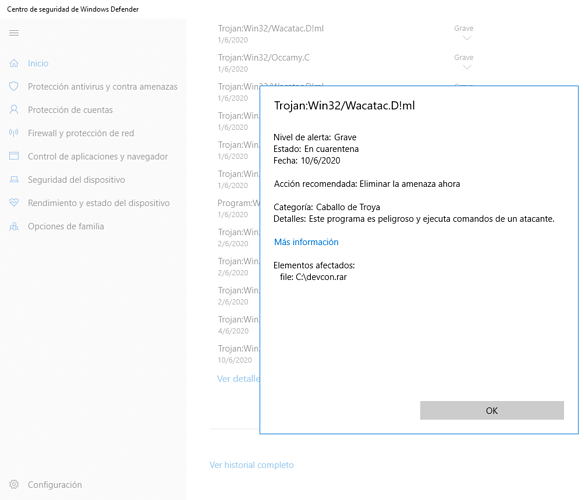Hola @Luis994
Aun hay muchos restos.
Con mucha atención sigue estos pasos:
1.- Muy Importante >>> Realizar una copia de Seguridad de su Registro.
- Descarga/Ejecuta DelFix desde el escritorio de Windows.
- Clic Derecho, “Ejecutar como Administrador”.
- En la ventana principal, marca solamente la casilla “Create Registry Backup”.
- Clic en Run.
Al terminar se abrirá un reporte llamado DelFix.txt, guárdelo por si fuera necesario y cierre la herramienta…
Luego ve a::
2.- Inicio >>> Ejecutar >>> Escribe notepad.exe o abra un nuevo archivo Notepad y copie y pegue lo siguiente:
Start::
CloseProcesses:
(Bitdefender SRL -> Bitdefender) C:\Program Files\Bitdefender Agent\DiscoverySrv.exe
(Bitdefender SRL -> Bitdefender) C:\Program Files\Bitdefender Agent\ProductAgentService.exe
HKLM\SOFTWARE\Policies\Microsoft\Windows Defender: Restricción <==== ATENCIÓN
GroupPolicy: Restricción ? <==== ATENCIÓN
Task: {FF1096DA-BCE2-44D1-AC25-20757942DA9F} - System32\Tasks\Bitdefender Agent WatchDog_65D6944A0EF74FDAB96E31112AD39864 => C:\Program Files\Bitdefender Agent\WatchDog.exe [491320 2020-05-12] (Bitdefender SRL -> Bitdefender)
Task: C:\Windows\Tasks\CreateExplorerShellUnelevatedTask.job => C:\Windows\explorer.exe
R2 ProductAgentService; C:\Program Files\Bitdefender Agent\ProductAgentService.exe [1352120 2020-05-12] (Bitdefender SRL -> Bitdefender)
S2 QMEmulatorService; D:\Program Files\TxGameAssistant\AppMarket\QMEmulatorService.exe [197712 2020-04-21] (Tencent Technology(Shenzhen) Company Limited -> Tencent)
R2 aow_drv; D:\Program Files\TxGameAssistant\UI\3.21.808.100\aow_drv_x64_ev.sys [871296 2020-05-18] (Tencent Technology (Shenzhen) Company Limited -> Tencent)
S3 tesrsdt; C:\Windows\system32\drivers\tesrsdt.sys [812208 2020-06-02] (Tencent Technology(Shenzhen) Company Limited -> TENCENT)
S3 UniSafe; C:\Windows\system32\drivers\UniSafe.sys [581912 2020-06-04] (Tencent Technology(Shenzhen) Company Limited -> TENCENT)
2020-06-08 00:29 - 2020-06-08 00:29 - 000003802 _____ C:\Windows\system32\Tasks\Bitdefender Agent WatchDog_65D6944A0EF74FDAB96E31112AD39864
2020-06-07 23:45 - 2020-06-08 00:22 - 000000214 _____ C:\Windows\Tasks\CreateExplorerShellUnelevatedTask.job
2020-06-07 20:14 - 2020-06-07 20:14 - 001526784 _____ (Microsoft Corporation) C:\Users\Méndez\Desktop\BitDefender_Uninstall_Tool_x64.exe
2020-06-02 07:17 - 2020-06-04 23:51 - 000581912 _____ (TENCENT) C:\Windows\system32\Drivers\UniSafe.sys
2020-06-02 07:17 - 2020-06-02 07:17 - 000812208 _____ (TENCENT) C:\Windows\system32\Drivers\tesrsdt.sys
2020-06-02 07:17 - 2020-06-02 07:17 - 000000000 ____D C:\ProgramData\Tencent
2020-06-01 09:43 - 2020-06-03 03:32 - 000000696 _____ C:\Users\Méndez\Desktop\ESET Online Scanner.lnk
2020-06-01 09:43 - 2020-06-01 09:43 - 000001452 _____ C:\Users\Méndez\AppData\Roaming\Microsoft\Windows\Start Menu\Programs\ESET Online Scanner.lnk
2020-06-01 09:43 - 2020-06-01 09:43 - 000000000 ____D C:\Users\Méndez\AppData\Local\ESET
2020-06-01 09:29 - 2020-06-01 09:29 - 000001196 _____ C:\Users\Méndez\AppData\Roaming\Microsoft\Windows\Start Menu\Programs\Bitdefender Antivirus Free.lnk
2020-06-01 09:17 - 2020-06-01 09:22 - 014665312 _____ (ESET spol. s r.o.) C:\Users\Méndez\Downloads\esetonlinescanner.exe
2020-06-01 09:16 - 2020-06-01 09:16 - 000000000 ____D C:\ProgramData\Bitdefender
2020-06-01 09:15 - 2020-05-08 17:26 - 002106424 ____N (Bitdefender S.R.L. Bucharest, ROMANIA) C:\Windows\system32\Drivers\atc.sys
2020-06-01 09:14 - 2020-04-30 18:04 - 000757240 ____N (Bitdefender) C:\Windows\system32\Drivers\bddci.sys
2020-06-01 09:14 - 2020-04-21 18:19 - 000453344 ____N (BitDefender S.R.L. Bucharest, ROMANIA) C:\Windows\system32\Drivers\gemma.sys
2020-06-01 03:11 - 2020-06-01 03:11 - 000084216 _____ C:\ProgramData\agent.update.1590995454.bdinstall.v2.bin
2020-05-31 03:55 - 2020-05-31 03:55 - 000000869 _____ C:\Users\Méndez\Desktop\Gameloop.lnk
2020-05-31 03:45 - 2020-05-31 03:56 - 000000000 ____D C:\Users\Méndez\AppData\Roaming\Tencent
2020-05-31 03:45 - 2020-05-31 03:45 - 000000000 ____D C:\Users\Méndez\AppData\Local\Tencent
2020-05-30 17:16 - 2020-05-30 17:52 - 005040606 _____ C:\Users\Méndez\Downloads\Windows6.1-KB3033929-x86.msu.opdownload
2020-05-28 21:44 - 2020-05-28 21:44 - 000115492 _____ C:\ProgramData\agent.1590716631.bdinstall.v2.bin
2020-05-28 21:43 - 2020-06-07 16:24 - 000000000 ____D C:\Program Files\Bitdefender Agent
2020-05-28 21:43 - 2020-05-28 21:43 - 000000000 ____D C:\ProgramData\Bitdefender Agent
2020-05-28 20:09 - 2020-05-28 21:30 - 012444472 _____ C:\Users\Méndez\Downloads\bitdefender_online.exe
2020-05-26 15:22 - 2020-05-26 15:32 - 002774272 _____ C:\Users\Méndez\Downloads\rmparite.exe
2020-05-26 14:06 - 2020-05-26 15:46 - 008485951 _____ C:\Users\Méndez\Downloads\wzo50s3z.exe.opdownload
2020-05-26 13:05 - 2020-05-26 13:10 - 000295520 ____N (Kaspersky Lab ZAO) C:\Users\Méndez\Downloads\salitykiller.exe
2020-05-26 13:05 - 2020-05-26 13:09 - 003448880 _____ C:\Users\Méndez\Downloads\avg_remover_slt.exe
2020-05-26 12:38 - 2020-05-26 12:56 - 005714640 _____ (McAfee, LLC) C:\Users\Méndez\Downloads\mcafee_trial_setup_433.0207.3919_key.exe
2020-05-26 03:42 - 2020-05-26 03:43 - 000000000 ____D C:\Users\Méndez\Desktop\autoruns
Bitdefender Agent (HKLM\...\Bitdefender Agent) (Version: 100.0.1 - Bitdefender)
ContextMenuHandlers6: [BriefcaseMenu] -> {85BBD920-42A0-1069-A2E4-08002B30309D} => -> Ningún archivo
AlternateDataStreams: C:\Users\Méndez\Datos de programa:fbd50e2f7662a5c33287ddc6e65ab5a1 [394]
AlternateDataStreams: C:\Users\Méndez\AppData\Roaming:fbd50e2f7662a5c33287ddc6e65ab5a1 [394]
FirewallRules: [TCP Query User{67CEE0C2-9D55-40AB-8609-DA797CEE875B}D:\program files\txgameassistant\appmarket\gamedownload.exe] => (Block) D:\program files\txgameassistant\appmarket\gamedownload.exe (Tencent Technology(Shenzhen) Company Limited -> Tencent)
FirewallRules: [UDP Query User{DE051EEB-10A4-4E5A-BCF1-54115AD06E86}D:\program files\txgameassistant\appmarket\gamedownload.exe] => (Block) D:\program files\txgameassistant\appmarket\gamedownload.exe (Tencent Technology(Shenzhen) Company Limited -> Tencent)
FirewallRules: [TCP Query User{5AC8549D-3B92-4455-83E2-1129EB915DC0}D:\program files\txgameassistant\ui\androidemulator.exe] => (Block) D:\program files\txgameassistant\ui\androidemulator.exe (Tencent Technology(Shenzhen) Company Limited -> Tencent)
FirewallRules: [UDP Query User{2BA65415-3954-4D3B-8382-BAD4CF894D0B}D:\program files\txgameassistant\ui\androidemulator.exe] => (Block) D:\program files\txgameassistant\ui\androidemulator.exe (Tencent Technology(Shenzhen) Company Limited -> Tencent)
FirewallRules: [{28D415A1-8C25-4D24-9DE1-2A72FAF14C97}] => (Allow) C:\Users\Méndez\AppData\Roaming\Tencent\TxGameAssistant\GameDownload\TenioDL.exe (Tencent Technology(Shenzhen) Company Limited -> Tencent)
FirewallRules: [{0BE118D3-C27B-4756-9F1D-F38FCBE03869}] => (Allow) C:\Users\Méndez\AppData\Roaming\Tencent\TxGameAssistant\GameDownload\TenioDL.exe (Tencent Technology(Shenzhen) Company Limited -> Tencent)
FirewallRules: [{8C57A729-8F52-4C41-9F8B-742D4A6BFB2F}] => (Allow) C:\Users\Méndez\AppData\Roaming\Tencent\TxGameAssistant\GameDownload\TenioDL.exe (Tencent Technology(Shenzhen) Company Limited -> Tencent)
FirewallRules: [{B261F7AB-742D-4ED6-A89F-87FA102E27B1}] => (Allow) C:\Users\Méndez\AppData\Roaming\Tencent\TxGameAssistant\GameDownload\TenioDL.exe (Tencent Technology(Shenzhen) Company Limited -> Tencent)
C:\Program Files\Bitdefender Agent
D:\Program Files\TxGameAssistant
C:\ProgramData\Tencent
C:\Users\Méndez\AppData\Roaming\Tencent
D:\program files\txgameassistant
CMD: ipconfig /flushdns
CMD: ipconfig /renew
CMD: bitsadmin /reset /allusers
CMD: netsh winsock reset
CMD: netsh advfirewall reset
CMD: netsh advfirewall set allprofiles state ON
CMD: netsh int ipv4 reset
CMD: netsh int ipv6 reset
RemoveProxy:
EmptyTemp:
Hosts:
END::- Lo guarda bajo el nombre de fixlist.txt en el escritorio <<< Esto es muy importante.
Nota: Es necesario que el ejecutable Frst.exe/Frst64.exe y fixlist.txt se encuentren en la misma ubicación (escritorio) o si no la herramienta no trabajará.
3.- Inicie su ordenador en >>> Modo Seguro >>> Aplicable a Windows 10. o Windows 7.
- Ejecute Frst.exe o Frst64.exe. según el caso.
- Presione el botón Fix/Corregir y aguarde a que termine.
- La Herramienta guardará el reporte en su escritorio (Fixlog.txt).
- Reinicia y lo pega en su próxima respuesta.
Luego de Reiniciar, ejecuta RevoUnistaller, y revisa si quedo algo instalado referido a Bitdefender Agent, si lo encuentras lo desinstalas en su Modo Avanzado.
Nos comentas…
Salu2