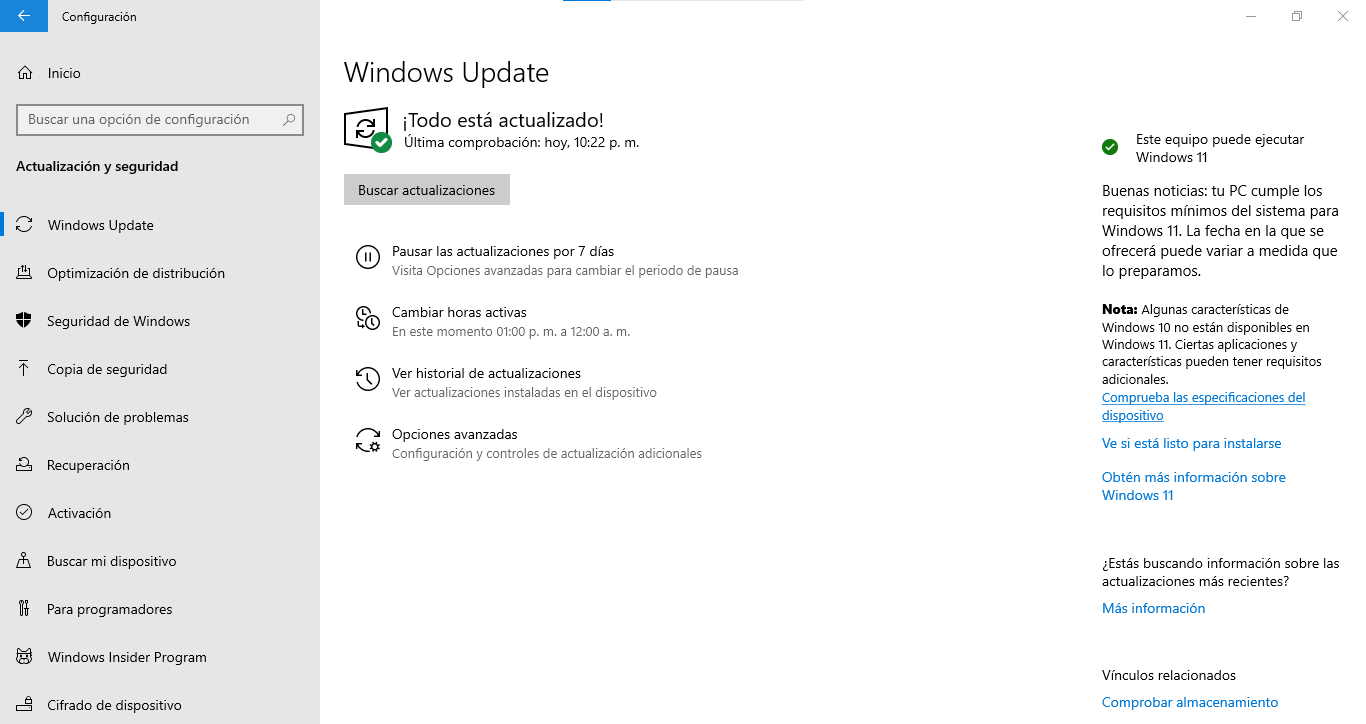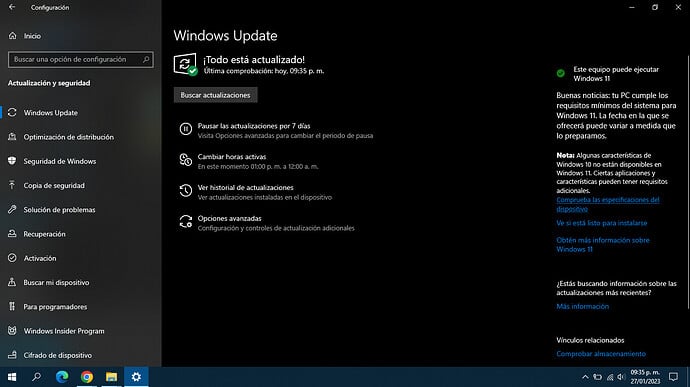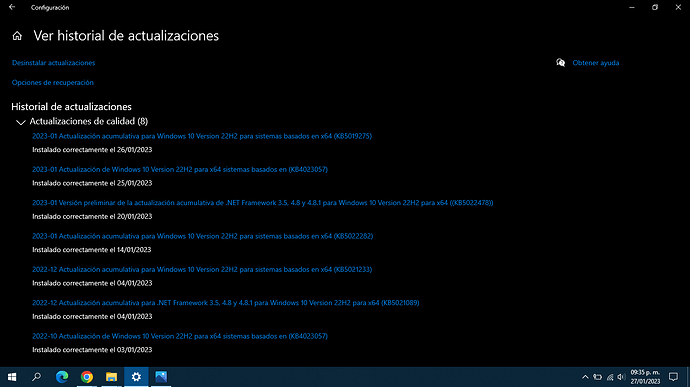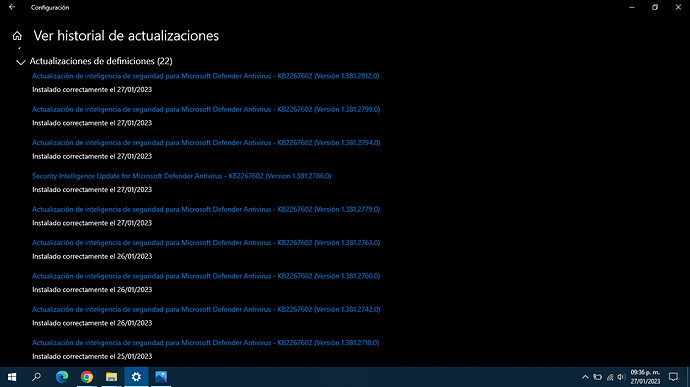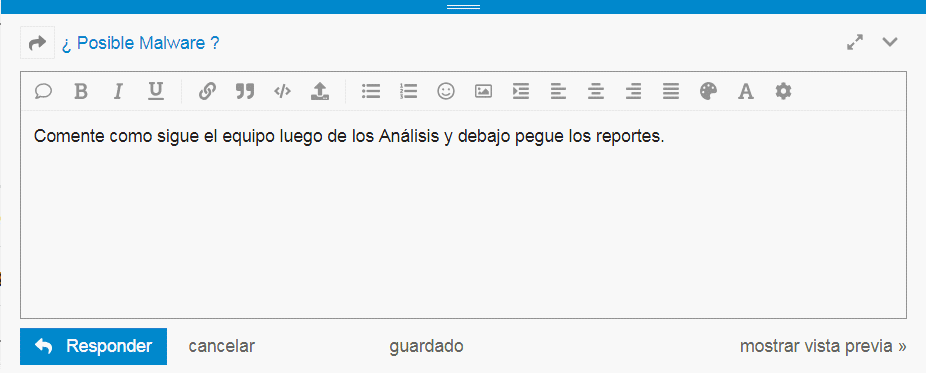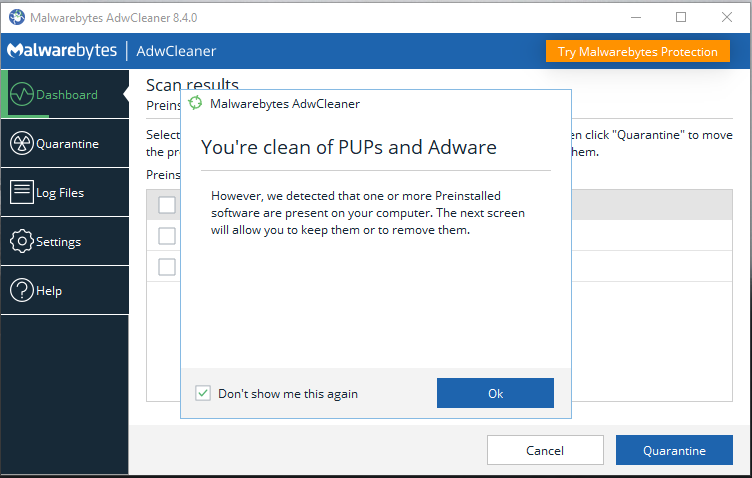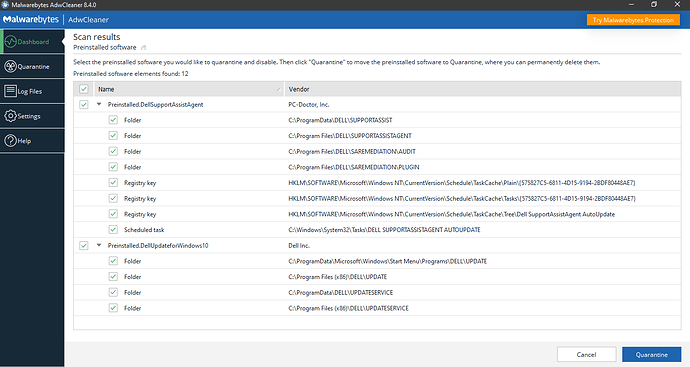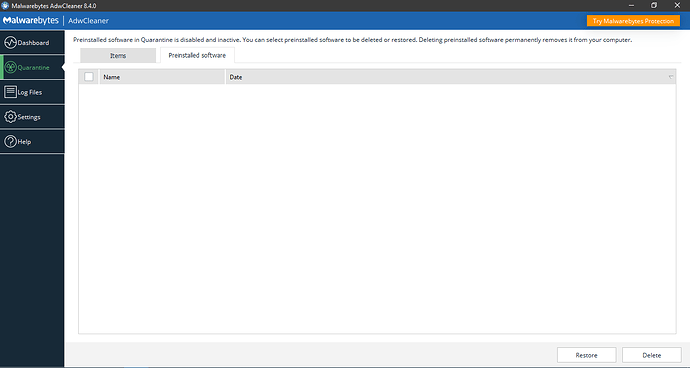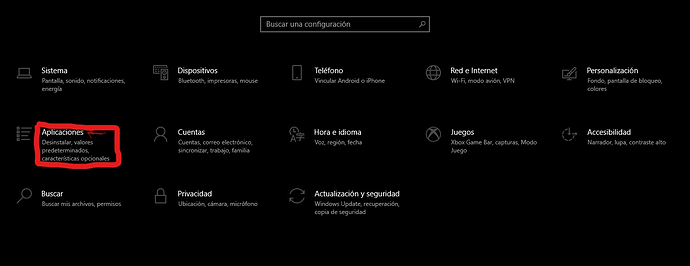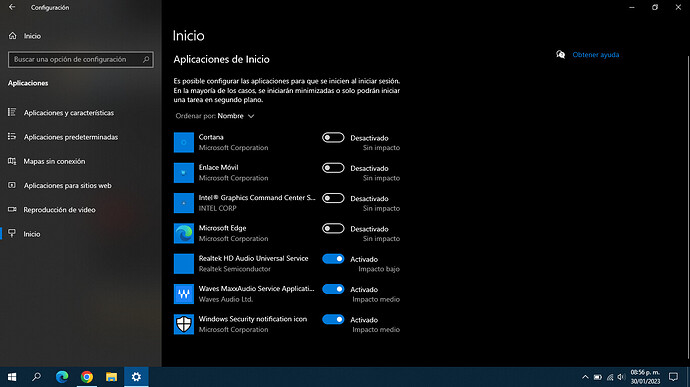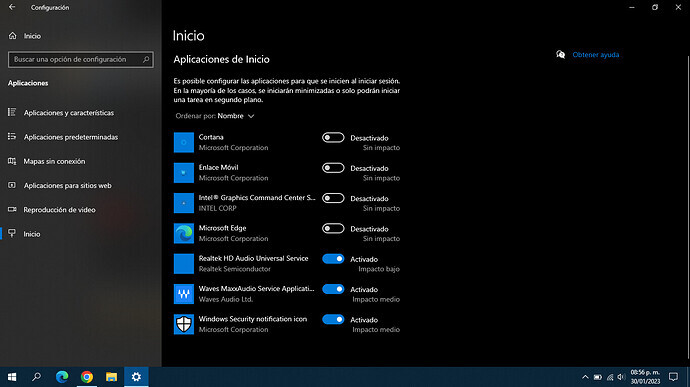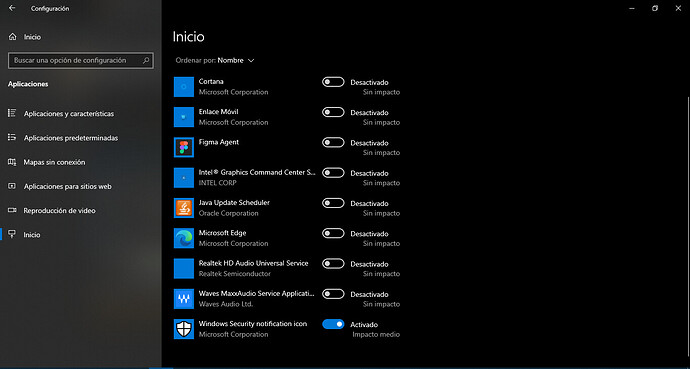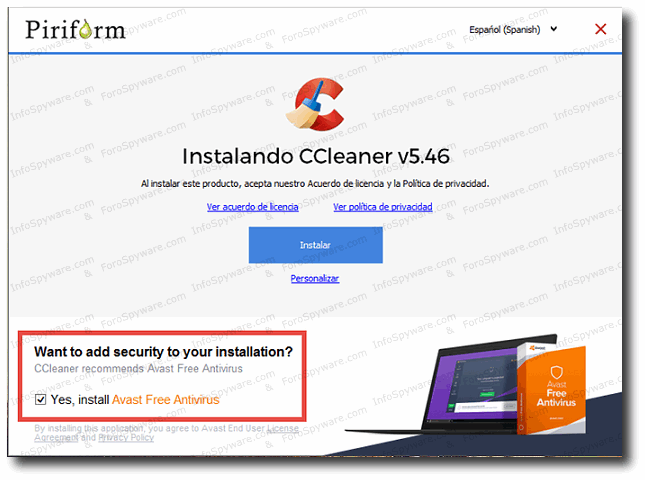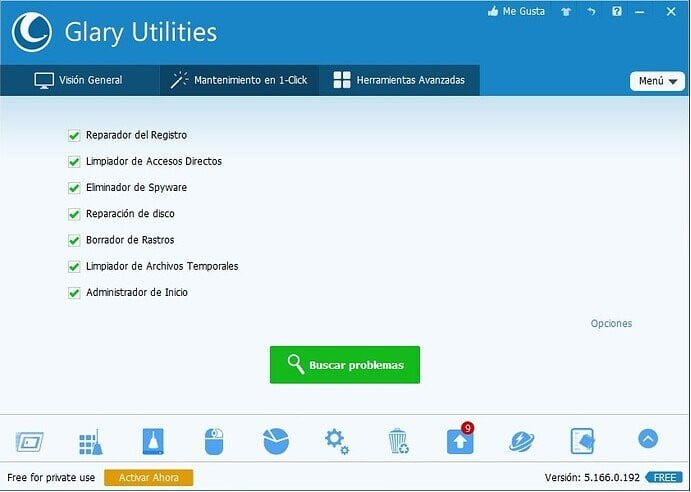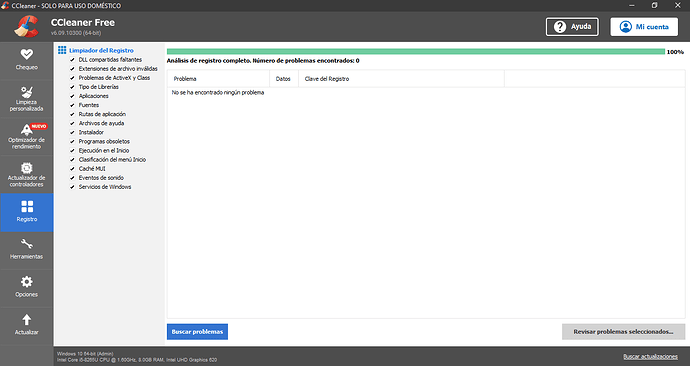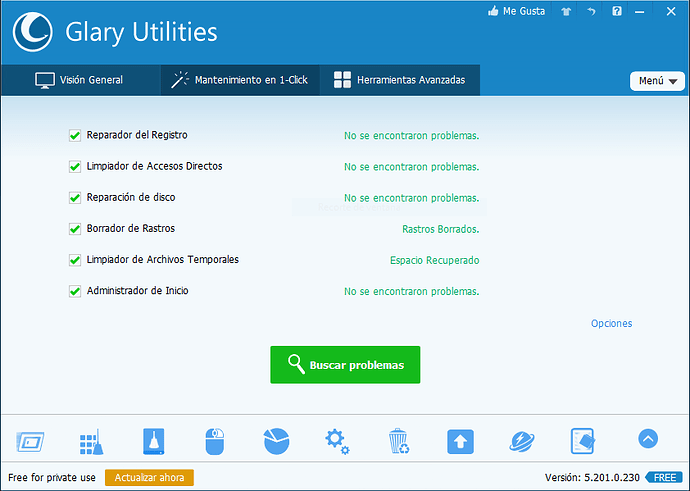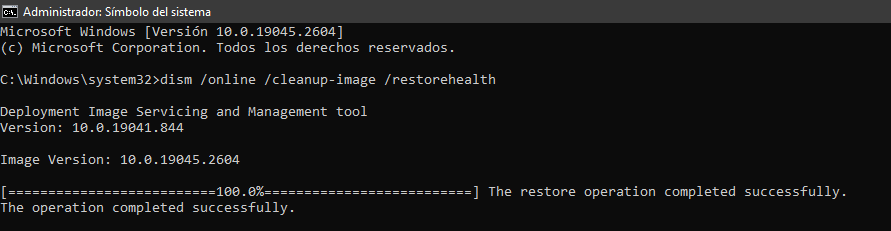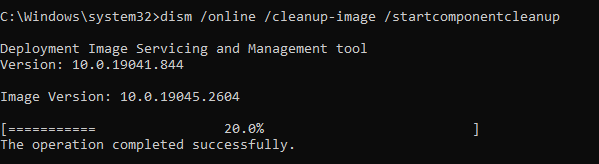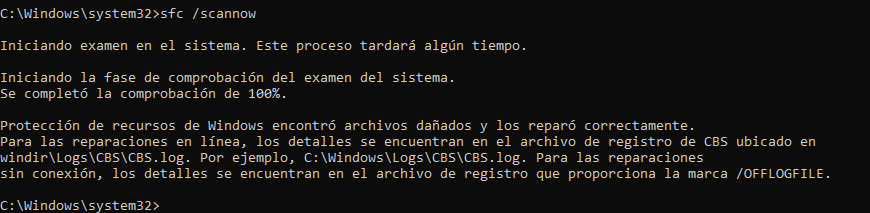buen dia @Chicloi, le dejo los resultados obtenidos.
Resultados Primer parametro
Resultados Segundo parametro
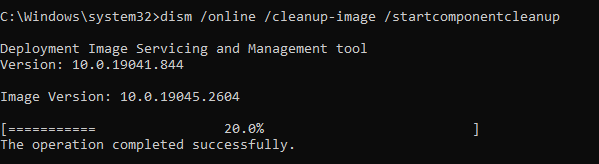
Resultados Tercer parametro
2023-02-27 19:23:51, Info CSI 00000025 [SR] Verifying 100 components
2023-02-27 19:23:51, Info CSI 00000026 [SR] Beginning Verify and Repair transaction
2023-02-27 19:23:51, Info CSI 00000027 [SR] Verify complete
2023-02-27 19:23:51, Info CSI 00000028 [SR] Verifying 100 components
2023-02-27 19:23:51, Info CSI 00000029 [SR] Beginning Verify and Repair transaction
2023-02-27 19:23:52, Info CSI 0000002a [SR] Verify complete
2023-02-27 19:23:52, Info CSI 0000002b [SR] Verifying 100 components
2023-02-27 19:23:52, Info CSI 0000002c [SR] Beginning Verify and Repair transaction
2023-02-27 19:23:53, Info CSI 0000002d [SR] Verify complete
2023-02-27 19:23:53, Info CSI 0000002e [SR] Verifying 100 components
2023-02-27 19:23:53, Info CSI 0000002f [SR] Beginning Verify and Repair transaction
2023-02-27 19:23:56, Info CSI 00000030 [SR] Verify complete
2023-02-27 19:23:56, Info CSI 00000031 [SR] Verifying 100 components
2023-02-27 19:23:56, Info CSI 00000032 [SR] Beginning Verify and Repair transaction
2023-02-27 19:23:57, Info CSI 00000033 [SR] Verify complete
2023-02-27 19:23:57, Info CSI 00000034 [SR] Verifying 100 components
2023-02-27 19:23:57, Info CSI 00000035 [SR] Beginning Verify and Repair transaction
2023-02-27 19:24:00, Info CSI 00000036 [SR] Verify complete
2023-02-27 19:24:00, Info CSI 00000037 [SR] Verifying 100 components
2023-02-27 19:24:00, Info CSI 00000038 [SR] Beginning Verify and Repair transaction
2023-02-27 19:24:03, Info CSI 00000039 [SR] Verify complete
2023-02-27 19:24:03, Info CSI 0000003a [SR] Verifying 100 components
2023-02-27 19:24:03, Info CSI 0000003b [SR] Beginning Verify and Repair transaction
2023-02-27 19:24:10, Info CSI 0000003c [SR] Verify complete
2023-02-27 19:24:10, Info CSI 0000003d [SR] Verifying 100 components
2023-02-27 19:24:10, Info CSI 0000003e [SR] Beginning Verify and Repair transaction
2023-02-27 19:24:24, Info CSI 0000003f [SR] Verify complete
2023-02-27 19:24:24, Info CSI 00000040 [SR] Verifying 100 components
2023-02-27 19:24:24, Info CSI 00000041 [SR] Beginning Verify and Repair transaction
2023-02-27 19:24:28, Info CSI 00000042 [SR] Verify complete
2023-02-27 19:24:28, Info CSI 00000043 [SR] Verifying 100 components
2023-02-27 19:24:28, Info CSI 00000044 [SR] Beginning Verify and Repair transaction
2023-02-27 19:24:30, Info CSI 00000045 [SR] Verify complete
2023-02-27 19:24:30, Info CSI 00000046 [SR] Verifying 100 components
2023-02-27 19:24:30, Info CSI 00000047 [SR] Beginning Verify and Repair transaction
2023-02-27 19:24:33, Info CSI 00000049 [SR] Verify complete
2023-02-27 19:24:33, Info CSI 0000004a [SR] Verifying 100 components
2023-02-27 19:24:33, Info CSI 0000004b [SR] Beginning Verify and Repair transaction
2023-02-27 19:24:38, Info CSI 0000004c [SR] Verify complete
2023-02-27 19:24:38, Info CSI 0000004d [SR] Verifying 100 components
2023-02-27 19:24:38, Info CSI 0000004e [SR] Beginning Verify and Repair transaction
2023-02-27 19:24:40, Info CSI 0000004f [SR] Verify complete
2023-02-27 19:24:40, Info CSI 00000050 [SR] Verifying 100 components
2023-02-27 19:24:40, Info CSI 00000051 [SR] Beginning Verify and Repair transaction
2023-02-27 19:24:43, Info CSI 00000052 [SR] Verify complete
2023-02-27 19:24:43, Info CSI 00000053 [SR] Verifying 100 components
2023-02-27 19:24:43, Info CSI 00000054 [SR] Beginning Verify and Repair transaction
2023-02-27 19:24:48, Info CSI 00000055 [SR] Verify complete
2023-02-27 19:24:48, Info CSI 00000056 [SR] Verifying 100 components
2023-02-27 19:24:48, Info CSI 00000057 [SR] Beginning Verify and Repair transaction
2023-02-27 19:24:54, Info CSI 00000059 [SR] Verify complete
2023-02-27 19:24:54, Info CSI 0000005a [SR] Verifying 100 components
2023-02-27 19:24:54, Info CSI 0000005b [SR] Beginning Verify and Repair transaction
2023-02-27 19:24:59, Info CSI 0000005d [SR] Verify complete
2023-02-27 19:24:59, Info CSI 0000005e [SR] Verifying 100 components
2023-02-27 19:24:59, Info CSI 0000005f [SR] Beginning Verify and Repair transaction
2023-02-27 19:25:03, Info CSI 00000060 [SR] Verify complete
2023-02-27 19:40:11, Info CSI 00000061 [SR] Verifying 100 components
2023-02-27 19:40:11, Info CSI 00000062 [SR] Beginning Verify and Repair transaction
2023-02-27 19:40:14, Info CSI 00000063 [SR] Verify complete
2023-02-27 19:40:14, Info CSI 00000064 [SR] Verifying 100 components
2023-02-27 19:40:14, Info CSI 00000065 [SR] Beginning Verify and Repair transaction
2023-02-27 19:40:19, Info CSI 00000067 [SR] Verify complete
2023-02-27 19:40:19, Info CSI 00000068 [SR] Verifying 100 components
2023-02-27 19:40:19, Info CSI 00000069 [SR] Beginning Verify and Repair transaction
2023-02-27 19:40:23, Info CSI 0000006b [SR] Verify complete
2023-02-27 19:40:23, Info CSI 0000006c [SR] Verifying 100 components
2023-02-27 19:40:23, Info CSI 0000006d [SR] Beginning Verify and Repair transaction
2023-02-27 19:40:26, Info CSI 0000006e [SR] Verify complete
2023-02-27 19:40:26, Info CSI 0000006f [SR] Verifying 100 components
2023-02-27 19:40:26, Info CSI 00000070 [SR] Beginning Verify and Repair transaction
2023-02-27 19:40:30, Info CSI 00000071 [SR] Verify complete
2023-02-27 19:40:30, Info CSI 00000072 [SR] Verifying 100 components
2023-02-27 19:40:30, Info CSI 00000073 [SR] Beginning Verify and Repair transaction
2023-02-27 19:40:33, Info CSI 00000074 [SR] Verify complete
2023-02-27 19:40:33, Info CSI 00000075 [SR] Verifying 100 components
2023-02-27 19:40:33, Info CSI 00000076 [SR] Beginning Verify and Repair transaction
2023-02-27 19:40:37, Info CSI 00000078 [SR] Verify complete
2023-02-27 19:40:37, Info CSI 00000079 [SR] Verifying 100 components
2023-02-27 19:40:37, Info CSI 0000007a [SR] Beginning Verify and Repair transaction
2023-02-27 19:40:39, Info CSI 0000007b [SR] Verify complete
2023-02-27 19:40:40, Info CSI 0000007c [SR] Verifying 100 components
2023-02-27 19:40:40, Info CSI 0000007d [SR] Beginning Verify and Repair transaction
2023-02-27 19:40:42, Info CSI 0000007e [SR] Verify complete
2023-02-27 19:40:42, Info CSI 0000007f [SR] Verifying 100 components
2023-02-27 19:40:42, Info CSI 00000080 [SR] Beginning Verify and Repair transaction
2023-02-27 19:40:43, Info CSI 00000081 [SR] Verify complete
2023-02-27 19:40:43, Info CSI 00000082 [SR] Verifying 100 components
2023-02-27 19:40:43, Info CSI 00000083 [SR] Beginning Verify and Repair transaction
2023-02-27 19:40:45, Info CSI 00000084 [SR] Verify complete
2023-02-27 19:40:45, Info CSI 00000085 [SR] Verifying 100 components
2023-02-27 19:40:45, Info CSI 00000086 [SR] Beginning Verify and Repair transaction
2023-02-27 19:40:47, Info CSI 00000087 [SR] Verify complete
2023-02-27 19:40:47, Info CSI 00000088 [SR] Verifying 100 components
2023-02-27 19:40:47, Info CSI 00000089 [SR] Beginning Verify and Repair transaction
2023-02-27 19:40:50, Info CSI 0000008a [SR] Verify complete
2023-02-27 19:40:50, Info CSI 0000008b [SR] Verifying 100 components
2023-02-27 19:40:50, Info CSI 0000008c [SR] Beginning Verify and Repair transaction
2023-02-27 19:40:54, Info CSI 0000008d [SR] Verify complete
2023-02-27 19:40:54, Info CSI 0000008e [SR] Verifying 100 components
2023-02-27 19:40:54, Info CSI 0000008f [SR] Beginning Verify and Repair transaction
2023-02-27 19:40:58, Info CSI 00000090 [SR] Verify complete
2023-02-27 19:40:58, Info CSI 00000091 [SR] Verifying 100 components
2023-02-27 19:40:58, Info CSI 00000092 [SR] Beginning Verify and Repair transaction
2023-02-27 19:41:03, Info CSI 00000094 [SR] Verify complete
2023-02-27 19:41:03, Info CSI 00000095 [SR] Verifying 100 components
2023-02-27 19:41:03, Info CSI 00000096 [SR] Beginning Verify and Repair transaction
2023-02-27 19:41:09, Info CSI 00000097 [SR] Verify complete
2023-02-27 19:41:09, Info CSI 00000098 [SR] Verifying 100 components
2023-02-27 19:41:09, Info CSI 00000099 [SR] Beginning Verify and Repair transaction
2023-02-27 19:41:18, Info CSI 000000a2 [SR] Verify complete
2023-02-27 19:41:18, Info CSI 000000a3 [SR] Verifying 100 components
2023-02-27 19:41:18, Info CSI 000000a4 [SR] Beginning Verify and Repair transaction
2023-02-27 19:41:24, Info CSI 000000a9 [SR] Verify complete
2023-02-27 19:41:24, Info CSI 000000aa [SR] Verifying 100 components
2023-02-27 19:41:24, Info CSI 000000ab [SR] Beginning Verify and Repair transaction
2023-02-27 19:41:30, Info CSI 000000b0 [SR] Verify complete
2023-02-27 19:41:30, Info CSI 000000b1 [SR] Verifying 100 components
2023-02-27 19:41:30, Info CSI 000000b2 [SR] Beginning Verify and Repair transaction
2023-02-27 19:41:34, Info CSI 000000b4 [SR] Verify complete
2023-02-27 19:41:34, Info CSI 000000b5 [SR] Verifying 100 components
2023-02-27 19:41:34, Info CSI 000000b6 [SR] Beginning Verify and Repair transaction
2023-02-27 19:41:39, Info CSI 000000b8 [SR] Verify complete
2023-02-27 19:41:39, Info CSI 000000b9 [SR] Verifying 100 components
2023-02-27 19:41:39, Info CSI 000000ba [SR] Beginning Verify and Repair transaction
2023-02-27 19:41:41, Info CSI 000000bb [SR] Verify complete
2023-02-27 19:41:41, Info CSI 000000bc [SR] Verifying 100 components
2023-02-27 19:41:41, Info CSI 000000bd [SR] Beginning Verify and Repair transaction
2023-02-27 19:41:41, Info CSI 000000be [SR] Verify complete
2023-02-27 19:41:41, Info CSI 000000bf [SR] Verifying 100 components
2023-02-27 19:41:41, Info CSI 000000c0 [SR] Beginning Verify and Repair transaction
2023-02-27 19:41:45, Info CSI 000000c2 [SR] Verify complete
2023-02-27 19:41:45, Info CSI 000000c3 [SR] Verifying 100 components
2023-02-27 19:41:45, Info CSI 000000c4 [SR] Beginning Verify and Repair transaction
2023-02-27 19:41:49, Info CSI 000000c6 [SR] Verify complete
2023-02-27 19:41:49, Info CSI 000000c7 [SR] Verifying 100 components
2023-02-27 19:41:49, Info CSI 000000c8 [SR] Beginning Verify and Repair transaction
2023-02-27 19:41:56, Info CSI 000000cb [SR] Verify complete
2023-02-27 19:41:56, Info CSI 000000cc [SR] Verifying 100 components
2023-02-27 19:41:56, Info CSI 000000cd [SR] Beginning Verify and Repair transaction
2023-02-27 19:41:59, Info CSI 000000ce [SR] Verify complete
2023-02-27 19:41:59, Info CSI 000000cf [SR] Verifying 100 components
2023-02-27 19:41:59, Info CSI 000000d0 [SR] Beginning Verify and Repair transaction
2023-02-27 19:42:03, Info CSI 000000d2 [SR] Verify complete
2023-02-27 19:42:03, Info CSI 000000d3 [SR] Verifying 100 components
2023-02-27 19:42:03, Info CSI 000000d4 [SR] Beginning Verify and Repair transaction
2023-02-27 19:42:06, Info CSI 000000d6 [SR] Verify complete
2023-02-27 19:42:06, Info CSI 000000d7 [SR] Verifying 100 components
2023-02-27 19:42:06, Info CSI 000000d8 [SR] Beginning Verify and Repair transaction
2023-02-27 19:42:10, Info CSI 000000d9 [SR] Verify complete
2023-02-27 19:42:11, Info CSI 000000da [SR] Verifying 100 components
2023-02-27 19:42:11, Info CSI 000000db [SR] Beginning Verify and Repair transaction
2023-02-27 19:42:15, Info CSI 000000dd [SR] Verify complete
2023-02-27 19:42:15, Info CSI 000000de [SR] Verifying 100 components
2023-02-27 19:42:15, Info CSI 000000df [SR] Beginning Verify and Repair transaction
2023-02-27 19:42:20, Info CSI 000000e2 [SR] Verify complete
2023-02-27 19:42:20, Info CSI 000000e3 [SR] Verifying 100 components
2023-02-27 19:42:20, Info CSI 000000e4 [SR] Beginning Verify and Repair transaction
2023-02-27 19:42:28, Info CSI 000000e7 [SR] Verify complete
2023-02-27 19:42:28, Info CSI 000000e8 [SR] Verifying 100 components
2023-02-27 19:42:28, Info CSI 000000e9 [SR] Beginning Verify and Repair transaction
2023-02-27 19:42:31, Info CSI 000000ea [SR] Verify complete
2023-02-27 19:42:32, Info CSI 000000eb [SR] Verifying 100 components
2023-02-27 19:42:32, Info CSI 000000ec [SR] Beginning Verify and Repair transaction
2023-02-27 19:42:35, Info CSI 000000ed [SR] Verify complete
2023-02-27 19:42:35, Info CSI 000000ee [SR] Verifying 100 components
2023-02-27 19:42:35, Info CSI 000000ef [SR] Beginning Verify and Repair transaction
2023-02-27 19:42:39, Info CSI 000000f1 [SR] Verify complete
2023-02-27 19:42:40, Info CSI 000000f2 [SR] Verifying 100 components
2023-02-27 19:42:40, Info CSI 000000f3 [SR] Beginning Verify and Repair transaction
2023-02-27 19:42:44, Info CSI 000000f4 [SR] Verify complete
2023-02-27 19:42:44, Info CSI 000000f5 [SR] Verifying 100 components
2023-02-27 19:42:44, Info CSI 000000f6 [SR] Beginning Verify and Repair transaction
2023-02-27 19:42:49, Info CSI 000000f7 [SR] Verify complete
2023-02-27 19:42:49, Info CSI 000000f8 [SR] Verifying 100 components
2023-02-27 19:42:49, Info CSI 000000f9 [SR] Beginning Verify and Repair transaction
2023-02-27 19:42:53, Info CSI 000000fa [SR] Verify complete
2023-02-27 19:42:53, Info CSI 000000fb [SR] Verifying 100 components
2023-02-27 19:42:53, Info CSI 000000fc [SR] Beginning Verify and Repair transaction
2023-02-27 19:42:57, Info CSI 000000fd [SR] Verify complete
2023-02-27 19:42:57, Info CSI 000000fe [SR] Verifying 100 components
2023-02-27 19:42:57, Info CSI 000000ff [SR] Beginning Verify and Repair transaction
2023-02-27 19:43:01, Info CSI 00000100 [SR] Verify complete
2023-02-27 19:43:01, Info CSI 00000101 [SR] Verifying 100 components
2023-02-27 19:43:01, Info CSI 00000102 [SR] Beginning Verify and Repair transaction
2023-02-27 19:43:04, Info CSI 00000103 [SR] Verify complete
2023-02-27 19:43:04, Info CSI 00000104 [SR] Verifying 100 components
2023-02-27 19:43:04, Info CSI 00000105 [SR] Beginning Verify and Repair transaction
2023-02-27 19:43:08, Info CSI 00000106 [SR] Verify complete
2023-02-27 19:43:08, Info CSI 00000107 [SR] Verifying 100 components
2023-02-27 19:43:08, Info CSI 00000108 [SR] Beginning Verify and Repair transaction
2023-02-27 19:43:12, Info CSI 00000109 [SR] Verify complete
2023-02-27 19:43:12, Info CSI 0000010a [SR] Verifying 100 components
2023-02-27 19:43:12, Info CSI 0000010b [SR] Beginning Verify and Repair transaction
2023-02-27 19:43:15, Info CSI 0000010c [SR] Verify complete
2023-02-27 19:43:15, Info CSI 0000010d [SR] Verifying 100 components
2023-02-27 19:43:15, Info CSI 0000010e [SR] Beginning Verify and Repair transaction
2023-02-27 19:43:19, Info CSI 0000010f [SR] Verify complete
2023-02-27 19:43:19, Info CSI 00000110 [SR] Verifying 100 components
2023-02-27 19:43:19, Info CSI 00000111 [SR] Beginning Verify and Repair transaction
2023-02-27 19:43:24, Info CSI 00000113 [SR] Verify complete
2023-02-27 19:43:24, Info CSI 00000114 [SR] Verifying 100 components
2023-02-27 19:43:24, Info CSI 00000115 [SR] Beginning Verify and Repair transaction
2023-02-27 19:43:29, Info CSI 00000118 [SR] Verify complete
2023-02-27 19:43:29, Info CSI 00000119 [SR] Verifying 100 components
2023-02-27 19:43:29, Info CSI 0000011a [SR] Beginning Verify and Repair transaction
2023-02-27 19:43:35, Info CSI 0000011e [SR] Verify complete
2023-02-27 19:43:35, Info CSI 0000011f [SR] Verifying 100 components
2023-02-27 19:43:35, Info CSI 00000120 [SR] Beginning Verify and Repair transaction
2023-02-27 19:43:39, Info CSI 00000123 [SR] Verify complete
2023-02-27 19:43:39, Info CSI 00000124 [SR] Verifying 100 components
2023-02-27 19:43:39, Info CSI 00000125 [SR] Beginning Verify and Repair transaction
2023-02-27 19:43:44, Info CSI 00000126 [SR] Verify complete
2023-02-27 19:43:44, Info CSI 00000127 [SR] Verifying 100 components
2023-02-27 19:43:44, Info CSI 00000128 [SR] Beginning Verify and Repair transaction
2023-02-27 19:43:50, Info CSI 0000012b [SR] Verify complete
2023-02-27 19:43:50, Info CSI 0000012c [SR] Verifying 100 components
2023-02-27 19:43:50, Info CSI 0000012d [SR] Beginning Verify and Repair transaction
2023-02-27 19:43:56, Info CSI 0000012e [SR] Verify complete
2023-02-27 19:43:56, Info CSI 0000012f [SR] Verifying 100 components
2023-02-27 19:43:56, Info CSI 00000130 [SR] Beginning Verify and Repair transaction
2023-02-27 19:44:06, Info CSI 00000139 [SR] Verify complete
2023-02-27 19:44:07, Info CSI 0000013a [SR] Verifying 100 components
2023-02-27 19:44:07, Info CSI 0000013b [SR] Beginning Verify and Repair transaction
2023-02-27 19:44:12, Info CSI 0000013c [SR] Verify complete
2023-02-27 19:44:12, Info CSI 0000013d [SR] Verifying 100 components
2023-02-27 19:44:12, Info CSI 0000013e [SR] Beginning Verify and Repair transaction
2023-02-27 19:44:15, Info CSI 0000013f [SR] Verify complete
2023-02-27 19:44:15, Info CSI 00000140 [SR] Verifying 100 components
2023-02-27 19:44:15, Info CSI 00000141 [SR] Beginning Verify and Repair transaction
2023-02-27 19:44:21, Info CSI 00000144 [SR] Verify complete
2023-02-27 19:44:21, Info CSI 00000145 [SR] Verifying 100 components
2023-02-27 19:44:21, Info CSI 00000146 [SR] Beginning Verify and Repair transaction
2023-02-27 19:44:27, Info CSI 00000148 [SR] Verify complete
2023-02-27 19:44:27, Info CSI 00000149 [SR] Verifying 100 components
2023-02-27 19:44:27, Info CSI 0000014a [SR] Beginning Verify and Repair transaction
2023-02-27 19:44:32, Info CSI 0000014d [SR] Verify complete
2023-02-27 19:44:33, Info CSI 0000014e [SR] Verifying 100 components
2023-02-27 19:44:33, Info CSI 0000014f [SR] Beginning Verify and Repair transaction
2023-02-27 19:44:37, Info CSI 00000150 [SR] Verify complete
2023-02-27 19:44:37, Info CSI 00000151 [SR] Verifying 100 components
2023-02-27 19:44:37, Info CSI 00000152 [SR] Beginning Verify and Repair transaction
2023-02-27 19:44:44, Info CSI 00000154 [SR] Verify complete
2023-02-27 19:44:44, Info CSI 00000155 [SR] Verifying 100 components
2023-02-27 19:44:44, Info CSI 00000156 [SR] Beginning Verify and Repair transaction
2023-02-27 19:44:50, Info CSI 00000158 [SR] Verify complete
2023-02-27 19:44:50, Info CSI 00000159 [SR] Verifying 100 components
2023-02-27 19:44:50, Info CSI 0000015a [SR] Beginning Verify and Repair transaction
2023-02-27 19:44:55, Info CSI 0000015b [SR] Verify complete
2023-02-27 19:44:55, Info CSI 0000015c [SR] Verifying 100 components
2023-02-27 19:44:55, Info CSI 0000015d [SR] Beginning Verify and Repair transaction
2023-02-27 19:44:57, Info CSI 0000015e [SR] Verify complete
2023-02-27 19:44:57, Info CSI 0000015f [SR] Verifying 100 components
2023-02-27 19:44:57, Info CSI 00000160 [SR] Beginning Verify and Repair transaction
2023-02-27 19:45:00, Info CSI 00000162 [SR] Verify complete
2023-02-27 19:45:00, Info CSI 00000163 [SR] Verifying 100 components
2023-02-27 19:45:00, Info CSI 00000164 [SR] Beginning Verify and Repair transaction
2023-02-27 19:45:04, Info CSI 00000166 [SR] Verify complete
2023-02-27 19:45:05, Info CSI 00000167 [SR] Verifying 100 components
2023-02-27 19:45:05, Info CSI 00000168 [SR] Beginning Verify and Repair transaction
2023-02-27 19:45:09, Info CSI 00000169 [SR] Verify complete
2023-02-27 19:45:09, Info CSI 0000016a [SR] Verifying 100 components
2023-02-27 19:45:09, Info CSI 0000016b [SR] Beginning Verify and Repair transaction
2023-02-27 19:45:14, Info CSI 0000016c [SR] Verify complete
2023-02-27 19:45:14, Info CSI 0000016d [SR] Verifying 100 components
2023-02-27 19:45:14, Info CSI 0000016e [SR] Beginning Verify and Repair transaction
2023-02-27 19:45:17, Info CSI 0000016f [SR] Verify complete
2023-02-27 19:45:17, Info CSI 00000170 [SR] Verifying 100 components
2023-02-27 19:45:17, Info CSI 00000171 [SR] Beginning Verify and Repair transaction
2023-02-27 19:45:20, Info CSI 00000172 [SR] Verify complete
2023-02-27 19:45:20, Info CSI 00000173 [SR] Verifying 100 components
2023-02-27 19:45:20, Info CSI 00000174 [SR] Beginning Verify and Repair transaction
2023-02-27 19:45:24, Info CSI 00000175 [SR] Verify complete
2023-02-27 19:45:24, Info CSI 00000176 [SR] Verifying 100 components
2023-02-27 19:45:24, Info CSI 00000177 [SR] Beginning Verify and Repair transaction
2023-02-27 19:45:25, Info CSI 00000178 [SR] Verify complete
2023-02-27 19:45:26, Info CSI 00000179 [SR] Verifying 100 components
2023-02-27 19:45:26, Info CSI 0000017a [SR] Beginning Verify and Repair transaction
2023-02-27 19:45:29, Info CSI 0000017d [SR] Verify complete
2023-02-27 19:45:29, Info CSI 0000017e [SR] Verifying 100 components
2023-02-27 19:45:29, Info CSI 0000017f [SR] Beginning Verify and Repair transaction
2023-02-27 19:45:31, Info CSI 00000180 [SR] Verify complete
2023-02-27 19:45:31, Info CSI 00000181 [SR] Verifying 100 components
2023-02-27 19:45:31, Info CSI 00000182 [SR] Beginning Verify and Repair transaction
2023-02-27 19:45:34, Info CSI 00000184 [SR] Verify complete
2023-02-27 19:45:34, Info CSI 00000185 [SR] Verifying 100 components
2023-02-27 19:45:34, Info CSI 00000186 [SR] Beginning Verify and Repair transaction
2023-02-27 19:45:37, Info CSI 00000187 [SR] Verify complete
2023-02-27 19:45:37, Info CSI 00000188 [SR] Verifying 100 components
2023-02-27 19:45:37, Info CSI 00000189 [SR] Beginning Verify and Repair transaction
2023-02-27 19:45:39, Info CSI 0000018a [SR] Verify complete
2023-02-27 19:45:39, Info CSI 0000018b [SR] Verifying 100 components
2023-02-27 19:45:39, Info CSI 0000018c [SR] Beginning Verify and Repair transaction
2023-02-27 19:45:43, Info CSI 0000018e [SR] Verify complete
2023-02-27 19:45:43, Info CSI 0000018f [SR] Verifying 100 components
2023-02-27 19:45:43, Info CSI 00000190 [SR] Beginning Verify and Repair transaction
2023-02-27 19:45:46, Info CSI 00000191 [SR] Verify complete
2023-02-27 19:45:46, Info CSI 00000192 [SR] Verifying 100 components
2023-02-27 19:45:46, Info CSI 00000193 [SR] Beginning Verify and Repair transaction
2023-02-27 19:45:50, Info CSI 00000194 [SR] Verify complete
2023-02-27 19:45:50, Info CSI 00000195 [SR] Verifying 100 components
2023-02-27 19:45:50, Info CSI 00000196 [SR] Beginning Verify and Repair transaction
Quedo atento a su respuesta,gracias.
![]() En esta pantalla en la que se encuentra usted:
En esta pantalla en la que se encuentra usted:
![]() Un click en la pestaña que pone:
Un click en la pestaña que pone: ![]()
![]() MUY IMPORTANTE:
MUY IMPORTANTE:![]()
![]() Automáticamente empezarán a descargarse e instalarse las actualizaciones del: Windows Update
Automáticamente empezarán a descargarse e instalarse las actualizaciones del: Windows Update![]() Dejar que finalice completamente y no cancele, no interrumpa usted el dicho proceso de actualización.
Dejar que finalice completamente y no cancele, no interrumpa usted el dicho proceso de actualización.![]() Si durante el proceso de descarga e instalación de las actualizaciones del: Windows Update le solicita el dicho proceso de actualización que debe de reiniciar procedes! pero SÓLO si se lo solicita el dicho programa.
Si durante el proceso de descarga e instalación de las actualizaciones del: Windows Update le solicita el dicho proceso de actualización que debe de reiniciar procedes! pero SÓLO si se lo solicita el dicho programa.![]() Finalizado todo el proceso de actualizaciones maximice usted la pantalla y me manda una Captura completa con todo lo que se refleje!
Finalizado todo el proceso de actualizaciones maximice usted la pantalla y me manda una Captura completa con todo lo que se refleje!