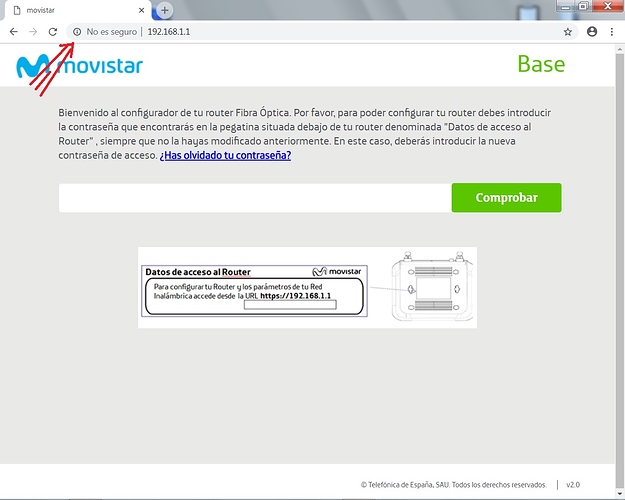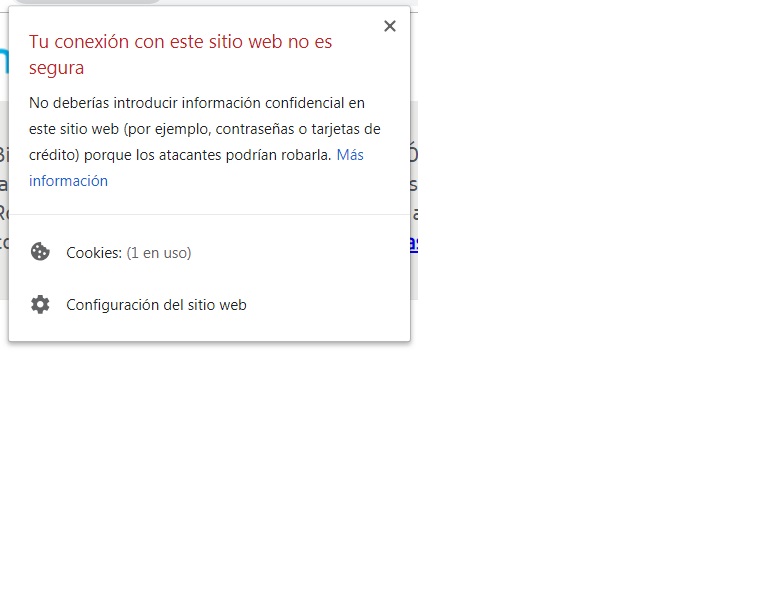Buenas noches: Me apena regresar con un problema al foro, pero necesito ayuda y Uds son especiales en esto. Hace cerca de 2 meses instalé el firewall de ZoneAlarm para probar como iba (deshabilitando el de Windows). Todo bien hasta hace varios dias que el pc comenzó a ponerse lento, bastante lento y observé que el led del HD se quedaba fijo constantemente. Primero chequeé el disco -sin problemas- y luego verifiqué en el Monitor de Recursos qué era lo que desbordaba el HD. Resultó ser que -parece- la instalación del Zone Alarm venía “premiada”: Se me ha instalado un software de Checkpoint con los siguientes servicios corriendo—TESvc [Checkpoint Sandblast Agent Threat Emulation], Remediation Service [Checkpoint Endpoint Remediation], CpSbaUpdater [Checkpoint Sandblast Agent Updater] y CpSbaCipolla [Checkpoint Sandblast Agent Cipolla]. Por supuesto que concientemente no he instalado nada de este programa. No aparece Checkpoint en la lista de programas instalados, pero en C me aparece una carpeta Checkpoint tanto en Program Files como en Program Data. Tambien me han aparecido en las bibliotecas del usuario principal y de acceso público (Docus, Imagenes, música y videos) dos carpetas con nombres “Check-Point Security Folder Do not remove”, “0Check-Point0Security0Data Do not Discard”. He pasado el Farbar Recovery para adelantar el trabajo y aquí les pego los informes, por favor estaré inmensamente agradecido si pueden darme soluciones y desvelar este “misterio” de malware:
Scan result of Farbar Recovery Scan Tool (FRST) (x86) Version: 23.08.2018
Ran by Chall (administrator) on CHALL-PC (03-11-2018 09:38:04)
Running from C:\Users\Chall\Desktop\ULTIMATE KILLERS
Loaded Profiles: Chall (Available Profiles: Chall)
Platform: Microsoft Windows 7 Ultimate Service Pack 1 (X86) Language: Inglés (Estados Unidos)
Internet Explorer Version 11 (Default browser: Chrome)
Boot Mode: Normal
Tutorial for Farbar Recovery Scan Tool: http://www.geekstogo.com/forum/topic/335081-frst-tutorial-how-to-use-farbar-recovery-scan-tool/
==================== Processes (Whitelisted) =================
(If an entry is included in the fixlist, the process will be closed. The file will not be moved.)
(AVAST Software) C:\Program Files\AVAST Software\Avast\AvastSvc.exe
(Microsoft Corporation) C:\Windows\Microsoft.NET\Framework\v4.0.30319\aspnet_state.exe
(AVAST Software) C:\Program Files\AVAST Software\Avast\aswidsagent.exe
(Microsoft Corporation) C:\Windows\System32\wbem\unsecapp.exe
(CANON INC.) C:\Windows\System32\CAP3RSK.EXE
(CANON INC.) C:\Windows\System32\spool\drivers\w32x86\3\CAP3SWK.EXE
(AVAST Software) C:\Program Files\AVAST Software\Avast\AvastUI.exe
(Piriform Ltd) C:\Program Files\CCleaner\CCleaner.exe
() C:\Program Files\CheckPoint\Endpoint Security\TPCommon\Cipolla\SBACipollaSrvHost.exe
(Check Point Software Technologies Ltd.) C:\Program Files\CheckPoint\Endpoint Security\Remediation\RemediationService.exe
(Microsoft Corporation) C:\Windows\System32\wuauclt.exe
(Microsoft Corporation) C:\Windows\System32\dllhost.exe
(Microsoft Corporation) C:\Windows\System32\CompatTelRunner.exe
(Microsoft Corporation) C:\Windows\System32\CompatTelRunner.exe
(Microsoft Corporation) C:\Windows\System32\CompatTelRunner.exe
(Check Point Software Technologies Ltd.) C:\Program Files\CheckPoint\Endpoint Security\Threat Emulation\TESvc.exe
==================== Registry (Whitelisted) ===========================
(If an entry is included in the fixlist, the registry item will be restored to default or removed. The file will not be moved.)
HKLM\...\Run: [AvastUI.exe] => C:\Program Files\AVAST Software\Avast\AvLaunch.exe [242392 2018-10-22] (AVAST Software)
HKLM\SOFTWARE\Policies\Microsoft\Windows Defender: Restriction <==== ATTENTION
HKU\S-1-5-21-323702564-4217161790-1439062527-1000\...\Run: [CCleaner Smart Cleaning] => C:\Program Files\CCleaner\CCleaner.exe [14544792 2018-10-23] (Piriform Ltd)
GroupPolicy: Restriction - Chrome <==== ATTENTION
CHR HKLM\SOFTWARE\Policies\Google: Restriction <==== ATTENTION
==================== Internet (Whitelisted) ====================
(If an item is included in the fixlist, if it is a registry item it will be removed or restored to default.)
Winsock: Catalog5 07 C:\Program Files\Bonjour\mdnsNSP.dll [122128 2015-08-12] (Apple Inc.)
Tcpip\Parameters: [DhcpNameServer] 80.58.61.254 80.58.61.250
Tcpip\..\Interfaces\{9F8CFC05-B512-4BE1-9087-6DFCE53C001B}: [DhcpNameServer] 80.58.61.254 80.58.61.250
Internet Explorer:
==================
HKLM\SOFTWARE\Policies\Microsoft\Internet Explorer: Restriction <==== ATTENTION
HKU\.DEFAULT\Software\Microsoft\Internet Explorer\Main,Search Page = hxxp://www.microsoft.com/isapi/redir.dll?prd=ie&ar=iesearch
HKU\.DEFAULT\Software\Microsoft\Internet Explorer\Main,Start Page = hxxp://www.microsoft.com/isapi/redir.dll?prd=ie&ar=msnhome
HKU\S-1-5-21-323702564-4217161790-1439062527-1000\Software\Microsoft\Internet Explorer\Main,Search Page = hxxp://www.microsoft.com/isapi/redir.dll?prd=ie&ar=iesearch
HKU\S-1-5-21-323702564-4217161790-1439062527-1000\Software\Microsoft\Internet Explorer\Main,Start Page = hxxp://www.google.es/
BHO: Evernote extension -> {92EF2EAD-A7CE-4424-B0DB-499CF856608E} -> C:\Program Files\Evernote\Evernote\EvernoteIE.dll [2018-03-30] (Evernote Corp., 305 Walnut Street, Redwood City, CA 94063)
Toolbar: HKU\S-1-5-21-323702564-4217161790-1439062527-1000 -> No Name - {2318C2B1-4965-11D4-9B18-009027A5CD4F} - No File
FireFox:
========
FF Plugin: @foxitsoftware.com/Foxit Reader Plugin,version=1.0,application/vnd.xdp -> C:\Program Files\Foxit Software\Foxit Reader\plugins\npFoxitReaderPlugin.dll [No File]
FF Plugin: @foxitsoftware.com/Foxit Reader Plugin,version=1.0,application/vnd.xfdf -> C:\Program Files\Foxit Software\Foxit Reader\plugins\npFoxitReaderPlugin.dll [No File]
FF Plugin: @tools.google.com/Google Update;version=3 -> C:\Program Files\Google\Update\1.3.33.17\npGoogleUpdate3.dll [2018-10-01] (Google Inc.)
FF Plugin: @tools.google.com/Google Update;version=9 -> C:\Program Files\Google\Update\1.3.33.17\npGoogleUpdate3.dll [2018-10-01] (Google Inc.)
FF Plugin: @videolan.org/vlc,version=2.2.6 -> C:\Program Files\VideoLAN\VLC\npvlc.dll [2018-08-09] (VideoLAN)
FF Plugin: @videolan.org/vlc,version=2.2.8 -> C:\Program Files\VideoLAN\VLC\npvlc.dll [2018-08-09] (VideoLAN)
FF Plugin: @videolan.org/vlc,version=3.0.1 -> C:\Program Files\VideoLAN\VLC\npvlc.dll [2018-08-09] (VideoLAN)
FF Plugin: @videolan.org/vlc,version=3.0.2 -> C:\Program Files\VideoLAN\VLC\npvlc.dll [2018-08-09] (VideoLAN)
FF Plugin: @videolan.org/vlc,version=3.0.4 -> C:\Program Files\VideoLAN\VLC\npvlc.dll [2018-08-09] (VideoLAN)
Chrome:
=======
CHR StartupUrls: Default -> "hxxps://www.google.es/"
CHR Profile: C:\Users\Chall\AppData\Local\Google\Chrome\User Data\Default [2018-10-30]
CHR Extension: (Presentaciones) - C:\Users\Chall\AppData\Local\Google\Chrome\User Data\Default\Extensions\aapocclcgogkmnckokdopfmhonfmgoek [2018-10-01]
CHR Extension: (Documentos) - C:\Users\Chall\AppData\Local\Google\Chrome\User Data\Default\Extensions\aohghmighlieiainnegkcijnfilokake [2018-10-01]
CHR Extension: (Google Drive) - C:\Users\Chall\AppData\Local\Google\Chrome\User Data\Default\Extensions\apdfllckaahabafndbhieahigkjlhalf [2018-10-01]
CHR Extension: (YouTube) - C:\Users\Chall\AppData\Local\Google\Chrome\User Data\Default\Extensions\blpcfgokakmgnkcojhhkbfbldkacnbeo [2018-10-01]
CHR Extension: (Hojas de cálculo) - C:\Users\Chall\AppData\Local\Google\Chrome\User Data\Default\Extensions\felcaaldnbdncclmgdcncolpebgiejap [2018-10-01]
CHR Extension: (Documentos de Google sin conexión) - C:\Users\Chall\AppData\Local\Google\Chrome\User Data\Default\Extensions\ghbmnnjooekpmoecnnnilnnbdlolhkhi [2018-10-01]
CHR Extension: (Avast Online Security) - C:\Users\Chall\AppData\Local\Google\Chrome\User Data\Default\Extensions\gomekmidlodglbbmalcneegieacbdmki [2018-10-01]
CHR Extension: (Sistema de pagos de Chrome Web Store) - C:\Users\Chall\AppData\Local\Google\Chrome\User Data\Default\Extensions\nmmhkkegccagdldgiimedpiccmgmieda [2018-10-01]
CHR Extension: (Gmail) - C:\Users\Chall\AppData\Local\Google\Chrome\User Data\Default\Extensions\pjkljhegncpnkpknbcohdijeoejaedia [2018-10-01]
CHR Extension: (Chrome Media Router) - C:\Users\Chall\AppData\Local\Google\Chrome\User Data\Default\Extensions\pkedcjkdefgpdelpbcmbmeomcjbeemfm [2018-10-26]
CHR HKLM\...\Chrome\Extension: [eofcbnmajmjmplflapaojjnihcjkigck] - hxxps://clients2.google.com/service/update2/crx
CHR HKLM\...\Chrome\Extension: [gomekmidlodglbbmalcneegieacbdmki] - hxxps://clients2.google.com/service/update2/crx
==================== Services (Whitelisted) ====================
(If an entry is included in the fixlist, it will be removed from the registry. The file will not be moved unless listed separately.)
R3 aswbIDSAgent; C:\Program Files\AVAST Software\Avast\aswidsagent.exe [6800144 2018-10-22] (AVAST Software)
R2 avast! Antivirus; C:\Program Files\AVAST Software\Avast\AvastSvc.exe [325024 2018-10-22] (AVAST Software)
S2 CPEFR; C:\Program Files\CheckPoint\Endpoint Security\EFR\EFRService.exe [2498296 2018-05-30] (Check Point Software Technologies Ltd.)
R2 CpSbaCipolla; C:\Program Files\CheckPoint\Endpoint Security\TPCommon\Cipolla\SBACipollaSrvHost.exe [35064 2018-03-20] ()
R2 CpSbaUpdater; C:\Program Files\CheckPoint\Endpoint Security\TPCommon\Cipolla\SBACipollaSrvHost.exe [35064 2018-03-20] ()
S3 MBAMService; C:\Program Files\Malwarebytes\Anti-Malware\mbamservice.exe [5073376 2018-09-19] (Malwarebytes)
R2 RemediationService; C:\Program Files\CheckPoint\Endpoint Security\Remediation\RemediationService.exe [17656 2018-03-22] (Check Point Software Technologies Ltd.)
S4 ss_conn_service; C:\Program Files\Samsung\USB Drivers\27_ssconn\conn\ss_conn_service.exe [752224 2017-01-16] (DEVGURU Co., LTD.)
R2 TESvc; C:\Program Files\CheckPoint\Endpoint Security\Threat Emulation\TESvc.exe [196344 2018-04-23] (Check Point Software Technologies Ltd.)
S3 WinDefend; C:\Program Files\Windows Defender\mpsvc.dll [680960 2014-03-12] (Microsoft Corporation)
===================== Drivers (Whitelisted) ======================
(If an entry is included in the fixlist, it will be removed from the registry. The file will not be moved unless listed separately.)
R1 aswArPot; C:\Windows\System32\drivers\aswArPot.sys [167648 2018-10-22] (AVAST Software)
R1 aswbidsdriver; C:\Windows\System32\drivers\aswbidsdriverx.sys [188952 2018-10-22] (AVAST Software)
R0 aswbidsh; C:\Windows\System32\drivers\aswbidshx.sys [165552 2018-10-22] (AVAST Software)
R0 aswblog; C:\Windows\System32\drivers\aswblogx.sys [284424 2018-10-22] (AVAST Software)
R0 aswbuniv; C:\Windows\System32\drivers\aswbunivx.sys [58072 2018-10-22] (AVAST Software)
R1 aswHdsKe; C:\Windows\System32\drivers\aswHdsKe.sys [139008 2018-10-22] (AVAST Software)
S3 aswHwid; C:\Windows\System32\drivers\aswHwid.sys [42912 2018-10-22] (AVAST Software)
R1 aswKbd; C:\Windows\System32\drivers\aswKbd.sys [40864 2018-10-22] (AVAST Software)
R2 aswMonFlt; C:\Windows\System32\drivers\aswMonFlt.sys [135368 2018-10-22] (AVAST Software)
R1 aswRdr; C:\Windows\System32\drivers\aswRdr2.sys [101152 2018-10-22] (AVAST Software)
R0 aswRvrt; C:\Windows\System32\drivers\aswRvrt.sys [72968 2018-10-22] (AVAST Software)
R1 aswSnx; C:\Windows\System32\drivers\aswSnx.sys [784728 2018-10-22] (AVAST Software)
R1 aswSP; C:\Windows\System32\drivers\aswSP.sys [397136 2018-10-22] (AVAST Software)
R2 aswStm; C:\Windows\System32\drivers\aswStm.sys [157112 2018-10-22] (AVAST Software)
R0 aswVmm; C:\Windows\System32\drivers\aswVmm.sys [310880 2018-10-22] (AVAST Software)
S3 dg_ssudbus; C:\Windows\System32\DRIVERS\ssudbus.sys [109184 2017-01-16] (Samsung Electronics Co., Ltd.)
S3 ew_usbccgpfilter; C:\Windows\System32\DRIVERS\ew_usbccgpfilter.sys [15360 2018-04-20] (Huawei Technologies Co., Ltd.)
R2 MBAMChameleon; C:\Windows\System32\Drivers\MbamChameleon.sys [173496 2018-10-29] (Malwarebytes)
S3 MBAMSwissArmy; C:\Windows\System32\Drivers\mbamswissarmy.sys [229568 2018-10-29] (Malwarebytes)
S3 PortTalk; C:\Windows\System32\Drivers\PortTalk.sys [3567 2002-01-12] (Beyond Logic hxxp://www.beyondlogic.org) [File not signed]
S3 ssudmdm; C:\Windows\System32\DRIVERS\ssudmdm.sys [147072 2017-01-16] (Samsung Electronics Co., Ltd.)
S3 usbUDisc; C:\Windows\System32\DRIVERS\USBDrv.sys [14936 2013-01-25] (Scott)
R1 vcdrom; D:\Appls\IMG_reader\VCdRom.sys [8576 2001-12-19] (Microsoft Corporation) [File not signed]
S3 catchme; \??\C:\Users\Chall\AppData\Local\Temp\catchme.sys [X] <==== ATTENTION
U5 hw_usbdev; C:\Windows\System32\Drivers\hw_usbdev.sys [102272 2018-04-20] (Huawei Technologies Co., Ltd.)
S3 VGPU; System32\drivers\rdvgkmd.sys [X]
==================== NetSvcs (Whitelisted) ===================
(If an entry is included in the fixlist, it will be removed from the registry. The file will not be moved unless listed separately.)
==================== One Month Created files and folders ========
(If an entry is included in the fixlist, the file/folder will be moved.)
2018-11-02 10:41 - 2018-11-03 09:38 - 000000000 ____D C:\FRST
2018-11-01 21:23 - 2018-11-01 21:30 - 000000000 ____D C:\Users\Chall\Desktop\INFOSPYware
2018-11-01 20:01 - 2018-11-01 20:01 - 000000000 ____D C:\KVRT_Data
2018-11-01 11:12 - 2018-11-01 11:12 - 000000000 ____D C:\Windows\Standalone System Sweeper
2018-10-31 16:56 - 2018-10-31 17:21 - 000205016 _____ C:\TDSSKiller.3.1.0.17_31.10.2018_16.56.22_log.txt
2018-10-31 16:38 - 2018-10-31 16:52 - 000002124 _____ C:\Users\Chall\Desktop\Rkill.txt
2018-10-31 15:57 - 2018-11-02 10:43 - 000000000 ____D C:\Users\Chall\Desktop\ULTIMATE KILLERS
2018-10-30 23:17 - 2018-11-02 10:38 - 000104372 _____ C:\Windows\ntbtlog.txt
2018-10-29 20:47 - 2018-10-29 20:47 - 000173496 _____ (Malwarebytes) C:\Windows\system32\Drivers\MbamChameleon.sys
2018-10-29 20:46 - 2018-10-29 20:46 - 000229568 _____ (Malwarebytes) C:\Windows\system32\Drivers\mbamswissarmy.sys
2018-10-28 21:46 - 2018-10-28 21:46 - 006985848 _____ (ESET spol. s r.o.) C:\Users\Chall\Downloads\esetonlinescanner_esn (1).exe
2018-10-28 20:29 - 2018-10-28 20:30 - 080022264 _____ (Malwarebytes ) C:\Users\Chall\Downloads\mb3-setup-2005.2005-3.6.1.2711-1.0.463-1.0.6913.exe
2018-10-28 16:30 - 2018-10-28 16:31 - 018072104 _____ (Piriform Ltd) C:\Users\Chall\Downloads\ccsetup548.exe
2018-10-26 14:01 - 2018-10-26 14:01 - 000000000 ____D C:\Users\Chall\AppData\Local\Acronis_International_Gmb
2018-10-26 13:55 - 2018-10-28 16:10 - 000000000 ____D C:\ProgramData\Acronis
2018-10-26 13:44 - 2018-10-26 13:44 - 000000000 _____ C:\Windows\cpepmon.mlf
2018-10-25 11:33 - 2018-10-25 11:33 - 000000000 ____D C:\Users\Chall\AppData\Local\Foxit Reader
2018-10-24 12:21 - 2018-10-24 12:21 - 002969488 _____ (BitTorrent Inc.) C:\Users\Chall\Downloads\uTorrent.exe
2018-10-24 09:49 - 2018-10-24 10:00 - 000000000 ____D C:\Program Files\Solvusoft
2018-10-24 09:49 - 2018-10-24 09:59 - 000000000 ____D C:\Users\Chall\AppData\Roaming\Solvusoft
2018-10-23 20:18 - 2018-10-23 20:18 - 000143505 _____ C:\Users\Chall\Downloads\Extracto_Movimientos_Tarjeta (5).pdf
2018-10-23 20:01 - 2018-10-23 20:01 - 000019696 _____ C:\Users\Chall\Downloads\SEAL_Team_1x15.torrent
2018-10-23 20:00 - 2018-10-23 20:00 - 000022729 _____ C:\Users\Chall\Downloads\SEAL_Team_1x22.torrent
2018-10-23 20:00 - 2018-10-23 20:00 - 000021429 _____ C:\Users\Chall\Downloads\SEAL_Team_1x21.torrent
2018-10-23 20:00 - 2018-10-23 20:00 - 000020065 _____ C:\Users\Chall\Downloads\SEAL_Team_1x20.torrent
2018-10-23 20:00 - 2018-10-23 20:00 - 000019765 _____ C:\Users\Chall\Downloads\SEAL_Team_1x19.torrent
2018-10-23 20:00 - 2018-10-23 20:00 - 000019044 _____ C:\Users\Chall\Downloads\SEAL_Team_1x18.torrent
2018-10-23 19:59 - 2018-10-23 19:59 - 000019894 _____ C:\Users\Chall\Downloads\SEAL_Team_1x13.torrent
2018-10-23 19:59 - 2018-10-23 19:59 - 000019862 _____ C:\Users\Chall\Downloads\SEAL_Team_1x12.torrent
2018-10-23 19:59 - 2018-10-23 19:59 - 000019574 _____ C:\Users\Chall\Downloads\SEAL_Team_1x14.torrent
2018-10-23 19:59 - 2018-10-23 19:59 - 000019497 _____ C:\Users\Chall\Downloads\SEAL_Team_1x17.torrent
2018-10-23 19:59 - 2018-10-23 19:59 - 000019497 _____ C:\Users\Chall\Downloads\SEAL_Team_1x16.torrent
2018-10-23 19:59 - 2018-10-23 19:59 - 000016355 _____ C:\Users\Chall\Downloads\SEAL_Team_1x15_720p.torrent
2018-10-23 19:58 - 2018-10-23 19:58 - 000019923 _____ C:\Users\Chall\Downloads\SEAL_Team_1x11.torrent
2018-10-23 19:58 - 2018-10-23 19:58 - 000019923 _____ C:\Users\Chall\Downloads\SEAL_Team_1x10.torrent
2018-10-23 19:58 - 2018-10-23 19:58 - 000019642 _____ C:\Users\Chall\Downloads\SEAL_Team_1x09.torrent
2018-10-23 19:58 - 2018-10-23 19:58 - 000019502 _____ C:\Users\Chall\Downloads\SEAL_Team_1x08.torrent
2018-10-22 08:37 - 2018-10-22 08:34 - 000040864 _____ (AVAST Software) C:\Windows\system32\Drivers\aswKbd.sys
2018-10-22 08:36 - 2018-10-22 08:34 - 000323288 _____ (AVAST Software) C:\Windows\system32\aswBoot.exe
2018-10-18 14:16 - 2018-10-18 14:18 - 000000000 ___RD C:\Users\Chall\Desktop\EXPENCES
2018-10-18 10:19 - 2018-10-18 10:21 - 000000777 _____ C:\Users\Chall\Desktop\CALIBRE BOOKS.lnk
2018-10-18 10:05 - 2018-10-18 10:06 - 000000000 ____D C:\Calibre Portable
2018-10-18 09:42 - 2018-10-18 09:42 - 000000000 ____D C:\Users\Chall\AppData\Local\calibre-cache
2018-10-18 09:40 - 2018-10-18 09:42 - 000000000 ____D C:\Users\Chall\AppData\Roaming\calibre
2018-10-17 18:38 - 2001-12-19 10:45 - 000008576 _____ (Microsoft Corporation) C:\Windows\system32\Drivers\VCdRom.sys
2018-10-17 18:19 - 2018-10-17 18:19 - 000061064 _____ C:\Users\Chall\Documents\winxpvirtualcdcontrolpanel_21.exe
2018-10-13 09:03 - 2018-10-13 09:03 - 000490553 _____ C:\Users\Chall\Downloads\2018_10_182811000476215.pdf
2018-10-10 18:19 - 2018-10-10 18:19 - 004638800 _____ C:\Users\Chall\Downloads\286410-IRAN.pdf
2018-10-10 12:49 - 2018-10-10 12:50 - 000000000 ____D C:\Users\Chall\Documents\Jama -como hacer
2018-10-09 20:41 - 2018-10-25 14:53 - 000000000 ____D C:\Users\Chall\AppData\Roaming\MPC-HC
2018-10-09 20:25 - 2018-10-09 20:38 - 000000000 ____D C:\ProgramData\Vso
2018-10-09 20:25 - 2018-10-09 20:25 - 000000000 ____D C:\ProgramData\Microsoft\Windows\Start Menu\Programs\VSO
2018-10-09 20:25 - 2018-10-09 20:25 - 000000000 ____D C:\Program Files\VSO
2018-10-09 20:24 - 2018-10-09 20:25 - 000000000 ____D C:\Users\Chall\AppData\Roaming\VSO
2018-10-09 20:24 - 2018-10-09 20:23 - 002225624 _____ C:\Users\Chall\Documents\WebInstall_vmp.exe
2018-10-09 20:23 - 2018-10-09 20:23 - 002225624 _____ C:\Users\Chall\Downloads\WebInstall_vmp.exe
2018-10-08 20:53 - 2018-10-08 20:53 - 000000000 ____D C:\Program Files\GRETECH
2018-10-08 16:39 - 2018-10-30 21:39 - 000000000 ____D C:\Users\Chall\AppData\Roaming\vlc
2018-10-08 16:27 - 2018-10-08 16:27 - 040210008 _____ C:\Users\Chall\Downloads\vlc-3.0.4-win32 (2).exe
2018-10-08 14:29 - 2018-10-08 14:30 - 000000000 ____D C:\ProgramData\Microsoft\Windows\Start Menu\Programs\VideoLAN
2018-10-07 20:27 - 2018-10-07 20:27 - 000000000 ____D C:\Program Files\MPC-HC
2018-10-07 19:50 - 2018-10-07 19:49 - 018737949 _____ C:\Users\Chall\Documents\MPC-HC.1.7.13.x86.zip
2018-10-07 12:29 - 2018-10-10 07:44 - 000000000 ____D C:\Program Files\DVDVideoSoft
2018-10-07 12:29 - 2018-10-10 07:43 - 000000000 ____D C:\Program Files\Common Files\DVDVideoSoft
2018-10-07 12:29 - 2018-10-07 12:29 - 000000000 ____D C:\ProgramData\DigitalWave.ApplicationUpdater_files
2018-10-07 12:29 - 2018-10-07 12:29 - 000000000 ____D C:\Program Files\FreeCodecPack
2018-10-07 12:28 - 2018-10-10 07:43 - 000000000 ____D C:\Users\Chall\AppData\Roaming\DVDVideoSoft
2018-10-06 22:41 - 2018-10-06 22:41 - 004047008 _____ (SOSVirus) C:\Users\Chall\Downloads\UsbFix_11.002.exe
2018-10-06 08:04 - 2018-10-06 08:04 - 000000000 ___SD C:\Users\Public\Documents\0Check-Point0Security0DataDo NotDiscard
2018-10-06 08:04 - 2018-10-06 08:04 - 000000000 ___SD C:\Users\Chall\Documents\ Check Point Security FolderDo not Remove
2018-10-05 21:22 - 2018-10-15 07:53 - 000000000 ____D C:\Program Files\UsbFix
2018-10-05 21:11 - 2018-10-05 21:12 - 000000000 ____D C:\Users\Chall\Downloads\FightersNEW
2018-10-05 20:56 - 2018-10-05 20:56 - 000415378 _____ C:\Users\Chall\Downloads\04-10-2018_Facturacion_AB5ZU0010011.pdf
2018-10-05 15:31 - 2018-10-05 15:31 - 006985848 _____ (ESET spol. s r.o.) C:\Users\Chall\Downloads\esetonlinescanner_esn.exe
2018-10-05 15:15 - 2018-10-05 15:15 - 000000000 ____D C:\Users\Chall\AppData\Local\mbamtray
2018-10-05 15:15 - 2018-10-05 15:15 - 000000000 ____D C:\Users\Chall\AppData\Local\mbam
2018-10-05 15:14 - 2018-10-29 20:44 - 000129248 _____ (Malwarebytes) C:\Windows\system32\Drivers\mbae.sys
2018-10-05 15:14 - 2018-10-05 15:14 - 000000000 ____D C:\ProgramData\Microsoft\Windows\Start Menu\Programs\Malwarebytes
2018-10-05 03:38 - 2018-11-01 11:21 - 000000000 ____D C:\Kaspersky Rescue Disk 10.0
==================== One Month Modified files and folders ========
(If an entry is included in the fixlist, the file/folder will be moved.)
2018-11-03 09:04 - 2017-08-02 13:40 - 000020880 ____H C:\Windows\system32\7B296FB0-376B-497e-B012-9C450E1B7327-5P-1.C7483456-A289-439d-8115-601632D005A0
2018-11-03 09:04 - 2017-08-02 13:40 - 000020880 ____H C:\Windows\system32\7B296FB0-376B-497e-B012-9C450E1B7327-5P-0.C7483456-A289-439d-8115-601632D005A0
2018-11-03 08:41 - 2009-07-14 04:53 - 000000006 ____H C:\Windows\Tasks\SA.DAT
2018-11-01 00:11 - 2018-02-22 21:34 - 000007670 _____ C:\Users\Chall\AppData\Local\resmon.resmoncfg
2018-10-31 17:44 - 2017-08-02 12:51 - 000006188 _____ C:\Windows\system32\PerfStringBackup.TMP
2018-10-31 17:44 - 2009-07-14 02:37 - 000000000 ____D C:\Windows\inf
2018-10-31 09:21 - 2018-08-14 15:30 - 000000000 ____D C:\ProgramData\CheckPoint
2018-10-30 23:19 - 2018-08-14 15:36 - 000000000 ____D C:\Program Files\CheckPoint
2018-10-30 23:06 - 2018-01-22 12:12 - 000000000 ____D C:\Users\Chall\Desktop\TECHIES
2018-10-30 21:06 - 2018-04-08 16:07 - 000000000 ____D C:\Users\Chall\Documents\FIGHTERS
2018-10-28 21:47 - 2017-08-31 18:13 - 000000000 ____D C:\Users\Chall\AppData\Local\ESET
2018-10-28 20:27 - 2018-08-13 09:45 - 000000000 ____D C:\ProgramData\SecTaskMan
2018-10-28 16:35 - 2017-07-29 20:12 - 000000000 ____D C:\Program Files\CCleaner
2018-10-28 16:26 - 2017-07-28 09:12 - 000000000 ____D C:\Users\Chall
2018-10-28 16:22 - 2018-08-27 15:37 - 000000000 ____D C:\Users\Chall\AppData\Roaming\Foxit Software
2018-10-28 16:20 - 2018-08-27 15:38 - 000000000 ____D C:\ProgramData\Foxit Software
2018-10-28 16:10 - 2018-08-14 15:56 - 000000000 ____D C:\ProgramData\Package Cache
2018-10-26 14:24 - 2017-09-09 11:25 - 000000000 ____D C:\Users\Chall\AppData\Local\CrashDumps
2018-10-26 07:39 - 2018-10-01 16:30 - 000002131 _____ C:\ProgramData\Microsoft\Windows\Start Menu\Programs\Google Chrome.lnk
2018-10-25 14:53 - 2018-02-18 20:28 - 000000000 ____D C:\Windows\Minidump
2018-10-25 14:53 - 2017-10-13 17:38 - 000000000 ____D C:\Users\Chall\AppData\Roaming\uTorrent
2018-10-24 12:27 - 2018-08-06 10:00 - 000000000 ____D C:\Users\Chall\Downloads\APPL's
2018-10-24 09:50 - 2009-07-14 02:04 - 000000466 _____ C:\Windows\win.ini
2018-10-23 20:18 - 2018-01-11 20:57 - 000000000 ____D C:\Users\Chall\Documents\3-BBVA-Extractos Mensuales
2018-10-23 09:23 - 2017-07-28 18:28 - 000000000 ____D C:\Windows\system32\MRT
2018-10-23 09:20 - 2017-07-28 09:11 - 133674168 ____C (Microsoft Corporation) C:\Windows\system32\MRT.exe
2018-10-22 08:35 - 2017-11-10 11:43 - 000167648 _____ (AVAST Software) C:\Windows\system32\Drivers\aswArPot.sys
2018-10-22 08:35 - 2017-07-28 13:21 - 000397136 _____ (AVAST Software) C:\Windows\system32\Drivers\aswSP.sys
2018-10-22 08:35 - 2017-07-28 13:21 - 000310880 _____ (AVAST Software) C:\Windows\system32\Drivers\aswVmm.sys
2018-10-22 08:35 - 2017-07-28 13:21 - 000157112 _____ (AVAST Software) C:\Windows\system32\Drivers\aswStm.sys
2018-10-22 08:35 - 2017-07-28 13:21 - 000135368 _____ (AVAST Software) C:\Windows\system32\Drivers\aswMonFlt.sys
2018-10-22 08:35 - 2017-07-28 13:21 - 000101152 _____ (AVAST Software) C:\Windows\system32\Drivers\aswRdr2.sys
2018-10-22 08:35 - 2017-07-28 13:21 - 000072968 _____ (AVAST Software) C:\Windows\system32\Drivers\aswRvrt.sys
2018-10-22 08:35 - 2017-07-28 13:21 - 000042912 _____ (AVAST Software) C:\Windows\system32\Drivers\aswHwid.sys
2018-10-22 08:34 - 2017-07-28 13:21 - 000784728 _____ (AVAST Software) C:\Windows\system32\Drivers\aswSnx.sys
2018-10-22 08:33 - 2017-12-22 11:00 - 000139008 _____ (AVAST Software) C:\Windows\system32\Drivers\aswHdsKe.sys
2018-10-22 08:33 - 2017-07-28 13:21 - 000284424 _____ (AVAST Software) C:\Windows\system32\Drivers\aswblogx.sys
2018-10-22 08:33 - 2017-07-28 13:21 - 000188952 _____ (AVAST Software) C:\Windows\system32\Drivers\aswbidsdriverx.sys
2018-10-22 08:33 - 2017-07-28 13:21 - 000165552 _____ (AVAST Software) C:\Windows\system32\Drivers\aswbidshx.sys
2018-10-22 08:33 - 2017-07-28 13:21 - 000058072 _____ (AVAST Software) C:\Windows\system32\Drivers\aswbunivx.sys
2018-10-19 17:58 - 2017-07-29 18:37 - 000000000 ____D C:\Users\Chall\AppData\Roaming\Microsoft\Windows\Start Menu\Programs\WinRAR
2018-10-19 17:58 - 2017-07-29 18:37 - 000000000 ____D C:\ProgramData\Microsoft\Windows\Start Menu\Programs\WinRAR
2018-10-19 17:57 - 2017-07-29 18:37 - 000000000 ____D C:\Program Files\WinRAR
2018-10-14 19:58 - 2017-08-28 14:48 - 000000000 ____D C:\Users\Chall\AppData\Roaming\dvdcss
2018-10-12 10:40 - 2009-07-14 04:53 - 000032560 _____ C:\Windows\Tasks\SCHEDLGU.TXT
2018-10-08 16:48 - 2018-05-22 12:06 - 000000886 _____ C:\Users\Chall\Desktop\H-THE BRAVE.lnk
2018-10-07 11:49 - 2017-07-29 20:10 - 000000000 ____D C:\Users\Chall\Downloads\Appls
2018-10-05 15:14 - 2018-08-29 12:54 - 000000000 ____D C:\ProgramData\Malwarebytes
2018-10-04 17:25 - 2018-07-20 14:57 - 000000000 ____D C:\Program Files\Hard Disk Sentinel
==================== Files in the root of some directories =======
2018-04-23 19:06 - 2018-04-23 19:06 - 000000337 _____ () C:\Users\Chall\AppData\Local\Perfmon.PerfmonCfg
2018-02-22 21:34 - 2018-11-01 00:11 - 000007670 _____ () C:\Users\Chall\AppData\Local\resmon.resmoncfg
==================== Bamital & volsnap ======================
(There is no automatic fix for files that do not pass verification.)
C:\Windows\explorer.exe => File is digitally signed
C:\Windows\system32\winlogon.exe => File is digitally signed
C:\Windows\system32\wininit.exe => File is digitally signed
C:\Windows\system32\svchost.exe => File is digitally signed
C:\Windows\system32\services.exe => File is digitally signed
C:\Windows\system32\User32.dll => File is digitally signed
C:\Windows\system32\userinit.exe => File is digitally signed
C:\Windows\system32\rpcss.dll => File is digitally signed
C:\Windows\system32\dnsapi.dll => File is digitally signed
C:\Windows\system32\Drivers\volsnap.sys => File is digitally signed
LastRegBack: 2018-10-25 12:05
==================== End of FRST.txt ============================NOTA: Tengo un segundo informe adicional que creó FSRT pero no me cabe en el mensaje, ¿como se los envio? Muchas Gracias por adelantado, esperando vuestro contacto les saluda…Rebin


 Se comprueba que hay mucho “power” en el Staff
Se comprueba que hay mucho “power” en el Staff  , Un saludo y seguimos en contacto, vale?
, Un saludo y seguimos en contacto, vale?


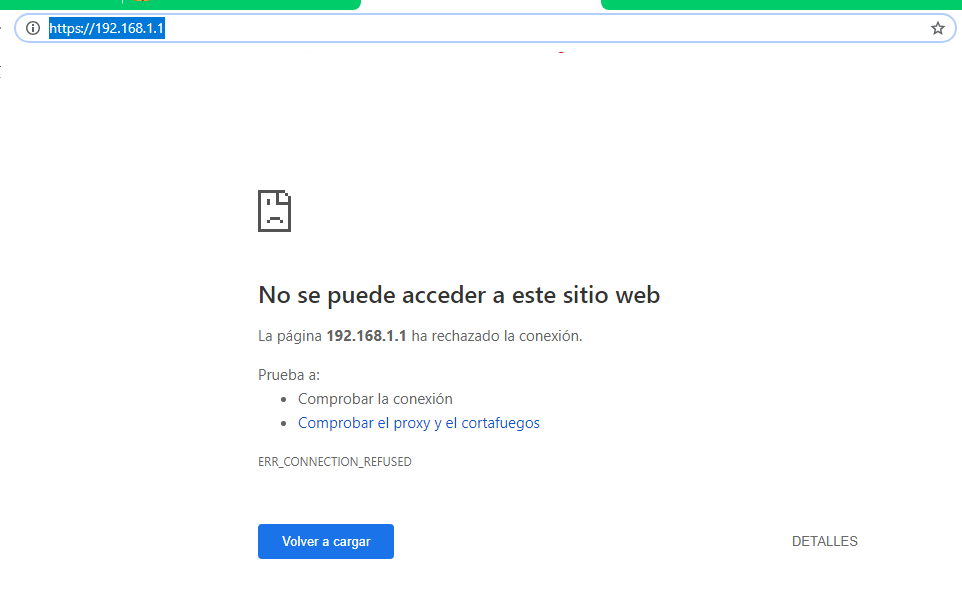

 …De nuevo, mil gracias por toda la ayuda y el tiempo que han dedicado, y aquí me tienen para cualquier cosa en que pueda ayudar al foro -cuenten conmigo- Un saludo bien fuerte para tí y todo el equipo…Rebin
…De nuevo, mil gracias por toda la ayuda y el tiempo que han dedicado, y aquí me tienen para cualquier cosa en que pueda ayudar al foro -cuenten conmigo- Un saludo bien fuerte para tí y todo el equipo…Rebin 
 . Ahora por la mañana lo he encontrado y te contesto. La version de Chrome que tengo instalada es vers 70.0.3538.77 build oficial 32b…dime qué más necesitas por favor…
. Ahora por la mañana lo he encontrado y te contesto. La version de Chrome que tengo instalada es vers 70.0.3538.77 build oficial 32b…dime qué más necesitas por favor…