Hola qué tal. Hace mucho que no entro por aquí e iba a retomar un tema que me arreglaron, pero veo que la página ha cambiado por completo y no permanece nada de lo anterior, e incluso el usuario anterior ya no sirve, así que vuelvo a contar el problema.
Después de muuucho tiempo el viejo amigo ha vuelto a aparecer de buenas a primeras. Se abre la calculadora sola una y otra vez, se escriben letras por sí mismas y se pone el ordenador en modo bloqueo cada varios minutos.
He repetido los mismos pasos que me indicaste la última vez: Ccleaner, Malwarebtys, Adwcleaner, Jungware Removal Tool y Farbar Recovery Sacan Tool, todo sin conexión a internet y ejecutándolo en modo administrador, y no se ha arreglado el problema, al revés, va a más. Incluso cuando estaba haciendo los pasos surgía el problema.
Te paso los informes y cuando puedas me dicen, que menuda rabia después de tantos meses que me libre de lo que quiera que fuera. Lo hago en dos partes ya que es muy largo.
- Malwarebytes
-Log Details-
Scan Date: 11/30/18
Scan Time: 6:29 PM
Log File: 71dd1740-f4c5-11e8-9d9a-002522f779c9.json
Administrator: Yes
-Software Information-
Version: 3.3.1.2183
Components Version: 1.0.262
Update Package Version: 1.0.7993
License: Free
-System Information-
OS: Windows 7 Service Pack 1
CPU: x64
File System: NTFS
User: GUERRERO\victor
-Scan Summary-
Scan Type: Threat Scan
Result: Completed
Objects Scanned: 250474
Threats Detected: 2
Threats Quarantined: 2
Time Elapsed: 5 min, 36 sec
-Scan Options-
Memory: Enabled
Startup: Enabled
Filesystem: Enabled
Archives: Enabled
Rootkits: Disabled
Heuristics: Enabled
PUP: Detect
PUM: Detect
-Scan Details-
Process: 0
(No malicious items detected)
Module: 0
(No malicious items detected)
Registry Key: 0
(No malicious items detected)
Registry Value: 2
RiskWare.IFEOHijack, HKLM\SOFTWARE\MICROSOFT\WINDOWS NT\CURRENTVERSION\IMAGE FILE EXECUTION OPTIONS\IEXPLORE.EXE|DEBUGGER, Quarantined, [6458], [249254],1.0.7993
RiskWare.IFEOHijack, HKLM\SOFTWARE\WOW6432NODE\MICROSOFT\WINDOWS NT\CURRENTVERSION\IMAGE FILE EXECUTION OPTIONS\IEXPLORE.EXE|DEBUGGER, Quarantined, [6458], [249254],1.0.7993
Registry Data: 0
(No malicious items detected)
Data Stream: 0
(No malicious items detected)
Folder: 0
(No malicious items detected)
File: 0
(No malicious items detected)
Physical Sector: 0
(No malicious items detected)
(end)
- Malwarebytes AdwCleaner 7.2.5.0
# Build: 11-26-2018
# Database: 2018-11-26.1 (Cloud)
# Support: https://www.malwarebytes.com/support
#
# -------------------------------
# Mode: Scan
# -------------------------------
# Start: 11-29-2018
# Duration: 00:00:18
# OS: Windows 7 Ultimate
# Scanned: 32232
# Detected: 3
***** [ Services ] *****
No malicious services found.
***** [ Folders ] *****
No malicious folders found.
***** [ Files ] *****
No malicious files found.
***** [ DLL ] *****
No malicious DLLs found.
***** [ WMI ] *****
No malicious WMI found.
***** [ Shortcuts ] *****
No malicious shortcuts found.
***** [ Tasks ] *****
No malicious tasks found.
***** [ Registry ] *****
PUP.Optional.ByteFence HKLM\SOFTWARE\Microsoft\RADAR\HeapLeakDetection\DiagnosedApplications\ByteFence.exe
PUP.Optional.FreeMakeConverter HKLM\Software\Microsoft\Shared Tools\MSConfig\startupreg\ProductUpdater
PUP.Optional.Legacy HKLM\Software\Microsoft\Shared Tools\MSConfig\startupreg\AlcoholAutomount
***** [ Chromium (and derivatives) ] *****
No malicious Chromium entries found.
***** [ Chromium URLs ] *****
No malicious Chromium URLs found.
***** [ Firefox (and derivatives) ] *****
No malicious Firefox entries found.
***** [ Firefox URLs ] *****
No malicious Firefox URLs found.
########## EOF - C:\AdwCleaner\Logs\AdwCleaner[S00].txt ##########- Junkware Removal Tool (JRT) by Malwarebytes
Version: 8.1.4 (07.09.2017)
Operating System: Windows 7 Ultimate x64
Ran by victor (Administrator) on 30/11/2018 at 18:42:53,41
~~~~~~~~~~~~~~~~~~~~~~~~~~~~~~~~~~~~~~~~~~~~~~~~~~~~~~~~~~~~~
File System: 8
Successfully deleted: C:\Users\victor\AppData\Local\Microsoft\Windows\Temporary Internet Files\Content.IE5\BZIAK6HY (Temporary Internet Files Folder)
Successfully deleted: C:\Users\victor\AppData\Local\Microsoft\Windows\Temporary Internet Files\Content.IE5\L5R3R5QS (Temporary Internet Files Folder)
Successfully deleted: C:\Users\victor\AppData\Local\Microsoft\Windows\Temporary Internet Files\Content.IE5\MU8LUK9A (Temporary Internet Files Folder)
Successfully deleted: C:\Users\victor\AppData\Local\Microsoft\Windows\Temporary Internet Files\Content.IE5\RWML06DN (Temporary Internet Files Folder)
Successfully deleted: C:\Windows\System32\config\systemprofile\AppData\Local\Microsoft\Windows\Temporary Internet Files\Content.IE5\BZIAK6HY (Temporary Internet Files Folder)
Successfully deleted: C:\Windows\System32\config\systemprofile\AppData\Local\Microsoft\Windows\Temporary Internet Files\Content.IE5\L5R3R5QS (Temporary Internet Files Folder)
Successfully deleted: C:\Windows\System32\config\systemprofile\AppData\Local\Microsoft\Windows\Temporary Internet Files\Content.IE5\MU8LUK9A (Temporary Internet Files Folder)
Successfully deleted: C:\Windows\System32\config\systemprofile\AppData\Local\Microsoft\Windows\Temporary Internet Files\Content.IE5\RWML06DN (Temporary Internet Files Folder)
Registry: 0
~~~~~~~~~~~~~~~~~~~~~~~~~~~~~~~~~~~~~~~~~~~~~~~~~~~~~~~~~~~~~
Scan was completed on 30/11/2018 at 19:10:29,47
End of JRT log- FRST
Scan result of Farbar Recovery Scan Tool (FRST) (x64) Version: 02.01.2018
Ran by victor (administrator) on GUERRERO (30-11-2018 19:11:40)
Running from C:\Users\victor\Desktop
Loaded Profiles: victor (Available Profiles: victor)
Platform: Windows 7 Ultimate Service Pack 1 (X64) Language: Español (España, internacional)
Internet Explorer Version 11 (Default browser not detected!)
Boot Mode: Normal
Tutorial for Farbar Recovery Scan Tool: http://www.geekstogo.com/forum/topic/335081-frst-tutorial-how-to-use-farbar-recovery-scan-tool/
==================== Processes (Whitelisted) =================
(If an entry is included in the fixlist, the process will be closed. The file will not be moved.)
(SEIKO EPSON CORPORATION) C:\Program Files (x86)\Common Files\EPSON\EBAPI\eEBSvc.exe
(StarWind Software) C:\Program Files (x86)\Alcohol Soft\Alcohol 120\StarWind\StarWindServiceAE.exe
(Malwarebytes) C:\Program Files\Malwarebytes\Anti-Malware\MBAMService.exe
(Intel Corporation) C:\Windows\System32\hkcmd.exe
(Piriform Ltd) C:\Program Files\CCleaner\CCleaner64.exe
(Malwarebytes) C:\Program Files\Malwarebytes\Anti-Malware\mbamtray.exe
(Microsoft Corporation) C:\Windows\System32\dllhost.exe
==================== Registry (Whitelisted) ===========================
(If an entry is included in the fixlist, the registry item will be restored to default or removed. The file will not be moved.)
HKLM-x32\...\Run: [SunJavaUpdateSched] => C:\Program Files (x86)\Common Files\Java\Java Update\jusched.exe [587288 2017-09-05] (Oracle Corporation)
HKLM-x32\...\Run: [WinZip UN] => C:\Program Files (x86)\WinZip\WZUpdateNotifier.exe [2268624 2018-04-22] (Corel Corporation)
HKLM-x32\...\Run: [WinZip PreLoader] => C:\Program Files (x86)\WinZip\WzPreloader.exe [124032 2018-04-22] (WinZip Computing)
Winlogon\Notify\igfxcui: C:\Windows\system32\igfxdev.dll (Intel Corporation)
HKLM\SOFTWARE\Policies\Microsoft\Windows Defender: Restriction <==== ATTENTION
HKU\S-1-5-21-795496770-4252586827-2317966144-1000\...\Run: [Chromium] => c:\users\victor\appdata\local\chromium\application\chrome.exe [828416 2017-01-21] (The Chromium Authors)
HKU\S-1-5-21-795496770-4252586827-2317966144-1000\...\Run: [HP ENVY 4520 series (NET)] => C:\Program Files\HP\HP ENVY 4520 series\Bin\ScanToPCActivationApp.exe [3651080 2015-03-09] (Hewlett-Packard Development Company, LP)
HKU\S-1-5-21-795496770-4252586827-2317966144-1000\...\Run: [CCleaner Smart Cleaning] => C:\Program Files\CCleaner\CCleaner64.exe [18630056 2018-09-10] (Piriform Ltd)
HKU\S-1-5-18\...\RunOnce: [FlashPlayerUpdate] => C:\Windows\SysWOW64\Macromed\Flash\FlashUtil32_11_9_900_117_ActiveX.exe [829832 2013-10-09] (Adobe Systems Incorporated)
IFEO\calc.exe: [Debugger] "C:\Program Files (x86)\Smart-X\AppLocker\AppLocker.exe" /locked:calculator
==================== Internet (Whitelisted) ====================
(If an item is included in the fixlist, if it is a registry item it will be removed or restored to default.)
Tcpip\Parameters: [DhcpNameServer] 80.58.61.254 80.58.61.250
Tcpip\..\Interfaces\{4876ADD6-ACC9-4776-ADB0-CCCA4DE40942}: [DhcpNameServer] 80.58.61.254 80.58.61.250
Tcpip\..\Interfaces\{FEAF3AD1-94DC-4F13-8DD1-66239BC93032}: [DhcpNameServer] 192.168.0.1 192.168.0.1
Internet Explorer:
==================
HKLM\Software\Microsoft\Internet Explorer\Main,Start Page = www.google.com
HKLM\Software\Wow6432Node\Microsoft\Internet Explorer\Main,Start Page = hxxp://www.google.com
HKU\.DEFAULT\Software\Microsoft\Internet Explorer\Main,Search Page = hxxp://www.microsoft.com/isapi/redir.dll?prd=ie&ar=iesearch
HKU\.DEFAULT\Software\Microsoft\Internet Explorer\Main,Start Page = hxxp://www.microsoft.com/isapi/redir.dll?prd=ie&ar=msnhome
HKU\S-1-5-21-795496770-4252586827-2317966144-1000\Software\Microsoft\Internet Explorer\Main,Search Page = hxxp://www.microsoft.com/isapi/redir.dll?prd=ie&ar=iesearch
SearchScopes: HKU\S-1-5-19 -> DefaultScope {0633EE93-D776-472f-A0FF-E1416B8B2E3A} URL =
SearchScopes: HKU\S-1-5-20 -> DefaultScope {0633EE93-D776-472f-A0FF-E1416B8B2E3A} URL =
SearchScopes: HKU\S-1-5-21-795496770-4252586827-2317966144-1000 -> DefaultScope {2f23ab71-4ac6-41f2-a955-ea576e553146} URL =
BHO-x32: Java(tm) Plug-In SSV Helper -> {761497BB-D6F0-462C-B6EB-D4DAF1D92D43} -> C:\Program Files (x86)\Java\jre1.8.0_151\bin\ssv.dll [2017-11-08] (Oracle Corporation)
BHO-x32: Java(tm) Plug-In 2 SSV Helper -> {DBC80044-A445-435b-BC74-9C25C1C588A9} -> C:\Program Files (x86)\Java\jre1.8.0_151\bin\jp2ssv.dll [2017-11-08] (Oracle Corporation)
DPF: HKLM-x32 {D27CDB6E-AE6D-11CF-96B8-444553540000} hxxp://fpdownload2.macromedia.com/get/shockwave/cabs/flash/swflash.cab
FireFox:
========
FF DefaultProfile: 5vkiolxb.default
FF ProfilePath: C:\Users\victor\AppData\Roaming\Mozilla\Firefox\Profiles\5vkiolxb.default [2018-11-30]
FF Homepage: Mozilla\Firefox\Profiles\5vkiolxb.default -> hxxps://www.google.es/
FF Extension: (MyJDownloader Browser Extension) - C:\Users\victor\AppData\Roaming\Mozilla\Firefox\Profiles\5vkiolxb.default\Extensions\[email protected] [2018-01-15]
FF Extension: (Avast Online Security) - C:\Users\victor\AppData\Roaming\Mozilla\Firefox\Profiles\5vkiolxb.default\Extensions\[email protected] [2017-11-18]
FF Extension: (Adblock Plus) - C:\Users\victor\AppData\Roaming\Mozilla\Firefox\Profiles\5vkiolxb.default\Extensions\{d10d0bf8-f5b5-c8b4-a8b2-2b9879e08c5d}.xpi [2017-12-31]
FF ProfilePath: C:\ProgramData [2018-08-28]
FF Extension: (Muter) - C:\ProgramData\Extensions\[email protected] [2013-09-13] [Legacy] [not signed]
FF Extension: (iMacros for Firefox) - C:\ProgramData\Extensions\{81BF1D23-5F17-408D-AC6B-BD6DF7CAF670} [2013-09-09] [Legacy] [not signed]
FF Extension: (User Agent Switcher) - C:\ProgramData\Extensions\{e968fc70-8f95-4ab9-9e79-304de2a71ee1}.xpi [2013-09-13] [Legacy] [not signed]
FF Plugin: @adobe.com/FlashPlayer -> C:\Windows\system32\Macromed\Flash\NPSWF64_17_0_0_169.dll [2015-05-07] ()
FF Plugin: @Microsoft.com/NpCtrl,version=1.0 -> C:\Program Files\Microsoft Silverlight\5.1.40728.0\npctrl.dll [2015-07-28] ( Microsoft Corporation)
FF Plugin-x32: @adobe.com/FlashPlayer -> C:\Windows\SysWOW64\Macromed\Flash\NPSWF32_17_0_0_169.dll [2015-05-07] ()
FF Plugin-x32: @java.com/DTPlugin,version=11.151.2 -> C:\Program Files (x86)\Java\jre1.8.0_151\bin\dtplugin\npDeployJava1.dll [2017-11-08] (Oracle Corporation)
FF Plugin-x32: @java.com/JavaPlugin,version=11.151.2 -> C:\Program Files (x86)\Java\jre1.8.0_151\bin\plugin2\npjp2.dll [2017-11-08] (Oracle Corporation)
FF Plugin-x32: @Microsoft.com/NpCtrl,version=1.0 -> C:\Program Files (x86)\Microsoft Silverlight\5.1.40728.0\npctrl.dll [2015-07-28] ( Microsoft Corporation)
FF Plugin-x32: @tools.google.com/Google Update;version=3 -> C:\Program Files (x86)\Google\Update\1.3.33.17\npGoogleUpdate3.dll [2018-05-16] (Google Inc.)
FF Plugin-x32: @tools.google.com/Google Update;version=9 -> C:\Program Files (x86)\Google\Update\1.3.33.17\npGoogleUpdate3.dll [2018-05-16] (Google Inc.)
FF Plugin-x32: @videolan.org/vlc,version=2.0.4 -> C:\Program Files (x86)\VideoLAN\VLC\npvlc.dll [2012-10-15] (VideoLAN)
FF Plugin-x32: Adobe Reader -> C:\Program Files (x86)\Adobe\Acrobat Reader DC\Reader\AIR\nppdf32.dll [2018-09-20] (Adobe Systems Inc.)
Chrome:
=======
CHR DefaultProfile: Default
CHR HomePage: Default -> hxxp://google.es/
CHR Profile: C:\Users\victor\AppData\Local\Google\Chrome\User Data\Default [2018-11-30]
CHR Extension: (Presentaciones) - C:\Users\victor\AppData\Local\Google\Chrome\User Data\Default\Extensions\aapocclcgogkmnckokdopfmhonfmgoek [2018-01-25]
CHR Extension: (Documentos) - C:\Users\victor\AppData\Local\Google\Chrome\User Data\Default\Extensions\aohghmighlieiainnegkcijnfilokake [2018-01-25]
CHR Extension: (Google Drive) - C:\Users\victor\AppData\Local\Google\Chrome\User Data\Default\Extensions\apdfllckaahabafndbhieahigkjlhalf [2018-01-25]
CHR Extension: (YouTube) - C:\Users\victor\AppData\Local\Google\Chrome\User Data\Default\Extensions\blpcfgokakmgnkcojhhkbfbldkacnbeo [2018-01-25]
CHR Extension: (MyJDownloader Browser Extension) - C:\Users\victor\AppData\Local\Google\Chrome\User Data\Default\Extensions\fbcohnmimjicjdomonkcbcpbpnhggkip [2018-11-07]
CHR Extension: (Hojas de cálculo) - C:\Users\victor\AppData\Local\Google\Chrome\User Data\Default\Extensions\felcaaldnbdncclmgdcncolpebgiejap [2018-01-25]
CHR Extension: (Documentos de Google sin conexión) - C:\Users\victor\AppData\Local\Google\Chrome\User Data\Default\Extensions\ghbmnnjooekpmoecnnnilnnbdlolhkhi [2018-08-20]
CHR Extension: (AdBlock) - C:\Users\victor\AppData\Local\Google\Chrome\User Data\Default\Extensions\gighmmpiobklfepjocnamgkkbiglidom [2018-10-13]
CHR Extension: (History Eliminator) - C:\Users\victor\AppData\Local\Google\Chrome\User Data\Default\Extensions\lofbiemelonnlhhkjgccjfjaniipinbd [2018-01-25]
CHR Extension: (Sistema de pagos de Chrome Web Store) - C:\Users\victor\AppData\Local\Google\Chrome\User Data\Default\Extensions\nmmhkkegccagdldgiimedpiccmgmieda [2018-04-04]
CHR Extension: (Gmail) - C:\Users\victor\AppData\Local\Google\Chrome\User Data\Default\Extensions\pjkljhegncpnkpknbcohdijeoejaedia [2018-01-25]
CHR Extension: (Chrome Media Router) - C:\Users\victor\AppData\Local\Google\Chrome\User Data\Default\Extensions\pkedcjkdefgpdelpbcmbmeomcjbeemfm [2018-10-31]
CHR Profile: C:\Users\victor\AppData\Local\Google\Chrome\User Data\Guest Profile [2018-11-30]
CHR Profile: C:\Users\victor\AppData\Local\Google\Chrome\User Data\System Profile [2018-11-30]
==================== Services (Whitelisted) ====================
(If an entry is included in the fixlist, it will be removed from the registry. The file will not be moved unless listed separately.)
S4 AxAutoMntSrv; C:\Program Files (x86)\Alcohol Soft\Alcohol 120\AxAutoMntSrv.exe [75624 2012-01-05] (Alcohol Soft Development Team)
R2 EpsonBidirectionalService; C:\Program Files (x86)\Common Files\EPSON\EBAPI\eEBSVC.exe [94208 2006-12-19] (SEIKO EPSON CORPORATION) [File not signed]
R2 MBAMService; C:\Program Files\Malwarebytes\Anti-Malware\mbamservice.exe [6234056 2017-11-01] (Malwarebytes)
R2 StarWindServiceAE; C:\Program Files (x86)\Alcohol Soft\Alcohol 120\StarWind\StarWindServiceAE.exe [370688 2009-12-23] (StarWind Software) [File not signed]
S3 WinDefend; C:\Program Files\Windows Defender\mpsvc.dll [1011712 2013-05-27] (Microsoft Corporation)
===================== Drivers (Whitelisted) ======================
(If an entry is included in the fixlist, it will be removed from the registry. The file will not be moved unless listed separately.)
R0 MBAMSwissArmy; C:\Windows\System32\Drivers\mbamswissarmy.sys [253880 2018-05-20] (Malwarebytes)
R0 sptd; C:\Windows\System32\Drivers\sptd.sys [564824 2013-02-20] (Duplex Secure Ltd.)
S3 WDC_SAM; C:\Windows\System32\DRIVERS\wdcsam64_prewin8.sys [31920 2018-02-26] (Western Digital Technologies)
U3 atpd18s4; C:\Windows\System32\Drivers\atpd18s4.sys [0 ] (Advanced Micro Devices) <==== ATTENTION (zero byte File/Folder)
==================== NetSvcs (Whitelisted) ===================
(If an entry is included in the fixlist, it will be removed from the registry. The file will not be moved unless listed separately.)
==================== One Month Created files and folders ========
(If an entry is included in the fixlist, the file/folder will be moved.)
2018-11-30 19:11 - 2018-11-30 19:13 - 000011260 _____ C:\Users\victor\Desktop\FRST.txt
2018-11-30 19:10 - 2018-11-30 19:10 - 000001867 _____ C:\Users\victor\Desktop\JRT.txt
2018-11-30 18:27 - 2018-11-30 18:28 - 000000980 _____ C:\Users\victor\Desktop\cc_20181130_182753.reg
2018-11-30 15:08 - 2018-11-30 15:44 - 840993438 _____ C:\Users\victor\Downloads\g0th416hd.rar
2018-11-30 15:03 - 2018-11-30 15:03 - 000002097 _____ C:\Users\victor\Desktop\AppLocker.lnk
2018-11-30 15:03 - 2018-11-30 15:03 - 000000000 ____D C:\Users\victor\AppData\Roaming\Microsoft\Windows\Start Menu\Programs\Smart-X
2018-11-30 15:03 - 2018-11-30 15:03 - 000000000 ____D C:\Program Files (x86)\Smart-X
2018-11-30 15:01 - 2010-01-31 10:30 - 000821248 _____ C:\Users\victor\Desktop\AppLocker.Setup.msi
2018-11-30 15:00 - 2018-11-30 15:00 - 000728884 _____ C:\Users\victor\Downloads\applocker.zip
2018-11-29 15:30 - 2018-11-29 15:31 - 002417152 _____ (Farbar) C:\Users\victor\Downloads\FRST64.exe
2018-11-29 15:29 - 2018-11-29 15:29 - 007321808 _____ (Malwarebytes) C:\Users\victor\Downloads\adwcleaner_7.2.5.0.exe
2018-11-29 15:22 - 2018-11-29 15:22 - 007321808 _____ (Malwarebytes) C:\Users\victor\Downloads\adwcleaner_7.2.5.0 (1).exe
2018-11-29 15:22 - 2018-11-29 15:22 - 007321808 _____ (Malwarebytes) C:\Users\victor\Desktop\adwcleaner_7.2.5.0.exe
2018-11-26 15:48 - 2018-11-26 15:48 - 008447599 _____ C:\Users\victor\Desktop\500 kilos.mp4
2018-11-25 16:58 - 2018-11-25 16:58 - 002252389 _____ C:\Users\victor\Desktop\capitan b.jpeg
2018-11-21 13:17 - 2018-11-21 13:17 - 000000000 ____D C:\Users\victor\Desktop\Gantz
2018-11-14 13:22 - 2018-11-11 02:29 - 005551336 _____ (Microsoft Corporation) C:\Windows\system32\ntoskrnl.exe
2018-11-14 13:22 - 2018-11-11 02:28 - 000708328 _____ (Microsoft Corporation) C:\Windows\system32\winload.efi
2018-11-14 13:22 - 2018-11-11 02:28 - 000262376 _____ (Microsoft Corporation) C:\Windows\system32\hal.dll
2018-11-14 13:22 - 2018-11-11 02:28 - 000154856 _____ (Microsoft Corporation) C:\Windows\system32\Drivers\ksecpkg.sys
2018-11-14 13:22 - 2018-11-11 02:28 - 000095464 _____ (Microsoft Corporation) C:\Windows\system32\Drivers\ksecdd.sys
2018-11-14 13:22 - 2018-11-11 02:27 - 001664352 _____ (Microsoft Corporation) C:\Windows\system32\ntdll.dll
2018-11-14 13:22 - 2018-11-11 02:27 - 000631680 _____ (Microsoft Corporation) C:\Windows\system32\winresume.efi
2018-11-14 13:22 - 2018-11-11 02:25 - 002072576 _____ (Microsoft Corporation) C:\Windows\system32\ole32.dll
2018-11-14 13:22 - 2018-11-11 02:25 - 001461760 _____ (Microsoft Corporation) C:\Windows\system32\lsasrv.dll
2018-11-14 13:22 - 2018-11-11 02:25 - 001211904 _____ (Microsoft Corporation) C:\Windows\system32\rpcrt4.dll
2018-11-14 13:22 - 2018-11-11 02:25 - 001163264 _____ (Microsoft Corporation) C:\Windows\system32\kernel32.dll
2018-11-14 13:22 - 2018-11-11 02:25 - 000731648 _____ (Microsoft Corporation) C:\Windows\system32\kerberos.dll
2018-11-14 13:22 - 2018-11-11 02:25 - 000516608 _____ (Microsoft Corporation) C:\Windows\system32\rpcss.dll
2018-11-14 13:22 - 2018-11-11 02:25 - 000345600 _____ (Microsoft Corporation) C:\Windows\system32\schannel.dll
2018-11-14 13:22 - 2018-11-11 02:24 - 000880640 _____ (Microsoft Corporation) C:\Windows\system32\advapi32.dll
2018-11-14 13:22 - 2018-11-11 02:24 - 000463872 _____ (Microsoft Corporation) C:\Windows\system32\certcli.dll
2018-11-14 13:22 - 2018-11-11 02:14 - 004054248 _____ (Microsoft Corporation) C:\Windows\SysWOW64\ntkrnlpa.exe
2018-11-14 13:22 - 2018-11-11 02:14 - 003960040 _____ (Microsoft Corporation) C:\Windows\SysWOW64\ntoskrnl.exe
2018-11-14 13:22 - 2018-11-11 02:12 - 001314112 _____ (Microsoft Corporation) C:\Windows\SysWOW64\ntdll.dll
2018-11-14 13:22 - 2018-11-11 02:11 - 000666112 _____ (Microsoft Corporation) C:\Windows\SysWOW64\rpcrt4.dll
2018-11-14 13:22 - 2018-11-11 02:10 - 001425920 _____ (Microsoft Corporation) C:\Windows\SysWOW64\ole32.dll
2018-11-14 13:22 - 2018-11-11 02:09 - 000342528 _____ (Microsoft Corporation) C:\Windows\SysWOW64\certcli.dll
2018-11-14 13:22 - 2018-11-11 01:48 - 000338432 _____ (Microsoft Corporation) C:\Windows\system32\conhost.exe
2018-11-14 13:22 - 2018-11-11 01:47 - 000296960 _____ (Microsoft Corporation) C:\Windows\system32\rstrui.exe
2018-11-14 13:22 - 2018-11-11 01:44 - 000161280 _____ (Microsoft Corporation) C:\Windows\system32\Drivers\mrxsmb.sys
2018-11-14 13:22 - 2018-11-11 01:44 - 000129536 _____ (Microsoft Corporation) C:\Windows\system32\Drivers\mrxsmb20.sys
2018-11-14 13:22 - 2018-10-27 04:42 - 000230400 _____ (Microsoft Corporation) C:\Windows\system32\scrobj.dll
2018-11-14 13:22 - 2018-10-27 04:42 - 000202752 _____ (Microsoft Corporation) C:\Windows\system32\scrrun.dll
2018-11-14 13:22 - 2018-10-27 04:42 - 000150016 _____ (Microsoft Corporation) C:\Windows\system32\wshom.ocx
2018-11-14 13:22 - 2018-10-27 04:42 - 000028160 _____ (Microsoft Corporation) C:\Windows\system32\wshcon.dll
2018-11-14 13:22 - 2018-10-27 04:41 - 000018944 _____ (Microsoft Corporation) C:\Windows\system32\dispex.dll
2018-11-14 13:22 - 2018-10-27 04:27 - 000173568 _____ (Microsoft Corporation) C:\Windows\SysWOW64\scrobj.dll
2018-11-14 13:22 - 2018-10-27 04:27 - 000164352 _____ (Microsoft Corporation) C:\Windows\SysWOW64\scrrun.dll
2018-11-14 13:22 - 2018-10-27 04:27 - 000121856 _____ (Microsoft Corporation) C:\Windows\SysWOW64\wshom.ocx
2018-11-14 13:22 - 2018-10-27 04:11 - 000168960 _____ (Microsoft Corporation) C:\Windows\system32\wscript.exe
2018-11-14 13:22 - 2018-10-27 04:11 - 000156160 _____ (Microsoft Corporation) C:\Windows\system32\cscript.exe
2018-11-14 13:22 - 2018-10-27 04:05 - 003227648 _____ (Microsoft Corporation) C:\Windows\system32\win32k.sys
2018-11-14 13:22 - 2018-10-27 04:04 - 000141824 _____ (Microsoft Corporation) C:\Windows\SysWOW64\wscript.exe
2018-11-14 13:22 - 2018-10-27 04:04 - 000126976 _____ (Microsoft Corporation) C:\Windows\SysWOW64\cscript.exe
2018-11-14 13:22 - 2018-10-27 04:04 - 000025088 _____ (Microsoft Corporation) C:\Windows\SysWOW64\wshcon.dll
2018-11-14 13:22 - 2018-10-27 04:04 - 000015360 _____ (Microsoft Corporation) C:\Windows\SysWOW64\dispex.dll
2018-11-14 13:22 - 2018-10-18 20:49 - 000396888 _____ (Microsoft Corporation) C:\Windows\system32\iedkcs32.dll
2018-11-14 13:22 - 2018-10-18 19:51 - 000348760 _____ (Microsoft Corporation) C:\Windows\SysWOW64\iedkcs32.dll
2018-11-14 13:22 - 2018-10-18 03:48 - 025737728 _____ (Microsoft Corporation) C:\Windows\system32\mshtml.dll
2018-11-14 13:22 - 2018-10-18 03:17 - 020281344 _____ (Microsoft Corporation) C:\Windows\SysWOW64\mshtml.dll
2018-11-14 13:22 - 2018-10-12 21:26 - 000498176 _____ (Microsoft Corporation) C:\Windows\SysWOW64\vbscript.dll
2018-11-14 13:22 - 2018-10-12 21:22 - 002295808 _____ (Microsoft Corporation) C:\Windows\SysWOW64\iertutil.dll
2018-11-14 13:22 - 2018-10-12 20:59 - 013680640 _____ (Microsoft Corporation) C:\Windows\SysWOW64\ieframe.dll
2018-11-14 13:22 - 2018-10-12 20:55 - 001155072 _____ (Microsoft Corporation) C:\Windows\SysWOW64\mshtmlmedia.dll
2018-11-14 13:22 - 2018-10-12 20:42 - 004386816 _____ (Microsoft Corporation) C:\Windows\SysWOW64\wininet.dll
2018-11-14 13:22 - 2018-10-12 20:38 - 001330176 _____ (Microsoft Corporation) C:\Windows\SysWOW64\urlmon.dll
2018-11-14 13:22 - 2018-10-12 03:12 - 002902016 _____ (Microsoft Corporation) C:\Windows\system32\iertutil.dll
2018-11-14 13:22 - 2018-10-12 03:10 - 000576512 _____ (Microsoft Corporation) C:\Windows\system32\vbscript.dll
2018-11-14 13:22 - 2018-10-12 02:59 - 005779456 _____ (Microsoft Corporation) C:\Windows\system32\jscript9.dll
2018-11-14 13:22 - 2018-10-12 02:54 - 000969216 _____ (Microsoft Corporation) C:\Windows\system32\MsSpellCheckingFacility.exe
2018-11-14 13:22 - 2018-10-12 02:27 - 000809472 _____ (Microsoft Corporation) C:\Windows\system32\msfeeds.dll
2018-11-14 13:22 - 2018-10-12 02:26 - 001359360 _____ (Microsoft Corporation) C:\Windows\system32\mshtmlmedia.dll
2018-11-14 13:22 - 2018-10-12 02:25 - 015283712 _____ (Microsoft Corporation) C:\Windows\system32\ieframe.dll
2018-11-14 13:22 - 2018-10-12 02:19 - 004859904 _____ (Microsoft Corporation) C:\Windows\system32\wininet.dll
2018-11-14 13:22 - 2018-10-12 02:06 - 001555968 _____ (Microsoft Corporation) C:\Windows\system32\urlmon.dll
2018-11-14 13:22 - 2018-10-06 17:02 - 000366824 _____ (Microsoft Corporation) C:\Windows\system32\Drivers\msrpc.sys
2018-11-14 13:22 - 2018-10-06 14:42 - 001988096 _____ (Microsoft Corporation) C:\Windows\SysWOW64\d3d10warp.dll
2018-11-14 13:22 - 2018-10-06 14:05 - 002565120 _____ (Microsoft Corporation) C:\Windows\system32\d3d10warp.dll
2018-11-14 13:22 - 2018-09-23 03:55 - 002319872 _____ (Microsoft Corporation) C:\Windows\system32\tquery.dll
2018-11-14 13:22 - 2018-09-23 03:54 - 002222080 _____ (Microsoft Corporation) C:\Windows\system32\mssrch.dll
2018-11-14 13:22 - 2018-09-23 03:54 - 000778240 _____ (Microsoft Corporation) C:\Windows\system32\mssvp.dll
2018-11-14 13:22 - 2018-09-23 03:54 - 000491520 _____ (Microsoft Corporation) C:\Windows\system32\mssph.dll
2018-11-14 13:22 - 2018-09-23 03:54 - 000288256 _____ (Microsoft Corporation) C:\Windows\system32\mssphtb.dll
2018-11-14 13:22 - 2018-09-23 03:54 - 000099840 _____ (Microsoft Corporation) C:\Windows\system32\mssprxy.dll
2018-11-14 13:22 - 2018-09-23 03:37 - 001549312 _____ (Microsoft Corporation) C:\Windows\SysWOW64\tquery.dll
2018-11-14 13:22 - 2018-09-23 03:37 - 001400320 _____ (Microsoft Corporation) C:\Windows\SysWOW64\mssrch.dll
2018-11-14 13:22 - 2018-09-23 03:37 - 000337408 _____ (Microsoft Corporation) C:\Windows\SysWOW64\mssph.dll
2018-11-14 13:22 - 2018-09-23 03:34 - 000591872 _____ (Microsoft Corporation) C:\Windows\system32\SearchIndexer.exe
2018-11-14 13:22 - 2018-09-23 03:34 - 000249856 _____ (Microsoft Corporation) C:\Windows\system32\SearchProtocolHost.exe
2018-11-14 13:22 - 2018-09-23 03:33 - 000113664 _____ (Microsoft Corporation) C:\Windows\system32\SearchFilterHost.exe
2018-11-14 13:22 - 2018-09-23 03:22 - 000427520 _____ (Microsoft Corporation) C:\Windows\SysWOW64\SearchIndexer.exe
2018-11-14 13:22 - 2018-09-23 03:22 - 000164352 _____ (Microsoft Corporation) C:\Windows\SysWOW64\SearchProtocolHost.exe
2018-11-14 13:22 - 2018-09-23 03:21 - 000086528 _____ (Microsoft Corporation) C:\Windows\SysWOW64\SearchFilterHost.exe
2018-11-14 13:22 - 2018-08-28 04:48 - 000419608 _____ C:\Windows\SysWOW64\locale.nls
2018-11-14 13:22 - 2018-08-28 04:48 - 000419608 _____ C:\Windows\system32\locale.nls
2018-11-14 13:21 - 2018-11-11 02:26 - 000503808 _____ (Microsoft Corporation) C:\Windows\system32\srcore.dll
2018-11-14 13:21 - 2018-11-11 02:26 - 000361984 _____ (Microsoft Corporation) C:\Windows\system32\wow64win.dll
2018-11-14 13:21 - 2018-11-11 02:26 - 000243712 _____ (Microsoft Corporation) C:\Windows\system32\wow64.dll
2018-11-14 13:21 - 2018-11-11 02:26 - 000215552 _____ (Microsoft Corporation) C:\Windows\system32\winsrv.dll
2018-11-14 13:21 - 2018-11-11 02:26 - 000210432 _____ (Microsoft Corporation) C:\Windows\system32\wdigest.dll
2018-11-14 13:21 - 2018-11-11 02:26 - 000135680 _____ (Microsoft Corporation) C:\Windows\system32\sspicli.dll
2018-11-14 13:21 - 2018-11-11 02:26 - 000094208 _____ (Microsoft Corporation) C:\Windows\system32\TSpkg.dll
2018-11-14 13:21 - 2018-11-11 02:26 - 000063488 _____ (Microsoft Corporation) C:\Windows\system32\setbcdlocale.dll
2018-11-14 13:21 - 2018-11-11 02:26 - 000050176 _____ (Microsoft Corporation) C:\Windows\system32\srclient.dll
2018-11-14 13:21 - 2018-11-11 02:26 - 000028672 _____ (Microsoft Corporation) C:\Windows\system32\sspisrv.dll
2018-11-14 13:21 - 2018-11-11 02:26 - 000013312 _____ (Microsoft Corporation) C:\Windows\system32\wow64cpu.dll
2018-11-14 13:21 - 2018-11-11 02:25 - 000419840 _____ (Microsoft Corporation) C:\Windows\system32\KernelBase.dll
2018-11-14 13:21 - 2018-11-11 02:25 - 000316928 _____ (Microsoft Corporation) C:\Windows\system32\msv1_0.dll
2018-11-14 13:21 - 2018-11-11 02:25 - 000312320 _____ (Microsoft Corporation) C:\Windows\system32\ncrypt.dll
2018-11-14 13:21 - 2018-11-11 02:25 - 000190464 _____ (Microsoft Corporation) C:\Windows\system32\rpchttp.dll
2018-11-14 13:21 - 2018-11-11 02:25 - 000146432 _____ (Microsoft Corporation) C:\Windows\system32\msaudite.dll
2018-11-14 13:21 - 2018-11-11 02:25 - 000060416 _____ (Microsoft Corporation) C:\Windows\system32\msobjs.dll
2018-11-14 13:21 - 2018-11-11 02:25 - 000028160 _____ (Microsoft Corporation) C:\Windows\system32\secur32.dll
2018-11-14 13:21 - 2018-11-11 02:25 - 000026112 _____ (Microsoft Corporation) C:\Windows\system32\oleres.dll
2018-11-14 13:21 - 2018-11-11 02:25 - 000016384 _____ (Microsoft Corporation) C:\Windows\system32\ntvdm64.dll
2018-11-14 13:21 - 2018-11-11 02:24 - 000690688 _____ (Microsoft Corporation) C:\Windows\system32\adtschema.dll
2018-11-14 13:21 - 2018-11-11 02:24 - 000123904 _____ (Microsoft Corporation) C:\Windows\system32\bcrypt.dll
2018-11-14 13:21 - 2018-11-11 02:24 - 000059904 _____ (Microsoft Corporation) C:\Windows\system32\appidapi.dll
2018-11-14 13:21 - 2018-11-11 02:24 - 000044032 _____ (Microsoft Corporation) C:\Windows\system32\csrsrv.dll
2018-11-14 13:21 - 2018-11-11 02:24 - 000043520 _____ (Microsoft Corporation) C:\Windows\system32\cryptbase.dll
2018-11-14 13:21 - 2018-11-11 02:24 - 000034816 _____ (Microsoft Corporation) C:\Windows\system32\appidsvc.dll
2018-11-14 13:21 - 2018-11-11 02:24 - 000022016 _____ (Microsoft Corporation) C:\Windows\system32\credssp.dll
2018-11-14 13:21 - 2018-11-11 02:24 - 000008704 _____ (Microsoft Corporation) C:\Windows\system32\comcat.dll
2018-11-14 13:21 - 2018-11-11 02:24 - 000007168 _____ (Microsoft Corporation) C:\Windows\system32\apisetschema.dll
2018-11-14 13:21 - 2018-11-11 02:24 - 000006144 ____H (Microsoft Corporation) C:\Windows\system32\api-ms-win-security-base-l1-1-0.dll
2018-11-14 13:21 - 2018-11-11 02:24 - 000005120 ____H (Microsoft Corporation) C:\Windows\system32\api-ms-win-core-file-l1-1-0.dll
2018-11-14 13:21 - 2018-11-11 02:24 - 000004608 ____H (Microsoft Corporation) C:\Windows\system32\api-ms-win-core-threadpool-l1-1-0.dll
2018-11-14 13:21 - 2018-11-11 02:24 - 000004608 ____H (Microsoft Corporation) C:\Windows\system32\api-ms-win-core-processthreads-l1-1-0.dll
2018-11-14 13:21 - 2018-11-11 02:24 - 000004096 ____H (Microsoft Corporation) C:\Windows\system32\api-ms-win-core-sysinfo-l1-1-0.dll
2018-11-14 13:21 - 2018-11-11 02:24 - 000004096 ____H (Microsoft Corporation) C:\Windows\system32\api-ms-win-core-synch-l1-1-0.dll
2018-11-14 13:21 - 2018-11-11 02:24 - 000004096 ____H (Microsoft Corporation) C:\Windows\system32\api-ms-win-core-localregistry-l1-1-0.dll
2018-11-14 13:21 - 2018-11-11 02:24 - 000004096 ____H (Microsoft Corporation) C:\Windows\system32\api-ms-win-core-localization-l1-1-0.dll
2018-11-14 13:21 - 2018-11-11 02:24 - 000003584 ____H (Microsoft Corporation) C:\Windows\system32\api-ms-win-core-rtlsupport-l1-1-0.dll
2018-11-14 13:21 - 2018-11-11 02:24 - 000003584 ____H (Microsoft Corporation) C:\Windows\system32\api-ms-win-core-processenvironment-l1-1-0.dll
2018-11-14 13:21 - 2018-11-11 02:24 - 000003584 ____H (Microsoft Corporation) C:\Windows\system32\api-ms-win-core-namedpipe-l1-1-0.dll
2018-11-14 13:21 - 2018-11-11 02:24 - 000003584 ____H (Microsoft Corporation) C:\Windows\system32\api-ms-win-core-misc-l1-1-0.dll
2018-11-14 13:21 - 2018-11-11 02:24 - 000003584 ____H (Microsoft Corporation) C:\Windows\system32\api-ms-win-core-memory-l1-1-0.dll
2018-11-14 13:21 - 2018-11-11 02:24 - 000003584 ____H (Microsoft Corporation) C:\Windows\system32\api-ms-win-core-libraryloader-l1-1-0.dll
2018-11-14 13:21 - 2018-11-11 02:24 - 000003584 ____H (Microsoft Corporation) C:\Windows\system32\api-ms-win-core-heap-l1-1-0.dll
2018-11-14 13:21 - 2018-11-11 02:24 - 000003072 ____H (Microsoft Corporation) C:\Windows\system32\api-ms-win-core-xstate-l1-1-0.dll
2018-11-14 13:21 - 2018-11-11 02:24 - 000003072 ____H (Microsoft Corporation) C:\Windows\system32\api-ms-win-core-util-l1-1-0.dll
2018-11-14 13:21 - 2018-11-11 02:24 - 000003072 ____H (Microsoft Corporation) C:\Windows\system32\api-ms-win-core-string-l1-1-0.dll
2018-11-14 13:21 - 2018-11-11 02:24 - 000003072 ____H (Microsoft Corporation) C:\Windows\system32\api-ms-win-core-profile-l1-1-0.dll
2018-11-14 13:21 - 2018-11-11 02:24 - 000003072 ____H (Microsoft Corporation) C:\Windows\system32\api-ms-win-core-io-l1-1-0.dll
2018-11-14 13:21 - 2018-11-11 02:24 - 000003072 ____H (Microsoft Corporation) C:\Windows\system32\api-ms-win-core-interlocked-l1-1-0.dll
2018-11-14 13:21 - 2018-11-11 02:24 - 000003072 ____H (Microsoft Corporation) C:\Windows\system32\api-ms-win-core-handle-l1-1-0.dll
2018-11-14 13:21 - 2018-11-11 02:24 - 000003072 ____H (Microsoft Corporation) C:\Windows\system32\api-ms-win-core-fibers-l1-1-0.dll
2018-11-14 13:21 - 2018-11-11 02:24 - 000003072 ____H (Microsoft Corporation) C:\Windows\system32\api-ms-win-core-errorhandling-l1-1-0.dll
2018-11-14 13:21 - 2018-11-11 02:24 - 000003072 ____H (Microsoft Corporation) C:\Windows\system32\api-ms-win-core-delayload-l1-1-0.dll
2018-11-14 13:21 - 2018-11-11 02:24 - 000003072 ____H (Microsoft Corporation) C:\Windows\system32\api-ms-win-core-debug-l1-1-0.dll
2018-11-14 13:21 - 2018-11-11 02:24 - 000003072 ____H (Microsoft Corporation) C:\Windows\system32\api-ms-win-core-datetime-l1-1-0.dll
2018-11-14 13:21 - 2018-11-11 02:24 - 000003072 ____H (Microsoft Corporation) C:\Windows\system32\api-ms-win-core-console-l1-1-0.dll
2018-11-14 13:21 - 2018-11-11 02:11 - 001114112 _____ (Microsoft Corporation) C:\Windows\SysWOW64\kernel32.dll
2018-11-14 13:21 - 2018-11-11 02:11 - 000275968 _____ (Microsoft Corporation) C:\Windows\SysWOW64\KernelBase.dll
2018-11-14 13:21 - 2018-11-11 02:11 - 000172032 _____ (Microsoft Corporation) C:\Windows\SysWOW64\wdigest.dll
2018-11-14 13:21 - 2018-11-11 02:11 - 000096768 _____ (Microsoft Corporation) C:\Windows\SysWOW64\sspicli.dll
2018-11-14 13:21 - 2018-11-11 02:11 - 000082944 _____ (Microsoft Corporation) C:\Windows\SysWOW64\bcrypt.dll
2018-11-14 13:21 - 2018-11-11 02:11 - 000070144 _____ (Microsoft Corporation) C:\Windows\SysWOW64\TSpkg.dll
2018-11-14 13:21 - 2018-11-11 02:11 - 000043008 _____ (Microsoft Corporation) C:\Windows\SysWOW64\srclient.dll
2018-11-14 13:21 - 2018-11-11 02:11 - 000005120 _____ (Microsoft Corporation) C:\Windows\SysWOW64\wow32.dll
2018-11-14 13:21 - 2018-11-11 02:10 - 000554496 _____ (Microsoft Corporation) C:\Windows\SysWOW64\kerberos.dll
2018-11-14 13:21 - 2018-11-11 02:10 - 000261120 _____ (Microsoft Corporation) C:\Windows\SysWOW64\msv1_0.dll
2018-11-14 13:21 - 2018-11-11 02:10 - 000254464 _____ (Microsoft Corporation) C:\Windows\SysWOW64\schannel.dll
2018-11-14 13:21 - 2018-11-11 02:10 - 000223232 _____ (Microsoft Corporation) C:\Windows\SysWOW64\ncrypt.dll
2018-11-14 13:21 - 2018-11-11 02:10 - 000146432 _____ (Microsoft Corporation) C:\Windows\SysWOW64\msaudite.dll
2018-11-14 13:21 - 2018-11-11 02:10 - 000141312 _____ (Microsoft Corporation) C:\Windows\SysWOW64\rpchttp.dll
2018-11-14 13:21 - 2018-11-11 02:10 - 000060416 _____ (Microsoft Corporation) C:\Windows\SysWOW64\msobjs.dll
2018-11-14 13:21 - 2018-11-11 02:10 - 000026112 _____ (Microsoft Corporation) C:\Windows\SysWOW64\oleres.dll
2018-11-14 13:21 - 2018-11-11 02:10 - 000022016 _____ (Microsoft Corporation) C:\Windows\SysWOW64\secur32.dll
2018-11-14 13:21 - 2018-11-11 02:10 - 000017408 _____ (Microsoft Corporation) C:\Windows\SysWOW64\credssp.dll
2018-11-14 13:21 - 2018-11-11 02:09 - 000690688 _____ (Microsoft Corporation) C:\Windows\SysWOW64\adtschema.dll
2018-11-14 13:21 - 2018-11-11 02:09 - 000644096 _____ (Microsoft Corporation) C:\Windows\SysWOW64\advapi32.dll
2018-11-14 13:21 - 2018-11-11 02:09 - 000050688 _____ (Microsoft Corporation) C:\Windows\SysWOW64\appidapi.dll
2018-11-14 13:21 - 2018-11-11 02:09 - 000007168 _____ (Microsoft Corporation) C:\Windows\SysWOW64\apisetschema.dll
2018-11-14 13:21 - 2018-11-11 02:09 - 000005120 ____H (Microsoft Corporation) C:\Windows\SysWOW64\api-ms-win-core-file-l1-1-0.dll
2018-11-14 13:21 - 2018-11-11 02:09 - 000004608 ____H (Microsoft Corporation) C:\Windows\SysWOW64\api-ms-win-core-processthreads-l1-1-0.dll
2018-11-14 13:21 - 2018-11-11 02:09 - 000004096 ____H (Microsoft Corporation) C:\Windows\SysWOW64\api-ms-win-core-sysinfo-l1-1-0.dll
2018-11-14 13:21 - 2018-11-11 02:09 - 000004096 ____H (Microsoft Corporation) C:\Windows\SysWOW64\api-ms-win-core-synch-l1-1-0.dll
2018-11-14 13:21 - 2018-11-11 02:09 - 000004096 ____H (Microsoft Corporation) C:\Windows\SysWOW64\api-ms-win-core-misc-l1-1-0.dll
2018-11-14 13:21 - 2018-11-11 02:09 - 000004096 ____H (Microsoft Corporation) C:\Windows\SysWOW64\api-ms-win-core-localregistry-l1-1-0.dll
2018-11-14 13:21 - 2018-11-11 02:09 - 000004096 ____H (Microsoft Corporation) C:\Windows\SysWOW64\api-ms-win-core-localization-l1-1-0.dll
2018-11-14 13:21 - 2018-11-11 02:09 - 000003584 ____H (Microsoft Corporation) C:\Windows\SysWOW64\api-ms-win-core-processenvironment-l1-1-0.dll
2018-11-14 13:21 - 2018-11-11 02:09 - 000003584 ____H (Microsoft Corporation) C:\Windows\SysWOW64\api-ms-win-core-namedpipe-l1-1-0.dll
2018-11-14 13:21 - 2018-11-11 02:09 - 000003584 ____H (Microsoft Corporation) C:\Windows\SysWOW64\api-ms-win-core-memory-l1-1-0.dll
2018-11-14 13:21 - 2018-11-11 02:09 - 000003584 ____H (Microsoft Corporation) C:\Windows\SysWOW64\api-ms-win-core-libraryloader-l1-1-0.dll
2018-11-14 13:21 - 2018-11-11 02:09 - 000003584 ____H (Microsoft Corporation) C:\Windows\SysWOW64\api-ms-win-core-interlocked-l1-1-0.dll
2018-11-14 13:21 - 2018-11-11 02:09 - 000003584 ____H (Microsoft Corporation) C:\Windows\SysWOW64\api-ms-win-core-heap-l1-1-0.dll
2018-11-14 13:21 - 2018-11-11 02:09 - 000003072 ____H (Microsoft Corporation) C:\Windows\SysWOW64\api-ms-win-core-string-l1-1-0.dll
2018-11-14 13:21 - 2018-11-11 02:09 - 000003072 ____H (Microsoft Corporation) C:\Windows\SysWOW64\api-ms-win-core-rtlsupport-l1-1-0.dll
2018-11-14 13:21 - 2018-11-11 02:09 - 000003072 ____H (Microsoft Corporation) C:\Windows\SysWOW64\api-ms-win-core-profile-l1-1-0.dll
2018-11-14 13:21 - 2018-11-11 02:09 - 000003072 ____H (Microsoft Corporation) C:\Windows\SysWOW64\api-ms-win-core-io-l1-1-0.dll
2018-11-14 13:21 - 2018-11-11 02:09 - 000003072 ____H (Microsoft Corporation) C:\Windows\SysWOW64\api-ms-win-core-handle-l1-1-0.dll
2018-11-14 13:21 - 2018-11-11 02:09 - 000003072 ____H (Microsoft Corporation) C:\Windows\SysWOW64\api-ms-win-core-fibers-l1-1-0.dll
2018-11-14 13:21 - 2018-11-11 02:09 - 000003072 ____H (Microsoft Corporation) C:\Windows\SysWOW64\api-ms-win-core-errorhandling-l1-1-0.dll
2018-11-14 13:21 - 2018-11-11 02:09 - 000003072 ____H (Microsoft Corporation) C:\Windows\SysWOW64\api-ms-win-core-delayload-l1-1-0.dll
2018-11-14 13:21 - 2018-11-11 02:09 - 000003072 ____H (Microsoft Corporation) C:\Windows\SysWOW64\api-ms-win-core-debug-l1-1-0.dll
2018-11-14 13:21 - 2018-11-11 02:09 - 000003072 ____H (Microsoft Corporation) C:\Windows\SysWOW64\api-ms-win-core-datetime-l1-1-0.dll
2018-11-14 13:21 - 2018-11-11 02:09 - 000003072 ____H (Microsoft Corporation) C:\Windows\SysWOW64\api-ms-win-core-console-l1-1-0.dll
2018-11-14 13:21 - 2018-11-11 01:53 - 000148480 _____ (Microsoft Corporation) C:\Windows\system32\appidpolicyconverter.exe
2018-11-14 13:21 - 2018-11-11 01:53 - 000062464 _____ (Microsoft Corporation) C:\Windows\system32\Drivers\appid.sys
2018-11-14 13:21 - 2018-11-11 01:53 - 000017920 _____ (Microsoft Corporation) C:\Windows\system32\appidcertstorecheck.exe
2018-11-14 13:21 - 2018-11-11 01:52 - 000064512 _____ (Microsoft Corporation) C:\Windows\system32\auditpol.exe
2018-11-14 13:21 - 2018-11-11 01:48 - 000129536 _____ (Microsoft Corporation) C:\Windows\system32\Drivers\videoprt.sys
2018-11-14 13:21 - 2018-11-11 01:47 - 000007168 _____ (Microsoft Corporation) C:\Windows\SysWOW64\comcat.dll
2018-11-14 13:21 - 2018-11-11 01:45 - 000050688 _____ (Microsoft Corporation) C:\Windows\SysWOW64\auditpol.exe
2018-11-14 13:21 - 2018-11-11 01:44 - 000291328 _____ (Microsoft Corporation) C:\Windows\system32\Drivers\mrxsmb10.sys
2018-11-14 13:21 - 2018-11-11 01:43 - 000112640 _____ (Microsoft Corporation) C:\Windows\system32\smss.exe
2018-11-14 13:21 - 2018-11-11 01:43 - 000064512 _____ (Microsoft Corporation) C:\Windows\system32\Drivers\amdk8.sys
2018-11-14 13:21 - 2018-11-11 01:43 - 000062464 _____ (Microsoft Corporation) C:\Windows\system32\Drivers\intelppm.sys
2018-11-14 13:21 - 2018-11-11 01:43 - 000060928 _____ (Microsoft Corporation) C:\Windows\system32\Drivers\processr.sys
2018-11-14 13:21 - 2018-11-11 01:43 - 000060928 _____ (Microsoft Corporation) C:\Windows\system32\Drivers\amdppm.sys
2018-11-14 13:21 - 2018-11-11 01:43 - 000030720 _____ (Microsoft Corporation) C:\Windows\system32\lsass.exe
2018-11-14 13:21 - 2018-11-11 01:41 - 000025600 _____ (Microsoft Corporation) C:\Windows\SysWOW64\setup16.exe
2018-11-14 13:21 - 2018-11-11 01:41 - 000014336 _____ (Microsoft Corporation) C:\Windows\SysWOW64\ntvdm64.dll
2018-11-14 13:21 - 2018-11-11 01:41 - 000007680 _____ (Microsoft Corporation) C:\Windows\SysWOW64\instnm.exe
2018-11-14 13:21 - 2018-11-11 01:41 - 000002048 _____ (Microsoft Corporation) C:\Windows\SysWOW64\user.exe
2018-11-14 13:21 - 2018-11-11 01:40 - 000036352 _____ (Microsoft Corporation) C:\Windows\SysWOW64\cryptbase.dll
2018-11-14 13:21 - 2018-11-11 01:40 - 000006144 ____H (Microsoft Corporation) C:\Windows\SysWOW64\api-ms-win-security-base-l1-1-0.dll
2018-11-14 13:21 - 2018-11-11 01:40 - 000004608 ____H (Microsoft Corporation) C:\Windows\SysWOW64\api-ms-win-core-threadpool-l1-1-0.dll
2018-11-14 13:21 - 2018-11-11 01:40 - 000003584 ____H (Microsoft Corporation) C:\Windows\SysWOW64\api-ms-win-core-xstate-l1-1-0.dll
2018-11-14 13:21 - 2018-11-11 01:40 - 000003072 ____H (Microsoft Corporation) C:\Windows\SysWOW64\api-ms-win-core-util-l1-1-0.dll
2018-11-14 13:21 - 2018-10-12 21:36 - 002724864 _____ (Microsoft Corporation) C:\Windows\SysWOW64\mshtml.tlb
2018-11-14 13:21 - 2018-10-12 21:25 - 000341504 _____ (Microsoft Corporation) C:\Windows\SysWOW64\html.iec
2018-11-14 13:21 - 2018-10-12 21:25 - 000062464 _____ (Microsoft Corporation) C:\Windows\SysWOW64\iesetup.dll
2018-11-14 13:21 - 2018-10-12 21:25 - 000047616 _____ (Microsoft Corporation) C:\Windows\SysWOW64\ieetwproxystub.dll
2018-11-14 13:21 - 2018-10-12 21:24 - 000064000 _____ (Microsoft Corporation) C:\Windows\SysWOW64\MshtmlDac.dll
2018-11-14 13:21 - 2018-10-12 21:20 - 000047104 _____ (Microsoft Corporation) C:\Windows\SysWOW64\jsproxy.dll
2018-11-14 13:21 - 2018-10-12 21:20 - 000030720 _____ (Microsoft Corporation) C:\Windows\SysWOW64\iernonce.dll
2018-11-14 13:21 - 2018-10-12 21:18 - 000476160 _____ (Microsoft Corporation) C:\Windows\SysWOW64\ieui.dll
2018-11-14 13:21 - 2018-10-12 21:17 - 000662016 _____ (Microsoft Corporation) C:\Windows\SysWOW64\jscript.dll
2018-11-14 13:21 - 2018-10-12 21:17 - 000620032 _____ (Microsoft Corporation) C:\Windows\SysWOW64\jscript9diag.dll
2018-11-14 13:21 - 2018-10-12 21:17 - 000115712 _____ (Microsoft Corporation) C:\Windows\SysWOW64\ieUnatt.exe
2018-11-14 13:21 - 2018-10-12 21:11 - 000416256 _____ (Microsoft Corporation) C:\Windows\SysWOW64\dxtmsft.dll
2018-11-14 13:21 - 2018-10-12 21:07 - 000091136 _____ (Microsoft Corporation) C:\Windows\SysWOW64\inseng.dll
2018-11-14 13:21 - 2018-10-12 21:07 - 000073216 _____ (Microsoft Corporation) C:\Windows\SysWOW64\tdc.ocx
2018-11-14 13:21 - 2018-10-12 21:07 - 000060416 _____ (Microsoft Corporation) C:\Windows\SysWOW64\JavaScriptCollectionAgent.dll
2018-11-14 13:21 - 2018-10-12 21:05 - 000168960 _____ (Microsoft Corporation) C:\Windows\SysWOW64\msrating.dll
2018-11-14 13:21 - 2018-10-12 21:04 - 000076288 _____ (Microsoft Corporation) C:\Windows\SysWOW64\mshtmled.dll
2018-11-14 13:21 - 2018-10-12 21:03 - 004494848 _____ (Microsoft Corporation) C:\Windows\SysWOW64\jscript9.dll
2018-11-14 13:21 - 2018-10-12 21:03 - 000279040 _____ (Microsoft Corporation) C:\Windows\SysWOW64\dxtrans.dll
2018-11-14 13:21 - 2018-10-12 21:02 - 000130048 _____ (Microsoft Corporation) C:\Windows\SysWOW64\occache.dll
2018-11-14 13:21 - 2018-10-12 20:57 - 000230400 _____ (Microsoft Corporation) C:\Windows\SysWOW64\webcheck.dll
2018-11-14 13:21 - 2018-10-12 20:56 - 000696320 _____ (Microsoft Corporation) C:\Windows\SysWOW64\msfeeds.dll
2018-11-14 13:21 - 2018-10-12 20:55 - 002059776 _____ (Microsoft Corporation) C:\Windows\SysWOW64\inetcpl.cpl
2018-11-14 13:21 - 2018-10-12 20:36 - 000710144 _____ (Microsoft Corporation) C:\Windows\SysWOW64\ieapfltr.dll
2018-11-14 13:21 - 2018-10-12 03:23 - 002724864 _____ (Microsoft Corporation) C:\Windows\system32\mshtml.tlb
2018-11-14 13:21 - 2018-10-12 03:23 - 000004096 _____ (Microsoft Corporation) C:\Windows\system32\ieetwcollectorres.dll
2018-11-14 13:21 - 2018-10-12 03:11 - 000066560 _____ (Microsoft Corporation) C:\Windows\system32\iesetup.dll
2018-11-14 13:21 - 2018-10-12 03:10 - 000417280 _____ (Microsoft Corporation) C:\Windows\system32\html.iec
2018-11-14 13:21 - 2018-10-12 03:10 - 000088064 _____ (Microsoft Corporation) C:\Windows\system32\MshtmlDac.dll
2018-11-14 13:21 - 2018-10-12 03:10 - 000048640 _____ (Microsoft Corporation) C:\Windows\system32\ieetwproxystub.dll
2018-11-14 13:21 - 2018-10-12 03:04 - 000054784 _____ (Microsoft Corporation) C:\Windows\system32\jsproxy.dll
2018-11-14 13:21 - 2018-10-12 03:03 - 000034304 _____ (Microsoft Corporation) C:\Windows\system32\iernonce.dll
2018-11-14 13:21 - 2018-10-12 03:01 - 000615936 _____ (Microsoft Corporation) C:\Windows\system32\ieui.dll
2018-11-14 13:21 - 2018-10-12 03:00 - 000144384 _____ (Microsoft Corporation) C:\Windows\system32\ieUnatt.exe
2018-11-14 13:21 - 2018-10-12 03:00 - 000116224 _____ (Microsoft Corporation) C:\Windows\system32\ieetwcollector.exe
2018-11-14 13:21 - 2018-10-12 02:59 - 000814080 _____ (Microsoft Corporation) C:\Windows\system32\jscript9diag.dll
2018-11-14 13:21 - 2018-10-12 02:59 - 000794624 _____ (Microsoft Corporation) C:\Windows\system32\jscript.dll
2018-11-14 13:21 - 2018-10-12 02:51 - 000489984 _____ (Microsoft Corporation) C:\Windows\system32\dxtmsft.dll
2018-11-14 13:21 - 2018-10-12 02:46 - 000077824 _____ (Microsoft Corporation) C:\Windows\system32\JavaScriptCollectionAgent.dll
2018-11-14 13:21 - 2018-10-12 02:45 - 000087552 _____ (Microsoft Corporation) C:\Windows\system32\tdc.ocx
2018-11-14 13:21 - 2018-10-12 02:44 - 000107520 _____ (Microsoft Corporation) C:\Windows\system32\inseng.dll
2018-11-14 13:21 - 2018-10-12 02:42 - 000199680 _____ (Microsoft Corporation) C:\Windows\system32\msrating.dll
2018-11-14 13:21 - 2018-10-12 02:42 - 000092160 _____ (Microsoft Corporation) C:\Windows\system32\mshtmled.dll
2018-11-14 13:21 - 2018-10-12 02:40 - 000315392 _____ (Microsoft Corporation) C:\Windows\system32\dxtrans.dll
2018-11-14 13:21 - 2018-10-12 02:38 - 000152064 _____ (Microsoft Corporation) C:\Windows\system32\occache.dll
2018-11-14 13:21 - 2018-10-12 02:30 - 000262144 _____ (Microsoft Corporation) C:\Windows\system32\webcheck.dll
2018-11-14 13:21 - 2018-10-12 02:27 - 000728064 _____ (Microsoft Corporation) C:\Windows\system32\ie4uinit.exe
2018-11-14 13:21 - 2018-10-12 02:26 - 002136064 _____ (Microsoft Corporation) C:\Windows\system32\inetcpl.cpl
2018-11-14 13:21 - 2018-10-12 01:55 - 000800768 _____ (Microsoft Corporation) C:\Windows\system32\ieapfltr.dll
2018-11-14 13:21 - 2018-09-23 03:54 - 000115200 _____ (Microsoft Corporation) C:\Windows\system32\mssitlb.dll
2018-11-14 13:21 - 2018-09-23 03:54 - 000075264 _____ (Microsoft Corporation) C:\Windows\system32\msscntrs.dll
2018-11-14 13:21 - 2018-09-23 03:54 - 000014336 _____ (Microsoft Corporation) C:\Windows\system32\msshooks.dll
2018-11-14 13:21 - 2018-09-23 03:37 - 000666624 _____ (Microsoft Corporation) C:\Windows\SysWOW64\mssvp.dll
2018-11-14 13:21 - 2018-09-23 03:37 - 000197120 _____ (Microsoft Corporation) C:\Windows\SysWOW64\mssphtb.dll
2018-11-14 13:21 - 2018-09-23 03:37 - 000104448 _____ (Microsoft Corporation) C:\Windows\SysWOW64\mssitlb.dll
2018-11-14 13:21 - 2018-09-23 03:37 - 000059392 _____ (Microsoft Corporation) C:\Windows\SysWOW64\msscntrs.dll
2018-11-14 13:21 - 2018-09-23 03:37 - 000034816 _____ (Microsoft Corporation) C:\Windows\SysWOW64\mssprxy.dll
2018-11-14 13:21 - 2018-09-23 03:21 - 000009728 _____ (Microsoft Corporation) C:\Windows\SysWOW64\msshooks.dll
2018-11-12 12:01 - 2018-11-12 12:02 - 000734837 _____ C:\Users\victor\Downloads\Guía Correas para Levantamiento de Pesas.pdf
==================== One Month Modified files and folders ========
(If an entry is included in the fixlist, the file/folder will be moved.)
2018-11-30 19:11 - 2017-11-16 14:54 - 000000000 ____D C:\FRST
2018-11-30 18:48 - 2017-10-31 10:43 - 000004128 _____ C:\Windows\System32\Tasks\CCleaner Update
2018-11-30 18:47 - 2009-07-14 05:45 - 000014224 ____H C:\Windows\system32\7B296FB0-376B-497e-B012-9C450E1B7327-5P-1.C7483456-A289-439d-8115-601632D005A0
2018-11-30 18:47 - 2009-07-14 05:45 - 000014224 ____H C:\Windows\system32\7B296FB0-376B-497e-B012-9C450E1B7327-5P-0.C7483456-A289-439d-8115-601632D005A0
2018-11-30 18:39 - 2009-07-14 06:08 - 000000006 ____H C:\Windows\Tasks\SA.DAT
2018-11-30 18:28 - 2009-07-14 04:20 - 000000000 ____D C:\Windows\inf
2018-11-30 14:56 - 2017-05-15 18:48 - 000000000 ____D C:\Users\victor\Desktop\Doc y otros a mirar
2018-11-30 14:13 - 2012-12-25 12:35 - 000000000 ____D C:\Users\victor\Desktop\Trabajo diario-Seguridad
2018-11-30 12:56 - 2009-07-14 10:31 - 000747720 _____ C:\Windows\system32\perfh00A.dat
2018-11-30 12:56 - 2009-07-14 10:31 - 000159192 _____ C:\Windows\system32\perfc00A.dat
2018-11-30 12:56 - 2009-07-14 06:13 - 001678218 _____ C:\Windows\system32\PerfStringBackup.INI
2018-11-29 23:22 - 2012-12-14 16:01 - 000000000 ____D C:\Users\victor\AppData\Roaming\vlc
2018-11-29 15:23 - 2017-12-31 13:23 - 000000000 ____D C:\AdwCleaner
2018-11-29 13:39 - 2014-04-19 12:24 - 000000000 ____D C:\Users\victor\AppData\Local\JDownloader v2.0
2018-11-28 20:02 - 2018-06-23 17:54 - 000000000 ____D C:\Users\victor\Desktop\Fotos próximos artículos
2018-11-28 12:38 - 2018-01-25 19:42 - 000002222 _____ C:\ProgramData\Microsoft\Windows\Start Menu\Programs\Google Chrome.lnk
2018-11-28 12:38 - 2018-01-25 19:42 - 000002181 _____ C:\Users\Public\Desktop\Google Chrome.lnk
2018-11-28 12:38 - 2018-01-25 19:42 - 000002181 _____ C:\ProgramData\Desktop\Google Chrome.lnk
2018-11-26 12:17 - 2009-07-14 06:08 - 000032544 _____ C:\Windows\Tasks\SCHEDLGU.TXT
2018-11-23 18:39 - 2013-01-14 19:12 - 000008495 _____ C:\Windows\lviewpro.ini
2018-11-22 23:13 - 2009-07-14 05:57 - 000001547 ___SH C:\ProgramData\Microsoft\Windows\Start Menu\Programs\Windows Media Player.lnk
2018-11-17 21:44 - 2009-07-14 04:20 - 000000000 ____D C:\Windows\rescache
2018-11-15 15:48 - 2017-12-30 16:05 - 000000000 ___HD C:\Users\victor\Desktop\Nueva carpeta
2018-11-14 19:18 - 2009-07-14 05:45 - 000299536 _____ C:\Windows\system32\FNTCACHE.DAT
2018-11-14 17:16 - 2013-08-15 00:11 - 000000000 ____D C:\Windows\system32\MRT
2018-11-14 17:13 - 2012-10-08 12:54 - 137810048 ____C (Microsoft Corporation) C:\Windows\system32\MRT.exe
2018-11-13 16:08 - 2018-01-11 21:13 - 000002441 _____ C:\ProgramData\Microsoft\Windows\Start Menu\Programs\Acrobat Reader DC.lnk

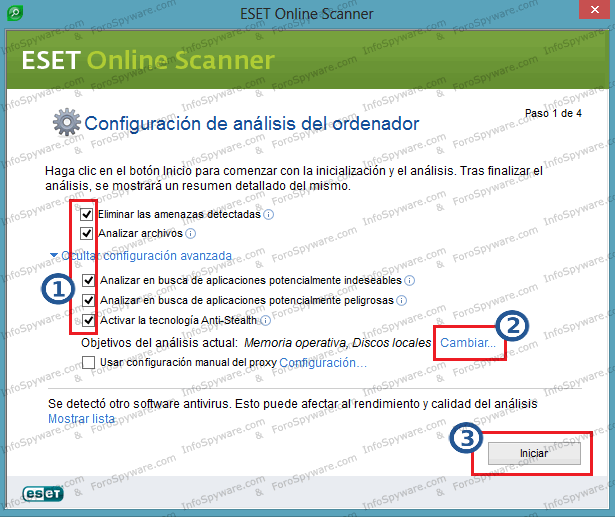
 todas esas opciones.
todas esas opciones.
