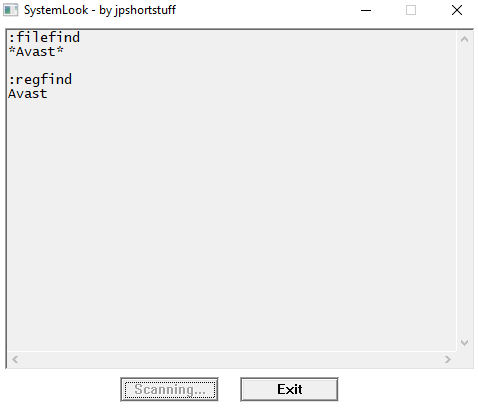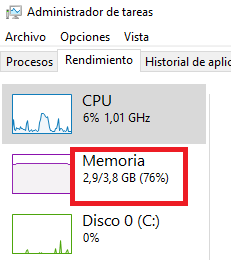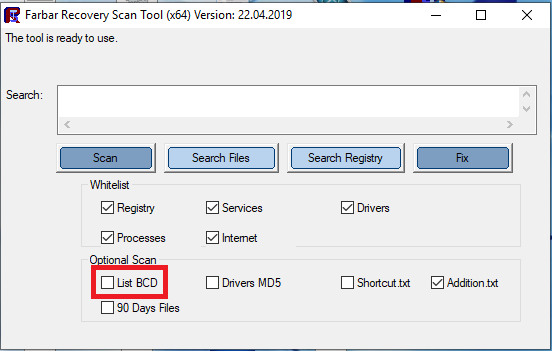Scan result of Farbar Recovery Scan Tool (FRST) (x64) Version: 22.04.2019
Ran by Pequeñito (administrator) on PEQUEÑITO (SAMSUNG ELECTRONICS CO., LTD. NC210/NC110) (22-04-2019 19:14:11)
Running from C:\Users\Pequeñito\Desktop
Loaded Profiles: Pequeñito (Available Profiles: Pequeñito)
Platform: Windows 10 Pro Version 1809 17763.437 (X64) Language: Español (España, internacional)
Default browser: Chrome
Boot Mode: Safe Mode (minimal)
Tutorial for Farbar Recovery Scan Tool: http://www.geekstogo.com/forum/topic/335081-frst-tutorial-how-to-use-farbar-recovery-scan-tool/
==================== Processes (Whitelisted) =================
(If an entry is included in the fixlist, the process will be closed. The file will not be moved.)
(Microsoft Corporation -> Microsoft Corporation) C:\ProgramData\Microsoft\Windows Defender\Platform\4.18.1903.4-0\MsMpEng.exe
(Microsoft Windows -> Microsoft Corporation) C:\Windows\System32\dllhost.exe
(Microsoft Windows -> Microsoft Corporation) C:\Windows\HelpPane.exe
(Microsoft Windows -> Microsoft Corporation) C:\Windows\System32\smartscreen.exe
==================== Registry (Whitelisted) ===========================
(If an entry is included in the fixlist, the registry item will be restored to default or removed. The file will not be moved.)
HKLM\...\Run: [ETDCtrl] => C:\Program Files\Elantech\ETDCtrl.exe [3251408 2015-09-23] (ELAN Microelectronics Corporation -> ELAN Microelectronics Corp.)
HKLM\...\Run: [RtHDVCpl] => C:\Program Files\Realtek\Audio\HDA\RAVCpl64.exe [14040296 2015-08-29] (Realtek Semiconductor Corp -> Realtek Semiconductor)
HKLM-x32\...\Run: [SunJavaUpdateSched] => C:\Program Files (x86)\Common Files\Java\Java Update\jusched.exe [601928 2018-12-15] (Oracle America, Inc. -> Oracle Corporation)
HKLM\Software\Microsoft\Active Setup\Installed Components: [{8A69D345-D564-463c-AFF1-A69D9E530F96}] -> C:\Program Files (x86)\Google\Chrome\Application\73.0.3683.103\Installer\chrmstp.exe [2019-04-07] (Google LLC -> Google Inc.)
Startup: C:\Users\Pequeñito\AppData\Roaming\Microsoft\Windows\Start Menu\Programs\Startup\MEGAsync.lnk [2019-03-29]
ShortcutTarget: MEGAsync.lnk -> C:\Users\Pequeñito\AppData\Local\MEGAsync\MEGAsync.exe (Mega Limited -> Mega Limited)
==================== Scheduled Tasks (Whitelisted) =============
(If an entry is included in the fixlist, it will be removed from the registry. The file will not be moved unless listed separately.)
Task: {161017CA-4780-489F-A50F-64C0C4D41FE5} - System32\Tasks\Microsoft\Windows\Windows Defender\Windows Defender Cache Maintenance => C:\ProgramData\Microsoft\Windows Defender\platform\4.18.1903.4-0\MpCmdRun.exe [471472 2019-04-08] (Microsoft Corporation -> Microsoft Corporation)
Task: {19017404-B395-496B-A1D3-21810BF9020F} - System32\Tasks\Microsoft\Windows\Windows Defender\Windows Defender Verification => C:\ProgramData\Microsoft\Windows Defender\platform\4.18.1903.4-0\MpCmdRun.exe [471472 2019-04-08] (Microsoft Corporation -> Microsoft Corporation)
Task: {286F9C62-6A92-4D12-A35A-605B842DDCE9} - System32\Tasks\Microsoft\Windows\Windows Defender\Windows Defender Scheduled Scan => C:\ProgramData\Microsoft\Windows Defender\platform\4.18.1903.4-0\MpCmdRun.exe [471472 2019-04-08] (Microsoft Corporation -> Microsoft Corporation)
Task: {60AF307E-3A4F-44FE-B0AE-9FD225FF8972} - System32\Tasks\Microsoft\Windows\Windows Defender\Windows Defender Cleanup => C:\ProgramData\Microsoft\Windows Defender\platform\4.18.1903.4-0\MpCmdRun.exe [471472 2019-04-08] (Microsoft Corporation -> Microsoft Corporation)
Task: {B2D505C4-9C5C-438D-A1AC-D3E59B81C410} - System32\Tasks\GoogleUpdateTaskMachineUA => C:\Program Files (x86)\Google\Update\GoogleUpdate.exe [156968 2019-03-15] (Google Inc -> Google Inc.)
Task: {B392D498-D55F-4EF1-82D2-07C2E741DE49} - System32\Tasks\AVG\Overseer => C:\Program Files\Common Files\AVG\Overseer\overseer.exe [2408496 2019-04-03] (AVG Technologies USA, Inc. -> AVG Technologies CZ, s.r.o.)
Task: {B88FF234-F77C-4A4F-B53C-47C5526D1C88} - System32\Tasks\GoogleUpdateTaskMachineCore => C:\Program Files (x86)\Google\Update\GoogleUpdate.exe [156968 2019-03-15] (Google Inc -> Google Inc.)
Task: {C4FEEECC-22D6-4B60-A388-77E9E24280FC} - System32\Tasks\RogueKiller Anti-Malware => C:\Program Files\RogueKiller\RogueKiller64.exe [33900088 2019-03-27] (Adlice -> )
Task: {CA67FEFA-AC8D-4328-B57E-28935D28CE97} - System32\Tasks\WpsUpdateTask_Pequeñito => C:\Users\Pequeñito\AppData\Local\Kingsoft\WPS Office\11.2.0.8310\office6\wps.exe
Task: {ECA82CCE-ACBB-45A9-A792-4965B566870E} - System32\Tasks\WpsExternal_Pequeñito_20190409101416 => C:\Users\Pequeñito\AppData\Local\Kingsoft\WPS Office\11.2.0.8310\office6\wps.exe
Task: {FE449ED6-F0F9-498E-8DB0-FD6D49D1A949} - System32\Tasks\AMHelper => C:\Program Files (x86)\Zemana\AntiMalware\AntiMalware.exe [630848 2019-03-12] (Zemana D.O.O. Sarajevo -> Zemana Ltd.)
(If an entry is included in the fixlist, the task (.job) file will be moved. The file which is running by the task will not be moved.)
Task: C:\Windows\Tasks\CreateExplorerShellUnelevatedTask.job => C:\Windows\explorer.exe
Task: C:\Windows\Tasks\Dr.Web Daily scan.job => C:\Program Files\DrWeb\dwscanner.exe
==================== Internet (Whitelisted) ====================
(If an item is included in the fixlist, if it is a registry item it will be removed or restored to default.)
Tcpip\Parameters: [DhcpNameServer] 80.58.61.250 80.58.61.254
Tcpip\..\Interfaces\{893aa8b1-fb9e-403e-9c47-cca511bdb55b}: [DhcpNameServer] 80.58.61.250 80.58.61.254
Internet Explorer:
==================
HKLM\Software\Microsoft\Internet Explorer\Main,Search Page =
HKLM\Software\Wow6432Node\Microsoft\Internet Explorer\Main,Search Page =
HKLM\Software\Microsoft\Internet Explorer\Main,Default_Page_URL =
HKLM\Software\Wow6432Node\Microsoft\Internet Explorer\Main,Default_Page_URL =
HKLM\Software\Microsoft\Internet Explorer\Main,Default_Search_URL =
HKLM\Software\Wow6432Node\Microsoft\Internet Explorer\Main,Default_Search_URL =
HKLM\Software\Microsoft\Internet Explorer\Main,Local Page =
HKLM\Software\Wow6432Node\Microsoft\Internet Explorer\Main,Local Page =
BHO: Java(tm) Plug-In SSV Helper -> {761497BB-D6F0-462C-B6EB-D4DAF1D92D43} -> C:\Program Files\Java\jre1.8.0_201\bin\ssv.dll [2019-03-16] (Oracle America, Inc. -> Oracle Corporation)
BHO: Java(tm) Plug-In 2 SSV Helper -> {DBC80044-A445-435b-BC74-9C25C1C588A9} -> C:\Program Files\Java\jre1.8.0_201\bin\jp2ssv.dll [2019-03-16] (Oracle America, Inc. -> Oracle Corporation)
FireFox:
========
FF Plugin: @java.com/DTPlugin,version=11.201.2 -> C:\Program Files\Java\jre1.8.0_201\bin\dtplugin\npDeployJava1.dll [2019-03-16] (Oracle America, Inc. -> Oracle Corporation)
FF Plugin: @java.com/JavaPlugin,version=11.201.2 -> C:\Program Files\Java\jre1.8.0_201\bin\plugin2\npjp2.dll [2019-03-16] (Oracle America, Inc. -> Oracle Corporation)
FF Plugin: @videolan.org/vlc,version=3.0.6 -> C:\Program Files\VideoLAN\VLC\npvlc.dll [2019-01-10] (VideoLAN -> VideoLAN)
FF Plugin-x32: @tools.google.com/Google Update;version=3 -> C:\Program Files (x86)\Google\Update\1.3.34.7\npGoogleUpdate3.dll [2019-03-28] (Google Inc -> Google LLC)
FF Plugin-x32: @tools.google.com/Google Update;version=9 -> C:\Program Files (x86)\Google\Update\1.3.34.7\npGoogleUpdate3.dll [2019-03-28] (Google Inc -> Google LLC)
Chrome:
=======
CHR HomePage: Default -> hxxps://www.google.es/
CHR StartupUrls: Default -> "hxxp://www.google.es/","hxxps://www.google.com/","hxxps://www.google.com/","hxxps://www.google.com/","hxxps://www.google.com/"
CHR Profile: C:\Users\Pequeñito\AppData\Local\Google\Chrome\User Data\Default [2019-04-22]
CHR Extension: (Presentaciones) - C:\Users\Pequeñito\AppData\Local\Google\Chrome\User Data\Default\Extensions\aapocclcgogkmnckokdopfmhonfmgoek [2019-03-15]
CHR Extension: (Duolingo en la web) - C:\Users\Pequeñito\AppData\Local\Google\Chrome\User Data\Default\Extensions\aiahmijlpehemcpleichkcokhegllfjl [2019-03-15]
CHR Extension: (Documentos) - C:\Users\Pequeñito\AppData\Local\Google\Chrome\User Data\Default\Extensions\aohghmighlieiainnegkcijnfilokake [2019-03-15]
CHR Extension: (Google Drive) - C:\Users\Pequeñito\AppData\Local\Google\Chrome\User Data\Default\Extensions\apdfllckaahabafndbhieahigkjlhalf [2019-03-15]
CHR Extension: (Audiense) - C:\Users\Pequeñito\AppData\Local\Google\Chrome\User Data\Default\Extensions\bagknoiagpifjfbempgignagkejmkljm [2019-03-15]
CHR Extension: (Grupos de Google) - C:\Users\Pequeñito\AppData\Local\Google\Chrome\User Data\Default\Extensions\bfmbadcfdhiklafcdohpfphhhakmiakk [2019-03-15]
CHR Extension: (Windows Defender Browser Protection) - C:\Users\Pequeñito\AppData\Local\Google\Chrome\User Data\Default\Extensions\bkbeeeffjjeopflfhgeknacdieedcoml [2019-03-15]
CHR Extension: (YouTube) - C:\Users\Pequeñito\AppData\Local\Google\Chrome\User Data\Default\Extensions\blpcfgokakmgnkcojhhkbfbldkacnbeo [2019-03-15]
CHR Extension: (Business Hangouts - Webinars for G Suite) - C:\Users\Pequeñito\AppData\Local\Google\Chrome\User Data\Default\Extensions\ccbjchepdbjeemagnjpoihpkjghelnge [2019-03-15]
CHR Extension: (uBlock Origin) - C:\Users\Pequeñito\AppData\Local\Google\Chrome\User Data\Default\Extensions\cjpalhdlnbpafiamejdnhcphjbkeiagm [2019-04-03]
CHR Extension: (Spotify - Music for every moment) - C:\Users\Pequeñito\AppData\Local\Google\Chrome\User Data\Default\Extensions\cnkjkdjlofllcpbemipjbcpfnglbgieh [2019-03-15]
CHR Extension: (Reto WGT de Golf) - C:\Users\Pequeñito\AppData\Local\Google\Chrome\User Data\Default\Extensions\dcilimldmomiaihcfkmaldanopfejefg [2019-03-15]
CHR Extension: (Television) - C:\Users\Pequeñito\AppData\Local\Google\Chrome\User Data\Default\Extensions\dhldnekicgefkglimkhjnldknpmljece [2019-03-15]
CHR Extension: (Google+) - C:\Users\Pequeñito\AppData\Local\Google\Chrome\User Data\Default\Extensions\dlppkpafhbajpcmmoheippocdidnckmm [2019-03-15]
CHR Extension: (Hojas de cálculo) - C:\Users\Pequeñito\AppData\Local\Google\Chrome\User Data\Default\Extensions\felcaaldnbdncclmgdcncolpebgiejap [2019-03-15]
CHR Extension: (Full Screen Weather) - C:\Users\Pequeñito\AppData\Local\Google\Chrome\User Data\Default\Extensions\fkkaebihfmbofclegkcfkkemepfehibg [2019-03-15]
CHR Extension: (Documentos de Google sin conexión) - C:\Users\Pequeñito\AppData\Local\Google\Chrome\User Data\Default\Extensions\ghbmnnjooekpmoecnnnilnnbdlolhkhi [2019-03-15]
CHR Extension: (TweetDeck by Twitter) - C:\Users\Pequeñito\AppData\Local\Google\Chrome\User Data\Default\Extensions\hbdpomandigafcibbmofojjchbcdagbl [2019-03-15]
CHR Extension: (PDF Mergy - Merge PDF files) - C:\Users\Pequeñito\AppData\Local\Google\Chrome\User Data\Default\Extensions\hgecghmkcdefnknohcimkoemhaofpoha [2019-03-15]
CHR Extension: (OSI: Servicio AntiBotnet) - C:\Users\Pequeñito\AppData\Local\Google\Chrome\User Data\Default\Extensions\hhljghnmjahiaofikeljkjnhbeoiclbh [2019-03-15]
CHR Extension: (Google Play Music) - C:\Users\Pequeñito\AppData\Local\Google\Chrome\User Data\Default\Extensions\icppfcnhkcmnfdhfhphakoifcfokfdhg [2019-03-15]
CHR Extension: (The Weather Channel for Chrome) - C:\Users\Pequeñito\AppData\Local\Google\Chrome\User Data\Default\Extensions\iflpcokdamgefbghpdipcibmhlkdopop [2019-03-15]
CHR Extension: (Free SEO Deal of the Week) - C:\Users\Pequeñito\AppData\Local\Google\Chrome\User Data\Default\Extensions\jgnekndlomccgljphjjcmhgmbbbeeklm [2019-03-15]
CHR Extension: (Hootsuite) - C:\Users\Pequeñito\AppData\Local\Google\Chrome\User Data\Default\Extensions\kneloppijbcidgidihgdjnooihjcdbij [2019-03-15]
CHR Extension: (Google Play) - C:\Users\Pequeñito\AppData\Local\Google\Chrome\User Data\Default\Extensions\komhbcfkdcgmcdoenjcjheifdiabikfi [2019-03-15]
CHR Extension: (AudioSauna) - C:\Users\Pequeñito\AppData\Local\Google\Chrome\User Data\Default\Extensions\lkgfemnodkdnenmfkblebnkjpckkjcae [2019-03-15]
CHR Extension: (Cesta de aparcamiento del centro comercial) - C:\Users\Pequeñito\AppData\Local\Google\Chrome\User Data\Default\Extensions\mjfoehokglnmbbnncflhhgapdfkhahle [2019-03-15]
CHR Extension: (SEO Webpage Analysis Tool) - C:\Users\Pequeñito\AppData\Local\Google\Chrome\User Data\Default\Extensions\mkfhheamcohgngngnmpckfgcfmdabmno [2019-03-15]
CHR Extension: (Sistema de pagos de Chrome Web Store) - C:\Users\Pequeñito\AppData\Local\Google\Chrome\User Data\Default\Extensions\nmmhkkegccagdldgiimedpiccmgmieda [2019-03-15]
CHR Extension: (Video Downloader) - C:\Users\Pequeñito\AppData\Local\Google\Chrome\User Data\Default\Extensions\pbbjnobglkpbfmpabbgogbnlffkmgbii [2019-03-15]
CHR Extension: (Gmail) - C:\Users\Pequeñito\AppData\Local\Google\Chrome\User Data\Default\Extensions\pjkljhegncpnkpknbcohdijeoejaedia [2019-03-15]
CHR Extension: (Chrome Media Router) - C:\Users\Pequeñito\AppData\Local\Google\Chrome\User Data\Default\Extensions\pkedcjkdefgpdelpbcmbmeomcjbeemfm [2019-03-15]
CHR Extension: (SEO Competitor Analysis) - C:\Users\Pequeñito\AppData\Local\Google\Chrome\User Data\Default\Extensions\pnpafbknegcefgoojplahellhohoklbj [2019-03-15]
==================== Services (Whitelisted) ====================
(If an entry is included in the fixlist, it will be removed from the registry. The file will not be moved unless listed separately.)
S3 DrWebEngine; C:\Program Files\Common Files\Doctor Web\Scanning Engine\dwengine.exe [2224088 2019-03-20] (Doctor Web Ltd. -> Doctor Web, Ltd.)
S2 ETDService; C:\Program Files\Elantech\ETDService.exe [139984 2015-09-23] (ELAN Microelectronics Corporation -> ELAN Microelectronics Corp.)
S3 Sense; C:\Program Files\Windows Defender Advanced Threat Protection\MsSense.exe [5382448 2019-04-08] (Microsoft Windows Publisher -> Microsoft Corporation)
S3 WdNisSvc; C:\ProgramData\Microsoft\Windows Defender\platform\4.18.1903.4-0\NisSrv.exe [3856504 2019-04-08] (Microsoft Corporation -> Microsoft Corporation)
R2 WinDefend; C:\ProgramData\Microsoft\Windows Defender\platform\4.18.1903.4-0\MsMpEng.exe [113992 2019-04-08] (Microsoft Corporation -> Microsoft Corporation)
===================== Drivers (Whitelisted) ======================
(If an entry is included in the fixlist, it will be removed from the registry. The file will not be moved unless listed separately.)
R1 amsdk; C:\Windows\system32\drivers\amsdk.sys [232792 2019-03-23] (Zemana D.O.O. Sarajevo -> Copyright 2018.)
R0 DrWebLwf; C:\Windows\System32\drivers\drweblwf.sys [424168 2019-03-20] (Doctor Web Ltd. -> Doctor Web, Ltd.)
S3 igfx; C:\Windows\system32\DRIVERS\igdkmd64.sys [6192640 2012-03-23] (Microsoft Windows Hardware Compatibility Publisher -> Intel Corporation)
S3 rt640x64; C:\Windows\System32\drivers\rt640x64.sys [605696 2018-09-15] (Microsoft Windows -> Realtek )
R0 SpiderG3; C:\Windows\System32\drivers\spiderg3.sys [323088 2019-03-20] (Doctor Web Ltd. -> Doctor Web, Ltd.)
S3 TKCtrl; C:\Windows\system32\TKCtrl2k64.sys [147240 2018-01-29] (INCA Internet Co.,Ltd. -> INCA Internet Co., Ltd.)
S3 TKFsAvM; C:\Windows\system32\TKFsAv64.sys [198808 2018-03-07] (INCA Internet Co.,Ltd. -> INCA Internet Co., Ltd.)
S3 TKFsFtM; C:\Windows\system32\TKFsFt64.sys [28824 2018-03-07] (INCA Internet Co.,Ltd. -> INCA Internet Co., Ltd.)
S3 TKPcFt; C:\Windows\system32\TKPcFtCb64.sys [54504 2018-01-30] (INCA Internet Co.,Ltd. -> INCA Internet Co., Ltd.)
S3 TKRgAc; C:\Windows\system32\TKRgAc2k64.sys [115760 2018-01-29] (INCA Internet Co.,Ltd. -> INCA Internet Co., Ltd.)
S3 TKRgFt; C:\Windows\system32\TKRgFtXp64.sys [68848 2018-02-04] (INCA Internet Co.,Ltd. -> INCA Internet Co., Ltd.)
S3 TKSP; C:\Windows\system32\TKSPxp64.sys [80824 2018-01-29] (INCA Internet Co.,Ltd. -> INCA Internet Co., Ltd.)
S0 WdBoot; C:\Windows\System32\drivers\wd\WdBoot.sys [46472 2019-04-08] (Microsoft Windows Early Launch Anti-malware Publisher -> Microsoft Corporation)
S0 WdFilter; C:\Windows\System32\drivers\wd\WdFilter.sys [343520 2019-04-08] (Microsoft Windows -> Microsoft Corporation)
S3 WdNisDrv; C:\Windows\System32\drivers\wd\WdNisDrv.sys [68576 2019-04-08] (Microsoft Windows -> Microsoft Corporation)
U3 TrueSight; \??\C:\Windows\System32\drivers\truesight.sys [X]
==================== NetSvcs (Whitelisted) ===================
(If an entry is included in the fixlist, it will be removed from the registry. The file will not be moved unless listed separately.)
==================== One month (created) ========
(If an entry is included in the fixlist, the file/folder will be moved.)
2019-04-22 19:14 - 2019-04-22 19:18 - 000016383 _____ C:\Users\Pequeñito\Desktop\FRST.txt
2019-04-22 18:21 - 2019-04-22 18:26 - 000000000 ____D C:\Users\Pequeñito\Desktop\opositatest
2019-04-22 17:48 - 2019-04-22 19:14 - 000000000 ____D C:\FRST
2019-04-22 17:34 - 2019-04-22 17:35 - 002436096 _____ (Farbar) C:\Users\Pequeñito\Desktop\FRST64.exe
2019-04-22 17:30 - 2019-04-22 17:30 - 000797760 _____ C:\Users\Pequeñito\Desktop\delfix.exe
2019-04-20 18:35 - 2019-04-20 18:42 - 000017788 _____ C:\Users\Pequeñito\Desktop\SystemLook.txt
2019-04-19 18:55 - 2019-04-19 18:59 - 000000000 ____D C:\KVRT_Data
2019-04-19 18:53 - 2019-04-19 18:54 - 159635240 _____ (AO Kaspersky Lab) C:\Users\Pequeñito\Desktop\KVRT.exe
2019-04-19 18:32 - 2019-04-19 18:32 - 000000551 _____ C:\Users\Pequeñito\Desktop\JRT.txt
2019-04-19 17:34 - 2019-04-19 17:34 - 000005010 _____ C:\TDSSKiller.3.1.0.28_19.04.2019_17.34.08_log.txt
2019-04-19 12:35 - 2019-04-19 12:35 - 000000000 ____D C:\Users\Pequeñito\Desktop\tdsskiller
2019-04-19 12:33 - 2019-04-19 12:34 - 004962800 _____ C:\Users\Pequeñito\Desktop\tdsskiller.zip
2019-04-19 11:55 - 2019-04-19 12:00 - 000000000 ____D C:\AdwCleaner
2019-04-19 11:45 - 2019-04-21 18:35 - 000042904 _____ (Sysinternals - www.sysinternals.com) C:\Windows\system32\Drivers\PROCEXP152.SYS
2019-04-16 08:38 - 2019-04-16 08:38 - 000165376 _____ C:\Users\Pequeñito\Desktop\SystemLook_x64.exe
2019-04-15 16:10 - 2019-04-15 16:50 - 000000000 ____D C:\Users\Pequeñito\AppData\Local\NPE
2019-04-15 16:10 - 2019-04-15 16:10 - 000000000 ____D C:\ProgramData\Norton
2019-04-15 12:46 - 2019-04-15 12:46 - 000000000 ____D C:\ProgramData\GridinSoft
2019-04-14 18:01 - 2019-04-22 17:36 - 000000256 _____ C:\DelFix.txt
2019-04-14 18:01 - 2019-04-14 18:01 - 000000000 ____D C:\Windows\ERUNT
2019-04-12 15:40 - 2019-04-12 15:25 - 001453590 ____N C:\Users\Pequeñito\Desktop\ActTemario1TAI.pdf
2019-04-12 11:36 - 2019-04-12 19:26 - 000000000 ____D C:\Users\Pequeñito\Desktop\mp3audios
2019-04-12 11:33 - 2019-04-12 11:33 - 000001409 _____ C:\Users\Pequeñito\Desktop\MP3 Audio Converter.lnk
2019-04-12 11:33 - 2019-04-12 11:33 - 000000000 ____D C:\Users\Pequeñito\AppData\Roaming\Microsoft\Windows\Start Menu\Programs\MP3 Audio Converter
2019-04-12 11:33 - 2019-04-12 11:33 - 000000000 ____D C:\Users\Pequeñito\AppData\Local\EZSoftMagic
2019-04-12 11:33 - 2002-01-05 15:37 - 000344064 _____ (Microsoft Corporation) C:\Windows\SysWOW64\msvcr70.dll
2019-04-12 11:28 - 2019-04-12 11:28 - 000000000 ____D C:\Users\Pequeñito\Documents\Audacity
2019-04-12 11:27 - 2019-04-12 17:55 - 000000000 ____D C:\Users\Pequeñito\AppData\Roaming\audacity
2019-04-12 11:27 - 2019-04-12 11:27 - 000001125 _____ C:\ProgramData\Microsoft\Windows\Start Menu\Programs\Audacity.lnk
2019-04-12 11:27 - 2019-04-12 11:27 - 000001113 _____ C:\Users\Public\Desktop\Audacity.lnk
2019-04-12 11:27 - 2019-04-12 11:27 - 000000000 ____D C:\Users\Pequeñito\AppData\Local\Audacity
2019-04-12 11:26 - 2019-04-12 11:27 - 000000000 ____D C:\Program Files (x86)\Audacity
2019-04-11 12:32 - 2019-04-11 12:32 - 000000000 ____D C:\Users\Pequeñito\AppData\Local\VS Revo Group
2019-04-11 12:31 - 2019-04-11 12:31 - 000001159 _____ C:\Users\Public\Desktop\Revo Uninstaller Pro.lnk
2019-04-11 12:31 - 2019-04-11 12:31 - 000000000 ____D C:\ProgramData\VS Revo Group
2019-04-11 12:31 - 2019-04-11 12:31 - 000000000 ____D C:\ProgramData\Microsoft\Windows\Start Menu\Programs\Revo Uninstaller Pro
2019-04-11 12:31 - 2016-12-21 14:52 - 000040240 _____ (VS Revo Group) C:\Windows\system32\Drivers\revoflt.sys
2019-04-11 12:30 - 2019-04-11 12:30 - 000000000 ____D C:\Program Files\VS Revo Group
2019-04-10 17:42 - 2019-04-10 17:42 - 000000000 ____D C:\Users\Pequeñito\AppData\Roaming\LibreOffice
2019-04-10 17:15 - 2019-04-10 17:15 - 000001243 _____ C:\Users\Public\Desktop\LibreOffice 6.2.lnk
2019-04-10 17:15 - 2019-04-10 17:15 - 000000000 ____D C:\ProgramData\Microsoft\Windows\Start Menu\Programs\LibreOffice 6.2
2019-04-10 17:12 - 2019-04-10 17:14 - 000000000 ____D C:\Program Files\LibreOffice
2019-04-10 13:02 - 2019-04-10 13:02 - 000007134 _____ C:\Windows\CleanMem Uninstall Log.txt
2019-04-10 02:39 - 2019-04-10 02:39 - 005436904 _____ (Microsoft Corporation) C:\Windows\system32\mfcore.dll
2019-04-10 02:39 - 2019-04-10 02:39 - 003551112 _____ (Microsoft Corporation) C:\Windows\SysWOW64\mfcore.dll
2019-04-10 02:39 - 2019-04-10 02:39 - 000263600 _____ (Microsoft Corporation) C:\Windows\system32\mfps.dll
2019-04-10 02:38 - 2019-04-10 02:38 - 026810368 _____ (Microsoft Corporation) C:\Windows\system32\edgehtml.dll
2019-04-10 02:38 - 2019-04-10 02:38 - 023440896 _____ (Microsoft Corporation) C:\Windows\system32\mshtml.dll
2019-04-10 02:38 - 2019-04-10 02:38 - 020815360 _____ (Microsoft Corporation) C:\Windows\SysWOW64\edgehtml.dll
2019-04-10 02:38 - 2019-04-10 02:38 - 019025408 _____ (Microsoft Corporation) C:\Windows\SysWOW64\mshtml.dll
2019-04-10 02:38 - 2019-04-10 02:38 - 012843520 _____ (Microsoft Corporation) C:\Windows\system32\ieframe.dll
2019-04-10 02:38 - 2019-04-10 02:38 - 012139008 _____ (Microsoft Corporation) C:\Windows\SysWOW64\ieframe.dll
2019-04-10 02:38 - 2019-04-10 02:38 - 007877120 _____ (Microsoft Corporation) C:\Windows\system32\Chakra.dll
2019-04-10 02:38 - 2019-04-10 02:38 - 006544824 _____ (Microsoft Corporation) C:\Windows\SysWOW64\Windows.Media.Protection.PlayReady.dll
2019-04-10 02:38 - 2019-04-10 02:38 - 006071296 _____ (Microsoft Corporation) C:\Windows\SysWOW64\Chakra.dll
2019-04-10 02:38 - 2019-04-10 02:38 - 004660224 _____ (Microsoft Corporation) C:\Windows\system32\msi.dll
2019-04-10 02:38 - 2019-04-10 02:38 - 003904512 _____ (Microsoft Corporation) C:\Windows\SysWOW64\msi.dll
2019-04-10 02:38 - 2019-04-10 02:38 - 001701888 _____ (Microsoft Corporation) C:\Windows\system32\GdiPlus.dll
2019-04-10 02:38 - 2019-04-10 02:38 - 001671352 _____ (Microsoft Corporation) C:\Windows\system32\gdi32full.dll
2019-04-10 02:38 - 2019-04-10 02:38 - 001590064 _____ (Microsoft Corporation) C:\Windows\SysWOW64\rdpserverbase.dll
2019-04-10 02:38 - 2019-04-10 02:38 - 001484800 _____ (Microsoft Corporation) C:\Windows\SysWOW64\GdiPlus.dll
2019-04-10 02:38 - 2019-04-10 02:38 - 001467344 _____ (Microsoft Corporation) C:\Windows\SysWOW64\gdi32full.dll
2019-04-10 02:38 - 2019-04-10 02:38 - 001387520 _____ (Microsoft Corporation) C:\Windows\system32\bcastdvruserservice.dll
2019-04-10 02:38 - 2019-04-10 02:38 - 001311744 _____ (Microsoft Corporation) C:\Windows\SysWOW64\msjet40.dll
2019-04-10 02:38 - 2019-04-10 02:38 - 001309696 _____ (Microsoft Corporation) C:\Windows\system32\webplatstorageserver.dll
2019-04-10 02:38 - 2019-04-10 02:38 - 001221944 _____ (Microsoft Corporation) C:\Windows\SysWOW64\rdpbase.dll
2019-04-10 02:38 - 2019-04-10 02:38 - 001072640 _____ (Microsoft Corporation) C:\Windows\SysWOW64\rdpcore.dll
2019-04-10 02:38 - 2019-04-10 02:38 - 001019392 _____ (Microsoft Corporation) C:\Windows\system32\termsrv.dll
2019-04-10 02:38 - 2019-04-10 02:38 - 000912384 _____ (Microsoft Corporation) C:\Windows\system32\EdgeManager.dll
2019-04-10 02:38 - 2019-04-10 02:38 - 000833024 _____ (Microsoft Corporation) C:\Windows\SysWOW64\webplatstorageserver.dll
2019-04-10 02:38 - 2019-04-10 02:38 - 000663040 _____ (Microsoft Corporation) C:\Windows\SysWOW64\EdgeManager.dll
2019-04-10 02:38 - 2019-04-10 02:38 - 000653040 _____ (Microsoft Corporation) C:\Windows\SysWOW64\AppXDeploymentClient.dll
2019-04-10 02:38 - 2019-04-10 02:38 - 000649064 _____ (Microsoft Corporation) C:\Windows\SysWOW64\kernel32.dll
2019-04-10 02:38 - 2019-04-10 02:38 - 000642048 _____ (Microsoft Corporation) C:\Windows\system32\SharedRealitySvc.dll
2019-04-10 02:38 - 2019-04-10 02:38 - 000532480 _____ (Microsoft Corporation) C:\Windows\SysWOW64\vbscript.dll
2019-04-10 02:38 - 2019-04-10 02:38 - 000475648 _____ (Microsoft Corporation) C:\Windows\SysWOW64\msxbde40.dll
2019-04-10 02:38 - 2019-04-10 02:38 - 000474928 _____ (Microsoft Corporation) C:\Windows\system32\Drivers\FWPKCLNT.SYS
2019-04-10 02:38 - 2019-04-10 02:38 - 000375808 _____ (Microsoft Corporation) C:\Windows\SysWOW64\mspbde40.dll
2019-04-10 02:38 - 2019-04-10 02:38 - 000352768 _____ (Microsoft Corporation) C:\Windows\SysWOW64\msrd3x40.dll
2019-04-10 02:38 - 2019-04-10 02:38 - 000340992 _____ (Microsoft Corporation) C:\Windows\SysWOW64\msexcl40.dll
2019-04-10 02:38 - 2019-04-10 02:38 - 000155136 _____ (Microsoft Corporation) C:\Windows\system32\Chakradiag.dll
2019-04-10 02:38 - 2019-04-10 02:38 - 000133120 _____ (Microsoft Corporation) C:\Windows\SysWOW64\Windows.Devices.Radios.dll
2019-04-10 02:38 - 2019-04-10 02:38 - 000115200 _____ (Microsoft Corporation) C:\Windows\SysWOW64\oleprn.dll
2019-04-10 02:38 - 2019-04-10 02:38 - 000060928 _____ (Microsoft Corporation) C:\Windows\system32\mf3216.dll
2019-04-10 02:38 - 2019-04-10 02:38 - 000046080 _____ (Microsoft Corporation) C:\Windows\SysWOW64\mf3216.dll
2019-04-10 02:37 - 2019-04-10 02:37 - 009682744 _____ (Microsoft Corporation) C:\Windows\system32\ntoskrnl.exe
2019-04-10 02:37 - 2019-04-10 02:37 - 007645608 _____ (Microsoft Corporation) C:\Windows\system32\Windows.Media.Protection.PlayReady.dll
2019-04-10 02:37 - 2019-04-10 02:37 - 004588536 _____ (Microsoft Corporation) C:\Windows\system32\sppsvc.exe
2019-04-10 02:37 - 2019-04-10 02:37 - 003657728 _____ (Microsoft Corporation) C:\Windows\system32\win32kfull.sys
2019-04-10 02:37 - 2019-04-10 02:37 - 003384832 _____ (Microsoft Corporation) C:\Windows\system32\AppXDeploymentServer.dll
2019-04-10 02:37 - 2019-04-10 02:37 - 002925880 _____ (Microsoft Corporation) C:\Windows\system32\Drivers\tcpip.sys
2019-04-10 02:37 - 2019-04-10 02:37 - 002720256 _____ (Microsoft Corporation) C:\Windows\SysWOW64\win32kfull.sys
2019-04-10 02:37 - 2019-04-10 02:37 - 002469376 _____ (Microsoft Corporation) C:\Windows\system32\win32kbase.sys
2019-04-10 02:37 - 2019-04-10 02:37 - 002438368 _____ (Microsoft Corporation) C:\Windows\system32\msxml6.dll
2019-04-10 02:37 - 2019-04-10 02:37 - 002189312 _____ (Microsoft Corporation) C:\Windows\system32\AppXDeploymentExtensions.onecore.dll
2019-04-10 02:37 - 2019-04-10 02:37 - 002022304 _____ (Microsoft Corporation) C:\Windows\SysWOW64\msxml6.dll
2019-04-10 02:37 - 2019-04-10 02:37 - 001886208 _____ (Microsoft Corporation) C:\Windows\system32\msxml3.dll
2019-04-10 02:37 - 2019-04-10 02:37 - 001830200 _____ (Microsoft Corporation) C:\Windows\system32\rdpserverbase.dll
2019-04-10 02:37 - 2019-04-10 02:37 - 001672704 _____ (Microsoft Corporation) C:\Windows\system32\rdpcorets.dll
2019-04-10 02:37 - 2019-04-10 02:37 - 001605120 _____ (Microsoft Corporation) C:\Windows\system32\AppXDeploymentExtensions.desktop.dll
2019-04-10 02:37 - 2019-04-10 02:37 - 001496576 _____ (Microsoft Corporation) C:\Windows\SysWOW64\msxml3.dll
2019-04-10 02:37 - 2019-04-10 02:37 - 001478968 _____ (Microsoft Corporation) C:\Windows\system32\rdpbase.dll
2019-04-10 02:37 - 2019-04-10 02:37 - 001256448 _____ (Microsoft Corporation) C:\Windows\system32\rdpcore.dll
2019-04-10 02:37 - 2019-04-10 02:37 - 001253688 _____ (Microsoft Corporation) C:\Windows\system32\hvix64.exe
2019-04-10 02:37 - 2019-04-10 02:37 - 001054200 _____ (Microsoft Corporation) C:\Windows\system32\ApplyTrustOffline.exe
2019-04-10 02:37 - 2019-04-10 02:37 - 001044280 _____ (Microsoft Corporation) C:\Windows\system32\hvax64.exe
2019-04-10 02:37 - 2019-04-10 02:37 - 000865784 _____ (Microsoft Corporation) C:\Windows\system32\AppXDeploymentClient.dll
2019-04-10 02:37 - 2019-04-10 02:37 - 000793832 _____ (Microsoft Corporation) C:\Windows\system32\oleaut32.dll
2019-04-10 02:37 - 2019-04-10 02:37 - 000725928 _____ (Microsoft Corporation) C:\Windows\system32\kernel32.dll
2019-04-10 02:37 - 2019-04-10 02:37 - 000604008 _____ (Microsoft Corporation) C:\Windows\SysWOW64\oleaut32.dll
2019-04-10 02:37 - 2019-04-10 02:37 - 000593920 _____ (Microsoft Corporation) C:\Windows\system32\vbscript.dll
2019-04-10 02:37 - 2019-04-10 02:37 - 000543744 _____ (Microsoft Corporation) C:\Windows\system32\win32k.sys
2019-04-10 02:37 - 2019-04-10 02:37 - 000531968 _____ (Microsoft Corporation) C:\Windows\system32\sppcext.dll
2019-04-10 02:37 - 2019-04-10 02:37 - 000346624 _____ (Microsoft Corporation) C:\Windows\system32\AppxAllUserStore.dll
2019-04-10 02:37 - 2019-04-10 02:37 - 000301568 _____ (Microsoft Corporation) C:\Windows\system32\Drivers\netbt.sys
2019-04-10 02:37 - 2019-04-10 02:37 - 000273920 _____ (Microsoft Corporation) C:\Windows\SysWOW64\AppxAllUserStore.dll
2019-04-10 02:37 - 2019-04-10 02:37 - 000183296 _____ (Microsoft Corporation) C:\Windows\system32\Windows.Devices.Radios.dll
2019-04-10 02:37 - 2019-04-10 02:37 - 000143872 _____ (Microsoft Corporation) C:\Windows\system32\oleprn.dll
2019-04-10 02:37 - 2019-04-10 02:37 - 000138752 _____ (Microsoft Corporation) C:\Windows\system32\Drivers\luafv.sys
2019-04-10 02:37 - 2019-04-10 02:37 - 000095544 _____ (Microsoft Corporation) C:\Windows\system32\rdpudd.dll
2019-04-10 02:37 - 2019-04-10 02:37 - 000090424 _____ (Microsoft Corporation) C:\Windows\system32\hvloader.dll
2019-04-10 02:37 - 2019-04-10 02:37 - 000033792 _____ (Microsoft Corporation) C:\Windows\system32\sxssrv.dll
2019-04-10 02:37 - 2019-04-10 02:37 - 000000315 _____ C:\Windows\system32\DrtmAuth8.bin
2019-04-10 02:37 - 2019-04-10 02:37 - 000000315 _____ C:\Windows\system32\DrtmAuth7.bin
2019-04-10 02:37 - 2019-04-10 02:37 - 000000315 _____ C:\Windows\system32\DrtmAuth6.bin
2019-04-10 02:37 - 2019-04-10 02:37 - 000000315 _____ C:\Windows\system32\DrtmAuth5.bin
2019-04-10 02:37 - 2019-04-10 02:37 - 000000315 _____ C:\Windows\system32\DrtmAuth4.bin
2019-04-10 02:37 - 2019-04-10 02:37 - 000000315 _____ C:\Windows\system32\DrtmAuth3.bin
2019-04-10 02:37 - 2019-04-10 02:37 - 000000315 _____ C:\Windows\system32\DrtmAuth2.bin
2019-04-10 02:37 - 2019-04-10 02:37 - 000000315 _____ C:\Windows\system32\DrtmAuth1.bin
2019-04-09 17:58 - 2019-04-09 17:58 - 000179910 _____ C:\Users\Pequeñito\Desktop\leccion_7.pdf
2019-04-09 10:14 - 2019-04-09 10:14 - 000004078 _____ C:\Windows\System32\Tasks\WpsExternal_Pequeñito_20190409101416
2019-04-09 09:34 - 2019-04-09 09:34 - 000000000 ____D C:\Windows\Tasks\ImCleanDisabled
2019-04-08 14:30 - 2019-04-08 14:30 - 003602944 _____ (Microsoft Corporation) C:\Windows\system32\tellib.dll
2019-04-08 14:30 - 2019-04-08 14:30 - 001459080 _____ (Microsoft Corporation) C:\Windows\system32\msvproc.dll
2019-04-08 14:30 - 2019-04-08 14:30 - 001297120 _____ (Microsoft Corporation) C:\Windows\SysWOW64\msvproc.dll
2019-04-08 14:30 - 2019-04-08 14:30 - 001294520 _____ (Microsoft Corporation) C:\Windows\system32\mfsvr.dll
2019-04-08 14:30 - 2019-04-08 14:30 - 001259320 _____ (Microsoft Corporation) C:\Windows\system32\SecConfig.efi
2019-04-08 14:30 - 2019-04-08 14:30 - 001072424 _____ (Microsoft Corporation) C:\Windows\SysWOW64\mfsvr.dll
2019-04-08 14:30 - 2019-04-08 14:30 - 000897536 _____ (Microsoft Corporation) C:\Windows\system32\fveapi.dll
2019-04-08 14:30 - 2019-04-08 14:30 - 000815616 _____ (Microsoft Corporation) C:\Windows\system32\fvewiz.dll
2019-04-08 14:30 - 2019-04-08 14:30 - 000740352 _____ (Microsoft Corporation) C:\Windows\system32\cscsvc.dll
2019-04-08 14:30 - 2019-04-08 14:30 - 000666624 _____ (Microsoft Corporation) C:\Windows\SysWOW64\fveapi.dll
2019-04-08 14:30 - 2019-04-08 14:30 - 000464384 _____ (Microsoft Corporation) C:\Windows\system32\rdpshell.exe
2019-04-08 14:30 - 2019-04-08 14:30 - 000454144 _____ (Microsoft Corporation) C:\Windows\system32\bdesvc.dll
2019-04-08 14:30 - 2019-04-08 14:30 - 000372224 _____ (Microsoft Corporation) C:\Windows\system32\bdechangepin.exe
2019-04-08 14:30 - 2019-04-08 14:30 - 000370688 _____ (Microsoft Corporation) C:\Windows\system32\fveapibase.dll
2019-04-08 14:30 - 2019-04-08 14:30 - 000363520 _____ (Microsoft Corporation) C:\Windows\system32\rdpinit.exe
2019-04-08 14:30 - 2019-04-08 14:30 - 000331776 _____ (Microsoft Corporation) C:\Windows\system32\fvecpl.dll
2019-04-08 14:30 - 2019-04-08 14:30 - 000317240 _____ (Microsoft Corporation) C:\Windows\system32\Drivers\mssecflt.sys
2019-04-08 14:30 - 2019-04-08 14:30 - 000311808 _____ (Microsoft Corporation) C:\Windows\SysWOW64\fveapibase.dll
2019-04-08 14:30 - 2019-04-08 14:30 - 000309760 _____ (Microsoft Corporation) C:\Windows\system32\fveui.dll
2019-04-08 14:30 - 2019-04-08 14:30 - 000087040 _____ (Microsoft Corporation) C:\Windows\system32\mssecuser.dll
2019-04-08 14:29 - 2019-04-08 14:29 - 008898048 _____ (Microsoft Corporation) C:\Windows\system32\mstscax.dll
2019-04-08 14:29 - 2019-04-08 14:29 - 007919104 _____ (Microsoft Corporation) C:\Windows\SysWOW64\mstscax.dll
2019-04-08 14:29 - 2019-04-08 14:29 - 003690496 _____ (Microsoft Corporation) C:\Windows\system32\mstsc.exe
2019-04-08 14:29 - 2019-04-08 14:29 - 003421696 _____ (Microsoft Corporation) C:\Windows\SysWOW64\mstsc.exe
2019-04-08 14:29 - 2019-04-08 14:29 - 002942464 _____ (Microsoft Corporation) C:\Windows\SysWOW64\mispace.dll
2019-04-08 14:29 - 2019-04-08 14:29 - 002127360 _____ (Microsoft Corporation) C:\Windows\system32\wsp_fs.dll
2019-04-08 14:29 - 2019-04-08 14:29 - 001521664 _____ (Microsoft Corporation) C:\Windows\SysWOW64\wsp_fs.dll
2019-04-08 14:29 - 2019-04-08 14:29 - 001064448 _____ (Microsoft Corporation) C:\Windows\system32\sysmain.dll
2019-04-08 14:29 - 2019-04-08 14:29 - 000793600 _____ (Microsoft Corporation) C:\Windows\SysWOW64\clusapi.dll
2019-04-08 14:29 - 2019-04-08 14:29 - 000772608 _____ (Microsoft Corporation) C:\Windows\system32\nshwfp.dll
2019-04-08 14:29 - 2019-04-08 14:29 - 000701440 _____ (Microsoft Corporation) C:\Windows\system32\FrameServer.dll
2019-04-08 14:29 - 2019-04-08 14:29 - 000684032 _____ (Microsoft Corporation) C:\Windows\SysWOW64\jscript.dll
2019-04-08 14:29 - 2019-04-08 14:29 - 000617984 _____ (Microsoft Corporation) C:\Windows\system32\AssignedAccessManager.dll
2019-04-08 14:29 - 2019-04-08 14:29 - 000316416 _____ (Microsoft Corporation) C:\Windows\system32\FSClient.dll
2019-04-08 14:29 - 2019-04-08 14:29 - 000097280 _____ (Microsoft Corporation) C:\Windows\system32\EduPrintProv.exe
2019-04-08 14:29 - 2019-04-08 14:29 - 000067072 _____ (Microsoft Corporation) C:\Windows\system32\msiexec.exe
2019-04-08 14:29 - 2019-04-08 14:29 - 000059904 _____ (Microsoft Corporation) C:\Windows\SysWOW64\msiexec.exe
2019-04-08 14:29 - 2019-04-08 14:29 - 000059904 _____ (Microsoft Corporation) C:\Windows\system32\RDSPnf.exe
2019-04-08 14:29 - 2019-04-08 14:29 - 000039936 _____ (Microsoft Corporation) C:\Windows\system32\perfts.dll
2019-04-08 14:29 - 2019-04-08 14:29 - 000036352 _____ (Microsoft Corporation) C:\Windows\SysWOW64\nshhttp.dll
2019-04-08 14:29 - 2019-04-08 14:29 - 000036352 _____ (Microsoft Corporation) C:\Windows\SysWOW64\dataclen.dll
2019-04-08 14:29 - 2019-04-08 14:29 - 000032768 _____ (Microsoft Corporation) C:\Windows\SysWOW64\perfts.dll
2019-04-08 14:28 - 2019-04-08 14:28 - 015223296 _____ (Microsoft Corporation) C:\Windows\SysWOW64\Windows.UI.Xaml.dll
2019-04-08 14:28 - 2019-04-08 14:28 - 006440960 _____ (Microsoft Corporation) C:\Windows\SysWOW64\Windows.Data.Pdf.dll
2019-04-08 14:28 - 2019-04-08 14:28 - 006309040 _____ (Microsoft Corporation) C:\Windows\SysWOW64\windows.storage.dll
2019-04-08 14:28 - 2019-04-08 14:28 - 005765120 _____ (Microsoft Corporation) C:\Windows\SysWOW64\twinui.dll
2019-04-08 14:28 - 2019-04-08 14:28 - 005205448 _____ (Microsoft Corporation) C:\Windows\SysWOW64\Windows.StateRepository.dll
2019-04-08 14:28 - 2019-04-08 14:28 - 004527624 _____ (Microsoft Corporation) C:\Windows\SysWOW64\setupapi.dll
2019-04-08 14:28 - 2019-04-08 14:28 - 003656192 _____ (Microsoft Corporation) C:\Windows\system32\mispace.dll
2019-04-08 14:28 - 2019-04-08 14:28 - 003496448 _____ (Microsoft Corporation) C:\Windows\SysWOW64\Windows.AI.MachineLearning.dll
2019-04-08 14:28 - 2019-04-08 14:28 - 002777224 _____ (Microsoft Corporation) C:\Windows\system32\iertutil.dll
2019-04-08 14:28 - 2019-04-08 14:28 - 002765312 _____ (Microsoft Corporation) C:\Windows\SysWOW64\tquery.dll
2019-04-08 14:28 - 2019-04-08 14:28 - 002689024 _____ (Microsoft Corporation) C:\Windows\system32\WebRuntimeManager.dll
2019-04-08 14:28 - 2019-04-08 14:28 - 002346496 _____ (Microsoft Corporation) C:\Windows\SysWOW64\mssrch.dll
2019-04-08 14:28 - 2019-04-08 14:28 - 002275896 _____ (Microsoft Corporation) C:\Windows\SysWOW64\iertutil.dll
2019-04-08 14:28 - 2019-04-08 14:28 - 001860096 _____ (Microsoft Corporation) C:\Windows\system32\urlmon.dll
2019-04-08 14:28 - 2019-04-08 14:28 - 001760768 _____ (Microsoft Corporation) C:\Windows\SysWOW64\urlmon.dll
2019-04-08 14:28 - 2019-04-08 14:28 - 001711104 _____ (Microsoft Corporation) C:\Windows\system32\Windows.UI.Immersive.dll
2019-04-08 14:28 - 2019-04-08 14:28 - 001687552 _____ (Microsoft Corporation) C:\Windows\system32\enterprisecsps.dll
2019-04-08 14:28 - 2019-04-08 14:28 - 001674480 _____ (Microsoft Corporation) C:\Windows\SysWOW64\ntdll.dll
2019-04-08 14:28 - 2019-04-08 14:28 - 001615872 ____R (The ICU Project) C:\Windows\SysWOW64\icuin.dll
2019-04-08 14:28 - 2019-04-08 14:28 - 001506304 _____ (Microsoft Corporation) C:\Windows\SysWOW64\Windows.UI.Immersive.dll
2019-04-08 14:28 - 2019-04-08 14:28 - 001458056 _____ (Microsoft Corporation) C:\Windows\SysWOW64\D3D12.dll
2019-04-08 14:28 - 2019-04-08 14:28 - 001370624 _____ (Microsoft Corporation) C:\Windows\SysWOW64\AzureSettingSyncProvider.dll
2019-04-08 14:28 - 2019-04-08 14:28 - 001249280 _____ (Microsoft Corporation) C:\Windows\SysWOW64\InstallService.dll
2019-04-08 14:28 - 2019-04-08 14:28 - 001155072 ____R (The ICU Project) C:\Windows\SysWOW64\icuuc.dll
2019-04-08 14:28 - 2019-04-08 14:28 - 001047552 _____ (Microsoft Corporation) C:\Windows\system32\clusapi.dll
2019-04-08 14:28 - 2019-04-08 14:28 - 001026792 _____ (Microsoft Corporation) C:\Windows\SysWOW64\ole32.dll
2019-04-08 14:28 - 2019-04-08 14:28 - 001001472 _____ (Microsoft Corporation) C:\Windows\SysWOW64\wpnapps.dll
2019-04-08 14:28 - 2019-04-08 14:28 - 000982528 _____ (Microsoft Corporation) C:\Windows\SysWOW64\Windows.Networking.Vpn.dll
2019-04-08 14:28 - 2019-04-08 14:28 - 000976896 _____ (Microsoft Corporation) C:\Windows\SysWOW64\TSWorkspace.dll
2019-04-08 14:28 - 2019-04-08 14:28 - 000964096 _____ (Microsoft Corporation) C:\Windows\SysWOW64\SettingSyncCore.dll
2019-04-08 14:28 - 2019-04-08 14:28 - 000949248 _____ (Microsoft Corporation) C:\Windows\system32\Windows.Internal.Management.dll
2019-04-08 14:28 - 2019-04-08 14:28 - 000909840 _____ (Microsoft Corporation) C:\Windows\SysWOW64\WWAHost.exe
2019-04-08 14:28 - 2019-04-08 14:28 - 000884224 _____ (Microsoft Corporation) C:\Windows\SysWOW64\MbaeApiPublic.dll
2019-04-08 14:28 - 2019-04-08 14:28 - 000882688 _____ (Microsoft Corporation) C:\Windows\SysWOW64\SearchIndexer.exe
2019-04-08 14:28 - 2019-04-08 14:28 - 000845824 _____ (Microsoft Corporation) C:\Windows\SysWOW64\ShareHost.dll
2019-04-08 14:28 - 2019-04-08 14:28 - 000840192 _____ (Microsoft Corporation) C:\Windows\system32\jscript.dll
2019-04-08 14:28 - 2019-04-08 14:28 - 000828728 _____ (Microsoft Corporation) C:\Windows\SysWOW64\SettingSyncHost.exe
2019-04-08 14:28 - 2019-04-08 14:28 - 000762880 _____ (Microsoft Corporation) C:\Windows\SysWOW64\mprddm.dll
2019-04-08 14:28 - 2019-04-08 14:28 - 000731648 _____ (Microsoft Corporation) C:\Windows\SysWOW64\Windows.Media.BackgroundMediaPlayback.dll
2019-04-08 14:28 - 2019-04-08 14:28 - 000730112 _____ (Microsoft Corporation) C:\Windows\SysWOW64\Windows.Media.Playback.BackgroundMediaPlayer.dll
2019-04-08 14:28 - 2019-04-08 14:28 - 000712192 _____ (Microsoft Corporation) C:\Windows\SysWOW64\Windows.Media.Playback.MediaPlayer.dll
2019-04-08 14:28 - 2019-04-08 14:28 - 000711168 _____ (Microsoft Corporation) C:\Windows\SysWOW64\MbaeApi.dll