Buenas tardes, he descargado unos archivos creyendo que eran torrent sin percatarme de que no lo eran. He estado navegando un poco por la web y he dado con varios posts de este foro ofreciendo solución a mi mismo problema. He descargado, actualizado y ejecutado Malwarebytes . He realizado un análisis, he enviado a cuarentena y he reiniciando. Posteriormente he copiado el registro de análisis, el cual expongo a continuación:
Malwarebytes
www.malwarebytes.com
-Detalles del registro-
Fecha del análisis: 10/12/19
Hora del análisis: 20:51
Archivo de registro: 6b7f5dd4-1b86-11ea-8f3d-a85e45bac349.json
-Información del software-
Versión: 4.0.4.49
Versión de los componentes: 1.0.770
Versión del paquete de actualización: 1.0.15952
Licencia: Gratis
-Información del sistema-
SO: Windows 10 (Build 18362.476)
CPU: x64
Sistema de archivos: NTFS
Usuario: DESKTOP-HIGEUSB\Miguel \u00c3\u0081ngel
-Resumen del análisis-
Tipo de análisis: Análisis de amenazas
Análisis iniciado por:: Manual
Resultado: Completado
Objetos analizados: 262269
Amenazas detectadas: 12
Amenazas en cuarentena: 12
Tiempo transcurrido: 1 min, 13 seg
-Opciones de análisis-
Memoria: Activado
Inicio: Activado
Sistema de archivos: Activado
Archivo: Activado
Rootkits: Desactivado
Heurística: Activado
PUP: Detectar
PUM: Detectar
-Detalles del análisis-
Proceso: 0
(No hay elementos maliciosos detectados)
Módulo: 0
(No hay elementos maliciosos detectados)
Clave del registro: 0
(No hay elementos maliciosos detectados)
Valor del registro: 0
(No hay elementos maliciosos detectados)
Datos del registro: 0
(No hay elementos maliciosos detectados)
Secuencia de datos: 0
(No hay elementos maliciosos detectados)
Carpeta: 3
PUP.Optional.ASK, C:\USERS\MIGUEL ÁNGEL\APPDATA\LOCAL\GOOGLE\CHROME\USER DATA\Default\Sync Data\LevelDB, En cuarentena, 2, 454823, , , ,
Adware.Elex.ShrtCln, C:\USERS\MIGUEL ÁNGEL\APPDATA\LOCAL\GOOGLE\CHROME\USER DATA\Default\Sync Data\LevelDB, En cuarentena, 291, 454721, , , ,
Adware.Elex.ShrtCln, C:\USERS\MIGUEL ÁNGEL\APPDATA\LOCAL\GOOGLE\CHROME\USER DATA\Default\Sync Data\LevelDB, En cuarentena, 291, 454721, , , ,
Archivo: 9
PUP.Optional.ASK, C:\Users\Miguel Ángel\AppData\Local\Google\Chrome\User Data\Default\Sync Data\LevelDB\000004.log, En cuarentena, 2, 454823, , , ,
PUP.Optional.ASK, C:\Users\Miguel Ángel\AppData\Local\Google\Chrome\User Data\Default\Sync Data\LevelDB\000005.ldb, En cuarentena, 2, 454823, , , ,
PUP.Optional.ASK, C:\Users\Miguel Ángel\AppData\Local\Google\Chrome\User Data\Default\Sync Data\LevelDB\CURRENT, En cuarentena, 2, 454823, , , ,
PUP.Optional.ASK, C:\Users\Miguel Ángel\AppData\Local\Google\Chrome\User Data\Default\Sync Data\LevelDB\LOCK, En cuarentena, 2, 454823, , , ,
PUP.Optional.ASK, C:\Users\Miguel Ángel\AppData\Local\Google\Chrome\User Data\Default\Sync Data\LevelDB\LOG, En cuarentena, 2, 454823, , , ,
PUP.Optional.ASK, C:\Users\Miguel Ángel\AppData\Local\Google\Chrome\User Data\Default\Sync Data\LevelDB\MANIFEST-000001, En cuarentena, 2, 454823, , , ,
PUP.Optional.ASK, C:\USERS\MIGUEL ÁNGEL\APPDATA\LOCAL\GOOGLE\CHROME\USER DATA\Default\Web Data, Sustituido, 2, 454823, 1.0.15952, , ame,
Adware.Elex.ShrtCln, C:\USERS\MIGUEL ÁNGEL\APPDATA\LOCAL\GOOGLE\CHROME\USER DATA\Default\Web Data, Sustituido, 291, 454721, 1.0.15952, , ame,
Adware.Elex.ShrtCln, C:\USERS\MIGUEL ÁNGEL\APPDATA\LOCAL\GOOGLE\CHROME\USER DATA\Default\Secure Preferences, Sustituido, 291, 454721, 1.0.15952, , ame,
Sector físico: 0
(No hay elementos maliciosos detectados)
WMI: 0
(No hay elementos maliciosos detectados)
(end)
Ahora, descargaré Adwcleaner y realizaré el análisis, previamente deshabilitando mi antivirus.



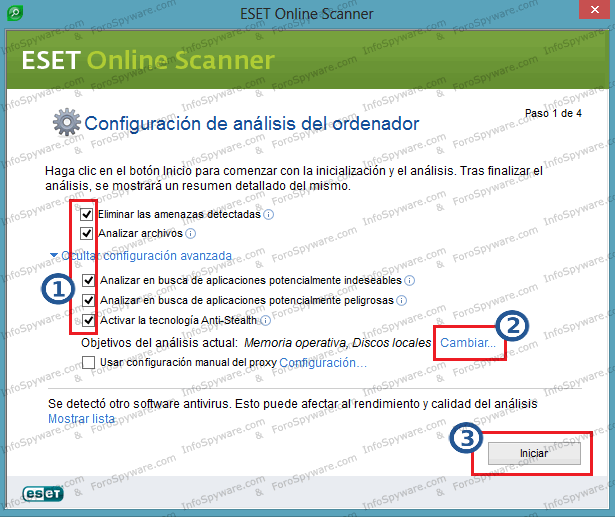
 todas esas opciones.
todas esas opciones.