Como soluciono esto?
Tenía cuenta en el foro hace años pero la he perdido o algo, no me deja entrar.
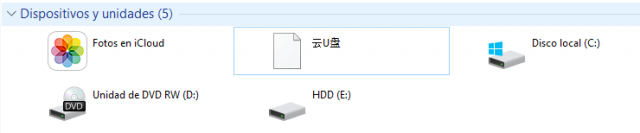
Como soluciono esto?
Tenía cuenta en el foro hace años pero la he perdido o algo, no me deja entrar.
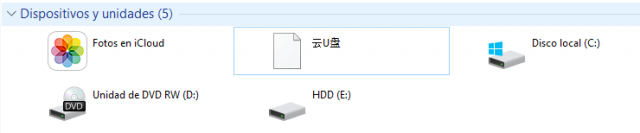
Hola
Realiza los siguientes pasos, , sin cambiar el orden
1) Descarga, actualiza y ejecuta Malwarebytes’ Anti-Malware,
Manual Malwarebytes, para que sepas usarlo y configurarlo.
2) Descarga Adwcleaner en el escritorio.
Desactiva tu antivirus ![]() Como deshabilitar temporalmente un antivirus y cualquier programa de seguridad.
Como deshabilitar temporalmente un antivirus y cualquier programa de seguridad.
Ejecuta Adwcleaner.exe (Si usas Windows Vista/7 u 8 presiona clic derecho y selecciona "Ejecutar como Administrador.")
Pulsar en el botón Analizar Ahora, y espera a que se realice el proceso, inmediatamente pulsa sobre el botón Iniciar Reparacion.
Espera a que se complete y sigue las instrucciones, si te pidiera Reiniciar el sistema Aceptas.
Si no encuentra nada, pulsamos “Omitir Reparación”
El log lo encontramos en la pestaña “Informes”, volviendo a abrir el programa, si es necesario o en"C:\AdwCleaner\Logs\AdwCleaner[C0].txt"
Puedes mirar su manual >> Manual de Adwcleaner
3) Descarga Ccleaner
Instalalo y ejecútalo. En la pestaña limpiador dejas como esta configurada predeterminadamente, haces clic en analizar esperas que termine > clic en ejecutar limpiador. Clic en la pestaña Registro > clic en buscar problemas esperas que termine > clic en Reparar Seleccionadas y haces una copia de seguridad.
Pega los reportes de Malwarebytes, AdwCleaner y comentas como va el problema.
Ahora si:
Malwarebytes
www.malwarebytes.com
-Detalles del registro-
Fecha del análisis: 14/12/18
Hora del análisis: 19:55
Archivo de registro: d5a994bc-ffd1-11e8-9aee-d050992e2220.json
-Información del software-
Versión: 3.6.1.2711
Versión de los componentes: 1.0.508
Versión del paquete de actualización: 1.0.8321
Licencia: Prueba
-Información del sistema-
SO: Windows 10 (Build 17134.471)
CPU: x64
Sistema de archivos: NTFS
Usuario: ANGELHABITACION\angel
-Resumen del análisis-
Tipo de análisis: Análisis personalizado
Análisis iniciado por:: Manual
Resultado: Completado
Objetos analizados: 620440
Amenazas detectadas: 12
Amenazas en cuarentena: 12
Tiempo transcurrido: 43 min, 41 seg
-Opciones de análisis-
Memoria: Activado
Inicio: Activado
Sistema de archivos: Activado
Archivo: Activado
Rootkits: Activado
Heurística: Activado
PUP: Detectar
PUM: Detectar
-Detalles del análisis-
Proceso: 0
(No hay elementos maliciosos detectados)
Módulo: 0
(No hay elementos maliciosos detectados)
Clave del registro: 1
PUP.Optional.InstallCore, HKU\S-1-5-21-3714432944-2614039723-2933412857-1003\SOFTWARE\CSASTATS\ic, En cuarentena, [410], [586068],1.0.8321
Valor del registro: 0
(No hay elementos maliciosos detectados)
Datos del registro: 0
(No hay elementos maliciosos detectados)
Secuencia de datos: 0
(No hay elementos maliciosos detectados)
Carpeta: 2
RiskWare.Agent.D, C:\Users\angel\AppData\Local\minergate-cli\log, En cuarentena, [1181], [388104],1.0.8321
RiskWare.Agent.D, C:\Users\angel\AppData\Local\minergate-cli, En cuarentena, [1181], [388104],1.0.8321
Archivo: 9
MachineLearning/Anomalous.100%, C:\$RECYCLE.BIN\S-1-5-21-3714432944-2614039723-2933412857-1003\$RV2VL4G.7Z, En cuarentena, [0], [392687],1.0.8321
Generic.Malware/Suspicious, C:\$RECYCLE.BIN\S-1-5-21-3714432944-2614039723-2933412857-1003\$R2MC50D.4-PVP\1.5.4-PVP\KMSAUTO NET.EXE, En cuarentena, [0], [392686],1.0.8321
MachineLearning/Anomalous.100%, C:\$RECYCLE.BIN\S-1-5-21-3714432944-2614039723-2933412857-1003\$RZM9IV8.1\KMSAUTO LITE PORTABLE V1.3.5.1\KMSAUTO.EXE, En cuarentena, [0], [392687],1.0.8321
Generic.Malware/Suspicious, C:\$RECYCLE.BIN\S-1-5-21-3714432944-2614039723-2933412857-1003\$RZM9IV8.1\KMSAUTO LITE PORTABLE V1.3.5.1\KMSAUTO X64.EXE, En cuarentena, [0], [392686],1.0.8321
RiskWare.Agent.D, C:\Users\angel\AppData\Local\minergate-cli\log\minergate.log, En cuarentena, [1181], [388104],1.0.8321
RiskWare.Agent.D, C:\Users\angel\AppData\Local\minergate-cli\miners.ini, En cuarentena, [1181], [388104],1.0.8321
Generic.Malware/Suspicious, C:\USERS\ANGEL\DOWNLOADS\KMSAUTO_LITE_PORTABLE_V1.3.5.1.7Z, En cuarentena, [0], [392686],1.0.8321
Generic.Malware/Suspicious, C:\USERS\ANGEL\APPDATA\ROAMING\Microsoft\Windows\Recent\Activador Microsoft Office 2016 By SuperCiberloco.rar.lnk, En cuarentena, [0], [392686],1.0.8321
Generic.Malware/Suspicious, C:\USERS\ANGEL\DOWNLOADS\ACTIVADOR MICROSOFT OFFICE 2016 BY SUPERCIBERLOCO.RAR, En cuarentena, [0], [392686],1.0.8321
Sector físico: 0
(No hay elementos maliciosos detectados)
WMI: 0
(No hay elementos maliciosos detectados)
(end)
Segunda parte:
# -------------------------------
# Malwarebytes AdwCleaner 7.2.5.0
# -------------------------------
# Build: 11-26-2018
# Database: 2018-12-07.1 (Cloud)
# Support: https://www.malwarebytes.com/support
#
# -------------------------------
# Mode: Clean
# -------------------------------
# Start: 12-14-2018
# Duration: 00:00:01
# OS: Windows 10 Pro
# Cleaned: 4
# Failed: 0
***** [ Services ] *****
No malicious services cleaned.
***** [ Folders ] *****
No malicious folders cleaned.
***** [ Files ] *****
No malicious files cleaned.
***** [ DLL ] *****
No malicious DLLs cleaned.
***** [ WMI ] *****
No malicious WMI cleaned.
***** [ Shortcuts ] *****
No malicious shortcuts cleaned.
***** [ Tasks ] *****
No malicious tasks cleaned.
***** [ Registry ] *****
Deleted HKCU\Software\csastats
Deleted HKLM\Software\Wow6432Node\Classes\CLSID\{8BF0126F-A5B7-4720-ABB2-2414A0AF5474}
Deleted HKLM\Software\Wow6432Node\NERO\nero_tuneitup
***** [ Chromium (and derivatives) ] *****
Deleted faoigfclahgbjjjaopddafnnapmeppnc
***** [ Chromium URLs ] *****
No malicious Chromium URLs cleaned.
***** [ Firefox (and derivatives) ] *****
No malicious Firefox entries cleaned.
***** [ Firefox URLs ] *****
No malicious Firefox URLs cleaned.
*************************
[+] Delete Tracing Keys
[+] Reset Winsock
*************************
AdwCleaner[S00].txt - [1485 octets] - [14/12/2018 22:02:06]
########## EOF - C:\AdwCleaner\Logs\AdwCleaner[C00].txt ##########Como va el problema planteado?
Sigue fallando. Un icono chino y sin aparecer el tamaño de las unidades.
Desactiva Temporalmente tu antivirus y cualquier programa de seguridad.
Descarga a Tu Escritorio >> Esto es muy importante<<.,Fabar Recovery Scan Tool, considerando la versión adecuada para tu equipo. (32 o 64 bits) ![]() ¿Cómo saber si mi Windows es de 32 o 64 bits?
¿Cómo saber si mi Windows es de 32 o 64 bits?
Doble clic para ejecutar Frst.exe. En la ventana del Disclaimer, presiona Yes.
En la nueva ventana que se abre, presiona el botón Scan y espera a que concluya el análisis.
Se abrirán dos (2) archivos (Logs), Frst.txt y Addition.txt, que estarán grabados en Tu escritorio.
En Tu próxima respuesta, copias y pegas los dos reportes Frst.txt y Addition.txt de FRST
Nota: Si el/los reportes solicitados no entraran en una sola respuesta porque superan la cantidad de caracteres permitidos, puedes utilizar dos o mas respuestas para pegarlos completamente.
Scan result of Farbar Recovery Scan Tool (FRST) (x64) Version: 09.12.2018
Ran by angel (administrator) on ANGELHABITACION (17-12-2018 19:06:10)
Running from C:\Users\angel\Downloads
Loaded Profiles: angel (Available Profiles: angel)
Platform: Windows 10 Pro Version 1803 17134.471 (X64) Language: Español (España, internacional)
Internet Explorer Version 11 (Default browser: Chrome)
Boot Mode: Normal
Tutorial for Farbar Recovery Scan Tool: http://www.geekstogo.com/forum/topic/335081-frst-tutorial-how-to-use-farbar-recovery-scan-tool/
==================== Processes (Whitelisted) =================
(If an entry is included in the fixlist, the process will be closed. The file will not be moved.)
(NVIDIA Corporation) C:\Program Files\NVIDIA Corporation\Display.NvContainer\NVDisplay.Container.exe
(AMD) C:\Windows\System32\DriverStore\FileRepository\c0328911.inf_amd64_a81756cbffedb936\B328940\atiesrxx.exe
(Intel Corporation) C:\Windows\System32\igfxCUIService.exe
(Wacom Technology, Corp.) C:\Program Files\Tablet\Wacom\WTabletServicePro.exe
(Google Inc.) C:\Program Files (x86)\Google\Chrome Remote Desktop\71.0.3578.15\remoting_host.exe
(Adobe Inc.) C:\Program Files (x86)\Common Files\Adobe\Adobe Desktop Common\ElevationManager\AdobeUpdateService.exe
(Apple Inc.) C:\Program Files\Common Files\Apple\Mobile Device Support\AppleMobileDeviceService.exe
() C:\Program Files (x86)\Razer\Razer Services\GSS\GameScannerService.exe
(Apple Inc.) C:\Program Files\Bonjour\mDNSResponder.exe
(Wondershare) C:\Program Files (x86)\Wondershare\WAF\2.4.3.236\WsAppService.exe
(Adobe Systems, Incorporated) C:\Program Files (x86)\Common Files\Adobe\AdobeGCClient\AGSService.exe
(Adobe Systems, Incorporated) C:\Program Files (x86)\Common Files\Adobe\AdobeGCClient\AGMService.exe
(Malwarebytes) C:\Program Files\Malwarebytes\Anti-Malware\MBAMService.exe
(TeamViewer GmbH) C:\Program Files (x86)\TeamViewer\TeamViewer_Service.exe
(Google Inc.) C:\Program Files (x86)\Google\Chrome Remote Desktop\71.0.3578.15\remoting_host.exe
(Microsoft Corporation) C:\Windows\Microsoft.NET\Framework64\v3.0\WPF\PresentationFontCache.exe
(Google Inc.) C:\Program Files (x86)\Google\Update\1.3.33.17\GoogleCrashHandler.exe
(Google Inc.) C:\Program Files (x86)\Google\Update\1.3.33.17\GoogleCrashHandler64.exe
(Microsoft Corporation) C:\ProgramData\Microsoft\Windows Defender\Platform\4.18.1812.3-0\MsMpEng.exe
() C:\Program Files\GoPro\GoPro Desktop App\GoProDeviceDetection.exe
(Microsoft Corporation) C:\Program Files\rempl\sedsvc.exe
(Microsoft Corporation) C:\Program Files\Common Files\microsoft shared\ClickToRun\OfficeClickToRun.exe
(Microsoft Corporation) C:\Program Files\Common Files\microsoft shared\ClickToRun\AppVShNotify.exe
(Microsoft Corporation) C:\Program Files\rempl\sedlauncher.exe
(NVIDIA Corporation) C:\Program Files\NVIDIA Corporation\Display.NvContainer\NVDisplay.Container.exe
(AMD) C:\Windows\System32\DriverStore\FileRepository\c0328911.inf_amd64_a81756cbffedb936\B328940\atieclxx.exe
(Malwarebytes) C:\Program Files\Malwarebytes\Anti-Malware\mbamtray.exe
(Microsoft Corporation) C:\Windows\SystemApps\Microsoft.LockApp_cw5n1h2txyewy\LockApp.exe
(Advanced Micro Devices, Inc.) C:\Program Files\AMD\CNext\CNext\RadeonSettings.exe
() C:\Program Files\WindowsApps\Microsoft.SkypeApp_14.36.52.0_x64__kzf8qxf38zg5c\SkypeBackgroundHost.exe
(Microsoft Corporation) C:\Program Files\WindowsApps\Microsoft.SkypeApp_14.36.52.0_x64__kzf8qxf38zg5c\SkypeApp.exe
(Wacom Technology, Corp.) C:\Program Files\Tablet\Wacom\Wacom_TabletUser.exe
(Wacom Technology) C:\Program Files\Tablet\Wacom\WacomHost.exe
(Wacom Technology, Corp.) C:\Program Files\Tablet\Wacom\Wacom_TouchUser.exe
(Wacom Technology, Corp.) C:\Program Files\Tablet\Wacom\Wacom_Tablet.exe
(Logitech, Inc.) C:\Program Files\Logitech\SetPointP\SetPoint.exe
(Logitech, Inc.) C:\Program Files\Common Files\LogiShrd\KHAL3\KHALMNPR.exe
(Microsoft Corporation) C:\Program Files\Windows Defender\MSASCuiL.exe
(Razer Inc.) C:\Program Files (x86)\Razer\Synapse\RzSynapse.exe
(Advanced Micro Devices, Inc.) C:\Program Files\AMD\CNext\CNext\amddvr.exe
(Piriform Software Ltd) C:\Program Files\CCleaner\CCleaner64.exe
(Microsoft Corporation) C:\Program Files\WindowsApps\Microsoft.SkypeApp_14.36.52.0_x64__kzf8qxf38zg5c\SkypeBridge\SkypeBridge.exe
() C:\ProgramData\Razer\Synapse\RzStats\RzStats.Manager.exe
(Razer, Inc.) C:\Program Files (x86)\Razer\InGameEngine\32bit\RazerIngameEngine.exe
(Razer, Inc.) C:\Users\angel\AppData\Local\Razer\InGameEngine\cache\RzStats.Manager\rzcefrenderprocess.exe
(Advanced Micro Devices, Inc.) C:\Program Files\AMD\CNext\CNext\amdow.exe
() C:\Program Files\WindowsApps\Microsoft.Windows.Photos_2018.18091.17210.0_x64__8wekyb3d8bbwe\Microsoft.Photos.exe
() C:\Program Files\WindowsApps\Microsoft.WindowsCalculator_10.1811.3241.0_x64__8wekyb3d8bbwe\Calculator.exe
(Microsoft Corporation) C:\Windows\ImmersiveControlPanel\SystemSettings.exe
(Microsoft Corporation) C:\Windows\System32\smartscreen.exe
(Google Inc.) C:\Program Files (x86)\Google\Chrome\Application\chrome.exe
(Google Inc.) C:\Program Files (x86)\Google\Chrome\Application\chrome.exe
(Google Inc.) C:\Program Files (x86)\Google\Chrome\Application\chrome.exe
(Google Inc.) C:\Program Files (x86)\Google\Chrome\Application\chrome.exe
(Google Inc.) C:\Program Files (x86)\Google\Chrome\Application\chrome.exe
(Google Inc.) C:\Program Files (x86)\Google\Chrome\Application\chrome.exe
(Google Inc.) C:\Program Files (x86)\Google\Chrome\Application\chrome.exe
(Microsoft Corporation) C:\Windows\System32\cmd.exe
(Apple Inc.) C:\Program Files (x86)\Common Files\Apple\Internet Services\AppleChromeDAV.exe
(Apple Inc.) C:\Program Files (x86)\Common Files\Apple\Apple Application Support\APSDaemon.exe
(Google Inc.) C:\Program Files (x86)\Google\Chrome\Application\chrome.exe
(Google Inc.) C:\Program Files (x86)\Google\Chrome\Application\chrome.exe
(Google Inc.) C:\Program Files (x86)\Google\Chrome\Application\chrome.exe
(Google Inc.) C:\Program Files (x86)\Google\Chrome\Application\chrome.exe
(Google Inc.) C:\Program Files (x86)\Google\Chrome\Application\chrome.exe
(Google Inc.) C:\Program Files (x86)\Google\Chrome\Application\chrome.exe
(Google Inc.) C:\Program Files (x86)\Google\Chrome\Application\chrome.exe
(Google Inc.) C:\Program Files (x86)\Google\Chrome\Application\chrome.exe
(Malwarebytes) C:\Program Files\Malwarebytes\Anti-Malware\mbam.exe
(Microsoft Corporation) C:\Windows\SystemApps\Microsoft.Windows.SecHealthUI_cw5n1h2txyewy\SecHealthUI.exe
(Microsoft Corporation) C:\Windows\System32\dllhost.exe
==================== Registry (Whitelisted) ===========================
(If an entry is included in the fixlist, the registry item will be restored to default or removed. The file will not be moved.)
HKLM\...\Run: [SecurityHealth] => C:\Program Files\Windows Defender\MSASCuiL.exe [638872 2018-04-12] (Microsoft Corporation)
HKLM\...\Run: [AdobeAAMUpdater-1.0] => C:\Program Files (x86)\Common Files\Adobe\OOBE\PDApp\UWA\UpdaterStartupUtility.exe [509936 2018-04-11] (Adobe Systems Incorporated)
HKLM\...\Run: [EvtMgr6] => C:\Program Files\Logitech\SetPointP\SetPoint.exe [3113592 2015-08-26] (Logitech, Inc.)
HKLM\...\Run: [AdobeGCInvoker-1.0] => C:\Program Files (x86)\Common Files\Adobe\AdobeGCClient\AGCInvokerUtility.exe [2670056 2018-09-10] (Adobe Systems, Incorporated)
HKLM\...\Run: [Logitech Download Assistant] => C:\Windows\system32\rundll32.exe C:\Windows\System32\LogiLDA.dll,LogiFetch
HKLM\...\Run: [iTunesHelper] => C:\Program Files\iTunes\iTunesHelper.exe [301880 2018-08-23] (Apple Inc.)
HKLM\...\Run: [WindowsDefender] => C:\Program Files\Windows Defender\MSASCuiL.exe [638872 2018-04-12] (Microsoft Corporation)
HKLM-x32\...\Run: [Adobe Creative Cloud] => C:\Program Files (x86)\Adobe\Adobe Creative Cloud\ACC\Creative Cloud.exe [2410968 2018-09-13] (Adobe Inc.)
HKLM-x32\...\Run: [Razer Synapse] => C:\Program Files (x86)\Razer\Synapse\RzSynapse.exe [596664 2018-01-15] (Razer Inc.)
HKLM-x32\...\Run: [Acrobat Assistant 8.0] => C:\Program Files (x86)\Adobe\Acrobat DC\Acrobat\Acrotray.exe [4810224 2018-12-04] (Adobe Systems Inc.)
HKLM-x32\...\Run: [SunJavaUpdateSched] => C:\Program Files (x86)\Common Files\Java\Java Update\jusched.exe [587288 2017-12-19] (Oracle Corporation)
HKLM-x32\...\Run: [] => [X]
HKLM-x32\...\Run: [QuickTime Task] => C:\Program Files (x86)\QuickTime\QTTask.exe [421888 2015-12-09] (Apple Inc.)
Winlogon\Notify\LBTWlgn: c:\program files\common files\logishrd\bluetooth\LBTWlgn.dll (Logitech, Inc.)
HKU\S-1-5-19\...\RunOnce: [WAB Migrate] => C:\Program Files\Windows Mail\wab.exe [518144 2018-04-12] (Microsoft Corporation)
HKU\S-1-5-20\...\RunOnce: [WAB Migrate] => C:\Program Files\Windows Mail\wab.exe [518144 2018-04-12] (Microsoft Corporation)
HKU\S-1-5-21-3714432944-2614039723-2933412857-1003\...\Run: [Adobe Acrobat Synchronizer] => C:\Program Files (x86)\Adobe\Acrobat DC\Acrobat\AdobeCollabSync.exe [5928432 2018-12-04] (Adobe Systems Incorporated)
HKU\S-1-5-21-3714432944-2614039723-2933412857-1003\...\Run: [iCloudServices] => C:\Program Files (x86)\Common Files\Apple\Internet Services\iCloudServices.exe [67384 2018-06-26] (Apple Inc.)
HKU\S-1-5-21-3714432944-2614039723-2933412857-1003\...\Run: [Steam] => C:\Program Files (x86)\Steam\steam.exe [3201312 2018-06-09] (Valve Corporation)
HKU\S-1-5-21-3714432944-2614039723-2933412857-1003\...\Run: [CCleaner Smart Cleaning] => C:\Program Files\CCleaner\CCleaner64.exe [19589208 2018-12-10] (Piriform Software Ltd)
HKU\S-1-5-21-3714432944-2614039723-2933412857-1003\...\MountPoints2: {15ea42d6-d44e-11e8-ab98-d050992e2220} - "H:\setup_vmc_lite.exe" /checkApplicationPresence
HKU\S-1-5-21-3714432944-2614039723-2933412857-1003\...\MountPoints2: {15ea433b-d44e-11e8-ab98-d050992e2220} - "H:\setup_vmc_lite.exe" /checkApplicationPresence
HKU\S-1-5-21-3714432944-2614039723-2933412857-1003\...\MountPoints2: {15ea4382-d44e-11e8-ab98-d050992e2220} - "H:\setup_vmc_lite.exe" /checkApplicationPresence
HKU\S-1-5-21-3714432944-2614039723-2933412857-1003\...\MountPoints2: {15ea4397-d44e-11e8-ab98-d050992e2220} - "H:\setup_vmc_lite.exe" /checkApplicationPresence
HKU\S-1-5-21-3714432944-2614039723-2933412857-1003\...\MountPoints2: {15ea43d6-d44e-11e8-ab98-d050992e2220} - "H:\setup_vmc_lite.exe" /checkApplicationPresence
HKU\S-1-5-21-3714432944-2614039723-2933412857-1003\...\MountPoints2: {15ea4418-d44e-11e8-ab98-d050992e2220} - "H:\setup_vmc_lite.exe" /checkApplicationPresence
HKU\S-1-5-21-3714432944-2614039723-2933412857-1003\...\MountPoints2: {15ea445a-d44e-11e8-ab98-d050992e2220} - "H:\setup_vmc_lite.exe" /checkApplicationPresence
HKU\S-1-5-21-3714432944-2614039723-2933412857-1003\...\MountPoints2: {15ea4539-d44e-11e8-ab98-d050992e2220} - "H:\setup_vmc_lite.exe" /checkApplicationPresence
HKU\S-1-5-21-3714432944-2614039723-2933412857-1003\...\MountPoints2: {19512009-9ca3-11e8-ab55-d050992e2220} - "F:\setup_vmb_lite.exe" /checkApplicationPresence
HKU\S-1-5-21-3714432944-2614039723-2933412857-1003\...\MountPoints2: {195133cb-9ca3-11e8-ab55-d050992e2220} - "F:\OnePlus_USB_Drivers_Setup.exe"
GroupPolicy: Restriction ? <==== ATTENTION
==================== Internet (Whitelisted) ====================
(If an item is included in the fixlist, if it is a registry item it will be removed or restored to default.)
Hosts: There are more than one entry in Hosts. See Hosts section of Addition.txt
Tcpip\Parameters: [DhcpNameServer] 192.168.0.1
Tcpip\..\Interfaces\{b196b848-37ed-4e0a-b401-3a34a6274722}: [DhcpNameServer] 192.168.0.1
Tcpip\..\Interfaces\{c944ded0-185b-499d-8b62-bfee3fa9359c}: [DhcpNameServer] 172.20.10.1
Tcpip\..\Interfaces\{d57807ed-7022-491c-96bc-f4de03fd4d59}: [DhcpNameServer] 172.20.10.1
Internet Explorer:
==================
HKU\S-1-5-21-3714432944-2614039723-2933412857-1003\Software\Microsoft\Internet Explorer\Main,Start Page = hxxps://go.microsoft.com/fwlink/p/?LinkId=619797&pc=UE01&ocid=UE01DHP
HKU\S-1-5-21-3714432944-2614039723-2933412857-1003\Software\Microsoft\Internet Explorer\Main,Secondary Start Pages = hxxp://mystart.lenovo.com/
BHO: ExplorerWnd Helper -> {10921475-03CE-4E04-90CE-E2E7EF20C814} -> C:\Program Files (x86)\IObit\IObit Uninstaller\UninstallExplorer.dll [2018-07-19] (IObit)
BHO: Adobe Acrobat Create PDF Helper -> {AE7CD045-E861-484f-8273-0445EE161910} -> C:\Program Files (x86)\Common Files\Adobe\Acrobat\WCIEActiveX\DC\x64\AcroIEFavStub.dll [2017-11-04] (Adobe Systems Incorporated)
BHO: Logitech SetPoint -> {AF949550-9094-4807-95EC-D1C317803333} -> C:\Program Files\Logitech\SetPointP\SetPointSmooth.dll [2015-08-26] (Logitech, Inc.)
BHO: Adobe Acrobat Create PDF from Selection -> {F4971EE7-DAA0-4053-9964-665D8EE6A077} -> C:\Program Files (x86)\Common Files\Adobe\Acrobat\WCIEActiveX\DC\x64\AcroIEFavStub.dll [2017-11-04] (Adobe Systems Incorporated)
BHO-x32: Skype for Business Browser Helper -> {31D09BA0-12F5-4CCE-BE8A-2923E76605DA} -> C:\Program Files\Microsoft Office\root\VFS\ProgramFilesX86\Microsoft Office\Office16\OCHelper.dll [2018-12-02] (Microsoft Corporation)
BHO-x32: Java(tm) Plug-In SSV Helper -> {761497BB-D6F0-462C-B6EB-D4DAF1D92D43} -> C:\Program Files (x86)\Java\jre1.8.0_161\bin\ssv.dll [2018-01-17] (Oracle Corporation)
BHO-x32: Adobe Acrobat Create PDF Helper -> {AE7CD045-E861-484f-8273-0445EE161910} -> C:\Program Files (x86)\Common Files\Adobe\Acrobat\WCIEActiveX\DC\AcroIEFavStub.dll [2017-11-04] (Adobe Systems Incorporated)
BHO-x32: Logitech SetPoint -> {AF949550-9094-4807-95EC-D1C317803333} -> C:\Program Files\Logitech\SetPointP\32-bit\SetPointSmooth.dll [2015-08-26] (Logitech, Inc.)
BHO-x32: Java(tm) Plug-In 2 SSV Helper -> {DBC80044-A445-435b-BC74-9C25C1C588A9} -> C:\Program Files (x86)\Java\jre1.8.0_161\bin\jp2ssv.dll [2018-01-17] (Oracle Corporation)
BHO-x32: Adobe Acrobat Create PDF from Selection -> {F4971EE7-DAA0-4053-9964-665D8EE6A077} -> C:\Program Files (x86)\Common Files\Adobe\Acrobat\WCIEActiveX\DC\AcroIEFavStub.dll [2017-11-04] (Adobe Systems Incorporated)
Toolbar: HKLM - Adobe Acrobat Create PDF Toolbar - {47833539-D0C5-4125-9FA8-0819E2EAAC93} - C:\Program Files (x86)\Common Files\Adobe\Acrobat\WCIEActiveX\DC\x64\AcroIEFavStub.dll [2017-11-04] (Adobe Systems Incorporated)
Toolbar: HKLM-x32 - Adobe Acrobat Create PDF Toolbar - {47833539-D0C5-4125-9FA8-0819E2EAAC93} - C:\Program Files (x86)\Common Files\Adobe\Acrobat\WCIEActiveX\DC\AcroIEFavStub.dll [2017-11-04] (Adobe Systems Incorporated)
Toolbar: HKU\S-1-5-21-3714432944-2614039723-2933412857-1003 -> Adobe Acrobat Create PDF Toolbar - {47833539-D0C5-4125-9FA8-0819E2EAAC93} - C:\Program Files (x86)\Common Files\Adobe\Acrobat\WCIEActiveX\DC\x64\AcroIEFavStub.dll [2017-11-04] (Adobe Systems Incorporated)
Handler: mso-minsb-roaming.16 - {83C25742-A9F7-49FB-9138-434302C88D07} - C:\Program Files\Microsoft Office\root\Office16\MSOSB.DLL [2018-12-02] (Microsoft Corporation)
Handler-x32: mso-minsb-roaming.16 - {83C25742-A9F7-49FB-9138-434302C88D07} - C:\Program Files\Microsoft Office\root\VFS\ProgramFilesX86\Microsoft Office\Office16\MSOSB.DLL [2018-12-02] (Microsoft Corporation)
Handler: mso-minsb.16 - {42089D2D-912D-4018-9087-2B87803E93FB} - C:\Program Files\Microsoft Office\root\Office16\MSOSB.DLL [2018-12-02] (Microsoft Corporation)
Handler-x32: mso-minsb.16 - {42089D2D-912D-4018-9087-2B87803E93FB} - C:\Program Files\Microsoft Office\root\VFS\ProgramFilesX86\Microsoft Office\Office16\MSOSB.DLL [2018-12-02] (Microsoft Corporation)
Handler: osf-roaming.16 - {42089D2D-912D-4018-9087-2B87803E93FB} - C:\Program Files\Microsoft Office\root\Office16\MSOSB.DLL [2018-12-02] (Microsoft Corporation)
Handler-x32: osf-roaming.16 - {42089D2D-912D-4018-9087-2B87803E93FB} - C:\Program Files\Microsoft Office\root\VFS\ProgramFilesX86\Microsoft Office\Office16\MSOSB.DLL [2018-12-02] (Microsoft Corporation)
Handler: osf.16 - {5504BE45-A83B-4808-900A-3A5C36E7F77A} - C:\Program Files\Microsoft Office\root\Office16\MSOSB.DLL [2018-12-02] (Microsoft Corporation)
Handler-x32: osf.16 - {5504BE45-A83B-4808-900A-3A5C36E7F77A} - C:\Program Files\Microsoft Office\root\VFS\ProgramFilesX86\Microsoft Office\Office16\MSOSB.DLL [2018-12-02] (Microsoft Corporation)
FireFox:
========
FF DefaultProfile: 2w0upgkl.default
FF ProfilePath: C:\Users\angel\AppData\Roaming\Mozilla\Firefox\Profiles\2w0upgkl.default [2018-12-17]
FF ProfilePath: C:\Users\angel\AppData\Roaming\Greyfirst\Celtx\Profiles\g8xzz16c.default [2018-03-13]
FF Extension: (Timezone Definitions for Mozilla Calendar) - C:\Program Files (x86)\Celtx\extensions\[email protected] [2018-01-21] [Legacy] [not signed]
FF Extension: (Default Shot Palette) - C:\Program Files (x86)\Celtx\extensions\[email protected] [2018-01-21] [Legacy] [not signed]
FF Extension: (MSN-Smileys) - C:\Program Files (x86)\Celtx\extensions\[email protected] [2018-01-21] [Legacy] [not signed]
FF Extension: (DOM Inspector) - C:\Program Files (x86)\Celtx\extensions\[email protected] [2018-01-21] [Legacy] [not signed]
FF Extension: (Blackened) - C:\Program Files (x86)\Celtx\extensions\[email protected] [2018-01-21] [Legacy] [not signed]
FF Extension: (Depth) - C:\Program Files (x86)\Celtx\extensions\[email protected] [2018-01-21] [Legacy] [not signed]
FF Extension: (Minimal) - C:\Program Files (x86)\Celtx\extensions\[email protected] [2018-01-21] [Legacy] [not signed]
FF HKLM\...\Firefox\Extensions: [[email protected]] - C:\Program Files (x86)\Adobe\Acrobat DC\Acrobat\Browser\WCFirefoxExtn\WebExtn\signed_extn\adobe_acrobat-1.0-windows.xpi
FF Extension: (Adobe Acrobat) - C:\Program Files (x86)\Adobe\Acrobat DC\Acrobat\Browser\WCFirefoxExtn\WebExtn\signed_extn\adobe_acrobat-1.0-windows.xpi [2018-09-20]
FF HKLM-x32\...\Firefox\Extensions: [{F003DA68-8256-4b37-A6C4-350FA04494DF}] - C:\Program Files\Logitech\SetPointP\LogiSmoothFirefoxExt
FF Extension: (Logitech SetPoint) - C:\Program Files\Logitech\SetPointP\LogiSmoothFirefoxExt [2017-12-12] [Legacy] [not signed]
FF HKLM-x32\...\Firefox\Extensions: [[email protected]] - C:\Program Files (x86)\Adobe\Acrobat DC\Acrobat\Browser\WCFirefoxExtn\WebExtn\signed_extn\adobe_acrobat-1.0-windows.xpi
FF Plugin: @Microsoft.com/NpCtrl,version=1.0 -> C:\Program Files\Microsoft Silverlight\5.1.50907.0\npctrl.dll [2017-05-03] ( Microsoft Corporation)
FF Plugin: @microsoft.com/SharePoint,version=14.0 -> C:\Program Files\Microsoft Office\root\Office16\NPSPWRAP.DLL [2018-09-10] (Microsoft Corporation)
FF Plugin: adobe.com/AdobeAAMDetect -> C:\Program Files (x86)\Adobe\Adobe Creative Cloud\Utils\npAdobeAAMDetect64.dll [2018-09-13] (Adobe Systems)
FF Plugin-x32: @google.com/npPicasa3,version=3.0.0 -> C:\Program Files (x86)\Google\Picasa3\npPicasa3.dll [2014-08-01] (Google, Inc.)
FF Plugin-x32: @java.com/DTPlugin,version=11.161.2 -> C:\Program Files (x86)\Java\jre1.8.0_161\bin\dtplugin\npDeployJava1.dll [2018-01-17] (Oracle Corporation)
FF Plugin-x32: @java.com/JavaPlugin,version=11.161.2 -> C:\Program Files (x86)\Java\jre1.8.0_161\bin\plugin2\npjp2.dll [2018-01-17] (Oracle Corporation)
FF Plugin-x32: @Microsoft.com/NpCtrl,version=1.0 -> C:\Program Files (x86)\Microsoft Silverlight\5.1.50907.0\npctrl.dll [2017-05-03] ( Microsoft Corporation)
FF Plugin-x32: @microsoft.com/SharePoint,version=14.0 -> C:\Program Files\Microsoft Office\root\VFS\ProgramFilesX86\Microsoft Office\Office16\NPSPWRAP.DLL [2018-09-10] (Microsoft Corporation)
FF Plugin-x32: @nvidia.com/3DVision -> C:\Program Files (x86)\NVIDIA Corporation\3D Vision\npnv3dv.dll [2017-10-27] (NVIDIA Corporation)
FF Plugin-x32: @nvidia.com/3DVisionStreaming -> C:\Program Files (x86)\NVIDIA Corporation\3D Vision\npnv3dvstreaming.dll [2017-10-27] (NVIDIA Corporation)
FF Plugin-x32: @tools.google.com/Google Update;version=3 -> C:\Program Files (x86)\Google\Update\1.3.33.17\npGoogleUpdate3.dll [2018-05-17] (Google Inc.)
FF Plugin-x32: @tools.google.com/Google Update;version=9 -> C:\Program Files (x86)\Google\Update\1.3.33.17\npGoogleUpdate3.dll [2018-05-17] (Google Inc.)
FF Plugin-x32: @videolan.org/vlc,version=2.2.8 -> C:\Program Files (x86)\VideoLAN\VLC\npvlc.dll [2018-08-09] (VideoLAN)
FF Plugin-x32: @videolan.org/vlc,version=3.0.3 -> C:\Program Files (x86)\VideoLAN\VLC\npvlc.dll [2018-08-09] (VideoLAN)
FF Plugin-x32: @videolan.org/vlc,version=3.0.4 -> C:\Program Files (x86)\VideoLAN\VLC\npvlc.dll [2018-08-09] (VideoLAN)
FF Plugin-x32: Adobe Acrobat -> C:\Program Files (x86)\Adobe\Acrobat DC\Acrobat\Air\nppdf32.dll [2018-12-04] (Adobe Systems Inc.)
FF Plugin-x32: adobe.com/AdobeAAMDetect -> C:\Program Files (x86)\Adobe\Adobe Creative Cloud\Utils\npAdobeAAMDetect32.dll [2018-09-13] (Adobe Systems)
Chrome:
=======
CHR DefaultProfile: Default
CHR HomePage: Default -> hxxp://google.es/
CHR StartupUrls: Default -> "hxxps://mail.google.com/mail/u/0/#inbox","hxxps://mail.google.com/mail/u/1/#inbox","hxxps://www.ucm.es/campusvirtual"
CHR Session Restore: Default -> is enabled.
CHR Profile: C:\Users\angel\AppData\Local\Google\Chrome\User Data\Default [2018-12-17]
CHR Extension: (Traductor de Google) - C:\Users\angel\AppData\Local\Google\Chrome\User Data\Default\Extensions\aapbdbdomjkkjkaonfhkkikfgjllcleb [2017-12-08]
CHR Extension: (Presentaciones) - C:\Users\angel\AppData\Local\Google\Chrome\User Data\Default\Extensions\aapocclcgogkmnckokdopfmhonfmgoek [2017-12-08]
CHR Extension: (Documentos) - C:\Users\angel\AppData\Local\Google\Chrome\User Data\Default\Extensions\aohghmighlieiainnegkcijnfilokake [2017-12-08]
CHR Extension: (Google Drive) - C:\Users\angel\AppData\Local\Google\Chrome\User Data\Default\Extensions\apdfllckaahabafndbhieahigkjlhalf [2017-12-08]
CHR Extension: (MEGA) - C:\Users\angel\AppData\Local\Google\Chrome\User Data\Default\Extensions\bigefpfhnfcobdlfbedofhhaibnlghod [2018-12-13]
CHR Extension: (YouTube) - C:\Users\angel\AppData\Local\Google\Chrome\User Data\Default\Extensions\blpcfgokakmgnkcojhhkbfbldkacnbeo [2017-12-08]
CHR Extension: (Chrome IG Story) - C:\Users\angel\AppData\Local\Google\Chrome\User Data\Default\Extensions\bojgejgifofondahckoaahkilneffhmf [2018-09-10]
CHR Extension: (Adblock Plus) - C:\Users\angel\AppData\Local\Google\Chrome\User Data\Default\Extensions\cfhdojbkjhnklbpkdaibdccddilifddb [2018-12-04]
CHR Extension: (uBlock Origin) - C:\Users\angel\AppData\Local\Google\Chrome\User Data\Default\Extensions\cjpalhdlnbpafiamejdnhcphjbkeiagm [2018-12-08]
CHR Extension: (Adblock para Youtube™) - C:\Users\angel\AppData\Local\Google\Chrome\User Data\Default\Extensions\cmedhionkhpnakcndndgjdbohmhepckk [2018-09-14]
CHR Extension: (Image Downloader) - C:\Users\angel\AppData\Local\Google\Chrome\User Data\Default\Extensions\cnpniohnfphhjihaiiggeabnkjhpaldj [2018-12-17]
CHR Extension: (iMacros for Chrome) - C:\Users\angel\AppData\Local\Google\Chrome\User Data\Default\Extensions\cplklnmnlbnpmjogncfgfijoopmnlemp [2018-09-17]
CHR Extension: (Logitech Smooth Scrolling) - C:\Users\angel\AppData\Local\Google\Chrome\User Data\Default\Extensions\dkpejdfnpdkhifgbancbammdijojoffk [2017-12-08]
CHR Extension: (Adobe Acrobat) - C:\Users\angel\AppData\Local\Google\Chrome\User Data\Default\Extensions\efaidnbmnnnibpcajpcglclefindmkaj [2017-12-16]
CHR Extension: (Gmail sin conexión) - C:\Users\angel\AppData\Local\Google\Chrome\User Data\Default\Extensions\ejidjjhkpiempkbhmpbfngldlkglhimk [2017-12-08]
CHR Extension: (SightCall Chrome Extension) - C:\Users\angel\AppData\Local\Google\Chrome\User Data\Default\Extensions\eohghiagfdiblfddjokjelgpkmokpoal [2018-06-01]
CHR Extension: (Hojas de cálculo) - C:\Users\angel\AppData\Local\Google\Chrome\User Data\Default\Extensions\felcaaldnbdncclmgdcncolpebgiejap [2017-12-08]
CHR Extension: (GetThemAll) - C:\Users\angel\AppData\Local\Google\Chrome\User Data\Default\Extensions\fhkjfciooifcflkailbnchdaihccdebf [2018-12-17]
CHR Extension: (Favoritos de iCloud) - C:\Users\angel\AppData\Local\Google\Chrome\User Data\Default\Extensions\fkepacicchenbjecpbpbclokcabebhah [2018-10-17]
CHR Extension: (Escritorio Remoto de Chrome) - C:\Users\angel\AppData\Local\Google\Chrome\User Data\Default\Extensions\gbchcmhmhahfdphkhkmpfmihenigjmpp [2018-10-09]
CHR Extension: (Documentos de Google sin conexión) - C:\Users\angel\AppData\Local\Google\Chrome\User Data\Default\Extensions\ghbmnnjooekpmoecnnnilnnbdlolhkhi [2018-08-14]
CHR Extension: (AdBlock) - C:\Users\angel\AppData\Local\Google\Chrome\User Data\Default\Extensions\gighmmpiobklfepjocnamgkkbiglidom [2018-12-11]
CHR Extension: (Unlimited Free VPN - Hola) - C:\Users\angel\AppData\Local\Google\Chrome\User Data\Default\Extensions\gkojfkhlekighikafcpjkiklfbnlmeio [2018-12-14]
CHR Extension: (Google Keep: notas y listas) - C:\Users\angel\AppData\Local\Google\Chrome\User Data\Default\Extensions\hmjkmjkepdijhoojdojkdfohbdgmmhki [2018-12-11]
CHR Extension: (Chrometana - Redirect Bing Somewhere Better) - C:\Users\angel\AppData\Local\Google\Chrome\User Data\Default\Extensions\kaicbfmipfpfpjmlbpejaoaflfdnabnc [2017-12-08]
CHR Extension: (Player para ver Movistar+) - C:\Users\angel\AppData\Local\Google\Chrome\User Data\Default\Extensions\kenfcfndncbbggmafjjeihkdclggbojn [2018-07-05]
CHR Extension: (Alixblog Live) - C:\Users\angel\AppData\Local\Google\Chrome\User Data\Default\Extensions\klmdiefkoooonahndmepicmgfdffihmc [2018-06-03]
CHR Extension: (La mejor VPN gratuita para Chrome de DotVPN) - C:\Users\angel\AppData\Local\Google\Chrome\User Data\Default\Extensions\kpiecbcckbofpmkkkdibbllpinceiihk [2018-06-20]
CHR Extension: (Aliexpress Seller Check) - C:\Users\angel\AppData\Local\Google\Chrome\User Data\Default\Extensions\mibmplgflabdmnnoncnedjfdpidjblnk [2018-11-19]
CHR Extension: (Sistema de pagos de Chrome Web Store) - C:\Users\angel\AppData\Local\Google\Chrome\User Data\Default\Extensions\nmmhkkegccagdldgiimedpiccmgmieda [2018-04-04]
CHR Extension: (Data Scraper - Easy Web Scraping) - C:\Users\angel\AppData\Local\Google\Chrome\User Data\Default\Extensions\nndknepjnldbdbepjfgmncbggmopgden [2018-11-28]
CHR Extension: (Fatkun Batch Descargar imagen) - C:\Users\angel\AppData\Local\Google\Chrome\User Data\Default\Extensions\nnjjahlikiabnchcpehcpkdeckfgnohf [2018-12-17]
CHR Extension: (Gmail) - C:\Users\angel\AppData\Local\Google\Chrome\User Data\Default\Extensions\pjkljhegncpnkpknbcohdijeoejaedia [2017-12-08]
CHR Extension: (Chrome Media Router) - C:\Users\angel\AppData\Local\Google\Chrome\User Data\Default\Extensions\pkedcjkdefgpdelpbcmbmeomcjbeemfm [2018-10-26]
CHR Extension: (Scraper) - C:\Users\angel\AppData\Local\Google\Chrome\User Data\Default\Extensions\poegfpiagjgnenagjphgdklmgcpjaofi [2017-12-08]
CHR Extension: (Ventanita de YouTube™) - C:\Users\angel\AppData\Local\Google\Chrome\User Data\Default\Extensions\pofekaindcmmojfnfgbpklepkjfilcep [2018-12-04]
CHR Profile: C:\Users\angel\AppData\Local\Google\Chrome\User Data\Profile 1 [2018-12-14]
CHR Extension: (Traductor de Google) - C:\Users\angel\AppData\Local\Google\Chrome\User Data\Profile 1\Extensions\aapbdbdomjkkjkaonfhkkikfgjllcleb [2018-08-10]
CHR Extension: (Presentaciones) - C:\Users\angel\AppData\Local\Google\Chrome\User Data\Profile 1\Extensions\aapocclcgogkmnckokdopfmhonfmgoek [2018-05-26]
CHR Extension: (Documentos) - C:\Users\angel\AppData\Local\Google\Chrome\User Data\Profile 1\Extensions\aohghmighlieiainnegkcijnfilokake [2018-05-26]
CHR Extension: (Google Drive) - C:\Users\angel\AppData\Local\Google\Chrome\User Data\Profile 1\Extensions\apdfllckaahabafndbhieahigkjlhalf [2018-05-26]
CHR Extension: (YouTube) - C:\Users\angel\AppData\Local\Google\Chrome\User Data\Profile 1\Extensions\blpcfgokakmgnkcojhhkbfbldkacnbeo [2018-05-26]
CHR Extension: (uBlock Origin) - C:\Users\angel\AppData\Local\Google\Chrome\User Data\Profile 1\Extensions\cjpalhdlnbpafiamejdnhcphjbkeiagm [2018-08-20]
CHR Extension: (Adobe Acrobat) - C:\Users\angel\AppData\Local\Google\Chrome\User Data\Profile 1\Extensions\efaidnbmnnnibpcajpcglclefindmkaj [2018-05-26]
CHR Extension: (Hojas de cálculo) - C:\Users\angel\AppData\Local\Google\Chrome\User Data\Profile 1\Extensions\felcaaldnbdncclmgdcncolpebgiejap [2018-05-26]
CHR Extension: (Escritorio Remoto de Chrome) - C:\Users\angel\AppData\Local\Google\Chrome\User Data\Profile 1\Extensions\gbchcmhmhahfdphkhkmpfmihenigjmpp [2018-08-10]
CHR Extension: (Documentos de Google sin conexión) - C:\Users\angel\AppData\Local\Google\Chrome\User Data\Profile 1\Extensions\ghbmnnjooekpmoecnnnilnnbdlolhkhi [2018-08-10]
CHR Extension: (Sistema de pagos de Chrome Web Store) - C:\Users\angel\AppData\Local\Google\Chrome\User Data\Profile 1\Extensions\nmmhkkegccagdldgiimedpiccmgmieda [2018-05-26]
CHR Extension: (Gmail) - C:\Users\angel\AppData\Local\Google\Chrome\User Data\Profile 1\Extensions\pjkljhegncpnkpknbcohdijeoejaedia [2018-05-26]
CHR Extension: (Chrome Media Router) - C:\Users\angel\AppData\Local\Google\Chrome\User Data\Profile 1\Extensions\pkedcjkdefgpdelpbcmbmeomcjbeemfm [2018-08-20]
CHR Profile: C:\Users\angel\AppData\Local\Google\Chrome\User Data\System Profile [2018-12-14]
CHR HKLM-x32\...\Chrome\Extension: [efaidnbmnnnibpcajpcglclefindmkaj] - hxxps://clients2.google.com/service/update2/crx
==================== Services (Whitelisted) ====================
(If an entry is included in the fixlist, it will be removed from the registry. The file will not be moved unless listed separately.)
R2 AdobeUpdateService; C:\Program Files (x86)\Common Files\Adobe\Adobe Desktop Common\ElevationManager\AdobeUpdateService.exe [818136 2018-09-13] (Adobe Inc.)
R2 AGMService; C:\Program Files (x86)\Common Files\Adobe\AdobeGCClient\AGMService.exe [2910696 2018-09-10] (Adobe Systems, Incorporated)
R2 AGSService; C:\Program Files (x86)\Common Files\Adobe\AdobeGCClient\AGSService.exe [2704872 2018-09-10] (Adobe Systems, Incorporated)
R2 AMD External Events Utility; C:\WINDOWS\System32\DriverStore\FileRepository\c0328911.inf_amd64_a81756cbffedb936\B328940\atiesrxx.exe [481656 2018-05-22] (AMD)
R2 Apple Mobile Device Service; C:\Program Files\Common Files\Apple\Mobile Device Support\AppleMobileDeviceService.exe [83768 2018-08-23] (Apple Inc.)
S3 BEService; C:\Program Files (x86)\Common Files\BattlEye\BEService.exe [7356680 2018-11-01] ()
R2 chromoting; C:\Program Files (x86)\Google\Chrome Remote Desktop\71.0.3578.15\remoting_host.exe [73048 2018-10-18] (Google Inc.)
R2 ClickToRunSvc; C:\Program Files\Common Files\Microsoft Shared\ClickToRun\OfficeClickToRun.exe [9646240 2018-12-07] (Microsoft Corporation)
S3 EasyAntiCheat; C:\Program Files (x86)\EasyAntiCheat\EasyAntiCheat.exe [775296 2018-03-29] (EasyAntiCheat Ltd)
R2 GoProDeviceDetectionService; C:\Program Files\GoPro\GoPro Desktop App\GoProDeviceDetection.exe [38328 2018-06-11] ()
R2 igfxCUIService2.0.0.0; C:\WINDOWS\system32\igfxCUIService.exe [365040 2017-10-20] (Intel Corporation)
S2 IObitUnSvr; C:\Program Files (x86)\IObit\IObit Uninstaller\IUService.exe [153360 2018-09-25] (IObit)
R2 MBAMService; C:\Program Files\Malwarebytes\Anti-Malware\mbamservice.exe [6347056 2018-09-19] (Malwarebytes)
R2 Razer Game Scanner Service; C:\Program Files (x86)\Razer\Razer Services\GSS\GameScannerService.exe [189264 2017-07-20] ()
S3 Sense; C:\Program Files\Windows Defender Advanced Threat Protection\MsSense.exe [4737448 2018-07-15] (Microsoft Corporation)
S4 ssh-agent; C:\WINDOWS\System32\OpenSSH\ssh-agent.exe [495616 2018-03-10] ()
R2 TeamViewer; C:\Program Files (x86)\TeamViewer\TeamViewer_Service.exe [11644656 2018-08-13] (TeamViewer GmbH)
S3 WdNisSvc; C:\ProgramData\Microsoft\Windows Defender\platform\4.18.1812.3-0\NisSrv.exe [3880120 2018-12-11] (Microsoft Corporation)
R2 WinDefend; C:\ProgramData\Microsoft\Windows Defender\platform\4.18.1812.3-0\MsMpEng.exe [114208 2018-12-11] (Microsoft Corporation)
R2 WsAppService; C:\Program Files (x86)\Wondershare\WAF\2.4.3.236\WsAppService.exe [495840 2018-01-26] (Wondershare)
R2 WTabletServicePro; C:\Program Files\Tablet\Wacom\WTabletServicePro.exe [1816520 2018-04-03] (Wacom Technology, Corp.)
R2 NVDisplay.ContainerLocalSystem; "C:\Program Files\NVIDIA Corporation\Display.NvContainer\NVDisplay.Container.exe" -s NVDisplay.ContainerLocalSystem -f "C:\ProgramData\NVIDIA\NVDisplay.ContainerLocalSystem.log" -l 3 -d "C:\Program Files\NVIDIA Corporation\Display.NvContainer\plugins\LocalSystem" -r -p 30000
===================== Drivers (Whitelisted) ======================
(If an entry is included in the fixlist, it will be removed from the registry. The file will not be moved unless listed separately.)
R3 amdkmdag; C:\WINDOWS\System32\DriverStore\FileRepository\c0328911.inf_amd64_a81756cbffedb936\B328940\atikmdag.sys [44682104 2018-05-22] (Advanced Micro Devices, Inc.)
R3 amdkmdap; C:\WINDOWS\System32\DriverStore\FileRepository\c0328911.inf_amd64_a81756cbffedb936\B328940\atikmpag.sys [552824 2018-05-22] (Advanced Micro Devices, Inc.)
S3 AppleKmdfFilter; C:\WINDOWS\System32\drivers\AppleKmdfFilter.sys [20640 2018-05-10] (Apple Inc.)
S3 AppleLowerFilter; C:\WINDOWS\System32\drivers\AppleLowerFilter.sys [35560 2018-05-10] (Apple Inc.)
R3 AtiHDAudioService; C:\WINDOWS\system32\drivers\AtihdWT6.sys [111112 2017-11-17] (Advanced Micro Devices)
S3 BstkDrv; C:\Program Files (x86)\BlueStacks\BstkDrv.sys [269408 2018-01-09] (Bluestack System Inc. )
R1 dokan1; C:\WINDOWS\System32\DRIVERS\dokan1.sys [101872 2017-03-24] (Dokan Project)
R3 IUProcessFilter; C:\Program Files (x86)\IObit\IObit Uninstaller\drivers\win10_amd64\IUProcessFilter.sys [37184 2018-10-16] (IObit)
R3 IURegistryFilter; C:\Program Files (x86)\IObit\IObit Uninstaller\drivers\win10_amd64\IURegistryFilter.sys [43392 2018-10-16] (IObit)
R3 MBAMSwissArmy; C:\WINDOWS\System32\Drivers\mbamswissarmy.sys [261032 2018-12-14] (Malwarebytes)
S3 netr28ux; C:\WINDOWS\system32\DRIVERS\netr28ux.sys [2209936 2018-03-16] (MediaTek Inc.)
R1 ntflt; C:\WINDOWS\system32\DRIVERS\ntflt.sys [124144 2018-03-16] ( )
R0 pwdrvio; C:\WINDOWS\System32\pwdrvio.sys [19152 2013-09-30] ()
S3 pwdspio; C:\Windows\system32\pwdspio.sys [12504 2013-09-30] ()
R3 rzendpt; C:\WINDOWS\System32\drivers\rzendpt.sys [50392 2015-08-13] (Razer Inc)
R2 rzpmgrk; C:\Windows\system32\drivers\rzpmgrk.sys [45752 2017-07-19] (Razer, Inc.)
R2 rzpnk; C:\Windows\system32\drivers\rzpnk.sys [139704 2017-08-19] (Razer, Inc.)
S3 smbdirect; C:\WINDOWS\System32\DRIVERS\smbdirect.sys [152064 2018-04-12] (Microsoft Corporation)
S3 vodafone_K3805-z_cdc_acm; C:\WINDOWS\system32\DRIVERS\vodafone_K3805-z_cdc_acm.sys [78336 2010-09-01] (Vodafone)
S3 vodafone_K3805-z_cdc_ecm; C:\WINDOWS\System32\drivers\vodafone_K3805-z_cdc_ecm.sys [88064 2010-09-01] (Vodafone)
S3 vodafone_K3805-z_cpo; C:\WINDOWS\System32\drivers\vodafone_K3805-z_cpo.sys [13824 2010-09-01] (Vodafone)
S0 WdBoot; C:\WINDOWS\System32\drivers\wd\WdBoot.sys [46680 2018-12-11] (Microsoft Corporation)
R0 WdFilter; C:\WINDOWS\System32\drivers\wd\WdFilter.sys [330936 2018-12-11] (Microsoft Corporation)
S3 WdNisDrv; C:\WINDOWS\System32\drivers\wd\WdNisDrv.sys [62136 2018-12-11] (Microsoft Corporation)
S3 huawei_enumerator; \SystemRoot\System32\drivers\ew_jubusenum.sys [X]
S3 hwdatacard; \SystemRoot\system32\DRIVERS\ewusbmdm.sys [X]
S3 massfilter; system32\drivers\massfilter.sys [X]
S3 massfilter_hs; system32\drivers\massfilter_hs.sys [X]
S3 TRIXX; \??\C:\Users\angel\AppData\Local\Temp\TRIXX.sys [X] <==== ATTENTION
S3 USBZTECCID; \SystemRoot\system32\DRIVERS\ZTEusbccid.sys [X]
S3 ZTEusbMB; \SystemRoot\system32\DRIVERS\ZTEusbnmeaext2.sys [X]
S3 ZTEusbmdm6k; \SystemRoot\system32\DRIVERS\ZTEusbmdm6k.sys [X]
S3 ZTEusbnet; \SystemRoot\System32\drivers\ZTEusbnet.sys [X]
S3 ZTEusbnmea; \SystemRoot\system32\DRIVERS\ZTEusbnmea.sys [X]
S3 ZTEusbser6k; \SystemRoot\system32\DRIVERS\ZTEusbser6k.sys [X]
S3 ZTEusbwwan; \SystemRoot\System32\drivers\ZTEusbwwan.sys [X]
==================== NetSvcs (Whitelisted) ===================
(If an entry is included in the fixlist, it will be removed from the registry. The file will not be moved unless listed separately.)
==================== One Month Created files and folders ========
(If an entry is included in the fixlist, the file/folder will be moved.)
2018-12-17 19:06 - 2018-12-17 19:06 - 000036184 _____ C:\Users\angel\Downloads\FRST.txt
2018-12-17 19:05 - 2018-12-17 19:06 - 000000000 ____D C:\FRST
2018-12-17 19:05 - 2018-12-17 19:05 - 002417152 _____ (Farbar) C:\Users\angel\Downloads\FRST64.exe
2018-12-17 12:38 - 2018-12-17 12:38 - 000367018 _____ C:\Users\angel\Downloads\0901e6ebc66d10e0.pdf
2018-12-17 12:30 - 2018-12-17 12:30 - 003398780 _____ C:\Users\angel\Downloads\MMCC en Italia - Entregar.pdf
2018-12-17 11:53 - 2018-12-17 11:53 - 000247355 _____ C:\Users\angel\Downloads\Los medios de comunicación en el apartado on-line.pptx
2018-12-14 22:02 - 2018-12-14 22:02 - 000261032 _____ (Malwarebytes) C:\WINDOWS\system32\Drivers\mbamswissarmy.sys
2018-12-14 22:02 - 2018-12-14 22:02 - 000001595 _____ C:\Users\angel\Desktop\AdwCleaner[C00].txt
2018-12-14 22:01 - 2018-12-14 22:02 - 000000000 ____D C:\AdwCleaner
2018-12-14 22:01 - 2018-12-14 22:01 - 000003167 _____ C:\Users\angel\Desktop\MALWAREBYTES.txt
2018-12-14 21:57 - 2018-12-14 21:57 - 000137719 _____ C:\Users\angel\Desktop\descarga.pdf
2018-12-14 21:55 - 2018-07-29 18:22 - 000090249 _____ C:\Users\angel\Desktop\DNI 1200pp 2017.pdf
2018-12-14 19:57 - 2018-12-14 22:01 - 000000000 ____D C:\Users\angel\AppData\Local\AVAST Software
2018-12-14 19:56 - 2018-12-14 19:56 - 000000000 ____D C:\WINDOWS\System32\Tasks\Avast Software
2018-12-14 19:56 - 2018-12-14 19:56 - 000000000 ____D C:\Program Files\Common Files\AVAST Software
2018-12-14 19:55 - 2018-12-14 19:56 - 000000000 ____D C:\ProgramData\AVAST Software
2018-12-14 19:55 - 2018-12-14 19:55 - 000000863 _____ C:\Users\Public\Desktop\CCleaner.lnk
2018-12-14 19:55 - 2018-12-14 19:55 - 000000000 ____D C:\Program Files\AVAST Software
2018-12-14 19:54 - 2018-12-14 19:55 - 019299120 _____ (Piriform Software Ltd) C:\Users\angel\Downloads\ccsetup551.exe
2018-12-14 19:54 - 2018-12-14 19:54 - 081227760 _____ (Malwarebytes ) C:\Users\angel\Downloads\mb3-setup-consumer-3.6.1.2711-1.0.508-1.0.8211.exe
2018-12-14 19:54 - 2018-12-14 19:54 - 007321808 _____ (Malwarebytes) C:\Users\angel\Desktop\adwcleaner_7.2.5.0.exe
2018-12-14 19:54 - 2018-12-14 19:54 - 000001912 _____ C:\Users\Public\Desktop\Malwarebytes.lnk
2018-12-14 19:54 - 2018-12-14 19:54 - 000000000 ____D C:\Users\angel\AppData\Local\mbamtray
2018-12-14 19:54 - 2018-12-14 19:54 - 000000000 ____D C:\Users\angel\AppData\Local\mbam
2018-12-14 19:54 - 2018-12-14 19:54 - 000000000 ____D C:\ProgramData\Microsoft\Windows\Start Menu\Programs\Malwarebytes
2018-12-14 19:54 - 2018-12-14 19:54 - 000000000 ____D C:\ProgramData\Malwarebytes
2018-12-14 19:54 - 2018-12-14 19:54 - 000000000 ____D C:\Program Files\Malwarebytes
2018-12-14 19:54 - 2018-12-04 08:09 - 000152688 _____ (Malwarebytes) C:\WINDOWS\system32\Drivers\mbae64.sys
2018-12-12 22:11 - 2018-12-12 22:11 - 191330331 _____ C:\Users\angel\Downloads\ACC 2019 CRACK.rar
2018-12-12 21:36 - 2018-12-08 13:48 - 000034104 _____ C:\WINDOWS\system32\SyncAppvPublishingServer.exe
2018-12-12 21:36 - 2018-12-08 13:47 - 001786896 _____ (Microsoft Corporation) C:\WINDOWS\system32\AppVEntVirtualization.dll
2018-12-12 21:36 - 2018-12-08 13:47 - 001627656 _____ (Microsoft Corporation) C:\WINDOWS\system32\AppVIntegration.dll
2018-12-12 21:36 - 2018-12-08 13:47 - 001422864 _____ (Microsoft Corporation) C:\WINDOWS\system32\AppVEntSubsystemController.dll
2018-12-12 21:36 - 2018-12-08 13:47 - 001048712 _____ (Microsoft Corporation) C:\WINDOWS\system32\Windows.Internal.Shell.Broker.dll
2018-12-12 21:36 - 2018-12-08 13:47 - 001038352 _____ (Microsoft Corporation) C:\WINDOWS\system32\AppVPolicy.dll
2018-12-12 21:36 - 2018-12-08 13:47 - 000954384 _____ (Microsoft Corporation) C:\WINDOWS\system32\AppVManifest.dll
2018-12-12 21:36 - 2018-12-08 13:47 - 000830480 _____ (Microsoft Corporation) C:\WINDOWS\system32\AppVOrchestration.dll
2018-12-12 21:36 - 2018-12-08 13:47 - 000825352 _____ (Microsoft Corporation) C:\WINDOWS\system32\AppVEntStreamingManager.dll
2018-12-12 21:36 - 2018-12-08 13:47 - 000750096 _____ (Microsoft Corporation) C:\WINDOWS\system32\AppVReporting.dll
2018-12-12 21:36 - 2018-12-08 13:47 - 000670224 _____ (Microsoft Corporation) C:\WINDOWS\system32\AppVCatalog.dll
2018-12-12 21:36 - 2018-12-08 13:47 - 000652296 _____ (Microsoft Corporation) C:\WINDOWS\system32\AppVPublishing.dll
2018-12-12 21:36 - 2018-12-08 13:47 - 000645320 _____ (Microsoft Corporation) C:\WINDOWS\system32\advapi32.dll
2018-12-12 21:36 - 2018-12-08 13:47 - 000495632 _____ (Microsoft Corporation) C:\WINDOWS\system32\TransportDSA.dll
2018-12-12 21:36 - 2018-12-08 13:47 - 000399880 _____ (Microsoft Corporation) C:\WINDOWS\system32\AppVScripting.dll
2018-12-12 21:36 - 2018-12-08 13:47 - 000258064 _____ (Microsoft Corporation) C:\WINDOWS\system32\AppVFileSystemMetadata.dll
2018-12-12 21:36 - 2018-12-08 13:47 - 000231440 _____ (Microsoft Corporation) C:\WINDOWS\system32\AppVShNotify.exe
2018-12-12 21:36 - 2018-12-08 13:47 - 000228368 _____ (Microsoft Corporation) C:\WINDOWS\system32\AppVStreamMap.dll
2018-12-12 21:36 - 2018-12-08 13:47 - 000201744 _____ (Microsoft Corporation) C:\WINDOWS\system32\AppVStreamingUX.dll
2018-12-12 21:36 - 2018-12-08 13:47 - 000180752 _____ (Microsoft Corporation) C:\WINDOWS\system32\AppVDllSurrogate.exe
2018-12-12 21:36 - 2018-12-08 13:47 - 000173072 _____ (Microsoft Corporation) C:\WINDOWS\system32\AppVNice.exe
2018-12-12 21:36 - 2018-12-08 13:46 - 000549760 _____ (Microsoft Corporation) C:\WINDOWS\system32\AppResolver.dll
2018-12-12 21:36 - 2018-12-08 13:43 - 000304144 _____ (Microsoft Corporation) C:\WINDOWS\system32\Drivers\mssecflt.sys
2018-12-12 21:36 - 2018-12-08 13:42 - 004527800 _____ (Microsoft Corporation) C:\WINDOWS\system32\sppsvc.exe
2018-12-12 21:36 - 2018-12-08 13:42 - 001634944 _____ (Microsoft Corporation) C:\WINDOWS\system32\gdi32full.dll
2018-12-12 21:36 - 2018-12-08 13:42 - 001616824 _____ (Microsoft Corporation) C:\WINDOWS\system32\sppobjs.dll
2018-12-12 21:36 - 2018-12-08 13:41 - 002394960 _____ (Microsoft Corporation) C:\WINDOWS\system32\WMVCORE.DLL
2018-12-12 21:36 - 2018-12-08 13:41 - 000481880 _____ (Microsoft Corporation) C:\WINDOWS\SysWOW64\advapi32.dll
2018-12-12 21:36 - 2018-12-08 13:40 - 001454648 _____ (Microsoft Corporation) C:\WINDOWS\SysWOW64\gdi32full.dll
2018-12-12 21:36 - 2018-12-08 13:39 - 000444416 _____ (Microsoft Corporation) C:\WINDOWS\SysWOW64\AppResolver.dll
2018-12-12 21:36 - 2018-12-08 13:29 - 013572608 _____ (Microsoft Corporation) C:\WINDOWS\system32\wmp.dll
2018-12-12 21:36 - 2018-12-08 13:29 - 000064000 _____ (Microsoft Corporation) C:\WINDOWS\system32\iemigplugin.dll
2018-12-12 21:36 - 2018-12-08 13:28 - 012710400 _____ (Microsoft Corporation) C:\WINDOWS\system32\ieframe.dll
2018-12-12 21:36 - 2018-12-08 13:28 - 006586880 _____ (Microsoft Corporation) C:\WINDOWS\system32\twinui.dll
2018-12-12 21:36 - 2018-12-08 13:28 - 004708864 _____ (Microsoft Corporation) C:\WINDOWS\system32\twinui.pcshell.dll
2018-12-12 21:36 - 2018-12-08 13:27 - 005657600 _____ (Microsoft Corporation) C:\WINDOWS\SysWOW64\twinui.dll
2018-12-12 21:36 - 2018-12-08 13:27 - 000140800 _____ (Microsoft Corporation) C:\WINDOWS\system32\Windows.Internal.Management.SecureAssessment.dll
2018-12-12 21:36 - 2018-12-08 13:27 - 000082432 _____ (Microsoft Corporation) C:\WINDOWS\system32\Drivers\storqosflt.sys
2018-12-12 21:36 - 2018-12-08 13:27 - 000068608 _____ (Microsoft Corporation) C:\WINDOWS\system32\fdBth.dll
2018-12-12 21:36 - 2018-12-08 13:27 - 000059392 _____ (Microsoft Corporation) C:\WINDOWS\SysWOW64\fdBth.dll
2018-12-12 21:36 - 2018-12-08 13:25 - 012500992 _____ (Microsoft Corporation) C:\WINDOWS\SysWOW64\wmp.dll
2018-12-12 21:36 - 2018-12-08 13:25 - 011902976 _____ (Microsoft Corporation) C:\WINDOWS\SysWOW64\ieframe.dll
2018-12-12 21:36 - 2018-12-08 13:23 - 003649024 _____ (Microsoft Corporation) C:\WINDOWS\system32\win32kfull.sys
2018-12-12 21:36 - 2018-12-08 13:23 - 002892288 _____ (Microsoft Corporation) C:\WINDOWS\SysWOW64\win32kfull.sys
2018-12-12 21:36 - 2018-12-08 13:23 - 001856512 _____ (Microsoft Corporation) C:\WINDOWS\system32\msxml3.dll
2018-12-12 21:36 - 2018-12-08 13:23 - 001661440 _____ (Microsoft Corporation) C:\WINDOWS\system32\GdiPlus.dll
2018-12-12 21:36 - 2018-12-08 13:23 - 001364992 _____ (Microsoft Corporation) C:\WINDOWS\system32\bcastdvruserservice.dll
2018-12-12 21:36 - 2018-12-08 13:23 - 000503296 _____ (Microsoft Corporation) C:\WINDOWS\system32\sppcext.dll
2018-12-12 21:36 - 2018-12-08 13:23 - 000471040 _____ (Microsoft Corporation) C:\WINDOWS\SysWOW64\AcSpecfc.dll
2018-12-12 21:36 - 2018-12-08 13:22 - 001586176 _____ (Microsoft Corporation) C:\WINDOWS\SysWOW64\msxml3.dll
2018-12-12 21:36 - 2018-12-08 13:22 - 001469952 _____ (Microsoft Corporation) C:\WINDOWS\SysWOW64\GdiPlus.dll
2018-12-12 21:36 - 2018-12-08 13:22 - 000577024 _____ (Microsoft Corporation) C:\WINDOWS\system32\SppExtComObj.Exe
2018-12-12 21:36 - 2018-12-08 09:13 - 001040936 _____ (Microsoft Corporation) C:\WINDOWS\system32\ApplyTrustOffline.exe
2018-12-12 21:36 - 2018-12-08 09:12 - 000272408 _____ (Microsoft Corporation) C:\WINDOWS\system32\SgrmEnclave.dll
2018-12-12 21:36 - 2018-12-08 09:12 - 000269336 _____ (Microsoft Corporation) C:\WINDOWS\system32\SgrmEnclave_secure.dll
2018-12-12 21:36 - 2018-12-08 09:12 - 000092688 _____ (Microsoft Corporation) C:\WINDOWS\system32\Drivers\bindflt.sys
2018-12-12 21:36 - 2018-12-08 09:07 - 005625352 _____ (Microsoft Corporation) C:\WINDOWS\system32\StartTileData.dll
2018-12-12 21:36 - 2018-12-08 09:07 - 001328632 _____ (Microsoft Corporation) C:\WINDOWS\system32\wpx.dll
2018-12-12 21:36 - 2018-12-08 09:07 - 001221632 _____ (Microsoft Corporation) C:\WINDOWS\system32\hvix64.exe
2018-12-12 21:36 - 2018-12-08 09:07 - 001063416 _____ (Microsoft Corporation) C:\WINDOWS\system32\SecConfig.efi
2018-12-12 21:36 - 2018-12-08 09:07 - 001030184 _____ (Microsoft Corporation) C:\WINDOWS\system32\hvax64.exe
2018-12-12 21:36 - 2018-12-08 09:07 - 000135168 _____ (Microsoft Corporation) C:\WINDOWS\system32\hvloader.dll
2018-12-12 21:36 - 2018-12-08 09:07 - 000076280 _____ (Microsoft Corporation) C:\WINDOWS\system32\Drivers\hvservice.sys
2018-12-12 21:36 - 2018-12-08 09:06 - 001017168 _____ (Microsoft Corporation) C:\WINDOWS\system32\msmpeg2adec.dll
2018-12-12 21:36 - 2018-12-08 09:06 - 000777512 _____ (Microsoft Corporation) C:\WINDOWS\system32\wer.dll
2018-12-12 21:36 - 2018-12-08 09:06 - 000709936 _____ (Microsoft Corporation) C:\WINDOWS\system32\Drivers\cng.sys
2018-12-12 21:36 - 2018-12-08 09:06 - 000566784 _____ (Microsoft Corporation) C:\WINDOWS\system32\tcblaunch.exe
2018-12-12 21:36 - 2018-12-08 09:06 - 000491416 _____ (Microsoft Corporation) C:\WINDOWS\system32\mf.dll
2018-12-12 21:36 - 2018-12-08 09:06 - 000433168 _____ (Microsoft Corporation) C:\WINDOWS\system32\Drivers\rdbss.sys
2018-12-12 21:36 - 2018-12-08 09:06 - 000249088 _____ (Microsoft Corporation) C:\WINDOWS\system32\weretw.dll
2018-12-12 21:36 - 2018-12-08 09:05 - 007520096 _____ (Microsoft Corporation) C:\WINDOWS\system32\Windows.Media.Protection.PlayReady.dll
2018-12-12 21:36 - 2018-12-08 09:05 - 007436216 _____ (Microsoft Corporation) C:\WINDOWS\system32\windows.storage.dll
2018-12-12 21:36 - 2018-12-08 09:05 - 002822656 _____ (Microsoft Corporation) C:\WINDOWS\system32\Drivers\dxgkrnl.sys
2018-12-12 21:36 - 2018-12-08 09:05 - 002463384 _____ (Microsoft Corporation) C:\WINDOWS\system32\msxml6.dll
2018-12-12 21:36 - 2018-12-08 09:05 - 001935008 _____ (Microsoft Corporation) C:\WINDOWS\system32\AudioEng.dll
2018-12-12 21:36 - 2018-12-08 09:05 - 001209888 _____ (Microsoft Corporation) C:\WINDOWS\system32\AudioSes.dll
2018-12-12 21:36 - 2018-12-08 09:05 - 001018880 _____ (Microsoft Corporation) C:\WINDOWS\system32\Drivers\ClipSp.sys
2018-12-12 21:36 - 2018-12-08 09:05 - 000793592 _____ (Microsoft Corporation) C:\WINDOWS\system32\Drivers\dxgmms2.sys
2018-12-12 21:36 - 2018-12-08 09:05 - 000706040 _____ (Microsoft Corporation) C:\WINDOWS\system32\Drivers\vhdmp.sys
2018-12-12 21:36 - 2018-12-08 09:05 - 000594224 _____ (Microsoft Corporation) C:\WINDOWS\system32\audiodg.exe
2018-12-12 21:36 - 2018-12-08 09:05 - 000421176 _____ (Microsoft Corporation) C:\WINDOWS\system32\xbgmengine.dll
2018-12-12 21:36 - 2018-12-08 09:05 - 000413920 _____ (Microsoft Corporation) C:\WINDOWS\system32\AUDIOKSE.dll
2018-12-12 21:36 - 2018-12-08 09:05 - 000171008 _____ (Microsoft Corporation) C:\WINDOWS\system32\Drivers\ksecpkg.sys
2018-12-12 21:36 - 2018-12-08 09:05 - 000130312 _____ (Microsoft Corporation) C:\WINDOWS\system32\rmclient.dll
2018-12-12 21:36 - 2018-12-08 09:05 - 000086016 _____ (Microsoft Corporation) C:\WINDOWS\system32\Drivers\fileinfo.sys
2018-12-12 21:36 - 2018-12-08 09:04 - 009084216 _____ (Microsoft Corporation) C:\WINDOWS\system32\ntoskrnl.exe
2018-12-12 21:36 - 2018-12-08 09:04 - 004404720 _____ (Microsoft Corporation) C:\WINDOWS\system32\mfcore.dll
2018-12-12 21:36 - 2018-12-08 09:04 - 002590296 _____ (Microsoft Corporation) C:\WINDOWS\system32\WMVDECOD.DLL
2018-12-12 21:36 - 2018-12-08 09:04 - 002371296 _____ (Microsoft Corporation) C:\WINDOWS\system32\msmpeg2vdec.dll
2018-12-12 21:36 - 2018-12-08 09:04 - 001943328 _____ (Microsoft Corporation) C:\WINDOWS\system32\ntdll.dll
2018-12-12 21:36 - 2018-12-08 09:04 - 001457032 _____ (Microsoft Corporation) C:\WINDOWS\system32\winload.efi
2018-12-12 21:36 - 2018-12-08 09:04 - 001257672 _____ (Microsoft Corporation) C:\WINDOWS\system32\winload.exe
2018-12-12 21:36 - 2018-12-08 09:04 - 001188512 _____ (Microsoft Corporation) C:\WINDOWS\system32\rpcrt4.dll
2018-12-12 21:36 - 2018-12-08 09:04 - 001150312 _____ (Microsoft Corporation) C:\WINDOWS\system32\MSVP9DEC.dll
2018-12-12 21:36 - 2018-12-08 09:04 - 001140480 _____ (Microsoft Corporation) C:\WINDOWS\system32\winresume.efi
2018-12-12 21:36 - 2018-12-08 09:04 - 000982912 _____ (Microsoft Corporation) C:\WINDOWS\system32\winresume.exe
2018-12-12 21:36 - 2018-12-08 09:04 - 000885760 _____ (Microsoft Corporation) C:\WINDOWS\system32\CoreMessaging.dll
2018-12-12 21:36 - 2018-12-08 09:04 - 000604984 _____ (Microsoft Corporation) C:\WINDOWS\system32\securekernel.exe
2018-12-12 21:36 - 2018-12-08 09:04 - 000527160 _____ (Microsoft Corporation) C:\WINDOWS\system32\hal.dll
2018-12-12 21:36 - 2018-12-08 09:04 - 000416024 _____ (Microsoft Corporation) C:\WINDOWS\system32\MSAudDecMFT.dll
2018-12-12 21:36 - 2018-12-08 09:04 - 000413176 _____ (Microsoft Corporation) C:\WINDOWS\system32\Drivers\dxgmms1.sys
2018-12-12 21:36 - 2018-12-08 09:04 - 000375608 _____ (Microsoft Corporation) C:\WINDOWS\system32\Drivers\msrpc.sys
2018-12-12 21:36 - 2018-12-08 09:04 - 000335672 _____ (Microsoft Corporation) C:\WINDOWS\system32\moshostcore.dll
2018-12-12 21:36 - 2018-12-08 09:04 - 000268280 _____ (Microsoft Corporation) C:\WINDOWS\system32\browserbroker.dll
2018-12-12 21:36 - 2018-12-08 09:04 - 000260800 _____ (Microsoft Corporation) C:\WINDOWS\system32\mfps.dll
2018-12-12 21:36 - 2018-12-08 09:04 - 000158624 _____ (Microsoft Corporation) C:\WINDOWS\system32\vertdll.dll
2018-12-12 21:36 - 2018-12-08 09:04 - 000128824 _____ (Microsoft Corporation) C:\WINDOWS\system32\Drivers\tm.sys
2018-12-12 21:36 - 2018-12-08 09:04 - 000058168 _____ (Microsoft Corporation) C:\WINDOWS\system32\Drivers\iorate.sys
2018-12-12 21:36 - 2018-12-08 09:04 - 000043520 _____ (Microsoft Corporation) C:\WINDOWS\system32\browser_broker.exe
2018-12-12 21:36 - 2018-12-08 08:49 - 025855488 _____ (Microsoft Corporation) C:\WINDOWS\system32\edgehtml.dll
2018-12-12 21:36 - 2018-12-08 08:47 - 000861744 _____ (Microsoft Corporation) C:\WINDOWS\SysWOW64\msmpeg2adec.dll
2018-12-12 21:36 - 2018-12-08 08:47 - 000785760 _____ (Microsoft Corporation) C:\WINDOWS\SysWOW64\rpcrt4.dll
2018-12-12 21:36 - 2018-12-08 08:46 - 002331480 _____ (Microsoft Corporation) C:\WINDOWS\SysWOW64\msmpeg2vdec.dll
2018-12-12 21:36 - 2018-12-08 08:46 - 001989040 _____ (Microsoft Corporation) C:\WINDOWS\SysWOW64\msxml6.dll
2018-12-12 21:36 - 2018-12-08 08:46 - 001397104 _____ (Microsoft Corporation) C:\WINDOWS\SysWOW64\MSVP9DEC.dll
2018-12-12 21:36 - 2018-12-08 08:46 - 000665224 _____ (Microsoft Corporation) C:\WINDOWS\SysWOW64\wer.dll
2018-12-12 21:36 - 2018-12-08 08:46 - 000457056 _____ (Microsoft Corporation) C:\WINDOWS\SysWOW64\MSAudDecMFT.dll
2018-12-12 21:36 - 2018-12-08 08:46 - 000101192 _____ (Microsoft Corporation) C:\WINDOWS\SysWOW64\rmclient.dll
2018-12-12 21:36 - 2018-12-08 08:45 - 006569040 _____ (Microsoft Corporation) C:\WINDOWS\SysWOW64\Windows.Media.Protection.PlayReady.dll
2018-12-12 21:36 - 2018-12-08 08:45 - 006043496 _____ (Microsoft Corporation) C:\WINDOWS\SysWOW64\windows.storage.dll
2018-12-12 21:36 - 2018-12-08 08:45 - 004789952 _____ (Microsoft Corporation) C:\WINDOWS\SysWOW64\mfcore.dll
2018-12-12 21:36 - 2018-12-08 08:45 - 002307240 _____ (Microsoft Corporation) C:\WINDOWS\SysWOW64\WMVDECOD.DLL
2018-12-12 21:36 - 2018-12-08 08:45 - 001805656 _____ (Microsoft Corporation) C:\WINDOWS\SysWOW64\AudioEng.dll
2018-12-12 21:36 - 2018-12-08 08:45 - 001620472 _____ (Microsoft Corporation) C:\WINDOWS\SysWOW64\ntdll.dll
2018-12-12 21:36 - 2018-12-08 08:45 - 001379816 _____ (Microsoft Corporation) C:\WINDOWS\SysWOW64\mfasfsrcsnk.dll
2018-12-12 21:36 - 2018-12-08 08:45 - 001011872 _____ (Microsoft Corporation) C:\WINDOWS\SysWOW64\AudioSes.dll
2018-12-12 21:36 - 2018-12-08 08:45 - 000567256 _____ (Microsoft Corporation) C:\WINDOWS\SysWOW64\CoreMessaging.dll
2018-12-12 21:36 - 2018-12-08 08:45 - 000356864 _____ (Microsoft Corporation) C:\WINDOWS\SysWOW64\bcryptprimitives.dll
2018-12-12 21:36 - 2018-12-08 08:45 - 000129296 _____ (Microsoft Corporation) C:\WINDOWS\SysWOW64\mfps.dll
2018-12-12 21:36 - 2018-12-08 08:42 - 022715392 _____ (Microsoft Corporation) C:\WINDOWS\system32\mshtml.dll
2018-12-12 21:36 - 2018-12-08 08:42 - 009084928 _____ (Microsoft Corporation) C:\WINDOWS\system32\BingMaps.dll
2018-12-12 21:36 - 2018-12-08 08:41 - 007057408 _____ (Microsoft Corporation) C:\WINDOWS\system32\mos.dll
2018-12-12 21:36 - 2018-12-08 08:40 - 004710912 _____ (Microsoft Corporation) C:\WINDOWS\system32\cdp.dll
2018-12-12 21:36 - 2018-12-08 08:40 - 004384768 _____ (Microsoft Corporation) C:\WINDOWS\system32\EdgeContent.dll
2018-12-12 21:36 - 2018-12-08 08:39 - 000036352 _____ (Microsoft Corporation) C:\WINDOWS\system32\wpnsruprov.dll
2018-12-12 21:36 - 2018-12-08 08:38 - 022016000 _____ (Microsoft Corporation) C:\WINDOWS\SysWOW64\edgehtml.dll
2018-12-12 21:36 - 2018-12-08 08:38 - 003392000 _____ (Microsoft Corporation) C:\WINDOWS\system32\tquery.dll
2018-12-12 21:36 - 2018-12-08 08:38 - 002739200 _____ (Microsoft Corporation) C:\WINDOWS\system32\mssrch.dll
2018-12-12 21:36 - 2018-12-08 08:38 - 000419328 _____ (Microsoft Corporation) C:\WINDOWS\system32\eeprov.dll
2018-12-12 21:36 - 2018-12-08 08:38 - 000310272 _____ (Microsoft Corporation) C:\WINDOWS\system32\wc_storage.dll
2018-12-12 21:36 - 2018-12-08 08:38 - 000132608 _____ (Microsoft Corporation) C:\WINDOWS\system32\DataUsageLiveTileTask.exe
2018-12-12 21:36 - 2018-12-08 08:38 - 000085504 _____ (Microsoft Corporation) C:\WINDOWS\system32\LocationFrameworkInternalPS.dll
2018-12-12 21:36 - 2018-12-08 08:38 - 000083456 _____ (Microsoft Corporation) C:\WINDOWS\system32\Drivers\wcnfs.sys
2018-12-12 21:36 - 2018-12-08 08:38 - 000055296 _____ (Microsoft Corporation) C:\WINDOWS\system32\msscntrs.dll
2018-12-12 21:36 - 2018-12-08 08:37 - 002825728 _____ (Microsoft Corporation) C:\WINDOWS\system32\MapGeocoder.dll
2018-12-12 21:36 - 2018-12-08 08:37 - 001308160 _____ (Microsoft Corporation) C:\WINDOWS\system32\MSVPXENC.dll
2018-12-12 21:36 - 2018-12-08 08:37 - 000395776 _____ (Microsoft Corporation) C:\WINDOWS\system32\Search.ProtocolHandler.MAPI2.dll
2018-12-12 21:36 - 2018-12-08 08:37 - 000386048 _____ (Microsoft Corporation) C:\WINDOWS\system32\Windows.System.Diagnostics.dll
2018-12-12 21:36 - 2018-12-08 08:37 - 000358912 _____ (Microsoft Corporation) C:\WINDOWS\system32\DataUsageHandlers.dll
2018-12-12 21:36 - 2018-12-08 08:37 - 000209408 _____ (Microsoft Corporation) C:\WINDOWS\system32\AppXApplicabilityBlob.dll
2018-12-12 21:36 - 2018-12-08 08:37 - 000184320 _____ (Microsoft Corporation) C:\WINDOWS\system32\bthserv.dll
2018-12-12 21:36 - 2018-12-08 08:37 - 000170496 _____ (Microsoft Corporation) C:\WINDOWS\system32\appsruprov.dll
2018-12-12 21:36 - 2018-12-08 08:37 - 000157696 _____ (Microsoft Corporation) C:\WINDOWS\system32\energyprov.dll
2018-12-12 21:36 - 2018-12-08 08:37 - 000099328 _____ (Microsoft Corporation) C:\WINDOWS\system32\utcutil.dll
2018-12-12 21:36 - 2018-12-08 08:37 - 000079872 _____ (Microsoft Corporation) C:\WINDOWS\system32\offreg.dll
2018-12-12 21:36 - 2018-12-08 08:36 - 007573504 _____ (Microsoft Corporation) C:\WINDOWS\system32\Chakra.dll
2018-12-12 21:36 - 2018-12-08 08:36 - 003396608 _____ (Microsoft Corporation) C:\WINDOWS\system32\AppXDeploymentServer.dll
2018-12-12 21:36 - 2018-12-08 08:36 - 003381248 _____ (Microsoft Corporation) C:\WINDOWS\system32\MapRouter.dll
2018-12-12 21:36 - 2018-12-08 08:36 - 003090432 _____ (Microsoft Corporation) C:\WINDOWS\system32\diagtrack.dll
2018-12-12 21:36 - 2018-12-08 08:36 - 002364928 _____ (Microsoft Corporation) C:\WINDOWS\system32\OpcServices.dll
2018-12-12 21:36 - 2018-12-08 08:36 - 001768448 _____ (Microsoft Corporation) C:\WINDOWS\system32\audiosrv.dll
2018-12-12 21:36 - 2018-12-08 08:36 - 000894464 _____ (Microsoft Corporation) C:\WINDOWS\system32\webplatstorageserver.dll
2018-12-12 21:36 - 2018-12-08 08:36 - 000566784 _____ (Microsoft Corporation) C:\WINDOWS\system32\daxexec.dll
2018-12-12 21:36 - 2018-12-08 08:36 - 000462336 _____ (Microsoft Corporation) C:\WINDOWS\system32\bcdedit.exe
2018-12-12 21:36 - 2018-12-08 08:36 - 000356352 _____ (Microsoft Corporation) C:\WINDOWS\system32\dusmsvc.dll
2018-12-12 21:36 - 2018-12-08 08:36 - 000227328 _____ (Microsoft Corporation) C:\WINDOWS\system32\SearchFilterHost.exe
2018-12-12 21:36 - 2018-12-08 08:36 - 000154112 _____ (Microsoft Corporation) C:\WINDOWS\system32\Chakradiag.dll
2018-12-12 21:36 - 2018-12-08 08:36 - 000153600 _____ (Microsoft Corporation) C:\WINDOWS\system32\RMapi.dll
2018-12-12 21:36 - 2018-12-08 08:36 - 000043008 _____ (Microsoft Corporation) C:\WINDOWS\system32\Drivers\mmcss.sys
2018-12-12 21:36 - 2018-12-08 08:35 - 002126336 _____ (Microsoft Corporation) C:\WINDOWS\system32\LocationFramework.dll
2018-12-12 21:36 - 2018-12-08 08:35 - 001826816 _____ (Microsoft Corporation) C:\WINDOWS\system32\Windows.CloudStore.dll
2018-12-12 21:36 - 2018-12-08 08:35 - 001708544 _____ (Microsoft Corporation) C:\WINDOWS\system32\MSPhotography.dll
2018-12-12 21:36 - 2018-12-08 08:35 - 001551360 _____ (Microsoft Corporation) C:\WINDOWS\system32\AppXDeploymentExtensions.desktop.dll
2018-12-12 21:36 - 2018-12-08 08:35 - 000808448 _____ (Microsoft Corporation) C:\WINDOWS\system32\EdgeManager.dll
2018-12-12 21:36 - 2018-12-08 08:35 - 000623104 _____ (Microsoft Corporation) C:\WINDOWS\system32\PsmServiceExtHost.dll
2018-12-12 21:36 - 2018-12-08 08:34 - 002173440 _____ (Microsoft Corporation) C:\WINDOWS\system32\AppXDeploymentExtensions.onecore.dll
2018-12-12 21:36 - 2018-12-08 08:34 - 001535488 _____ (Microsoft Corporation) C:\WINDOWS\system32\lsasrv.dll
2018-12-12 21:36 - 2018-12-08 08:34 - 001023488 _____ (Microsoft Corporation) C:\WINDOWS\system32\ShareHost.dll
2018-12-12 21:36 - 2018-12-08 08:34 - 000884224 _____ (Microsoft Corporation) C:\WINDOWS\system32\NMAA.dll
2018-12-12 21:36 - 2018-12-08 08:34 - 000693248 _____ (Microsoft Corporation) C:\WINDOWS\system32\Windows.Networking.Connectivity.dll
2018-12-12 21:36 - 2018-12-08 08:34 - 000684544 _____ (Microsoft Corporation) C:\WINDOWS\system32\AudioEndpointBuilder.dll
2018-12-12 21:36 - 2018-12-08 08:34 - 000491520 _____ (Microsoft Corporation) C:\WINDOWS\system32\defragsvc.dll
2018-12-12 21:36 - 2018-12-08 08:33 - 019405312 _____ (Microsoft Corporation) C:\WINDOWS\SysWOW64\mshtml.dll
2018-12-12 21:36 - 2018-12-08 08:33 - 002904064 _____ (Microsoft Corporation) C:\WINDOWS\system32\wuaueng.dll
2018-12-12 21:36 - 2018-12-08 08:33 - 001457152 _____ (Microsoft Corporation) C:\WINDOWS\system32\dosvc.dll
2018-12-12 21:36 - 2018-12-08 08:33 - 001264640 _____ (Microsoft Corporation) C:\WINDOWS\system32\JpMapControl.dll
2018-12-12 21:36 - 2018-12-08 08:33 - 001058304 _____ (Microsoft Corporation) C:\WINDOWS\system32\SearchIndexer.exe
2018-12-12 21:36 - 2018-12-08 08:33 - 000949248 _____ (Microsoft Corporation) C:\WINDOWS\system32\wcmsvc.dll
2018-12-12 21:36 - 2018-12-08 08:33 - 000823296 _____ (Microsoft Corporation) C:\WINDOWS\system32\twinui.appcore.dll
2018-12-12 21:36 - 2018-12-08 08:33 - 000176640 _____ (Microsoft Corporation) C:\WINDOWS\system32\mssph.dll
2018-12-12 21:36 - 2018-12-08 08:32 - 001032704 _____ (Microsoft Corporation) C:\WINDOWS\system32\modernexecserver.dll
2018-12-12 21:36 - 2018-12-08 08:32 - 000895488 _____ (Microsoft Corporation) C:\WINDOWS\system32\Windows.Security.Authentication.OnlineId.dll
2018-12-12 21:36 - 2018-12-08 08:32 - 000796672 _____ (Microsoft Corporation) C:\WINDOWS\system32\mssvp.dll
2018-12-12 21:36 - 2018-12-08 08:32 - 000776192 _____ (Microsoft Corporation) C:\WINDOWS\system32\jscript.dll
2018-12-12 21:36 - 2018-12-08 08:32 - 000542208 _____ (Microsoft Corporation) C:\WINDOWS\system32\vbscript.dll
2018-12-12 21:36 - 2018-12-08 08:32 - 000406528 _____ (Microsoft Corporation)C:\WINDOWS\system32\SearchProtocolHost.exe
2018-12-12 21:36 - 2018-12-08 08:30 - 006647296 _____ (Microsoft Corporation) C:\WINDOWS\SysWOW64\BingMaps.dll
2018-12-12 21:36 - 2018-12-08 08:30 - 002966528 _____ (Microsoft Corporation) C:\WINDOWS\SysWOW64\cdp.dll
2018-12-12 21:36 - 2018-12-08 08:30 - 000074240 _____ (Microsoft Corporation) C:\WINDOWS\SysWOW64\dtdump.exe
2018-12-12 21:36 - 2018-12-08 08:29 - 005883904 _____ (Microsoft Corporation) C:\WINDOWS\SysWOW64\mos.dll
2018-12-12 21:36 - 2018-12-08 08:29 - 002700288 _____ (Microsoft Corporation) C:\WINDOWS\SysWOW64\tquery.dll
2018-12-12 21:36 - 2018-12-08 08:29 - 000311296 _____ (Microsoft Corporation) C:\WINDOWS\SysWOW64\Windows.System.Diagnostics.dll
2018-12-12 21:36 - 2018-12-08 08:29 - 000032768 _____ (Microsoft Corporation) C:\WINDOWS\SysWOW64\werdiagcontroller.dll
2018-12-12 21:36 - 2018-12-08 08:28 - 005775872 _____ (Microsoft Corporation) C:\WINDOWS\SysWOW64\Chakra.dll
2018-12-12 21:36 - 2018-12-08 08:28 - 002258944 _____ (Microsoft Corporation) C:\WINDOWS\SysWOW64\mssrch.dll
2018-12-12 21:36 - 2018-12-08 08:28 - 001361408 _____ (Microsoft Corporation) C:\WINDOWS\SysWOW64\MSPhotography.dll
2018-12-12 21:36 - 2018-12-08 08:28 - 001295360 _____ (Microsoft Corporation) C:\WINDOWS\SysWOW64\MSVPXENC.dll
2018-12-12 21:36 - 2018-12-08 08:28 - 000391680 _____ (Microsoft Corporation) C:\WINDOWS\SysWOW64\daxexec.dll
2018-12-12 21:36 - 2018-12-08 08:28 - 000288768 _____ (Microsoft Corporation) C:\WINDOWS\SysWOW64\Search.ProtocolHandler.MAPI2.dll
2018-12-12 21:36 - 2018-12-08 08:27 - 002449408 _____ (Microsoft Corporation) C:\WINDOWS\SysWOW64\MapRouter.dll
2018-12-12 21:36 - 2018-12-08 08:27 - 001986560 _____ (Microsoft Corporation) C:\WINDOWS\SysWOW64\MapGeocoder.dll
2018-12-12 21:36 - 2018-12-08 08:27 - 000608768 _____ (Microsoft Corporation) C:\WINDOWS\SysWOW64\EdgeManager.dll
2018-12-12 21:36 - 2018-12-08 08:27 - 000578560 _____ (Microsoft Corporation) C:\WINDOWS\SysWOW64\webplatstorageserver.dll
2018-12-12 21:36 - 2018-12-08 08:27 - 000555008 _____ (Microsoft Corporation) C:\WINDOWS\SysWOW64\Windows.Networking.Connectivity.dll
2018-12-12 21:36 - 2018-12-08 08:27 - 000059392 _____ (Microsoft Corporation) C:\WINDOWS\SysWOW64\offreg.dll
2018-12-12 21:36 - 2018-12-08 08:26 - 001348096 _____ (Microsoft Corporation) C:\WINDOWS\SysWOW64\OpcServices.dll
2018-12-12 21:36 - 2018-12-08 08:26 - 000848384 _____ (Microsoft Corporation) C:\WINDOWS\SysWOW64\ShareHost.dll
2018-12-12 21:36 - 2018-12-08 08:25 - 000978944 _____ (Microsoft Corporation) C:\WINDOWS\SysWOW64\JpMapControl.dll
2018-12-12 21:36 - 2018-12-08 08:25 - 000856576 _____ (Microsoft Corporation) C:\WINDOWS\SysWOW64\SearchIndexer.exe
2018-12-12 21:36 - 2018-12-08 08:25 - 000729088 _____ (Microsoft Corporation) C:\WINDOWS\SysWOW64\NMAA.dll
2018-12-12 21:36 - 2018-12-08 08:25 - 000702464 _____ (Microsoft Corporation) C:\WINDOWS\SysWOW64\twinui.appcore.dll
2018-12-12 21:36 - 2018-12-08 08:25 - 000669696 _____ (Microsoft Corporation) C:\WINDOWS\SysWOW64\jscript.dll
2018-12-12 21:36 - 2018-12-08 08:25 - 000145408 _____ (Microsoft Corporation) C:\WINDOWS\SysWOW64\mssph.dll
2018-12-12 21:36 - 2018-12-08 08:24 - 000795648 _____ (Microsoft Corporation) C:\WINDOWS\SysWOW64\Windows.Security.Authentication.OnlineId.dll
2018-12-12 21:36 - 2018-12-08 08:24 - 000735744 _____ (Microsoft Corporation) C:\WINDOWS\SysWOW64\mssvp.dll
2018-12-12 21:36 - 2018-12-08 08:24 - 000533504 _____ (Microsoft Corporation) C:\WINDOWS\SysWOW64\vbscript.dll
2018-12-12 21:36 - 2018-12-08 08:24 - 000345088 _____ (Microsoft Corporation) C:\WINDOWS\SysWOW64\SearchProtocolHost.exe
2018-12-12 21:36 - 2018-12-08 07:16 - 000001310 _____ C:\WINDOWS\system32\tcbres.wim
2018-12-12 21:36 - 2018-11-09 07:15 - 021388752 _____ (Microsoft Corporation) C:\WINDOWS\system32\shell32.dll
2018-12-12 21:36 - 2018-11-09 07:00 - 000177664 _____ (Microsoft Corporation) C:\WINDOWS\system32\t2embed.dll
2018-12-12 21:36 - 2018-11-09 06:59 - 008623616 _____ (Microsoft Corporation) C:\WINDOWS\system32\mstscax.dll
2018-12-12 21:36 - 2018-11-09 06:58 - 000244736 _____ (Microsoft Corporation) C:\WINDOWS\system32\WinSCard.dll
2018-12-12 21:36 - 2018-11-09 06:57 - 004491264 _____ (Microsoft Corporation) C:\WINDOWS\system32\xpsrchvw.exe
2018-12-12 21:36 - 2018-11-09 06:57 - 000208896 _____ (Microsoft Corporation) C:\WINDOWS\system32\sensrsvc.dll
2018-12-12 21:36 - 2018-11-09 06:56 - 000392192 _____ (Microsoft Corporation) C:\WINDOWS\system32\iedkcs32.dll
2018-12-12 21:36 - 2018-11-09 06:56 - 000381952 _____ (Microsoft Corporation) C:\WINDOWS\system32\ninput.dll
2018-12-12 21:36 - 2018-11-09 06:56 - 000103936 _____ (Microsoft Corporation) C:\WINDOWS\system32\DeviceSoftwareInstallationClient.dll
2018-12-12 21:36 - 2018-11-09 06:55 - 001254400 _____ (Microsoft Corporation) C:\WINDOWS\system32\SystemSettings.Handlers.dll
2018-12-12 21:36 - 2018-11-09 06:55 - 000878592 _____ (Microsoft Corporation) C:\WINDOWS\system32\CPFilters.dll
2018-12-12 21:36 - 2018-11-09 06:54 - 001535488 _____ (Microsoft Corporation) C:\WINDOWS\system32\wbengine.exe
2018-12-12 21:36 - 2018-11-09 06:32 - 020383832 _____ (Microsoft Corporation) C:\WINDOWS\SysWOW64\shell32.dll
2018-12-12 21:36 - 2018-11-09 06:22 - 000138752 _____ (Microsoft Corporation) C:\WINDOWS\SysWOW64\t2embed.dll
2018-12-12 21:36 - 2018-11-09 06:20 - 007987712 _____ (Microsoft Corporation) C:\WINDOWS\SysWOW64\mstscax.dll
2018-12-12 21:36 - 2018-11-09 06:20 - 003397632 _____ (Microsoft Corporation) C:\WINDOWS\SysWOW64\xpsrchvw.exe
2018-12-12 21:36 - 2018-11-09 06:19 - 000181248 _____ (Microsoft Corporation) C:\WINDOWS\SysWOW64\WinSCard.dll
2018-12-12 21:36 - 2018-11-09 06:18 - 000344576 _____ (Microsoft Corporation) C:\WINDOWS\SysWOW64\iedkcs32.dll
2018-12-12 21:36 - 2018-11-09 06:18 - 000320512 _____ (Microsoft Corporation) C:\WINDOWS\SysWOW64\ninput.dll
2018-12-12 21:36 - 2018-11-09 06:17 - 000704000 _____ (Microsoft Corporation) C:\WINDOWS\SysWOW64\CPFilters.dll
2018-12-12 21:36 - 2018-11-09 03:56 - 001213472 _____ (Microsoft Corporation) C:\WINDOWS\system32\ClipUp.exe
2018-12-12 21:36 - 2018-11-09 03:49 - 000723416 _____ (Microsoft Corporation) C:\WINDOWS\system32\ci.dll
2018-12-12 21:36 - 2018-11-09 03:49 - 000565048 _____ (Microsoft Corporation) C:\WINDOWS\system32\Drivers\USBHUB3.SYS
2018-12-12 21:36 - 2018-11-09 03:49 - 000368656 _____ (Microsoft Corporation) C:\WINDOWS\system32\thumbcache.dll
2018-12-12 21:36 - 2018-11-09 03:48 - 003179760 _____ (Microsoft Corporation) C:\WINDOWS\system32\d3d11.dll
2018-12-12 21:36 - 2018-11-09 03:48 - 002719736 _____ (Microsoft Corporation) C:\WINDOWS\system32\Drivers\tcpip.sys
2018-12-12 21:36 - 2018-11-09 03:48 - 001613288 _____ (Microsoft Corporation) C:\WINDOWS\system32\D3D12.dll
2018-12-12 21:36 - 2018-11-09 03:48 - 000899920 _____ (Microsoft Corporation) C:\WINDOWS\system32\winhttp.dll
2018-12-12 21:36 - 2018-11-09 03:48 - 000766704 _____ (Microsoft Corporation) C:\WINDOWS\system32\dnsapi.dll
2018-12-12 21:36 - 2018-11-09 03:48 - 000745472 _____ (Microsoft Corporation) C:\WINDOWS\system32\Drivers\fvevol.sys
2018-12-12 21:36 - 2018-11-09 03:48 - 000375296 _____ (Microsoft Corporation) C:\WINDOWS\system32\Drivers\pci.sys
2018-12-12 21:36 - 2018-11-09 03:47 - 002765344 _____ (Microsoft Corporation) C:\WINDOWS\system32\iertutil.dll
2018-12-12 21:36 - 2018-11-09 03:47 - 002571128 _____ (Microsoft Corporation) C:\WINDOWS\system32\KernelBase.dll
2018-12-12 21:36 - 2018-11-09 03:47 - 002062392 _____ (Microsoft Corporation) C:\WINDOWS\system32\mfsrcsnk.dll
2018-12-12 21:36 - 2018-11-09 03:47 - 001285432 _____ (Microsoft Corporation) C:\WINDOWS\system32\Drivers\ndis.sys
2018-12-12 21:36 - 2018-11-09 03:47 - 000930616 _____ (Microsoft Corporation) C:\WINDOWS\system32\WWAHost.exe
2018-12-12 21:36 - 2018-11-09 03:47 - 000537912 _____ (Microsoft Corporation) C:\WINDOWS\system32\Drivers\netio.sys
2018-12-12 21:36 - 2018-11-09 03:22 - 000185344 _____ (Microsoft Corporation) C:\WINDOWS\system32\InstallServiceTasks.dll
2018-12-12 21:36 - 2018-11-09 03:22 - 000097792 _____ (Microsoft Corporation) C:\WINDOWS\system32\winhttpcom.dll
2018-12-12 21:36 - 2018-11-09 03:21 - 004866560 _____ (Microsoft Corporation) C:\WINDOWS\system32\jscript9.dll
2018-12-12 21:36 - 2018-11-09 03:21 - 001627136 _____ (Microsoft Corporation) C:\WINDOWS\system32\enterprisecsps.dll
2018-12-12 21:36 - 2018-11-09 03:21 - 000119808 _____ (Microsoft Corporation) C:\WINDOWS\system32\UserDataTimeUtil.dll
2018-12-12 21:36 - 2018-11-09 03:21 - 000112128 _____ (Microsoft Corporation) C:\WINDOWS\system32\Drivers\bthhfenum.sys
2018-12-12 21:36 - 2018-11-09 03:21 - 000002560 _____ (Microsoft Corporation) C:\WINDOWS\system32\tzres.dll
2018-12-12 21:36 - 2018-11-09 03:20 - 006032384 _____ (Microsoft Corporation) C:\WINDOWS\system32\d2d1.dll
2018-12-12 21:36 - 2018-11-09 03:20 - 000530432 _____ (Microsoft Corporation) C:\WINDOWS\system32\MapConfiguration.dll
2018-12-12 21:36 - 2018-11-09 03:20 - 000399872 _____ (Microsoft Corporation) C:\WINDOWS\system32\BthAvctpSvc.dll
2018-12-12 21:36 - 2018-11-09 03:20 - 000193536 _____ (Microsoft Corporation) C:\WINDOWS\system32\Drivers\ndiswan.sys
2018-12-12 21:36 - 2018-11-09 03:20 - 000092160 _____ (Microsoft Corporation) C:\WINDOWS\system32\tzautoupdate.dll
2018-12-12 21:36 - 2018-11-09 03:19 - 002368512 _____ (Microsoft Corporation) C:\WINDOWS\system32\WebRuntimeManager.dll
2018-12-12 21:36 - 2018-11-09 03:19 - 000726528 _____ (Microsoft Corporation) C:\WINDOWS\system32\jscript9diag.dll
2018-12-12 21:36 - 2018-11-09 03:19 - 000304128 _____ (Microsoft Corporation) C:\WINDOWS\system32\domgmt.dll
2018-12-12 21:36 - 2018-11-09 03:18 - 003320320 _____ (Microsoft Corporation) C:\WINDOWS\system32\dwmcore.dll
2018-12-12 21:36 - 2018-11-09 03:18 - 001487360 _____ (Microsoft Corporation) C:\WINDOWS\system32\InstallService.dll
2018-12-12 21:36 - 2018-11-09 03:18 - 000573952 _____ (Microsoft Corporation) C:\WINDOWS\system32\webio.dll
2018-12-12 21:36 - 2018-11-09 03:18 - 000514048 _____ (Microsoft Corporation) C:\WINDOWS\system32\BTAGService.dll
2018-12-12 21:36 - 2018-11-09 03:18 - 000300032 _____ (Microsoft Corporation) C:\WINDOWS\system32\dnsrslvr.dll
2018-12-12 21:36 - 2018-11-09 03:17 - 002584576 _____ (Microsoft Corporation) C:\WINDOWS\system32\wlansvc.dll
2018-12-12 21:36 - 2018-11-09 03:17 - 001069568 _____ (Microsoft Corporation) C:\WINDOWS\system32\Windows.Media.Streaming.dll
2018-12-12 21:36 - 2018-11-09 03:16 - 004939776 _____ (Microsoft Corporation) C:\WINDOWS\system32\wininet.dll
2018-12-12 21:36 - 2018-11-09 03:16 - 002224640 _____ (Microsoft Corporation) C:\WINDOWS\system32\win32kbase.sys
2018-12-12 21:36 - 2018-11-09 03:16 - 001364992 _____ (Microsoft Corporation) C:\WINDOWS\system32\lpasvc.dll
2018-12-12 21:36 - 2018-11-09 03:16 - 001225216 _____ (Microsoft Corporation) C:\WINDOWS\system32\MapsStore.dll
2018-12-12 21:36 - 2018-11-09 03:16 - 000308736 _____ (Microsoft Corporation) C:\WINDOWS\system32\EnterpriseAppMgmtSvc.dll
2018-12-12 21:36 - 2018-11-09 03:15 - 000943616 _____ (Microsoft Corporation) C:\WINDOWS\system32\BingOnlineServices.dll
2018-12-12 21:36 - 2018-11-09 03:15 - 000933888 _____ (Microsoft Corporation) C:\WINDOWS\system32\rasmans.dll
2018-12-12 21:36 - 2018-11-09 03:15 - 000884224 _____ (Microsoft Corporation) C:\WINDOWS\system32\MapControlCore.dll
2018-12-12 21:36 - 2018-11-09 03:15 - 000505344 _____ (Microsoft Corporation) C:\WINDOWS\system32\edgeIso.dll
2018-12-12 21:36 - 2018-11-09 03:07 - 002417976 _____ (Microsoft Corporation) C:\WINDOWS\SysWOW64\d3d11.dll
2018-12-12 21:36 - 2018-11-09 03:07 - 001299704 _____ (Microsoft Corporation) C:\WINDOWS\SysWOW64\D3D12.dll
2018-12-12 21:36 - 2018-11-09 02:48 - 000550728 _____ (Microsoft Corporation) C:\WINDOWS\SysWOW64\mf.dll
2018-12-12 21:36 - 2018-11-09 02:47 - 000295224 _____ (Microsoft Corporation) C:\WINDOWS\SysWOW64\thumbcache.dll
2018-12-12 21:36 - 2018-11-09 02:46 - 002253184 _____ (Microsoft Corporation) C:\WINDOWS\SysWOW64\iertutil.dll
2018-12-12 21:36 - 2018-11-09 02:46 - 002161008 _____ (Microsoft Corporation) C:\WINDOWS\SysWOW64\mfsrcsnk.dll
2018-12-12 21:36 - 2018-11-09 02:46 - 001980776 _____ (Microsoft Corporation) C:\WINDOWS\SysWOW64\KernelBase.dll
2018-12-12 21:36 - 2018-11-09 02:46 - 000829960 _____ (Microsoft Corporation) C:\WINDOWS\SysWOW64\WWAHost.exe
2018-12-12 21:36 - 2018-11-09 02:46 - 000721024 _____ (Microsoft Corporation) C:\WINDOWS\SysWOW64\winhttp.dll
2018-12-12 21:36 - 2018-11-09 02:46 - 000573504 _____ (Microsoft Corporation) C:\WINDOWS\SysWOW64\dnsapi.dll
2018-12-12 21:36 - 2018-11-09 02:31 - 000094720 _____ (Microsoft Corporation) C:\WINDOWS\SysWOW64\UserDataTimeUtil.dll
2018-12-12 21:36 - 2018-11-09 02:31 - 000002560 _____ (Microsoft Corporation) C:\WINDOWS\SysWOW64\tzres.dll
2018-12-12 21:36 - 2018-11-09 02:30 - 000142848 _____ (Microsoft Corporation) C:\WINDOWS\SysWOW64\InstallServiceTasks.dll
2018-12-12 21:36 - 2018-11-09 02:30 - 000082944 _____ (Microsoft Corporation) C:\WINDOWS\SysWOW64\winhttpcom.dll
2018-12-12 21:36 - 2018-11-09 02:29 - 003711488 _____ (Microsoft Corporation) C:\WINDOWS\SysWOW64\jscript9.dll
2018-12-12 21:36 - 2018-11-09 02:29 - 000561152 _____ (Microsoft Corporation) C:\WINDOWS\SysWOW64\jscript9diag.dll
2018-12-12 21:36 - 2018-11-09 02:29 - 000392704 _____ (Microsoft Corporation) C:\WINDOWS\SysWOW64\MapConfiguration.dll
2018-12-12 21:36 - 2018-11-09 02:29 - 000331264 _____ (Microsoft Corporation) C:\WINDOWS\SysWOW64\edgeIso.dll
2018-12-12 21:36 - 2018-11-09 02:28 - 005307392 _____ (Microsoft Corporation) C:\WINDOWS\SysWOW64\d2d1.dll
2018-12-12 21:36 - 2018-11-09 02:28 - 002900992 _____ (Microsoft Corporation) C:\WINDOWS\SysWOW64\dwmcore.dll
2018-12-12 21:36 - 2018-11-09 02:27 - 000463872 _____ (Microsoft Corporation) C:\WINDOWS\SysWOW64\webio.dll
2018-12-12 21:36 - 2018-11-09 02:26 - 004514816 _____ (Microsoft Corporation) C:\WINDOWS\SysWOW64\wininet.dll
2018-12-12 21:36 - 2018-11-09 02:26 - 001110528 _____ (Microsoft Corporation) C:\WINDOWS\SysWOW64\InstallService.dll
2018-12-12 21:36 - 2018-11-09 02:26 - 000873472 _____ (Microsoft Corporation) C:\WINDOWS\SysWOW64\Windows.Media.Streaming.dll
2018-12-12 21:36 - 2018-11-09 02:26 - 000251904 _____ (Microsoft Corporation) C:\WINDOWS\SysWOW64\msIso.dll
2018-12-12 21:36 - 2018-11-09 02:25 - 000713216 _____ (Microsoft Corporation) C:\WINDOWS\SysWOW64\BingOnlineServices.dll
2018-12-12 21:36 - 2018-11-09 02:25 - 000705024 _____ (Microsoft Corporation) C:\WINDOWS\SysWOW64\MapControlCore.dll
2018-12-12 14:34 - 2018-12-12 14:34 - 250874190 _____ C:\Users\angel\Downloads\QUEDATE 2.mp4
2018-12-10 21:31 - 2018-12-10 21:31 - 000000000 ____D C:\Users\angel\AppData\Local\SolidDocuments
2018-12-09 17:37 - 2018-12-09 17:37 - 000001106 _____ C:\ProgramData\Microsoft\Windows\Start Menu\Programs\Adobe Lightroom Classic CC.lnk
2018-12-09 17:33 - 2018-12-09 17:33 - 000001271 _____ C:\ProgramData\Microsoft\Windows\Start Menu\Programs\Adobe After Effects CC 2018.lnk
2018-12-09 17:29 - 2018-12-09 17:29 - 000001060 _____ C:\ProgramData\Microsoft\Windows\Start Menu\Programs\Adobe Lightroom CC.lnk
2018-12-09 17:27 - 2018-12-09 17:27 - 000001085 _____ C:\ProgramData\Microsoft\Windows\Start Menu\Programs\Adobe Photoshop CC 2018.lnk
2018-12-09 17:23 - 2018-12-09 17:23 - 000002520 _____ C:\ProgramData\Microsoft\Windows\Start Menu\Programs\Adobe Illustrator CC 2019.lnk
2018-12-09 17:21 - 2018-12-09 17:21 - 000001085 _____ C:\ProgramData\Microsoft\Windows\Start Menu\Programs\Adobe Photoshop CC 2019.lnk
2018-12-09 17:17 - 2018-12-09 17:17 - 000001271 _____ C:\ProgramData\Microsoft\Windows\Start Menu\Programs\Adobe After Effects CC 2019.lnk
2018-12-09 16:11 - 2018-12-09 16:11 - 000001163 _____ C:\ProgramData\Microsoft\Windows\Start Menu\Programs\Adobe Media Encoder CC 2019.lnk
2018-12-09 16:07 - 2018-12-09 16:07 - 000001151 _____ C:\ProgramData\Microsoft\Windows\Start Menu\Programs\Adobe Premiere Pro CC 2019.lnk
2018-12-09 15:57 - 2018-12-09 15:57 - 000001370 _____ C:\ProgramData\Microsoft\Windows\Start Menu\Programs\Adobe Creative Cloud.lnk
2018-11-28 13:02 - 2018-11-28 13:02 - 000684014 _____ C:\Users\angel\Downloads\Movilidad_Europea.pdf
2018-11-28 11:57 - 2018-11-28 11:57 - 014544476 _____ C:\Users\angel\Downloads\Crisis_RTVE_2017.pdf
2018-11-26 21:46 - 2018-11-26 21:47 - 010576892 _____ C:\Users\angel\Downloads\CE820E99-E305-490B-98C1-BB3AF3F8BB9C.mp4
2018-11-25 22:09 - 2018-11-25 22:09 - 050452584 _____ (Microsoft Corporation) C:\Users\angel\Downloads\dotNetFx40_Full_x86_x64_SC.exe
2018-11-25 21:58 - 2018-11-25 21:58 - 003596286 _____ C:\Users\angel\Downloads\1.5.4-PVP.rar
2018-11-25 19:55 - 2018-11-25 19:57 - 000000000 ____D C:\Users\angel\Downloads\MSW7UX32
2018-11-20 11:35 - 2018-11-20 11:35 - 002763853 _____ C:\Users\angel\Downloads\CV MARISA 2018.pdf
==================== One Month Modified files and folders ========
(If an entry is included in the fixlist, the file/folder will be moved.)
2018-12-17 19:02 - 2018-05-26 10:48 - 000000000 ____D C:\Users\angel\AppData\Local\D3DSCache
2018-12-17 18:50 - 2018-05-12 21:11 - 000004220 _____ C:\WINDOWS\System32\Tasks\User_Feed_Synchronization-{3683E28F-5613-486C-83A5-F63FB4A48A01}
2018-12-17 18:46 - 2018-04-21 22:41 - 000000000 ____D C:\Users\angel\AppData\Roaming\WTablet
2018-12-17 18:46 - 2018-04-12 00:38 - 000000000 ____D C:\ProgramData\regid.1991-06.com.microsoft
2018-12-17 18:46 - 2018-01-30 19:39 - 000000180 _____ C:\WINDOWS\system32\{A6D608F0-0BDE-491A-97AE-5C4B05D86E01}.bat
2018-12-17 12:59 - 2017-12-08 16:12 - 000000000 ____D C:\ProgramData\NVIDIA
2018-12-17 12:50 - 2018-05-12 21:06 - 000000000 ____D C:\WINDOWS\system32\SleepStudy
2018-12-17 12:08 - 2017-12-08 16:31 - 000000000 ____D C:\Users\angel\AppData\Local\Packages
2018-12-16 23:25 - 2018-04-12 00:38 - 000000000 ____D C:\WINDOWS\AppReadiness
2018-12-16 22:07 - 2018-04-12 00:38 - 000000000 ___HD C:\Program Files\WindowsApps
2018-12-15 13:58 - 2017-12-08 16:34 - 000000000 ____D C:\Users\angel\AppData\Local\Spotify
2018-12-15 13:52 - 2017-12-08 16:34 - 000000000 ____D C:\Users\angel\AppData\Roaming\Spotify
2018-12-14 22:10 - 2018-04-12 00:38 - 000000000 ____D C:\Program Files\Common Files\microsoft shared
2018-12-14 22:10 - 2018-04-12 00:36 - 000000000 ____D C:\WINDOWS\INF
2018-12-14 22:10 - 2017-12-16 16:18 - 000000000 ____D C:\Program Files\Microsoft Office
2018-12-14 22:07 - 2018-05-12 21:13 - 001768608 _____ C:\WINDOWS\system32\PerfStringBackup.INI
2018-12-14 22:07 - 2018-04-12 17:19 - 000786502 _____ C:\WINDOWS\system32\perfh00A.dat
2018-12-14 22:07 - 2018-04-12 17:19 - 000155134 _____ C:\WINDOWS\system32\perfc00A.dat
2018-12-14 22:03 - 2018-04-12 00:38 - 000000000 ____D C:\WINDOWS\LiveKernelReports
2018-12-14 22:02 - 2018-08-10 14:25 - 000065536 _____ C:\WINDOWS\system32\spu_storage.bin
2018-12-14 22:02 - 2018-05-12 21:11 - 000000006 ____H C:\WINDOWS\Tasks\SA.DAT
2018-12-14 22:02 - 2018-04-13 13:33 - 000000000 ____D C:\Program Files (x86)\TeamViewer
2018-12-14 22:02 - 2018-04-11 22:04 - 000524288 _____ C:\WINDOWS\system32\config\BBI
2018-12-14 20:28 - 2018-10-30 11:14 - 000000000 ____D C:\ProgramData\ProductData
2018-12-14 19:56 - 2018-04-12 00:38 - 000000000 ___HD C:\WINDOWS\ELAMBKUP
2018-12-14 19:55 - 2018-09-11 13:00 - 000003936 _____ C:\WINDOWS\System32\Tasks\CCleaner Update
2018-12-14 19:55 - 2018-09-11 13:00 - 000000000 ____D C:\Program Files\CCleaner
2018-12-14 14:25 - 2018-05-12 21:07 - 000000000 ____D C:\Users\angel
2018-12-13 13:53 - 2017-12-08 16:31 - 000000000 ___RD C:\Users\angel\3D Objects
2018-12-13 13:53 - 2017-12-08 16:29 - 000000000 __RHD C:\Users\Public\AccountPictures
2018-12-13 13:52 - 2018-05-12 21:06 - 000469048 _____ C:\WINDOWS\system32\FNTCACHE.DAT
2018-12-12 23:01 - 2018-04-12 00:38 - 000000000 ___SD C:\WINDOWS\system32\DiagSvcs
2018-12-12 23:01 - 2018-04-12 00:38 - 000000000 ___RD C:\WINDOWS\ImmersiveControlPanel
2018-12-12 23:01 - 2018-04-12 00:38 - 000000000 ____D C:\WINDOWS\TextInput
2018-12-12 23:01 - 2018-04-12 00:38 - 000000000 ____D C:\WINDOWS\ShellComponents
2018-12-12 23:01 - 2018-04-12 00:38 - 000000000 ____D C:\WINDOWS\bcastdvr
2018-12-12 21:40 - 2017-12-08 16:38 - 000000000 ____D C:\WINDOWS\system32\MRT
2018-12-12 21:39 - 2017-12-08 16:38 - 137260640 ____C (Microsoft Corporation) C:\WINDOWS\system32\MRT.exe
2018-12-12 21:38 - 2018-04-12 00:30 - 000000000 ____D C:\WINDOWS\CbsTemp
2018-12-12 20:37 - 2017-12-16 15:45 - 000002469 _____ C:\ProgramData\Microsoft\Windows\Start Menu\Programs\Adobe Acrobat DC.lnk
2018-12-12 20:37 - 2017-12-16 15:45 - 000002074 _____ C:\ProgramData\Microsoft\Windows\Start Menu\Programs\Adobe Acrobat Distiller DC.lnk
2018-12-12 14:37 - 2017-12-09 00:42 - 000000000 ____D C:\Users\angel\AppData\Roaming\vlc
2018-12-11 19:53 - 2018-03-01 13:58 - 000000000 ____D C:\WINDOWS\system32\Drivers\wd
2018-12-11 19:53 - 2017-12-08 16:41 - 000592616 ____N (Microsoft Corporation) C:\WINDOWS\system32\MpSigStub.exe
2018-12-10 21:31 - 2018-07-11 12:17 - 000000000 ____D C:\ProgramData\Packages
2018-12-10 21:20 - 2017-12-08 16:35 - 000000000 ____D C:\Users\angel\Desktop\Programas
2018-12-09 17:27 - 2018-02-12 00:48 - 000000000 ____D C:\Users\angel\Documents\Adobe
2018-12-09 17:23 - 2017-12-15 14:09 - 000000000 ____D C:\Program Files\Common Files\Adobe
2018-12-09 17:23 - 2017-12-15 14:07 - 000000000 ____D C:\Program Files\Adobe
2018-12-09 17:23 - 2017-12-08 16:31 - 000000000 ____D C:\Users\angel\AppData\Roaming\Adobe
2018-12-09 17:19 - 2018-11-01 16:34 - 000000000 ____D C:\Users\angel\Desktop\Angel
2018-12-09 17:19 - 2018-06-29 23:59 - 000000000 ____D C:\Users\angel\Desktop\Marisa
2018-12-09 17:17 - 2017-12-15 14:09 - 000000000 ____D C:\Users\Public\Documents\Adobe
2018-12-09 17:12 - 2017-12-08 16:38 - 000000000 ____D C:\ProgramData\Adobe
2018-12-09 17:10 - 2017-12-16 02:24 - 000000000 ____D C:\Users\angel\AppData\Roaming\audacity
2018-12-09 16:01 - 2017-12-15 14:07 - 000000000 ___RD C:\Users\angel\Creative Cloud Files
2018-12-09 15:59 - 2017-12-08 16:38 - 000000000 ____D C:\Program Files (x86)\Adobe
2018-12-09 15:57 - 2017-12-08 16:37 - 000000000 ____D C:\Users\angel\AppData\Local\Adobe
2018-12-07 12:38 - 2018-11-16 12:31 - 000000000 ____D C:\Program Files\rempl
2018-12-06 14:30 - 2018-05-12 21:11 - 000004626 _____ C:\WINDOWS\System32\Tasks\Adobe Flash Player PPAPI Notifier
2018-12-06 14:30 - 2018-04-12 00:38 - 000000000 ____D C:\WINDOWS\SysWOW64\Macromed
2018-12-06 14:30 - 2018-04-12 00:38 - 000000000 ____D C:\WINDOWS\system32\Macromed
2018-12-01 05:01 - 2018-04-12 00:41 - 000835688 _____ (Adobe Systems Incorporated) C:\WINDOWS\SysWOW64\FlashPlayerApp.exe
2018-12-01 05:01 - 2018-04-12 00:41 - 000179808 _____ (Adobe Systems Incorporated) C:\WINDOWS\SysWOW64\FlashPlayerCPLApp.cpl
2018-11-28 11:44 - 2017-12-08 16:33 - 000002259 _____ C:\ProgramData\Microsoft\Windows\Start Menu\Programs\Google Chrome.lnk
2018-11-28 11:44 - 2017-12-08 16:33 - 000002218 _____ C:\Users\Public\Desktop\Google Chrome.lnk
2018-11-26 21:47 - 2017-12-15 14:07 - 000000000 ____D C:\Users\Public\Documents\AdobeInstalledCodecs
2018-11-25 20:15 - 2017-12-14 13:16 - 000000000 ____D C:\Users\angel\AppData\Local\JDownloader v2.0
==================== Files in the root of some directories =======
2018-06-04 18:11 - 2018-07-01 17:11 - 000000033 _____ () C:\Users\angel\AppData\Roaming\AdobeWLCMCache.dat
2018-03-16 14:16 - 2018-10-30 11:24 - 000001099 _____ () C:\Users\angel\AppData\Roaming\lua_setup_log.txt
2018-03-03 16:26 - 2018-03-03 16:26 - 000000001 _____ () C:\Users\angel\AppData\Local\llftool.4.30.agreement
2018-01-17 17:14 - 2018-01-17 17:14 - 000000001 _____ () C:\Users\angel\AppData\Local\llftool.4.40.agreement
2018-01-17 17:15 - 2018-01-17 17:15 - 000000019 _____ () C:\Users\angel\AppData\Local\llftool.license
2018-09-29 17:54 - 2018-09-29 17:54 - 000000000 _____ () C:\Users\angel\AppData\Local\oobelibMkey.log
==================== Bamital & volsnap ======================
(There is no automatic fix for files that do not pass verification.)
C:\WINDOWS\system32\winlogon.exe => File is digitally signed
C:\WINDOWS\system32\wininit.exe => File is digitally signed
C:\WINDOWS\explorer.exe => File is digitally signed
C:\WINDOWS\SysWOW64\explorer.exe => File is digitally signed
C:\WINDOWS\system32\svchost.exe => File is digitally signed
C:\WINDOWS\SysWOW64\svchost.exe => File is digitally signed
C:\WINDOWS\system32\services.exe => File is digitally signed
C:\WINDOWS\system32\User32.dll => File is digitally signed
C:\WINDOWS\SysWOW64\User32.dll => File is digitally signed
C:\WINDOWS\system32\userinit.exe => File is digitally signed
C:\WINDOWS\SysWOW64\userinit.exe => File is digitally signed
C:\WINDOWS\system32\rpcss.dll => File is digitally signed
C:\WINDOWS\system32\dnsapi.dll => File is digitally signed
C:\WINDOWS\SysWOW64\dnsapi.dll => File is digitally signed
C:\WINDOWS\system32\Drivers\volsnap.sys => File is digitally signed
LastRegBack: 2018-05-12 21:06
==================== End of FRST.txt ============================He leído que esto es lo que causa el problema:
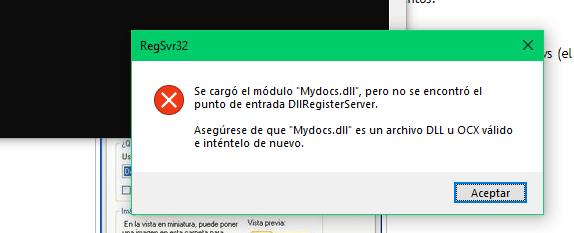
Hola, alguien puede ayudarme?
Ejecutaste la herramienta desde el lugar incorrecto…debías ponerla en el Escritorio…estaba muy recalcado eso…corta y pega el Frst.exe en el escritorio, y dejarlo ahi
Recuerda que esto no es un servicio técnico , ni pagas por el, a si que debes tener paciencia, pues no estamos 24 Horas y somos voluntarios
Cuando revise todo los logs, te pondré respuesta, tranquilo
Saludos
Bien… y ahora sigue estos pasos, MUY Importante ~ Realiza una copia de seguridad del registro :
Para hacerlo descarga Delfix en tu escritorio.
Doble clic para ejecutarlo.(Si usas Windows Vista/7/8 o 10 presiona clic derecho y selecciona "Ejecutar como Administrador.")
Atención, ahora marca/selecciona únicamente la casilla "Create registry backup", las demás NO
Pulsar en Run.
Se abrirá el informe (DelFix.txt), guárdalo por si fuera necesario y cierra la herramienta.
En el equipo con los demas programas cerrados:
Inicio >>> Ejecutar >>>Escribes notepad.exe.
Ahora copia y pega estos archivos dentro del Notepad:
Start
CreateRestorePoint:
CloseProcesses:
HKLM-x32\...\Run: [] => [X]
HKU\S-1-5-21-3714432944-2614039723-2933412857-1003\...\MountPoints2: {15ea42d6-d44e-11e8-ab98-d050992e2220} - "H:\setup_vmc_lite.exe" /checkApplicationPresence
HKU\S-1-5-21-3714432944-2614039723-2933412857-1003\...\MountPoints2: {15ea433b-d44e-11e8-ab98-d050992e2220} - "H:\setup_vmc_lite.exe" /checkApplicationPresence
HKU\S-1-5-21-3714432944-2614039723-2933412857-1003\...\MountPoints2: {15ea4382-d44e-11e8-ab98-d050992e2220} - "H:\setup_vmc_lite.exe" /checkApplicationPresence
HKU\S-1-5-21-3714432944-2614039723-2933412857-1003\...\MountPoints2: {15ea4397-d44e-11e8-ab98-d050992e2220} - "H:\setup_vmc_lite.exe" /checkApplicationPresence
HKU\S-1-5-21-3714432944-2614039723-2933412857-1003\...\MountPoints2: {15ea43d6-d44e-11e8-ab98-d050992e2220} - "H:\setup_vmc_lite.exe" /checkApplicationPresence
HKU\S-1-5-21-3714432944-2614039723-2933412857-1003\...\MountPoints2: {15ea4418-d44e-11e8-ab98-d050992e2220} - "H:\setup_vmc_lite.exe" /checkApplicationPresence
HKU\S-1-5-21-3714432944-2614039723-2933412857-1003\...\MountPoints2: {15ea445a-d44e-11e8-ab98-d050992e2220} - "H:\setup_vmc_lite.exe" /checkApplicationPresence
HKU\S-1-5-21-3714432944-2614039723-2933412857-1003\...\MountPoints2: {15ea4539-d44e-11e8-ab98-d050992e2220} - "H:\setup_vmc_lite.exe" /checkApplicationPresence
HKU\S-1-5-21-3714432944-2614039723-2933412857-1003\...\MountPoints2: {19512009-9ca3-11e8-ab55-d050992e2220} - "F:\setup_vmb_lite.exe" /checkApplicationPresence
HKU\S-1-5-21-3714432944-2614039723-2933412857-1003\...\MountPoints2: {195133cb-9ca3-11e8-ab55-d050992e2220} - "F:\OnePlus_USB_Drivers_Setup.exe"
GroupPolicy: Restriction ? <==== ATTENTION
CHR HKLM-x32\...\Chrome\Extension: [efaidnbmnnnibpcajpcglclefindmkaj] - hxxps://clients2.google.com/service/update2/crx
S3 huawei_enumerator; \SystemRoot\System32\drivers\ew_jubusenum.sys [X]
S3 hwdatacard; \SystemRoot\system32\DRIVERS\ewusbmdm.sys [X]
S3 massfilter; system32\drivers\massfilter.sys [X]
S3 massfilter_hs; system32\drivers\massfilter_hs.sys [X]
S3 TRIXX; \??\C:\Users\angel\AppData\Local\Temp\TRIXX.sys [X] <==== ATTENTION
S3 USBZTECCID; \SystemRoot\system32\DRIVERS\ZTEusbccid.sys [X]
S3 ZTEusbMB; \SystemRoot\system32\DRIVERS\ZTEusbnmeaext2.sys [X]
S3 ZTEusbmdm6k; \SystemRoot\system32\DRIVERS\ZTEusbmdm6k.sys [X]
S3 ZTEusbnet; \SystemRoot\System32\drivers\ZTEusbnet.sys [X]
S3 ZTEusbnmea; \SystemRoot\system32\DRIVERS\ZTEusbnmea.sys [X]
S3 ZTEusbser6k; \SystemRoot\system32\DRIVERS\ZTEusbser6k.sys [X]
S3 ZTEusbwwan; \SystemRoot\System32\drivers\ZTEusbwwan.sys [X]
2018-12-14 19:57 - 2018-12-14 22:01 - 000000000 ____D C:\Users\angel\AppData\Local\AVAST Software
2018-12-14 19:56 - 2018-12-14 19:56 - 000000000 ____D C:\WINDOWS\System32\Tasks\Avast Software
2018-12-14 19:56 - 2018-12-14 19:56 - 000000000 ____D C:\Program Files\Common Files\AVAST Software
2018-12-14 19:55 - 2018-12-14 19:56 - 000000000 ____D C:\ProgramData\AVAST Software
018-12-14 19:55 - 2018-12-14 19:55 - 000000000 ____D C:\Program Files\AVAST Software
ShellIconOverlayIdentifiers: [ OneDrive1] -> {BBACC218-34EA-4666-9D7A-C78F2274A524} => -> No File
ShellIconOverlayIdentifiers: [ OneDrive2] -> {5AB7172C-9C11-405C-8DD5-AF20F3606282} => -> No File
ShellIconOverlayIdentifiers: [ OneDrive3] -> {A78ED123-AB77-406B-9962-2A5D9D2F7F30} => -> No File
ShellIconOverlayIdentifiers: [ OneDrive4] -> {F241C880-6982-4CE5-8CF7-7085BA96DA5A} => -> No File
ShellIconOverlayIdentifiers: [ OneDrive5] -> {A0396A93-DC06-4AEF-BEE9-95FFCCAEF20E} => -> No File
ShellIconOverlayIdentifiers: [ OneDrive6] -> {9AA2F32D-362A-42D9-9328-24A483E2CCC3} => -> No File
ShellIconOverlayIdentifiers: [ OneDrive7] -> {C5FF006E-2AE9-408C-B85B-2DFDD5449D9C} => -> No File
ShellIconOverlayIdentifiers: [00asw] -> {472083B0-C522-11CF-8763-00608CC02F24} => -> No File
ShellIconOverlayIdentifiers-x32: [ OneDrive1] -> {BBACC218-34EA-4666-9D7A-C78F2274A524} => -> No File
ShellIconOverlayIdentifiers-x32: [ OneDrive2] -> {5AB7172C-9C11-405C-8DD5-AF20F3606282} => -> No File
ShellIconOverlayIdentifiers-x32: [ OneDrive3] -> {A78ED123-AB77-406B-9962-2A5D9D2F7F30} => -> No File
ShellIconOverlayIdentifiers-x32: [ OneDrive4] -> {F241C880-6982-4CE5-8CF7-7085BA96DA5A} => -> No File
ShellIconOverlayIdentifiers-x32: [ OneDrive5] -> {A0396A93-DC06-4AEF-BEE9-95FFCCAEF20E} => -> No File
ShellIconOverlayIdentifiers-x32: [ OneDrive6] -> {9AA2F32D-362A-42D9-9328-24A483E2CCC3} => -> No File
ShellIconOverlayIdentifiers-x32: [ OneDrive7] -> {C5FF006E-2AE9-408C-B85B-2DFDD5449D9C} => -> No File
ContextMenuHandlers5: [igfxcui] -> {3AB1675A-CCFF-11D2-8B20-00A0C93CB1F4} => -> No File
ContextMenuHandlers1_.DEFAULT: [ FileSyncEx] -> {CB3D0F55-BC2C-4C1A-85ED-23ED75B5106B} => -> No File
ContextMenuHandlers4_.DEFAULT: [ FileSyncEx] -> {CB3D0F55-BC2C-4C1A-85ED-23ED75B5106B} => -> No File
ContextMenuHandlers5_.DEFAULT: [ FileSyncEx] -> {CB3D0F55-BC2C-4C1A-85ED-23ED75B5106B} => -> No File
Task: {1F9560B1-A0D1-403C-8A50-798AFAE24B6C} - System32\Tasks\Avast Software\Overseer => C:\Program Files\Common Files\AVAST Software\Overseer\overseer.exe [2018-12-14] (AVAST Software)
ShortcutWithArgument: C:\Users\angel\AppData\Roaming\Microsoft\Windows\Start Menu\Programs\Aplicaciones de Chrome\Escritorio Remoto de Chrome (1).lnk -> C:\Program Files (x86)\Google\Chrome\Application\chrome.exe (Google Inc.) -> --profile-directory="Profile 1" --app-id=gbchcmhmhahfdphkhkmpfmihenigjmpp
ShortcutWithArgument: C:\Users\angel\AppData\Roaming\Microsoft\Windows\Start Menu\Programs\Aplicaciones de Chrome\Escritorio Remoto de Chrome.lnk -> C:\Program Files (x86)\Google\Chrome\Application\chrome.exe (Google Inc.) -> --profile-directory=Default --app-id=gbchcmhmhahfdphkhkmpfmihenigjmpp
ShortcutWithArgument: C:\Users\angel\AppData\Roaming\Microsoft\Windows\Start Menu\Programs\Aplicaciones de Chrome\Google Keep_ notas y listas.lnk -> C:\Program Files (x86)\Google\Chrome\Application\chrome.exe (Google Inc.) -> --profile-directory=Default --app-id=hmjkmjkepdijhoojdojkdfohbdgmmhki
AlternateDataStreams: C:\Users\Public\AppData:CSM [478]
AlternateDataStreams: C:\Users\Public\Shared Files:VersionCache [466]
HOSTS:
REMOVEPROXY:
EMPTYTEMP:
CMD: netsh winsock reset
CMD: ipconfig /renew
CMD: ipconfig /flushdns
CMD: bitsadmin /reset /allusers
CMD: netsh advfirewall reset
CMD: netsh advfirewall set allprofiles state ON
CMD: netsh int ipv4 reset
CMD: netsh int ipv6 reset
END
Lo guardas bajo el nombre de fixlist.txt en el escritorio <<< Esto es muy importante.<<
Nota: Es importante que la Hta Frst.exe y fixlist.txt se encuentren en la misma ubicación (escritorio) o si no no trabajara.
Y ahora usa esta Faq de Windows ¿Cómo iniciar Windows en Modo Seguro (Aplicable a Windows 10)?, para trabajar desde ese modo de windows. (Usa el Metodo 1 y si no puedes, usa el Metodo 2)
Ejecutas Frst.exe.
Presionas el botón Fix y aguardas a que termine.
La Herramienta guardara el reporte en tu escritorio (Fixlog.txt).
Lo pegas en tu próxima respuesta, comentado como va el problema
Nada, sigue igual.
Fix result of Farbar Recovery Scan Tool (x64) Version: 09.12.2018
Ran by angel (18-12-2018 11:41:17) Run:1
Running from C:\Users\angel\Desktop
Loaded Profiles: angel (Available Profiles: angel)
Boot Mode: Safe Mode (minimal)
==============================================
fixlist content:
*****************
Start
CreateRestorePoint:
CloseProcesses:
HKLM-x32\...\Run: [] => [X]
HKU\S-1-5-21-3714432944-2614039723-2933412857-1003\...\MountPoints2: {15ea42d6-d44e-11e8-ab98-d050992e2220} - "H:\setup_vmc_lite.exe" /checkApplicationPresence
HKU\S-1-5-21-3714432944-2614039723-2933412857-1003\...\MountPoints2: {15ea433b-d44e-11e8-ab98-d050992e2220} - "H:\setup_vmc_lite.exe" /checkApplicationPresence
HKU\S-1-5-21-3714432944-2614039723-2933412857-1003\...\MountPoints2: {15ea4382-d44e-11e8-ab98-d050992e2220} - "H:\setup_vmc_lite.exe" /checkApplicationPresence
HKU\S-1-5-21-3714432944-2614039723-2933412857-1003\...\MountPoints2: {15ea4397-d44e-11e8-ab98-d050992e2220} - "H:\setup_vmc_lite.exe" /checkApplicationPresence
HKU\S-1-5-21-3714432944-2614039723-2933412857-1003\...\MountPoints2: {15ea43d6-d44e-11e8-ab98-d050992e2220} - "H:\setup_vmc_lite.exe" /checkApplicationPresence
HKU\S-1-5-21-3714432944-2614039723-2933412857-1003\...\MountPoints2: {15ea4418-d44e-11e8-ab98-d050992e2220} - "H:\setup_vmc_lite.exe" /checkApplicationPresence
HKU\S-1-5-21-3714432944-2614039723-2933412857-1003\...\MountPoints2: {15ea445a-d44e-11e8-ab98-d050992e2220} - "H:\setup_vmc_lite.exe" /checkApplicationPresence
HKU\S-1-5-21-3714432944-2614039723-2933412857-1003\...\MountPoints2: {15ea4539-d44e-11e8-ab98-d050992e2220} - "H:\setup_vmc_lite.exe" /checkApplicationPresence
HKU\S-1-5-21-3714432944-2614039723-2933412857-1003\...\MountPoints2: {19512009-9ca3-11e8-ab55-d050992e2220} - "F:\setup_vmb_lite.exe" /checkApplicationPresence
HKU\S-1-5-21-3714432944-2614039723-2933412857-1003\...\MountPoints2: {195133cb-9ca3-11e8-ab55-d050992e2220} - "F:\OnePlus_USB_Drivers_Setup.exe"
GroupPolicy: Restriction ? <==== ATTENTION
CHR HKLM-x32\...\Chrome\Extension: [efaidnbmnnnibpcajpcglclefindmkaj] - hxxps://clients2.google.com/service/update2/crx
S3 huawei_enumerator; \SystemRoot\System32\drivers\ew_jubusenum.sys [X]
S3 hwdatacard; \SystemRoot\system32\DRIVERS\ewusbmdm.sys [X]
S3 massfilter; system32\drivers\massfilter.sys [X]
S3 massfilter_hs; system32\drivers\massfilter_hs.sys [X]
S3 TRIXX; \??\C:\Users\angel\AppData\Local\Temp\TRIXX.sys [X] <==== ATTENTION
S3 USBZTECCID; \SystemRoot\system32\DRIVERS\ZTEusbccid.sys [X]
S3 ZTEusbMB; \SystemRoot\system32\DRIVERS\ZTEusbnmeaext2.sys [X]
S3 ZTEusbmdm6k; \SystemRoot\system32\DRIVERS\ZTEusbmdm6k.sys [X]
S3 ZTEusbnet; \SystemRoot\System32\drivers\ZTEusbnet.sys [X]
S3 ZTEusbnmea; \SystemRoot\system32\DRIVERS\ZTEusbnmea.sys [X]
S3 ZTEusbser6k; \SystemRoot\system32\DRIVERS\ZTEusbser6k.sys [X]
S3 ZTEusbwwan; \SystemRoot\System32\drivers\ZTEusbwwan.sys [X]
2018-12-14 19:57 - 2018-12-14 22:01 - 000000000 ____D C:\Users\angel\AppData\Local\AVAST Software
2018-12-14 19:56 - 2018-12-14 19:56 - 000000000 ____D C:\WINDOWS\System32\Tasks\Avast Software
2018-12-14 19:56 - 2018-12-14 19:56 - 000000000 ____D C:\Program Files\Common Files\AVAST Software
2018-12-14 19:55 - 2018-12-14 19:56 - 000000000 ____D C:\ProgramData\AVAST Software
018-12-14 19:55 - 2018-12-14 19:55 - 000000000 ____D C:\Program Files\AVAST Software
ShellIconOverlayIdentifiers: [ OneDrive1] -> {BBACC218-34EA-4666-9D7A-C78F2274A524} => -> No File
ShellIconOverlayIdentifiers: [ OneDrive2] -> {5AB7172C-9C11-405C-8DD5-AF20F3606282} => -> No File
ShellIconOverlayIdentifiers: [ OneDrive3] -> {A78ED123-AB77-406B-9962-2A5D9D2F7F30} => -> No File
ShellIconOverlayIdentifiers: [ OneDrive4] -> {F241C880-6982-4CE5-8CF7-7085BA96DA5A} => -> No File
ShellIconOverlayIdentifiers: [ OneDrive5] -> {A0396A93-DC06-4AEF-BEE9-95FFCCAEF20E} => -> No File
ShellIconOverlayIdentifiers: [ OneDrive6] -> {9AA2F32D-362A-42D9-9328-24A483E2CCC3} => -> No File
ShellIconOverlayIdentifiers: [ OneDrive7] -> {C5FF006E-2AE9-408C-B85B-2DFDD5449D9C} => -> No File
ShellIconOverlayIdentifiers: [00asw] -> {472083B0-C522-11CF-8763-00608CC02F24} => -> No File
ShellIconOverlayIdentifiers-x32: [ OneDrive1] -> {BBACC218-34EA-4666-9D7A-C78F2274A524} => -> No File
ShellIconOverlayIdentifiers-x32: [ OneDrive2] -> {5AB7172C-9C11-405C-8DD5-AF20F3606282} => -> No File
ShellIconOverlayIdentifiers-x32: [ OneDrive3] -> {A78ED123-AB77-406B-9962-2A5D9D2F7F30} => -> No File
ShellIconOverlayIdentifiers-x32: [ OneDrive4] -> {F241C880-6982-4CE5-8CF7-7085BA96DA5A} => -> No File
ShellIconOverlayIdentifiers-x32: [ OneDrive5] -> {A0396A93-DC06-4AEF-BEE9-95FFCCAEF20E} => -> No File
ShellIconOverlayIdentifiers-x32: [ OneDrive6] -> {9AA2F32D-362A-42D9-9328-24A483E2CCC3} => -> No File
ShellIconOverlayIdentifiers-x32: [ OneDrive7] -> {C5FF006E-2AE9-408C-B85B-2DFDD5449D9C} => -> No File
ContextMenuHandlers5: [igfxcui] -> {3AB1675A-CCFF-11D2-8B20-00A0C93CB1F4} => -> No File
ContextMenuHandlers1_.DEFAULT: [ FileSyncEx] -> {CB3D0F55-BC2C-4C1A-85ED-23ED75B5106B} => -> No File
ContextMenuHandlers4_.DEFAULT: [ FileSyncEx] -> {CB3D0F55-BC2C-4C1A-85ED-23ED75B5106B} => -> No File
ContextMenuHandlers5_.DEFAULT: [ FileSyncEx] -> {CB3D0F55-BC2C-4C1A-85ED-23ED75B5106B} => -> No File
Task: {1F9560B1-A0D1-403C-8A50-798AFAE24B6C} - System32\Tasks\Avast Software\Overseer => C:\Program Files\Common Files\AVAST Software\Overseer\overseer.exe [2018-12-14] (AVAST Software)
ShortcutWithArgument: C:\Users\angel\AppData\Roaming\Microsoft\Windows\Start Menu\Programs\Aplicaciones de Chrome\Escritorio Remoto de Chrome (1).lnk -> C:\Program Files (x86)\Google\Chrome\Application\chrome.exe (Google Inc.) -> --profile-directory="Profile 1" --app-id=gbchcmhmhahfdphkhkmpfmihenigjmpp
ShortcutWithArgument: C:\Users\angel\AppData\Roaming\Microsoft\Windows\Start Menu\Programs\Aplicaciones de Chrome\Escritorio Remoto de Chrome.lnk -> C:\Program Files (x86)\Google\Chrome\Application\chrome.exe (Google Inc.) -> --profile-directory=Default --app-id=gbchcmhmhahfdphkhkmpfmihenigjmpp
ShortcutWithArgument: C:\Users\angel\AppData\Roaming\Microsoft\Windows\Start Menu\Programs\Aplicaciones de Chrome\Google Keep_ notas y listas.lnk -> C:\Program Files (x86)\Google\Chrome\Application\chrome.exe (Google Inc.) -> --profile-directory=Default --app-id=hmjkmjkepdijhoojdojkdfohbdgmmhki
AlternateDataStreams: C:\Users\Public\AppData:CSM [478]
AlternateDataStreams: C:\Users\Public\Shared Files:VersionCache [466]
HOSTS:
REMOVEPROXY:
EMPTYTEMP:
CMD: netsh winsock reset
CMD: ipconfig /renew
CMD: ipconfig /flushdns
CMD: bitsadmin /reset /allusers
CMD: netsh advfirewall reset
CMD: netsh advfirewall set allprofiles state ON
CMD: netsh int ipv4 reset
CMD: netsh int ipv6 reset
END
*****************
Error: Restore point can only be created in normal mode.
Processes closed successfully.
"HKLM\Software\WOW6432Node\Microsoft\Windows\CurrentVersion\Run\\" => not found
HKU\S-1-5-21-3714432944-2614039723-2933412857-1003\SOFTWARE\Microsoft\Windows\CurrentVersion\Explorer\MountPoints2\{15ea42d6-d44e-11e8-ab98-d050992e2220} => removed successfully
HKLM\Software\Classes\CLSID\{15ea42d6-d44e-11e8-ab98-d050992e2220} => not found
HKU\S-1-5-21-3714432944-2614039723-2933412857-1003\SOFTWARE\Microsoft\Windows\CurrentVersion\Explorer\MountPoints2\{15ea433b-d44e-11e8-ab98-d050992e2220} => removed successfully
HKLM\Software\Classes\CLSID\{15ea433b-d44e-11e8-ab98-d050992e2220} => not found
HKU\S-1-5-21-3714432944-2614039723-2933412857-1003\SOFTWARE\Microsoft\Windows\CurrentVersion\Explorer\MountPoints2\{15ea4382-d44e-11e8-ab98-d050992e2220} => removed successfully
HKLM\Software\Classes\CLSID\{15ea4382-d44e-11e8-ab98-d050992e2220} => not found
HKU\S-1-5-21-3714432944-2614039723-2933412857-1003\SOFTWARE\Microsoft\Windows\CurrentVersion\Explorer\MountPoints2\{15ea4397-d44e-11e8-ab98-d050992e2220} => removed successfully
HKLM\Software\Classes\CLSID\{15ea4397-d44e-11e8-ab98-d050992e2220} => not found
HKU\S-1-5-21-3714432944-2614039723-2933412857-1003\SOFTWARE\Microsoft\Windows\CurrentVersion\Explorer\MountPoints2\{15ea43d6-d44e-11e8-ab98-d050992e2220} => removed successfully
HKLM\Software\Classes\CLSID\{15ea43d6-d44e-11e8-ab98-d050992e2220} => not found
HKU\S-1-5-21-3714432944-2614039723-2933412857-1003\SOFTWARE\Microsoft\Windows\CurrentVersion\Explorer\MountPoints2\{15ea4418-d44e-11e8-ab98-d050992e2220} => removed successfully
HKLM\Software\Classes\CLSID\{15ea4418-d44e-11e8-ab98-d050992e2220} => not found
HKU\S-1-5-21-3714432944-2614039723-2933412857-1003\SOFTWARE\Microsoft\Windows\CurrentVersion\Explorer\MountPoints2\{15ea445a-d44e-11e8-ab98-d050992e2220} => removed successfully
HKLM\Software\Classes\CLSID\{15ea445a-d44e-11e8-ab98-d050992e2220} => not found
HKU\S-1-5-21-3714432944-2614039723-2933412857-1003\SOFTWARE\Microsoft\Windows\CurrentVersion\Explorer\MountPoints2\{15ea4539-d44e-11e8-ab98-d050992e2220} => removed successfully
HKLM\Software\Classes\CLSID\{15ea4539-d44e-11e8-ab98-d050992e2220} => not found
HKU\S-1-5-21-3714432944-2614039723-2933412857-1003\SOFTWARE\Microsoft\Windows\CurrentVersion\Explorer\MountPoints2\{19512009-9ca3-11e8-ab55-d050992e2220} => removed successfully
HKLM\Software\Classes\CLSID\{19512009-9ca3-11e8-ab55-d050992e2220} => not found
HKU\S-1-5-21-3714432944-2614039723-2933412857-1003\SOFTWARE\Microsoft\Windows\CurrentVersion\Explorer\MountPoints2\{195133cb-9ca3-11e8-ab55-d050992e2220} => removed successfully
HKLM\Software\Classes\CLSID\{195133cb-9ca3-11e8-ab55-d050992e2220} => not found
C:\WINDOWS\system32\GroupPolicy\Machine => moved successfully
C:\WINDOWS\system32\GroupPolicy\GPT.ini => moved successfully
C:\WINDOWS\SysWOW64\GroupPolicy\GPT.ini => moved successfully
HKLM\SOFTWARE\Wow6432Node\Google\Chrome\Extensions\efaidnbmnnnibpcajpcglclefindmkaj => removed successfully
HKLM\System\CurrentControlSet\Services\huawei_enumerator => removed successfully
huawei_enumerator => service removed successfully
HKLM\System\CurrentControlSet\Services\hwdatacard => removed successfully
hwdatacard => service removed successfully
HKLM\System\CurrentControlSet\Services\massfilter => removed successfully
massfilter => service removed successfully
HKLM\System\CurrentControlSet\Services\massfilter_hs => removed successfully
massfilter_hs => service removed successfully
HKLM\System\CurrentControlSet\Services\TRIXX => removed successfully
TRIXX => service removed successfully
HKLM\System\CurrentControlSet\Services\USBZTECCID => removed successfully
USBZTECCID => service removed successfully
HKLM\System\CurrentControlSet\Services\ZTEusbMB => removed successfully
ZTEusbMB => service removed successfully
HKLM\System\CurrentControlSet\Services\ZTEusbmdm6k => removed successfully
ZTEusbmdm6k => service removed successfully
HKLM\System\CurrentControlSet\Services\ZTEusbnet => removed successfully
ZTEusbnet => service removed successfully
HKLM\System\CurrentControlSet\Services\ZTEusbnmea => removed successfully
ZTEusbnmea => service removed successfully
HKLM\System\CurrentControlSet\Services\ZTEusbser6k => removed successfully
ZTEusbser6k => service removed successfully
HKLM\System\CurrentControlSet\Services\ZTEusbwwan => removed successfully
ZTEusbwwan => service removed successfully
C:\Users\angel\AppData\Local\AVAST Software => moved successfully
C:\WINDOWS\System32\Tasks\Avast Software => moved successfully
C:\Program Files\Common Files\AVAST Software => moved successfully
C:\ProgramData\AVAST Software => moved successfully
018-12-14 19:55 - 2018-12-14 19:55 - 000000000 ____D C:\Program Files\AVAST Software => Error: No automatic fix found for this entry.
HKLM\Software\Microsoft\Windows\CurrentVersion\Explorer\ShellIconOverlayIdentifiers\ OneDrive1 => removed successfully
HKLM\Software\Classes\CLSID\{BBACC218-34EA-4666-9D7A-C78F2274A524} => not found
HKLM\Software\Microsoft\Windows\CurrentVersion\Explorer\ShellIconOverlayIdentifiers\ OneDrive2 => removed successfully
HKLM\Software\Classes\CLSID\{5AB7172C-9C11-405C-8DD5-AF20F3606282} => not found
HKLM\Software\Microsoft\Windows\CurrentVersion\Explorer\ShellIconOverlayIdentifiers\ OneDrive3 => removed successfully
HKLM\Software\Classes\CLSID\{A78ED123-AB77-406B-9962-2A5D9D2F7F30} => not found
HKLM\Software\Microsoft\Windows\CurrentVersion\Explorer\ShellIconOverlayIdentifiers\ OneDrive4 => removed successfully
HKLM\Software\Classes\CLSID\{F241C880-6982-4CE5-8CF7-7085BA96DA5A} => not found
HKLM\Software\Microsoft\Windows\CurrentVersion\Explorer\ShellIconOverlayIdentifiers\ OneDrive5 => removed successfully
HKLM\Software\Classes\CLSID\{A0396A93-DC06-4AEF-BEE9-95FFCCAEF20E} => not found
HKLM\Software\Microsoft\Windows\CurrentVersion\Explorer\ShellIconOverlayIdentifiers\ OneDrive6 => removed successfully
HKLM\Software\Classes\CLSID\{9AA2F32D-362A-42D9-9328-24A483E2CCC3} => not found
HKLM\Software\Microsoft\Windows\CurrentVersion\Explorer\ShellIconOverlayIdentifiers\ OneDrive7 => removed successfully
HKLM\Software\Classes\CLSID\{C5FF006E-2AE9-408C-B85B-2DFDD5449D9C} => not found
HKLM\Software\Microsoft\Windows\CurrentVersion\Explorer\ShellIconOverlayIdentifiers\00asw => removed successfully
HKLM\Software\Classes\CLSID\{472083B0-C522-11CF-8763-00608CC02F24} => not found
HKLM\Software\Wow6432Node\Microsoft\Windows\CurrentVersion\Explorer\ShellIconOverlayIdentifiers\ OneDrive1 => removed successfully
HKLM\Software\Wow6432Node\Classes\CLSID\{BBACC218-34EA-4666-9D7A-C78F2274A524} => not found
HKLM\Software\Wow6432Node\Microsoft\Windows\CurrentVersion\Explorer\ShellIconOverlayIdentifiers\ OneDrive2 => removed successfully
HKLM\Software\Wow6432Node\Classes\CLSID\{5AB7172C-9C11-405C-8DD5-AF20F3606282} => not found
HKLM\Software\Wow6432Node\Microsoft\Windows\CurrentVersion\Explorer\ShellIconOverlayIdentifiers\ OneDrive3 => removed successfully
HKLM\Software\Wow6432Node\Classes\CLSID\{A78ED123-AB77-406B-9962-2A5D9D2F7F30} => not found
HKLM\Software\Wow6432Node\Microsoft\Windows\CurrentVersion\Explorer\ShellIconOverlayIdentifiers\ OneDrive4 => removed successfully
HKLM\Software\Wow6432Node\Classes\CLSID\{F241C880-6982-4CE5-8CF7-7085BA96DA5A} => not found
HKLM\Software\Wow6432Node\Microsoft\Windows\CurrentVersion\Explorer\ShellIconOverlayIdentifiers\ OneDrive5 => removed successfully
HKLM\Software\Wow6432Node\Classes\CLSID\{A0396A93-DC06-4AEF-BEE9-95FFCCAEF20E} => not found
HKLM\Software\Wow6432Node\Microsoft\Windows\CurrentVersion\Explorer\ShellIconOverlayIdentifiers\ OneDrive6 => removed successfully
HKLM\Software\Wow6432Node\Classes\CLSID\{9AA2F32D-362A-42D9-9328-24A483E2CCC3} => not found
HKLM\Software\Wow6432Node\Microsoft\Windows\CurrentVersion\Explorer\ShellIconOverlayIdentifiers\ OneDrive7 => removed successfully
HKLM\Software\Wow6432Node\Classes\CLSID\{C5FF006E-2AE9-408C-B85B-2DFDD5449D9C} => not found
HKLM\Software\Classes\Directory\Background\ShellEx\ContextMenuHandlers\igfxcui => removed successfully
HKLM\Software\Classes\CLSID\{3AB1675A-CCFF-11D2-8B20-00A0C93CB1F4} => not found
"HKU\\Software\Classes\*\ShellEx\ContextMenuHandlers\ FileSyncEx" => not found
HKLM\Software\Classes\CLSID\{CB3D0F55-BC2C-4C1A-85ED-23ED75B5106B} => not found
"HKU\\Software\Classes\Directory\ShellEx\ContextMenuHandlers\ FileSyncEx" => not found
HKLM\Software\Classes\CLSID\{CB3D0F55-BC2C-4C1A-85ED-23ED75B5106B} => not found
"HKU\\Software\Classes\Directory\Background\ShellEx\ContextMenuHandlers\ FileSyncEx" => not found
HKLM\Software\Classes\CLSID\{CB3D0F55-BC2C-4C1A-85ED-23ED75B5106B} => not found
"HKLM\SOFTWARE\Microsoft\Windows NT\CurrentVersion\Schedule\TaskCache\Boot\{1F9560B1-A0D1-403C-8A50-798AFAE24B6C}" => removed successfully
"HKLM\SOFTWARE\Microsoft\Windows NT\CurrentVersion\Schedule\TaskCache\Tasks\{1F9560B1-A0D1-403C-8A50-798AFAE24B6C}" => removed successfully
"C:\WINDOWS\System32\Tasks\Avast Software\Overseer" => not found
"HKLM\SOFTWARE\Microsoft\Windows NT\CurrentVersion\Schedule\TaskCache\Tree\Avast Software\Overseer" => removed successfully
C:\Users\angel\AppData\Roaming\Microsoft\Windows\Start Menu\Programs\Aplicaciones de Chrome\Escritorio Remoto de Chrome (1).lnk => Shortcut argument removed successfully
C:\Users\angel\AppData\Roaming\Microsoft\Windows\Start Menu\Programs\Aplicaciones de Chrome\Escritorio Remoto de Chrome.lnk => Shortcut argument removed successfully
C:\Users\angel\AppData\Roaming\Microsoft\Windows\Start Menu\Programs\Aplicaciones de Chrome\Google Keep_ notas y listas.lnk => Shortcut argument removed successfully
C:\Users\Public\AppData => ":CSM" ADS removed successfully
C:\Users\Public\Shared Files => ":VersionCache" ADS removed successfully
C:\Windows\System32\Drivers\etc\hosts => moved successfully
Hosts restored successfully.
========= RemoveProxy: =========
"HKU\.DEFAULT\SOFTWARE\Microsoft\Windows\CurrentVersion\Internet Settings\Connections\\DefaultConnectionSettings" => removed successfully
"HKU\.DEFAULT\SOFTWARE\Microsoft\Windows\CurrentVersion\Internet Settings\Connections\\SavedLegacySettings" => removed successfully
"HKU\S-1-5-21-3714432944-2614039723-2933412857-1003\SOFTWARE\Microsoft\Windows\CurrentVersion\Internet Settings\Connections\\DefaultConnectionSettings" => removed successfully
"HKU\S-1-5-21-3714432944-2614039723-2933412857-1003\SOFTWARE\Microsoft\Windows\CurrentVersion\Internet Settings\Connections\\SavedLegacySettings" => removed successfully
========= End of RemoveProxy: =========
========= netsh winsock reset =========
El cat logo Winsock se restableci¢ correctamente.
Debe reiniciar el equipo para completar el restablecimiento.
========= End of CMD: =========
========= ipconfig /renew =========
Configuraci¢n IP de Windows
========= End of CMD: =========
========= ipconfig /flushdns =========
Configuraci¢n IP de Windows
No se puede vaciar la cach‚ de resoluci¢n de DNS: Error de una funci¢n durante la ejecuci¢n.
========= End of CMD: =========
========= bitsadmin /reset /allusers =========
BITSADMIN version 3.0
BITS administration utility.
(C) Copyright Microsoft Corp.
Unable to connect to BITS - 0x8007043c
El servicio no puede iniciarse en modo a prueba de errores
========= End of CMD: =========
========= netsh advfirewall reset =========
Error al intentar ponerse en contacto con el servicio Firewall de Windows Defender. Aseg£rate de que el servicio se est ejecutando e intenta la solicitud de nuevo.
========= End of CMD: =========
========= netsh advfirewall set allprofiles state ON =========
Error al intentar ponerse en contacto con el servicio Firewall de Windows Defender. Aseg£rate de que el servicio se est ejecutando e intenta la solicitud de nuevo.
========= End of CMD: =========
========= netsh int ipv4 reset =========
No hay valores configurados por el usuario para restablecer.
========= End of CMD: =========
========= netsh int ipv6 reset =========
No hay valores configurados por el usuario para restablecer.
========= End of CMD: =========
=========== EmptyTemp: ==========
BITS transfer queue => 8151040 B
DOMStore, IE Recovery, AppCache, Feeds Cache, Thumbcache, IconCache => 30043471 B
Java, Flash, Steam htmlcache => 15589225 B
Windows/system/drivers => 8573196 B
Edge => 1518682 B
Chrome => 66895054 B
Firefox => 12510133 B
Opera => 0 B
Temp, IE cache, history, cookies, recent:
Default => 0 B
Users => 0 B
ProgramData => 0 B
Public => 0 B
systemprofile => 0 B
systemprofile32 => 0 B
LocalService => 882 B
LocalService => 0 B
NetworkService => 1524 B
NetworkService => 0 B
angel => 33762533 B
RecycleBin => 139241160 B
EmptyTemp: => 301.6 MB temporary data Removed.
================================
The system needed a reboot.
==== End of Fixlog 11:42:14 ====Antes de realizar el siguiente paso un par de preguntas
Si haces doble clic en esa unidad con esos símbolos qué sucede?
Y si haces botón derecho sobre esa unidad propiedades, te sale algo?
Esto, cuando te sale???
He leido que el problema de no aparezcan los datos en Equipo es por un virus que no deja leer las propiedades de los discos y así es, al intentar leer las propiedades me saltaba un error.
He leido que es un fallo de ese dll.
Intento reparar el dll pero me salta ese error.
Pero ahora me sigue fallando y no me da la memoria ocupada de las unidades.
Vete a :
https://www.microsoft.com/es-es/software-download/windows10
Pulsas en “Actualizar Ahora” y sigues las indicaciones
Comentas el resultado
No me respondiste a las preguntas quevte hiciera
Ocurre algo al doble click sobre esa unidad??
Y si haces botón derecho, propiedades???
Recuerdas cuando empezó el problema??? Intalaras algo??
La de las letras chinas me da error cuando intento abrirla. “Error no especificado” Disco local C abre normal.
Propiedades ni me deja, solo pone abrir o crear acceso directo.
Pues no recuerdo, a lo mejor activó algo alguna instalación.