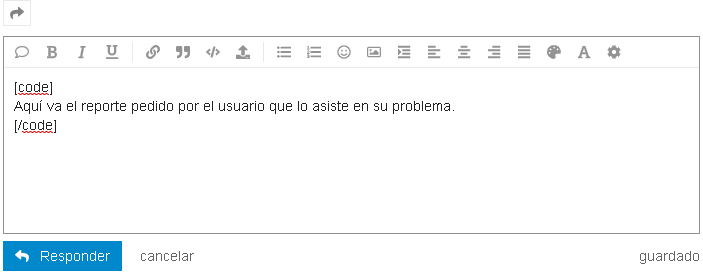Fix result of Farbar Recovery Scan Tool (x64) Version: 22-01-2022
Ran by Spices (25-01-2022 08:07:55) Run:1
Running from C:\Users\Spices\OneDrive\Documents\OneDrive\Desktop
Loaded Profiles: Spices & QBDataServiceUser27
Boot Mode: Normal
==============================================
fixlist content:
*****************
START
SystemRestore: On
CREATERESTOREPOINT:
CLOSEPROCESSES:
Folder: C:\program files\avast software\avast
Folder: C:\WINDOWS\AutoKMS
Folder: C:\Program Files\Common Files\AV\
Folder: C:\Program Files\Common Files\McAfee
Folder: C:\WINDOWS\system32\Tasks\User_Feed_Synchronization-{30F58647-5ECA-4353-8E34-097FB582709F}
File: C:\Users\Spices\Downloads\or80g9pk.exe
HKLM\...\Run: [HotKeysCmds] => "C:\WINDOWS\system32\hkcmd.exe" (No File)
HKU\S-1-5-21-1001776605-1151265979-3107129937-1001\...\Run: [prueba] => C:\Windows\System32\cmd.exe /c start hxxp://fumacrom.com/2OEsQ & start chrome.exe hxxp://fumacrom.com/2OEsQ & exit
BootExecute: autocheck autochk * sdnclean64.exe
HKLM\SOFTWARE\Policies\Google: Restriction <==== ATTENTION
Task: {0C42F339-DE3B-4B39-9229-AD7686DAE33C} - System32\Tasks\McAfee Remediation (Prepare) => C:\Program Files\Common Files\AV\McAfee VirusScan\upgrade.exe /prepare (No File)
Task: {3C9BEDBE-D3A6-446B-AAED-540A66B14AD2} - System32\Tasks\McAfeeLogon => C:\Program Files\Common Files\McAfee\Platform\McUICnt.exe /platui /runkey (No File)
Task: {A559BF25-2AD5-4E2C-A24F-6C68836C60B9} - System32\Tasks\TAREAAA => C:\Windows\System32\cmd.exe /c start http://fumacrom.com/2OEsQ & start chrome.exe http://fumacrom.com/2OEsQ & exit <==== ATTENTION
Edge Notifications: HKU\S-1-5-21-1001776605-1151265979-3107129937-1001 -> hxxps://www.cvvshop.lv; hxxps://mail.google.com
Edge Extension: (No Name) -> AutoFormFill_5ED10D46BD7E47DEB1F3685D2C0FCE08 => C:\Windows\SystemApps\Microsoft.MicrosoftEdge_8wekyb3d8bbwe\Assets\HostExtensions\AutoFormFill [not found]
Edge Extension: (No Name) -> BookReader_B171F20233094AC88D05A8EF7B9763E8 => C:\Windows\SystemApps\Microsoft.MicrosoftEdge_8wekyb3d8bbwe\Assets\BookViewer [not found]
Edge Extension: (No Name) -> LearningTools_7706F933-971C-41D1-9899-8A026EB5D824 => C:\Windows\SystemApps\Microsoft.MicrosoftEdge_8wekyb3d8bbwe\Assets\HostExtensions\LearningTools [not found]
Edge Extension: (No Name) -> PinJSAPI_EC01B57063BE468FAB6DB7EBFC3BF368 => C:\Windows\SystemApps\Microsoft.MicrosoftEdge_8wekyb3d8bbwe\Assets\HostExtensions\PinJSAPI [not found]
ShellIconOverlayIdentifiers: [00avg] -> {472083B0-C522-11CF-8763-00608CC02F24} => -> No File
AlternateDataStreams: C:\Users\Spices\Documents\para norma.jpeg:3or4kl4x13tuuug3Byamue2s4b [105]
AlternateDataStreams: C:\Users\Spices\Documents\para norma.jpeg:{4c8cc155-6c1e-11d1-8e41-00c04fb9386d} [0]
AlternateDataStreams: C:\Users\Spices\Documents\tapiascan.jpeg:3or4kl4x13tuuug3Byamue2s4b [105]
AlternateDataStreams: C:\Users\Spices\Documents\tapiascan.jpeg:{4c8cc155-6c1e-11d1-8e41-00c04fb9386d} [0]
HKLM\SYSTEM\CurrentControlSet\Control\SafeBoot\Minimal\98963565.sys => ""="Driver"
HKLM\SYSTEM\CurrentControlSet\Control\SafeBoot\Network\98963565.sys => ""="Driver"
HKU\S-1-5-21-1001776605-1151265979-3107129937-1001\...\StartupApproved\Run: => "prueba"
FirewallRules: [{CFF24E33-06E2-417A-ADE7-E746B0359CBB}] => (Allow) LPort=5357
FirewallRules: [TCP Query User{324995A9-4E1D-4924-9EED-3526411D4278}C:\program files\avast software\avast\avastui.exe] => (Block) C:\program files\avast software\avast\avastui.exe => No File
FirewallRules: [UDP Query User{01061E88-0E48-41BF-BFF0-4645F1032548}C:\program files\avast software\avast\avastui.exe] => (Block) C:\program files\avast software\avast\avastui.exe => No File
C:\program files\avast software\avast
C:\Program Files\Common Files\McAfee\Platform\McUICnt.exe
C:\Program Files\Common Files\AV\McAfee VirusScan\upgrade.exe
2021-12-16 08:40 - 2021-12-16 08:40 - 000000000 ____D C:\WINDOWS\AutoKMS
2021-12-15 05:22 - 2021-12-15 05:22 - 000000000 ___HD C:\$WinREAgent
CMD: ipconfig /flushdns
CMD: ipconfig /renew
CMD: bitsadmin /reset /allusers
CMD: netsh winsock reset
CMD: netsh advfirewall reset
CMD: netsh advfirewall set allprofiles state ON
CMD: netsh int ipv4 reset
CMD: netsh int ipv6 reset
RemoveProxy:
EmptyTemp:
Hosts:
END
*****************
SystemRestore: On => completed
Restore point was successfully created.
Processes closed successfully.
========================= Folder: C:\program files\avast software\avast ========================
not found.
====== End of Folder: ======
========================= Folder: C:\WINDOWS\AutoKMS ========================
2018-06-28 20:30 - 2018-12-08 21:31 - 000067299 ____A [8DAE5FE6CA783985B85E9B2D402AA411] () C:\WINDOWS\AutoKMS\AutoKMS.log
2021-12-13 08:51 - 2021-12-16 08:39 - 000000000 ____D [00000000000000000000000000000000] () C:\WINDOWS\AutoKMS\AutoKMS
2018-06-27 20:21 - 2021-12-13 08:28 - 000000000 ____D [00000000000000000000000000000000] () C:\WINDOWS\AutoKMS\AutoKMS\AutoKMS
====== End of Folder: ======
========================= Folder: C:\Program Files\Common Files\AV\ ========================
not found.
====== End of Folder: ======
========================= Folder: C:\Program Files\Common Files\McAfee ========================
not found.
====== End of Folder: ======
========================= Folder: C:\WINDOWS\system32\Tasks\User_Feed_Synchronization-{30F58647-5ECA-4353-8E34-097FB582709F} ========================
C:\WINDOWS\system32\Tasks\User_Feed_Synchronization-{30F58647-5ECA-4353-8E34-097FB582709F} = File
====== End of Folder: ======
========================= File: C:\Users\Spices\Downloads\or80g9pk.exe ========================
C:\Users\Spices\Downloads\or80g9pk.exe
File is digitally signed
MD5: 8FBF67DDE38B4FA72882355181631AE8
Creation and modification date: 2021-12-21 08:09 - 2021-12-21 08:10
Size: 263216616
Attributes: ----A
Company Name: Doctor Web Ltd. ->
Internal Name:
Original Name:
Product:
Description:
File Version:
Product Version:
Copyright:
VirusTotal: https://www.virustotal.com/gui/file/6454055561ca6568ddf352ba02d95cfcbc8182d7746e21d0dfba5c588ffe2e54/detection/f-6454055561ca6568ddf352ba02d95cfcbc8182d7746e21d0dfba5c588ffe2e54-1640101110
====== End of File: ======
"HKLM\Software\Microsoft\Windows\CurrentVersion\Run\\HotKeysCmds" => removed successfully
"HKU\S-1-5-21-1001776605-1151265979-3107129937-1001\Software\Microsoft\Windows\CurrentVersion\Run\\prueba" => removed successfully
HKLM\System\CurrentControlSet\Control\Session Manager\\"BootExecute"="autocheck autochk *" => value restored successfully
HKLM\SOFTWARE\Policies\Google => removed successfully
"HKLM\Software\Microsoft\Windows NT\CurrentVersion\Schedule\TaskCache\Plain\{0C42F339-DE3B-4B39-9229-AD7686DAE33C}" => removed successfully
"HKLM\Software\Microsoft\Windows NT\CurrentVersion\Schedule\TaskCache\Tasks\{0C42F339-DE3B-4B39-9229-AD7686DAE33C}" => removed successfully
C:\WINDOWS\System32\Tasks\McAfee Remediation (Prepare) => moved successfully
"HKLM\Software\Microsoft\Windows NT\CurrentVersion\Schedule\TaskCache\Tree\McAfee Remediation (Prepare)" => removed successfully
"HKLM\Software\Microsoft\Windows NT\CurrentVersion\Schedule\TaskCache\Logon\{3C9BEDBE-D3A6-446B-AAED-540A66B14AD2}" => removed successfully
"HKLM\Software\Microsoft\Windows NT\CurrentVersion\Schedule\TaskCache\Tasks\{3C9BEDBE-D3A6-446B-AAED-540A66B14AD2}" => removed successfully
C:\WINDOWS\System32\Tasks\McAfeeLogon => moved successfully
"HKLM\Software\Microsoft\Windows NT\CurrentVersion\Schedule\TaskCache\Tree\McAfeeLogon" => removed successfully
"HKLM\Software\Microsoft\Windows NT\CurrentVersion\Schedule\TaskCache\Plain\{A559BF25-2AD5-4E2C-A24F-6C68836C60B9}" => removed successfully
"HKLM\Software\Microsoft\Windows NT\CurrentVersion\Schedule\TaskCache\Tasks\{A559BF25-2AD5-4E2C-A24F-6C68836C60B9}" => removed successfully
C:\WINDOWS\System32\Tasks\TAREAAA => moved successfully
"HKLM\Software\Microsoft\Windows NT\CurrentVersion\Schedule\TaskCache\Tree\TAREAAA" => removed successfully
"Edge Notifications:" => removed successfully
HKCU\Software\Classes\Local Settings\Software\Microsoft\Windows\CurrentVersion\AppContainer\Storage\microsoft.microsoftedge_8wekyb3d8bbwe\MicrosoftEdge\ExtensionsStore\datastore\Config\AutoFormFill_5ED10D46BD7E47DEB1F3685D2C0FCE08 => removed successfully
HKCU\Software\Classes\Local Settings\Software\Microsoft\Windows\CurrentVersion\AppContainer\Storage\microsoft.microsoftedge_8wekyb3d8bbwe\MicrosoftEdge\ExtensionsStore\datastore\Config\BookReader_B171F20233094AC88D05A8EF7B9763E8 => removed successfully
HKCU\Software\Classes\Local Settings\Software\Microsoft\Windows\CurrentVersion\AppContainer\Storage\microsoft.microsoftedge_8wekyb3d8bbwe\MicrosoftEdge\ExtensionsStore\datastore\Config\LearningTools_7706F933-971C-41D1-9899-8A026EB5D824 => removed successfully
HKCU\Software\Classes\Local Settings\Software\Microsoft\Windows\CurrentVersion\AppContainer\Storage\microsoft.microsoftedge_8wekyb3d8bbwe\MicrosoftEdge\ExtensionsStore\datastore\Config\PinJSAPI_EC01B57063BE468FAB6DB7EBFC3BF368 => removed successfully
HKLM\Software\Microsoft\Windows\CurrentVersion\Explorer\ShellIconOverlayIdentifiers\00avg => removed successfully
C:\Users\Spices\Documents\para norma.jpeg => ":3or4kl4x13tuuug3Byamue2s4b" ADS could not remove.
C:\Users\Spices\Documents\para norma.jpeg => ":{4c8cc155-6c1e-11d1-8e41-00c04fb9386d}" ADS removed successfully
C:\Users\Spices\Documents\tapiascan.jpeg => ":3or4kl4x13tuuug3Byamue2s4b" ADS could not remove.
C:\Users\Spices\Documents\tapiascan.jpeg => ":{4c8cc155-6c1e-11d1-8e41-00c04fb9386d}" ADS removed successfully
HKLM\System\CurrentControlSet\Control\SafeBoot\Minimal\98963565.sys => removed successfully
HKLM\System\CurrentControlSet\Control\SafeBoot\Network\98963565.sys => removed successfully
"HKU\S-1-5-21-1001776605-1151265979-3107129937-1001\SOFTWARE\Microsoft\Windows\CurrentVersion\Explorer\StartupApproved\Run\\prueba" => removed successfully
"HKU\S-1-5-21-1001776605-1151265979-3107129937-1001\SOFTWARE\Microsoft\Windows\CurrentVersion\Run\\prueba" => not found
"HKLM\SYSTEM\CurrentControlSet\services\SharedAccess\Parameters\FirewallPolicy\FirewallRules\\{CFF24E33-06E2-417A-ADE7-E746B0359CBB}" => removed successfully
"HKLM\SYSTEM\CurrentControlSet\services\SharedAccess\Parameters\FirewallPolicy\FirewallRules\\TCP Query User{324995A9-4E1D-4924-9EED-3526411D4278}C:\program files\avast software\avast\avastui.exe" => removed successfully
"HKLM\SYSTEM\CurrentControlSet\services\SharedAccess\Parameters\FirewallPolicy\FirewallRules\\UDP Query User{01061E88-0E48-41BF-BFF0-4645F1032548}C:\program files\avast software\avast\avastui.exe" => removed successfully
"C:\program files\avast software\avast" => not found
"C:\Program Files\Common Files\McAfee\Platform\McUICnt.exe" => not found
"C:\Program Files\Common Files\AV\McAfee VirusScan\upgrade.exe" => not found
C:\WINDOWS\AutoKMS => moved successfully
C:\$WinREAgent => moved successfully
========= ipconfig /flushdns =========
Windows IP Configuration
Successfully flushed the DNS Resolver Cache.
========= End of CMD: =========
========= ipconfig /renew =========
Windows IP Configuration
Ethernet adapter Ethernet:
Connection-specific DNS Suffix . :
IPv6 Address. . . . . . . . . . . : 2603:8000:f100:1c00:656e:232a:5b33:c631
Temporary IPv6 Address. . . . . . : 2603:8000:f100:1c00:8908:5a29:5eec:66de
Link-local IPv6 Address . . . . . : fe80::656e:232a:5b33:c631%8
IPv4 Address. . . . . . . . . . . : 192.168.0.3
Subnet Mask . . . . . . . . . . . : 255.255.255.0
Default Gateway . . . . . . . . . : fe80::3a4c:90ff:fe9c:2a47%8
192.168.0.1
========= End of CMD: =========
========= bitsadmin /reset /allusers =========
BITSADMIN version 3.0
BITS administration utility.
(C) Copyright Microsoft Corp.
0 out of 0 jobs canceled.
========= End of CMD: =========
========= netsh winsock reset =========
Sucessfully reset the Winsock Catalog.
You must restart the computer in order to complete the reset.
========= End of CMD: =========
========= netsh advfirewall reset =========
Ok.
========= End of CMD: =========
========= netsh advfirewall set allprofiles state ON =========
Ok.
========= End of CMD: =========
========= netsh int ipv4 reset =========
Resetting Compartment Forwarding, OK!
Resetting Compartment, OK!
Resetting Control Protocol, OK!
Resetting Echo Sequence Request, OK!
Resetting Global, OK!
Resetting Interface, OK!
Resetting Anycast Address, OK!
Resetting Multicast Address, OK!
Resetting Unicast Address, OK!
Resetting Neighbor, OK!
Resetting Path, OK!
Resetting Potential, OK!
Resetting Prefix Policy, OK!
Resetting Proxy Neighbor, OK!
Resetting Route, OK!
Resetting Site Prefix, OK!
Resetting Subinterface, OK!
Resetting Wakeup Pattern, OK!
Resetting Resolve Neighbor, OK!
Resetting , OK!
Resetting , OK!
Resetting , OK!
Resetting , OK!
Resetting , failed.
Access is denied.
Resetting , OK!
Resetting , OK!
Resetting , OK!
Resetting , OK!
Resetting , OK!
Resetting , OK!
Resetting , OK!
Restart the computer to complete this action.
========= End of CMD: =========
========= netsh int ipv6 reset =========
Resetting Compartment Forwarding, OK!
Resetting Compartment, OK!
Resetting Control Protocol, OK!
Resetting Echo Sequence Request, OK!
Resetting Global, OK!
Resetting Interface, OK!
Resetting Anycast Address, OK!
Resetting Multicast Address, OK!
Resetting Unicast Address, OK!
Resetting Neighbor, OK!
Resetting Path, OK!
Resetting Potential, OK!
Resetting Prefix Policy, OK!
Resetting Proxy Neighbor, OK!
Resetting Route, OK!
Resetting Site Prefix, OK!
Resetting Subinterface, OK!
Resetting Wakeup Pattern, OK!
Resetting Resolve Neighbor, OK!
Resetting , OK!
Resetting , OK!
Resetting , OK!
Resetting , OK!
Resetting , failed.
Access is denied.
Resetting , OK!
Resetting , OK!
Resetting , OK!
Resetting , OK!
Resetting , OK!
Resetting , OK!
Resetting , OK!
Restart the computer to complete this action.
========= End of CMD: =========
========= RemoveProxy: =========
"HKU\.DEFAULT\SOFTWARE\Microsoft\Windows\CurrentVersion\Internet Settings\Connections\\DefaultConnectionSettings" => removed successfully
"HKU\.DEFAULT\SOFTWARE\Microsoft\Windows\CurrentVersion\Internet Settings\Connections\\SavedLegacySettings" => removed successfully
"HKU\S-1-5-19\SOFTWARE\Microsoft\Windows\CurrentVersion\Internet Settings\Connections\\DefaultConnectionSettings" => removed successfully
"HKU\S-1-5-19\SOFTWARE\Microsoft\Windows\CurrentVersion\Internet Settings\Connections\\SavedLegacySettings" => removed successfully
"HKU\S-1-5-21-1001776605-1151265979-3107129937-1001\SOFTWARE\Microsoft\Windows\CurrentVersion\Internet Settings\Connections\\DefaultConnectionSettings" => removed successfully
"HKU\S-1-5-21-1001776605-1151265979-3107129937-1001\SOFTWARE\Microsoft\Windows\CurrentVersion\Internet Settings\Connections\\SavedLegacySettings" => removed successfully
========= End of RemoveProxy: =========
C:\Windows\System32\Drivers\etc\hosts => moved successfully
Hosts restored successfully.
=========== EmptyTemp: ==========
BITS transfer queue => 0 B
DOMStore, IE Recovery, AppCache, Feeds Cache, Thumbcache, IconCache => 43909715 B
Java, Flash, Steam htmlcache => 1124 B
Windows/system/drivers => 10379540 B
Edge => 54652354 B
Chrome => 22940591 B
Firefox => 69728063 B
Opera => 0 B
Temp, IE cache, history, cookies, recent:
Default => 0 B
ProgramData => 0 B
Public => 0 B
systemprofile => 0 B
systemprofile32 => 0 B
LocalService => 100437954 B
NetworkService => 110087288 B
Spices => 464994341 B
TEMP.DESKTOP-RLQ6923.005 => 464994341 B
QBDataServiceUser27 => 464994341 B
RecycleBin => 29223429 B
EmptyTemp: => 1.7 GB temporary data Removed.
================================
The system needed a reboot.
==== End of Fixlog 08:09:14 ====