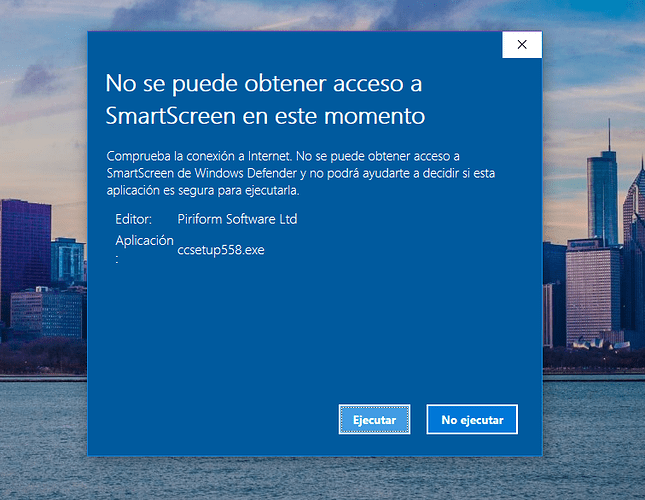Additional scan result of Farbar Recovery Scan Tool (x64) Version: 3-07-2019
Ran by borja (08-07-2019 23:45:35)
Running from C:\Users\borja\Desktop
Windows 10 Home Version 1803 17134.829 (X64) (2019-02-08 15:35:21)
Boot Mode: Normal
==========================================================
==================== Accounts: =============================
Administrador (S-1-5-21-4246120014-1606218229-2831048643-500 - Administrator - Disabled)
borja (S-1-5-21-4246120014-1606218229-2831048643-1001 - Administrator - Enabled) => C:\Users\borja
DefaultAccount (S-1-5-21-4246120014-1606218229-2831048643-503 - Limited - Disabled)
Invitado (S-1-5-21-4246120014-1606218229-2831048643-501 - Limited - Disabled)
WDAGUtilityAccount (S-1-5-21-4246120014-1606218229-2831048643-504 - Limited - Disabled)
==================== Security Center ========================
(If an entry is included in the fixlist, it will be removed.)
AV: adaware antivirus (Disabled - Up to date) {3AF56CA3-CA5A-215C-108D-CECA729D293A}
AV: Windows Defender (Enabled - Up to date) {D68DDC3A-831F-4fae-9E44-DA132C1ACF46}
AS: adaware antivirus (Disabled - Up to date) {81948D47-EC60-2ED2-2A3D-F5B8091A6387}
AS: Windows Defender (Enabled - Up to date) {D68DDC3A-831F-4fae-9E44-DA132C1ACF46}
FW: adaware firewall (Disabled) {02CEED86-8035-2004-3BD2-67FF8C4E6E41}
==================== Installed Programs ======================
(Only the adware programs with "Hidden" flag could be added to the fixlist to unhide them. The adware programs should be uninstalled manually.)
µTorrent (HKU\S-1-5-21-4246120014-1606218229-2831048643-1001\...\uTorrent) (Version: 3.5.5.45271 - BitTorrent Inc.)
adaware antivirus (HKLM\...\{5FFF7119-74E8-442E-970E-50BAD81D5371}_AdAwareUpdater) (Version: 12.6.1005.11662 - adaware)
AdAwareInstaller (HKLM\...\{44DE19DF-AA86-497A-9CCA-4F52D0BFF9A8}) (Version: 12.6.1005.11662 - adaware) Hidden
AdAwareProxyEngine (HKLM\...\{7F7C8AE0-961B-4AED-B99A-D9BE29C0F24C}) (Version: 1.0.0.8 - adaware) Hidden
AdAwareUpdater (HKLM\...\{5FFF7119-74E8-442E-970E-50BAD81D5371}) (Version: 12.6.1005.11662 - adaware) Hidden
Adobe Photoshop CS6 (HKLM-x32\...\{74EB3499-8B95-4B5C-96EB-7B342F3FD0C6}) (Version: 13.0 - Adobe Systems Incorporated)
AntimalwareEngine (HKLM\...\{5C7A5F94-02E9-4C5D-A594-B1F10865965A}) (Version: 3.0.160.0 - adaware) Hidden
AntispamEngine (HKLM\...\{7DE129E5-BB4A-4517-A6CD-C69EEB346781}) (Version: 2.5.337.0 - adaware) Hidden
AvcEngine (HKLM\...\{700C79E1-C8E3-454E-B760-CAFFE9F2A6AA}) (Version: 3.22.183.0 - adaware) Hidden
CCleaner (HKLM\...\CCleaner) (Version: 5.59 - Piriform)
CONTASOL (HKLM-x32\...\{85C468DA-F5E3-46A5-9B33-115FE49F0317}) (Version: 1.04.00009 - Software del Sol, S.A.)
Dolby Audio X2 Windows API SDK (HKLM\...\{F994125B-7BF5-4A38-A569-82833CEB24DC}) (Version: 0.8.4.83 - Dolby Laboratories, Inc.)
Dolby Audio X2 Windows APP (HKLM\...\{4A02DCED-C2B0-4DD3-87BD-7D8E68D6AF3C}) (Version: 0.8.6.75 - Dolby Laboratories, Inc.)
FACTUSOL (HKLM-x32\...\{1D100E38-FA60-4729-9F7D-4F1F5644DC9D}) (Version: 1.04.000010 - Software del Sol, S.A.)
FirewallEngine (HKLM\...\{232046DA-BB57-4114-9A0D-1119F00C4398}) (Version: 3.0.0.21 - adaware) Hidden
Google Chrome (HKLM-x32\...\Google Chrome) (Version: 75.0.3770.100 - Google LLC)
Google Update Helper (HKLM-x32\...\{60EC980A-BDA2-4CB6-A427-B07A5498B4CA}) (Version: 1.3.34.11 - Google LLC) Hidden
Intel(R) Management Engine Components (HKLM\...\{1CEAC85D-2590-4760-800F-8DE5E91F3700}) (Version: 11.7.0.1052 - Intel Corporation)
Intel(R) Trusted Connect Service Client x86 (HKLM-x32\...\{C9552825-7BF2-4344-BA91-D3CD46F4C441}) (Version: 1.47.715.0 - Intel Corporation) Hidden
Intel(R) Trusted Connect Services Client (HKLM-x32\...\{2b32b7d0-4f9f-47c8-adb7-807e6cb2fb75}) (Version: 1.47.715.0 - Intel Corporation) Hidden
Malwarebytes versión 3.7.1.2839 (HKLM\...\{35065F43-4BB2-439A-BFF7-0F1014F2E0CD}_is1) (Version: 3.7.1.2839 - Malwarebytes)
MEGAsync (HKLM-x32\...\MEGAsync) (Version: - Mega Limited)
Microsoft Access database engine 2010 (Spanish) (HKLM\...\{90140000-00D1-0C0A-1000-0000000FF1CE}) (Version: 14.0.7015.1000 - Microsoft Corporation)
Microsoft Office 365 Business - es-es (HKLM\...\O365BusinessRetail - es-es) (Version: 16.0.11727.20230 - Microsoft Corporation)
Microsoft OneDrive (HKU\S-1-5-21-4246120014-1606218229-2831048643-1001\...\OneDriveSetup.exe) (Version: 19.103.0527.0003 - Microsoft Corporation)
Microsoft Teams (HKU\S-1-5-21-4246120014-1606218229-2831048643-1001\...\Teams) (Version: 1.1.00.29068 - Microsoft Corporation)
Microsoft Visual C++ 2005 Redistributable (HKLM-x32\...\{710f4c1c-cc18-4c49-8cbf-51240c89a1a2}) (Version: 8.0.61001 - Microsoft Corporation)
Microsoft Visual C++ 2005 Redistributable (x64) (HKLM\...\{ad8a2fa1-06e7-4b0d-927d-6e54b3d31028}) (Version: 8.0.61000 - Microsoft Corporation)
Microsoft Visual C++ 2008 Redistributable - x64 9.0.30729.4148 (HKLM\...\{4B6C7001-C7D6-3710-913E-5BC23FCE91E6}) (Version: 9.0.30729.4148 - Microsoft Corporation)
Microsoft Visual C++ 2008 Redistributable - x86 9.0.30729.4148 (HKLM-x32\...\{1F1C2DFC-2D24-3E06-BCB8-725134ADF989}) (Version: 9.0.30729.4148 - Microsoft Corporation)
Microsoft Visual C++ 2010 x64 Redistributable - 10.0.40219 (HKLM\...\{1D8E6291-B0D5-35EC-8441-6616F567A0F7}) (Version: 10.0.40219 - Microsoft Corporation)
Microsoft Visual C++ 2010 x86 Redistributable - 10.0.40219 (HKLM-x32\...\{F0C3E5D1-1ADE-321E-8167-68EF0DE699A5}) (Version: 10.0.40219 - Microsoft Corporation)
Microsoft Visual C++ 2013 Redistributable (x64) - 12.0.30501 (HKLM-x32\...\{050d4fc8-5d48-4b8f-8972-47c82c46020f}) (Version: 12.0.30501.0 - Microsoft Corporation)
Microsoft Visual C++ 2013 Redistributable (x86) - 12.0.30501 (HKLM-x32\...\{f65db027-aff3-4070-886a-0d87064aabb1}) (Version: 12.0.30501.0 - Microsoft Corporation)
Microsoft Visual C++ 2015 Redistributable (x64) - 14.0.24215 (HKLM-x32\...\{d992c12e-cab2-426f-bde3-fb8c53950b0d}) (Version: 14.0.24215.1 - Microsoft Corporation)
Office 16 Click-to-Run Extensibility Component (HKLM\...\{90160000-008C-0000-1000-0000000FF1CE}) (Version: 16.0.11727.20230 - Microsoft Corporation) Hidden
Office 16 Click-to-Run Licensing Component (HKLM\...\{90160000-007E-0000-1000-0000000FF1CE}) (Version: 16.0.11727.20230 - Microsoft Corporation) Hidden
Office 16 Click-to-Run Localization Component (HKLM\...\{90160000-008C-0C0A-1000-0000000FF1CE}) (Version: 16.0.11727.20230 - Microsoft Corporation) Hidden
OnlineThreatsEngine (HKLM\...\{26F31E12-3722-45FD-903B-49012286BB4C}) (Version: 3.0.1.23 - adaware) Hidden
PDF Settings CS6 (HKLM-x32\...\{BFEAAE77-BD7F-4534-B286-9C5CB4697EB1}) (Version: 11.0 - Adobe Systems Incorporated) Hidden
SketchUp 2018 (HKLM\...\{C702DD60-EBF4-4961-8B7D-F209B361F985}) (Version: 18.0.16975 - Trimble, Inc.)
Software para dispositivos de chipset Intel® (HKLM-x32\...\{44ded3eb-1686-46a6-9770-fd79096c29f7}) (Version: 10.1.1.45 - Intel(R) Corporation) Hidden
Teams Machine-Wide Installer (HKLM-x32\...\{731F6BAA-A986-45A4-8936-7C3AAAAA760B}) (Version: 1.1.0.29068 - Microsoft Corporation)
Update for Windows 10 for x64-based Systems (KB4023057) (HKLM\...\{F14FB68A-9188-4036-AD0D-D054BC9C9291}) (Version: 2.59.0.0 - Microsoft Corporation)
Vulkan Run Time Libraries 1.0.65.0 (HKLM\...\VulkanRT1.0.65.0) (Version: 1.0.65.0 - LunarG, Inc.) Hidden
Packages:
=========
Correo y Calendario -> C:\Program Files\WindowsApps\microsoft.windowscommunicationsapps_16005.11629.20174.0_x64__8wekyb3d8bbwe [2019-05-30] (Microsoft Corporation) [MS Ad]
Deezer Music -> C:\Program Files\WindowsApps\Deezer.62021768415AF_4.10.2.0_x86__q7m17pa7q8kj0 [2019-06-27] (Deezer SA)
Dolby Access -> C:\Program Files\WindowsApps\DolbyLaboratories.DolbyAccess_2.4.520.0_x64__rz1tebttyb220 [2019-03-09] (Dolby Laboratories)
Earth View - Map 3D -> C:\Program Files\WindowsApps\22785wolfSYS.EarthView_10.17763.132.0_x64__pqnwjbykz6t3m [2019-06-02] (wolfSYS) [MS Ad]
Extensión de vídeo MPEG-2 -> C:\Program Files\WindowsApps\Microsoft.MPEG2VideoExtension_1.0.12831.0_x64__8wekyb3d8bbwe [2019-02-09] (Microsoft Corporation)
Fitbit Coach -> C:\Program Files\WindowsApps\Fitbit.FitbitCoach_4.4.133.0_x64__6mqt6hf9g46tw [2019-02-09] (Fitbit)
Instagram -> C:\Program Files\WindowsApps\Facebook.InstagramBeta_41.1788.50991.0_x86__8xx8rvfyw5nnt [2019-02-12] (Instagram)
Intel® Graphics Control Panel -> C:\Program Files\WindowsApps\AppUp.IntelGraphicsControlPanel_3.2.0.0_x64__8j3eq9eme6ctt [2019-06-18] (INTEL CORP)
iTunes -> C:\Program Files\WindowsApps\AppleInc.iTunes_12095.7.41059.0_x64__nzyj5cx40ttqa [2019-05-28] (Apple Inc.)
La Caixa -> C:\Program Files\WindowsApps\8F25708A.LaCaixa_1.4.0.15_x64__e26djcgrw58de [2019-02-10] (CaixaBank S.A.)
Lenovo Vantage -> C:\Program Files\WindowsApps\E046963F.LenovoCompanion_4.27.32.0_x86__k1h2ywk1493x8 [2019-03-26] (LENOVO INC.)
LenovoUtility -> C:\Program Files\WindowsApps\E0469640.LenovoUtility_3.0.52.0_x64__5grkq8ppsgwt4 [2019-04-17] (LENOVO INC)
LinkedIn -> C:\Program Files\WindowsApps\7EE7776C.LinkedInforWindows_2.1.7098.0_neutral__w1wdnht996qgy [2019-02-09] (LinkedIn)
Microsoft Advertising SDK for XAML -> C:\Program Files\WindowsApps\Microsoft.Advertising.Xaml_10.1811.1.0_x64__8wekyb3d8bbwe [2019-02-08] (Microsoft Corporation) [MS Ad]
Microsoft Advertising SDK for XAML -> C:\Program Files\WindowsApps\Microsoft.Advertising.Xaml_10.1811.1.0_x86__8wekyb3d8bbwe [2019-02-08] (Microsoft Corporation) [MS Ad]
Microsoft News: Noticias destacadas en español -> C:\Program Files\WindowsApps\Microsoft.BingNews_4.31.11723.0_x64__8wekyb3d8bbwe [2019-06-27] (Microsoft Corporation) [MS Ad]
Microsoft Solitaire Collection -> C:\Program Files\WindowsApps\Microsoft.MicrosoftSolitaireCollection_4.4.6132.0_x64__8wekyb3d8bbwe [2019-06-17] (Microsoft Studios) [MS Ad]
MSN El Tiempo -> C:\Program Files\WindowsApps\Microsoft.BingWeather_4.28.10351.0_x64__8wekyb3d8bbwe [2019-02-12] (Microsoft Corporation) [MS Ad]
Music Maker Jam -> C:\Program Files\WindowsApps\MAGIX.MusicMakerJam_2.3.1055.0_x64__a2t3txkz9j1jw [2019-02-09] (MAGIX)
Netflix -> C:\Program Files\WindowsApps\4DF9E0F8.Netflix_6.93.478.0_x64__mcm4njqhnhss8 [2019-06-27] (Netflix, Inc.)
Phototastic Collage -> C:\Program Files\WindowsApps\ThumbmunkeysLtd.PhototasticCollage_2.2.9.0_x64__nfy108tqq3p12 [2019-02-09] (Thumbmunkeys Ltd) [MS Ad]
Telegram Desktop -> C:\Program Files\WindowsApps\TelegramMessengerLLP.TelegramDesktop_1.7.14.0_x64__t4vj0pshhgkwm [2019-07-08] (Telegram Messenger LLP)
Twitter -> C:\Program Files\WindowsApps\9E2F88E3.Twitter_6.1.4.1000_neutral__wgeqdkkx372wm [2019-02-19] (Twitter Inc.)
WhatsApp Desktop -> C:\Program Files\WindowsApps\5319275A.WhatsAppDesktop_0.3.3328.0_x64__cv1g1gvanyjgm [2019-06-02] (WhatsApp Inc.)
==================== Custom CLSID (Whitelisted): ==========================
(If an entry is included in the fixlist, it will be removed from the registry. The file will not be moved unless listed separately.)
CustomCLSID: HKU\S-1-5-21-4246120014-1606218229-2831048643-1001_Classes\CLSID\{018D5C66-4533-4307-9B53-224DE2ED1FE6} -> [OneDrive - Personal] => {a52bba46-e9e1-435f-b3d9-28daa648c0f6}0
CustomCLSID: HKU\S-1-5-21-4246120014-1606218229-2831048643-1001_Classes\CLSID\{19A6E644-14E6-4A60-B8D7-DD20610A871D}\InprocServer32 -> C:\Users\borja\AppData\Local\Microsoft\TeamsMeetingAddin\1.0.18288.4\x64\Microsoft.Teams.AddinLoader.dll (Microsoft Corporation -> Microsoft Corporation)
CustomCLSID: HKU\S-1-5-21-4246120014-1606218229-2831048643-1001_Classes\CLSID\{CB965DF1-B8EA-49C7-BDAD-5457FDC1BF92}\InprocServer32 -> C:\Users\borja\AppData\Local\Microsoft\TeamsMeetingAddin\1.0.18288.4\x64\Microsoft.Teams.AddinLoader.dll (Microsoft Corporation -> Microsoft Corporation)
ShellIconOverlayIdentifiers: [ MEGA (Pending)] -> {056D528D-CE28-4194-9BA3-BA2E9197FF8C} => C:\Users\borja\AppData\Local\MEGAsync\ShellExtX64.dll [2019-02-08] (Mega Limited -> )
ShellIconOverlayIdentifiers: [ MEGA (Synced)] -> {05B38830-F4E9-4329-978B-1DD28605D202} => C:\Users\borja\AppData\Local\MEGAsync\ShellExtX64.dll [2019-02-08] (Mega Limited -> )
ShellIconOverlayIdentifiers: [ MEGA (Syncing)] -> {0596C850-7BDD-4C9D-AFDF-873BE6890637} => C:\Users\borja\AppData\Local\MEGAsync\ShellExtX64.dll [2019-02-08] (Mega Limited -> )
ShellIconOverlayIdentifiers: [00avg] -> {472083B0-C522-11CF-8763-00608CC02F24} => -> No File
ShellIconOverlayIdentifiers-x32: [ MEGA (Pending)] -> {056D528D-CE28-4194-9BA3-BA2E9197FF8C} => C:\Users\borja\AppData\Local\MEGAsync\ShellExtX64.dll [2019-02-08] (Mega Limited -> )
ShellIconOverlayIdentifiers-x32: [ MEGA (Synced)] -> {05B38830-F4E9-4329-978B-1DD28605D202} => C:\Users\borja\AppData\Local\MEGAsync\ShellExtX64.dll [2019-02-08] (Mega Limited -> )
ShellIconOverlayIdentifiers-x32: [ MEGA (Syncing)] -> {0596C850-7BDD-4C9D-AFDF-873BE6890637} => C:\Users\borja\AppData\Local\MEGAsync\ShellExtX64.dll [2019-02-08] (Mega Limited -> )
ContextMenuHandlers1: [MEGA (Context menu)] -> {0229E5E7-09E9-45CF-9228-0228EC7D5F17} => C:\Users\borja\AppData\Local\MEGAsync\ShellExtX64.dll [2019-02-08] (Mega Limited -> )
ContextMenuHandlers2: [AdAwareContextMenu] -> {5B64240D-5B36-4B9F-A75F-4925B6A53D5B} => C:\Program Files\adaware\adaware antivirus\adaware antivirus\12.6.1005.11662\AdAwareShellExtension.dll [2019-02-13] (Adaware Software -> )
ContextMenuHandlers2: [MEGA (Context menu)] -> {0229E5E7-09E9-45CF-9228-0228EC7D5F17} => C:\Users\borja\AppData\Local\MEGAsync\ShellExtX64.dll [2019-02-08] (Mega Limited -> )
ContextMenuHandlers3: [AdAwareContextMenu] -> {5B64240D-5B36-4B9F-A75F-4925B6A53D5B} => C:\Program Files\adaware\adaware antivirus\adaware antivirus\12.6.1005.11662\AdAwareShellExtension.dll [2019-02-13] (Adaware Software -> )
ContextMenuHandlers3: [MBAMShlExt] -> {57CE581A-0CB6-4266-9CA0-19364C90A0B3} => C:\Program Files\Malwarebytes\Anti-Malware\mbshlext.dll [2019-02-01] (Malwarebytes Corporation -> Malwarebytes)
ContextMenuHandlers3: [MEGA (Context menu)] -> {0229E5E7-09E9-45CF-9228-0228EC7D5F17} => C:\Users\borja\AppData\Local\MEGAsync\ShellExtX64.dll [2019-02-08] (Mega Limited -> )
ContextMenuHandlers4: [MEGA (Context menu)] -> {0229E5E7-09E9-45CF-9228-0228EC7D5F17} => C:\Users\borja\AppData\Local\MEGAsync\ShellExtX64.dll [2019-02-08] (Mega Limited -> )
ContextMenuHandlers6: [MBAMShlExt] -> {57CE581A-0CB6-4266-9CA0-19364C90A0B3} => C:\Program Files\Malwarebytes\Anti-Malware\mbshlext.dll [2019-02-01] (Malwarebytes Corporation -> Malwarebytes)
==================== Shortcuts & WMI ========================
(The entries could be listed to be restored or removed.)
==================== Loaded Modules (Whitelisted) ==============
2019-02-12 11:50 - 2019-02-12 11:50 - 000052736 _____ (Paito Anderson) [File not signed] C:\Users\borja\Downloads\Wallcat.exe
2019-03-15 17:11 - 2018-08-12 21:29 - 001255424 _____ (Robert Simpson, et al.) [File not signed] C:\ProgramData\Lenovo\iMController\Plugins\GenericMessagingPlugin\x86\x86\SQLite.Interop.dll
==================== Alternate Data Streams (Whitelisted) =========
(If an entry is included in the fixlist, only the ADS will be removed.)
AlternateDataStreams: C:\ProgramData\Reprise:wupeogjxlctlfudivq`qsp`29hfm [0]
==================== Safe Mode (Whitelisted) ===================
(If an entry is included in the fixlist, it will be removed from the registry. The "AlternateShell" will be restored.)
HKLM\SYSTEM\CurrentControlSet\Control\SafeBoot\Minimal\adawareantivirusservice => ""="Service"
HKLM\SYSTEM\CurrentControlSet\Control\SafeBoot\Minimal\MBAMService => ""="Service"
HKLM\SYSTEM\CurrentControlSet\Control\SafeBoot\Minimal\MCODS => ""="Service"
HKLM\SYSTEM\CurrentControlSet\Control\SafeBoot\Network\adawareantivirusservice => ""="Service"
HKLM\SYSTEM\CurrentControlSet\Control\SafeBoot\Network\MBAMService => ""="Service"
HKLM\SYSTEM\CurrentControlSet\Control\SafeBoot\Network\McMPFSvc => ""="Service"
HKLM\SYSTEM\CurrentControlSet\Control\SafeBoot\Network\MCODS => ""="Service"
==================== Association (Whitelisted) ===============
(If an entry is included in the fixlist, the registry item will be restored to default or removed.)
==================== Internet Explorer trusted/restricted ===============
(If an entry is included in the fixlist, it will be removed from the registry.)
IE trusted site: HKU\S-1-5-21-4246120014-1606218229-2831048643-1001\...\sharepoint.com -> hxxps://altoarredo-files.sharepoint.com
==================== Hosts content: ==========================
(If needed Hosts: directive could be included in the fixlist to reset Hosts.)
2017-09-29 15:46 - 2019-05-17 13:08 - 000001151 _____ C:\Windows\system32\drivers\etc\hosts
0.0.0.0 adclick.g.doublecklick.net
0.0.0.0 googleads.g.doubleclick.net
0.0.0.0 http://www.googleadservices.com
0.0.0.0 pubads.g.doubleclick.net
0.0.0.0 securepubads.g.doubleclick.net
0.0.0.0 pagead2.googlesyndication.com
0.0.0.0 spclient.wg.spotify.com
0.0.0.0 audio2.spotify.com
==================== Other Areas ============================
(Currently there is no automatic fix for this section.)
HKLM\System\CurrentControlSet\Control\Session Manager\Environment\\Path -> C:\Program Files (x86)\Intel\iCLS Client\;C:\Program Files\Intel\iCLS Client\;%SystemRoot%\system32;%SystemRoot%;%SystemRoot%\System32\Wbem;%SYSTEMROOT%\System32\WindowsPowerShell\v1.0\;C:\Program Files (x86)\Intel\Intel(R) Management Engine Components\DAL;C:\Program Files\Intel\Intel(R) Management Engine Components\DAL;C:\Program Files (x86)\Intel\Intel(R) Management Engine Components\IPT;C:\Program Files\Intel\Intel(R) Management Engine Components\IPT;%SYSTEMROOT%\System32\OpenSSH\
HKU\S-1-5-21-4246120014-1606218229-2831048643-1001\Control Panel\Desktop\\Wallpaper -> C:\Users\borja\AppData\Roaming\Microsoft\Windows\Themes\WallcatWallpaper.tmp
DNS Servers: Media is not connected to internet.
HKLM\SOFTWARE\Microsoft\Windows\CurrentVersion\Policies\System => (ConsentPromptBehaviorAdmin: 5) (ConsentPromptBehaviorUser: 3) (EnableLUA: 1)
HKLM\SOFTWARE\Microsoft\Windows\CurrentVersion\Explorer => (SmartScreenEnabled: Warn)
Windows Firewall is disabled.
==================== MSCONFIG/TASK MANAGER disabled items ==
If an entry is included in the fixlist, it will be removed.
==================== FirewallRules (Whitelisted) ===============
(If an entry is included in the fixlist, it will be removed from the registry. The file will not be moved unless listed separately.)
FirewallRules: [{6801C867-F551-465C-8D6D-8AEBDCA322AF}] => (Allow) C:\Program Files\Microsoft Office\root\Office16\Lync.exe (Microsoft Corporation -> Microsoft Corporation)
FirewallRules: [{DA378D2A-A019-40CB-B1F0-8161A5C5E541}] => (Allow) C:\Program Files\Microsoft Office\root\Office16\UcMapi.exe (Microsoft Corporation -> Microsoft Corporation)
FirewallRules: [{F1DEFA2E-7AAB-4A1C-B4E2-99006CC2EB19}] => (Allow) C:\Users\borja\AppData\Roaming\uTorrent\uTorrent.exe (BitTorrent Inc -> BitTorrent Inc.)
FirewallRules: [{49FE6EAB-B47B-41C2-8BAA-FE3B263E6796}] => (Allow) C:\Users\borja\AppData\Roaming\uTorrent\uTorrent.exe (BitTorrent Inc -> BitTorrent Inc.)
FirewallRules: [{5E3D28DE-725A-4345-80E1-4D03E64C6174}] => (Allow) C:\Program Files\Microsoft Office\root\Office16\Lync.exe (Microsoft Corporation -> Microsoft Corporation)
FirewallRules: [{F5158975-04EF-447F-BBE8-51EBE4A520DD}] => (Allow) C:\Program Files\Microsoft Office\root\Office16\UcMapi.exe (Microsoft Corporation -> Microsoft Corporation)
FirewallRules: [{603BEF7D-618E-42AB-A6C4-2DB18AD79DD3}] => (Allow) C:\Program Files\WindowsApps\AppleInc.iTunes_12095.7.41059.0_x64__nzyj5cx40ttqa\iTunes.exe (Apple Inc. -> Apple Inc.)
FirewallRules: [{FC3A9892-A7AA-470D-98EB-66EC998BA0CB}] => (Allow) C:\Program Files\WindowsApps\AppleInc.iTunes_12095.7.41059.0_x64__nzyj5cx40ttqa\iTunes.exe (Apple Inc. -> Apple Inc.)
FirewallRules: [{A1DBD46A-CE62-419C-A0E8-454BEA293280}] => (Allow) C:\Program Files\WindowsApps\AppleInc.iTunes_12095.7.41059.0_x64__nzyj5cx40ttqa\iTunes.exe (Apple Inc. -> Apple Inc.)
FirewallRules: [{5526872C-506F-4CAC-8EE7-36BF7F6FF3B4}] => (Allow) C:\Program Files\WindowsApps\AppleInc.iTunes_12095.7.41059.0_x64__nzyj5cx40ttqa\iTunes.exe (Apple Inc. -> Apple Inc.)
FirewallRules: [{651AD46A-8FF9-4DF5-B0C0-E9C2ED2597E4}] => (Allow) C:\Program Files\WindowsApps\AppleInc.iTunes_12095.7.41059.0_x64__nzyj5cx40ttqa\AMDS64\AppleMobileDeviceProcess.exe (Apple Inc. -> Apple Inc.)
FirewallRules: [{92B44985-8168-4B53-BF5D-A5F364C3D30F}] => (Allow) C:\Program Files\WindowsApps\AppleInc.iTunes_12095.7.41059.0_x64__nzyj5cx40ttqa\AMDS64\AppleMobileDeviceProcess.exe (Apple Inc. -> Apple Inc.)
FirewallRules: [{6C18F171-B355-4D66-B00C-52BC291F9A3E}] => (Allow) C:\Program Files\WindowsApps\AppleInc.iTunes_12095.7.41059.0_x64__nzyj5cx40ttqa\AMDS64\AppleMobileDeviceProcess.exe (Apple Inc. -> Apple Inc.)
FirewallRules: [{D3E85EAF-DB63-473E-85FF-26A25FE353D8}] => (Allow) C:\Program Files\WindowsApps\AppleInc.iTunes_12095.7.41059.0_x64__nzyj5cx40ttqa\AMDS64\AppleMobileDeviceProcess.exe (Apple Inc. -> Apple Inc.)
FirewallRules: [{30952606-44F0-48FD-95F6-F83D3C1A3D99}] => (Allow) C:\Program Files\Microsoft Office\root\Office16\outlook.exe (Microsoft Corporation -> Microsoft Corporation)
FirewallRules: [{ACD09CFB-497A-4AEC-8FE9-44B6E8C3EFAD}] => (Allow) C:\Program Files (x86)\Google\Chrome\Application\chrome.exe (Google LLC -> Google LLC)
==================== Restore Points =========================
19-06-2019 17:42:19 Punto de control programado
27-06-2019 02:07:21 Punto de control programado
04-07-2019 11:21:39 Punto de control programado
08-07-2019 18:09:04 AA11
==================== Faulty Device Manager Devices =============
==================== Event log errors: =========================
Application errors:
==================
Error: (07/08/2019 07:45:23 PM) (Source: ESENT) (EventID: 489) (User: )
Description: taskhostw (5796,G,0) Al intentar abrir el archivo "C:\Users\borja\AppData\Local\Microsoft\Windows\WebCache\WebCacheV01.dat" para acceso de sólo lectura se produjo el error de sistema 32 (0x00000020): "El proceso no tiene acceso al archivo porque está siendo utilizado por otro proceso. ". La operación para abrir el archivo se cerrará con el error -1032 (0xfffffbf8).
Error: (07/08/2019 07:44:14 PM) (Source: ESENT) (EventID: 455) (User: )
Description: taskhostw (5796,R,98) WebCacheLocal: Error -1032 (0xfffffbf8) al abrir un archivo de registro C:\Users\borja\AppData\Local\Microsoft\Windows\WebCache\V01.log.
Error: (07/08/2019 07:44:14 PM) (Source: ESENT) (EventID: 490) (User: )
Description: taskhostw (5796,R,98) WebCacheLocal: Al intentar abrir el archivo "C:\Users\borja\AppData\Local\Microsoft\Windows\WebCache\V01.log" para acceso de lectura y escritura se produjo el error de sistema 32 (0x00000020): "El proceso no tiene acceso al archivo porque está siendo utilizado por otro proceso. ". La operación para abrir el archivo se cerrará con el error -1032 (0xfffffbf8).
Error: (07/08/2019 07:44:04 PM) (Source: ESENT) (EventID: 455) (User: )
Description: taskhostw (5796,R,98) WebCacheLocal: Error -1032 (0xfffffbf8) al abrir un archivo de registro C:\Users\borja\AppData\Local\Microsoft\Windows\WebCache\V01.log.
Error: (07/08/2019 07:44:04 PM) (Source: ESENT) (EventID: 490) (User: )
Description: taskhostw (5796,R,98) WebCacheLocal: Al intentar abrir el archivo "C:\Users\borja\AppData\Local\Microsoft\Windows\WebCache\V01.log" para acceso de lectura y escritura se produjo el error de sistema 32 (0x00000020): "El proceso no tiene acceso al archivo porque está siendo utilizado por otro proceso. ". La operación para abrir el archivo se cerrará con el error -1032 (0xfffffbf8).
Error: (07/08/2019 07:43:54 PM) (Source: ESENT) (EventID: 455) (User: )
Description: taskhostw (5796,R,98) WebCacheLocal: Error -1032 (0xfffffbf8) al abrir un archivo de registro C:\Users\borja\AppData\Local\Microsoft\Windows\WebCache\V01.log.
Error: (07/08/2019 07:43:54 PM) (Source: ESENT) (EventID: 490) (User: )
Description: taskhostw (5796,R,98) WebCacheLocal: Al intentar abrir el archivo "C:\Users\borja\AppData\Local\Microsoft\Windows\WebCache\V01.log" para acceso de lectura y escritura se produjo el error de sistema 32 (0x00000020): "El proceso no tiene acceso al archivo porque está siendo utilizado por otro proceso. ". La operación para abrir el archivo se cerrará con el error -1032 (0xfffffbf8).
Error: (07/08/2019 07:43:44 PM) (Source: ESENT) (EventID: 455) (User: )
Description: taskhostw (5796,R,98) WebCacheLocal: Error -1032 (0xfffffbf8) al abrir un archivo de registro C:\Users\borja\AppData\Local\Microsoft\Windows\WebCache\V01.log.
System errors:
=============
Error: (07/08/2019 10:56:12 PM) (Source: DCOM) (EventID: 10016) (User: LAPTOP-FLU41M84)
Description: La configuración de permisos específico de la aplicación no concede el permiso Activación Local para la aplicación de servidor COM con CLSID
{D63B10C5-BB46-4990-A94F-E40B9D520160}
y APPID
{9CA88EE3-ACB7-47C8-AFC4-AB702511C276}
al usuario LAPTOP-FLU41M84\borja con SID (S-1-5-21-4246120014-1606218229-2831048643-1001) en la dirección LocalHost (con LRPC) que se ejecuta en el contenedor de aplicaciones con SID No disponible (No disponible). Este permiso de seguridad se puede modificar mediante la herramienta administrativa Servicios de componentes.
Error: (07/08/2019 10:44:02 PM) (Source: DCOM) (EventID: 10010) (User: LAPTOP-FLU41M84)
Description: El servidor microsoft.windowscommunicationsapps_16005.11629.20174.0_x64__8wekyb3d8bbwe!microsoft.windowslive.mail no se registró con DCOM dentro del tiempo de espera requerido.
Error: (07/08/2019 10:30:59 PM) (Source: DCOM) (EventID: 10016) (User: NT AUTHORITY)
Description: La configuración de permisos específico de la aplicación no concede el permiso Activación Local para la aplicación de servidor COM con CLSID
{D63B10C5-BB46-4990-A94F-E40B9D520160}
y APPID
{9CA88EE3-ACB7-47C8-AFC4-AB702511C276}
al usuario NT AUTHORITY\SERVICIO LOCAL con SID (S-1-5-19) en la dirección LocalHost (con LRPC) que se ejecuta en el contenedor de aplicaciones con SID No disponible (No disponible). Este permiso de seguridad se puede modificar mediante la herramienta administrativa Servicios de componentes.
Error: (07/08/2019 10:30:10 PM) (Source: Service Control Manager) (EventID: 7000) (User: )
Description: El servicio atc no pudo iniciarse debido al siguiente error:
Windows no puede comprobar la firma digital en este archivo. Un cambio reciente en el hardware o en el software podría haber instalado un archivo con una firma incorrecta o dañada, o podría también tratarse de un software malintencionado proveniente de un origen desconocido.
Error: (07/08/2019 10:29:20 PM) (Source: Service Control Manager) (EventID: 7022) (User: )
Description: El servicio Optimización de entrega no respondió después de iniciar.
Error: (07/08/2019 10:27:23 PM) (Source: Service Control Manager) (EventID: 7000) (User: )
Description: El servicio atc no pudo iniciarse debido al siguiente error:
Windows no puede comprobar la firma digital en este archivo. Un cambio reciente en el hardware o en el software podría haber instalado un archivo con una firma incorrecta o dañada, o podría también tratarse de un software malintencionado proveniente de un origen desconocido.
Error: (07/08/2019 10:26:58 PM) (Source: DCOM) (EventID: 10016) (User: NT AUTHORITY)
Description: La configuración de permisos específico de la aplicación no concede el permiso Iniciar Local para la aplicación de servidor COM con CLSID
Windows.SecurityCenter.WscBrokerManager
y APPID
No disponible
al usuario NT AUTHORITY\SYSTEM con SID (S-1-5-18) en la dirección LocalHost (con LRPC) que se ejecuta en el contenedor de aplicaciones con SID No disponible (No disponible). Este permiso de seguridad se puede modificar mediante la herramienta administrativa Servicios de componentes.
Error: (07/08/2019 10:22:28 PM) (Source: Service Control Manager) (EventID: 7000) (User: )
Description: El servicio atc no pudo iniciarse debido al siguiente error:
Windows no puede comprobar la firma digital en este archivo. Un cambio reciente en el hardware o en el software podría haber instalado un archivo con una firma incorrecta o dañada, o podría también tratarse de un software malintencionado proveniente de un origen desconocido.
Windows Defender:
===================================
Date: 2019-07-08 21:11:41.954
Description:
El acceso controlado a carpetas impidió que C:\Program Files\adaware\adaware antivirus\adaware antivirus\12.6.997.11652\AdAwareService.exe realizara cambios en la memoria.
Tiempo de detección: 2019-07-08T19:11:41.952Z
Usuario: NT AUTHORITY\SYSTEM
Ruta de acceso: \Device\Harddisk0\DR0
Nombre del proceso: C:\Program Files\adaware\adaware antivirus\adaware antivirus\12.6.997.11652\AdAwareService.exe
Versión de la firma: 1.297.664.0
Versión del motor: 1.1.16100.4
Versión del producto: 4.18.1906.3
Date: 2019-07-08 20:32:14.776
Description:
El acceso controlado a carpetas bloqueó C:\Users\borja\Downloads\iExplore64-32369.exe para que no pueda modificar %desktopdirectory%\.
Hora de detección: 2019-07-08T18:32:14.776Z
Usuario: LAPTOP-FLU41M84\borja
Ruta de acceso: %desktopdirectory%\
Nombre del proceso: C:\Users\borja\Downloads\iExplore64-32369.exe
Versión de la firma: 1.297.664.0
Versión del motor: 1.1.16100.4
Versión del producto: 4.18.1906.3
Date: 2019-07-08 20:32:00.009
Description:
El acceso controlado a carpetas bloqueó C:\Users\borja\Downloads\iExplore64.exe para que no pueda modificar %desktopdirectory%\.
Hora de detección: 2019-07-08T18:31:59.964Z
Usuario: LAPTOP-FLU41M84\borja
Ruta de acceso: %desktopdirectory%\
Nombre del proceso: C:\Users\borja\Downloads\iExplore64.exe
Versión de la firma: 1.297.664.0
Versión del motor: 1.1.16100.4
Versión del producto: 4.18.1906.3
Date: 2019-07-08 20:28:08.446
Description:
El acceso controlado a carpetas bloqueó C:\Users\borja\Downloads\iExplore64.exe para que no pueda modificar %desktopdirectory%\.
Hora de detección: 2019-07-08T18:28:08.446Z
Usuario: LAPTOP-FLU41M84\borja
Ruta de acceso: %desktopdirectory%\
Nombre del proceso: C:\Users\borja\Downloads\iExplore64.exe
Versión de la firma: 1.297.664.0
Versión del motor: 1.1.16100.4
Versión del producto: 4.18.1906.3
Date: 2019-07-08 20:24:48.096
Description:
El acceso controlado a carpetas impidió que C:\FSTool\DF.exe realizara cambios en la memoria.
Tiempo de detección: 2019-07-08T18:24:48.086Z
Usuario: LAPTOP-FLU41M84\borja
Ruta de acceso: \Device\HarddiskVolume1
Nombre del proceso: C:\FSTool\DF.exe
Versión de la firma: 1.297.664.0
Versión del motor: 1.1.16100.4
Versión del producto: 4.18.1906.3
Date: 2019-07-08 23:45:22.231
Description:
Antivirus de Windows Defender encontró un error al intentar actualizar las firmas.
Nueva versión de firma:
Versión de firma anterior: 1.297.664.0
Origen de actualización: Servidor de Microsoft Update
Tipo de firma: AntiVirus
Tipo de actualización: Completa
Usuario: NT AUTHORITY\SYSTEM
Versión de motor actual:
Versión de motor anterior: 1.1.16100.4
Código de error: 0x8024402c
Descripción del error: Se produjo un problema inesperado mientras se buscaban actualizaciones. Para obtener más información sobre cómo instalar o solucionar problemas en las actualizaciones, consulte Ayuda y soporte técnico.
Date: 2019-07-08 21:35:44.849
Description:
Antivirus de Windows Defender encontró un error al intentar actualizar las firmas.
Nueva versión de firma:
Versión de firma anterior: 1.297.664.0
Origen de actualización: Servidor de Microsoft Update
Tipo de firma: AntiVirus
Tipo de actualización: Completa
Usuario: NT AUTHORITY\SYSTEM
Versión de motor actual:
Versión de motor anterior: 1.1.16100.4
Código de error: 0x80240438
Descripción del error: Se produjo un problema inesperado mientras se buscaban actualizaciones. Para obtener más información sobre cómo instalar o solucionar problemas en las actualizaciones, consulte Ayuda y soporte técnico.
Date: 2019-07-08 20:59:41.899
Description:
Antivirus de Windows Defender encontró un error al intentar actualizar las firmas.
Nueva versión de firma:
Versión de firma anterior: 1.297.664.0
Origen de actualización: Servidor de Microsoft Update
Tipo de firma: AntiVirus
Tipo de actualización: Completa
Usuario: NT AUTHORITY\SYSTEM
Versión de motor actual:
Versión de motor anterior: 1.1.16100.4
Código de error: 0x80240438
Descripción del error: Se produjo un problema inesperado mientras se buscaban actualizaciones. Para obtener más información sobre cómo instalar o solucionar problemas en las actualizaciones, consulte Ayuda y soporte técnico.
Date: 2019-07-08 20:40:09.046
Description:
Antivirus de Windows Defender encontró un error al intentar actualizar las firmas.
Nueva versión de firma:
Versión de firma anterior: 1.297.664.0
Origen de actualización: Servidor de Microsoft Update
Tipo de firma: AntiVirus
Tipo de actualización: Completa
Usuario: NT AUTHORITY\SYSTEM
Versión de motor actual:
Versión de motor anterior: 1.1.16100.4
Código de error: 0x80240438
Descripción del error: Se produjo un problema inesperado mientras se buscaban actualizaciones. Para obtener más información sobre cómo instalar o solucionar problemas en las actualizaciones, consulte Ayuda y soporte técnico.
Date: 2019-07-08 20:00:30.802
Description:
Antivirus de Windows Defender encontró un error al intentar actualizar las firmas.
Nueva versión de firma:
Versión de firma anterior: 1.297.664.0
Origen de actualización: Servidor de Microsoft Update
Tipo de firma: AntiVirus
Tipo de actualización: Completa
Usuario: NT AUTHORITY\SYSTEM
Versión de motor actual:
Versión de motor anterior: 1.1.16100.4
Código de error: 0x80240438
Descripción del error: Se produjo un problema inesperado mientras se buscaban actualizaciones. Para obtener más información sobre cómo instalar o solucionar problemas en las actualizaciones, consulte Ayuda y soporte técnico.
CodeIntegrity:
===================================
Date: 2019-07-08 22:30:10.455
Description:
Windows is unable to verify the image integrity of the file \Device\HarddiskVolume3\Windows\System32\drivers\atc.sys because file hash could not be found on the system. A recent hardware or software change might have installed a file that is signed incorrectly or damaged, or that might be malicious software from an unknown source.
Date: 2019-07-08 22:27:23.713
Description:
Windows is unable to verify the image integrity of the file \Device\HarddiskVolume3\Windows\System32\drivers\atc.sys because file hash could not be found on the system. A recent hardware or software change might have installed a file that is signed incorrectly or damaged, or that might be malicious software from an unknown source.
Date: 2019-07-08 22:22:28.227
Description:
Windows is unable to verify the image integrity of the file \Device\HarddiskVolume3\Windows\System32\drivers\atc.sys because file hash could not be found on the system. A recent hardware or software change might have installed a file that is signed incorrectly or damaged, or that might be malicious software from an unknown source.
Date: 2019-07-08 22:19:18.673
Description:
Windows is unable to verify the image integrity of the file \Device\HarddiskVolume3\Windows\System32\drivers\atc.sys because file hash could not be found on the system. A recent hardware or software change might have installed a file that is signed incorrectly or damaged, or that might be malicious software from an unknown source.
Date: 2019-07-08 19:14:30.978
Description:
Windows is unable to verify the image integrity of the file \Device\HarddiskVolume3\Windows\System32\drivers\atc.sys because file hash could not be found on the system. A recent hardware or software change might have installed a file that is signed incorrectly or damaged, or that might be malicious software from an unknown source.
Date: 2019-07-08 19:09:12.231
Description:
Windows is unable to verify the image integrity of the file \Device\HarddiskVolume3\Windows\System32\drivers\atc.sys because file hash could not be found on the system. A recent hardware or software change might have installed a file that is signed incorrectly or damaged, or that might be malicious software from an unknown source.
Date: 2019-05-17 12:42:53.958
Description:
Code Integrity is unable to verify the image integrity of the file \Device\HarddiskVolume3\Windows\System32\FlightSettings.dll because the set of per-page image hashes could not be found on the system.
Date: 2019-05-17 12:42:53.946
Description:
Code Integrity is unable to verify the image integrity of the file \Device\HarddiskVolume3\Windows\System32\FlightSettings.dll because the set of per-page image hashes could not be found on the system.
==================== Memory info ===========================
BIOS: LENOVO 8TCN51WW 12/08/2018
Motherboard: LENOVO LNVNB161216
Processor: Intel(R) Core(TM) i7-8550U CPU @ 1.80GHz
Percentage of memory in use: 48%
Total physical RAM: 8101.22 MB
Available physical RAM: 4205.39 MB
Total Virtual: 12453.22 MB
Available Virtual: 9188 MB
==================== Drives ================================
Drive c: (Windows) (Fixed) (Total:905.27 GB) (Free:825.11 GB) NTFS
Drive d: (LENOVO) (Fixed) (Total:25 GB) (Free:24.87 GB) NTFS
\\?\Volume{a55ae722-be8e-4c87-ae9e-a53616e88c50}\ (WINRE_DRV) (Fixed) (Total:0.98 GB) (Free:0.58 GB) NTFS
\\?\Volume{6a7eefc7-42a1-45f3-8c1d-4b796a681bad}\ (SYSTEM_DRV) (Fixed) (Total:0.25 GB) (Free:0.22 GB) FAT32
==================== MBR & Partition Table ==================
========================================================
Disk: 0 (Size: 931.5 GB) (Disk ID: 8EB25DD5)
Partition: GPT.
==================== End of Addition.txt ============================