Hola,
Aquí van los dos reportes:
FRST.txt
Scan result of Farbar Recovery Scan Tool (FRST) (x64) Version: 25-11-2019 01
Ran by OLGA (administrator) on OLGA-PC (Gigabyte Technology Co., Ltd. B85M-HD3) (30-11-2019 11:43:13)
Running from C:\Users\OLGA\Desktop
Loaded Profiles: OLGA (Available Profiles: OLGA)
Platform: Windows 7 Ultimate Service Pack 1 (X64) Language: Español (España, internacional)
Internet Explorer Version 11 (Default browser: Chrome)
Boot Mode: Normal
Tutorial for Farbar Recovery Scan Tool: http://www.geekstogo.com/forum/topic/335081-frst-tutorial-how-to-use-farbar-recovery-scan-tool/
==================== Processes (Whitelisted) =================
(If an entry is included in the fixlist, the process will be closed. The file will not be moved.)
(Adobe Inc. -> Adobe Systems) C:\Program Files (x86)\Common Files\Adobe\ARM\1.0\armsvc.exe
(Bitdefender SRL -> Bitdefender) C:\Program Files\Bitdefender Agent\DiscoverySrv.exe
(Bitdefender SRL -> Bitdefender) C:\Program Files\Bitdefender Agent\ProductAgentService.exe
(Bitdefender SRL -> Bitdefender) C:\Program Files\Bitdefender\Bitdefender Device Management\DevMgmtService.exe
(Bitdefender SRL -> Bitdefender) C:\Program Files\Bitdefender\Bitdefender Security\bdagent.exe
(Bitdefender SRL -> Bitdefender) C:\Program Files\Bitdefender\Bitdefender Security\bdservicehost.exe
(Bitdefender SRL -> Bitdefender) C:\Program Files\Bitdefender\Bitdefender Security\bdservicehost.exe
(Bitdefender SRL -> Bitdefender) C:\Program Files\Bitdefender\Bitdefender Security\bdwtxag.exe
(Bitdefender SRL -> Bitdefender) C:\Program Files\Bitdefender\Bitdefender Security\updatesrv.exe
(Bitdefender SRL -> Bitdefender) C:\Program Files\Common Files\Bitdefender\SetupInformation\Bitdefender RedLine\bdredline.exe
(Canon Inc. -> CANON INC.) C:\Program Files (x86)\Canon\IJ Network Scanner Selector EX\CNMNSST.exe
(Canon Inc. -> CANON INC.) C:\Program Files (x86)\Canon\Quick Menu\CNQMMAIN.EXE
(Canon Inc. -> CANON INC.) C:\Program Files (x86)\Canon\Quick Menu\CNQMUPDT.EXE
(Google LLC -> Google LLC) C:\Program Files (x86)\Google\Chrome\Application\chrome.exe
(Google LLC -> Google LLC) C:\Program Files (x86)\Google\Chrome\Application\chrome.exe
(Google LLC -> Google LLC) C:\Program Files (x86)\Google\Chrome\Application\chrome.exe
(Google LLC -> Google LLC) C:\Program Files (x86)\Google\Chrome\Application\chrome.exe
(Google LLC -> Google LLC) C:\Program Files (x86)\Google\Chrome\Application\chrome.exe
(Google LLC -> Google LLC) C:\Program Files (x86)\Google\Chrome\Application\chrome.exe
(Google LLC -> Google LLC) C:\Program Files (x86)\Google\Chrome\Application\chrome.exe
(Google LLC -> Google LLC) C:\Program Files (x86)\Google\Chrome\Application\chrome.exe
(Google LLC -> Google LLC) C:\Program Files (x86)\Google\Chrome\Application\chrome.exe
(Google LLC -> Google LLC) C:\Program Files (x86)\Google\Chrome\Application\chrome.exe
(Google LLC -> Google LLC) C:\Program Files (x86)\Google\Chrome\Application\chrome.exe
(Google LLC -> Google LLC) C:\Program Files (x86)\Google\Chrome\Application\chrome.exe
(Google LLC -> Google LLC) C:\Program Files (x86)\Google\Chrome\Application\chrome.exe
(Google LLC -> Google LLC) C:\Program Files (x86)\Google\Chrome\Application\chrome.exe
(Google LLC -> Google LLC) C:\Program Files (x86)\Google\Chrome\Application\chrome.exe
(Google LLC -> Google LLC) C:\Program Files (x86)\Google\Chrome\Application\chrome.exe
(Google LLC -> Google LLC) C:\Program Files (x86)\Google\Chrome\Application\chrome.exe
(Google LLC -> Google LLC) C:\Program Files (x86)\Google\Chrome\Application\chrome.exe
(Google LLC -> Google LLC) C:\Program Files (x86)\Google\Chrome\Application\chrome.exe
(Google LLC -> Google LLC) C:\Program Files (x86)\Google\Chrome\Application\chrome.exe
(Google LLC -> Google LLC) C:\Program Files (x86)\Google\Chrome\Application\chrome.exe
(Google LLC -> Google LLC) C:\Program Files (x86)\Google\Chrome\Application\chrome.exe
(Google LLC -> Google LLC) C:\Program Files (x86)\Google\Chrome\Application\chrome.exe
(Google LLC -> Google LLC) C:\Program Files (x86)\Google\Chrome\Application\chrome.exe
(Google LLC -> Google LLC) C:\Program Files (x86)\Google\Chrome\Application\chrome.exe
(Google LLC -> Google LLC) C:\Program Files (x86)\Google\Chrome\Application\chrome.exe
(Google LLC -> Google LLC) C:\Program Files (x86)\Google\Chrome\Application\chrome.exe
(Google LLC -> Google LLC) C:\Program Files (x86)\Google\Chrome\Application\chrome.exe
(Google LLC -> Google LLC) C:\Program Files (x86)\Google\Chrome\Application\chrome.exe
(Intel Corporation - Software and Firmware Products -> Intel Corporation) C:\Program Files (x86)\Intel\Intel(R) USB 3.0 eXtensible Host Controller Driver\Application\iusb3mon.exe
(Microsoft Windows -> Microsoft Corporation) C:\Windows\splwow64.exe
(Microsoft Windows -> Microsoft Corporation) C:\Windows\SysWOW64\notepad.exe
(Oracle America, Inc. -> Oracle Corporation) C:\Program Files (x86)\Common Files\Java\Java Update\jucheck.exe
(Oracle America, Inc. -> Oracle Corporation) C:\Program Files (x86)\Common Files\Java\Java Update\jusched.exe
(Piriform Software Ltd -> Piriform Ltd) C:\Program Files\CCleaner\CCleaner64.exe
(Realtek Semiconductor Corp -> Realtek Semiconductor) C:\Program Files\Realtek\Audio\HDA\RAVCpl64.exe
(Spotify AB -> Spotify Ltd) C:\Users\OLGA\AppData\Roaming\Spotify\SpotifyWebHelper.exe
(Support.com, Inc. -> SUPERAntiSpyware) C:\Program Files\SUPERAntiSpyware\SUPERANTISPYWARE.EXE
==================== Registry (Whitelisted) ===================
(If an entry is included in the fixlist, the registry item will be restored to default or removed. The file will not be moved.)
HKU\S-1-5-21-1295527249-1867317712-3775616854-1000\...\Run: [CCleaner Smart Cleaning] => C:\Program Files\CCleaner\CCleaner64.exe [24552064 2019-10-14] (Piriform Software Ltd -> Piriform Ltd)
HKLM\Software\Microsoft\Active Setup\Installed Components: [{8A69D345-D564-463c-AFF1-A69D9E530F96}] -> C:\Program Files (x86)\Google\Chrome\Application\78.0.3904.108\Installer\chrmstp.exe [2019-11-21] (Google LLC -> Google LLC)
HKLM\Software\Wow6432Node\Microsoft\Active Setup\Installed Components: [{A6EADE66-0000-0000-484E-7E8A45000000}] -> C:\Program Files (x86)\Adobe\Acrobat Reader DC\Esl\AiodLite.dll [2019-05-03] (Adobe Inc. -> Adobe Systems, Inc.)
==================== Scheduled Tasks (Whitelisted) ============
(If an entry is included in the fixlist, it will be removed from the registry. The file will not be moved unless listed separately.)
Task: {18A80AC3-AB15-467C-B784-9E98B4224350} - System32\Tasks\{112FA1B3-8279-40D2-8CA9-BE344AC08F6D} => C:\Windows\system32\pcalua.exe -a "F:\e\PROGRAMAS\INSTALABLES\Grabacion\Nero\Nero 8.3.2.1\Nero-8.3.2.1b_all_trial.exe" -d "F:\e\PROGRAMAS\INSTALABLES\Grabacion\Nero\Nero 8.3.2.1"
Task: {1C67DEA3-6828-4800-A5EB-62FCDD9F75C7} - System32\Tasks\GoogleUpdateTaskMachineUA1d0c8a6d7a9398e => C:\Program Files (x86)\Google\Update\GoogleUpdate.exe [144200 2015-08-29] (Google Inc -> Google Inc.)
Task: {2DD8810F-CE63-4895-8F22-85199E47A01F} - System32\Tasks\CCleanerSkipUAC => C:\Program Files\CCleaner\CCleaner.exe [18458752 2019-10-14] (Piriform Software Ltd -> Piriform Ltd)
Task: {45631B2C-2853-4634-8184-1F6D3F9E5BBD} - System32\Tasks\Adobe Flash Player Updater => C:\Windows\SysWOW64\Macromed\Flash\FlashPlayerUpdateService.exe [335416 2019-11-30] (Adobe Inc. -> Adobe)
Task: {5668329F-4349-4314-937F-F272181A7B97} - System32\Tasks\GoogleUpdateTaskMachineUA1d04111f0532fcc => C:\Program Files (x86)\Google\Update\GoogleUpdate.exe [144200 2015-08-29] (Google Inc -> Google Inc.)
Task: {69BE017A-663D-4F39-B84D-A50F80884EA9} - System32\Tasks\GoogleUpdateTaskMachineCore1d0910fc304b7c7 => C:\Program Files (x86)\Google\Update\GoogleUpdate.exe [144200 2015-08-29] (Google Inc -> Google Inc.)
Task: {73C5772E-005E-4A51-B8B7-3D29E0DD3219} - System32\Tasks\Bitdefender Agent WatchDog_65D6944A0EF74FDAB96E31112AD39864 => C:\Program Files\Bitdefender Agent\WatchDog.exe [488760 2019-07-15] (Bitdefender SRL -> Bitdefender)
Task: {882E578D-F932-4943-8543-3D088F104BBD} - System32\Tasks\GoogleUpdateTaskMachineUA => C:\Program Files (x86)\Google\Update\GoogleUpdate.exe [144200 2015-08-29] (Google Inc -> Google Inc.)
Task: {8D284A9F-3C7B-456D-812C-601D4879AED7} - System32\Tasks\GoogleUpdateTaskMachineCore => C:\Program Files (x86)\Google\Update\GoogleUpdate.exe [144200 2015-08-29] (Google Inc -> Google Inc.)
Task: {9F674BD4-5C0C-48F0-9E49-C46EA59B490C} - System32\Tasks\GoogleUpdateTaskMachineCore1d04111efbd391b => C:\Program Files (x86)\Google\Update\GoogleUpdate.exe [144200 2015-08-29] (Google Inc -> Google Inc.)
Task: {BA753E8B-6DAB-4558-B547-33A57602584B} - System32\Tasks\Adobe Flash Player NPAPI Notifier => C:\Windows\SysWOW64\Macromed\Flash\FlashUtil32_32_0_0_293_Plugin.exe [1457720 2019-11-30] (Adobe Inc. -> Adobe)
Task: {BAE329E4-A00A-4BBD-9D5E-613DCF384A0D} - System32\Tasks\GoogleUpdateTaskMachineUA1d0910fc39fc18c => C:\Program Files (x86)\Google\Update\GoogleUpdate.exe [144200 2015-08-29] (Google Inc -> Google Inc.)
Task: {BDF7227A-410C-4E2B-AE22-BF18C1F91FD2} - System32\Tasks\Avast Software\Overseer => C:\Program Files\Common Files\AVAST Software\Overseer\overseer.exe [1873288 2019-11-02] (AVAST Software s.r.o. -> AVAST Software)
Task: {C9F6DF2D-BA19-46A8-842B-63AF82E183E5} - System32\Tasks\CCleaner Update => C:\Program Files\CCleaner\CCUpdate.exe [608384 2019-10-14] (Piriform Software Ltd -> Piriform Software Ltd)
Task: {DAE8C64A-04A0-402C-93AB-C1228C339C53} - System32\Tasks\Adobe Acrobat Update Task => C:\Program Files (x86)\Common Files\Adobe\ARM\1.0\AdobeARM.exe [1240656 2019-09-10] (Adobe Inc. -> Adobe Systems)
(If an entry is included in the fixlist, the task (.job) file will be moved. The file which is running by the task will not be moved.)
Task: C:\Windows\Tasks\GoogleUpdateTaskMachineCore.job => C:\Program Files (x86)\Google\Update\GoogleUpdate.exe
Task: C:\Windows\Tasks\GoogleUpdateTaskMachineCore1d04111efbd391b.job => C:\Program Files (x86)\Google\Update\GoogleUpdate.exe
Task: C:\Windows\Tasks\GoogleUpdateTaskMachineUA.job => C:\Program Files (x86)\Google\Update\GoogleUpdate.exe
Task: C:\Windows\Tasks\GoogleUpdateTaskMachineUA1d04111f0532fcc.job => C:\Program Files (x86)\Google\Update\GoogleUpdate.exe
Task: C:\Windows\Tasks\GoogleUpdateTaskMachineUA1d0910fc39fc18c.job => C:\Program Files (x86)\Google\Update\GoogleUpdate.exe
==================== Internet (Whitelisted) ====================
(If an item is included in the fixlist, if it is a registry item it will be removed or restored to default.)
Tcpip\Parameters: [DhcpNameServer] 212.166.210.80 212.166.132.104
Tcpip\..\Interfaces\{683E6394-9955-4513-A47A-1593B8FDD9A8}: [DhcpNameServer] 212.166.210.80 212.166.132.104
Internet Explorer:
==================
HKLM\Software\Microsoft\Internet Explorer\Main,Start Page = about:blank
HKLM\Software\Wow6432Node\Microsoft\Internet Explorer\Main,Start Page = about:blank
HKLM\Software\Microsoft\Internet Explorer\Main,Default_Page_URL =
HKLM\Software\Wow6432Node\Microsoft\Internet Explorer\Main,Default_Page_URL =
HKLM\Software\Microsoft\Internet Explorer\Main,Default_Search_URL =
HKLM\Software\Wow6432Node\Microsoft\Internet Explorer\Main,Default_Search_URL =
HKU\.DEFAULT\Software\Microsoft\Internet Explorer\Main,Start Page = about:blank
HKU\S-1-5-21-1295527249-1867317712-3775616854-1000\Software\Microsoft\Internet Explorer\Main,Start Page = about:Tabs
BHO: Bitdefender Trackers Blocking -> {159ff5d5-55f1-4d2f-b706-767a55f77abb} -> C:\Program Files\Bitdefender\Bitdefender Security\bdtbie.dll [2019-11-22] (Bitdefender SRL -> Bitdefender)
BHO: Bitdefender Wallet -> {1DAC0C53-7D23-4AB3-856A-B04D98CD982A} -> C:\Program Files\Bitdefender\Bitdefender Security\pmbxie.dll [2019-11-22] (Bitdefender SRL -> Bitdefender)
BHO: Canon Easy-WebPrint EX BHO -> {3785D0AD-BFFF-47F6-BF5B-A587C162FED9} -> C:\Program Files\Canon\Easy-WebPrint EX\ewpexbho.dll [2016-02-23] (Canon Inc. -> CANON INC.)
BHO: Groove GFS Browser Helper -> {72853161-30C5-4D22-B7F9-0BBC1D38A37E} -> C:\Program Files\Microsoft Office\Office14\GROOVEEX.DLL [2010-03-25] (Microsoft Corporation -> Microsoft Corporation)
BHO: Java(tm) Plug-In SSV Helper -> {761497BB-D6F0-462C-B6EB-D4DAF1D92D43} -> C:\Program Files\Java\jre1.8.0_191\bin\ssv.dll [2018-11-19] (Oracle America, Inc. -> Oracle Corporation)
BHO: Office Document Cache Handler -> {B4F3A835-0E21-4959-BA22-42B3008E02FF} -> C:\Program Files\Microsoft Office\Office14\URLREDIR.DLL [2010-02-28] (Microsoft Corporation -> Microsoft Corporation)
BHO: Java(tm) Plug-In 2 SSV Helper -> {DBC80044-A445-435b-BC74-9C25C1C588A9} -> C:\Program Files\Java\jre1.8.0_191\bin\jp2ssv.dll [2018-11-19] (Oracle America, Inc. -> Oracle Corporation)
BHO-x32: Bitdefender Trackers Blocking -> {159ff5d5-55f1-4d2f-b706-767a55f77abb} -> C:\Program Files\Bitdefender\Bitdefender Security\antispam32\bdtbie.dll [2019-11-22] (Bitdefender SRL -> Bitdefender)
BHO-x32: Bitdefender Wallet -> {1DAC0C53-7D23-4AB3-856A-B04D98CD982A} -> C:\Program Files\Bitdefender\Bitdefender Security\Antispam32\pmbxie.dll [2019-11-22] (Bitdefender SRL -> Bitdefender)
BHO-x32: Canon Easy-WebPrint EX BHO -> {3785D0AD-BFFF-47F6-BF5B-A587C162FED9} -> C:\Program Files (x86)\Canon\Easy-WebPrint EX\ewpexbho.dll [2016-02-23] (Canon Inc. -> CANON INC.)
BHO-x32: Groove GFS Browser Helper -> {72853161-30C5-4D22-B7F9-0BBC1D38A37E} -> C:\Program Files (x86)\Microsoft Office\Office14\GROOVEEX.DLL [2010-03-25] (Microsoft Corporation -> Microsoft Corporation)
BHO-x32: Office Document Cache Handler -> {B4F3A835-0E21-4959-BA22-42B3008E02FF} -> C:\Program Files (x86)\Microsoft Office\Office14\URLREDIR.DLL [2010-02-28] (Microsoft Corporation -> Microsoft Corporation)
Toolbar: HKLM - Canon Easy-WebPrint EX - {759D9886-0C6F-4498-BAB6-4A5F47C6C72F} - C:\Program Files\Canon\Easy-WebPrint EX\ewpexhlp.dll [2016-02-23] (Canon Inc. -> CANON INC.)
Toolbar: HKLM - Bitdefender Wallet - {1DAC0C53-7D23-4AB3-856A-B04D98CD982A} - C:\Program Files\Bitdefender\Bitdefender Security\pmbxie.dll [2019-11-22] (Bitdefender SRL -> Bitdefender)
Toolbar: HKLM-x32 - Canon Easy-WebPrint EX - {759D9886-0C6F-4498-BAB6-4A5F47C6C72F} - C:\Program Files (x86)\Canon\Easy-WebPrint EX\ewpexhlp.dll [2016-02-23] (Canon Inc. -> CANON INC.)
Toolbar: HKLM-x32 - Bitdefender Wallet - {1DAC0C53-7D23-4AB3-856A-B04D98CD982A} - C:\Program Files\Bitdefender\Bitdefender Security\Antispam32\pmbxie.dll [2019-11-22] (Bitdefender SRL -> Bitdefender)
DPF: HKLM {AA570693-00E2-4907-B6F1-60A1199B030C} hxxps://juniper.net/dana-cached/sc/JuniperSetupClient64.cab
DPF: HKLM-x32 {F27237D7-93C8-44C2-AC6E-D6057B9A918F} hxxps://juniper.net/dana-cached/sc/JuniperSetupClient.cab
FireFox:
========
FF DefaultProfile: agdqhysi.default
FF ProfilePath: C:\Users\OLGA\AppData\Roaming\Mozilla\Firefox\Profiles\agdqhysi.default [2019-11-30]
FF HKLM\...\Firefox\Extensions: [[email protected]] - C:\Program Files\Bitdefender\Bitdefender Security\bdwteff.xpi
FF Extension: (Bitdefender Wallet) - C:\Program Files\Bitdefender\Bitdefender Security\bdwteff.xpi [2019-09-15]
FF HKLM\...\Firefox\Extensions: [[email protected]] - C:\Program Files\Bitdefender\Bitdefender Security\bdtbef.xpi
FF Extension: (Bitdefender Anti-tracker) - C:\Program Files\Bitdefender\Bitdefender Security\bdtbef.xpi [2019-11-22]
FF HKLM\...\Thunderbird\Extensions: [[email protected]] - C:\Program Files\Bitdefender\Bitdefender Security\bdtbext
FF Extension: (Bitdefender Antispam Toolbar) - C:\Program Files\Bitdefender\Bitdefender Security\bdtbext [2017-12-11] [Legacy] [not signed]
FF HKLM-x32\...\Firefox\Extensions: [[email protected]] - C:\Program Files\Bitdefender\Bitdefender Security\bdwteff.xpi
FF HKLM-x32\...\Firefox\Extensions: [[email protected]] - C:\Program Files\Bitdefender\Bitdefender Security\bdtbef.xpi
FF HKLM-x32\...\Thunderbird\Extensions: [[email protected]] - C:\Program Files\Bitdefender\Bitdefender Security\bdtbext
FF Plugin: @adobe.com/FlashPlayer -> C:\Windows\system32\Macromed\Flash\NPSWF64_32_0_0_293.dll [2019-11-30] (Adobe Inc. -> )
FF Plugin: @java.com/DTPlugin,version=11.191.2 -> C:\Program Files\Java\jre1.8.0_191\bin\dtplugin\npDeployJava1.dll [2018-11-19] (Oracle America, Inc. -> Oracle Corporation)
FF Plugin: @java.com/JavaPlugin,version=11.191.2 -> C:\Program Files\Java\jre1.8.0_191\bin\plugin2\npjp2.dll [2018-11-19] (Oracle America, Inc. -> Oracle Corporation)
FF Plugin: @microsoft.com/OfficeAuthz,version=14.0 -> C:\PROGRA~1\MICROS~2\Office14\NPAUTHZ.DLL [2010-01-09] (Microsoft Corporation -> Microsoft Corporation)
FF Plugin: @videolan.org/vlc,version=3.0.2 -> C:\Program Files\VideoLAN\VLC\npvlc.dll [2019-08-14] (VideoLAN -> VideoLAN)
FF Plugin: @videolan.org/vlc,version=3.0.3 -> C:\Program Files\VideoLAN\VLC\npvlc.dll [2019-08-14] (VideoLAN -> VideoLAN)
FF Plugin: @videolan.org/vlc,version=3.0.4 -> C:\Program Files\VideoLAN\VLC\npvlc.dll [2019-08-14] (VideoLAN -> VideoLAN)
FF Plugin: @videolan.org/vlc,version=3.0.6 -> C:\Program Files\VideoLAN\VLC\npvlc.dll [2019-08-14] (VideoLAN -> VideoLAN)
FF Plugin: @videolan.org/vlc,version=3.0.8 -> C:\Program Files\VideoLAN\VLC\npvlc.dll [2019-08-14] (VideoLAN -> VideoLAN)
FF Plugin-x32: @adobe.com/FlashPlayer -> C:\Windows\SysWOW64\Macromed\Flash\NPSWF32_32_0_0_293.dll [2019-11-30] (Adobe Inc. -> )
FF Plugin-x32: @canon.com/EPPEX -> C:\Program Files (x86)\Canon\My Image Garden\AddOn\CIG\npmigfpi.dll [2015-10-29] (CANON INC.) [File not signed]
FF Plugin-x32: @intel-webapi.intel.com/Intel WebAPI ipt;version=4.0.5 -> C:\Program Files (x86)\Intel\Intel(R) Management Engine Components\IPT\npIntelWebAPIIPT.dll [2013-09-16] (Intel® Identity Protection Technology Software -> Intel Corporation)
FF Plugin-x32: @intel-webapi.intel.com/Intel WebAPI updater -> C:\Program Files (x86)\Intel\Intel(R) Management Engine Components\IPT\npIntelWebAPIUpdater.dll [2013-09-16] (Intel® Identity Protection Technology Software -> Intel Corporation)
FF Plugin-x32: @microsoft.com/OfficeAuthz,version=14.0 -> C:\PROGRA~2\MICROS~1\Office14\NPAUTHZ.DLL [2010-01-09] (Microsoft Corporation -> Microsoft Corporation)
FF Plugin-x32: @microsoft.com/SharePoint,version=14.0 -> C:\PROGRA~2\MICROS~1\Office14\NPSPWRAP.DLL [2010-03-24] (Microsoft Corporation -> Microsoft Corporation)
FF Plugin-x32: @tools.google.com/Google Update;version=3 -> C:\Program Files (x86)\Google\Update\1.3.35.342\npGoogleUpdate3.dll [2019-11-18] (Google Inc -> Google LLC)
FF Plugin-x32: @tools.google.com/Google Update;version=9 -> C:\Program Files (x86)\Google\Update\1.3.35.342\npGoogleUpdate3.dll [2019-11-18] (Google Inc -> Google LLC)
FF Plugin-x32: @videolan.org/vlc,version=2.1.5 -> C:\Program Files (x86)\VideoLAN\VLC\npvlc.dll [No File]
FF Plugin-x32: @videolan.org/vlc,version=2.2.1 -> C:\Program Files (x86)\VideoLAN\VLC\npvlc.dll [No File]
FF Plugin-x32: Adobe Reader -> C:\Program Files (x86)\Adobe\Acrobat Reader DC\Reader\AIR\nppdf32.dll [2019-10-23] (Adobe Inc. -> Adobe Systems Inc.)
FF Plugin HKU\S-1-5-21-1295527249-1867317712-3775616854-1000: SkypeForBusinessPlugin-15.8 -> C:\Users\OLGA\AppData\Local\Microsoft\SkypeForBusinessPlugin\15.8.20020.400\npGatewayNpapi.dll [2015-06-15] (Microsoft Corporation -> Microsoft Corporation)
FF Plugin HKU\S-1-5-21-1295527249-1867317712-3775616854-1000: SkypeForBusinessPlugin64-15.8 -> C:\Users\OLGA\AppData\Local\Microsoft\SkypeForBusinessPlugin\15.8.20020.400\npGatewayNpapi-x64.dll [2015-06-15] (Microsoft Corporation -> Microsoft Corporation)
FF ExtraCheck: C:\Program Files\mozilla firefox\defaults\pref\bd_js_config.js [2019-11-02] <==== ATTENTION (Points to *.cfg file)
FF ExtraCheck: C:\Program Files\mozilla firefox\bd_config.cfg [2019-11-02] <==== ATTENTION
Chrome:
=======
CHR DefaultProfile: Default
CHR HomePage: Default -> hxxp://www.google.com/
CHR StartupUrls: Default -> "hxxp://www.google.com/"
CHR DefaultSearchKeyword: Default -> java
CHR Session Restore: Default -> is enabled.
CHR Profile: C:\Users\OLGA\AppData\Local\Google\Chrome\User Data\Default [2019-11-30]
CHR Extension: (Presentaciones) - C:\Users\OLGA\AppData\Local\Google\Chrome\User Data\Default\Extensions\aapocclcgogkmnckokdopfmhonfmgoek [2017-10-12]
CHR Extension: (Documentos) - C:\Users\OLGA\AppData\Local\Google\Chrome\User Data\Default\Extensions\aohghmighlieiainnegkcijnfilokake [2017-10-12]
CHR Extension: (Google Drive) - C:\Users\OLGA\AppData\Local\Google\Chrome\User Data\Default\Extensions\apdfllckaahabafndbhieahigkjlhalf [2015-10-22]
CHR Extension: (YouTube) - C:\Users\OLGA\AppData\Local\Google\Chrome\User Data\Default\Extensions\blpcfgokakmgnkcojhhkbfbldkacnbeo [2015-09-28]
CHR Extension: (Búsqueda de Google) - C:\Users\OLGA\AppData\Local\Google\Chrome\User Data\Default\Extensions\coobgpohoikkiipiblmjeljniedjpjpf [2015-10-27]
CHR Extension: (Java API Search) - C:\Users\OLGA\AppData\Local\Google\Chrome\User Data\Default\Extensions\dphfngjamcomlehblpblaacingmaojnm [2016-06-06]
CHR Extension: (Hojas de cálculo) - C:\Users\OLGA\AppData\Local\Google\Chrome\User Data\Default\Extensions\felcaaldnbdncclmgdcncolpebgiejap [2017-10-12]
CHR Extension: (EditThisCookie) - C:\Users\OLGA\AppData\Local\Google\Chrome\User Data\Default\Extensions\fngmhnnpilhplaeedifhccceomclgfbg [2018-12-16]
CHR Extension: (Documentos de Google sin conexión) - C:\Users\OLGA\AppData\Local\Google\Chrome\User Data\Default\Extensions\ghbmnnjooekpmoecnnnilnnbdlolhkhi [2018-08-23]
CHR Extension: (Player para ver Movistar+) - C:\Users\OLGA\AppData\Local\Google\Chrome\User Data\Default\Extensions\kenfcfndncbbggmafjjeihkdclggbojn [2019-03-08]
CHR Extension: (Bitdefender Anti-tracker) - C:\Users\OLGA\AppData\Local\Google\Chrome\User Data\Default\Extensions\khndhdhbebhaddchcgnalcjlaekbbeof [2019-11-20]
CHR Extension: (Plugins) - C:\Users\OLGA\AppData\Local\Google\Chrome\User Data\Default\Extensions\mmcblfncjaclajmegihojiekebofjcen [2018-02-18]
CHR Extension: (Sistema de pagos de Chrome Web Store) - C:\Users\OLGA\AppData\Local\Google\Chrome\User Data\Default\Extensions\nmmhkkegccagdldgiimedpiccmgmieda [2019-10-29]
CHR Extension: (Gmail) - C:\Users\OLGA\AppData\Local\Google\Chrome\User Data\Default\Extensions\pjkljhegncpnkpknbcohdijeoejaedia [2019-04-15]
CHR Extension: (Chrome Media Router) - C:\Users\OLGA\AppData\Local\Google\Chrome\User Data\Default\Extensions\pkedcjkdefgpdelpbcmbmeomcjbeemfm [2019-11-19]
CHR HKLM-x32\...\Chrome\Extension: [efaidnbmnnnibpcajpcglclefindmkaj]
CHR HKLM-x32\...\Chrome\Extension: [gannpgaobkkhmpomoijebaigcapoeebl]
CHR HKLM-x32\...\Chrome\Extension: [khndhdhbebhaddchcgnalcjlaekbbeof]
==================== Services (Whitelisted) ===================
(If an entry is included in the fixlist, it will be removed from the registry. The file will not be moved unless listed separately.)
S4 !SASCORE; C:\Program Files\SUPERAntiSpyware\SASCORE64.EXE [173472 2017-02-16] (SUPERAntiSpyware.com -> SUPERAntiSpyware.com)
R2 BDAuxSrv; C:\Program Files\Bitdefender\Bitdefender Security\bdservicehost.exe [803576 2019-11-22] (Bitdefender SRL -> Bitdefender)
R2 bdredline; C:\Program Files\Common Files\Bitdefender\SetupInformation\Bitdefender RedLine\bdredline.exe [2195320 2018-09-21] (Bitdefender SRL -> Bitdefender)
R2 DevMgmtService; C:\Program Files\Bitdefender\Bitdefender Device Management\DevMgmtService.exe [125120 2019-09-17] (Bitdefender SRL -> Bitdefender)
S4 EsgShKernel; C:\Program Files\EnigmaSoft\SpyHunter\ShKernel.exe [9872688 2018-10-18] (EnigmaSoft Limited -> EnigmaSoft Limited)
S4 igfxCUIService1.0.0.0; C:\Windows\system32\igfxCUIService.exe [355232 2015-08-09] (Intel Corporation - pGFX -> Intel Corporation)
S4 IJPLMSVC; C:\Program Files (x86)\Canon\IJPLM\IJPLMSVC.EXE [389696 2017-07-10] (Canon Inc. -> )
S4 Intel(R) Capability Licensing Service Interface; C:\Program Files\Intel\iCLS Client\HeciServer.exe [747520 2013-08-27] (Intel(R) Corporation) [File not signed]
S4 Intel(R) Capability Licensing Service TCP IP Interface; C:\Program Files\Intel\iCLS Client\SocketHeciServer.exe [828376 2013-08-27] (Intel® Trusted Connect Service -> Intel(R) Corporation)
S4 jhi_service; C:\Program Files (x86)\Intel\Intel(R) Management Engine Components\DAL\jhi_service.exe [169432 2013-09-16] (Intel Corporation - Intel® Management Engine Firmware -> Intel Corporation)
S2 KMService; C:\Windows\SysWOW64\srvany.exe [8192 2015-01-26] () [File not signed]
S3 MBAMService; C:\Program Files\Malwarebytes\Anti-Malware\MBAMService.exe [6960640 2019-11-22] (Malwarebytes Inc -> Malwarebytes)
S4 Nero BackItUp Scheduler 3; C:\Program Files (x86)\Nero\Nero8\Nero BackItUp\NBService.exe [877864 2008-02-18] (Nero AG -> Nero AG)
S4 NMIndexingService; C:\Program Files (x86)\Common Files\Nero\Lib\NMIndexingService.exe [529704 2008-02-28] (Nero AG -> Nero AG)
S4 PLFlash DeviceIoControl Service; C:\Windows\SysWOW64\IoctlSvc.exe [81920 2006-12-19] (Prolific Technology Inc.) [File not signed]
R2 ProductAgentService; C:\Program Files\Bitdefender Agent\ProductAgentService.exe [1291888 2019-07-15] (Bitdefender SRL -> Bitdefender)
S4 ShMonitor; C:\Program Files\EnigmaSoft\SpyHunter\ShMonitor.exe [538416 2018-10-18] (EnigmaSoft Limited -> EnigmaSoft Limited)
S4 Sony PC Companion; C:\Program Files (x86)\Sony\Sony PC Companion\PCCService.exe [155824 2013-02-04] (Sony Mobile Communications -> Avanquest Software) [File not signed]
S4 StarWindServiceAE; C:\Program Files (x86)\Alcohol Soft\Alcohol 120\StarWind\StarWindServiceAE.exe [370688 2009-12-23] (StarWind Software) [File not signed]
R2 UPDATESRV; C:\Program Files\Bitdefender\Bitdefender Security\updatesrv.exe [151656 2019-11-22] (Bitdefender SRL -> Bitdefender)
R2 VSSERV; C:\Program Files\Bitdefender\Bitdefender Security\bdservicehost.exe [803576 2019-11-22] (Bitdefender SRL -> Bitdefender)
S3 WinDefend; C:\Program Files\Windows Defender\mpsvc.dll [1011712 2013-05-27] (Microsoft Windows -> Microsoft Corporation)
===================== Drivers (Whitelisted) ===================
(If an entry is included in the fixlist, it will be removed from the registry. The file will not be moved unless listed separately.)
S3 AndnetBus; C:\Windows\System32\DRIVERS\lgandnetbus64.sys [29184 2015-05-12] (Microsoft Windows Hardware Compatibility Publisher -> LG Electronics Inc.)
S3 AndNetDiag; C:\Windows\System32\DRIVERS\lgandnetdiag64.sys [30720 2015-05-12] (Microsoft Windows Hardware Compatibility Publisher -> LG Electronics Inc.)
S3 AndNetDiag2; C:\Windows\System32\DRIVERS\lgandnetdiag264.sys [30208 2015-05-12] (Microsoft Windows Hardware Compatibility Publisher -> LG Electronics Inc.)
S3 ANDNetModem; C:\Windows\System32\DRIVERS\lgandnetmodem64.sys [37376 2015-05-12] (Microsoft Windows Hardware Compatibility Publisher -> LG Electronics Inc.)
R1 atc; C:\Windows\System32\DRIVERS\atc.sys [1693368 2019-11-22] (Bitdefender SRL -> Bitdefender S.R.L. Bucharest, ROMANIA)
R2 BdDci; C:\Windows\System32\DRIVERS\bddci.sys [739264 2019-11-22] (Bitdefender SRL -> Bitdefender)
R0 bdprivmon; C:\Windows\System32\DRIVERS\bdprivmon.sys [46056 2019-09-15] (Bitdefender SRL -> © Bitdefender SRL)
R1 BDVEDISK; C:\Windows\System32\DRIVERS\bdvedisk.sys [96448 2018-05-27] (Bitdefender SRL -> BitDefender)
S3 EnigmaFileMonDriver; C:\Windows\system32\Drivers\EnigmaFileMonDriver.sys [61624 2019-09-06] (EnigmaSoft Limited -> EnigmaSoft Limited)
R1 Gemma; C:\Windows\System32\DRIVERS\Gemma.sys [564112 2019-11-22] (Bitdefender SRL -> BitDefender S.R.L. Bucharest, ROMANIA)
R0 gzflt; C:\Windows\System32\DRIVERS\gzflt.sys [188384 2019-06-06] (Bitdefender SRL -> BitDefender LLC)
R0 iaStorF; C:\Windows\System32\DRIVERS\iaStorF.sys [28008 2014-04-11] (Intel Corporation - Intel® Rapid Storage Technology -> Intel Corporation)
R2 Ignis; C:\Windows\System32\DRIVERS\ignis.sys [196392 2019-09-15] (Bitdefender SRL -> Bitdefender)
R3 MEIx64; C:\Windows\System32\DRIVERS\TeeDriverx64.sys [99288 2013-09-16] (Intel Corporation - Intel® Management Engine Firmware -> Intel Corporation)
R1 SASDIFSV; C:\Program Files\SUPERAntiSpyware\SASDIFSV64.SYS [14928 2011-07-22] (Support.com, Inc. -> SUPERAdBlocker.com and SUPERAntiSpyware.com)
R1 SASKUTIL; C:\Program Files\SUPERAntiSpyware\SASKUTIL64.SYS [12368 2011-07-12] (Support.com, Inc. -> SUPERAdBlocker.com and SUPERAntiSpyware.com)
R0 sptd; C:\Windows\System32\Drivers\sptd.sys [834544 2015-01-26] () [File not signed]
R0 trufos; C:\Windows\System32\DRIVERS\trufos.sys [610640 2019-03-01] (Bitdefender SRL -> Bitdefender)
S3 WDC_SAM; C:\Windows\System32\DRIVERS\wdcsam64.sys [23200 2015-04-29] (Microsoft Windows Hardware Compatibility Publisher -> Western Digital Technologies)
U3 ab0yyrk2; C:\Windows\System32\Drivers\ab0yyrk2.sys [0 0000-00-00] (Microsoft Corporation) <==== ATTENTION (zero byte File/Folder)
U3 aswbdisk; no ImagePath
S3 catchme; \??\C:\ComboFix\catchme.sys [X]
S3 gdrv; \??\C:\Windows\gdrv.sys [X]
S3 Synth3dVsc; System32\drivers\synth3dvsc.sys [X]
S3 tsusbhub; system32\drivers\tsusbhub.sys [X]
S3 VGPU; System32\drivers\rdvgkmd.sys [X]
==================== NetSvcs (Whitelisted) ===================
(If an entry is included in the fixlist, it will be removed from the registry. The file will not be moved unless listed separately.)
==================== One month (created) ===================
(If an entry is included in the fixlist, the file/folder will be moved.)
2019-11-30 11:43 - 2019-11-30 11:43 - 000029310 _____ C:\Users\OLGA\Desktop\FRST.txt
2019-11-30 11:42 - 2019-11-30 11:43 - 000000000 ____D C:\FRST
2019-11-30 11:41 - 2019-11-30 11:41 - 002262016 _____ (Farbar) C:\Users\OLGA\Desktop\FRST64.exe
2019-11-30 11:09 - 2019-11-30 11:09 - 000251894 _____ C:\Users\OLGA\Downloads\IBERIA_WAB2NF.pdf
2019-11-22 21:49 - 2019-11-28 17:15 - 000000000 ____D C:\Users\OLGA\AppData\LocalLow\IGDump
2019-11-22 21:07 - 2019-11-22 21:07 - 000000000 ____D C:\Users\OLGA\AppData\Local\cache
2019-11-22 21:05 - 2019-11-22 21:05 - 001883976 _____ (Malwarebytes) C:\Users\OLGA\Downloads\MBSetup.exe
2019-11-22 12:38 - 2019-11-22 12:38 - 000000000 ____D C:\testintel
2019-11-21 09:20 - 2019-11-21 09:20 - 000072571 _____ C:\ProgramData\dm.update.1574324409.bdinstall.bin
2019-11-21 09:20 - 2019-11-21 09:20 - 000034295 _____ C:\ProgramData\dm.uninstall.1574324418.bdinstall.bin
2019-11-20 18:44 - 2019-11-20 18:44 - 000021623 _____ C:\Users\OLGA\Downloads\Men_in_Black_International.torrent
2019-11-19 21:26 - 2019-11-19 21:26 - 000164338 _____ C:\Users\OLGA\Downloads\robin_hood_4kuhdremux.torrent
2019-11-19 21:25 - 2019-11-19 21:25 - 000142892 _____ C:\Users\OLGA\Downloads\el-regreso-de-mary-poppins-4kuhdremux.torrent
2019-11-19 21:25 - 2019-11-19 21:25 - 000060265 _____ C:\Users\OLGA\Downloads\millennium-bdremux.torrent
2019-11-19 21:24 - 2019-11-19 21:24 - 000018006 _____ C:\Users\OLGA\Downloads\animales-fantasticos-2-microhd.torrent
2019-11-19 21:23 - 2019-11-19 21:23 - 000108522 _____ C:\Users\OLGA\Downloads\Asterix_El_secreto_de_la_pocion_magica_4K_UHDremux.torrent
2019-11-19 21:22 - 2019-11-19 21:22 - 000130054 _____ C:\Users\OLGA\Downloads\Mula_4K_UHDremux.torrent
2019-11-19 21:21 - 2019-11-19 21:21 - 000019226 _____ C:\Users\OLGA\Downloads\Capitana-Marvel-MicroHD.torrent
2019-11-19 21:18 - 2019-11-19 21:18 - 000014457 _____ C:\Users\OLGA\Downloads\Hermanos_Sisters_1080p.torrent
2019-11-19 21:17 - 2019-11-19 21:17 - 000104764 _____ C:\Users\OLGA\Downloads\Bienvenidos_a_Zombieland_4kUHDremux.torrent
2019-11-19 21:15 - 2019-11-19 21:15 - 000019255 _____ C:\Users\OLGA\Downloads\El-Rey-Leon-BluRay-MicroHD.torrent
2019-11-19 21:15 - 2019-11-19 21:15 - 000017358 _____ C:\Users\OLGA\Downloads\Aladdin_1080p_Castellano (1).torrent
2019-11-19 20:53 - 2019-11-19 20:53 - 000072586 _____ C:\Users\OLGA\Downloads\Timadoras_Compulsivas.torrent
2019-11-19 20:52 - 2019-11-19 20:52 - 000085315 _____ C:\Users\OLGA\Downloads\Spider_Man_Lejos_De_Casa_2019.torrent
2019-11-18 10:54 - 2019-11-18 10:54 - 000122957 _____ C:\Users\OLGA\Desktop\Informe de Vida Laboral.pdf
2019-11-03 16:07 - 2019-11-03 16:07 - 000014215 _____ C:\Users\OLGA\Downloads\Xmen_Fenix_Oscura_1080p_Castellano.torrent
2019-11-03 16:06 - 2019-11-03 16:06 - 000017358 _____ C:\Users\OLGA\Downloads\Aladdin_1080p_Castellano.torrent
2019-11-03 10:56 - 2019-11-03 10:56 - 001207336 _____ (Adobe Inc) C:\Users\OLGA\Downloads\flashplayer32au_ha_install.exe
==================== One month (modified) ==================
(If an entry is included in the fixlist, the file/folder will be moved.)
2019-11-30 11:40 - 2018-04-09 09:13 - 000000664 _____ C:\DelFix.txt
2019-11-30 11:25 - 2015-01-26 21:28 - 000000000 ____D C:\Users\OLGA\AppData\Local\Adobe
2019-11-30 11:24 - 2018-03-13 22:13 - 000004488 _____ C:\Windows\system32\Tasks\Adobe Flash Player NPAPI Notifier
2019-11-30 11:24 - 2018-01-21 14:50 - 000842296 _____ (Adobe) C:\Windows\SysWOW64\FlashPlayerApp.exe
2019-11-30 11:24 - 2018-01-21 14:50 - 000175160 _____ (Adobe) C:\Windows\SysWOW64\FlashPlayerCPLApp.cpl
2019-11-30 11:24 - 2018-01-21 14:50 - 000004332 _____ C:\Windows\system32\Tasks\Adobe Flash Player Updater
2019-11-30 11:24 - 2018-01-20 11:40 - 000000000 ____D C:\Windows\SysWOW64\Macromed
2019-11-30 11:24 - 2018-01-20 11:40 - 000000000 ____D C:\Windows\system32\Macromed
2019-11-30 11:15 - 2015-02-05 08:04 - 000001100 _____ C:\Windows\Tasks\GoogleUpdateTaskMachineUA1d04111f0532fcc.job
2019-11-30 11:10 - 2017-08-26 07:56 - 000000000 ____D C:\ProgramData\CanonIJPLM
2019-11-30 11:09 - 2014-12-10 22:12 - 000001100 _____ C:\Windows\Tasks\GoogleUpdateTaskMachineUA.job
2019-11-30 11:09 - 2009-07-14 10:31 - 000747396 _____ C:\Windows\system32\perfh00A.dat
2019-11-30 11:09 - 2009-07-14 10:31 - 000158868 _____ C:\Windows\system32\perfc00A.dat
2019-11-30 11:09 - 2009-07-14 06:13 - 001676890 _____ C:\Windows\system32\PerfStringBackup.INI
2019-11-30 11:09 - 2009-07-14 04:20 - 000000000 ____D C:\Windows\inf
2019-11-30 11:07 - 2009-07-14 05:45 - 000014512 ____H C:\Windows\system32\7B296FB0-376B-497e-B012-9C450E1B7327-5P-1.C7483456-A289-439d-8115-601632D005A0
2019-11-30 11:07 - 2009-07-14 05:45 - 000014512 ____H C:\Windows\system32\7B296FB0-376B-497e-B012-9C450E1B7327-5P-0.C7483456-A289-439d-8115-601632D005A0
2019-11-30 11:05 - 2015-05-18 03:10 - 000001100 _____ C:\Windows\Tasks\GoogleUpdateTaskMachineUA1d0910fc39fc18c.job
2019-11-30 11:02 - 2018-01-21 13:49 - 000003648 _____ C:\Windows\system32\Tasks\Bitdefender Agent WatchDog_65D6944A0EF74FDAB96E31112AD39864
2019-11-30 11:00 - 2015-02-05 08:04 - 000001096 _____ C:\Windows\Tasks\GoogleUpdateTaskMachineCore1d04111efbd391b.job
2019-11-30 11:00 - 2014-12-10 22:12 - 000001096 _____ C:\Windows\Tasks\GoogleUpdateTaskMachineCore.job
2019-11-30 10:59 - 2014-12-10 23:40 - 000000000 ____D C:\Program Files\SUPERAntiSpyware
2019-11-30 10:59 - 2009-07-14 06:08 - 000000006 ____H C:\Windows\Tasks\SA.DAT
2019-11-28 17:24 - 2017-12-06 12:05 - 000000000 ____D C:\Users\OLGA\AppData\Roaming\Spotify
2019-11-28 17:24 - 2017-12-06 12:05 - 000000000 ____D C:\Users\OLGA\AppData\Local\Spotify
2019-11-28 17:23 - 2015-01-31 17:54 - 000000000 ____D C:\Users\OLGA\Desktop\ccleaner
2019-11-28 17:22 - 2018-04-14 20:59 - 000000000 ____D C:\Users\OLGA\AppData\Local\CrashDumps
2019-11-28 17:18 - 2018-04-07 14:01 - 000001535 _____ C:\Users\OLGA\Desktop\malware.txt
2019-11-22 22:11 - 2009-07-14 04:20 - 000000000 ____D C:\Windows\system32\NDF
2019-11-22 22:08 - 2017-11-07 23:03 - 000004128 _____ C:\Windows\system32\Tasks\CCleaner Update
2019-11-22 21:07 - 2019-03-18 20:11 - 000001948 _____ C:\Users\Public\Desktop\Malwarebytes.lnk
2019-11-22 21:07 - 2019-03-18 20:11 - 000001948 _____ C:\ProgramData\Desktop\Malwarebytes.lnk
2019-11-22 21:06 - 2019-03-18 20:11 - 000153312 _____ (Malwarebytes) C:\Windows\system32\Drivers\mbae64.sys
2019-11-22 20:42 - 2018-05-04 19:22 - 000000000 ____D C:\Users\OLGA\AppData\Roaming\vlc
2019-11-22 16:00 - 2019-03-19 08:22 - 000000000 ____D C:\ProgramData\FVpVNhwe
2019-11-22 15:30 - 2019-03-18 20:00 - 000000000 ____D C:\ProgramData\JuQbbYqa
2019-11-22 15:15 - 2015-01-28 19:20 - 000000000 ____D C:\Users\OLGA\AppData\Roaming\Azureus
2019-11-22 14:06 - 2018-12-14 17:53 - 000564112 _____ (BitDefender S.R.L. Bucharest, ROMANIA) C:\Windows\system32\Drivers\gemma.sys
2019-11-22 14:06 - 2018-09-21 17:04 - 000739264 _____ (Bitdefender) C:\Windows\system32\Drivers\bddci.sys
2019-11-22 14:06 - 2018-01-21 13:54 - 001693368 _____ (Bitdefender S.R.L. Bucharest, ROMANIA) C:\Windows\system32\Drivers\atc.sys
2019-11-21 09:20 - 2018-01-21 13:50 - 000000000 ____D C:\Program Files\Bitdefender
2019-11-21 08:58 - 2014-12-10 22:12 - 000002222 _____ C:\ProgramData\Microsoft\Windows\Start Menu\Programs\Google Chrome.lnk
2019-11-18 10:54 - 2016-02-26 13:17 - 000002441 _____ C:\ProgramData\Microsoft\Windows\Start Menu\Programs\Acrobat Reader DC.lnk
2019-11-18 10:54 - 2015-01-31 09:01 - 000004476 _____ C:\Windows\system32\Tasks\Adobe Acrobat Update Task
2019-11-18 10:53 - 2015-07-27 21:00 - 000003536 _____ C:\Windows\system32\Tasks\GoogleUpdateTaskMachineUA1d0c8a6d7a9398e
2019-11-18 10:53 - 2015-05-18 03:10 - 000003408 _____ C:\Windows\system32\Tasks\GoogleUpdateTaskMachineCore1d0910fc304b7c7
2019-11-18 10:52 - 2019-05-17 21:16 - 000535552 _____ (Dirección General de la Policía) C:\Users\OLGA\AppData\Local\DNIeService.exe
2019-11-18 10:52 - 2014-12-10 22:12 - 000000000 ____D C:\Program Files (x86)\Google
2019-11-02 13:18 - 2014-12-11 00:11 - 000000000 ____D C:\Windows\system32\MRT
2019-11-02 13:14 - 2014-12-11 00:11 - 127230528 ____C (Microsoft Corporation) C:\Windows\system32\MRT.exe
2019-11-02 13:13 - 2018-01-21 14:47 - 000000000 ____D C:\Users\OLGA\AppData\LocalLow\Mozilla
2019-11-02 13:01 - 2018-01-21 14:47 - 000000000 ____D C:\Program Files\Mozilla Firefox
==================== Files in the root of some directories ========
2015-02-04 19:35 - 2016-12-14 19:31 - 000029184 _____ () C:\Users\OLGA\AppData\Local\DCBC2A71-70D8-4DAN-EHR8-E0D61DEA3FDF.ini
2019-05-17 21:16 - 2019-11-18 10:52 - 000535552 _____ (Dirección General de la Policía) C:\Users\OLGA\AppData\Local\DNIeService.exe
2015-02-06 16:07 - 2015-02-06 16:07 - 000000017 _____ () C:\Users\OLGA\AppData\Local\resmon.resmoncfg
==================== SigCheck ============================
(There is no automatic fix for files that do not pass verification.)
LastRegBack: 2019-11-19 20:10
==================== End of FRST.txt ========================
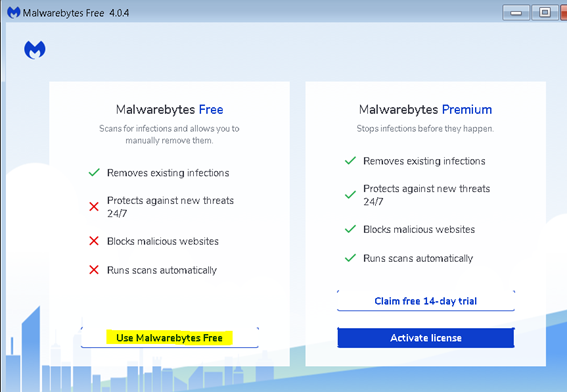
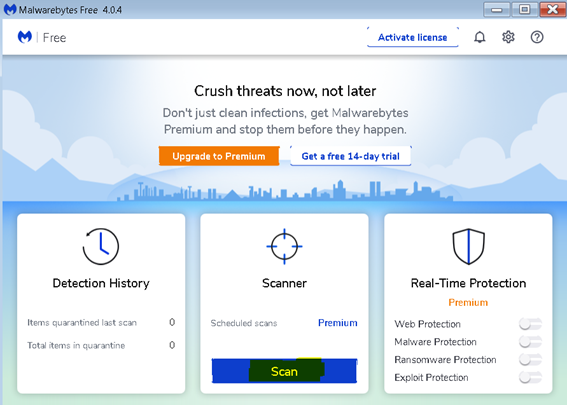
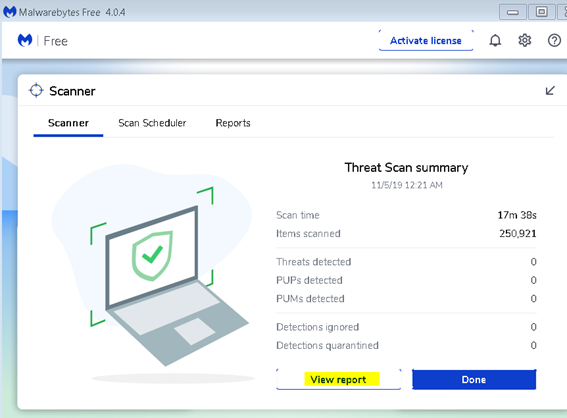
 Ya he hecho todos los pasos y parece que todo está ok o al menos no me ha salido la ventanita.
Ya he hecho todos los pasos y parece que todo está ok o al menos no me ha salido la ventanita.