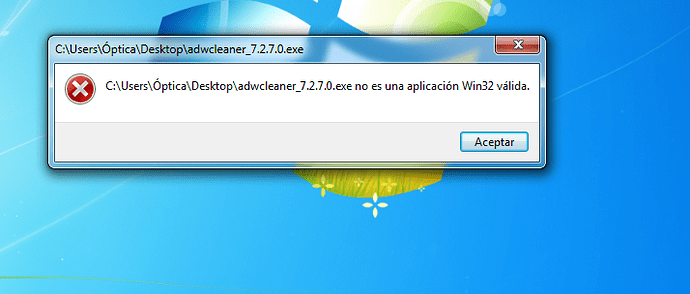Aquí el otro reporte.
Additional scan result of Farbar Recovery Scan Tool (x64) Version: 13.03.2019 01
Ran by Óptica (15-03-2019 15:28:37)
Running from C:\Users\Óptica\Desktop
Windows 7 Ultimate Service Pack 1 (X64) (2018-11-05 18:17:56)
Boot Mode: Normal
==========================================================
==================== Accounts: =============================
Administrador (S-1-5-21-426471426-2224108224-834335560-500 - Administrator - Disabled)
Invitado (S-1-5-21-426471426-2224108224-834335560-501 - Limited - Enabled)
Óptica (S-1-5-21-426471426-2224108224-834335560-1000 - Administrator - Enabled) => C:\Users\Óptica
==================== Security Center ========================
(If an entry is included in the fixlist, it will be removed.)
AV: Microsoft Security Essentials (Enabled - Up to date) {71A27EC9-3DA6-45FC-60A7-004F623C6189}
AS: Microsoft Security Essentials (Enabled - Up to date) {CAC39F2D-1B9C-4A72-5A17-3B3D19BB2B34}
AS: Windows Defender (Disabled - Up to date) {D68DDC3A-831F-4fae-9E44-DA132C1ACF46}
==================== Installed Programs ======================
(Only the adware programs with "Hidden" flag could be added to the fixlist to unhide them. The adware programs should be uninstalled manually.)
µTorrent (HKU\S-1-5-21-426471426-2224108224-834335560-1000\...\uTorrent) (Version: 3.5.5.44994 - BitTorrent Inc.)
Adobe Acrobat Reader DC - Español (HKLM-x32\...\{AC76BA86-7AD7-1034-7B44-AC0F074E4100}) (Version: 19.010.20098 - Adobe Systems Incorporated)
Adobe Flash Player 32 ActiveX (HKLM-x32\...\Adobe Flash Player ActiveX) (Version: 32.0.0.156 - Adobe Systems Incorporated)
Adobe Flash Player 32 PPAPI (HKLM-x32\...\Adobe Flash Player PPAPI) (Version: 32.0.0.156 - Adobe Systems Incorporated)
Adobe Illustrator CS6 (HKLM-x32\...\{4869414E-7AEA-4C8E-BE1C-8D40977FD517}) (Version: 16.0 - Adobe Systems Incorporated)
Adobe Photoshop CS6 (HKLM-x32\...\{74EB3499-8B95-4B5C-96EB-7B342F3FD0C6}) (Version: 13.0 - Adobe Systems Incorporated)
bl (HKLM-x32\...\{2A075BB4-E976-4278-BF3F-E5C6945D84C0}) (Version: 1.0.0 - Your Company Name) Hidden
CCleaner (HKLM\...\CCleaner) (Version: 5.54 - Piriform)
Dropbox (HKLM-x32\...\Dropbox) (Version: 69.3.96 - Dropbox, Inc.)
Dropbox Update Helper (HKLM-x32\...\{099218A5-A723-43DC-8DB5-6173656A1E94}) (Version: 1.3.191.1 - Dropbox, Inc.) Hidden
Google Chrome (HKLM-x32\...\Google Chrome) (Version: 72.0.3626.121 - Google Inc.)
Google Update Helper (HKLM-x32\...\{60EC980A-BDA2-4CB6-A427-B07A5498B4CA}) (Version: 1.3.33.23 - Google Inc.) Hidden
Handset WinDriver 1.03.02.00 (HKLM-x32\...\Handset WinDriver) (Version: 1.03.02.00 - Huawei technologies Co., Ltd.)
Herramienta de descarga USB/DVD de Windows 7 (HKLM-x32\...\{266F443F-A296-406F-9EE8-DF4A1061C6CE}) (Version: 1.0.30 - Microsoft Corporation)
HiSuite (HKLM-x32\...\Hi Suite) (Version: 9.0.3.300 - Huawei Technologies Co.,Ltd)
HuaweiUpdateExtractor (HKLM-x32\...\{DA8738CA-93A6-4910-A264-53DF7686F397}) (Version: 0.9.9.3 - worstenbrood)
Intel(R) Management Engine Components (HKLM-x32\...\{65153EA5-8B6E-43B6-857B-C6E4FC25798A}) (Version: 9.5.15.1730 - Intel Corporation)
Intel(R) Processor Graphics (HKLM-x32\...\{F0E3AD40-2BBD-4360-9C76-B9AC9A5886EA}) (Version: 10.18.10.4276 - Intel Corporation)
Malwarebytes versión 3.7.1.2839 (HKLM\...\{35065F43-4BB2-439A-BFF7-0F1014F2E0CD}_is1) (Version: 3.7.1.2839 - Malwarebytes)
Microsoft .NET Framework 4.7.2 (español) (HKLM\...\{92FB6C44-E685-45AD-9B20-CADF4CABA132} - 3082) (Version: 4.7.03062 - Microsoft Corporation)
Microsoft .NET Framework 4.7.2 (HKLM\...\{92FB6C44-E685-45AD-9B20-CADF4CABA132} - 1033) (Version: 4.7.03062 - Microsoft Corporation)
Microsoft Office Profesional Plus 2016 - es-es (HKLM\...\ProPlusRetail - es-es) (Version: 16.0.11328.20146 - Microsoft Corporation)
Microsoft OneDrive (HKU\.DEFAULT\...\OneDriveSetup.exe) (Version: 18.151.0729.0013 - Microsoft Corporation)
Microsoft OneDrive (HKU\S-1-5-21-426471426-2224108224-834335560-1000\...\OneDriveSetup.exe) (Version: 19.012.0121.0011 - Microsoft Corporation)
Microsoft Security Essentials (HKLM\...\Microsoft Security Client) (Version: 4.10.209.0 - Microsoft Corporation)
Microsoft Visual C++ 2005 Redistributable (HKLM-x32\...\{710f4c1c-cc18-4c49-8cbf-51240c89a1a2}) (Version: 8.0.61001 - Microsoft Corporation)
Microsoft Visual C++ 2005 Redistributable (x64) (HKLM\...\{ad8a2fa1-06e7-4b0d-927d-6e54b3d31028}) (Version: 8.0.61000 - Microsoft Corporation)
Microsoft Visual C++ 2008 Redistributable - x64 9.0.30729.4148 (HKLM\...\{4B6C7001-C7D6-3710-913E-5BC23FCE91E6}) (Version: 9.0.30729.4148 - Microsoft Corporation)
Microsoft Visual C++ 2008 Redistributable - x64 9.0.30729.6161 (HKLM\...\{5FCE6D76-F5DC-37AB-B2B8-22AB8CEDB1D4}) (Version: 9.0.30729.6161 - Microsoft Corporation)
Microsoft Visual C++ 2008 Redistributable - x86 9.0.30729.17 (HKLM-x32\...\{9A25302D-30C0-39D9-BD6F-21E6EC160475}) (Version: 9.0.30729 - Microsoft Corporation)
Microsoft Visual C++ 2008 Redistributable - x86 9.0.30729.4148 (HKLM-x32\...\{1F1C2DFC-2D24-3E06-BCB8-725134ADF989}) (Version: 9.0.30729.4148 - Microsoft Corporation)
Microsoft Visual C++ 2008 Redistributable - x86 9.0.30729.6161 (HKLM-x32\...\{9BE518E6-ECC6-35A9-88E4-87755C07200F}) (Version: 9.0.30729.6161 - Microsoft Corporation)
Microsoft Visual C++ 2010 x64 Redistributable - 10.0.40219 (HKLM\...\{1D8E6291-B0D5-35EC-8441-6616F567A0F7}) (Version: 10.0.40219 - Microsoft Corporation)
Microsoft Visual C++ 2010 x86 Redistributable - 10.0.40219 (HKLM-x32\...\{F0C3E5D1-1ADE-321E-8167-68EF0DE699A5}) (Version: 10.0.40219 - Microsoft Corporation)
Microsoft Visual C++ 2013 Redistributable (x64) - 12.0.30501 (HKLM-x32\...\{050d4fc8-5d48-4b8f-8972-47c82c46020f}) (Version: 12.0.30501.0 - Microsoft Corporation)
Microsoft Visual C++ 2013 Redistributable (x86) - 12.0.30501 (HKLM-x32\...\{f65db027-aff3-4070-886a-0d87064aabb1}) (Version: 12.0.30501.0 - Microsoft Corporation)
Motorola Device Manager (HKLM-x32\...\{28DB8373-C1BB-444F-A427-A55585A12ED7}) (Version: 2.5.4 - Motorola Mobility)
Motorola Device Software Update (HKLM-x32\...\{894AB83D-A9AF-4E54-BFF3-A7262A0A6C13}) (Version: 13.09.3001 - Motorola Mobility) Hidden
Motorola Mobile Drivers Installation 6.4.0 (HKLM\...\{27986EDD-C9EC-4B52-B92F-06D073F0AA52}) (Version: 6.4.0 - Motorola Mobility LLC)
MSXML 4.0 SP2 (KB954430) (HKLM-x32\...\{86493ADD-824D-4B8E-BD72-8C5DCDC52A71}) (Version: 4.20.9870.0 - Microsoft Corporation)
MSXML 4.0 SP2 (KB973688) (HKLM-x32\...\{F662A8E6-F4DC-41A2-901E-8C11F044BDEC}) (Version: 4.20.9876.0 - Microsoft Corporation)
MSXML 4.0 SP3 Parser (HKLM-x32\...\{196467F1-C11F-4F76-858B-5812ADC83B94}) (Version: 4.30.2100.0 - Microsoft Corporation)
MSXML 4.0 SP3 Parser (KB2758694) (HKLM-x32\...\{1D95BA90-F4F8-47EC-A882-441C99D30C1E}) (Version: 4.30.2117.0 - Microsoft Corporation)
Office 16 Click-to-Run Extensibility Component (HKLM-x32\...\{90160000-008C-0000-0000-0000000FF1CE}) (Version: 16.0.11328.20146 - Microsoft Corporation) Hidden
Office 16 Click-to-Run Extensibility Component 64-bit Registration (HKLM\...\{90160000-00DD-0000-1000-0000000FF1CE}) (Version: 16.0.11328.20146 - Microsoft Corporation) Hidden
Office 16 Click-to-Run Licensing Component (HKLM\...\{90160000-008F-0000-1000-0000000FF1CE}) (Version: 16.0.11328.20146 - Microsoft Corporation) Hidden
Office 16 Click-to-Run Localization Component (HKLM-x32\...\{90160000-008C-0C0A-0000-0000000FF1CE}) (Version: 16.0.11328.20146 - Microsoft Corporation) Hidden
PDF Settings CS6 (HKLM-x32\...\{BFEAAE77-BD7F-4534-B286-9C5CB4697EB1}) (Version: 11.0 - Adobe Systems Incorporated) Hidden
ph (HKLM-x32\...\{185F9795-9663-4F13-9EF9-307A282ADB5A}) (Version: 1.0.0 - Your Company Name) Hidden
PokerStars (HKLM-x32\...\PokerStars) (Version: - PokerStars)
QuickBooks (HKLM-x32\...\{2B0E1E07-2F3D-4E7D-AD0A-1C74A8881B9B}) (Version: 26.0.4016.2607 - Intuit Inc.) Hidden
QuickBooks Pro 2000 (HKLM-x32\...\QuickBooks 2000) (Version: - )
QuickBooks Pro 2016 (HKLM-x32\...\{4338BDE2-0035-41BC-87BE-EE0AD5D48042}) (Version: 26.0.4016.2607 - Intuit Inc.)
QuickBooks Runtime Redistributable (HKLM\...\{F2A4F809-2DE6-4D27-888B-4D2BB8DAF20E}) (Version: 1.00.0000 - Intuit Inc.)
Realtek Ethernet Controller Driver (HKLM-x32\...\{8833FFB6-5B0C-4764-81AA-06DFEED9A476}) (Version: 7.88.617.2014 - Realtek)
Realtek High Definition Audio Driver (HKLM-x32\...\{F132AF7F-7BCA-4EDE-8A7C-958108FE7DBC}) (Version: 6.0.1.6662 - Realtek Semiconductor Corp.)
Software para dispositivos de chipset Intel® (HKLM-x32\...\{262e9c1d-e509-4e2a-86e8-0abb312ac2e9}) (Version: 10.1.17765.8094 - Intel(R) Corporation) Hidden
Star Micronics Printer Software Ver3.6.0 (HKLM\...\{06E7A4AD-D50D-402E-B0A6-401950C8984E}) (Version: 3.6.0 - Star Micronics Co., Ltd.)
VLC media player (HKLM\...\VLC media player) (Version: 3.0.6 - VideoLAN)
WarCraft III versión 1.26a (HKLM-x32\...\WarCraft III_is1) (Version: 1.26a - Blizzard Entertainment)
WinRAR 5.61 (64-bit) (HKLM\...\WinRAR archiver) (Version: 5.61.0 - win.rar GmbH)
==================== Custom CLSID (Whitelisted): ==========================
(If an entry is included in the fixlist, it will be removed from the registry. The file will not be moved unless listed separately.)
CustomCLSID: HKU\S-1-5-21-426471426-2224108224-834335560-1000_Classes\CLSID\{820D63D5-8CFF-46DE-86AF-4997DEDD6DB5}\localserver32 -> C:\Windows\system32\igfxEM.exe (Intel Corporation - pGFX -> Intel Corporation)
ShellIconOverlayIdentifiers: [ DropboxExt01] -> {FB314ED9-A251-47B7-93E1-CDD82E34AF8B} => C:\Program Files (x86)\Dropbox\Client\DropboxExt64.27.0.dll [2019-03-14] (Dropbox, Inc -> Dropbox, Inc.)
ShellIconOverlayIdentifiers: [ DropboxExt02] -> {FB314EDF-A251-47B7-93E1-CDD82E34AF8B} => C:\Program Files (x86)\Dropbox\Client\DropboxExt64.27.0.dll [2019-03-14] (Dropbox, Inc -> Dropbox, Inc.)
ShellIconOverlayIdentifiers: [ DropboxExt03] -> {FB314EE1-A251-47B7-93E1-CDD82E34AF8B} => C:\Program Files (x86)\Dropbox\Client\DropboxExt64.27.0.dll [2019-03-14] (Dropbox, Inc -> Dropbox, Inc.)
ShellIconOverlayIdentifiers: [ DropboxExt04] -> {FB314EDB-A251-47B7-93E1-CDD82E34AF8B} => C:\Program Files (x86)\Dropbox\Client\DropboxExt64.27.0.dll [2019-03-14] (Dropbox, Inc -> Dropbox, Inc.)
ShellIconOverlayIdentifiers: [ DropboxExt05] -> {FB314EDA-A251-47B7-93E1-CDD82E34AF8B} => C:\Program Files (x86)\Dropbox\Client\DropboxExt64.27.0.dll [2019-03-14] (Dropbox, Inc -> Dropbox, Inc.)
ShellIconOverlayIdentifiers: [ DropboxExt06] -> {FB314EDC-A251-47B7-93E1-CDD82E34AF8B} => C:\Program Files (x86)\Dropbox\Client\DropboxExt64.27.0.dll [2019-03-14] (Dropbox, Inc -> Dropbox, Inc.)
ShellIconOverlayIdentifiers: [ DropboxExt07] -> {FB314EDD-A251-47B7-93E1-CDD82E34AF8B} => C:\Program Files (x86)\Dropbox\Client\DropboxExt64.27.0.dll [2019-03-14] (Dropbox, Inc -> Dropbox, Inc.)
ShellIconOverlayIdentifiers: [ DropboxExt08] -> {FB314EE0-A251-47B7-93E1-CDD82E34AF8B} => C:\Program Files (x86)\Dropbox\Client\DropboxExt64.27.0.dll [2019-03-14] (Dropbox, Inc -> Dropbox, Inc.)
ShellIconOverlayIdentifiers: [ DropboxExt09] -> {FB314EE2-A251-47B7-93E1-CDD82E34AF8B} => C:\Program Files (x86)\Dropbox\Client\DropboxExt64.27.0.dll [2019-03-14] (Dropbox, Inc -> Dropbox, Inc.)
ShellIconOverlayIdentifiers: [ DropboxExt10] -> {FB314EDE-A251-47B7-93E1-CDD82E34AF8B} => C:\Program Files (x86)\Dropbox\Client\DropboxExt64.27.0.dll [2019-03-14] (Dropbox, Inc -> Dropbox, Inc.)
ShellIconOverlayIdentifiers-x32: [ DropboxExt01] -> {FB314ED9-A251-47B7-93E1-CDD82E34AF8B} => C:\Program Files (x86)\Dropbox\Client\DropboxExt64.27.0.dll [2019-03-14] (Dropbox, Inc -> Dropbox, Inc.)
ShellIconOverlayIdentifiers-x32: [ DropboxExt02] -> {FB314EDF-A251-47B7-93E1-CDD82E34AF8B} => C:\Program Files (x86)\Dropbox\Client\DropboxExt64.27.0.dll [2019-03-14] (Dropbox, Inc -> Dropbox, Inc.)
ShellIconOverlayIdentifiers-x32: [ DropboxExt03] -> {FB314EE1-A251-47B7-93E1-CDD82E34AF8B} => C:\Program Files (x86)\Dropbox\Client\DropboxExt64.27.0.dll [2019-03-14] (Dropbox, Inc -> Dropbox, Inc.)
ShellIconOverlayIdentifiers-x32: [ DropboxExt04] -> {FB314EDB-A251-47B7-93E1-CDD82E34AF8B} => C:\Program Files (x86)\Dropbox\Client\DropboxExt64.27.0.dll [2019-03-14] (Dropbox, Inc -> Dropbox, Inc.)
ShellIconOverlayIdentifiers-x32: [ DropboxExt05] -> {FB314EDA-A251-47B7-93E1-CDD82E34AF8B} => C:\Program Files (x86)\Dropbox\Client\DropboxExt64.27.0.dll [2019-03-14] (Dropbox, Inc -> Dropbox, Inc.)
ShellIconOverlayIdentifiers-x32: [ DropboxExt06] -> {FB314EDC-A251-47B7-93E1-CDD82E34AF8B} => C:\Program Files (x86)\Dropbox\Client\DropboxExt64.27.0.dll [2019-03-14] (Dropbox, Inc -> Dropbox, Inc.)
ShellIconOverlayIdentifiers-x32: [ DropboxExt07] -> {FB314EDD-A251-47B7-93E1-CDD82E34AF8B} => C:\Program Files (x86)\Dropbox\Client\DropboxExt64.27.0.dll [2019-03-14] (Dropbox, Inc -> Dropbox, Inc.)
ShellIconOverlayIdentifiers-x32: [ DropboxExt08] -> {FB314EE0-A251-47B7-93E1-CDD82E34AF8B} => C:\Program Files (x86)\Dropbox\Client\DropboxExt64.27.0.dll [2019-03-14] (Dropbox, Inc -> Dropbox, Inc.)
ShellIconOverlayIdentifiers-x32: [ DropboxExt09] -> {FB314EE2-A251-47B7-93E1-CDD82E34AF8B} => C:\Program Files (x86)\Dropbox\Client\DropboxExt64.27.0.dll [2019-03-14] (Dropbox, Inc -> Dropbox, Inc.)
ShellIconOverlayIdentifiers-x32: [ DropboxExt10] -> {FB314EDE-A251-47B7-93E1-CDD82E34AF8B} => C:\Program Files (x86)\Dropbox\Client\DropboxExt64.27.0.dll [2019-03-14] (Dropbox, Inc -> Dropbox, Inc.)
ContextMenuHandlers1: [DropboxExt] -> {ECD97DE5-3C8F-4ACB-AEEE-CCAB78F7711C} => C:\Program Files (x86)\Dropbox\Client\DropboxExt64.27.0.dll [2019-03-14] (Dropbox, Inc -> Dropbox, Inc.)
ContextMenuHandlers1: [EPP] -> {09A47860-11B0-4DA5-AFA5-26D86198A780} => c:\Program Files\Microsoft Security Client\shellext.dll [2016-11-14] (Microsoft Corporation -> Microsoft Corporation)
ContextMenuHandlers1: [WinRAR] -> {B41DB860-64E4-11D2-9906-E49FADC173CA} => C:\Program Files\WinRAR\rarext.dll [2018-09-30] (win.rar GmbH -> Alexander Roshal)
ContextMenuHandlers1-x32: [WinRAR32] -> {B41DB860-8EE4-11D2-9906-E49FADC173CA} => C:\Program Files\WinRAR\rarext32.dll [2018-09-30] (win.rar GmbH -> Alexander Roshal)
ContextMenuHandlers2: [EPP] -> {09A47860-11B0-4DA5-AFA5-26D86198A780} => c:\Program Files\Microsoft Security Client\shellext.dll [2016-11-14] (Microsoft Corporation -> Microsoft Corporation)
ContextMenuHandlers3: [MBAMShlExt] -> {57CE581A-0CB6-4266-9CA0-19364C90A0B3} => C:\Program Files\Malwarebytes\Anti-Malware\mbshlext.dll [2019-02-01] (Malwarebytes Corporation -> Malwarebytes)
ContextMenuHandlers4: [DropboxExt] -> {ECD97DE5-3C8F-4ACB-AEEE-CCAB78F7711C} => C:\Program Files (x86)\Dropbox\Client\DropboxExt64.27.0.dll -> No File
ContextMenuHandlers4: [EPP] -> {09A47860-11B0-4DA5-AFA5-26D86198A780} => c:\Program Files\Microsoft Security Client\shellext.dll [2016-11-14] (Microsoft Corporation -> Microsoft Corporation)
ContextMenuHandlers5: [DropboxExt] -> {ECD97DE5-3C8F-4ACB-AEEE-CCAB78F7711C} => C:\Program Files (x86)\Dropbox\Client\DropboxExt64.27.0.dll -> No File
ContextMenuHandlers5: [igfxcui] -> {3AB1675A-CCFF-11D2-8B20-00A0C93CB1F4} => -> No File
ContextMenuHandlers5: [igfxDTCM] -> {9B5F5829-A529-4B12-814A-E81BCB8D93FC} => C:\Windows\system32\igfxDTCM.dll [2015-08-27] (Microsoft Windows Hardware Compatibility Publisher -> Intel Corporation)
ContextMenuHandlers6: [MBAMShlExt] -> {57CE581A-0CB6-4266-9CA0-19364C90A0B3} => C:\Program Files\Malwarebytes\Anti-Malware\mbshlext.dll [2019-02-01] (Malwarebytes Corporation -> Malwarebytes)
ContextMenuHandlers6: [WinRAR] -> {B41DB860-64E4-11D2-9906-E49FADC173CA} => C:\Program Files\WinRAR\rarext.dll [2018-09-30] (win.rar GmbH -> Alexander Roshal)
ContextMenuHandlers6-x32: [WinRAR32] -> {B41DB860-8EE4-11D2-9906-E49FADC173CA} => C:\Program Files\WinRAR\rarext32.dll [2018-09-30] (win.rar GmbH -> Alexander Roshal)
==================== Scheduled Tasks (Whitelisted) =============
(If an entry is included in the fixlist, it will be removed from the registry. The file will not be moved unless listed separately.)
Task: {101E61C6-2006-4AFC-8EBF-C72673ECC258} - System32\Tasks\Microsoft\Office\OfficeTelemetryAgentFallBack2016 => C:\Program Files (x86)\Microsoft Office\root\Office16\msoia.exe (Microsoft Corporation -> Microsoft Corporation)
Task: {12A6FA16-DF08-480C-AD35-EAB135D8E94A} - System32\Tasks\GoogleUpdateTaskMachineUA => C:\Program Files (x86)\Google\Update\GoogleUpdate.exe (Google Inc -> Google Inc.)
Task: {13737F40-0B21-4766-9DE6-002C3DF005A9} - System32\Tasks\AdobeAAMUpdater-1.0-Óptica-PC-Óptica => C:\Program Files (x86)\Common Files\Adobe\OOBE\PDApp\UWA\UpdaterStartupUtility.exe (Adobe Systems Incorporated -> Adobe Systems Incorporated)
Task: {23B1A714-C984-48D2-9BE8-EF3A829F83CE} - System32\Tasks\Motorola Device Manager Initial Update => C:\Program Files (x86)\Motorola Mobility\Motorola Device Manager\MotorolaDeviceManagerUpdate.exe (Motorola Mobility Inc. -> )
Task: {4398086C-145B-41F2-8705-138E295CBD40} - System32\Tasks\Microsoft\Office\Office ClickToRun Service Monitor => C:\Program Files\Common Files\Microsoft Shared\ClickToRun\OfficeC2RClient.exe (Microsoft Corporation -> Microsoft Corporation)
Task: {4B3BE441-3914-47CA-A8EA-7FA2C62C83A4} - System32\Tasks\Microsoft\Office\OfficeBackgroundTaskHandlerRegistration => C:\Program Files (x86)\Microsoft Office\root\Office16\officebackgroundtaskhandler.exe (Microsoft Corporation -> Microsoft Corporation)
Task: {527B950D-3786-44C4-B5D8-9BC1C3CEF3F0} - System32\Tasks\Microsoft\Office\Office Feature Updates Logon => C:\Program Files (x86)\Microsoft Office\root\VFS\ProgramFilesCommonX86\Microsoft Shared\Office16\sdxhelper.exe (Microsoft Corporation -> Microsoft Corporation)
Task: {58A91CF7-ACBB-433E-8352-1C9BF8505223} - System32\Tasks\DropboxUpdateTaskMachineUA => C:\Program Files (x86)\Dropbox\Update\DropboxUpdate.exe (Dropbox, Inc -> Dropbox, Inc.)
Task: {5A3BF4A3-147D-4850-8021-202A4FD157DC} - System32\Tasks\GoogleUpdateTaskMachineCore => C:\Program Files (x86)\Google\Update\GoogleUpdate.exe (Google Inc -> Google Inc.)
Task: {5EA2B67F-9C9E-4CDE-850B-76DD0E42BD47} - System32\Tasks\CCleanerSkipUAC => C:\Program Files\CCleaner\CCleaner.exe (Piriform Software Ltd -> Piriform Software Ltd)
Task: {86539D6C-0F92-44BE-89BE-220D3F9A2F25} - System32\Tasks\Microsoft\Office\OfficeTelemetryAgentLogOn2016 => C:\Program Files (x86)\Microsoft Office\root\Office16\msoia.exe (Microsoft Corporation -> Microsoft Corporation)
Task: {9367893B-2BDE-4E9E-A893-388643A2E05C} - System32\Tasks\Microsoft\Microsoft Antimalware\Microsoft Antimalware Scheduled Scan => c:\Program Files\Microsoft Security Client\\MpCmdRun.exe (Microsoft Corporation -> Microsoft Corporation)
Task: {9F061B62-8C82-4C7C-B08C-B091C067A27C} - System32\Tasks\Adobe Flash Player Updater => C:\Windows\SysWOW64\Macromed\Flash\FlashPlayerUpdateService.exe (Adobe Systems Incorporated -> Adobe Systems Incorporated)
Task: {A92599C4-796B-45DA-B28F-8164BD718447} - System32\Tasks\AdobeGCInvoker-1.0-Óptica-PC-Óptica => C:\Program Files (x86)\Common Files\Adobe\AdobeGCClient\AGCInvokerUtility.exe (Adobe Systems Incorporated -> Adobe Systems, Incorporated)
Task: {ACCA3F82-9853-4A6B-8586-FAD7358DD57A} - System32\Tasks\DropboxUpdateTaskMachineCore => C:\Program Files (x86)\Dropbox\Update\DropboxUpdate.exe (Dropbox, Inc -> Dropbox, Inc.)
Task: {AFA0BE47-2489-40AD-A8FD-CD5778211183} - System32\Tasks\Adobe Acrobat Update Task => C:\Program Files (x86)\Common Files\Adobe\ARM\1.0\AdobeARM.exe (Adobe Systems, Incorporated -> Adobe Systems Incorporated)
Task: {CB05CAF0-477F-4AA7-9482-89390244E6FE} - System32\Tasks\Microsoft\Office\Office Feature Updates => C:\Program Files (x86)\Microsoft Office\root\VFS\ProgramFilesCommonX86\Microsoft Shared\Office16\sdxhelper.exe (Microsoft Corporation -> Microsoft Corporation)
Task: {DE91B739-C312-4473-978F-169C969FCF3C} - System32\Tasks\Microsoft\Office\OfficeBackgroundTaskHandlerLogon => C:\Program Files (x86)\Microsoft Office\root\Office16\officebackgroundtaskhandler.exe (Microsoft Corporation -> Microsoft Corporation)
Task: {F1E49895-1AF3-4480-9826-A1E2A01FD322} - System32\Tasks\Microsoft\Office\Office Automatic Updates 2.0 => C:\Program Files\Common Files\Microsoft Shared\ClickToRun\OfficeC2RClient.exe (Microsoft Corporation -> Microsoft Corporation)
Task: {F208721E-C930-42E9-B84E-E011C9EACD73} - System32\Tasks\Adobe Flash Player PPAPI Notifier => C:\Windows\SysWOW64\Macromed\Flash\FlashUtil32_32_0_0_156_pepper.exe (Adobe Systems Incorporated -> Adobe Systems Incorporated)
Task: {F66C6675-1715-4F6A-8982-F205950D4320} - System32\Tasks\Motorola Device Manager Update => C:\Program Files (x86)\Motorola Mobility\Motorola Device Manager\MotorolaDeviceManagerUpdate.exe (Motorola Mobility Inc. -> )
(If an entry is included in the fixlist, the task (.job) file will be moved. The file which is running by the task will not be moved.)
Task: C:\Windows\Tasks\CCleaner Update.job => C:\Program Files\CCleaner\CCUpdate.exe
Task: C:\Windows\Tasks\DropboxUpdateTaskMachineCore.job => C:\Program Files (x86)\Dropbox\Update\DropboxUpdate.exe
Task: C:\Windows\Tasks\DropboxUpdateTaskMachineUA.job => C:\Program Files (x86)\Dropbox\Update\DropboxUpdate.exe
Task: C:\Windows\Tasks\EOSv3 Scheduler onLogOn.job => C:\Users\Óptica\Desktop\ESETOnlineScanner_ESL.exe
Task: C:\Windows\Tasks\EOSv3 Scheduler onTime.job => C:\Users\Óptica\Desktop\ESETOnlineScanner_ESL.exe
==================== Shortcuts & WMI ========================
(The entries could be listed to be restored or removed.)
WMI:subscription\__FilterToConsumerBinding->CommandLineEventConsumer.Name=\"BVTConsumer\"",Filter="__EventFilter.Name=\"BVTFilter\"::
WMI:subscription\__EventFilter->BVTFilter::[Query => SELECT * FROM __InstanceModificationEvent WITHIN 60 WHERE TargetInstance ISA "Win32_Processor" AND TargetInstance.LoadPercentage > 99]
WMI:subscription\CommandLineEventConsumer->BVTConsumer::[CommandLineTemplate => cscript KernCap.vbs][WorkingDirectory => C:\\tools\\kernrate]
==================== Loaded Modules (Whitelisted) ==============
2018-05-24 15:14 - 2018-05-24 15:14 - 000480256 _____ (Star Micronics Co., Ltd.) [File not signed] C:\Program Files\StarMicronics\PrinterSoftware\WindowsPrintingController.dll
2018-06-11 17:51 - 2018-06-11 17:51 - 000437248 _____ (Star Micronics Co., Ltd.) [File not signed] C:\Program Files\StarMicronics\PrinterSoftware\StarIOPort_LM_PSA.dll
2018-05-31 15:17 - 2018-05-31 15:17 - 000139264 _____ (Star Micronics Co., Ltd.) [File not signed] C:\Program Files\StarMicronics\PrinterSoftware\StarMicronicsCloudNativeLibrary_PSA.dll
2018-12-12 04:32 - 2018-12-12 04:32 - 000190784 _____ (Huawei Technologies Co., Ltd. -> ) [File not signed] C:\Program Files (x86)\HiSuite\HandSetService\HuaweiHiSuiteService64.exe
2013-08-27 14:32 - 2013-08-27 14:32 - 000747520 _____ (Intel(R) Corporation) [File not signed] C:\Program Files\Intel\iCLS Client\HeciServer.exe
2019-02-16 12:49 - 2011-09-02 16:06 - 000065657 _____ (Motorola) [File not signed] C:\Program Files (x86)\Motorola\MotForwardDaemon\ForwardDaemon.exe
2018-05-31 15:16 - 2018-05-31 15:16 - 000082432 _____ (Star Micronics Co., Ltd.) [File not signed] C:\Program Files (x86)\StarMicronics\PrinterSoftware\StarMicronicsCloudUploader.exe
2018-11-05 16:44 - 2000-05-15 10:28 - 000118784 _____ () [File not signed] C:\Program Files (x86)\Intuit\QuickBooks Pro\Components\QBAgent\QBDAgent.exe
2018-12-15 02:57 - 2018-12-15 02:57 - 001248256 _____ (Intuit Inc.) [File not signed] C:\Program Files (x86)\Common Files\Intuit\DataProtect\QBIDPService.exe
2018-11-05 16:44 - 1999-12-02 08:55 - 000065024 _____ (Marimba Inc.) [File not signed] C:\Windows\SysWOW64\mrtMngr.EXE
2014-04-07 08:31 - 2014-04-07 08:31 - 000172032 _____ () [File not signed] C:\Program Files (x86)\Motorola Mobility\Motorola Device Manager\css_core.dll
2018-11-05 16:39 - 2018-11-05 16:39 - 001101824 _____ (Microsoft Corporation) [File not signed] C:\Windows\WinSxS\x86_microsoft.vc80.mfc_1fc8b3b9a1e18e3b_8.0.50727.6195_none_cbf5e994470a1a8f\MFC80.DLL
2018-05-31 15:16 - 2018-05-31 15:16 - 000117760 _____ (Star Micronics Co., Ltd.) [File not signed] C:\Program Files (x86)\StarMicronics\PrinterSoftware\StarMicronicsCloudNativeLibrary_PSA.dll
2018-11-05 16:44 - 1999-07-13 14:54 - 000057344 _____ (Intuit) [File not signed] C:\Windows\ICG32.dll
2018-11-05 16:44 - 1999-12-02 08:55 - 000057856 _____ (Marimba Inc.) [File not signed] C:\Program Files (x86)\Intuit\QuickBooks Pro\Components\QBAgent\mrtProc.dll
2018-11-05 16:44 - 1999-12-02 08:55 - 000102400 _____ (Marimba, Inc.) [File not signed] C:\Program Files (x86)\Intuit\QuickBooks Pro\Components\QBAgent\mrbupd.dll
2018-11-05 16:44 - 2000-05-16 02:12 - 000045056 _____ (Intuit Inc.) [File not signed] C:\Program Files (x86)\Intuit\QuickBooks Pro\Components\QBAgent\CHANNEL.dll
2018-11-05 16:44 - 2000-05-16 02:13 - 000049152 _____ () [File not signed] C:\Program Files (x86)\Intuit\QuickBooks Pro\components\qbagent\QBDInstallMgr.dll
2018-11-05 16:44 - 1999-07-13 14:58 - 000126976 _____ (Intuit) [File not signed] C:\Windows\Intuit\shared\iccnfg32.dll
2018-11-05 16:44 - 1999-07-13 15:06 - 000167936 _____ (Intuit) [File not signed] C:\Windows\Intuit\shared\ics32.dll
2006-01-19 04:36 - 2006-01-19 04:36 - 001017856 _____ (Microsoft Corporation) [File not signed] C:\Program Files (x86)\Common Files\Intuit\QuickBooks\QBUpdate\dbghelp.dll
2018-11-05 16:40 - 2018-11-05 16:40 - 000225280 _____ (Microsoft Corporation) [File not signed] C:\Windows\WinSxS\x86_microsoft.vc90.crt_1fc8b3b9a1e18e3b_9.0.30729.6161_none_50934f2ebcb7eb57\msvcm90.dll
2019-03-08 19:10 - 2019-02-01 09:56 - 003084800 _____ (The Qt Company Ltd.) [File not signed] C:\Program Files\Malwarebytes\Anti-Malware\Qt5Quick.dll
2019-03-08 19:10 - 2019-02-01 09:56 - 005139968 _____ (The Qt Company Ltd.) [File not signed] C:\Program Files\Malwarebytes\Anti-Malware\Qt5Gui.dll
2019-03-08 19:10 - 2019-02-01 09:55 - 005010944 _____ (The Qt Company Ltd.) [File not signed] C:\Program Files\Malwarebytes\Anti-Malware\Qt5Core.dll
2019-03-08 19:10 - 2019-02-01 09:56 - 002950144 _____ (The Qt Company Ltd.) [File not signed] C:\Program Files\Malwarebytes\Anti-Malware\Qt5Qml.dll
2019-03-08 19:10 - 2019-02-01 09:56 - 002234880 _____ (The Qt Company Ltd.) [File not signed] C:\Program Files\Malwarebytes\Anti-Malware\Qt5Network.dll
2019-03-08 19:10 - 2019-02-01 09:56 - 004571648 _____ (The Qt Company Ltd.) [File not signed] C:\Program Files\Malwarebytes\Anti-Malware\Qt5Widgets.dll
2019-03-08 19:10 - 2019-02-01 09:56 - 000438272 _____ (The Qt Company Ltd.) [File not signed] C:\Program Files\Malwarebytes\Anti-Malware\Qt5WinExtras.dll
2019-03-10 13:47 - 2019-02-01 09:56 - 001181184 _____ (The Qt Company Ltd.) [File not signed] C:\Program Files\Malwarebytes\Anti-Malware\platforms\qwindows.dll
2019-03-10 13:47 - 2019-02-01 09:56 - 000124928 _____ (The Qt Company Ltd.) [File not signed] C:\Program Files\Malwarebytes\Anti-Malware\styles\qwindowsvistastyle.dll
2019-03-10 13:47 - 2019-02-01 09:56 - 000026112 _____ (The Qt Company Ltd.) [File not signed] C:\Program Files\Malwarebytes\Anti-Malware\imageformats\qico.dll
2019-03-10 13:47 - 2019-02-01 09:56 - 000020992 _____ (The Qt Company Ltd.) [File not signed] C:\Program Files\Malwarebytes\Anti-Malware\imageformats\qsvg.dll
2019-03-08 19:10 - 2019-02-01 09:56 - 000259584 _____ (The Qt Company Ltd.) [File not signed] C:\Program Files\Malwarebytes\Anti-Malware\Qt5Svg.dll
2019-03-10 13:47 - 2019-02-01 09:56 - 000014848 _____ (The Qt Company Ltd.) [File not signed] C:\Program Files\Malwarebytes\Anti-Malware\QtQuick.2\qtquick2plugin.dll
2019-03-10 13:47 - 2019-02-01 09:56 - 000729088 _____ (The Qt Company Ltd.) [File not signed] C:\Program Files\Malwarebytes\Anti-Malware\QtQuick\Controls\qtquickcontrolsplugin.dll
2019-03-10 13:47 - 2019-02-01 09:56 - 000073216 _____ (The Qt Company Ltd.) [File not signed] C:\Program Files\Malwarebytes\Anti-Malware\QtQuick\Layouts\qquicklayoutsplugin.dll
2019-03-10 13:47 - 2019-02-01 09:56 - 000179712 _____ (The Qt Company Ltd.) [File not signed] C:\Program Files\Malwarebytes\Anti-Malware\QtQuick\Dialogs\dialogplugin.dll
2019-03-10 13:47 - 2019-02-01 09:56 - 000014848 _____ (The Qt Company Ltd.) [File not signed] C:\Program Files\Malwarebytes\Anti-Malware\QtQuick\Window.2\windowplugin.dll
2019-03-10 13:47 - 2019-02-01 09:56 - 000014848 _____ (The Qt Company Ltd.) [File not signed] C:\Program Files\Malwarebytes\Anti-Malware\QtQml\Models.2\modelsplugin.dll
2019-03-10 13:47 - 2019-02-01 09:56 - 000101888 _____ (The Qt Company Ltd.) [File not signed] C:\Program Files\Malwarebytes\Anti-Malware\QtQuick\PrivateWidgets\widgetsplugin.dll
2018-11-07 11:50 - 2018-11-07 11:50 - 000000000 ____LMicrosoft Corporation C:\Program Files (x86)\Microsoft Office\root\VFS\ProgramFilesCommonX86\Microsoft Shared\Office16\AppVIsvSubsystems32.dll
2018-11-07 11:50 - 2018-11-07 11:50 - 000000000 ____LMicrosoft Corporation C:\Program Files (x86)\Microsoft Office\root\VFS\ProgramFilesCommonX86\Microsoft Shared\Office16\c2r32.dll
==================== Alternate Data Streams (Whitelisted) =========
(If an entry is included in the fixlist, only the ADS will be removed.)
AlternateDataStreams: C:\Users\Óptica\Documents\Carnet San Juan.xlsx:com.dropbox.attributes [168]
AlternateDataStreams: C:\Users\Óptica\Documents\Carnet San Juan.xlsx:com.dropbox.attrs [58]
AlternateDataStreams: C:\Users\Óptica\Documents\Respaldo:com.dropbox.attributes [168]
AlternateDataStreams: C:\Users\Óptica\Documents\SAT.rar:com.dropbox.attributes [168]
AlternateDataStreams: C:\Users\Óptica\Documents\SAT.rar:com.dropbox.attrs [58]
==================== Safe Mode (Whitelisted) ===================
(If an entry is included in the fixlist, it will be removed from the registry. The "AlternateShell" will be restored.)
HKLM\SYSTEM\CurrentControlSet\Control\SafeBoot\Minimal\mbamchameleon => ""="Driver"
HKLM\SYSTEM\CurrentControlSet\Control\SafeBoot\Minimal\MBAMService => ""="Service"
HKLM\SYSTEM\CurrentControlSet\Control\SafeBoot\Network\mbamchameleon => ""="Driver"
HKLM\SYSTEM\CurrentControlSet\Control\SafeBoot\Network\MBAMService => ""="Service"
==================== Association (Whitelisted) ===============
(If an entry is included in the fixlist, the registry item will be restored to default or removed.)
==================== Internet Explorer trusted/restricted ===============
(If an entry is included in the fixlist, it will be removed from the registry.)
IE trusted site: HKU\S-1-5-21-426471426-2224108224-834335560-1000\...\hola.org -> hxxp://hola.org
==================== Hosts content: ===============================
(If needed Hosts: directive could be included in the fixlist to reset Hosts.)
2009-07-13 20:34 - 2009-06-10 15:00 - 000000824 _____ C:\Windows\system32\drivers\etc\hosts
==================== Other Areas ============================
(Currently there is no automatic fix for this section.)
HKLM\System\CurrentControlSet\Control\Session Manager\Environment\\Path: C:\Program Files (x86)\Intel\iCLS Client\;C:\Program Files\Intel\iCLS Client\;%SystemRoot%\system32;%SystemRoot%;%SystemRoot%\System32\Wbem;%SYSTEMROOT%\System32\WindowsPowerShell\v1.0\;C:\Program Files\Intel\Intel(R) Management Engine Components\DAL;C:\Program Files\Intel\Intel(R) Management Engine Components\IPT;C:\Program Files (x86)\Intel\Intel(R) Management Engine Components\DAL;C:\Program Files (x86)\Intel\Intel(R) Management Engine Components\IPT;C:\Program Files (x86)\Common Files\Intuit\QBPOSSDKRuntime
HKU\S-1-5-21-426471426-2224108224-834335560-1000\Control Panel\Desktop\\Wallpaper -> C:\Users\Óptica\AppData\Roaming\Microsoft\Windows\Themes\TranscodedWallpaper.jpg
DNS Servers: 189.198.222.137 - 200.77.146.137
HKLM\SOFTWARE\Microsoft\Windows\CurrentVersion\Policies\System => (ConsentPromptBehaviorAdmin: 5) (ConsentPromptBehaviorUser: 3) (EnableLUA: 1)
Windows Firewall is enabled.
==================== MSCONFIG/TASK MANAGER disabled items ==
If an entry is included in the fixlist, it will be removed.
==================== FirewallRules (Whitelisted) ===============
(If an entry is included in the fixlist, it will be removed from the registry. The file will not be moved unless listed separately.)
FirewallRules: [VirtualPC-In-UDP-1] => (Allow) %SystemRoot%\System32\vpc.exe (Microsoft Windows -> Microsoft Corporation)
FirewallRules: [VirtualPC-In-UDP-2] => (Allow) %SystemRoot%\System32\vpc.exe (Microsoft Windows -> Microsoft Corporation)
FirewallRules: [VirtualPC-In-TCP-1] => (Allow) %SystemRoot%\System32\vpc.exe (Microsoft Windows -> Microsoft Corporation)
FirewallRules: [{1F5A0246-288B-4808-9E24-A49E01D37EBB}] => (Allow) C:\Program Files (x86)\Microsoft Office\root\Office16\Lync.exe (Microsoft Corporation -> Microsoft Corporation)
FirewallRules: [{7E3D918E-4CA4-4DC4-A464-4819B1D3EEBF}] => (Allow) C:\Program Files (x86)\Microsoft Office\root\Office16\UcMapi.exe (Microsoft Corporation -> Microsoft Corporation)
FirewallRules: [{7E92FF72-A703-4F8D-A157-A59FEE2AD9A9}] => (Allow) C:\Users\Óptica\AppData\Local\Microsoft\OneDrive\OneDrive.exe (Microsoft Corporation -> Microsoft Corporation)
FirewallRules: [{EADF8ACC-491D-4631-83AD-0A57FCAC1B66}] => (Allow) C:\Program Files (x86)\Microsoft Office\root\Office16\outlook.exe (Microsoft Corporation -> Microsoft Corporation)
FirewallRules: [{95F36764-E3E8-4BD9-B12B-0327EAC8DAA3}] => (Allow) C:\Program Files (x86)\Microsoft Office\root\Office16\Lync.exe (Microsoft Corporation -> Microsoft Corporation)
FirewallRules: [{524A3A6A-E3BC-4D09-A538-8F3C2DF8C93B}] => (Allow) C:\Program Files (x86)\Microsoft Office\root\Office16\UcMapi.exe (Microsoft Corporation -> Microsoft Corporation)
FirewallRules: [{666E5043-7D78-4816-A4A6-D8C743736950}] => (Allow) C:\Users\Óptica\AppData\Roaming\uTorrent\uTorrent.exe (BitTorrent Inc -> BitTorrent Inc.)
FirewallRules: [{64981797-F5B6-46CA-9829-90182DA48C14}] => (Allow) C:\Users\Óptica\AppData\Roaming\uTorrent\uTorrent.exe (BitTorrent Inc -> BitTorrent Inc.)
FirewallRules: [{DE1494E9-C81B-48C4-9FC1-64E076C488DB}] => (Allow) C:\Program Files (x86)\Google\Chrome\Application\chrome.exe (Google LLC -> Google Inc.)
FirewallRules: [{216BEDAD-6125-420C-BE87-BEA11509153F}] => (Allow) C:\Program Files (x86)\Dropbox\Client\Dropbox.exe (Dropbox, Inc -> Dropbox, Inc.)
==================== Restore Points =========================
11-03-2019 10:46:28 Punto de control programado
12-03-2019 10:11:36 Windows Update
12-03-2019 14:13:29 Windows Update
==================== Faulty Device Manager Devices =============
==================== Event log errors: =========================
Application errors:
==================
Error: (03/15/2019 03:31:57 PM) (Source: DbxSvc) (EventID: 281) (User: )
Description: CertFindCertificateInStore failed with: (-2146885628) No puede encontrar el objeto o propiedad
Error: (03/15/2019 03:30:46 PM) (Source: DbxSvc) (EventID: 281) (User: )
Description: CertFindCertificateInStore failed with: (-2146885628) No puede encontrar el objeto o propiedad
Error: (03/15/2019 03:30:46 PM) (Source: DbxSvc) (EventID: 281) (User: )
Description: CertFindCertificateInStore failed with: (-2146885628) No puede encontrar el objeto o propiedad
Error: (03/15/2019 03:26:28 PM) (Source: DbxSvc) (EventID: 281) (User: )
Description: CertFindCertificateInStore failed with: (-2146885628) No puede encontrar el objeto o propiedad
Error: (03/15/2019 03:25:35 PM) (Source: DbxSvc) (EventID: 281) (User: )
Description: CertFindCertificateInStore failed with: (-2146885628) No puede encontrar el objeto o propiedad
Error: (03/15/2019 03:25:35 PM) (Source: DbxSvc) (EventID: 281) (User: )
Description: CertFindCertificateInStore failed with: (-2146885628) No puede encontrar el objeto o propiedad
Error: (03/15/2019 03:18:09 PM) (Source: DbxSvc) (EventID: 281) (User: )
Description: CertFindCertificateInStore failed with: (-2146885628) No puede encontrar el objeto o propiedad
Error: (03/15/2019 03:15:25 PM) (Source: WinMgmt) (EventID: 10) (User: )
Description: No se pudo reactivar el filtro de eventos con la consulta "SELECT * FROM __InstanceModificationEvent WITHIN 60 WHERE TargetInstance ISA "Win32_Processor" AND TargetInstance.LoadPercentage > 99" en el espacio de nombres "//./root/CIMV2" por el error 0x80041003. Los eventos no se podrán entregar a través de este filtro hasta que se corrija este problema.
System errors:
=============
Error: (03/15/2019 03:20:45 PM) (Source: Service Control Manager) (EventID: 7022) (User: )
Description: El servicio Windows Update no respondió después de iniciar.
Error: (03/15/2019 03:16:51 PM) (Source: Service Control Manager) (EventID: 7000) (User: )
Description: El servicio Servicio de Actualización de Dropbox (dbupdate) no pudo iniciarse debido al siguiente error:
El servicio no respondió a tiempo a la solicitud de inicio o de control.
Error: (03/15/2019 03:16:51 PM) (Source: Service Control Manager) (EventID: 7009) (User: )
Description: Se agotó el tiempo de espera (30000 ms) para la conexión con el servicio Servicio de Actualización de Dropbox (dbupdate).
Error: (03/15/2019 03:14:01 PM) (Source: Service Control Manager) (EventID: 7026) (User: )
Description: El siguiente controlador de inicio del sistema o de inicio del arranque no se cargó correctamente:
cdrom
Error: (03/15/2019 03:12:12 PM) (Source: EventLog) (EventID: 6008) (User: )
Description: El cierre anterior del sistema a las 10:47:23 a.m. del 15/03/2019 resultó inesperado.
Error: (03/15/2019 10:40:42 AM) (Source: Service Control Manager) (EventID: 7001) (User: )
Description: El servicio Examinador de equipos depende del servicio Servidor, el cual no pudo iniciarse debido al siguiente error:
No se puede iniciar el servicio o grupo de dependencia.
Error: (03/15/2019 10:40:42 AM) (Source: Service Control Manager) (EventID: 7001) (User: )
Description: El servicio Examinador de equipos depende del servicio Servidor, el cual no pudo iniciarse debido al siguiente error:
No se puede iniciar el servicio o grupo de dependencia.
Error: (03/15/2019 10:40:42 AM) (Source: Service Control Manager) (EventID: 7001) (User: )
Description: El servicio Examinador de equipos depende del servicio Servidor, el cual no pudo iniciarse debido al siguiente error:
No se puede iniciar el servicio o grupo de dependencia.
Windows Defender:
===================================
Date: 2018-11-05 15:09:03.461
Description:
Windows Defender encontró un error al intentar actualizar el motor.
Nueva versión de motor:1.1.15400.4
Versión de motor anterior:1.1.6402.0
Origen de actualización:Usuario
Usuario:NT AUTHORITY\SYSTEM
Código de error:0x8050800c
Descripción de error:Problema inesperado. Instale todas las actualizaciones disponibles e intente iniciar el programa de nuevo. Para obtener más información sobre cómo instalar actualizaciones, consulte Ayuda y soporte técnico.
Date: 2018-11-05 15:06:16.525
Description:
Windows Defender encontró un error al intentar actualizar el motor.
Nueva versión de motor:1.1.15400.4
Versión de motor anterior:1.1.6402.0
Origen de actualización:Usuario
Usuario:NT AUTHORITY\SYSTEM
Código de error:0x8050800c
Descripción de error:Problema inesperado. Instale todas las actualizaciones disponibles e intente iniciar el programa de nuevo. Para obtener más información sobre cómo instalar actualizaciones, consulte Ayuda y soporte técnico.
Date: 2018-11-05 14:31:09.783
Description:
Windows Defender encontró un error al intentar actualizar el motor.
Nueva versión de motor:1.1.15400.4
Versión de motor anterior:1.1.6402.0
Origen de actualización:Usuario
Usuario:Óptica-PC\Óptica
Código de error:0x8050800c
Descripción de error:Problema inesperado. Instale todas las actualizaciones disponibles e intente iniciar el programa de nuevo. Para obtener más información sobre cómo instalar actualizaciones, consulte Ayuda y soporte técnico.
Date: 2018-11-05 14:16:28.366
Description:
Windows Defender encontró un error al intentar actualizar el motor.
Nueva versión de motor:1.1.15400.4
Versión de motor anterior:1.1.6402.0
Origen de actualización:Usuario
Usuario:NT AUTHORITY\SYSTEM
Código de error:0x8050800c
Descripción de error:Problema inesperado. Instale todas las actualizaciones disponibles e intente iniciar el programa de nuevo. Para obtener más información sobre cómo instalar actualizaciones, consulte Ayuda y soporte técnico.
Date: 2018-11-05 13:25:33.431
Description:
Windows Defender encontró un error al intentar actualizar el motor.
Nueva versión de motor:1.1.15400.4
Versión de motor anterior:1.1.6402.0
Origen de actualización:Usuario
Usuario:Óptica-PC\Óptica
Código de error:0x8050800c
Descripción de error:Problema inesperado. Instale todas las actualizaciones disponibles e intente iniciar el programa de nuevo. Para obtener más información sobre cómo instalar actualizaciones, consulte Ayuda y soporte técnico.
==================== Memory info ===========================
Processor: Intel(R) Core(TM) i3-3220 CPU @ 3.30GHz
Percentage of memory in use: 75%
Total physical RAM: 6039.39 MB
Available physical RAM: 1508.4 MB
Total Virtual: 12076.93 MB
Available Virtual: 7963.57 MB
==================== Drives ================================
Drive c: () (Fixed) (Total:232.79 GB) (Free:125.03 GB) NTFS
\\?\Volume{0cd4ee79-e126-11e8-b7ad-806e6f6e6963}\ (Reservado para el sistema) (Fixed) (Total:0.1 GB) (Free:0.07 GB) NTFS
==================== MBR & Partition Table ==================
========================================================
Disk: 0 (MBR Code: Windows 7/8/10) (Size: 232.9 GB) (Disk ID: 94112B22)
Partition 1: (Active) - (Size=100 MB) - (Type=07 NTFS)
Partition 2: (Not Active) - (Size=232.8 GB) - (Type=07 NTFS)
==================== End of Addition.txt ============================
Perdón por la demora, tuve unos días de mucho trabajo.